Acterna FST-2802 User Manual

Acterna FST-2802 TestPad
Gigabit Ethernet Services Module
User’s Guide


Acterna FST-2802 TestPad
Gigabit Ethernet Services Module
User’s Guide

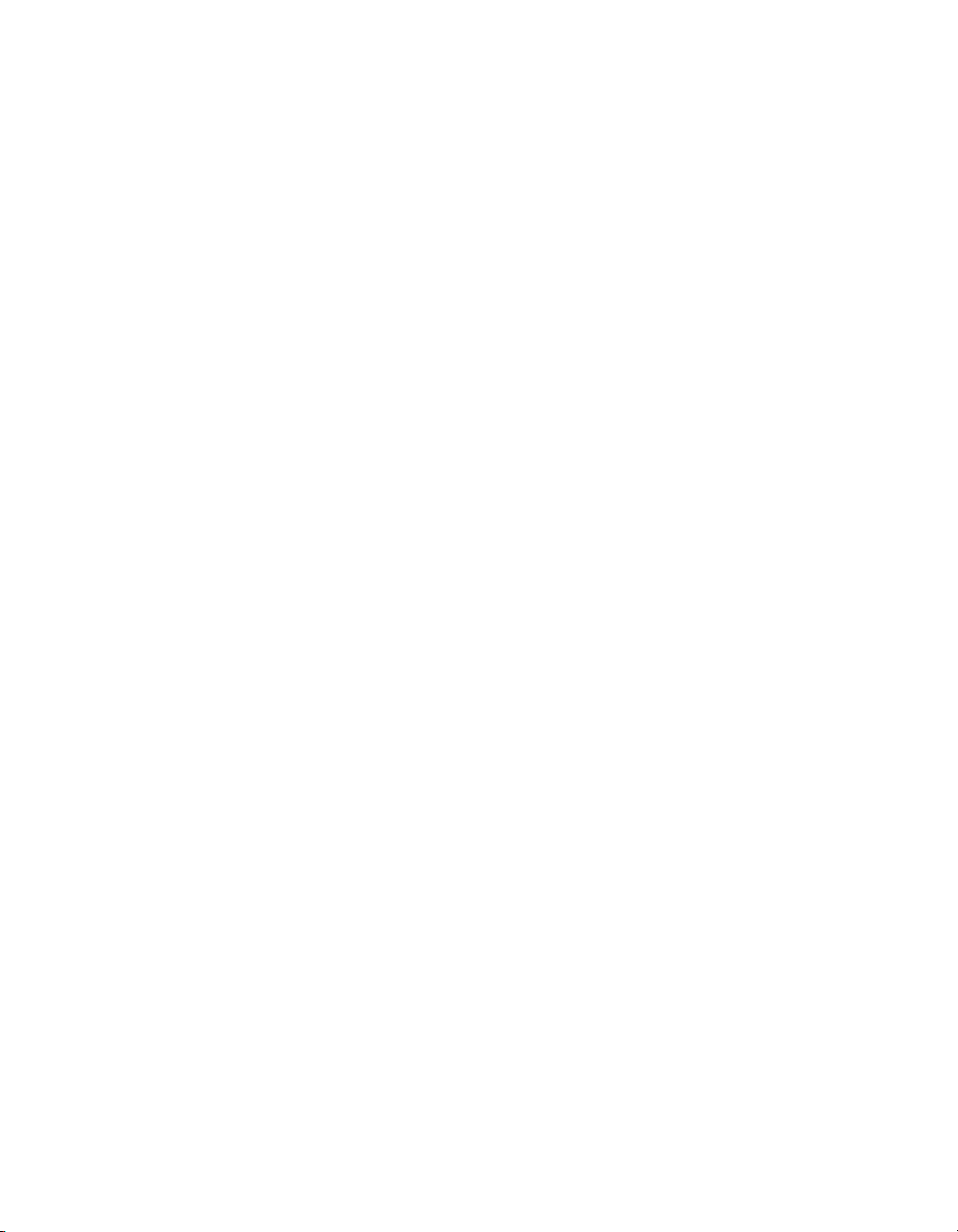
Notice
Every effort was made to ensure that the information in this document
was accurate at the time of printing. However, information is subject to
change without notice, and Acterna reserves the right to provide an
addendum to this document with information not available at the time
that this document was created.
Copyright
Trademarks
© Copyright 2003 Acterna, LLC. All rights reserved. Acterna, The
Keepers of Communications, and its logo are trademarks of Acterna,
LLC. All other trademarks and registered trademarks are the property
of their respective owners. No part of this guide may be reproduced or
transmitted electronically or otherwise without written permission of
the publisher.
Acrobat Reader is a registered trademark of Adobe Systems Incorporated in the United States and/or other countries.
Acterna and FST-2802 are trademarks or registered trademarks of
Acterna in the United States and/or other countries.
HyperTerminal is a registered trademark of Hilgraeve Inc. in the United
States and/or other countries.
Microsoft, Microsoft Internet Explorer, On-screen Keyboard, Windows,
Windows CE, Windows NT, and Windows XP are either trademarks or
registered trademarks of Microsoft Corporation in the United States
and/or other countries.
Specifications, terms, and conditions are subject to change without
notice. All trademarks and registered trademarks are the property of
their respective companies.
Ordering information
This guide is a product of Acterna's Technical Information Development Department, issued as part of the Acterna FST-2802 Gigabit
Ethernet Services Module. The ordering number for a published guide
is ML-2802-1103.
FST-2802 TestPad User’s Guide Revision A v

Federal
Communications
Commission (FCC)
Notice
This product was tested and found to comply with the limits for a Class
A digital device, pursuant to Part 15 of the FCC Rules. These limits are
designed to provide reasonable protection against harmful interference when the equipment is operated in a commercial environment.
This product generates, uses, and can radiate radio frequency energy
and, if not installed and used in accordance with the instruction
manual, may cause harmful interference to radio communications.
Operation of this product in a residential area is likely to cause harmful
interference, in which case you will be required to correct the interference at your own expense.
This device complies with part 15 of the FCC Rules. Operation is
subject to the following two conditions: (1) This device may not cause
harmful interference, and (2) This device must accept any interference
received including interference that may cause undesired operation.
The authority to operate this product is conditioned by the requirements that no modifications be made to the equipment unless the
changes or modifications are expressly approved by Acterna.
Industry Canada
Requirements
EMC Directive
Compliance
vi FST-2802 TestPad User’s Guide Revision A
This Class A digital apparatus complies with Canadian ICES-003.
Cet appareil numérique de la classe A est conforme à la norme NMB003 du Canada.
This product was tested and conforms to the EMC Directive, 89/336/
EEC as amended by 92/31/EEC and 93/68/EEC for electromagnetic
compatibility. A copy of the Declaration of Conformity is provided with
this manual.
If you purchase the 2802-FE to perform 10/100 Ethernet testing, you
must use the shielded twisted pair cable (STP) provided to maintain
CE compliance.
Warning: This is a class A product. In a domestic environment this
product may cause radio interference in which case the user may be
required to take adequate measures.

Low Voltage Directive
Compliance
This product was tested and conforms to the Low Voltage Directive,
73/23/EEC as amended by 93/68/EEC. Conformity with this directive
is based upon compliance with the harmonized safety standard,
EN60950. A copy of the Declaration of Conformity is provided with this
manual.
FST-2802 TestPad User’s Guide Revision A vii
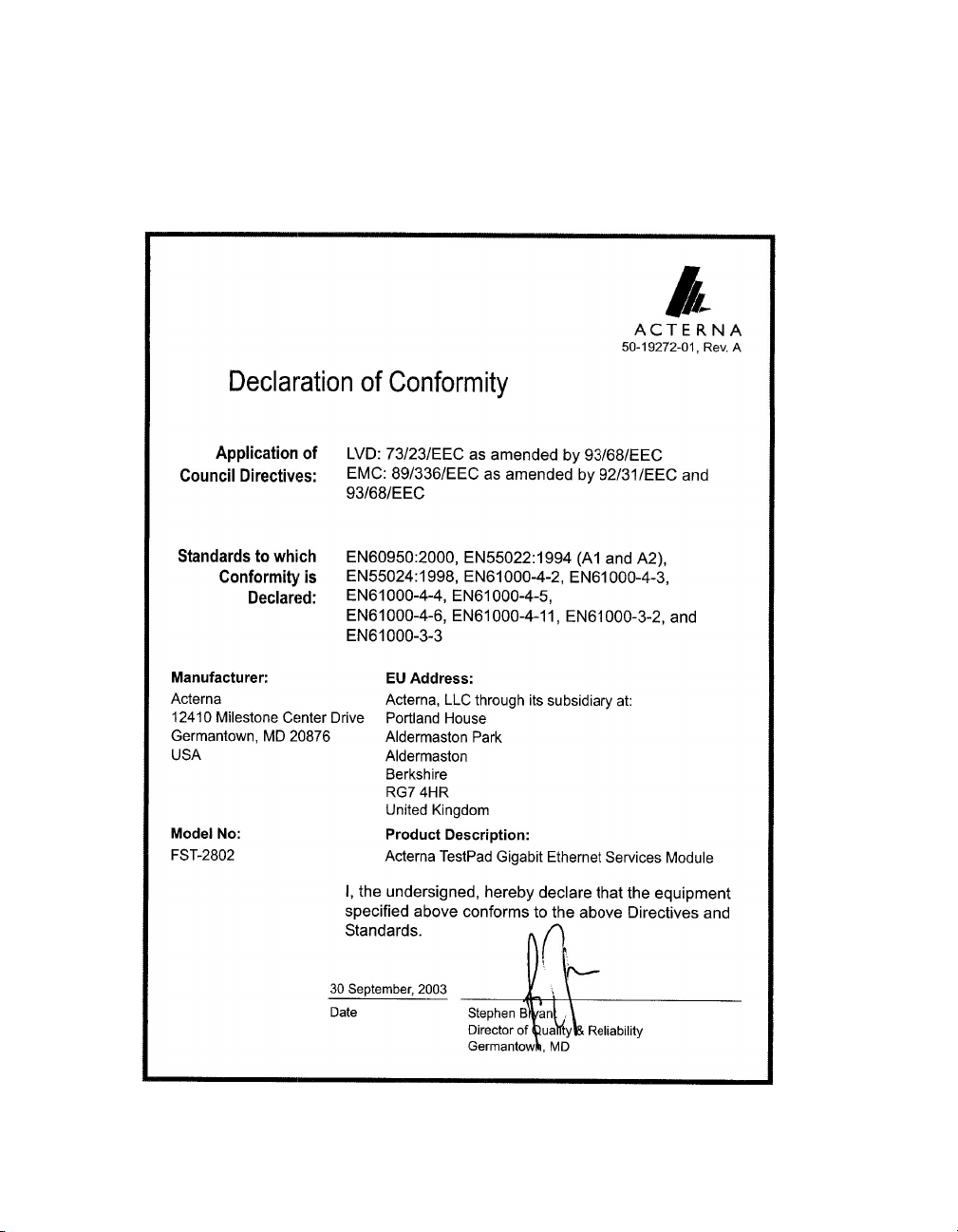
Declaration of
conformity
viii FST-2802 TestPad User’s Guide Revision A
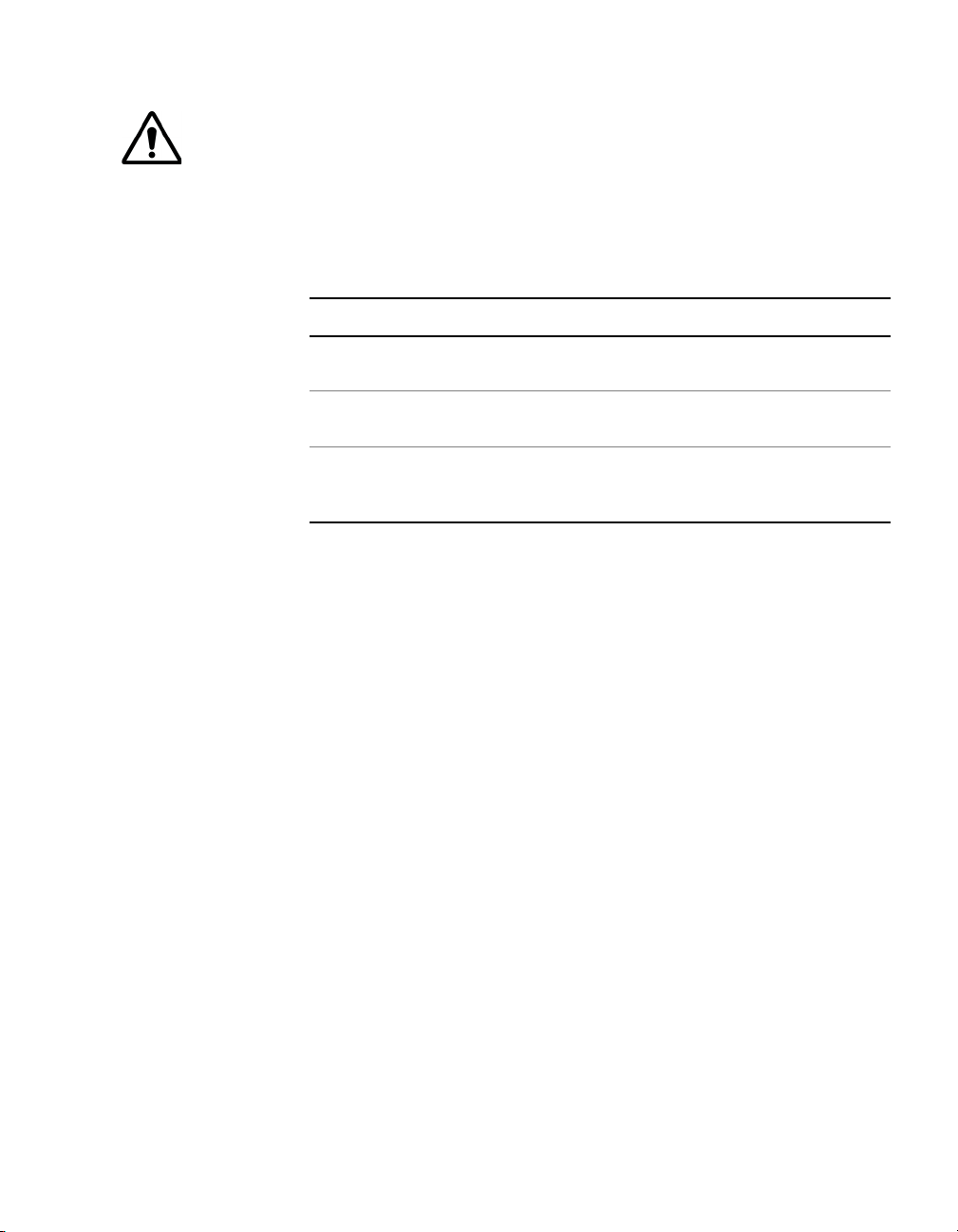
Important Safety Instructions
The following table defines safety terms. Failure to observe these
precautions while using the FST-2802, violates the intended use of this
product.
Safety definitions
Term Description
DANGER Indicates an imminently hazardous situation which, if
not avoided, will result in death or serious injury.
WARNING Indicates a potentially hazardous situation which, if
not avoided, could result in death or serious injury.
CAUTION Indicates a potentially hazardous situation which, if
not avoided, may result in minor or moderate injury. It
may also be used to alert against unsafe practices.
When using this product, always follow basic safety precautions to
reduce the risk of fire, shock, and injury to persons. Basic safety
precautions are as follows:
1 Read and follow all warning notices and instructions marked on
the product and included in the manual.
2 Use only the AC Adapter/Charger supplied with the product.
3 Do not use AC Adapter/Charger outdoors or in wet or damp loca-
tions.
4 Connect the AC Adapter/Charger to the correct mains voltage, as
indicated on the ratings label.
5 Do not allow anything to rest on the power cord, and do not locate
the product where people can walk on the power cord.
6 Avoid using this product during an electrical storm. There may be
a remote risk of electric shock from lightning.
7 Do not use this product in the vicinity of a gas leak or in any explo-
sive environment.
8 Do not attempt to service this product yourself, as opening or
removing covers may expose you to dangerous, high voltage
points and other hazards. Contact qualified service personnel for
all service.
FST-2802 TestPad User’s Guide Revision A ix

9 CAUTION: Danger of explosion if battery is incorrectly replaced.
Replace only with (part number 11-18066). Dispose of used
batteries according to the manufacturer's instructions.
10 CAUTION: Use of controls or adjustments or performance of
procedures other than those specified herein may result in
hazardous radiation exposure.
11 CAUTION: The FST-2802 is a Class 1 laser product.
Save these instructions
Symbols
The following safety symbol is used on the FST-2802. All safety
precautions must be observed when operating, servicing, or repairing
the FST-2802. Failure to comply with the following safety precautions
or with hazard cautions and warnings used throughout this manual
violates the intended use of this instrument.
GENERAL HAZARD
This icon represents a general warning or caution.
x FST-2802 TestPad User’s Guide Revision A

Contents
About This Guide xxi
Purpose and scope . . . . . . . . . . . . . . . . . . . . . . . . . . . . . . . . . . . xxii
Assumptions . . . . . . . . . . . . . . . . . . . . . . . . . . . . . . . . . . . . . . . . xxii
Related information . . . . . . . . . . . . . . . . . . . . . . . . . . . . . . . . . . xxii
Technical assistance. . . . . . . . . . . . . . . . . . . . . . . . . . . . . . . . . . xxiii
Conventions . . . . . . . . . . . . . . . . . . . . . . . . . . . . . . . . . . . . . . . . xxiv
Chapter 1 FST-2802 TestPad Overview 1
About the FST-2802 TestPad . . . . . . . . . . . . . . . . . . . . . . . . . . . . . 2
What’s new. . . . . . . . . . . . . . . . . . . . . . . . . . . . . . . . . . . . . . . . . . . . 2
Features and capabilities . . . . . . . . . . . . . . . . . . . . . . . . . . . . . . . . 3
Ethernet features . . . . . . . . . . . . . . . . . . . . . . . . . . . . . . . . . . . . 4
Fibre Channel features . . . . . . . . . . . . . . . . . . . . . . . . . . . . . . . . 5
FST-2000 TestPad features . . . . . . . . . . . . . . . . . . . . . . . . . . . . 5
Configurations and options . . . . . . . . . . . . . . . . . . . . . . . . . . . . . . 6
FST-2802 options . . . . . . . . . . . . . . . . . . . . . . . . . . . . . . . . . . . . 7
FST-2000 TestPad options . . . . . . . . . . . . . . . . . . . . . . . . . . . . . 8
Accessories . . . . . . . . . . . . . . . . . . . . . . . . . . . . . . . . . . . . . . . . . . . 8
GBIC accessories . . . . . . . . . . . . . . . . . . . . . . . . . . . . . . . . . . . . 9
Connectivity accessories . . . . . . . . . . . . . . . . . . . . . . . . . . . . . 12
Print accessories . . . . . . . . . . . . . . . . . . . . . . . . . . . . . . . . . . . 14
Additional accessories . . . . . . . . . . . . . . . . . . . . . . . . . . . . . . . 15
FST-2802 TestPad User’s Guide Revision A xi

Contents
Exploring the FST-2802. . . . . . . . . . . . . . . . . . . . . . . . . . . . . . . . . 15
Top panel. . . . . . . . . . . . . . . . . . . . . . . . . . . . . . . . . . . . . . . . . . 16
USB/Serial port . . . . . . . . . . . . . . . . . . . . . . . . . . . . . . . . . . 17
PCMCIA card slots . . . . . . . . . . . . . . . . . . . . . . . . . . . . . . . 17
Bottom panel . . . . . . . . . . . . . . . . . . . . . . . . . . . . . . . . . . . . . . . 18
Front panel . . . . . . . . . . . . . . . . . . . . . . . . . . . . . . . . . . . . . . . . 19
LED display panel . . . . . . . . . . . . . . . . . . . . . . . . . . . . . . . . . . . 20
Powering the TestPad . . . . . . . . . . . . . . . . . . . . . . . . . . . . . . . . . . 20
Navigating the user interface . . . . . . . . . . . . . . . . . . . . . . . . . . . . 21
Application buttons . . . . . . . . . . . . . . . . . . . . . . . . . . . . . . . . . . 21
RFC 2544 button. . . . . . . . . . . . . . . . . . . . . . . . . . . . . . . . . . . . 22
Port Swap button. . . . . . . . . . . . . . . . . . . . . . . . . . . . . . . . . . . . 22
SETUP button . . . . . . . . . . . . . . . . . . . . . . . . . . . . . . . . . . . . . . 22
Configuration summary bar. . . . . . . . . . . . . . . . . . . . . . . . . . . . 22
Result buttons . . . . . . . . . . . . . . . . . . . . . . . . . . . . . . . . . . . . . . 23
Result display . . . . . . . . . . . . . . . . . . . . . . . . . . . . . . . . . . . . . . 23
Action buttons . . . . . . . . . . . . . . . . . . . . . . . . . . . . . . . . . . . . . . 23
Message display . . . . . . . . . . . . . . . . . . . . . . . . . . . . . . . . . . . . 23
System buttons . . . . . . . . . . . . . . . . . . . . . . . . . . . . . . . . . . . . . 23
Tools button . . . . . . . . . . . . . . . . . . . . . . . . . . . . . . . . . . . . 24
Power Status button . . . . . . . . . . . . . . . . . . . . . . . . . . . . . . 25
Extended Keypad . . . . . . . . . . . . . . . . . . . . . . . . . . . . . . . . . . . 25
Chapter 2 Basic Operations 27
Connecting and swapping application modules . . . . . . . . . . . . 28
Maintaining the battery . . . . . . . . . . . . . . . . . . . . . . . . . . . . . . . . . 30
Viewing the battery charge status . . . . . . . . . . . . . . . . . . . . . . . 31
Charging the battery . . . . . . . . . . . . . . . . . . . . . . . . . . . . . . . . . 32
Replacing the battery . . . . . . . . . . . . . . . . . . . . . . . . . . . . . . . . 32
Connecting a USB device . . . . . . . . . . . . . . . . . . . . . . . . . . . . . . . 33
Setting up the FST-2802 . . . . . . . . . . . . . . . . . . . . . . . . . . . . . . . . 34
Specifying a Remote GUI password . . . . . . . . . . . . . . . . . . . . . 35
Specifying date and time settings . . . . . . . . . . . . . . . . . . . . . . . 35
Setting up the screen saver . . . . . . . . . . . . . . . . . . . . . . . . . . . 37
Setting the screen brightness . . . . . . . . . . . . . . . . . . . . . . . . . . 38
Specifying speaker settings. . . . . . . . . . . . . . . . . . . . . . . . . . . . 39
Loading options and software upgrades . . . . . . . . . . . . . . . . . . 40
Loading options . . . . . . . . . . . . . . . . . . . . . . . . . . . . . . . . . 41
Loading an FST-2802 software upgrade . . . . . . . . . . . . . . 43
Defining the Custom result category. . . . . . . . . . . . . . . . . . . . . . 45
Restoring factory defaults . . . . . . . . . . . . . . . . . . . . . . . . . . . . . . 46
xii FST-2802 TestPad User’s Guide Revision A

Contents
Printing test configurations, test results, and histograms . . . . 47
Printing to text files . . . . . . . . . . . . . . . . . . . . . . . . . . . . . . . . . . 47
Encrypting print files . . . . . . . . . . . . . . . . . . . . . . . . . . . . . . . . . 48
Sending an encrypted print file. . . . . . . . . . . . . . . . . . . . . . 48
Reading an encrypted print file . . . . . . . . . . . . . . . . . . . . . 48
Print modes. . . . . . . . . . . . . . . . . . . . . . . . . . . . . . . . . . . . . . . . 49
Print types. . . . . . . . . . . . . . . . . . . . . . . . . . . . . . . . . . . . . . . . . 49
Print event triggers . . . . . . . . . . . . . . . . . . . . . . . . . . . . . . . . . . 49
Connecting a printer . . . . . . . . . . . . . . . . . . . . . . . . . . . . . . . . . 49
Configuring a serial printer . . . . . . . . . . . . . . . . . . . . . . . . . . . . 50
Creating a heading for print output . . . . . . . . . . . . . . . . . . . . . . 52
Generating print output . . . . . . . . . . . . . . . . . . . . . . . . . . . . . . . 53
Setting up a histogram . . . . . . . . . . . . . . . . . . . . . . . . . . . . . . . 57
Viewing stored print files. . . . . . . . . . . . . . . . . . . . . . . . . . . . . . 60
Printing a stored print file . . . . . . . . . . . . . . . . . . . . . . . . . . . . . 61
Using the on-screen keyboard. . . . . . . . . . . . . . . . . . . . . . . . . . . 61
Sending e-mail. . . . . . . . . . . . . . . . . . . . . . . . . . . . . . . . . . . . . . . . 62
Launching Adobe Acrobat Reader . . . . . . . . . . . . . . . . . . . . . . . 66
Launching the VNC Viewer . . . . . . . . . . . . . . . . . . . . . . . . . . . . . 67
Launching the Web browser . . . . . . . . . . . . . . . . . . . . . . . . . . . . 68
Emulating a VT100 terminal . . . . . . . . . . . . . . . . . . . . . . . . . . . . . 69
Using the Remote GUI . . . . . . . . . . . . . . . . . . . . . . . . . . . . . . . . . 69
Determining the TestPad’s IP address or computer name . . . . 70
Running the Remote GUI . . . . . . . . . . . . . . . . . . . . . . . . . . . . . 70
Managing files . . . . . . . . . . . . . . . . . . . . . . . . . . . . . . . . . . . . . . . . 71
Selecting files . . . . . . . . . . . . . . . . . . . . . . . . . . . . . . . . . . . . . . 71
Filtering files . . . . . . . . . . . . . . . . . . . . . . . . . . . . . . . . . . . . . . . 74
Viewing, running, deleting, or renaming a file . . . . . . . . . . . . . . 75
Copying and pasting files . . . . . . . . . . . . . . . . . . . . . . . . . . . . . 75
Connecting to an FTP server . . . . . . . . . . . . . . . . . . . . . . . . . . 76
Connecting to the TestPad’s FTP server . . . . . . . . . . . . . . . . . 77
Chapter 3 Serial and Network Connections 79
About serial and network connections. . . . . . . . . . . . . . . . . . . . 80
Requirements for serial and network connections . . . . . . . . . . 80
Establishing serial connections . . . . . . . . . . . . . . . . . . . . . . . . . 81
Establishing modem dial-out connections . . . . . . . . . . . . . . . . . 83
Establishing modem dial-in connections . . . . . . . . . . . . . . . . . . 85
Establishing LAN connections . . . . . . . . . . . . . . . . . . . . . . . . . . 87
Establishing IP socket connections . . . . . . . . . . . . . . . . . . . . . . 90
FST-2802 TestPad User’s Guide Revision A
xiii
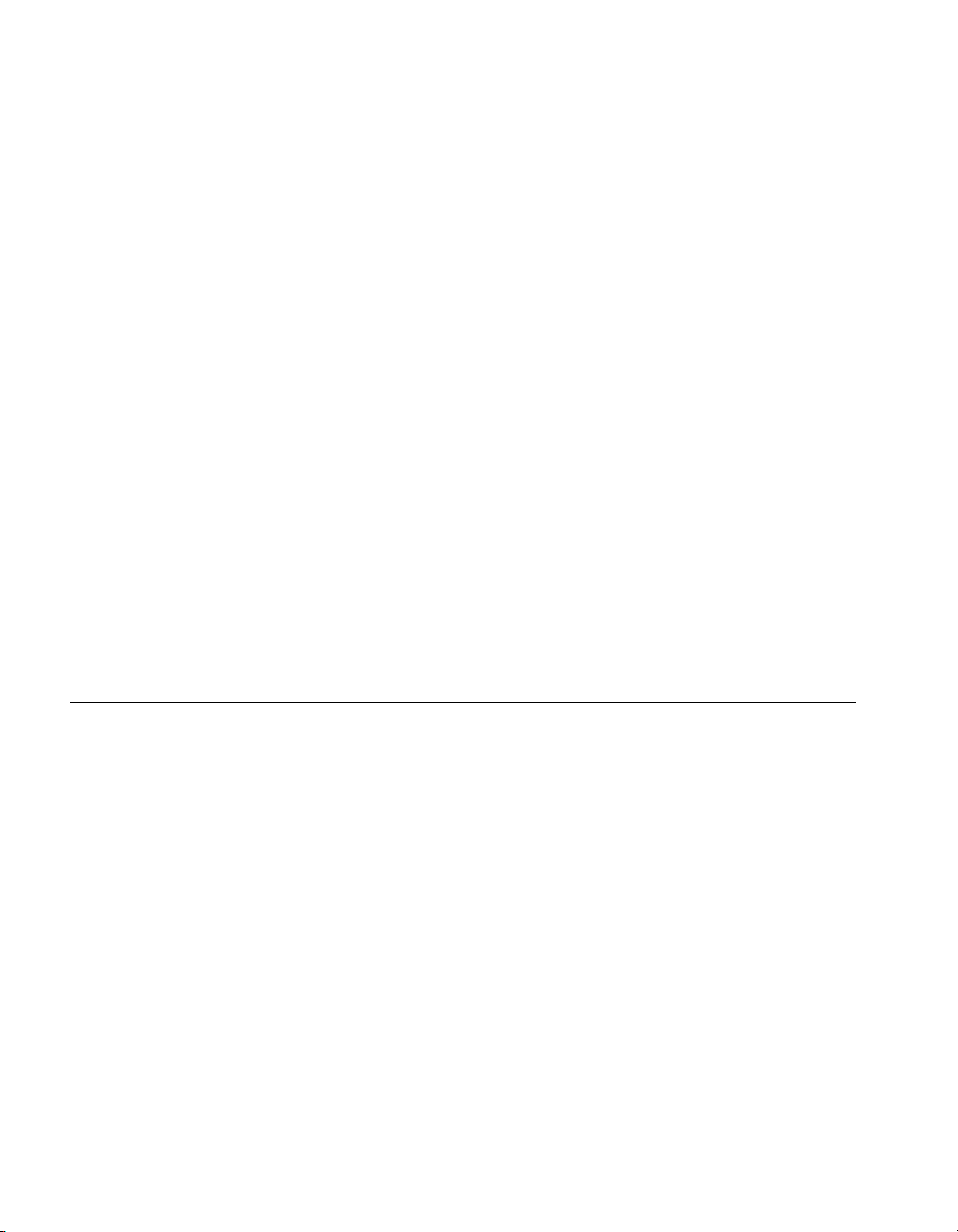
Contents
Chapter 4 Basic Testing 93
Running a test . . . . . . . . . . . . . . . . . . . . . . . . . . . . . . . . . . . . . . . . 94
Step 1: Configuring a test . . . . . . . . . . . . . . . . . . . . . . . . . . . . . 94
Step 2: Connecting the TestPad for testing. . . . . . . . . . . . . . . . 96
Connecting to a splitter to monitor 1G/2G traffic. . . . . . . . . 97
Connecting to monitor 1G/2G traffic in single port
THRU mode . . . . . . . . . . . . . . . . . . . . . . . . . . . . . . . . . . . . 98
Connecting to monitor 1G/2G traffic in dual port
THRU mode . . . . . . . . . . . . . . . . . . . . . . . . . . . . . . . . . . . . 99
Connecting to monitor 10/100 traffic in Thru mode. . . . . . 101
Connecting for Ethernet Loopback testing . . . . . . . . . . . . 102
Connecting for Fibre Channel loopback testing . . . . . . . . 103
Connecting for a dual port loopback connection. . . . . . . . 103
Connecting for end-to-end testing . . . . . . . . . . . . . . . . . . 104
Step 3: Starting a test . . . . . . . . . . . . . . . . . . . . . . . . . . . . . . . 106
Step 4: Viewing test results. . . . . . . . . . . . . . . . . . . . . . . . . . . 106
Managing test configurations. . . . . . . . . . . . . . . . . . . . . . . . . . . 107
Storing test configurations. . . . . . . . . . . . . . . . . . . . . . . . . . . . 107
Loading test configurations . . . . . . . . . . . . . . . . . . . . . . . . . . . 108
Running test scripts . . . . . . . . . . . . . . . . . . . . . . . . . . . . . . . . . . 109
Running a test script . . . . . . . . . . . . . . . . . . . . . . . . . . . . . . . . 109
Viewing, renaming, and deleting script and results print files . 110
Chapter 5 Ethernet Testing 111
About Ethernet testing . . . . . . . . . . . . . . . . . . . . . . . . . . . . . . . . 112
Ethernet link initialization . . . . . . . . . . . . . . . . . . . . . . . . . . . . . . 112
Auto-negotiation and flow control . . . . . . . . . . . . . . . . . . . . . . 113
Ethernet traffic . . . . . . . . . . . . . . . . . . . . . . . . . . . . . . . . . . . . . . . 113
Ethernet frame formats . . . . . . . . . . . . . . . . . . . . . . . . . . . . . . 114
DIX frames . . . . . . . . . . . . . . . . . . . . . . . . . . . . . . . . . . . . 114
802.3 frames. . . . . . . . . . . . . . . . . . . . . . . . . . . . . . . . . . . 115
VLAN tagged frames . . . . . . . . . . . . . . . . . . . . . . . . . . . . 115
Ethernet switching. . . . . . . . . . . . . . . . . . . . . . . . . . . . . . . . . . 115
Traffic loads. . . . . . . . . . . . . . . . . . . . . . . . . . . . . . . . . . . . . . . 117
Constant traffic . . . . . . . . . . . . . . . . . . . . . . . . . . . . . . . . . 118
Bursty traffic . . . . . . . . . . . . . . . . . . . . . . . . . . . . . . . . . . . 118
Ramped traffic . . . . . . . . . . . . . . . . . . . . . . . . . . . . . . . . . 119
Traffic profiles . . . . . . . . . . . . . . . . . . . . . . . . . . . . . . . . . . . . . 120
Transmit profiles . . . . . . . . . . . . . . . . . . . . . . . . . . . . . . . . 120
Receive profiles . . . . . . . . . . . . . . . . . . . . . . . . . . . . . . . . 120
xiv FST-2802 TestPad User’s Guide Revision A

Contents
Out-of-service testing . . . . . . . . . . . . . . . . . . . . . . . . . . . . . . . . . 121
Establishing connectivity. . . . . . . . . . . . . . . . . . . . . . . . . . . . . 121
Specifying link initialization parameters . . . . . . . . . . . . . . . . . 123
Troubleshooting 1G connectivity . . . . . . . . . . . . . . . . . . . . . . 127
Configuring the traffic load . . . . . . . . . . . . . . . . . . . . . . . . . . . 128
Defining receive profiles . . . . . . . . . . . . . . . . . . . . . . . . . . . . . 133
Defining transmit profiles . . . . . . . . . . . . . . . . . . . . . . . . . . . . 136
End-to-end testing . . . . . . . . . . . . . . . . . . . . . . . . . . . . . . . . . 139
BER testing on unswitched (layer 1) networks . . . . . . . . . . . . 143
BER testing on switched (layer 2) networks . . . . . . . . . . . . . . 146
Measuring service disruption time . . . . . . . . . . . . . . . . . . . . . 147
Transmitting patterns . . . . . . . . . . . . . . . . . . . . . . . . . . . . . . . 149
Loopback testing. . . . . . . . . . . . . . . . . . . . . . . . . . . . . . . . . . . 151
Using the Line Loopback feature . . . . . . . . . . . . . . . . . . . 151
Using the Automatic Loopback feature . . . . . . . . . . . . . . 153
Inserting an FCS error . . . . . . . . . . . . . . . . . . . . . . . . . . . . . . 156
Measuring round trip delay . . . . . . . . . . . . . . . . . . . . . . . . . . . 158
Ping testing . . . . . . . . . . . . . . . . . . . . . . . . . . . . . . . . . . . . . . . 159
Running the RFC 2544 script . . . . . . . . . . . . . . . . . . . . . . . . . 165
Running the script from the TestPad . . . . . . . . . . . . . . . . 165
Running the script from a Remote GUI session . . . . . . . . 169
Assigning a source address to a TestPad port . . . . . . . . . . . . 172
In-service testing. . . . . . . . . . . . . . . . . . . . . . . . . . . . . . . . . . . . . 174
Monitoring 1G traffic using a splitter . . . . . . . . . . . . . . . . . . . . 174
Monitoring 1G Ethernet traffic in single port THRU mode . . . 174
Monitoring 1G Ethernet traffic in dual port THRU mode. . . . . 175
Monitoring IP addresses on 1G Ethernet traffic . . . . . . . . . . . 176
Monitoring 10/100 traffic in dual port THRU mode . . . . . . . . . 177
Chapter 6 Fibre Channel Testing 181
About Fibre Channel testing . . . . . . . . . . . . . . . . . . . . . . . . . . . 182
Link initialization . . . . . . . . . . . . . . . . . . . . . . . . . . . . . . . . . . . . . 182
Fibre Channel traffic . . . . . . . . . . . . . . . . . . . . . . . . . . . . . . . . . . 182
Fibre Channel frame format . . . . . . . . . . . . . . . . . . . . . . . . . . 182
Traffic loads . . . . . . . . . . . . . . . . . . . . . . . . . . . . . . . . . . . . . . 184
Traffic profiles . . . . . . . . . . . . . . . . . . . . . . . . . . . . . . . . . . . . . 184
Transmit profiles. . . . . . . . . . . . . . . . . . . . . . . . . . . . . . . . 184
Receive profiles . . . . . . . . . . . . . . . . . . . . . . . . . . . . . . . . 185
Out-of-service testing . . . . . . . . . . . . . . . . . . . . . . . . . . . . . . . . . 185
Establishing connectivity. . . . . . . . . . . . . . . . . . . . . . . . . . . . . 185
Troubleshooting connectivity . . . . . . . . . . . . . . . . . . . . . . . . . 187
Configuring the traffic load . . . . . . . . . . . . . . . . . . . . . . . . . . . 188
FST-2802 TestPad User’s Guide Revision A
xv

Contents
Defining receive profiles . . . . . . . . . . . . . . . . . . . . . . . . . . . . . 192
Defining transmit profiles. . . . . . . . . . . . . . . . . . . . . . . . . . . . . 194
End-to-end testing. . . . . . . . . . . . . . . . . . . . . . . . . . . . . . . . . . 197
BER testing on unswitched (layer 1) networks . . . . . . . . . . . . 200
BER testing on switched (layer 2) networks . . . . . . . . . . . . . . 202
Measuring service disruption time. . . . . . . . . . . . . . . . . . . . . . 203
Transmitting patterns. . . . . . . . . . . . . . . . . . . . . . . . . . . . . . . . 205
Loopback testing . . . . . . . . . . . . . . . . . . . . . . . . . . . . . . . . . . . 207
Using the Line Loopback feature . . . . . . . . . . . . . . . . . . . 207
Using the Automatic Loopback feature. . . . . . . . . . . . . . . 209
Inserting a CRC error . . . . . . . . . . . . . . . . . . . . . . . . . . . . . . . 211
Measuring round trip delay . . . . . . . . . . . . . . . . . . . . . . . . . . . 214
In-service testing . . . . . . . . . . . . . . . . . . . . . . . . . . . . . . . . . . . . . 215
Monitoring traffic using a splitter . . . . . . . . . . . . . . . . . . . . . . . 215
Monitoring Fibre Channel traffic in single port THRU mode . . 215
Monitoring Fibre Channel traffic in dual port THRU mode . . . 216
Chapter 7 Test Results 219
About test results . . . . . . . . . . . . . . . . . . . . . . . . . . . . . . . . . . . . 220
Summary results . . . . . . . . . . . . . . . . . . . . . . . . . . . . . . . . . . . . . 220
LED results. . . . . . . . . . . . . . . . . . . . . . . . . . . . . . . . . . . . . . . . . . 222
About status and alarm LEDs . . . . . . . . . . . . . . . . . . . . . . . . . 222
Status LEDs . . . . . . . . . . . . . . . . . . . . . . . . . . . . . . . . . . . 222
Alarm LEDs. . . . . . . . . . . . . . . . . . . . . . . . . . . . . . . . . . . . 222
LED results category. . . . . . . . . . . . . . . . . . . . . . . . . . . . . . . . 223
Signal results . . . . . . . . . . . . . . . . . . . . . . . . . . . . . . . . . . . . . . . . 223
Time results . . . . . . . . . . . . . . . . . . . . . . . . . . . . . . . . . . . . . . . . . 224
AutoNeg Status results . . . . . . . . . . . . . . . . . . . . . . . . . . . . . . . . 224
Link Stats results . . . . . . . . . . . . . . . . . . . . . . . . . . . . . . . . . . . . . 227
Link Counts results . . . . . . . . . . . . . . . . . . . . . . . . . . . . . . . . . . . 228
Filter Stats results . . . . . . . . . . . . . . . . . . . . . . . . . . . . . . . . . . . . 231
Filter Counts results . . . . . . . . . . . . . . . . . . . . . . . . . . . . . . . . . . 232
Error Stats results . . . . . . . . . . . . . . . . . . . . . . . . . . . . . . . . . . . . 234
Pattern Stats results . . . . . . . . . . . . . . . . . . . . . . . . . . . . . . . . . . 237
Ping Stats results. . . . . . . . . . . . . . . . . . . . . . . . . . . . . . . . . . . . . 237
L1 Bert Stats results . . . . . . . . . . . . . . . . . . . . . . . . . . . . . . . . . . 238
L2 Bert Stats results . . . . . . . . . . . . . . . . . . . . . . . . . . . . . . . . . . 239
Custom results. . . . . . . . . . . . . . . . . . . . . . . . . . . . . . . . . . . . . . . 240
xvi FST-2802 TestPad User’s Guide Revision A

Contents
Chapter 8 Troubleshooting 241
About troubleshooting . . . . . . . . . . . . . . . . . . . . . . . . . . . . . . . . 242
Resolving problems . . . . . . . . . . . . . . . . . . . . . . . . . . . . . . . . . . 242
Installing and setting up . . . . . . . . . . . . . . . . . . . . . . . . . . . . . 242
Operating the TestPad . . . . . . . . . . . . . . . . . . . . . . . . . . . . . . 242
Performing tests . . . . . . . . . . . . . . . . . . . . . . . . . . . . . . . . . . . 242
Appendix A Specifications 245
Physical specifications. . . . . . . . . . . . . . . . . . . . . . . . . . . . . . . . 246
Environmental specifications . . . . . . . . . . . . . . . . . . . . . . . . . . 246
Power specifications . . . . . . . . . . . . . . . . . . . . . . . . . . . . . . . . . 247
Electrical specifications . . . . . . . . . . . . . . . . . . . . . . . . . . . . . . . 247
GBIC specifications . . . . . . . . . . . . . . . . . . . . . . . . . . . . . . . . . . 248
Appendix B Remote Control Commands 249
About the remote control function . . . . . . . . . . . . . . . . . . . . . . 250
Characteristics of remote control commands . . . . . . . . . . . . . 250
Configuration commands. . . . . . . . . . . . . . . . . . . . . . . . . . . . . . 251
config . . . . . . . . . . . . . . . . . . . . . . . . . . . . . . . . . . . . . . . . . . . 251
Syntax . . . . . . . . . . . . . . . . . . . . . . . . . . . . . . . . . . . . . . . 251
Remark. . . . . . . . . . . . . . . . . . . . . . . . . . . . . . . . . . . . . . . 251
Example . . . . . . . . . . . . . . . . . . . . . . . . . . . . . . . . . . . . . . 251
config:all . . . . . . . . . . . . . . . . . . . . . . . . . . . . . . . . . . . . . . . . . 266
Syntax . . . . . . . . . . . . . . . . . . . . . . . . . . . . . . . . . . . . . . . 266
Remark. . . . . . . . . . . . . . . . . . . . . . . . . . . . . . . . . . . . . . . 266
config:value. . . . . . . . . . . . . . . . . . . . . . . . . . . . . . . . . . . . . . . 266
Syntax . . . . . . . . . . . . . . . . . . . . . . . . . . . . . . . . . . . . . . . 266
Remark. . . . . . . . . . . . . . . . . . . . . . . . . . . . . . . . . . . . . . . 266
config:id . . . . . . . . . . . . . . . . . . . . . . . . . . . . . . . . . . . . . . . . . 266
Syntax . . . . . . . . . . . . . . . . . . . . . . . . . . . . . . . . . . . . . . . 266
Remark. . . . . . . . . . . . . . . . . . . . . . . . . . . . . . . . . . . . . . . 267
config:test . . . . . . . . . . . . . . . . . . . . . . . . . . . . . . . . . . . . . . . . 267
Syntax . . . . . . . . . . . . . . . . . . . . . . . . . . . . . . . . . . . . . . . 267
Example . . . . . . . . . . . . . . . . . . . . . . . . . . . . . . . . . . . . . . 267
Result commands . . . . . . . . . . . . . . . . . . . . . . . . . . . . . . . . . . . . 269
result . . . . . . . . . . . . . . . . . . . . . . . . . . . . . . . . . . . . . . . . . . . . 269
Syntax . . . . . . . . . . . . . . . . . . . . . . . . . . . . . . . . . . . . . . . 269
Example . . . . . . . . . . . . . . . . . . . . . . . . . . . . . . . . . . . . . . 269
FST-2802 TestPad User’s Guide Revision A
xvii

Contents
result:all. . . . . . . . . . . . . . . . . . . . . . . . . . . . . . . . . . . . . . . . . . 269
Syntax. . . . . . . . . . . . . . . . . . . . . . . . . . . . . . . . . . . . . . . . 269
Remark . . . . . . . . . . . . . . . . . . . . . . . . . . . . . . . . . . . . . . . 269
result:id . . . . . . . . . . . . . . . . . . . . . . . . . . . . . . . . . . . . . . . . . . 269
Syntax. . . . . . . . . . . . . . . . . . . . . . . . . . . . . . . . . . . . . . . . 269
result:summary . . . . . . . . . . . . . . . . . . . . . . . . . . . . . . . . . . . . 269
Syntax. . . . . . . . . . . . . . . . . . . . . . . . . . . . . . . . . . . . . . . . 270
Remark . . . . . . . . . . . . . . . . . . . . . . . . . . . . . . . . . . . . . . . 270
LED result field IDs . . . . . . . . . . . . . . . . . . . . . . . . . . . . . . . . . 270
Signal result field IDs . . . . . . . . . . . . . . . . . . . . . . . . . . . . . . . 271
Link Stats result field IDs. . . . . . . . . . . . . . . . . . . . . . . . . . . . . 271
Link Counts result field IDs . . . . . . . . . . . . . . . . . . . . . . . . . . . 273
Filter Stats result field IDs . . . . . . . . . . . . . . . . . . . . . . . . . . . . 275
Filter Counts result field IDs . . . . . . . . . . . . . . . . . . . . . . . . . . 277
Error Stats result field IDs . . . . . . . . . . . . . . . . . . . . . . . . . . . . 278
AutoNeg Status result field IDs . . . . . . . . . . . . . . . . . . . . . . . . 280
Pattern Stats result field IDs . . . . . . . . . . . . . . . . . . . . . . . . . . 282
Ping Stats result field IDs . . . . . . . . . . . . . . . . . . . . . . . . . . . . 283
L1 Bert Stats result field IDs . . . . . . . . . . . . . . . . . . . . . . . . . . 284
L2 Bert Stats result field IDs . . . . . . . . . . . . . . . . . . . . . . . . . . 284
Event commands. . . . . . . . . . . . . . . . . . . . . . . . . . . . . . . . . . . . . 285
event . . . . . . . . . . . . . . . . . . . . . . . . . . . . . . . . . . . . . . . . . . . . 285
Syntax. . . . . . . . . . . . . . . . . . . . . . . . . . . . . . . . . . . . . . . . 285
Example . . . . . . . . . . . . . . . . . . . . . . . . . . . . . . . . . . . . . . 286
Remark . . . . . . . . . . . . . . . . . . . . . . . . . . . . . . . . . . . . . . . 286
Event commands . . . . . . . . . . . . . . . . . . . . . . . . . . . . . . . . . . 286
Miscellaneous commands . . . . . . . . . . . . . . . . . . . . . . . . . . . . . 287
hello. . . . . . . . . . . . . . . . . . . . . . . . . . . . . . . . . . . . . . . . . . . . . 287
Syntax. . . . . . . . . . . . . . . . . . . . . . . . . . . . . . . . . . . . . . . . 287
help . . . . . . . . . . . . . . . . . . . . . . . . . . . . . . . . . . . . . . . . . . . . . 287
Syntax. . . . . . . . . . . . . . . . . . . . . . . . . . . . . . . . . . . . . . . . 287
Example . . . . . . . . . . . . . . . . . . . . . . . . . . . . . . . . . . . . . . 287
id . . . . . . . . . . . . . . . . . . . . . . . . . . . . . . . . . . . . . . . . . . . . . . . 288
Syntax. . . . . . . . . . . . . . . . . . . . . . . . . . . . . . . . . . . . . . . . 288
options. . . . . . . . . . . . . . . . . . . . . . . . . . . . . . . . . . . . . . . . . . . 288
Syntax. . . . . . . . . . . . . . . . . . . . . . . . . . . . . . . . . . . . . . . . 288
print . . . . . . . . . . . . . . . . . . . . . . . . . . . . . . . . . . . . . . . . . . . . . 288
Syntax. . . . . . . . . . . . . . . . . . . . . . . . . . . . . . . . . . . . . . . . 288
Remark . . . . . . . . . . . . . . . . . . . . . . . . . . . . . . . . . . . . . . . 288
rev . . . . . . . . . . . . . . . . . . . . . . . . . . . . . . . . . . . . . . . . . . . . . . 288
Syntax. . . . . . . . . . . . . . . . . . . . . . . . . . . . . . . . . . . . . . . . 288
xviii FST-2802 TestPad User’s Guide Revision A
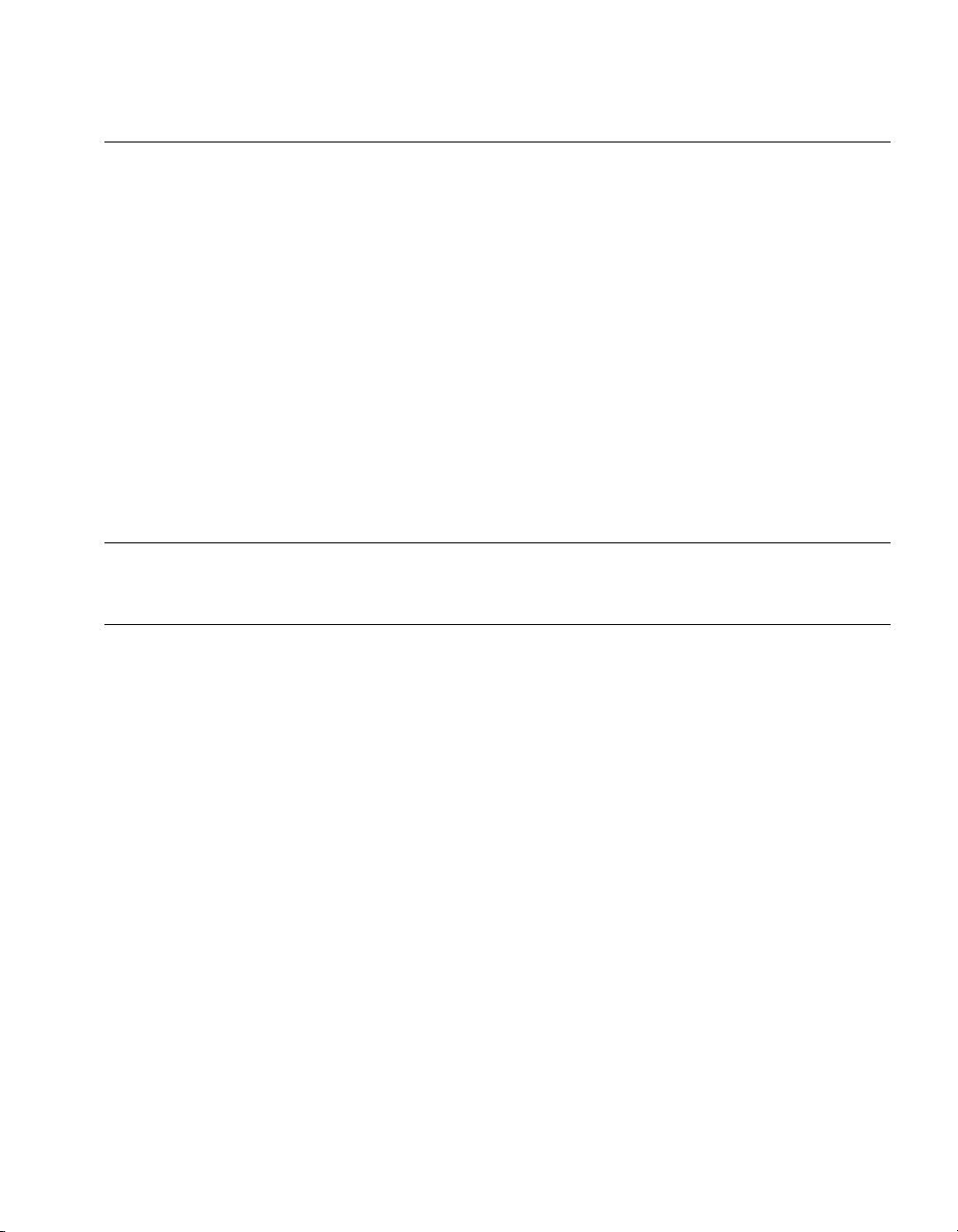
Contents
Appendix C Customer Services 289
About our services . . . . . . . . . . . . . . . . . . . . . . . . . . . . . . . . . . . 290
Customer care . . . . . . . . . . . . . . . . . . . . . . . . . . . . . . . . . . . . . . . 290
Technical assistance (business hours) . . . . . . . . . . . . . . . . . . 290
Instrument repair. . . . . . . . . . . . . . . . . . . . . . . . . . . . . . . . . . . 291
Equipment return instructions . . . . . . . . . . . . . . . . . . . . . . . . . 291
Warranty information . . . . . . . . . . . . . . . . . . . . . . . . . . . . . . . 292
Global services and solutions . . . . . . . . . . . . . . . . . . . . . . . . . . 295
System deployment and field engineering . . . . . . . . . . . . . . . 295
Training. . . . . . . . . . . . . . . . . . . . . . . . . . . . . . . . . . . . . . . . . . 296
Instructor-led training . . . . . . . . . . . . . . . . . . . . . . . . . . . . 296
Alternative learning . . . . . . . . . . . . . . . . . . . . . . . . . . . . . 297
Product support . . . . . . . . . . . . . . . . . . . . . . . . . . . . . . . . . . . 297
Consulting services. . . . . . . . . . . . . . . . . . . . . . . . . . . . . . . . . 298
Integrated service programs . . . . . . . . . . . . . . . . . . . . . . . . . . 299
Glossary 301
Index 307
FST-2802 TestPad User’s Guide Revision A
xix

Contents
xx FST-2802 TestPad User’s Guide Revision A

About This Guide
The topics discussed in this chapter are as follows:
– “Purpose and scope” on page xxii
– “Assumptions” on page xxii
– “Related information” on page xxii
– “Technical assistance” on page xxiii
– “Conventions” on page xxiv
FST-2802 TestPad User’s Guide Revision A xxi
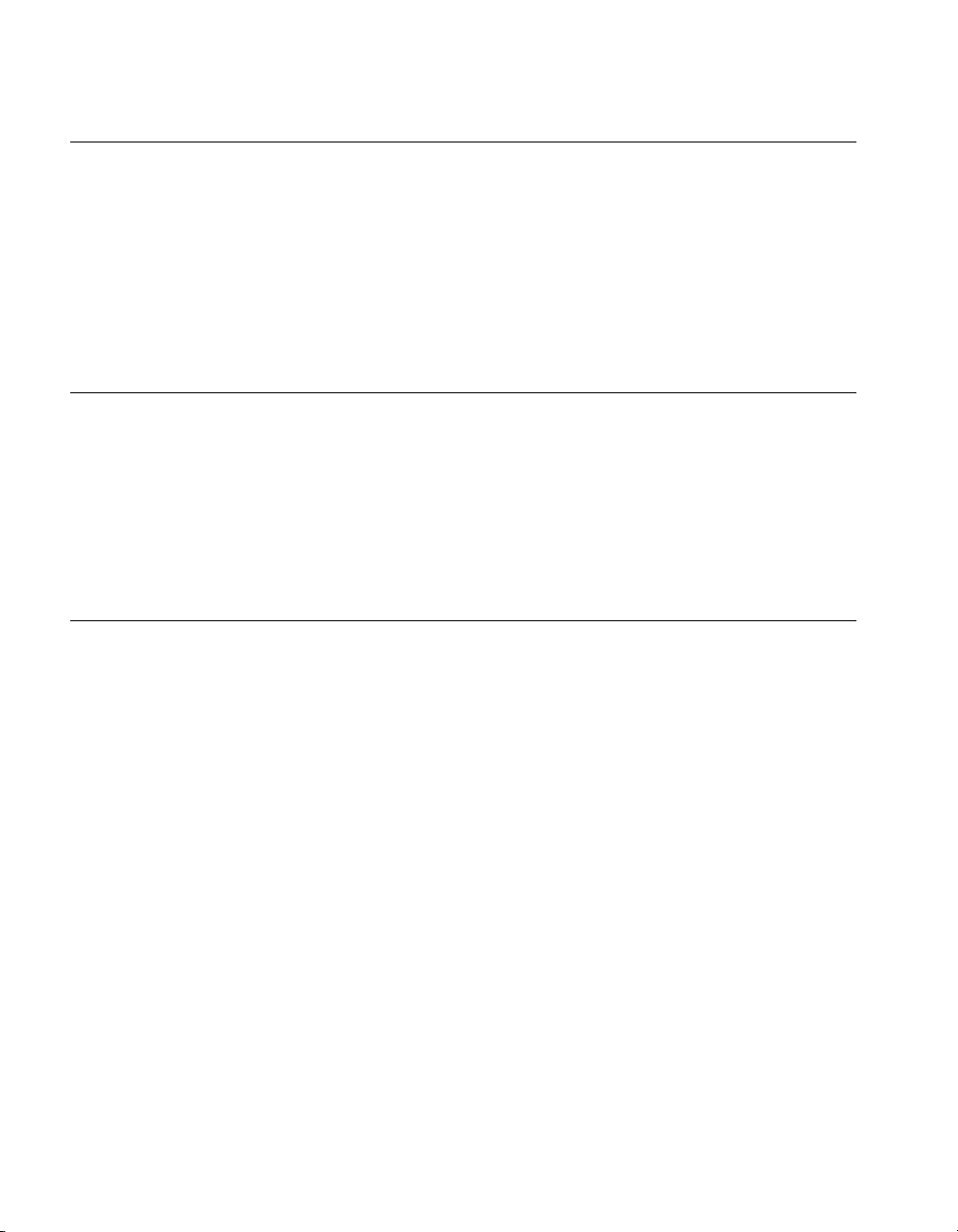
About This Guide
Purpose and scope
Purpose and scope
The purpose of this guide is to help you successfully use the FST-2802
TestPad features and capabilities. This guide includes task-based
instructions that describe how to install, configure, use, and troubleshoot the FST-2802 TestPad. Additionally, this guide provides a
complete description of Acterna’s warranty, services, and repair information, including terms and conditions of the licensing agreement.
Assumptions
This guide is intended for novice, intermediate, and experienced users
who want to use the FST-2802 TestPad effectively and efficiently. We
are assuming that you have basic computer, mouse/track ball, and
networking experience and are familiar with basic telecommunication
concepts and terminology.
Related information
Use this guide in conjunction with the FST-2802 Online Help.
xxii FST-2802 TestPad User’s Guide Revision A
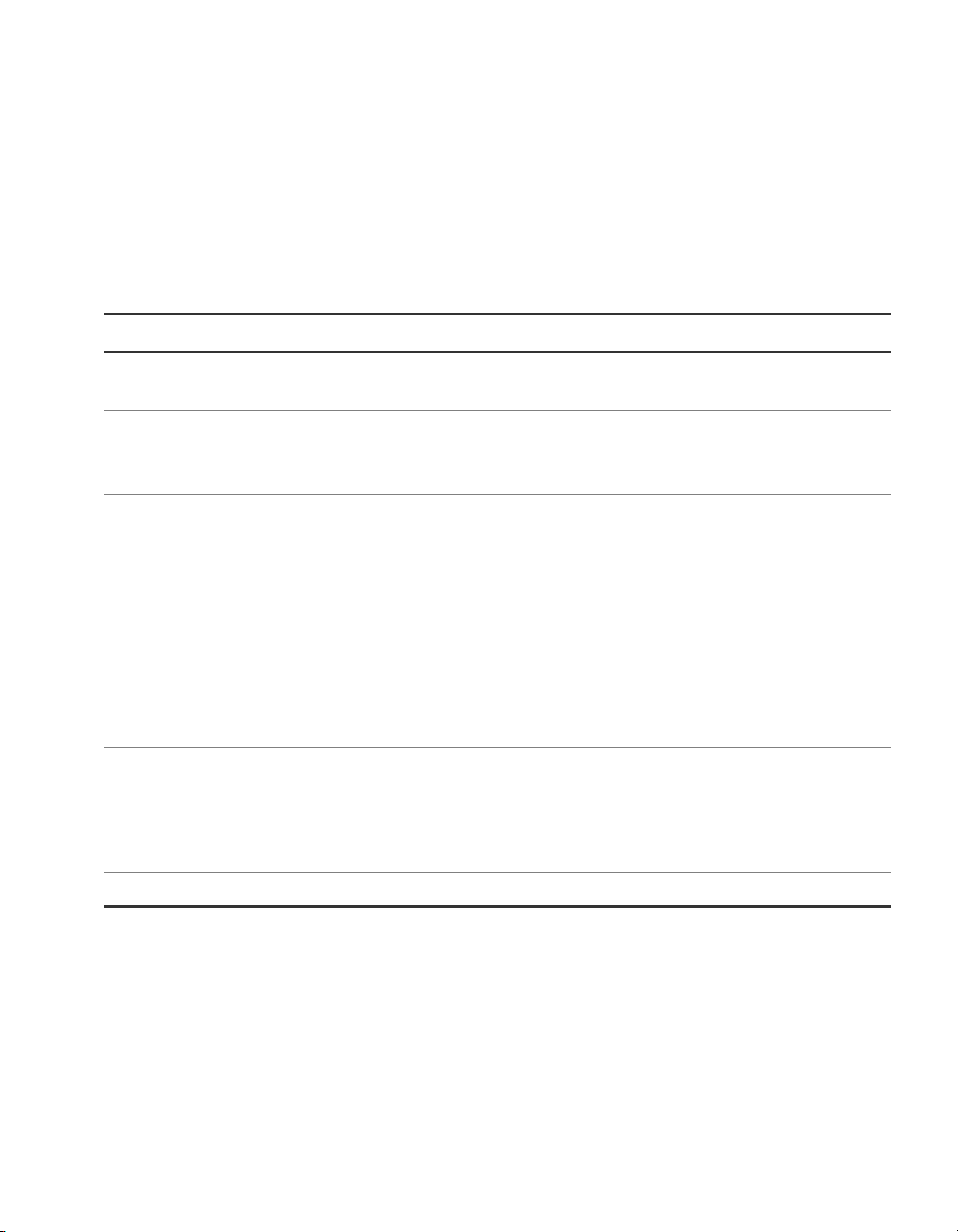
Technical assistance
If you need assistance or have questions related to the use of this
product, call or e-mail Acterna’s Technical Assistance Center for
customer support.
Table 1 Technical assistance centers
Region Phone Number
About This Guide
Technical assistance
Americas (except Brazil) 1-866-ACTERNA
301-353-1550
Brazil 0800-7015370
4617 3839
4617 3729
Europe, Africa, and MidEast
Asia and the Pacific +852 2892 0990
Australia +61 3 9690 6700
+800 882 85822
(European Freephone)
(Acterna UK)
+49 (0) 7121 86 1345
(Acterna Germany)
+33 (0) 1 39 30 24 24
(Acterna France)
(Hong Kong)
+8610 6833 7477
(Beijing-China)
(1-866-228-3762)
tac@acterna.com
support.uk@acterna.com
support.uk@acterna.com
hotline.germany@acterna.com
hotline.germany@acterna.com
During off-hours, you can request assistance by doing one of the
following: leave a voice mail message at the Technical Assistance
number in your region; e-mail North American Technical Assistance
Center, tac@acterna.com, or European Technical Assistance Center,
support.uk@acterna.com; or submit your question using our online
Technical Assistance Request form at www.acterna.com.
FST-2802 TestPad User’s Guide Revision A
xxiii
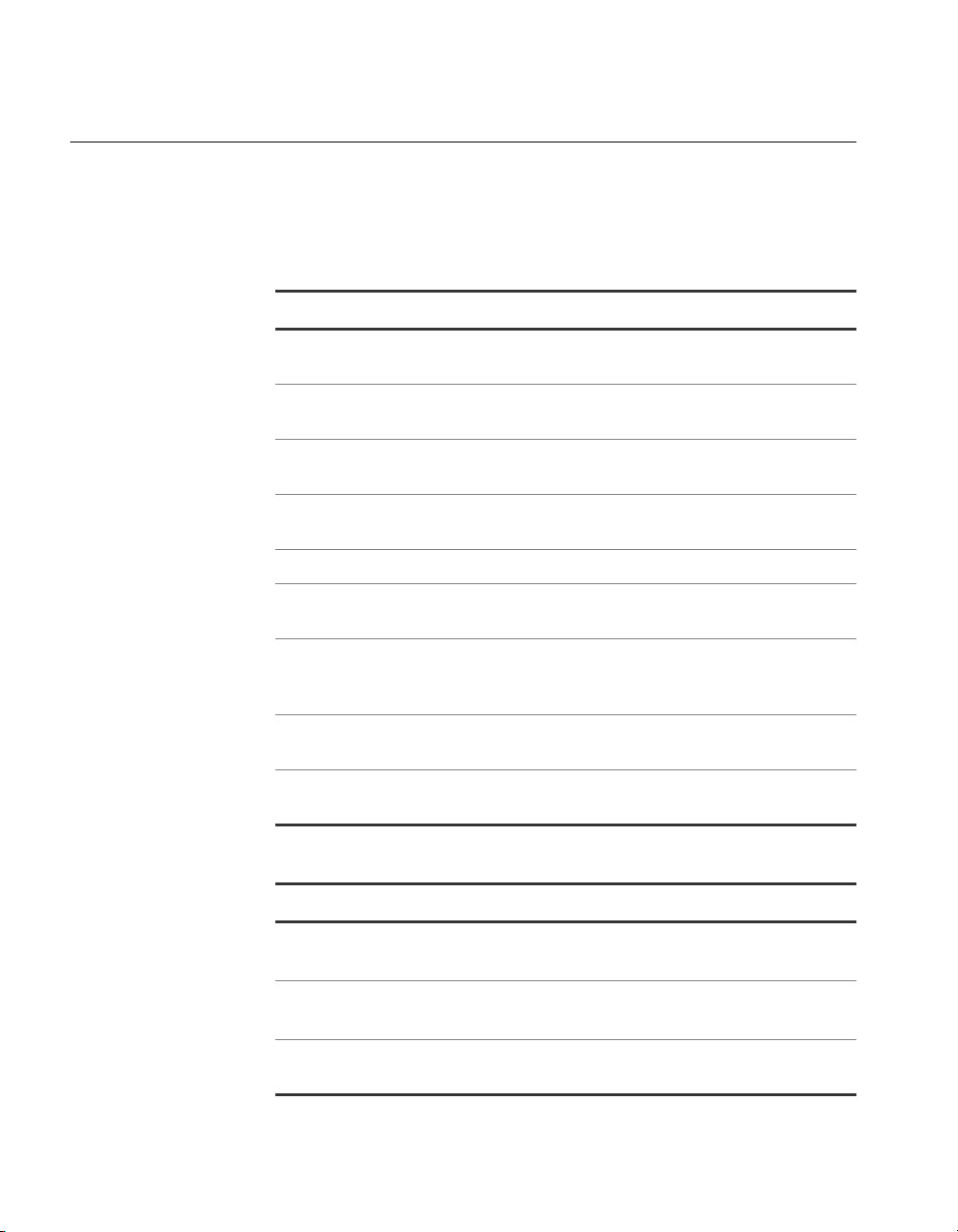
About This Guide
Conventions
Conventions
This guide uses naming conventions and symbols, as described in the
following tables.
Table 2 Typographical conventions
Description Example
User interface actions appear in
this typeface.
Buttons or switches that you press
on a unit appear in this Typ eface.
Code and output messages
appear in this typeface.
Text you must type exactly as
shown appears in this typeface.
Variables appear in this typeface. Type the new hostname.
Book references appear in this
typeface.
A vertical bar | means “or”: only
one option can appear in a single
command.
Square brackets [ ] indicate an
optional argument.
Slanted brackets < > group
required arguments.
On the Status bar, click Start.
Press the On
All results OK
Type: a:\set.exe in the dialog
box.
Refer to Newton’s Telecom Dictio-
nary
platform [a|b|e]
login [platform name]
<password>
switch.
Table 3 Keyboard and menu conventions
Description Example
A plus sign + indicates simultaneous keystrokes.
A comma indicates consecutive
key strokes.
A slanted bracket indicates choosing a submenu from menu.
Press Ctrl+s
Press Alt+f,s
On the menu bar, click
Start > Program Files.
xxiv FST-2802 TestPad User’s Guide Revision A
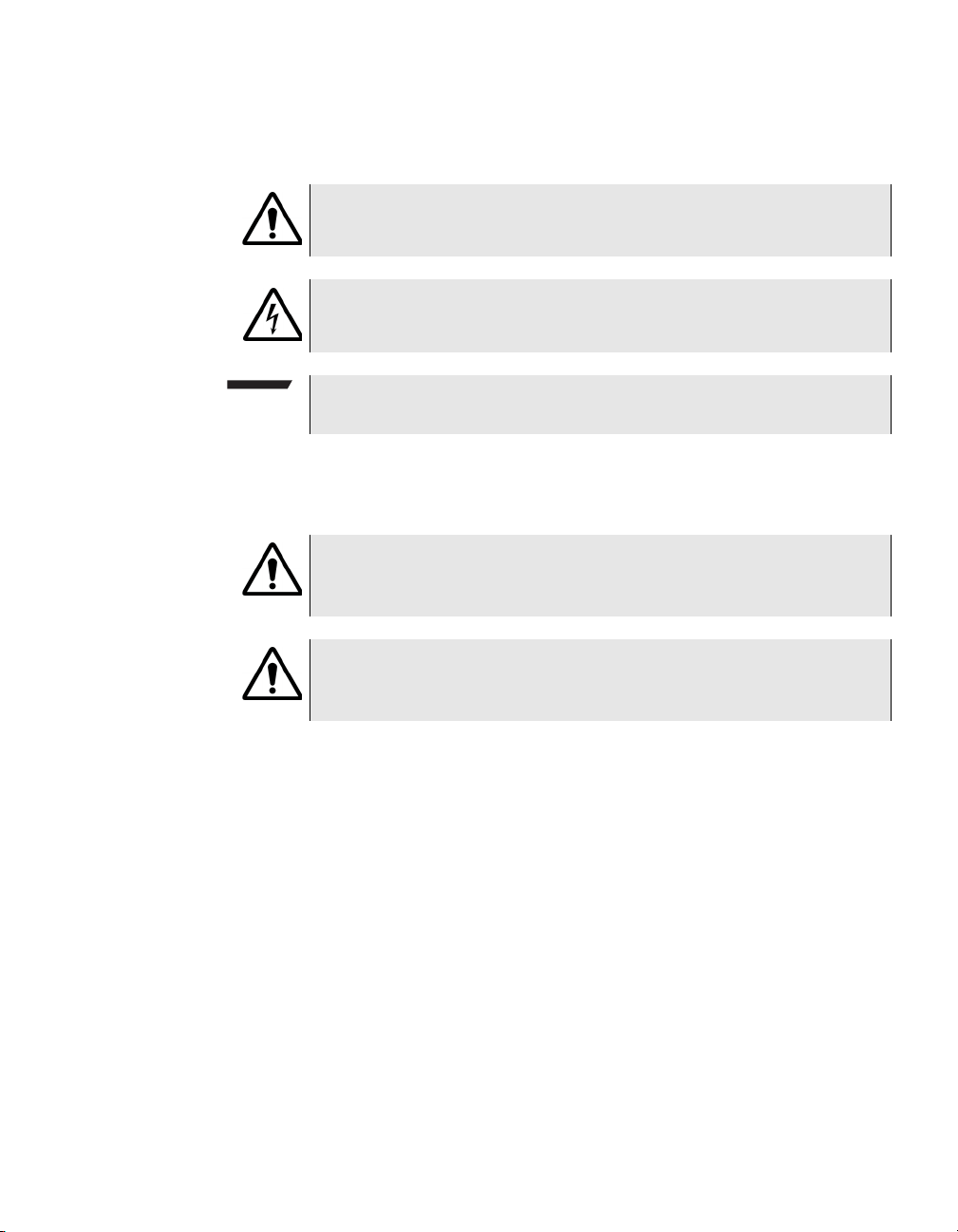
About This Guide
Conventions
Table 4 Symbol conventions
This symbol represents a general hazard.
This symbol represents a risk of electrical shock.
NOTE:
This symbol represents a Note indicating related information or tip.
Table 5 Safety definitions
WARNING:
Indicates a potentially hazardous situation which, if not avoided,
could result in death or serious injury.
CAUTION:
Indicates a potentially hazardous situation which, if not avoided,
may result in minor or moderate injury.
FST-2802 TestPad User’s Guide Revision A
xxv

About This Guide
Conventions
xxvi FST-2802 TestPad User’s Guide Revision A

Chapter1
FST-2802 TestPad Overview
1
This chapter provides a general description of the FST-2802 TestPad.
Topics discussed in this chapter are as follows:
– “About the FST-2802 TestPad” on page 2
– “What’s new” on page 2
– “Features and capabilities” on page 3
– “Configurations and options” on page 6
– “Accessories” on page 8
– “Exploring the FST-2802” on page 15
– “Powering the TestPad” on page 20
– “Navigating the user interface” on page 21
FST-2802 TestPad User’s Guide Revision A 1
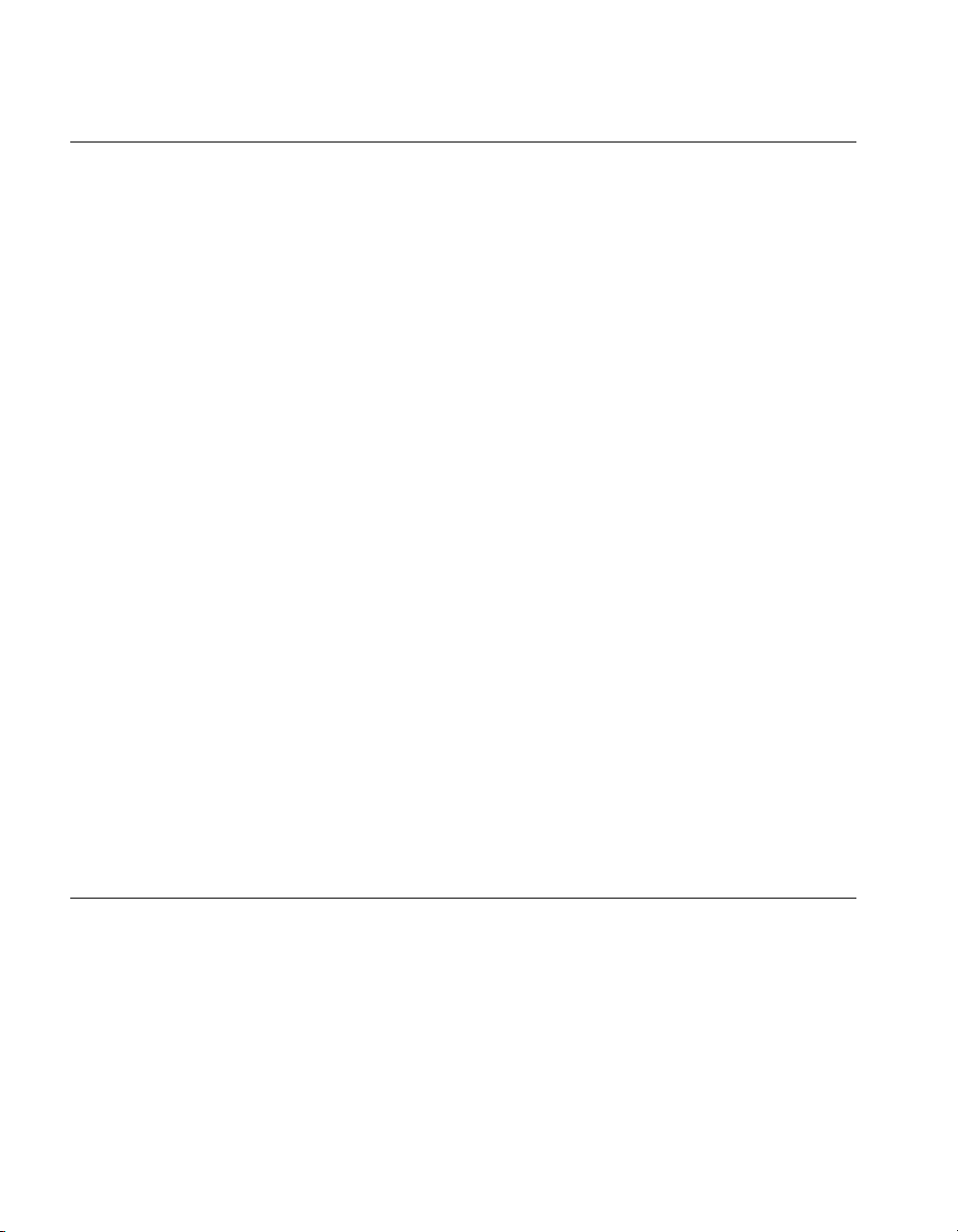
Chapter 1 FST-2802 TestPad Overview
About the FST-2802 TestPad
About the FST-2802 TestPad
The FST-2802 TestPad Gigabit Ethernet Services Module is the ideal
telecommunications solution for testing and verifying Ethernet and
Fibre Channel network elements and services. The FST-2802 is optimized for field use because it is portable and easy-to-use. As a
member of the Acterna TestPad 2000 family of products, the FST-2802
has an easy-to-use touch screen user interface that simplifies test
setup and reduces test configuration time. The “smart tester” icondriven interface is easy to learn, and the large display provides ample
space for viewing test results.
The following items ship with the FST-2802:
– FST-2802 application module—The application module connects
to the UIM, allowing you to test 1G Ethernet links. Options are
available which enable you to test 10BaseT/100BaseT Ethernet,
1G Fibre Channel, and 2G Fibre Channel links. You can also
purchase the optional dual port configuration to generate and
analyze Ethernet or Fibre Channel traffic from two ports simultaneously.
– Y cable—The Y cable connects to the USB/Serial port, enabling
you to connect USB and serial devices to the FST-2802.
– User documentation—The FST-2802 ships with a User’s Guide
and a comprehensive help system.
Before testing, the FST-2802 must be connected to a FST-2000 user
interface module (UIM), which can be ordered separately (part number
2000-V6). The UIM ships with a VGA display, a battery, and an AC
adapter, which you use to supply power to the TestPad.
What’s new
The FST-2802 is a significant enhancement over previous TestPads.
The primary changes are as follows:
– BER testing—You can now use the FST-2802 to verify circuit
performance by sending BER patterns over switched (layer 2) and
unswitched (layer 1) networks.
2 FST-2802 TestPad User’s Guide Revision A
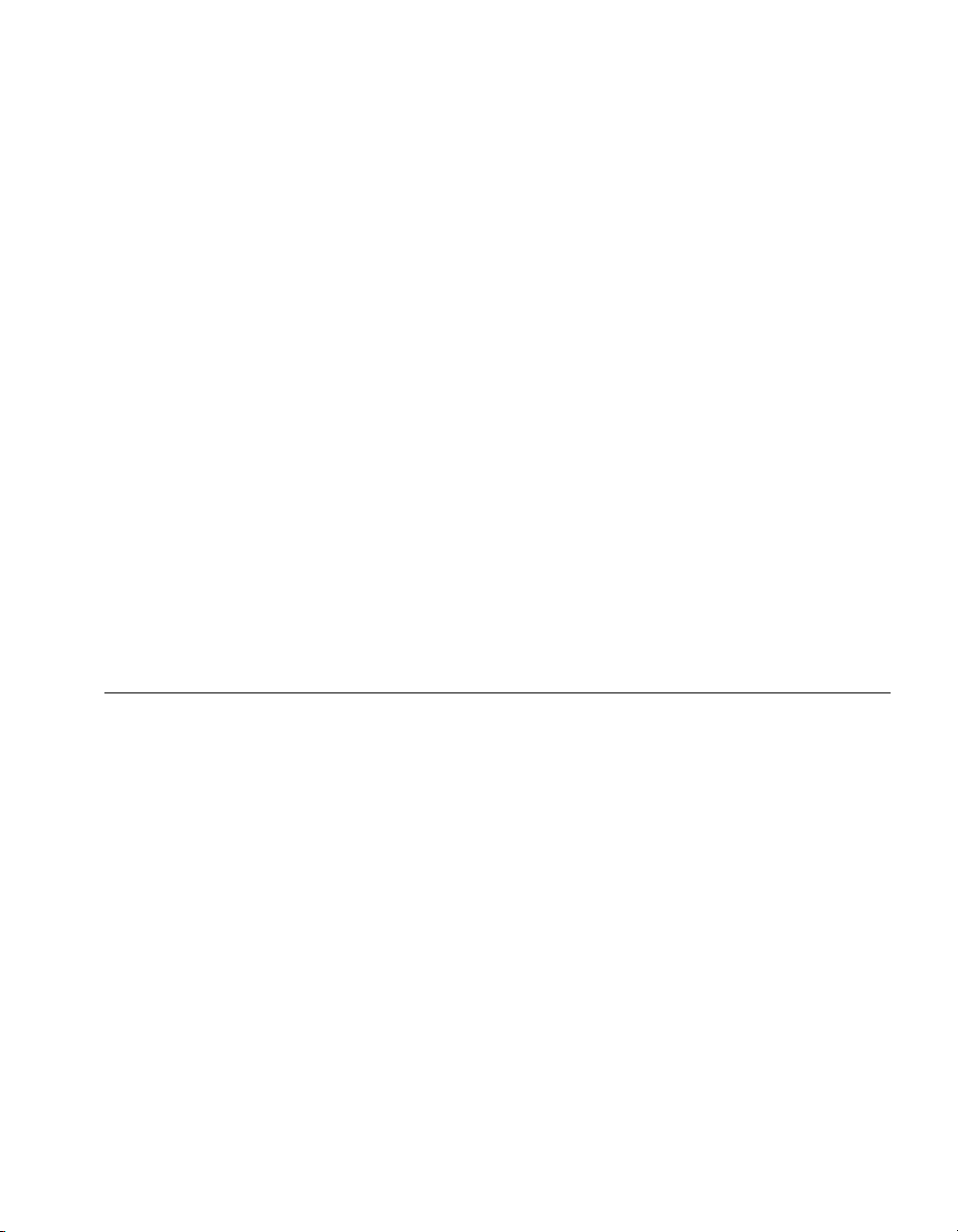
Chapter 1 FST-2802 TestPad Overview
Features and capabilities
– 1G and 2G Fibre Channel testing—1G and 2G Fibre Channel
options are now available for the FST-2802 which enable you to
test and verify Fibre Channel network elements and services by
testing connectivity, measuring service disruption time and round
trip delay, and transmitting patterns to stress the jitter and noise
characteristics of Fibre Channel network elements and systems.
– Dual port configuration—An optional dual port configuration is now
available which allows you to generate and analyze Ethernet or
Fibre Channel traffic from two ports simultaneously.
– THRU mode for 10/100 Ethernet testing—If you purchase the
optional dual port configuration and the 10/100 option, you can
now monitor 10/100 traffic in THRU mode.
– Optional single-mode and multi-mode GigE and Fibre Channel
GBICs—You can now test Fibre Channel (and GigE Ethernet) on
an optical link using a single-mode or multi-mode GigE and Fibre
Channel GBIC.
– Optional copper GigE GBIC—You can now test 1G Ethernet on a
copper link using a copper GBIC.
– Optional single-mode long-haul GBIC—You can now test 1G
Ethernet over very long distances using a long-haul GBIC.
Features and capabilities
The FST-2802 provides you with the tools you need to provision
Ethernet or Fibre Channel service, verify end-to-end connectivity, and
analyze link performance by simulating different traffic conditions.
Features and capabilities of the FST-2802 include the following:
– Traffic generation—Using the FST-2802, you can generate frames
and configure traffic parameters such as bandwidth utilization,
frame length, and frame rate. You can simulate different network
traffic conditions and analyze the performance of a link by configuring traffic loads for constant, bursty, and ramped traffic.
– Filtered traffic—Using the FST-2802, you can filter received traffic
by defining a profile which specifies the frame characteristics of
the traffic you want to monitor.
FST-2802 TestPad User’s Guide Revision A
3

Chapter 1 FST-2802 TestPad Overview
Features and capabilities
– Link status—Using the easy-to-interpret LEDs on the FST-2802,
you can obtain a quick summary of the state of the link you are
analyzing. The LEDs indicate the status of the link or a specific
traffic stream, allowing you to quickly verify circuit integrity or identify the source of a problem.
– Verify end-to-end connectivity—Using the FST-2802, you can
ensure physical layer integrity and verify end-to-end connectivity
of a circuit.
– Link utilization and throughput verification—Using the FST-2802,
you can generate traffic at a specific bandwidth to verify the error
free throughput of a link. The FST-2802 allows you to loopback
frames at the far end to qualify the link in both directions.
– Identify problems with faulty interfaces—Using the FST-2802, you
can perform basic troubleshooting of links and verify the capability
of network elements to support reliable communications by transmitting standard frames over a circuit.
– Round trip delay measurement—Using the FST-2802, you can
verify that a link complies with round trip delay requirements as
specified in a customer’s service level agreement. You can also
ensure frame loss and frame error statistics fall within the range
specified as acceptable.
– Service disruption time measurement—Using the FST-2802, you
can measure the amount of time it takes to switch service to a
protect line.
– Pattern transmission—Using the FST-2802, you can stress the
jitter and noise characteristics of Gigabit Ethernet and Fibre
Channel components and systems on physical layer networks by
transmitting continuous random test patterns (CRPAT), continuous
jitter test patterns (CJPAT), and the compliant supply noise pattern
(CSPAT).
Ethernet features
In addition to the standard features, the following features are available when performing Ethernet tests using the FST-2802:
– Auto-negotiation—You can configure auto-negotiation before
establishing the link, which ensures compatibility between the
FST-2802 and any installed Ethernet interface.
4 FST-2802 TestPad User’s Guide Revision A
