Acroprint ES700 User Manual

MODEL ES700 USER'S MANUAL
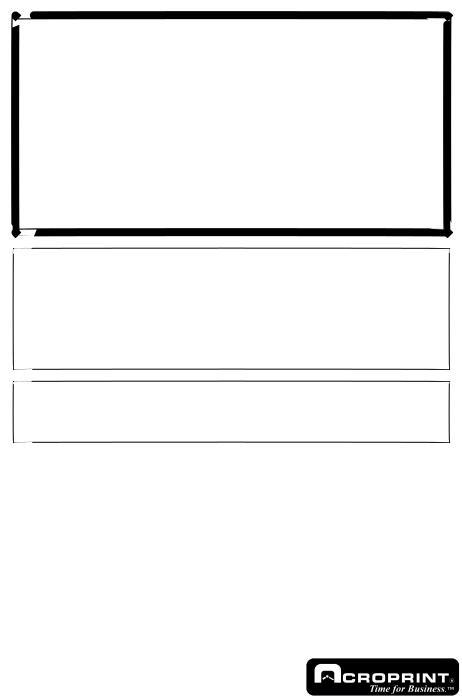
WARNING
This equipment has been tested and found to comply with the limits for a Class A digital device, pursuant to Part 15 of FCC Rules. These limits are designed to provide reasonable protection against harmful interference when the equipment is operated in a commercial environment. This equipment generates, uses, and can radiate radio frequency energy and, if not installed and used in accordance with the instruction manual, may cause harmful interference to radio communications. Operation of this equipment in a residential area is likely to cause harmful interference in which case the user will be required to correct the interference at his or her own expense.
Caution: Changes or modifications not expressly approved by the party responsible for compliance could void the user's authority to operate the equipment.
THIS DIGITAL APPARATUS DOES NOT EXCEED THE CLASS A LIMITS FOR RADIO NOISE EMISSIONS
FROM DIGITAL APPARATUS AS SET OUT IN THE RADIO INTERFERENCE REGULATIONS OF THE
CANADIAN DEPARTMENT OF COMMUNICATIONS.
LE PRÉSENT APPAREIL NUMÉRIQUE N'ÉMET PAS DE BRUITS RADIOÉLECTRIQUES DÉPASSANT LES
LIMITES APPLICABLES AUX APPAREILS NUMÉRIQUES DE CLASSE A PRESCRITES DANS LE
RÈGLEMENT SUR LE BROUILLAGE RADIOÉLECTRIQUE ÉDICTÉ PAR LE MINISTÈRE DES
COMMUNICATIONS DU CANADA.
This product utilizes a battery that contains Perchlorate Material.
Perchlorate Material - special handling may apply, See
www.dtsc.ca.gov/hazardouswaste/perchlorate
This manual is the confidential proprietary document solely for the use of Acroprint Time Recorder customers. Material in this manual is subject to change without notice and does not represent an obligation on the part of Acroprint Time Recorder. No part of this manual may be reproduced or transmitted in any form by any means without the express written permission of Acroprint Time Recorder.
This User's Manual has been carefully prepared to cover all aspects of the time recorder's use. Before using the time recorder, we recommend you carefully read this manual to familiarize yourself with the Time Recorder.
ALL RIGHTS RESERVED.
© 2001 & 2006 ACROPRINT TIME RECORDER
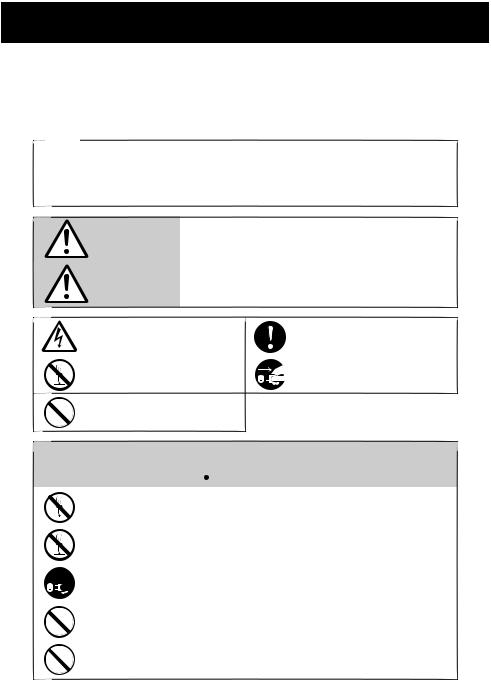
PRECAUTIONS
This user's manual is prepared for safe and proper use of the unit. Please follow all the instructions to avoid possible danger to yourself or others and damage to the unit.
Signs
Various warnings and cautions are provided throughout this manual along with signs. Remember each sign and its explanation listed below for your safety and proper operation of the unit.
Warning |
Improperhandling maycausebodily accidentsincluding |
deathand seriousinjury. |
|
|
|
Caution |
Improper handlingmay harm thehumanbodyor material. |
|
|
Improper handling may cause electric |
"Must-Do" sign. |
|
shock DANGER. |
||
|
DO NOT disassemble the unit.
Be sure to remove the line cord plug from the outlet.
"Don't" sign.
 Warning
Warning
Do not disassemble the unit. There is a high voltage present inside, possibly leading to an electric shock.
Do not modify the unit. Modifications may cause a fire and/or electric shock.
If any anomaly occurs, for example, heat or smoke is generated or an odor is emitted, unplug  the unit immediately and contact your dealer for servicing. There is a danger that further use
the unit immediately and contact your dealer for servicing. There is a danger that further use
may cause a fire or electric shock.
Do not use any voltage of the power source other than designated.
Do not share a single outlet with another plug. These may lead to fire or shock hazards.
Do not damage, break, or modify the power cord. Do not put a heavy object on, pull, or forcefully bend the cord, either. These may damage the cord, possibly resulting in a fire or electric shock.
1 |
1 |
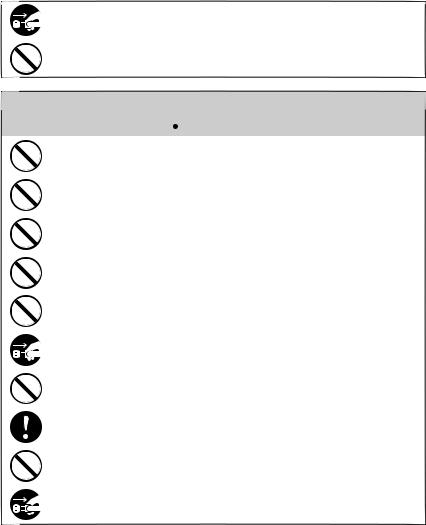
If foreign matter should get in the unit (including a piece of metal, water, or liquid), disconnect the plug from the outlet immediately and contact your dealer for servicing. There is a danger that further use may cause a fire or electric shock.
Do not plug or unplug the unit with a wet hand. You may get an electric shock.
 Caution
Caution
Do not place the unit on an uneven or tilted surface. This may result in injuries due to the unit dropping or falling off.
Do not put a water-filled container or a metal object on top of the unit. If water is spilled or the metallic object slips inside, a fire or shock hazard may occur.
Do not install the unit in a humid or dusty environment. It may cause a fire or electric shock.
Do not place the unit near kitchen counter or humidifier. Oil, smoke, or steam generating from them may cause fire or shock hazards.
Do not yank the power cord to disconnect from the outlet. Hold the plug with your hand to do so, or the cord may be damaged, possibly leading to a fire or electric shock.
Remove the line cord plug from the outlet before transferring the unit, or it may damage the cord, possibly leading to a fire or electric shock.
Be careful not to contact the print head, as you may get hurt or burned.
Make sure to insert the power plug as far as it will go. Improper insertion of the plug may develop fire or shock hazards.
Do not insert or drop any other time card than specified into the slot. Such misuse may cause a fire or electric shock.
If the unit should be dropped or the case be broken, unplug the unit and contact your dealer for servicing. Further use may lead to a fire or shock hazard.
2 |
2 |

CONTENTS
Introduction & features .............................................................................. |
|
|
1 |
Before using your time recorder ................................................................ |
|
|
2 |
Quick easy setup .......................................................................................... |
|
|
3 |
How to program the recorder .................................................................... |
|
|
4 |
Setting the display format |
|
Setting the time..................................................................................... |
|
|
5 |
Setting the date ..................................................................................... |
|
|
6 |
Setting the 12/24 hour display format .................................................. |
7 |
Setting the print order................................................................................. |
|
|
8 |
Setting the print style |
|
Setting the year digit............................................................................. |
|
|
9 |
Setting the hour/min ............................................................................. |
|
|
10 |
Disabling the leading zero .................................................................... |
11 |
Setting the comment ............................................................................. |
|
|
12 |
Setting the language.............................................................................. |
|
|
13 |
Setting the print method............................................................................. |
|
|
14 |
Setting the daylight saving time |
|
Setting the starting date of daylight saving time................................... |
|
|
16 |
Setting the ending date of daylight saving time.................................... |
|
|
17 |
Deleting the daylight saving time setting ............................................. |
|
|
18 |
Setting the password |
|
Registering the password...................................................................... |
|
|
19 |
Using the password to access program ................................................ |
20 |
Canceling the password........................................................................ |
|
|
21 |
Resetting ....................................................................................................... |
|
|
23 |
Wall mounting.............................................................................................. |
|
|
24 |
Replacing the ribbon cassette..................................................................... |
|
|
25 |
Troubleshooting........................................................................................... |
|
|
27 |
Specifications................................................................................................ |
|
|
28 |
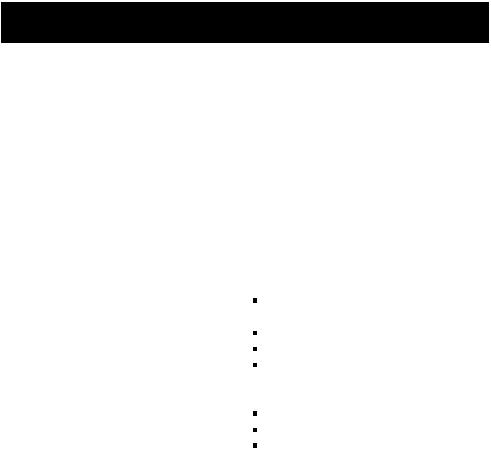
INTRODUCTION & FEATURES
INTRODUCTION:
Thank you for purchasing an Acroprint Model ES700 Time Recorder. We are confident this time recorder will give you full satisfaction. Items such as the time and date are preset at the factory. After plugging in the AC power, the recorder may be used immediately.
However, we recommend reading this manual before you start using your time recorder.
FEATURES:
Main applications: payroll/job cost recorder or time stamp.
 Quartz timing for accuracy
Quartz timing for accuracy
 Digital LCD display
Digital LCD display
(Date, Hour, Minute, Day of the week indication)
 Dot-Matrix printer
Dot-Matrix printer
 Perpetual calendar
Perpetual calendar
 Automatic date, day, and month change
Automatic date, day, and month change
 3-way print activation Manual Automatic Semi-automatic
3-way print activation Manual Automatic Semi-automatic
• |
|
• |
Prints 4 languages: English, |
• |
|
• |
French, Spanish, Portuguese |
• |
|
• |
|
• |
Prints seconds |
• |
|
• |
12 or 24-hour format |
• |
|
• |
Regular minute, tenths, |
• |
|
• |
|
• |
twentieths, or hundredths of an |
• |
|
• |
hour |
• |
|
• |
|
• |
2 or 4-digit year print |
• |
|
• |
13 preprogrammed comments |
• |
|
• |
Adjustable print position |
• |
|
• |
|
• |
|
• |
|
• |
|
Caution:
Do not use in places:
•Subject to high humidity and dust.
•Exposed to strong or continuous vibrations.
•Exposed to direct sunlight.
•Affected by chemical or ozone.
Place the time clock close to the wall outlet so that it is easily accessible to disconnect.
The temperature range in which all functions of the time recorder will operate correctly is from -5˚C to 45˚C. Be sure to place your time recorder only in locations where the temperature range is not exceeded and has no sharp fluctuations in temperature.
1 |
2 |
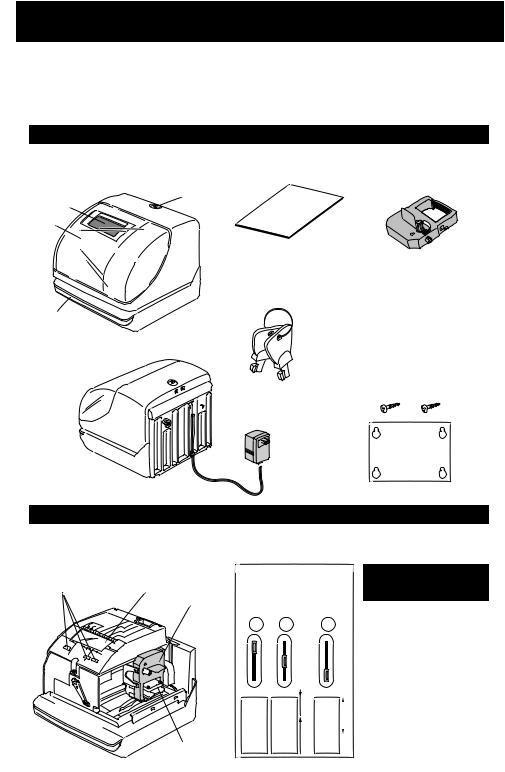
BEFORE USING YOUR TIME RECORDER
Package Contents
Unpack the time recorder and check its contents to ensure that the time recorder unit and all accessories as shown below are included.
ACCESSORIES INCLUDED
•Time recorder |
• User's Manual |
•Ribbon cassette |
|
<Front view> |
Key hole |
................... |
1 pcs. |
Display |
|
|
|
|
|
|
|
Cover |
|
|
|
|
|
•The ribbon casette is |
|
|
•Keys |
installed at the factory. |
|
|
|
|
|
|
...............2 pcs. |
|
|
Push bar |
|
|
|
<Back view> |
|
•Wall-mount fittings |
|
|
|
Screw ................ |
2 pcs. |
|
|
Template ......... |
1 sheet. |
 Wall-mount holes
Wall-mount holes

 AC adapter
AC adapter
AC Power Plug
LOCATION OF COMPONENTS
It is important to become familiar with the time recorder before setting it up and using it.
<Cover off>
Control buttons Display
Ribbon cassette
2 |
Print head |
<Print position adjuster>
The print position from the card edge is adjustable by pressing and sliding the print position button on outside bottom.
12:00AM31 JAN |
12:00AM31 JAN |
15mm |
AJAN31 |
30mm |
PRINT POSITION
ON TIME CARD
The print position from the card edge is adjustable by pressing and sliding the print position button located on the bottom of the recorder. Maximum distance from edge of form to print is approximately 1 3/16" (30mm)
2
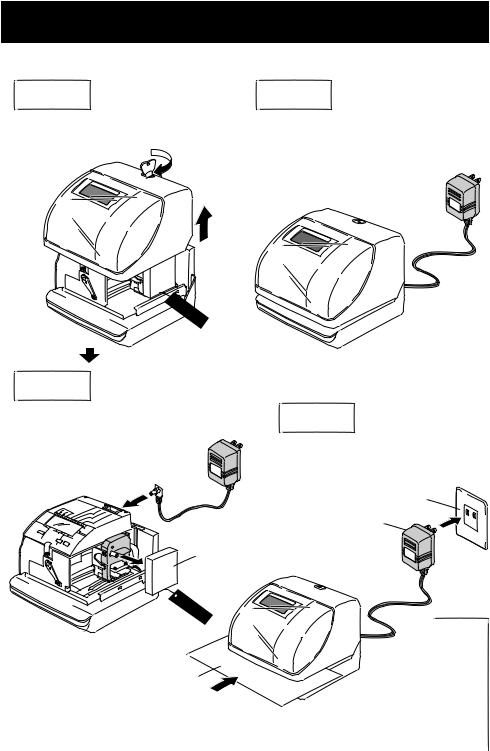
QUICK EASY SETUP
Step 1 |
Step 3 |
Unlock the key and remove the top case.
Plug the AC cord into the AC outlet. The recorder is now ready to be set.





 CAUTION
CAUTION
Step 2
Remove the PROTECTION PAD. Plug the AC adapter into the time recorder.
Protection pad
Step 4
Replace the cover and lock.
Insert a card.
AC outlet
AC adapter
CAUTION
Card
JAN 31 AM12:00
(print example)
3
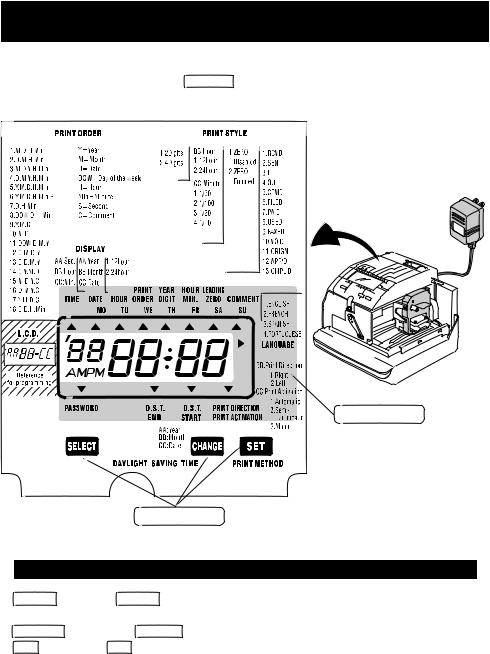
HOW TO PROGRAM THE RECORDER
To enter the program setting mode, one must plug the AC adapter into the AC outlet and remove the cover. Next press the SELECT button once. Then the recorder changes into the program mode showing the on the display positioned under the "TIME" mark.
on the display positioned under the "TIME" mark.
Program modes
Control buttons
FUNCTION OF 3 CONTROL BUTTONS
SELECT : Press the SELECT button to choose the program setting mode. The selected program mode is indicated by the  mark on the display.
mark on the display.
CHANGE : Pressing the CHANGE button allows you to cycle through the options. SET : Pressing the SET button allows you to set the option shown on the display.
4

SETTING THE DISPLAY FORMAT
SETTING THE TIME
Ex: Set the time from 10:08 to 10:09.
Step 1
Second |
Hour |
Minute |
|
|
|
|
TIME |
|
SELECT |
CHANGE |
SET |
Press the SELECT button and position the  under the "TIME" mark. One can see that the "hour" flashes. (the flashing means that the number can be changed.)
under the "TIME" mark. One can see that the "hour" flashes. (the flashing means that the number can be changed.)
TIME
Step 2
TIME
SELECT |
CHANGE |
SET |
Change the "Minute"
In this case, press the CHANGE button to set at "09". And then press the SET button.
At that moment, the "Second" starts to run from "00".
SELECT |
CHANGE |
SET |
Change the "Hour"
In case of the example, press theSET button because the hour is not to be changed.
At that moment, the flashing changes from "Hour" to "Minute".
Step 3
MO TU WE TH FR SA SU
After you finish setting the time, press the SET button once again.
Now the hour/minute setting has been completed. Replace the cover and lock.
Important: Printing will not occur unless Step 3 is completed.
5
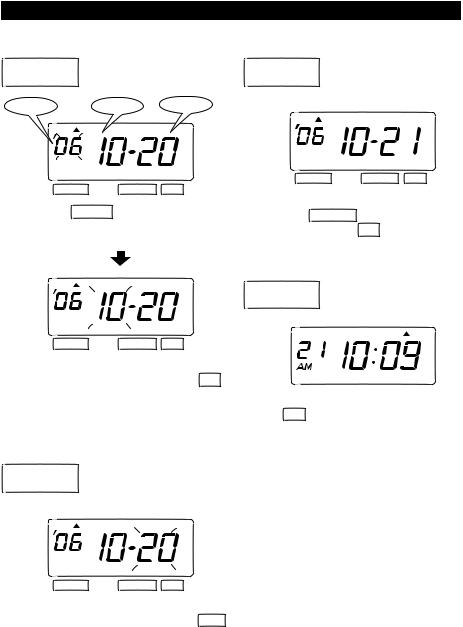
SETTING THE DISPLAY FORMAT
SETTING THE DATE
Ex: Change the date from October 20, 2006 to October 21, 2006.
Step 1
Year |
DATE |
Month |
Date |
|
|
|
SELECT |
CHANGE |
SET |
Press the SELECT button, and position the under the "DATE".
under the "DATE".
One can see that, the "Year" flashes.
DATE
SELECT |
CHANGE |
SET |
Change the "Year"
In case of the example, press the SET button because the year 2006 is not to be changed.
At that moment, the flashing changes from "Year" to "Month".
Step 2
DATE
Step 3
DATE
SELECT |
CHANGE |
SET |
Change the "Date"
Press the CHANGE button to set at "21". And then press the SET button.
Step 4
MO TU WE TH FR SA SU
After you finish setting the date, press the SET button once again.
Now the date setting has been completed. Replace the cover and lock.
Important: Printing will not occur unless Step 4 is completed.
SELECT |
CHANGE |
SET |
Change the "Month"
In case of the example, press the SET button because the month is not to be changed.
At that moment, the flashing changes from "Month" to "Date".
6
