Page 1
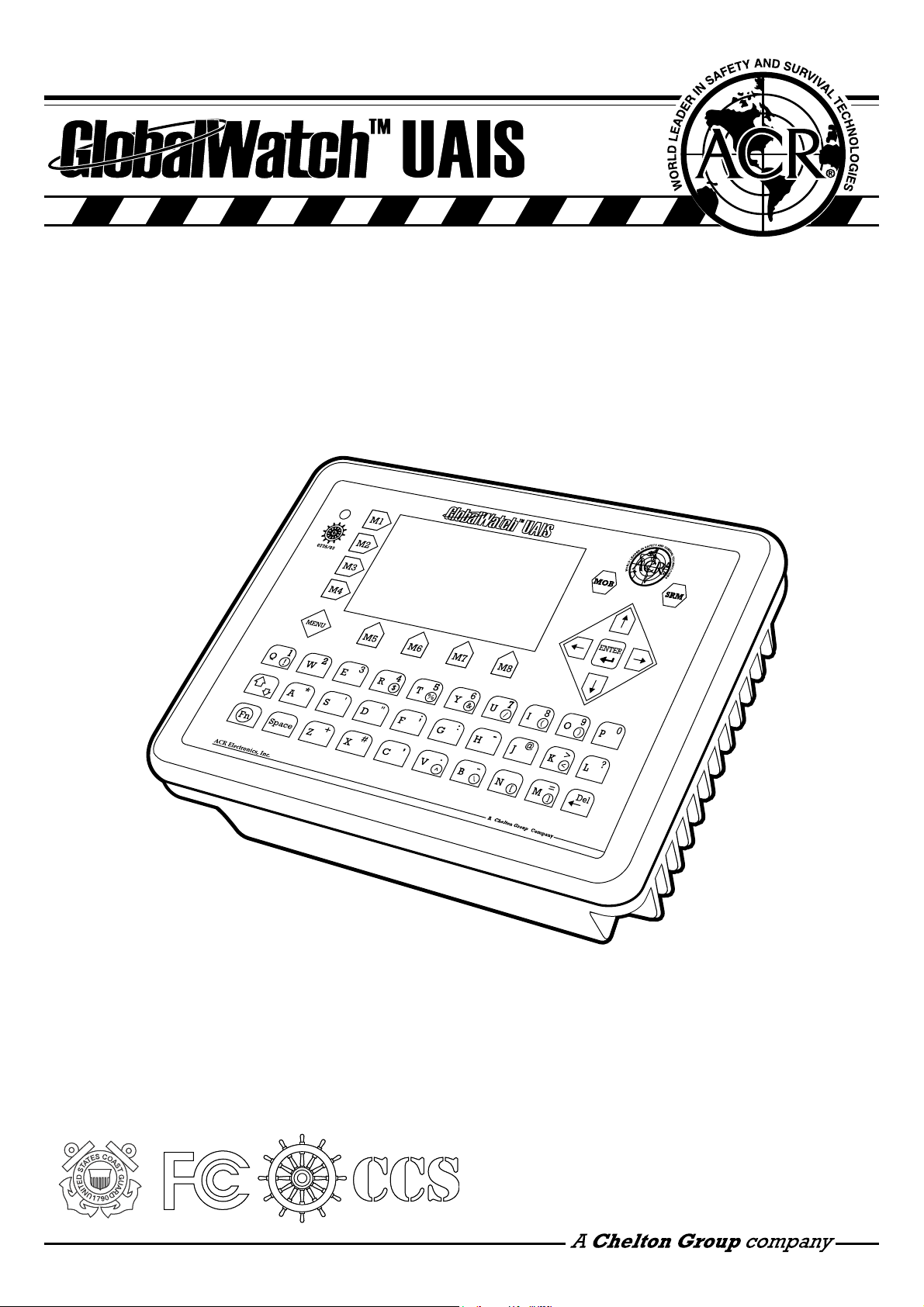
4XLFN8VHU0DQXDO
9HUVLRQ
31<5HY$
Page 2

Y1-03-0176A
Please read this first!
Warning:
Although ACR strives for accuracy in all its publications; this material may contain errors or
omissions, and is subject to change without prior notice. ACR shall not be made liable for any
specific, indirect, incidental or consequential damages as a result of its use. ACR components may
only be used in safety of life devices or systems, with the express written approval of ACR, as the
failure of such components could cause the failure of the ACR device or system. If these fail, it is
reasonable to assume that the safety of the user or other persons may be endangered.
GlobalWatchTM UAIS Quick User Manual I
Version 1.0
Page 3
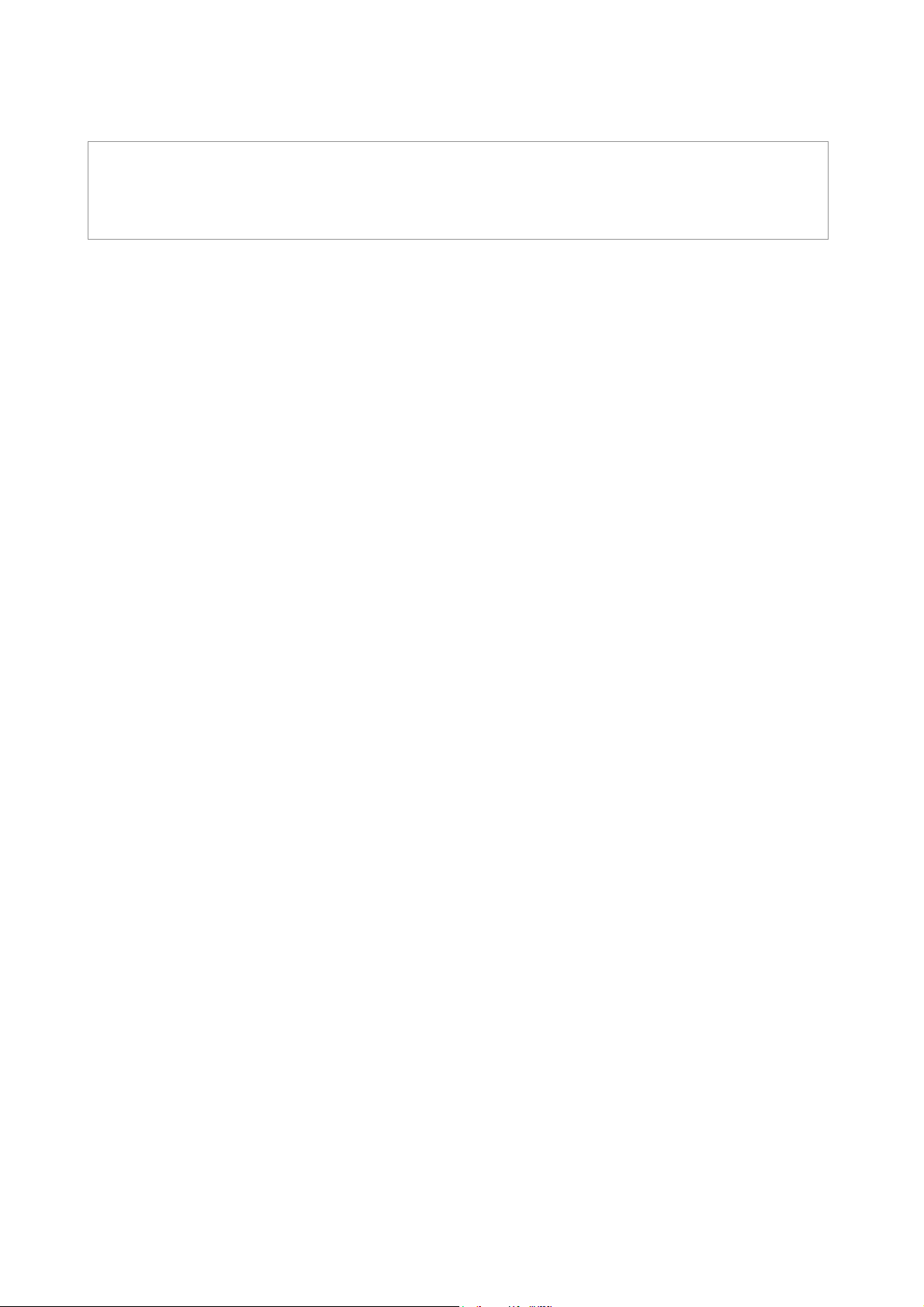
Y1-03-0176A
GlobalWatchTM UAIS Short Operation Manual
Index Page Number
1
GLOBALWATCH
2 GLOBALWATCHTM UAIS User Interface ............................................................................................... 2
3 Navigation Screen................................................................................................................................... 3
4 Inputing Voyage Related Data – (User Password Protected)............................................................. 4
5 Setting Ship Related Data – (User Password Protected).................................................................... 6
6 Configuring the GlobalWatchTM UAIS – (User Password Protected)................................................. 8
7 Changing the Service Password – (Service Password Protected).................................................. 11
8 Changing the MMSI / IMO Numbers .................................................................................................... 13
TM
UAIS Components and Interfaces........................................................................ 1
9 Writing an Addressed Safety Related Message to an individual Vessel ....................................... 15
10 Writing a Broadcast Safety Related Message to all Vessels........................................................... 17
11 Safety Functions – MOB and SRM Buttons ....................................................................................... 19
12 Display Settings .................................................................................................................................... 22
13 Contact and Support Information........................................................................................................ 23
GlobalWatchTM UAIS Quick User Manual II
Version 1.0
Page 4
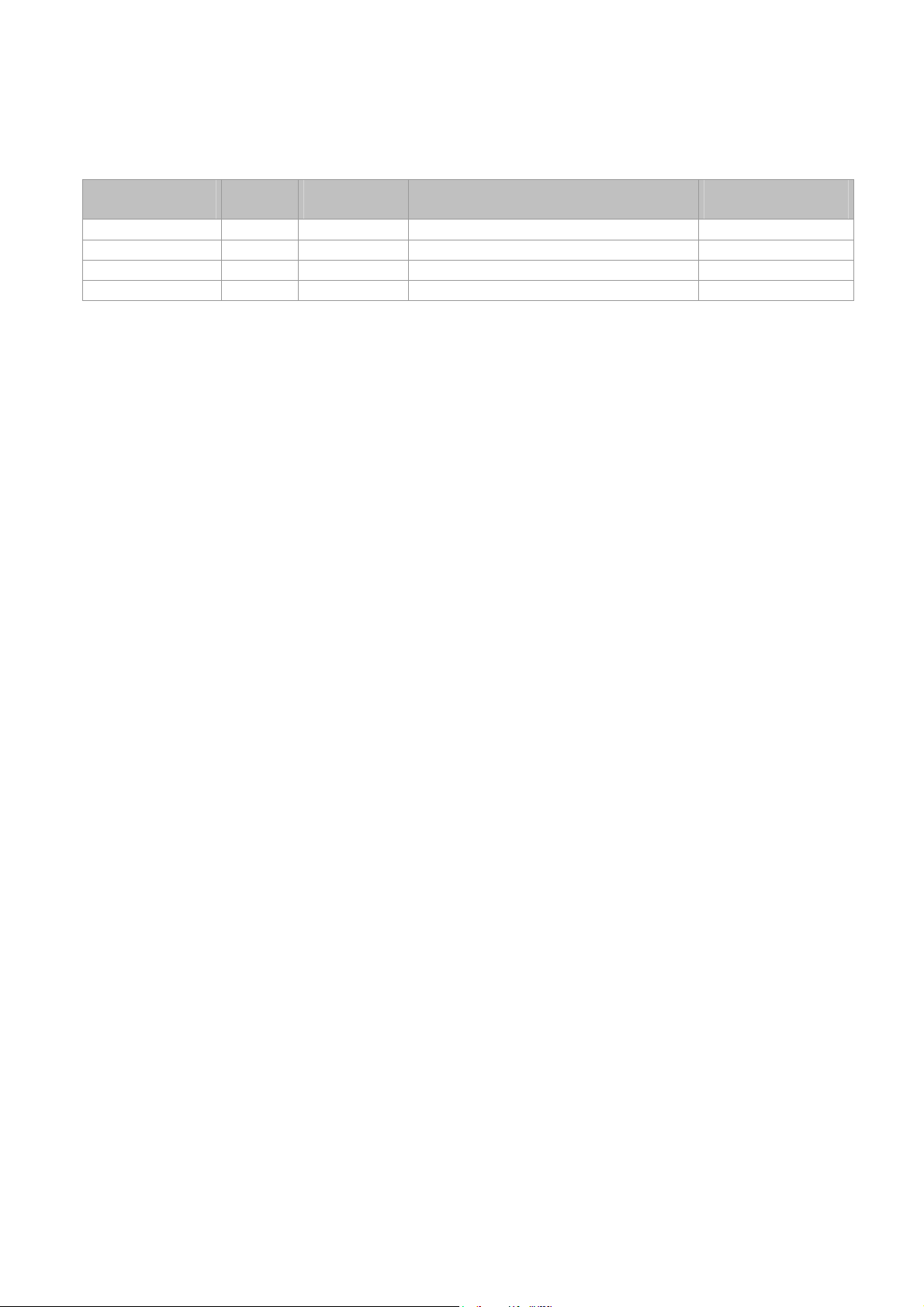
Y1-03-0176A
History of Changes
Date
2002-12-04 1.0 Released Latest release amendments A. Lesch
2003-06-30 1.0.1 Released Corrections B. Werner
2004-04-14 1.0.1 Changes upon Customer Requests S. Reinisch
Version Status
Comments
Responsible
GlobalWatchTM UAIS Quick User Manual III
Version 1.0
Page 5
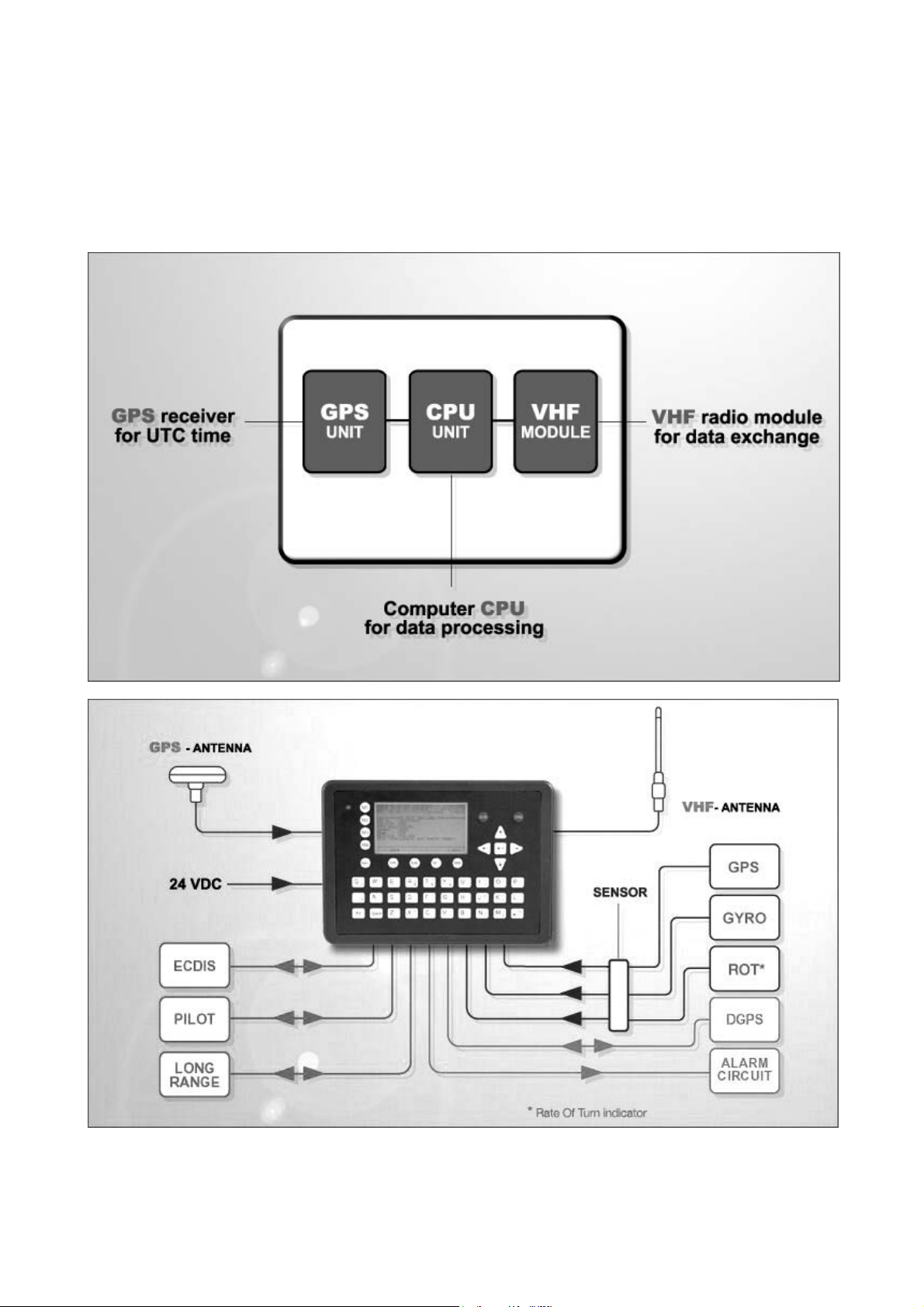
Y1-03-0176A
1 GLOBALWATCHTM UAIS Components and Interfaces
GlobalWatchTM Quick User Manual 1
Version 1.0
Page 6
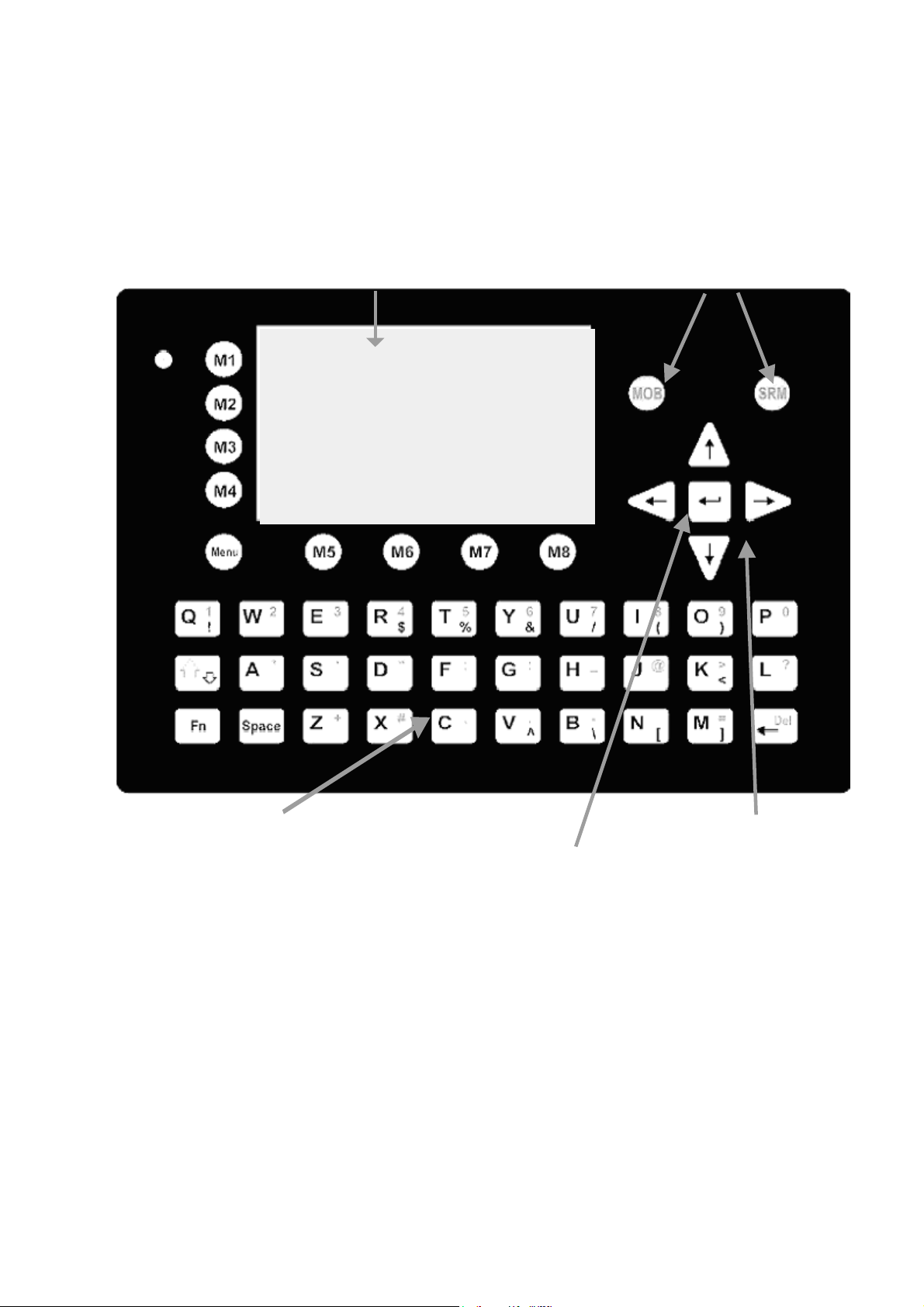
r
_
_
Y1-03-0176A
2 GLOBALWATCHTM UAIS User Interface
Soft Keys [M1] –
[M8]
Display
Safety Keys
____________________________
Navigation Screen
Header (max. 3 lines)
Navigation Screen or
MENU Structure
(Content 13 lines)
Keyboard
GlobalWatchTM Quick User Manual 2
Enter Key
Curso
Cross
Version 1.0
Page 7
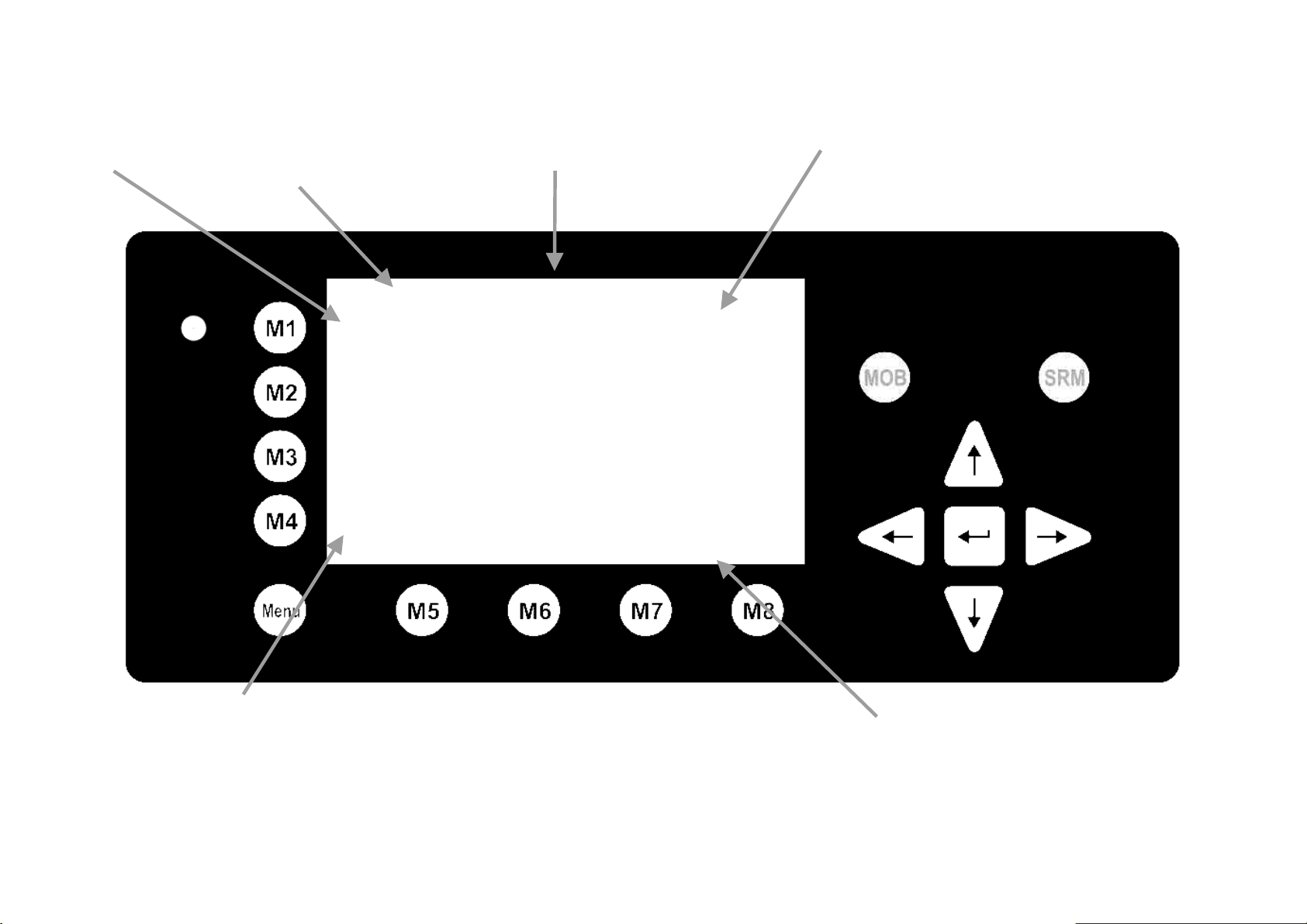
(
Y1-03-0176A
3 Navigation Screen
GPS Solution
Latitude &
Longitude
Own speed over Ground
Own course over Ground
LAT:N 1^27.845'ExtSOG:34.6kn 11/26/2002
LON:E 0^21.289'IntCOG:173.0^ 10:52:26
IntGPS: 3D ExtHDT:222^ Reg6 A/
001/021..ShipName....RNG.BRG..SOG..COG..
1>DOREEN-----------> N/A 120 22.2 301.5
2>FINE EAGLE------->0.00 N/A 13.1 359.9
3>SYLVAEPSILON----->0.10 23 32.1 203.2
4>ESSOTOKYO-------->0.43 99 10.0 120.3
5>OLYMPIAHIGHWAY FE>0.59 342 21.2 50.0
6>SANEI------------>0.80 272 32.1 270.1
7>KATOO------------>1.00 321 21.2 200.8
8>OLYMPIA PALACE--->1.34 277 [BASESTAT]
9>MINILOG---------->1.96 201 21.7 102.2
10>ALIBRAHIMYA----->2.66 340 22.1 30.3
11>TITANIC--------->2.75 121 N/A N/A
12>BWRTZ123-------->3.36 66 24.1 2.9>
UTC Time
Received Vessels
Vessel Listing)
GlobalWatchTM Quick User Manual 3
> Indicates further Vessels in Listing
Version 1.0
Page 8
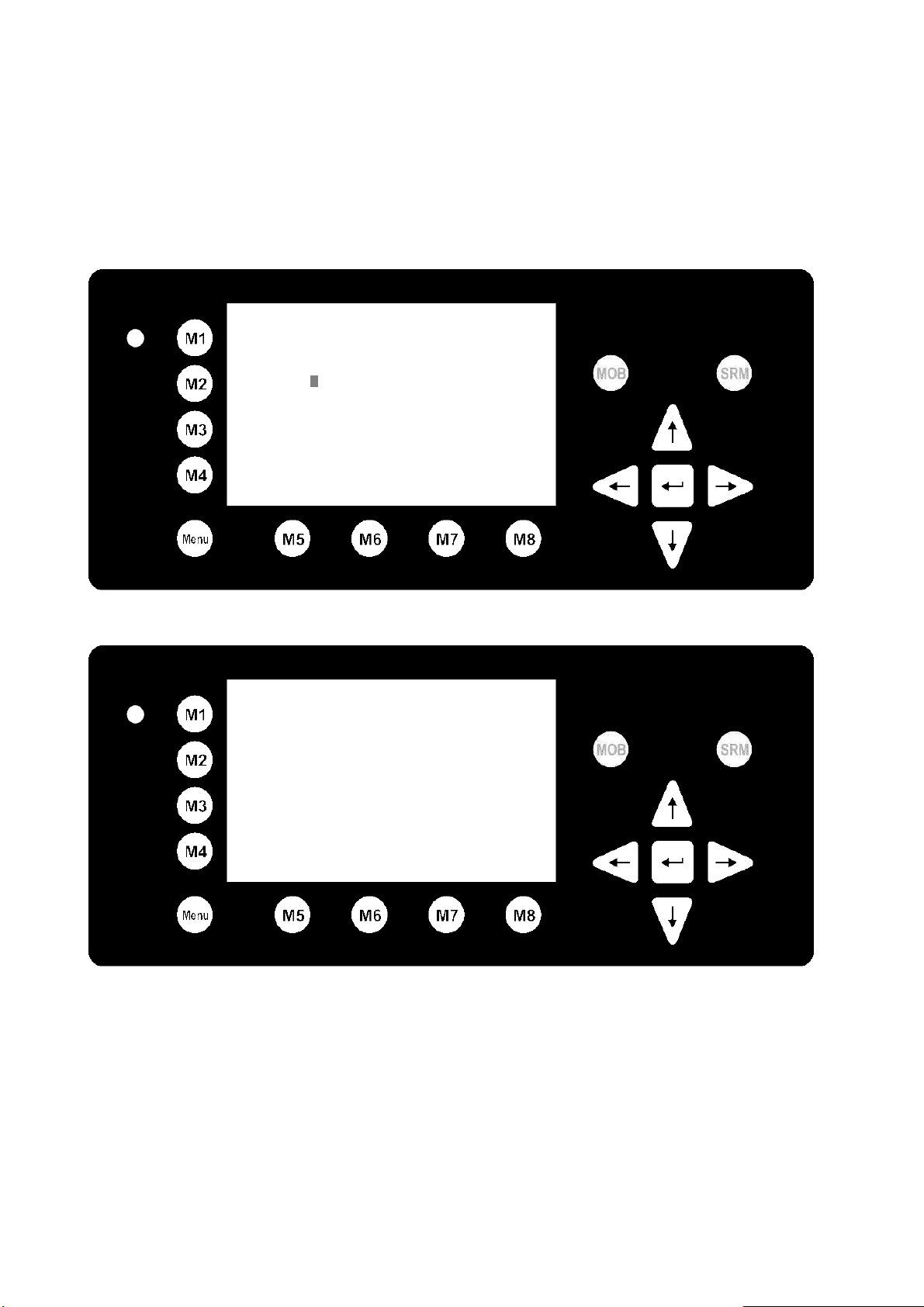
4 Inputing Voyage Related Data – (User Password
Y1-03-0176A
Protected)
Note:
The User Password is set to “NAUT” – please reconfigure it immediately after Transponder initial operation
Select “Voyage Settings” from the Main Menu with the cursor button
keyboard
N 1^20' E 0^13' |1> N/A|2>0.00|3>0.10nm
|--------------------------------- | Menu
-----| |
| +- 1. Messages
View | +- 2. AIS Status
| +- 3. Voyage Settings
-----| +- 4. Ship Settings
| +- 5. Transponder Configuration
Msg. | +- 6. Service Configuration
| +- 7. Display Settings
-----|
|
Displ|
---------------------------------------NUM|Select->| | |<-Back
[Up] & [Down] or press Nr. 3 on the
The Password Query Field appears. Input User Password and press
N 1^31' E 0^24' |1>0.01|2>1.30|3>1.80nm
----------------------------------------
++++++++++++++++++++++++++++++++++++++++
User password protected!
Please enter user password:
++++++++++++++++++++++++++++++++++++++++
--------------------------------------- | Enter | | | Exit
[Enter].
GlobalWatchTM Quick User Manual 4
Version 1.0
Page 9
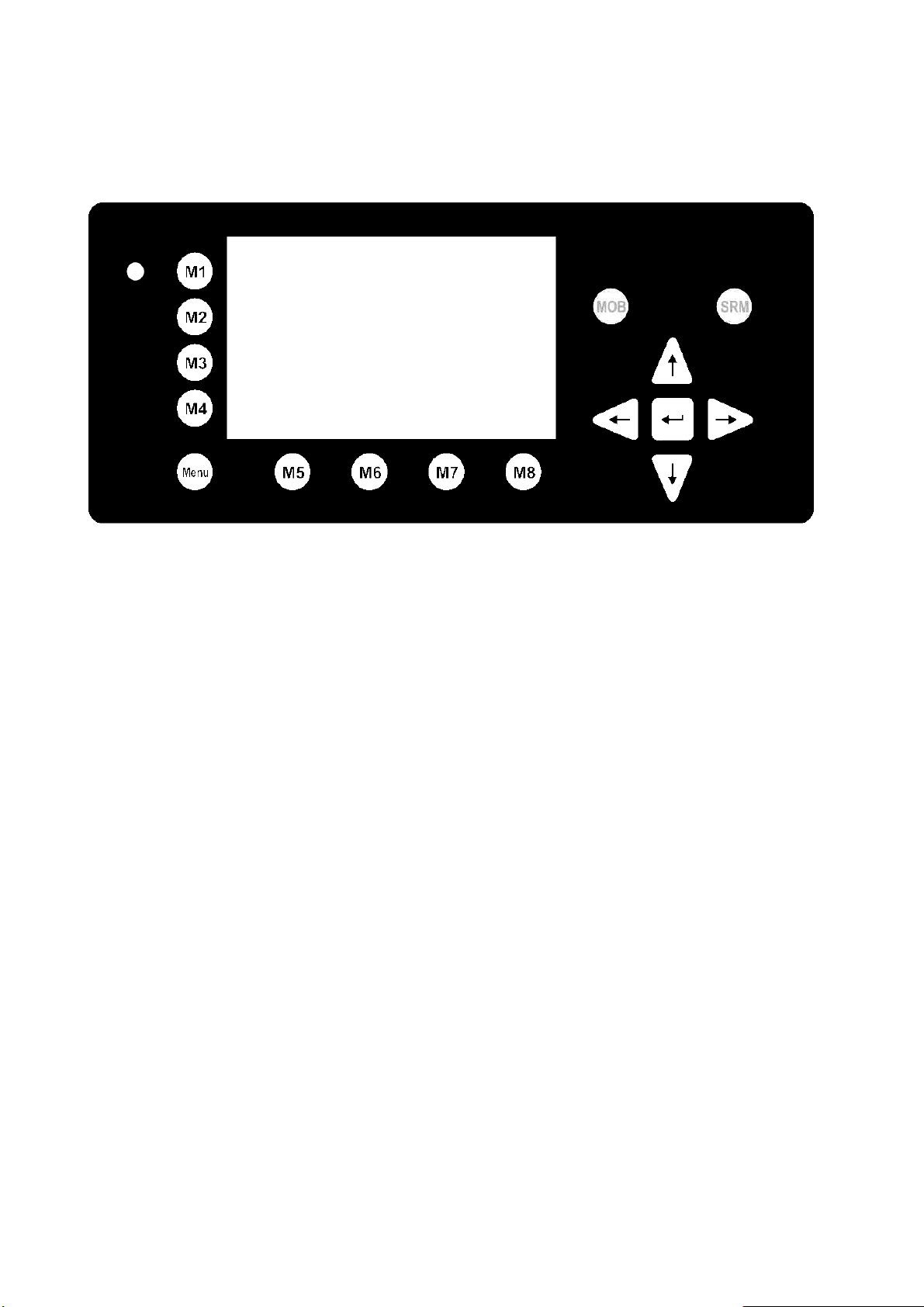
Y1-03-0176A
Scroll the Voyage Data Fields with
NavStat Setting with the cursor buttons
Save the new settings by pressing
[Enter] and input own vessel data. Select a default Cargo Type and
[Left] & [Right].
[Save], and return to the Main Menu Screen by pressing [Exit]. Press
[Back] to return to the Main Menu without saving any changes.
N 1^18' E 0^12' |1>0.01|2>1.30|3>1.80nm
*********** Voyage Settings ************
Cargo :<N/A or harmless>
Draught :24.8m
PoB :1
Dest. :CASABLANCA
ETA :10/13 12:31
NavStat.:Engaged in fishing
--------------------------------------- | Save | | | Back
GlobalWatchTM Quick User Manual 5
Version 1.0
Page 10

5 Setting Ship Related Data – (User Password Protected)
Y1-03-0176A
Select “Ship Settings” with cursor button
Note: The User Password is set to “NAUT” – please reconfigure it immediately after Transponder initial
operation
N 1^23' E 0^16' |1>0.01|2>1.30|3>1.80nm
|--------------------------------- | Menu
-----| |
| +- 1. Messages
View | +- 2. AIS Status
| +- 3. Voyage Settings
-----| +- 4. Ship Settings
| +- 5. Transponder Configuration
Msg. | +- 6. Service Configuration
| +- 7. Display Settings
-----|
|
Displ|
---------------------------------------NUM| Select->| | |<-Back
[Up] & [Down] or press Nr. 4 on the keyboard.
Input User Password and press
N 1^23' E 0^16' |1>0.01|2>1.30|3>1.80nm
----------------------------------------
++++++++++++++++++++++++++++++++++++++++
User password protected!
Please enter user password:
++++++++++++++++++++++++++++++++++++++++
--------------------------------------- | Enter | | | Exit
[Enter].
GlobalWatchTM Quick User Manual 6
Version 1.0
Page 11

Y1-03-0176A
Scroll the Ship Settings Fields with
cursor button
[Left] & [Right].
[Enter] and input own vessel data. Select a default Ship Type with the
Save the new settings by pressing [Save]. By pressing [Back] you return to the Main Menu Screen without
saving any changes.
N 1^19' E 0^12' |1>0.01|2>1.30|3>1.80nm
************ Ship Settings *************
/\ +
CallSign:D11233 / \|
ShipName:ANDREA DORIA | |
Length :220m | A
Beam :43m | x--+
RefPtExt:A200 B20 C10 D33m | | B
RefPtInt:A190 B30 C20 D23m +-C-+D-+
ShipType: Pilot vessel
--------------------------------------- | Save | | | Back
GlobalWatchTM Quick User Manual 7
Version 1.0
Page 12

6 Configuring the GlobalWatchTM UAIS – (User Password
Y1-03-0176A
Protected)
Select “Transponder Configuration” with the cursor button
Note:
The User Password is set to “NAUT” – please reconfigure it immediately after Transponder initial operation
N 1^19' E 0^13' |1>0.01|2>1.30|3>1.80nm
|--------------------------------- | Menu
-----| |
| +- 1. Messages
View | +- 2. AIS Status
| +- 3. Voyage Settings
-----| +- 4. Ship Settings
| +- 5. Transponder Configuration
Msg. | +- 6. Service Configuration
| +- 7. Display Settings
-----|
|
Displ|
---------------------------------------NUM| Select->| | |<-Back
[Up] & [Down] or press Nr. 5 on the keyboard.
Input default User Password and press
N 1^19' E 0^13' |1>0.01|2>1.30|3>1.80nm
----------------------------------------
++++++++++++++++++++++++++++++++++++++++
User password protected!
Please enter user password:
++++++++++++++++++++++++++++++++++++++++
--------------------------------------- | Enter | | | Exit
[Enter].
GlobalWatchTM Quick User Manual 8
Version 1.0
Page 13

Y1-03-0176A
Select desired Submenu with the cursor buttons
the keyboard.
N 1^20' E 0^13' |1>0.01|2>1.30|3>1.80nm
|--------------------------------- | 5. Transponder Configuration
-----| |
| +- 1. Change User Password
View | +- 2. Region Settings
| +- 3. Alarm Settings
-----| +- 4. Interrogation Settings
| +- 5. Sensor Settings
Msg. |
|
-----|
|
Displ|
---------------------------------------NUM| Select->| | |<-Back
[Up] & [Down] or by pressing the appropriate number on
Change User Password: Select Submenu 1
Input new User Password (4 – 8 characters) and press
[Back] to return to the Submenu without saving.
Press
N 1^21' E 0^14' |1>0.01|2>1.30|3>1.80nm
********* Change User Password *********
Enter new password : *****
Repeat new password: *****
{Length: 4..8 characters}
--------------------------------------- | Enter | | | Back
[Enter] to save.
GlobalWatchTM Quick User Manual 9
Version 1.0
Page 14

Y1-03-0176A
Alarm Settings: Select Submenu 3
Press
[Change] to enable or disable the Alarms Function. [Back] takes you to the Submenu without saving,
by pressing
[Save] the changes are stored and by pressing [Exit] you return to the Submenu.
Note:
It is highly recommended to enable the Alarm Function.
N 1^21' E 0^15' |1>0.01|2>1.30|3>1.80nm
************ Alarm Settings ************
on/off
Alarm generation: [*]/[ ]
Note: This setting also affects output
on ECDIS port.
--------------------------------------- | Save | Change | | Back
Long Range Interrogation: Select Submenu 4
Navigate the Input Fields with
requests on individual data fields.
the Submenu without saving, and
[Up] & [Down] and press [Change] to enable or disable interrogation
[AllOn] sets all data fields free for interrogation. Press [Back] to return to
[Save] to save settings and return to the Submenu.
N 1^21' E 0^14' |1>0.01|2>1.30|3>1.80nm
******** Interrogation Settings ********
on/off auto/manu
LR-Interrogation: [*]/[ ] [*]/[ ]
Data for Interrogation:
Name,Call,IMO [*] Cargo [*]
Length,Beam,Type [*] Draught [*]
POS [*] PoB [*]
SOG [*] Dest,ETA [*]
COG [*] Date,Time [*]
--------------------------------------- | Save | Change | All On | Back
GlobalWatchTM Quick User Manual 10
Version 1.0
Page 15

7 Changing the Service Password – (Service Password
Y1-03-0176A
Protected)
Note:
The User Password is set to “NAUT” – please reconfigure it immediately after Transponder initial operation
Select “Service Configuration” from the Main Menu with the cursor button
the keyboard.
N 1^19' E 0^13' |1>0.01|2>1.30|3>1.80nm
|--------------------------------- | Menu
-----| |
| +- 1. Messages
View | +- 2. AIS Status
| +- 3. Voyage Settings
-----| +- 4. Ship Settings
| +- 5. Transponder Configuration
Msg. | +- 6. Service Configuration
| +- 7. Display Settings
-----|
|
Displ|
---------------------------------------NUM| Select->| | |<-Back
[Up] & [Down] or press Nr. 6 on
Enter default Service Password
N 1^24' E 0^17' |1>0.01|2>1.30|3>1.80nm
----------------------------------------
++++++++++++++++++++++++++++++++++++++++
Service password protected!
Please enter service password:
++++++++++++++++++++++++++++++++++++++++
--------------------------------------- | Enter | | | Exit
GlobalWatchTM Quick User Manual 11
Version 1.0
Page 16

Y1-03-0176A
Select Submenu 1: Change Service Password.
N 1^23' E 0^17' |1>0.01|2>1.30|3>1.80nm
|--------------------------------- | 6. Service Configuration
-----| |
| +- 1. Change Service Password
View | +- 2. User Password Settings
| +- 3. Change MMSI / IMO
-----| +- 4. Restore Factory Settings
|
Msg. |
|
-----|
|
Displ|
---------------------------------------NUM| Select->| | |<-Back
Input new Service Password (4 – 8 characters) and press
[Back] to return to the Submenu without saving.
Press
N 1^19' E 0^13' |1> N/A|2>0.00|3>0.10nm
******* Change Service Password ********
Enter new password :
Repeat new password:
{Length: 4..8 characters}
--------------------------------------- | Enter | | | Back
[Enter] to save.
GlobalWatchTM Quick User Manual 12
Version 1.0
Page 17

8 Changing the MMSI / IMO Numbers
Y1-03-0176A
cursor button
[Up] & [Down] or press Nr. 6 on the keyboard.
N 1^19' E 0^13' |1>0.01|2>1.30|3>1.80nm
|--------------------------------- | Menu
-----| |
| +- 1. Messages
View | +- 2. AIS Status
| +- 3. Voyage Settings
-----| +- 4. Ship Settings
| +- 5. Transponder Configuration
Msg. | +- 6. Service Configuration
| +- 7. Display Settings
-----|
|
Displ|
---------------------------------------NUM| Select->| | |<-Back
Select “Service Configuration”
from the Main Menu with the
Select Submenu 3 “Change MMSI/IMO” with cursor button
keyboard.
N 1^21' E 0^14' |1>0.01|2>1.30|3>1.80nm
|--------------------------------- | 6. Service Configuration
-----| |
| +- 1. Change Service Password
View | +- 2. User Password Settings
| +- 3. Change MMSI / IMO
-----| +- 4. Restore Factory Settings
|
Msg. |
|
-----|
|
Displ|
---------------------------------------NUM| Select->| | |<-Back
[Up] & [Down] by pressing Nr. 3 on the
GlobalWatchTM Quick User Manual 13
Version 1.0
Page 18
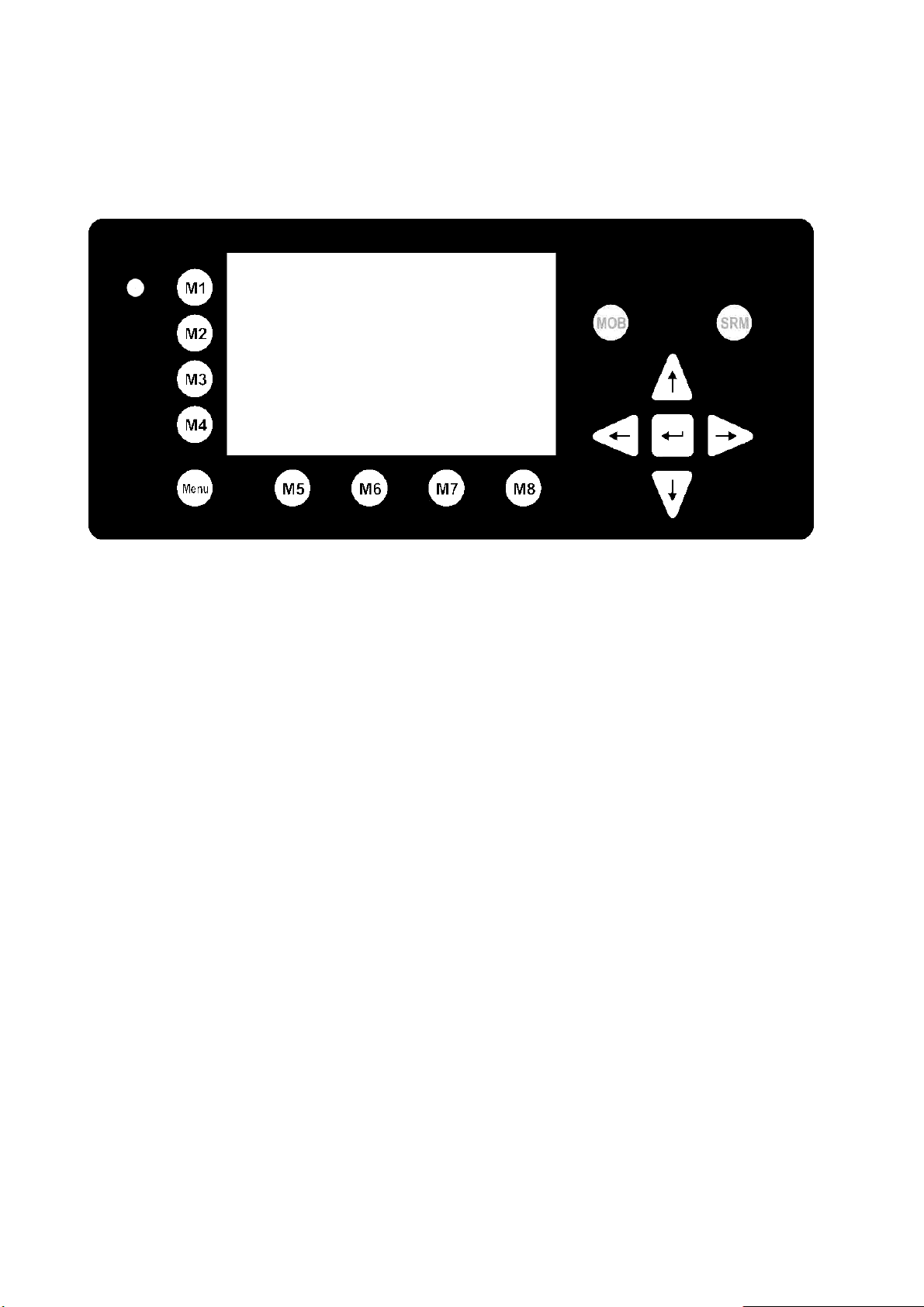
Y1-03-0176A
Input new MMSI / IMO Numbers and press
[Back] to return to the Submenu without saving.
Press
Note:
Data input is limited to 9 characters.
N 1^21' E 0^14' |1> N/A|2>0.00|3>0.10nm
********** Change MMSI / IMO ***********
MMSI :1193046
IMO No.:303174162
---------------------------------------NUM| Save | | | Back
[Save] to store input data.
GlobalWatchTM Quick User Manual 14
Version 1.0
Page 19

9 Writing an Addressed Safety Related Message
Y1-03-0176A
to an individual Vessel
Select the Main Menu Screen with the
N 1^46' E 0^39' |1>0.10|2>1.30|3>1.80nm
|--------------------------------- | Menu
-----| |
| +- 1. Messages
View | +- 2. AIS Status
| +- 3. Voyage Settings
-----| +- 4. Ship Settings
| +- 5. Transponder Configuration
Msg. | +- 6. Service Configuration
| +- 7. Display Settings
-----|
|
Displ|
---------------------------------------NUM |Select->| | <-Back
Select Messages with the cursor button
“Write Addressed SRM”.
Select Message Recipient with cursor button
previous screen.
[Menu] Button.
[Up] & [Down] or press number Nr. 1 on the keyboard. Then select
[Up] & [Down]. Press [Exit] to return to the
N 1^19' E 0^12' |1>0.10|2>1.30|3>1.80nm
|--------------------------------- | 1. Messages
-----| |
| +- 1. Write Addressed SRM
View | +- 2. Write Broadcast SRM
| +- 3. Inbox History
-----| +- 4. Inbox SRM
| +- 5. Inbox ALR (valid only)
Msg. | +- 6. Inbox LRI
|
-----|
|
Displ|
---------------------------------------NUM| Select->| | | <-Back
GlobalWatchTM Quick User Manual 15
Version 1.0
Page 20
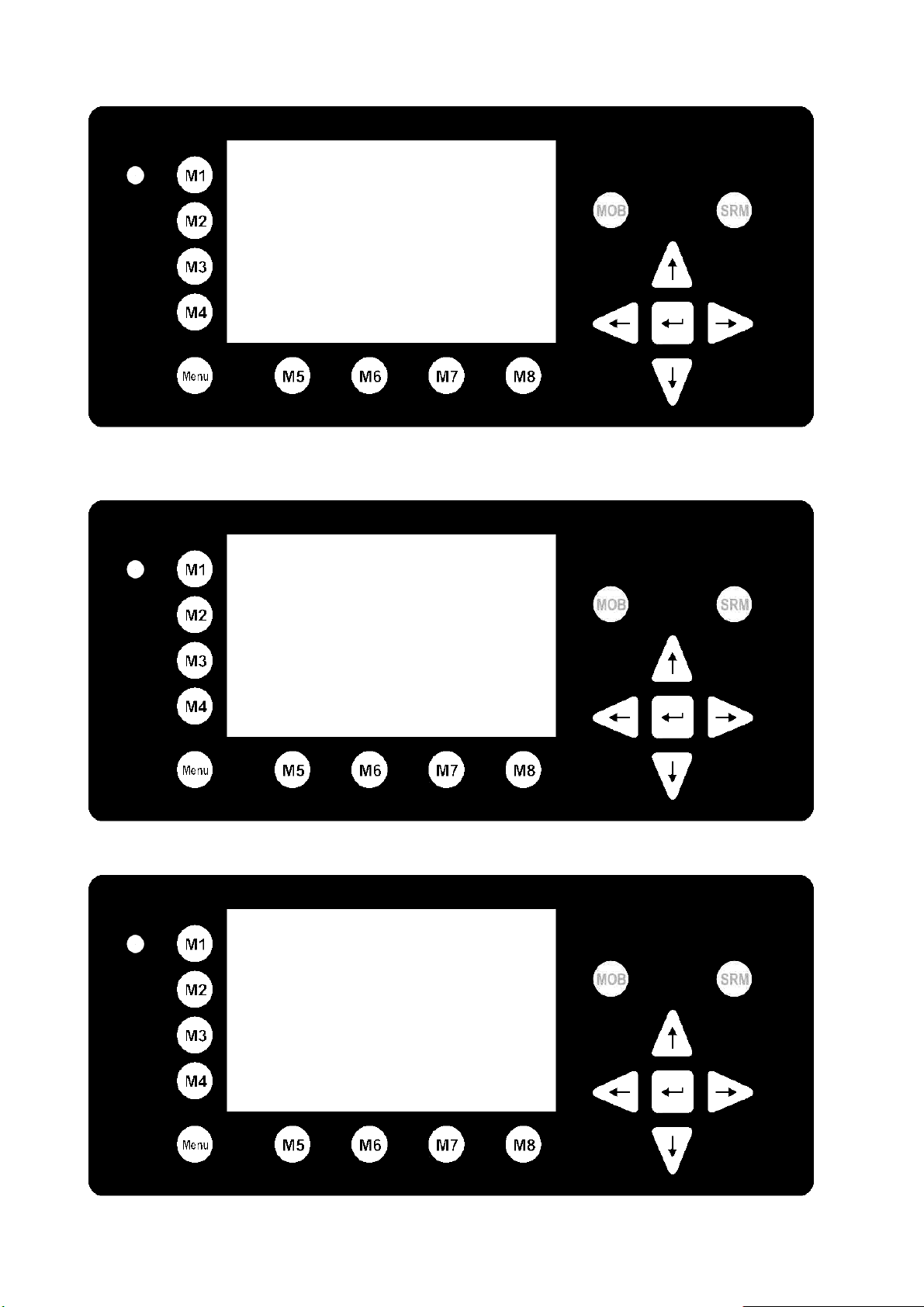
Y1-03-0176A
N 1^26' E 0^20' |1>0.10|2>1.30|3>1.80nm
************ Write Message *************
..ShipName......Dist..SOG..COG..CallSign
1>DOREEN-------> N/A 22.2 301.5 DORET6W
2>FINE EAGLE--->0.00 13.1 359.9 OEX1538
3>SYLVAEPSILON->0.10 32.1 203.2 ND4RX
4>ESSOTOKYO---->0.43 10.0 120.3 ZA9A
5>OLYMPIAHIGHWA>0.59 21.2 50.0 3FSH4
6>SANEI-------->0.80 32.1 270.1 YJQX9
7>KATOO-------->1.00 21.2 200.8 A4F317
8>OLYMPIA PALAC>1.34 [BASESTAT] 4DSW
9>MINILOG------>1.96 21.7 102.2 FOR6
10>ALIBRAHIMYA->2.66 22.1 30.3 DEZ42
11>TITANIC----->2.75 N/A N/A FSG >
---------------------------------------NUM| Select | | | Back
Input Message Text to selected vessel and press
[Send]. The [Back] takes you back to the
Navigation Screen without sending a message.
N 1^20' E 0^13' |1>0.10|2>1.30|3>1.80nm
************ Write Message *************
Addressed SRM 129
SendTo:5004 (DOREEN)
Text: TEXT INPUT IS POSSIBLE HERE
--------------------------------------- auto/ A / B /A+B
Channel: [*]/[ ]/[ ]/[ ]
--------------------------------------- | Send |<Channel |Channel> | Back
After message transmission, the Transmission Status Screen is displayed.
LAT:N 1^18.963'ExtSOG:34.6kn 11/21/2002
LON:E 0^12.408'IntCOG:173.0 09:11:08
Ships:21 /B IntGPS: 3D Region6
++++++++++++++++++++++++++++++++++++++++
Transmission Status
[+] AIS1:OK, acknowledgement received
[ ] AIS2:
++++++++++++++++++++++++++++++++++++++++
--------------------------------------- | | Send To | |<-Back
After Messaging is completed, the GlobalWatch
GlobalWatchTM Quick User Manual 16
TM
UAIS automatically returns to the Navigation Screen
Version 1.0
Page 21

10 Writing a Broadcast Safety Related Message
Y1-03-0176A
to all Vessels
Select Messages with the cursor button
Broadcast SRM”.
N 1^19' E 0^12' |1>0.10|2>1.30|3>1.80nm
|--------------------------------- | 1. Messages
-----| |
| +- 1. Write Addressed SRM
View | +- 2. Write Broadcast SRM
| +- 3. Inbox History
-----| +- 4. Inbox SRM
| +- 5. Inbox ALR (valid only)
Msg. | +- 6. Inbox LRI
|
-----|
|
Displ|
---------------------------------------NUM| Select->| | | <-Back
[Up] & [Down] or press Nr. 2 on the keyboard. Select “Write
Write Message and press
sending a message.
N 1^18' E 0^12' |1>0.10|2>1.30|3>1.80nm
************ Write Message *************
Broadcast SRM 111
Text:MILITARY EXCERSISE IN AREA, KEEP AW
AY. SHIP MASTER
--------------------------------------- auto/ A / B /A+B
Channel: [ ]/[ ]/[ ]/[*]
--------------------------------------- | Send |<Channel |Channel> | Back
[Send]. The [Back] button takes you back to the Navigation Screen without
GlobalWatchTM Quick User Manual 17
Version 1.0
Page 22

Y1-03-0176A
After message transmission, the Transmission Status Screen is displayed.
N 1^19' E 0^13' |1>0.10|2>1.30|3>1.80nm
----------------------------------------
++++++++++++++++++++++++++++++++++++++++
Broadcast Transmission Status
[+] OK, broadcast successful
++++++++++++++++++++++++++++++++++++++++
--------------------------------------- | | Send To | | <-Back
After Messaging is completed, the GlobalWatch
TM
UAIS automatically returns to the Navigation Screen.
GlobalWatchTM Quick User Manual 18
Version 1.0
Page 23

Y1-03-0176A
11 Safety Functions – MOB and SRM Buttons
The GlobalWatch
TM
UAIS Transponder is fitted with Safety Keys, which allows automatic transmission of
urgent messages.
The SRM Button sends out Broadcast Safety Related Messages to all ships in the Vessel Listing. The MOB
Button sends out precise position of incident to Addressed Vessels.
MOB Person over Board
By pressing the MOB button the current navigation position of own vessel and time of incident is
automatically saved. By pressing the
vessels within receiving range. By activating the
recipient of the MOB Message.
The MOB screen shows the 5 closest vessels within receiving range.
LAT:N 1^20.088'ExtSOG:34.6kn 11/28/2002
LON:E 0^13.532'IntCOG:173.0^ 07:43:05
IntGPS: 3D ExtHDT:222^ Reg6 SRM A/
-MOB----MOB----MOB----MOB----MOB----MOBMAYDAY,DE,ANDREA DORIA,D11233,1193046,PO
S:N 1^20.083'_E 0^13.528'_UTC07:43 - P
ERSON OVER BOARD AT POS:N 1^20.083'_E
0^13.528'_UTC07:43
---------------------------------------1>DOREEN-----------> N/A 120 22.2 301.5
2>FINE EAGLE------->0.00 N/A 13.1 359.9
3>SYLVAEPSILON----->0.10 23 32.1 203.2
4>ESSOTOKYO-------->0.43 99 10.0 120.3
5>OLYMPIAHIGHWAY FE>0.59 342 21.2 50.0>
---------------------------------------NUM| Send |Broadcast| | Exit
[Broadcast] button, the MOB Message is automatically sent to all
[Send] button, an individual vessel can be chosen as
GlobalWatchTM UAIS Quick User Manual 19
Version 1.0
Page 24

Y1-03-0176A
SRM - Safety Related Message
The desired Distress Message Text can be selected by pressing the appropriate number on the keyboard.
By pressing the
Note:
If no Message Subject is selected, the message is automatically sent as an undesignated distress call.
[Exit] button it is possible to escape from this screen, without sending the SRM Message.
N 1^22' E 0^15' |1>0.01|2>1.30|3>1.80nm
************ Write Message *************
-SRM----SRM----SRM----SRM----SRM----SRMBroadcast message
1. UNDESIGNATED
2. FIRE, EXPLOSION
3. FLOODING
4. COLLISION
5. GROUNDING
6. LISTING, IN DANGER OF CAPSIZING
7. SINKING
8. DISABLED AND ADRIFT
9. ABANDONING SHIP
10. PIRACY/ARMED ROBBERY ATTACK
---------------------------------------NUM| Select->| | |<-Exit
Sending an SRM Message:
To send the message transmission to all vessels, select the desired text and press the
[Send] or [SRM]
button. The [Back] button takes you back to the Message Selection Menu without sending the message.
N 1^22' E 0^16' |1>0.01|2>1.30|3>1.80nm
************ Write Message *************
-SRM----SRM----SRM----SRM----SRM----SRMBroadcast message
MAYDAY,DE,ANDREA DORIA,D11233,1193046,PO
S:N 1^22.658'_E 0^16.102'_UTC15:36 - F
IRE, EXPLOSION
************** Send SRM? ***************
--------------------------------------- | Send | | |<-Back
GlobalWatchTM Quick User Manual 20
Version 1.0
Page 25

Y1-03-0176A
Note:
The SRM message transmission is automatically repeated every 180 seconds until the
been pressed.
LAT:N 1^19.008'ExtSOG:34.6kn 11/28/2002
LON:E 0^12.452'IntCOG:173.0^ 07:31:52
IntGPS: 3D ExtHDT:222^ Reg6 SRM /B
-SRM----SRM----SRM----SRM----SRM----SRM-
MAYDAY,DE,ANDREA DORIA,D11233,1193046,PO
S:N 1^19.006'_E 0^12.451'_UTC07:31 - F
IRE, EXPLOSION
Repeating SRM in 180 sec...
************** Stop SRM? ***************
--------------------------------------- | Stop | Repeat | |<-Exit
[Stop] button has
GlobalWatchTM Quick User Manual 21
Version 1.0
Page 26

12 Display Settings
Y1-03-0176A
keyboard.
N 1^19' E 0^13' |1>0.01|2>1.30|3>1.80nm
|--------------------------------- | Menu
-----| |
| +- 1. Messages
View | +- 2. AIS Status
| +- 3. Voyage Settings
-----| +- 4. Ship Settings
| +- 5. Transponder Configuration
Msg. | +- 6. Service Configuration
| +- 7. Display Settings
-----|
|
Displ|
---------------------------------------NUM| Select->| | |<-Back
Select “Display Settings” from the Main Menu with the
cursor button [Up] & [Down] or press Nr. 7 on the
By pressing [DayNight] you can switch between Day- and Nightlight Display Settings.
The minimum and maximum settings for Brightness and Contrast are set with the cursor [Left] &
[Right] keys. Press [Back] to return to the Submenu without saving any changes.
N 1^20' E 0^14' |1>0.01|2>1.30|3>1.80nm
*********** Display Settings ***********
Mode
|
+-[*] Day Min Max
| +---- Brightness:<9> [*********]
| +---- Contrast : 6 [****** ]
|
|
+-[ ] Night Min Max
+---- Brightness: 3 [*** ]
+---- Contrast : 2 [** ]
---------------------------------------NUM| DayNight| | | Back
GlobalWatchTM Quick User Manual 22
Version 1.0
Page 27

13 Contact and Support Information
Y1-03-0176A
ACR Electronics
Customer Service
5757 Ravenswood Road
Fort Lauderdale, FL 33312
U.S.A.
Tel.: +1 (954) 981-3333
Fax: +1 (954) 983-5087
info@acrelectronics.com
www.acrelectronics.com
GlobalWatchTM Quick User Manual 23
Version 1.0
