Page 1
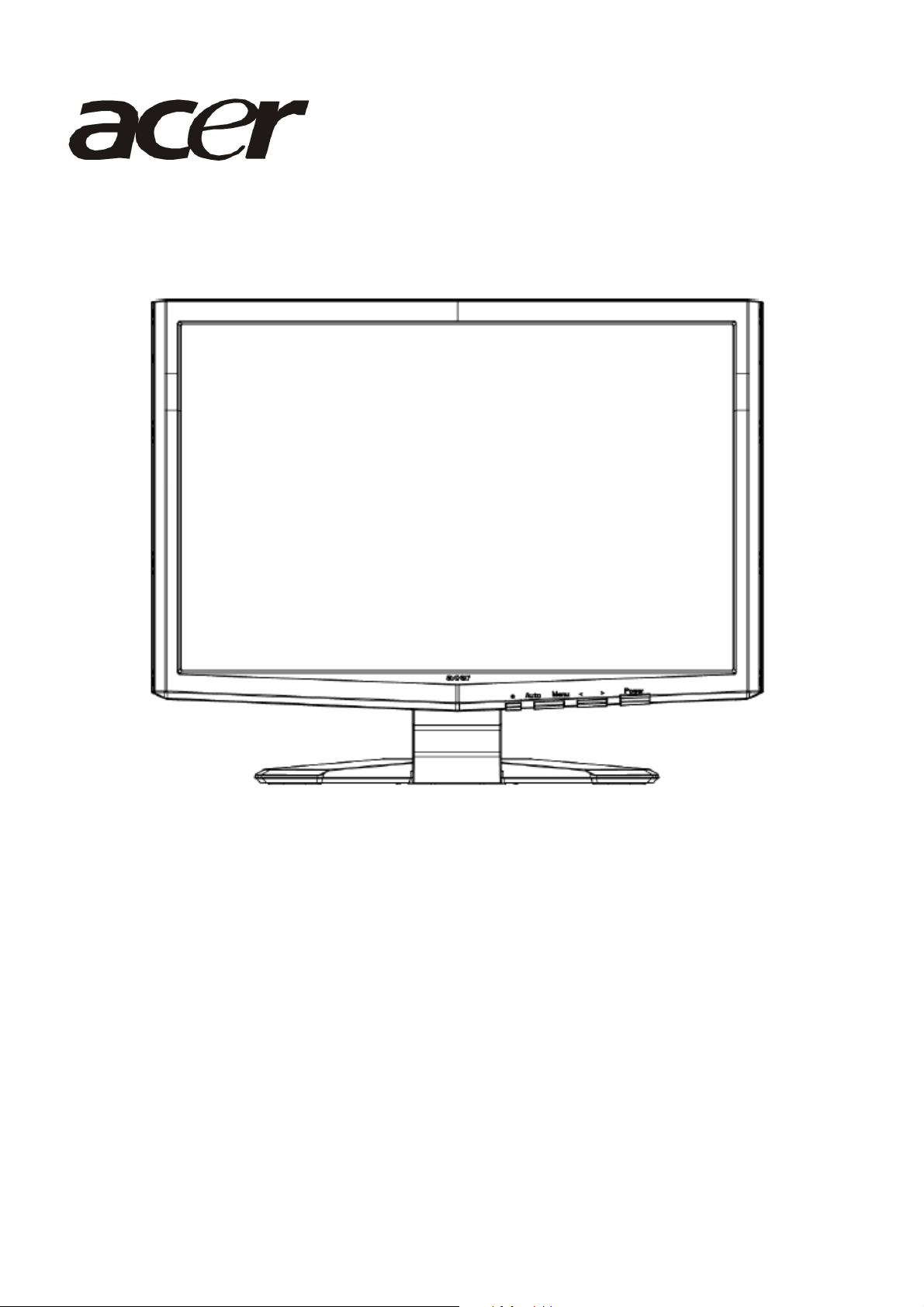
Acer X213H (X223HQ)
Service Guide
1
Page 2
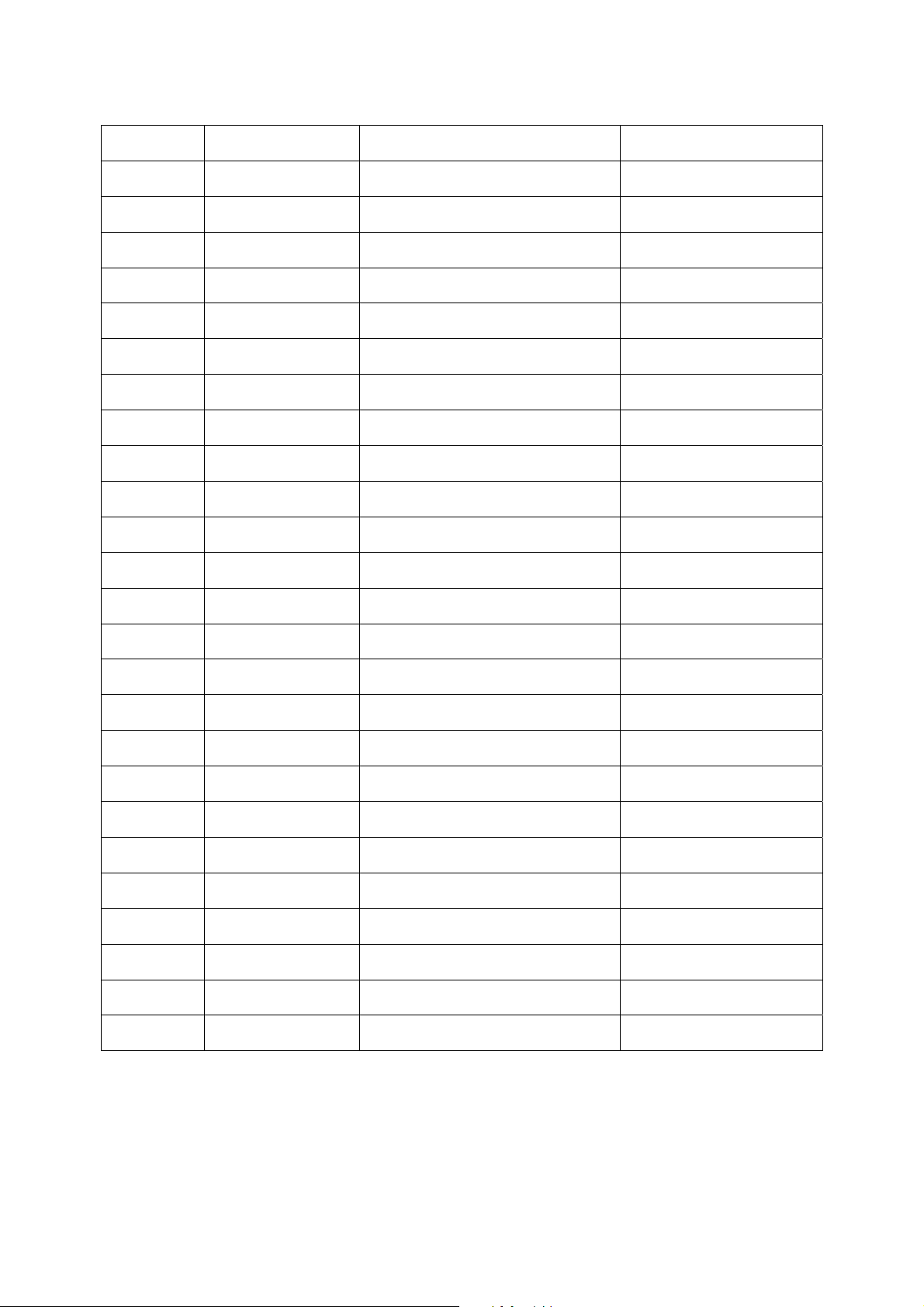
Service Guide Version and Revision
Version Release Date Revision History TPV model
A00 Nov.-26-2008 Initial Release TIRANDD8Y1ABDN
2
Page 3
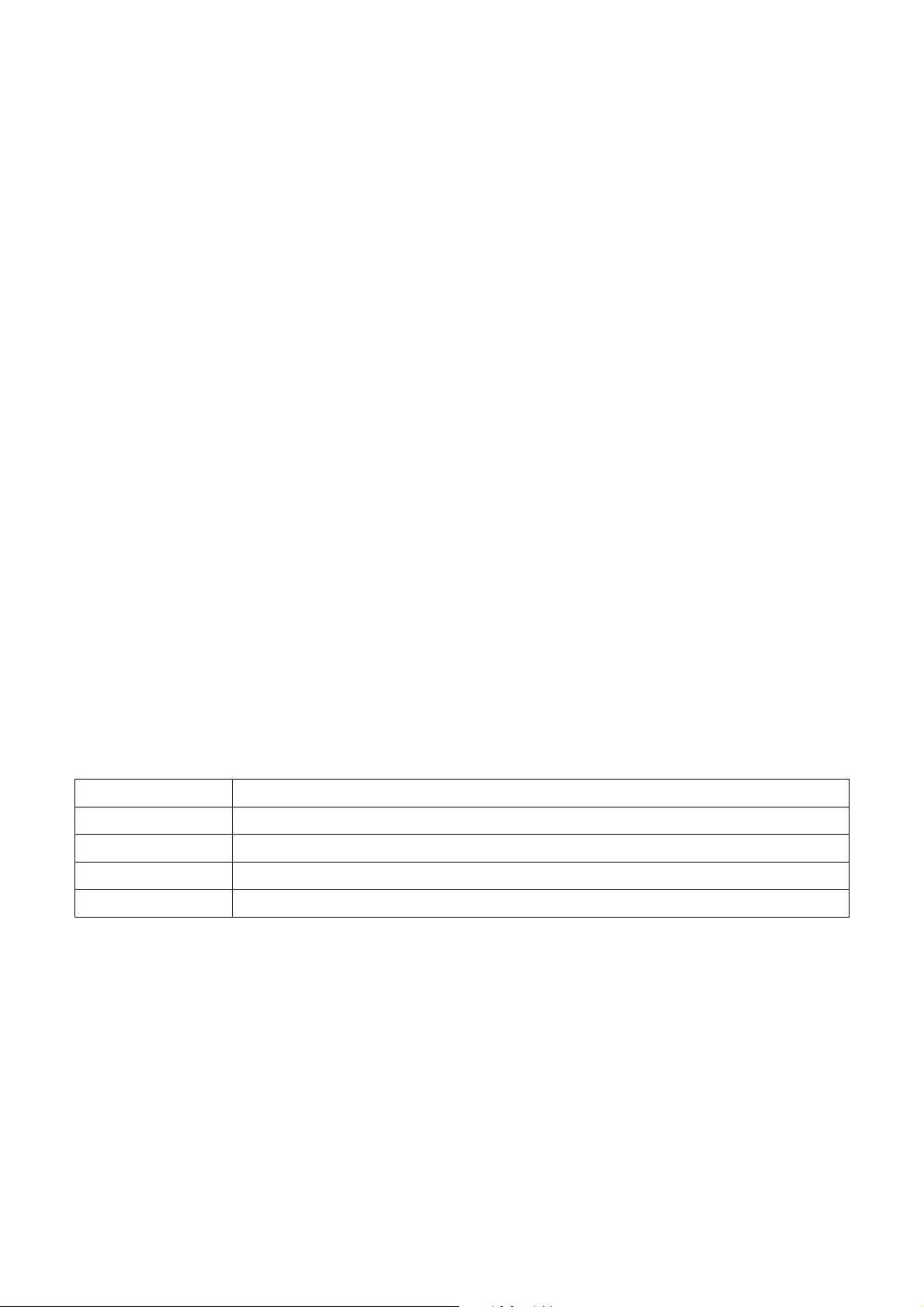
Copyright
Copyright © 2003 by Acer Incorporated. All rights reserved. No part of this publication may be reproduced,
Transmitted, transcribed, stored in a retrieval system, or translated into any language or computer language, in
any form or by any means, electronic, mechanical, magnetic, optical, chemical, manual or otherwise, without
the prior written permission of Acer Incorporated.
Disclaimer
The information in this guide is subject to change without notice. Acer Incorporated makes no representations or
warranties, either expressed or implied, with respect to the contents hereof and specifically disclaims any warranties
of merchantability or fitness for any particular purpose. Any Acer Incorporated software described in this manual is
sold or licensed "as is". Should the programs prove defective following their purchase, the buyer (and not Acer
Incorporated, its distributor, or its dealer) assumes the entire cost of all necessary servicing, repair, and any
incidental or consequential damages resulting from any defect in the software.
Intel is a registered trademark of Intel Corporation.
Pentium and Pentium II/III are trademarks of Intel Corporation.
Other brand and product names are trademarks and/or registered trademarks of their respective holders.
Trademarks
Acer is a registered trademark of Acer Incorporated.
All other trademarks are property of their respective owners.
Conventions
The following conventions are used in this manual:
Screen messages Denotes actual messages that appear on screen.
Note Gives bits and pieces of additional information related to the current topic.
Warning Alerts you to any damage that might result from doing or not doing specific actions.
Caution Gives precautionary measures to avoid possible hardware or software problems.
Important Remind you to do specific actions relevant to the accomplishment of procedures.
3
Page 4

Preface
Before using this information and the product it supports, please read the following general information.
1. This Service Guide provides you with all technical information relating to the BASIC CONFIGURATION decided
for Acer's "global" product offering. To better fit local market requirements and enhance product competitiveness,
your regional office may have decided to extend the functionality of a machine (e.g. add-on card, modem, or extra
memory capability). These LOCALIZED FEATURES will NOT be covered in this generic service guide. In such
cases, please contact your regional offices or the responsible personnel/channel to provide you with further
technical details.
2. Please note WHEN ORDERING FRU PARTS, that you should check the most up-to-date information available on
your regional web or channel. If, for whatever reason, a part number change is made, it will not be noted in the
printed Service Guide. For ACER-AUTHORIZED SERVICE PROVIDERS, your Acer office may have a
DIFFERENT part number code to those given in the FRU list of this printed Service Guide. You MUST use the list
provided by your regional Acer office to order FRU parts for repair and service of customer machines.
Warning: (For FCC Certified Models)
Note: This equipment has been tested and found to comply with the limits for a Class B digital device, pursuant to
Part 15 of the FCC Rules. These limits are designed to provide reasonable protection against harmful interference in
a residential installation. This equipment generates, uses and can radiate radio frequency energy, and if not installed
and used in accordance with the instructions, may cause harmful interference to radio communications. However,
there is no guarantee that interference will not occur in a particular installation. If this equipment does cause harmful
interference to radio or television reception, which can be determined by turning the equipment off and on, the user
is encouraged to try to correct the interference by one or more of the following measures:
1. Reorient or relocate the receiving antenna.
2. Increase the separation between the equipment and receiver.
3. Connect the equipment into an outlet on a circuit different from that to which the receiver is connected.
4. Consult the dealer or an experienced radio/TV technician for help.
Notice:
1. The changes or modifications not expressly approved by the party responsible for compliance could void the
user's authority to operate the equipment.
2. Shielded interface cables and AC power cord, if any, must be used in order to comply with the emission limits.
3. The manufacturer is not responsible for any radio or TV interference caused by unauthorized modification to this
equipment. It is the responsibility of the user to correct such interference.
As ENERGY STAR
®
Partner our company has determined that this product meets the ENERGY STAR
®
guidelines for energy efficiency.
Warning:
To prevent fire or shock hazard, do not expose the monitor to rain or moisture. Dangerous high voltages are present
inside the monitor. Do not open the cabinet. Refer servicing to qualified personnel only.
4
Page 5

Precautions
z Do not use the monitor near water, e.g. near a bathtub, washbowl, kitchen sink, laundry tub, swimming pool or in
a wet basement.
z Do not place the monitor on an unstable trolley, stand, or table. If the monitor falls, it can injure a person and
cause serious damage to the appliance. Use only a trolley or stand recommended by the manufacturer or sold
with the monitor. If you mount the monitor on a wall or shelf, uses a mounting kit approved by the manufacturer
and follow the kit instructions.
z Slots and openings in the back and bottom of the cabinet are provided for ventilation. To ensure reliable
operation of the monitor and to protect it from overheating, be sure these openings are not blocked or covered.
Do not place the monitor on a bed, sofa, rug, or similar surface. Do not place the monitor near or over a radiator
or heat register. Do not place the monitor in a bookcase or cabinet unless proper ventilation is provided.
z The monitor should be operated only from the type of power source indicated on the label. If you are not sure of
the type of power supplied to your home, consult your dealer or local power company.
z The monitor is equipped with a three-pronged grounded plug, a plug with a third (grounding) pin. This plug will fit
only into a grounded power outlet as a safety feature. If your outlet does not accommodate the three-wire plug,
have an electrician install the correct outlet, or use an adapter to ground the appliance safely. Do not defeat the
safety purpose of the grounded plug.
z Unplug the unit during a lightning storm or when it will not be used for long periods of time. This will protect the
monitor from damage due to power surges.
z Do not overload power strips and extension cords. Overloading can result in fire or electric shock.
z Never push any object into the slot on the monitor cabinet. It could short circuit parts causing a fire or electric
shock. Never spill liquids on the monitor.
z Do not attempt to service the monitor yourself; opening or removing covers can expose you to dangerous
voltages and other hazards. Please refer all servicing to qualified service personnel
z To ensure satisfactory operation, use the monitor only with UL listed computers which have appropriate
configured receptacles marked between 100 - 240V AC, Min. 5A.
z The wall socket shall be installed near the equipment and shall be easily accessible.
Special Notes On LCD Monitors
The following symptoms are normal with LCD monitor and do not indicate a problem.
Notes
z Due to the nature of the fluorescent light, the screen may flicker during initial use. Turn off the Power Switch and
then turn it on again to make sure the flicker disappears.
z You may find slightly uneven brightness on the screen depending on the desktop pattern you use.
z The LCD screen has effective pixels of 99.99% or more. It may include blemishes of 0.01% or less such as a
missing pixel or a pixel lit all of the time.
z Due to the nature of the LCD screen, an afterimage of the previous screen may remain after switching the image,
when the same image is displayed for hours. In this case, the screen is recovered slowly by changing the image
or turning off the Power Switch for hours.
5
Page 6

Table Of Contents
Chapter 1 Monitor Features ………………………………………… 7
Chapter 2 Operating Instructions ……………………………………… 21
Introduction ……………………………………… 7
Electrical Requirements ……………………………………… 8
LCD Monitor General Specification ……………………………………… 9
LCD Panel Specification ……………………………………… 10
Factory Preset Timing ……………………………………… 13
Monitor Block Diagram ……………………………………… 14
Main Board Diagram ……………………………………… 15
Software Flow chart ……………………………………… 16
Main Board Layout ……………………………………… 18
Installation ……………………………………… 19
External Controls ……………………………………… 21
Front Panel Controls ……………………………………… 21
eColor Management (OSD) ……………………………………… 22
How to Adjust a Setting ……………………………………… 23
How To Optimize The DOS-Mode ……………………………………… 26
Chapter 3 Machine Disassembly ……………………………………… 27
Chapter 4 Troubleshooting ……………………………………… 30
Chapter 5 Connector Information ……………………………………… 36
Chapter 6 FRU (Field Replacement Unit) List ……………………………………… 37
Chapter 7 Schematic Diagram ……………………………………… 41
Enter into the factory mode ……………………………………… 26
Exploded Diagram ……………………………………… 37
6
Page 7

Monitor Features
Chapter 1
Introduction
Scope
This short specification describes the electrical, optical and functional performance requirements for a 54.68cm
(21.5”) TFT LCD color monitor with VGA compatible interface.
Description
The LCD monitor is designed with the latest LCD technology to provide a performance oriented product with no
radiation. This will alleviate the growing health concerns. It is also a space saving design, allowing more desktop
space, and comparing to the traditional CRT monitor, it consumes less power and gets less weight in addition MTBF
target is 50k hours or more.
Chart of X213H
Panel M215HW01 V00 XM AUO
Signal Interface
Sync Type Separate / Compatible
D-Sub 15pin;DVI 24pin
Color Temp User Adjust Support
DDC DDC2B
Speaker Yes
Headphone Jack No
Microphone Jack No
USB Hub Not support
Tilt / Swivel Yes /No
7
Page 8
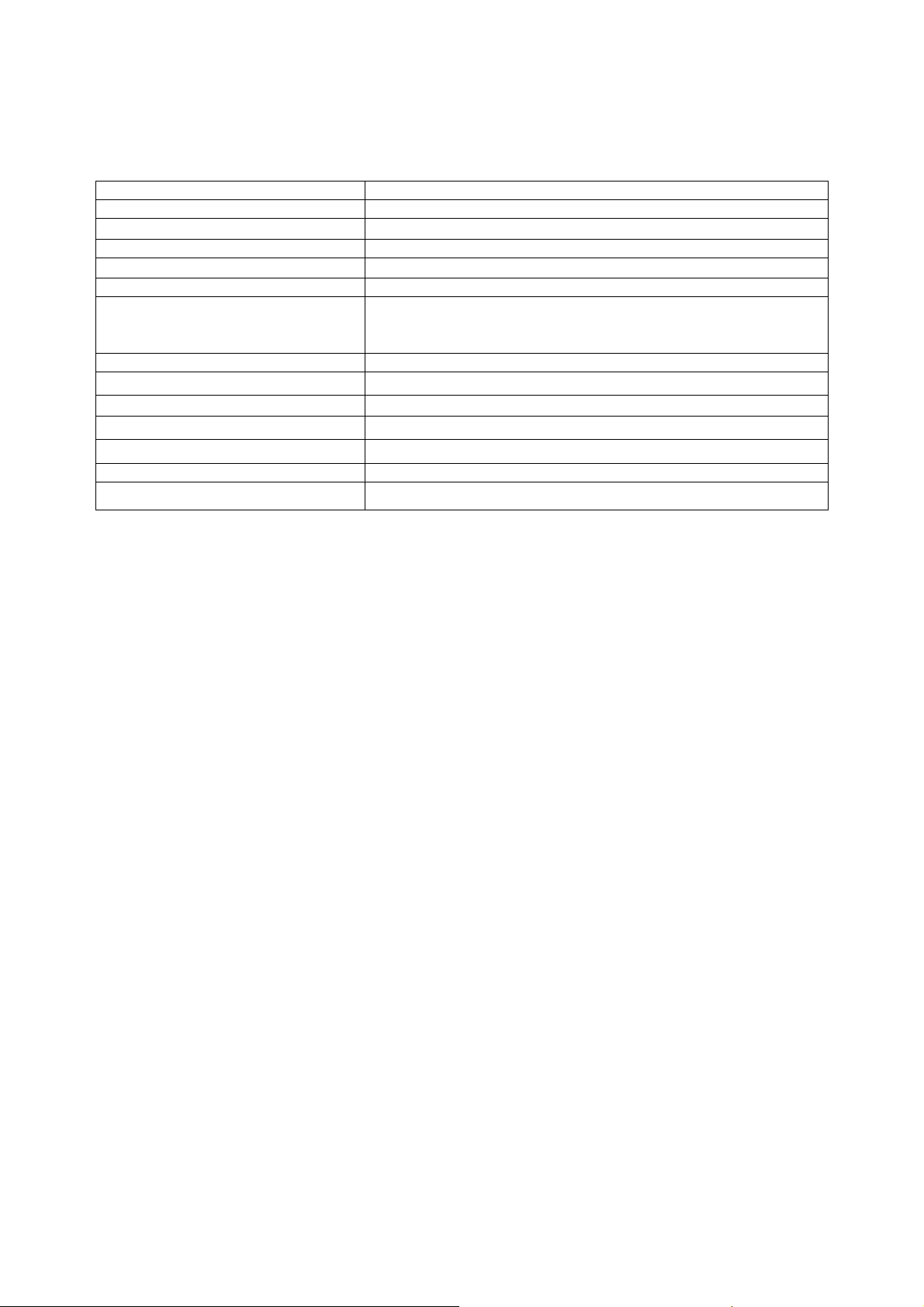
Electrical Requirements
2
Standard Test Conditions
All tests shall be performed under the following conditions, unless otherwise specified.
Ambient light Dark room (< 1 cd/m
Viewing distance 25-50 cm
Warm up time
Analog Input signal 700 mVss
Control temperature
User brightness control Set to Factory preset value (cut off raster)
User contrast control
Picture position and size Factory preset value
Viewing angle
AC Supply voltage
Ambient temperature 20+5℃
Humidity
Display mode 1680 x 1050, 60 Hz, all white
e-color mode Set to “User” mode
Measurement systems
The units of measure stated in this document are listed below:
>30 minutes
6500° K
Set to factory preset value, which allows that the brightest two of
32 linear distributed gray-scales (0~ 700mv) can be
distinguished.
(H) 90∘+/-20∘and (V) 90∘+/-10∘
230V± 5%, 50±3Hz
65% ± 20%
)
1 gamma = 1 nano tesla
1 tesla = 10,000 gauss
cm = in x 2.54
Lb = kg x 2.2
Degrees F = [°C x 1.8] + 32
Degrees C = [°F - 32]/1.8
u' = 4x/(-2x + 12y + 3)
v' = 9y/(-2x + 12y + 3)
x = (27u'/4)/[(9u'/2) - 12v' + 9]
y = (3v')/[(9u'/2) - 12v' + 9]
nits = cd/(m2) = Ft-L x 3.426
lux = foot-candle x 10.76
8
Page 9
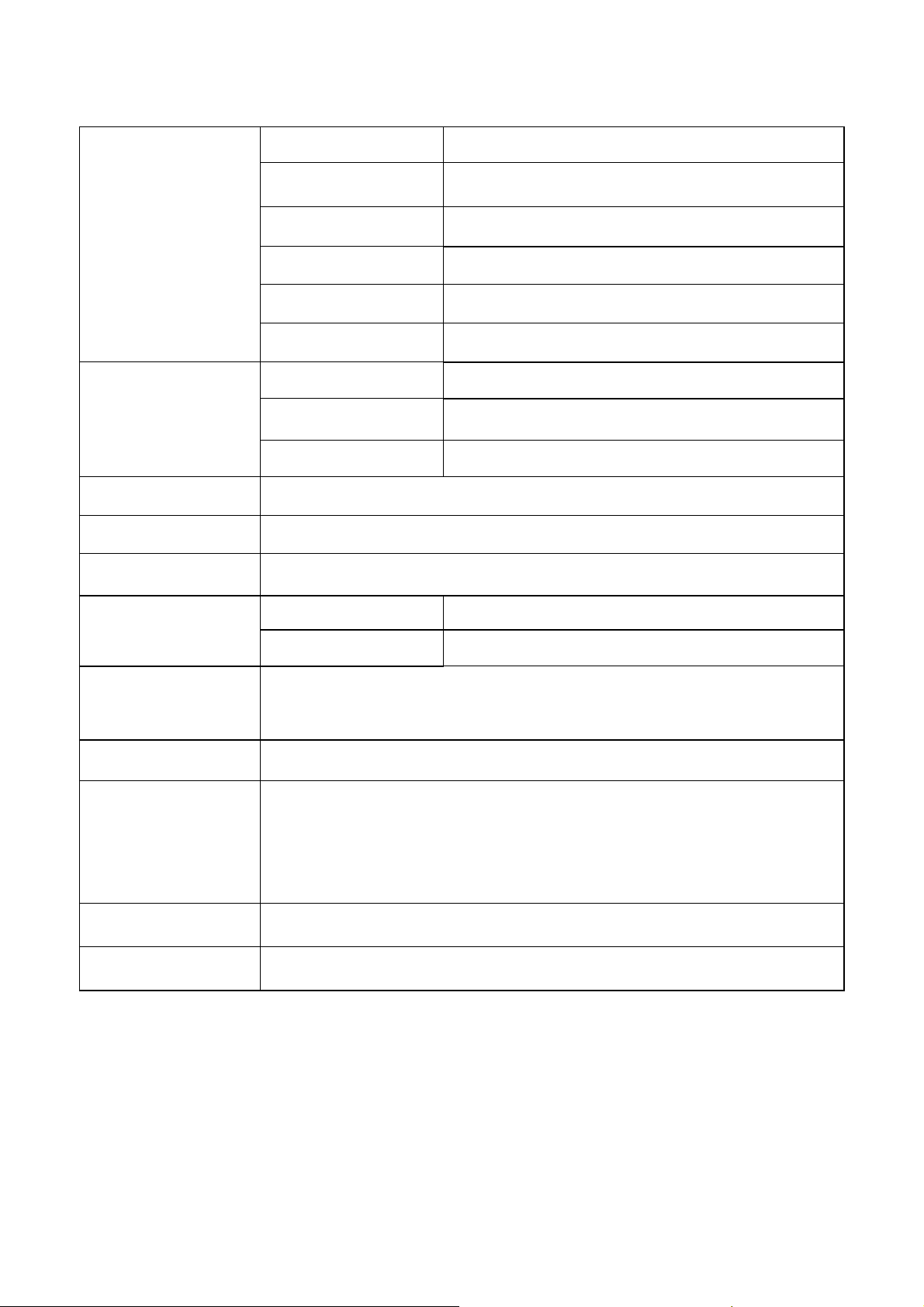
LCD Monitor General Specification
Driving system TFT Color LCD
Active Display Area 476.64 (H) × 268.11(V)
Pixel pitch 0.282(H) x 0.282(W)
LCD Panel
Contrast Ratio 1000 : 1 Max(Typ)
Response time 5ms
Luminance of White
Separate Sync. H/V TTL
Input
Viewing angle
Display Colors 16.7M
Display mode 1680 x 1050 @60Hz
EPA ENERGY STAR®
Contrast control
Power Source
H-Frequency 30kHz – 80kHz
V-Frequency 55-75Hz
((H) 90∘+/-20∘and (V) 90∘+/-10∘
ON Mode < 65W
OFF Mode < 1W
Set to factory preset value, which allows that the brightest two of 32 linear distributed
gray-scales (0~ 700mv) can be distinguished.
90 V ~ 264 V,50 ± 3Hz, 60 ± 3Hz
300(Typ.) cd/㎡
Operating Temp: 0° to 40°C
Environmental
Considerations
Peak surge current < 100 A peak at 230 VAC and cold starting&25 & DC Output at Full℃ -load
Power line surge
Storage Temp: -20° to 65°C
Operating Humidity: 0% to 90%
Storage Humidity: 0% to 90%
No advance effects (no loss of information or defect) with a maximum of 1 half-wave
missing per second
9
Page 10
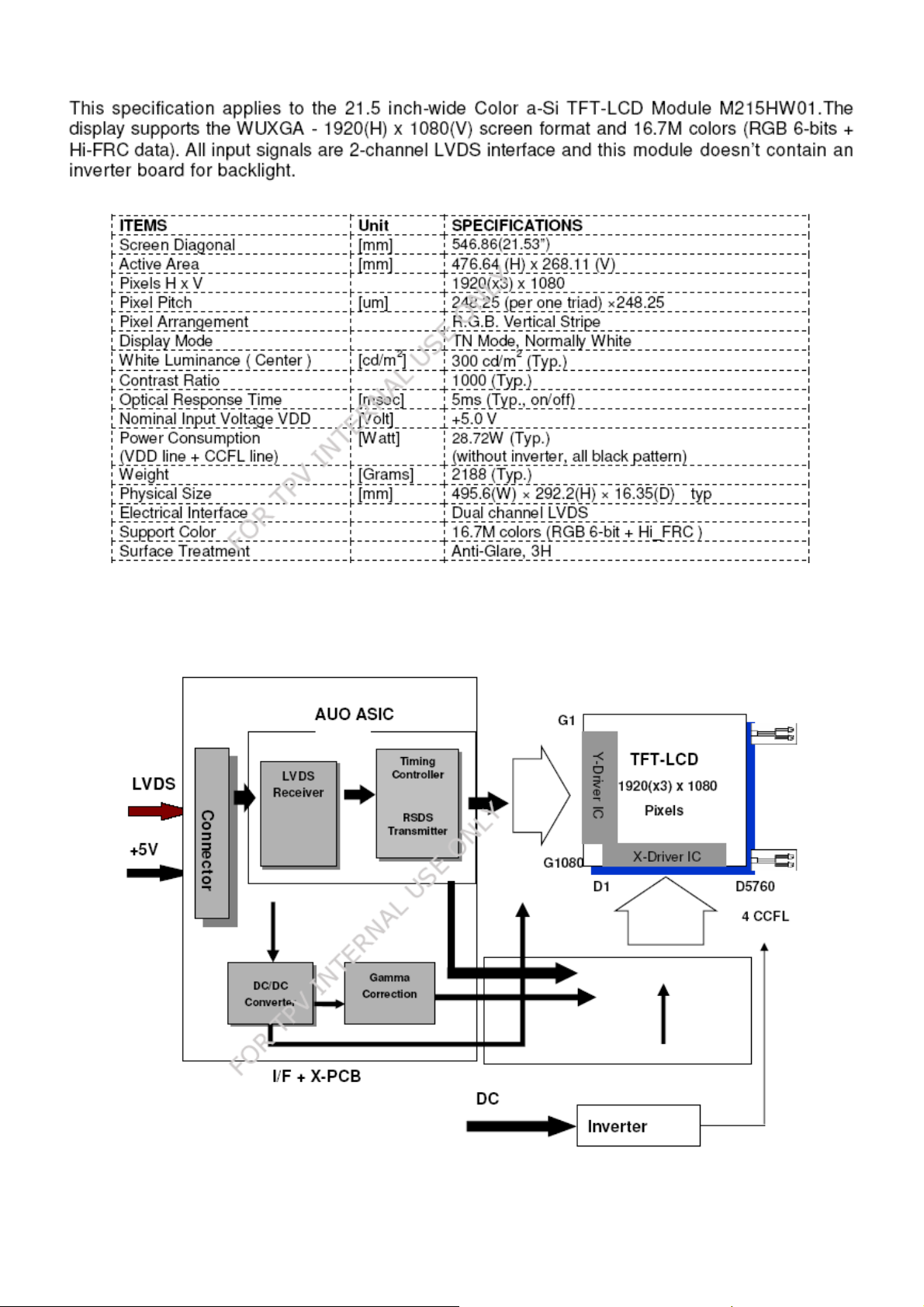
LCD Panel Specification
General Specifications
Block Diagram
TFT LCD Module
10
Page 11
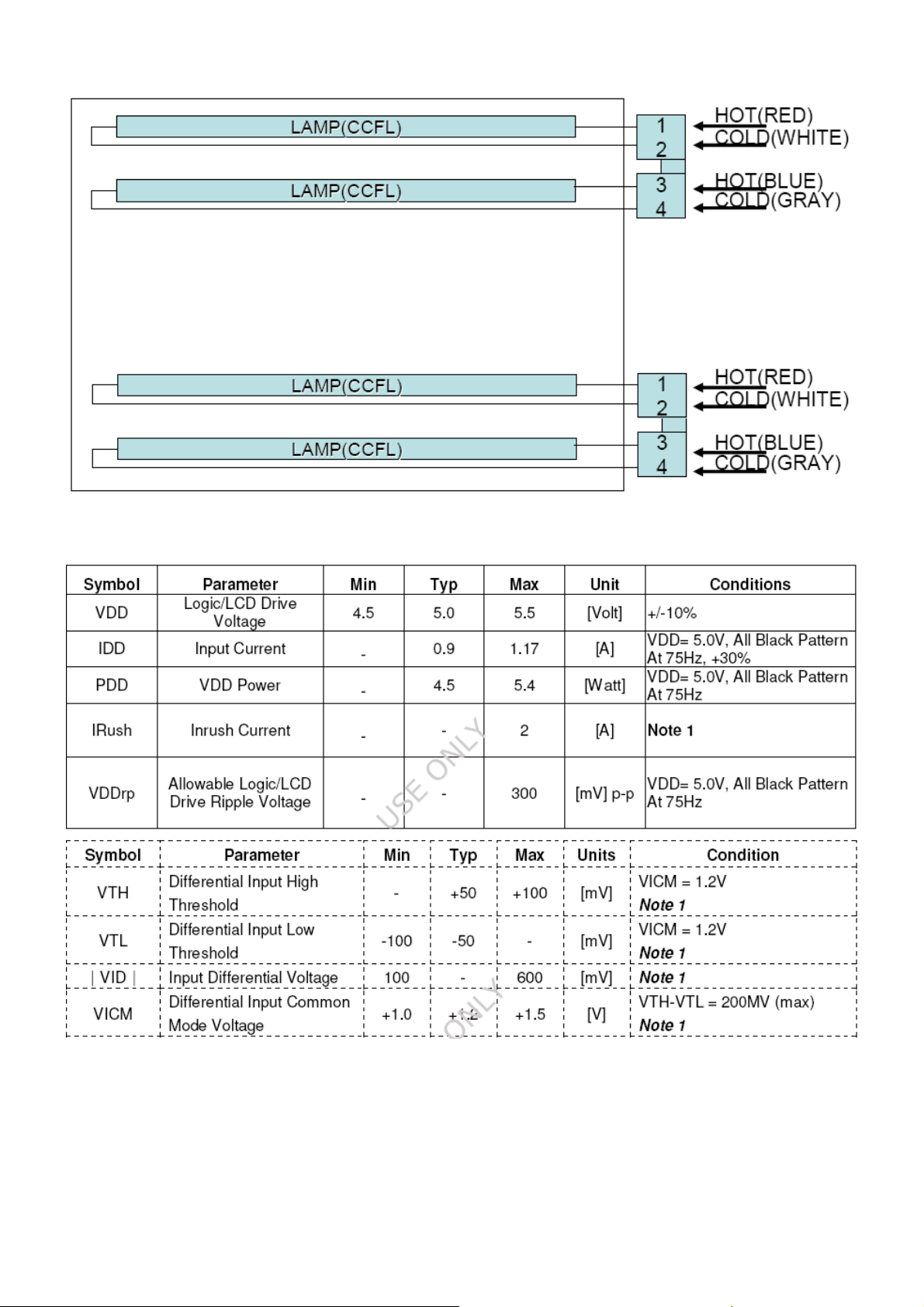
Back light Unit
Electrical Characteristics
11
Page 12
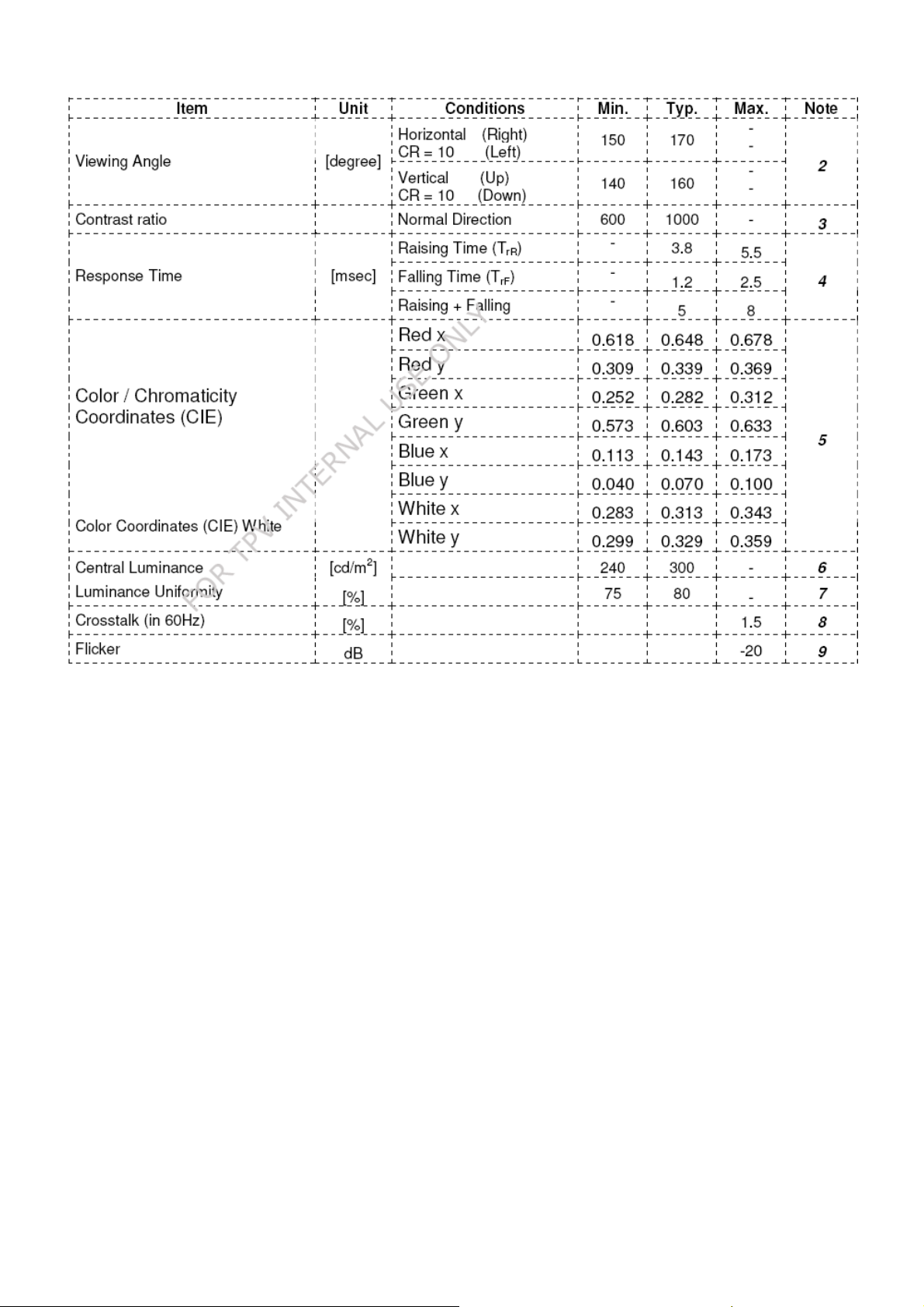
Optical Specifications
12
Page 13
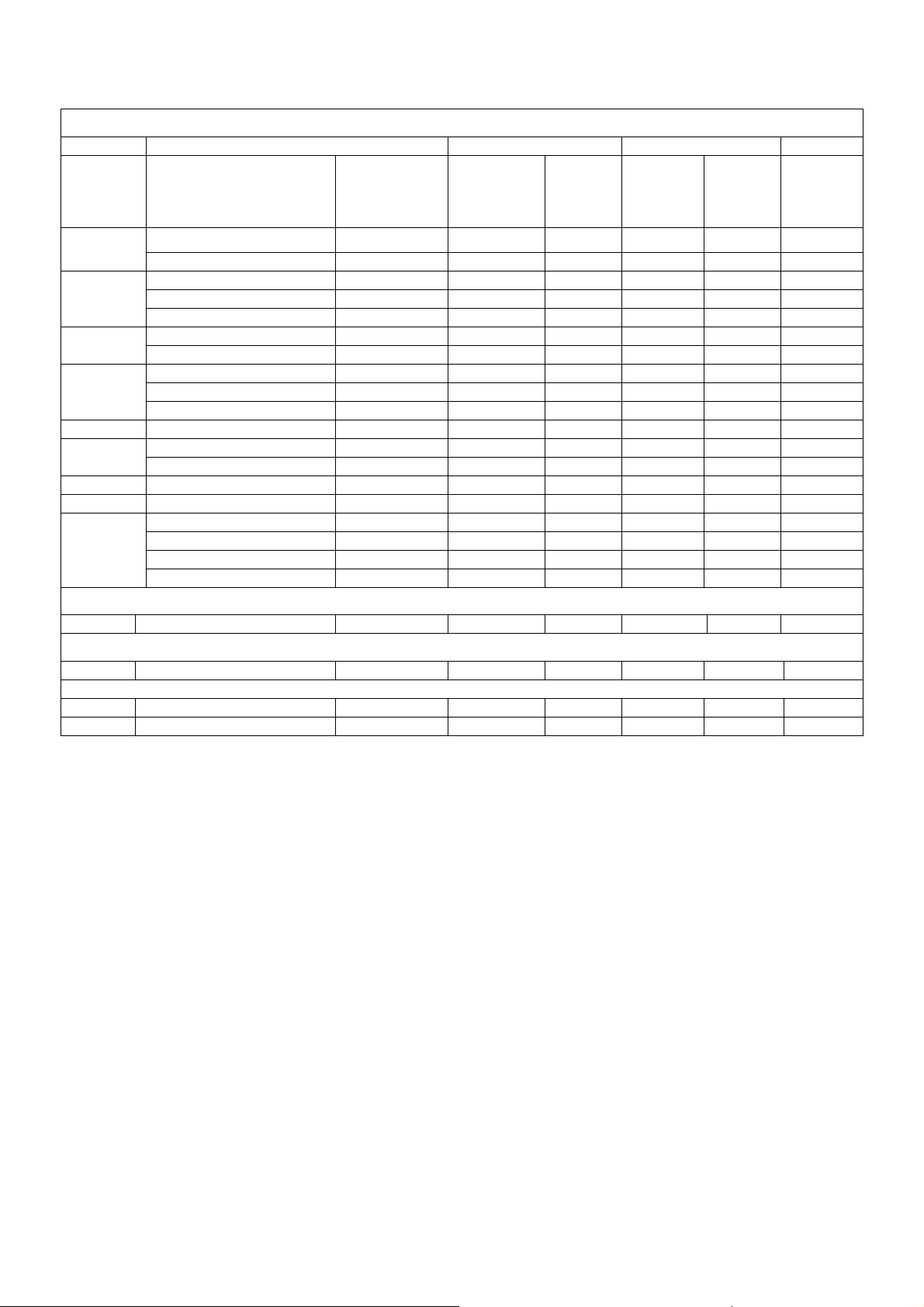
Factory Preset Timing
VESA MODES
Horizontal Vertical
Nominal
Mode Resolution Total
VGA
SVGA
XGA
VESA
SXGA 1280x1024@60Hz 1688 x 1066 63.981 P 60.020 P 108.000
WXGA
WXGA+ 1440x900@60Hz 1904 x 931 55.935 N 59.887 P 106.5
WSXGA+ 1680x1050@60Hz 2240 x1089 65.290 N 59.954 P 146.250
UXGA
640x480@60Hz 800 x 525 31.469 N 59.940 N 25.175
640x480@72Hz 832 x 520 37.861 N 72.809 N 31.500
800x600@56Hz 1024 x 625 35.156 N/P 56.250 N/P 36.000
800x600@60Hz 1056 x 628 37.879 P 60.317 P 40.000
800x600@72Hz 1040 x 666 48.077 P 72.188 P 50.000
1024x768@60Hz 1344x806 48.363 N 60.004 N 65.000
1024x768@70Hz 1328x806 56.476 N 70.069 N 75.000
1152x864@60Hz 1600 x 900 67.500 P 75.000 P 108.000
1280x960@60Hz 1800 x 1000 60.000 P 60.000 P 108.000
1280x720@60Hz 1650 x 750 44.955 P 59.940 P 74.176
1280x800@60Hz 1680 x 831 49.702 P 59.810 N 83.500
1360x768@60Hz 1792 x 795 47.712 P 60.015 P 85.500
1600x1200@60Hz 2160 x 1250 75.000 P 60.000 P 162.000
1920x1080@60Hz 2576 x 1120 67.158 N 59.963 P 173.000
1920x1080@60Hz 2200 x 1125 67.500 N 60.000 N 148.500
1920x1080@60Hz 2080 x 1111 66.587 P 69.934 N 138.500
Frequency
+/- 0.5kHz
IBM MODES
Sync
Polarity
Nominal
Freq.
+/- 1 Hz
Sync
Polarity
Nominal
Pixel
Clock
(MHz)
DOS 720x400@70Hz 900 x 449 31.469 N 70.087 P 28.322
MAC MODES
VGA 640x480@67Hz 864x525 35.000 N 66.667 N 30.240
ACER SPECIAL MODE
648x500@57.67 Hz 808 x 541 31.199 N 57.67 P 25.209
1024x600@60Hz 1312 x 622 37.320 N 60.000 N 48.964
13
Page 14
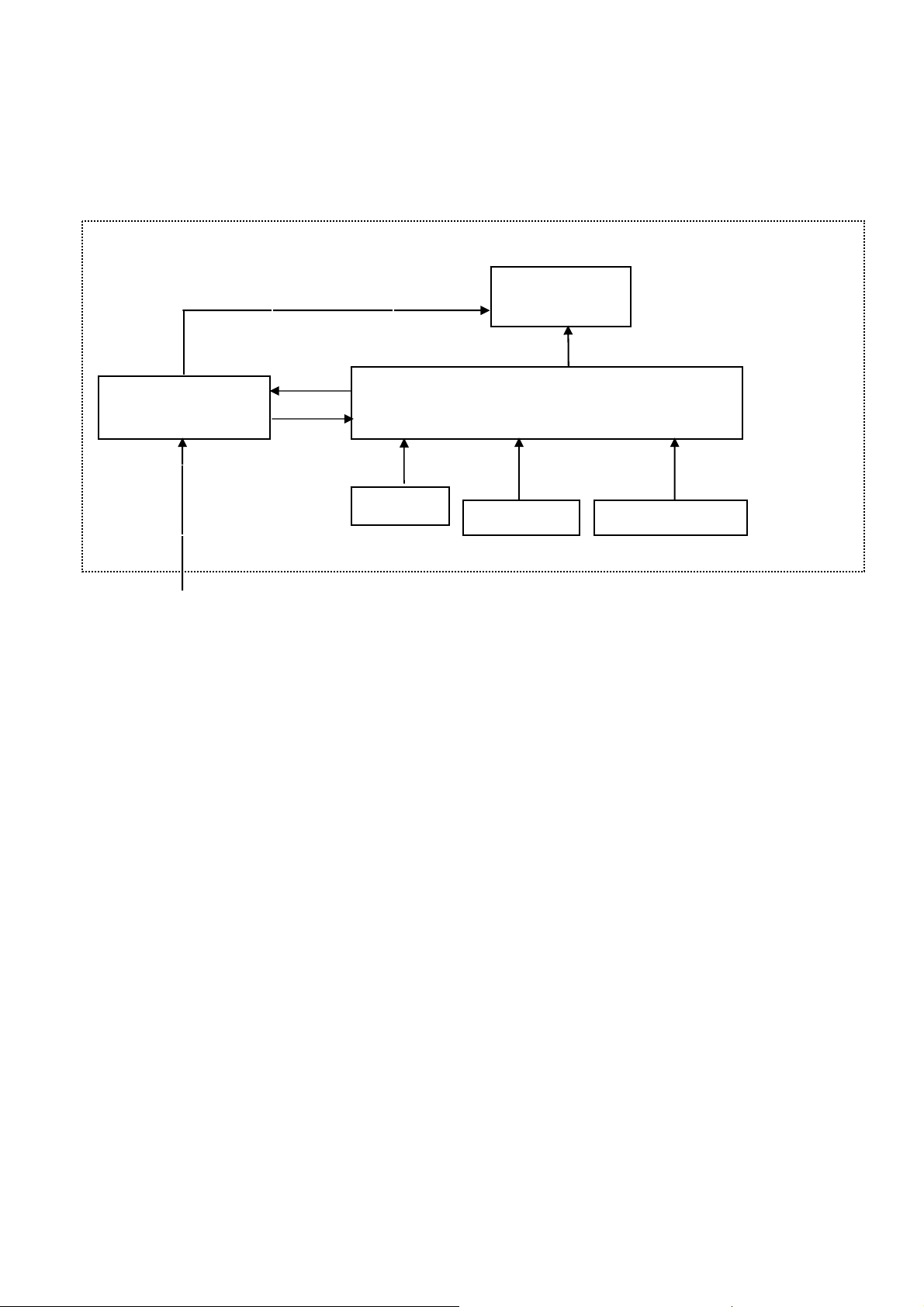
Monitor Block Diagram
The LCD MONITOR will contain a main board, a power board and a key board which house the flat panel control
logic, brightness control logic and DDC.
The power board will provide AC to DC Inverter voltage to drive the backlight of panel and the main board chips
each voltage.
AC-IN
100V-240V
Power Board
CCFL Drive.
Key board
Flat Panel and
CCFL backlight
Main Board
DVI Signal
D-SUB Signal
14
Page 15
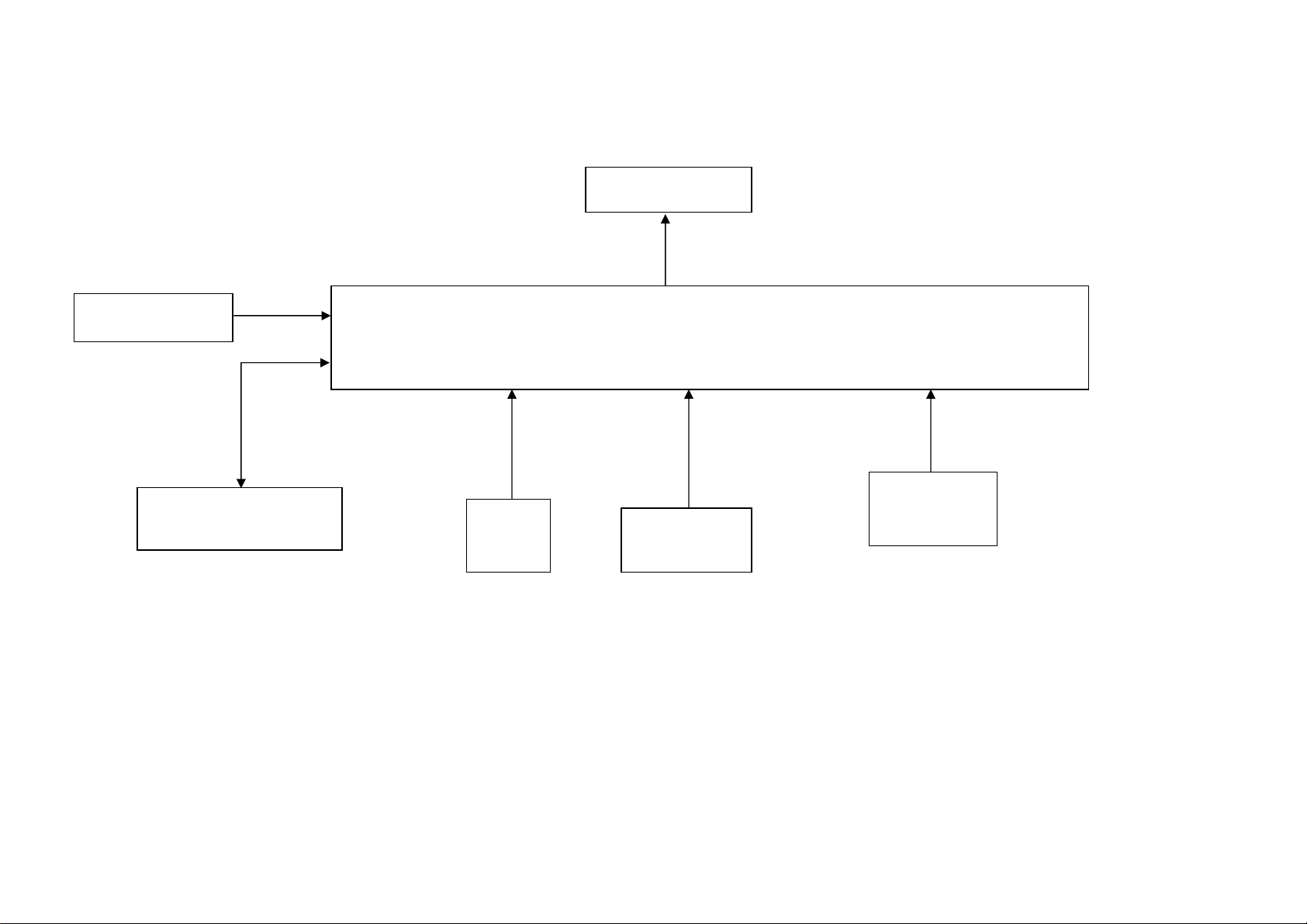
Main Board Diagram
(U402)
(
)
(
)
Keypad Interface
(CN402)
Flash Memory
SST25VF010A-33-4C-SAE
Crystal
12MHz
(X401)
Panel Interface
CN301
Scalar IC NT68667UFG/C QFP-128L
(Include MCU, ADC, OSD)
(U401)
D-Data
D-Clock
DVI
Connector
CN102
H sync
V sync
RGB
D-Sub
Connector
(CN101)
15
Page 16

Software Flow Chart
1
2
Y
3
N
N
4
5
Y
N
6
7
N
8
Y
Y
9
10
Y
N
11
N
12
13
N
Y
Y
14
15
N
16
Y
17
18
N
19
Y
16
Page 17

Remark:
1) MCU initializes.
2) Is the EEPROM blank?
3) Program the EEPROM by default values.
4) Get the PWM value of brightness from EEPROM.
5) Is the power key pressed?
6) Clear all global flags.
7) Are the AUTO and SELECT keys pressed?
8) Enter factory mode.
9) Save the power key status into EEPROM.
Turn on the LED and set it to green color.
Scalar initializes.
10) In standby mode?
11) Update the lifetime of back light.
12) Check the analog port, are there any signals coming?
13) Does the scalar send out an interrupt request?
14) Wake up the scalar.
15) Are there any signals coming from analog port?
16) Display "No connection Check Signal Cable" message. And go into standby mode after the
message disappears.
17) Program the scalar to be able to show the coming mode.
18) Process the OSD display.
19) Read the keyboard. Is the power key pressed?
17
Page 18

Main Board Layout
Symbol Description Symbol Description
U401 IC NT68667UFG/C QFP-128L CN402 WAFER
U703 IC AP1117D33L-13 TO252-3L DIODES CN701 WAFER 9P RIGHT ANELE PITCH
U103 IC AZC099-04S SOT23-6L CN301 CONNECTOR
U104 IC AZC099-04S SOT23-6L X401 CRYSTAL 12MHz HC-49US ARG6-120
U402 IC SST25VF010A-33-4C-SAE CN101
CN102 DVI 24PIN CONN F U702 IC AZ1117D-1.8-E1
D-SUB 15PIN VERTICAL CONN WITH
SCREW
18
Page 19

Installation
To install the monitor on your host system, please follow the steps below:
Steps
19
Page 20

20
Page 21

Operating Instructions
Press the power button to turn the monitor on or off. The other control buttons are located at front panel of the
monitor. By changing these settings, the picture can be adjusted to your personal preferences.
• The power cord should be connected.
• Connect the video cable from the monitor to the video card.
• Press the power button to turn on the monitor position. The power indicator will light up.
Chapter 2
External Controls
Front panel controls
1.Power Switch
2.Power LED
3.Empowering / Exit
4.Auto Adjust button /
Exit
5.< / >
6.MENU / ENTER
To turn ON or OFF the power.
Lights up to indicate the power is turned ON.
1) When OSD menu is in active status, this button will act as EXIT-KEY (EXIT
OSD menu).
2) When OSD menu is in off status, press this button to select scenario mode.
3) When exit eColor OSD, it will activate the Auto Adjustment function
1) When OSD menu is in active status, this button will act as EXIT-KEY (EXIT
OSD menu).
2) When OSD menu is in off status, press this button for 2 seconds to activate the
Auto Adjustment function .The Auto Adjustment function is used to set the Hpos,
Vpos, Clock and Focus.
Press < or > to select the desired function. Press < or > to change the settings of
the current function.
Activate OSD menu when OSD is OFF or activate/de-activate adjustment
function when OSD is ON.
21
Page 22

eColor Management (OSD)
Operation instructions
Step 1: Press “ Key” to open the Acer e-Color Management OSD and access the scenario modes
Step 2: Press “<” or “>” to select the mode
Step 3: Press “Auto Key ” to confirm the mode and run Auto Adjust
22
Page 23

How to Adjust a Setting
23
Page 24

Adjusting the picture
24
Page 25

25
Page 26

How To Optimize The DOS-Mode
Plug And Play
Plug & Play DDC2B Feature
This monitor is equipped with VESA DDC2B capabilities according to the VESA DDC STANDARD. It allows the
monitor to inform the host system of its identity and, depending on the level of DDC used, communicate additional
information about its display capabilities.
The DDC2B is a bi-directional data channel based on the I²C protocol. The host can request EDID information over
the DDC2B channel.
This monitor will appear to be non-functional if there is no video input signal. In order for this monitor to
operate properly, there must be a video input signal.
This monitor meets the Green monitor standards as set by the Video Electronics Standards Association (VESA)
and/or the United States Environmental Protection Agency (EPA) and The Swedish Confederation Employees
(NUTEK). This feature is designed to conserve electrical energy by reducing power consumption when there is no
video-input signal present. When there is no video input signals this monitor, following a time-out period, will
automatically switch to an OFF mode. This reduces the monitor's internal power supply consumption. After the video
input signal is restored, full power is restored and the display is automatically redrawn. The appearance is similar to
a "Screen Saver" feature except the display is completely off. Pressing a key on the keyboard, or clicking the mouse
restores the display.
Using the Right Power Cord
The accessory power cord for the Northern American region is the wallet plug with NEMA 5-15 style and is UL listed
and CSA labeled. The voltage rating for the power cord shall be 125 volts AC.
Supplied with units intended for connection to power outlet of personal computer: Please use a cord set consisting of
a minimum No. 18 AWG, type SJT or SVT three conductors flexible cord. One end terminates with a grounding type
attachment plug, rated 10A, 250V, and CEE-22 male configuration. The other end terminates with a molded-on type
connector body, rated 10A, 250V, having standard CEE-22 female configuration.
Please note that power supply cord needs to use VDE 0602, 0625, 0821 approval power cord in European counties.
Enter into the factory mode:
Turn off the power, press the “e-color” and turn the power on. The factory OSD will be at the left top of the panel.
26
Page 27

Machine Disassembly
Chapter 3
This chapter contains step-by-step procedures on how to disassemble the monitor for
maintenance.
The tool for disassembly is as follows:
Screwdriver, hexagonal screwdriver, Putty knife.
Disassembly Procedure
1. Remove the hinge assembly.
2. Remove the rear cover and bezel.
The arrows in blue are the hook that we should put attention to when remove the rear cover. Use plastic
putty knife to release hooks, then you can easily remove the rear cover.
27
Page 28

3.
Remove the lamp connectors and remove the screws to remove the panel. Put attention to the LVDS cable.
28
Page 29

4. Remove the screws to remove the main board and power board.
5. The panel
29
Page 30

Troubleshooting
Chapter 4
This chapter provides troubleshooting information for the X213H:
1. No Power
No power
Press power key and look if the
picture is normal
Please reinsert and make sure the
AC of 100-240 is normal
Measure U703 Pin2=3.3V,
NG
OK
NG
Reinsert or check the
power section
OK
NG
Check U703, C706 and C707
Check if X401 oscillate waveforms are
normal
Replace X401
NG
OK
Replace U401
30
Page 31

2. No Picture (LED is orange)
No picture
The button if under
control
OK
Measure U703 Pin2=3.3V,
OK
X401 oscillate
waveform is normal
NG
OK
NG
X401 oscillate
waveform is normal
OK
Check reset circuit of
U401 is normal
OK
Replace U401
NG
Check U703, C706 and C707
Replace X401
NG
Replace X401
NG
Check Correspondent
component
Check HS/VS from
CN101 is normal
OK
NG
Check Correspondent
component
Replace U401
31
Page 32

3. Panel Power Circuit
Check Correspondent
component.
White screen
Measure Q302 base
is low level?
OK
Check CN301is solder
and Q302,Q301 is OK?
NG
NG
X401 oscillate
waveform is normal
OK
Check reset circuit of
U401 is normal
OK
NG
NG
Replace X401
Check Correspondent
component.
OK
Replace PANEL
Replace U401
32
Page 33

4. Key Board
OSD is unstable or not working
Is Key Pad Board connecting normally?
NG
Connect Key Board
Y
Is Button Switch normally?
NG
Replace Button Switch
Y
Is Key Pad Board normally?
NG
Replace Key Board
Y
Check Main Board
33
Page 34

5. Power Board
1) No power
Check AC line volt 110V or 220V
Check F801 = 14.5V
NG
OK
Check the voltage of C907 (+)
OK
Check start voltage for the pin8 of U901
OK
Check the auxiliary voltage is bigger than
11V and smaller than 25V
NG
NG
NG
Check AC input
Check bridge rectified circuit and F901 circuit
Check R908, R911 and Change U901
OK
Check U901 pin5 PWM wave
OK
Check Q901, U902, U903, D901, D902, D906,ZD901,Q904
NG
NG
1) Check U901
2) Check R913, D904 circuit
Check U901
34
Page 35

2.) No Backlight
Check F801 = 14.5V
OK
NG
Check adapter or MB
Check ON/OFF signal
OK
NG
Check Interface board
Check U801 PIN12=14.5V
OK
NG
Change Q802, Q804
Check U801 PIN10, 9 have the output of square wave at short time
NG
OK
Change U801
Check Q803, Q812 PIN5, 6, 7, 8 have the output of square wave at short time.
NG
OK
Check Q801, Q803, Q805, Q807, Q812, Q813
Check the output of PT801
OK
NG
Change PT801
Check connecter & lamp
35
Page 36

Connector Information
Chapter 5
36
Page 37

FRU (Field Replaceable Unit) List
This chapter gives you the FRU (Field Replaceable Unit) listing in global configurations of X213H. Refer to this
chapter whenever ordering for parts to repair or for RMA (Return Merchandise Authorization).
NOTE: Please note WHEN ORDERING FRU PARTS, that you should check the most up-to-date information
available on your regional web or channel (http://aicsl.acer.com.tw/spl/). For whatever reasons a part number
change is made, it will not be noted in the printed Service Guide. For ACER AUTHORIZED SERVICE
PROVIDERS, your Acer office may have a DIFFERENT part number code from those given in the FRU list of
this printed Service Guide. You MUST use the local FRU list provided by your regional Acer office to order
FRU parts for repair and service of customer machines.
NOTE: To scrap or to return the defective parts, you should follow the local government ordinance or regulations on
how to dispose it properly, or follow the rules set by your regional Acer office on how to return it.
Chapter 6
Exploded Diagram (Model: X213H)
37
Page 38

ITEM PART NO. DESCRIPTION
1 BEZEL L215WA-8ACER3-S4 X213H A34G1069 RXA1B0130
2 REAR COVER L215WA-8ACER3-S4 DVI A34G1070 RX 1B0100
3 KEY BUTTON Q33G0237 RX 1L0100
4 LED LENS A33G0270 1 1L0100
5 MAINFRAME A15G0475501101
6 PW SHIELDING A15G0476301101
7 HINGE COVER L A33G0271 RX 1L0200
8 HINGE COVER R A33G0271 RX 2L0200
9 STAND FRONT A34G0473 RX 1B0100
10 STAND REAR A34G0474 RX 1B0100
11 BASE A34G0475 RX 1B0130
12 HINGE A37G0050 3
13 BASE BKT A15G0263201
14 RUBER FOOT-1 A12G0006 1
15 RUBER FOOT-2 A12G0007 1
16 BASE BUTTON A33G0266 RX 1L0100
S1 SCREW 0M1G1730 6120
S2 SCREW 0M1G 130 6120
S3 SCREW 0Q1G 140 10120
S4 SCREW 0M1G 140 8125
S5 SCREW 0Q1G 130 8120
Q`TY
1
1
1
1
1
1
1
1
1
1
1
1
1
1
2
1
4
2
6
4
8
38
Page 39

Part List
Above picture show the description of the following component.
Picture Description Part No.
Main Frame
A15G0475501101
Bezel A34G1069 RXA1B0130
Panel
Power Board
750GLU215H1013N000
PWPC8C41AQHC
39
Page 40

Main Board CBPCRNDAEQ1
Key Board KEPC7QK1
Stand Front A34G0473 RX 1B0100
Base A34G0475 RX 1B0130
Stand Rear A34G0474 RX 1B0100
Hinge A37G0050 3
40
Page 41

Schematic Diagram
Chapter 7
Main Board
FB102
1 2
BEAD
FB103
1 2
BEAD
FB101
1 2
BEAD
R108
75R 1/16W 5%
R112
75R 1/16W 5%
R116
75R 1/16W 5%
R105 100R 1/ 16W 5%
C105
5pF/50V
R109 100R 1/ 16W 5%
R110 470R 1/ 16W 5%
R111 100R 1/ 16W 5%
C109
5pF/50V
R114 100R 1/ 16W 5%
R115 100R 1/ 16W 5%
C113
5pF/50V
R117 100R 1/16W 5%
C102
0.047uF
C106
0.047uF
C107
1000pF
C108
0.047uF
C110
0.047uF
C111
0.047uF
C114
0.047uF
DSUB_B+
DSUB_B-
DSUB_SOG
DSUB_G+
DSUB_G-
DSUB_R+
DSUB_R-
DDC1_SCL
DDC1_SDA
R143
4K7 1/16W 5%
100R 1/16W 5%
R101
R113
100R 1/16W 5%
E5VCC
H_Sync
V_Sync
R144
4K7 1/16W 5%
DSUB_SCL
DSUB_SDA
R102
100R 1/10W 5%
2K2 1/16W 5%
15
14
13
12
11
VGA_B+
R103 1K 1/16W 5%
R104 1K 1/16W 5%
C103
ZD104
22pF
DSUB_5V
C104
22pF
ZD105
RLZ5.6B
VGA_G+
R106
CN101
10
5
9
4
8
3
7
2
6
1
DB15
17 16
VGA_DET
R107
2K2 1/16W 5%
VGA_PLUG
DSUB_5V
VGA_BVGA_B+
VGA_GVGA_G+
VGA_RVGA_R+
RLZ5.6B
R141 1K 1/16W 5%
DSUB_SDA
DSUB_SCL
DSUB_H
DSUB_V
5V_ESD
候綼
U103
I/O23I/O3
2
GND
1
I/O1
AZC099-04S
C112
NC
U103
VDD
I/O4
U104
6
I/O4
5
VDD
4
AZC099-04S
4
5
6
I/O1
GND
I/O23I/O3
VGA_B-
H_Sync
1
2
V_Sync
5V_ESD
VGA_B+VGA_R+
C101
NC
候綼
U101
VGA_G+
VGA_G-
VGA_R+
VGA_R-
41
T P V ( Top Victory Electronics Co . , Ltd. )
Date
G3108-1-X-X-17-081119
2.0.I nput
絬 隔 瓜 絪 腹
Key Component
ESD_5V 5VCC
1 2
120 OHM
OEM MO DEL
TPV MO DEL
PCB NAME
Sheet
FB105
Acer
25Wednesday , Nov ember 19, 2008
5V_ESD
R142
1K 1/16W 5%
of
Size
Rev
称爹
B
1
称爹
>
<
Page 42

CN301
PPWR_ON#
10K 1/16W 5%
R306
R307
47K 1/16W 5%
C306
0.1uF 16V
R303
10K 1/16W 5%
R304
47K 1/16W 5%
Q302
2N3904S-RTK/PS
C304
NC
3
D
C302
0.1uF/ 16V
C303
NC
+5V
Q301
AO3401
R305
0 OHM +- 5% 1/8W
PANEL_VCC
+
C305
100uF25V
T0M
T0P
T1M
T1P
T2M
T2P
TCLK1 M
TCLK1 P
T3M
T3P
T4M
T4P
T5M
T5P
T6M
T6P
TCLK2 M
TCLK2 P
T7M
T7P
PANEL_VCC
R301
330 OHM 1/4W
C301
0.1uF/ 16V
30
29
28
27
26
25
24
23
22
21
20
19
18
17
16
15
14
13
12
11
10
9
8
7
6
5
4
3
2
1
CONN
1
G
2
S
AO3401L
T P V ( Top Victory Electronics Co . , Ltd. )
絬 隔 瓜 絪 腹
Key Component
Date
G3108-1-X-X-17-081119
3.0. OUTPUT
42
OE M MOD E L
TPV MODEL
PCB NAME
Sheet
Acer
Acer X203H Analog only
of
35Wednesday , Nov ember 19, 2008
Size
Rev
称爹
<
A
1
称爹
>
Page 43

CN701
5VCC
1
2
3
4
5
6
7
8
9
+5V
+5V
SM340A
D701
5VCC+5V
BKLT-VBRI
BKLT-EN
R710 NC
R703 NC
R707 NC
R701
NC
PANEL_ID #
Volume#
Mut e
CONN
BKLT-EN
C702
NC
lock type
VCC3. 3
R702
10K 1/16W 5%
Q701
2N3904S-RTK/PS
R704
4K7 1/16W 5 %
on_BACKLIGH T
C701
NC
BKLT-VBRI
C703
NC
VCC3.3
C710
NC
R705
10K 1/16W 5%
1K 1/16W 5%
R706
adj_BACKLIGH T
E5VCC
5VCC
DVI_5V
1
DSUB_5V
2
3
FB701
300 OHM
1 2
D702
BAT54C
5VCC
+
C706
100uF25V
3
C708
0.1uF/ 16V
C711
NC/0.1uF/16V
VIN
U703
AP1117D33LA
U702
NC/ AIC1117A-18PE
3
Vin
U701
VOUT
VSS
NC/ AP1117E33LA
1
ADJ(GND)1VOUT2VIN
3
VCC1. 8
2
Vout
+
C707
+
100uF25V
C704
NC/ 100uF25V
ADJ
1
2
C705
NC/ 0.1uF/16V
VCC3. 3
C709
0.1uF/ 16V
43
T P V ( Top Victory Electronics Co . , Ltd. )
絬 隔 瓜 絪 腹
Key Component
G3108-1-X-X-17-081119
4.0.POWER
Date
OEM MODEL
TPV MODEL
PCB NAME
Sheet
Acer
Size
Rev
45Wednesday , Nov ember 19, 2008
of
称爹
B
1
<
称爹
>
Page 44

VCC3.3
CN405
NC/CONN
DUBUG
FB401
300OHM
FB404
300OHM
FB407
300OHM
R407
20K OHM 1/16W
C446 0.1uF/16V
1
2
3
4
POWER_KEY #
KEY1
KEY2
LED_LF_BLU E
+5V
AVCC
C440
1uF 16V
DVDD
C410
0.1uF/16V
ADC_VAA
C439
1uF 16V
+5V
R403
10K 1/16W 5%
5V_DET
DVDD
R405 10K 1/16W 5%
TX
KEY_LEFT
R436 NC/0R05 1/16W
KEY_RI GHT
R437 NC
KEY_AUTO
R438 NC
R439 NC
R445 NC/0R05 1/16W
R446 NC/0R05 1/16W
C403
0.1uF/16V
C412
0.1uF/16V
C447
0.1uF/16V
MUTE
C422
0.1uF/16V
C404
0.1uF/16V
FB406
300OHM
C430
0.1uF/16V
VGA_DET
DVI_DET
MSDA
MSCL
TX
LED_ORANGE
LED_GRN/BLUE
DSUB_H
DSUB_V
DSUB_B+
DSUB_B-
DSUB_SOG
DSUB_G+
DSUB_G-
DSUB_R+
DSUB_R-
DDC1_SDA
DDC1_SCL
DDC2_SDA
DDC2_SCL
C420 22pF
C421 22pF
C448
0.1uF/16V
C423
0.1uF/16V
AVCC
RX2P
RX2N
RX1P
RX1N
RX0P
RX0N
RXCP
RXCN
5V_DET
KEY1
R415 1K 1/ 16W 5%
KEY2
R416 1K 1/16W 5%
SPI_CE
SPI_SO
SPI_SI
SPI_CK
WP
R431 N C/100R 1/16W 5%
R429 N C/100R 1/16W 5%
R412 N C/100R 1/16W 5%
R454 N C
1 2
VCC1.8
R401
470 OHM +-1% 1/16W
X40 1
12MHz
R462
1M 1/16W 5%
CN401
1
2
3
4
5
6
7
8
FFC CONNECTOR
NC/2x 4PIN/1. 0mm
FB403
300OHM
16
10
11
13
14
41
42
19
20
21
22
23
24
25
34
35
46
47
30
33
125
126
104
105
106
107
108
48
29
49
50
31
32
127
128
U401
REXT
4
RX2+
5
RX2-
7
RX1+
8
RX1RX0+
RX0RXC+
RXC-
HSYNCI1
VSYNC I1
BIN1+
BIN1-
SOG1I
GIN1+
GIN1-
RIN1+
RIN1-
PB7/DDC _SDA1*
PB6/DDC _SCL1*
PB5/DVI_SD A0*
PB4/DVI_SC L0*
PB3/ADC3/INTE1
PB2/ADC2/INTE0
PB1/ADC1
PB0/ADC0
SPI_CE
SPI_SO
SPI_SI
SPI_CLK
PD4
PD5
PD6
P35
P34
P31/TXD
P30/RXD
1
RSTB
OSCI
OSCO
NT68667FG/C
CVDDPVCC
C406
0.1uF/16V
C438 4. 7uF/16V
C413
0.1uF/16V
45
PLL_VDD
CN406
NC/CONN
1
2
3
4
5
C442
C407
0.1uF/16V
0.1uF/16V
CVDD
ADC_VAA
43
52
119
115
CVDD
CVDD
CVDD
PLL_GND
NT68667FG/C
DGND
GND
DGND/CGND
GND
3
44
64
109
DVDD
R467
NC/0R05 1/16W
C436
NC
OEM MODEL
TPV MOD EL
PCB NAME
Sheet
NC/10K 1/ 16W
R465
2K2 1/16W 5%
R471
NC
Acer
55Wednesday , Nov ember 19, 2008
R414
10K 1/16W 5%
R469
123Q402
of
C401
0.22uF16V
WP
AVCC
DVDD
PVCC
26
6
ADC_VAA
DGND/CGND
DGND/CGND
18
78
101
15
AVCC
AVCC
AGND
PGND
12
17
PVCC
AGND
ADC_GNDA
9
27
KEY2
POWER_KEY #
LED_GRN/BLUE
LED_ORANGE
51
KEY1
2
53
90
DVDD
DVDD
DVDD
DVDD
ZD403
RLZ5.6B
DGND/CGND
DGND/CGND
DGND/CGND
DGND/CGND
DGND/CGND
DGND/CGND
DGND/CGND
DGND/CGND
DGND/CGND
DGND/CGND
RSGB1M/T0M
RSGB1P/T0P
RSCLKBM/T1M
RSCLKBP/T1P
RSBB3M/T2M
RSBB3P/T2P
RSBB2M/TCLK1M
RSBB2P/TCLK1P
RSBB1M/T3M
RSBB1P/T3P
RSRA3M/ T4M/RSRB0M
RSRA3P/T4P/RSRB0P
RSRA2M/ T5M/GSGB0M
RSRA2P/T5P/RSGB0P
RSRA1M/ T6M/RSGB0M
RSRA1P/T6P/R SBB0P
RSGA3M/TCLK2M
RSGA3P/TCLK2P
RSGA2M/T7M
RSGA2P/T7P
DGND/CGND
RSGA1P/VCKI
RSCLKAM/V7
RSCLKAP/V6
RSBA3M/V5
RSBA3P/V4
RSBA2M/V3
RSBA2P/V2
RSBA1M/V1
RSBA1P/V0
DGND/CGND
GPO2/AD0
GPO3/AD1
INT_VSO/GPO4
INT_HSO/GPO5
PWMA*/GPO7
PWMB*/GPO8
PC4/PWM1
PC3/PWM0
PA7/PWM9*
PA6/PWM8*
PA5/PWM7*
PA4/PWM6*
PA3/PWM5
PA1/PWM3
PA2/PWM4
PA0/PWM2
ZD401
RLZ5.6B
44
NC
NC
PC7
PC6
PC5
PC2
PC1*
PC0*
100
99
98
97
96
95
94
93
92
91
88
87
86
85
84
83
82
81
80
79
77
76
75
74
73
72
71
70
69
68
63
62
61
60
59
58
57
56
55
54
89
110
111
112
113
114
116
117
118
103
102
124
123
122
28
121
120
40
39
38
37
36
67
66
65
3.9K OHM 1% 1/16W
R417 100R 1/16W 5%
R444
C431
0.1uF/16V
T0M
T0P
T1M
T1P
T2M
T2P
TCLK 1M
TCLK 1P
T3M
T3P
T4M
T4P
T5M
T5P
T6M
T6P
TCLK 2M
TCLK 2P
T7M
T7P
R418 120R 1/16W 5%
VSO
HSO
R425 1K 1/16W 5%
R402 NC/100R 1/16W 5%
R421 NC/120R 1/8W
R422 NC/120R 1/8W
R406 NC/120R 1/8W
R419 120R 1/8W 5%
R420
10K 1/8W 5%
VCC3.3
R443
3.9K OHM 1% 1/16W
C432
C433
0.1uF/16V
0.1uF/16V
VSO
HSO
POWER_KEY #
EE_WP
LED_A
LED_B
LED_ORANGE
C434
0.1uF/16V
adj_BACKLIGHT
Volume#
on_BACKLIGHT
PANEL_ID#
DDC_WP
HDCP_CTRL
PPWR_ON#
R411
C435
10K 1/16W 5%
0.1uF/16V
T P V ( Top Victory Electroni cs Co . , Ltd. )
絬 隔 瓜 絪 腹
G3108-1-X-X-5-080818
Key Component
5.0.SCALER
Date
R409 100R 1/16W 5%
R440
NC/4K7 1/ 16W 5%
EE_WP
MSC L
MSD A
LED_LF_BLUE
R408
10K 1/16W 5%
R441
NC/4K7 1/ 16W 5%
LED_A
LED_B
ZD402
NC
SPI_CE
1
CE
SPI_SO
2
SO
3
WP#
GND4SI
SST25VF010A-33-4C-SAE SOIC -8 BY SST
U403
8
VCC
7
WC
6
SCL
5
NC/M24C16
+5V
R466
NC/120R 1/8W
Q401
NC/2N3906S-RTK/PS
R468 NC/0R05 1/16W
+5V
R470
0R05 1/8W
2N3906S-RTK/PS
R472
75R 1/16W 5%
U402
HOLD#
NC
NC
NC
VSS4SDA
LED_LF_BLU E
LED_GRN/BLUE
8
VCC
7
SPI_CK
6
SCK
1
2
3
5
DVDD
CN402
1
2
3
4
5
6
7
1
2
3
CN403
NC/CONN
Size
Rev
称爹
SPI_SI
C411
NC/0. 22uF16V
CONN
<
C
1
称爹
>
Page 45

Power board
!
1
BD901
KBP208G
+
2
-
4
!
C909
NC/0. 22uF/275V
L901
3
142
30mH
R901
620K OHM 1/4W
R900
620K OHM 1/4W
!
C908
0.47UF
!
CN901
SOCKET
C903
1000PF/250VAC
3
C902
1000PF/250VAC
3
!
R902
620K OHM 1/4W
NR901
NTCR
!
F901
FUSE
12
R931
NC
R932
NC
R933
NC
D908
NC/I N4148
R934
NC
C915
R929 100 O HM 1/4W
R930 100 O HM 1/4W
R903 100 O HM 1/4W
U902
PC123X2YFZOF
C900
3300pF 250V
!
T901
POWER X'FMR
6
5
4
2
1
43
12
11
7
8
10
9
12
U903
KIA431A-AT/P
N.C.
R920
1K 1/10W 1%
C924
0.1uF/16V
R928
1K 1/10W 1%
R909 100 O HM 1/4W
R910 100 O HM 1/4W
R912 100 O HM 1/4W
D905 NC/31DQ06F C3
R919
150R 1/8W 5%
R906
D904
FR103
1
100K OMH 2W +-5%
!
D903
FR107
R913
5.1 OHM 1/4W +-5%
2
!
Q901
STP9NK65ZFP
3
12
FB901
BEAD
R924
0.39 OHM 2W + -5%
C911
!
!
+
C907
!
!
U901
C927
0.047uF
R921
NC
1
2
3
CT
COMP
CS
VCC
GND4OUT
LD7576
HV
NC
C914
470pF
8
7
6
5
C912
0.1uF/25V
1500PF2KV
R908
10K OHM 1/4W +-5%
R911
10K OHM 1/4W +-5%
+
C913
22uF/50V
D907
IN4148
R917
10R 1/4W 5%
R918
10K 1/10W 1%
R923
220 OHM 1/4W
!
CN902
HS1
HEAT SINK(Q901)
1
2
HS3
HEAT SINK(D906_5V/ 2.5A)
1
2
N.C.
HS2
NC/ HEAT SINK(D 906_5V/4A)
1
2
GND1
GND
1
2
FB902
1 2
BEAD
+5V
C926
0.1uF/ 16V
MUTE
ON/OFF
9
8
VOL
7
6
5
4
3
2
1
DIM
Wire Harness
D901
SR5150
1 2
D902
SR5150
1 2
1
2
C916
0.001uF
C917
0.001uF
D906
3
MBRF1060CT
+
+
C921
NC/ 1000uF25V
+
C918
1000uF35V
C925
1000uF M 16V
L907
+
L906
C920
1000uF25V
Q904
KTD1028
R904
100OHM 2W
C922
+
470UF M 16V
R935
NC
+
C931
NC
C923
0.001uF
ZD901
MTZJ T-72 16B
1 2
R905
470R 1/10W 5%
R907
1K 1/10W 1%
R916
3.65K OHM 1% 1/10W
F903
FUSE
F801
0R05 1/4W 5%
F902
FUSE
R914
43.2K OHM 1% 1/4W
R925
2.43K OHM 1% 1/10W
+5V1
+14.5V
+5V
45
T P V ( Top Victory Electronics Co . , Ltd. )
Date
G2892-1A-X-X-9- 081111
01.POWER
絬 隔 瓜 絪 腹
Key Component
OEM MODEL
TPV MODEL
PCB NAME
Sheet
PWPC8C41AQH C
715G2892-1A
of
13Tuesday, November 18, 2008
Size
Rev
称爹
Custom
1
ODM MO DEL
Page 46

+14.5V
ON/OFF
DIM
D802
BAV70
R810
1K 1/10W 1%
2
3
F801
0 OHM 1/4W
R807
10K 1/10W 1%
R812
2.43K OHM 1% 1/ 10W
R814
68K 1/10W 5%
Q802
PDTA144WK
Q806
RK7002
R806
10K 1/10W 1%
D804
IN4148
Q804
PDTC144WK
C803
Q808
MMBT390 4
1
R801
2.43K OHM 1% 1/10W
1
+14.5V
R809
2.43K OHM 1% 1/10W
1
R838
33R 1/10W 5%
R839
33R 1/10W 5%
Q801
MMBT390 4
23
MMBT290 7AK
Q805
Q813
MMBT390 4
23
MMBT290 7AK
Q807
C802
+
470UF/25V
R803
10R 1/10W 5%
R811
10R 1/10W 5%
R815
68K 1/10W 5%
1
2
3
4
1
2
3
4
Q803
P8008HV
S1
G1
S2
G2
Q812
P8008HV
S1
G1
S2
G2
D1
D1
D2
D2
D1
D1
D2
D2
8
7
6
5
8
7
6
5
C813
1N 100V NPO +/-5%
R836
33 OHM 1/4W
+14.5V
R837
33 OHM 1/4W
PT801
POWER X'FMR
4 5
3
2
1
R813
C801
NC/5pF/3KV
D801
6
7
8
C804
NC/5pF/3KV
BAV70
1
3
2
1K 1/10W 1%
R808
1K 1/10W 1%
R802
1K 1/10W 1%
R804
1K 1/10W 1%
CN804
1
2
CONN
OLP4
CN803
1
2
CONN
OLP3
CN801
1
2
CONN
OLP1
CN802
1
2
CONN
OLP2
R821
NC
R820
16.2K 1/10W 1%
C807
C806
R826
47K 1/10W 1%
R818
10K 1/10W 1%
C808
0.022uF
R827
2.43K OHM 1% 1/10W
C809
680pF
R828
18K 1/8W 1%
R822
27K 1/10W 1%
Q809
MMBT3904
U801
TL494IDR
1
1IN+
2
1IN-
3
FEEDBACK
4
DTC
5
CT
6
RT
7
GND
8
C1
R824
68K 1/10W 5%
OUTPUT CTRL
2IN+
2IN-
REF
VCC
C2
E2
E1
1.5K 1/10 W 1%
R840
C811
0.1uF/25V
B1E
C
3
10K 1/10W 1%
2
D805
BAW56
Q810
MMBT3904
T P V ( Top Victory Electronics Co . , Ltd. )
絬 隔 瓜 絪 腹
Key Component
Date
R819
470K 1/10W 5%
R817
2.43K OHM 1% 1/10W
16
15
14
13
12
11
10
9
R841
R842
1.5K 1/10 W 1%
46
C810
2.2uF/10V
R831
10K 1/10W 1%
R816
30K OHM 1/4W
C817
R833
2.2uF/10V
NC
G2892-1A-X-X-9-081111
02.INVERTER
Q811
RK7002
0R05 1/10W
R843
R834
47K 1/10W 5%
OEM MOD EL
TPV MODEL
PCB NAME
Sheet
3
C812
PWPC8C41AQH C
715G2892-1A
of
23Monday, Novem ber 10, 2008
D803
BAV70
R823
10K 1/10W 1%
OLP1
R825
10K 1/10W 1%
R832
10K 1/10W 1%
R835
10K 1/10W 1%
Size
Rev
称爹
OLP4
OLP2
OLP3
Custom
1
ODM MO DEL
C815
2
1
C816
Page 47

+5V1
R602
10 KOHM +-5% 1/10W
+5V1
C603 0. 47uF/ 16V
C602 0. 47uF/ 16V
+
C604
470UF M 16V
CN601
PHONEJACK
Lin
4
5
3
Rin
2
1
R608
0R05 1/8W
FB602
1 2
BEAD
VOL
R604 10K 1/10W 5%
R605 10K 1/10W 5%
R606
15K 1/10W 5%
C610 100pF
R603
4.7K 1/10W 5%
R607
15K 1/10W 5%
C611 100pF
C609
1uF/25V
C601 0.47uF/16V
C606 0.47uF/16V
+5V1
R612
10K 1/10W 5%
MUTE
R601
10K 1/10W 5%
R610
0 OHM +-5% 1/10W
Q608
NC
10K 1/10W 5%
R609
C613
0.1uF/ 16V
C612
0.1uF /16V
8
SE/BTL
7
VOLUME
6
LINN
5
GND
4
GND
3
RINN
2
BYPASS
1
SHUTDOWN
APA2071JI-TUG 3.1W
VDD
GND
GND
VDD
9
10
11
12
13
14
15
16
LOUTP
LOUTN
ROUTN
ROUTP
U601
C608
1uF/25V
HS4
HEAT SINK(U601)
1
2
ROUT+
ROUT-
LOUT-
LOUT+
CN603
NC/CONN
CN602
4
3
2
1
CONN
1
2
3
4
+5V1
T P V ( Top Victory Electronics Co . , Ltd. )
絬 隔 瓜 絪 腹
Key Component
Date
G2892-1A-X-X-9-081111
04.AU DI O
47
OEM MO D EL
TPV MODEL
PCB N AME
Sheet
Size
PWPC8C41AQHC 1
715G2892-1A
13Monday, Nov ember 10, 2008
of
Rev
称爹
ODM MODEL
A
Page 48

Key board
2007/5/11
LED001
LED
3
2007/5/18
c1A12A2
CN001
CONN
LBADC1
1
LBADC2
2
DC_POWER ON
3
LED_GRN#
4
LED_RED#
5
6
GND
LBADC1
LBADC2
(2K)
MENU
(GND)
VOL-
(2K)
VOL+
AUTO
(1K)
ECOLOR(GND)
C001
NC
1.1V
0 V
1.1V
0.65V
0 V
C002
NC
LED_GRN#
LED_RED#
C003
NC
CONNECTOR
C004
NC
CN001
GND
SW006
SW
1 2
ECOLOR
C005
NC
5
43
change Net name
MENU--->AUTO
AUTO----MENU
2007/5/18
R002 2K OHM 1% 1/10W
R004 2K OHM 1% 1/10W
R005 1K 1/10W 1%
VOL+
ZD002UDZ S5.6B
SW005
C008NC
SW
2007/5/18
1 2
5
43
GND
C010NC
GND2
POWER
1 2
ZD001UDZ S5.6B
SW002
SW
5
43
GND-EMI
G
1
ECOLOR
1 2
ZD006UDZ S5.6B
C011NC
SW003
SW
5
43
GND
VOL-
1 2
ZD003UDZ S5.6B
C009NC
SW004
SW
5
43
MENU
ZD004UDZS5.6B
C007NC
SW001
SW
GND1
2007/5/18 2007/5/182007/5/18 2007/5/182007/5/18
1 2
GND-EMI
G
1
5
43
AUTO
ZD005UDZ S5.6B
C006NC
POWERAUTO MENU VOL- VOL+
LED
48
T P V ( Top Victory Electronics Co . , Ltd. )
絬 隔 瓜 絪 腹
Key Component
G2731-B-AC-X-1-070617
02.Key Board
Date
OEM MODEL
TPV MOD EL
PCB NAME
Sheet
X173/X173W/X193W/P193W/ X223W
ACER A
715G2731-B-AC
of
12Sunday, June 17, 2007
Size
Rev
称爹
B
称爹
>
<
