Page 1

0$6\VWHP
User’s Guide
Page 2
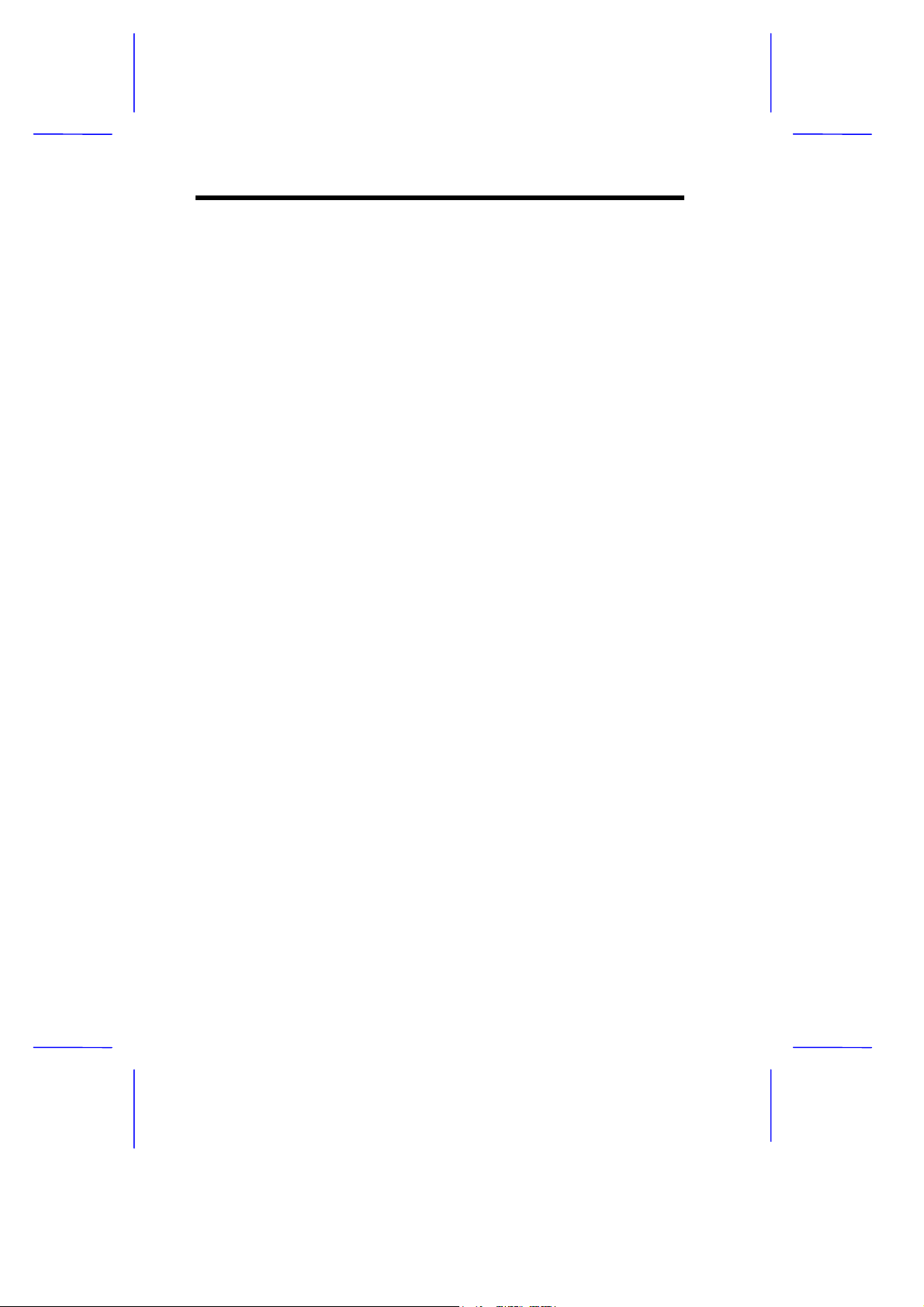
&RS\ULJKW
Copyright 1998 by this company. All rights reserved. No part of
this publication may be reproduced, transm itted, transcribed, stored in
a retrieval system, or translated into any language or computer
language, in any form or by any means, electronic, mechanical,
magnetic, optical, chemical, manual or otherwise, without the prior
written permission of this company.
'LVFODLPHU
This company makes no representations or warranties, either
expressed or implied, with respect to the contents hereof and
specifically disclaims any warranties, m erchantability or f itness for any
particular purpose. Any software described in this manual is sold or
licensed "as is". Should the programs prove defective following their
purchase, the buyer (and not this company, its distributor, or its dealer)
assumes the entire cost of all necessary servicing, repair, and any
incidental or consequential damages resulting from any defect in the
software. Further, this company reserves the right to revise this
publication and to make changes from time to time in the contents
hereof without obligation to notify any person of such revision or
changes.
ii
Page 3
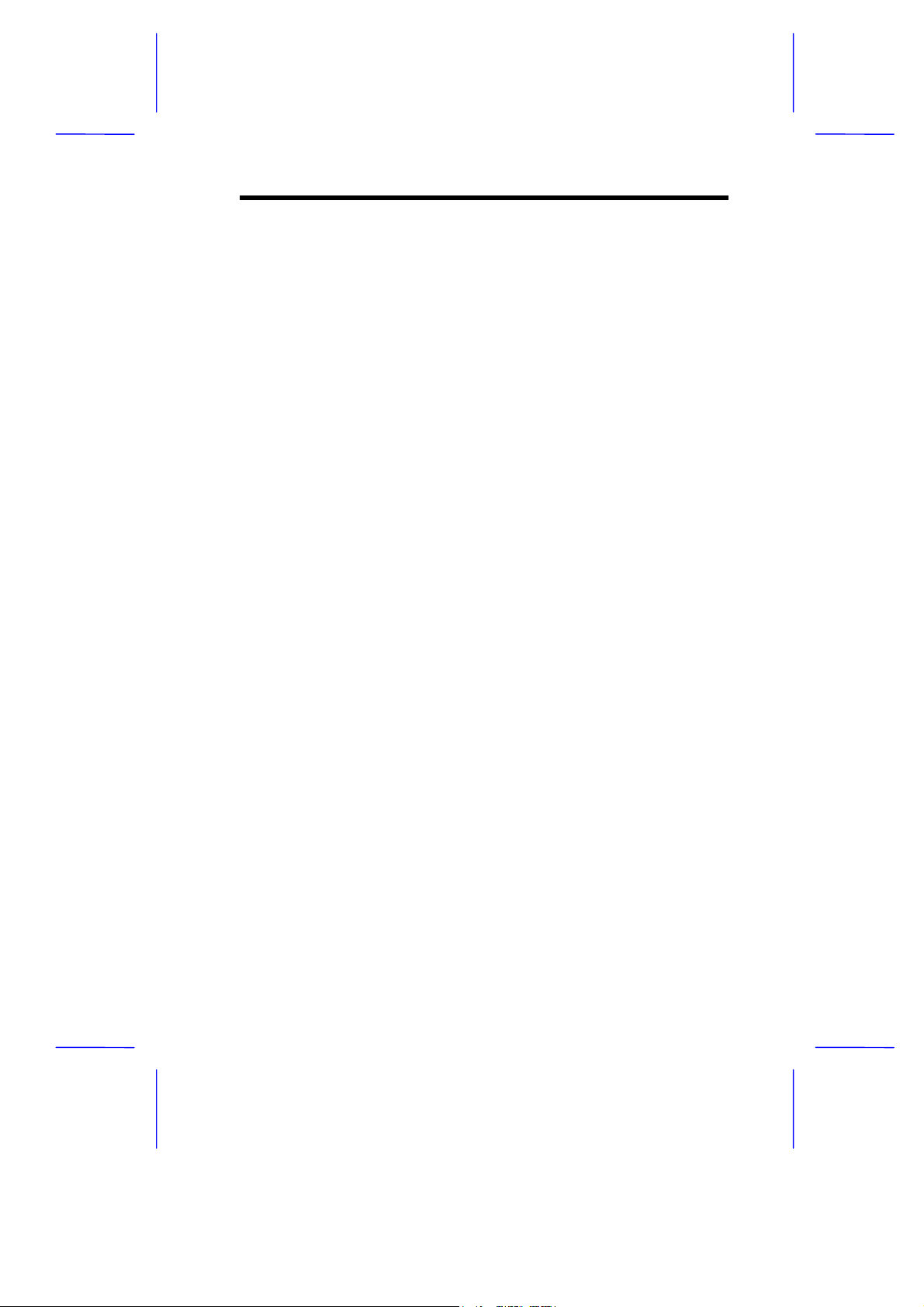
All brand and product names mentioned in this manual are trademarks and/or
registered trademarks of their respective companies.
iii
Page 4
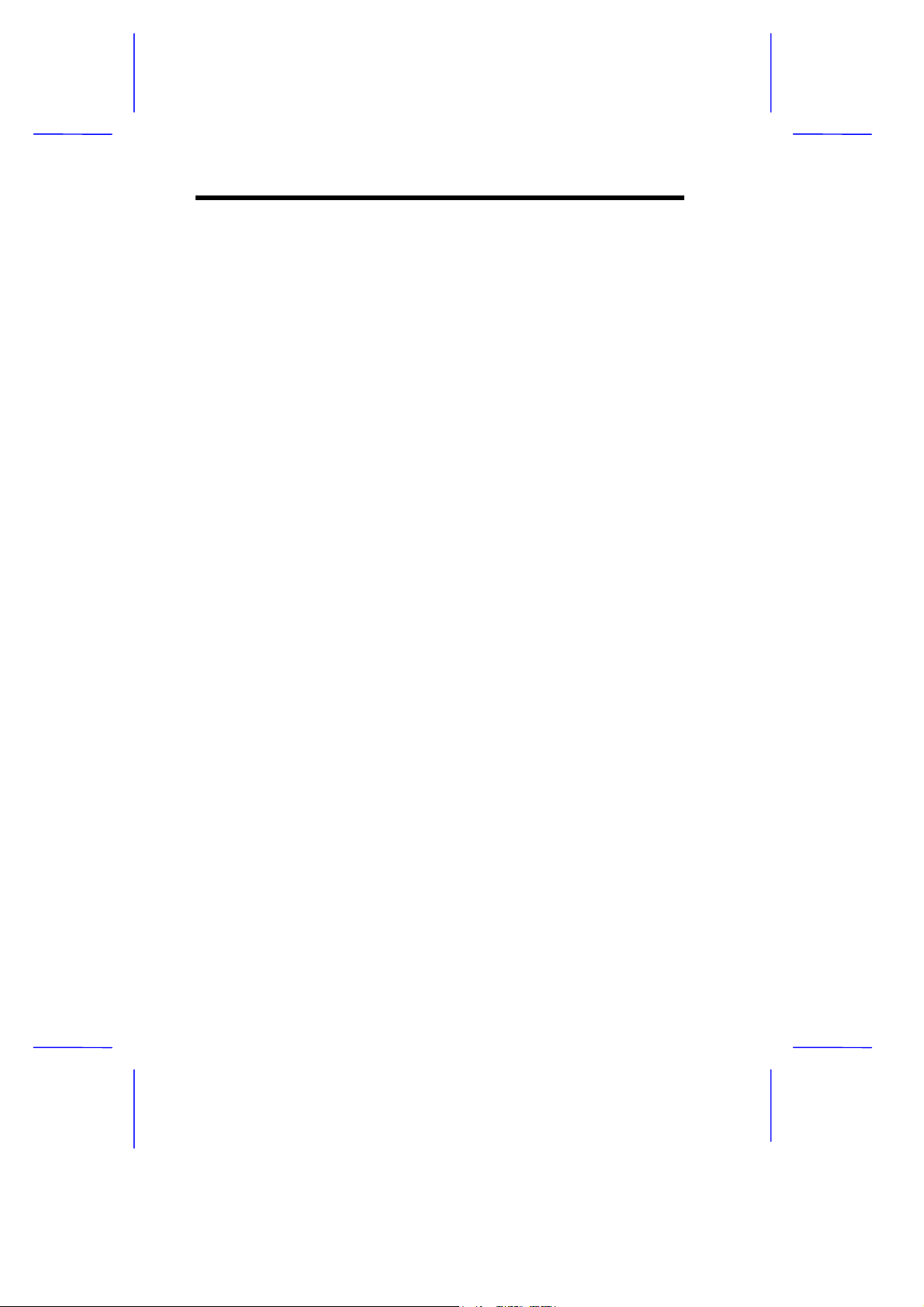
,03257$176$)(7<
,16758&7,216
1. Read these instructions carefully. Save these instructions for
future reference.
2. Follow all warnings and instructions marked on the product.
3. Do not use this product near water.
4. Do not place this product on an unstable cart, s tand, or table. The
product may fall, causing serious damage to the product.
5. Slots and openings in the cabinet and the back or bottom are
provided for ventilation; to ensure reliable operation of the pr oduct
and to protect it from overheating, these openings must not be
blocked or covered. The openings should never be blocked by
placing the product on a bed, sofa, rug, or other similar surf ace.
This product should never be placed near or over a radiator or
heat register, or in a built-in installation unless proper ventilation is
provided.
6. This product should be operated from the type of power indicated
on the marking label. If you are not sure of the type of power
available, consult your dealer or local power company.
7. This pr oduct is equipped with a 3-wire grounding- type plug, a plug
having a third (grounding) pin. This plug will only fit into a
grounding-type power outlet. This is a safety feature. If you are
unable to insert the plug into the outlet, contact your electrician to
replace your obsolete outlet. Do not defeat the purpose of the
grounding-type plug.
8. Do not allow anything to rest on the power cord. Do not locate this
product where persons will walk on the cord.
iv
Page 5
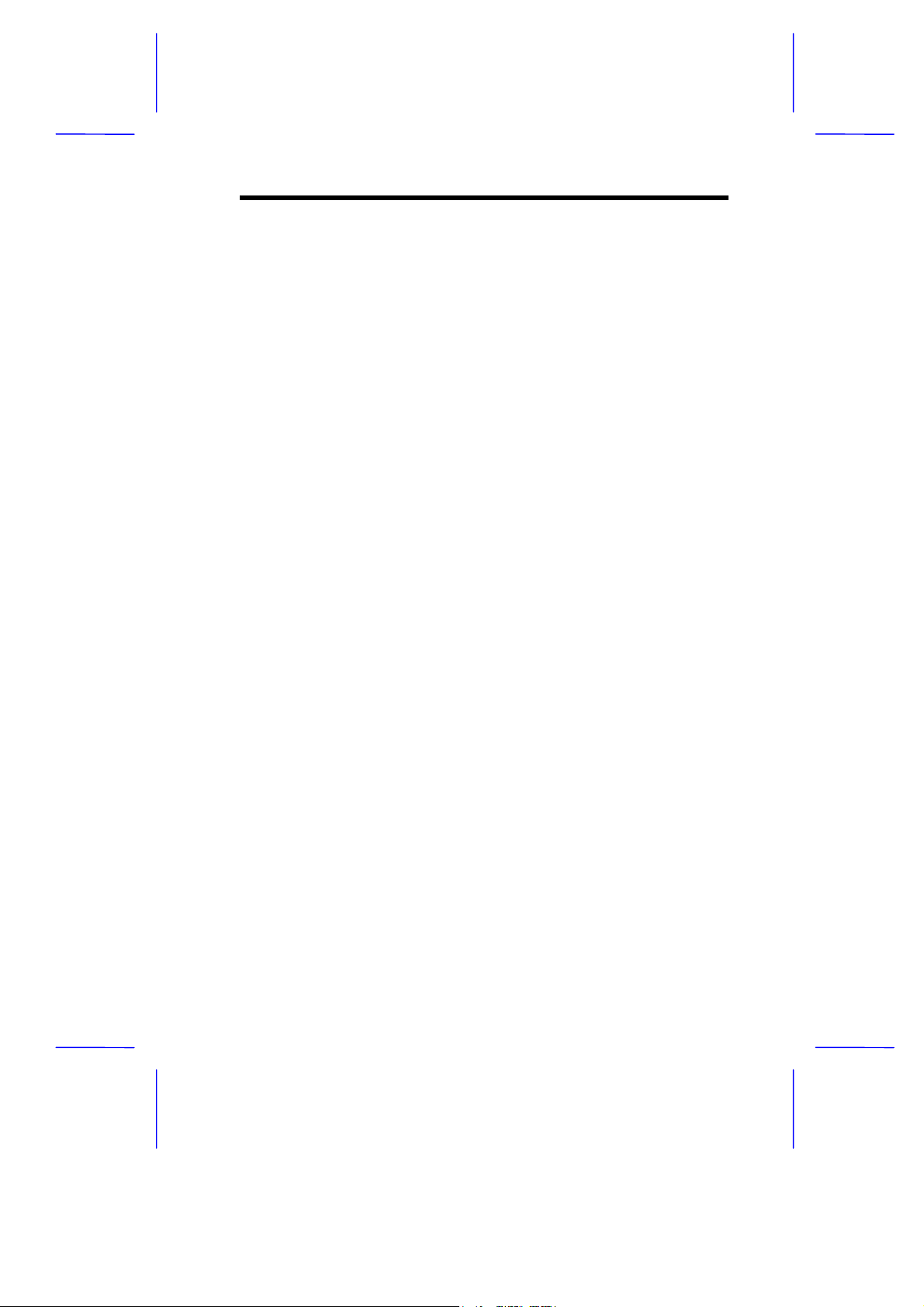
9. If an extension cord is used with this product, make sur e that the
total ampere rating of the equipment plugged into the extension
cord does not exceed the extension cord ampere rating. Also,
make sure that the total rating of all produc ts plugged into the wall
outlet does not exceed 15 amperes.
10. Never push objects of any kind into this pr oduct through cabinet
slots as they may touch dangerous voltage points or short out
parts that could result in a fire or electric shock . Never spill liquid
of any kind on the product.
11. Do not attempt to service this product yourself, as opening or
removing covers may expose you to dangerous voltage points or
other risks. Refer all servicing to qualified service personnel.
12. Unplug this product from the wall outlet and refer servicing to
qualified service personnel under the following conditions:
a. When the power cord or plug is damaged or frayed
b. If liquid has been spilled into the product
c. If the product has been exposed to rain or water
d. If the product does not operate norm ally when the operating
instructions are followed. Adjust only those controls that are
covered by the operating instructions since improper
adjustment of other c ontrols may result in damage and will
often require extensive work by a qualified technician to
restore the product to normal condition.
e. If the product has been dropped or the cabinet has been
damaged
f. If the product exhibits a distinct change in performance,
indicating a need for service
v
Page 6

13. Replac e the battery with the same type as the product's battery we
recommend. Us e of another battery may present a risk of f ire or
explosion. Refer battery replacement to a qualified serviceman.
14. W arning! The battery could explode if not handled properly. Do
not recharge, disassemble or dispose of it in fire. Keep it away
from children and dispose of my used battery promptly.
15. Use only the proper type of power supply cord set (provided in
your keyboard/manual accessories box) for this unit. It should be
a detachable type: UL listed/CSA certified, type SVT/SJT, rated 6A
125V minimum, VDE approved or its equivalent. Maxim um length
is 15 feet (4.6 meters).
vi
Page 7

&'5206DIHW\:DUQLQJ
DANGER
INVISIBLE RADIATION WHEN OPEN.
AVOID EXPOSURE TO BEAM.
VORSICHT
UNSICHTBARE LASERSTRAHLUNG WENN GEÖFFNET.
NICHT IN DEN STRAHL SEHEN.
ATTENTION
RADIATION DU FAISCEAU LASER INVISIBLE. EN CAS
D’OUVERTURE. EVITER TOUTE EXPOSITION AUX RAYONS.
VARO
AVATTAESSA OLET ALTTIINA NÄKYMÄTTÖMÄLLE
LASERSÄTEILYLLE ÄLÄ KATSO SÄTEESEEN.
VARNING!
OSYNLING LASERSTRÄLNING NÄR DENNA DEL ÄR ÖPPNAD.
BETRAKTA EJ STRÄLEN.
VARNING
OSYNLING LASERSTRÄLNING NÄR DENNA DEL ÄR ÖPPNAD.
STIRRA EJ IN I STRÄLEN.
ADVARSEL
LASERSTRÄLING VED ÄBNING. SE IKKE IND I STRÄLEN.
CLASS 1 LASER PRODUCT
APPAREIL A LASER DE CLASSE 1
LASER KLASSE 1
LOUKAN 1 LASERLAITE
PRODUIT LASER
CATEGORIE 1
vii
Page 8

&DXWLRQRQ/LW KLXP%DWWHULHV
CAUTION
Danger of explosion if battery is incorrectly replaced. Replace only
with the same or equivalent type recommended by the manufacturer.
Discard used batteries according to the manufacturer’s instructions.
ADVARSEL!
Lithiumbatteri - Eksplosionsfare ved fejlagtig håndtering.
Udskiftning må kun ske med batteri af samme fabrikat og type.
Léver det brugte batteri tilbage til leverandøren.
ADVARSEL
Eksplosjonsfare ved feilaktig skifte av batteri.
Benytt samme batteritype eller en tilsvarende
type anbefalt av apparatfabrikanten.
Brukte batterier kasseres i henhold til fabrikantens instruksjoner.
VARNING
Explosionsfara vid felaktigt batteribyte.
Anvãnd samma batterityp eller en ekvivalent typ som
rekommenderas av apparattillverkaren.
Kassera anvãnt batteri enligt fabrikantens instruktion.
VAROITUS
Päristo voi räjähtää, jos se on virheellisesti asennettu.
Vaihda paristo ainoastaan laitevalmistajan suosittelemaan tyyppiin.
Hävitä käytetty paristo valmistajan ohjeiden mukaisesti.
VORSICHT!
Explosionsgefahr bei unsachgemäßen Austausch der Batterie Ersatz
nur durch denselben oder einem vom Hersteller empfohlenem
ähnlichen Typ. Entsorgung gebrauchter Batterien nach Angaben des
Herstellers.
viii
Page 9

)&&&ODVV%5DGLR )UHTXHQF\
,QWHUIHUHQFH6WDWHPHQW
Note:
This equipment has been tested and found to comply with the limits for
a Class B digital device, pursuant to Part 15 of FCC Rules. These
limits are designed to provide reasonable protection against harmful
interference in a residential installation. This equipment generates,
uses, and can radiate radio frequency energy and, if not installed and
used in accordance with the instructions, may cause harmful
interference to radio com munications. However, there is no guarantee
that interference will not occur in a particular installation. If this
equipment does cause harmful interference to radio or television
reception, which can be determined by turning the equipment off and
on, the user is encouraged to try to correct the interference by one or
more of the following measures:
1. Reorient or relocate the receiving antenna.
2. Increase the separation between the equipment and receiver.
3. Connect the equipment into an outlet on a circuit different from
that to which the receiver is connected.
4. Consult the dealer or an experienced radio/television technician
for help.
Notice 1:
The changes or modifications not expressly approved by the party
responsible for com pliance could void the user's authority to operate
the equipment.
Notice 2:
Shielded interface cables, if any, must be used in order to com ply with
the emission limits.
ix
Page 10

$ERXWWKLV0DQXDO
Purpose
This user’s guide aims to give you the information you need to operate
the system properly and tells you how to install internal components.
Manual Structure
This user’s guide consists of two chapters.
Chapter 1 System Board
This chapter describes the system board and all its major
components. It contains the system board layout, jumper
settings, cache and mem ory configurations, and information on
other internal devices.
Chapter 2 BIOS Utility
This chapter gives inf ormation about the system BIO S and tells
how to configure the system by changing the settings of the
BIOS parameters.
x
Page 11

Conventions
The following conventions are used in this manual:
Text entered by user
, , , etc. Represent the actual keys that you
Represents text input by the user.
have to press on the keyboard.
NOTE
Gives bits and pieces of additional
information related to the current
topic.
CAUTION
Gives precautionary measures to
avoid possible hardware or
software problems.
IMPORTANT
Reminds you to take specific
actions relevant to the
accomplishment of procedures.
xi
Page 12

7DEOHRI&RQWHQWV
1.1 Features..................................................................... 1-1
1.2 Major Components..................................................... 1-3
1.3 Layout ........................................................................1-4
1.4 Jumpers and Connectors........................................... 1-5
1.4.1 Jumper and Connector Locations............... 1-5
1.4.2 Jumper Settings.......................................... 1-6
1.4.3 Connector Functions................................... 1-7
1.5 ESD Precautions........................................................ 1-9
1.6 Installing and Removing the Pentium II Xeon
Processor................................................................. 1-10
1.6.1 Installing the Retention Mechanism.......... 1-10
1.6.2 Installing an Intel Pentium II Xeon
processor.................................................. 1-12
1.6.3 Removing an Intel Pentium II Xeon
processor.................................................. 1-13
1.6.4 Installing and Removing the Terminator
Board ........................................................1-15
1.8 Memory Upgrade..................................................... 1-17
1.8.1 Memory Configurations............................. 1-17
1.8.2 Installing a DIMM...................................... 1-18
1.8.3 Removing a DIMM.................................... 1-19
1.8.4 Reconfiguring the System......................... 1-20
1.9 Installing Expansion Cards ...................................... 1-21
1.9.1 Installing PCI Cards.................................. 1-21
1.9.2 Installing ISA Cards .................................. 1-21
1.9.3 Installing AGP Card .................................. 1-23
1.10 ASM Pro................................................................... 1-24
xii
Page 13

1.11 Remote Diagnostic Management .............................1-25
1.11.1 Installing the RDM Module ........................1-25
1.12 Error Messages ........................................................1-26
1.12.1 Software Error Messages..........................1-26
1.12.2 System Error Messages............................1-26
1.12.3 Correcting Error Conditions.......................1-30
Chapter 2 BIOS Utility
2.1 Entering Setup............................................................2-2
2.2 System Information.....................................................2-5
2.2.1 Processor ....................................................2-6
2.2.2 Processor Speed.........................................2-6
2.2.3 Internal Cache.............................................2-6
2.2.4 External Cache............................................2-7
2.2.5 Diskette Drive A...........................................2-7
2.2.6 Diskette Drive B...........................................2-7
2.2.7 IDE Primary Channel Master.......................2-7
2.2.8 IDE Primary Channel Slave.........................2-7
2.2.9 IDE Secondary Channel Master..................2-7
2.2.10 IDE Secondary Channel Slave....................2-8
2.2.11 Total Memory...............................................2-8
2.2.12 Serial Port 1.................................................2-8
2.2.13 Serial Port 2.................................................2-8
2.2.14 Parallel Port.................................................2-8
2.2.15 PS/2 Mouse.................................................2-9
2.3 Product Information ..................................................2-10
2.3.1 Product Name............................................2-10
xiii
Page 14

2.3.2 System S/N............................................... 2-10
2.3.3 Main Board ID........................................... 2-10
2.3.4 Main Board S/N......................................... 2-11
2.3.5 System BIOS Version............................... 2-11
2.3.6 SMBIOS Version....................................... 2-11
2.4 Disk Drives............................................................... 2-12
2.4.1 Floppy Drives............................................ 2-12
2.4.2 LS-120 Drive As........................................ 2-13
2.4.3 IDE Drives................................................. 2-13
2.5 Onboard Peripherals................................................ 2-18
2.5.1 Serial Ports 1 and 2 .................................. 2-18
2.5.2 Parallel Port .............................................. 2-19
2.5.3 Onboard Device Settings.......................... 2-20
2.6 Power Management................................................. 2-23
2.6.1 Power Management Mode........................ 2-23
2.6.2 Power Switch < 4 sec. .............................. 2-24
2.6.3 ACPI BIOS................................................ 2-25
2.6.4 System Wake-up Event............................ 2-25
2.7 Boot Options............................................................ 2-26
2.7.1 Boot Sequence......................................... 2-26
2.7.2 First Hard Disk Drive................................. 2-27
2.7.3 Fast Boot...................................................2-27
2.7.4 Silent Boot................................................. 2-27
2.7.5 Num Lock After Boot................................. 2-28
2.7.6 Memory Test............................................. 2-28
2.7.7 Related All Blocked Memory..................... 2-28
2.7.8 Configuration Table .................................. 2-28
xiv
Page 15

2.7.9 Boot from LANDesk Service Agent...........2-28
2.8 Date and Time..........................................................2-29
2.8.1 Date...........................................................2-29
2.8.2 Time...........................................................2-30
2.9 System Security........................................................2-31
2.9.1 Setup Password ........................................2-31
2.9.2 Power-on Password ..................................2-35
2.9.3 Disk Drive Control......................................2-36
2.10 System Event Log.....................................................2-37
2.11 Remote Diagnostic Manager....................................2-42
2.12 Advanced Options ....................................................2-43
2.12.1 Memory/Cache Options.............................2-43
2.12.2 PnP/PCI Options .......................................2-46
2.12.3 Chipset Options.........................................2-50
2.12.4 CPU Frequency.........................................2-51
2.13 Load Default Settings ...............................................2-59
2.14 Abort Settings Change..............................................2-59
2.15 Exit Setup .................................................................2-60
List of Figures
1-1 System Board Layout..................................................1-4
1-2 System Board Jumper and Connector Locations.......1-5
1-3 Inserting the joint bar on the Retention
Mechanism ...............................................................1-10
1-4 Installing the Retention Mechanism..........................1-11
1-5 Installing the Fansink................................................1-12
1-6 Installing a Pentium II Xeon Processor.....................1-12
1-7 Installing Retention Mechanism Cover .....................1-13
1-8 Removing the Retention Mechanism Cover .............1-14
xv
Page 16

1-9 Removing the Pentium II Xeon Processor............... 1-14
1-10 Installing a Terminator Board................................... 1-15
1-11 Installing a DIMM......................................................1-19
1-12 Removing a DIMM ...................................................1-19
1-13 Installing a PCI Card................................................ 1-21
1-14 Installing an ISA Card...............................................1-22
1-15 Installing an AGP Card............................................. 1-23
1-16 Installing the RDM Module....................................... 1-25
List of Tables
1-1 System Board Jumper Settings.................................. 1-6
1-2 Connector Functions.................................................. 1-7
1-3 Memory Configurations............................................ 1-17
1-4 System Error Messages........................................... 1-26
2-1 Parallel Port Operation Mode Settings............................ 2-20
2-2 Drive Control Settings..................................................... 2-36
xvi
