Page 1
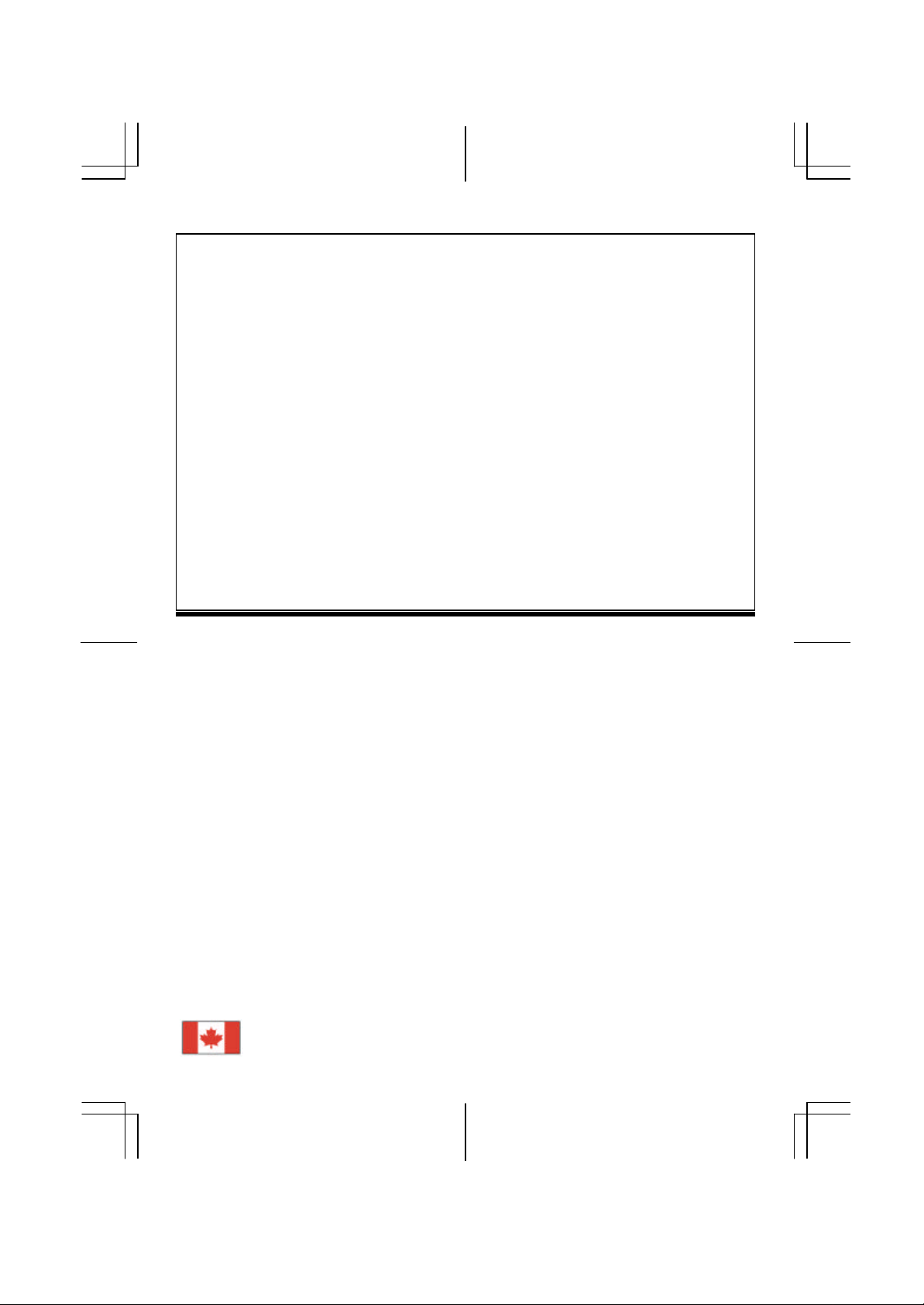
Table of Contents
Preface..............................................................................................................................................1
Chapter 1 Installation...................................................................................................................3
Unpacking........................................................................................................................................3
Connecting the LCD Monitor and Base............................................................................................4
Viewing Angle Adjustment ................................................................................................................4
Detaching LCD Monitor from Its Stand............................................................................................4
Interface for Arm Applications ........................................................................................................4
Connecting the Display....................................................................................................................4
Connecting the AC Power................................................................................................................5
Connecting the Audio Cable..............................................................................................................5
Setting Up the LCD Monitor ............................................................................................................5
Power Management System ..............................................................................................................5
Chapter 2 Display Controls..........................................................................................................5
User Controls...................................................................................................................................5
Adjusting the Monitor's Display........................................................................................................6
Function Description ........................................................................................................................7
Chapter 3 Technical Information...............................................................................................9
Specifications ...................................................................................................................................9
Standard Timing Table....................................................................................................................12
Troubleshooting .............................................................................................................................12
Preface
This manual is designed to assist users in setting up and using the LCD Monitor. Information in this document has been carefully
checked for accuracy; however, no guarantee is given to the correctness of the contents. The information in this d ocument is subject to
change without notice. This document contains proprietary information protected by copyright. All rights are reserved. No part of this
manual may be reproduced by any mechanical, electronic or other means, in any form, without prior written permission of the
manufacturer.
FCC Statement Warning
This equipment has been tested and found to comply with the limits for a Class B digital device, pursuant to Part 15 of the FCC Rules.
These limits are designed to provide reasonable protection against harmful interference in a residential installation. This equipment
generates, uses, and can radiate radio frequency energy, and if not installed and used in accordance with the instruction, may cause
harmful interference to radio communications. How ever, there is no guarantee that interference will not occur in a particular
installation. If this equipment does cause harmful interference to radio or television reception, which can be determined by turning the
equipment off and on, the user is encourag ed to try to correct the interference by one or more of the following measures:
• Reorient or relocate the receiving antenna.
• Increase the separation between the equipment and the receiver.
• Connect the equipment into an outlet on a circuit different from that to which the receiver is
connected.
• Consult the dealer or an experienced radio/TV technician for help.
Any changes or modifications not expressly approved by the manufacturers may void the user's authority to operate this equipment.
NOTE
A shielded-type signal cord is required in order to meet the FCC emission limits and also to prevent interference to the radio and
television reception. It is essential that only the supplied signal cord be used.
Canadian DOC Notice
This Class B digital apparatus meets all requirements of the Canadian Interference-Causing
Equipment Regulations.
Cet appareil numérique de la classe B repecte toutes les exigences du Règlement sur le
1
Page 2

matériel brouilleur du Canada.
2
Page 3
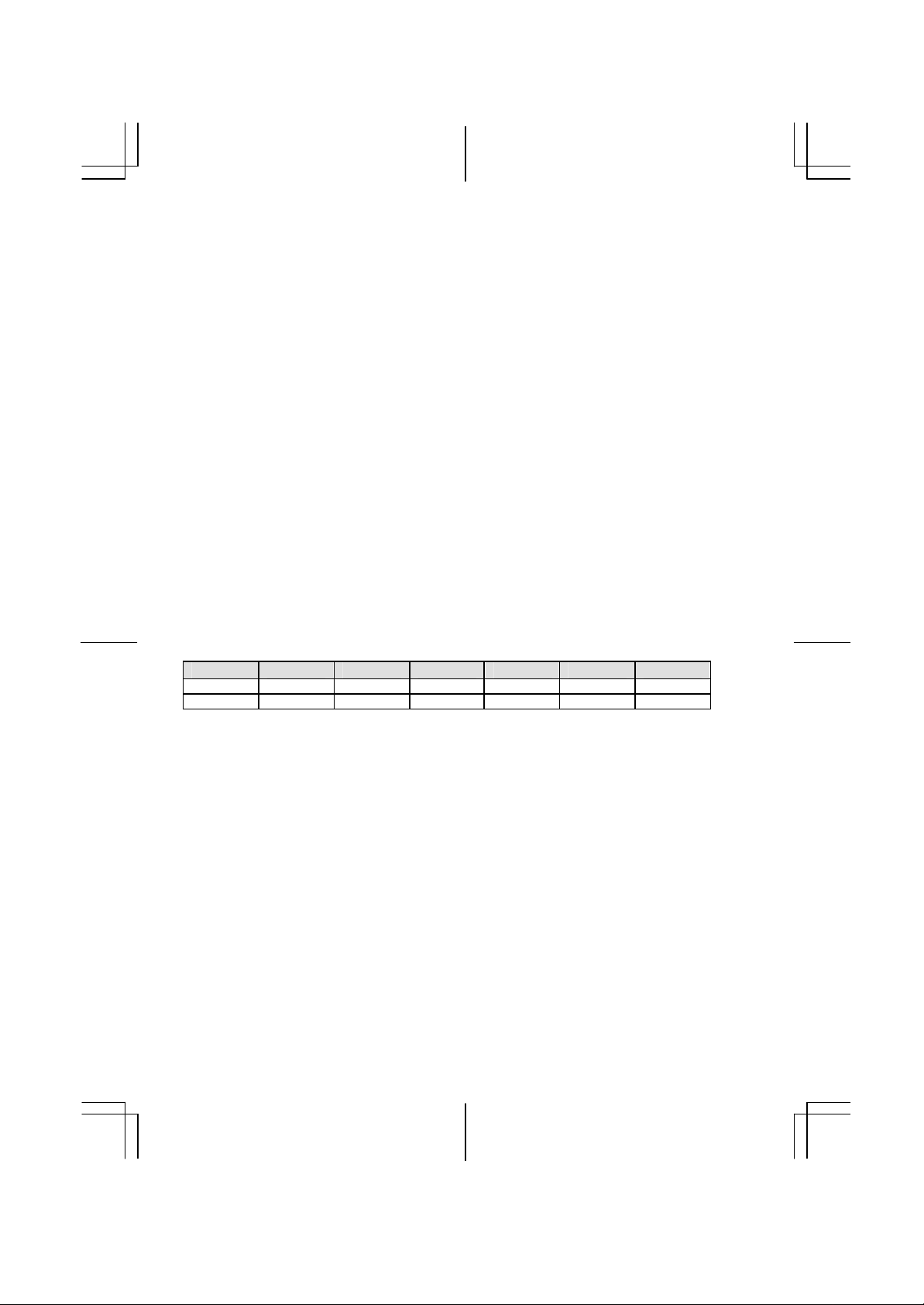
X O O X X X
X O X X O X
Important Safety Instructions
Please read the followi ng instructions carefully. This manual should be retained for future use.
1. To clean LCD Monitor screen;
-- Power off LCD Monitor and unplug the AC Cord.
-- Spray a non-solvent cleaning solution onto a rag.
-- Gently clean the screen with dampened rag.
2. Do not place the LCD Monitor near a window. Exposing the monitor to rain water, moisture or
sunlight can severely damage it.
3. Do not apply pressure to the LCD screen. Excess pressure may cause permanent damage to the display.
4. Do not remove the cover or attempt to service this unit by yourself. Servicing of any nature should be
performed by an authorized technician.
5. Store LCD Monitor in a room with a room temperature of -20° ~ 60°C (or -4° ~ 140°F). Storing the
LCD Monitor outside this range could result in permanent damage.
6. If any of the following occurs, immediately unplug your monitor and call an authorized technician.
* Monitor to PC signal cable is frayed or damaged.
* Liquid spilled into LCD Monitor or the monitor has been exposed to rain.
* LCD Monitor or the case is damaged.
7. A certified line is required to connect this device to a power outlet. For a nominal current up to 6A and
a device weight above 3 kg, a line not lighter than H05VV-F, 3G, 0.75 mm2 must be used.
Chapter 1 Installation
Unpacking
Before unpacking the LCD Monitor, prepare a suitable workspace for your Monitor and computer. You
need a stable and clean surface near a wall power outlet. Make sure that LCD Monitor has enough space
around it for sufficient airflow. Though the LCD Monitor uses very little power, some ventilation is
needed to ensure that the Monitor does not become too hot.
AL711 AL712 AL713 AL715 AL716 AL717
DVI-D
AUDIO
After you unpack the LCD Monitor, make sure that the following items were included in the box:
* LCD Monitor * User's Manual * Base
* 1.8M Monitor-to-PC VGA Cable * 1.5M Stereo Jack Audio Cable
* 1.8M Monitor-to-PC DVI-D Cable * 1.8M Power Cord
If you find that any of these items is missing or appears damaged, contact your dealer immediately.
3
Page 4
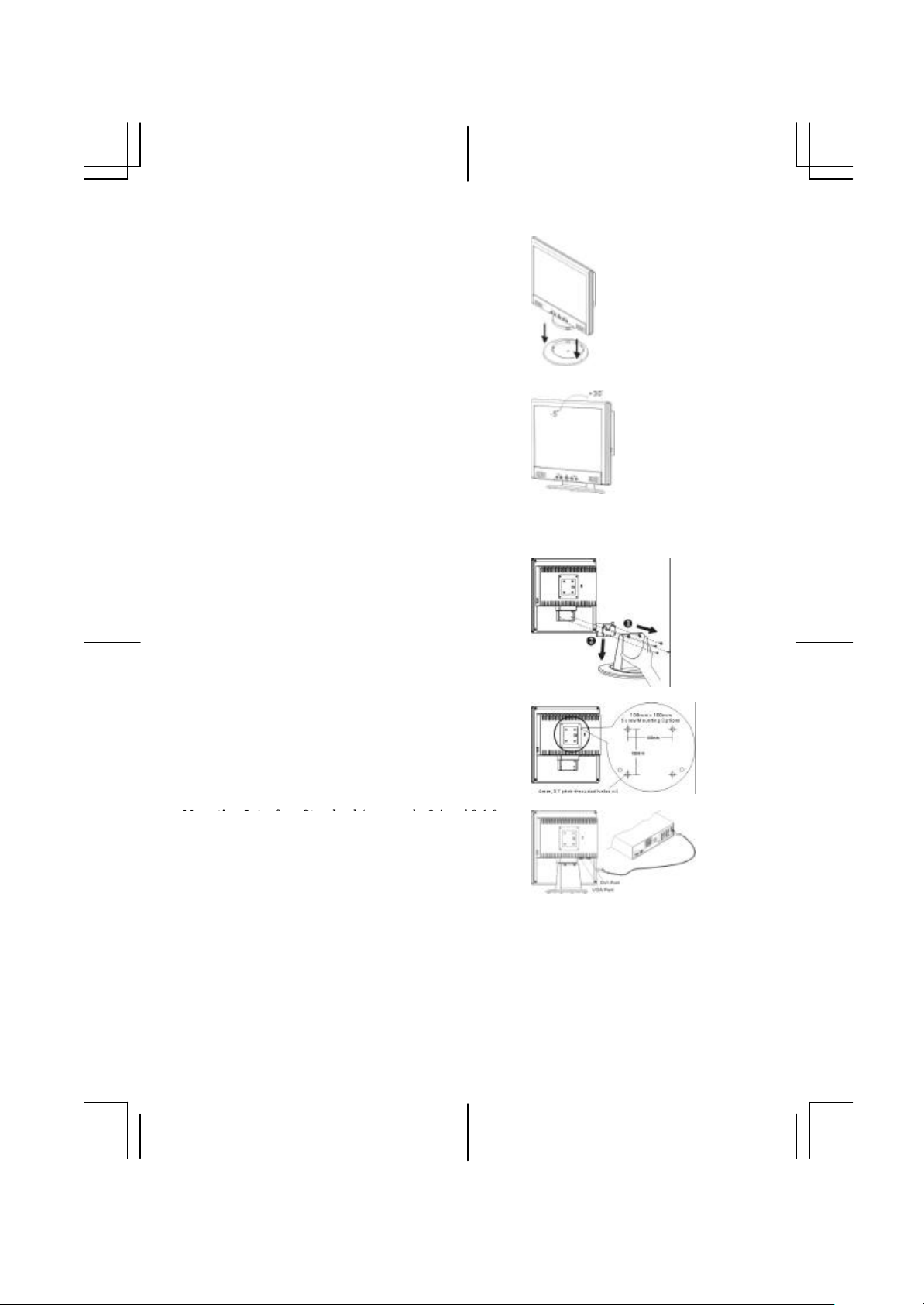
When you open the box to take the base and put on
the desk first. Then connect the LCD Monitor and
esigned to allow users to have
and pull
Connecting the Display
Connecting the LCD Monitor and Base
base please.(See fig.1- 1 )
Viewing Angle Adjustment
The LCD Monitor is d
a comfortable viewing angle. The viewing angle can
be adjusted from - 5°to +30°.(See fig. 1-2)
Figure 1-1
Figure 1-2
Warning
Do not force the LCD Monitor over its maximum viewing angle settings as stated above. Attempting this
will result in damaging the Monitor and Monitor stand.
Detaching LCD Monitor from Its Stand
Unscrew screws Πthe swivel base support column
down• the hinge to release.
Figure 1-3
Interface for Arm Applications
Before installing to mounting device, please refer to Fig.1-3.
The rear of this LCD display has four integrated 4 mm, 0.7
pitches threaded nuts, as well as four 5 mm access holes in the
plastic covering as illustrated in Figure 1-4. These
specifications meet the VESA Flat Panel Monitor Physical
1. Power off your computer.
2. Connect one end of the signal cable to the LCD Monitor’s
VGA port or DVI port .(For AL712/AL713)(See Fig 1-5)
3. Connect the other end of the signal cable to the VGA port
or DVI port on your PC.
Attention: This device must be connected to an off-the-shelf video cable in order to comply with FCC
regulations. A ferrite-core interface cable is included in the LCD Monitor package.
This device will not be in compliance with FCC regulations when a non-ferrite-core video cable is used.
Figure 1-4
Figure 1-5
4
Page 5

)
Connecting the AC Power
1. Connect the power cord to the LCD Monitor.(See Fig. 1-6
2. Connect the power cord to an AC power source.
Figure 1-6
Connecting the Audio Cable
(For AL712/AL716)
1. Connect the audio cable to the " LINE OUT " jack on your
PC's audio card or to the front panel's “AUDIO OUT” jack
of your CD ROM drive. (See Fig. 1-7)
2. Connect the other end of the audio cable to the LCD
Figure 1-7
Setting Up the LCD Monitor
1. Turn on the LCD monitor’s hard power switch, located on
the back of the monitor
2. Turn on the LCD Monitor's soft power switch, located on
the bezel of the monitor.
Figure 1-8
Power Management System
This LCD Monitor complies with the VESA DPMS (version 1.0) Power Management guidelines. The
VESA DPMS provides four power saving modes through detecting a horizontal or vertical sync. signal.
When the LCD Monitor is in power saving mode, the monitor screen will be blank and the power LED
indicator will light yellow.
Chapter 2 Display Controls
User Controls
A brief description and the location of all LCD Monitor function controls and indicators:
Figure 2-1
Stereo Speakers
1
(AL712/AL716)
Speaker Volume Control
2
(AL712/AL716)
3 Soft Power Switch Press the soft power switch to switch the monitor ON/OFF.
4 DC Power-On Indicator
PC Audio Stereo output.
Increase Volume - Turn knob clockwise.
Decrease Volume - Turn knob counter clockwise
LED lights Green color --- Power is ON.
LED lights Yellow --- Monitor is in "Power Saving Mode".
LED is off --- Power is OFF.
5
Page 6

Display) menu selection.
Buttons
right button to increase the OSD setting.
5 Function Select Buttons
Adjustment Control
6
External Headphone Jack
7
(AL712/AL716)
Press either left or right control button for OSD (On Screen
Press the left button to decrease the OSD setting and press the
The monitor speakers will be disabled when using an external
headphone or external speakers.
Adjusting the Monitor's Display
The monitor has four function control buttons to select among functions shown on OSD menu,
designed for easy user-viewing environments.
OSD Function Menu
To access OSD Main menu, simply press one of the Function Select
c ontrol buttons, and the menu diagram will pop up on the screen as
shown on Fig. 2-2:
Continue pressing the Function Select buttons to scroll through the entire
menu items ,then press Adjustment Control buttons to adjust content of
selected item.
Figure 2-2
Attention
Firmware revision may have been updated into a latest version while the version number shown on all
OSD menus in this manual will stay as Ver. 1.00.
6
Page 7

larity of
The clock value may not be”0” after Auto
The Auto Adjustment function let you adjust the display size, clock and phase
wrong position or size, if it has received a pattern which has no screen border.
Function Description
Icon
Function Function Description
Brightness 101 scales of brightness are available to choose from (0 to 100).
Contrast 101 scales of contrast are available to choose from (0 to 100).
H. Position This function let's you adjust the display's horizontal position
V. Position
Sharpness
OSD Transparency
Phase
Clock
Color Temperature
OSD H. Position This function moves the OSD menu window horizontally.
OSD V. Position This function moves the OSD menu window vertically.
Graph / Text
Recall
Language
This function let's you adjust the display's vertical position.
This function let's you select the images sharpness. Five selections are
available. A smoother setting is more suitable for pictures, while a sharper
setting is more suitable for text.
This function let's you set the transparency of the OSD menu. The
transparency is adjustable from 0% to 100%. 11 scales are available.
A total of 256 scales (0 to 255) are available to adjust the focus and c
the display.
This function carries a frequency-tracking feature that offers users better
stability and clarity. 101 scales (from -50 to +50) are available on the mode
that is currently running. The adjustable range can be variable in different
modes. This function records the deviated number of clock period between
input timing and supported timing.
Adjustment when the input timing is different from supported timing.
Push the ( ) button to select a different color temperature. Please see the
diagram below for function and description.
Because the H and V-Frequencies of both 640 x 400 70Hz, and 720 x 400
70Hz, are the same, this function let's you manually select either 640 x 400
(graphics mode), or 720 x 400 (text mode).
The recall function will return all adjust ed parameters to factory preset
values.
Five OSD language options are available: English, German, French, Spanish,
and Italian. Press the left or right adjustment control button to select other
language.
Press button ( ) to activate the selected function, Auto Adjustment,
Use Analog Input or Use Digital Input.
Auto and Input Select
Exit
to obtain the best viewing settings. This process will take 3 ~ 5 seconds to
complete. Attention : After Auto Adjustment, the display might display
You may select either Analog or Digital Input video when VGA input or/and
Saves the values of this setting and exits the OSD menu function.
Icon Function Description
9300
7500
6500
User
CIE coordinated Color Temperature of
9300°K
CIE coordinated Color Temperature of
7500°K
CIE coordinated Color Temperature of
6500°K
Three colors (Red, Green, Blue) can be
Sets the CIE coordinate color temperature to
9300°K
Sets the CIE coordinate color temperature to
7500°K
Sets the CIE coordinate color temperature to
6500°K
Sets the settings to a by user defined CIE
7
Page 8

adjusted from the OSD menu Temperature.
8
Page 9

Horizontal:
-80
° ~ +80°
On 48
W maximum
240 VAC
Green
Off 3
W maximum
240 VAC
Yellow
Soft switch off
3W maximum
240 VAC
Dark
Chapter 3 Technical Information
Specifications
LCD Panel
Size 17" (43 cm)
Display Type Active matrix color TFT LCD
Resolution 1280 x 1024
Display Dot 1280 x (RGB) x 1024
Display Area (mm) 337.92 x 270.336 (H x V)
Display Color 262K
Brightness 250 cd/m2 (typical)
Contrast Ratio 500:1 (typical)
Response Time Ta=25°C Tr+Tf=20ms
Lamp Voltage 705 Vrms (typical)
Lamp Current 6.5 mA rms. (typical)
Viewing Angle
Video
Input Signal
Input Impedance
Polarity
Amplitude
Multi-mode Supported
Control
Power switch (hard and soft
types)
OSD
Brightness
Contrast
Horizontal Position
Vertical Position
Phase
Clock
Display Mode Setup
OSD Format
Vertical: -65° ~ +65°
Analog RGB 0.7Vp -p / Digital TMDS
75 Ohm ± 2%
Positive, Negative
0 - 0.7 ± 0.05 Vp
Horizontal Frequency: 24 ~ 80 KHz
Vertical Frequency: 56 ~ 75 Hz
On/Off switch with LED indicator
Digital
Digital
Digital
Digital
Digital
Digital
Use EEPROM to save settings in memory
20 characters x 9 rows
Power Management
Mode Power Consumption* AC Input LED Color
Disconnected 3W maximum 240 VAC
Hard switch off
* Meeting VESA DPMS requirements measured from AC Input end of AC power cord.
1W maximum
2W maximum
120 VAC
240 VAC
9
Yellow: Standby, Suspend, Off
Dark: DC Power off
Dark
Page 10

Sync Input
Digital TMDS
External Connection
Power Input (AC input)
AC socket
1.8M with 24
-
pin DVI
-D(For AL712/AL713)
Environment
Operating Condition:
Relative Humidity
20% to 80%
Storage Condition:
Relative Humidity
5% to 85%
Power Supply (AC Input)
Input Voltage
Single
phase, 100 ~ 240VAC, 50 / 60 Hz
Input Current
1.2
A maximum
Dimensions
374 (W) x
394.5
(H) x
204 (D) mm
Net Weight
5 ± 0.3
kg
Gross Weight
7 ± 0.3
kg
61011
15
Shield for TMDS Channel 2
Signal
Polarity Positive and negative
Plug & Play
Video Cable 1.8M with 15-pin D-sub connector,
Audio Cable 1.5M with Stereo Jack(For AL712/AL716)
Separate TTL compatible horizontal and vertical synchronization
Supports VESA DDC1 and DDC2B functions
Temperature 5°C to 40°C/41°F to 104°F
Temperature -20°C to 60° C/-4°F to140° F
Size and Weight
Pin Assignment
Signal Signal
PIN Description PIN Description
1
1
2
3
5
4
5
6
7
8
Red
Green
Blue
Digital GND
Digital GND
Red Rtn
Green Rtn
Blue Rtn
9
10
11
12
13
14
15
+5V
Hot Plug Detect
NC
SDA
H. Sync.
V. Sync.
SCL
For Digital DVI -D connector(For AL712/AL713)
Signal Signal Signal
PIN
1 RX2- 10 RX1+ 19 Shield for TMDS Channel 0
2 RX2+ 11 Shield for TMDS Channel 1 20 NC
3
4 NC 13 NC 22
5 NC 14 +5V 23 RXC+
6 SCL 15 Hot Plug Detect 24 RXC-
7 SDA 16 HPD C5
8 NC 17 RX0- C6
9 RX1- 18 RX0+
Description PIN
12 NC 21 NC
10
Description PIN
Description
Shield for TMDS Channel
clock
GND
GND
Page 11

11
Page 12

640 x 350
31.469
70.087
25.175
+/- VGA-350
640 x 480
31.469
59.940
25.175
-/-
VGA-480 640 x 480
35
.00 66.67
30.24
-/-
APPLE MAC
-
480 640 x 480
37.861
72.809
31.500
-/-
VESA
-
480 - 72Hz
640 x 480
37.500
75.000
31.500
-/-
VESA
-
480 - 75Hz
720 x 400
31.469
70.087
28.322
-/+ VESA-400-TEXT
800 x 600
35.156
56.250
36.000
+/+ SVGA 800 x 600
37.879
60.31
7 40.000
+/+ VESA-600-60 Hz
800 x 600
48.077
72.188
50.000
+/+ VESA-600-72 Hz
800 x 600
46.875
75.000
49.500
+/+ VESA-600-75 Hz
832 x 624 49.725
74.55
57.2832
-/-
APPLE MAC
-
800 1024 x 768
48.363
60.004
65.000
-/-
XGA 1024 x 768
53.964
66.132
71.664
+/+ COMPAQ
-
XGA 1024 x 768
56.476
70.069
75.000
-/-
VESA-768-70 Hz
1024 x 768
60.023
75.029
78.750
+/+ VESA-768-75 Hz
1024 x 768
60.04
75.02
80.00
-/-
APPLE MAC
-
768 1280 x 1024
63.981
60.020
108 +/+ SXGA
1280 x 1024
79.976
75.025
135 +/+ SXGA
Standard Timing Table
If the selected timing is NOT included in table below, this LCD monitor will use the most suitable available
timing.
Resolution
H. Freq.
(KHz)
V. Freq.
(Hz)
Pixel Freq.
(MHz)
H/V Sync.
Polarity
Mode
640 x 400 24.830 56.420 21.050 -/- NEC PC9801
640 x 400 31.469 70.087 25.175 -/+ VGA-400-GRAPH
640 x 400 31.50 70.15 25.197 -/- NEC PC9821
Note: 1.When the in put display mode is not 1280 x 1024, the image is smoothly expanded to 1280 x 1024 dots with the
PW164 scaling engine. After expansion from 650x350, 640x400, 640x480, 720x400, 832x624, 800x600, and
1024x768 resolution, the text may look not so sharp, and the Graphics may look not so proportional.
2. 640x400 56Hz and 1024x768 66Hz modes cannot be supported when Digital (TMDS) input.
Troubleshooting
This LCD Monitor has pre-adjusted using factory standard VGA timings. Due to the output timing
differences among various VGA cards in the market, users may initially experience an unstable or unclear
display whenever a new display mode or new VGA card is selected.
Attention
This LCD Monitor Supports Multiple VGA Modes.
Refer to the Standard Timing Table for a listing of modes supported by this LCD Monitor.
PROBLEM Picture is unclear and unstable
The picture is unclear and unstable, please perform the following steps :
1. Enter PC to “ Shut Down Windows” status while you’re in MS-Windows environment.
2. Check the screen to see if there’s any black vertical stripes appear. If there are, take advantage of the “Clock” function
in OSD menu and adjust (by increment or decrement numbers) until those bars disappear.
3. Move to “Phase” function in OSD menu again and adjust the monitor screen to its most clear display.
4. Click “No” on “Shut Down Windows” and back to the normal PC operating environment.
PROBLEM There is no picture on LCD Monitor
If there’s no picture on the LCD Monitor, please perform the following steps:
1. Make sure the power indicator on the LCD Monitor is ON, all connections are secured, and the system is running on
the correct timing. Refer to Chapter 3 for information on timing.
2. Turn off the LCD Monitor and then turn it back on again. If there is still no picture, press the Adjustment Control
button several times.
3. If step 2 doesn’t work, connect your PC system to another external CRT. If your PC system Functions properly with
a CRT Monitor but it does not function with the LCD Monitor, the output timing of the VGA card may be out of the
LCD’s synchronous range. Please change to an alternative mode listed in the Standard Timing Table or replace the
VGA card, and then repeat steps 1 and 2.
PROBLEM There is no picture on LCD Monitor
If you have chosen an output timing that is outside of the LCD Monitor’s synchronous range (Horizontal: 24 ~ 80 KHz
and Vertical: 56 ~ 75 Hz), the OSD will display a “Out of Range” message. Choose a mode that is supported by your
LCD Monitor.
12
Page 13

Also, if the signal cable is not connected to LCD monitor at all or properly, the monitor screen will display a message
“ No Input Signal”.
13
