Page 1

AL512/AL513 Service Manual
1. PRECAUTION AND NOTICES------------------------------------------------------------------------------------- 1~2
1.1. SAFETY PRECAUTIONS ---------------------------------------------------------------------------------------- 1
1.2. PRODUCT SAFETY NOTICE----------------------------------------------------------------------------------- 1
1.3. SERVICE NOTES-------------------------------------------------------------------------------------------------- 1
SERVICE TOOL & EQUIPMENT REQUIRED
2.
3. SPECIFICATIONS----------------------------------------------------------------------------------------------------- 2~4
PRODUCT SPECIFICATIONS
3.1.
SUPPORTING TIMING CHART
3.2.
3.3. D-SUB CONNECTOR -------------------------------------------------------------------------------------------- 4
4. EXPLODED VIEW AND PARTS LIST --------------------------------------------------------------------------- 5~7
4.1. EXPLODED VIEW------------------------------------------------------------------------------------------------ 5
4.2. EXPLODED VIEW PARTS LIST-------------------------------------------------------------------------------- 6~7
5. BLOCK DIAGRAM---------------------------------------------------------------------------------------------------- 8
6. SCHEMATIC DIAGRAM -------------------------------------------------------------------------------------------- 9~15
6.1. VGA INPUT -------------------------------------------------------------------------------------------------------- 9
6.2. MVZ ----------------------------------------------------------------------------------------------------------------- 10
6.3. MCU-----------------------------------------------------------------------------------------------------------------11
6.4. OUTPUT CONNECTOR ----------------------------------------------------------------------------------------- 12
6.5. Panel_Power ------------------------------------------------------------------------------------------------------- 13
6.6. Audio (except for AL513)----------------------------------------------------------------------------------------- 14
6.7. AC-DC Power------------------------------------------------------------------------------------------------------15
7. WORKING THEOREM----------------------------------------------------------------------------------------------- 16
8. WIRING DIAGRAM--------------------------------------------------------------------------------------------------- 17
9. PCB LAYOUT----------------------------------------------------------------------------------------------------------- 18~25
9.1. MAIN PCB TOP VIEW ------------------------------------------------------------------------------------------- 18
9.2. MAIN PCB BOTTOM VIEW------------------------------------------------------------------------------------- 19
9.3. CON PCB TOP VIEW -------------------------------------------------------------------------------------------- 20
9.4. CON PCB BOTTOM VIEW -------------------------------------------------------------------------------------- 21
9.5. AUDIO & IN PCB TOP VIEW-----------------------------------------------------------------------------------22
9.6. AUDIO & IN PCB BOTTOM VIEW---------------------------------------------------------------------------- 23
9.7. POWER PCB TOP VIEW ---------------------------------------------------------------------------------------- 2 4
9.8. POWER PCB BOTTOM VIEW---------------------------------------------------------------------------------- 25
10. TROUBLE SHOOTING FLOW CHART ------------------------------------------------------------------------- 26~28
10.1. NO POWER -------------------------------------------------------------------------------------------------------- 26
10.2. NO DISPLAY------------------------------------------------------------------------------------------------------- 27
10.3. NO SOUND -------------------------------------------------------------------------------------------------------- 28
11. ADJUSTMENT---------------------------------------------------------------------------------------------------------- 29~30
11.1. ADJUSTMENT CONDITIONS AND PRECAUTIONS------------------------------------------------------- 29
11.2. MAIN ADJUSTMENTS ------------------------------------------------------------------------------------------- 2 9
11.3. ALIGNMENT PROCEDURES----------------------------------------------------------------------------------- 29
12. ELECTRICAL PARTS LIST ---------------------------------------------------------------------------------------- 31~39
TABLE OF CONTENTS
---------------------------------------------------------- 2
------------------------------------------------------------------------------ 2
---------------------------------------------------------------------------- 3~4
PAGE
Page 2

AL512/AL513 Service Manual
1. PRECAUTION AND NOTICES
1.1. SAFETY PRECAUTIONS
This monitor is manufactured and tested on a ground principle that a user's safety comes first.
However, improper use or installation may cause damage to the monitor as well as to the user.
Carefully go over the following WARNINGS before installing and keep this guide handy.
WARNINGS:
This monitor should be operated only at the correct power sources indicated on the label on
!
the rear end of the monitor. If you're unsure of the power supply in your residence, consult
your local dealer or power company.
Use only the special power adapter that comes with this monitor for power input.
!
Do not try to repair the monitor your self as it contains no user-serviceable parts. This
!
monitor should only be repaired by a qualified technician.
Do not remove the monitor cabinet. There is high-voltage parts inside that may cause
!
electric shock to human bodies, even when the power cord is unplugged.
Stop using the monitor if the cabinet is damaged. Have it checked by a service technacian.
!
Put your monitor only in a clean, dry environment. If it gets wet, unplug the power cable
!
immediately and consult your service technician.
Always unplug the monitor before cleaning it. Clean the cabinet with a clean, dry cloth.
!
Apply non-ammonia based cleaner onto the cloth, not directly onto the glass screen.
Keep the monitor away from magnetic objects, motors, TV sets, and transformer.
!
Do not place heavy objects on the monitor or power cord.
!
1.2. PRODUCT SAFETY NOTICE
Many electrical and mechanical parts in this chassis have special safety visual inspections and the
protection afforded by them cannot necessarily be obtained by using replacement components
rated for higher voltages, wattage, etc. Before replacing any of these components read the parts
list in this manual carefully. The use of substitute replacement parts which do not have the same
safety characteristics as specified in the parts list may create shock, fire, or other hazards.
1.3. SERVICE NOTES
1. When replacing parts or circuit boards, clamp the lead wires around terminals before
soldering.
2. When replacing a high wattage resistor (more than 1W of metal oxide film resistor) in circuit
board, keep the resistor about 5mm away from circuit board.
3. Keep wires away from high voltage, high temperature components and sharp edges.
4. Keep wires in their original position so as to reduce interference.
5. Usage of this product please refer to also user's manual.
Page 3
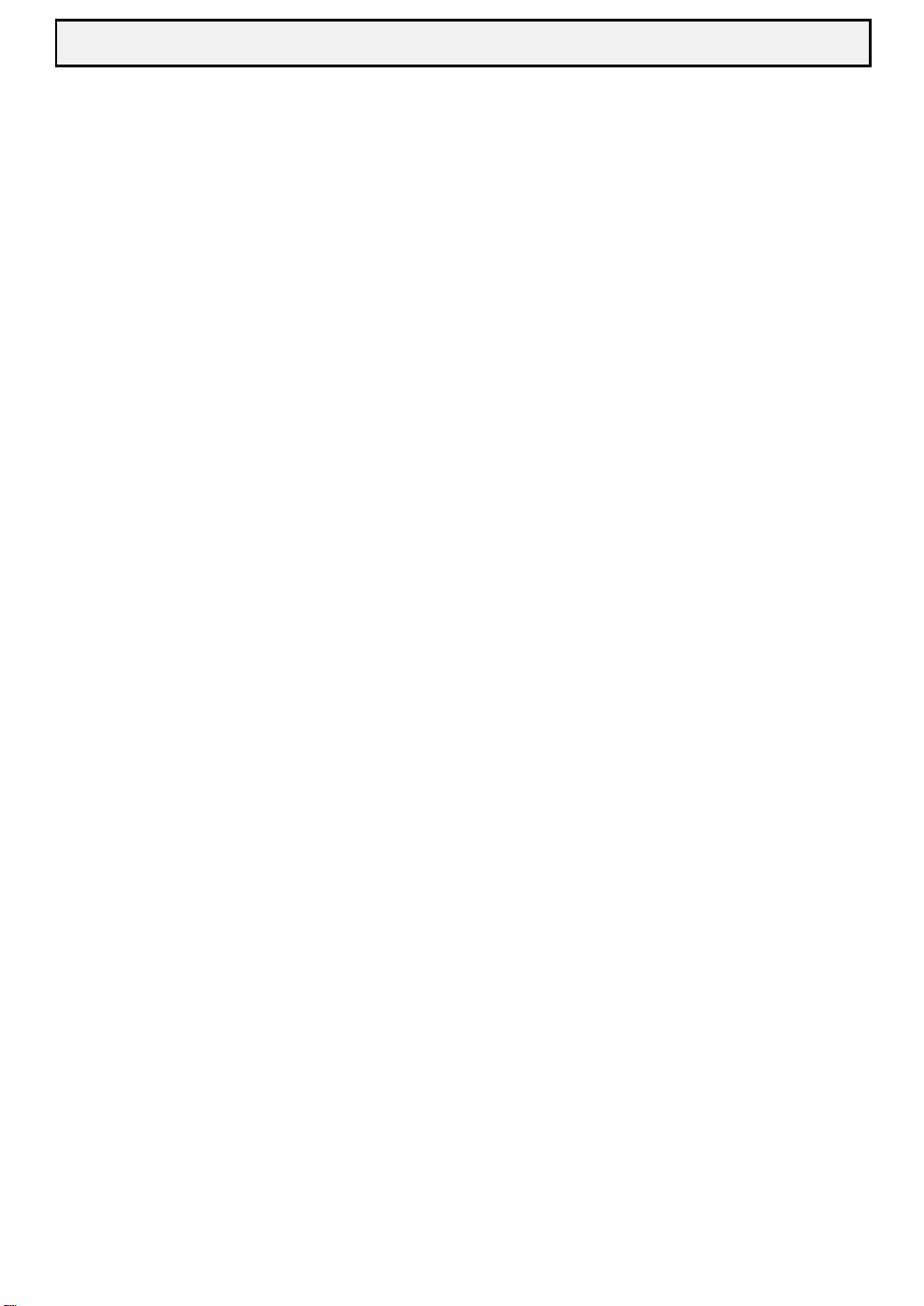
AL512/AL513 Service Manual
2. SERVICE TOOL & EQUIPMENT REQUIRED
1. SIGNAL GEN.
2. MULTIMETER
3. OSCILLOSCOPE
4. SCREW DRIVER
5. IRON
6. ABSORBER
7. SOLDER
8. DUMMY LOAD (5ohm/200W)
3. SPECIFICATIONS
3.1. PRODUCT SPECIFICATIONS
LCD Panel 15.0" TFT
Power Management Energy Star compliant V ESA
DPMS compatible
< 3W
Displayable Resolution XGA 1024× 768 (max.)
Pixel Dimension 0.297× 0.297mm
LCD Display Color 16 . 7M Color Max. (8bit)
Viewing Angle CR≧10
Horizontal: -60°~+60°
Vertical: -55°~+45°
Tilt +90°, -5°
Contrast Ratio 200 : 1 (min.)
350 : 1 (typ.)
Brightness 200cd/ m
250 cd/m2 (typ.)
Response Time Tr: 13 ms Tf: 27ms (typ.)
Active Display Area 304.1mm× 228.1mm
Temperature Operating: 0°C ~ +40°C
Storage: -20°C ~ +60°C
Compliance UL, CSA , DHHS, TÜV, CE, FCC-B, VDE-B, Energy Star.
Power Input Voltage: 100~240 Vac
Consumption: W/O Audio 30Watts (Max.)
W/H Audio 35 Watts (Max.)
Audio 1Watt(L) + 1Watt(R)
2
(min.)
Page 4
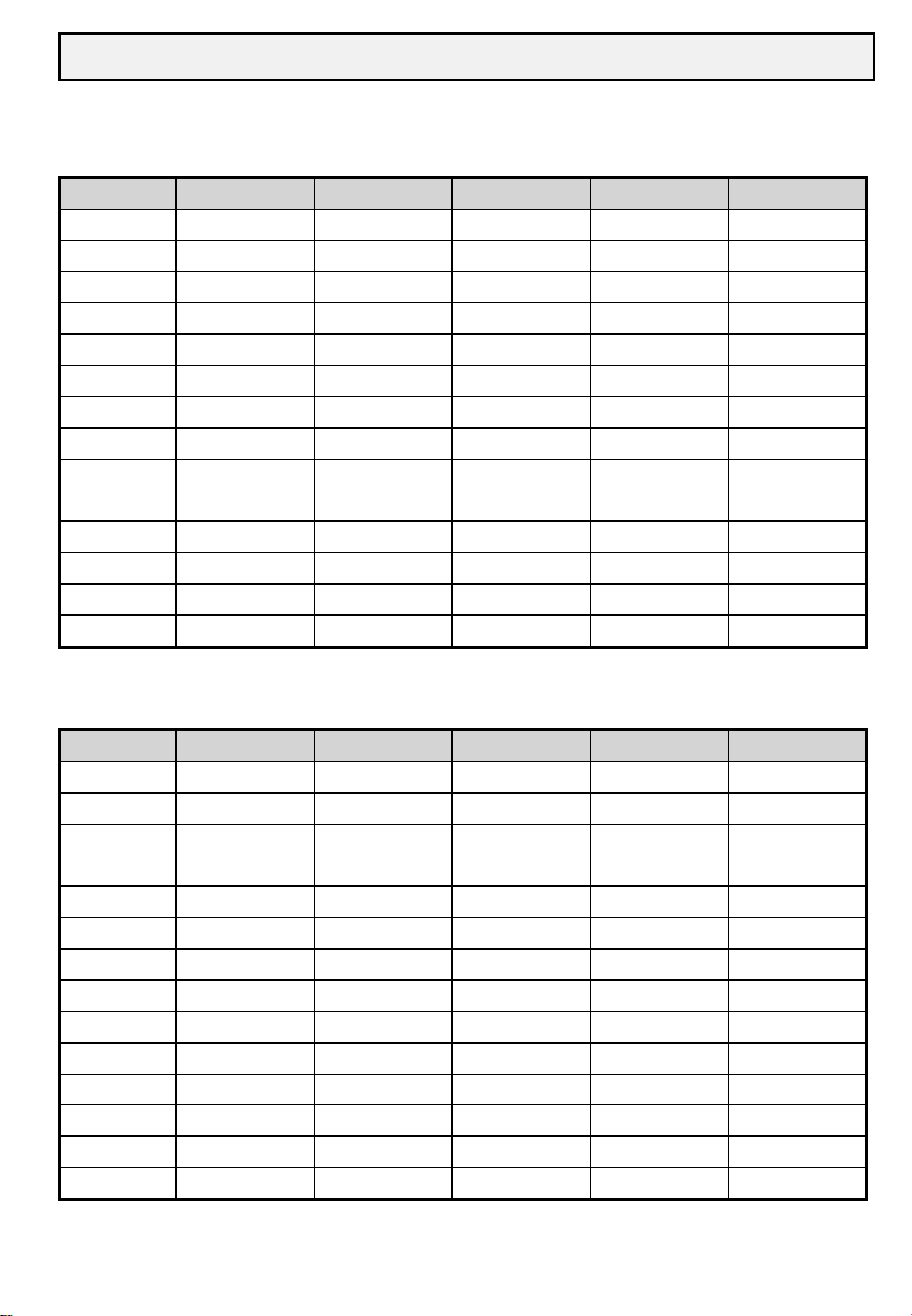
AL512/AL513 Service Manual
3.2. SUPPORTING TIMING CHART
ITEM 1 2 3 4 5
TIMING 720×400@70Hz 640×480@60Hz 640×480@67Hz 640×480@75Hz 800×600@56Hz
Pixel Rate 28.322MHz 25.175MHz 30.240MHz 31.500MHz 36.000MHz
H TOTAL 31.778us 31.778us 28.571us 26.667us 28.444us
H DISPLAY 25.422us 25.422us 21.164us 20.317us 22.222us
H B-Porch 1.907us 1.907us 3.175us 3.810us 3.556us
H Width 3.813us 3.813us 2.116us 2.032us 2.000us
H Border 0.318us 0.318us 0.000us 0.000us 0.000us
V TOTAL 14.268ms 16.683ms 15.000ms 13.334ms 17.778ms
V DISPLAY 12.711ms 15.253ms 13.714ms 12.800ms 17.066ms
V B-Porch 1.112ms 1.049ms 1.114ms 0.427ms 0.626ms
Vs Width 0.064ms 0.064ms 0.086ms 0.080ms 0.057ms
V Border 0.222ms 0.254ms 0.000ms 0.000ms 0.000ms
H/V Sync -/+ -/- -/- -/- +/+
Interlace No. No. No. No. No.
ITEM 6 7 8 9 10
TIMING 800×600@60Hz 800×600@72Hz 800×600@75Hz
Pixel Rate 40.000MHz 50.000MHz 48.500MHz 57.280MHz 65.000MHz
H TOTAL 26.400us 20.800us 21.333us 20.112us 20.677us
H DISPLAY 20.000us 16.000us 16.162us 14.525us 15.754us
H B-Porch 2.200us 1.280us 3.232us 3.771us 2.462us
H Width 3.200us 2.400us 1.616us 1.118us 2.092us
H Border 0.000us 0.000us 0.000us 0.000us 0.000us
V TOTAL 16.579ms 13.853ms 13.333ms 13.417ms 16.666ms
V DISPLAY 15.840ms 12.480ms 12.800ms 12.552ms 15.880ms
V B-Porch 0.607ms 0.478ms 0.448ms 0.784ms 0.600ms
Vs Width 0.106ms 0.125ms 0.064ms 0.060ms 0.124ms
V Border 0.000ms 0.000ms 0.000ms 0.00ms 0.000ms
H/V Sync +/+ +/+ +/+ -/- -/Interlace No. No. No. No. No.
832×624@74.5Hz 1024×768@60Hz
Page 5
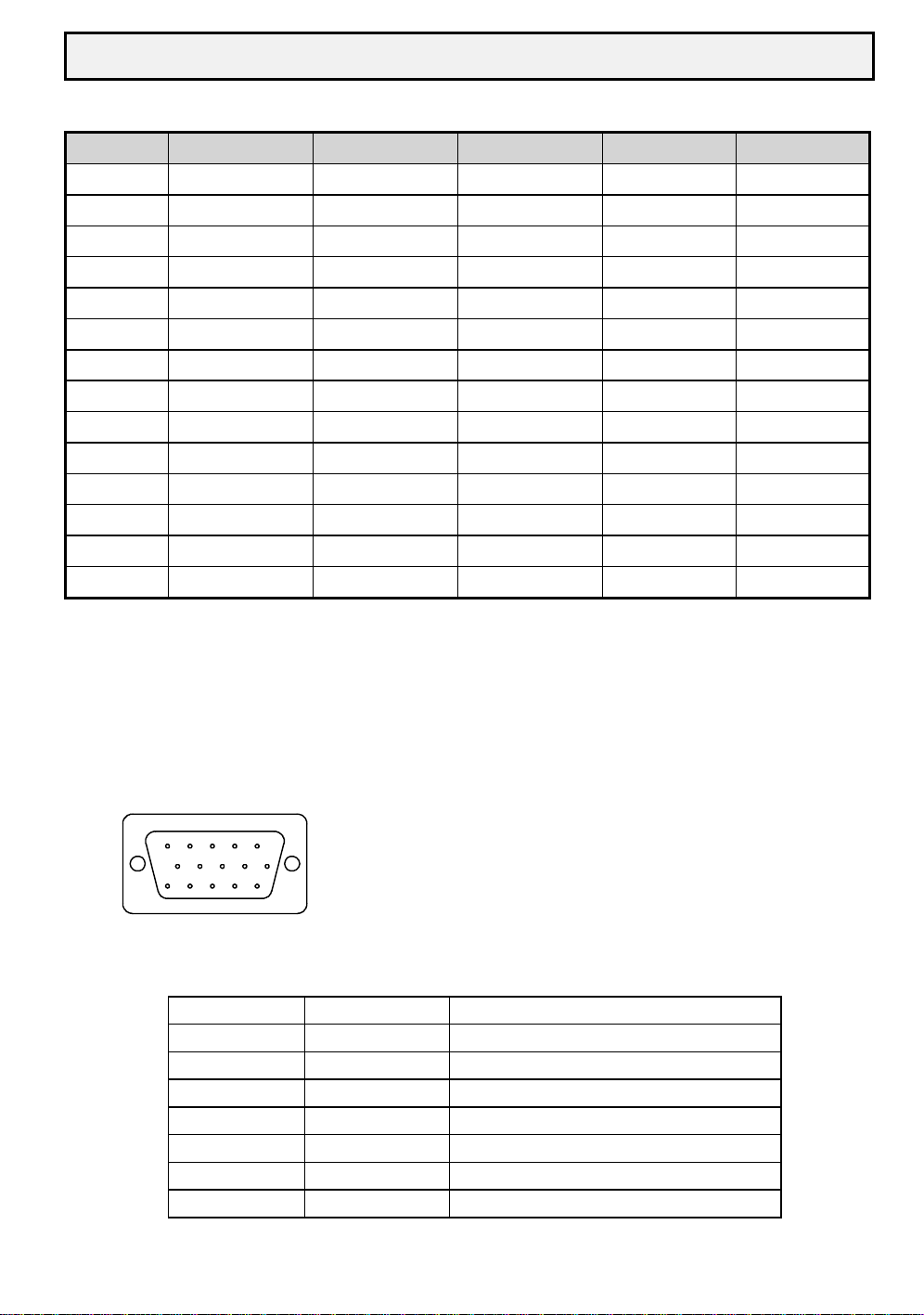
AL512/AL513 Service Manual
ITEM 11 12 13 14 15
TIMING
Pixel Rate 75.000MHz 78.750MHz
H TOTAL 17.707us 16.660us
H DISPLAY 13.653us 13.003us
H B-Porch 1.920us 2.235us
H Width 1.813us 1.219us
H Border 0.000us 0.000us
V TOTAL 14.272ms 13.328ms
V DISPLAY 13.599ms 12.795ms
V B-Porch 0.513ms 0.466ms
Vs Width 0.106ms 0.050ms
V Border 0.000ms 0.000ms
H/V Sync -/- +/+
Interlace No. No.
3.3. D-SUB CONNECTOR
D-SUB 15 PIN CONNECTOR
1024×768@70Hz 1024×768@75Hz
12345
678910
11 12 13 14 15
SIGNAL LEVEL
CONNECTOR SIGNAL DESCRIPTION
R RED 0.7vp-p(VIDEO)
G GREEN 0.7vp-p(VIDEO)
B BLUE 0.7vp-p(VIDEO)
H H/SYNC TTL positive or negative
V V/SYNC TTL positive or negative
SDA DDC1/2B TTL
SCL DDC1/2B TTL
1.R 6.GND 11.NC
2.G 7.GND 12.SDA
3.B 8.GND 13.H-SYNC
4.NC 9. +5V 14.V-SYNC
5.GND 10.GND 15.SCL
Page 6
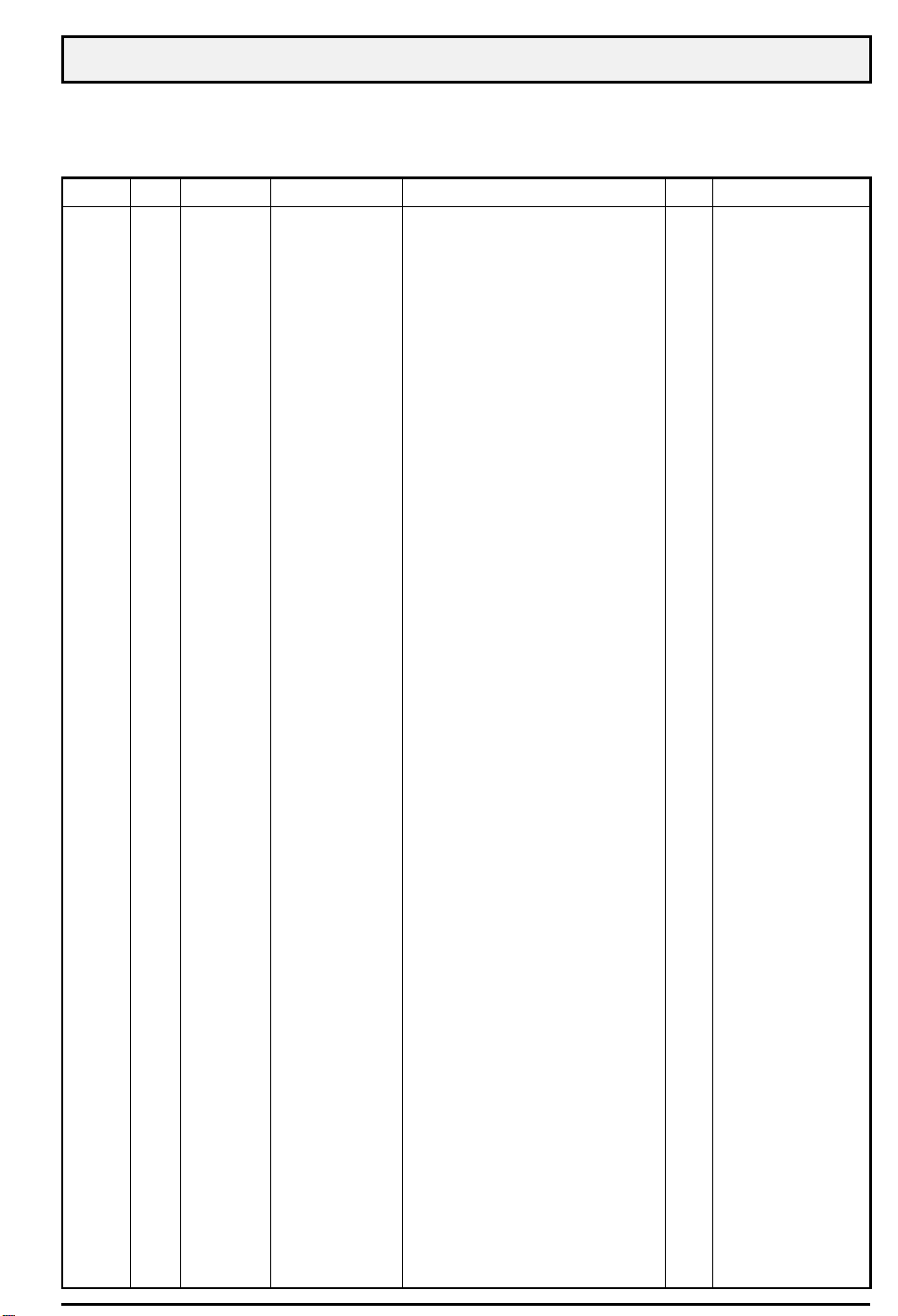
AL512/AL513 Service Manual
4.2. EXPLODED VIEW PARTS LIST
Ref. No. Source Part No. DESCRIPTION SPECIFICATION Q‘TY REMARK
1F01 2024263501 FRONT BEZEL AL512 ABS 94V0 860027 1
1F01 2024263503 FRONT BEZEL AL513 ABS+PC 94V0 860027 1 TCO99
1F02 2044263101 FUNCTION KEY AL512 ABS 94HB PS-7604B 1
1F03 2054254101 ORNAMENT DOOR PANEL ABS 94HB 860027 1 AL512
1F03 2054254001 ORNAMENT DOOR PANEL ABS 94HB 860027 1 AL513
1F04 2053752701 LED INDIC.-PWR JT166AL LED LENS PMMA 94HB 1
1F05 2061252400 SPONGE 36X23X3t EVA 2 AL512 Only
1F06 2084730082 SCREW,BND T+ M3X8(BND T+) 2 AL512 Only
1F07 2071859101 SHIELD PLATE JT166L14 SECC t=1. 0(LCD B'KT) 1
1F08 2082730062 SCREW,BND+ M3X6(BND+) 3
1F09 2080002200 SCREW,SPE L355 M3x6 DH NICKEL-PLATED 8
1F10 2084730082 SCREW,BND T+ M3X8(BND T+) 11
1F11 2072450100 INSULATOR JT166E PC 185LX25.3WX14.6HX.2t 1
1F12 2071659501 SHIELD PLATE SPTE t=0.3mm 1
1F13 2082730062 SCREW,BND+ M3X6(BND+) 1
1F14 2072451900 INSULATOR NYLAR t=0.2mm 94V0 1
1F15 2085730062 SCREW,B OTW+ 3X6(+) SWRM-3 ZMC2-C 4
1F16 2082730062 SCREW,BND+ M3X6(BND+) 4
1F17 2082730062 SCREW,BND+ M3X6(BND+) 4
1F18 2071664200 BRACKET,FIX JT166L14/SPTE 0.3t MAIN BOARD 1
1F19 2082730062 SCREW,BND+ M3X6(BND+) 1
1F20 2071960200 METAL FITTG L355 SECC t=0.8 1
1F21 2085730082 SCREW,B OTW+ SCREW B OTW+ M3X8 2
1F22 2085740082 SCREW,B OTW+ SCREW B OTW+ M4X8 1
1F23 2085740082 SCREW,B OTW+ SCREW B OTW+ M4X8 1
1F24 2080002300 SCREW,SPE L355 M3*8 DH NICKEL-PLATED 2
1F25 2082730062 SCREW,BND+ M3X6(BND+) 2 AL512 Only
1F26 2074191000 HOLDER JK1461 JEAN
1F30 2084730062 SCREW,BND T+ M3X6(BND T+) 2
2C01 2022259110 CABI BACK BACK ABS 94V0 860027 1
2C01 2022259113 CABI BACK BACK ABS+PC 94V0 860027 1 TCO99
2C02 2071958300 METAL FITTG VE170 KENSINGTON 1
2C03 2054252605 ORNAMENT DUMMY LOGO ABS 94HB 860027 1
2C04 2082630067 SCREW M3X6 P=0.5 ZN WHITE 2
2C05 2084740107 SCREW,BND T+ M4X1φ BND T+ ZN WHITE 2
2C06 2084730082 SCREW,BND T+ M3X8(BND T+) 1
2C07 2027255509 DUST COVER BACK COVER ABS 94V0 860027 1
2C07 2027255511 DUST COVER CACK COVER ABS+PC 94V0 860027 1 AL512 TCO99
2C07 2027256406 DUST COVER BACK PLATE ABS 94V0 860027 1
2C07 2027256408 DUST COVER BACK PLATE ABS+PC 94V0 860027 1 AL513 TCO99
2C08 2082630067 SCREW M3X6 P=0.5 ZN WHITE 1
2C09 2085740082 SCREW,B OTW+ SCREW B OTW+ M4X8 4 AL512
2C09 2085740086 SCREW,B OTW+
5B01 2028255701 STAND AL512 STAND ABS 94HB 860027 1
5B02 2071963400 METAL FITTG AL512 STAND PLATE SECC t=1.0mm 1 TCO99 Only
5B04 2039802301 FOOT PAD CR 420xφ16.5x5.8 4
5B05 2106653100 HINGE JT166L HINGE -5'~20' W/ LOCK 1
5B06 2027255407 DUST COVER STAND BACK ABS 94HB 860027 1
M4X8 B SPW+ φ 3. 96 NYLON
MPRⅡ
1
MPRⅡ
AL512 MPRⅡ
AL513 MPRⅡ
4 AL513
Page 7
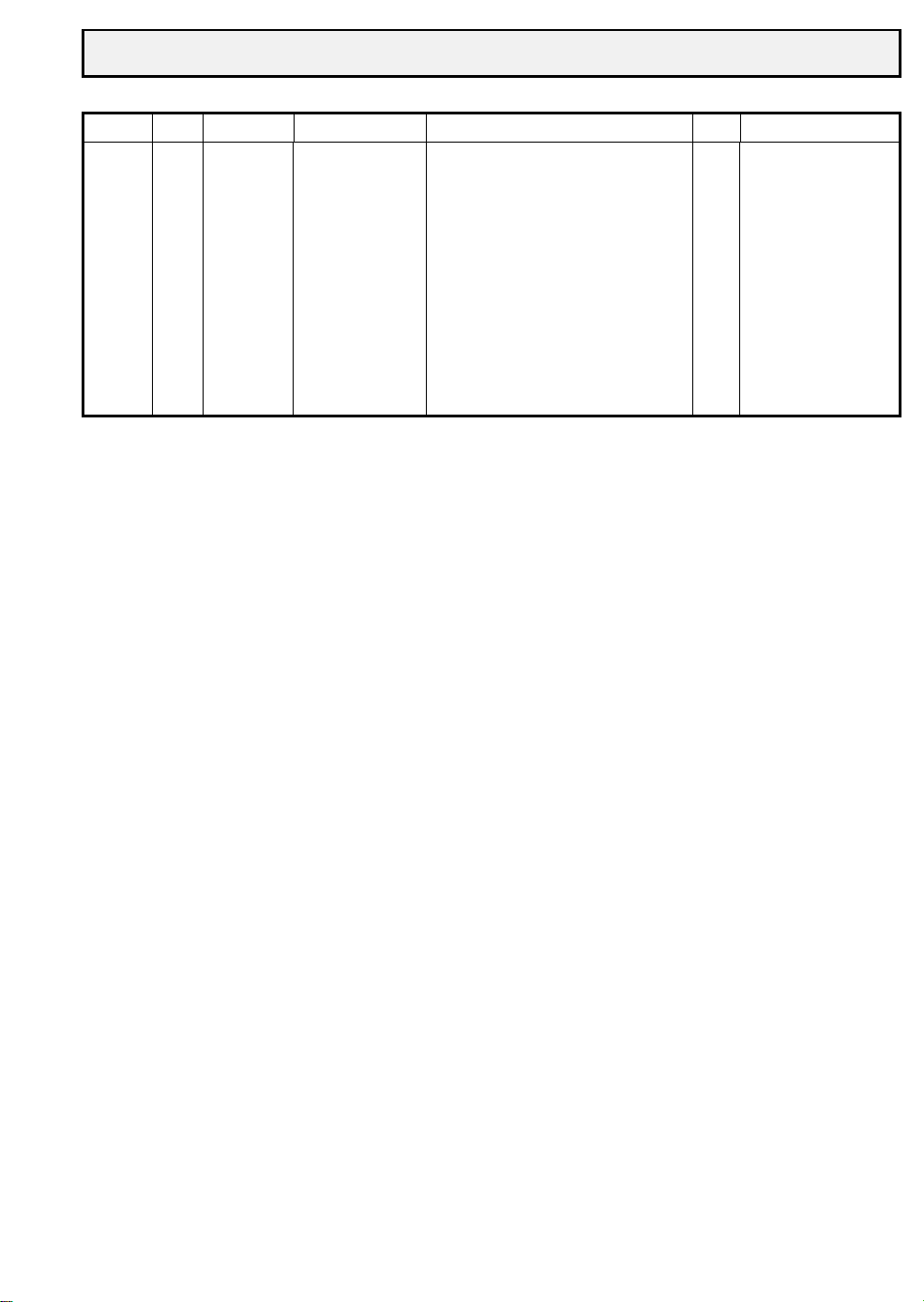
AL512/AL513 Service Manual
Ref. No. Source Part No. DESCRIPTION SPECIFICATION Q‘TY REMARK
5B07 2027255607 DUST COVER STAND FRONT ABS 94HB 860027 1
5B08 2085740162 SCREW,B OTW+ 4x16(+) SWRM-3 ZMC2-C 4
5B08 2085740162 SCREW,B OTW+ 4x16(+) SWRM-3 ZMC2-C 3 TCO99
5B09 2085740202 SCREW,B OTW+ PM4*20 1 TCO99 Only
5B15 2084740082 SCREW,BND T+ M4X8(BND T+) 4
9H01 2072258100 HEAT SINK AL-6063S t=1.5mm 2
9H61 2072250100 HEAT SINK A6063S-T5 1 AL512 Only
9R81 2429150100 TUBE,SILICON JT156D2 TO-220ST 0.4mm 1
9S01 2105250700 SPRING PLATE SUS 301 1
9S02 2084730082 SCREW,BND T+ M3X8(BND T+) 1
9S03 2084730082 SCREW,BND T+ M3X8(BND T+) 4
9S61 2084730102 SCREW,BND T+ M3X10(BND T+) 2 AL512 Only
MPRⅡ
Page 8
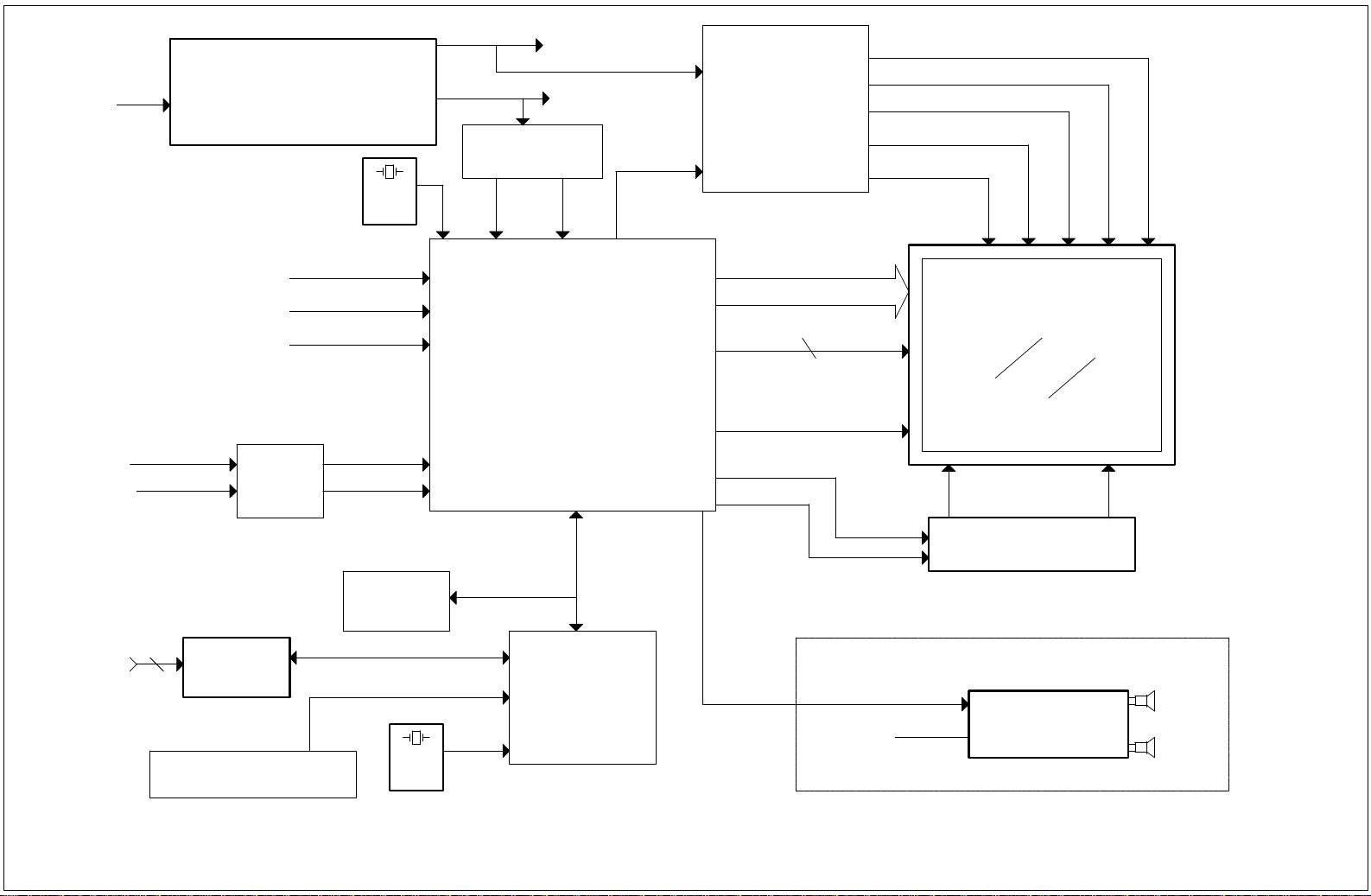
5. BLOCK DIAGRAM
AC 110~220V
INPUT
SWITCHING POWER SUPPLY
OSC.
12MHZ
X101
12V for INVERTER
5V for system
I103,I104,I110
5V to 3.3V
3.3V to 2.5V
3.3V 2.5V
DC_EN
DC-DC
for PANEL POWER
I108 AIC1341
Q105,Q106,Q107
Q108,Q114,Q115
VCOM 3.6V
VDDG 18V
VEEG -6V
VDDA 9.2V
VDDD 3.3V
SDA/SCL
FROM
D-SUB
15 PIN
Hsync
Vsync
I102
24LC21
EEPROM DDC
BUF
I101
74LCV14
KEYPAD
R
G
B
PA-HSYNC
PA-VSYNC
I100
24LC16B
EEPROM
EDID I2C BUS
OSC.
12MHZ
X100
MRT
MASCOT VZ
I001
LCD CONTROLLER
ADC+ SCALAR + T-CON
I2C BUS
I105
8051PLCC
STH1,LP,INV1,INV2
POL,STV1,CPV
CPH1
BLT_ON
BRIGHTNESS
OPTION
VOLUMN CONTROL
48 Bits
AUDIO
IN
LCD FLAT PANEL
TO
BACKLIGHT
High Volt
INVERTER
AUDIO AMP.
I601
TDA7053A/TDA7057
SPEAKER
15 inch LCD MONITOR BLOCK DIAGRAM
9/20/2002 -8-
Page 9
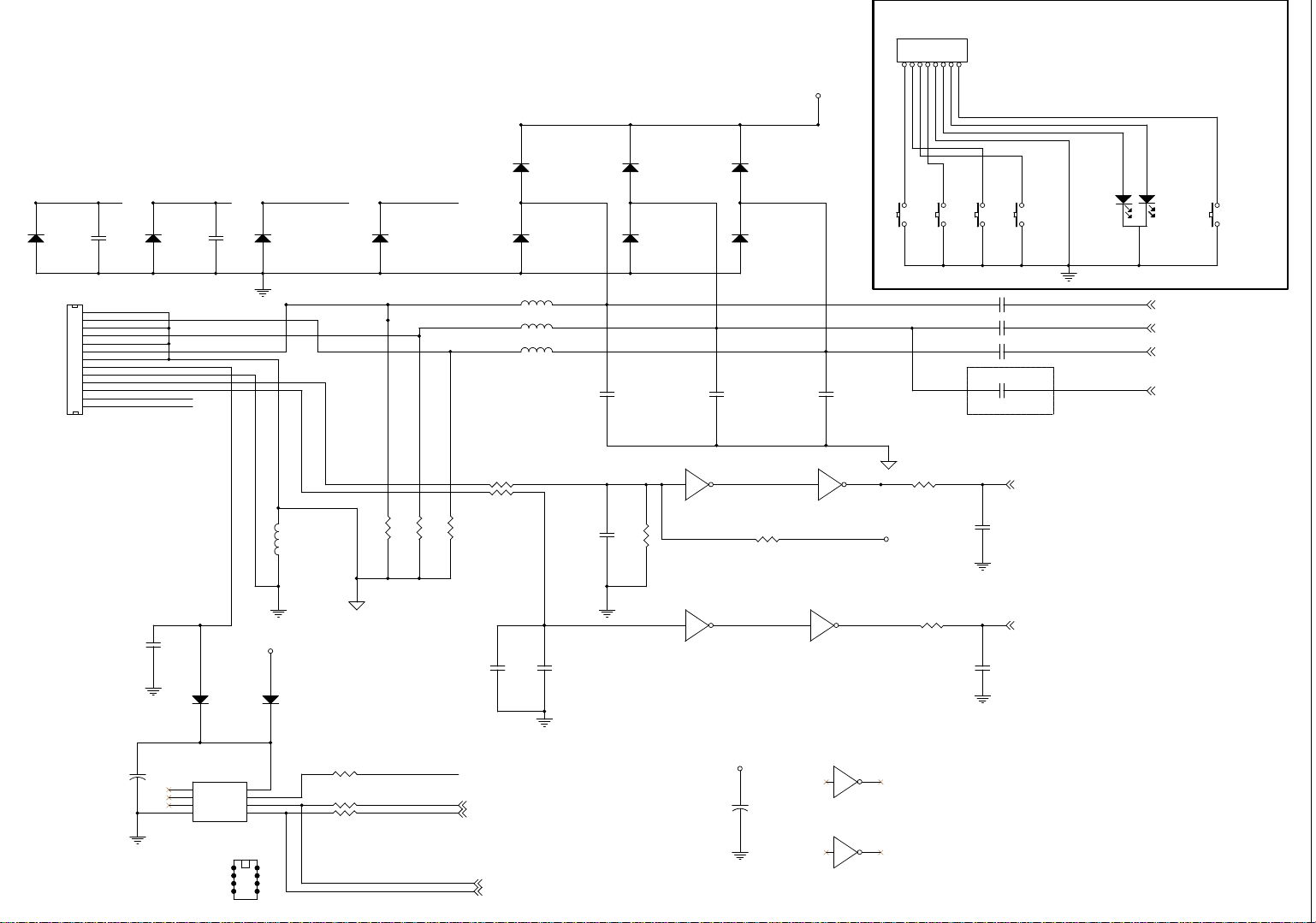
6. SCHEMATIC DIAGRAM
6.1. VGA INPUT
+3.3V
P701
8 HEADER 2mm
8
2
1
UP
DOWN
JT166L 2202120100
1234567
PWR/LED
PSM/LED
PWR/SW
DDC-SCL DDC-SDA
D114
NC
J101
13
12
11
10
9
8
7
6
5
4
3
2
1
C169
VPORT
13
12
R-GND
11
10
G-GND
9
8
B-GND
7
PC_5V
6
5
4
3
DDC-SDA
2
DDC-SCL
1
CONN RCPT 13
C109
0.1u
D115
NC
BLUE
HSYNC
VSYNC
RED
C170
VPORT
D111
1N4148
VCC
HSYNC VSYNC
D106
NC
GREENGREEN
VGA_GND
R100
L100
200
75 1%
D112
1N4148
D107
NC
BLUE
RED
R102
R101
75 1%
75 1%
VPORT
R108 change to C172
R105 22
R103 22
C172
D103
NC
D108
NC
L101 32
L102 32
L103 32
C110
150pF
C105
VPORT
C108
VPORT
Optional
R105
10K/NC
D104
NC
D109
NC
C106
VPORT
I101A
1 2
74LVC14
I101C
5 6
74LVC14
D105
NC
D110
NC
R106 1K/NC
C107
VPORT
3 4
74LVC14
I101D
9 8
74LVC14
I101B
VGA-GND
R104 100
+3.3V
S705
R107 100
S704
C104
33p
C111
33p
S703
C101 0.1u
C102 0.1u
C103 0.1u
NC
C100
Optional
PA-HSYNC 2
PA-VSYNC 2
S702
ORANGEGREEN
S701
D701
PA-BLUE 2
PA-GREEN 2
PA-RED 2
SOGI 2
0.1u
DDC_VCCA
I102
1
NC
VCC
2
NC
VCLK
3
NC
SCK
4 5
VSS SDA
24LC21
8 PIN SOCKET
P108
R109 150C112
8
7
6
R110 150
R111 150
VSYNC
DDC-SCL
DDC-SDA
DDC-SCL 3
DDC-SDA 3
+3.3V
C113
0.1u
I101E
11 10
74LVC14
I101F
74LVC14 VCC IS +3.3V
D12 NF4 C14 R11 I2
13 12
DDC-SCL1 3
DDC-SDA1 3
74LVC14
AL512/AL513 9/20/2002 -9-
Page 10

6.2. MVZ
VCC
C119
22u / 16V
GND
Vout
Vin
PLL-VDD
VCC
SOT-223
C116
22u / 16V
RESET_MASCOT3
I104
1
2
3
C134
0.1u
I103
RESET3
SCL3
SDA3
IRQ-3
LT1117CST-3.3
VOUTVIN
GND
1
C118
22u / 16V
Vout
PA-VSYNC1
PA-HSYNC1
SOGI1
PA-BLUE1
PA-GREEN1
TRACE> 30 MILS
LT1117CST-3.3
VOUTVIN
GND
1
R084
0
23
PA-RED1
R13775
23
TL431
R085
NC
22u / 16V
R126 100
R125 NC
R127 100
R128 100
200
C114
L104
+3.3V
R079
3.3K
C115
220uF/ 16V
R186
1K/NC
+3.3V
R114 10K
R116 10K
R117 10K
R080
3.3K
R124
10K
CPH2
GB5
GB4
GB3
GB2
GB1
GB0
GB6
RB5
RB7
RB6
GB7
RB4
RB3
RB2
RB1
RB0
+3.3V
R11222/NC
R11322
R11522
R118 22/NC
R119 22/NC
R120 4.7K
R121 3.3K
R122 80
R123 22
R077 100
STV1 4
CPHA
CPV 4
TP1
TP2
TP3
PWM0 3
PWM1 3
INV2 4
VDDCTRL 3
BLT_ON 3
OE3
OE2
GB[0..7] 4
RB[0..7] 4
CPH2
C162
NC
PLL-VDD
160
159
158
157
156
155
154
153
152
151
150
149
148
147
146
145
144
143
142
141
140
139
138
137
136
135
134
133
132
131
130
129
128
127
126
125
124
123
122
DOBVDD
GRN_OUTB_7
GRN_OUTB_6
GRN_OUTB_5
GRN_OUTB_4
GRN_OUTB_3
SHC
XTAL
XTALI
DIBVSS
RLS
POL
121
DOBVSS
BLU_OUTB_7
BLU_OUTB_6
GRN_OUTB_2
GRN_OUTB_1
GRN_OUTB_0
BLU_OUTB_5
BLU_OUTB_4
DOBVDD
BLU_OUTB_3
BLU_OUTB_2
BLU_OUTB_1
BLU_OUTB_0
DOBVSS
RED_OUTA_7
RED_OUTA_6
RED_OUTA_5
RED_OUTA_4
DCVDD
RED_OUTA_3
RED_OUTA_2
RED_OUTA_1
RED_OUTA_0
DCVSS
GRN_OUTA_7
GRN_OUTA_6
GRN_OUTA_5
GRN_OUTA_4
DOBVDD
GRN_OUTA_3
GRN_OUTA_2
GRN_OUTA_1
GRN_OUTA_0
DOBVSS
BLU_OUTA_7
BLU_OUTA_6
BLU_OUTA_5
BLU_OUTA_4
DOBVDD
BLU_OUTA_3
BLU_OUTA_2
BLU_OUTA_1
BLU_OUTA_0
CPH1
INV1
DCVSS
80
120
119
118
117
116
115
114
113
112
111
110
109
108
107
106
105
104
103
102
101
100
99
98
97
96
95
94
93
92
91
90
89
88
87
86
85
84
83
82
81
BB7
BB6
BB5
BB4
BB3
BB2
BB1
BB0
RA7
RA6
RA5
RA4
RA3
RA2
RA1
RA0
GA7
GA6
GA5
GA4
GA3
GA2
GA1
GA0
BA7
BA6
BA5
BA4
BA3
BA2
BA1
BA0
BB[0..7] 4
RA[0..7] 4
GA[0..7] 4
BA[0..7] 4
+3.3V
C163 0.1u
C120 0.1u
C122 0.1u
C123 0.1u
C124 0.1u
C125 0.1u
C127 0.1u
C128 0.1u
C129 0.1u
C130 0.1u
C131 0.1u
L105
200
L106
200
L107
200
3.3-PLL
3.3-ANA
C117
10uF/50V
C121
10uF/50V
C126
10uF/50V
C132
0.1u
1
DIBVDD
2
CAP_HREF
3
CAP_HSYNC
4
CAP_VSYNC
5
DIBVSS
6
BLU_INB_0
7
BLU_INB_1
8
BLU_INB_2
9
BLU_INB_3
10
BLU_INB_4
11
BLU_INB_5
12
BLU_INB_6
13
BLU_INB_7
14
DCVDD
15
GRN_INB_0
16
GRN_INB_1
17
GRN_INB_2
18
GRN_INB_3
19
GRN_INB_4
20
GRN_INB_5
21
GRN_INB_6
22
GRN_INB_7
23
DCVSS
24
RED_INB_0
25
RED_INB_1/UV1
26
RED_INB_2
27
RED_INB_3
28
RED_INB_4
29
RED_INB_5
30
RED_INB_6
31
RED_INB_7
32
DIBVDD
33
DVDD
34
DVSS
35
DTEST
36
DVCC
37
DGND
38
VGA_VSYNC
39
VGA_HSYNC
40
SOGI
SCL
RST
CPV
OE3
OE2
STV3
STV1
DCVSS
OE1
CPH2
PWM0
PWM1
INV2
DCVDD
DCVSS
LCD_VBL
LCD_VDD
RED_OUTB_7
DOBVDD
RED_OUTB_6
RED_OUTB_5
RED_OUTB_4
RED_OUTB_3
RED_OUTB_2
DOBVSS
RED_OUTB_1
RED_OUTB_0
IRQ#
TVCLK
SDA
SCS#
I001
Mascot VZ
AVCC
AGND
VREFCPCZ
VCCABBIGNDAB
BCLP
VTOP
VBOT
VCCAGGIGNDAG
GCLP
TOUTP
TOUTM
VCCARRIGNDAR
RCLP
PLLVDD
PLLVSS
DCVSS
GPIO2
GPIO1
GPIO0
STH1
414243444546474849505152535455565758596061626364656667686970717273747576777879
STH8LPDCVDD
3.3-PLL
R133 80
R135 22
I110
1
2 3
GND
Vref=2.5V
C139
0.1u+C140
10uF/50V
R142
0
C135
150p
50VNPO J
3.3-ANA
C144
0.1u
C136
5600p
50V X7R K
C145
0.1u
C146
0.1u
C141
4700p
0.01u
C142
0.01u
C138
4700p
C143
4700p
R086
R139 80
STH8
R140 22/NCC137
R141 80
R143 22
0
2365809996
1
XIN/CLK
2
XOUT
3
FS1
4 5
LF VSS
I113 P2781
C090
680pf
NC
R087
NC
C147
22p
R144
1M
X101
12MHZ
22p
C148
R090
VDD
FS0
MOD
R091 1.2k
C091
6800pf
INV1 4
8
7
6
R088
R092
0
NC
C161
CPHA
R134
0
CPH1 4
C133
22p
R078 80
POL 4
LP 4
STH1 4
TP6
DA1 C45 R44 I3
+3.3V
NC
NC
R089
AL512/AL513 9/20/2002 -10-
Page 11

6.3. MCU
C152
0.1u
8 PIN SOCKET
P105
29
39
40
PLCC-44 SOCKET
P100
VCC
R197
4
1
2
3
7
I100
VSS
A0
A1
A2
WP
24LC16B
VCC
SDA
SCL
4.7K
C149
0.1u
C150 22p
X100
C151 22p
12MHZ
RESET
IRQ-2
ENTER
MENU
UP
R155
SDA
SCL
R156
R157
R158
R159
R160
DOWN
POWER
R161
SDA2
SCL2
8
VCC
150
150
150
6
150
150
150
150
5
C153
0.1u
C154
0.1u
C155
0.1u
C156
0.1u
35
EA/VP
21
X1
20
X2
10
RESET
14
INT0 / P3.2
15
INT1 / P3.3
16
T0 / P3.4
17
T1 / P3.5
2
P1.0 / T2
3
P1.1 / T2EX
4
P1.2
5
P1.3
6
P1.4
7
P1.5
8
P1.6
9
P1.7
Winbond ISP
LED_OR
LED_GRN
GND
C157
0.1u
I105
R081
150
P
M
U
D
E
4422
VCCVSS
INT3 / P4.2
INT2 / P4.3
1
12
8
7
6
5
4
3
2
1
AD0 / P0.0
AD1 / P0.1
AD2 / P0.2
AD3 / P0.3
AD4 / P0.4
AD5 / P0.5
AD6 / P0.6
AD7 / P0.7
A8 / P2.0
A9 / P2.1
A10 / P2.2
A11 / P2.3
A12 / P2.4
A13 / P2.5
A14 / P2.6
A15 / P2.7
P3.7/ RD
P3.6 / WR
PSEN
P3.1 / TXD
P3.0 / RXD
P4.0
P4.1
23
34
8051PLCC
J103
8
7
6
5
4
3
2
1
43
42
41
40
39
38
37
36
24
25
26
27
28
29
30
31
19
18
32
33
ALE
13
11
FOR Winbond ISP
C166
R198
4.7K
R075 150
TxD
RxD
VCC
R194
0.1u
100K C165
VCC
R146
4.7K
R145
4.7K
R150 NC
RESET_MASCOT
R074 150
R082
150
D113
1N4148
1 2
+ C164
R195
1uF/50V
2
R083
150
2 3
2.2K
DC_EN1
DDC-SCL1 1
MMBT3906
Q113
VCC
R147
4.7K
MUTE
DDC-SDA1 1
R196
1
4.7K
R148
NC
Q101
SST3904/NC
22u / 16V
R188
4.7K
Q110
SST3904
0.1u
PWM1
RESET
C066
VCC
LED_GREEN
AMBER
2.2K
R076
R189
4.7K
EN_18V
2
MMBT3906
R153
10K
R162
10K
Audio control for LP14/AL512 only
3PIN 2mm
J109
1
1
2
2
3
3
5V
12V
L113 3.5X9X0.8
5pin/2mm
VDDD 4
J108
1
1
2
2
3
3
4
4
5
5
BLT_ON 2
R165
4.7K
DDC-SCL1
DDC-SDA1
18
28
7 17
6
1
SDA
SCL
TxD
RxD
R166
4.7K
J104
10
10
9
9
8
8
7
7
6
6
5
5
4
4
3
3
2
2
1
1
MRT DEBUG I/O/NC
2.0 mm
VCC
+3.3V
R172
4.7K
Q103
SST3904
Q104
2SA1020
R173
1K
R183
0
R184
NC
VDDCTRL2
R171
3.3K
R185
LT1117CST-3.3
I112
C209
0.1u
NC
1
GND
VOUTVIN
+3.3V
L108
200
23
C212
0.1u
L114
NC
VCC
Q102
1
12V
L115
3.5X9X0.8
PWM1
C289
470uF/16V
C168
0.1u
VDDCTRL2
L109 3.5X9X0.8
Brightness
+
C288
470uF/16V
3
2
3
1
2
PWM1 2
+
DC_EN1
+
C160
10uF/50V
Q100
MMBT3906
C167
0.1u
4.7K
R190
NC
R193
C282
470uF/16V
<Spec>
R169
1K
R154
330
R163
330
R191
4.7K
VCC
R168
1K
Q109
SST3904
BCE
VCC
Q111
SST3904
PWM0 2
LED_GRN
LED_OR
4.7K
R187
+ C171
NC
DC_EN
5
AL512/AL513 9/20/2002 -11-
Page 12

6.4. OUTPUT CONNECTOR
BA[0..7]2
GA[0..7]2
RA[0..7]2
BB[0..7]2
GB[0..7]2
RB[0..7]2
BA0
BA1
BA2
BA3
BA4
BA5
BA6
BA7
GA0
GA1
GA2
GA3
GA4
GA5
GA6
GA7
RA0
RA1
RA2
RA3
RA4
RA5
RA6
RA7
BB0
BB1
BB2
BB3
BB4
BB5
BB6
BB7
GB0
GB1
GB2
GB3
GB4
GB5
GB6
GB7
RB0
RB1
RB2
RB3
RB4
RB5
RB6
RB7
L120 80
L121 80
L122 80
L123 80
L124 80
L125 80
L126 80
L127 80
L128 80
L129 80
L130 80
L131 80
L132 80
L133 80
L134 80
L135 80
L136 80
L137 80
L138 80
L139 80
L140 80
L141 80
L142 80
L143 80
L144 80
L145 80
L146 80
L147 80
L148 80
L149 80
L150 80
L151 80
L152 80
L153 80
L154 80
L155 80
L156 80
L157 80
L158 80
L159 80
L160 80
L161 80
L162 80
L163 80
L164 80
L165 80
L166 80
L167 80
T_BA1
T_BA2
T_BA3
T_BA4
T_BA5
T_BA6
T_BA7
T_RA0
T_RA1
T_RA2
T_RA3
T_RA4
T_RA5
T_RA6
T_RA7
T_BB0
T_BB1
T_BB2
T_BB3
T_BB4
T_BB5
T_BB6
T_BB7
T_GB0
T_GB1
T_GB2
T_GB3
T_GB4
T_GB5
T_GB6
T_GB7
T_RB4
T_RB5
T_RB6
T_RB7
T_BA0
T_GA0
T_GA1
T_GA2
T_GA3
T_GA4
T_GA5
T_GA6
T_GA7
T_RB0
T_RB1
T_RB2
T_RB3
33PX4
CP01
1
3
5
7
1
3
5
7
1
3
5
7
1
3
5
7
1
3
5
7
1
3
5
7
1
3
5
7
1
3
5
7
1
3
5
7
1
3
5
7
1
3
5
7
1
3
5
7
CP02
33PX4
33PX4
CP03
CP04
33PX4
33PX4
CP05
CP06
33PX4
33PX4
CP07
CP08
33PX4
33PX4
CP09
CP10
33PX4
33PX4
CP11
CP12
33PX4
2
4
6
8
2
4
6
8
2
4
6
8
2
4
6
8
2
4
6
8
2
4
6
8
T_RA0
T_RA1
T_RA2
T_RA3
T_RA4
T_RA5
T_RA6
T_RA7
T_GA0
T_GA1
T_GA2
T_GA3
T_GA4
T_GA5
T_GA6
T_GA7
T_BA0
T_BA1
T_BA2
T_BA3
T_BA4
T_BA5
T_BA6
T_BA7
C283 0.1uF
2
4
6
8
2
4
6
8
2
4
6
8
2
4
6
8
2
4
6
8
2
4
6
8
18V
-6V
VDDD3
3.3V
STV12
CPV2
VDDG5
VEEG5
5
VCOM
3.6V
C284
0.1uF
VCOM
VDDD
VDDG
VEEG
C285
0.1uF
C217
+
C214
+
C215
+
C216
+
C286
0.1uF
10uF/50V
10uF/50V
10uF/50V
J105
50
49
48
47
46
45
44
43
42
41
40
39
38
37
36
35
34
33
32
31
30
29
28
27
26
25
24
23
22
21
20
19
18
17
16
15
14
13
12
11
10
9
8
7
6
5
4
3
2
1
CON50
STH12
LP2
INV12
INV22
POL2
C287 0.1uF
VDDA5
T_RB0
T_RB1
T_RB2
T_RB3
T_RB4
T_RB5
T_RB6
T_RB7
T_GB0
T_GB1
T_GB2
T_GB3
T_GB4
T_GB5
T_GB6
T_GB7
T_BB0
T_BB1
T_BB2
T_BB3
T_BB4
T_BB5
T_BB6
T_BB7
CPH12
VDDA
CPH1
C218 10uF/50V
+
AL512/AL513 9/20/2002 -12-
J106
50
49
48
47
46
45
44
43
42
41
40
39
38
37
36
35
34
33
32
31
30
29
28
27
26
25
24
23
22
21
20
19
18
17
16
15
14
13
12
11
10
9
8
7
6
5
4
3
2
1
CON50
10uF/50V
Page 13

6.5. Penel Power
CONN SOCKET 5
J110
1
1
2
2
3
3
4
4
5
5
NC
C305
Q105
2SA2907
R202
1K/0603
I106
+
TL431A
R201
4K32 1%/0603
-4.3V
R200
10K/0603
5V12V
+
360/1206
2SA1020Y
R221
10K/0603
R222
Q114
R223
360/1206
2A/24V/1206
F101
+
C301
10uF/50V
EP05QC04/SMD
D202
-10.9V
D201
EP05QC04/SMD
C303
10uF/50V
0.25A/0603
F103
+
C302
10uF/50V
C304
0.1uF
DC_EN3
R226
10R/0603
D204
NC
C311
10uF/50V
+
C300
0.1uF
EP05QC04/SMD
D200
R224
0/0603
R225
100K/0603
R213
3.3K/0603
+
C316
1uF/50V
Q115
PMBT3904/SMD
R20736K
1
Phase
Lgate
2
Ugate
Pgnd
3
SD
OCSET
4
VCC
FB1
5
SS
COMP1
6
FB2
FB3
7
Vin2
GATE3
8 9
Gate2GND
I108
AIC1341/SMD
16
15
14
13
12
11
10
D205
EP05QC04/SMD
VDDA
VDDG
C3091uF/50V
+
R211
12K/0603
C313
22pF/0603
R216
1.15K 1%/0603
EN_18V
C307
+
10nF/0603
C310
L111 33uH
220uF/16V
+
C317
1uF/50V
Q106
CEA3055L
R206
10K/0603
R209
5K6/0603
C312
22nF/0603
R214
1K VR 10%
D206
EP05QC04/SMD
C318
47uF/50V
D203
EC10QC04/SMD
+
C308
100uF/16V
R205
21K 1%/0603
R210
110/0603
R212
3K3 1%/0603
R215
1.47K 1% 0603
26.2V
R217
1K/0603
+
I109
TL431A
Q108
KSP2222A
2.5V
Q107
CEA3055L
+
C315
100uF/16V
R227
0/0603
R218
20K5,1%/0603
NC
R219
3K3 1%/0603
C321
0.1uF
C319
+
C314
10uF/50V
+
F102
0.25A/0603
7.6mA
VCOM_3.6V
VDDG_18V
VEEG_-6V
VDDA_9.2V
VCOM 4
VDDG 4
VEEG 4
VDDA 4
20ms Delay
AL512/AL513 9/20/2002 -13-
Page 14

6.6. Audio (except for AL513)
P603
3
2
1
2.5mm pitch
L601
2UH
L607
2UH
R601 10K
C601
1uF
R609 10K
C611
1uF
R607
100
R610
100
R608
4K7
C606
10uF/50V
R611
4K7
+
C610
+
10uF/50V
C608
4700p
C612
4700p
C605
104
R605
15/3W
1
COTR1
12
R+
R-
L+
PG1
R602
15/3W
R606
3K
13
C607
11
8
10
L-
NC
C609
NC
10K/NC
L603
2UH
L604
2UH
L605
2UH
L606
2UH
+
C602
1000uF/16V
R603
180K
4
7
Vp
IN1
NC
IN2
COTR2
SG
PG2
6
9
3
2
5
2
3
L609
2UH
1
2SC945/NC
Q601
R604
390
R613
4.7K/NC
R612
15K/NCR604
VOLUME
+
P604
3
2
1
2mm pitch
C613
47uF/16V/NC
2
1
3
SIDE
1
2
3
4
I601 TDA7057AQ
1
3
4
5
P601
P_JACK
5
4
2
L608
2UH
L-in
AUDIO IN PCBCOMPONENT
R-in
pitch=2mm
P602
3
2
1
2mm pitch
P607
To Speaker
2428106xxx
Jumper
AL512/AL513 9/20/2002 -14-
Page 15

6.7. AC-DC Power
P801
Connector
1
2
F801
2.5A/250V
L803
JUMPER
L801
JUMPER
C801
0.22uF/275V
FG
R809
15/1W
C824
12
C809
100n/50V
10/3A
R840
1 2
12
R801
12
t
- +
4
1M 1/2W
12
47uF/50V
KBJ4J 4A 600V
D801
1
100uF/400V
3
R804
1 2
430K/3W
C808
2
C812
D803
UF4005
12
GND Vcc
1 3
12
R805
47K/5W
C807
68P/1KV
Bead,T3.5x0.8x9
R816
10/0.5w
I801
KA5M0365R
FB D
4 2
C810
0.033UF/100V MEF
12
0.022UF/400V
C806
1 2
L802
D802
UF4007
C802
8
4
C803
4700PF
0.22uF/275V
12
4700PF
L805
5
1
1
2
3
5
6
4700pF/250Vac
R806
3K48/1%
R807
JUMPER
T801
L=1.2mH
C823
1 2
Q801
NC
12
11
10
9
8
7
R815
120/1W
1 2
4
3
I802
TLP621
I803
TL431CLP
C822
2200PF/500V
1 2
D805
31DQ06FC
C811
NA
D804
FCH20A10 20A100V
R814
2K2/1%
1
2
1
2 3
C817
1000uF/10V
1500uF/10V
1000P/50V
R813
100
C813
1500uF/10V
C819
12
C814
C820
100n/50V
L804
15UH
12
C815
1500uF/10V
4K7K/1%
R811
D807
6.8V
D806
15V
R812
2K43K/1%
C816
NC
R810
20K 1%
R817
1K
+12V
GND
GND
+5V
+5V
R841
470
P802
5
4
3
2
1
S5B-XH-A 5P/P=2.5
(1) Resistor - power rating is 1/8W , if not indicated.
(2) AL-EL capacitor - temperture is 105'C , if not indicated.
AL512/AL513 9/20/2002 -15-
Page 16

AL512/513 Service Manual
7. WORKING THEOREM
A. DC-DC CONVERTER
This block provides adjustable output voltages of 9.2V, -6V, 18V and 3 to 4V for the panel.
It consists of a Q114 transistor and power switch IC I108 (AIC 1526-1).
When DC_ EN signal is high, then Q114 is activated and send one signal to activate I108.
At this time I108 will send 200KHz 12V PWM to Q106, Which is connected with L111, Q106,
D203 and C308, to boost 5V to 9.2V. And I108 offers the adjustable voltage of 3V to 4V. By
sending out pulses from pin 2 and pin 16 of I108 to double voltage circuit consisting of C301,
D201, D202 and C303, leaner regulator with Q105, would output –6V, 18V output id created,
according to the rule of –6V creation.
B. Scalaring controller
MascotV scalar is a highly integrated solution that combines a high performance ADC with an
advanced image processing controller. Using advanced image scaling algorithms, Mascot V has
intelligently adaptive sub-algorithms that will automatically optimize the display quality for
different images – the text is sharper and the graphics is smoother. The built-in analog interface
includes a 160Mhz, 8-bit 3-channel ADC, preamplifier, and VGA, allowing seamless support to
resolutions from VGA to XGA. MascotV al so offers other integrated function s such as a n internal
OSD that supports all languages, and build-in line buffers that allows support to a wide range of
LCD panels.
The scalar implements four advanced display technologies:
1. Sampling RGB input signals by fully integrated triple-channel ADC, PLL, and pre-amplifier
2. Automatically calibrate for vertical and horizontal alignment to center display and phase
calibration
3. High-quality advanced scaling: Enhanced and adaptive scaling algorithm for optimal image
quality
4. One and two pixels per clock panel support: Up to 24 bits per pixel.
The panel interface consists of 48-bit panel data bus, Start Pulse(STH1) and Clock (CLKH),
Polarity(POL)/Latch pulse(LP) for source driver IC, Start pulse(STV1) and Clock(CLKV) for gate
driver IC, and Data inversion control(HMSO/HMSE) for odd/even pixel bus and the power supply
(+3.2V, +3.45V<adjustable>,+9.2V, +18Vand-6V) for panel driver IC use.
C. Inverter
In order to drive the CCFLs embedded in the panel module, there is a ROYER inverter to convert
to convert
The input 12V up to hundreds of AC vol tage output.
The inverter is formed by symmetric, in order to drive the separate lamp modules.
The input stage consists of a PWM controller, buck choke, and switching MOSFET to convert DC
input into AC output.
The output stage consists of a tuning capacitor, transformer, push-pull transistor pair to boost ac
output up to hundreds of voltage.
And one resister is serial to lamp for output cuttent feedback.
A 5-pin connector is the only interface to control the inverter. Pin 1 is 12V input, Pin 2/4 is the
returns, pin3 is the control of output current, and pin 5 is the enable/disable control.
Page 17

AL512/513 Service Manual
10. TROUBLE SHOOTING FLOW CHART
10.1. NO POWER
Start
5V
on
C101
Y
I101
is
Failed?
N
5V
on
C314,C319
Y
9.2V
on
C308
Y
N
Y
N
Q101,I107,Q114
N
Check
D804,D807,
I801,I802,I803
D801,F801
Replace
I101
Check
Check
L111,D203,
I108,Q106
18V on F102
Y
-6V on
F103
Y
Check 3~4V
Q107,C315,I108
N
N
Check
Q108,I109,F102
Check
D201,D202,F103,
C302,Q105,I106
Page 18

10.2. NO DISPLAY
AL512/513 Service Manual
No
Display
Check Power
region
Refer to NO POWER
trouble shoot flow char
Check LED Color
Green
Press Power key
ON/OFF is OK ?
(See LED is green or
dark.)
Yes
Press "1" key if OSD
menu is on display ?
Yes
Check I001 MVZ if
RST Pin#155 have
reset pulse ?
AmberDark
Amber & Green
Check IO cable is
Check X100 Crystal
12MHz is working?
No
No
No
pin#24 send reset ?
Check uP I105
Inverter is Ok ?
Check uP I105
connect OK ?
Yes
Reset is Ok ?
Check Keypad
pcb is OK ?
Yes
Check if
pulse ?
No
Yes
Check I/P signal is in
Yes
No
pwr saving state?
No
Check I002 is OK ?
Change
I105
Check Reset circuit
Q113,D113
Change
Inverter
Yes
Check X101 Crystal
12MHz is working ?
Yes
Check J105,J106
data bus have signal
Yes
Check panel Powers
VDDD=3.3V
VDDA=9.2V
VDDG=18V
VEEG=-6V
Yes
Change LCD panel
Yes
No
No
Change X101
Change I001 LCD
controller IC
Page 19

10.3. NO SOUND
AL512/513 Service Manual
Speaker
No
Sound
Check Volume
Control Pin 1&7
Voltage 0.4~0.85V ?
Yes
Check if I601 Pin 4
Vp=12V ?
Yes
Change I601
TDA7057AQ
No
No
Earphone
no sound
Adjust OSD
Volume control
to Max. and
Check Pin 1&7
Voltage >0.4V
Check
R602 & R605 is
OK ?
Yes
No
Yes
Check Q010
Collector has
PWM output ?
Yes
Check if Speaker is
OK ?
Yes
Page 20

AL512/513 Service Manual
11. ADJUSTMENT
11.1. ADJUSTMENT CONDITIONS AND PRECAUTIONS
1. Approximately 30 minutes should be allowed for warm up before proceeding.
2. Adjustments should be undertaken only on those necessary elements since most of them
have been carefully preset at the factory.
3. ESD protection is needed before adjustment.
11.2. MAIN ADJUSTMENTS
NO. FUNCTION DESIGNATION
2. Eeprom Initial Function Key
3. White Balance Function Key
4. Geometry Function Key
1. V-com Voltage R124 (VCOM ADJ)
11.3. ALIGNMENT PROCEDURES
Adjustment Conditions and Precautions:
(A). Power supply voltage:
AC 110/120V±10% 60 Hz±5%, AC 220/240V±10% 50 Hz ±5%.
(B). Warm up time:
The display must be power ON for at least 30 minutes at full white pattern before
starting alignments.
This is especially critical in color temperature and white balance adjustments.
(C). Signals: reference the front detail specifications and timing table.
Video : reference the front detail specifications.
1. Adjustment of V-com Voltage:
A. Timing : 1024x768@60Hz.
B. Pattern : The picture of “ Shut down windows” or Full screen pixel ON/OFF pattern.
C. Adjust R124 to let the center of the screen no flash.
2. Eeprom Initial:
A. Timing : 1024x768@60Hz.
B. Pattern : Cross hatch.
C. Switch off the power and press the “▲” and “ 2 “ key simultaneously, then switch
on the power. At this time we can enter into the factory mode when press the “ 1 “key.
D. Select the “EEPROM INIT” item and press “ 2 “key to reset the Eeprom.
3. White Balance Adjustment :
A. Timing : 1024x768@60Hz.
B. Pattern : Full white.
C. Set CA110 color analizer at the center of screen and along a perpendicular to the
screen at 20cm from the display.
D. Move “▼” key to select the “ WHITE BALANCE” item in the factory mode and
press “ 2 “key, then the white balance will be auto dadjusted.
E. Color temperature verification: (Set Brightness and Contrast to Maximum)
Page 21

AL512/513 Service Manual
(1) 6500K verify : press “▼” ,“▲” key to move cursor to 6500K at factory mode
and press “ 2 “ key, and then check the color temperature is
≧
200 cd/m
±
±
±
0.03
0.03
2
0.03
x=0.310
y=0.330
Y
(2) 9300K verify : press “▼” ,“▲” key to move cursor to 9300K at
factory mode and press “ 2 “ key, and then check the color temperature is
x=0.283 ±0.03
y=0.298
4. Geometry:
A. Pattern : Cross hatch
B. Change each mode on the timing table in turns and excute the “Auto Adjust “ function
on the OSD menu , then all the data of the each mode will be auto saved after finish the
“Auto Adjust “ function.
C. Until all of modes are agjusted, press “ 1 “ to exit OSD menu and switch power off to
exit factory mode.
Page 22

AL512/AL513 Service Manual
12. ELECTRICAL PARTS LIST
When you place a parts order, be sure to indicate the following data on the order:
! Location No.
! Parts No.
!
Description
LOC NO. SOURCE PART NO. DESCRIPTION SPECIFICATION REMARK
MAIN P.C.BOARD
CP01 2340733008 CAP,ARRAY P=0.8 85'C 1206Y5V 33.000PF 16V M
CP02 2340733008 CAP,ARRAY P=0.8 85'C 1206Y5V 33.000PF 16V M
CP03 2340733008 CAP,ARRAY P=0.8 85'C 1206Y5V 33.000PF 16V M
CP04 2340733008 CAP,ARRAY P=0.8 85'C 1206Y5V 33.000PF 16V M
CP05 2340733008 CAP,ARRAY P=0.8 85'C 1206Y5V 33.000PF 16V M
CP06 2340733008 CAP,ARRAY P=0.8 85'C 1206Y5V 33.000PF 16V M
CP07 2340733008 CAP,ARRAY P=0.8 85'C 1206Y5V 33.000PF 16V M
CP08 2340733008 CAP,ARRAY P=0.8 85'C 1206Y5V 33.000PF 16V M
CP09 2340733008 CAP,ARRAY P=0.8 85'C 1206Y5V 33.000PF 16V M
CP10 2340733008 CAP,ARRAY P=0.8 85'C 1206Y5V 33.000PF 16V M
CP11 2340733008 CAP,ARRAY P=0.8 85'C 1206Y5V 33.000PF 16V M
CP12 2340733008 CAP,ARRAY P=0.8 85'C 1206Y5V 33.000PF 16V M
C066 2336322601 CAP,MINI ELE 105'C 22uF/16V ∮ 4*7 P=1.5 (AL512 Only)
C090 2341168196 CAP,CHIP 125'C 1608COG 680.000PF 50V J
C091 RA 2341168296 CAP,CHIP 125'C 1608COG 6800.000PF 50V J
C091 RB 2346168296 CAP,CHIP 125'C 1608X7R 6800.000PF 50V K
C101 2346410496 CAP,CHIP 85'C 1608Y5V 0.100UF 50V Z
C102 2346410496 CAP,CHIP 85'C 1608Y5V 0.100UF 50V Z
C103 2346410496 CAP,CHIP 85'C 1608Y5V 0.100UF 50V Z
C104 2341133096 CAP,CHIP 125'C 1608COG 33.000PF 50V J
C105 2364000296 DIODE,SPEC EGA 1 0603 V05A INPAQ
C106 2364000296 DIODE,SPEC EGA 1 0603 V05A INPAQ
C107 2364000296 DIODE,SPEC EGA 1 0603 V05A INPAQ
C108 2349900996 CAP,CHIP SPEC 0603VPORT 10P+-10% INPAQ
C109 2346410496 CAP,CHIP 85'C 1608Y5V 0.100UF 50V Z
C110 2341115196 CAP,CHIP 125'C 1608COG 150.000PF 50V J
C111 2341133096 CAP,CHIP 125'C 1608COG 33.000PF 50V J
C112 2346410496 CAP,CHIP 85'C 1608Y5V 0.100UF 50V Z
C113 2346410496 CAP,CHIP 85'C 1608Y5V 0.100UF 50V Z
C114 2333322601 CAP,ELE 105'C 22uF/16V ∮ 5*11 P=2.0
C115 2333322701 CAP,ELE 105'C 220uF/16V ∮ 6.3*11 P=2.5
C116 2333322601 CAP,ELE 105'C 22uF/16V ∮ 5*11 P=2.0
C117 2336610601 CAP,MINI ELE 105'C 10uF/50V ∮ 5*7 P=2.0
C118 2336322601 CAP,MINI ELE 105'C 22uF/16V ∮ 4*7 P=1.5
C119 2336322601 CAP,MINI ELE 105'C 22uF/16V ∮ 4*7 P=1.5
C120 2346410496 CAP,CHIP 85'C 1608Y5V 0.100UF 50V Z
C121 2336610601 CAP,MINI ELE 105'C 10uF/50V ∮ 5*7 P=2.0
C122 2346410496 CAP,CHIP 85'C 1608Y5V 0.100UF 50V Z
C123 2346410496 CAP,CHIP 85'C 1608Y5V 0.100UF 50V Z
C124 2346410496 CAP,CHIP 85'C 1608Y5V 0.100UF 50V Z
C125 2346410496 CAP,CHIP 85'C 1608Y5V 0.100UF 50V Z
C126 2336610601 CAP,MINI ELE 105'C 10uF/50V ∮ 5*7 P=2.0
C127 2346410496 CAP,CHIP 85'C 1608Y5V 0.100UF 50V Z
C128 2346410496 CAP,CHIP 85'C 1608Y5V 0.100UF 50V Z
C129 2346410496 CAP,CHIP 85'C 1608Y5V 0.100UF 50V Z
C130 2346410496 CAP,CHIP 85'C 1608Y5V 0.100UF 50V Z
C131 2346410496 CAP,CHIP 85'C 1608Y5V 0.100UF 50V Z
C132 2346410496 CAP,CHIP 85'C 1608Y5V 0.100UF 50V Z
C134 2346410496 CAP,CHIP 85'C 1608Y5V 0.100UF 50V Z
C135 2341115196 CAP,CHIP 125'C 1608COG 150.000PF 50V J
C136 2346156296 CAP,CHIP 125'C 1608X7R 5600.000PF 50V K
C137 2346110396 CAP,CHIP 125'C 1608X7R 0.010UF 50V K
C138 2346147296 CAP,CHIP 125'C 1608X7R 4700.000PF 50V K
C139 2346410496 CAP,CHIP 85'C 1608Y5V 0.100UF 50V Z
Page 23

AL512/AL513 Service Manual
LOC NO. SOURCE PART NO. DESCRIPTION SPECIFICATION REMARK
C140 2336610601 CAP,MINI ELE 105'C 10uF/50V ∮ 5*7 P=2.0
C141 2346147296 CAP,CHIP 125'C 1608X7R 4700.000PF 50V K
C142 2346110396 CAP,CHIP 125'C 1608X7R 0.010UF 50V K
C143 2346147296 CAP,CHIP 125'C 1608X7R 4700.000PF 50V K
C144 2346410496 CAP,CHIP 85'C 1608Y5V 0.100UF 50V Z
C145 2346410496 CAP,CHIP 85'C 1608Y5V 0.100UF 50V Z
C146 2346410496 CAP,CHIP 85'C 1608Y5V 0.100UF 50V Z
C147 2341122096 CAP,CHIP 125'C 1608COG 22.000PF 50V J
C148 2341122096 CAP,CHIP 125'C 1608COG 22.000PF 50V J
C149 2346410496 CAP,CHIP 85'C 1608Y5V 0.100UF 50V Z
C150 2341122096 CAP,CHIP 125'C 1608COG 22.000PF 50V J
C151 2341122096 CAP,CHIP 125'C 1608COG 22.000PF 50V J
C152 2346410496 CAP,CHIP 85'C 1608Y5V 0.100UF 50V Z
C153 2346410496 CAP,CHIP 85'C 1608Y5V 0.100UF 50V Z
C154 2346410496 CAP,CHIP 85'C 1608Y5V 0.100UF 50V Z
C155 2346410496 CAP,CHIP 85'C 1608Y5V 0.100UF 50V Z
C156 2346410496 CAP,CHIP 85'C 1608Y5V 0.100UF 50V Z
C157 2346410496 CAP,CHIP 85'C 1608Y5V 0.100UF 50V Z
C160 2336610601 CAP,MINI ELE 105'C 10uF/50V ∮ 5*7 P=2.0 (AL512 Only)
C161 2341122096 CAP,CHIP 125'C 1608COG 22.000PF 50V J
C163 2346410496 CAP,CHIP 85'C 1608Y5V 0.100UF 50V Z
C164 2336610501 CAP,MINI ELE 105'C 1uF/50V ∮ 4*7 P=1.5
C165 2346410496 CAP,CHIP 85'C 1608Y5V 0.100UF 50V Z
C166 2346410496 CAP,CHIP 85'C 1608Y5V 0.100UF 50V Z
C167 2346410496 CAP,CHIP 85'C 1608Y5V 0.100UF 50V Z (AL512 Only)
C168 2346410496 CAP,CHIP 85'C 1608Y5V 0.100UF 50V Z (AL512 Only)
C169 2349900996 CAP,CHIP SPEC 0603VPOR T 10P+-10% I
C170 2349900996 CAP,CHIP SPEC 0603VPOR T 10P+-10% I
C172 2349900996 CAP,CHIP SPEC 0603VPOR T 10P+-10% I
C209 2346410496 CAP,CHIP 85'C 1608Y5V 0.100UF 50V Z
C212 2346410496 CAP,CHIP 85'C 1608Y5V 0.100UF 50V Z
C214 2336610601 CAP,MINI ELE 105'C 10uF/50V ∮ 5*7 P=2.0
C215 2336610601 CAP,MINI ELE 105'C 10uF/50V ∮ 5*7 P=2.0
C216 2336610601 CAP,MINI ELE 105'C 10uF/50V ∮ 5*7 P=2.0
C217 2336610601 CAP,MINI ELE 105'C 10uF/50V ∮ 5*7 P=2.0
C218 2336610601 CAP,MINI ELE 105'C 10uF/50V ∮ 5*7 P=2.0
C282 2333347701 CAP,ELE 105'C 470uF/16V ∮ 10*12.5 P=5.0
C283 2346410496 CAP,CHIP 85'C 1608Y5V 0.100UF 50V Z
C284 2346410496 CAP,CHIP 85'C 1608Y5V 0.100UF 50V Z
C285 2346410496 CAP,CHIP 85'C 1608Y5V 0.100UF 50V Z
C286 2346410496 CAP,CHIP 85'C 1608Y5V 0.100UF 50V Z
C287 2346410496 CAP,CHIP 85'C 1608Y5V 0.100UF 50V Z
C288 2336347701 CAP,MINI ELE105'C 470UF/16V ∮ 8*9 P=3.5
C289 2333347701 CAP,ELE 105'C 470uF/16V ∮ 10*12.5 P=5.0 (AL512 Only)
C300 2346410496 CAP,CHIP 85'C 1608Y5V 0.100UF 50V Z
C301 2333610601 CAP,ELE 105'C 10uF/50V ∮ 5*11 P=2.0
C302 2333610601 CAP,ELE 105'C 10uF/50V ∮ 5*11 P=2.0
C303 2333610601 CAP,ELE 105'C 10uF/50V ∮ 5*11 P=2.0
C304 2346410496 CAP,CHIP 85'C 1608Y5V 0.100UF 50V Z
C307 2336322701 CAP,MINI ELE105'C 220uF/16 V ∮8*9 P 3.5
C308 2335310711 CAP,ELE LOW ESR 100uF 16V ∮ 6.3*11 P=2.5
C309 2333610501 CAP,ELE 105'C 1uF/50V ∮ 5*11 P=2.0
C310 2346110396 CAP,CHIP 125'C 1608X7R 0.010UF 50V K
C311 2333610601 CAP,ELE 105'C 10uF/50V ∮ 5*11 P=2.0
C312 2346122396 CAP,CHIP 125'C 1608X7R 0.022UF 50V K
C313 2341122096 CAP,CHIP 125'C 1608COG 22.000PF 50V J
C314 2333610601 CAP,ELE 105'C 10uF/50V ∮ 5*11 P=2.0
C315 2336310701 CAP,MINI ELE105'C 100uF/16V ∮ 6.3*7 P=2.5
C316 2333610501 CAP,ELE 105'C 1uF/50V ∮ 5*11 P=2.0
C317 2333610501 CAP,ELE 105'C 1uF/50V ∮ 5*11 P=2.0
C318 2333647601 CAP,ELE 105'C 47uF/50V ∮ 8*11 P=3.5
C321 2346410496 CAP,CHIP 85'C 1608Y5V 0.100UF 50V Z
D111 2364200896 DIODE,RECT(SMD) BAS32L PHILIPS
Page 24

AL512/AL513 Service Manual
LOC NO. SOURCE PART NO. DESCRIPTION SPECIFICATION REMARK
D112 2364200896 DIODE,RECT(SMD) BAS32L PHILIPS
D113 2364200896 DIODE,RECT(SMD) BAS32L PHILIPS
D200 RA 2364300896 DIODE,Schottky(SMD) EP05Q04-TE8L 0.4A/40V NI
D200 RB 2364301396 DIODE,Schottky(SMD) SS0540 PEC
D201 RA 2364300896 DIODE,Schottky(SMD) EP05Q04-TE8L 0.4A/40V NI
D201 RB 2364301396 DIODE,Schottky(SMD) SS0540 PEC
D202 RA 2364300896 DIODE,Schottky(SMD) EP05Q04-TE8L 0.4A/40V NI
D202 RB 2364301396 DIODE,Schottky(SMD) SS0540 PEC
D203 RA 2364201496 DIODE,RECT(SMD) EC10QS04-TE12L NI
D203 RB 2364301296 DIODE,Schottky(SMD) SSM14 CHENMKO SMA
D205 RA 2364300896 DIODE,Schottky(SMD) EP05Q04-TE8L 0.4A/40V NI
D205 RB 2364301396 DIODE,Schottky(SMD) SS0540 PEC
D206 RA 2364300896 DIODE,Schottky(SMD) EP05Q04-TE8L 0.4A/40V NI
D206 RB 2364301396 DIODE,Schottky(SMD) SS0540 PEC
F101 2213620204 FUSE SMD KE20 DC24V 2A(3216) DAITO
F102 RA 2213625801 FUSE SMD 0.25A 50V KMD025 0603 DAITO
F102 RB 2213625802 FUSE SMD 0.25A 32V LF-0434.250 LITTEL
F103 RA 2213625801 FUSE SMD 0.25A 50V KMD025 0603 DAITO
F103 RB 2213625802 FUSE SMD 0.25A 32V LF-0434.250 LITTEL
I001 2365924596 IC,DIGITAL SMD MASCOT VZ MRT 160P PQFP
I100 RA 2365316200 IC,LINEAR 24LC16B MICROCHI
I100 RB 2365424000 IC,DIGITAL AM24LC16(PDIP-8L) ATC
I101 RA 2365921996 IC,DIGITAL SMD SN74LVC14AD TI
I101 RB 2365922496 IC,DIGITAL SMD 74LVC14A PHILIPS SO14
I102 RA 2365412600 IC,DIGITAL 24LC21A/P MICROCHIP
I102 RB 2365407610 IC,DIGITAL AT24C21-10PC ATMEL
I103 2365808996 IC,LINEAR(SMD) AP1117D33A ATC TO252
I104 RA 2365807196 IC,LINEAR(SMD) AMC1117-3.3ST ADD TO223
I104 RB 2365808196 IC,LINEAR(SMD) AP1117 ATC SOT-223
I105 RA 2365909696 IC,DIGITAL SMD M6759 ALI PLCC44
I105 RB 2365920396 IC,DIGITAL SMD W78E62BP-40 WINBOND PLCC44
I105 RC 2365923796 IC,DIGITAL SMD SM2965C40J SYNCMOS 44LPLCC
I106 RA 2365307391 IC,LINEAR TL431CLP MOTOROLA
I106 RB 2365321991 IC,LINEAR KA431AZTA FAIRCHILD
I108 2365807296 IC,LINEAR(SMD) AIC1341CS AIC SO16
I109 RA 2365307391 IC,LINEAR TL431CLP MOTOROLA
I109 RB 2365321991 IC,LINEAR KA431AZTA FAIRCHILD
I110 RA 2365307391 IC,LINEAR TL431CLP MOTOROLA
I110 RB 2365321991 IC,LINEAR KA431AZTA FAIRCHILD
I110 RC 2365328191 IC,LINEAR AP431VA ATC
I112 RA 2365807196 IC,LINEAR(SMD) AMC1117-3.3ST ADD TO223
I112 RB 2365808196 IC,LINEAR(SMD) AP1117 ATC SOT-223
I113 2365809996 IC,LINEAR(SMD) P2781A-08SR SOIC-8 PulseCore
J101 2404338112 CONNECTOR LEOCO 2011P 13PIN P=2.0
J103 2404301107 CONNECTOR JST PH 8P SIDE P=2.0 OR EQUAL
J105 RA 2407630250 SOCKET,SMD 6240-50-OR5P 0.5*50P KYOCERA
J105 RB 2407611250 SOCKET,SMD 6702-50 50PIN P=0.5 FFC ENTERY
J106 RA 2407630250 SOCKET,SMD 6240-50-OR5P 0.5*50P KYOCERA
J106 RB 2407630350 SOCKET,SMD 2206BL11250RLP 0.5*50P FRANCON
J106 RC 2407611250 SOCKET,SMD 6702-50 50PIN P=0.5 FFC ENTERY
J108 2404338104 CONNECTOR LEOCO 2011P 5PIN P=2.0
J109 2404301102 CONNECTOR JST PH 3P SIDE P=2.0 OR EQUAL
J110 2404301004 CONNECTOR JST XH 5P SIDE P=2.5 OR EQUAL
L100 2379820196 BEAD,HI-IMPEDANCE 2012MZ 200.00OHM I<200MA
L101 2379832096 BEAD,HI-IMPEDANCE 2012MZ 32.00OHM I<300mA
L102 2379832096 BEAD,HI-IMPEDANCE 2012MZ 32.00OHM I<300mA
L103 2379832096 BEAD,HI-IMPEDANCE 2012MZ 32.00OHM I<300mA
L104 2379820196 BEAD,HI-IMPEDANCE 2012MZ 200.00OHM I<200MA
L105 2379820196 BEAD,HI-IMPEDANCE 2012MZ 200.00OHM I<200MA
L106 2379820196 BEAD,HI-IMPEDANCE 2012MZ 200.00OHM I<200MA
L107 2379820196 BEAD,HI-IMPEDANCE 2012MZ 200.00OHM I<200MA
L108 2379820196 BEAD,HI-IMPEDANCE 2012MZ 200.00OHM I<200MA
L109 2379101495 FERRITE CORE 3.5X9X0.8
L111 2371106400 COIL,CHOKE LS-SH01C-016 33uH+-10% LI SHIN
L113 2379101495 FERRITE CORE 3.5X9X0.8
Page 25

AL512/AL513 Service Manual
LOC NO. SOURCE PART NO. DESCRIPTION SPECIFICATION REMARK
L115 2379101495 FERRITE CORE 3.5X9X0.8 (AL512 Only)
L120 2379380006 BEAD,HI-IMPEDANCE 1608 Z=80ohm(200MHz)
L121 2379380006 BEAD,HI-IMPEDANCE 1608 Z=80ohm(200MHz)
L122 2379380006 BEAD,HI-IMPEDANCE 1608 Z=80ohm(200MHz)
L123 2379380006 BEAD,HI-IMPEDANCE 1608 Z=80ohm(200MHz)
L124 2379380006 BEAD,HI-IMPEDANCE 1608 Z=80ohm(200MHz)
L125 2379380006 BEAD,HI-IMPEDANCE 1608 Z=80ohm(200MHz)
L126 2379380006 BEAD,HI-IMPEDANCE 1608 Z=80ohm(200MHz)
L127 2379380006 BEAD,HI-IMPEDANCE 1608 Z=80ohm(200MHz)
L128 2379380006 BEAD,HI-IMPEDANCE 1608 Z=80ohm(200MHz)
L129 2379380006 BEAD,HI-IMPEDANCE 1608 Z=80ohm(200MHz)
L130 2379380006 BEAD,HI-IMPEDANCE 1608 Z=80ohm(200MHz)
L131 2379380006 BEAD,HI-IMPEDANCE 1608 Z=80ohm(200MHz)
L132 2379380006 BEAD,HI-IMPEDANCE 1608 Z=80ohm(200MHz)
L133 2379380006 BEAD,HI-IMPEDANCE 1608 Z=80ohm(200MHz)
L134 2379380006 BEAD,HI-IMPEDANCE 1608 Z=80ohm(200MHz)
L135 2379380006 BEAD,HI-IMPEDANCE 1608 Z=80ohm(200MHz)
L136 2379380006 BEAD,HI-IMPEDANCE 1608 Z=80ohm(200MHz)
L137 2379380006 BEAD,HI-IMPEDANCE 1608 Z=80ohm(200MHz)
L138 2379380006 BEAD,HI-IMPEDANCE 1608 Z=80ohm(200MHz)
L139 2379380006 BEAD,HI-IMPEDANCE 1608 Z=80ohm(200MHz)
L140 2379380006 BEAD,HI-IMPEDANCE 1608 Z=80ohm(200MHz)
L141 2379380006 BEAD,HI-IMPEDANCE 1608 Z=80ohm(200MHz)
L142 2379380006 BEAD,HI-IMPEDANCE 1608 Z=80ohm(200MHz)
L143 2379380006 BEAD,HI-IMPEDANCE 1608 Z=80ohm(200MHz)
L144 2379380006 BEAD,HI-IMPEDANCE 1608 Z=80ohm(200MHz)
L145 2379380006 BEAD,HI-IMPEDANCE 1608 Z=80ohm(200MHz)
L146 2379380006 BEAD,HI-IMPEDANCE 1608 Z=80ohm(200MHz)
L147 2379380006 BEAD,HI-IMPEDANCE 1608 Z=80ohm(200MHz)
L148 2379380006 BEAD,HI-IMPEDANCE 1608 Z=80ohm(200MHz)
L149 2379380006 BEAD,HI-IMPEDANCE 1608 Z=80ohm(200MHz)
L150 2379380006 BEAD,HI-IMPEDANCE 1608 Z=80ohm(200MHz)
L151 2379380006 BEAD,HI-IMPEDANCE 1608 Z=80ohm(200MHz)
L152 2379380006 BEAD,HI-IMPEDANCE 1608 Z=80ohm(200MHz)
L153 2379380006 BEAD,HI-IMPEDANCE 1608 Z=80ohm(200MHz)
L154 2379380006 BEAD,HI-IMPEDANCE 1608 Z=80ohm(200MHz)
L155 2379380006 BEAD,HI-IMPEDANCE 1608 Z=80ohm(200MHz)
L156 2379380006 BEAD,HI-IMPEDANCE 1608 Z=80ohm(200MHz)
L157 2379380006 BEAD,HI-IMPEDANCE 1608 Z=80ohm(200MHz)
L158 2379380006 BEAD,HI-IMPEDANCE 1608 Z=80ohm(200MHz)
L159 2379380006 BEAD,HI-IMPEDANCE 1608 Z=80ohm(200MHz)
L160 2379380006 BEAD,HI-IMPEDANCE 1608 Z=80ohm(200MHz)
L161 2379380006 BEAD,HI-IMPEDANCE 1608 Z=80ohm(200MHz)
L162 2379380006 BEAD,HI-IMPEDANCE 1608 Z=80ohm(200MHz)
L163 2379380006 BEAD,HI-IMPEDANCE 1608 Z=80ohm(200MHz)
L164 2379380006 BEAD,HI-IMPEDANCE 1608 Z=80ohm(200MHz)
L165 2379380006 BEAD,HI-IMPEDANCE 1608 Z=80ohm(200MHz)
L166 2379380006 BEAD,HI-IMPEDANCE 1608 Z=80ohm(200MHz)
L167 2379380006 BEAD,HI-IMPEDANCE 1608 Z=80ohm(200MHz)
P100 2407310108 SOCKET,IC 2.54mmX7.62 08PIN DIP D/L
P105 2407390144 SOCKET,IC 1.27mmX44PIN SMD PLCC
P108 2407310108 SOCKET,IC 2.54mmX7.62 08PIN DIP D/L
Q100 RA 2360100596 XISTOR,PNP R SMD MMBT3906 FAIRCHILD SOT23
Q100 RB 2360100396 XISTOR,PNP R SMD MMBT3906-7 VISHAY SOT-23
Q102 RA 2360100596 XISTOR,PNP R SMD MMBT3906 FAIRCHILD SOT23
Q102 RB 2360100396 XISTOR,PNP R SMD MMBT3906-7 VISHAY SOT-23
Q103 RA 2360300896 XISTOR,NPN R SMD MMBT3904 FAIRCHILD SOT23
Q103 RB 2360301296 XISTOR,NPN R SMD MMBT3904 DIODES SOT-23
Q103 RC 2360300596 XISTOR,NPN R SMD MMBT3904-7 VISHAY S0T-23
Q104 2361111191 XISTOR,PNP R 2SA1020(Y) TOSHIBA
Q105 2360301096 XISTOR,NPN R SMD KST2907A FAIRCHILD SOT23
Q106 RA 2360607996 FET,N-CH(SMD) CEA3055L CET SOT-89
Q106 RB 2360301496 XISTOR,NPN R SMD 2SK3065 ROHM MPT3
Q107 RA 2360607996 FET,N-CH(SMD) CEA3055L CET SOT-89
Q107 RB 2360301496 XISTOR,NPN R SMD 2SK3065 ROHM MPT3
Page 26

AL512/AL513 Service Manual
LOC NO. SOURCE PART NO. DESCRIPTION SPECIFICATION REMARK
Q108 RA 2360301396 XISTOR,NPN R SMD PMBT2222A PHILIPS SOT23
Q108 RB 2360301196 XISTOR,NPN R SMD MMBT2222A FAIRCHILD SOT23
Q109 RA 2360300896 XISTOR,NPN R SMD MMBT3904 FAIRCHILD SOT23
Q109 RB 2360301296 XISTOR,NPN R SMD MMBT3904 DIODES SOT-23
Q109 RC 2360300596 XISTOR,NPN R SMD MMBT3904-7 VISHAY S0T-23
Q110 RA 2360300896 XISTOR,NPN R SMD MMBT3904 FAIRCHILD SOT23
Q110 RB 2360301296 XISTOR,NPN R SMD MMBT3904 DIODES SOT-23
Q111 RA 2360300896 XISTOR,NPN R SMD MMBT3904 FAIRCHILD SOT23
Q111 RB 2360301296 XISTOR,NPN R SMD MMBT3904 DIODES SOT-23
Q111 RC 2360300596 XISTOR,NPN R SMD MMBT3904-7 VISHAY S0T-23
Q113 RA 2360100596 XISTOR,PNP R SMD MMBT3906 FAIRCHILD SOT23
Q113 RB 2360100396 XISTOR,PNP R SMD MMBT3906-7 VISHAY SOT-23
Q114 2361111191 XISTOR,PNP R 2SA1020(Y) TOSHIBA
Q115 RA 2360300896 XISTOR,NPN R SMD MMBT3904 FAIRCHILD SOT23
Q115 RB 2360301296 XISTOR,NPN R SMD MMBT3904 DIODES SOT-23
Q115 RC 2360300596 XISTOR,NPN R SMD MMBT3904-7 VISHAY S0T-23
R074 2253215196 RES,CHIP 1/10W RC 1/10W 150.00 J T1608
R075 2253215196 RES,CHIP 1/10W RC 1/10W 150.00 J T1608
R076 2253222296 RES,CHIP 1/10W RC 1/10W 2.20K J T1608 (AL512 Only)
R077 2253210196 RES,CHIP 1/10W RC 1/10W 100.00 J T1608
R078 2379380006 BEAD,HI-IMPEDANCE 1608 Z=80ohm(200MHz)
R079 2253233296 RES,CHIP 1/10W RC 1/10W 3.30K J T1608
R080 2253233296 RES,CHIP 1/10W RC 1/10W 3.30K J T1608
R081 2253215196 RES,CHIP 1/10W RC 1/10W 150.00 J T1608
R082 2253215196 RES,CHIP 1/10W RC 1/10W 150.00 J T1608
R083 2253215196 RES,CHIP 1/10W RC 1/10W 150.00 J T1608
R084 2253200096 RES,CHIP 1/10W RC 1/10W 0.00 J T1608
R090 2253200096 RES,CHIP 1/10W RC 1/10W 0.00 J T1608
R091 2253212296 RES,CHIP 1/10W RC 1/10W 1.20K J T1608
R092 2253200096 RES,CHIP 1/10W RC 1/10W 0.00 J T1608
R100 2251207506 RES,CHIP 1/10 RC 1/10W 75.00 F T1608
R101 2251207506 RES,CHIP 1/10 RC 1/10W 75.00 F T1608
R102 2251207506 RES,CHIP 1/10 RC 1/10W 75.00 F T1608
R103 2253210196 RES,CHIP 1/10W RC 1/10W 100.00 J T1608
R104 2253210196 RES,CHIP 1/10W RC 1/10W 100.00 J T1608
R105 2253222096 RES,CHIP 1/10W RC 1/10W 22.00 J T1608
R107 2253210196 RES,CHIP 1/10W RC 1/10W 100.00 J T1608
R109 2253215196 RES,CHIP 1/10W RC 1/10W 150.00 J T1608
R110 2253215196 RES,CHIP 1/10W RC 1/10W 150.00 J T1608
R111 2253215196 RES,CHIP 1/10W RC 1/10W 150.00 J T1608
R113 2253222096 RES,CHIP 1/10W RC 1/10W 22.00 J T1608
R114 2253210396 RES,CHIP 1/10W RC 1/10W 10.00K J T1608
R115 2253222096 RES,CHIP 1/10W RC 1/10W 22.00 J T1608
R116 2253210396 RES,CHIP 1/10W RC 1/10W 10.00K J T1608
R117 2253210396 RES,CHIP 1/10W RC 1/10W 10.00K J T1608
R120 2253247296 RES,CHIP 1/10W RC 1/10W 4.70K J T1608
R121 2253233296 RES,CHIP 1/10W RC 1/10W 3.30K J T1608
R122 2379380006 BEAD,HI-IMPEDANCE 1608 Z=80ohm(200MHz)
R123 2253222096 RES,CHIP 1/10W RC 1/10W 22.00 J T1608
R124 2253210396 RES,CHIP 1/10W RC 1/10W 10.00K J T1608
R125 2253210196 RES,CHIP 1/10W RC 1/10W 100.00 J T1608
R127 2253210196 RES,CHIP 1/10W RC 1/10W 100.00 J T1608
R128 2253210196 RES,CHIP 1/10W RC 1/10W 100.00 J T1608
R133 2379380006 BEAD,HI-IMPEDANCE 1608 Z=80ohm(200MHz)
R134 2253200096 RES,CHIP 1/10W RC 1/10W 0.00 J T1608
R135 2253222096 RES,CHIP 1/10W RC 1/10W 22.00 J T1608
R137 2253275096 RES,CHIP 1/10W RC 1/10W 75.00 J T1608
R139 2379380006 BEAD,HI-IMPEDANCE 1608 Z=80ohm(200MHz)
R141 2379380006 BEAD,HI-IMPEDANCE 1608 Z=80ohm(200MHz)
R142 2253200096 RES,CHIP 1/10W RC 1/10W 0.00 J T1608
R143 2253222096 RES,CHIP 1/10W RC 1/10W 22.00 J T1608
R144 2253210596 RES,CHIP 1/10W RC 1/10W 1.00M J T1608
R145 2253247296 RES,CHIP 1/10W RC 1/10W 4.70K J T1608
R146 2253247296 RES,CHIP 1/10W RC 1/10W 4.70K J T1608
R147 2253247296 RES,CHIP 1/10W RC 1/10W 4.70K J T1608
Page 27

AL512/AL513 Service Manual
LOC NO. SOURCE PART NO. DESCRIPTION SPECIFICATION REMARK
R153 2253210396 RES,CHIP 1/10W RC 1/10W 10.00K J T1608
R154 2253233196 RES,CHIP 1/10W RC 1/10W 330.00 J T1608
R155 2253215196 RES,CHIP 1/10W RC 1/10W 150.00 J T1608
R156 2253215196 RES,CHIP 1/10W RC 1/10W 150.00 J T1608
R157 2253215196 RES,CHIP 1/10W RC 1/10W 150.00 J T1608
R158 2253215196 RES,CHIP 1/10W RC 1/10W 150.00 J T1608
R159 2253215196 RES,CHIP 1/10W RC 1/10W 150.00 J T1608
R160 2253215196 RES,CHIP 1/10W RC 1/10W 150.00 J T1608
R161 2253215196 RES,CHIP 1/10W RC 1/10W 150.00 J T1608
R162 2253210396 RES,CHIP 1/10W RC 1/10W 10.00K J T1608
R163 2253233196 RES,CHIP 1/10W RC 1/10W 330.00 J T1608
R165 2253247296 RES,CHIP 1/10W RC 1/10W 4.70K J T1608
R166 2253247296 RES,CHIP 1/10W RC 1/10W 4.70K J T1608
R168 2253210296 RES,CHIP 1/10W RC 1/10W 1.00K J T1608
R169 2253210296 RES,CHIP 1/10W RC 1/10W 1.00K J T1608
R171 2253233296 RES,CHIP 1/10W RC 1/10W 3.30K J T1608
R172 2253247296 RES,CHIP 1/10W RC 1/10W 4.70K J T1608
R173 2253210296 RES,CHIP 1/10W RC 1/10W 1.00K J T1608
R183 2253200096 RES,CHIP 1/10W RC 1/10W 0.00 J T1608
R187 2253247296 RES,CHIP 1/10W RC 1/10W 4.70K J T1608
R188 2253247296 RES,CHIP 1/10W RC 1/10W 4.70K J T1608
R189 2253247296 RES,CHIP 1/10W RC 1/10W 4.70K J T1608
R190 2253247296 RES,CHIP 1/10W RC 1/10W 4.70K J T1608
R191 2253247296 RES,CHIP 1/10W RC 1/10W 4.70K J T1608
R194 2253210496 RES,CHIP 1/10W RC 1/10W 100.00K J T1608
R195 2253222296 RES,CHIP 1/10W RC 1/10W 2.20K J T1608
R196 2253247296 RES,CHIP 1/10W RC 1/10W 4.70K J T1608
R197 2253247296 RES,CHIP 1/10W RC 1/10W 4.70K J T1608
R198 2253247296 RES,CHIP 1/10W RC 1/10W 4.70K J T1608
R200 2253210396 RES,CHIP 1/10W RC 1/10W 10.00K J T1608
R201 2251243216 RES,CHIP 1/10 RC 1/10W 4.32K F
R202 2253210296 RES,CHIP 1/10W RC 1/10W 1.00K J T1608
R205 2251220026 RES,CHIP 1/10 RC 1/10W 20.00K F
R206 2253210396 RES,CHIP 1/10W RC 1/10W 10.00K J T1608
R207 2253236396 RES,CHIP 1/10W RC 1/10W 36.00K J T1608
R209 2253256296 RES,CHIP 1/10W RC 1/10W 5.60K J T1608
R210 2253211196 RES,CHIP 1/10 RC 1/10W 110.00 J T1608
R211 2253212396 RES,CHIP 1/10 RC 1/10W 12.00K J T1608
R212 2251233016 RES,CHIP 1/10 RC 1/10W 3.30K F T1608
R213 2253233296 RES,CHIP 1/10W RC 1/10W 3.30K J T1608
R214 2226510200 RES,SEMI FIX 0.3W B 1K K
R215 2251214716 RES,CHIP 1/10 RC 1/10W 1.47K F T1608
R216 2251211516 RES,CHIP 1/10 RC 1/10W 1.15K F T1608
R217 2253233296 RES,CHIP 1/10W RC 1/10W 3.30K J T1608
R218 2251221026 RES,CHIP 1/10 RC 1/10W 21.00K F
R219 2251233016 RES,CHIP 1/10 RC 1/10W 3.30K F T1608
R221 2253210396 RES,CHIP 1/10W RC 1/10W 10.00K J T1608
R222 2253436196 RES,CHIP 1/4 RC 1/4W 360.00 J T3216
R223 2253436196 RES,CHIP 1/4 RC 1/4W 360.00 J T3216
R224 2253200096 RES,CHIP 1/10W RC 1/10W 0.00 J T1608
R225 2253210496 RES,CHIP 1/10W RC 1/10W 100.00K J T1608
R226 2253415096 RES,CHIP 1/4 RC 1/4W 15.00 J T3216
R227 2253200096 RES,CHIP 1/10W RC 1/10W 0.00 J T1608
U001 2202510401 PCB MULTILAYER 166L14 MAIN FR4 110*136.5 2.01
X100 2369103601 XTAL,OSC XTAL 12MHZ CL30P H/S
X101 2369103601 XTAL,OSC XTAL 12MHZ CL30P H/S
CON P.C.BOARD
D701 2363703800 LED EL-209YGW EVERLIGHT
P701 2404301107 CONNECTOR JST PH 8P SIDE P=2.0 OR EQUAL
S701 2403702200 SWITCH,PU-TC TSAA-2 HUAJIE
S702 2403702200 SWITCH,PU-TC TSAA-2 HUAJIE
S703 2403702200 SWITCH,PU-TC TSAA-2 HUAJIE
S704 2403702200 SWITCH,PU-TC TSAA-2 HUAJIE
Page 28

AL512/AL513 Service Manual
LOC NO. SOURCE PART NO. DESCRIPTION SPECIFICATION REMARK
S705 2403702200 SWITCH,PU-TC TSAA-2 HUAJIE
U701 2202120100 PC BOARD VE150-2 KEYPAD 94V0 135*15
POWER P.C.BOARD
C801 2300922401 CAP,MTL MINI 0.220UF 275V M
C802 2287247212 CAP,CER CK45F 4700.000PF 250VAC M
C803 2287247212 CAP,CER CK45F 4700.000PF 250VAC M
C806 2307422312 CAP,MTL 0.022uF/400V J P=10.0
C807 2285168091 CAP,CER CK45B 68.000PF 1KV K
C808 2333647601 CAP,ELE 105'C 47uF/50V ∮ 8*11 P=3.5
C809 2281110491 CAP,CER CK45B 0.100UF 50V K
C810 2302133391 CAP,MTL CF93M 0.033UF 100V J
C812 RA 2330004001 CAP,MINI ELE 100u/400V PS ∮ 18*32 ELITE
C812 RB 2330004200 CAP,MINI ELE CE 100uF/400V 105'C 18*30 HJC
C812 RC 2330005401 CAP,MINI ELE 100u/400V ZT105'C 18*36 HEC
C813 2330003501 CAP,MINI ELE 1500uF/10V 105C
C814 2330003501 CAP,MINI ELE 1500uF/10V 105C
C815 2330003501 CAP,MINI ELE 1500uF/10V 105C
C817 2335210812 CAP,ELE LOE ESR 1000uF/10V ∮ 10*17 P=5.0 K
C819 2281110291 CAP,CER CK45B 1000.000PF 50V K
C820 2301310491 CAP,MTL CF93M 0.100UF 63V J
C822 2283122291 CAP,CER CK45B 2200.000PF 500V K
C823 2287247212 CAP,CER CK45F 4700.000PF 250VAC M
C824 2300922401 CAP,MTL MINI 0.220UF 275V M
D801 RA 2368502200 RECT,BRIDGE GSIB460 4A/600V GS
D801 RB 2368502100 RECT,BRIDGE KBJ4J 4A/600V CHENMKO
D802 RA 2363223195 DIODE,RECT UF4007 GS
D802 RB 2363231995 DIODE,RECT UF4007 PEC
D803 RA 2363223095 DIODE,RECT UF4005 GS
D803 RB 2363221495 DIODE,RECT UF4005G PEC.
D804 RA 2363225500 DIODE,RECT FCH20A10 20A/100V TO-220AB
D804 RB 2368400100 RECT,SCHOTTKY SB20100F PEC
D805 2363300212 DIODE,SCHOTTKY 31DQ06 NI
D806 RA 2363506395 DIODE,ZENER HZ15-2 14.5-15.1V 0.5W HITACHI
D806 RB 2363506495 DIODE,ZENER MTZJ15C 14.35-15.09V ROHM
D807 RA 2363504595 DIODE,ZENER HZ7A3 6.6V-6.9V
D807 RB 2363516095 DIODE,ZENER MTZJ6.2C 6.12-6.44V ROHM
F801 2213125207 FUSE LITTEL 21502.5 2.5A 250V SB
F802 2407200791 HOLDER,FUSE FC-05C
I801 2365327413 IC,LINEAR KA5M0365R-YDTU FAIRCHILD FORMI
I802 RA 2362401800 PHOTO COUPLR TLP621(D4-GR-LF2) TOSHIBA
I802 RB 2362401600 PHOTO COUPLR TLP721F(D4-GR) TOSHIBA
I803 RA 2365307391 IC,LINEAR TL431CLP MOTOROLA
I803 RB 2365321991 IC,LINEAR KA431AZTA FAIRCHILD
L802 2379101495 FERRITE CORE 3.5X9X0.8
L804 2371131000 COIL,CHOKE JD156G 15UH 21.5T REF
L805 2371157700 COIL,CHOKE JT166S UU-10.5
P801 2404339301 CONNECTOR LEOCO 3951-01(V) 2PIN P=3.96
P802 2427412613 WIRE HARNESS JST XHP-5P*2 1007#22*5 90L
R801 2232610595 RES,CBN 1/2 RD 1/2W 1.00M J
R804 2235643403 RES,MTL 3 RS 3W 430.00K J
R805 2235847300 RES,MTL 5 RS 5W 47.00K J
R806 2239234815 RES,PRE 1/4 S RN 1/4WS 3.48K F
R809 2247315095 RES,FUSE 1/2 RF 1/2W 15.00 J
R810 2239220025 RES,PRE 1/4 S RN 1/4WS 20.00K F
R811 2239247015 RES,PRE 1/4 S RN 1/4WS 4.70K F
R812 2239224315 RES,PRE 1/4 S RN 1/4WS 2.43K F
R813 2233410195 RES,CBN 1/4 S RD 1/4WS 100.00 J
R814 2239222015 RES,PRE 1/4 S RN 1/4WS 2.20K F
R815 2247412195 RES,FUSE 1 RF 1W 120.00 J
R816 2232610095 RES,CBN 1/2 RD 1/2W 10.00 J
R817 2233410295 RES,CBN 1/4 S RD 1/4WS 1.00K J
R840 RA 2229201212 THERMISTOR,PTH SCK-103 10+-20% 3A THINKING
R840 RB 2229400612 THERMISTOR,NTC NTC UPPERMOST N10SP010***-K2
Page 29

AL512/AL513 Service Manual
LOC NO. SOURCE PART NO. DESCRIPTION SPECIFICATION REMARK
R841 2233447195 RES,CBN 1/4 S RD 1/4WS 470.00 J
T801 2374208200 XFORMER,POWR ERL-28 L=1.2mH HJC
U801 2202121101 PC BOARD MD96851 PWR 94V0 170*58.5 2.00
AUDIO P.C.BOARD (AL512 Only)
C601 2333610591 CAP,ELE 105'C 1uF/50V ∮ 5*11 P=5.0
C602 2333310812 CAP,ELE 105'C 1000uF/16V ∮ 10*20 P=3.5
C605 2281410491 CAP,CER CK45F 0.100UF 50V Z
C606 2333610691 CAP,ELE 105'C 10uF/50V ∮ 5*11 P=5.0
C608 2291547291 CAP,MYL CQ92M 4700.000PF 100V K
C610 2333610691 CAP,ELE 105'C 10uF/50V ∮ 5*11 P=5.0
C611 2333610591 CAP,ELE 105'C 1uF/50V ∮ 5*11 P=5.0
C612 2291547291 CAP,MYL CQ92M 4700.000PF 100V K
I601 2365316300 IC,LINEAR TDA7057AQ PHILIPS
L601 2379101495 FERRITE CORE 3.5X9X0.8
L603 2379101495 FERRITE CORE 3.5X9X0.8
L604 2379101495 FERRITE CORE 3.5X9X0.8
L605 2379101495 FERRITE CORE 3.5X9X0.8
L606 2379101495 FERRITE CORE 3.5X9X0.8
L607 2379101495 FERRITE CORE 3.5X9X0.8
L609 2379101495 FERRITE CORE 3.5X9X0.8
P603 2404371002 CONNECTOR JST PH 3P TOP P=2.0 OR EQUAL
P604 2404300002 CONNECTOR JST XH 3P TOP P=2.5 OR EQUAL
P607 2404371003 CONNECTOR JST PH 4P TOP P=2.0 OR EQUAL
R601 2233410395 RES,CBN 1/4 S RD 1/4WS 10.00K J
R602 2235615013 RES,MTL 3 RS 3W 15.00 J
R603 2233418495 RES,CBN 1/4 S RD 1/4WS 180.00K J
R604 2233439195 RES,CBN 1/4 S RD 1/4WS 390.00 J
R605 2235615013 RES,MTL 3 RS 3W 15.00 J
R606 2233430295 RES,CBN 1/4 S RD 1/4WS 3.00K J
R607 2233410195 RES,CBN 1/4 S RD 1/4WS 100.00 J
R608 2233447295 RES,CBN 1/4 S RD 1/4WS 4.70K J
R609 2233410395 RES,CBN 1/4 S RD 1/4WS 10.00K J
R610 2233410195 RES,CBN 1/4 S RD 1/4WS 100.00 J
R611 2233447295 RES,CBN 1/4 S RD 1/4WS 4.70K J
U601 2202121600 PC BOARD 166LP13 AUDIO CAM1 56*89
AUDIO IN P.C.BOARD (AL512 Only)
L608 2379101495 FERRITE CORE 3.5X9X0.8
P601 2405104900 JACK,1P 2SJ05402N23(BK)PHONE SINGATRON
P602 2427412632 WIRE HARNESS 2010S 3P*2 1061#24 140L
U602 2202119500 PC BOARD L332 AUDIO IN 94V0 23*30
OTHERS
P951 2427130079 POWER CORD CHINA WALL 1.5M RAL7035 (CHINA)
P951 2427130055 POWER CORD E WALL 1.83M(71922) (EUROPE)
P951 2427130035 POWER CORD SVT 18/3 1.8M USA WALL KDS (USA)
P951 2427130102 POWER CORD UK WALL 1.83M GE96750 (UK)
P951 2427130063 POWER CORD AUSTRALIA WALL 1.83M GE96750 (AUSTRALIA)
P961 2427501143 I/O CABLE D15/C13 20276(3+6)1.5M GE96750 (1.5M)
P961 2427501150 I/O CABLE D15/C13 20276(3+6)1.83M 96750 (1.83M)
P962 2427700009 CORD RCA 3.5φPLUG 2547#28*2C 1500L (AL512 only 1.5m)
P962 2427700015 CORD RCA STEREO 2547#28 1.83M GE96750 (AL512 only 1.8m)
P980 2420309001 FFC CABLE 90L*25.5W*0.05T 0.3W*0.5P*50N
P981 2420309001 FFC CABLE 90L*25.5W*0.05T 0.3W*0.5P*50N
P982 2427412654 WIRE HARNESS PHR-8P*2 1061#26 180L
P983 2427412582 WIRE HARNESS JST PHR-5P*2 2464#24*6C 260L
P984 2427412654 WIRE HARNESS PHR-8P*2 1061#26 180L
P985 2407000100 SOCKET,ASSY JT166Q14 POWER 0707-1CQ LEOCO
P986 2427412674 WIRE HARNESS PHR-3P/XHP-3P 1007#24 110L
U901 RA 2414500800 INVERTER PLCD1015202 EMAX
Page 30

AL512/AL513 Service Manual
LOC NO. SOURCE PART NO. DESCRIPTION SPECIFICATION REMARK
U901 RB 2414500900 INVERTER CDA-2103H01 CHI SAM
U901 RC 2414500700 INVERTER L0070 SAMPO
V901 2212002300 LCD PANEL CLAA150XG 02J CPT
W901 2391204904 SP,DYN OVAL 8 ohm 1.5W P011F(HB18) HIBOX (AL512 Only)
