Acco Nobo S11E User Manual
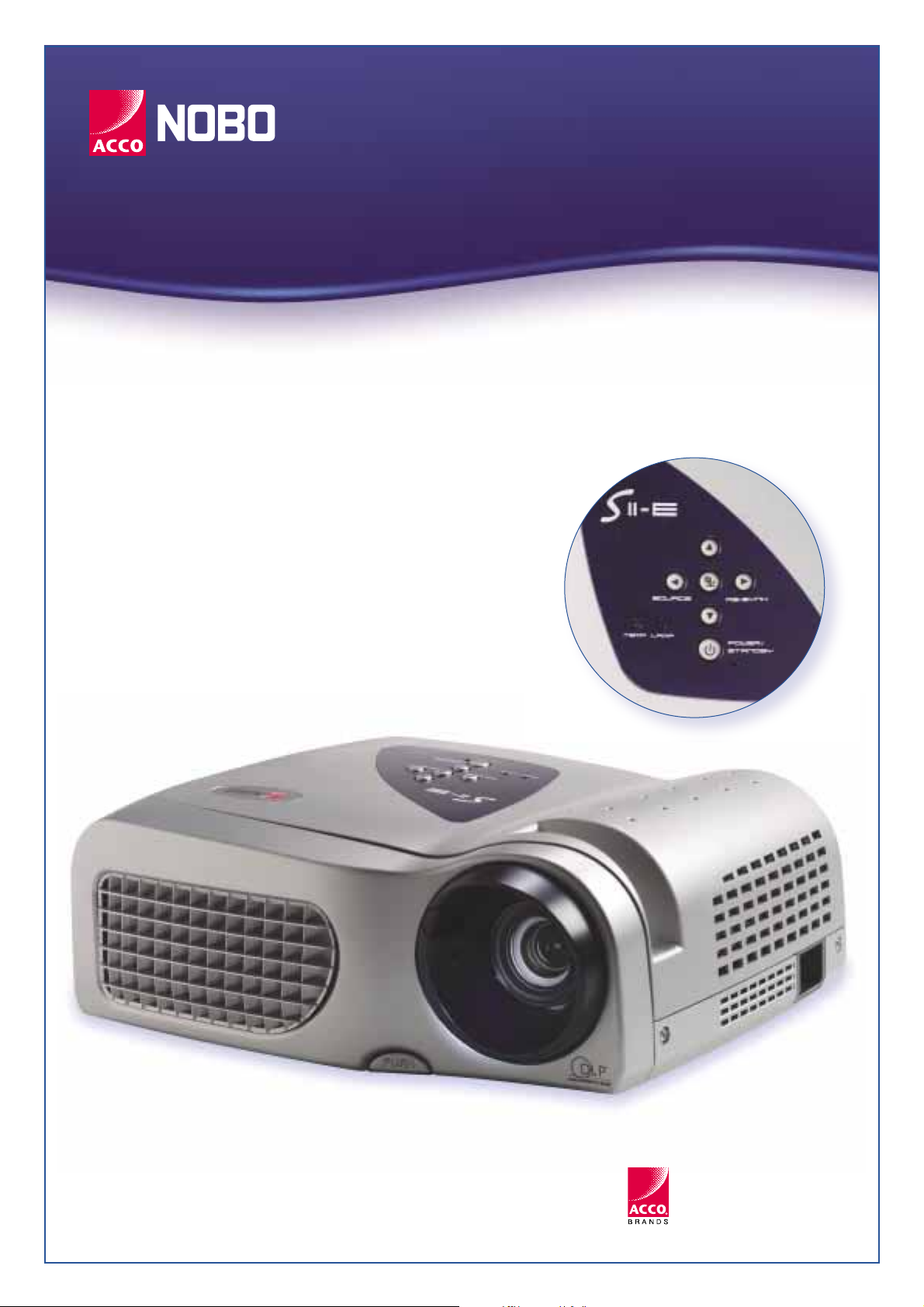
User Manual
S11E DLP
™
Projector
User Manual
ACCO Europe
www.accoeurope.com
Made in Taiwan
*2359/elw/may2003
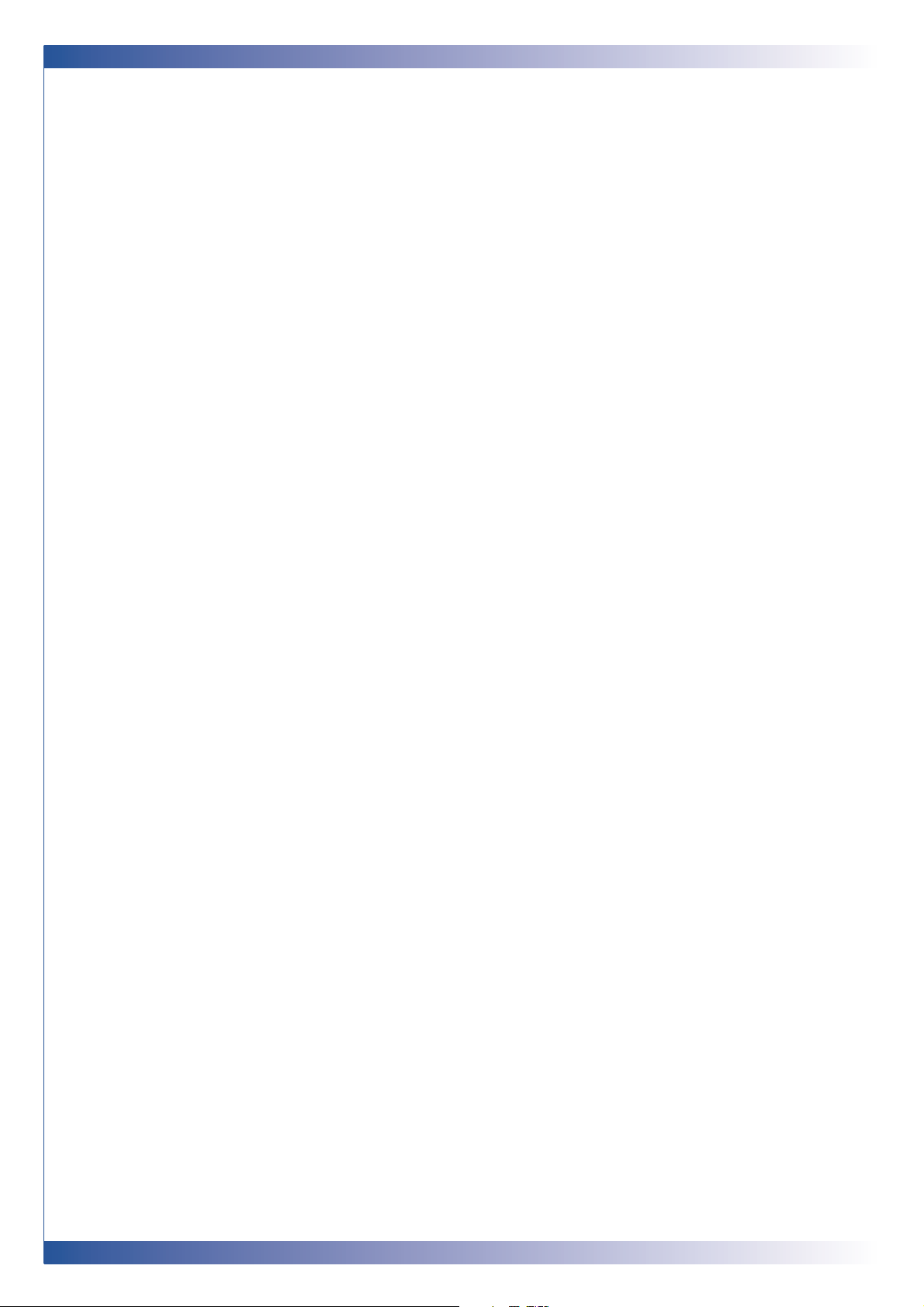
2
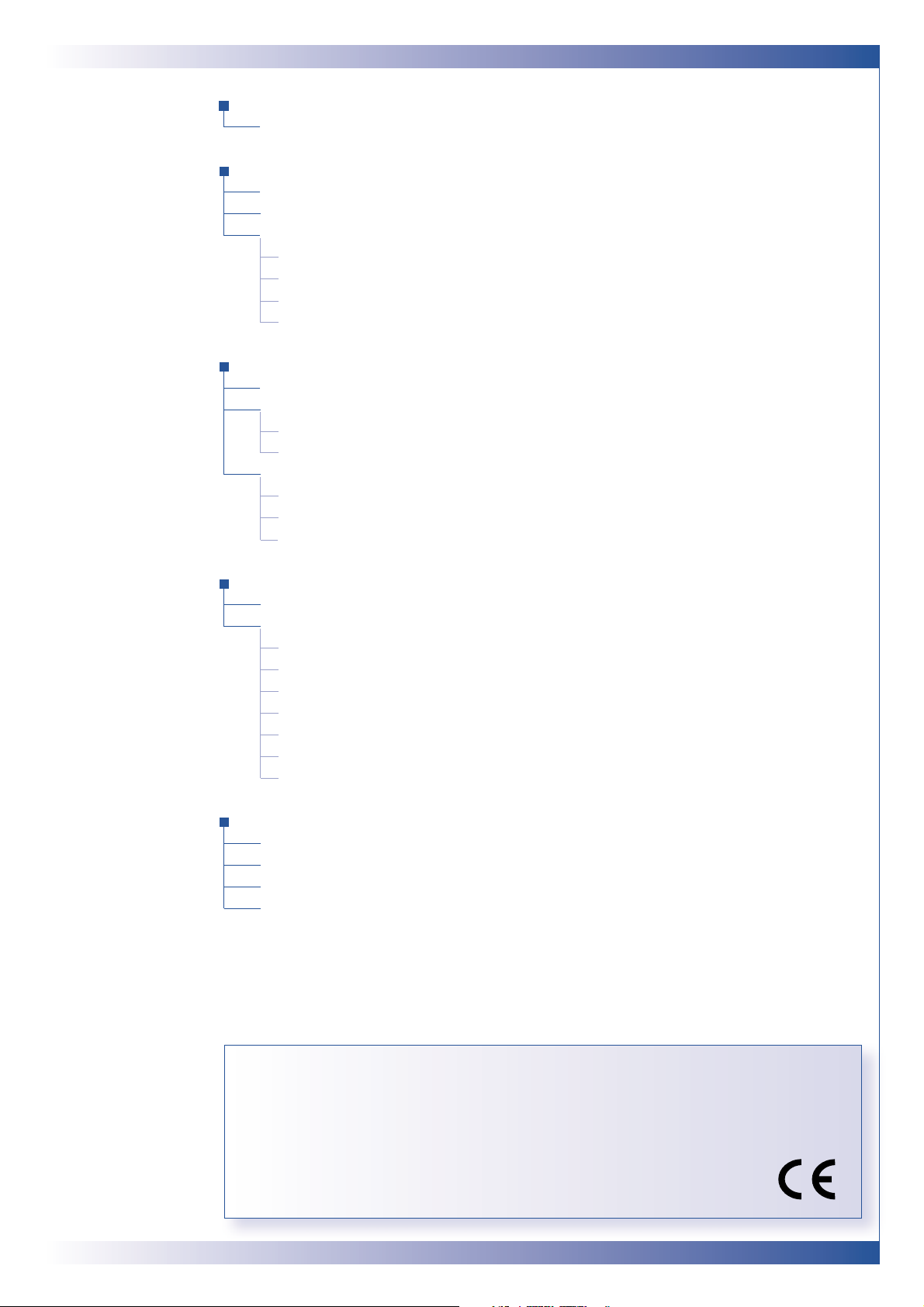
Usage Notice
• Precautions . . . . . . . . . . . . . . . . . . . . . . . . . . . . . . . . . . . . . . . . . . . . . . . . . . . . . . . . . . . . . . . . . . . . . . . . . . . . . . . . . 4
Introduction
• Product Features. . . . . . . . . . . . . . . . . . . . . . . . . . . . . . . . . . . . . . . . . . . . . . . . . . . . . . . . . . . . . . . . . . . . . . . . . . . 5
• Package Overview
. . . . . . . . . . . . . . . . . . . . . . . . . . . . . . . . . . . . . . . . . . . . . . . . . . . . . . . . . . . . . . . . . . . . . . . . . 6
• Product Overview
. . . . . . . . . . . . . . . . . . . . . . . . . . . . . . . . . . . . . . . . . . . . . . . . . . . . . . . . . . . . . . . . . . . . . . . . . . 7
• Main Unit
. . . . . . . . . . . . . . . . . . . . . . . . . . . . . . . . . . . . . . . . . . . . . . . . . . . . . . . . . . . . . . . . . . . . . . . . . . . . . . . . 7
• Panel Control
. . . . . . . . . . . . . . . . . . . . . . . . . . . . . . . . . . . . . . . . . . . . . . . . . . . . . . . . . . . . . . . . . . . . . . . . . . . . 8
• Connection Ports
. . . . . . . . . . . . . . . . . . . . . . . . . . . . . . . . . . . . . . . . . . . . . . . . . . . . . . . . . . . . . . . . . . . . . . . . 8
• Remote Control with Mouse Function
. . . . . . . . . . . . . . . . . . . . . . . . . . . . . . . . . . . . . . . . . . . . . . . 9
Installation
• Connecting the Projector . . . . . . . . . . . . . . . . . . . . . . . . . . . . . . . . . . . . . . . . . . . . . . . . . . . . . . . . . . . . . . . 10
• Powering On/Off the Projector
. . . . . . . . . . . . . . . . . . . . . . . . . . . . . . . . . . . . . . . . . . . . . . . . . . . . . . . . . 11
• Power On the Projector
. . . . . . . . . . . . . . . . . . . . . . . . . . . . . . . . . . . . . . . . . . . . . . . . . . . . . . . . . . . . . . 11
• Power Off the Projector
. . . . . . . . . . . . . . . . . . . . . . . . . . . . . . . . . . . . . . . . . . . . . . . . . . . . . . . . . . . . . . 12
• Adjusting the Projected Image
. . . . . . . . . . . . . . . . . . . . . . . . . . . . . . . . . . . . . . . . . . . . . . . . . . . . . . . . . 13
• Adjusting the Projector Height
. . . . . . . . . . . . . . . . . . . . . . . . . . . . . . . . . . . . . . . . . . . . . . . . . . . . . . 13
• Adjusting the Projector Zoom/Focus
. . . . . . . . . . . . . . . . . . . . . . . . . . . . . . . . . . . . . . . . . . . . . . . . 14
• Adjusting Projection Image Size
. . . . . . . . . . . . . . . . . . . . . . . . . . . . . . . . . . . . . . . . . . . . . . . . . . . . 14
User Controls
• Panel Control and Remote Control . . . . . . . . . . . . . . . . . . . . . . . . . . . . . . . . . . . . . . . . . . . . . . . . . . . 15
• On-Screen Display Menus
. . . . . . . . . . . . . . . . . . . . . . . . . . . . . . . . . . . . . . . . . . . . . . . . . . . . . . . . . . . . . . . 17
• How to Operate
. . . . . . . . . . . . . . . . . . . . . . . . . . . . . . . . . . . . . . . . . . . . . . . . . . . . . . . . . . . . . . . . . . . . . . . 17
• Image-I (Computer Mode)
. . . . . . . . . . . . . . . . . . . . . . . . . . . . . . . . . . . . . . . . . . . . . . . . . . . . . . . . . . . 18
• Image-I (Video Mode)
. . . . . . . . . . . . . . . . . . . . . . . . . . . . . . . . . . . . . . . . . . . . . . . . . . . . . . . . . . . . . . . . 19
• Image-II (Computer Mode)
. . . . . . . . . . . . . . . . . . . . . . . . . . . . . . . . . . . . . . . . . . . . . . . . . . . . . . . . . . . 20
• Image-II (Video Mode)
. . . . . . . . . . . . . . . . . . . . . . . . . . . . . . . . . . . . . . . . . . . . . . . . . . . . . . . . . . . . . . . . 21
• Language
. . . . . . . . . . . . . . . . . . . . . . . . . . . . . . . . . . . . . . . . . . . . . . . . . . . . . . . . . . . . . . . . . . . . . . . . . . . . . . . 22
• Management
. . . . . . . . . . . . . . . . . . . . . . . . . . . . . . . . . . . . . . . . . . . . . . . . . . . . . . . . . . . . . . . . . . . . . . . . . . 23
Appendices
• Troubleshooting . . . . . . . . . . . . . . . . . . . . . . . . . . . . . . . . . . . . . . . . . . . . . . . . . . . . . . . . . . . . . . . . . . . . . . . . . . 25
• Changing the Lamp
. . . . . . . . . . . . . . . . . . . . . . . . . . . . . . . . . . . . . . . . . . . . . . . . . . . . . . . . . . . . . . . . . . . . . . 26
• Specifications
. . . . . . . . . . . . . . . . . . . . . . . . . . . . . . . . . . . . . . . . . . . . . . . . . . . . . . . . . . . . . . . . . . . . . . . . . . . . . 27
• Compatibility Modes
. . . . . . . . . . . . . . . . . . . . . . . . . . . . . . . . . . . . . . . . . . . . . . . . . . . . . . . . . . . . . . . . . . . . . 28
3
TABLE OF CONTENTS
FCC Notice
This equipment has been tested and found to comply with the limits for a Class B
digital device, pursuant to Part 15 of FCC Rules. These Limits are designed to provide
reasonable protection against harmful interference in a residential installation.
Trademarks
Trademark are the rights of their respective owners.
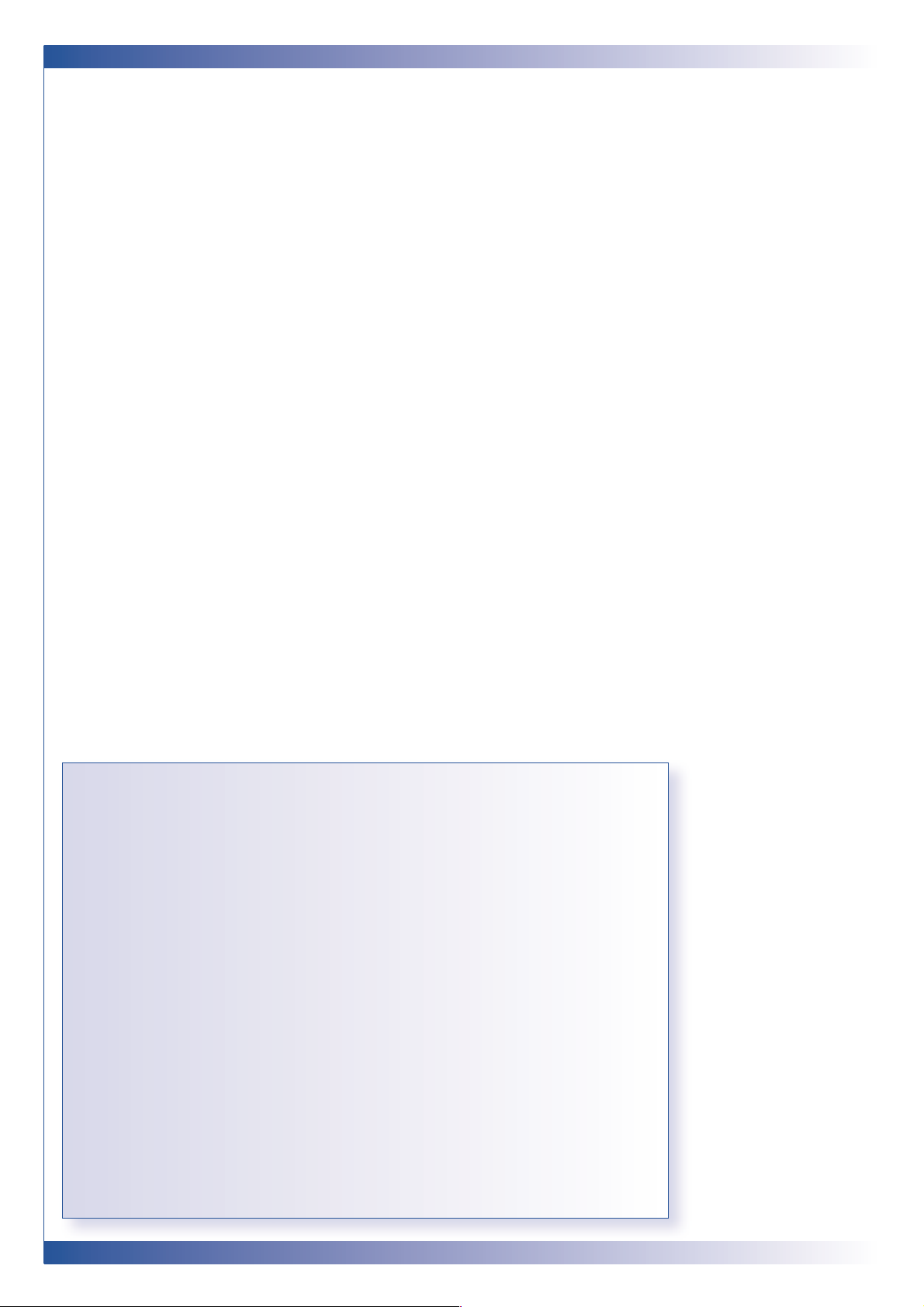
4
USAGE NOTICE
PRECAUTIONS
Follow all warnings, precautions and maintenance as recommended in this
User’s Guide to maximise the life of your unit.
DO
■ Turn off the product before cleaning
■ Use a soft cloth moistened with mild detergent to clean the display housing
■ Disconnect the power plug from AC outlet if the product is not being used
for a long period of time
DON’T
■ Block the slots and opening on the unit provided for ventilation
■ Use abrasive cleaners, waxes or solvents to clean the unit
■ Use under the following conditions:
■ Extremely hot, cold or humid conditions
■ In areas susceptible to excessive dust and dirt
■ Near any appliance generating a strong magnetic field
■ Place in direct sunlight
Do not look into the lens. The bright light may hurt your eyes.
To reduce the risk of fire or electric shock, do not expose the product to rain or moisture.
Please do not open or disassemble the product as this may cause electric shock.
When changing the lamp, please allow unit to cool down, and follow all changing instructions.
This product will detect the life of the lamp itself. Please be sure to change the lamp when it
shows the warning messages.
When replacing the lamp for a new unit ensure the “Lamp reset” option is selected in the
projectors menu.
When switching the projector off, please ensure the projector completes its cooling cycle
before disconnecting power.
When connecting the projector to computer, please turn on the projector first.
When the lamp reaches the end of its life, it will burn out and may make a loud popping
sound. If this happens, the projector will not turn back on until the lamp module has been
replaced. To replace the lamp, follow the procedures listed under Changing the lamp on
page 26.
WARNING
WARNING
WARNING
WARNING
WARNING
WARNING
WARNING
WARNING
WARNING
!
!
!
!
!
!
!
!
!
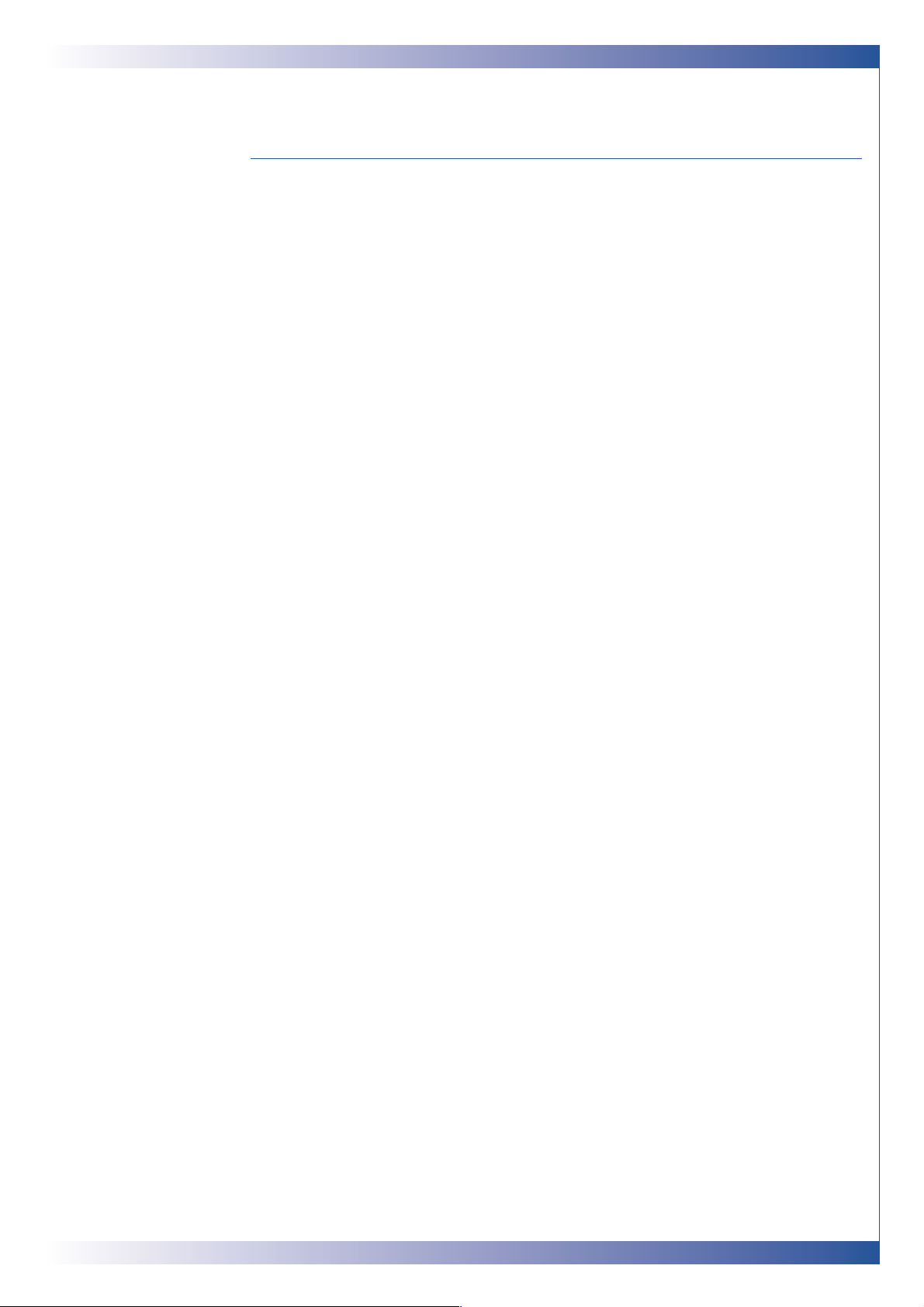
5
INTRODUCTION
PRODUCT FEATURES
This product is an SVGA single chip 0.55"DLP™ projector.
The outstanding features of it are listed as follows:
■ True SVGA, 800 x 600 addressable pixels
■ 1.8 kgs (4 lbs) compact design
■ Single chip DLP™ technology
■ Independent white-balance adjustment, for natural picture quality
■ Digital zoom features
■ PureProgressive™ processing technology for artifact-free
film materials
■ Full HDTV compatibility (480i/P, 1080i, 720P)
■ NTSC/NTSC4.43/PAL/PAL-M/PAL-N/SECAM and HDTV compatible
■ Fully functioning remote with optional mouse control
■ User-friendly multilingual on screen display menu in nine languages
■ Advanced electronic keystone correction and high quality full
digital functionality
■ User-friendly control panel
■ Soft carrying bag included
■ When set to the smallest ratio, the projector can support up to
SXGA and can fully support VGA and SVGA
■ 50 watt user replaceable lamp
■ Compatible with Apple Macintosh
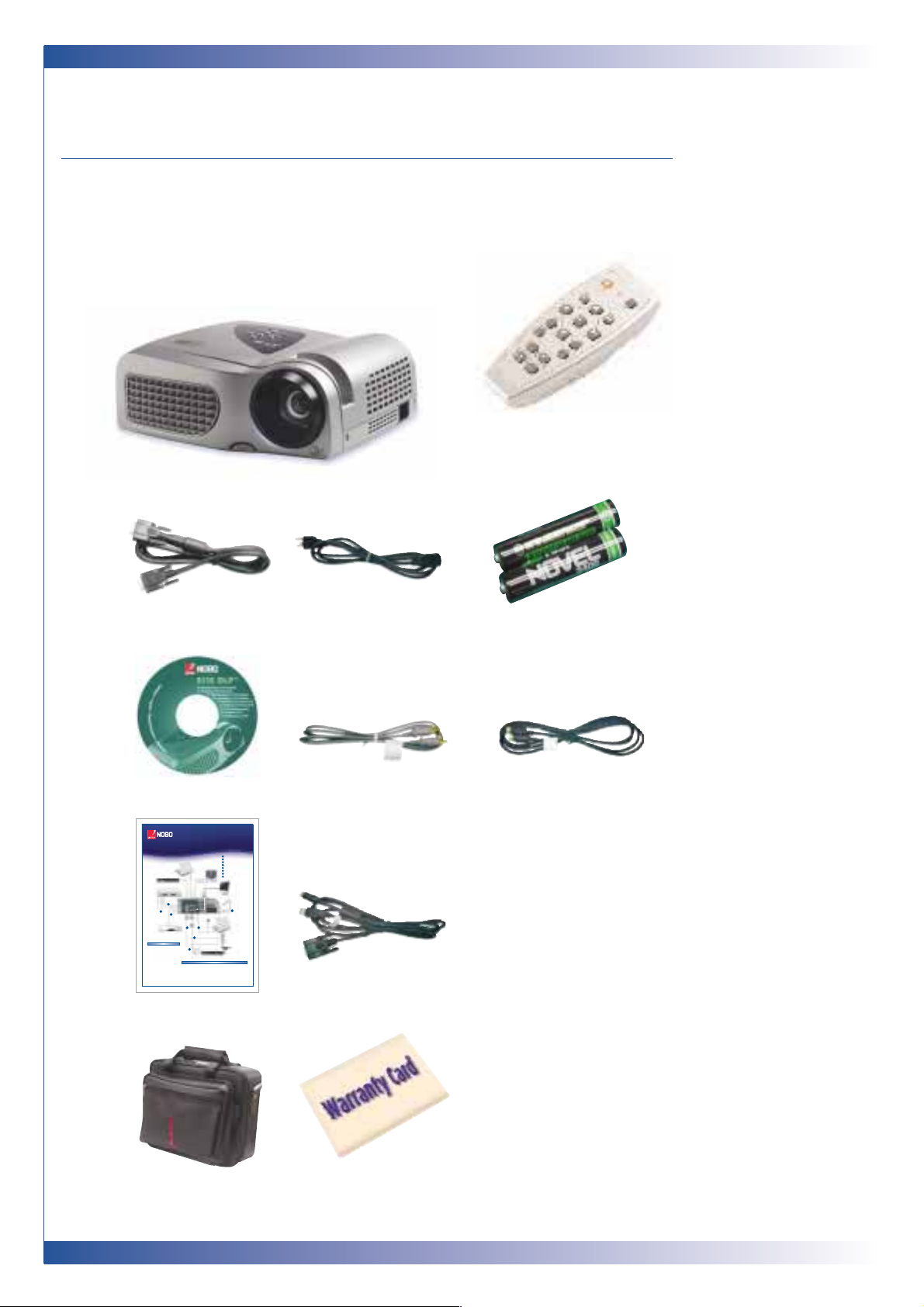
6
INTRODUCTION
PACKAGE OVERVIEW
This projector comes with all the items shown below. Please ensure your
unit is complete. Contact your dealer immediately if anything is missing.
Projector with lens cap
VGA Cord
S-video
User’s Guide
Carry Case
Batteries x 2
Quick Start Sheet
Remote Control
with Mouse Function
(optional)
Power Cord
X20M DLP Projector
Quick Start Guide
1
Power Cord
2
VGA Cable
3
S-Video Cable
4
Audio Cable Jack/RCA
5
Composite Video Cable
6
DVI to D-Sub Cable
7
Remote Mouse Y Cable
8
D-Sub to RCA Cable for
HDTV/Component (optional)
4
5
3
6
7
2
8
1
panel control. The startup screen will
display for 20 seconds and the
Power/Standby indicator will light
solid amber. The “LAMP” LED
indicator will light solid green
5
Turn on your source (computer,
notebook, or video player, etc.).
The projector will detect your source
automatically
Powering On the Projector
Connecting the Projector
1
Make sure the projector and your
computer are turned off
2
Unplug the mouse from the
computer
3
Connect one end of the projector
signal cable to the projector; connect
the other end to the RGB or Digital
port on the computer and tighten
the screws
4
Connect the remote mouse y cable to
the computer
5
Connect the projector to other video
sources
6
Connect one end of the power cord
into the side of projector; connect
the other end to an electrical outlet
7
Turn on the projector first and then
the computer
1
Remove the lens cap
2
Ensure the power cord and signal
cable are securely connected
3
Turn on the main power switch on
the side of the projector and allow
the projector to warm up for 1-2
minutes
4
Turn on the lamp by pressing
“Power/Standby” button on the
Digital Tuner Output
Video Output
S-Video Output
RS232
USB
RGB
Antenna
Digital Tuner Output
1901265
Warranty Card
Composite Video Cable
Remote Mouse Kit
(optional)

7
INTRODUCTION
PRODUCT OVERVIEW
MAIN UNIT
Panel Control
Power Connector
Focus Ring
Zoom Lens
Elevator Foot
Elevator Button
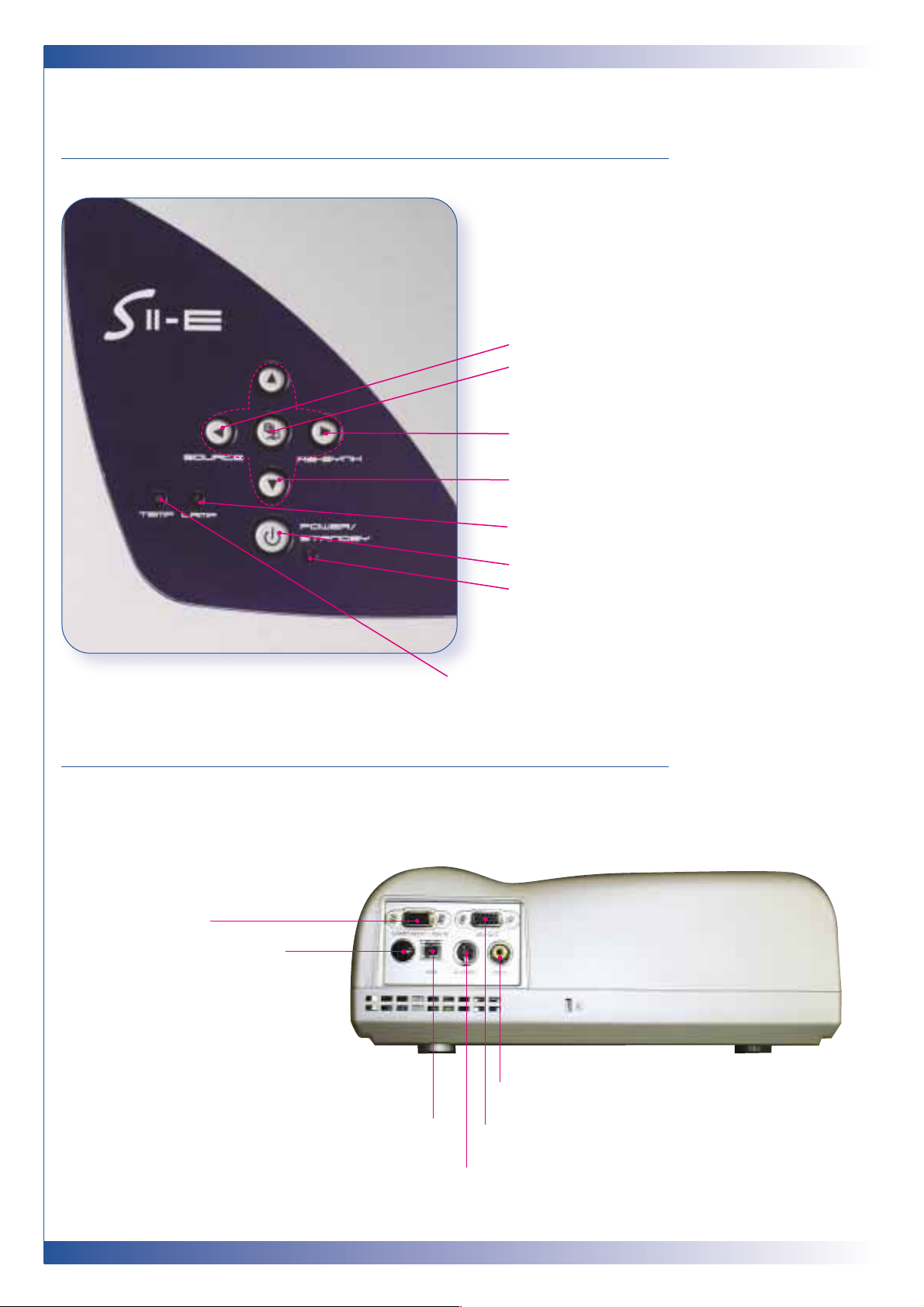
8
INTRODUCTION
PANEL CONTROL
CONNECTION PORTS
Temperature Warning LED
Lamp Warning LED
Power / Standby
Menu / On / Off / Enter
Re-sync
Power Indicator Light
Source
Four Directional Select Keys
Computer OutputUSB Mouse Output (optional)
Composite Video Input Connector
S-Video Input Connector
Remote
Control
Receiver
Connector for
computer/component
signal input
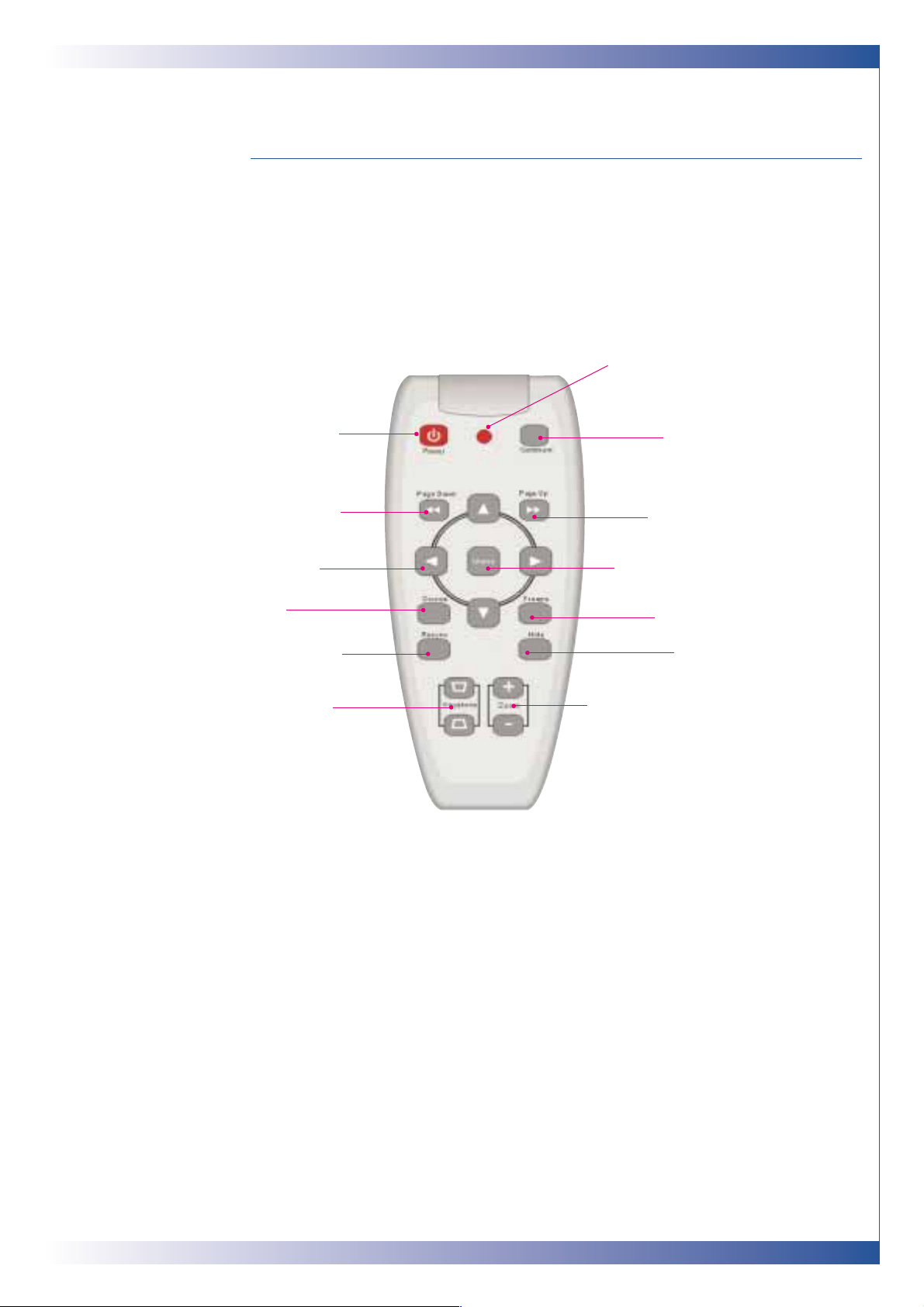
Keystone
Correction
Source
9
INTRODUCTION
REMOTE CONTROL
WITH MOUSE FUNCTION
Power / Stand By
Page Up
Re-Sync
MultiDirectional
Selector
Optimum
Setting
Menu
Page Down
Freeze
LED
Zoom In /
Zoom Out
Hide
