ABUS TVVR36500 Service Manual
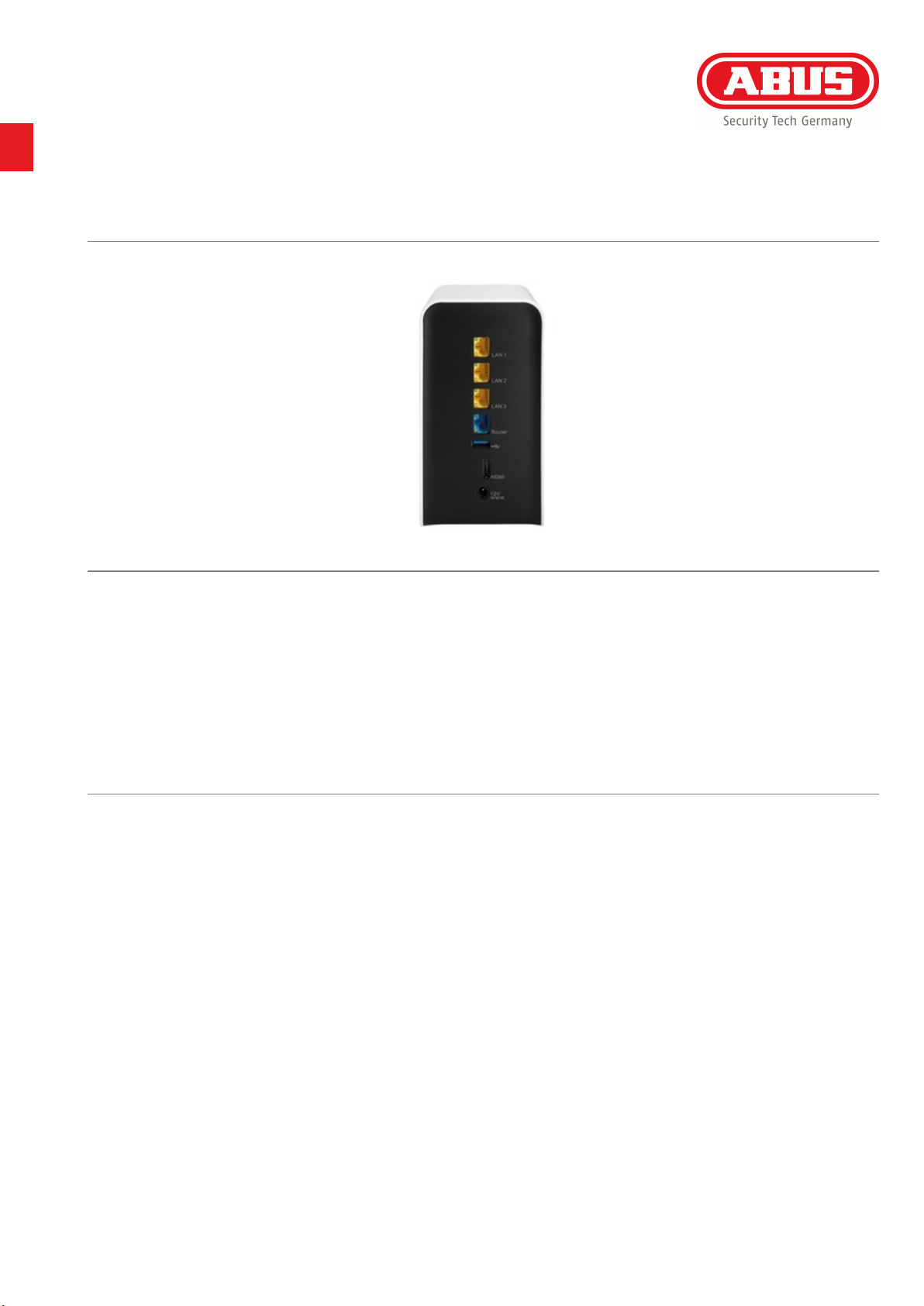
6-Channel Wi-Fi Video Recorder
Art. no. TVVR36500
Simultaneous management of six ABUS IP cameras (4 x WiFi cameras and 2 x network cameras)
•
Includes access point for max. four Wi-Fi cameras for simple set-up with a router
•
Installation wizard with Quick Add function allows cameras to be added with ease
•
Option to save to 2.5" hard disk drive (not included) or external NAS via LAN port
•
Live cast and recording from up to six IP cameras
•
Wi-Fi Video Recorder for personalised configuration
•
Simple and intuitive operation using a mouse and monitor
•
Integrated switch function allows you to connect home appliances via the LAN port (e.g. printers)
•
Mobile access via the ABUS iDVR app
•
Page 1 of 2
State-of-the-art full HD recordingThe 6-channel Wi-Fi network video recorder (four Wi-Fi + two via the network) is
used for the live view display and recording of up to six ABUS IP cameras with a resolution of 1080p@25fps.
Thanks to H.264 compression, the image data is saved in optimum quality, takes up little storage capacity and is
ideally suited for network access.Set up in seconds thanks to the Quick Add function and installation wizard It’s
quick and easy to set up the system: simply connect the video recorder to your router using a network cable. You
can then wirelessly connect up to four Wi-Fi cameras to your video recorder using the integrated installation
wizard, plug in your monitor and mouse and it’s job done! Recordings can be made manually, following a time
schedule or using motion detection. The video recorder has an HDMI connection to connect a monitor. Thanks to
its compact cube design, the video recorder fits discreetly into any living room. The network cable between video
recorder and router is then only required if external access to the system is to be provided.Global access via web
interface and free appBy setting up the video recorder on the ABUS server (www.abus-server.com), a free DDNS
service is used so that you can access the video recorder online at any time. Live images and recordings can be
accessed via your browser or app independently of changing IP addresses. The free app for iOS and Android is
available for smartphones (iDVR Plus) and tablets (iDVR Plus HD).Flexible connection of two cameras via the
networkTwo further cameras can be connected via a router (Ethernet, Wi-Fi) or by plugging a wired connection
straight into the video recorder’s network connections.For 24/7 surveillance, we recommend the TVVR36000H
with its 1TB hard disk drive.
Technical alterations reserved. Misprints and errors excepted. Copyright. © ABUS 11/2019
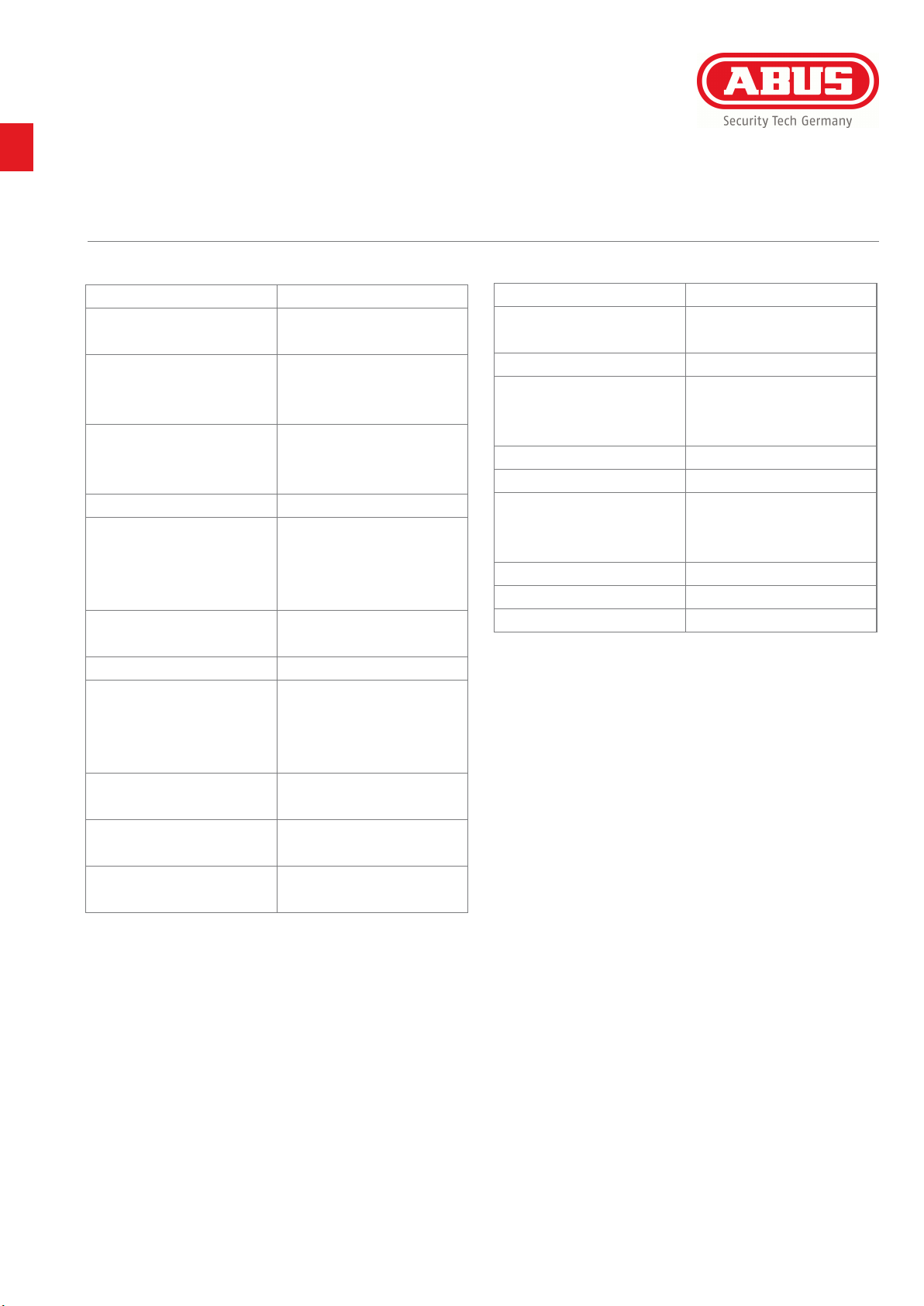
6-Channel Wi-Fi Video Recorder
Art. no. TVVR36500
Technical Data:
Housing Cube
Total network throughput
(50/80) Mbits
(input/output)
Resolution HDMI output 1920 × 1080P / 60Hz, 1600
× 1200 / 60Hz, 1280 × 1024
/ 60Hz,
Decoder power
4x 2Mpx, 1x 6Mpx
consumption (Live and
Playback)
PoE Mode 0
Supported IP cameras TVIP1156x, TVIP21560,
TVIP41500, TVIP4x560,
TVIP41660, TVIP615x0,
TVIP6x560, TVIP82900
Dimensions 88 x 165 x 90 mm (W x H x
D) mm
Alarming OSD signal, email, CMS
Recording resolution @
frame rate per camera
1920 x 1080 @ 25 fps, 1280
x 720 @ 25 fps, 640 x 480
@ 25 fps, 704 x 576 @ 25
fps, 352 x 288 @ 25 fps
Recording modes Manual, time schedule,
motion detection, alarm
Max. resolution @ frame
6MPx @ 25 Fps
rate
Max. operating
40 °C
temperature
Page 2 of 2
Max. humidity 90 %
Min. operating
temperature
Net weight 0,68 kg
Network access 1 x RJ45 Router 10/100
DC voltage supply 12 V
Storage medium 1 x 2,5''SATA HDD
OSD language English, German, French,
Total video channels 6
IP video channels 6
Video compression H.264
0 °C
Mbps, 3 RJ45 LAN 10/100
Mbps
Dutch, Danish, Italian,
Polish, Spanish, Swedish
Powered by TCPDF (www.tcpdf.org)
Technical alterations reserved. Misprints and errors excepted. Copyright. © ABUS 11/2019
