ABB Tropos 3210 Professional User Manual
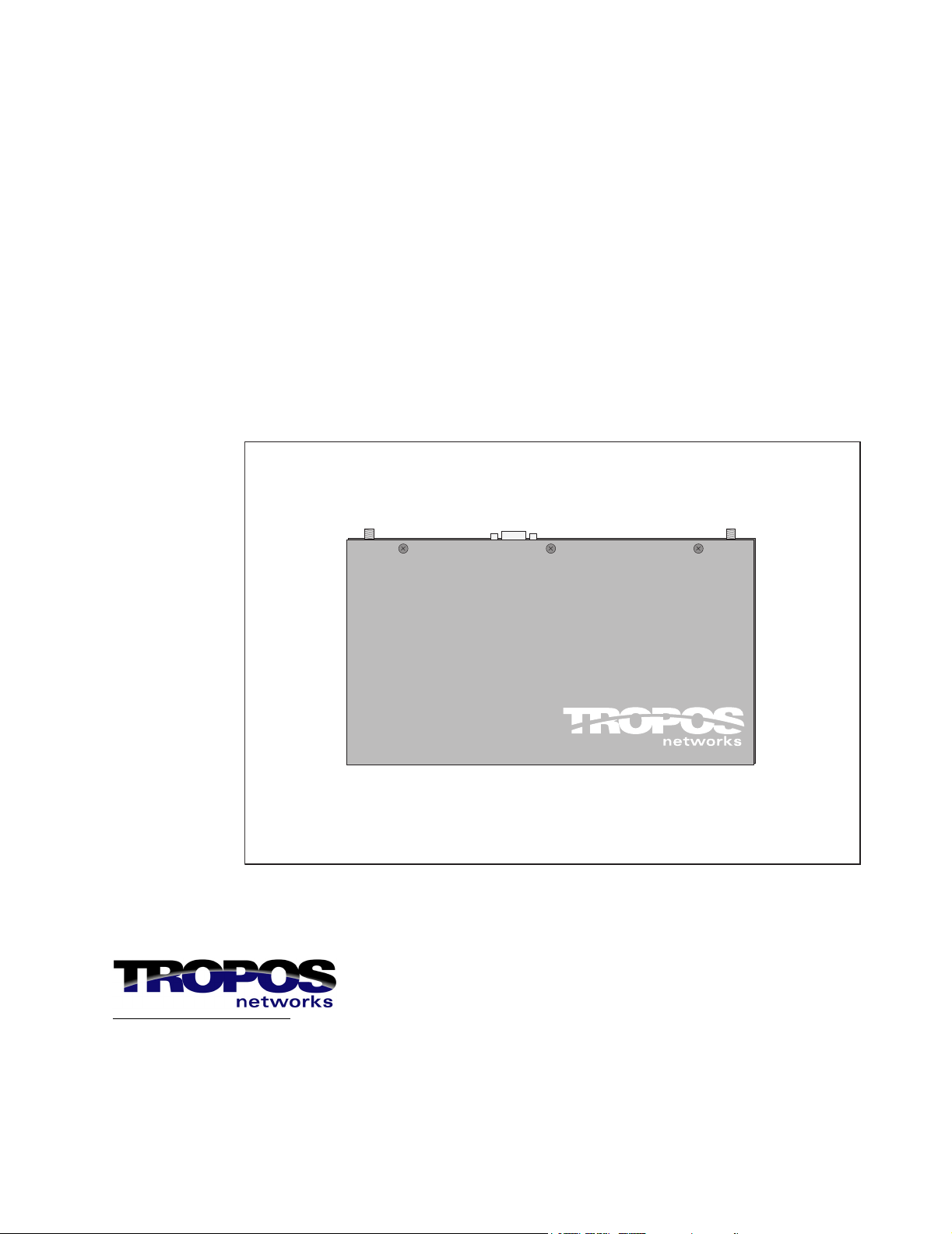
Tropos 3210 Professional
Hardware Installation Guide
555 Del Rey Avenue
Sunnyvale, CA 94085
408.331.6800 Phone
408.331.6801 Fax
www.troposnetworks.com
Part No - 200069-00 Rev A0
September 30, 2004

Copyright 2004 by Tropos Networks
All rights reserved.
Rights reserved under the copyright laws of the United States.
RESTRICTED RIGHTS LEGEND
Use, duplication, or disclosure by the United States Government is subject to restrictions as set forth in subparagraph
(c)(1)(II) of the Rights in Technical Data and Computer Software clause at DFARS 252.227-7013.
Notwithstanding any other license agreement that may pertain to, or accompany the delivery of, this computer
software, the rights of the United States Government regarding its use, reproduction, and disclosure are as set forth in
the Commercial Computer Software-Restricted Rights clause at FAR52.227-19.
IMPORTANT NOTE TO USERS
This software is provided by Tropos Networks, Inc. as is and any express or implied warranties, including, but not
limited to, implied warranties of merchantability and fitness for a particular purpose are disclaimed. In no event shall
Tropos Networks, or its affiliates, subsidiaries or suppliers be liable for any direct, indirect, incidental, special,
exemplary, or consequential damages (including, but not limited to, procurement of substitute goods or services; loss
of use, data or profits; or business interruption) however caused and on any theory of liability, whether in contract,
strict liability, or tort (including negligence or otherwise) arising in any way out of the use of this software, even if
advised of the possibility of such damage.
Tropos reserves the right to make changes without further notice to any products herein.
Tropos 3210 Wi-Fi Cell Hardware Installation Guide ii

Contents
1 Introduction . . . . . . . . . . . . . . . . . . . . . . . . . . . . . . . . . . . . . . . . . . . . . . . . . 1
Notice to Users . . . . . . . . . . . . . . . . . . . . . . . . . . . . . . . . . . . . . . . . . . . . . . . 1
FCC Notice to Users and Operators . . . . . . . . . . . . . . . . . . . . . . . . . . . . . . 1
Taiwan DGT Telecommunications Act Notice to Users and Operators . . . 2
Antenna Options . . . . . . . . . . . . . . . . . . . . . . . . . . . . . . . . . . . . . . . . . . . . . 3
FCC Approved Antennas for US and Canada. . . . . . . . . . . . . . . . . . . . . . . 3
DGT Approved Antennas for Taiwan . . . . . . . . . . . . . . . . . . . . . . . . . . . . . 3
Tropos Wireless Networking. . . . . . . . . . . . . . . . . . . . . . . . . . . . . . . . . . . . 3
2 Pre-Installation Guidelines . . . . . . . . . . . . . . . . . . . . . . . . . . . . . . . . . . . . . 6
Selecting Locations . . . . . . . . . . . . . . . . . . . . . . . . . . . . . . . . . . . . . . . . . . . 6
Basic Guidelines . . . . . . . . . . . . . . . . . . . . . . . . . . . . . . . . . . . . . . . . . . . . . 6
Installation in Air-Handling Environments. . . . . . . . . . . . . . . . . . . . . . . . . 7
Antenna Options. . . . . . . . . . . . . . . . . . . . . . . . . . . . . . . . . . . . . . . . . . . . 7
Site Surveys . . . . . . . . . . . . . . . . . . . . . . . . . . . . . . . . . . . . . . . . . . . . . . . 7
Wireless Coverage and Range . . . . . . . . . . . . . . . . . . . . . . . . . . . . . . . . 7
RF Planning Guidelines . . . . . . . . . . . . . . . . . . . . . . . . . . . . . . . . . . . . . . 8
Preparing for Installation . . . . . . . . . . . . . . . . . . . . . . . . . . . . . . . . . . . . . . . 8
Unpacking . . . . . . . . . . . . . . . . . . . . . . . . . . . . . . . . . . . . . . . . . . . . . . . . 8
Items Included with Tropos 3210 Wi-Fi Cell. . . . . . . . . . . . . . . . . . . . . . . 9
Required Tools and Supplies for Installation . . . . . . . . . . . . . . . . . . . . . . 9
3 Installing the Tropos 3210 Wi-Fi Cell . . . . . . . . . . . . . . . . . . . . . . . . . . . . 11
Wall Mounting Instructions . . . . . . . . . . . . . . . . . . . . . . . . . . . . . . . . . . . . 11
Connecting Power and LAN . . . . . . . . . . . . . . . . . . . . . . . . . . . . . . . . . . . 15
4 Operating the Tropos 3210 Wi-Fi Cell . . . . . . . . . . . . . . . . . . . . . . . . . . . 18
Operational Lights on the Tropos 3210 Wi-Fi Cell . . . . . . . . . . . . . . . . . 18
Operating the Wi-Fi Cell. . . . . . . . . . . . . . . . . . . . . . . . . . . . . . . . . . . . . . . 19
Preparing the Configuration Utility. . . . . . . . . . . . . . . . . . . . . . . . . . . . . . . 20
Tropos 3210 Wi-Fi Cell Hardware Installation Guide iii

Accessing the Configuration Utility . . . . . . . . . . . . . . . . . . . . . . . . . . . . . . 21
Safety Information for the Tropos 3210 Wi-Fi Cell . . . . . . . . . . . . . . . . . 22
Guidelines to insure safe operation of the Tropos 3210 Wi-Fi cell. . . . . 22
Use in specific environments . . . . . . . . . . . . . . . . . . . . . . . . . . . . . . . . . 23
Antenna use guidelines . . . . . . . . . . . . . . . . . . . . . . . . . . . . . . . . . . . . . 23
Service Instructions . . . . . . . . . . . . . . . . . . . . . . . . . . . . . . . . . . . . . . . . . . 23
Tropos 3210 Wi-Fi Cell Hardware Installation Guide iv

1 Introduction
The instructions contained in this guide are intended for a trained technical professional
audience. Operational and network configuration information for the Tropos 3210 Wi-Fi cell can
be found in the Tropos Networks Configuration Guide.
This chapter contains important information about using Tropos equipment, antenna options,
and background regarding Tropos wireless networking.
Notice to Users
FCC Notice to Users and Operators
The Tropos 3210 Wi-Fi cell complies with Part 15 of the FCC rules. Operation of the Tropos
3210 Wi-Fi cell is subject to the following two conditions:
1. This device may not cause harmful interference, and
2. This device must accept any interference received, including interference that may cause
undesired operation.
This equipment has been tested and found to comply with the limits of a Class B digital device,
pursuant to Part 15 of the FCC Rules. These limits are designed to provide reasonable protection
against harmful interference when the equipment is operated in an office environment. This
equipment generates, uses and radiates radio frequency energy, and if not installed and used in
accordance with the instructions, the device may cause harmful interference. However, there is
no guarantee that interference will not occur. If this equipment does cause interference to radio
or television reception, which can be determined by turning the equipment off and on, the user is
encouraged to correct the interference by using one of the following measures:
Reorient or relocate the receiving antenna.
Increase separation between the equipment and receiver.
Connect the equipment to an outlet on a circuit different from that to which the receiver is
connected.
Consult the dealer or an experienced radio/TV technician.
Tropos 3210 Wi-Fi Cell Hardware Installation Guide 1
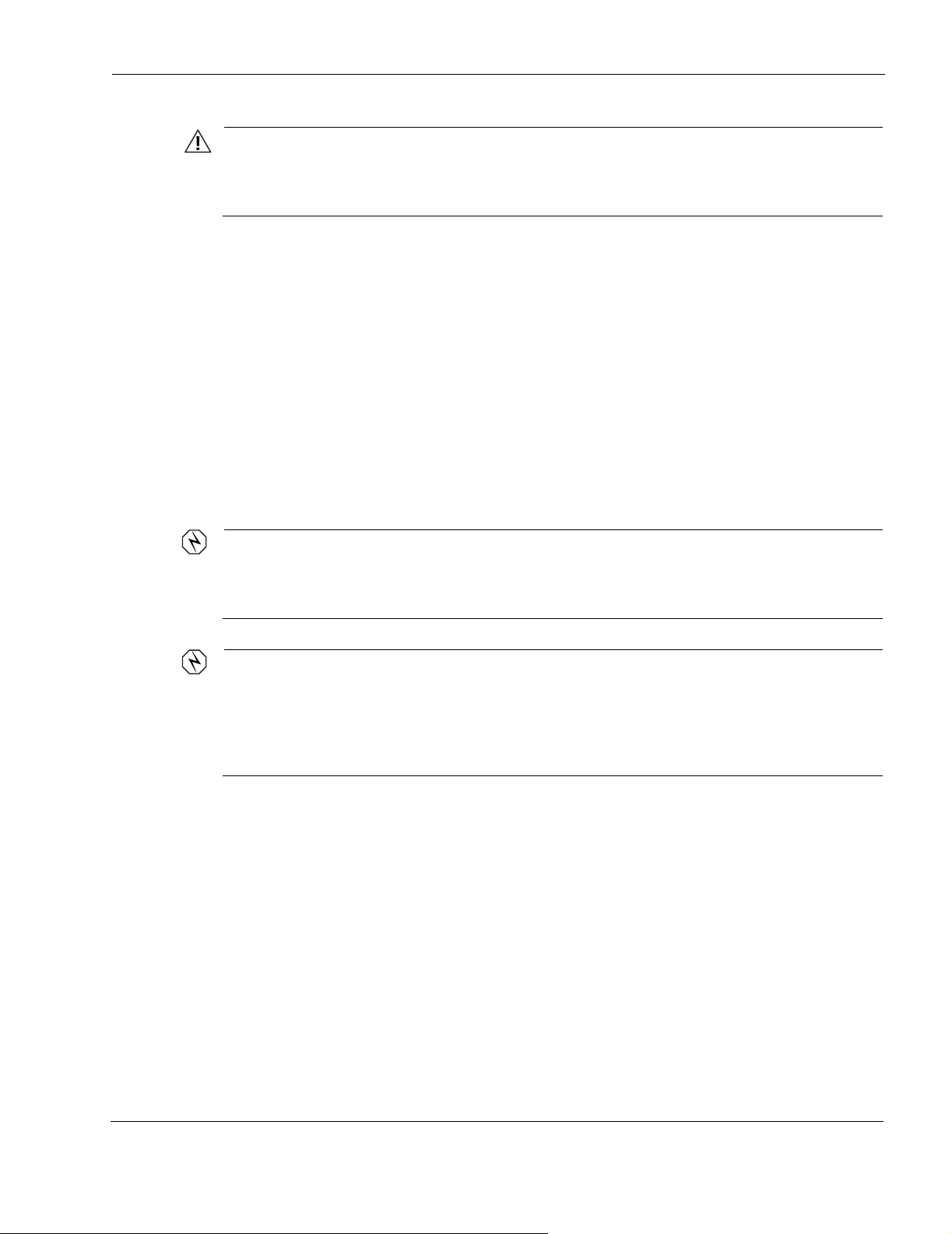
Chapter 1 Introduction
低功率電波輻性電機管理辦法
Caution
This Part 15 radio device operates on a non-interference basis with other devices
operating at this frequency. Any changes or modification to said product not expressly
approved by Tropos Networks could void the user's authority to operate this device.
Taiwan DGT Telecommunications Act Notice to Users and Operators
第十四條經型式認證合格之低功率射頻電機,非經許可,公司、商號或使
用者均不得擅自變更頻率、加大功率或變更原設計之特性及功能。
第十七條低功率射頻電機之使用不得影響飛航安全及干擾合法通信;經發
現有干擾現象時,應立即停用,並改善至無干擾時方得繼續使用。
前項合法通信,指依電信規定作業之無線電信。低功率射頻電機須忍受合法通信
或工業、科學及醫療用電波輻射性電機設備之干擾。
Warning
It is illegal to modify the construction of this product. Modifying the operating frequency or
enhancing the transmit output power through the use of external amplifiers or other
equipment is specifically disallowed by the “Telecommunications Act.”
Warning
This device is for indoor use only with conditions that no harmful interference to authorized
radio stations results from the operation of this device. This device shall not influence aircraft
security and/or interfere with legal communications as defined in the “Telecommunications
Act.” If this device is found to cause interference, the operator of this equipment shall cease
operating this device immediately until no interference is achieved.
Tropos 3210 Wi-Fi Cell Hardware Installation Guide 2
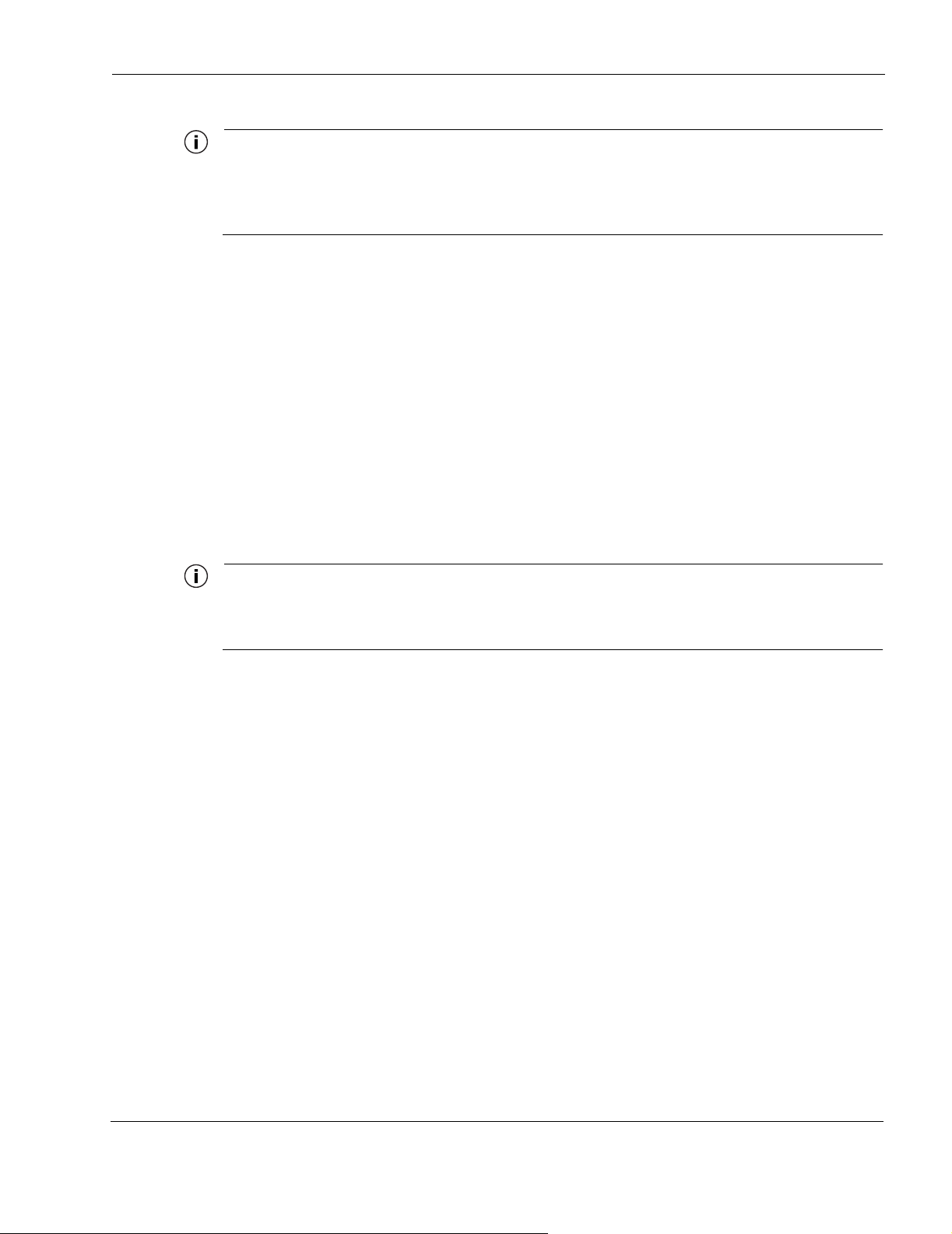
Note
This device must be installed by trained professional, value added reseller or systems
integrator who is familiar with RF cell planning issues and the regulatory limits defined by the
Taiwan government “Telecommunications Act” for RF exposure, specifically those limits
outlined in Telecom Technical Regulations RTTE01 and LP002.
Antenna Options
FCC Approved Antennas for US and Canada
The cell can be configured with one of the following antenna options. (Antennas are ordered
separately.)
AN025004 — Indoor 2.5 dBi omni directional antenna cable attached;
SMA (male) connector
AN040004 — Indoor 4.0 dBi directional patch antenna cable attached;
SMA (male) connector
Chapter 1 Introduction
Note
The Tropos 3210 Wi-Fi cell must be installed by a trained professional, value added reseller,
or systems integrator who is familiar with RF cell planning issues and the regulatory limits
defined by the FCC for RF exposure; specifically those limits outlined in sections 1.1307.
DGT Approved Antennas for Taiwan
The cell can be configured with one of the following antenna options. (Antennas are ordered
separately.)
AN025004 — Indoor 2.5 dBi omni directional antenna cable attached;
SMA (male) connector
AN040004 — Indoor 4.0 dBi directional patch antenna cable attached;
SMA (male) connector
Tropos Wireless Networking
To better understand how a Tropos wireless networking system works, it is helpful to compare it
typical 802.11g systems. Typical 802.11g access points must be “hardwired” to your internal
network. To install a typical access point, you connect the Ethernet port on the access point to a
hub or switch port on your internal network. Each access point acts as an extension to your wired
Tropos 3210 Wi-Fi Cell Hardware Installation Guide 3
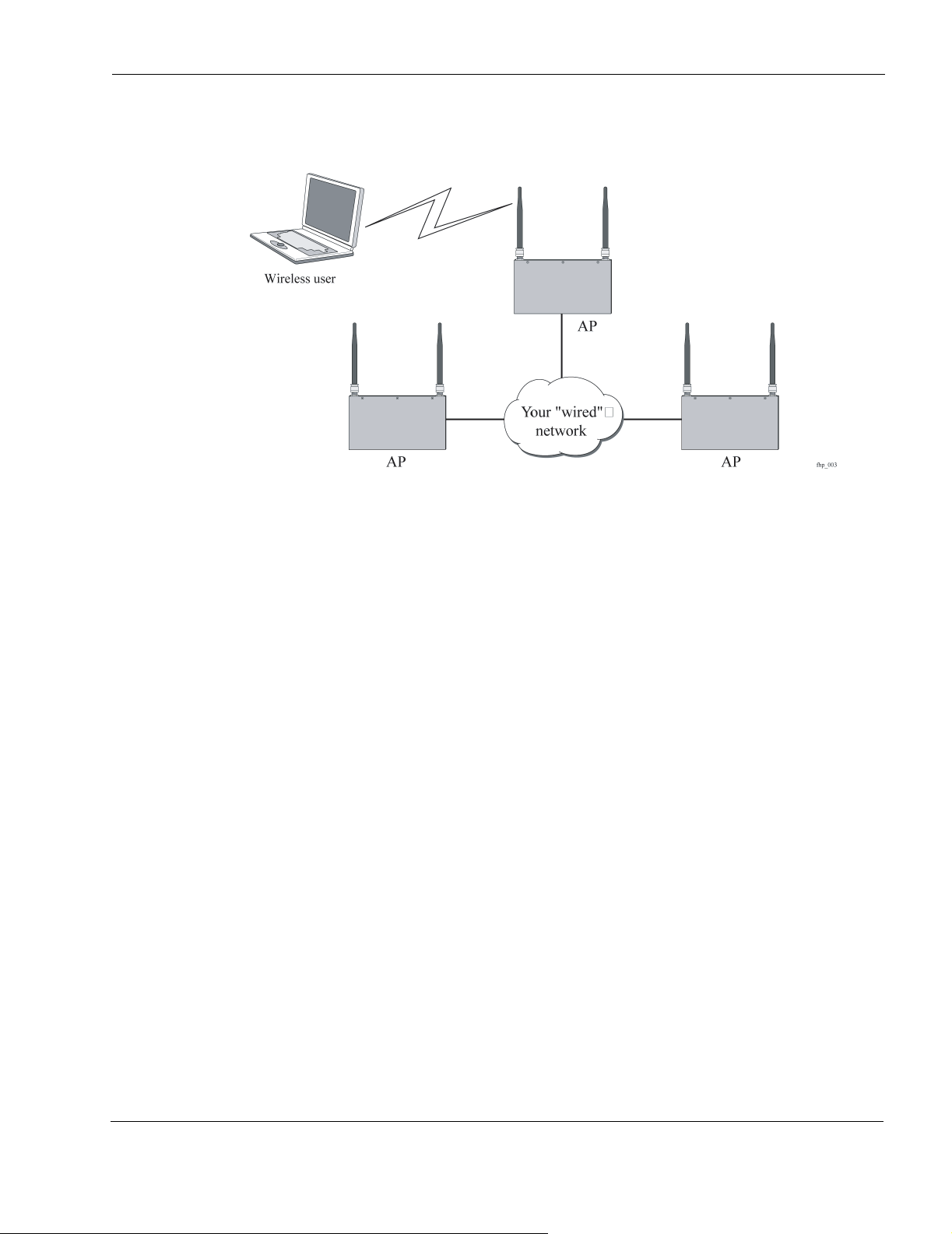
Chapter 1 Introduction
network by serving as a bridge, connecting clients to your internal network. An sample network
is shown in the next figure.
Tropos networks are designed to significantly reduce the wired connectivity requirements of
typical 802.11 networks. Only a small number of Tropos Wi-Fi cells, configured as gateways,
must be hardwired to your internal network. In fact, for some wireless networks, only one
Tropos Wi-Fi gateway may be needed. Additional gateways may be desired provide redundancy
and additional bandwidth for larger wireless networks.
Non-wired Tropos Wi-Fi cells (Tropos Wi-Fi nodes) function independently to form large,
routed wireless networks. You can expand the wireless network simply by installing and
providing power to the Tropos Wi-Fi nodes. Freed from the need to connect every cell to the
wired network, you can build large, routed wireless networks covering areas that are
traditionally hard to reach. As shown in the next figure, the wireless Tropos Wi-Fi nodes provide
service to clients while connecting wirelessly to the Tropos Wi-Fi gateway and on to the wired
network.
Tropos 3210 Wi-Fi Cell Hardware Installation Guide 4
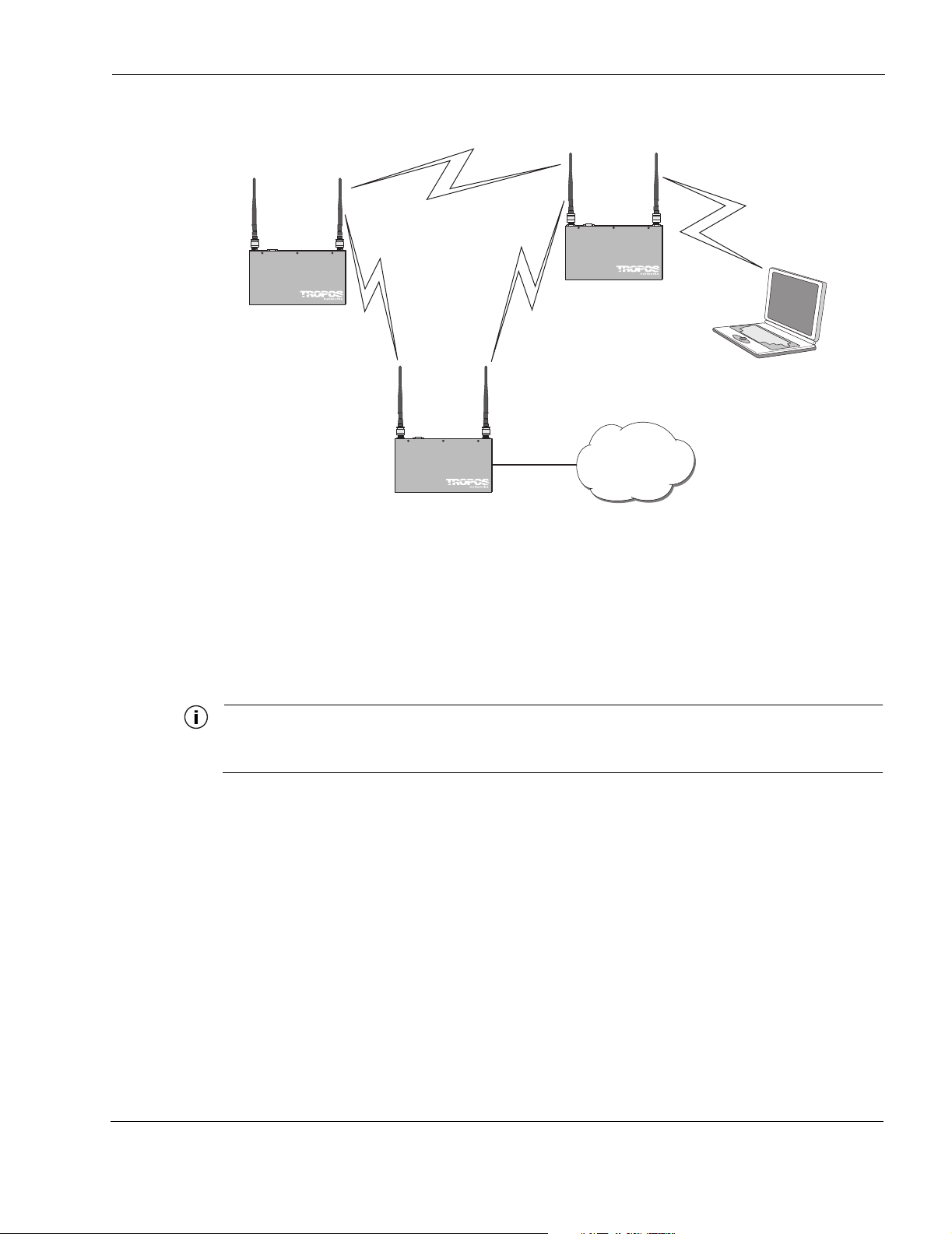
Tropos
3210 node
Tropos
3210 gateway
Chapter 1 Introduction
Tropos
3210 node
Wireless user
Your "wired"
network
trp_B004
Tropos Wi-Fi nodes automatically configure themselves to form clusters around each wired
gateway. No user intervention is required and no knowledge of routing protocols is necessary to
configure your network. Each device needs some basic configuration information (ESSID, WEP
Key), but other than that, your wireless network configures itself and performs all routing
functions in the background. Even the IP addresses on the wireless network are automatically
configured and preset at the factory, enabling true “plug-and-play” network configurations.
Note
Refer to the Tropos Networks Configuration Guide for complete software configuration
information.
Proceed to Chapter 3, “Installing the Tropos 3210 Wi-Fi Cell,” for complete installation
instructions.
Tropos 3210 Wi-Fi Cell Hardware Installation Guide 5
