ABB ACS880 Firmware Manual

ABB industrial drives
Firmware manual
ACS880 IGBT supply control program
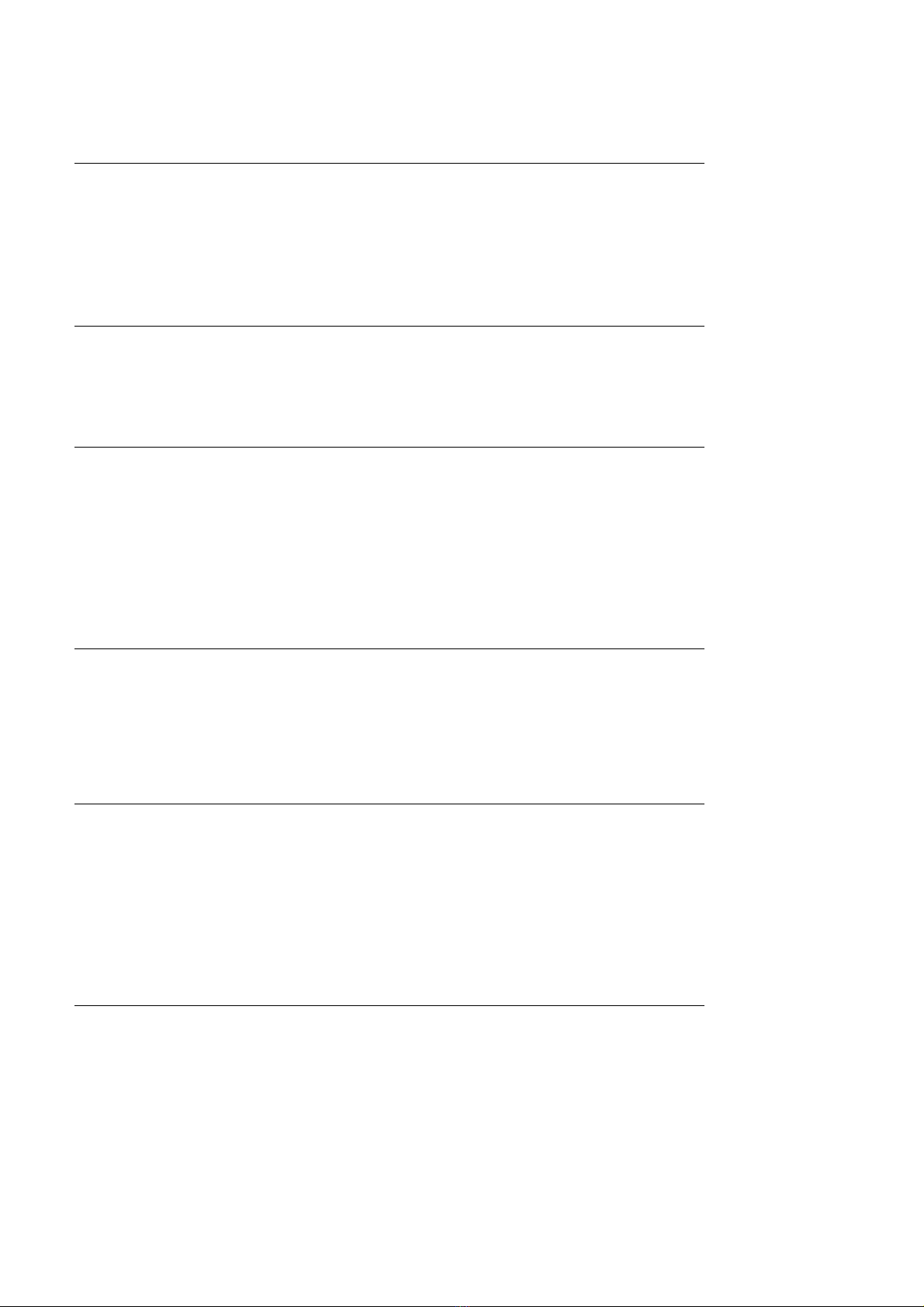
List of related manuals
General manuals Code (English)
Safety instructions for ACS880 multidrive cabinets and modules 3AUA0000102301
Electrical planning instructions for ACS880 multidrive cabinets
and modules
Mechanical installation instructions for ACS880 multidrive
cabinets
Cabinet design and construction instructions for ACS880 air-
cooled and liquid-cooled multidrive modules
Inverter module manuals and guides
ACS880-104 inverter modules hardware manual 3AUA0000104271
ACS880-104LC inverter modules hardware manual 3AXD50000045610
ACS880 primary control program firmware manual 3AUA0000085967
ACS880 primary control program quick start-up guide 3AUA0000098062
Supply module manuals
ACS880-204 IGBT supply modules hardware manual 3AUA0000131525
ACS880 IGBT supply control program firmware manual 3AUA0000131562
ACS880-304 +A003 diode supply modules hardware manual 3AUA0000102452
ACS880-304 +A018 diode supply modules hardware manual 3AXD50000010104
ACS880-304LC+A019 diode supply modules hardware manual 3AXD50000045157
ACS880 diode supply control program firmware manual 3AUA0000103295
ACS880-904 regenerative rectifier modules hardware manual 3AXD50000020457
ACS880 regenerative rectifier control program firmware manual 3AXD50000020827
3AUA0000102324
3AUA0000101764
3AUA0000107668
Brake module and DC/DC converter module manuals
ACS880-604 1-phase brake chopper units as modules hardware
manual
ACS880-604 3-phase brake modules hardware manual 3AXD50000022033
ACS880 brake control program firmware manual 3AXD50000020967
ACS880-1604 DC/DC converter modules hardware manual 3AXD50000023642
ACS880 DC/DC converter control program firmware manual 3AXD50000024671
Cabinet-installed multidrive manuals
ACS880-107 inverter units hardware manual 3AUA0000102519
ACS880-207 IGBT supply units hardware manual 3AUA0000130644
ACS880-307 (+A003) diode supply units hardware manual 3AUA0000102453
ACS880-307 +A018 diode supply units hardware manual 3AXD50000011408
ACS880-607 1-phase brake units hardware manual 3AUA0000102559
ACS880-607 3-phase brake units hardware manual 3AXD50000022034
ACS880-907 regenerative rectifier units hardware manual 3AXD50000020546
ACS880-1607 DC/DC converter units hardware manual 3AXD50000023644
Option manuals and guides
ACX-AP-x assistant control panels user’s manual 3AUA0000085685
Drive composer start-up and maintenance PC tool user’s manual 3AUA0000094606
Manuals and quick guides for I/O extension modules, fieldbus
adapters, safety options, application programs etc.
3AUA0000106244
You can find manuals and other product documents in PDF format on the Internet. See section
Document library on the Internet on the inside of the back cover. For manuals not available in the
Document library, contact your local ABB representative.
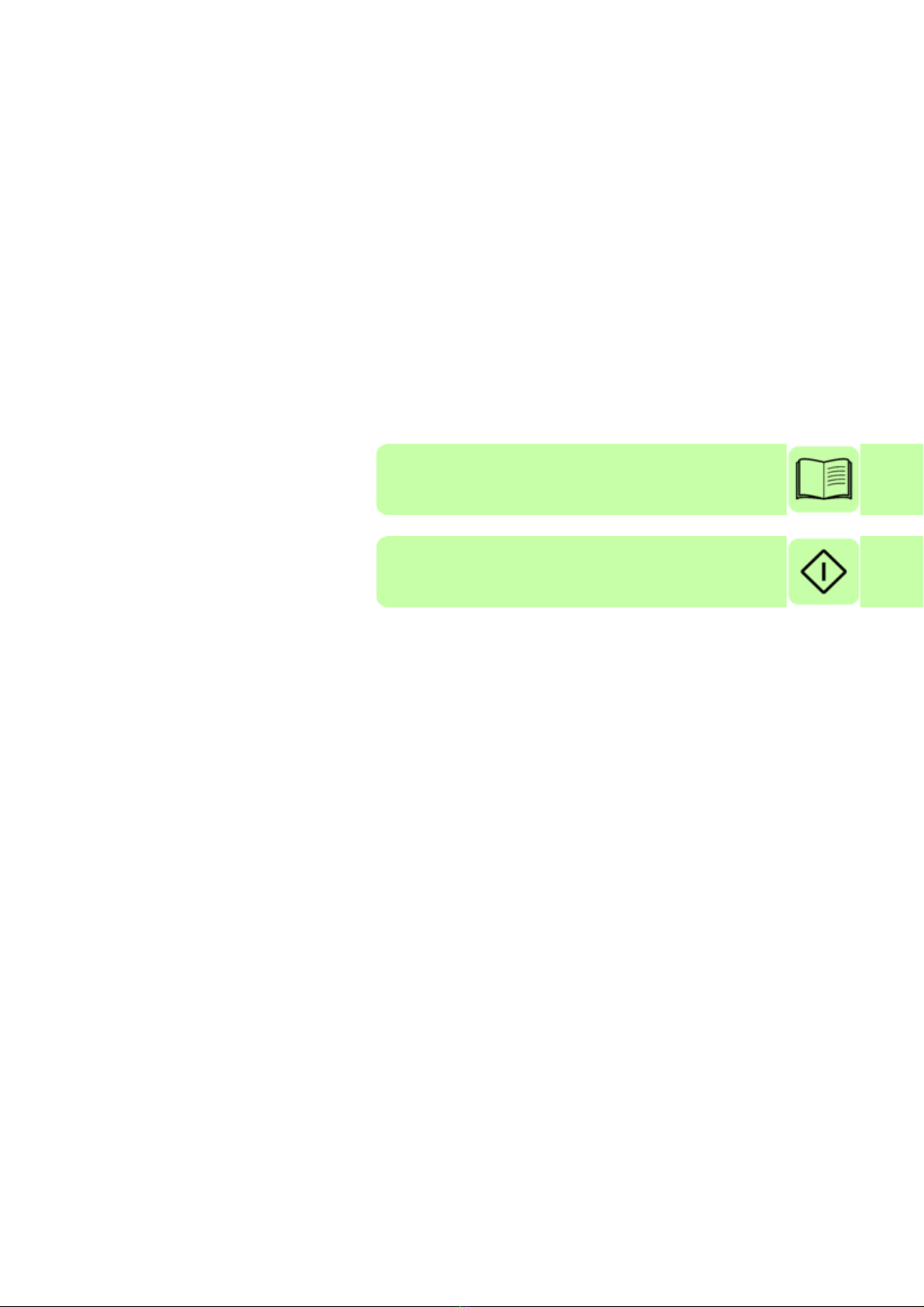
Firmware manual
ACS880 IGBT supply control program
Table of contents
2. Start-up
2017 ABB Oy. All Rights Reserved.
3AUA0000131562 Rev F
EN
EFFECTIVE: 2017-08-30

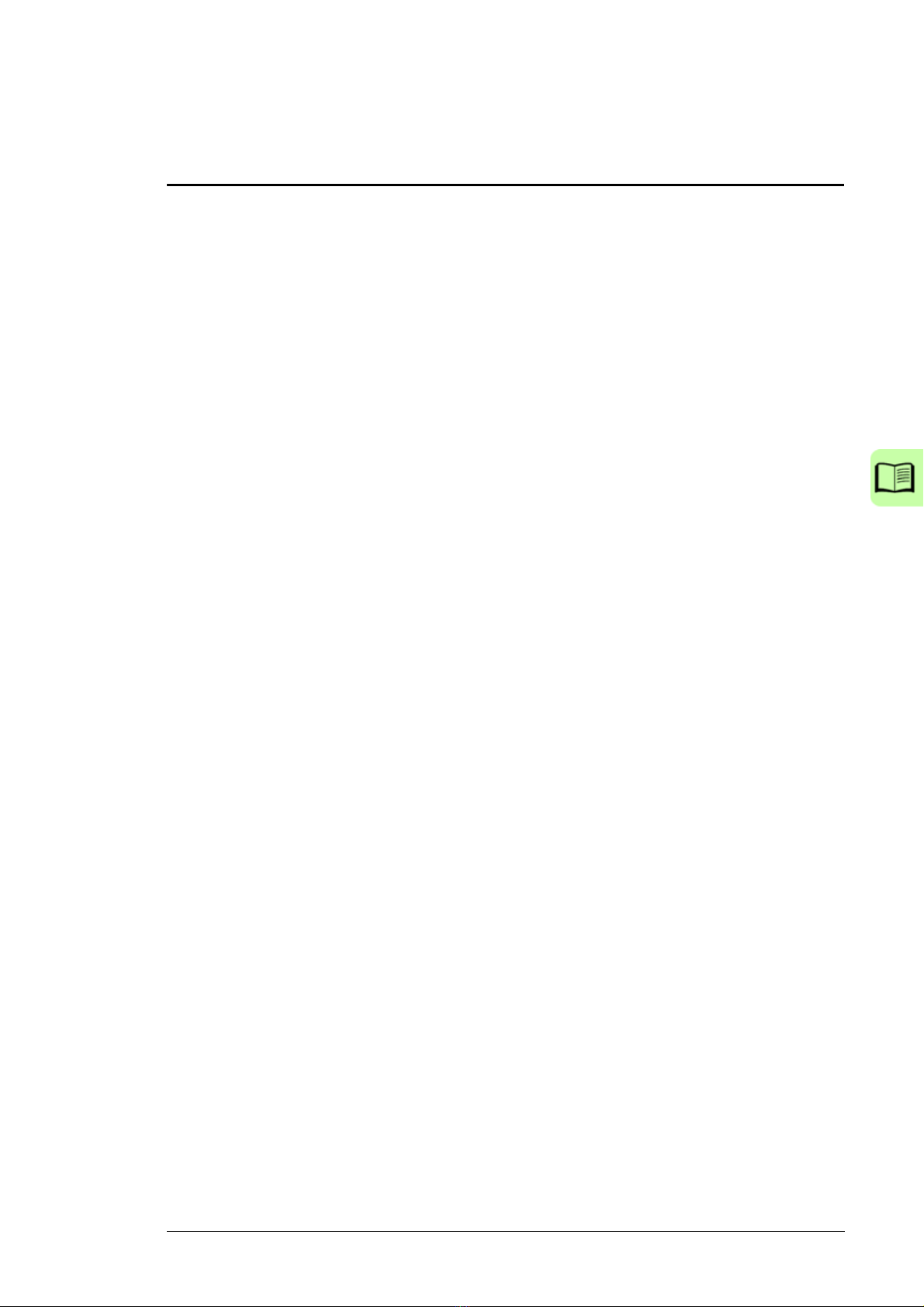
5
Table of contents
1. Introduction to the manual
What this chapter contains . . . . . . . . . . . . . . . . . . . . . . . . . . . . . . . . . . . . . . . . . . . . . . . . 9
Applicability . . . . . . . . . . . . . . . . . . . . . . . . . . . . . . . . . . . . . . . . . . . . . . . . . . . . . . . . . . . . 9
Safety instructions . . . . . . . . . . . . . . . . . . . . . . . . . . . . . . . . . . . . . . . . . . . . . . . . . . . . . . . 9
Target audience . . . . . . . . . . . . . . . . . . . . . . . . . . . . . . . . . . . . . . . . . . . . . . . . . . . . . . . . 9
Contents of the manual . . . . . . . . . . . . . . . . . . . . . . . . . . . . . . . . . . . . . . . . . . . . . . . . . . 10
Related documents . . . . . . . . . . . . . . . . . . . . . . . . . . . . . . . . . . . . . . . . . . . . . . . . . . . . . 10
Terms and abbreviations . . . . . . . . . . . . . . . . . . . . . . . . . . . . . . . . . . . . . . . . . . . . . . . . . 11
Cybersecurity disclaimer . . . . . . . . . . . . . . . . . . . . . . . . . . . . . . . . . . . . . . . . . . . . . . . . . 12
2. Start-up
3. Using the control panel
4. Control locations and operating modes
What this chapter contains . . . . . . . . . . . . . . . . . . . . . . . . . . . . . . . . . . . . . . . . . . . . . . . 17
Local control vs. external control . . . . . . . . . . . . . . . . . . . . . . . . . . . . . . . . . . . . . . . . . . . 18
External control . . . . . . . . . . . . . . . . . . . . . . . . . . . . . . . . . . . . . . . . . . . . . . . . . . . . . . 18
Local control . . . . . . . . . . . . . . . . . . . . . . . . . . . . . . . . . . . . . . . . . . . . . . . . . . . . . . . . 18
Operating modes . . . . . . . . . . . . . . . . . . . . . . . . . . . . . . . . . . . . . . . . . . . . . . . . . . . . . . . 19
5. Program features
What this chapter contains . . . . . . . . . . . . . . . . . . . . . . . . . . . . . . . . . . . . . . . . . . . . . . . 21
Overview of the control program . . . . . . . . . . . . . . . . . . . . . . . . . . . . . . . . . . . . . . . . . . . 21
Control program configuration and programming . . . . . . . . . . . . . . . . . . . . . . . . . . . . . . 22
Application programming . . . . . . . . . . . . . . . . . . . . . . . . . . . . . . . . . . . . . . . . . . . . . . 22
Programming via parameters . . . . . . . . . . . . . . . . . . . . . . . . . . . . . . . . . . . . . . . . . . . 22
Run enable, Start/stop and Start enable control . . . . . . . . . . . . . . . . . . . . . . . . . . . . . . . 23
Settings and diagnostics . . . . . . . . . . . . . . . . . . . . . . . . . . . . . . . . . . . . . . . . . . . . . . . 23
Control interfaces . . . . . . . . . . . . . . . . . . . . . . . . . . . . . . . . . . . . . . . . . . . . . . . . . . . . . . 24
Programmable analog inputs . . . . . . . . . . . . . . . . . . . . . . . . . . . . . . . . . . . . . . . . . . . 24
Programmable analog outputs . . . . . . . . . . . . . . . . . . . . . . . . . . . . . . . . . . . . . . . . . . 24
Programmable digital inputs and outputs . . . . . . . . . . . . . . . . . . . . . . . . . . . . . . . . . . 24
Programmable relay outputs . . . . . . . . . . . . . . . . . . . . . . . . . . . . . . . . . . . . . . . . . . . 24
Programmable I/O extensions . . . . . . . . . . . . . . . . . . . . . . . . . . . . . . . . . . . . . . . . . . 25
Fieldbus control . . . . . . . . . . . . . . . . . . . . . . . . . . . . . . . . . . . . . . . . . . . . . . . . . . . . . 25
External controller interface . . . . . . . . . . . . . . . . . . . . . . . . . . . . . . . . . . . . . . . . . . . . 26
Reference chains . . . . . . . . . . . . . . . . . . . . . . . . . . . . . . . . . . . . . . . . . . . . . . . . . . . . . . 28
DC voltage control . . . . . . . . . . . . . . . . . . . . . . . . . . . . . . . . . . . . . . . . . . . . . . . . . . . 28
Active power control . . . . . . . . . . . . . . . . . . . . . . . . . . . . . . . . . . . . . . . . . . . . . . . . . . 28
Reactive power control . . . . . . . . . . . . . . . . . . . . . . . . . . . . . . . . . . . . . . . . . . . . . . . . 29
Net lost detection . . . . . . . . . . . . . . . . . . . . . . . . . . . . . . . . . . . . . . . . . . . . . . . . . . . . . . 30
Settings and diagnostics . . . . . . . . . . . . . . . . . . . . . . . . . . . . . . . . . . . . . . . . . . . . . . . 30
Reduced run function . . . . . . . . . . . . . . . . . . . . . . . . . . . . . . . . . . . . . . . . . . . . . . . . . . . 30
Activation of the reduced run function . . . . . . . . . . . . . . . . . . . . . . . . . . . . . . . . . . . . 31
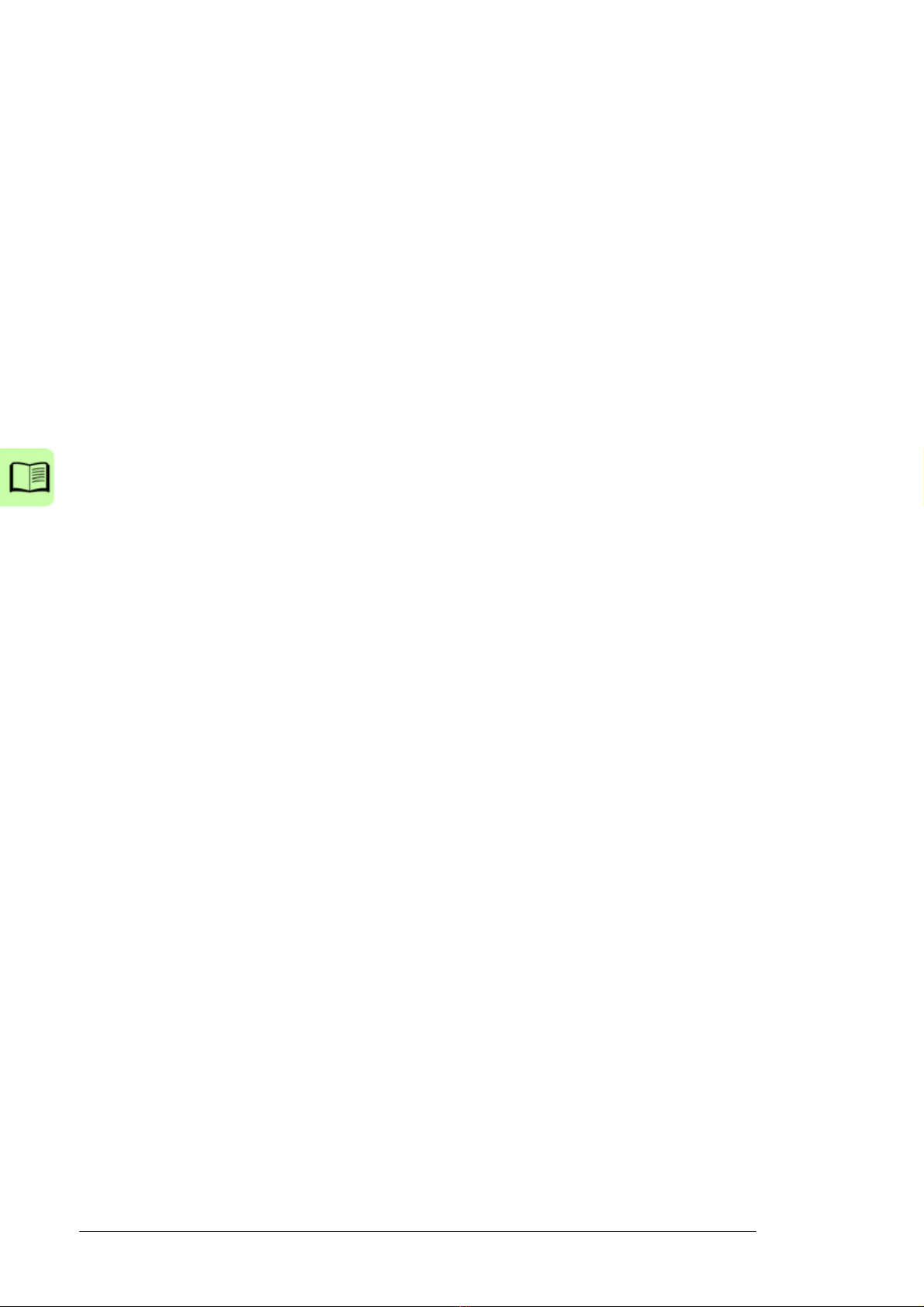
6
Settings and diagnostics . . . . . . . . . . . . . . . . . . . . . . . . . . . . . . . . . . . . . . . . . . . . . . 31
Programmable protection functions . . . . . . . . . . . . . . . . . . . . . . . . . . . . . . . . . . . . . . . . 32
Emergency stop . . . . . . . . . . . . . . . . . . . . . . . . . . . . . . . . . . . . . . . . . . . . . . . . . . . . 32
External events . . . . . . . . . . . . . . . . . . . . . . . . . . . . . . . . . . . . . . . . . . . . . . . . . . . . . 32
Earth fault detection . . . . . . . . . . . . . . . . . . . . . . . . . . . . . . . . . . . . . . . . . . . . . . . . . 32
External earth leakage fault source selection . . . . . . . . . . . . . . . . . . . . . . . . . . . . . . 33
External earth leakage action selection . . . . . . . . . . . . . . . . . . . . . . . . . . . . . . . . . . 33
Supply phase loss detection . . . . . . . . . . . . . . . . . . . . . . . . . . . . . . . . . . . . . . . . . . . 33
Local control loss detection . . . . . . . . . . . . . . . . . . . . . . . . . . . . . . . . . . . . . . . . . . . . 33
Automatic fault resets . . . . . . . . . . . . . . . . . . . . . . . . . . . . . . . . . . . . . . . . . . . . . . . . 33
Thermal switch monitoring . . . . . . . . . . . . . . . . . . . . . . . . . . . . . . . . . . . . . . . . . . . . 34
Power limiting due to heat rise in the supply module . . . . . . . . . . . . . . . . . . . . . . . . 34
Counting the number of charging attempts . . . . . . . . . . . . . . . . . . . . . . . . . . . . . . . . 34
DC overvoltage and undervoltage protections . . . . . . . . . . . . . . . . . . . . . . . . . . . . . 35
Diagnostics . . . . . . . . . . . . . . . . . . . . . . . . . . . . . . . . . . . . . . . . . . . . . . . . . . . . . . . . . . 36
Maintenance timers and counters . . . . . . . . . . . . . . . . . . . . . . . . . . . . . . . . . . . . . . . 36
Load analyzer . . . . . . . . . . . . . . . . . . . . . . . . . . . . . . . . . . . . . . . . . . . . . . . . . . . . . . 36
User parameter sets . . . . . . . . . . . . . . . . . . . . . . . . . . . . . . . . . . . . . . . . . . . . . . . . . . . 37
Settings and diagnostics . . . . . . . . . . . . . . . . . . . . . . . . . . . . . . . . . . . . . . . . . . . . . . 37
User lock . . . . . . . . . . . . . . . . . . . . . . . . . . . . . . . . . . . . . . . . . . . . . . . . . . . . . . . . . . . . 37
Settings . . . . . . . . . . . . . . . . . . . . . . . . . . . . . . . . . . . . . . . . . . . . . . . . . . . . . . . . . . . 37
Data storage parameters . . . . . . . . . . . . . . . . . . . . . . . . . . . . . . . . . . . . . . . . . . . . . . . . 38
Settings and diagnostics . . . . . . . . . . . . . . . . . . . . . . . . . . . . . . . . . . . . . . . . . . . . . . 38
Charging . . . . . . . . . . . . . . . . . . . . . . . . . . . . . . . . . . . . . . . . . . . . . . . . . . . . . . . . . . . . 39
Timing diagram . . . . . . . . . . . . . . . . . . . . . . . . . . . . . . . . . . . . . . . . . . . . . . . . . . . . . 40
Settings and diagnostics . . . . . . . . . . . . . . . . . . . . . . . . . . . . . . . . . . . . . . . . . . . . . . 40
DDCS communication with inverter unit . . . . . . . . . . . . . . . . . . . . . . . . . . . . . . . . . . . . 41
Settings and diagnostics . . . . . . . . . . . . . . . . . . . . . . . . . . . . . . . . . . . . . . . . . . . . . . 41
Default I/O connection diagram (BCU) . . . . . . . . . . . . . . . . . . . . . . . . . . . . . . . . . . . . . 42
Default I/O connection diagram (ZCU) . . . . . . . . . . . . . . . . . . . . . . . . . . . . . . . . . . . . . 44
Parameters that define the use of relay outputs . . . . . . . . . . . . . . . . . . . . . . . . . . . . 45
Parameters that define the use of digital inputs . . . . . . . . . . . . . . . . . . . . . . . . . . . . 45
Power share with droop control . . . . . . . . . . . . . . . . . . . . . . . . . . . . . . . . . . . . . . . . . . . 47
Master/follower link . . . . . . . . . . . . . . . . . . . . . . . . . . . . . . . . . . . . . . . . . . . . . . . . . . 48
Before start . . . . . . . . . . . . . . . . . . . . . . . . . . . . . . . . . . . . . . . . . . . . . . . . . . . . . . . . 48
Settings . . . . . . . . . . . . . . . . . . . . . . . . . . . . . . . . . . . . . . . . . . . . . . . . . . . . . . . . . . . 48
Master/follower functionality . . . . . . . . . . . . . . . . . . . . . . . . . . . . . . . . . . . . . . . . . . . . . 49
General . . . . . . . . . . . . . . . . . . . . . . . . . . . . . . . . . . . . . . . . . . . . . . . . . . . . . . . . . . . 49
Communication . . . . . . . . . . . . . . . . . . . . . . . . . . . . . . . . . . . . . . . . . . . . . . . . . . . . . 49
Construction of the master/follower link . . . . . . . . . . . . . . . . . . . . . . . . . . . . . . . . . . 50
Example parameter settings . . . . . . . . . . . . . . . . . . . . . . . . . . . . . . . . . . . . . . . . . . . 52
Specifications of the fiber optic master/follower link . . . . . . . . . . . . . . . . . . . . . . . . . 53
Settings and diagnostics . . . . . . . . . . . . . . . . . . . . . . . . . . . . . . . . . . . . . . . . . . . . . . 53
6. Parameters
What this chapter contains . . . . . . . . . . . . . . . . . . . . . . . . . . . . . . . . . . . . . . . . . . . . . . 55
Terms and abbreviations . . . . . . . . . . . . . . . . . . . . . . . . . . . . . . . . . . . . . . . . . . . . . . . . 55
Reserved digital inputs and relay outputs . . . . . . . . . . . . . . . . . . . . . . . . . . . . . . . . . . . 56
Summary of parameter groups . . . . . . . . . . . . . . . . . . . . . . . . . . . . . . . . . . . . . . . . . . . 57
Parameter listing . . . . . . . . . . . . . . . . . . . . . . . . . . . . . . . . . . . . . . . . . . . . . . . . . . . . . . 58
101 Actual values . . . . . . . . . . . . . . . . . . . . . . . . . . . . . . . . . . . . . . . . . . . . . . . . . . . 58
103 Input references . . . . . . . . . . . . . . . . . . . . . . . . . . . . . . . . . . . . . . . . . . . . . . . . . 60
104 Warnings and faults . . . . . . . . . . . . . . . . . . . . . . . . . . . . . . . . . . . . . . . . . . . . . . 61
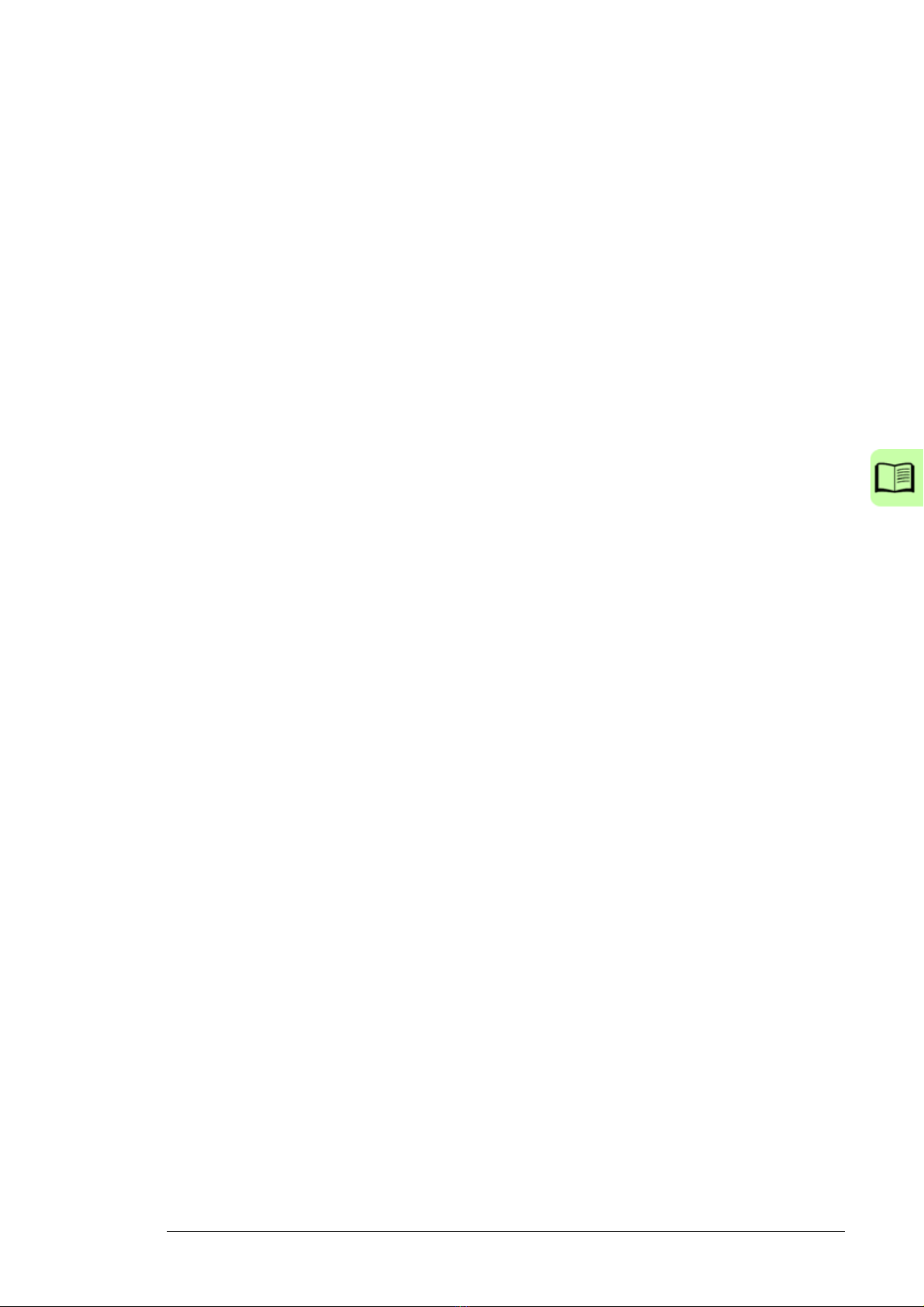
7
105 Diagnostics . . . . . . . . . . . . . . . . . . . . . . . . . . . . . . . . . . . . . . . . . . . . . . . . . . . . . 66
106 Control and status words . . . . . . . . . . . . . . . . . . . . . . . . . . . . . . . . . . . . . . . . . . . 67
107 System info . . . . . . . . . . . . . . . . . . . . . . . . . . . . . . . . . . . . . . . . . . . . . . . . . . . . . 73
110 Standard DI, RO . . . . . . . . . . . . . . . . . . . . . . . . . . . . . . . . . . . . . . . . . . . . . . . . . 74
111 Standard DIO, FI, FO . . . . . . . . . . . . . . . . . . . . . . . . . . . . . . . . . . . . . . . . . . . . . . 78
112 Standard AI . . . . . . . . . . . . . . . . . . . . . . . . . . . . . . . . . . . . . . . . . . . . . . . . . . . . . 80
113 Standard AO . . . . . . . . . . . . . . . . . . . . . . . . . . . . . . . . . . . . . . . . . . . . . . . . . . . . 83
114 Extension I/O module 1 . . . . . . . . . . . . . . . . . . . . . . . . . . . . . . . . . . . . . . . . . . . . 86
115 Extension I/O module 2 . . . . . . . . . . . . . . . . . . . . . . . . . . . . . . . . . . . . . . . . . . . 101
116 Extension I/O module 3 . . . . . . . . . . . . . . . . . . . . . . . . . . . . . . . . . . . . . . . . . . . 105
119 Operation mode . . . . . . . . . . . . . . . . . . . . . . . . . . . . . . . . . . . . . . . . . . . . . . . . . 108
120 Start/stop . . . . . . . . . . . . . . . . . . . . . . . . . . . . . . . . . . . . . . . . . . . . . . . . . . . . . . 109
121 Start/stop mode . . . . . . . . . . . . . . . . . . . . . . . . . . . . . . . . . . . . . . . . . . . . . . . . . 114
122 Power reference . . . . . . . . . . . . . . . . . . . . . . . . . . . . . . . . . . . . . . . . . . . . . . . . 114
123 DC voltage reference . . . . . . . . . . . . . . . . . . . . . . . . . . . . . . . . . . . . . . . . . . . . . 116
124 Reactive power reference . . . . . . . . . . . . . . . . . . . . . . . . . . . . . . . . . . . . . . . . . 117
130 Limits . . . . . . . . . . . . . . . . . . . . . . . . . . . . . . . . . . . . . . . . . . . . . . . . . . . . . . . . . 121
131 Fault functions . . . . . . . . . . . . . . . . . . . . . . . . . . . . . . . . . . . . . . . . . . . . . . . . . . 125
133 Generic timer & counter . . . . . . . . . . . . . . . . . . . . . . . . . . . . . . . . . . . . . . . . . . . 130
136 Load analyzer . . . . . . . . . . . . . . . . . . . . . . . . . . . . . . . . . . . . . . . . . . . . . . . . . . 136
146 Monitoring settings . . . . . . . . . . . . . . . . . . . . . . . . . . . . . . . . . . . . . . . . . . . . . . 139
147 Data storage . . . . . . . . . . . . . . . . . . . . . . . . . . . . . . . . . . . . . . . . . . . . . . . . . . . 140
149 Panel port communication . . . . . . . . . . . . . . . . . . . . . . . . . . . . . . . . . . . . . . . . . 142
150 FBA . . . . . . . . . . . . . . . . . . . . . . . . . . . . . . . . . . . . . . . . . . . . . . . . . . . . . . . . . . 142
151 FBA A settings . . . . . . . . . . . . . . . . . . . . . . . . . . . . . . . . . . . . . . . . . . . . . . . . . . 147
152 FBA A data in . . . . . . . . . . . . . . . . . . . . . . . . . . . . . . . . . . . . . . . . . . . . . . . . . . . 148
153 FBA A data out . . . . . . . . . . . . . . . . . . . . . . . . . . . . . . . . . . . . . . . . . . . . . . . . . . 149
154 FBA B settings . . . . . . . . . . . . . . . . . . . . . . . . . . . . . . . . . . . . . . . . . . . . . . . . . . 149
155 FBA B data in . . . . . . . . . . . . . . . . . . . . . . . . . . . . . . . . . . . . . . . . . . . . . . . . . . . 150
156 FBA B data out . . . . . . . . . . . . . . . . . . . . . . . . . . . . . . . . . . . . . . . . . . . . . . . . . 151
160 DDCS communication . . . . . . . . . . . . . . . . . . . . . . . . . . . . . . . . . . . . . . . . . . . . 151
161 DDCS transmit . . . . . . . . . . . . . . . . . . . . . . . . . . . . . . . . . . . . . . . . . . . . . . . . . . 158
162 DDCS receive . . . . . . . . . . . . . . . . . . . . . . . . . . . . . . . . . . . . . . . . . . . . . . . . . . 162
195 HW configuration . . . . . . . . . . . . . . . . . . . . . . . . . . . . . . . . . . . . . . . . . . . . . . . . 169
196 System . . . . . . . . . . . . . . . . . . . . . . . . . . . . . . . . . . . . . . . . . . . . . . . . . . . . . . . . 170
7. Additional parameter data
What this chapter contains . . . . . . . . . . . . . . . . . . . . . . . . . . . . . . . . . . . . . . . . . . . . . . 177
Terms and abbreviations . . . . . . . . . . . . . . . . . . . . . . . . . . . . . . . . . . . . . . . . . . . . . . . . 177
Fieldbus addresses . . . . . . . . . . . . . . . . . . . . . . . . . . . . . . . . . . . . . . . . . . . . . . . . . . . . 178
Parameter groups 101…107 . . . . . . . . . . . . . . . . . . . . . . . . . . . . . . . . . . . . . . . . . . . . . 179
Parameter groups 110…196 . . . . . . . . . . . . . . . . . . . . . . . . . . . . . . . . . . . . . . . . . . . . . 183
8. Fault tracing
What this chapter contains . . . . . . . . . . . . . . . . . . . . . . . . . . . . . . . . . . . . . . . . . . . . . . 205
Safety . . . . . . . . . . . . . . . . . . . . . . . . . . . . . . . . . . . . . . . . . . . . . . . . . . . . . . . . . . . . . . 205
How to reset . . . . . . . . . . . . . . . . . . . . . . . . . . . . . . . . . . . . . . . . . . . . . . . . . . . . . . . . . 205
Warning/fault history and analysis . . . . . . . . . . . . . . . . . . . . . . . . . . . . . . . . . . . . . . . . 206
Event logs . . . . . . . . . . . . . . . . . . . . . . . . . . . . . . . . . . . . . . . . . . . . . . . . . . . . . . . . . 206
Other data loggers . . . . . . . . . . . . . . . . . . . . . . . . . . . . . . . . . . . . . . . . . . . . . . . . . . 206
Parameters that contain warning/fault information . . . . . . . . . . . . . . . . . . . . . . . . . . 206
Fault and warning words . . . . . . . . . . . . . . . . . . . . . . . . . . . . . . . . . . . . . . . . . . . . . . . . 207
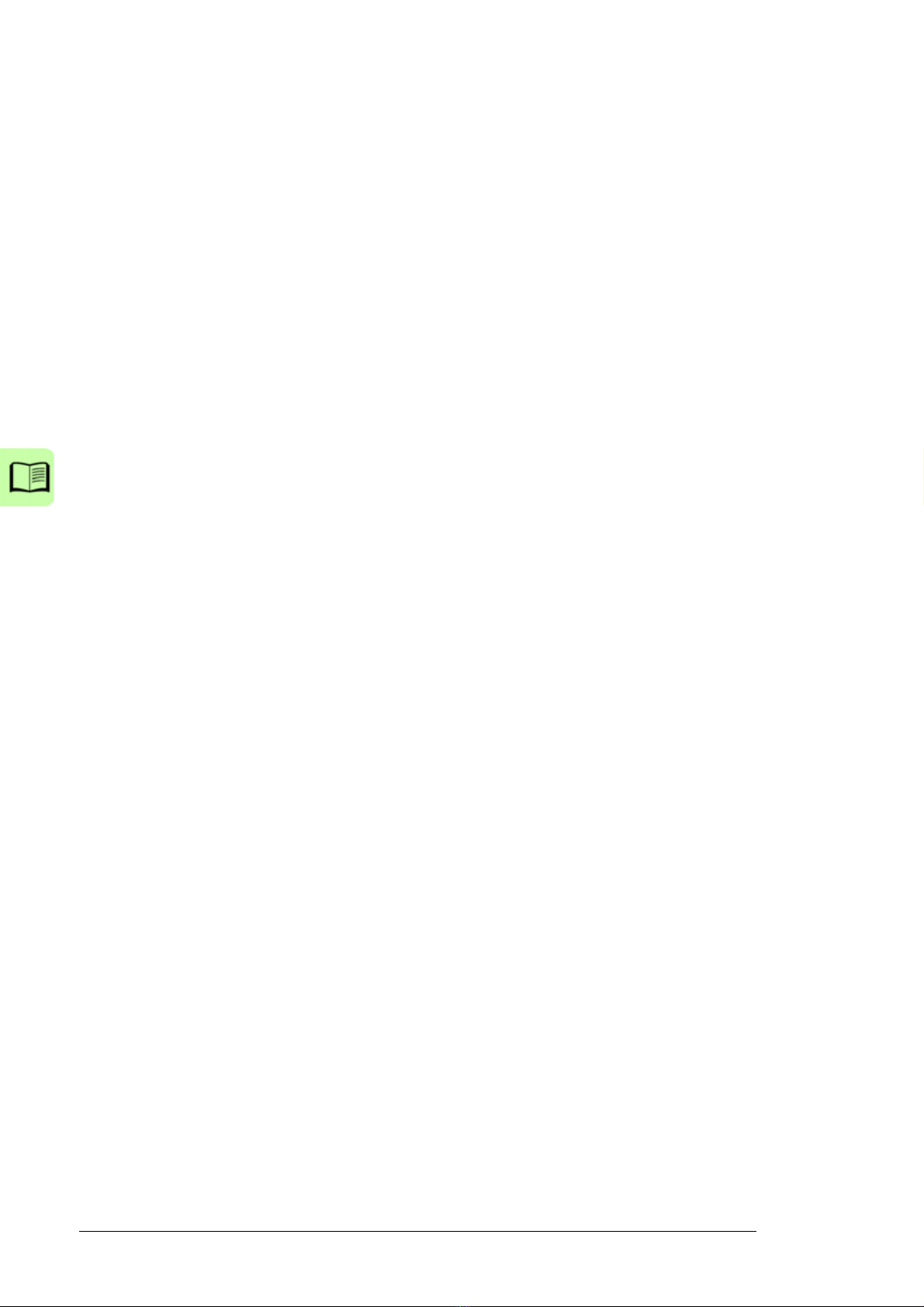
8
Warning messages . . . . . . . . . . . . . . . . . . . . . . . . . . . . . . . . . . . . . . . . . . . . . . . . . . . 209
Fault messages . . . . . . . . . . . . . . . . . . . . . . . . . . . . . . . . . . . . . . . . . . . . . . . . . . . . . . 220
9. Fieldbus control through the embedded fieldbus interface (EFB)
10. Fieldbus control through a fieldbus adapter
What this chapter contains . . . . . . . . . . . . . . . . . . . . . . . . . . . . . . . . . . . . . . . . . . . . . 235
System overview . . . . . . . . . . . . . . . . . . . . . . . . . . . . . . . . . . . . . . . . . . . . . . . . . . . . . 236
Basics of the fieldbus control interface . . . . . . . . . . . . . . . . . . . . . . . . . . . . . . . . . . . . 237
Control word and Status word . . . . . . . . . . . . . . . . . . . . . . . . . . . . . . . . . . . . . . . . . 237
References . . . . . . . . . . . . . . . . . . . . . . . . . . . . . . . . . . . . . . . . . . . . . . . . . . . . . . . 237
Actual values . . . . . . . . . . . . . . . . . . . . . . . . . . . . . . . . . . . . . . . . . . . . . . . . . . . . . . 238
Contents of the fieldbus Control word . . . . . . . . . . . . . . . . . . . . . . . . . . . . . . . . . . . 239
Contents of the fieldbus Status word . . . . . . . . . . . . . . . . . . . . . . . . . . . . . . . . . . . 240
The state diagram . . . . . . . . . . . . . . . . . . . . . . . . . . . . . . . . . . . . . . . . . . . . . . . . . . 241
Setting up the IGBT supply unit for fieldbus control . . . . . . . . . . . . . . . . . . . . . . . . . . . 242
Setting up communication through inverter unit . . . . . . . . . . . . . . . . . . . . . . . . . . . . . 243
11. Drive-to-drive link
12. Control chain diagrams
What this chapter contains . . . . . . . . . . . . . . . . . . . . . . . . . . . . . . . . . . . . . . . . . . . . . 247
DC voltage reference chain . . . . . . . . . . . . . . . . . . . . . . . . . . . . . . . . . . . . . . . . . . . . . 248
Power reference chain . . . . . . . . . . . . . . . . . . . . . . . . . . . . . . . . . . . . . . . . . . . . . . . . . 249
Reactive power reference chain . . . . . . . . . . . . . . . . . . . . . . . . . . . . . . . . . . . . . . . . . 250
Reactive power control overview . . . . . . . . . . . . . . . . . . . . . . . . . . . . . . . . . . . . . . 250
Reactive power control detail – Processing of the reference type AC voltage . . . . 251
Further information
Product and service inquiries . . . . . . . . . . . . . . . . . . . . . . . . . . . . . . . . . . . . . . . . . . . . 253
Product training . . . . . . . . . . . . . . . . . . . . . . . . . . . . . . . . . . . . . . . . . . . . . . . . . . . . . . 253
Providing feedback on ABB manuals . . . . . . . . . . . . . . . . . . . . . . . . . . . . . . . . . . . . . 253
Document library on the Internet . . . . . . . . . . . . . . . . . . . . . . . . . . . . . . . . . . . . . . . . . 253
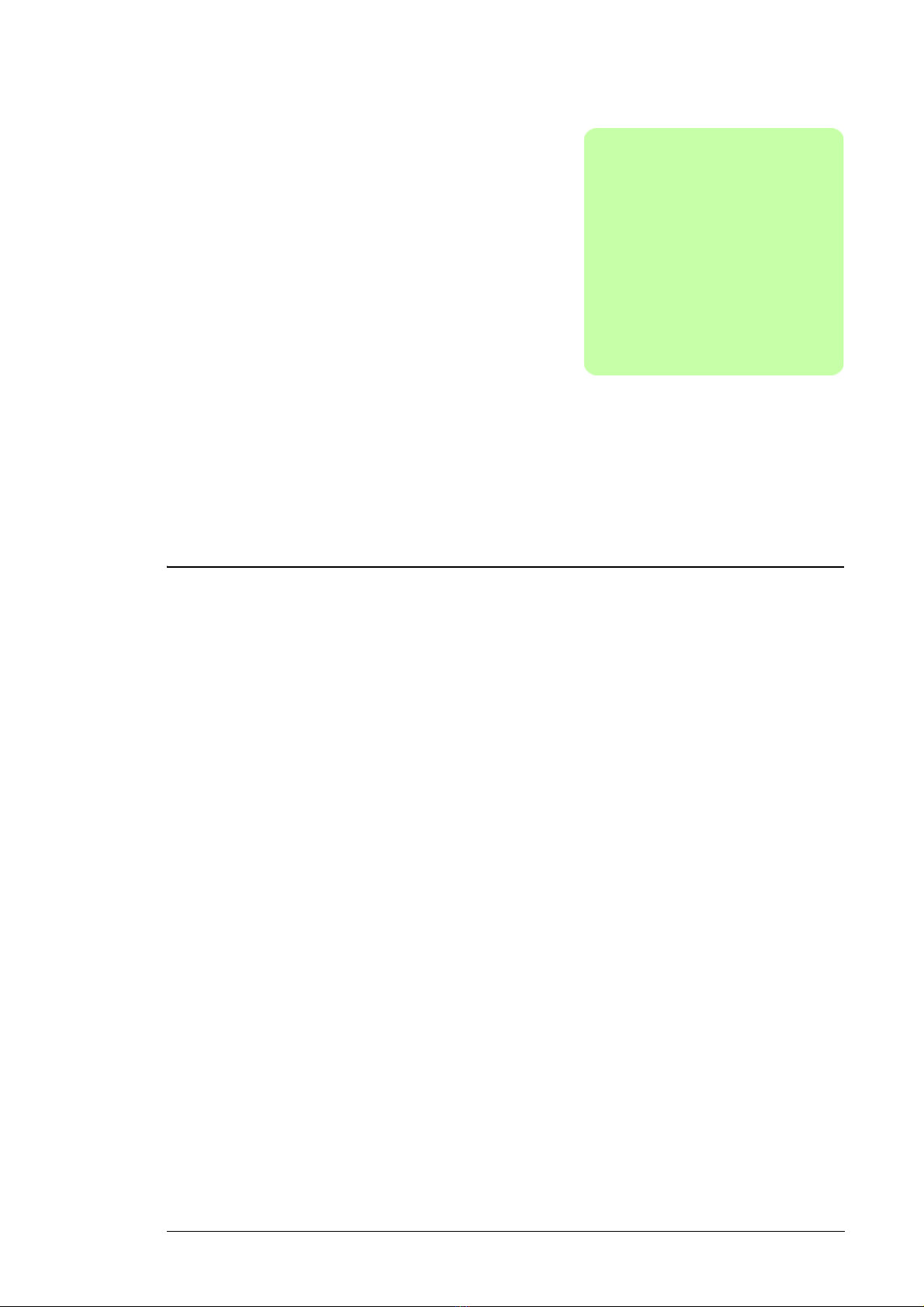
Introduction to the manual 9
1
Introduction to the manual
What this chapter contains
This chapter describes the contents of the manual. It also contains information on the
compatibility, safety and intended audience.
Applicability
This manual applies to ACS880 IGBT supply control program (AISLX v2.6x or later) and
ACS880 IGBT supply control program 2Q (ALHLX v2.6x or later) used in ACS880 drives.
The manual covers two versions of the control program: IGBT supply control program for
the regenerative drives, and IGBT supply control program for the ultra-low harmonic drives
(non-regenerative). The regenerative drives are ACS880 multidrive with IGBT supply unit,
ACS880-14 and ACS880-17. The ultra-low harmonic drives are ACS880-34 and
ACS880-37.
Safety instructions
Follow all safety instructions delivered with the drive.
• Read the complete safety instructions before you install, commission, or use the
drive. See ACS880 multidrive cabinets and modules safety instructions
(3AUA0000102301 [English]).
• Read the firmware function-specific warnings and notes before changing
parameter values. These warnings and notes are included in the parameter
descriptions presented in chapter Parameters.
Target audience
This manual is intended for people who design, commission, or operate the drive system.

10 Introduction to the manual
Contents of the manual
This manual consists of the following chapters:
• Start-up refers to where the start-up procedure of the supply unit is described.
• Using the control panel provides the basic instructions for use of the control panel.
• Control locations and operating modes describes the control locations and operating
modes supported by the control program.
• Program features describes the features and I/O interface of the control program.
• Parameters describes the parameters of the control program.
• Additional parameter data contains further information on the parameters.
• Fault tracing lists the warning and fault messages with possible causes and remedies.
• Fieldbus control through the embedded fieldbus interface (EFB) describes the
communication to and from a fieldbus network using the embedded fieldbus interface.
• Fieldbus control through a fieldbus adapter describes the communication to and from
a fieldbus network using an optional fieldbus adapter module.
• Drive-to-drive link describes the communication between drives connected together
by the drive-to-drive (D2D) link.
• Control chain diagrams presents the control chain diagrams of the control program.
Related documents
A list of related manuals is printed on the inside of the front cover.
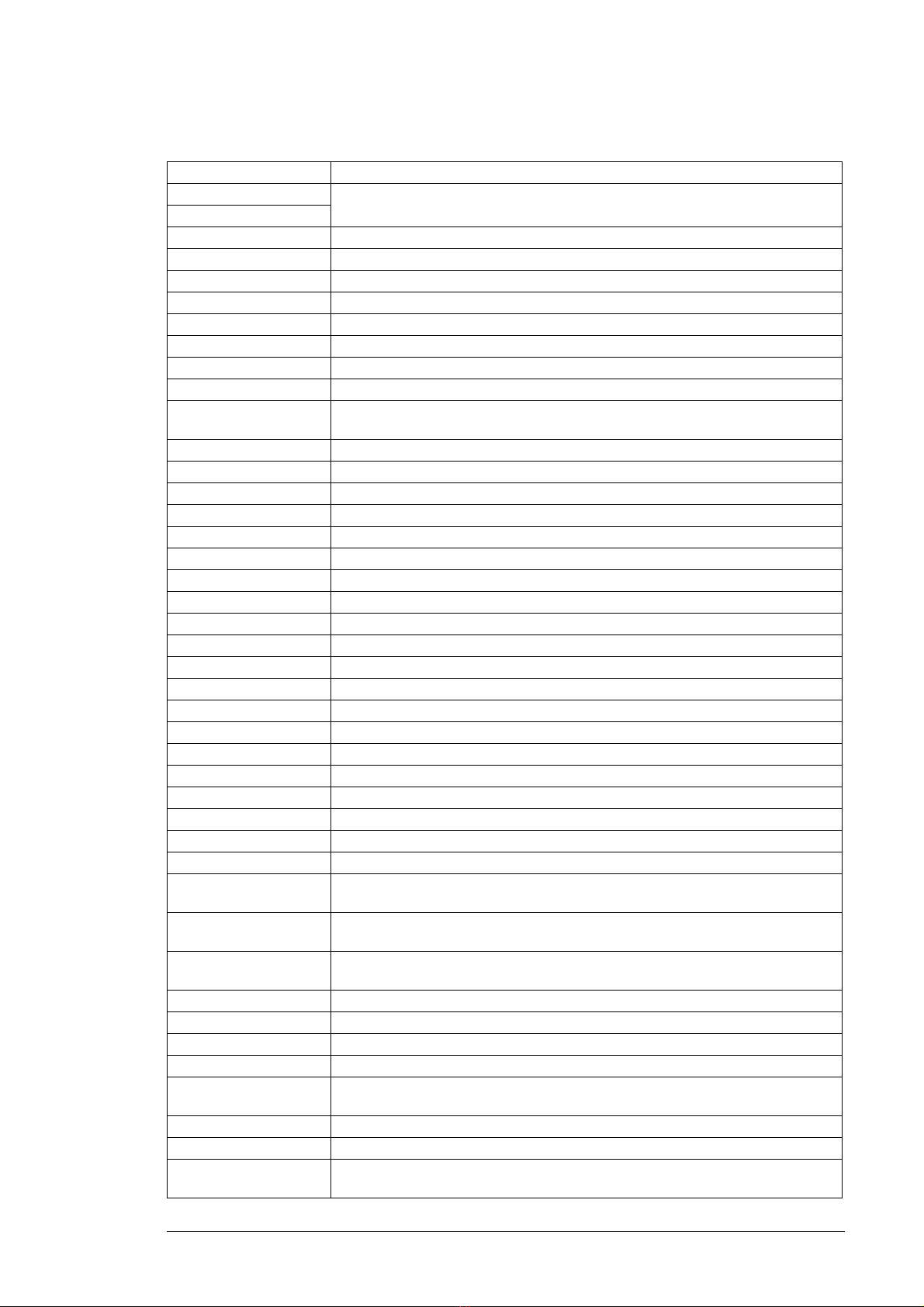
Introduction to the manual 11
Terms and abbreviations
Term/abbreviation Definition
ACS-AP-I Types of control panel used with ACS880 drives
ACS-AP-W
ADC Analog-to-digital converter
AI Analog input; interface for analog input signals
AO Analog output; interface for analog output signals
BCU Type of control unit used in ACS880 drives.
BU Branching unit
Control board Circuit board in which the control program runs.
Control unit Control board built in a rail-mountable housing
DC link DC circuit between rectifier and inverter
DDCS Distributed drives communication system; a protocol used in optical fiber
communication
DI Digital input; interface for digital input signals
DIO Digital input/output; interface that can be used as a digital input or output
DO Digital output; interface for digital output signals
EFB Embedded fieldbus
FAIO-01 Optional analog I/O extension module
FBA Fieldbus adapter
FIO-01 Optional digital I/O extension module
FIO-11 Optional analog I/O extension module
FCAN-0x Optional CANopen® adapter
FCNA-0x Optional ControlNet™ adapter
FDCO-0x Optional DDCS communication module
FDIO-01 Optional digital I/O extension module
FDNA-0x Optional DeviceNet™ adapter
FEA-03 Optional I/O extension adapter
FECA-01 Optional EtherCAT® adapter
FENA-11 Optional EtherNet/IP™, Modbus TCP® and PROFINET IO® adapter
FENA-21 Optional dual-port EtherNet/IP, Modbus TCP and PROFINET IO adapter
FEPL-0x Optional Ethernet POWERLINK adapter
FPBA-0x Optional PROFIBUS DP® adapter
FSCA-0x Optional Modbus® adapter
IGBT Insulated gate bipolar transistor; a voltage-controlled semiconductor type widely
used in converters due to their easy controllability and high switching frequency
IGBT supply unit (ISU) IGBT supply module(s) under control of one control board, and related
components such as LCL filters, main contactor, fuses etc.
Inverter unit (INU) Inverter module(s) under control of one control board, and related components.
One inverter unit typically controls one motor.
I/O Input/Output
LCL filter Inductor-capacitor-inductor filter for attenuating harmonics
LSB Least significant bit
LSW Least significant word
MCB Main circuit breaker. Electrically-controlled main switching and protecting device.
A withdrawable breaker can also be used as the main disconnector.
MSB Most significant bit
MSW Most significant word
Parameter User-adjustable operation instruction to the drive, or signal measured or
calculated by the drive
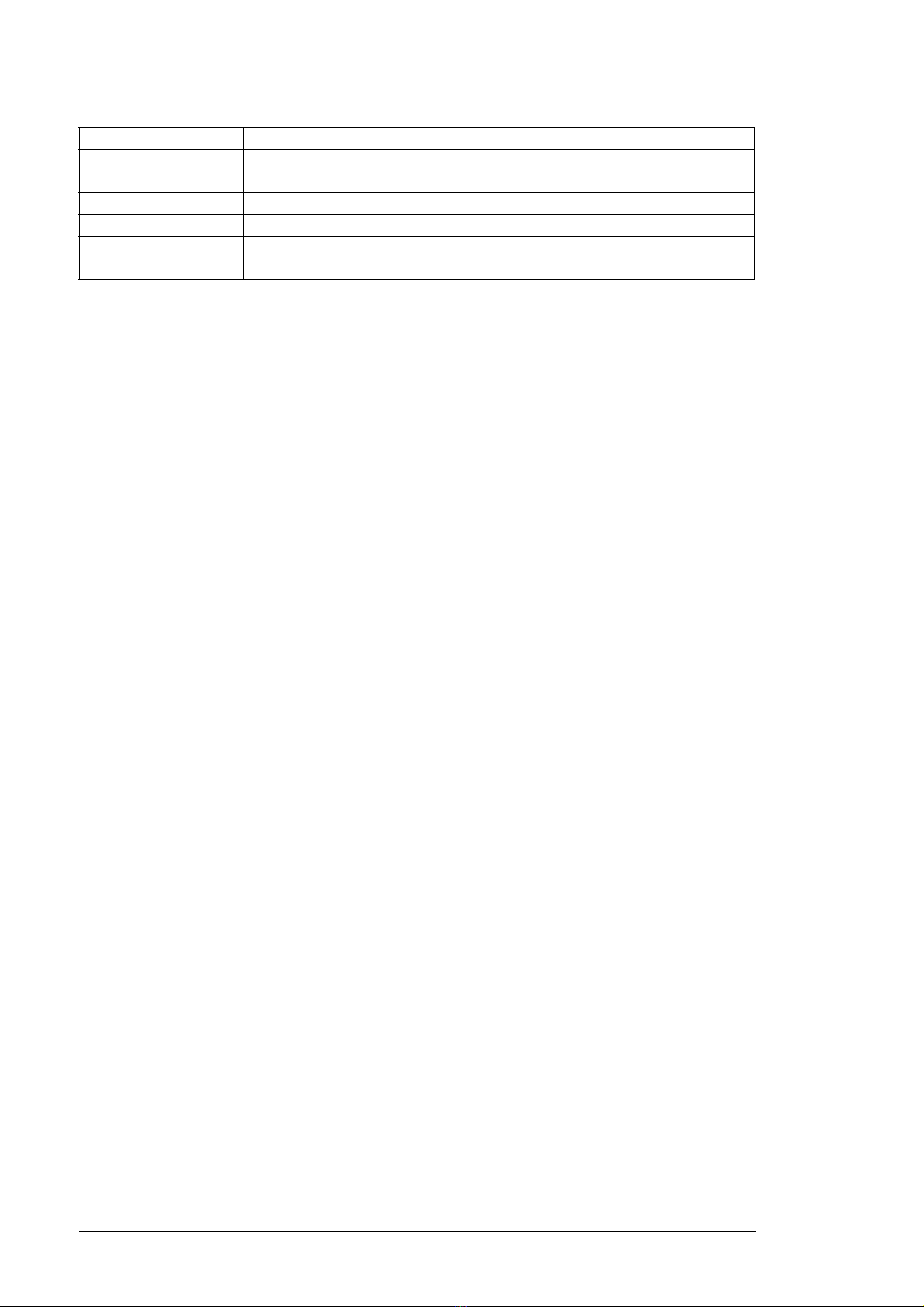
12 Introduction to the manual
Term/abbreviation Definition
PLC Programmable logic controller
RDCO-0x DDCS communication module
RO Relay output; interface for a digital output signal. Implemented with a relay.
STO Safe torque off
ZCU Type of control unit used in ACS880 drives.
The control unit may be fitted onto the power module, or installed separately.
Cybersecurity disclaimer
This product is designed to be connected to and to communicate information and data via
a network interface. It is Customer's sole responsibility to provide and continuously ensure
a secure connection between the product and Customer network or any other network (as
the case may be). Customer shall establish and maintain any appropriate measures (such
as but not limited to the installation of firewalls, application of authentication measures,
encryption of data, installation of anti-virus programs, etc) to protect the product, the
network, its system and the interface against any kind of security breaches, unauthorized
access, interference, intrusion, leakage and/or theft of data or information. ABB and its
affiliates are not liable for damages and/or losses related to such security breaches, any
unauthorized access, interference, intrusion, leakage and/or theft of data or information.
See also section User lock (page 37).
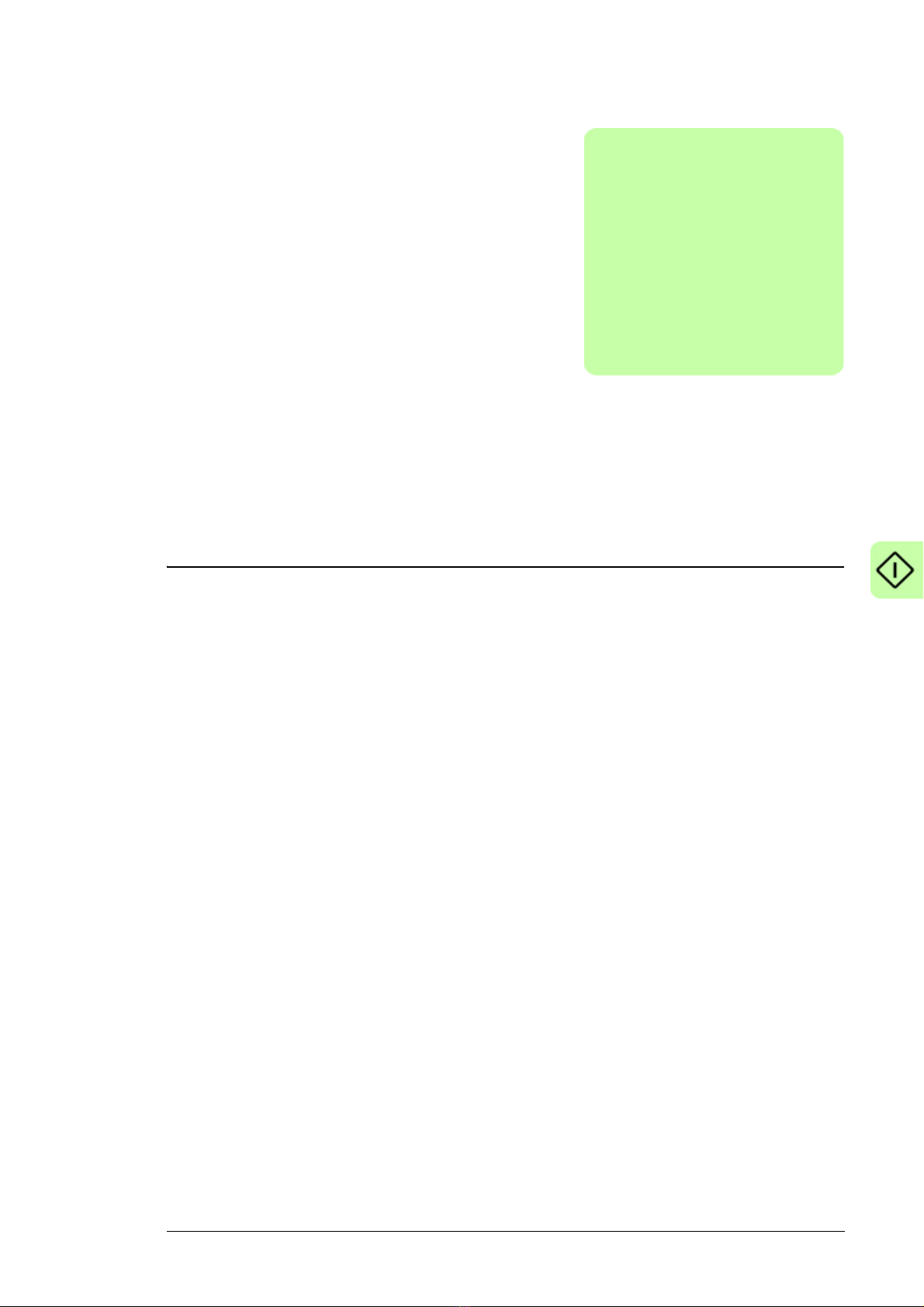
2
Start-up
Start-up 13
See the appropriate hardware manual. See List of related manuals on page 2.
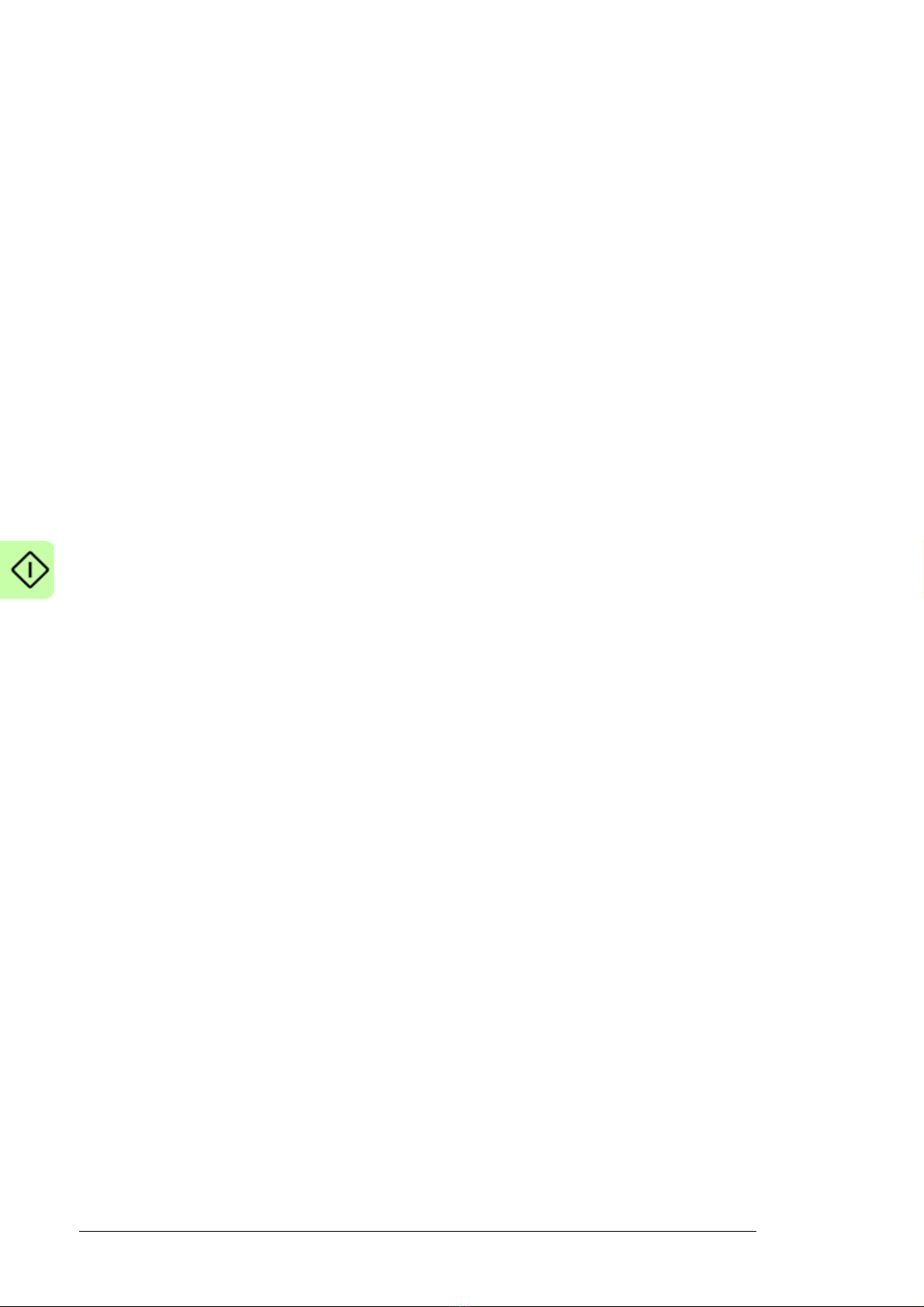
14 Start-up
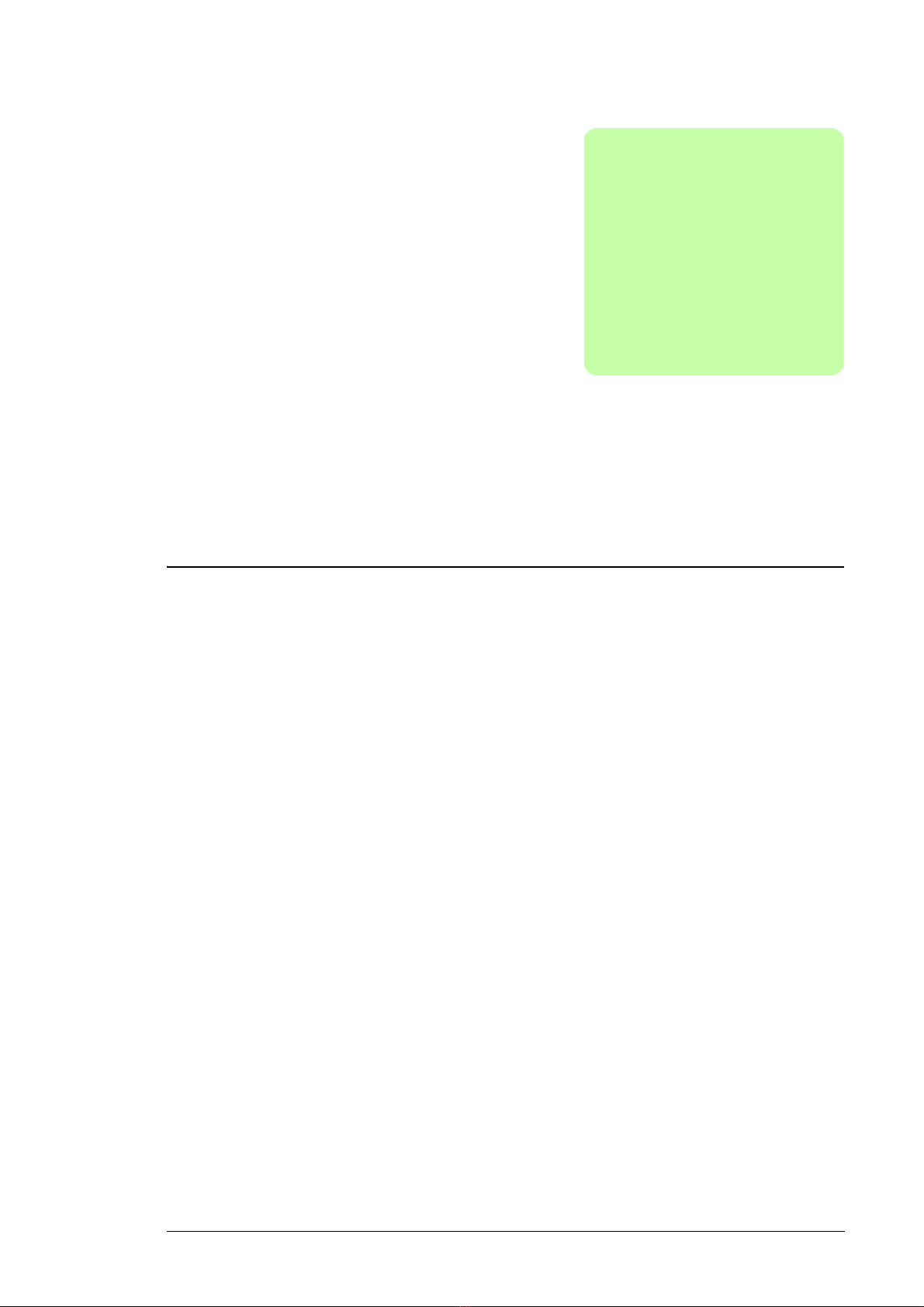
3
Using the control panel
Using the control panel 15
See ACX-AP-x assistant control panels user’s manual (3AUA0000085685 [English]).

16 Using the control panel
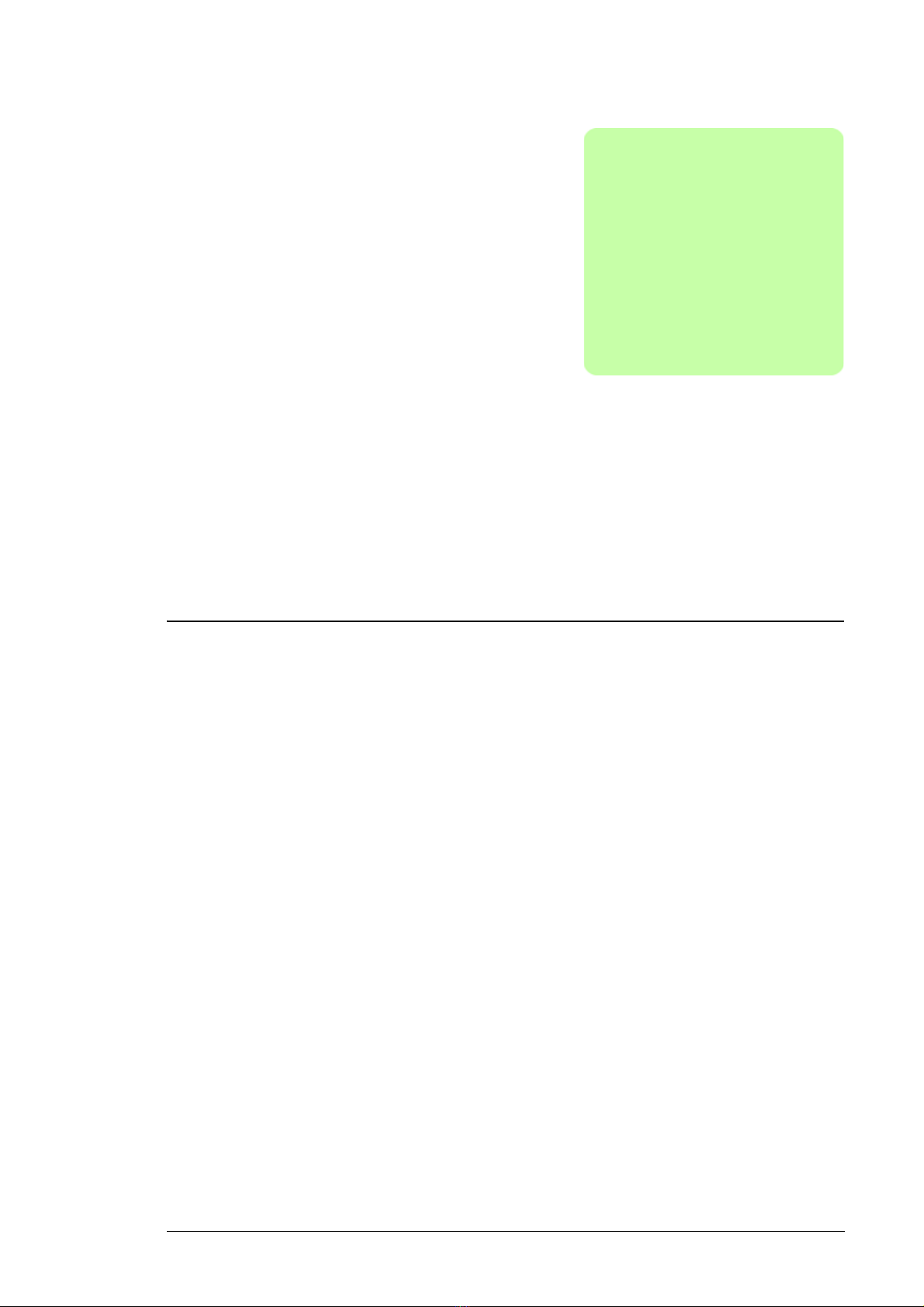
Control locations and operating modes 17
4
Control locations and operating modes
What this chapter contains
This chapter describes the control locations and operating modes supported by the control
program.
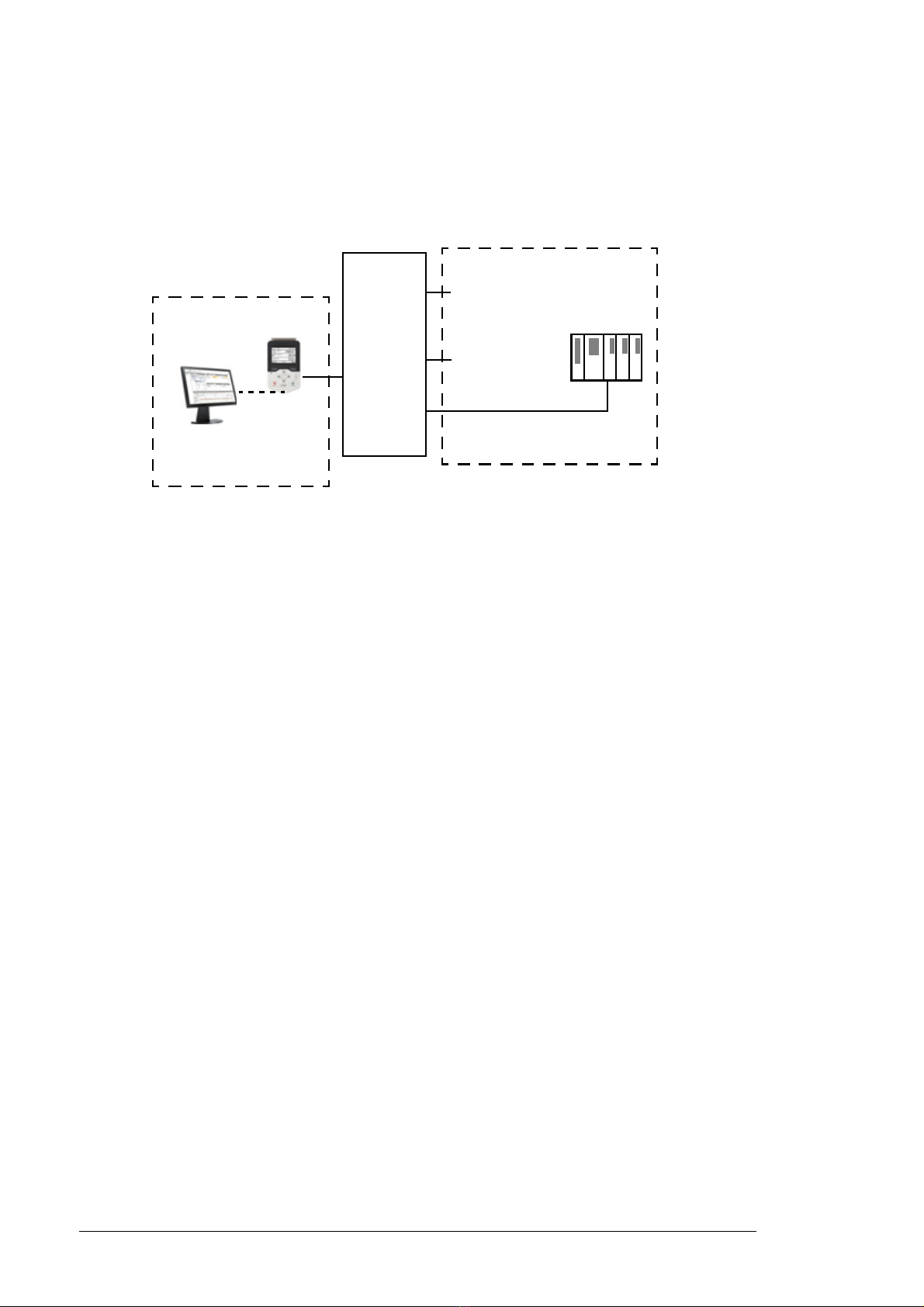
18 Control locations and operating modes
Control panel or Drive composer
PC tool (optional)
Fieldbus adapter (Fxxx) or DDCS
communication module
1) Extra inputs/outputs can be added by installing optional I/O extension modules (FIO-xx)
in the option slots of the control unit.
PLC
(= Programmable
logic controller)
I/O
1)
Drive-to-drive (D2D)
link or Embedded
fieldbus interface
External control
Local control
ACS880
Local control vs. external control
The ACS880 has two main control locations: external and local. The control location is
selected with the Loc/Rem key on the control panel or in the PC tool.
External control
When the supply unit is in external control, control commands are given through
• the I/O terminals (digital and analog inputs), or optional I/O extension modules
• the embedded fieldbus interface or an optional fieldbus adapter module
• the external (DDCS) controller interface, and/or
• the drive-to-drive link.
External references are given through the fieldbus interface, analog inputs or drive-to-drive
link.
Two external control locations, EXT1 and EXT2, are available. The user can select control
signals (e.g. start and stop) and control modes for both external control locations.
Depending on the user selection, either EXT1 or EXT2 is active at a time. Selection
between EXT1/EXT2 is done via any binary source such as a digital input or fieldbus
control word (see parameter 119.11 Ext1/Ext2 sel).
Note: Typically, ABB wires essential external control signals and status monitoring signals
of a supply unit of the cabinet-installed drive to its digital inputs and relay outputs at the
factory. We also set the parameters related to the external control signals accordingly. The
commission engineer must not change these settings or the external control does not
operate as planned. See the delivery-specific circuit diagrams.
Local control
The control commands are given from the control panel keypad or from a PC equipped
with Drive composer when the supply unit is in local control.
Local control is mainly used during commissioning and maintenance. The control panel
always overrides the external control signal sources when used in local control. When
switched to local control, the control panel Start and Stop keys override the external
Start/Stop source defined for the control program. However, to control the supply unit on

Control locations and operating modes 19
and off by the panel, you must still have the external Run enable and Start enable signals
switched on at the appropriate digital inputs of the supply unit. See section Run enable,
Start/stop and Start enable control on page 23. Changing the control location to local can
be disabled by parameter 119.17 Local control disable.
The user can select by a parameter (149.05 Communication loss action) how the supply
unit reacts to a control panel loss or PC tool communication break.
Operating modes
The IGBT supply unit can operate in two operating modes with different types of reference:
• DC control
• power control.
In both of these modes, the reactive power reference is possible simultaneously. The
mode is selectable for each control location (Local, EXT1 and EXT2) in parameter group
119 Operation mode. For control chain diagrams for each reference type, see chapter
Control chain diagrams.

20 Control locations and operating modes
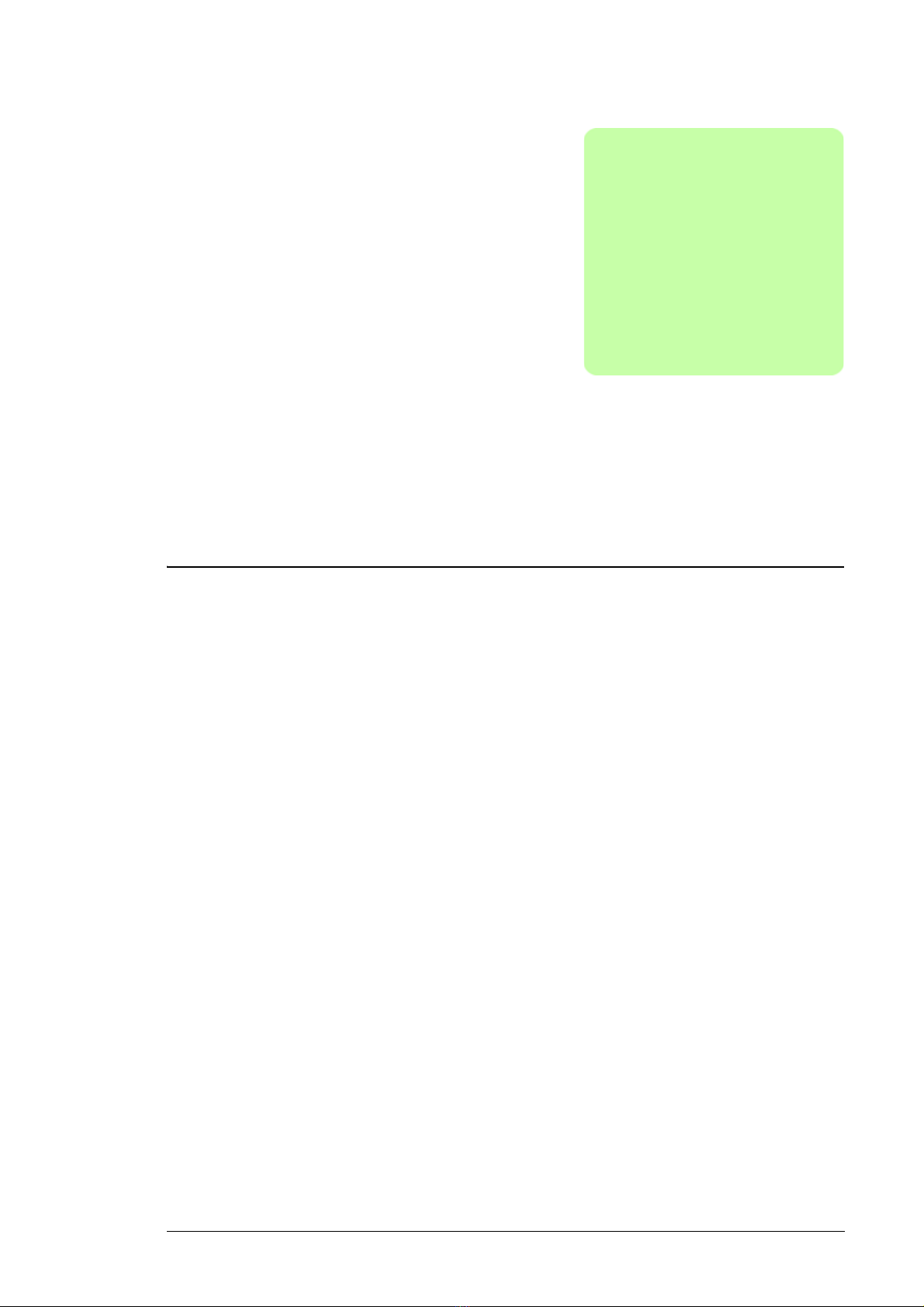
5
Program features
Program features 21
What this chapter contains
This chapter describes the features and I/O interface of the control program.
Overview of the control program
ACS880 IGBT supply control program controls the IGBT supply unit with an IGBT bridge
type supply module. The main functions of the control program are:
• maintain DC or active power reference,
• maintain reactive power reference,
• control external charging circuit (when used),
• control main contactor.
In addition, the control program protects the unit against overtemperature, DC or AC
overvoltage and DC undervoltage. See section Charging on page 39. The control program
also limits the active and reactive power as a function of the external temperature, and the
temperature of the IGBTs. See section Power limiting due to heat rise in the supply module
on page 34.
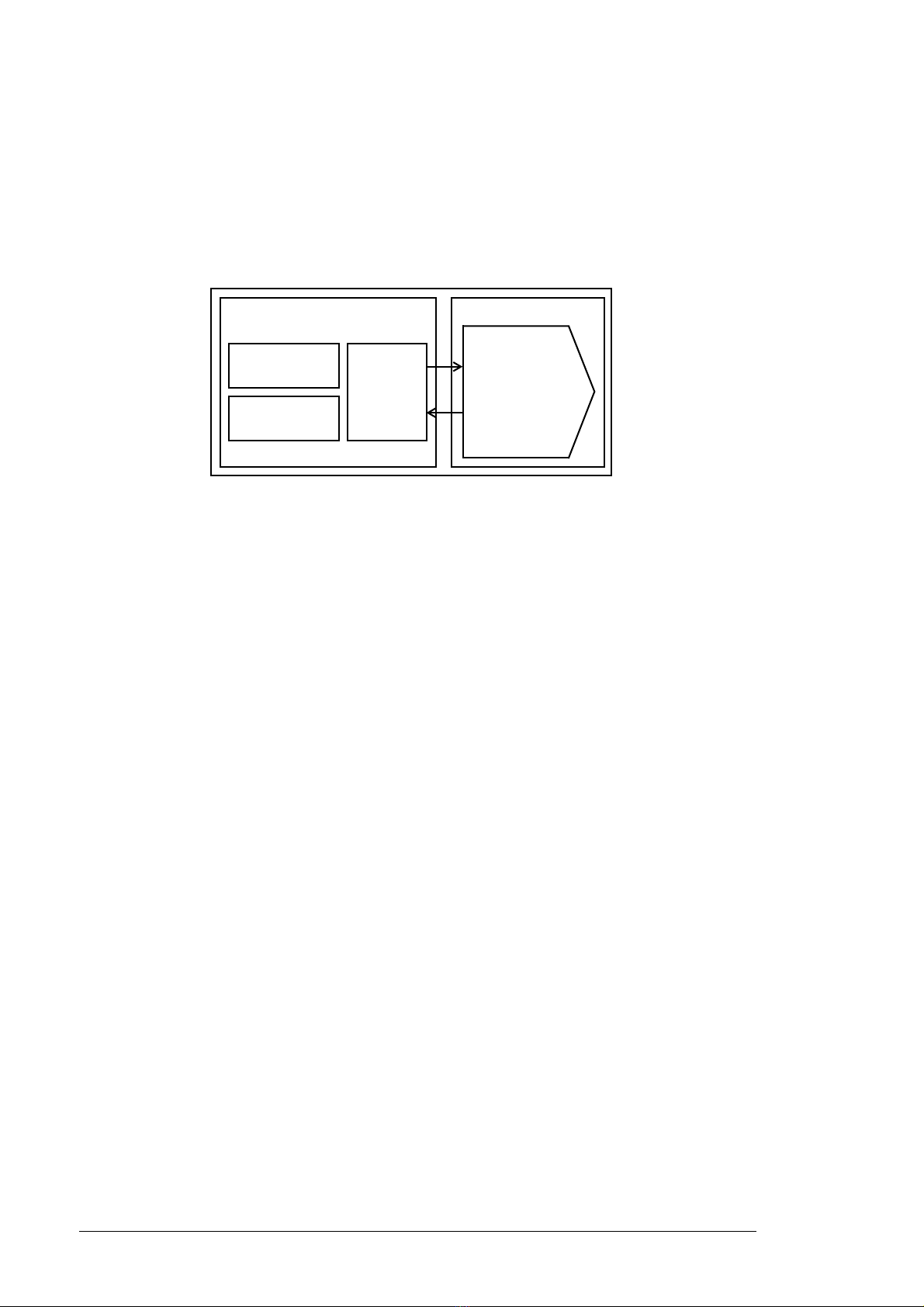
22 Program features
Application program Firmware
Logic
I/O interface
Fieldbus interface
Protections
Feedback
Standard
block library
Function block
program
Control program
Firmware
blocks
(parameter
interface)
Control program configuration and programming
The control program is divided into two parts:
• firmware program (forms the control program alone as standard)
• application program (addition by the customer, for special cases only).
The firmware program performs the main control functions, including handling of DC
voltage reference, reactive power reference, active power reference, supply unit logic
(start/stop), I/O, feedback, communication and protection functions. Firmware functions
are configured and programmed with parameters.
Application programming
The functions of the firmware program can be extended with application programming. (A
standard delivery does not include an application program.) Application programs can be
built out of function blocks based on the IEC 61131-3 standard using a PC tool available
separately.
For more information, see Programming manual: Drive application programming (IEC
61131-3) (3AUA0000127808 [English]).
Programming via parameters
Parameters can be set via
• the control panel, as described in chapter Using the control panel
• the Drive composer PC tool, or
• the fieldbus interface, as described in chapters Fieldbus control through the
embedded fieldbus interface (EFB) and Fieldbus control through a fieldbus adapter.
All parameter settings are stored automatically to the permanent memory of the supply
unit. However, if an external +24 V DC power supply is used for the control unit, it is highly
recommended to force a save by using parameter 196.07 Parameter save manually
before powering down the control unit after any parameter changes.
If necessary, the default parameter values can be restored by parameter 196.06
Parameter restore.

Program features 23
Run enable, Start/stop and Start enable control
The user controls the operation of the IGBT supply unit with the Run enable command,
Start/Stop command and Start enable command. When all commands are on in the
control program, it controls the main contactor of the supply unit on with a relay output
(relay output RO3 by default), and the charging contactor/relay (relay output RO1 by
default). The main contactor connects the supply unit to the power line and the supply unit
starts rectifying. If the Start/stop command or the Run enable command is off, the control
program de-energizes the relay output and the main contactor switches off.
Note: If all supply and inverter modules connected to the common DC link have internal
charging circuits of their own, no common charging circuit in the supply unit is needed, and
the supply unit can start without doing the charging first. For more information, see section
Charging on page 39. If any of the commands is off, the control program de-energizes the
relay output and the main contactor switches off.
There is a parameter in the control program for defining the value or source for each of the
commands. By default, the parameters define the command values or sources as follows:
• Control program reads the Run enable command from digital input DI2.
• Control program reads the Start/Stop command from digital input DI2.
• Start enable is set on constantly.
Typically, DI2 is connected to the operating switch installed on the cabinet door. When the
switch is on, the control program receives both the Run enable and Start/Stop commands
via DI2.
Note: When you switch the control panel to local control, the control program starts
reading the Start/Stop from the panel (Start and Stop keys). The parameter-defined
Start/Stop source is not valid until you switch the panel back to remote control. The
Loc/Rem key of the panel selects between local and remote control.
Note: Despite of the Local/Remote mode selection by the panel, the program reads the
Run enable and Start enable from the interface defined by the appropriate parameters.
Note: Do not change the parameter settings related to Run enable, Start/Stop or Start
enable unless you are absolutely sure what you are doing. The parameters settings and
I/O wirings of the cabinet-installed unit are done at the factory according to the application
requirements.
Settings and diagnostics
Control panel key: Loc/Rem
Parameters: parameter group 119 Operation mode, 120.01 Ext1 commands…120.09 Ext2
in2 source, 120.12 Run enable 1 source, 120.19 Enable start command
Warnings: AE5A Enable start signal missing, AE5B Run enable missing
Faults: 5E06 Main contactor Fault, 3E08 LSU charging

24 Program features
Control interfaces
Programmable analog inputs
The control unit has two programmable analog inputs. Each of the inputs can be
independently set as a voltage (0/2…10 V or -10…10 V) or current (0/4…20 mA) input by
a jumper or switch on the control unit. Each input can be filtered, inverted and scaled. The
number of analog inputs can be increased by using FIO-11 or FAIO-01 I/O extensions.
Settings and diagnostics
Parameters: parameter group 112 Standard AI
Warnings: AE27 AI parameterization
Programmable analog outputs
The control unit has two current (0…20 mA) analog outputs. Each output can be filtered,
inverted and scaled. The number of analog outputs can be increased by using FIO-11 or
FAIO-01 I/O extensions.
Settings and diagnostics
Parameters: parameter group 113 Standard AO
Programmable digital inputs and outputs
The control unit has six digital inputs, a digital start interlock input, and two digital
input/outputs.
Digital input/output DIO1 can be used as a frequency input, DIO2 as a frequency output.
The number of digital inputs/outputs can be increased by installing FIO-01, FIO-11 or
FDIO-01 I/O extensions (see Programmable I/O extensions below).
Note: Do not change the settings of the reserved digital inputs (or outputs, if any). See
subsection Reserved digital inputs and relay outputs on page 56.
Settings and diagnostics
Parameters: parameter groups 110 Standard DI, RO and 111 Standard DIO, FI, FO
Programmable relay outputs
The control unit has three relay outputs. The signal to be indicated by the outputs can be
selected by parameters. Relay outputs can be added by installing FIO-01 or FDIO-01 I/O
extensions.
Note: Do not change the settings of the reserved relay outputs. See subsection Reserved
digital inputs and relay outputs on page 56.
Settings and diagnostics
Parameters: parameter group 110 Standard DI, RO
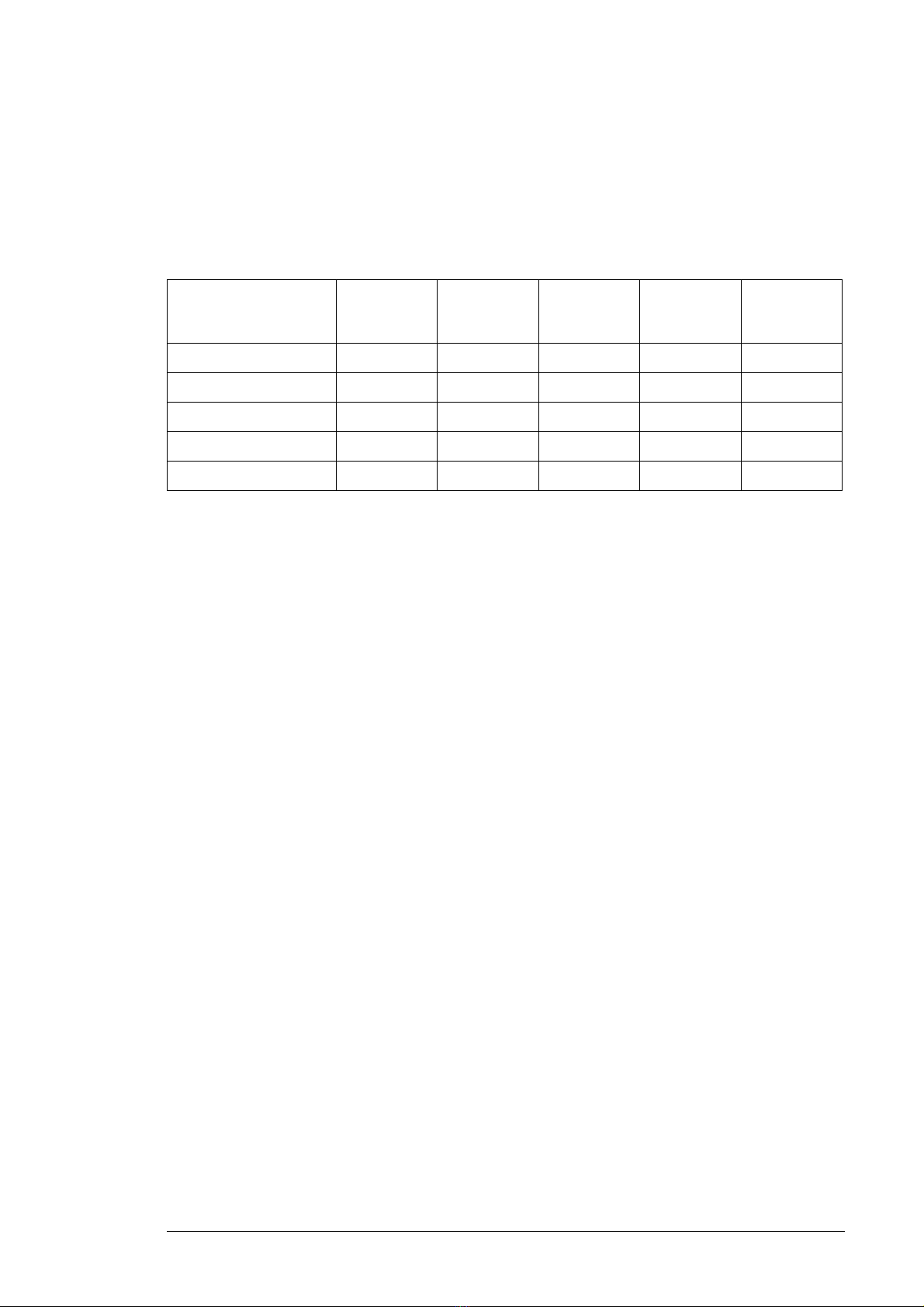
Program features 25
Programmable I/O extensions
The number of inputs and outputs can be increased by using I/O extension modules. The
I/O configuration parameters include the maximum number of DI, DIO, AI, AO and RO that
can be in use with different I/O extension module combinations. Slots can be added by
connecting an FEA-03 I/O extension adapter.
The table below shows the possible I/O combinations:
Digital
Location
Control unit 7 2 2 2 3
FIO-01 - 4 - - 2
FIO-11 - 2 3 1 -
FAIO-01 - - 2 2 -
FDIO-01 3 - - - 2
inputs
(DI)
Digital I/Os
(DIO)
Analog
inputs
(AI)
Analog
outputs
(AO)
Relay
outputs
(RO)
Note: Not all the FIO-xx I/O extensions are supported by the current firmware version.
(FIO-11 is supported.)
Settings and diagnostics
Parameters: parameter groups 110 Standard DI, RO, 111 Standard DIO, FI, FO,
112 Standard AI, 113 Standard AO, 114 Extension I/O module 1,
115 Extension I/O module 2, 116 Extension I/O module 3
Warnings: AE2E Extension AI parameterization, AE2F Extension I/O configuration failure
Faults: 7E00 Option module comm loss
Fieldbus control
The supply unit can be connected to an overriding control system via an optional fieldbus
adapter. See chapter Fieldbus control through a fieldbus adapter (page 235).
Settings and diagnostics
Parameters: parameter groups 150 FBA, 151 FBA A settings, 152 FBA A data in, 153 FBA
A data out, 154 FBA B settings, 155 FBA B data in, 156 FBA B data out
Warnings: AE25 FBA A parameter conflict, AE26 FBA B parameter conflict, AE30 FBA A
communication, AE31 FBA B communication
Faults: 6E01 FBA A mapping file, 6E02 FBA B mapping file, 6E0D FBA A parameter
conflict, 6E0E FBA B parameter conflict, 7E0B FBA A communication, 7E0C FBA B
communication
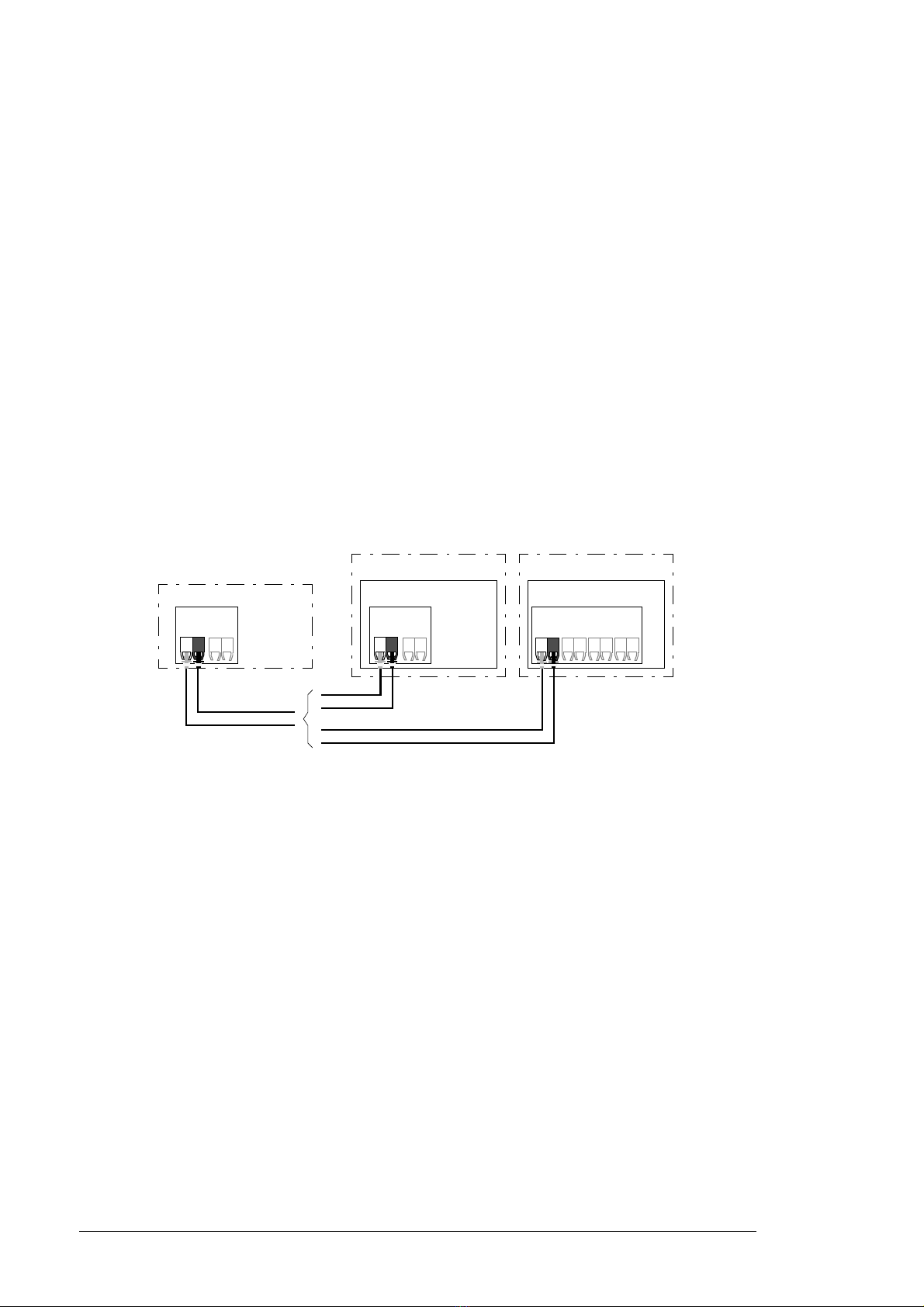
26 Program features
T = Transmitter; R = Receiver
ACS880
(BCU) Control unit
RDCO
CH0
Controller
RT
RT
ACS880
(ZCU) Control unit
FDCO
RT
External controller interface
General
The IGBT supply unit can be connected to an external controller (such as the ABB
AC 800M) using either fiber optic or twisted-pair cable. The ACS880 is compatible with
both the ModuleBus and DriveBus connections. Note that some features of DriveBus
(such as BusManager) are not supported.
Topology
An example connection with either a ZCU-based or BCU-based IGBT supply unit using
fiber optic cables is shown below.
IGBT supply units with a ZCU control unit require an additional FDCO DDCS
communication module; IGBT supply units with a BCU control unit require an RDCO or
FDCO module. The BCU has a dedicated slot for the RDCO – an FDCO module can also
be used with a BCU control unit but it will reserve one of the three universal option module
slots. Ring and star configurations are also possible much in the same way as with the
master/follower link; the notable difference is that the external controller connects to
channel CH0 on the RDCO module instead of CH2. The channel on the FDCO
communication module can be freely selected.
Communication
The communication between the controller and the IGBT supply unit consists of data sets
of three 16-bit words each. The controller sends a data set to the IGBT supply unit, which
returns the next data set to the controller.
The communication uses data sets 10…33. The contents of the data sets are freely
configurable, but data set 10 typically contains the control word, while data set 11 returns
the status word and selected actual values.
The word that is defined as the control word is internally connected to the logic; the coding
of the bits is as presented in section Contents of the fieldbus Control word (page 239).
Likewise, the coding of the status word is as shown in section Contents of the fieldbus
Status word (page 240).
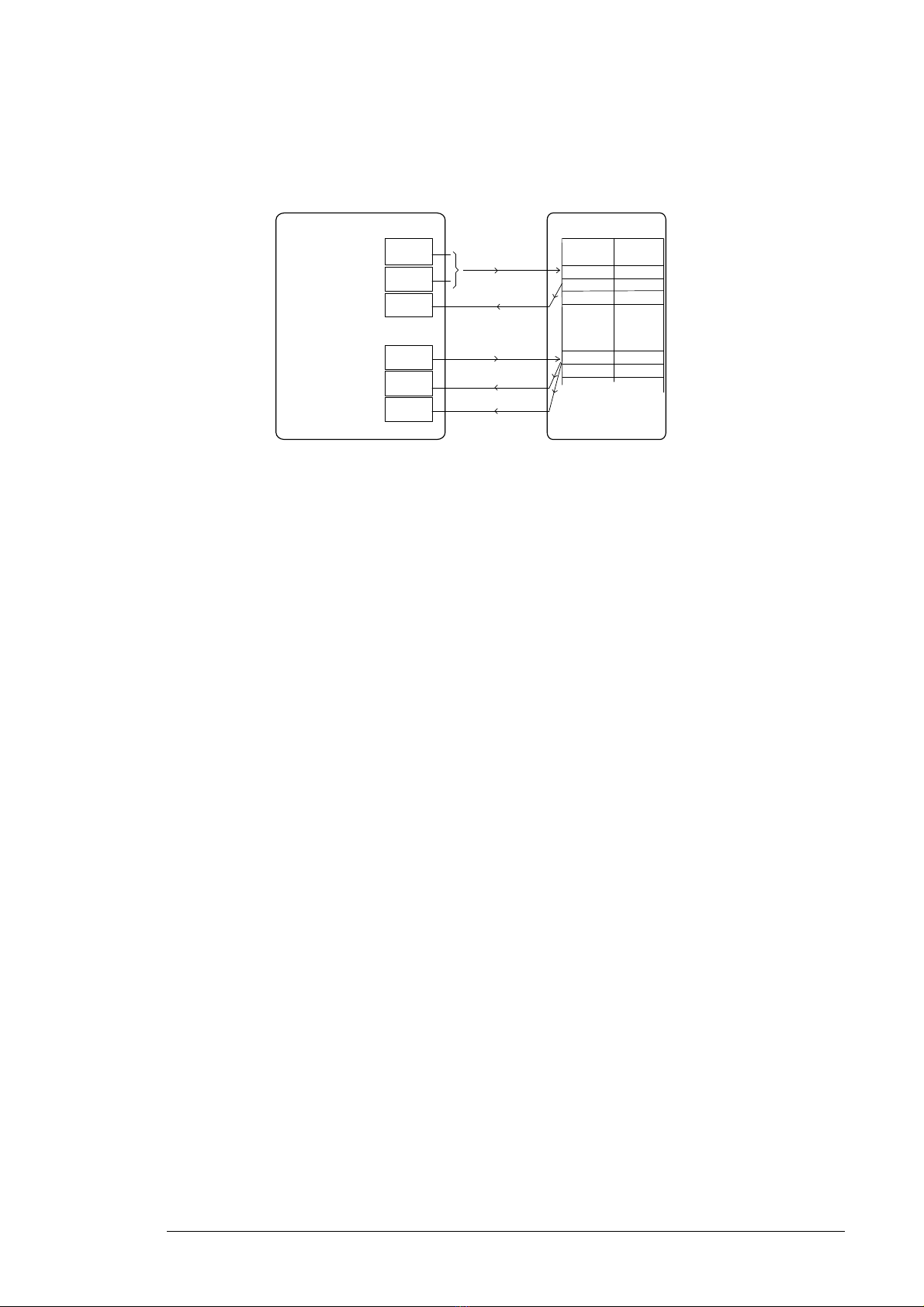
Program features 27
3 3 . 1
3 2 . 1
3 2 . 2
3 3 . 3
3 2 . 3
3 3 . 2
1 9 . 0 1
1 2 3 4
1
2 4 . 0 3 4 3 0 0
.
.
.
.
.
.
.
.
.
.
.
.
Data set
Data set
Data set
Data set
Data set
Data set
Par.
Value
Parameter write to ISU
Parameter read from ISU
Transmit address
Value = 37653*
Transmit data
Value = 1234
Transmit address
feedback
Value = 37653*
Inquire address
Value = 37654**
Inquired data
Value = 4300
Inquire address
feedback
Value = 37654**
Controller ACS880
*147.21 -> 93h.15h -> 9315h -> 37653
**147.22 -> 93h.16h -> 9316h -> 37654
147.21
147.22
By default, data sets 32 and 33 are dedicated for the mailbox service, which enables the
setting or inquiry of parameter values as follows:
By parameter 160.64 Mailbox dataset selection, data sets 24 and 25 can be selected
instead of data sets 32 and 33.
The update intervals of the data sets are as follows:
• Data sets 10…11: 2 ms
• Data sets 12…13: 4 ms
• Data sets 14…17: 10 ms
• Data sets 18…25, 32, 33: 100 ms.
Settings
Parameter groups 160 DDCS communication (page 151), 161 DDCS transmit (page 158)
and 162 DDCS receive (page 162).

28 Program features
Reference chains
Reference chains of the control program are
• DC voltage reference chain,
• active power reference chain, and
• reactive power reference chain.
Tasks of the reference chains are reference source and type selection, limitation and
ramping. The active power, DC voltage and reactive power reference chains are controlled
by reference chain control. All of the reference chains are controlled by the bits of limit
word (130.01).
DC voltage control
DC voltage is controlled by the DC voltage reference chain. DC voltage control is the
default control mode of the supply unit. It is also the alternative control mode for the active
power control. DC voltage control includes DC voltage reference selection, limitation and
ramping. Incoming DC reference is limited between maximum and minimum of the DC
limits. If the incoming reference exceeds the defined limits, the limit word is updated. DC
reference is ramped according to DC ramp up and DC ramp down times.
Control chain diagram
See page 248.
Internal DC voltage reference
Lowest possible DC voltage level in IGBT supply unit is defined by AC voltage level. If DC
voltage reference is lower than what the IGBT supply unit can achieve with control,
reference is limited internally to the lowest possible value. Minimum DC voltage reference
is filtered with 10 second time constant to prevent immediate drop in DC voltage reference
while AC voltage level drops. See also the table on page 47.
Settings and diagnostics
Parameters: parameter groups 123 DC voltage reference and 130 Limits
Active power control
Active power is controlled by the power reference chain. Active power control is an
alternative main control mode for the IGBT supply unit with the DC voltage control (which
is the default control mode of the supply unit). Power reference chain includes reference
selection, limitation and ramping.
The power reference modifies the input reference to active current reference for the ramp
function. Possible input reference types are:
• Active current reference in Amperes
• Active current reference in percent of the nominal current
• Power reference in kW
• Power reference in percent of the nominal power.
Main tasks of active current ramping are:
• Active current reference limitation
• Active current reference ramping.
The control program contains a limitation feature for limiting the active power based on
ambient temperature or the temperature of the IGBTs. The user can tune the limitation
parameters.

Program features 29
Control chain diagram
See page 249.
Settings and diagnostics
Parameters: parameter groups 122 Power reference and 130 Limits
Reactive power control
Reactive power is controlled by the reactive power reference chain. Reactive power (or
current) control is the secondary control mode for the IGBT supply unit, and it is executed
in parallel with either of the main control options (DC voltage control or active power
control). If the IGBT supply unit is at its current limit, reactive power is limited before active
power. Reactive power reference chain includes reference selection, limitation and
ramping.
The reactive power reference modifies the input reference to reactive current reference.
Possible input reference types are:
• Reactive current reference in Amperes
• Reactive current reference in percent of the nominal current
• Reactive power reference in kVAr
• Reactive power reference in percent of the nominal power
• Reactive power reference angle in degrees
• Reactive power reference in cosphi
• Voltage reference for the AC voltage control in Volts
• Voltage reference for the AC voltage control in percent.
The type of the reactive power reference is selected with parameter.
Main tasks of the reactive current ramping are:
• Reactive current reference limitation
• Reactive current reference ramping
• Ramp bypass in case of AC voltage control.
In reactive current reference limiting the incoming reference is limited between maximum
and minimum of the reactive current limits. If the incoming reference exceeds the defined
limits, the limit word is updated. The limited output is the input signal for the ramping
function.
The control program also contains a limitation feature for limiting the reactive power based
on ambient temperature or the temperature of the IGBTs. The user can tune the limitation
parameters.
Control chain diagram
See page 250.
Settings and diagnostics
Parameters: parameter groups 124 Reactive power reference and 130 Limits
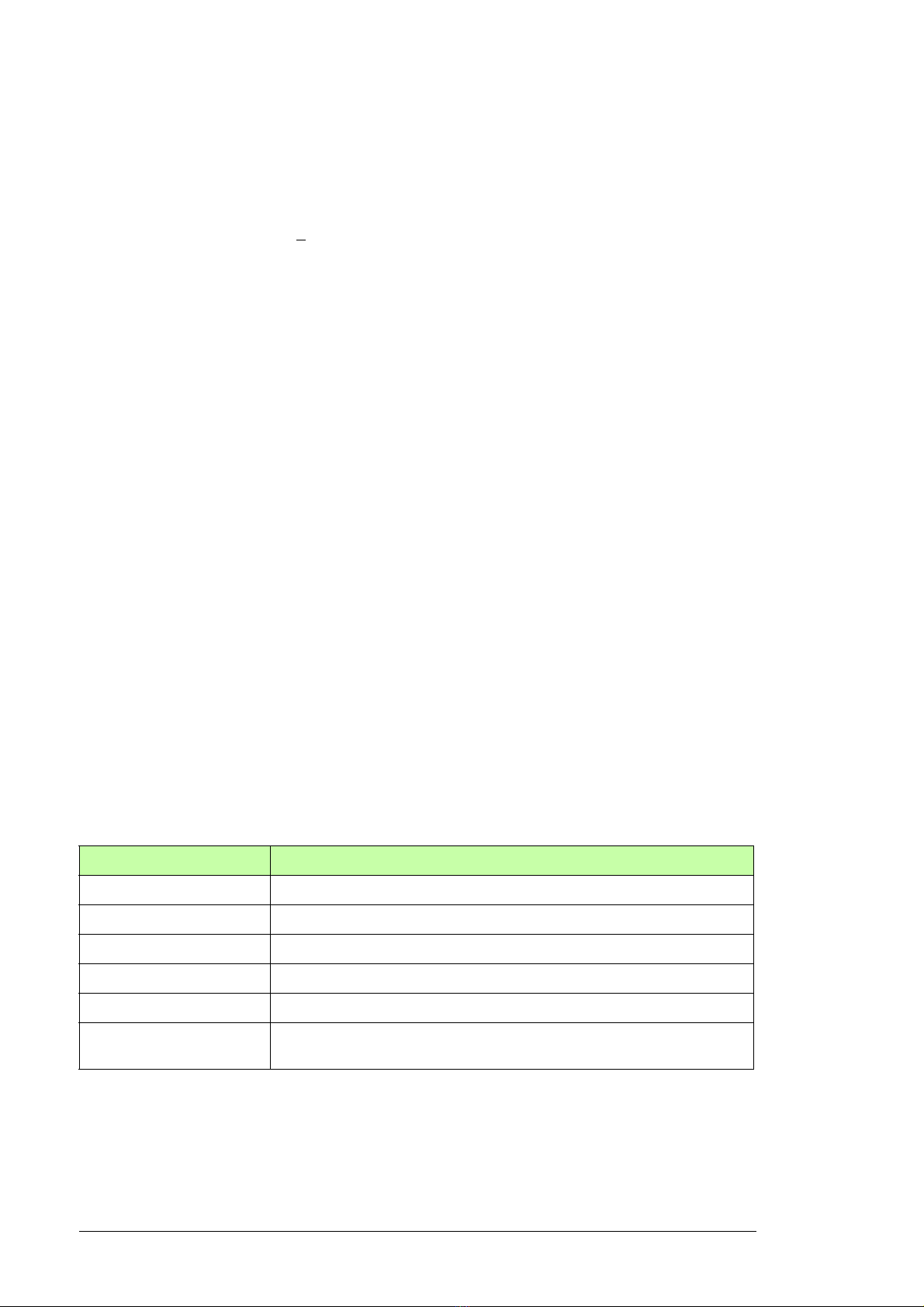
30 Program features
Net lost detection
The IGBT supply unit recognizes the loss of supply AC voltage and recovers automatically
when the AC voltage is connected again. The supply AC lost detection is based on fast
(about 0.2 s, 10 Hz) frequency change of the grid frequency. When the frequency goes
outside the frequency limits (+
activates the net lost state and generates a warning (AE78 Net lost). When the net lost is
detected, there are two options:
• If the grid measurements from external BAMU measuring board are not available,
after the delay (default 0.1 s) the IGBT supply unit tries to resynchronize to the grid. If
resynchronization is not successful and the net lost lasts too long (default 5 s), the
IGBT supply unit trips to a fault (8E07 Net lost).
• If the grid measurements from external BAMU measuring board are available, after
the delay (default 0.1 s) the IGBT supply unit tries to resynchronize to the grid when
the grid voltages are connected again and the frequency has been estimated to be
between allowed limits. If the maximum duration of the net lost is exceeded, the IGBT
supply unit trips to a fault (8E07 Net lost).
Settings and diagnostics
Warnings: AE78 Net lost
10 Hz of the nominal frequency), the control program
Faults: 3E05 DC link undervoltage, 8E07 Net lost
Reduced run function
Reduced run function is available for IGBT supply units consisting of parallel-connected
IGBT supply modules of frame size R8i. The function makes it possible to continue
operation with limited current even if one (or more) module is out of service, for example,
because of maintenance work. In principle, reduced run is possible with only one module,
but in practice, the modules in service must be able to provide enough current for running
the inverter modules.
The number of removed IGBT supply modules and LCL filter modules is restricted. The
following table lists the allowed configurations.
Original configuration Allowed configurations when using reduced run function
2×R8i + 1×LCL 1×R8i + 1×LCL
3×R8i + 2×LCL 2×R8i + 2×LCL
4×R8i + 2×LCL 2×R8i + 1×LCL or 1×R8i + 1×LCL
6×R8i + 3×LCL 4×R8i + 2×LCL or 2×R8i + 1×LCL or 1×R8i + 1×LCL
8×R8i + 4×LCL 6×R8i + 3×LCL or 4×R8i + 2×LCL or 2×R8i + 1×LCL or 1×R8i + 1×LCL
10×R8i + 5×LCL 8×R8i + 4×LCL or 6×R8i + 3×LCL or 4×R8i + 2×LCL or 2×R8i + 1×LCL or
1×R8i + 1×LCL
Note: When IGBT supply modules and LCL filter modules are removed, the corresponding
AC fuses need to be removed too.
