
r
MD Evolution Contact
Voice Serve
Manager’s Guide
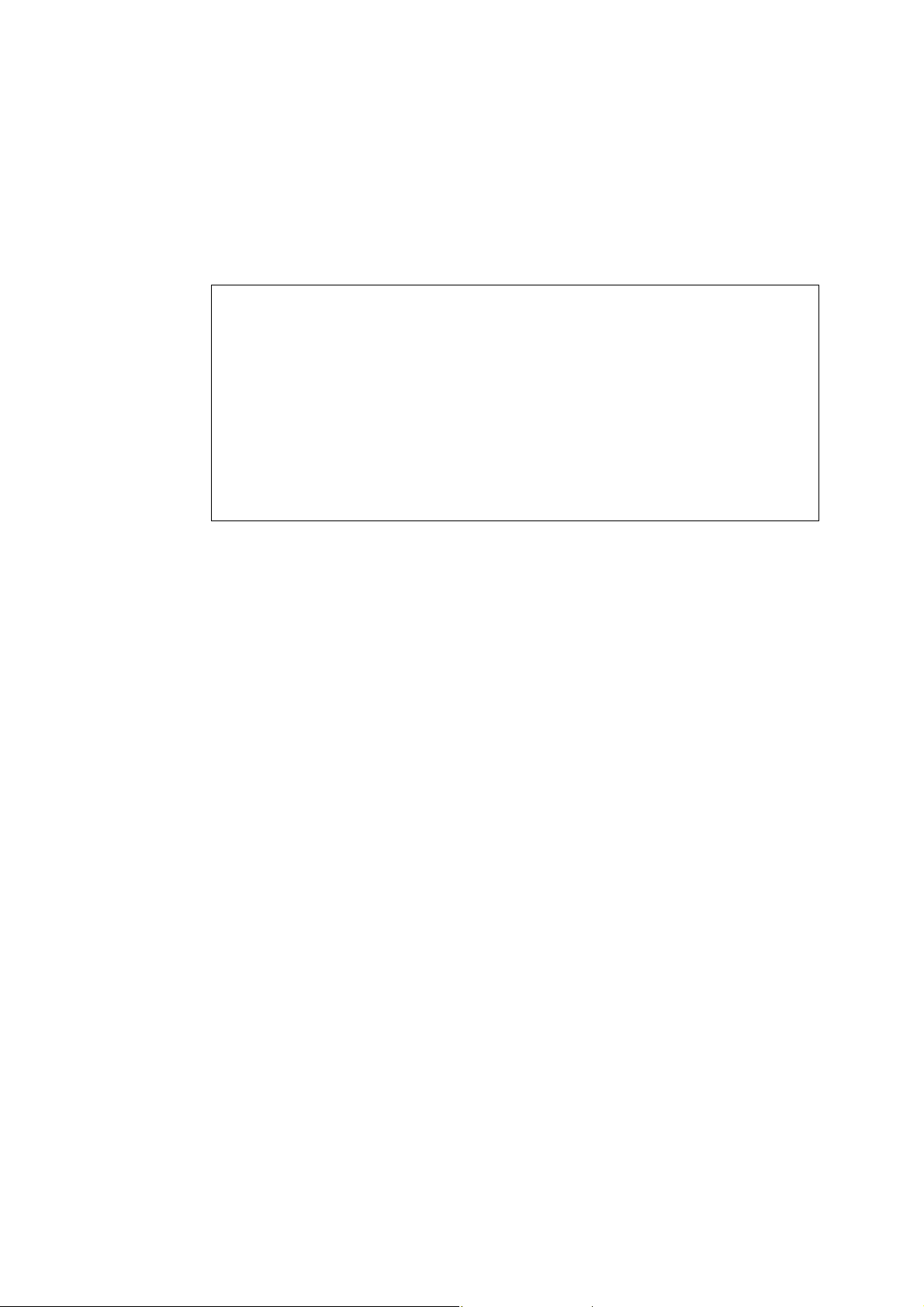
MD Evolution Contact
Voice Server
Manager’s Guide
© Ericsson Enterprise AB 2006
No part of this document may be reproduced in any form without the written
permission of the copyright owner.
The contents of this document are subject to revision without notice due to
continued progress in methodology, design and manufacturing. Ericsson
Enterprise AB shall have no liability for any error or damage of any kind
resulting from the use of this document.
EN/LZTBS 102 1959
Open
© Ericsson Enterprise AB 2006
2 (8)

MD Evolution Contact
Voice Server
Manager’s Guide
Contents
1 Introduction............................................................................................ 4
2 Management of the voicemail .............................................................. 4
2.1 Access to the voicemail management ..................................................... 4
2.2 Creation of one mailbox........................................................................... 4
2.3 Creation of several mailboxes ................................................................. 4
2.4 Deletion of one mailbox ........................................................................... 4
2.5 Deletion of several mailboxes.................................................................. 5
2.6 Modify the mailbox mode......................................................................... 5
2.7 Answering mode...................................................................................... 5
2.8 Recording mode ...................................................................................... 5
2.9 Personal assistant mode ......................................................................... 5
2.10 Display/print the mailbox ......................................................................... 6
3 Management of the Automated Attendant (AA).................................. 6
3.1 Modify the AA menu ................................................................................ 6
3.1.1 Complete menu ....................................................................................... 6
3.1.2 Reduced menu ........................................................................................ 6
3.1.3 Automated menu ..................................................................................... 7
3.2 Record the AA system messages ........................................................... 7
4 Change password.................................................................................. 7
4.1 Manager password .................................................................................. 7
4.2 Mailbox password.................................................................................... 7
5 Go back to the main menu.................................................................... 8
6 Associated keyboard ............................................................................ 8
EN/LZTBS 102 1959
Open
© Ericsson Enterprise AB 2006
3 (8)

1 Introduction
Voice mail is one of the best ways to optimize information management between
professionals.
MD Evolution Contact will allow you and your colleagues a simple and efficient
way to communicate, using several functions, to offer the best quality, a valuable
time benefit in the management of your calls and during decision-making.
Using this guide dedicated to MD Evolution Contact management, you will discover
all the possibilities that this new partner offers you and you will learn the best way to
manage it.
For more information about operating the MD Evolution Contact, see the the User’s
Guide for Voice Mail Contact.
MD Evolution Contact
Voice Server
Manager’s Guide
2 Management of the voicemail
2.1 Access to the voicemail management
No. AA + * + No. MB Dial the AA number, then press *, then the
management Mailbox (MB) number (0000), and the
password (by default 1234).
If you forget your password, contact the attendant
who is able to restore the password to the default
(1234).
2.2 Creation of one mailbox
n + No. MB + # Dial 1, then the MB number (which is the user
directory number) and then #.
2.3 Creation of several mailboxes
n + No. MB1 + *
+ No. of the last MB + #
If the MB is in working order, dial 1, then the number
of the first MB, then* , then the number of the last
MB, then # . If the number of the MB is not in order,
you have to record it manually.
2.4 Deletion of one mailbox
o + No. MB + # Dial 2, then the MB number to delete, then #.
EN/LZTBS 102 1959
Open
© Ericsson Enterprise AB 2006
4 (8)

2.5 Deletion of several mailboxes
MD Evolution Contact
Voice Server
Manager’s Guide
o+ No. MB1 + *
+ No. of the last MB + #
If the MB number is in order, dial 2, then the first MB
number, then dial *, then the last MB number, then #.
If the number of the MB is not in order, you have to
delete it manually.
2.6 Modify the mailbox mode
p + No. MB + 1, 2, or 3 Dial 3 then the MB number and select the mode with
1, 2 or 3 (see following mode).
2.7 Answering mode
The answering mode offers the ability to send a customized message to the caller
without any possibility for the caller to leave a message. This mode is practical if you
(or a colleague) are on vacation or you do not want to receive any messages.
As soon as you activate this mode, for example a colleague wants to forward their
messages on your mailbox for a certain time, their callers will be directly transfer to
your mailbox.
Welcomed by a greeting message, then they will be invited to call back at a specific
date.
n
Dial 1.
2.8 Recording mode
The recording mode (created by default) allows the caller to leave a message in
your mailbox.
o
Dial 2
2.9 Personal assistant mode
The personal assistant mode allows you in any situation to offer several solutions for
your callers in relation to your own organization. The caller can:
• Leave a message in your mailbox.
EN/LZTBS 102 1959
Open
© Ericsson Enterprise AB 2006
5 (8)

MD Evolution Contact
Voice Server
Manager’s Guide
• Be transferred:
o to the attendant.
o to the extension of one of your colleagues, your assistant, your mobile
phone, or any internal/external number of your choice.
The ability to leave a message and transfer to the attendant are the standard
configuration in MD Evolution Contact. Transfer to another internal/external number
must be programmed by the user.
p
Dial 3.
2.10 Display/print the mailbox
You can print the mailbox list of your company. You have 2 possibilities:
• Directly print the mailbox list on your printer connected on your system.
• Visualize the mailbox on your computer (with a telnet connection on your
system) then print it.
s
Dial 6.
3 Management of the Automated Attendant (AA)
3.1 Modify the AA menu
q
Dial 4 then select the menu (see following menu).
3.1.1 Complete menu
The complete menu gives allows the ability to transfer calls through the AA. It offers
the caller the ability to transfer to an attendant, the possibility to leave a message
and to consult their mailbox, to call directly an extension and gives access to seven
services, departments of the organization (after being programmed).
n
Dial 1.
3.1.2 Reduced menu
The reduced menu is an after-hours answering service for your firm, and sends back
a greeting message that specifies that the company is closed and asks the caller to
call back later.
EN/LZTBS 102 1959
Open
© Ericsson Enterprise AB 2006
6 (8)

It gives the possibility to directly call an extension, to leave a message in the
attendant mailbox, and to consult a mailbox.
MD Evolution Contact
Voice Server
Manager’s Guide
o
Dial 2.
3.1.3 Automated menu
The automated menu offers a complete business-hours menu and a reduced afterhours menu.
p
Dial 3.
3.2 Record the AA system messages
r + n Dial 5 then 1 to record the AA greeting message.
r + o
r + p Dial 5 then 3 to record the reduced AA menu.
For these 3 options:
n
Dial 1 to listen to the current message.
Dial 5 then 2 to record the complete AA menu
.
o
p
v
Dial 2 to record a new message.
Dial 3 to delete the message.
Dial 9 to go back at the main menu.
4 Change password
4.1 Manager password
u + password Dial 8, then enter the new password ( 4 digits).
4.2 Mailbox password
m + No. MB Dial 0, then the relevant MB number.
EN/LZTBS 102 1959
Open
© Ericsson Enterprise AB 2006
7 (8)
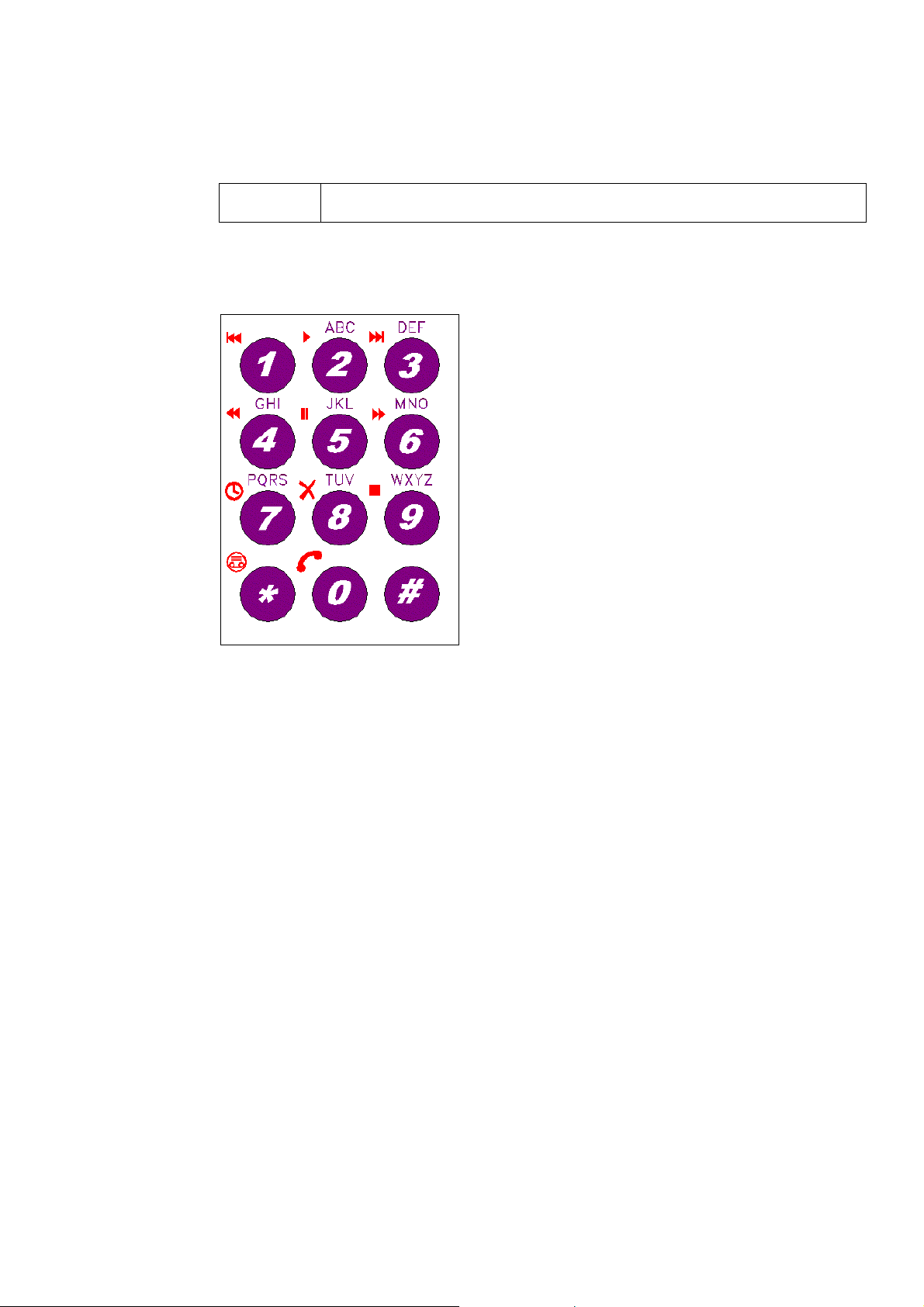
5 Go back to the main menu
MD Evolution Contact
Voice Server
Manager’s Guide
v
Dial 9 to go back to the main menu at any time.
6 Associated keyboard
EN/LZTBS 102 1959
Open
© Ericsson Enterprise AB 2006
8 (8)
