Page 1

MD Evolution Contact
Voice Mail Contact
User’s Guide
Page 2
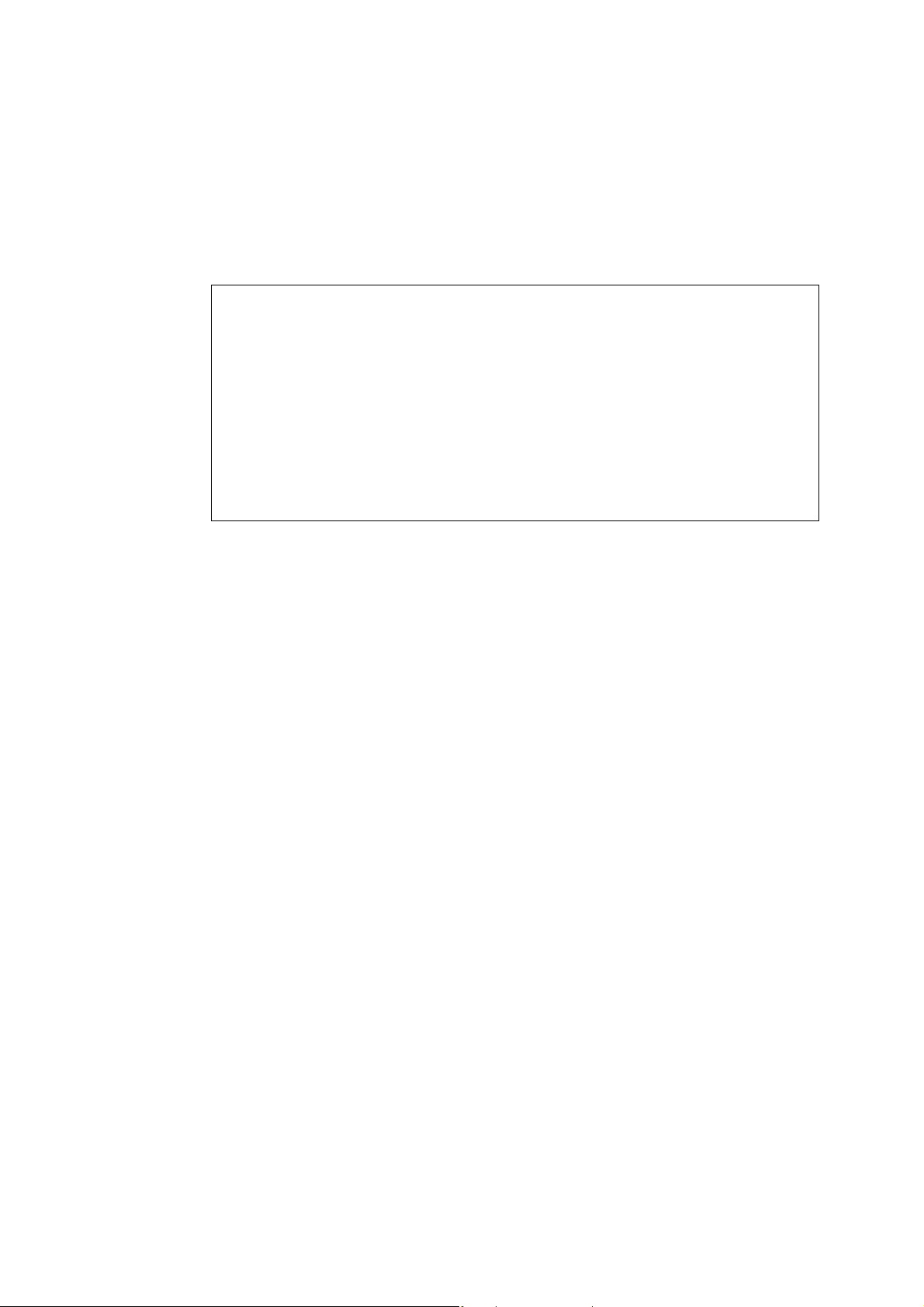
MD Evolution Contact
Voice Mail Contact
User’s Guide
© Ericsson Enterprise AB 2006
No part of this document may be reproduced in any form without the written
permission of the copyright owner.
The contents of this document are subject to revision without notice due to
continued progress in methodology, design and manufacturing. Ericsson
Enterprise AB shall have no liability for any error or damage of any kind
resulting from the use of this document.
EN/LZTBS 102 1960
Open
© Ericsson Enterprise AB 2006
2 (9)
Page 3

MD Evolution Contact
Voice Mail Contact
User’s Guide
Contents
1 Introduction............................................................................................ 4
1.1 Voice Mail Contact: the essential tool for Enterprise communication...... 4
2 Access to your own mailbox ................................................................ 4
2.1 Access your mailbox from your own extension........................................ 4
2.2 Access your mailbox from another extension.......................................... 5
2.3 Quit your mailbox..................................................................................... 5
3 Customize your mailbox ....................................................................... 5
3.1 Customize your welcome message......................................................... 5
3.2 Record your message in answering-only mode....................................... 5
3.3 Enter your personal assistant number..................................................... 6
3.4 Program the external notification............................................................. 6
3.5 Activate/disable the do not disturb mode................................................. 7
3.6 Change your password............................................................................ 7
3.7 Return to the main menu ......................................................................... 7
4 Management of the received messages.............................................. 7
4.1 Notification of received messages........................................................... 7
4.2 Listening to received messages .............................................................. 8
4.3 Handling received messages .................................................................. 8
5 Explanations of the icons on your keypad.......................................... 9
EN/LZTBS 102 1960
Open
© Ericsson Enterprise AB 2006
3 (9)
Page 4
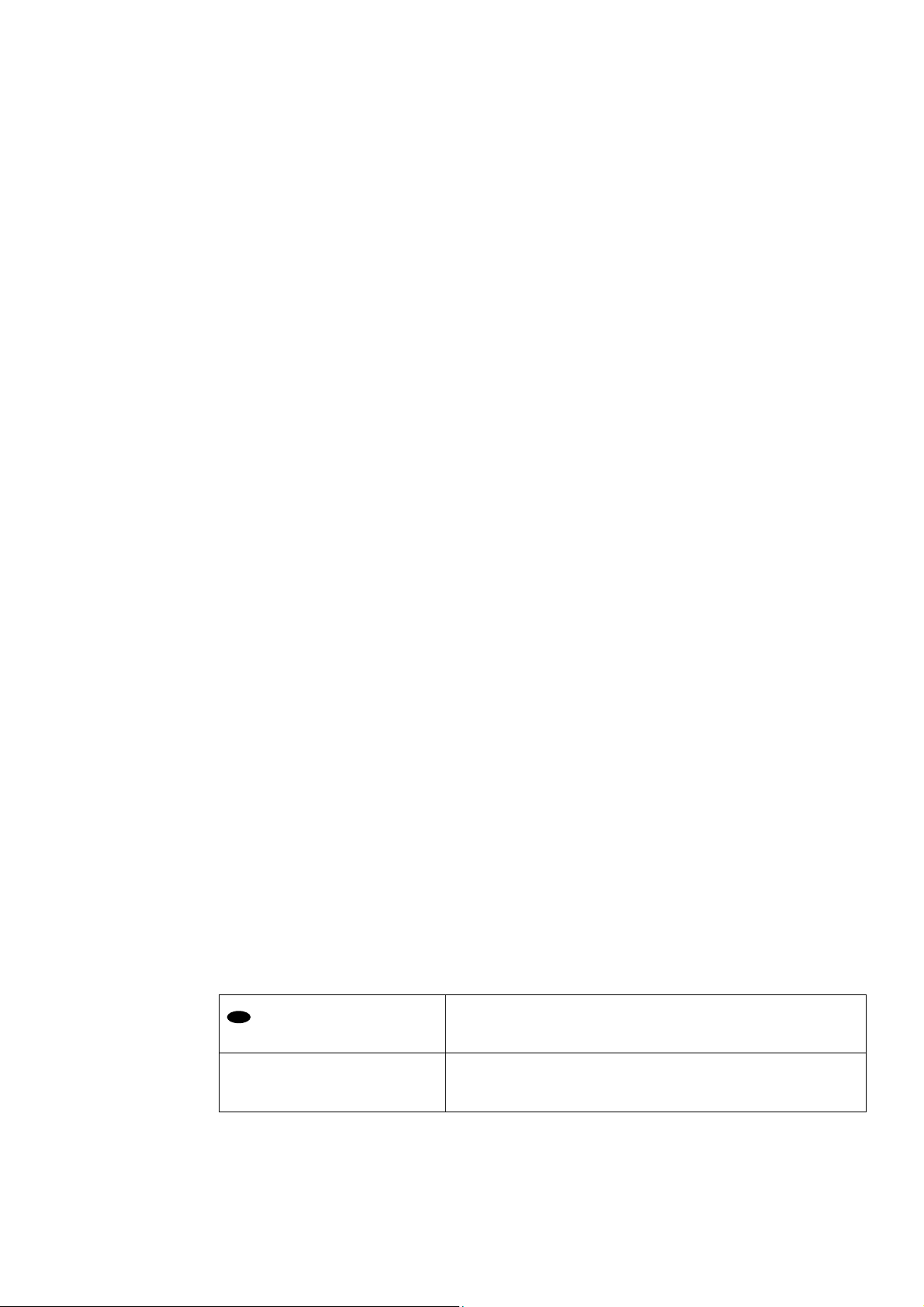
MD Evolution Contact
Voice Mail Contact
1 Introduction
1.1 Voice Mail Contact: the essential tool for Enterprise
communication
Voice mail is one of the best ways to handle incoming calls when people are not
available to answer their calls.
Thanks to its numerous functions, MD Evolution Contact offers an easy and efficient
way to communicate. Your callers will appreciate your Enterprise reception and you
will save yourself a lot of time handling your calls and making decisions.
The integrated MD Evolution Contact offers many features that are available on an
enhanced voice mail. You can retrieve your messages locally or remotely. Using this
manual, you will discover all available services and easily learn to use them in the
most appropriate way for yourself, including:
User’s Guide
• How to access your mailbox
• How to customize your mailbox
• How to retrieve and process your received messages
2 Access to your own mailbox
To access your own mailbox, you should know the voice mail directory number, your
mailbox number and your security password. You get your voice mail number from
your technical manager. Please write it down on your user's memo. The mailbox
number is the same as your directory extension number, unless changed by the
technical manager. In standard configuration, the initial password is 1234 for all
mailboxes. You can change it whenever you want. Your password consists of 4
digits including * and #.
When entering your new password, any incorrect digit or elapsed time (6 seconds)
is signaled by a voice announcement and you are invited to dial it again.
2.1 Access your mailbox from your own extension
Key “Contact” Hang up and press the pre-programmed “Contact”
key
or MB No. or dial the mailbox No. (MB No.) given you by your
technical manager.
EN/LZTBS 102 1960
Open
© Ericsson Enterprise AB 2006
4 (9)
Page 5

2.2 Access your mailbox from another extension
No. AA + MB No. + XXXX Dial the Automated Attendant (AA) directory No.
given you by your technical manager, then dial the
mailbox No. and the 4-digit password.
2.3 Quit your mailbox
MD Evolution Contact
Voice Mail Contact
User’s Guide
v
Whenever you want, quit your mailbox by dialing 9 or by hanging up.
3 Customize your mailbox
To customize your own mailbox, follow the instructions given by the voice menu.
Then dial ∗ to access the mailbox menu.
You can directly dial this key when connected to the mailbox to avoid listening to the
full menu, which gives all the menu options.
In general, it is always possible to shorten the current announcement by dialing the
appropriate service digit you want to use to avoid listening to the complete menu
announcements.
3.1 Customize your welcome message
n
n
Dial 1.
Dial 1 to listen to the current message.
o
p
v
Dial 2 to record the new welcome message.
Dial 3 to delete the message.
Dial 9 to return to the main menu.
3.2 Record your message in answering-only mode
In answering-only mode, the caller receives your recorded message and there is no
menu for interactivity.
This mode is useful when in vacation or you don't want to receive any messages.
When the technical manager activates this mode, your callers will be immediately
transferred to this message. Usually this message notifies the caller to callback after
the specified date.
EN/LZTBS 102 1960
Open
© Ericsson Enterprise AB 2006
5 (9)
Page 6

MD Evolution Contact
Voice Mail Contact
User’s Guide
r
Dial 5. The sub-menu is the same as for the welcome message (see
above).
3.3 Enter your personal assistant number
The personal assistant mode is used to give several possibilities to your callers,
according to your own organization. They can:
• leave a message in your mailbox
• be transferred:
• to the reception desk.
• to your assistant’s extension, or your GSM, or any internal/external number.
When the technical manager activates this mode, you can enter the relevant number
that will receive your calls.
s
n
Dial 6.
Dial 1 to listen to the current recorded number.
To enter your assistant number:
o + No. + # For an internal number, dial 2, then the directory number,
and #.
o + Prefix+ No. + # For an external number (for example GSM), dial 2, then
the access prefix, the external number, and #.
p
v
Dial 3 to delete the current assistant number.
Dial 9 to return to the main menu.
3.4 Program the external notification
MD Evolution Contact allows you to program the external notification in addition to
the internal notification.
You can program any external number where you can be notified of new incoming
voice messages.
For example, when out of the office, you will be informed at home or on your GSM of
any new incoming voice message. Or it can be another internal number such as a
DECT mobile.
o
EN/LZTBS 102 1960
Open
Dial 2.
© Ericsson Enterprise AB 2006
6 (9)
Page 7

MD Evolution Contact
Voice Mail Contact
User’s Guide
n
To change your "external" number:
o +No. + #
o + Prefix + No. + #
p
v
Dial 1 to listen to the external notification message.
For an internal number, dial 2. Enter the new directory
number, and #.
For an external number, dial 2, the external access prefix,
the external number, and #.
Dial 3 to activate or disable the external notification
service.
Dial 9 to return to the main menu.
3.5 Activate/disable the do not disturb mode
When the Automated Attendant service has been set up by the technical manager,
you can avoid receiving any transferred calls from the AA.
The “Do not disturb” or “Protection against calls transferred from AA” will be routed
to your mailbox.
p
Dial 3.
3.6 Change your password
q + XXXX Dial 4, then enter the new 4-digit password.
3.7 Return to the main menu
v
Dial 9.
4 Management of the received messages
4.1 Notification of received messages
The LED associated to the programmed repertory key “Contact” of the voice mail is
switched flashing on your Dialog terminal.
MW When an LCD display is available, the MW icon is displayed on your
EN/LZTBS 102 1960
Open
© Ericsson Enterprise AB 2006
7 (9)
Page 8

MD Evolution Contact
Voice Mail Contact
User’s Guide
screen.
:
And with any type of phone you received a voice announcement when
going off-hook. It reminds you the directory number of the voice mail.
4.2 Listening to received messages
“ Key “Contact” Press the pre-programmed “Contact” key
or MB No or dial the voice mail number.
4.3 Handling received messages
After connection to your mailbox, you will receive one of the three following
announcements:
• “You have X new message(s) and Y stored message(s), please dial your
password.”
Then dial your code/password.
The main menu helps you to dial the relevant service.
m
To call the caller back without dialing their number, press 0. It is
the “magic” key.
n
o
p
q
r
s
t
u
To listen to the previous message, dial 1.
To listen to the current message again, dial 2.
To listen to the first message or the next one, dial 3.
To rewind the current message, dial 4.
To pause or restart the current message, dial 5.
To fast-forward the current message, dial 6.
To get the time and date of the current message, dial 7.
To delete the current message, dial 8.
u # To delete all messages, dial 8 and #.
v
*
To quit the mailbox, dial 9.
To customize your mailbox, dial ∗.
• “Your mailbox is full, please delete messages.”
When you have received this announcement, you must delete messages to
EN/LZTBS 102 1960
Open
© Ericsson Enterprise AB 2006
8 (9)
Page 9
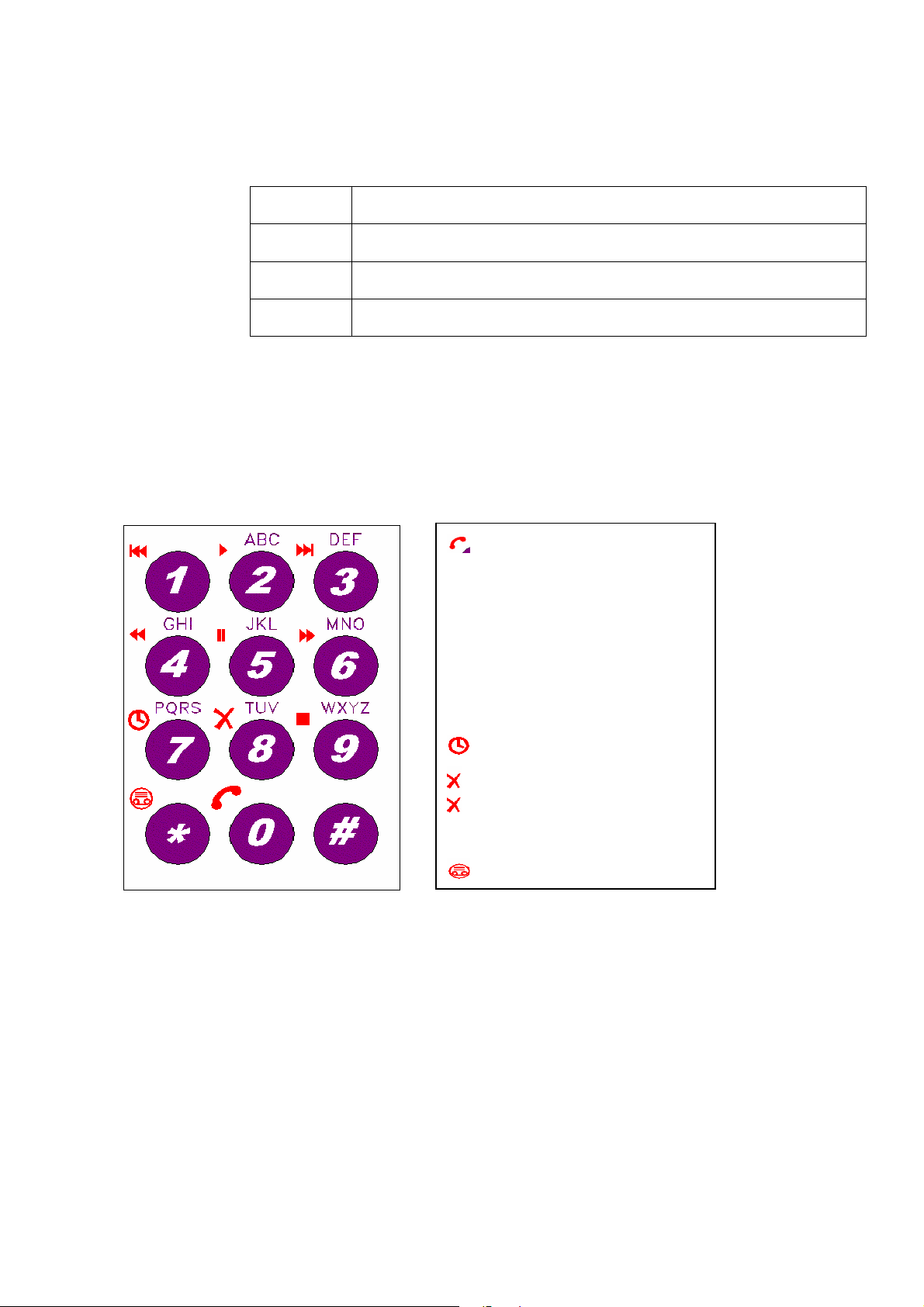
MD Evolution Contact
Voice Mail Contact
User’s Guide
receive new messages.
p
u
p
To listen to the first message, dial 3.
To delete the current message, dial 8.
To listen to the next message, dial 3.
u # To delete all messages, dial 8 and #.
• “You have no new messages, please release the call or dial * to customize your
mailbox”.
5 Explanations of the icons on your keypad
To: Dial:
Call m
Previous n
Listen again o
First or next p
Rewind q
Pause r
1.1.1.1 Fast forward
s
Get time and date t
Delete u
Delete all u #
EN/LZTBS 102 1960
Open
© Ericsson Enterprise AB 2006
9 (9)
