Page 1
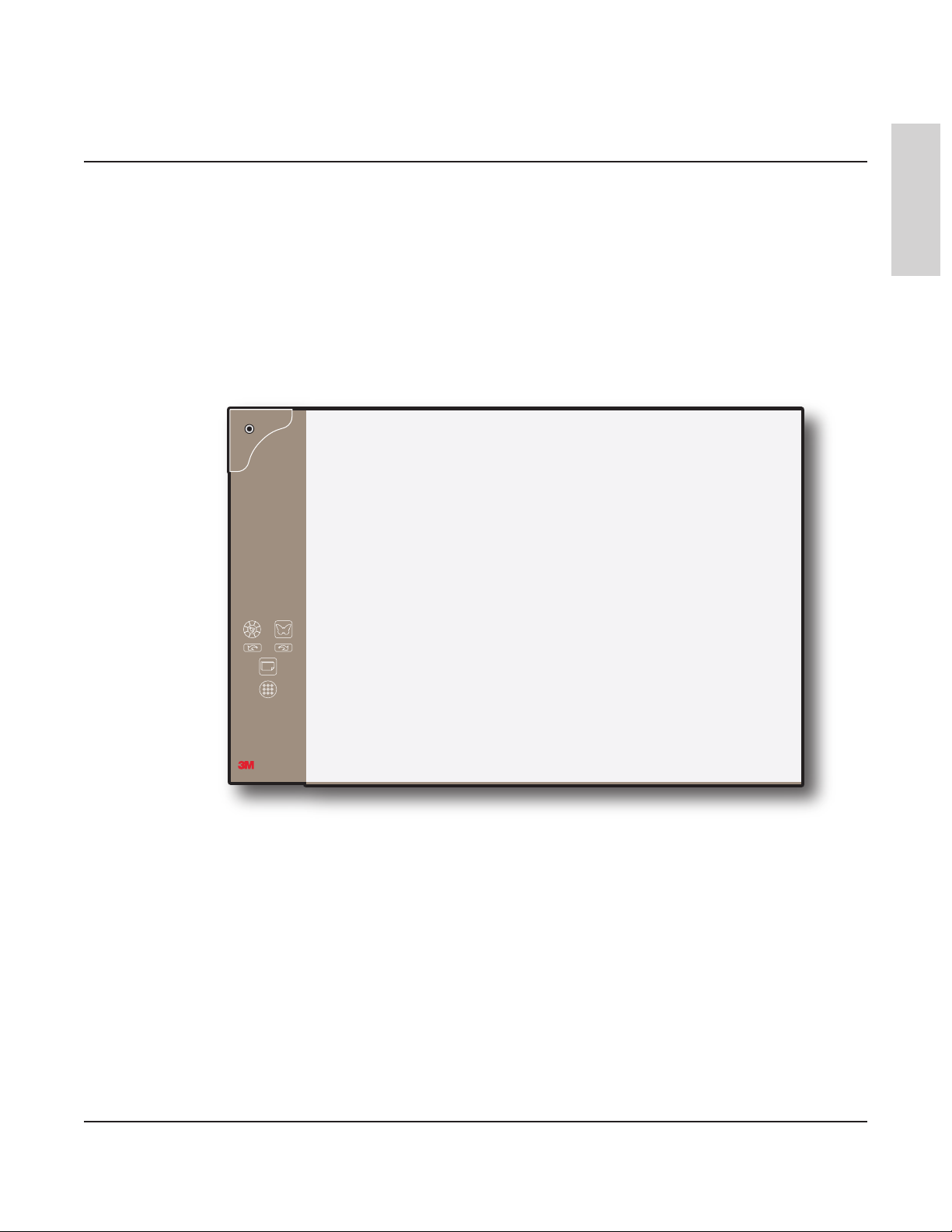
$)')4!,
"/!2$
3 Digital Board
Product Safety Guide
Including Installation Instructions
ENGLISH
April 2006 • 78-6970-9435-3 • Copyright © 2006, 3M Company. All Rights Reserved.
Page 2

ENGLISH
3M™ Digital Board
2
© 3M 2006. All Rights Reserved.
Page 3

3M™ Digital Board
Contents
Introduction
ENGLISH
Introduction ....................................................................................................................................................5
Installation .....................................................................................................................................................7
FRANÇAIS
Introduction ..................................................................................................................................................13
Installation ...................................................................................................................................................15
DEUTSCH
Einführung ...................................................................................................................................................21
Installation ...................................................................................................................................................23
ITALIANO
Introduzione .................................................................................................................................................29
Installazione .................................................................................................................................................31
ESPAÑOL
Introducción .................................................................................................................................................37
Instalación ....................................................................................................................................................39
ENGLISH
© 3M 2006. All Rights Reserved.
3
Page 4

Introduction
ENGLISH
3M™ Digital Board
4
© 3M 2006. All Rights Reserved.
Page 5
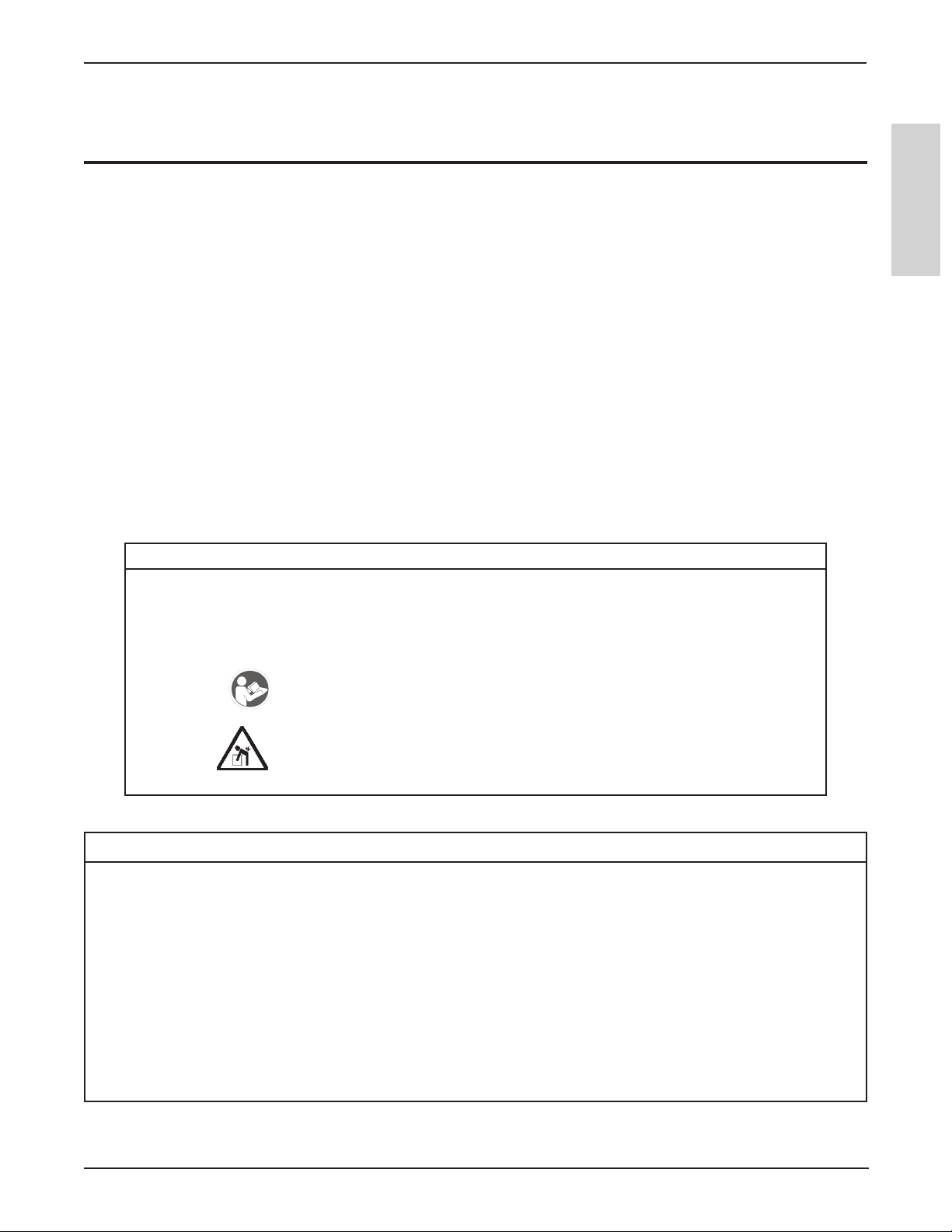
3M™ Digital Board
Retain these instructions for future reference.
Introduction
Introduction
Thank You for Choosing 3M
Thank you for choosing 3M equipment. This product has been produced in accordance with 3M’s highest quality
and safety standards to ensure smooth and troublefree use in the years to come.
For optimum performance, please follow the operating instructions carefully. We hope you will enjoy using this
high performance product in your meetings, presentations, and training sessions.
Safety Information
Please read, understand, and follow all safety information contained in these instructions prior to the use of this
3M™ Digital Board, Model DB565 and Model DB578. Retain these instructions for future reference.
Intended Use
The 3M™ Digital Board, Model DB565 and Model DB578, was designed, and intended for use, indoors via a
USB data communications cable connected to a desktop or laptop computer. Use in an outdoor operation has not
been tested and could damage the whiteboard, peripheral equipment, and/or create a potentially unsafe operating
condition. This whiteboard is not intended for use by unsupervised children. Underwriter’s Laboratories has only
evaluated this product for wall installation on 1/2-inch drywall minimum.
Explanation of Signal Words and Symbols in Safety Labels and Instructions
WARNING:
CAUTION:
Indicates a potentially hazardous situation, which if not avoided, could
result in death or serious injury and/or property damage.
Indicates a potentially hazardous situation, which if not avoided, may
result in minor or moderate injury and/or property damage.
ENGLISH
Attention: Read Accompanying Documentation
Risk from muscular strain
75Lbs/34Kg
m WARNING
To reduce the risk associated with exposure to hazardous voltage:
• Do not use the 3M Digital Board in an outdoor and/or wet environment.
To reduce the risk associated with use of alcohol based cleaners:
• Follow all instructions and recommendations on the product label and Material Safety Data Sheet when
any commercially sold whiteboard cleaner.
To reduce the risk associated with muscle strain:
• Always use more than one person when installing or removing the 3M Digital Board.
To reduce the risk associated with tripping:
• Position the 3M Digital Board’s USB data cable so that it will not be tripped over.
using
© 3M 2006. All Rights Reserved.
5
Page 6
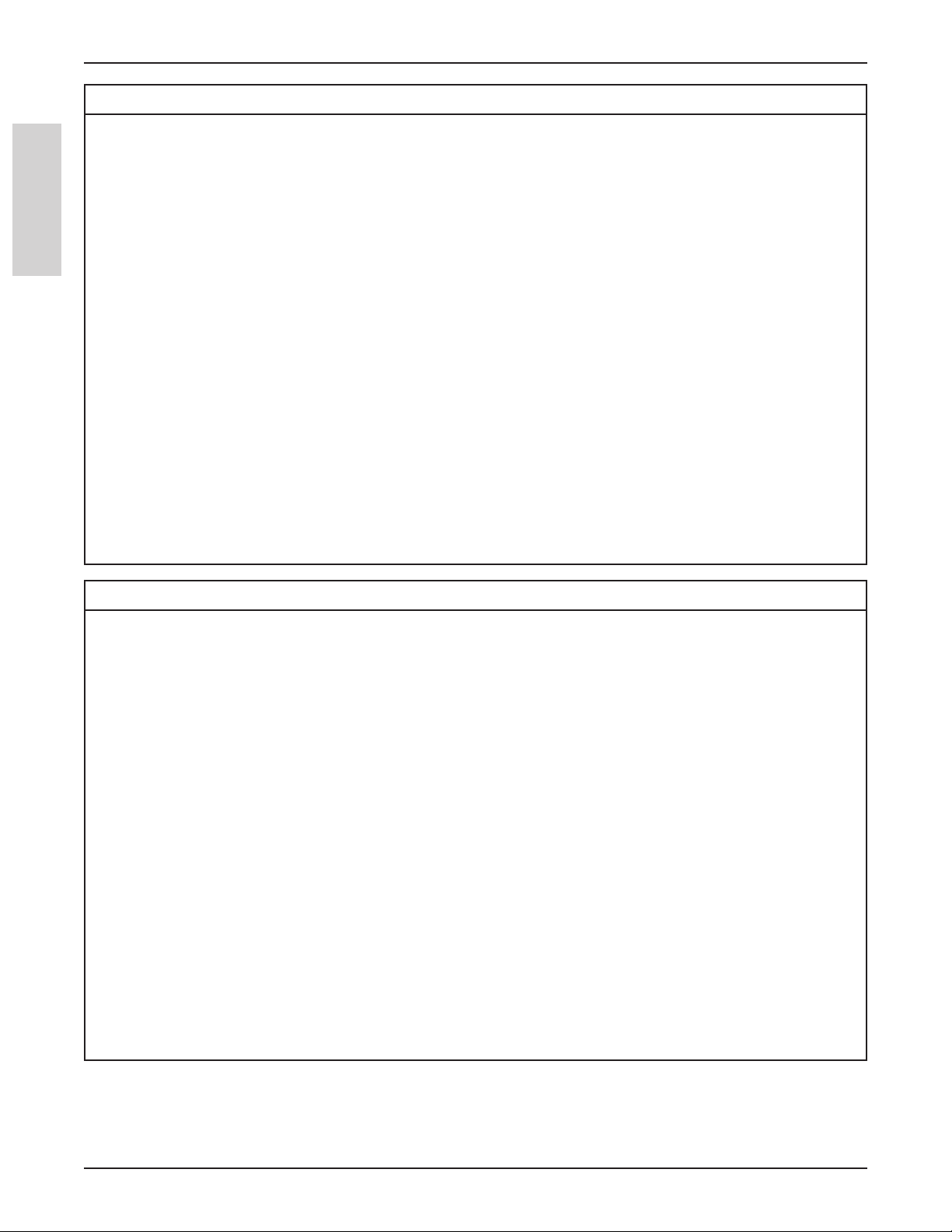
Introduction
m WARNING
To reduce the risk associated with the various hazards related to the 3M Digital Board:
Please read, understand and follow all safety information contained in this installation manual prior to the
•
installation and use.
To reduce the risk associated with impact:
• Always provide proper adult supervision when using the 3M Digital Board around children.
ENGLISH
• Always place the 3M Digital Board on a stable and level surface.
• Install the 3M Digital Board on a wall with 1/2-inch-thick drywall minimum.
• Use only 3M recommended wall mounting hardware.
• Follow all installation instructions carefully.
• Make sure mounting screws are properly sized to handle the weight of the 3M Digital Board.
• Make sure mounting hardware is securely anchored to a solid structure.
• Proper installation must be performed by qualified service technicians, as outlined in the installation
instructions. Failure to do so could result in serious injury and/or damage to the 3M Digital Board.
3M™ Digital Board
• At least tw
and/or damage can result from dropping the 3M Digital Board
To reduce the risk associated with choking:
• Keep batteries away from children and pets.
o qualified service technicians should perform the installation procedure. Serious personal injury
m CAUTION
To reduce the risk associated with environmental contamination:
Dispose of 3M™ Digital Board components in accordance with applicable federal, state, and local
•
regulations.
To reduce the risk associated with chemical leakage, hot battery surface and battery rupture:
• Use only same type AA alkaline batteries in presentation pen.
• Avoid fire and heat sources above 100 C.
• Do not short circuit batteries.
• Do not attempt to recharge batteries.
• Do not break or disassemble batteries.
• Avoid eye and skin contact, ingestion and inhalation of battery chemicals in the event of a ruptured or broken
battery.
• Replace all batteries at same time.
• Properly orient the plus (+) and minus (-) terminals of batteries.
• Remove batteries when not used for an extended period of time.
6
© 3M 2006. All Rights Reserved.
Page 7
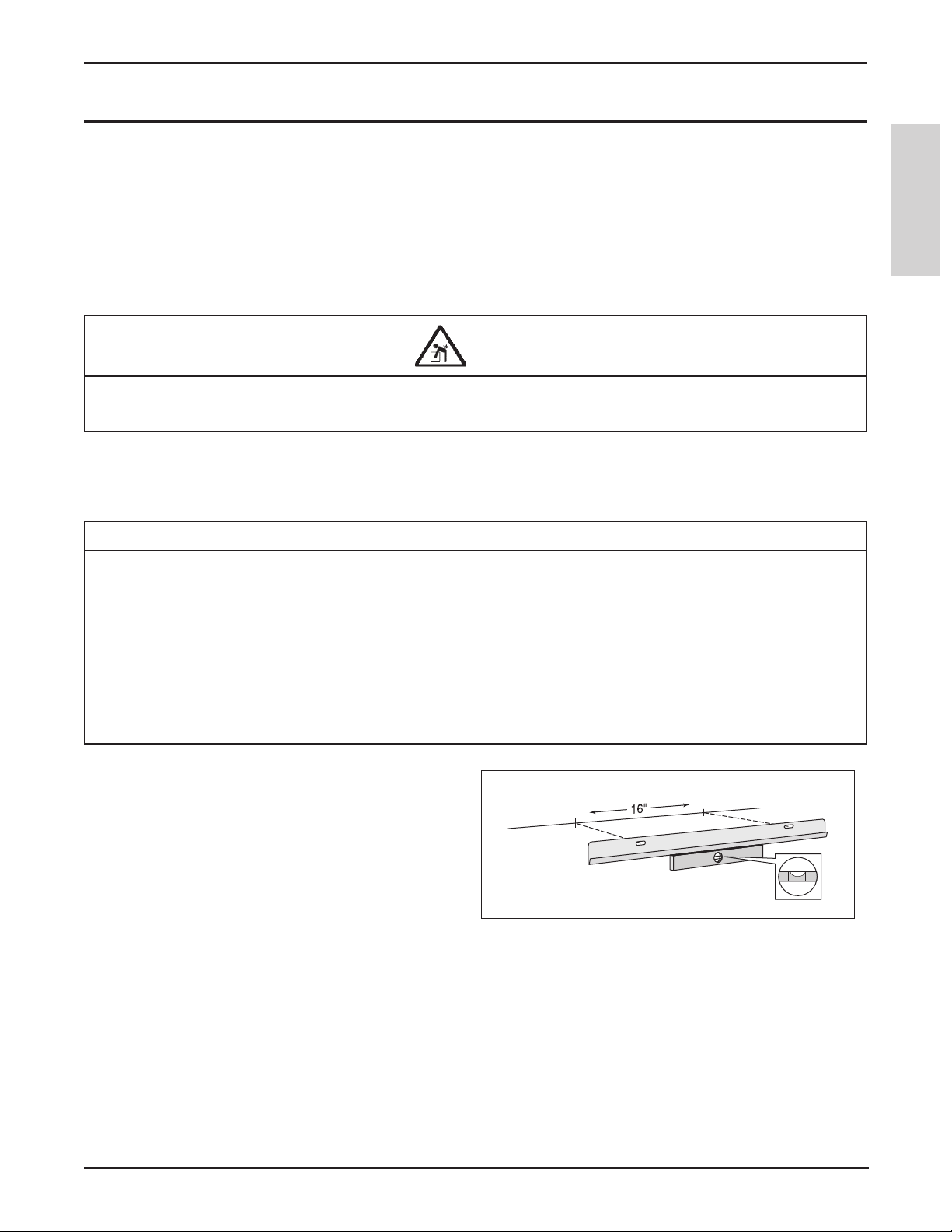
3M™ Digital Board
Installation
Installation
Note: Photos and/or illustrations may not match exactly the hardware provided.
Installing the Wall Bracket
Unpacking Wall Bracket and Hardware
1. Stand the shipping container on its bottom side on the floor.
2. Open the top side of the shipping container.
3. Remove the Digital Board, pen tray and accessories from the shipping container.
WARNING
To reduce the risk associated with muscle strain:
• Always use more than one person when installing or removing the 3M Digital Board
4. Locate and remove the wall bracket and hardware taped to the hanger bracket on the back of the Digital
Board.
Installation for a Hollow Wall-Drywall
m WARNING
• Install the 3M Digital Board on a wall with 1/2-inch-thick drywall minimum.
• Use only 3M recommended wall mounting hardware.
ENGLISH
• Follow all installation instructions carefully.
• Make sure mounting screws are properly sized to handle the weight of the 3M Digital Board.
• Make sure mounting hardware is securely anchored to a solid structure.
• Proper installation must be performed by qualified service technicians, as outlined in the installation
instructions. Failure to do so could result in serious injury and/or damage to the 3M Digital Board.
1. Determine the desired location of the unit.
2. While holding the bracket in place, use a
carpenter’s level to ensure the proper level and then
mark a minimum of three hole locations on the wall
– one at each end of the mounting bracket and one
in the middle. Ensure that no studs are behind the
hole locations.
Note: Drawings may not depict actual hardware used.
© 3M 2006. All Rights Reserved.
7
Page 8
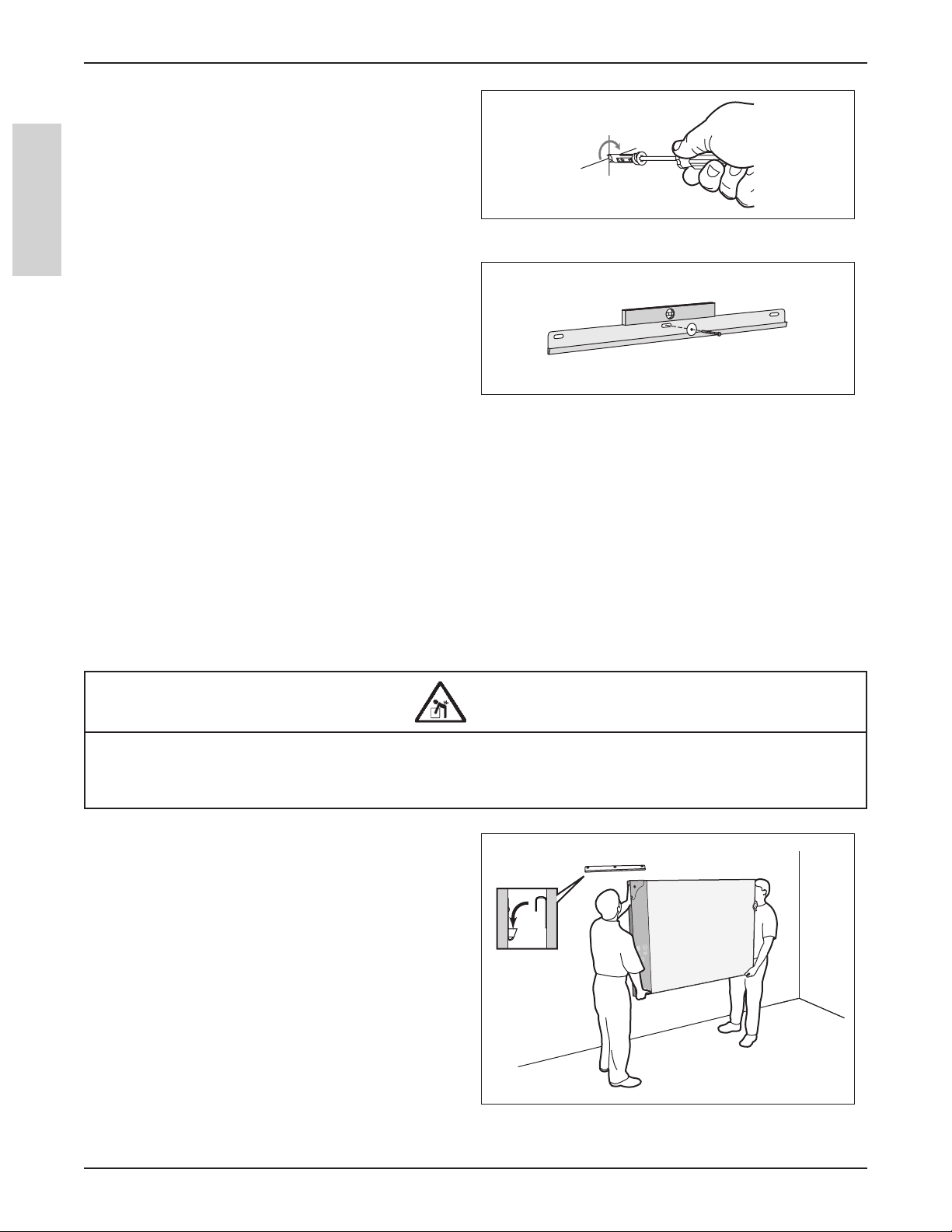
Installation
3. Using a Phillips screw driver, screw the supplied
anchors into the wall until they are flush with the
wall surface using one for each identified hole
location.
ENGLISH
4. Align the wall bracket holes over the wall anchors
and secure with the provided washer and anchor
screws. Confirm that the wall bracket is level
before tightening the screws.
Note: For other types of wall material (e.g. wood,
concrete, concrete block) use mounting hardware
that is properly rated for the weight of the unit and is
intended for specific wall material.
Hanging on the Wall
3M™ Digital Board
1. If possible, position the 3M Digital Board and
pen tray in front of the wall where the bracket
is located. Position the unit on the floor on its
backside so that the top is closest to the wall.
2. Clear the path from the unit to the wall where it
will be hanging.
WARNING
To reduce the risk associated with muscle strain:
• Always use more than one person when installing or removing the 3M Digital Board
3. With one person holding each side of the unit,
carefully lift it into position so that the bracket slot
is above the wall hanger bracket and then lower
into mating position onto wall hanger bracket.
Ensure that the unit is securely in place before
releasing.
8
© 3M 2006. All Rights Reserved.
Page 9
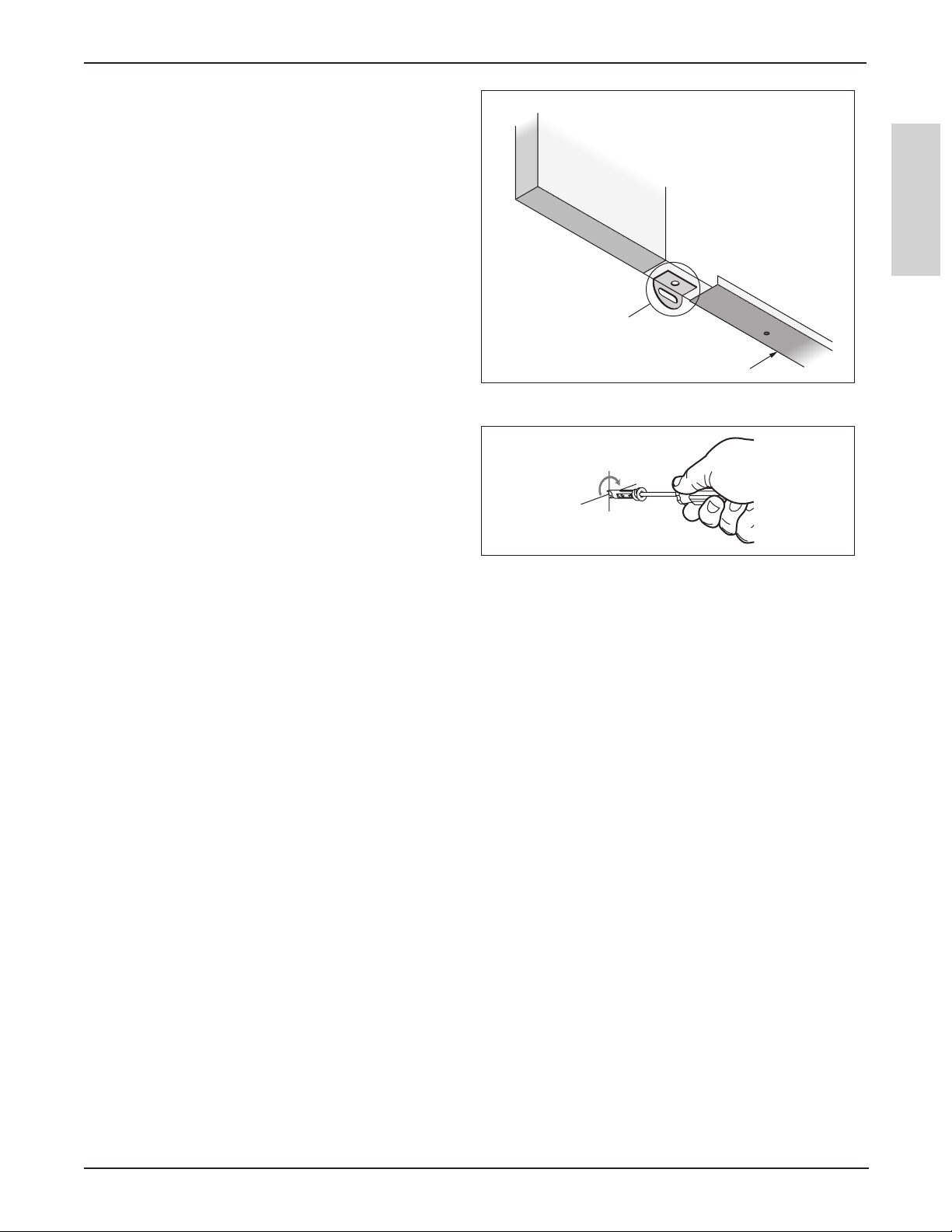
3M™ Digital Board
0EN4RAY
h,v"RACKET
4. Remove the “L” brackets from the bottom of the
Digital Board, and rotate them so that the halfround portion is flat against the wall. Align the
brackets with the mounting holes, and mark the
bracket hole locations on the wall.
5. Using a Phillips screw driver, screw the supplied
anchors into the wall until they are flush with the
wall surface for each identified hole location.
Installation
ENGLISH
6. Secure the unit to the wall by attaching the “L”
brackets to the unit and wall using the provided
washers and anchor screws.
© 3M 2006. All Rights Reserved.
9
Page 10

-!USTIN#ENTER
"UILDING!.
2IVER0LACE"LVD
!USTIN48
-#ANADA
0/"OX
,ONDON/NTARIO
.!4
--EXICO3!DE#6
!PARTADO0OSTAL
-EXICO$&
-EXICO
-%UROPE
"OULEVARDDEL/ISE
#ERGE0ONTOISE#EDEX
&RANCE
HTTPWWW-COMMEETINGS
Important Notice
All statements, technical information, and recommendations related to 3M’s products
are based on information believed to be reliable, but the accuracy or completeness is not
guaranteed. Before using this product or implementation, you must evaluate them and
determine if they are suitable for your intended application or situation. You assume all
risks and liability associated with such use or implementation. Any statements related to the
product which are not contained in 3M’s current publications, or any contrary statements
contained on your purchase order shall have no force or effect unless expressly agreed upon,
in writing, by an authorized officer of 3M.
Warranty; Limited Remedy; Limited Liability
The 3M Digital Board writing surface, side panel, pen tray and electronic pod cover will
be free from defects in material and manufacture for a period of 5 years from the date of
purchase. All other components and software will be free from defects in material and
manufacture for a period of 2 years from the date of purchase.
3M MAKES NO OTHER WARRANTIES INCLUDING, BUT NOT LIMITED TO, ANY
IMPLIED WARRANTY OF MERCHANTABILITY OR FITNESS FOR A PARTICULAR
PURPOSE. If this product is defective within the warranty period stated in the Product
Literature, your exclusive remedy shall be, at 3M’s option, to replace or repair the 3M
product or refund the purchase price of the 3M product. Except where prohibited by law,
3M will not be liable for any loss or damage arising from this 3M product, whether indirect,
special, incidental or consequential regardless of the legal theory asserted.
Litho in USA
Copyright © 2006 3M
All Rights Reserved
78-6970-9435-3 Rev. B
Page 11
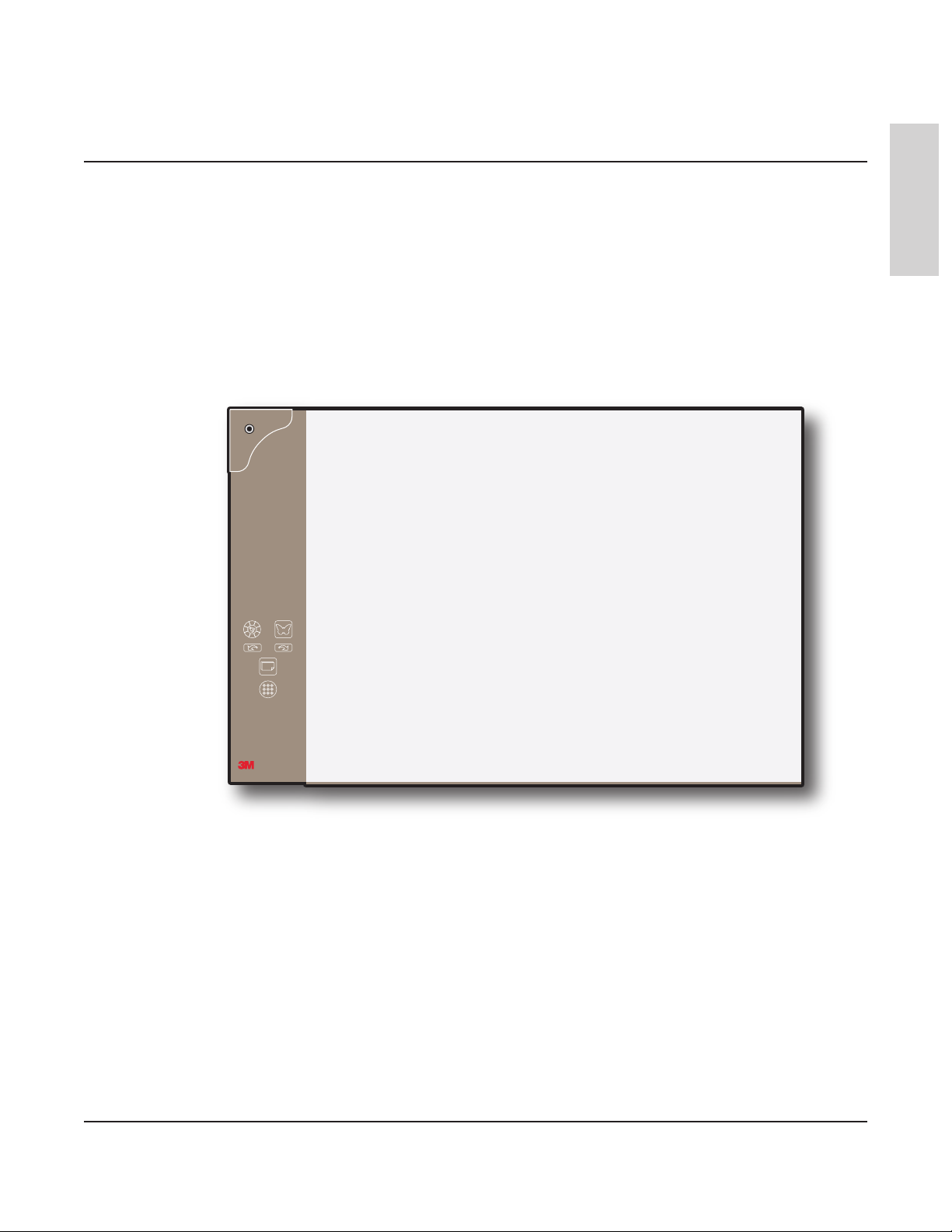
$)')4!,
7()4%"/!2$
3 Digital Board
Guide De Sécurité du Produit
Comprenant les Instructions d’Installation
FRANÇAIS
Avril 2006 • 78-6970-9435-3 • Copyright © 2006, 3M Company. Tous Droits Réservés.
Page 12

FRANÇAIS
3M™ Digital Board
12
© 3M 2006. Tous Droits Réservés.
Page 13
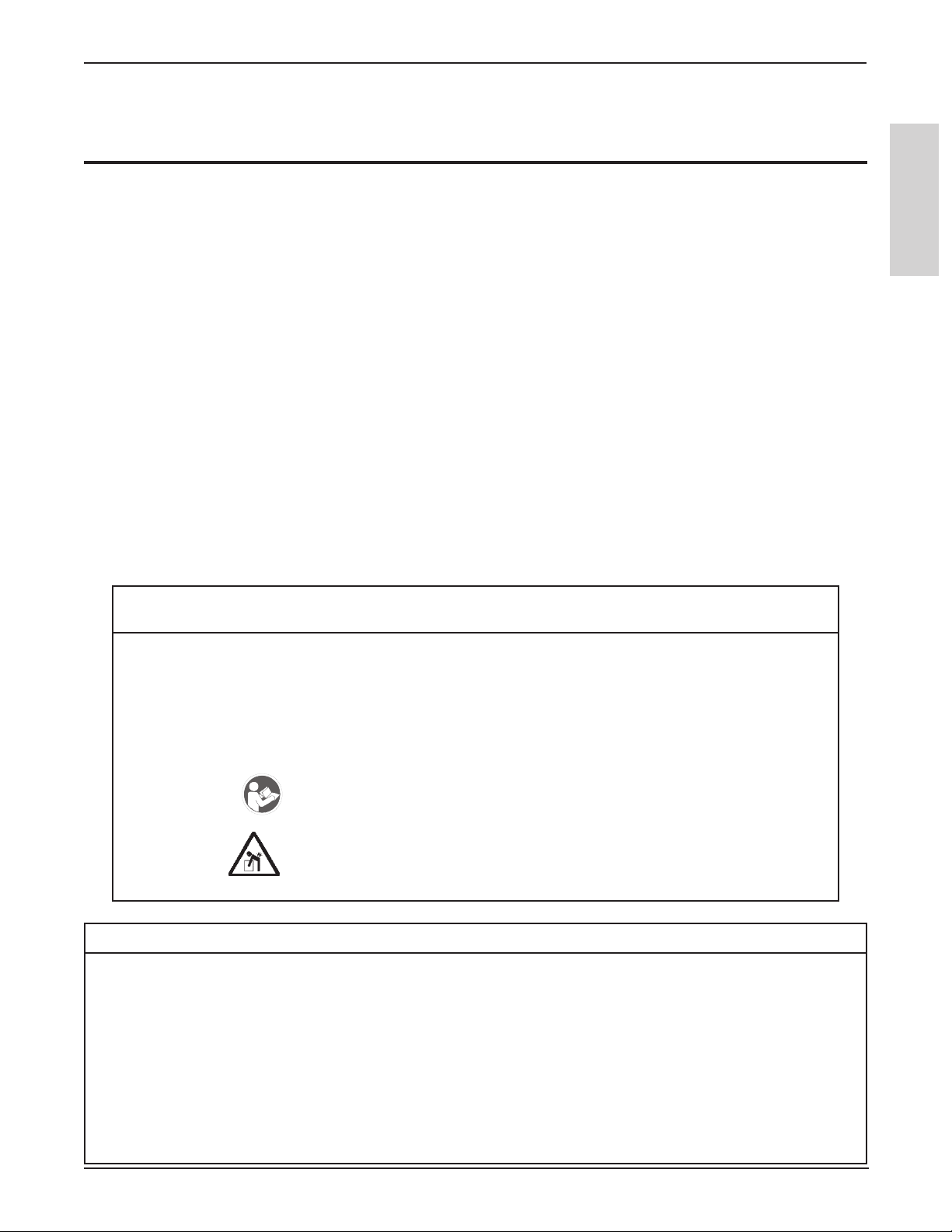
3M™ Digital Board
Conservez ces instructions pour toute référence future.
Introduction
Introduction
Merci de choisir 3M
Merci de choisir un produit 3M. Ce produit a été fabriqué en accord avec les plus hauts standards de qualité et de
sécurité 3M afin de garantir une utilisation simple et fiable durant les années à venir.
Pour une performance optimale, s’il vous plaît, suivez soigneusement les consignes d’utilisation. Nous espérons
que vous prendrez plaisir à utiliser ce produit à hautes performances durant vos réunions, vos présentations et vos
séances de formation.
Informations de sécurité
S’il vous plaît, comprenez et respectez toutes les informations de sécurité détaillées dans ces instructions avant
l’utilisation de ce 3M™ Digital Board, Modèle DB565 et Modèle DB578. Conservez ces instructions pour toute
référence future.
Utilisation prévue
Le 3M™ Digital Board, Modèle DB565 et Modèle DB578, a été conçu et prévu pour un usage intérieur par
l’intermédiaire d’un port USB câblé relié à un ordinateur de bureau ou à un ordinateur portable. Une utilisation
extérieure n’a pas été testée et pourrait endommager le Tableau Numérique, les équipements périphériques, et/ou
créer des conditions d’utilisation dangereuses. Ce tableau blanc n’est pas prévu pour être utilisé par des enfants
non encadrés. Les laboratoires du fabricant ont seulement évalué ce produit pour une installation murale avec un
minimum d’épaisseur de 1 centimètre.
FRANÇAIS
Explication des Mots et des Symboles de Signalisation des Etiquettes et des
Instructions de Sécurité
AVERTISSEMENT :
ATTENTION :
75Lbs/34Kg
Indique une situation de danger potentielle, qui si elle n’est pas évitée,
est susceptible d’entraîner la mort, des blessures graves et/ou des
dommages matériels.
Indique une situation de danger potentielle, qui si elle n’est pas évitée,
est susceptible de provoquer des blessures légères ou modérées et/
ou des dommages matériels.
Attention : Veuillez vous référer à la documentation
Risque de claquage musculaire
m AVERTISSEMENT
Pour réduire le risque associé à une exposition de tension dangereuse :
• Ne pas utiliser le Tableau Numérique 3M à l’extérieur et/ou dans un environnement humide.
Pour réduire les risques associés avec l’utilisation de produits abrasifs à base de solvants :
• Suivez toutes les instructions et les recommandations mentionnées sur l’étiquette et la fiche technique du
produit de nettoyage.
Pour réduire les risques de claquage musculaire :
• Utilisez toujours plus d’une personne lors de l’installation ou de l’enlèvement du 3M Digital Board.
Pour réduire les risques lors du transport :
• Positionnez toujours le câble USB du 3M Digital Board afin de ne pas trébucher sur lui.
© 3M 2006. Tous Droits Réservés.
13
Page 14

Introduction
3M™ Digital Board
m AVERTISSEMENT
Pour réduire les risques associés aux différents dangers du 3M Digital Board :
S’il vous plaît lisez, comprenez et suivez les informations de sécurité du manuel d’installation avant son
•
installation et son usage.
Pour réduire les risques lors d’un impact :
Toujours utiliser le 3M Digital Board sous la supervision appropriée d’un adulte lors de la présence d’enfants.
•
FRANÇAIS
• Toujours positionner le 3M Digital Board sur une surface stable et de niveau.
• Installez le 3M Digital Board sur un mur à cloison sèche d’au minimum 1 centimètre d’épaisseur.
• N’utilisez que du matériel de montage mural recommandé par 3M.
• Suivez soigneusement toutes les instructions d’installation.
• Assurez-vous que la taille des vis de montage soient adaptées à supporter le poids du 3M Digital Board.
• Assurez-vous que le matériel de montage mural soit fermement ancré à une structure solide.
• Une installation correcte doit être effectué par des techniciens qualifiés, tel que précisé dans les instructions
d’installation. Tout manquement à ces instructions peut provoquer de sérieuses blessures et/ou des dommages
au 3M Digital Board
• Au minimum deux techniciens qualifiés doivent procéder à la procédure d’installation. De sérieuses blessures
et/ou des dommages peuvent résulter de la chute du Tableau Numérique 3M
Pour réduire les risques d’étouffement :
• Garder les batteries hors de portée des enfants et des animaux domestiques
m ATTENTION
Pour réduire les risques liés à une contamination de l’environnement :
Jetez les composants du 3M™ Digital Board conformément à la réglementation fédérale, de l’état, et des
•
réglementations locales.
Pour réduire les risques associés aux fuites chimiques, surface surchauffée de la pile et rupture de la
pile :
• Utilisez uniquement des piles alcalines AA, de même type, dans le stylo de présentation.
• Evitez le feu et les sources de chaleur supérieure à 100°C.
• Ne mettez pas les piles en court circuit.
• Ne tentez pas de recharger les piles.
• Ne brisez pas ou ne désassemblez pas les piles.
• Evitez le contact avec les yeux et la peau, l’ingestion ou l’inhalation des produits chimiques des piles dans les
cas de rupture ou de brisure des piles.
• Remplacez toutes les batteries simultanément.
• Orientez convenablement le plus (+) et le moins (-) aux extrémités des piles.
• Retirez les piles si elles ne sont pas utilisées durant une période prolongée.
14
© 3M 2006. Tous Droits Réservés.
Page 15

3M™ Digital Board
Installation
Installation
Remarque : Les photos et/ou illustrations peuvent ne pas correspondre exactement au matériel fourni.
Installation du Support Mural
Déballage du support mural et du matériel
1. Installez le fond de l’emballage d’expédition sur le sol.
2. Ouvrez le dessus de l’emballage d’expédition.
3. Retirez le 3M Digital Board ainsi que les accessoires de l’emballage d’expédition.
AVERTISSEMENT
Pour réduire les risques de claquage musculaire :
• Utilisez toujours plus d’une personne lors de l’installation ou de l’enlèvement du 3M Digital Board
4. Localisez et retirez le support mural ainsi que le matériel collé au support mural au dos du Tableau Digital.
Installation sur un mur à double paroi à cloison sèche
m AVERTISSEMENT
• Installez le 3M Digital Board sur un mur à cloison sèche d’au minimum 1 centimètre d’épaisseur.
• N’utilisez que du matériel de montage mural recommandé par 3M.
FRANÇAIS
• Suivez soigneusement toutes les instructions d’installation.
• Assurez-vous que la taille des vis de montage soient adaptées à supporter le poids du 3M Digital Board.
• Assurez-vous que le matériel de montage mural soit fermement ancré à une structure solide.
• Une installation correcte doit être effectué par des techniciens qualifiés, tel que précisé dans les instructions
d’installation. Tout manquement à ces instructions peut provoquer de sérieuses blessures et/ou des dommages
au 3M Digital Board.
1. Déterminez l’endroit désiré pour l’installation de
l’appareil.
2. Tout en tenant le support en place, utilisez un
niveau de menuisier pour s’assurer du niveau
adéquat et marquez ensuite sur le mur au minimum
trois endroits pour l’emplacement des trous – un à
chaque extrémité du support mural et un au milieu.
Assurez-vous qu’il n’y a pas de montants derrière
l’emplacement des trous repérés.
Remarque : Les schémas peuvent ne pas représenter
le matériel utilisé actuellement.
© 3M 2006. Tous Droits Réservés.
15
Page 16

Installation
3. A l’aide d’un tournevis Phillips, vissez les chevilles
d’ancrages fournis dans le mur jusqu’à ce qu’elles
affleurent la surface du mur en utilisant une
cheville d’ ancrage pour chaque trou.
FRANÇAIS
4. Alignez les trous du support mural sur les chevilles
d’ancrages fournies avec les rondelles et les vis.
Assurez-vous que le support mural est de niveau
avant de serrer les vis.
Remarque : Pour d’autres types de mur (p.e. bois,
ciment, blocs de béton) utilisez des fournitures correctement calibrées pour le poids de l’appareil et pour
un matériau de mur déterminé.
Accrochage au Mur
3M™ Digital Board
1. Si possible, positionnez le 3M Digital Board devant
l’endroit du mur ou est localisé le support mural.
Positionnez le dos de l’appareil sur le sol de telle
manière que le dessus de l’appareil soit le plus
proche du mur.
2. Nettoyez l’espace entre l’appareil et le mur où il
sera accroché.
AVERTISSEMENT
Pour réduire les risques de claquage musculaire :
• Utilisez toujours plus d’une personne lors de l’installation ou de l’enlèvement du 3M Digital Board
3. Avec une personne tenant chaque côté de l’appareil,
soulevez soigneusement l’appareil pour le mettre
en position de sorte que la ferrure soit au-dessus de
l’encoche du support mural puis abaissez l’appareil
afin de faire glisser la ferrure dans l’encoche du
support mural. Assurez-vous que l’appareil est
solidement en place avant de le relâcher.
16
© 3M 2006. Tous Droits Réservés.
Page 17

3M™ Digital Board
Marque du stylo
Ferrure en "L"
4. Dégagez la ferrure en forme de “L” du bas de
l’appareil, tournez-la afin que la partie en forme
de demi-cercle se positionne à plat contre le mur.
Alignez la ferrure avec le trou de montage, et
marquez l’emplacement du trou de la ferrure sur le
mur.
5. A l’aide d’un tournevis Phillips, vissez la cheville
d’ancrage fournie dans l’endroit approprié du mur
jusqu’à ce qu’elle affleure la surface du mur.
Installation
FRANÇAIS
6. Sécurisez l’appareil au mur en attachant la
ferrure en « L » à l’appareil et au mur à l’aide des
rondelles et des vis fournies.
© 3M 2006. Tous Droits Réservés.
17
Page 18

-!USTIN#ENTER
"UILDING!.
2IVER0LACE"LVD
!USTIN48
-#ANADA
0/"OX
,ONDON/NTARIO
.!4
--EXICO3!DE#6
!PARTADO0OSTAL
-EXICO$&
-EXICO
-%UROPE
"OULEVARDDEL/ISE
#ERGE0ONTOISE#EDEX
&RANCE
HTTPWWW-COMMEETINGS
Remarque importante
Tous les renseignements techniques ainsi que toutes les déclarations et les recommandations
relatifs aux produits 3M sont fondés sur des informations jugées fiables, mais dont
l’exactitude et l’exhaustivité ne sont pas garanties. Avant de se servir de ce produit, vous
devez l’évaluer et vous assurer qu’il convient à l’usage auquel il est destiné. Vous assumez
en ce faisant tous les risques et toutes les responsabilités qui en découlent. Toute déclaration
reliée au produit qui n’est pas contenue dans les publications courantes de 3M ou toute
déclaration contradictoire énoncée sur votre bon de commande est nulle et sans valeur, à
moins qu’elle ne fasse l’objet d’une approbation explicite écrite par un mandataire de 3M.
Garantie, limite de recours et limite de responsabilité
La surface d’écriture du Tableau Digital 3M, le panneau latéral, le plumier et le couvercle
électronique de la cosse seront exempts de tout défaut de matériau et de fabrication pour une
période de 5 ans à partir de la date d’achat. Tous les autres composants et logiciels seront
exempts de tout défaut de matériau et de fabrication pour une période de 2 ans à partir de la
date d’achat.
3M N’OFFRE AUCUNE AUTRE GARANTIE, Y COMPRIS, MAIS SANS TOUTEFOIS
S’Y LIMITER, TOUTE GARANTIE OU CONDITION IMPLICITE DE QUALITÉ
MARCHANDE OU D’ADAPTATION A UN USAGE PARTICULIER. Si ce produit s’avère
défectueux pendant la période de garantie mentionnée dans la documentation produit, votre
recours exclusif est, au gré de 3M, d’obtenir le remplacement ou la réparation du produit
3M ou le remboursement de son prix d’achat. A moins d’une interdiction par la loi, 3M
ne saurait être tenue responsable des pertes ou dommages directs, spéciaux, fortuits ou
conséquents, quelle que soit la théorie juridique dont on se prévaut.
Litho aux USA
Copyright © 2006 3M
Tous Droits Réservés
78-6970-9435-3 Rev. B
Page 19

$)')4!,
7()4%"/!2$
3 Digital Board
Leitfaden Produktsicherheit
Einschließlich Installationsanleitung
DEUTSCH
April 2006 • 78-6970-9435-3 • Copyright © 2006, 3M Company. Alle Rechte vorbehalten.
Page 20

DEUTSCH
3M™ Digital Board
20
© 3M 2006. Alle Rechte vorbehalten.
Page 21
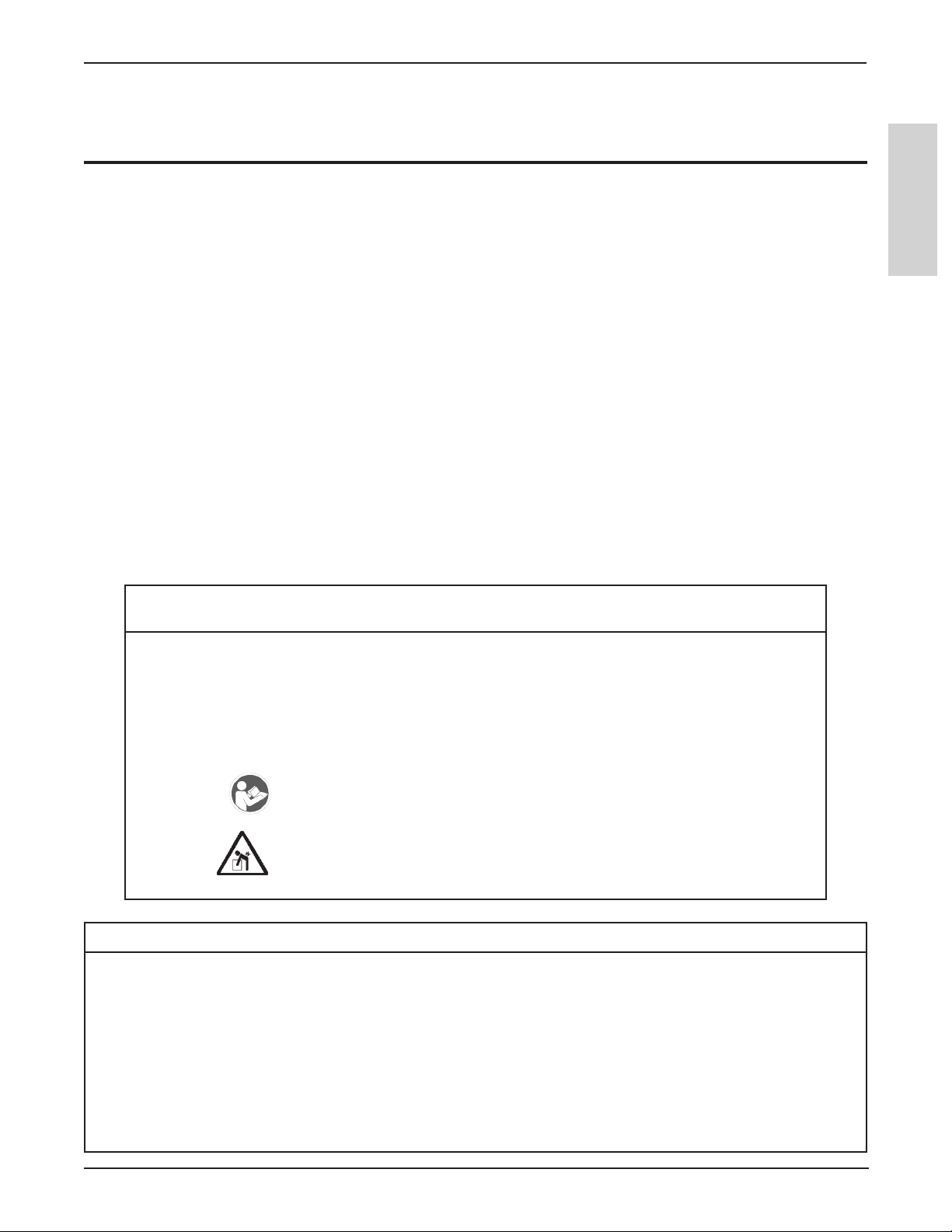
3M™ Digital Board
Bitte bewahren Sie diese Anleitung für spätere Bezugnahme auf.
Einführung
Einführung
Danke, dass Sie sich für 3M entschieden haben
Danke, dass Sie sich für die 3M-Ausstattung entschieden haben. Dieses Produkt wurde gemäß der höchsten 3M
Qualitäts- und Sicherheitsstandards hergestellt, um reibungslosen und störungsfreien Gebrauch auch noch in den
nächsten Jahren zu sichern.
Für optimale Leistung befolgen Sie bitte sorgfältig die Betriebsanleitung. Wir hoffen, dass Sie viel Freude an
diesem leistungsstarken Produkt bei Ihren Meetings, Präsentationen und Trainings-Sessions haben werden.
Sicherheitsinformationen
Bitte lesen, verstehen und befolgen Sie die Sicherheitsinformationen in dieser Anleitung, bevor Sie dieses 3M™
Digital Board, Modell DB565 und Modell DB578, verwenden. Bitte bewahren Sie diese Anleitung für spätere
Bezugnahme auf.
Verwendungszweck
Das 3M™ Digital Board, Modell DB565 und Modell DB578, dient zur Verwendung im Innenbereich via USBDatenübertragungskabel, das mit einem Tischcomputer oder Laptop verbunden ist. Verwendung und Betrieb im
Außenbereich wurden nicht geprüft und könnten zu Beschädigungen an Whiteboard und Peripherie und/oder
möglicherweise unsicherem Betrieb führen. Das Whiteboard ist nicht zur Verwendung durch unbeaufsichtigte
Kinder gedacht. Dieses Produkt wurde von Underwriter’s Laboratories ausschließlich für Wandinstallation auf
Trockenwänden mit einer Mindeststärke von 1/2 inch bewertet.
DEUTSCH
Erklärung von Signalwörtern und Symbolen in Sicherheitsschildern und
Anleitungen
WARNUNG:
VORSICHT:
75Lbs/34Kg
Anzeige einer möglicherweise gefährlichen Situation, die bei
Nichtvermeidung zum Tod oder zu schweren Verletzungen und/oder
Sachschaden führen kann.
Anzeige einer möglicherweise gefährlichen Situation, die bei
Nichtvermeidung zum Tod oder zu schweren Verletzungen und/oder
Sachschaden führen kann.
Achtung: Lesen Sie die Begleitdokumentation
Risiko von Muskelzerrung
m WARNUNG
Zur Reduzierung des Risikos im Zusammenhang mit gefährlicher Spannungsbelastung:
• Verwenden Sie das 3M Digital Board nicht im Außenbereich und/oder in feuchter Umgebung.
Zur Reduzierung des Risikos im Zusammenhang mit alkoholhaltigen Reinigern:
• Befolgen Sie alle Anleitungsschritte und Empfehlungen auf dem Produktschild und Materialdatenblatt, wenn
Sie kommerziell erhältliche Whiteboard-Reiniger verwenden.
Zur Reduzierung des Risikos im Zusammenhang mit Muskelzerrung:
• Installation oder Entfernen des 3M Digital Board müssen durch mindestens zwei Personen erfolgen.
Zur Reduzierung des Risikos im Zusammenhang mit Stolperunfällen:
• Positionieren Sie das 3M Digital Board USB-Datenkabel so, dass dieses nicht zu Stoperunfällen führt.
© 3M 2006. Alle Rechte vorbehalten.
21
Page 22

Einführung
3M™ Digital Board
m WARNUNG
Zur Reduzierung des Risikos im Zusammenhang mit den verschiedenen Risiken durch das
3M Digital Board:
Bitte lesen, verstehen und befolgen Sie alle Sicherheitsinformationen in diesem Installationshandbuch, bevor
•
Sie Installation und Verwendung vornehmen.
Zur Reduzierung des Risikos im Zusammenhang mit Stößen:
DEUTSCH
Sorgen Sie stets für ordnungsgemäße Aufsicht durch Erwachsene, wenn Sie 3M Digital Board in
•
Anwesenheit von Kindern verwenden.
• Platzieren Sie das 3M Digital Board auf einer stabilen und ebenen Fläche.
• Installieren Sie das 3M Digital Board an einer Trockenwand mit einer Mindeststärke von 1/2 inch.
• Verwenden Sie ausschließlich von 3M empfohlenes Wandmontage-Material.
• Befolgen Sie sorgfältig alle Installationsschritte.
• Vergewissern Sie sich, dass die Einbauschrauben die richtige Größe für das Gewicht des 3M Digital Board
haben.
• Vergewissern Sie sich, dass das Montagematerial sicher auf einer festen Unterlage verankert ist.
• Die korrekte Installation muss durch qualifizierte Kundendiensttechniker erfolgen, wie in der
Installationsanleitung dargestellt. Die Nichtbefolgung kann zu schweren Verletzungen und/oder Beschädigung
am 3M Digital Board führen.
• Das Installationsverfahren sollte von mindestens zwei qualifizierten Kundendiensttechnikern vorgenommen
werden. Das Herunterfallen vom 3M Digital Board kann zu schweren Personenschäden und/oder
Sachschaden führen.
Zur Reduzierung des Risikos im Zusammenhang mit Erstickungsunfällen:
• Halten Sie die Batterien von Kindern und Haustieren fern
m VORSICHT
Zur Reduzierung des Risikos im Zusammenhang mit Umweltverschmutzung:
Entsorgen Sie 3M™ Digital Board-Bauteile gemäß der geltenden Bundes- Länder- und Lokalvorschriften.
•
Zur Reduzierung des Risikos im Zusammenhang mit Chemielecks, heißer Batterieoberfläche und
Batteriebruch:
• Verwenden Sie denselben Batterietyp AA (Nickeleisenbatterien) wie beim Präsentationsstift.
• Vermeiden Sie Feuer und Wärmequellen über 100 C.
• Schließen Sie Batterien nicht kurz.
• Batterien nicht wieder aufladen.
• Batterien nicht öffnen oder zerlegen.
• Augen- und Hautkontakt, Verschlucken und Einatmen von Batteriechemikalien bei Batteriebruch oder beschädigung vermeiden.
• Alle Batterien stets gleichzeitig austauschen.
• Beachten Sie die Polarität der Batterieklemmen Plus (+) und Minus (-).
• Entfernen Sie die Batterien, wenn diese für längere Zeit nicht benötigt werden.
22
© 3M 2006. Alle Rechte vorbehalten.
Page 23

3M™ Digital Board
Installation
Installation
Hinweis: Fotos und/oder Abbildungen sind u.U. nicht mit dem mitgelieferten Material identisch..
Installation des Wandauslegers
Auspacken von Wandausleger und Material
1. Stellen Sie den Versandcontainer mit der Unterseite auf den Boden.
2. Öffnen Sie die Oberseite des Versandcontainers.
3. Entnehmen Sie Digital Bord, Pen Tray und Zubehör aus dem Versandcontainer.
WARNUNG
Zur Reduzierung des Risikos im Zusammenhang mit Muskelzerrung:
• Installation oder Entfernen des 3M Digital Board sollten stets durch mindestens zwei Personen erfolgen
4. Machen Sie Wandausleger und Material ausfindig und entfernen Sie diese. Beide sind am Hängerausleger auf
der Rückseite vom Digital Board befestigt.
Installation für eine hohle Wand - Trockenwandl
m WARNUNG
• Installieren Sie das 3M Digital Board an einer Trockenwand mit einer Mindeststärke von 1/2 inch.
• Verwenden Sie ausschließlich von 3M empfohlenes Wandmontage-Material.
DEUTSCH
• Befolgen Sie sorgfältig alle Installationsschritte.
• Vergewissern Sie sich, dass die Einbauschrauben die richtige Größe für das Gewicht des 3M Digital Board
haben.
• Vergewissern Sie sich, dass das Montagematerial sicher auf einer festen Unterlage verankert ist.
• Die korrekte Installation muss durch qualifizierte Kundendiensttechniker erfolgen, wie in der
Installationsanleitung dargestellt. Die Nichtbefolgung kann zu schweren Verletzungen und/oder Beschädigung
am 3M Digital Board führen.
1. Bestimmen Sie die gewünschte Position der
Einheit.
2. Während Sie den Ausleger in der richtigen Position
halten, verwenden Sie eine ZimmermannsWasserwaage, um die richtige Höhe zu sichern,
und markieren Sie dann mindestens drei
Lochpositionen an der Wand - eine an jedem
Ende des Montageauslegers und eine in der
Mitte. Vergewissern Sie sich, dass hinter den
Lochpositionen keine Bolzen liegen.
Hinweis: Die Zeichnungen geben u.U. nicht das
tatsächlich verwendete Material wieder.
© 3M 2006. Alle Rechte vorbehalten.
23
Page 24

Installation
3. Schrauben Sie die mitgelieferten Dübel mit Hilfe
des Kreuzschraubendrehers in die Wand, bis
diese für alle ermittelten Lochpositionen mit der
Wandfläche abschließen.
DEUTSCH
4. Richten Sie die Wandauslegerlöcher über die
Wanddübel aus und sichern Sie diese mit der
mitgeliefeten Scheibe und den Ankerschrauben.
Vergewissern Sie sich, dass der Wandausleger vor
Festziehen der Schrauben eben ist.
Hinweis: Verwenden Sie bei anderem
Wandtypenmaterial (z.B. Holz, Beton, Betonblock) das
für das Gewicht der Einheit richtige Montagematerial
speziell für Wandmontage.
3M™ Digital Board
Wandaufhängung
1. Positionieren Sie 3M Digital Board und Pen
Tray möglichst vor der Wand mit dem Ausleger.
Positionieren Sie die Einheit rückseitig auf dem
Boden, so dass das obere Ende in unmittelbarer
Wandnähe liegt.
2. Lassen Sie den Bereich zwischen Einheit und
Wandaufhängungsposition frei.
WARNUNG
Zur Reduzierung des Risikos im Zusammenhang mit Muskelzerrung:
• Installation oder Entfernen des 3M Digital Board sollten stets durch mindestens zwei Personen erfolgen.
3. Während je eine Person jede Seite festhält, bringen
Sie die Einheit in die richtige Position, so dass der
Auslegerslot über der Wandaufhängung liegt. Dann
nach unten in Fügeposition auf am Wandausleger
der Aufhängung bringen. Vergewissern Sie sich vor
dem Loslassen stets, dass die Einheit sicheren Halt
hat.
24
© 3M 2006. Alle Rechte vorbehalten.
Page 25

3M™ Digital Board
Pen Tray
"L"-Ausleger
4. Entfernen Sie die “L”-Ausleger von der Unterseite
des Digital Board und drehen Sie diese, so dass der
halbrunde Teil flach gegen die Wand lehnt. Richten
Sie die Ausleger mit den Montagelöchern aus, und
markieren Sie die Auslegerpositionen an der Wand.
5. Schrauben Sie die mitgelieferten Bolzen mit einem
Kreuzschraubendreher in die Wand, bis diese mit
der Wandfläche für alle ermittelten Lochpositionen
abschließen.
Installation
DEUTSCH
6. Befestigen Sie die Einheit an der Wand, indem
Sie die “L”-Ausleger unter Verwendung der
mitgelieferten Scheiben und Ankerschrauben mit
der Einheit verbinden.
© 3M 2006. Alle Rechte vorbehalten.
25
Page 26

-!USTIN#ENTER
"UILDING!.
2IVER0LACE"LVD
!USTIN48
-#ANADA
0/"OX
,ONDON/NTARIO
.!4
--EXICO3!DE#6
!PARTADO0OSTAL
-EXICO$&
-EXICO
-%UROPE
"OULEVARDDEL/ISE
#ERGE0ONTOISE#EDEX
&RANCE
HTTPWWW-COMMEETINGS
Wichtige Hinweise
Alle Angaben, technischen Informationen und Empfehlungen, die sich auf 3M-Produkte
beziehen, sind nach bestem Wissen korrekt und zuverlässig, jedoch können wir keine
Gewähr für deren Richtigkeit und Vollständigkeit übernehmen. Vor Verwendung bzw.
Einsatz dieses Produkts müssen Sie prüfen, ob es sich für die vorgesehene Anwendung bzw.
Situation eignet. Alle aus der Verwendung des Produkts entstehenden Risiken und jegliche
Haftung liegt bei Ihnen. Jegliche sich auf das Produkt beziehende Aussagen, die nicht aus
einer aktuellen Veröffentlichung von 3M stammen bzw. jegliche im Kaufauftrag enthaltenen
gegensätzlichen Aussagen sind ohne ausdrückliche schriftliche Genehmigung durch einen
autorisierten Vertreter von 3M nicht gültig bzw. ohne Wirkung.
Garantie; Beschränkte Gewährleistung; Beschränkte Haftung
Es wird gewährleistet, dass 3M Digital Board Schreibfläche, Side Panel, Pen Tray und
elektronisches Pod Cover für einen Zeitraum von 5 Jahren ab Kaufdatum frei von Materialund Herstellermängeln sind. Für alle anderen Bauteile und Software wird gewährleistet, dass
diese 2 Jahre ab Kaufdatum frei von Material- und Herstellungsmängeln sind.
3M ÜBERNIMMT KEINE WEITEREN GEWÄHRLEISTUNGEN, EINSCHLIESSLICH,
ABER NICHT BESCHRÄNKT AUF DIE STILLSCHWEIGENDE GEWÄHRLEISTUNG
IN BEZUG AUF DIE HANDELSÜBLCHE QUALITÄT UND EIGNUNG FÜR EINEN
BESTIMMTEN ZWECK. Sollte sich dieses Produkt innerhalb der in der Produktbroschüre
angegebenen Gewährleistungsfrist als fehlerhaft herausstellen, besteht Ihr einziger Anspruch
darin, dass 3M nach eigenem Ermessen entweder das 3M Produkt austauscht oder den
Kaufpreis für das 3M Produkt erstattet. Ausgenommen gesetzlichen Verbots haftet 3M nicht
für Verlust oder Beschädigung durch dieses 3M-Produkt im Zusammenahng mit indirektem,
speziellem, beiläuig entstandenem oder Folgeschaden. Dies gilt unabhängig von der
angewandten Rechtsgrundlage.
Litho in den USA
Copyright © 2006 3M
Alle Rechte vorbehalten
78-6970-9435-3 Rev. B
Page 27

$)')4!,
7()4%"/!2$
3 Digital Board
Guida alla sicurezza del prodotto
Comprese istruzioni di installazione
ITALIANO
Aprile 2006 • 78-6970-9435-3 • Copyright © 2006, 3M Company. Tutti i diritti riservati.
Page 28

ITALIANO
3M™ Digital Board
28
© 3M 2006. Tutti i diritti riservati.
Page 29

3M™ Digital Board
Conservare queste istruzioni per consultazione futura.
Introduzione
Introduzione
Grazie per avere scelto 3M
Grazie per avere scelto un apparecchio 3M. Questo prodotto è stato costruito secondo i più elevati standard
qualitativi e di sicurezza 3M per garantire un uso normale e senza problemi per gli anni futuri.
Per prestazioni ottimali seguire attentamente le istruzioni d’uso. Siamo certi che apprezzerete questo prodotto ad
alte prestazioni nei vostri meeting, presentazioni e sessioni di formazione.
Informazioni sulla sicurezza
Leggere, comprendere e seguire tutte le informazioni sulla sicurezza contenute in queste istruzioni prima di
utilizzare questa 3M™ Digital Board, Modello DB565 e Modello DB578. Conservare queste istruzioni per
consultazione futura.
Uso approvato
La 3M™ Digital Board, Modello DB565 e Modello DB578, è stata progettata ed è destinata a un uso interno
tramite un cavo di trasmissione dati USB collegato a un computer desktop o laptop. L’uso all’aperto non è stato
collaudato e potrebbe causare danni alla lavagna, ai dispositivi periferici, e/o creare condizioni di funzionamento
potenzialmente pericolose. Questa lavagna non è destinata all’uso da parte di bambini in assenza di adulti. I
laboratori dei sottoscritti hanno valutato questo prodotto esclusivamente per l’installazione su muri a secco da
almeno 1/2 pollice.
ITALIANO
Spiegazione dei termini segnaletici e dei simboli riportati nelle istruzioni e nelle
etichette di sicurezza
AVVERTENZA:
ATTENZIONE:
75Lbs/34Kg
Indica una situazione potenzialmente pericolosa che, se non risolta,
potrebbe provocare morte o gravi lesioni personali e/o danni alla
proprietà.
Indica una situazione potenzialmente pericolosa che, se non risolta,
potrebbe provocare lesioni personali minori e/o danni limitati alla
proprietà.
Attenzione: Leggere la documentazione allegata
Rischio di stress muscolare
m AVVERTENZA
Per ridurre i rischi collegati all’esposizione a tensioni pericolose:
• Non usare la 3M Digital Board all’aperto e/o in un ambiente umido.
Per ridurre il rischio associato all’uso di detergenti a base di alcool:
• Seguire tutte le istruzioni e le indicazioni riportate sull’etichetta del prodotto e sui Data sheet di sicurezza dei
materiali quando si usano comuni detergenti per lavagne.
Per ridurre i rischi associati a sforzi muscolari:
• Fare eseguire sempre l’installazione o la rimozione della 3M Digital Board da più di una persona.
Per ridurre i rischi associati a interruzioni:
• Posizionare il cavo dati USB della 3M Digital Board in modo che non venga strattonato.
© 3M 2006. Tutti i diritti riservati.
29
Page 30
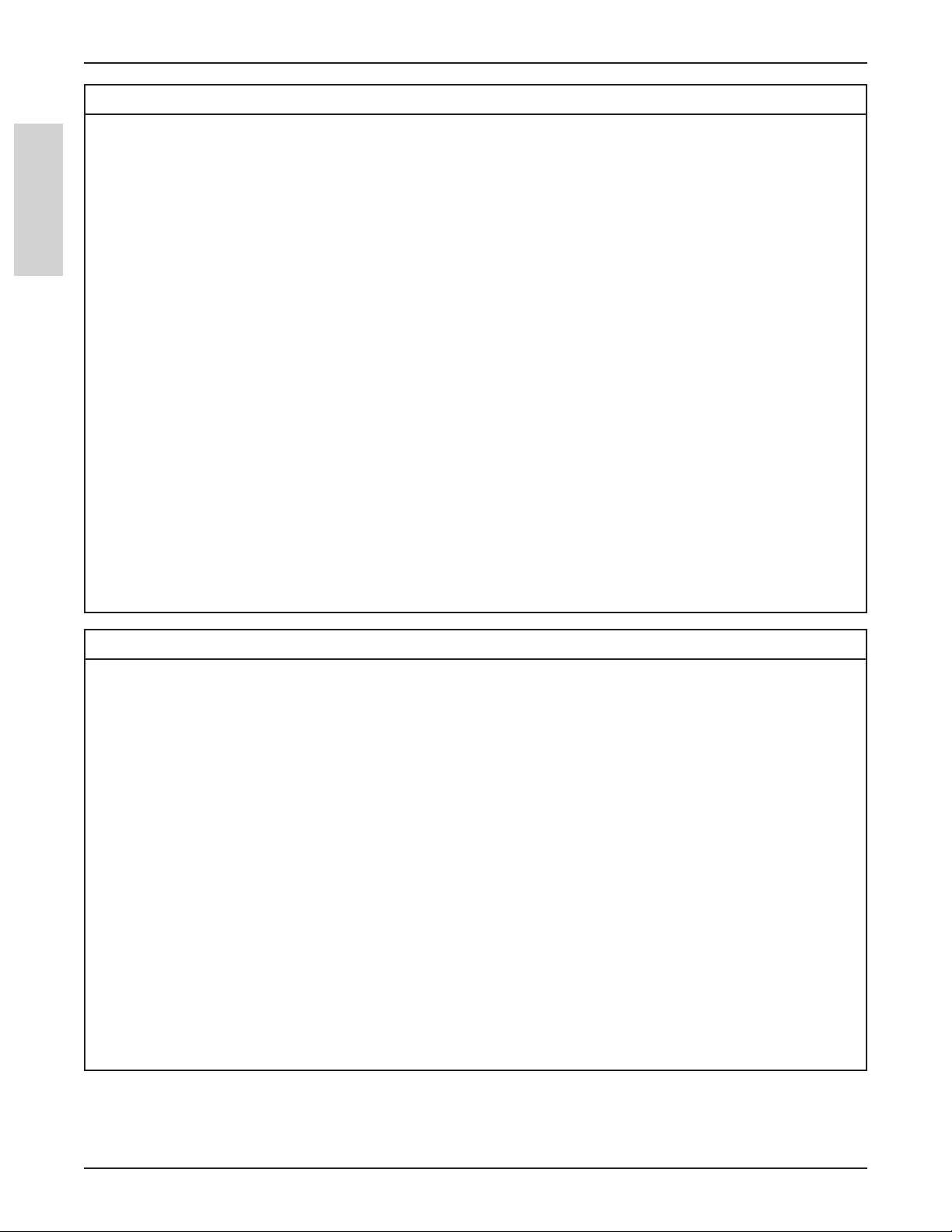
Introduzione
3M™ Digital Board
m AVVERTENZA
Per ridurre i rischi associati ai pericoli collegati alla 3M Digital Board:
Leggere, comprendere e seguire tutte le informazioni sulla sicurezza contenute in questo manuale di
•
installazione prima dell’installazione e dell’uso.
Per ridurre i rischi associati a impatti:
• La 3M Digital Board dovrà essere sempre utilizzata dai bambini sotto la supervisione di un adulto.
ITALIANO
• Posizionare sempre la 3M Digital Board su una superficie piana e stabile.
• Installare la 3M Digital Board su una parete con uno spessore di muro a secco di almeno 1/2 pollice.
• Usare solo carpenteria consigliata da 3M per il montaggio a muro.
• Seguire attentamente tutte le istruzioni di installazione.
Assicurarsi che le viti di montaggio abbiano dimensioni adeguate per sostenere il peso della 3M Digital
•
Board.
• Assicurarsi che la carpenteria usata per il montaggio sia ancorata in sicurezza a una struttura solida.
• Una corretta installazione deve essere eseguita da personale tecnico qualificato, come indicato nelle istruzioni
di installazione. In caso contrario potrebbero verificarsi gravi danni alle persone e/o danni alla 3M Digital
Board.
• La procedura di installazione deve essere eseguita da almeno due tecnici qualificati. La caduta della 3M
Digital Board può causare gravi danni alle persone e/o alle cose
Per ridurre i rischi associati a avvelenamento:
• Tenere le batterie lontane da bambini e da animali domestici
m ATTENZIONE
Per ridurre i rischi associati alla contaminazione ambientale:
Trattare i componenti della 3M™ Digital Board in conformità a quanto previsto dalle leggi nazionali e dai
•
regolamenti locali in vigore.
Per ridurre i rischi associati a perdite chimiche, alla superficie calda delle batterie e alla rottura delle
batterie:
• Usare solo batterie alcaline dello stesso tipo di quelle presenti nella penna di presentazione.
• Evitare la vicinanza di fiamme e sorgenti di calore superiore a 100 C.
• Non cortocircuitare le batterie.
• Non tentare di ricaricare le batterie.
• Non rompere o smontare le batterie.
• Evitare il contatto con gli occhi e con la pelle, l’ingestione e l’inalazione dei componenti chimici delle
batterie in caso di rottura delle stesse.
• Sostituire tutte le batterie contemporaneamente.
• Orientare correttamente i poli positivo (+) e negativo (-) delle batterie.
• Togliere le batterie quando il dispositivo non viene utilizzato per un lungo periodo.
30
© 3M 2006. Tutti i diritti riservati.
Page 31

3M™ Digital Board
Installazione
Installazione
Nota: Foto e/o illustrazioni potrebbero non corrispondere esattamente ai dispositivi forniti.
Installazione della staffa a muro
Disimballaggio della staffa a muro e della carpenteria
1. Posizionare il contenitore per la spedizione in senso verticale, con il lato inferiore a pavimento.
2. Aprire il lato superiore del contenitore per la spedizione.
3. Togliere la Digital Board, il supporto per la penna e gli accessori dal contenitore per la spedizione.
AVVERTENZA
Per ridurre i rischi associati a sforzi muscolari:
• Fare eseguire sempre l’installazione o la rimozione della 3M Digital Board da più di una persona.
4. Individuare e togliere la staffa a muro e la carpenteria legati con la staffa di sospensione sul retro della
Digital Board.
Installazione su un muro cavo a secco
m AVVERTENZA
• Installare la 3M Digital Board su una parete con uno spessore di muro a secco di almeno 1/2 pollice.
• Usare solo carpenteria consigliata da 3M per il montaggio a muro.
ITALIANO
• Seguire attentamente tutte le istruzioni di installazione.
• Assicurarsi che le viti di montaggio abbiano dimensioni adeguate per sostenere il peso della 3M Digital
Board.
• Assicurarsi che la carpenteria usata per il montaggio sia ancorata in sicurezza a una struttura solida.
• Una corretta installazione deve essere eseguita da personale tecnico qualificato, come indicato nelle istruzioni
di installazione. In caso contrario potrebbero verificarsi gravi danni alle persone e/o danni alla 3M Digital
Board.
1. Determinare la posizione desiderata per l’unità.
2. Tenendo la staffa in posizione, usare una livella da
carpentiere per verificare la posizione e segnare
almeno tre fori sul muro, uno ad ogni estremità
della staffa di montaggio e uno al centro. Verificare
che dietro le posizioni dei fori non siano presenti
traversini o perni.
Nota: I disegni potrebbero non rappresentare la carpenteria effettivamente usata.
© 3M 2006. Tutti i diritti riservati.
31
Page 32

Installazione
3. Usando un cacciavite a stella, avvitare al muro gli
ancoraggi forniti fino a che non sono in linea con la
superficie del muro, usando un ancoraggio per ogni
posizione di foro identificata.
ITALIANO
4. Allineare i fori della staffa a muro con gli
ancoraggi e fissare con le viti e le rondelle in
dotazione. Assicurarsi che la staffa a muro sia a
livello prima di stringere le viti.
Nota: Per muri di altri materiali (per esempio legno,
cemento, blocchi di cemento) usare carpenteria di
montaggio con valori adeguati al peso dell’unità e
destinata al materiale specifico della parete.
Aggancio al muro
3M™ Digital Board
1. Se possibile, posizionare la 3M Digital Board e il
supporto per la penna di fronte al muro su cui si
trova la staffa. Posizionare l’unità sul pavimento sul
suo lato posteriore, in modo che la parte superiore
sia la più vicina al muro.
2. Liberare il percorso dall’unità alla parete cui sarà
appesa.
AVVERTENZA
Per ridurre i rischi associati a sforzi muscolari:
• Fare eseguire sempre l’installazione o la rimozione della 3M Digital Board da più di una persona.
3. Con una persona che tiene ciascuna estremità
dell’unità, alzarla con cautela fino alla posizione
desiderata, in modo che l’alloggiamento della staffa
si trovi sopra la staffa a parete, quindi abbassarla
nella corrispondente posizione sulla staffa di
sospensione a parete. Assicurarsi che l’unità sia in
posizione sicura prima di lasciarla.
32
© 3M 2006. Tutti i diritti riservati.
Page 33

3M™ Digital Board
Supporto penna
Staffa a "L"
4. Togliere le staffe a “L” dal fondo della Digital
Board, e ruotarle in modo che la sezione a mezzo
cerchio poggi contro la parete. Allineare le staffe
con i fori di montaggio, e contrassegnare le
posizioni dei fori delle staffe sul muro.
5. Usando un cacciavite a stella, avvitare al muro gli
ancoraggi forniti fino a che non sono in linea con
la superficie del muro per ogni posizione di foro
identificata.
Installazione
ITALIANO
6. Assicurare l’unità al muro collegando le staffe a
“L” all’unità e al muro usando le viti di ancoraggio
e le rondelle in dotazione.
© 3M 2006. Tutti i diritti riservati.
33
Page 34

-!USTIN#ENTER
"UILDING!.
2IVER0LACE"LVD
!USTIN48
-#ANADA
0/"OX
,ONDON/NTARIO
.!4
--EXICO3!DE#6
!PARTADO0OSTAL
-EXICO$&
-EXICO
-%UROPE
"OULEVARDDEL/ISE
#ERGE0ONTOISE#EDEX
&RANCE
HTTPWWW-COMMEETINGS
AVVISO IMPORTANTE
Tutte le dichiarazioni, le informazioni tecniche e i consigli relativi ai prodotti 3M si
basano su informazioni considerate attendibili, ma non è possibile garantirne la precisione
o la completezza. Prima di utilizzare questo prodotto o implementazione, è necessario
procedere ad una valutazione e stabilire se siano idonei per l’applicazione o il caso specifici.
L’utente si assume ogni rischio e responsabilità in relazione a tale uso o implementazione.
Qualunque dichiarazione relativa al prodotto che non sia contenuta nelle pubblicazioni
attuali 3M, oppure qualunque dichiarazione contraria contenuta nell’ordine di acquisto non
viene considerata valida o effettiva se non esplicitamente autorizzata in forma scritta da un
rappresentante 3M autorizzato.
Garanzia; Risarcimento limitato; Responsabilità limitata
Il coperchio del portapunta elettronico, il supporto penna, il pannello laterale e la superficie
di scrittura della Lavagna digitale 3M sono garantiti privi di difetti nei materiali e nella
costruzione per un periodo di 5 anni dalla data di acquisto. Tutti gli altri componenti e il
software sono garantiti privi di difetti nei materiali e nella costruzione per un periodo di 2
anni dalla data di acquisto.
3M NON FORNISCE NESSUNA ALTRA GARANZIA, COMPRESE, MA NON
LIMITATE A, GARANZIE IMPLICITE DI COMMERCIABILITA’ O ADEGUATEZZA A
UNO SCOPO SPECIFICO. Se questo prodotto risulta difettoso entro il periodo di garanzia
dichiarato nella letteratura sul prodotto, l’unico rimedio sarà, a discrezione di 3M, quello di
sostituire o riparare il prodotto 3M oppure rimborsare il prezzo di acquisto del prodotto 3M.
Tranne che quando espressamente vietato dalla legge, 3M non potrà essere considerata
responsabile per perdite o danni indiretti, particolari o consequenziali derivanti da questo
prodotto 3M, indipendentemente dalla teoria legale sostenuta.
Stampato negli USA
Copyright © 2006 3M
Tutti i diritti riservati
78-6970-9435-3 Rev. B
Page 35

$)')4!,
7()4%"/!2$
3 Digital Board
Guía de seguridad del producto
con instrucciones de instalación
ESPAÑOL
Abril de 2006 • 78-6970-9435-3 • Copyright © 2006, 3M Company. Reservados todos los derechos.
Page 36

3M™ Digital Board
ESPAÑOL
36
© 3M 2006. Reservados todos los derechos.
Page 37

3M™ Digital Board
Conserve estas instrucciones para futuras referencias.
Introducción
Introducción
Gracias por elegir 3M
Gracias por elegir un equipo de 3M. Este producto ha sido fabricado de acuerdo con los máximos criterios de
calidad y seguridad de 3M para asegurar un uso cómodo y sin problemas durante los años venideros.
Para un rendimiento óptimo, siga las instrucciones de funcionamiento con atención. Esperamos que disfrute con
el uso de este producto de alto rendimiento en sus reuniones, presentaciones y sesiones de formación.
Información de seguridad
Lea atentamente y siga toda la información de seguridad incluida en estas instrucciones antes de usar la 3M™
Digital Board, modelos DB565 y DB578. Conserve estas instrucciones para futuras referencias.
Utilización prevista
La 3M™ Digital Board, modelos DB565 y DB578, se diseñó para su uso bajo techo y conectada a un ordenador
portátil o de sobremesa a través de un cable de datos USB. No se ha probado su utilización al aire libre, que
podría estropear la pizarra blanca o los equipos periféricos y crear unas condiciones de funcionamiento inseguras
o peligrosas. Esta pizarra no se ha diseñado para que la utilicen niños sin supervisión. Underwriter’s Laboratories
sólo ha evaluado este producto para su instalación mural sobre paredes de paneles de yeso de media pulgada
(12,7 mm) como mínimo.
Explicación de las palabras y símbolos de las etiquetas de seguridad e
instrucciones
ADVERTENCIA:
PRECAUCIÓN:
Advierte de una situación peligrosa que, de no evitarse, podría
causar lesiones graves o la muerte a las personas y daños a las
propiedades.
Advierte de una situación peligrosa que, de no evitarse, podría
causar lesiones moderadas o leves a las personas y daños a las
propiedades.
ESPAÑOL
Atención: Lea la documentación adjunta.
Riesgo de distensión muscular
34 kg/75 libras
m ADVERTENCIA
Para disminuir el riesgo asociado con la exposición a una tensión eléctrica peligrosa:
• No utilice la 3M Digital Board al aire libre ni en un ambiente muy húmedo.
Para disminuir el riesgo asociado con el uso de limpiadores a base de alcohol:
• Cuando utilice cualquier limpiador de pizarras blancas de venta comercial, siga todas las instrucciones y
recomendaciones impresas en la etiqueta del producto y en su ficha de datos de seguridad.
Para disminuir el riesgo de distensión muscular:
• Cuando instale o retire la 3M Digital Board, hágalo siempre con más de una persona.
Para disminuir el riesgo de tropezar:
• Coloque el cable de datos USB de la 3M Digital Board de manera que no se pueda tropezar con él.
© 3M 2006. Reservados todos los derechos.
37
Page 38

Introducción
m ADVERTENCIA
Para disminuir los diversos riesgos relacionados con la 3M Digital Board:
Lea atentamente y siga toda la información de seguridad incluida en este manual de instalación antes de
•
instalar y usar la pizarra.
Para disminuir el riesgo de impactos:
Cuando utilice la 3M Digital Board en presencia de niños, disponga siempre la oportuna supervisión por
•
ESPAÑOL
adultos.
• Coloque siempre la 3M Digital Board sobre una superficie estable y nivelada.
Instale la 3M Digital Board en una pared que tenga paneles de yeso con un grosor mínimo de media pulgada
•
(12,7 mm) o una resistencia mayor.
• Utilice sólo los útiles de montaje en pared recomendados por 3M.
• Siga con atención todas las instrucciones de instalación.
• Compruebe que los tornillos de montaje tengan el tamaño adecuado al peso de la 3M Digital Board.
• Asegúrese de que las piezas de montaje queden bien sujetas a una estructura sólida.
La instalación debe ser realizada únicamente por técnicos cualificados como se describe en las instrucciones
•
de instalación. De no hacerlo así, es posible que se causen lesiones graves o se estropee la 3M Digital Board.
3M™ Digital Board
El procedimiento de instalación deben realizarlo al menos dos técnicos cualificados. Si se deja caer la Digital
•
Board, puede estropearse así como causar lesiones personales graves
Para disminuir el riesgo de asfixia:
• Mantenga las pilas alejadas de niños y mascotas
m PRECAUCIÓN
Para disminuir el riesgo de contaminación ambiental:
Deshágase de los componentes de la 3M™ Digital Board respetando la normativa vigente.
•
Para disminuir el riesgo relacionado con escapes químicos, superficies calientes en pilas y rotura de
pilas:
• Utilice solo pilas alcalinas AA del mismo tipo en el lápiz de presentación.
• Evite el fuego y las fuentes de calor mayores de 100 °C.
• No cortocircuite las pilas.
• No intente recargar las pilas.
• No rompa ni desmonte las pilas.
• Evite el contacto con la piel y los ojos, y la ingestión o inhalación de los productos químicos de las pilas en
caso de que se rompan.
• Reemplace todas las pilas al mismo tiempo.
• Coloque correctamente los terminales de los polos positivo (+) y negativo (-) de las pilas.
• Extraiga las pilas cuando no se vayan a utilizar por un periodo prolongado de tiempo.
38
© 3M 2006. Reservados todos los derechos.
Page 39

3M™ Digital Board
Instalación
Instalación
Nota: Las fotos y las ilustraciones tienen carácter orientativo y podrían no reflejar exactamente los elementos
proporcionados.
Instalación del soporte de pared
Desembalaje del soporte de pared y demás enseres
1. Coloque el embalaje de pie con la parte inferior en el suelo.
2. Abra el embalaje por la parte superior.
3. Extraiga la Digital Board, la bandeja para rotuladores y los accesorios de su embalaje.
ADVERTENCIA
Para disminuir el riesgo de distensión muscular:
• Cuando instale o retire la 3M Digital Board, hágalo siempre con más de una persona
4. Localice y extraiga el soporte mural y demás enseres sujetos con cinta adhesiva al soporte colgador de la
parte posterior de la Digital Board.
Instalación en una pared hueca de paneles de yeso
m ADVERTENCIA
• Instale la 3M Digital Board en una pared que tenga paneles de yeso con un grosor mínimo de media pulgada
(12,7 mm) o una resistencia mayor.
ESPAÑOL
• Utilice sólo los útiles de montaje en pared recomendados por 3M.
• Siga con atención todas las instrucciones de instalación.
• Compruebe que los tornillos de montaje tengan el tamaño adecuado al peso de la 3M Digital Board.
• Asegúrese de que las piezas de montaje queden bien sujetas a una estructura sólida.
• La instalación debe ser realizada únicamente por técnicos cualificados como se describe en las instrucciones
de instalación. De no hacerlo así, es posible que se causen lesiones graves o se estropee la 3M Digital Board.
1. Elija dónde colocar la unidad.
2. Mientras sostiene el soporte en su sitio, utilice
un nivel de carpintero para asegurar que esté
horizontal y marque al menos tres agujeros en la
pared: uno en cada extremo del soporte y otro en
el centro. Asegúrese de que no haya travesaños
verticales detrás de la posición de los agujeros.
Nota: Los dibujos pueden no representar los elementos usados en realidad.
© 3M 2006. Reservados todos los derechos.
39
Page 40

Instalación
3. Con un destornillador de estrella atornille las
fijaciones (tacos) suministradas hasta que estén a
ras con la superficie de la pared, poniendo una en
cada agujero identificado.
ESPAÑOL
4. Alinee los agujeros del soporte mural sobre las
fijaciones de la pared y sujételo con las arandelas
y los tornillos proporcionados. Confirme que el
soporte mural está a nivel antes de apretar los
tornillos.
Nota: Para otros tipos de paredes (p. ej. madera,
ladrillos, bloques de hormigón) utilice elementos de
montaje apropiados al peso de la unidad y diseñados
para el tipo de material de la pared.
3M™ Digital Board
Colocación en la pared
1. Si es posible, coloque la 3M Digital Board y
la bandeja para rotuladores delante de la pared
donde ha instalado el soporte. Coloque la unidad
en el suelo sobre su reverso, con la parte superior
próxima a la pared.
2. Despeje el espacio existente entre la unidad y la
zona de la pared donde se va a instalar.
ADVERTENCIA
Para disminuir el riesgo de distensión muscular:
• Cuando instale o retire la 3M Digital Board, hágalo siempre con más de una persona
3. Una persona a cada lado de la unidad deben
levantarla con cuidado hasta que la ranura para
el soporte esté por encima del soporte colgador y
entonces deben bajarla haciendo encajar la ranura
sobre el soporte colgador. Deben asegurarse de
que la unidad esté bien sujeta en su sitio antes de
soltarla.
40
© 3M 2006. Reservados todos los derechos.
Page 41
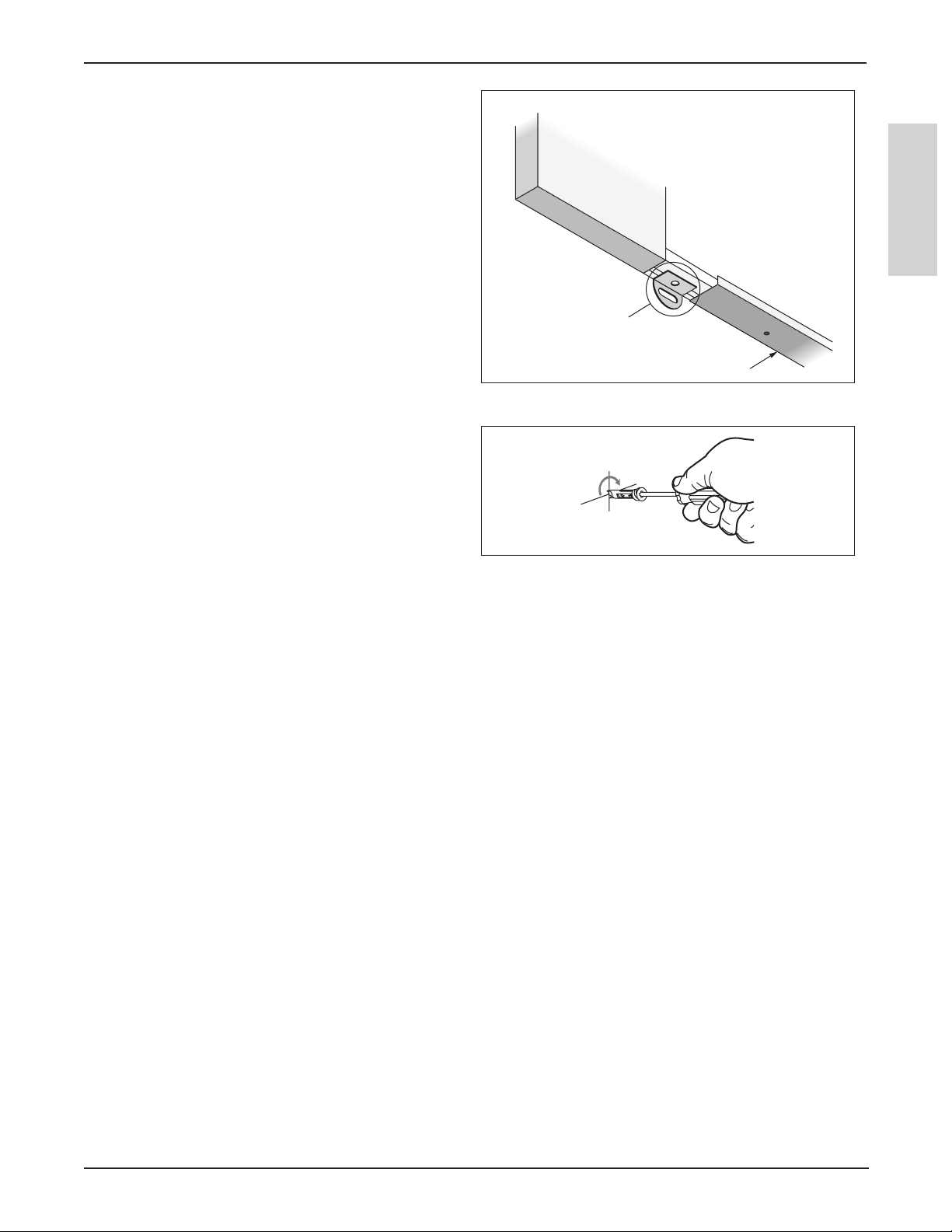
3M™ Digital Board
Bandeja para rotuladores
Escuadra
4. Retire las escuadras de la parte inferior de
la Digital Board y gírelas para que la parte
semicircular quede plana contra la pared. Alinee las
escuadras con los orificios de montaje y marque los
agujeros para las escuadras sobre la pared.
5. Con un destornillador de estrella atornille las
fijaciones suministradas hasta que estén a ras
con la superficie de la pared para cada agujero
identificado.
Instalación
ESPAÑOL
6. Asegure la unidad a la pared sujetando las
escuadras a la unidad y a la pared utilizando las
arandelas y los tornillos proporcionados.
© 3M 2006. Reservados todos los derechos.
41
Page 42

Aviso importante
Todas las declaraciones, información técnica y recomendaciones relacionadas con los
productos de 3M se basan en información que se considera fiable, aunque no se garantiza
su precisión ni su totalidad. Antes de utilizar este producto, debe evaluarlo y decidir si es
adecuado para las condiciones de uso o la utilización que se va a hacer de él. El usuario
asumirá todos los riesgos y responsabilidades relacionadas con la utilización del producto.
Toda afirmación relacionada con el producto que no se incluya en las publicaciones actuales
de 3M, así como cualquier afirmación contraria contenida en su pedido de compra, no se
considerará en vigor ni surtirá ningún efecto, a menos que un representante autorizado de
3M lo haya acordado de manera expresa y por escrito.
Garantía, derecho limitado, responsabilidad limitada
La superficie de escritura, el panel lateral, la bandeja para rotuladores y la tapa de los
receptores electrónicos de la Pizarra Digital 3M no tendrán defectos de materiales ni
fabricación durante un periodo de cinco años a partir de la fecha de compra. Los demás
componentes y el software no tendrán defectos de materiales ni fabricación durante un
periodo de dos años a partir de la fecha de compra.
3M NO CONCEDE OTRAS GARANTÍAS, INCLUIDAS, PERO SIN LIMITARSE A
ELLAS, LAS GARANTÍAS IMPLÍCITAS DE COMERCIABILIDAD O IDONEIDAD
PARA UN FIN DETERMINADO. Si este producto resulta defectuoso durante el periodo
de garantía establecido en la documentación del producto, el usuario sólo tendrá derecho,
a elección de 3M, a la sustitución o reparación del producto 3M o a la devolución del
precio abonado por la compra de dicho producto. Excepto donde esté prohibido por la ley,
3M no será responsable de ningún daño o pérdida que se derive de este producto 3M, ya
sea indirecto, especial, fortuito o consecuente, con independencia del fundamento jurídico
alegado.
Impreso en los Estados Unidos
Reservados todos los derechos
Copyright © 2006 3M
78-6970-9435-3 Rev. B
