Page 1
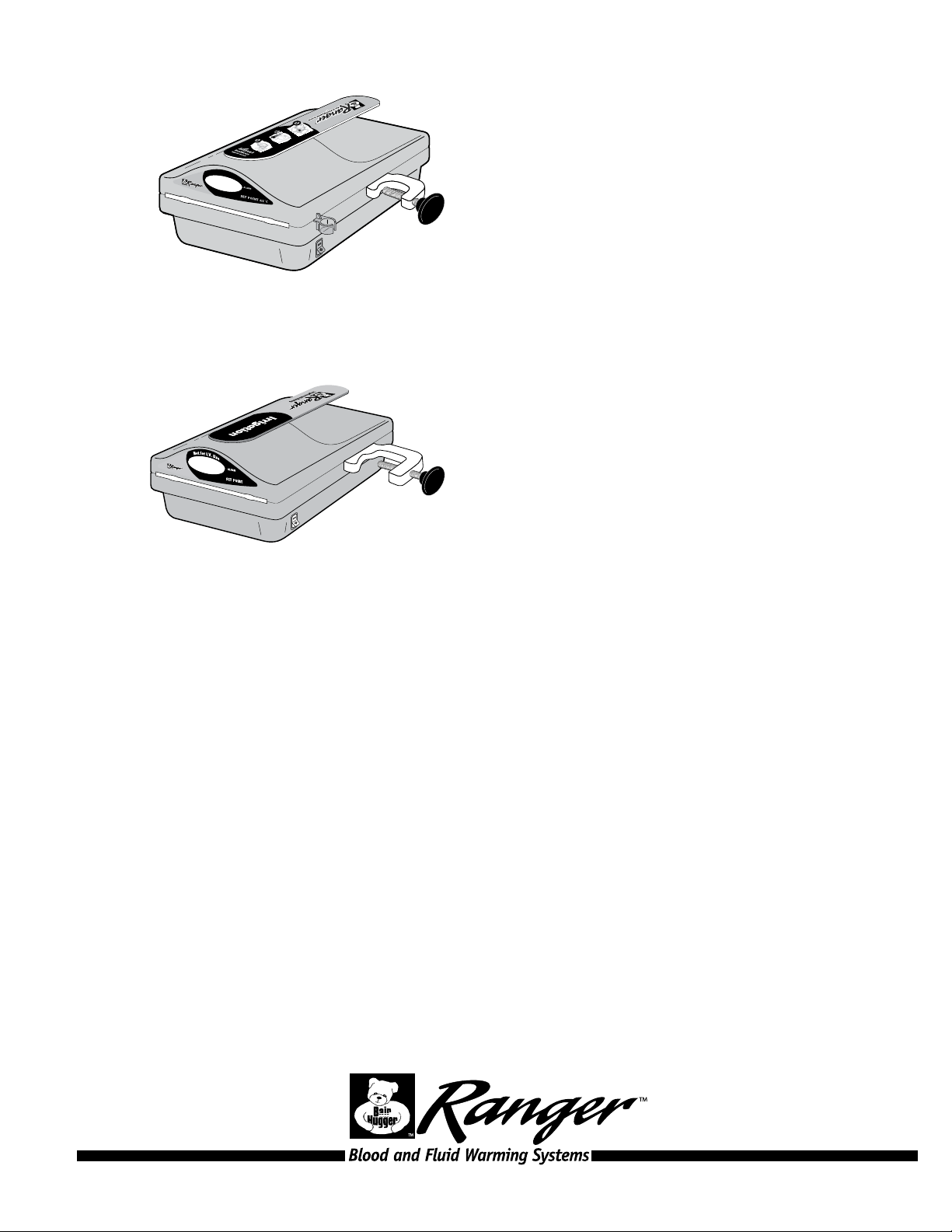
Check the 3M
TM
RangerTM system website to ensure you have the most recent version of this document. www.rangerfluidwarming.com reorder #202524A
3
Ranger
™
Blood/Fluid Warming Unit,
Model 245
Service Manual
For I.V. Use
3
Ranger
™
Blood/Fluid Warming Unit,
Model 247
Service Manual
Not for I.V. Use
1 Model 245 • Blood/Fluid Warming Unit
• For I.V. Use
3 Modell 245 • Blut-/Infusionserwärmungseinheit
•für intravenöse Anwendungen
2 Modèle245 • Appareil de réchauffement de
sang/soluté
• Pour perfusion I.V
1 Model 247 • Irrigation Fluid Warming Unit
• Not for I.V. Use
3 Modell 247 • Spülüssigkeitserwärmungseinheit
• Nicht für intravenöse Anwendungen
2 Modèle247 • Appareil de réchauffement pour
liquide d'irrigation
• Ne pas utiliser pour une perfusion I.V
Service Manual 2
Wartungshandbuch 23
Manuel d`entretien 47
Page 2

Check the 3M
TM
RangerTM system website to ensure you have the most recent version of this document. www.rangerfluidwarming.com reorder #202524A
Table of Contents
Technical Service and Order Placement ................................................................................................3
In-warranty Repair and Exchange ............................................................................................... 3
When You Call for Technical Support ........................................................................................3
Initial Equipment Check ..........................................................................................................................3
Introduction ............................................................................................................................................... 4
Model 245 Blood/Fluid Warming System ...................................................................................4
Model 247 Irrigation Fluid Warming System ............................................................................4
Indications for Use ..........................................................................................................................4
Denition of Symbols ..................................................................................................................... 4
Explanation of Signal Word Consequences ................................................................................ 6
Warnings and Cautions ................................................................................................................. 6
Before Servicing Equipment ..........................................................................................................7
Product Description .................................................................................................................................8
Ranger Warming Unit ...................................................................................................................8
Ranger Models 245 and 247 ....................................................................................................................9
Maintenance and Storage ......................................................................................................................10
Blood/Fluid Warming System
Preventative Maintenance Checklist ..................................................................................................12
Ranger Blood/Fluid Warming Unit, Model 245 Maintenance Log ................................................15
Ranger Irrigation Fluid Warming System, Model 247 Preventative Maintenance Checklist .....16
Ranger Irrigation Fluid Warming, Model 247 Maintenance Log ................................................... 18
Replacing the Power Fuse ......................................................................................................................19
Troubleshooting ......................................................................................................................................20
Specications ...........................................................................................................................................22
Page 3

Check the 3M
TM
RangerTM system website to ensure you have the most recent version of this document. www.rangerfluidwarming.com reorder #202524ACheck the 3M
TM
3M
RangerTM Blood/Fluid and Irrigation Warming Systems
Technical Service and Order Placement
USA
TEL: +1-952-947-1200
+1-800-733-7775
FAX: +1-952-947-1400
Outside of the USA
Contact your local 3M Patient Warming representative.
In-warranty repaIr and exchange
To return a device to 3M Patient Warming for service, rst obtain a Return Authorization (RA)
number from a customer service representative. Please use the (RA) number on all correspondence
when returning a device for service. A shipping carton will be delivered to you at no charge, if needed.
We will service and ship your device within ve (5) working days of our receipt. Call your local supplier
or sales representative to inquire about a loaner device while your device is being serviced.
when you call for technIcal Support
Remember, we will need to know the serial number of your unit when you call us. e serial number
label is located on the bottom of the warming unit.
English
Initial Equipment Check
• Make sure the 3M
• When checking for grounding, clamp to the screw threads on the unit’s I.V. pole clamp or the
equipotential stud on the rear of the unit. Clamp should be tightened securely.
• Sometime during shipping, this unit may have been exposed to extreme temperatures. e unit may
need a period of 20 minutes or more to return to normal operating temperature. Store the Ranger
warming unit at room temperature, allowing it to equilibrate, before using or testing the unit.
TM
RangerTM warming unit’s power cord is plugged into the unit.
202524A
3
Page 4
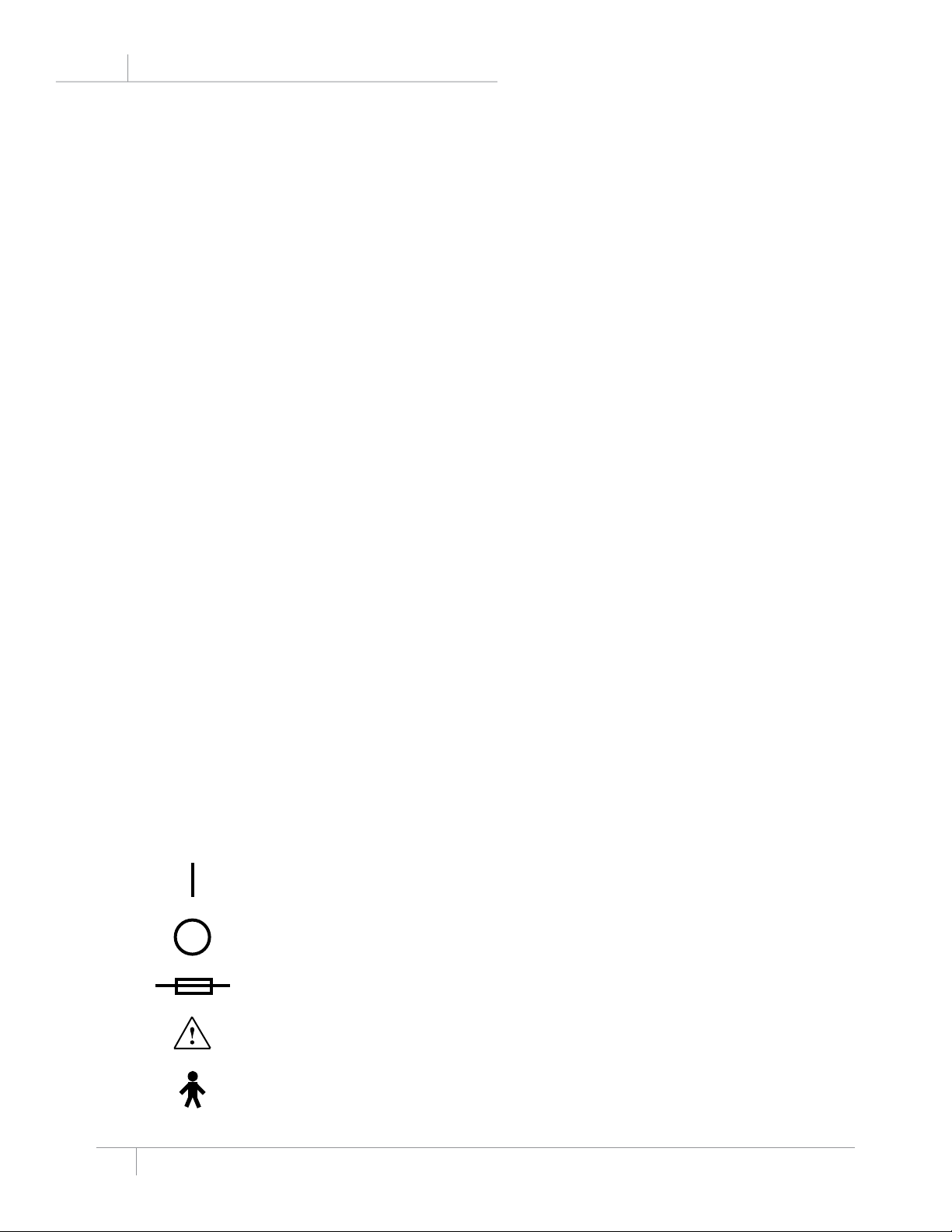
Check the 3M
TM
RangerTM system website to ensure you have the most recent version of this document. www.rangerfluidwarming.com reorder #202524A
English
TM
3M
RangerTM Blood/Fluid and Irrigation Warming Systems
Introduction
e Ranger warming system includes a warming unit and a disposable warming set. e Ranger
warming unit is designed to be mounted to an I.V. pole. A handle located on the top of the unit makes
transport easy. When mounted to the I.V. pole, the unit ts easily above the 3MTM Bair HuggerTM 500
or 700 series warming unit. For additional information on Ranger warming sets visit us online at
rangeruidwarming.com.
Model 245 Blood/fluId warMIng SySteM
e Ranger blood/uid warming system is designed to warm blood, blood products, and liquids and
deliver these at ow rates from KVO to 500 mL/min. At these ow rates, the device maintains uid
output temperatures ranging from 33°C to 41°C (Note: is is for room temperature uids only). It
takes less than two minutes to warm up to the 41°C ±1 set point temperature. e alert points on the
Model 245 are 43°C ±1 and 46°C [+3, -2°C].
Disposable warming sets are available for standard ow, high ow, and pediatric applications.
Warming sets are sterile, latex-free, single-use-only items and are designed to be used with the
reusable warming unit. Do not use other warming sets with the Model 245, including those designed
for the Model 247 irrigation uid warming system.
Model 247 IrrIgatIon fluId warMIng SySteM
e Ranger irrigation uid warming system is designed to warm irrigation uids and deliver these
at ow rates from 0 to 865 mL/min when the bag is hung 100 cm above the scope. At these ow
rates, the device maintains uid output temperatures ranging from 33°C to 41°C (Note: is is for
room temperature uids only). It takes less than two minutes to warm up to the 41°C ±1 set point
temperature. e alert points on the Model 247 are 48°C (±2) and 50°C (±2).
e Ranger irrigation disposable uid warming set is sterile, latex-free, and is designed to be used
with the Ranger irrigation uid warming unit. Do not use other warming sets with the Model 247,
including those designed for the Model 245 blood/uid warming unit.
IndIcatIonS for uSe
Blood/Fluid Warming SyStem
e Ranger blood/uid warming system is intended to warm blood, blood products, and liquids.
irrigation Fluid Warming SyStem
e Ranger irrigation uid warming system is intended to warm irrigation uids.
defInItIon of SyMBolS
ON
OFF
Fuse
CAU T ION
Type B Applied Part
4
Page 5
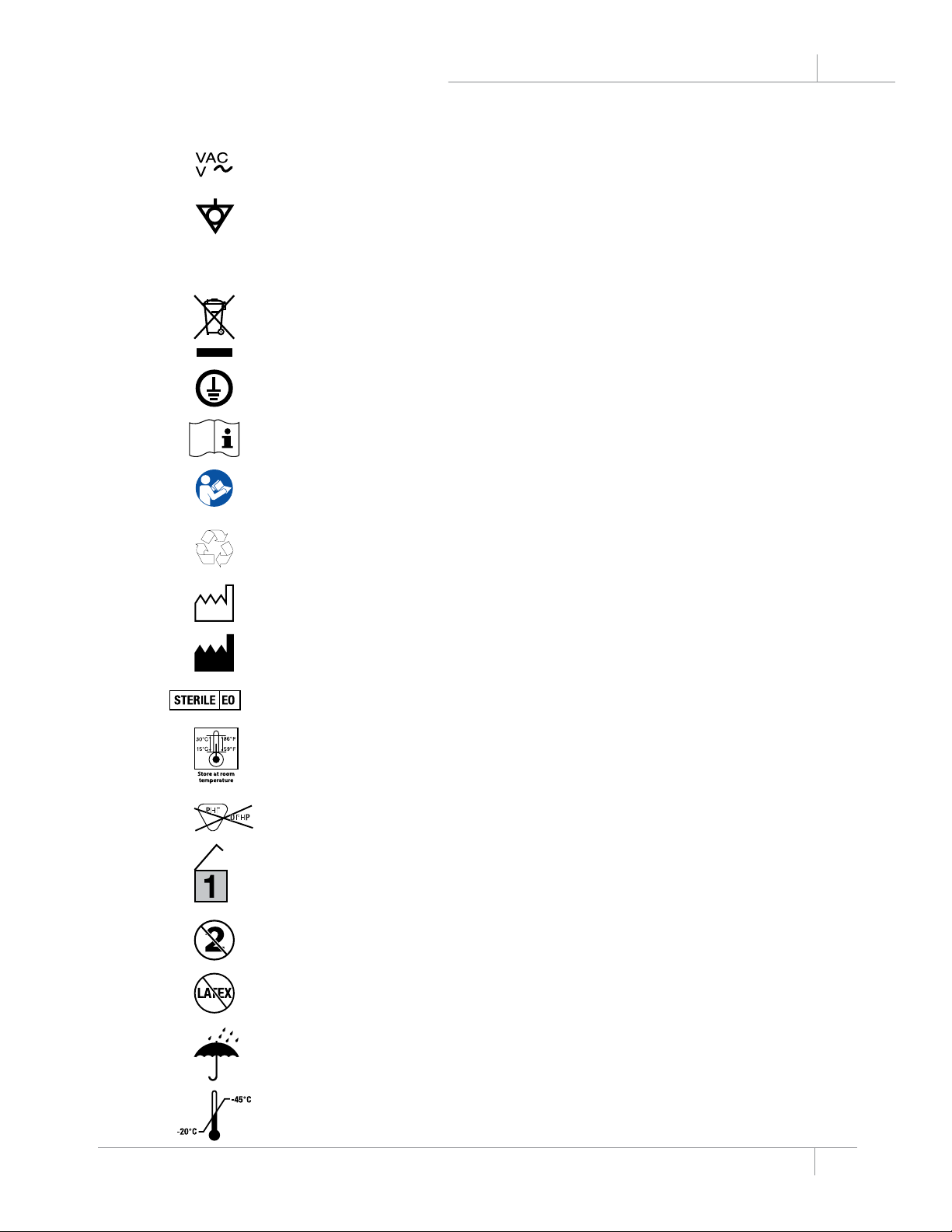
Check the 3M
TM
RangerTM system website to ensure you have the most recent version of this document. www.rangerfluidwarming.com reorder #202524ACheck the 3M
TM
3M
RangerTM Blood/Fluid and Irrigation Warming Systems
Voltage, Alternating Current (AC)
An equipotentiality plug (grounded) conductor other than a protective earth
conductor or a neutral conductor, providing a direct connection between electrical
equipment and the potential equalization busbar of the electrical installation. Please
consult IEC 6060-1; 2005 for requirements.
is system is subject to European WEEE Directive 2002/96/EC.
is product contains electrical and electronic components and must not be
disposed of using standard refuse collection. Please consult local directives for
disposal of electrical and electronic equipment.
Protective earth ground
Consult instructions for use
Follow instructions for use
English
Recycle to avoid environmental contamination. is product contains recyclable
parts. For information on recycling - please contact your nearest 3M Service Center
for advice.
Date of manufacture
Manufacturer
Sterile, ethylene oxide
Store at room temperature
DEHP-free
Container quantity
Single use
202524A
Latex free
Keep dry
Temperature limits
5
Page 6
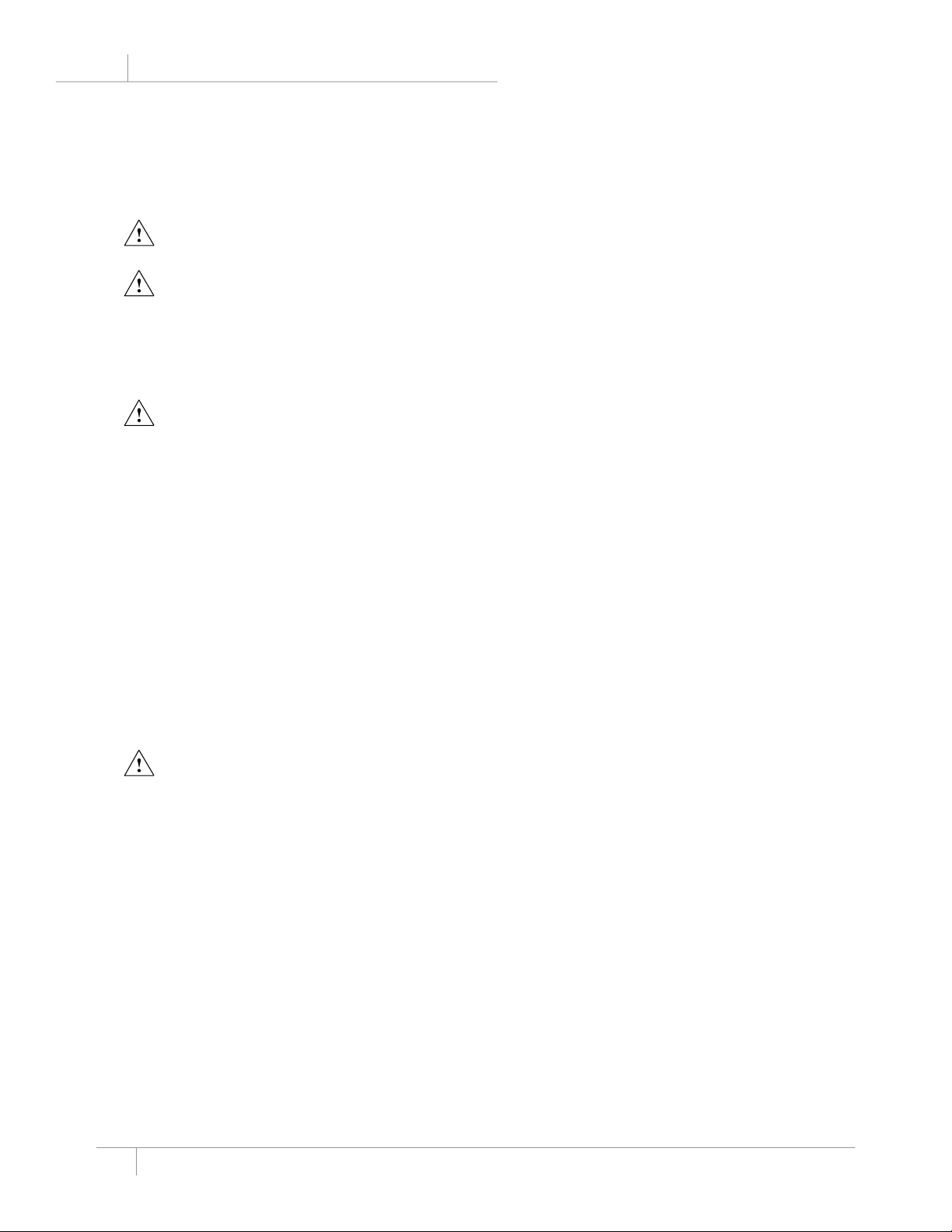
Check the 3M
TM
RangerTM system website to ensure you have the most recent version of this document. www.rangerfluidwarming.com reorder #202524A
English
TM
3M
RangerTM Blood/Fluid and Irrigation Warming Systems
explanatIon of SIgnal word conSequenceS
WARNING:
Indicates a hazardous situation which, if not avoided, could result in death or serious injury.
CAUTION:
Indicates a hazardous situation which, if not avoided, could result in minor or moderate injury.
NOTICE:
Indicates a situation which, if not avoided, could result in property damage only.
warnIngS and cautIonS
WARNINGS:
1. To reduce the risks associated with hazardous voltage and re and thermal energy hazards:
• Do not substitute other devices (i.e. Model 245) for the Ranger irrigation uid warming unit
or Ranger irrigation warming sets.
2. To reduce the risks associated with hazardous voltage and re:
• Do not modify this device.
• Connect power cord to receptacles marked “Hospital Only,” “Hospital Grade,” or a reliably
grounded outlet.
• Use only the power cord specied for the product and certied for the country of use.
• Do not allow the power cord to get wet.
• Do not use the warming unit when it appears the Ranger warming unit, power cord, or
warming set is damaged. Use only 3M specied replacement parts.
• Keep power cord visible and accessible at all times. e plug on the power cord serves as
the disconnect device. e wall socket outlet shall be as close as practical and shall be easily
accessible.
CAUTION:
1. To reduce the risks associated with cross-contamination:
• e cleaning tool provides only supercial cleaning, it does not disinfect or sterilize the
interior of the unit.
2. To reduce the risks associated with impact and facility medical device damage:
• Clamp the Ranger warming unit to an I.V. pole with a minimum 14" (35.6 cm) radius
wheelbase and at a height no higher than 44" (112 cm).
3. To reduce the risks associated with environmental contamination:
• Follow applicable regulations when disposing of this device or any of its electronic
components.
4. Do not use the Ranger blood/uid warming system 245 Model for direct cardiac application.
When using the Model 245 with a central venous catheter (CVC), ensure that the catheter tip
does not have direct contact with the heart and ensure that all electrical devices connected to
or near the patient have an appropriate leakage current rating for the application. If a CVC tip
is found to be in direct contact with a patient’s heart, the Model 245 should be immediately
disconnected from the CVC until the CVC is safely repositioned. Failure to follow these
precautions may cause cardiac disturbance and/or patient injury.
6
Page 7

Check the 3M
TM
RangerTM system website to ensure you have the most recent version of this document. www.rangerfluidwarming.com reorder #202524ACheck the 3M
TM
3M
RangerTM Blood/Fluid and Irrigation Warming Systems
NOTICE:
1. Federal law (USA) restricts this device to sale by or on the order of a licensed healthcare
professional.
2. To avoid device damage:
• Do not clean the warming unit with solvents. Damage to the case, label, and internal
components may result.
• Do not immerse the warming unit in cleaning or sterilizing solutions. e unit is not liquid
proof.
• Do not insert metallic instruments in the warming unit.
• Do not use abrasive materials or solutions to clean the heater plates.
• Do not allow spills to dry inside the unit, as this may make it more dicult to clean the unit.
3. e Ranger blood/uid warming unit and irrigation uid warming unit meet medical electronic
interference requirements. If radio frequency interference with other equipment should occur,
connect the unit to a dierent power source.
English
Before ServIcIng equIpMent
All repair, calibration, and servicing of this equipment must be performed by 3M Patient Warming or
an authorized service technician. 3M Patient Warming assumes no responsibility for the reliability,
performance, or safety of the equipment if:
• Modications or repairs are performed by unauthorized personnel.
• e equipment is used in a manner other than that described in the operator’s manual.
• e equipment is installed in an environment that does not meet the appropriate electrical and
grounding requirements.
• Do not modify this equipment without authorization of the manufacturer.
WARNING:
• To reduce the risk associated with exposure to biohazards always perform the Cleaning the Ranger
warming unit procedure on page 10 prior to beginning service procedures, returning the warming
unit for service, and prior to disposal.
202524A
7
Page 8

Check the 3M
ALERT
TM
RangerTM system website to ensure you have the most recent version of this document. www.rangerfluidwarming.com reorder #202524A
English
TM
3M
RangerTM Blood/Fluid and Irrigation Warming Systems
Product Description
e Ranger blood/uid, and irrigation uid warming systems consist of a warming unit and a sterile
disposable uid
warming set.
Slot for
warming
cassette
Alphanumeric
display
Alert indicator
light
model 245
I.V. pole clamp
Bubble trap holder
Power switch
Slot for
warming
cassette
Alphanumeric display
Alert indicator
light
ALERT
model 247
I.V. pole clamp
Power switch
ranger warMIng unIt
e warming unit is a compact, lightweight, liquid-resistant device with a clamp located on the side
for attachment to an I.V. pole. A carrying handle on the top of the unit makes it easy to transport.
Located on the front panel you will nd:
• Alphanumeric display that indicates the heater temperature during normal operation. In an
over-temperature condition, the display alternately ashes a temperature of 43°C for the Model 245
(48°C for the Model 247) or higher and the word “HI.” An audible alert also sounds. In an undertemperature condition, the display alternately ashes a temperature of 33°C or lower and the word
“LO.”
• Alert indicator light that comes on when either an over- or under-temperature condition occurs.
8
Page 9

Check the 3M
TM
RangerTM system website to ensure you have the most recent version of this document. www.rangerfluidwarming.com reorder #202524ACheck the 3M
Ranger Models 245 and 247
17.
7.
8.
TM
3M
RangerTM Blood/Fluid and Irrigation Warming Systems
18.
1.
3.
5.
11.
English
6.
4.
16.
21.
1. Upper Enclosure
2. Lower Enclosure
3. Upper Heater
15.
2.
8. ermistor Sensor
9. Pole Clamp
10. Pole Clamp Knob
19.
13.
9.
10.
20.
12.
14.
15. Mic ro s w it c h
16. Ala rm Board
17. Controller
202524A
4. Lower Heater
5. Upper Heater Plate
6. Lower Heater Plate
7. RTD Sensor
11. Bubble Trap Holder
(Model 245)
12. Power Entry Module
13. Cord Retai ner
14. Solid State Relay
18. Ha nd le
19. Cable Cla mp
20. Ground Plane
21. Heat Sin k
9
Page 10

Check the 3M
TM
RangerTM system website to ensure you have the most recent version of this document. www.rangerfluidwarming.com reorder #202524A
English
TM
3M
RangerTM Blood/Fluid and Irrigation Warming Systems
Maintenance and Storage
CleAning the RAngeR WARming Unit
Clean the Ranger warming unit on an as-needed basis.
CAUTION
1. To reduce the risks associated with cross-contamination:
• e cleaning tool provides only supercial cleaning, it does not disinfect or sterilize the interior
of the unit.
NOTICE
1. To avoid device damage:
• Do not immerse the warming unit in cleaning or sterilizing solutions. e unit is not liquid
proof.
• Do not clean the warming unit with solvents. Damage to the case, label, and internal
components may result.
• Do not insert metallic instruments in the warming unit.
• Do not use abrasive materials or solutions to clean the heater plates.
• Do not allow spills to dry inside the unit, as this may make it more dicult to clean the unit.
to CleAn the exteRioR of the WARming Unit:
1. Disconnect the Ranger warming unit from the power source.
2. Wipe the outside of the unit with warm, soapy water, nonabrasive cleaning solutions, dilute bleach,
or cold sterilants. Do not use abrasive materials.
3. Wipe with a dry, so cloth.
to CleAn the heAting plAteS:
e Ranger warming unit cleaning tool is intended to clean both heating plates of the warming unit.
It is not necessary to disassemble the warming unit to use the tool.
10
Page 11

Check the 3M
TM
RangerTM system website to ensure you have the most recent version of this document. www.rangerfluidwarming.com reorder #202524ACheck the 3M
TM
3M
RangerTM Blood/Fluid and Irrigation Warming Systems
method
1. Unplug the warming unit.
2. Unfold the cleaning tool. Wet the foam
pads with a nonabrasive solution, such as
AlconoxTM brand detergent.
3. Insert the tool from the back of the unit
and pull the tool all the way out from the
front.
4. Rinse the tool with water and repeat 3 times. Discard the tool according to institutional protocol.
5. Wipe o the unit to remove excess uid.
to clean reSiStant, dried-on FluidS:
1. Spray a nonabrasive solution inside the slot of the warming unit and let sit for 15-20 minutes.
2. Clean the unit by using the cleaning tool.
NOTE: You may use a nonmetal instrument, such as a cotton swab, to clean the upper channels. If you
are unable to adequately clean the unit, call 3M Patient Warming technical support.
English
StoRAge
Store all components in a cool, dry place when not in use.
Call 3M Patient Warming technical support at 800-733-7775 or 952-947-1200 for service
information.
Alconox is a trademark of Alconox, Inc.
202524A
11
Page 12

Check the 3M
TM
RangerTM system website to ensure you have the most recent version of this document. www.rangerfluidwarming.com reorder #202524A
English
Model 245
TM
3M
RangerTM Blood/Fluid and Irrigation Warming Systems
Blood/Fluid Warming System Preventative Maintenance Checklist
caution
Temperature adjustments cannot be made to the Ranger warming unit. If the test shows
the temperature is out of specication, please call 3M Patient Warming technical support at
1-800-733-7775.
toolS and equipment
• ermocouple: 0.005" lead or smaller (part #90020)
• Calibrated thermocouple temperature monitor
• Aluminum tape
• Ranger standard ow blood/uid warming set
• Phillips screwdriver
• Saline/water
Inlet tube
Insert cassette
before priming.
from cassette to remove.
Drain 2mL or more
Aluminum tape
0.75"
1.80"
Thermocouple
Fig. 1: Ranger standard ow blood/uid warming cassette
12
Page 13

Check the 3M
TM
RangerTM system website to ensure you have the most recent version of this document. www.rangerfluidwarming.com reorder #202524ACheck the 3M
3M
1. Use aluminum tape to ax a thermocouple
to the top surface of the Ranger warming as
shown in Figure 1.
2. Slide the cassette into the slot of the
Ranger warming unit.
3. Using room temperature saline/water,
prime the cassette per instructions
included with it.
note: To achieve correct results, uids
must be administered into the inlet tube,
NOT into the outlet tube.
4. Close patient line with white clamp to
stop ow.
5. Turn the Ranger warming unit ON and
allow it to warm up for 5 minutes.
6. e Ranger warming unit display should
read 41°C±1. Note the temperature on the
thermocouple temperature monitor. If the
temperature reading is not 41°C±1, call
3M Patient Warming technical support.
TM
RangerTM Blood/Fluid and Irrigation Warming Systems
Cassette
Blue
clamp
Inlet
tube
Fluid
source
Bubble
trap
Roller
clamp
Outlet
tube
White
clamp
Exit
English
Model 245
note: Most handheld temperature meters
have a ±1°C tolerance.
Fig. 2: Ranger standard ow blood/uid warming set
202524A
13
Page 14

Check the 3M
TM
RangerTM system website to ensure you have the most recent version of this document. www.rangerfluidwarming.com reorder #202524A
English
Model 245
TM
3M
RangerTM Blood/Fluid and Irrigation Warming Systems
teSting the oveR-tempeRAtURe AleRt pointS (43°C [±1] And 46°C [+3, -2])
e over-temperature alert test causes the Ranger warming unit to go into an over-temperature test
mode by manually overriding the primary control system and engaging the heaters. e Ranger
warming system is very responsive to heater input; therefore the test procedures are technique
sensitive. Read instructions thoroughly before beginning these tests.
e rst alert point at 43°C (±1) noties user to the rise in temperature (see step 7). At the
46°C (+3, -2) secondary alert set point, the unit cuts power to the heaters (see step 8). Please note that
due to the heaters’ rapid response, you may see temperature readings dri within the range of 4449°C.
7. Loosen the over-temperature screw on
the bottom of the Ranger warming unit
(see Fig. 3). Listen for a slight click as the
microswitch opens. Loosen ½ turn more.
is unit is now in over-temperature test
mode, and the temperature output of the
unit should begin to rise. When the Ranger
display reads 43°C, verify that an audible
alert sounds, the alert light illuminates, and
the display alternately ashes “HI” and the
plate temperature.
Fig. 3: Ranger warming unit over-temperature screw
Over-temperature
screw
8. Listen for the power relay to click at 46°C (+3, -2) (you can feel the click when holding the lower
le corner of the unit as you face the front display). e click signies the secondary alert trip
point and signals that power to the heaters has been shut o. e over-temperature alert sounds,
the alarm light illuminates, and the alphanumeric display alternately reads “HI” and the plate
temperature. Watch the thermocouple temperature monitor to determine the unit’s peak
temperature output (less than 1 minute). e temperature reading on the monitor should peak
at 46°C (+3, -2).
note: If the temperature displayed on the thermocouple monitor exceeds 49°C during the test, tighten
the over-temperature test screw on the bottom of the Ranger warming unit, unplug it, and run
cold uids through the cassette. is returns the unit to normal operating temperature. Call 3M
Patient Warming technical support.
9. e secondary alert is designed to latch. Verify this feature by momentarily turning o the
power switch, then turning it on again. e Ranger warming unit should continue alerting
throughout this sequence.
10. Securely tighten the over-temperature screw, turn o the Ranger warming unit, and unplug the
unit. Once power is cut to the Ranger warming unit, the alert will cease. e unit is ready to
return to service aer it cools to normal operating temperature (approximately 20-30 minutes).
14
Page 15

Check the 3M
TM
RangerTM system website to ensure you have the most recent version of this document. www.rangerfluidwarming.com reorder #202524ACheck the 3M
TM
3M
RangerTM Blood/Fluid and Irrigation Warming Systems
Ranger Blood/Fluid Warming Unit, Model 245 Maintenance Log
The operating temperature and alerts should be tested at least every 6 months or according to
institutional protocol.
mAintenAnCe ACtion peRfoRmed
model ___________ Sn ________
Date _________ Operating temperature: (Specication = 41°C±1) ______°C
Over-temperature alert points:
Audible (43°C [±1] on Ranger unit display) ______°C
Secondary (46°C [+3, -2]) ______°C
Date _________ Operating temperature: (Specication = 41°C±1) ______°C
Over-temperature alert points:
English
Model 245
Audible (43°C [±1] on Ranger unit display) ______°C
Secondary (46°C [+3, -2]) ______°C
Date _________ Operating temperature: (Specication = 41°C±1) ______°C
Over-temperature alert points:
Audible (43°C [±1] on Ranger unit display) ______°C
Secondary (46°C [+3, -2]) ______°C
Date _________ Operating temperature: (Specication = 41°C±1) ______°C
Over-temperature alert points:
Audible (43°C [±1] on Ranger unit display) ______°C
Secondary (46°C [+3, -2]) ______°C
Date _________ Operating temperature: (Specication = 41°C±1) ______°C
Over-temperature alert points:
Audible (43°C [±1] on Ranger unit display) ______°C
Secondary (46°C [+3, -2]) ______°C
202524A
Date _________ Operating temperature: (Specication = 41°C±1) ______°C
Over-temperature alert points:
Audible (43°C [±1] on Ranger unit display) ______°C
Secondary (46°C [+3, -2]) ______°C
15
Page 16

Check the 3M
TM
RangerTM system website to ensure you have the most recent version of this document. www.rangerfluidwarming.com reorder #202524A
English
TM
3M
RangerTM Blood/Fluid and Irrigation Warming Systems
Ranger Irrigation Fluid Warming System, Model 247 Preventative Maintenance Checklist
caution
Temperature adjustments cannot be made to the Ranger irrigation uid warming unit. If the test
shows the temperature is out of specication, please call 3M Patient Warming technical support at
1-800-733-7775.
toolS and equipment
• ermocouple: 0.005" lead or smaller
(part #90020)
• Calibrated thermocouple temperature monitor
• Aluminum tape
• Ranger irrigation uid warming set
• Phillips screwdriver
• Saline/water
1. Use aluminum tape to ax a thermocouple
to the top surface of the Ranger irrigation
uid warming cassette as shown in Fig. 1.
Inlet tube
before priming.
Insert cassette
Irrigation Fluid Warming
Model 247
from cassette to remove.
Drain 2mL or more
Aluminum tape
0.75"
Fig. 1: Ranger irrigation uid warming cassette
Thermocouple
8.50"
Model 247
2. Slide the warming cassette into the slot of
the Ranger irrigation uid warming unit.
3. Using room temperature saline/
water, prime the cassette per
instructions included with it.
note: To achieve correct results,
uids must be administered into the
inlet tube, NOT into the outlet tube.
4. Close patient line with white clamp
to stop ow.
5. Turn the Ranger irrigation
warming unit ON and allow it to
warm up for 5 minutes.
6. e Ranger irrigation warming
unit display should read 41°C±1.
Note the temperature on the
thermocouple temperature
monitor. If the temperature reading
is not 41°C±1, call 3M Patient
Warming technical support.
note: Most handheld temperature
meters have a ±1°C tolerance.
Fluid source
Inlet tube
Blue clamp
Fig. 2: Ranger irrigation uid warming set
Cassette
White
clamp
Outlet tube
Exit
16
Page 17

Check the 3M
TM
RangerTM system website to ensure you have the most recent version of this document. www.rangerfluidwarming.com reorder #202524ACheck the 3M
TM
3M
RangerTM Blood/Fluid and Irrigation Warming Systems
teSting the oveR-tempeRAtURe AleRt pointS (48°C [±2] And 50°C [±2])
e over-temperature alert test causes the Ranger irrigation warming unit to go into an over-temperature
test mode by manually overriding the primary control system and engaging the heaters. e Ranger
irrigation warming system is very responsive to heater input; therefore the test procedures are technique
sensitive. Read instructions thoroughly before beginning these tests.
e rst alert point at 48°C (±2) noties user to the rise in temperature (see step 7). At the
50°C (±2) secondary alert set point, the unit cuts power to the heaters (see step 8).
7. Loosen the over-temperature
screw on the bottom of the Ranger
irrigation unit (see Fig. 3). Listen
for a slight click as the microswitch
opens. Loosen ½ turn more. is
unit is now in over-temperature
test mode, and the temperature
output of the unit should begin to
rise. When the display reads 48°C,
verify that an audible alert sounds,
the alert light illuminates, and the
display alternately ashes “HI” and
the plate temperature.
Fig. 3: Ranger irrigation uid warming unit over-temperature screw
Over-temperature
screw
English
Model 247
8. Listen for the power relay to click at 50°C (±2) (you can feel the click when holding the lower le
corner of the unit as you face the front display). e click signies the secondary alert trip point and
signals that power to the heaters has been shut o. e over-temperature alert sounds, the alert light
illuminates, and the alphanumeric display alternately reads “HI” and the plate temperature. Watch
the thermocouple temperature monitor to determine the unit’s peak temperature output (less than 1
minute). e temperature reading on the monitor should peak at 50°C (±2).
note: If the temperature displayed on the thermocouple monitor exceeds 52°C during the test, tighten
the over-temperature test screw on the bottom of the Ranger irrigation warming unit, unplug it, and
run cold uids through the cassette. is returns the unit to normal operating temperature. Call 3M
Patient Warming technical support.
9. e secondary alert is designed to latch. Verify this feature by momentarily turning o the power
switch, then turning it on again. e Ranger irrigation warming unit should continue alerting
throughout this sequence.
10. Securely tighten the over-temperature screw, turn o the Ranger irrigation warming unit, and
unplug the unit. Once power is cut to the Ranger irrigation warming unit, the alert will cease. e
unit is ready to return to service aer it cools to normal operating temperature (approximately 20-30
mi nutes).
202524A
17
Page 18

Check the 3M
TM
RangerTM system website to ensure you have the most recent version of this document. www.rangerfluidwarming.com reorder #202524A
English
TM
3M
RangerTM Blood/Fluid and Irrigation Warming Systems
Ranger Irrigation Fluid Warming, Model 247 Maintenance Log
The operating temperature and alerts should be tested at least every 6 months or according to
institutional protocol.
mAintenAnCe ACtion peRfoRmed
model ___________ Sn _______
Date ________ Operating temperature: (Specication = 41°C±1) ______°C
Over-temperature alert points:
Audible (48°C [±2] on Ranger unit display) ______°C
Secondary (50°C [±2]) ______°C
Date ________ Operating temperature: (Specication = 41°C±1) ______°C
Over-temperature alert points:
Model 247
Audible (48°C [±2] on Ranger unit display) ______°C
Secondary (50°C [±2]) ______°C
Date ________ Operating temperature: (Specication = 41°C±1) ______°C
Over-temperature alert points:
Audible (48°C [±2] on Ranger unit display) ______°C
Secondary (50°C [±2]) ______°C
Date ________ Operating temperature: (Specication = 41°C±1) ______°C
Over-temperature alert points:
Audible (48°C [±2] on Ranger unit display) ______°C
Secondary (50°C [±2]) ______°C
Date ________ Operating temperature: (Specication = 41°C±1) ______°C
Over-temperature alert points:
Audible (48°C [±2] on Ranger unit display) ______°C
Secondary (50°C [±2]) ______°C
Date ________ Operating temperature: (Specication = 41°C±1) ______°C
Over-temperature alert points:
Audible (48°C [±2] on Ranger unit display) ______°C
Secondary (50°C [±2]) ______°C
18
Page 19

Check the 3M
TM
RangerTM system website to ensure you have the most recent version of this document. www.rangerfluidwarming.com reorder #202524ACheck the 3M
TM
3M
RangerTM Blood/Fluid and Irrigation Warming Systems
Replacing the Power Fuse
e power fuses are located in the power entry module.
toolS And eqUipment
Small slotted screwdriver
method
1. Disconnect the warming unit from the power source.
2. Remove the power cord.
3. Locate the fuse carrier in the power entry module.
4. Use the small screwdriver to remove the fuse carrier from the power entry module.
5. Remove the blown fuse from the fuse carrier and replace with a new fuse (as marked).
English
6. Place the fuse carrier back into the power entry module.
7. Reattach the power cord.
8. Reconnect the warming unit to the power source.
9. Turn the unit on to verify normal operation.
10. Record the maintenance action taken.
202524A
19
Page 20

Check the 3M
TM
RangerTM system website to ensure you have the most recent version of this document. www.rangerfluidwarming.com reorder #202524A
English
TM
3M
RangerTM Blood/Fluid and Irrigation Warming Systems
Troubleshooting
CONDITION CAUSE SOLUTION
Nothing illuminates on the
warming unit panel.
CONDITION CAUSE SOLUTION
Alert indicator illuminates and
alert sounds, alphanumeric
display alternately ashes a
temperature of 43˚C for the Model
245 (48°C for the Model 247) or
higher and the word “HI.”
•Unitisnotturnedon,plugged
in, or power cord is not plugged
into an appropriate outlet.
•Unitfailure.
Temporary over-temperature
condition because:
•Anextremechangeinowrates
occurred (e.g., from 500 mL/min
to stop ow).
•Turnuniton.Makesurethepower
cord is plugged into the power
entry module of the warming unit.
Make sure the warming unit is
plugged into a properly grounded
outlet.
•Checkfuses.
•Call3MPatientWarmingtechnical
support.
•Open ow to reduce temperature.
Alerts will stop when the display
reads 41°C. e unit is ready to use.
•Unitwasturnedonandreached
set point temperature before
•Alertswillstopwhenthedisplay
reads 41°C. e unit is ready to use.
cassette was inserted.
•Fluidswereprewarmedtoabove
42°C before being run through
the warming unit.
•Turnounit.Discontinueinfusion
of uids. Do not warm uids before
infusing them through the Ranger
warming unit.
CONDITION CAUSE SOLUTION
Alert sounds, alphanumeric
display and alert indicator light
go dark.
Primary controller failure. Unit
will no longer operate.
Power to heating plates will shut
o if temperature rises to 44°C for
the Model 245 (50°C for the Model
247). Turn unit o and unplug it.
Discontinue use of unit. Discard
warming set. Alert will continue
to sound if you do not unplug unit.
Call 3M Patient Warming technical
support.
20
Page 21

Check the 3M
TM
RangerTM system website to ensure you have the most recent version of this document. www.rangerfluidwarming.com reorder #202524ACheck the 3M
TM
3M
RangerTM Blood/Fluid and Irrigation Warming Systems
CONDITION
•Unitalerts soon aer plugging it in
(unit does not have to be turned on
for this condition to occur).
CAUSE
Over-temperature screw on
bottom of unit is loose or
missing.
SOLUTION
Make sure over-temperature screw is
completely tightened. If it is missing,
turn unit o and unplug it. Call 3M
Patient Warming technical support.
•Heatertemperaturerisesto44°Cfor
Model 245 (50°C for Model 247) and
unit shuts down soon aer plugging
it in (unit does not have to be turned
on for this condition to occur).
CONDITION CAUSE SOLUTION
Alert sounds but unit has been turned
o.
•Independentbackupsafety
system has been activated.
•Over-temperaturescrew
loose.
•Unplugunit.Call3MPatient
Warming technical support.
•Makesureover-temperaturescrewis
completely tightened. If it is missing,
turn unit o and unplug it. Call 3M
Patient Warming technical support.
English
CONDITION CAUSE SOLUTION
Cannot remove cassette from unit. •Cassetteistoofull,uids
are still being infused, or
clamp is open proximal to
the cassette.
•Makesureuidisdrainedfrom
cassette before sliding out the
cassette, that uids are no longer
infusing, and that clamp is closed
proximal to the warming cassette.
•Warmingunitisbelow
•Raiseunitabovepatientlevel.
patient level, creating
excessive back pressure.
CONDITION CAUSE SOLUTION
Alert indicator light illuminates and
alert sounds, alphanumeric display
alternately ashes a temperature of
33°C or below and the word “LO.”
CONDITION CAUSE SOLUTION
Alphanumeric display reads “Er 4” or
“Open.”
CONDITION CAUSE SOLUTION
Under-temperature
condition caused by very
high ow using very cold
uid, or defective heater/
relay.
Open wire on temperature
sensor.
Alert should stop when temperature
rises above 33°C. If alert continues,
turn o unit, unplug unit and
discontinue use. Call 3M Patient
Warming technical support.
Do not use unit. Call 3M Patient
Warming technical support.
202524A
Alphanumeric display reads “Er 5” or
“Open.”
Electrical interference. Remove the unit. Refer to biomedical
technician or call 3M Patient
Warming technical support.
21
Page 22

Check the 3M
TM
RangerTM system website to ensure you have the most recent version of this document. www.rangerfluidwarming.com reorder #202524A
English
TM
3M
RangerTM Blood/Fluid and Irrigation Warming Systems
Specifications
phySiCAl ChARACteRiStiCS
Warming unit
4.5 in. (11 cm) high x 7.5 in. (19 cm) wide x 10 in. (25 cm) long; wt.: 7 lb. 7 oz. (3.4 kg)
certiFicationS
IEC/EN 60601-1; CAN/CSA-C22.2, No. 601.1
claSSiFication
MEDICAL — GENERAL MEDICAL EQUIPMENT AS TO ELECTRICAL SHOCK, FIRE AND
MECHANICAL HAZARDS ONLY IN ACCORDANCE WITH UL 60601-1; CAN/CSA-C22.2,
No.601.1; ANSI/AAMI ES60601-1:2005 CSA-C22.2 No. 60601-1:08; Control No. 4HZ8
Classied under IEC 60601-1 Guidelines (and other national versions of the Guidelines) as Class I,
Type B, Ordinary equipment, Continuous operation. Classied by Underwriters Laboratories Inc. with
respect to electric shock, re and mechanical hazards only, in accordance with IEC/EN2 60601-1 and in
accordance with Canadian/CSA C22.2, No. 601.1. Classied under the Medical Device Directive as a
Class IIb device.
eleCtRiCAl ChARACteRiStiCS tempeRAtURe ChARACteRiStiCS
device rating
100-120 VAC, 50/60 Hz
220-240 VAC, 50/60 Hz
maximum heating poWer
900 W
Set point temperature
41°C
over-temperature alert
Model 245:
43°C
Model 247:
48°C
FuSe
2 x T10A-H (250V) for 100-120 VAC
under-temperature alert
33°C
2 x T6.3A-H (250V) for 220-240 VAC
FuSe type
Time delay, high breaking
over-temperature cutoFF
Model 245:
44°C (warming units Rev N and newer)
46°C (warming units Rev A to M)
Model 247:
50°C
leAkAge CURRent
Meets leakage current requirements in accordance with UL/IEC 60601-1.
enviRonmentAl ConditionS
operating temperature range
15° to 40°C (59° to 104°F)
Storage temperature range
-20° to 45°C (-4° to 113°F)
operating humidity
10 to 85% RH, noncondensing
atmoSpheric preSSure range
50 kPa to 106 kPa
22
Page 23

Made in the USA by 3M Health Care.
3M is a trademark of 3M Company, used under license in Canada. RANGER, BAIR HUGGER, and the BAIR HUGGER logo are
trademarks of Arizant Healthcare Inc., used under license in Canada. ©2013 Arizant Healthcare Inc. All rights reserved.
3M Deutschland GmbH, Health Care Business
Carl-Schurz-Str. 1, 41453 Neuss, Germany
3M Health Care, 2510 Conway Ave., St. Paul, MN 55144 USA
TEL 800-228-3957 | www.rangeruidwarming.com
202524A 07/13
