Page 1
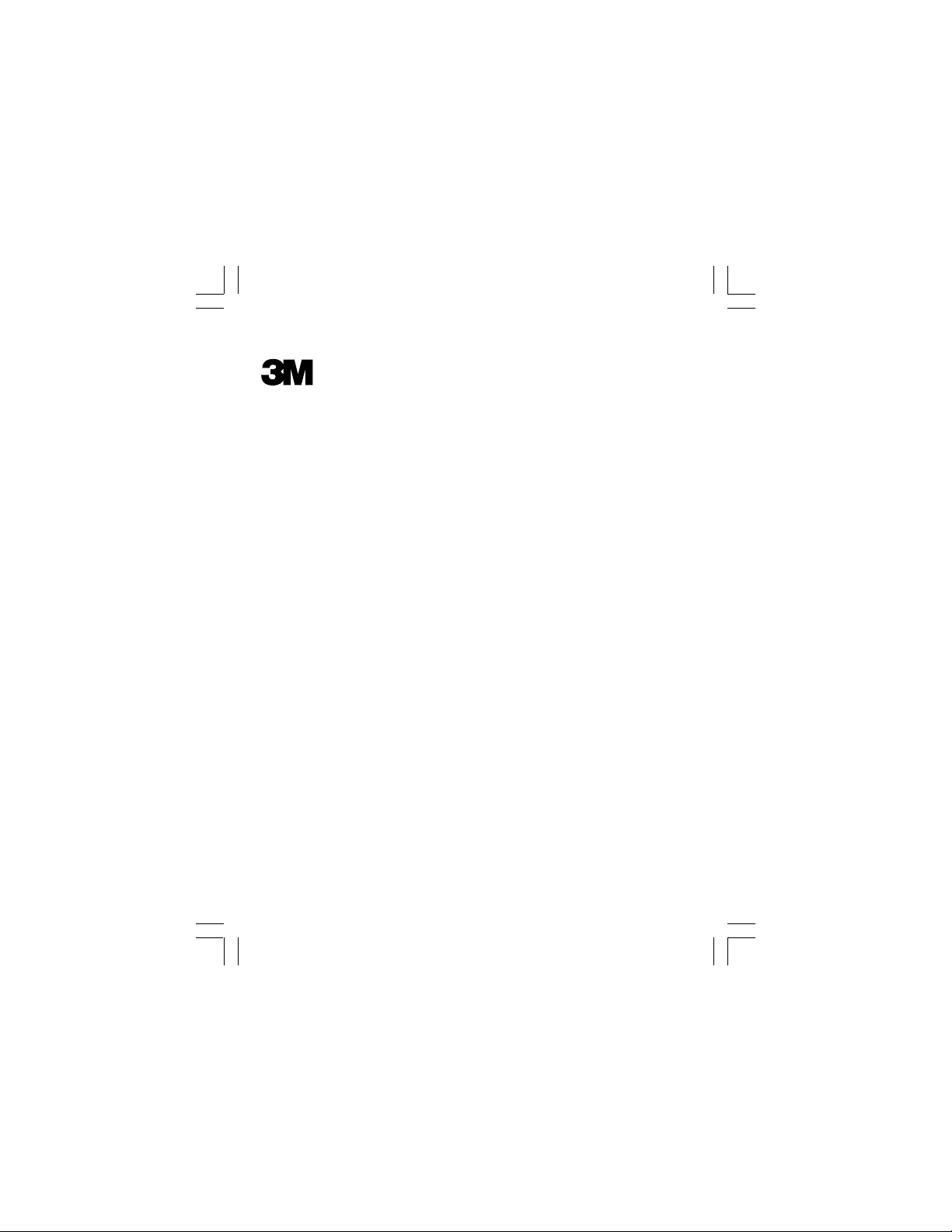
Dynatel™ 2210E
Cable Locator
Operators Manual
September 1999
78-8097-6519-7-Revision B
Page 2

TABLE OF CONTENTS
Introduction ............................................................................... 2
Installing or Replacing the Batteries ........................................ 2
Initial Receiver Configuration .................................................. 3
Receiver Battery Test ................................................................ 3
Transmitter Battery Test ........................................................... 4
Locating a Buried Cable ........................................................... 4
Transmitter Setup ................................................................ 4
Direct Connect Method ...................................................... 5
Dyna-Coupler Method ........................................................ 6
Induction Method ................................................................ 7
Receiver Setup .................................................................... 8
About Trace Modes ............................................................. 9
Selecting Passive Power Frequencies................................. 9
Determining Cable Depth and Current .............................. 10
Locating an Active Duct Probe (ADP) ..................................... 10
Determining ADP Depth .................................................... 10
Locating EMS Markers ............................................................. 11
Cable or Pair Identification ....................................................... 12
Transmitter Setup ................................................................ 12
Receiver Setup .................................................................... 12
Pair Identification Receiver Setup ............................................ 13
Optional Accessories ................................................................. 13
Technical Information ............................................................... 14
Page 1
Page 3
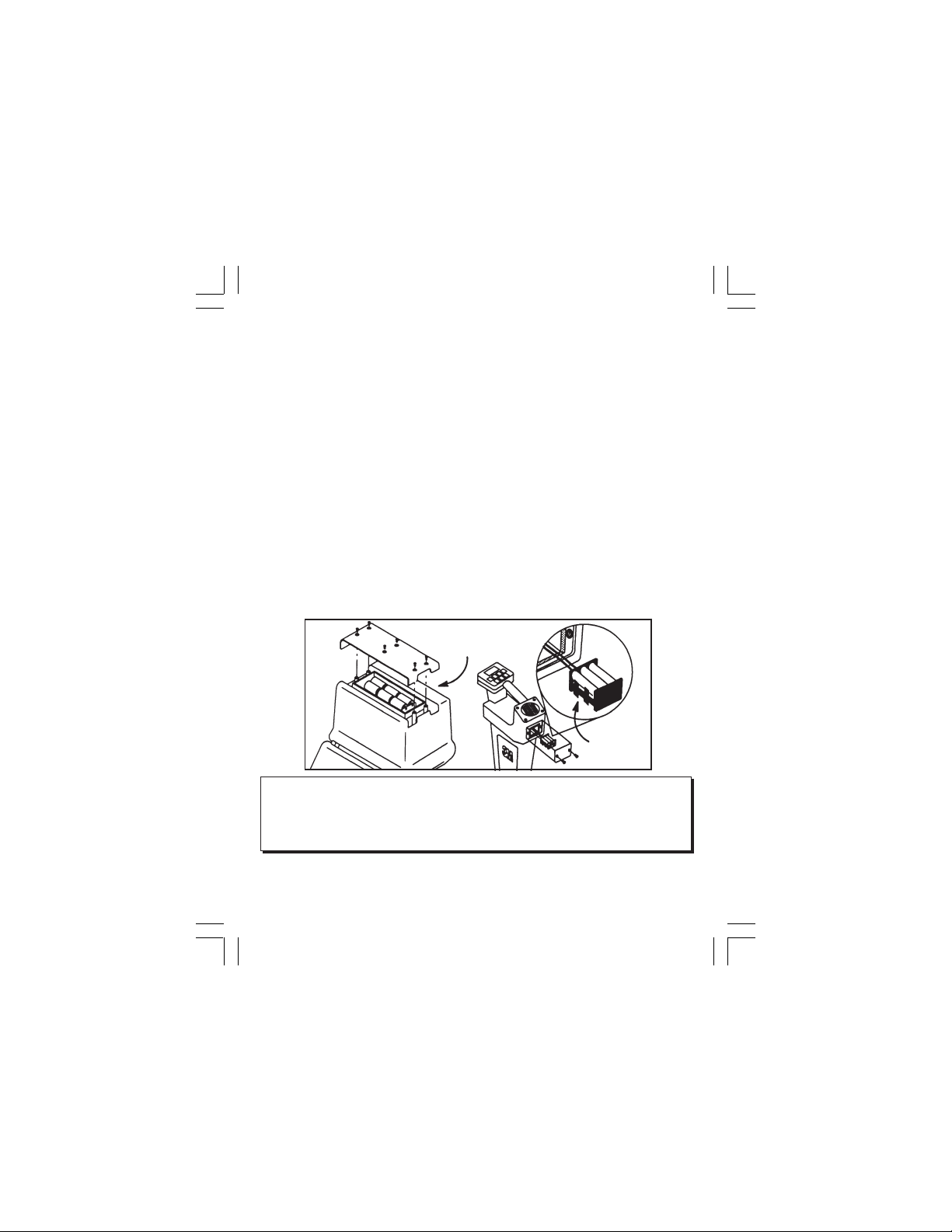
INTRODUCTION
The 3M™ Dynatel™ 2210E Cable Locator consists of a Transmitter and a
Receiver for locating buried cables or Active Duct Probes (sondes). It also
can be used to identify cables or pairs using a Dyna-Coupler plugged into
the Receiver jack. The Transmitter provides two frequencies to
accommodate varying factors such as distance, cable type, or soil
conditions. The Receiver detects 50 or 60 Hz AC Power signals and low
frequency (LF) radio signals re-radiated form local broadcast transmitters.
It also measures the signal current in a cable and displays its magnitude.
The depth of buried cables or sondes may also be displayed.
Note: For more detailed locating instructions and advanced locating
techniques, ask your 3M sales representative for a free publication called
Cable and Pipe Locating Techniques.
INSTALLING OR REPLACING THE BATTERIES
6 LR14
cells
6 LR6
cells
Do not connect batteries improperly, charge or dispose of in fire.
CAUTION!
Batteries may leak or explode and cause personal injury. Always
remove batteries when storing the units.
Battery Disposal: Since regulations vary, consult applicable regulations
or authorities before disposal.
Page 2
Page 4
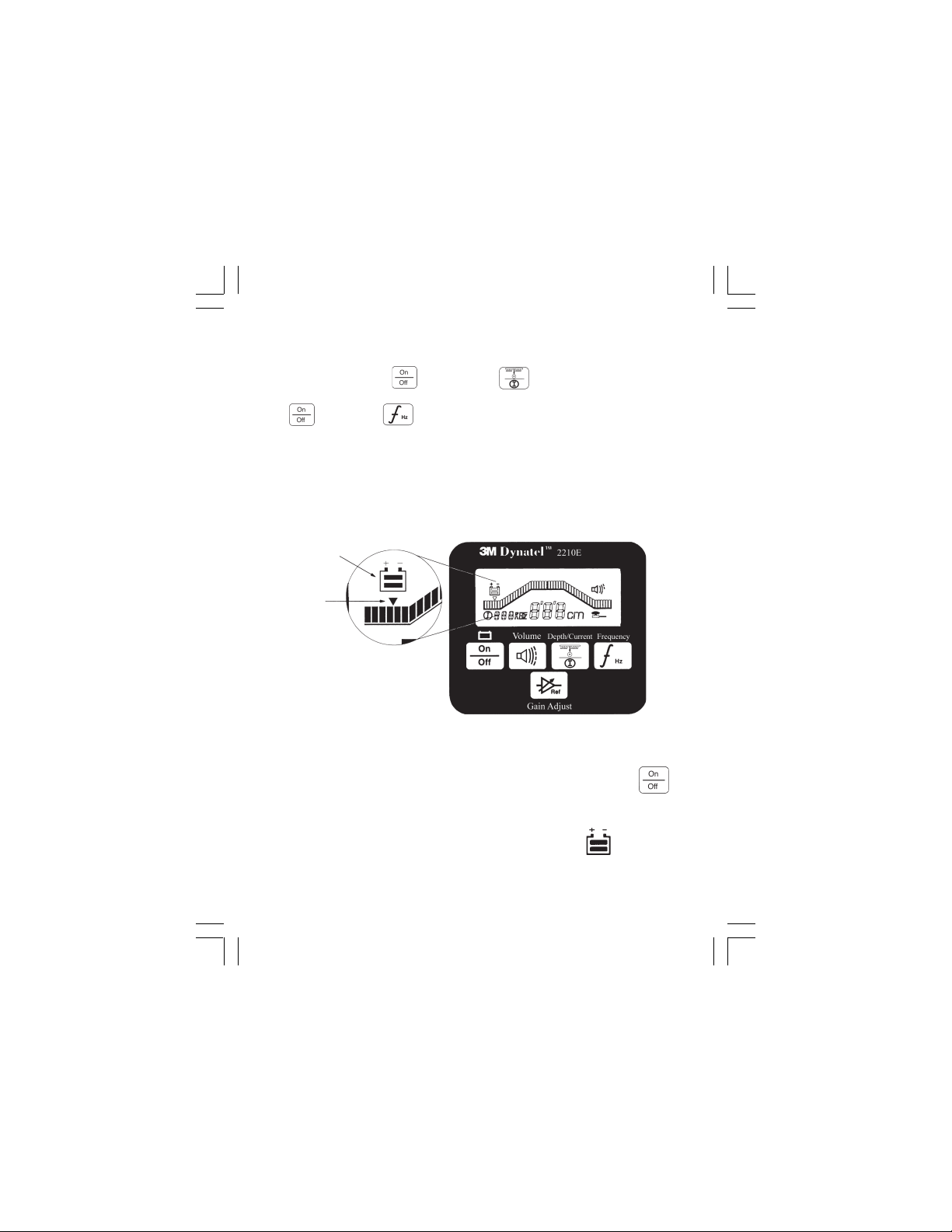
INITIAL RECEIVER CONFIGURATION
Display depth units (inches, feet and inches, or centimeters) may be
changed while holding
and pressing .
For each press, one of
three units will display. To change the passive Power frequency, press and
hold
then press to toggle between 50 or 60 Hz as displayed in
the lower left corner of the display.
RECEIVER BATTERY TEST
Battery Test
Indicator
Battery Level
Mark
To test the batteries, turn the Receiver on by pressing and holding .
The bar graph should extend to the right of the battery level mark,
otherwise replace the batteries.
Note: When batteries are low, the battery test indicator
Page 3
will flash.
Page 5
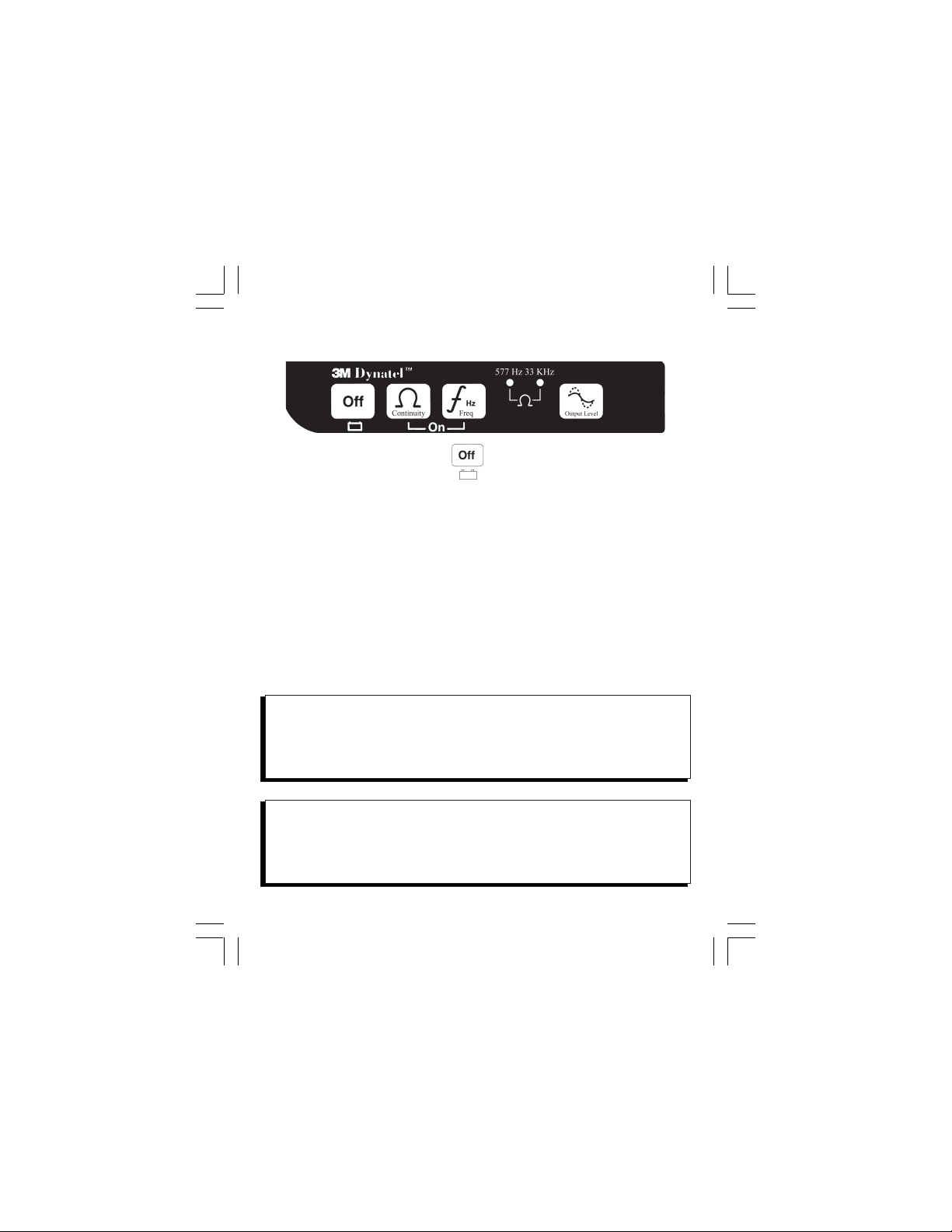
TRANSMITTER BATTERY TEST
To test the Batteries, hold down and listen to the tone (solid
tone=good; beeping tone=low; no tone=replace batteries).
Note: The battery test indicates battery condition for normal output
levels. If the unit resets when the high output level is selected, use the
normal output level or replace the batteries.
LOCATING A BURIED CABLE
Transmitter Setup
Note: Key descriptions can be found inside the Transmitter lid.
Perform a battery test and then connect the Transmitter using one of the
three methods below to put tracing signal on a cable.
DANGER!
Check for stray voltage before attaching Transmitter. Voltage greater
than 240 volts will damage equipment and cause personal injury and
death. Follow standard procedures for reducing the voltage.
WARNING!
Potential for electrical shock exists when handling connecting cables
while the Transmitter is in the TRACE, FAULT or TONE modes.
Turn the Transmitter off before handling connecting cables.
Page 4
Page 6

Direct Connect Method
Make sure the Transmitter is off. Plug the direct connect cable into the
front panel jack. Connect the Black clip to the ground rod. Place the
ground rod in the earth perpendicular to the suspected cable path. If
necessary, extend the black lead with the Ground Extension Cable. Remove
the ground bonding and attach the Red clip to the shield.
Note: Never attach or remove the direct connect cable from the Transmitter front
panel jack while the red and black clips are connected to a cable.
Press to turn the unit on and select Continuity Test (solid
tone=good ground; beepingtone=usable ground; no tone=poor
ground or no far-end ground). Both LEDs light continuously
during the continuity test.
Press to apply Tracing signal and select the desired frequency: 577 Hz
for direct connect with far-end ground; or 33 kHz for direct connect with
no far-end ground. LED indicates frequency selection. (This key can also
turn the unit on.)
Press to change output level. Choose Normal output (flashing LED)
for locating short to moderate distances using direct connect method. Use
High output (solid LED) for long distances and deep cables.
Transmitter setup is finished, now go to LOCATING A BURIED CABLE
- Receiver Setup (Page 8).
Page 5
Page 7

Dyna Coupler Method
Connect the Dyna-Coupler to the Transmitter front panel jack using the
coupler cable.
Clamp the Dyna-Coupler around the cable below any bonds just before the
cable enters the earth. The jaws of the coupler must fully close.
Press to apply Tracing signal and select the 33 kHz frequency. LED
indicates frequency selection. (This key can also turn the unit on.)
Select high output level by pressing .
Transmitter setup is finished, now go to LOCATING A BURIED CABLE
- Receiver Setup (Page 8).
Page 6
Page 8

Induction Method
Place the transmitter on the ground over the target cable with the lid hinge
in line with the cable path.
Press to turn the transmitter on and select the 33 kHz frequency.
LED indicates the frequency selection.
For greater tracing range, select high output level by pressing .
Transmitter setup is finished, now go to LOCATING A BURIED CABLE
- Receiver Setup (P
AGE 8).
Page 7
Page 9

LOCATING A BURIED CABLE
Receiver Setup
Note: Key descriptions can be found on the side of the Receiver.
Press
Press to select the 50/60 Hz power frequency (see section on
Selecting Passive Power Frequencies Page 9) or LF for passive locating;
otherwise, select the same frequency as the Transmitter.
Note: The Receiver is automatically set to Special Peak mode when LF is
selected. No other modes are allowed in LF frequency.
Press to adjust the speaker volume as needed: off, normal, high, or
high-expanded. The high-expanded setting causes the audio to cut off as
the antenna moves away from the cable.
Note: While tracing cables, keep the Receiver handle in line with the
suspected cable path.
To select Special Peak mode, press and hold the press .
While in this mode, the peak flag will flash.
Note: Peak or Special Peak mode may require re-setting the Receiver
gain. Press
closed.
to turn the Receiver on.
when the bar graph remains either fully open or fully
Page 8
Page 10

About Trace Modes
Peak: In this mode, as the antenna crosses the cable, the Receiver speaker
volume increases to a maximum and the bar graph fills from both sides
toward the middle. As the antenna moves off the cable path, the speaker
volume decreases and the bar graph opens.
Peak with High-Expanded: While in Peak mode, press
to select
High-Expanded (the highest setting). Speaker response is cut off as the
antenna moves away from the cable.
Special Peak Mode: This mode will increase the signal sensitivity of the
Receiver when the signal is too weak for normal tracing. Use special attention
when using this mode because it is more susceptible to congestion than the
normal peak mode. To select Special Peak mode, press and hold
then press . While in this mode the Peak flag will flash.
Note:
While tracing cables in any mode, keep the Receiver handle in line with the
suspected cable path.
See section Initial Receiver Configuration (Page 3) to set the power
frequency to 50 Hz or 60 Hz. The Receiver can be tuned to locate 3
different harmonics of the chosen power frequency.
H50 Hz or H60 Hz (high harmonic): Best for general locating of
passive power.
L50 Hz or L60 Hz (low harmonic): Works best on primary power
cables. May be used when high harmonic is weak or erratic.
100 Hz or 120 Hz: For locating rectified AC power signals, often found
on pipelines using impressed current cathodic protection.
When a Power frequency is selected, the Hz symbol will flash, indicating
that alternate frequencies are available. To change the selected power
frequency, press and hold
then press to select the next Power
frequency.
Page 9
Page 11

DETERMINING CABLE DEPTH AND CURRENT
Place the Receiver Antenna on the ground directly above the cable with
the handle parallel to the path. Press and the display will indicate the
cable depth and relative current
corner of the display. Press twice to continue tracing. You may also
press to return to Trace mode.
. Current is displayed in the lower left
LOCATING AN ACTIVE DUCT PROBE (ADP)
Press to turn the Receiver on.
Press to select the 33 kHz frequency.
With the Receiver handle perpendicular to the conduit path, locate
the ADP position by moving along the path until a peak is found.
Press when the bar graph remains either fully open or fully
closed. Refer to the ADP operating instructions for further information.
Determining ADP Depth
Place the Receiver Antenna on the ground directly above the located
ADP position maintaining the handle orientation perpendicular to the
path. Press twice to display ADP depth . To return to
trace mode, press or .
Page 10
Page 12

LOCATING EMS MARKERS
EMS markers may be detected and located using either the 3M Dynatel
2205 or 2206 EMS Marker Locating Accessory. To attach the accessory,
slide the Receiver horizontally into the EMS Marker Locating Accessory
mounting slot. Make sure the locking button holds the Receiver securely
in the slot. To separate the units, press the locking button down and slide
the Receiver out of the EMS Marker Locating Accessory mounting slot.
Locating Markers while Tracing Cable Path
To detect markers while tracing the cable path, set the 2205 or 2206
accessory mode switch to the Alert position, and trace the cable path
normally. The internal buzzer in the accessory will alert you to the
proximity of a detected marker.
Locating Markers using the Receiver
If the buzzer response is too broad, the exact marker position may be
pinpointed by using the Receiver.
Select 577 Hz or 33 kHz on the Accessory. Use a different
frequency from the tracing signal.
Turn the Receiver ON and set the frequency to match the Accessory
setting.
Note: The initial Receiver gain in Peak mode is optimized for interfacing
with the 2205 or 2206 Accessory while searching for a marker. Press
only when a marker is detected and the signal is too strong. To search for
a new marker, reset the Receiver gain to the initial setting by turning its
power OFF and back ON.
™
Refer to the EMS Marker Locating Accessory operating instructions for
further information.
Page 11
Page 13

CABLE OR PAIR IDENTIFICATION
Transmitter Setup
Transmitter setup is the same to identify cables or pairs. However, Receiver
setups are different.
Perform a battery test; then, connect the Dyna-Coupler to the Transmitter
front panel jack using the coupler cable.
Note: Cable Identification requires two Dyna-Couplers: one at the
Transmitter and one at the Receiver.
Clamp the Dyna-Coupler around either the cable or both tip and ring of a
pair and make sure the jaws fully close.
Press to turn the Transmitter on and select the 33 kHz frequency.
LED indicates the frequency selection.
Press
Receiver Setup
Connect a second Dyna-Coupler to the Receiver accessory jack another
coupler cable.
Note: Cable Identification requires two Dyna-Couplers: one at the
Transmitter and one at the Receiver.
to change the high output level.
Press
Press to select the highest toning frequency.
Check the first cable in the group by clamping the Dyna-Coupler around
the cable. Press and observe the numeric display, which is relative
signal strength. Remember the number and continue by clamping the
Dyna-Coupler around the next cable in the group. If the signal strength is
greater than the previous observation, press
less than before, ignore it. After checking all the cables in the group, the
cable with the highest reading is the one being identified.
to turn the Receiver on.
. If the signal strength is
Page 12
Page 14

PAIR IDENTIFICATION
Receiver Setup
Connect the inductive probe to the Receiver accessory jack using the
probe cable.
Press to turn the Receiver on.
Press to select the 33 kHz frequency.
Insert the Probe into the bundle of pairs (or the group, if known) and
press . Next, divide the pairs into two bundles and insert the
Probe into each of the bundles and observe the numeric display. The
bundle with the highest reading will contain the target pair. Continue
by dividing the bundle with the target pair into two parts and checking
each part for the highest signal. In this way the pair to be identified
will be isolated.
OPTIONAL ACCESSORIES
1196 6- inch Dyna-Coupler (includes Pouch)
2205 EMS Marker Locating Accessory (single frequencies)
2206 EMS Marker Locating Accessory (all frequencies)
3005 1 inch Dyna-Coupler
3011 Inductive Probe
3019 3 inch Dyna-Coupler Kit (includes 9011 Coupler Cable and Pouch)
3229 Active Duct Probe (sonde)
9011 Coupler Cable
9023 Probe Cable
9043 Ground Extension Cable
Page 13
Page 15

TECHNICAL INFORMATION
Transmitter
Frequencies:
Trace mode: 577 Hz, 33 kHz
Output Power: 3 watts maximum
Battery Life: 50 hours, typical (Normal output level)
Recommended
Batteries: Six Duracell™ Alkaline LR14 "C" (MN1400)
Receiver
Frequencies:
Active Trace/Tone: 577 Hz, 33 kHz
Passive VLF: 15 - 30 kHz
Passive Power: 50 Hz or 60 Hz (user selectable)
Depth Range: 0 to 914 cm (0 to 360 inches)
Depth Accuracy: ±10% ± 1 digit for 0 to 150 cm (0 to 60 inches)
Battery Life: 50 hours, typical
Recommended
Batteries: Six Duracell™ Alkaline LR6 "AA" (MN1500)
Environmental
Temperature Range: Operating : -20° to 50° C (-4° to 122° F )
Physical
Receiver Weight: 1.9 kg (4.11 lbs)
Transmitter Weight: 2.4 kg (5.29 lbs)
10 hours, typical (High output level)
L50/60 (5th harmonic)
H50/60 (9th harmonic)
100/120 (for rectified power frequencies)
±15% for 150 cm to 450 cm (60 to 180 inches)
±20% for 450 cm to 914 cm (180 to 360 inches)
Storage: -40° to 70° C (-40° to 158° F )
Page 14
Page 16

Dynatel is a registered trademark of 3M.
Duracell is a registered trademark of Duracell Inc.
This product is in accordance with the requirements of the European directive
89/336/EEC
Important Notice
All statements, technical information, and recommendations related to 3M’s
products are based on information believed to be reliable, but the accuracy or
completeness is not guaranteed. Before using this product, you must evaluate
it and determine if it is suitable for your intended application. You assume all
risks and liability associated with such use. Any statements related to the
product which are not contained in 3M’s current publications, or any contrary
statements contained on your purchase order shall have no force or effect
unless expressly agreed upon, in writing, by an authorized officer of 3M.
Warranty; Limited Remedy; Limited Liability.
This product will be free from defects in material and manufacture for a period
of one year from the date of purchase. 3M MAKES NO OTHER WARRANTIES
INCLUDING, BUT NOT LIMITED TO, ANY IMPLIED WARRANTY OF
MERCHANTABILITY OR FITNESS FOR A PARTICULAR PURPOSE. If this
product is defective within the shelf life period stated above, your exclusive
remedy shall be, at 3M’s option, to replace or repair the 3M product or refund
the purchase price of the 3M product. Except where prohibited by law, 3M
will not be liable for any loss or damage arising from this 3M product,
whether direct, indirect, special, incidental or consequential regardless of
the legal theory asserted.
Telecom Systems Division
6801 River Place Blvd.
Austin, Texas 78726-9000
Printed on Weather Proof
and Tear Resistant Paper
Page 15
Printed in the U.S.A
©3M 1999
