Page 1
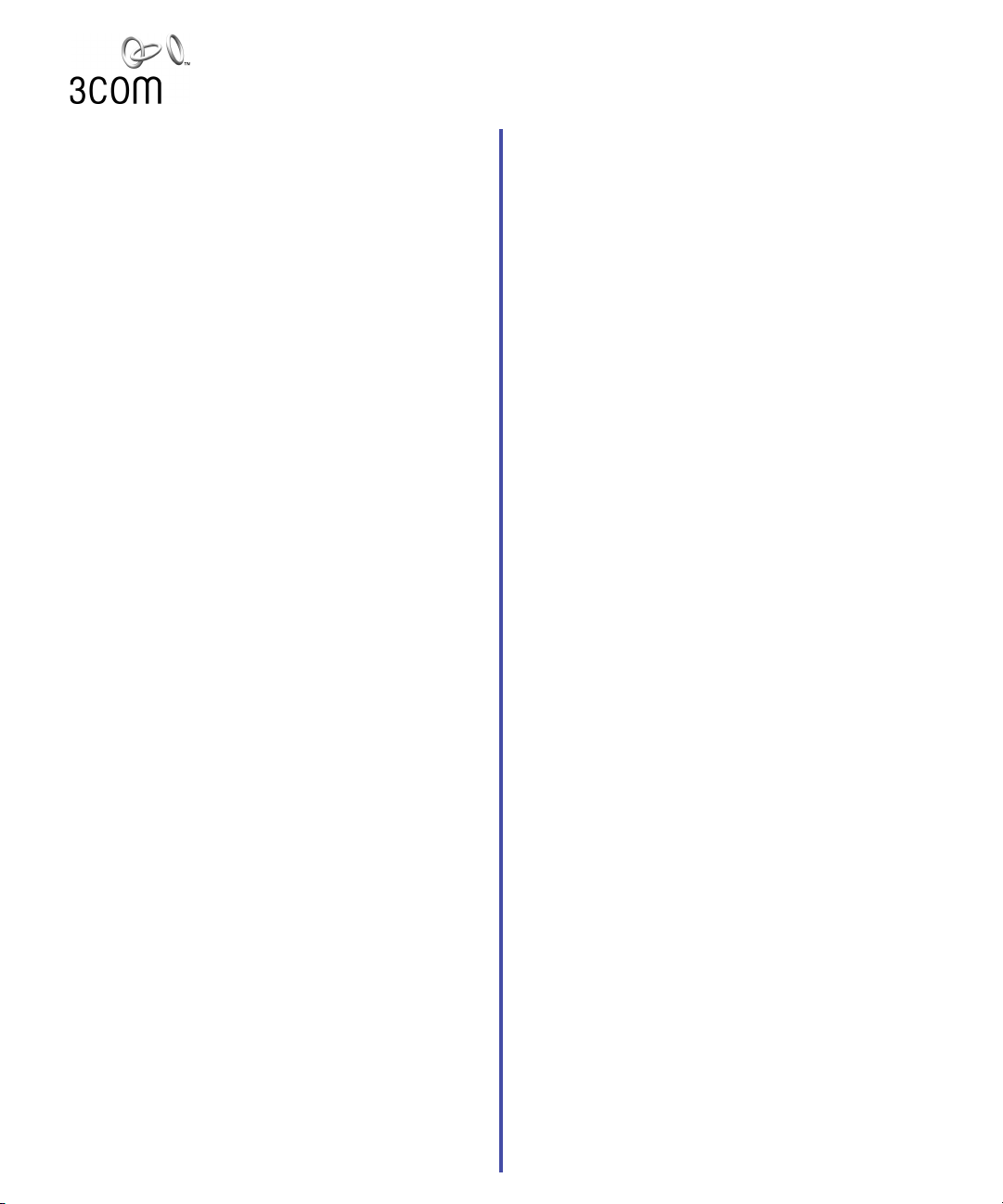
Analog Telephones on the NBXâ System
Quick Reference Guide
NOTES: For additional NBX telephony features, see the
NBX Telephone Guide. However, the Feature Codes described
throughout that guide, including in Appendix A, are available
only from NBX telephones, not from an analog telephone.
Access the Automated Attendant
From any telephone on the system, dial 500.
Transfer a Call
1. Place or receive a call.
2. While on the call, press and release the switch hook
to put the call on hold.
3. Listen for the dial tone. Dial the number to which
you want to transfer the call.
4. As soon as you hear ringing, hang up the telephone
to complete a blind (unannounced) transfer, or wait
until the recipient answers, announce the call, and then
hang up. The call is transferred when you hang up.
Participate in a Conference Call
Although you cannot initiate a conference call from your
analog telephone, someone else can include you on a
conference call initiated on an NBX telephone.
Forward Incoming Calls to Voice Mail
If you do not answer your analog telephone, the system
transfers incoming calls to your voice mailbox or wherever
you have specified for your calls to go when you do not
answer (called the call coverage point).
See the NetSet™ User Help for how to set your coverage
point.
Call Park — Retrieve a Parked Call
Although you cannot park a call from your analog telephone,
you can retrieve a parked call. From your telephone or from
any telephone on the system, dial the Call Park extension to
which the call was parked.
Hunt Groups — Log In and Log Out
Analog telephones on an NBX system can be configured
to be members of hunt groups, but you cannot directly log
into or out of a hunt group from your analog telephone.
To log in or out of a hunt group, connect to the NetSet utility
from your computer. See the NBX Telephone Guide.
Copyright © 2001, 3Com Corporation. All rights reserved.
3Com registered trademarks are registered in the United States and may or
may not be registered in other countries.
3Com, the 3Com logo, and NBX are registered trademarks and NetSet is a
trademark of 3Com Corporation. Other brand and product names may be
registered trademarks or trademarks of their respective holders.
qkrefata-EN
09-2001
Page 2
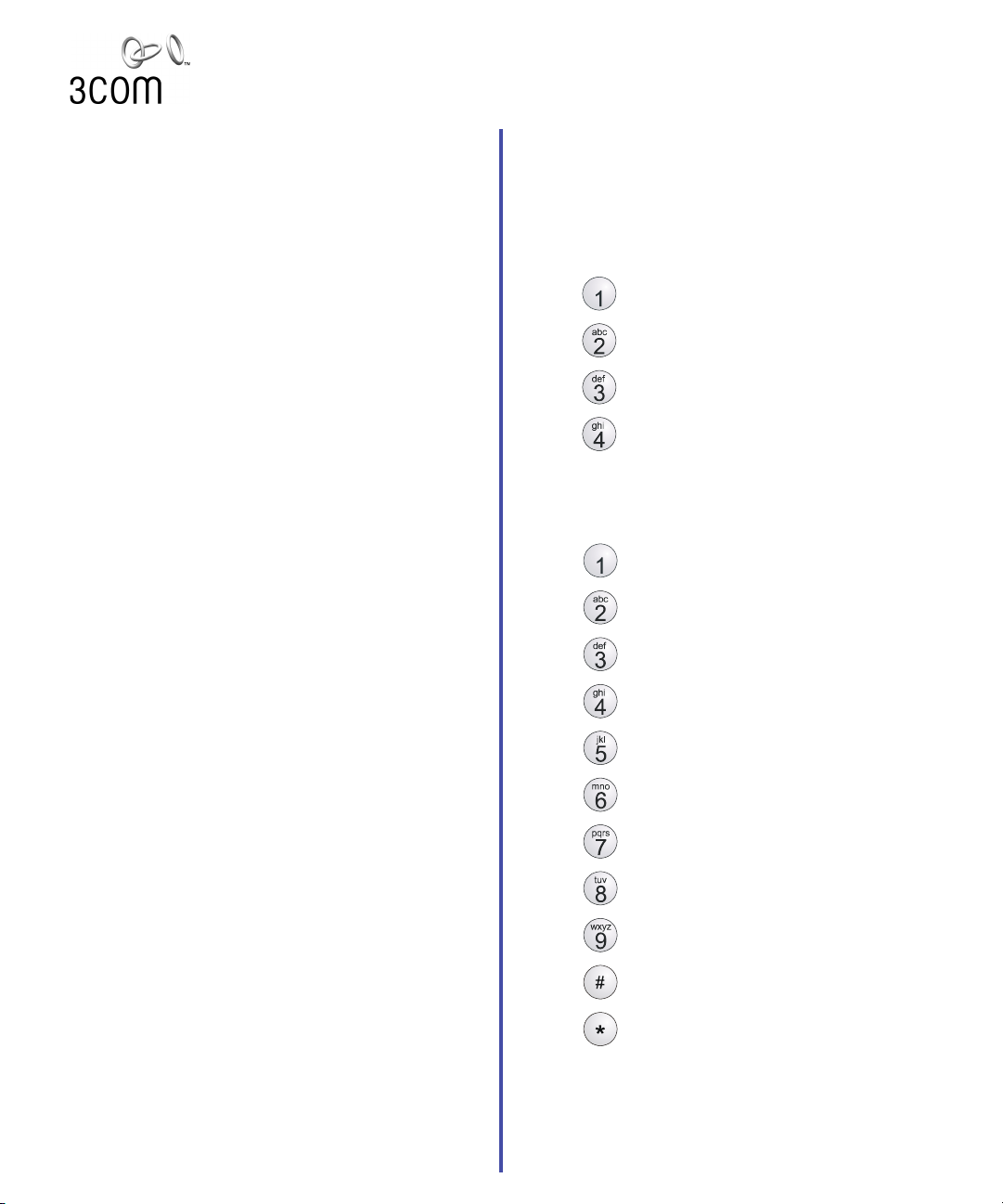
NBXâ Voice Mail* on Analog Telephones
Quick Reference Guide
Initialize Your Voice Mailbox
1. Pick up the handset and dial 500.
2. When the Automated Attendant answers,
press * * during the greeting message.
3. At the prompt, enter your extension number.
4. The voice prompts guide you through the steps
to initialize your mailbox.
Access Your Messages (Log In to Your Mail Box)
from Your Analog Telephone
1. Pick up the handset and dial 500.
2. When the Automated Attendant answers,
press * * during the greeting message.
3. At the prompt, enter your extension number
and password, and then press #.
Access Your Messages (Log In to Your Mail Box)
from Any Internal Telephone
1. Pick up the handset and dial 500 (or press MSG if you
are on an NBX telephone).
2. When the Automated Attendant answers,
press * * during the greeting message.
3. At the prompt, enter your extension number
and password, and then press #.
Access Your Messages (Log In to Your Mailbox)
from an External Telephone
If you can dial your telephone extension directly:
Press * during your greeting. At the prompts, enter your
extension and password, and press #.
If you dial your organization’s main telephone number:
n If the Automated Attendant answers, press * *
during the greeting. At the prompts, enter your
extension and password, and press #.
n If the receptionist answers, ask to be transferred to
your voice mail and press * during your greeting.
At the prompts, enter your extension and password
and press #.
Forward a Message
1. While you are listening to the message, press 5.
2. The system prompts you to enter an extension or
voice mail group number. Add as many destinations as
you want.
3. After you have entered all the destinations, press #
and record a forwarding comment.
4. When you finish recording the comment, press #
for more options, or hang up.
Access the Automated Attendant
From any telephone on the system, dial 500.
Mailbox Options
Log in to your mailbox, press 9, and select one of these
options:
Press
Press
Press
Press
to change your name announcement or
personal greeting.
to change your password.
to create or edit group lists.
to enable or disable Offsite Notification.
Message Playback Options
While you listen to a message, select one of these options:
Press
Press
Press
Press
Press
Press
Press
Press
Press
Press
Press
*Note: If your system uses a messaging application other
than NBX Voice Messaging (such as Third-Party Messaging or
3Com NBX Unified Communications), use the documentation
for that messaging application instead of these instructions.
to listen to the first message.
to save the current message.
to delete the current message.
to reply to the sender of the current message.
to forward the current message.
to hear date, time, and sender information.
to move back 5 seconds in the current
message.
to pause the current message for 20 seconds.
to move forward 5 seconds in the current
message.
to move to the next message.
to return to the main menu.
