Page 1

APPENDIX
B
IPM Command Reference
This appendix provides a list of the IPM commands. Table B-1 shows the format
of the commands and a description of the actions that they perform.
Table B-1 IPM Commands
Command Description
ipm help Displays the command syntax for the ipm command
and all of its options. For a sample output for this
command, see the “Output of ipm status Command”
section on page B-5.
ipm Starts all IPM servers and one IPM client on the local
host.
ipm start [server] Starts all IPM servers on the local host.
ipm stop [server] Stops all IPM servers on the local host.
ipm restart Restarts all IPM servers on the local host.
ipm status Displays thestatus of all IPM servers on the local host.
For a sample output for this command, see the “Output
of ipm help Command” section on page B-6,
ipm version Displays version information for all IPM servers on the
local host.
ipm start client
[hostname]
ipm start db Starts the IPM database server on the local host.
Starts an IPM client on the specified host. If no host
name is specified, then an IPM client is started on the
local host.
78-7072-01
Cisco Internetwork Performance Monitor User Guide
B-1
Page 2
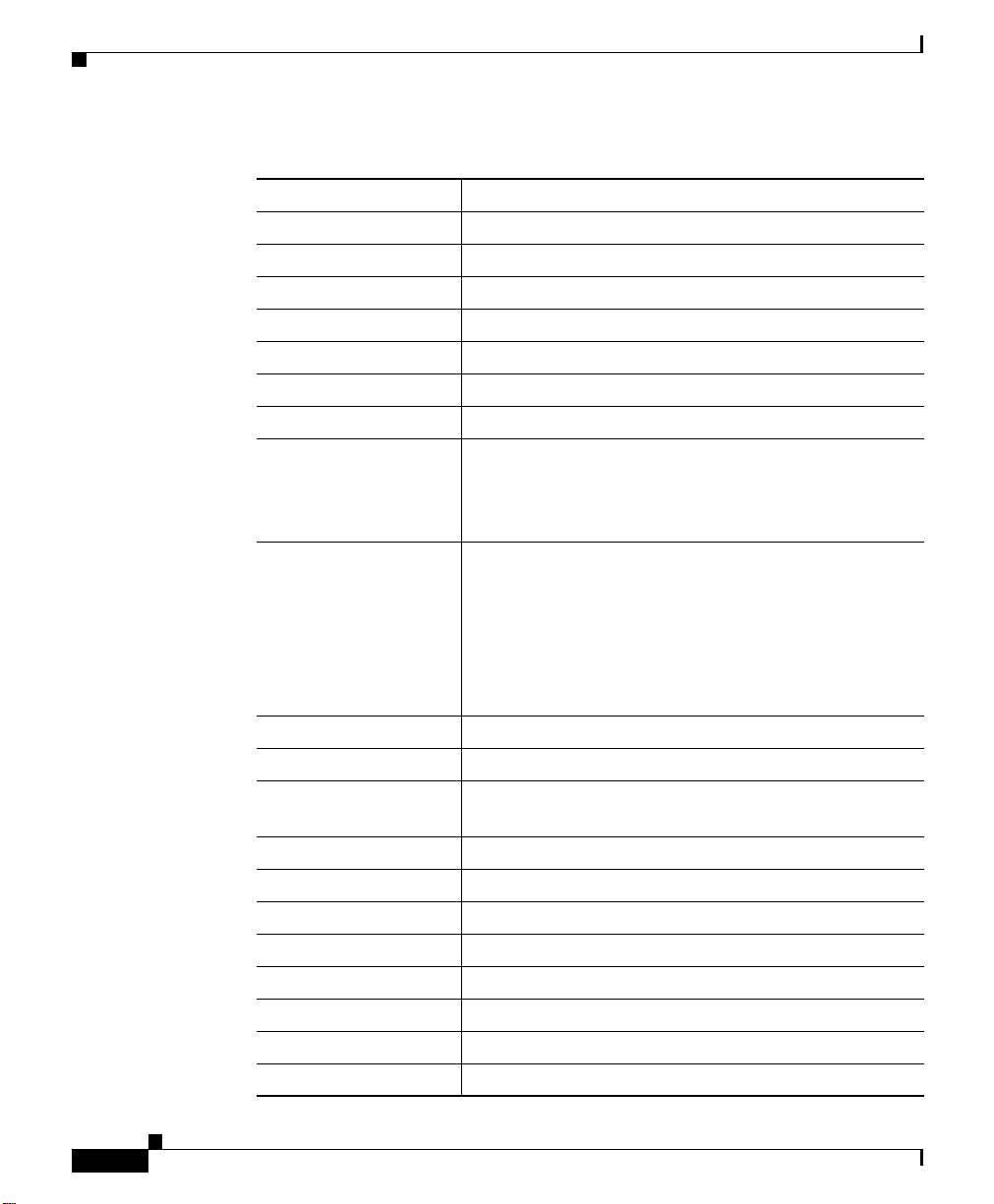
Appendix B IPM Command Reference
Table B-1 IPM Commands (continued)
Command Description
ipm stop db Stops the IPM database server on the local host.
ipm start web Starts the IPM web server on the local host.
ipm stop web Stops the IPM web server on the local host.
ipm start name Starts the IPM naming server on the local host.
ipm stop name Stops the IPM naming server on the local host.
ipm start pm Starts the IPM process manager on the local host.
ipm stop pm Stops the IPM process manager on the local host.
ipm debug [hostname] Starts the message log display and displays the
Message Log window which provides a log of status
messages generated by IPM. Connects to IPM servers
on the local host or on the host specified.
ipm pmstatus
[hostname]
Displays the Process Manager Information window
and connects to the IPM servers on local host or
<hostname>. The Process Manager Information
window displays status information about the IPM
processes and provides options for starting or stopping
a process or for viewing more detailed information
about a process.
ipm dbbackup Backs up the IPM database.
ipm dbrestore Restores the IPM database from a previous backup.
ipm forcestop Forcefully stops all IPM servers running on the local
host.
ipm stopclients Stops all IPM clients running on the local host.
ipm readme Displays the contents of the README file for IPM.
ipm iosinfo Displays the contents of the IPM-IOS-Info file.
ipm ipm.conf Displays the contents of the ipm.conf file.
ipm services.conf Displays the contents of the services.conf file.
ipm console Displays the contents of the ipmConsoleLog.log file.
ipm viewlog Displays the ipmLoggerLog.x file with PAGER.
ipm logger Displays the ipmLoggerLog.x file with tail -f.
B-2
Cisco Internetwork Performance Monitor User Guide
78-7072-01
Page 3
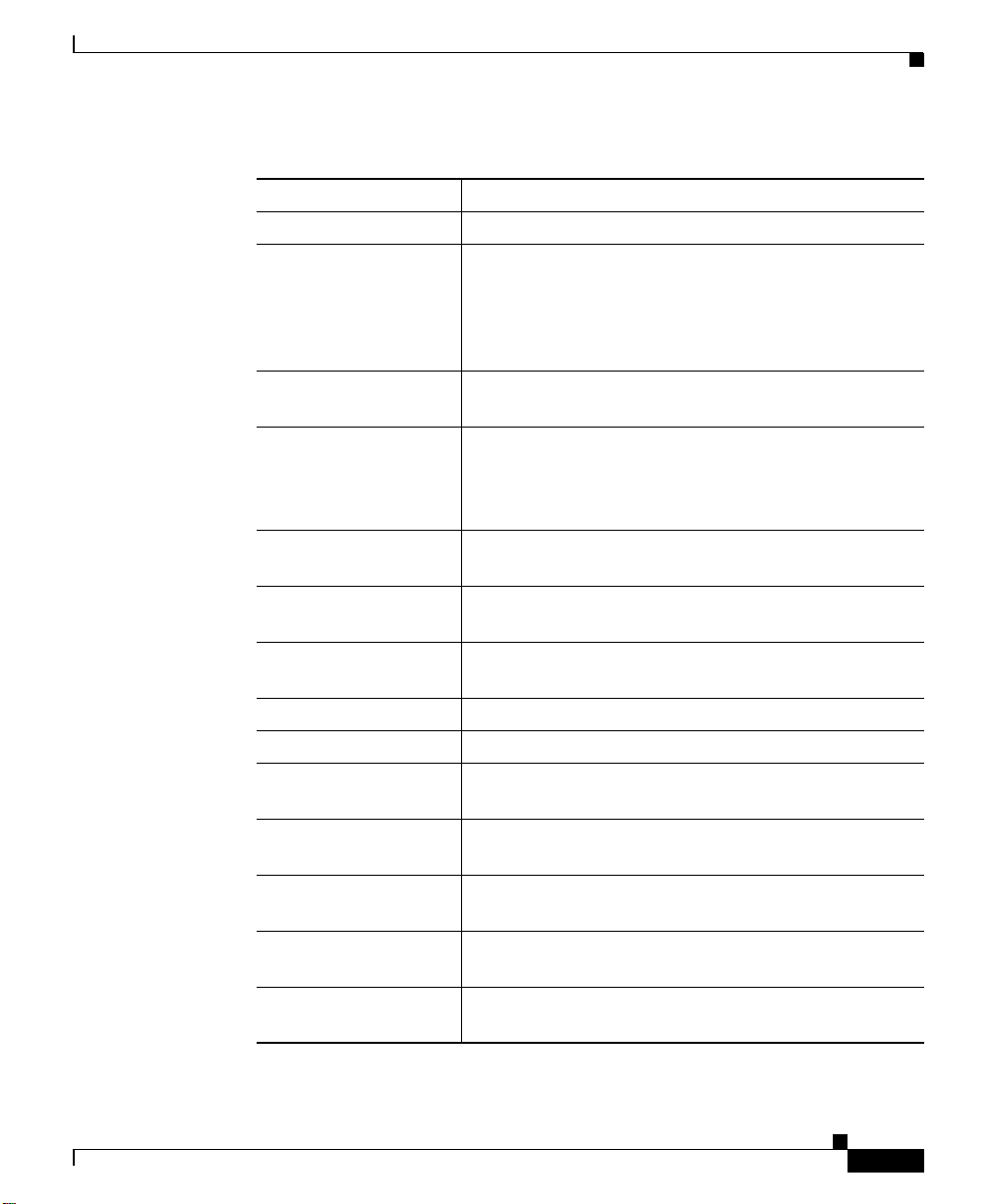
Appendix B IPM Command Reference
Table B-1 IPM Commands (continued)
Command Description
ipm browserpath Resets the path to the system web browser.
ipm export Starts the ipm export utility. For more information on
ipm mirror [source |
target | collector]
ipm mirror all Exports in IPM device data for sources, targets, and
ipm listsrc Displays a directory listing of the source seed files on
ipm listtarg Displays a directory listing of the target seed files on
ipm listcoll Displays a directory listing of the collector seed files
ipm viewsrc filename Displays the contents of the specified source seed file.
ipm viewtarg filename Displays the contents of the specified target seed file.
ipm viewcoll filename Displays the contents of the specified collector seed
ipm editsrc filename Allows you to edit the contents of the specified source
ipm edittarg filename Allows you to edit the contents of the specified target
ipm editcoll filename Allows you to edit the contents of the specified
ipm loadsrc filename Loads the specified source seed file into the IPM
this command, use the ipm export help command. For
a sample output of the ipm export help command, see
the “Output of ipm export help Command” section on
page B-8.
Exports IPM device data in seed file format.
collectors in seed file format and creates a tar fileof all
components in a file named
/tmp/ipm.mirror.host_name.tar.
the local host.
the local host.
on the local host.
file.
seed file.
seed file.
collector seed file.
database.
78-7072-01
Cisco Internetwork Performance Monitor User Guide
B-3
Page 4

Appendix B IPM Command Reference
Table B-1 IPM Commands (continued)
Command Description
ipm loadtarg filename Loads the specified target seed file into the IPM
database.
ipm loadcoll filename Loads the specified collector seed file into the IPM
database.
ipm addsrc Adds a source router to the IPM database using
command line prompts.
ipm addtarg Adds a target device to the IPM database using
command line prompts.
ipm delsrc Removes a source router from the IPM database using
command line prompts.
ipm deltarg Removes a target device from the IPM database using
command line prompts.
ipm seed [hostname
[filename type]]
Connects to IPM servers on the local host and starts a
seed file configuration process where hostname is a
specific host, filename is the seed file, and type is the
type of seed file (1 for source, 2 for target, or 3 for
collector).
ipm tshoot Displays information useful for troubleshooting
problems with assistance from the Cisco Technical
Assistance Center.
ipm regen Regenerates all web reports.
B-4
Cisco Internetwork Performance Monitor User Guide
78-7072-01
Page 5

Appendix B IPM Command Reference
Output of ipm status Command
The following example shows the status information displayed when you use the
ipm status command:
IPM Database Server Already Running.
IPM Web Server Already Running.
IPM Process Manager Already Running.
Process Manager running with processes:
ConfigServer Ready
SNMPServer Ready
MessageLogServer Ready
DataRetriever Ready
DisplayServer Ready
IPM Naming Server Already Running.
Output of ipm status Command
78-7072-01
Cisco Internetwork Performance Monitor User Guide
B-5
Page 6

Appendix B IPM Command Reference
Output of ipm help Command
Output of ipm help Command
The following example shows the command syntax and help that is displayed
when you use the ipm help command:
# ipm help
ipm - Starts all IPM Servers and one Client on the local host.
ipm start - Starts all IPM Servers on the local host.
ipm stop - Stops all IPM Servers on the local host.
ipm restart - Restarts all IPM Servers on the local host.
ipm status - Displays status of all IPM Servers on the local host.
ipm version - Displays version of all IPM Servers on the local host.
ipm start client [<hostname>] - Starts an IPM Client.
Connects to IPM servers on default host or <hostname>
ipm start db - Starts IPM Database Server on the local host.
ipm stop db - Stops IPM Database Server on the local host.
ipm start web - Starts IPM Web Server on the local host.
ipm stop web - Stops IPM Web Server on the local host.
ipm start name - Starts IPM Naming Server on the local host.
ipm stop name - Stops IPM Naming Server on the local host.
ipm start pm - Starts IPM Process Manager on the local host.
ipm stop pm - Stops IPM Process Manager on the local host.
ipm debug [<hostname>] - Starts a Message Log Display Client.
Connects to IPM servers on local host or <hostname>
ipm pmstatus [<hostname>] - Starts a Process Manager Display Client.
Connects to IPM servers on local host or <hostname>
ipm dbbackup - Backs up IPM Database from previous backup.
ipm dbrestore - Restores IPM Database from previous backup.
ipm forcestop - Forcefully stops all IPM Servers on the local host.
ipm stopclients - Stops all running IPM clients on the local host.
ipm readme - Display the README file.
ipm iosinfo - Display the IPM-IOS-Info file.
ipm ipm.conf - Display the ipm.conf file.
ipm services.conf - Display the services.conf file.
Cisco Internetwork Performance Monitor User Guide
B-6
78-7072-01
Page 7

Appendix B IPM Command Reference
Output of ipm help Command
ipm console - Display the ipmConsoleLog.log file.
ipm viewlog - Display the ipmLoggerLog.x file with PAGER
ipm logger - Display the ipmLoggerLog.x file with tail -f.
ipm browserpath - Reset the path to the system Web Browser.
ipm servername - Reset the default server to connect to.
ipm export - Call the ipm export utility.
ipm export help for more info.
ipm mirror [source|target|collector] - Export in IPM seed file format.
ipm mirror all - Export in IPM seed file format and create a tar file.
of all components in /tmp/ipm.mirror.cwb-docs.tar
ipm listsrc - Display a directory listing of the source seed files.
ipm listtarg - Display a directory listing of the target seed files.
ipm listcoll - Display a directory listing of the collector seed files.
ipm viewsrc <filename> - View the source file specified by <filename>
ipm viewtarg <filename> - View the target file specified by <filename>
ipm viewcoll <filename> - View the collector file specified by <filename>
ipm editsrc <filename> - Edit the source file specified by <filename>
ipm edittarg <filename> - Edit the target file specified by <filename>
ipm editcoll <filename> - Edit the collector file specified by <filename>
ipm loadsrc <filename> - Load the source file specified by <filename>
ipm loadtarg <filename> - Load the target file specified by <filename>
ipm loadcoll <filename> - Load the collector file specified by <filename>
ipm addsrc - Add a source via command line prompts.
ipm addtarg - Add a target via command line prompts.
ipm delsrc - Delete a source via command line prompts.
ipm deltarg - Delete a target via command line prompts.
ipm seed [<hostname> [<filename> <type>] ]
Starts a Seed File Configuration Process.
Connects to IPM servers on local host or <hostname>
<filename> is the seed file name.
<type> is 1 for source; 2 for target; 3 for collector.
ipm tshoot - Display information for Cisco TAC.
ipm regen - Regenerate all Web reports.
Cisco Internetwork Performance Monitor User Guide
78-7072-01
B-7
Page 8

Appendix B IPM Command Reference
Output of ipm export help Command
Output of ipm export help Command
The following example shows the command syntax and help that is displayed
when you use the ipm export help command:
Note You must be logged in as the root user to use export IPM data using
the ipm export command.
# ipm export help
Usage:
/opt/CSCOipm/bin/ipmExport.pl [ipmRoot]
[-q] [[-k <letter>] | -w] [-h]
[ ( -c | -s | -t | -o ) [<Name>] ]
| [ (-dh | -dd | -dw | -dm) <StartTime> <EndTime> [ <CollectorName> ]]
General options:
[ipmRoot] - Root location of IPM, such as /opt/CSCOipm
-q Quiet output- display no column headings. Only applicable in plain
text output format
-k Delimiter- set the field delimiter to <letter>. By default, this
is set to a comma ','. Only applicable in plain text output format.
-w HTML output - A web page will be generated from the output of
this command.
-h Help - output this usage help
Format:
Time - <StartTime> and <EndTime> need to be inputed as:
MM/DD/YYYY-hh:mm:ss Day
<WhichDay> needs to be inputed as
MM/DD/YYYY
Cisco Internetwork Performance Monitor User Guide
B-8
78-7072-01
Page 9

Appendix B IPM Command Reference
Output of ipm export help Command
Output options:
-c Display collector configuration. If <name> is omitted, display
a list of all collectors. If <name> is specified, display
information about the specified collector.
-s Display source router configuration. If <name> is omitted,
display a list of all source routers. If <name> is specified,
display information about the specified source router.
-t Display target configuration. If <name> is omitted, display a
list of all targets. If <name> is specified, display information
about the specified target.
-o Display operation configuration. If <name> is omitted, display
a list of all operations. If <name> is specified, display
information about the specified operation.
-dh Display hourly non-jitter statistical data. If <name> is omitted,
display data for all non-jitter collectors. If <name> is
specified, display information about the specified collector.
-dd Display daily non-jitter statistical data. If <name> is omitted,
display data for all non-jitter collectors. If <name> is
specified, display information about the specified collector.
-dw Display weekly non-jitter statistical data. If <name> is omitted,
display data for all non-jitter collectors. If <name> is
specified, display information about the specified collector.
-dm Display monthly non-jitter statistical data. If <name> is
omitted, display data for all collectors. If <name> is specified,
display information about the specified collector.
-jh Display hourly jitter statistical data. If <name> is omitted,
display data for all jitter collectors. If <name> is specified,
display information about the specified collector.
-jd Display daily jitter statistical data. If <name> is omitted,
display data for all jitter collectors. If <name> is specified,
display information about the specified collector.
-jw Display weekly jitter statistical data. If <name> is omitted,
display data for all jitter collectors. If <name> is specified,
display information about the specified collector.
Cisco Internetwork Performance Monitor User Guide
78-7072-01
B-9
Page 10

Appendix B IPM Command Reference
Output of ipm export help Command
-jm Display monthly jitter statistical data. If <name> is omitted,
display data for all jitter collectors. If <name> is specified,
display information about the specified collector.
-r Generate summary web reports, which can be retrieved and browed
from ipm home page. If <WhichDay> is specified, generate all
applicable web reports for that day; otherwise, will generate
all applicable web reports for yesterday.
B-10
Cisco Internetwork Performance Monitor User Guide
78-7072-01
