Page 1
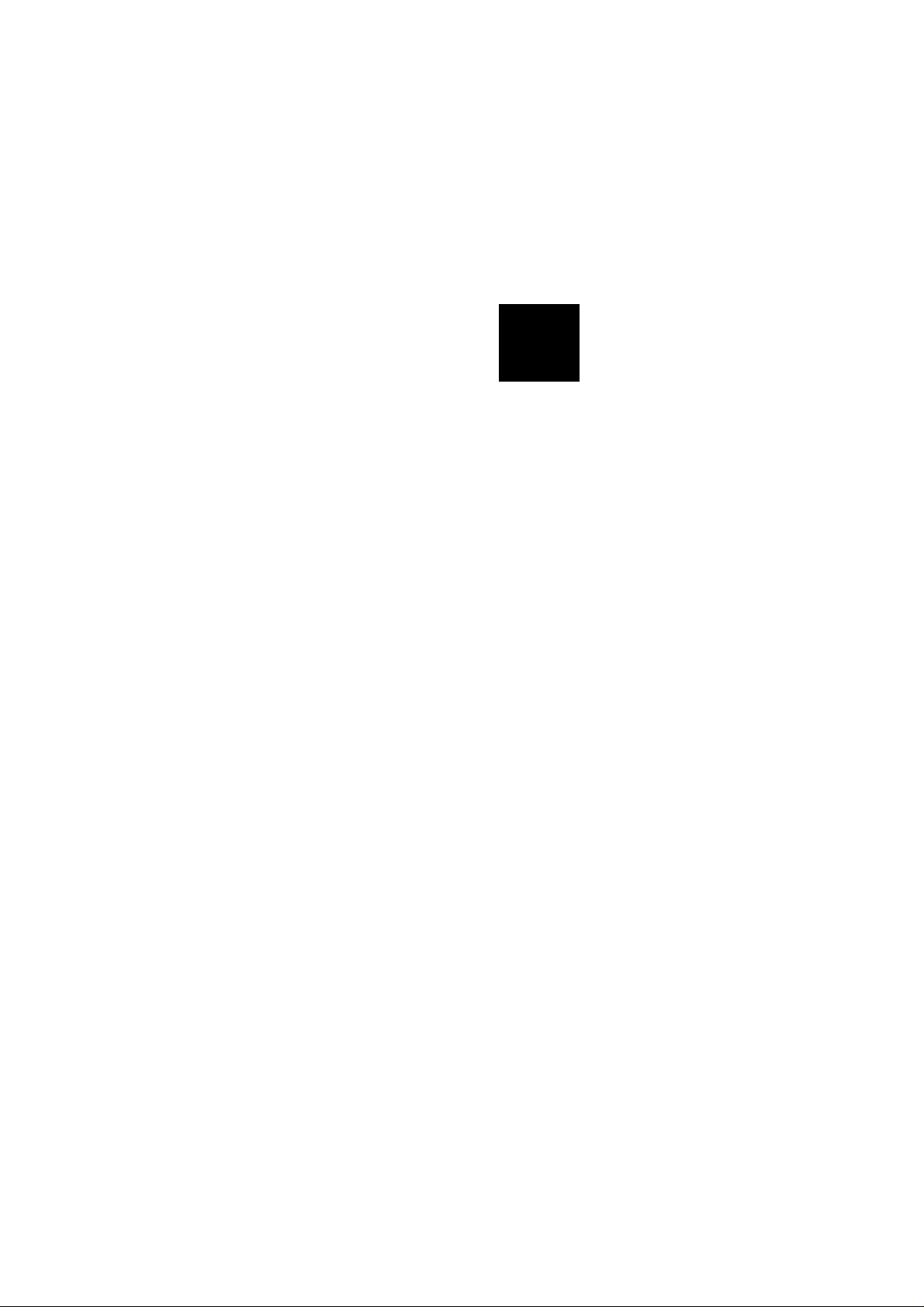
3
Com
7600 Fast Ethernet Interface Card
RELEASE NOTES
Software Release 3.50
( Revision control - Version 1.0 - Published version )
Page 2
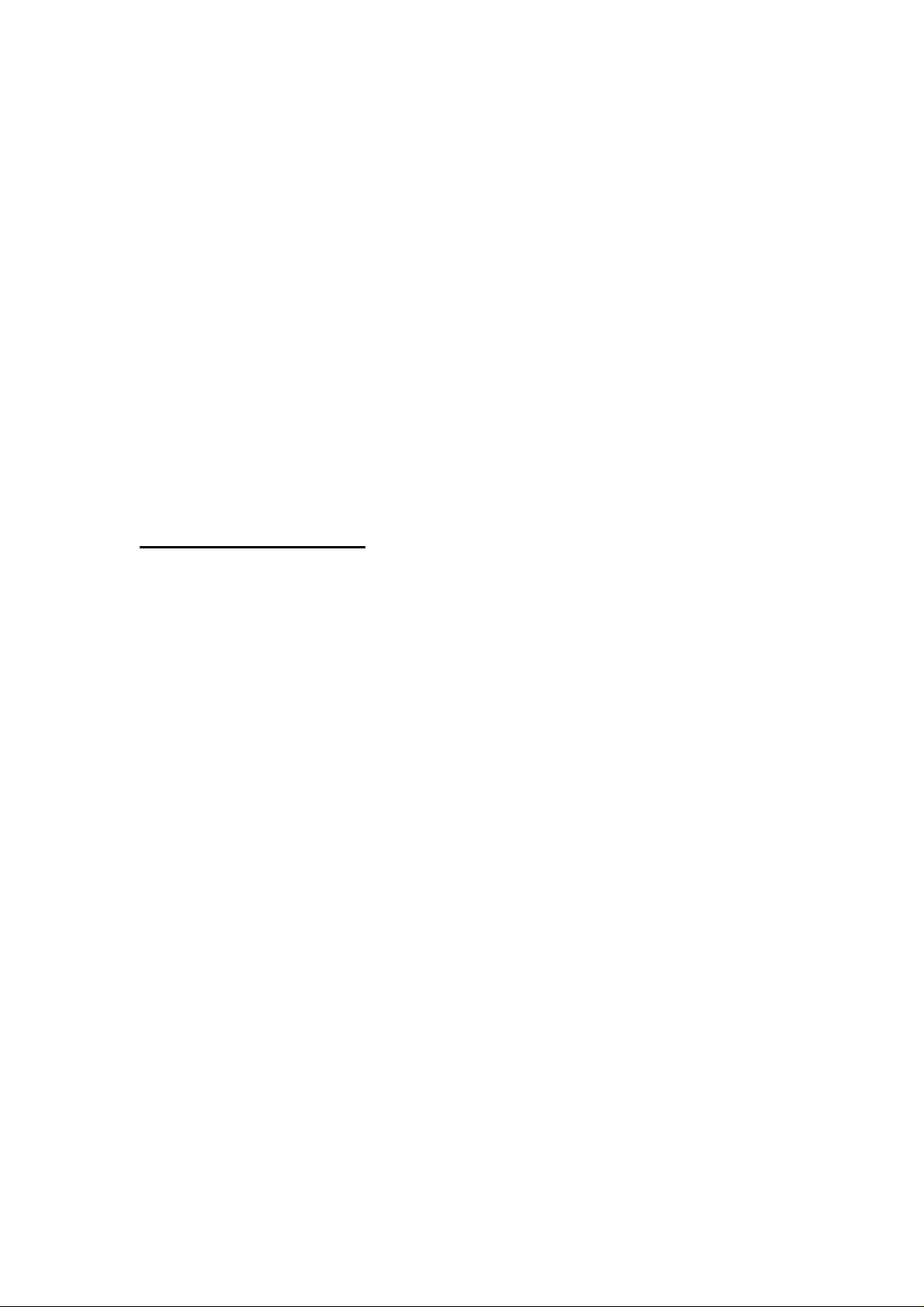
About this SW version 3.50
The 7600 software version 3.50 is intended for use with the CoreBuilder 7000 (REV. C) and CoreBuilder
7000HD ( all revisions ) switch board .
This version includes new features/functionality enhancements as well as bug fixes for technical problems
found in the latest release of the 7600 card , version 3.31.
It is strongly recommend to use the CoreBuilder 7000/7000HD software version 3.50. Using this version
will provide the best level of feature support and more recent bug fixes.
The official released version of 3.50 can be identified precisely by checking the LMA menu sequence :
System/Display for compilation date of 12/10/97 at 16:23:25. The time stamp of the files themselves is
12/10/97 at 17:19 .
New Features in S/W Ver. 3.50
The following new features have been added in Software Release 3.50 :
LAN Emulation
• Frame Buffering During Move from BUS to Data Direct.
When a LEC begins transmitting data to a new destination MAC address, it first sends an LE_ARP to
the LES, and simultaneously then begins broadcasting data frames through the BUS. This continues
until a Data Direct is either found or set up between the source LEC and the destination LEC . At this
point, the source LEC would like to start transmitting through the (much faster) data direct VCC.
However, it must wait until all data sent via the BUS arrives at its destination. The LANE standard
defines a flush request frame which the source LEC sends to the BUS. This frame indicates to the
LANE process that no more frames should be sent via the BUS, and that all further frames are to be sent
via the data direct after the source LEC receives the Flush Response from the destined LEC if the timeout for the Flush Response has been expired.
The standard defines that the destined LEC, after receiving the flush request frame and ensuring that all
frames have been sent to the destination MAC address sends a flush response frame confirmation to the
source LEC. The source LEC only begins transmission via the Data Direct path after it has received the
flush response through the Control Direct confirmation to the flush request, or a time-out has expired.
The LANE standard does not define what is done with the data that arrives at the source LEC during the
time between the LEC sends the flush request frame to the BUS, and the time it receives the flush
response. The time required to receive the flush response is normally on the order of tens of
milliseconds. The enhancement implemented in this version, stores the data arriving during the flush
period in a temporary buffer and therefore enables more reliable operation of connectionless protocols
such as TFTP and NFS that utilize UDP. It is important to note that the described phenomena with the
data received during the flush period is related to the required time interval to set-up the Data Direct
VCC.
2
Page 3

The number of frames buffered can be set to a value between 1 and 4. (The default number is 2). When
the flush response received by the source LEC , the 7X00 first sends the frames stored in its buffers over
the Data Direct VCC, and only then begins normal transmission of data on the data direct.
The solution buffers frames for an operator-definable number of destination MAC addresses. This
number can be set to between 1 and 3. The default number of MAC addresses is 3.
The frame buffer during flush solution can be managed via the Local Management Application (LMA)
in admin mode. The menu le\Buffer (see below) allows the operator to display the buffer status, enable
or disable (the default value) the buffer operation and set the number of frames buffered and number of
destination MAC addresses to be handled.
7400 Card in slot #4 context #0 - flush menu:
=============================================
[1] display - Display MAC buffer status
[2] enable - Toggle Enable/Disable MAC buffer
[3] frames - Set number of frames per MAC in buffer
[4] entries - Set number of entries (MAC addresses) in MAC buffer
• A mapping between MAC addresses to the VPI/VCI, through which the MAC addresses have been
appeared from the ATM side, may be displayed through the LMA in the bridge Forwarding Data Base
(FDB) table( Bridge/FDB/Display or Learned menu ).
• Terminate LEC and its all Data-Direct connections to the ATM side may be performed through the
LMA ( LE/Terminate menu ).
• Terminate MID - termination of all VCCs to a specific ATM address may be performed through the
LMA( LE/MID/Terminate menu ).
Performance Improvement
• The new version 3.50 of the 7600 interface card implements a new concept for the frame flow handling.
This new concept increases the 7600 performance. This enhancement increases the system throughput
in forwarding cells through the ATM side towards the switch engine. The two main aspects are:
∗ Full line rate for any single session running between the Fast Ethernet ports.
∗ The total aggregated bandwidth per 4 ports is up to 310 Mbps all the way from the
Arbiter through the ZipChip toward the backplane and the switch engine and all the
way back as well.
• In order to take advantage of this performance improvement, select option number two (50Mhz) in the
System/Update/Frequency LMA menu. A reset is required in order to validate this modification as
indicated by the LMA monitor prompt.
Notes:
⇒ It is highly recommend to use this option (50Mhz), otherwise by using the default option (33Mhz)
the performance for frame length less then 128 bytes will be less then the full rate.
⇒ Short mode ( only the lower 8 ports are functioning) is not available in the current version .
3
Page 4
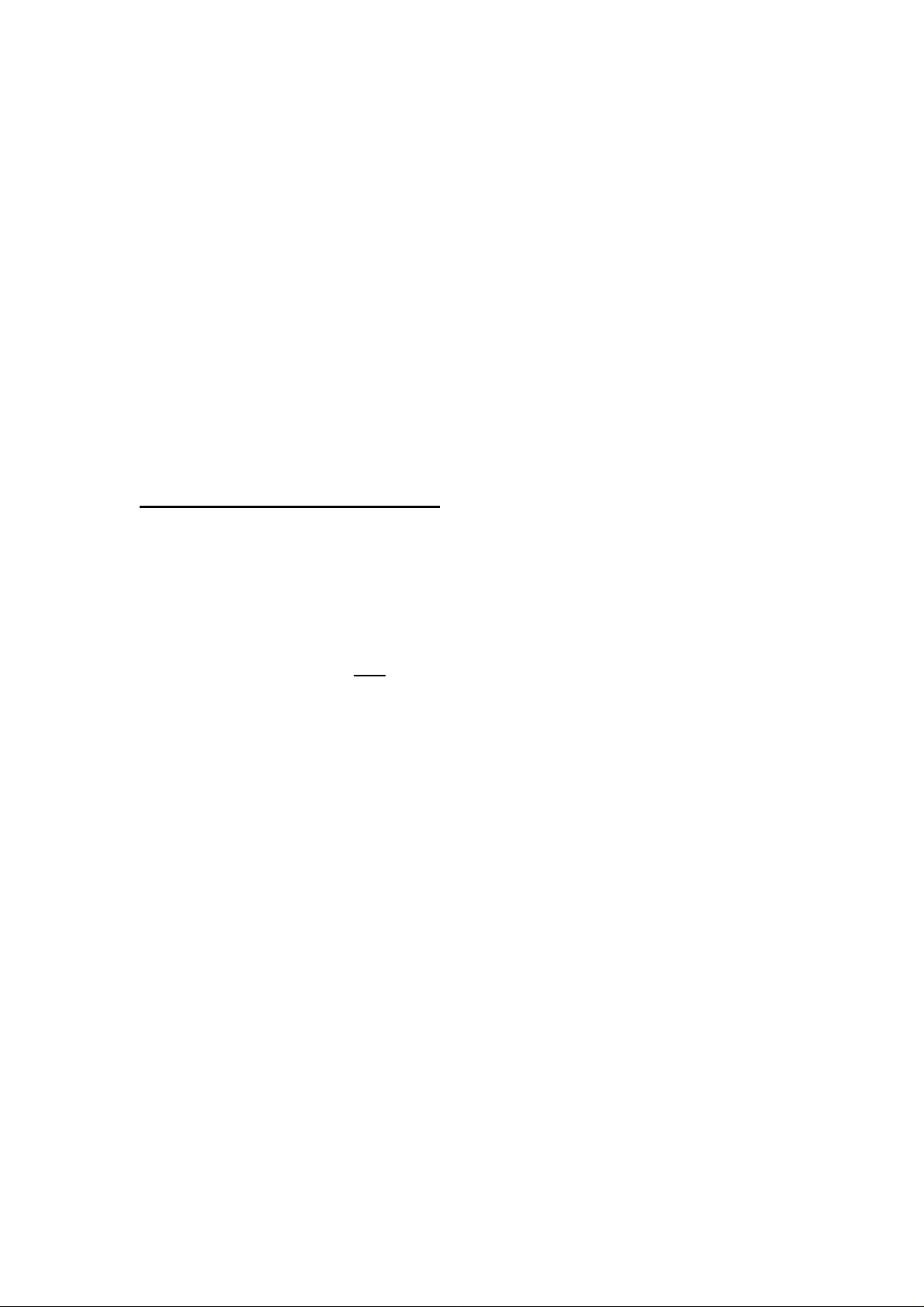
Miscellaneous
• LMA Timeout:
The CoreBuilder 7000 Local Management Interface (LMA) allows users to access the LMA of each
interface card (7200/7400/7436/7600) directly, without the need to connect to the interface cards
directly. This is true for both a direct console terminal connection and via Telnet. Moreover, when a
user moves from a module menu to the switch menu (or to another module menu) the LMA maintains
the session to the intelligent interface module, thus preserving the menu location for future access.
Since only a single user can use the intelligent module’s LMA at any one time, a user may make this
interface inaccessible to other users, whether they attempt to use it from the system console or via
Telnet. If the access to the switch is via Telnet, the only way to access the module’s LMA may be to
resetting it.
Solution: The LMA (RS232 or Telnet) is disconnected (Telnet) / logged out (RS232) when a specific
timeout (with no user activity) has expired, after which other LMAs (new or existing) sessions can be
established as they would if this LMA has disconnected/logged out manually. The hard coded value for
the timeout is 15 minutes.
7600 Card SW Bug Fixes In Version 3.50
The following bugs have been fixed in Software Release 3.50 :
• Port administration status : “Disable” does not save properly in the Flash memory , therefore after a reset
the actual port administration status returns to be “Operational” . In order to disable again the port
administration status the user must first Enable the port status and then Disables it again.
• The redundant switch engine capability is not supported in a CoreBuilder 7000 which is populated by
7600 and/or 7400 modules only. The CoreBuilder 7000 should house at least one 4-ATM port module,
7200 module or 8-ATM port card in order to support redundant switch capability. There is no restriction
on the slot number that the interface modules must be placed in, when using the CoreBuilder 7000
version 3.20-Fixed in conjunction with version 3.50 of the CB7000.
• The NMS’s LANsentry application , which its MIB is a part of the RMON standard MIB , fails to “get”
RMON information. For more details refer to 7600 Software Clarifications and Restrictions section.
• When “NotFlood” method, which is blocking the actual data flow through the BUS during the LAN
Emulation Data-Direct VCC creation process, is enabled for a specific bridge, then the bridge entity can
not be managed by SNMP protocol even does not answer to pings which are destined to its management
agent IP address.
• Spanning Tree LANE Topology Requests - With Spanning Tree Protocol enabled, too many LE
topology requests were being sent. As a result , the system software was required to process the huge
number of requests, thereby lowering software performance. This can potentially affect the speed of the
LMA display, address learning or even connections to interface cards (e.g. -"Error in connection to
module" message) but does not affect forwarding performance (which is performed in hardware).
• When STP is enabled, after bridge initialization or VN dynamic change, ports are passing too fast from
Blocking state into Forwarding state, so BPDU frames not to be received by these ports causing them to
move directly to the Forwarding state. Therefore, a short broadcast storm may be occurred till the ports
which have been moved rapidly from Blocking to Forwarding state will receive the BPDU frames and
as a result they will be moved back to the Blocking state. From this stage the entire tree structure will be
built correctly and the ports will be set in their final and appropriate states (Blocking or Forwarding).
4
Page 5

• Fast aging procedure for STP while a tree topology change occurs is implemented in the current version
in order to decrease the transient time until the entire tree structure will be rebuilt and stabilized.
• Two global parameters : LECS Find Via ILMI and Broadcast Throttling are not saved properly in flash,
so they may return to their previous value after reset.
• 7600 interface cards not responding to Ping/SNMP requests from the NMS.
• •
In rare occasions Flash configuration loss may happen, after the 7600 interface card is reset due to a
fatal error.
• In rare occasions the cell memory (CRAM) may crash and cause a freezing context phenomena. In the
previous release the context was recovered by a board reset.
• Selecting option 0 ( For All ) in the Ethernet/Update LMA menu, causes a disconnect of the LMA
session via the CB7000 during the initialization of the updated parameters (This option has been
changed from affecting all 7600 board’s ports to affecting only the all context’s ports).
7600 Software Clarifications and Restrictions
The following are feature set clarifications and limitations in Release 3.50 . This version supports all
configurations of 7600 Fast Ethernet Interface Cards:
Auto-negotiation:
• A useful feature of the IEEE 802.1u Fast Ethernet (100Base-TX only) standard is the option for
endstations (e.g. adapter, hub/switch) to negotiate the mode of communication (Rate - 10 or 100 Mbps
and Half/Full Duplex transmission ). There are two main methods in the market for auto-negotiation, the
standard method (Also known as “Nway” signaling) and the “Trial and Error” method , which toggles
between 10 Mbps and 100 Mbps, till there is a “Link” signal. The 7600 supports the standard IEEE
802.1u auto-negotiation (Nway).
•
List of 10/100 end-nodes tested for interoperability with the 7600:
∗ Network Devices (Hubs, Switches, Routers)
⇒ SS II switch 1000 - No auto-negotiation, Half-Duplex or Full-Duplex has to be set
manually.
⇒ SS II switch 3000 8 port version (3C16941A) - No auto-negotiation, Half-Duplex or Full-
Duplex has to be set manually.
⇒ SS II switch 3000 12 port version (3C16942 )- Full support.
⇒ SS II Hub 100 TX (3C250A-TX) - No auto-negotiation, Half-Duplex only.
⇒ NetBuilder II Fast Ethernet module - Full support.
⇒ CoreBuilder 5000 Switch Module (3C96604M-TX) - Full support
⇒ CoreBuilder 5000 Fast Module (3C96512M-TX) - No auto-negotiation, Half-Duplex only.
⇒ CoreBuilder 2500 100Base-TX module (3C200500) - No auto-negotiation, Half-Duplex
only.
⇒ Cisco Catalyst 5000 - Full Support.
∗ Network Interface Cards
⇒ 3Com Fast EtherLink XL (3C905 - TX) - Full Support.
5
Page 6

⇒ 3Com Fast EtherLink (3C595 - TX) - Full Support. Please note that this card perform auto-
negotiation during reboot only. Once the 10/100 mode is set, it stays the same till the next
reboot.
⇒ Intel EtherExpress PRO/100 TX PCI. Full Support.
• Auto-negotiation of transmission for half/full duplex and 10/100 Mbps for TX ports is supported with
the limitations indicated below:
• TX ports default setting is auto-negotiation . Note that most 10/100 adapter cards (and ALL 3Com
10/100 adapters) are shipped in auto-negotiation mode.
• When installing TX or FX physical modules in the 7600 in the field, the half/full duplex mode should
be set manually to the desired selection (auto-negotiation (TX only) , half duplex or full duplex).
• Upon connection of an endstation (e.g. adapter, hub/switch) to the TX (or FX) port, the two will exhibit
the half/full duplex behavior described in the table below:
Port
Setting
Endstation
Setting
Port Mode
Used
Endstation
Mode
Remarks
Used
Auto-negotiation Auto-negotiation Full Duplex Full Duplex Full Duplex operation
Auto-negotiation Full Duplex Half Duplex Full Duplex
Warning!
DANGEROUS
MISMATCH
Auto-negotiation Half Duplex Half Duplex Half Duplex Half Duplex operation
Full Duplex Auto-negotiation Full Duplex Half Duplex
Warning!
DANGEROUS
MISMATCH
Full Duplex Full Duplex Full Duplex Full Duplex Full Duplex operation
Full Duplex Half Duplex Full Duplex Half Duplex
Warning!
DANGEROUS
MISMATCH
Half Duplex Auto-negotiation Half Duplex Half Duplex Half Duplex operation
Half Duplex Full Duplex Half Duplex Full Duplex
Warning!
DANGEROUS
MISMATCH
Half Duplex Half Duplex Half Duplex Half Duplex Half Duplex operation
• Note that the SS II Switch 1000 and Switch 3000 Fast Ethernet ports are configured originally to half
duplex mode.
6
Page 7

• When both switch side and endstation side work in the same mode (i.e. half duplex or full duplex) , the
system should work properly. When there is a mismatch between the ends, system behavior will be
unpredictable.
• When one end is set to auto-negotiation and the other is set manually to full or half duplex, half duplex
will always be the auto-negotiating side’s default.
.
• When connecting an endstation (e.g. adapter, hub/switch) to the TX port and the endstation is set
statically to 10 or 100Mbps, there could be a delay of up to 10 seconds for auto-negotiation to take
effect. This will not happen when the endstation itself is set to auto-negotiation.
• When connecting an endstation (e.g. adapter, hub/switch) during transmission and the endstation is set
statically to 10 or 100Mbps, auto-negotiation may not be completed until the station stops transmission.
Once transmission stops, auto-negotiation takes place and transmission can begin again. This limitation
is not evident when the endstation itself is set to auto-negotiation.
• If there is any doubt about the configuration of a port, refer to the menu sequence, ethernet (2) /display
(1) for the configuration status of the port.
FX ports and half/full duplex mode:
There is no auto-negotiation on FX ports ( The Standard does not define auto-negotiation in 100Base-FX).
Wiring Distances
The 7600 interface card meets the standard specifications for wiring distances:
• 100Base-TX RJ45 Connectors Cat.5 wiring : Max distance 100 m
• 100Base-FX SC Connectors Multi-mode Fiber : Max distance for Half-Duplex is 412 m and for Full-
Duplex is 2km
Installing physical modules in the field and their parameters
In general, when installing TX or FX physical modules over FX or TX base ports respectively, the newly
installed physical modules will acquire the parameters defined for the base ports. When installing FX ports
over TX ports configured for auto-negotiation, however, the FX ports will be set to 100Mbps/half duplex
(their default values).
MDI/MDIX port types (NIC/hub side):
The 7600TX ports are delivered, in general as MDIX (hub side) port type. The “MDIX” designation will
be printed on the small outside covering panel which fits on the 7600 interface card’s front panel. There
may be a small number of ports delivered as MDI (NIC side). If this is the case, there will be nothing
printed on that panel and the card will be delivered with a cross-over cable per port to simplify connections
with NICs, for example.
Fictitious VLAN names and new FX/TX physical modules
If a physical module of FX or TX is not installed in the 7600 (thereby leaving fewer than 16 ports) OR if
“short” scanning mode is enabled OR the ATM connection for a specific bridge is disabled, fictitious
VLANs will be created. The ports which do not physically exist in the card (or, in the case of “short”
mode or ATM connection is disabled, exist physically but not logically) will logically exist in these
VLANs. Long, many-character names will appear in the Fast Setup as the names of these VLANs. These
VLANs do not affect in any way the 7600 functionality and do not exist at all from the perspective of the
network.
When installing TX or FX physical modules in the 7600 in the field or changing from “short” to “normal”
mode or enabling ATM connection for a specific bridge, make sure to reassign the ports to their
appropriate VLANs through Fast Setup after the physical module is installed.
7
Page 8

Please note that the option to create this phenomenon by enabling the short mode is not available from
version 3.50 and higher when the HW single queue has been implemented.
Note: From CB7000 version 3.50 or higher after the reassignment phase the fictitious VLAN names will be
overridden by the CB7000 default VLAN’s names.
VLAN assignments using NMS ( Until version 4.1 of the TEM ) :
You should not assign 4 VLANs on the first context via the Network Management System (NMS) when
assigning Fast Ethernet ports to a Virtual LAN , i.e. it is not permitted to assign a VLAN which is not the
ADMIN one to the first port on the first context . You may either assign up to 3 VLANs on the first
context using the NMS , but without changing the ADMIN VLAN on the first port , or use the Local
Management Access (LMA) to set 4 VLANs per slice.
VN changes & TEM:
When you modify VNs via Transcend Network Management Release 4.0/1, it is not necessary to reset the
unit, despite a prompt by the NMS to do so. Selecting the “apply” command is sufficient to enable the
modification; only the bridges affected by the modification reset automatically. No other bridges are
affected.
Interrupted TFTP:
If a CoreBuilder 7000is reset during a TFTP session to the 7600 Interface Card (e.g. through a power
failure), the 7600 card could lose the capability to continue the software download session. In this
situation, the RS-232 serial port would have to be used in order to download the software. ( Refer to the
Upgrade Instructions how to perform the local download ) .
Using Transcend LANsentry/UNIX with NCD Devices:
Transcend LANsentry for UNIX -- part of Transcend Enterprise Manager for UNIX -- can now be used to
view RMON statistics and host information on NCD Devices.
Software release 3.30 and higher of the SSII Switch 2700 and 7200/7400/7600 modules provides a subset
of the standard RMON statistics group. The following statistics are implemented:
* etherStatsDropEvents
* etherStatsOctets
* etherStatsPkts
* etherStatsBroadcastPkts
* etherStatsMulticastPkts
In addition, previous releases already implemented the host group, providing a listing of host MAC
addresses seen on each port (with no statistics).
To view RMON statistics on 3Com NCD devices using LANSentry, follow the steps outlined below:
1. Launch LANsentry from the command line, Inventory Manager or Open Management Platform as per
the instructions in the LANsentry documentation.
2. Press the Config button.
If the NCD edge device is not already configured, create a probe by pressing the "Edit Probe List"
button and entering the host name and IP address of the device, as well as public@AU as the
community string. Press Insert to add the device. Press OK to complete adding the device.
If the device is already configured, ensure that the community string is public@AU, using the "Edit
Community" option to change it if necessary.
8
Page 9

3. Select "Packet Rates" and "Network Statistics" in the "Graph Details" section of the screen.
4. To select the interface to be monitored, count down through the lines with the text "MACE - AMD
Am79C940 Rev 1.0 " in the "Select Interface" window. For example, to select port #3, choose the third
such entry.
5. Press OK to complete the configuration.
At this point, RMON statistics graphs will be displayed for the selected port.
To view a list of host MAC addresses for the interface selected in the above steps select the Host item in
the Data Export menu. Host MAC addresses can also be seen on the LAN Emulation Client interface by
choosing the "LinkSwitch 2700 Rev 1.0 Emulated LAN port" in step 4 above.
CoreBuilder 7000& 7600 Interface Card Considerations
• The current 7600 software is fully supported by the CoreBuilder 7000 Release 3.17 or higher including
NMS,LMA .
Note : The redundant switch engine capability (for CoreBuilder 7000 populated with 7600
and/or 7400 interface cards only) is supported in a CoreBuilder 7000 only version 3.50 or
higher.
• Ethernet port number 1 in all units is always assigned to bridge group 0. By default, bridge group 0 is
assigned to the Admin VN to enable easy plug and play ATM network management via Transcend
Network Management. Bridge group 0 may be separated from the Admin VN if desired but
management of the unit would then require connectivity via a router.
• The 7600 card is designed to work with both CoreBuilder 7000 (2.5 Gbps-Rev. C) and CoreBuilder
7000HD (5.0 Gbps) switch engines.
• The CoreBuilder 7000 Switch local management ( LMA ) supports the Integrated Fast Setup
management procedure as described in the 7600 manual and which is available as of Release 3.20 of
CoreBuilder 7000 software or higher. This procedure configures both the switch and all interface cards
such as the 7600 installed in it in one continuous dialog.
• Integrated Fast Setup configuration is permitted either from LMA or TELNET but not simultaneously
from both of them.
• Please note that the menu numbering sequence is not consecutive as a result of future options menu
items being removed from the LMA .
• When upgrading 7600 cards in the field to Release 3.50 over a version older than 3.31, certain STP
parameters must be configured manually. (When receiving 7600 Interface Cards from the factory with
Release 3.50 installed, however, these parameters will be configured with the proper values already.)
For each bridge and port with the STP algorithm enabled, perform the following :
∗ Through the LMA menu sequence, BRIDGE/STP/PORT , configure
⇒ Bridge Port Priority to 128
⇒ Bridge Port Path Cost to 100 for 10 BaseT port or 10 for Fast Ethernet port or 6 for ATM
port
∗ Through the LMA menu sequence, BRIDGE/STP/BRIDGE , configure
9
Page 10

⇒ Bridge Priority to 32768
⇒ Hello Time to 200
⇒ Forward Delay 1500
⇒ Bridge Max-Age to 2000
• The following is a list of the 7600 interface card parameters that require a reboot of the edge device to
take effect:
∗ Store & Forward vs. Cut Through mode
∗ UNI version
∗ All Traffic Management parameters except profile parameters
∗ LECS address via ILMI mode (on/off)
∗ Unknown unicast flood mode (Flood/Noflood)
∗ Board frequency
∗ Software download
∗ Flash to default
• When a 7600’s Ethernet port is configured to be a Fast Ethernet one , the STP port cost value should be
changed manually to 10 . In case of 10 BaseT configuration for a 7600’s port verify that the STP port
cost is 100 ( Bridge/STP/Port/Cost menu ).
• In order to use the Broadcast Throttling option first it should be activated for the whole box (to enable
the global Broadcast Throttling mode) and only then
set specific values for each port if needed.
• If , for some reason , a firmware downgrade is required a special utility will be provided for this
purpose upon request from CSO (Customer Support Organization).
Known Bugs In Release 3.50
• Using illegal IP parameters: Setting illegal IP parameters (such as 0.0.0.0 subnet mask) in context 0 can
cause the unit to reset or to freeze.
• When updating an Auto-Negotiated port in a down state ( no link ) to any other mode , the update may
fail . A failure error indication is then seen on the monitor and a second try should be performed in
order to complete the required update . When using the new feature of a global update for all ports on a
card at once , this phenomenon may be more noticeable since multiple error messages may be displayed
at once . Simply attempt the update once again .
• In the LMA menu, “Ethernet/Update” (0-4), if case where values are entered out of the range (e.g.
entering 17 instead of 1), it may cause unpredictable phenomena (e.g. interface card resets).
• During power-up the 7600 activity LEDs exhibit random behavior. The LEDs function properly after
the 7600 is initialized .
• The LANE process , STP processes (port state) and the physical port state identification (link state) are
not fully synchronized. This may cause the following behavior:
∗ If two edge devices have a loop partly over the ATM side (like two edge devices on the same
ELAN which are connected by an ethernet cable), when the LANE processes comes up or VN
dynamic change is recognized, it will create a momentary loop until STP blocks one of the
ports (either ATM or Ethernet).
10
Page 11

∗ A similar behavior may happen if a loop is created after the interface cards are up and running
(by making a short with an Ethernet cable), it will create a brief loop until STP blocks one of
the ports.
Note: By enabling the Broadcast Throttling feature the rate of the short broadcast storm may be limited.
11
