2N 4G wireless router 2N SpeedRoute Quick start
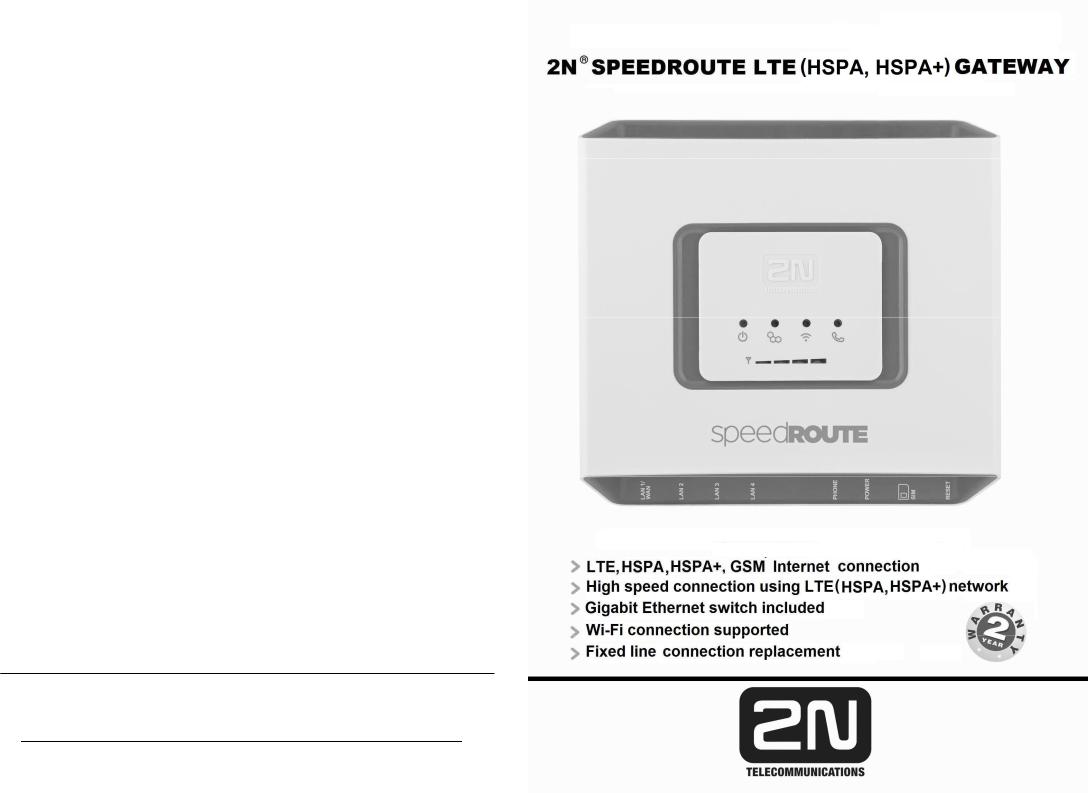
1.In the address window, write the IP address: 192.168.1.1 to get into the basic login dialogue.
2.Log in as Administrator. Fill in the fields as follows.
User: Admin Password: 2n
∙LTE/UMTS/GSM setup
1.Use the Wizard menu to set a quick Internet connection (short form setting). Be sure to confirm any change in the Wizard submenus using the Apply button in the right-hand bottom corner.
2.If you use a PIN protected SIM card, set the PIN in the WIZARD->SIM menu. Then enable the Remember item to make the gateway use this PIN after restart.
3.Use the WIZARD->Internet menu to set the Internet connection parameters. These parameters are set automatically for most Internet providers. Check the APN [list] for your provider. If your provider is not included, fill in the APN and Dial items using information obtained from your Internet provider. For some providers, it is necessary to fill in the User and Password fields too.
4.Use the WIZARD->Wireless menu to enable the WiFi connection in your local network (Enable). Use encoding to protect your LAN against unauthorised access if necessary. You are suggested to use the WPA or a higher encoding system to get the proper level of protection.
5.Check the current state of the router in the STATUS menu where the most important information is displayed. The Status field displays the Internet status: Connected. Now you can start browsing through the Internet.
6.In this menu you can check such gateway parameters as the connection type, provider, signal strength and some more parameters important for the gateway function.
7.For more advanced settings and rules such as SIP connection, Firewall and many others refer to the CD manual.
8.Use the LOG OUT button in the left bottom corner to leave the configuration interface. Logout is done automatically after 20 minutes of inactivity.
|
Product versions: |
|
|
∙ |
1. |
LTE Euro |
(501830x) |
∙ |
2. |
LTE US |
(501833x) |
∙ |
3. |
LTE II |
(501850x) |
∙ |
4. |
HSPA+ version |
(501820x) |
∙ |
5. |
HSPA version |
(501840x) |
See more information in users guide on CD
EC Declaration of Conformity
Hereby, 2N TELEKOMUNIKACE a.s., declares that the 2N® SpeedRoute product is in compliance with the essential requirements and other relevant provisions of Directive 1999/5/EC. Refer to the CD-ROM or our
© 2013, 2N TELEKOMUNIKACE a.s. – Prague, LH 1896, v.1.01
website www.2n.cz for the Declaration of conformity.
