
P-870HW-51a v2
802.11bg Wireless VDSL2 4 port
gateway
Firmware v1.00
Edition 1, 12/2008
DEFAULT LOGIN DETAILS
IP Address: http://192.168.1.1
Username: 1234
Password: 1234
www.zyxel.com
Copyright 2008
ZyXEL Communications Corporation
C

Device Panels
WPS/WLAN BUTTON
2
LEDS (LIGHTS)
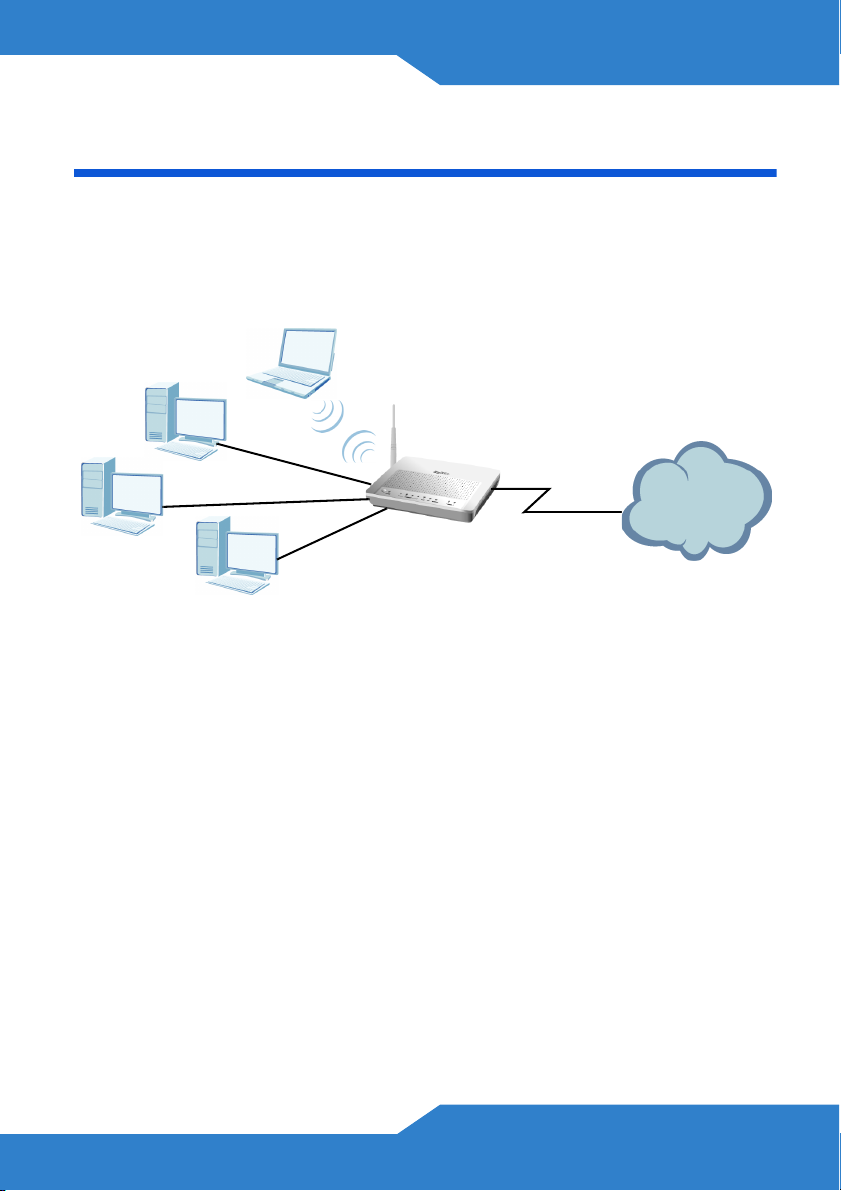
ENGLISH
ENGLISH
Introduction
The P-870HW-51a v2 is a VDSL2 gateway that provides super highspeed Internet access through a telephone line and IEEE 802.11b/g
wireless networking capability. The P-870HW-51a v2 has a built-in
switch that allows you to connect up to four network devices.
INTERNET
Overview
• Before You Begin, on page 4
• Hardware Connections, on page 5
• Initial Configuration, on page 7
• Setting Up a Wireless Network with WPS, on page 10
• Wall-mounting, on page 11
3

Before You Begin
Make sure you have the following things before you set up your P870HW-51a v2.
• Internet access - account information provided by your ISP, such as
user name, password, and so on.
• Internet Explorer 6.0 or later or Netscape Navigator 7.0 or later, with
JavaScript enabled.
See the User’s Guide for all configuration details including file sharing
and setting up a shared printer.
To read the User's Guide insert the CD that came in the box into your
CD-ROM drive. A screen should pop up. Navigate to the User's Guide
from this screen. If a screen does not pop up, open Windows Explorer
(click My Computer), click on the CD-ROM drive (usually drive D) and
navigate to it from there.
4
