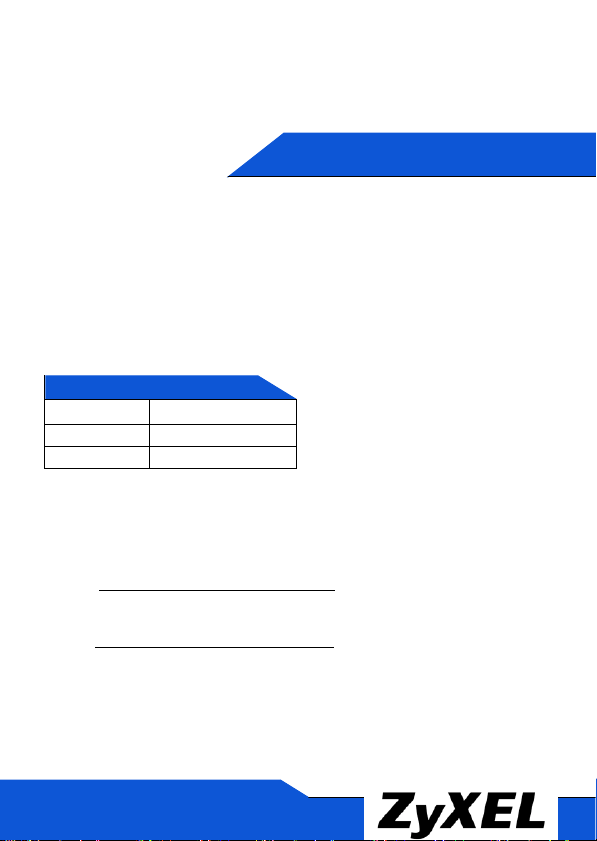
P-6101C (DSL-100HN-T1A v2)
預設登入資訊
IP Address
http://192.168.1.1
Username
user
Password
user
User Manual
使用手冊
802.11n wireless ADSL2+ 4port router
Version: 1.13
Original: 6/2012
Wireless Parameters:
SSID:
Key :
In order to avoid hacker to attache the
wireless AP,WPA2-PSK and AES
authentication method is suggested (see
Page 8) and change the user password
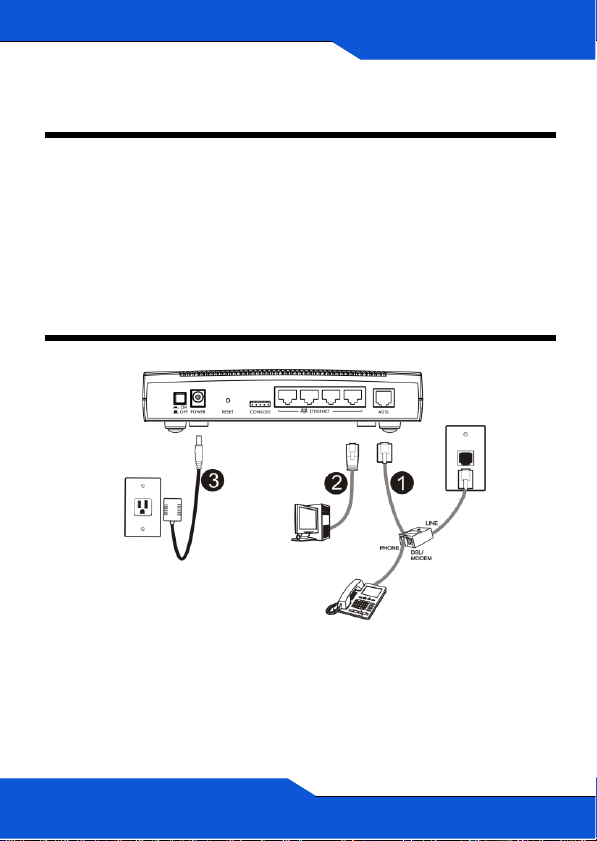
P-6101C
P-6101C
2
Introduction
P-6101C is
high-rate internet service。Its internal switch can connect at
most 4 pcs. IEEE 802.11n wireless (AP) can provide
wireless internet service.
This Manual will provide the steps how to set P-6101C for
Internet services and you need to have the account info
provided by the ISP.
802.11n
ADSL2+
wireless 4 port router and provide
Hardware Connection
1.
ADSL: Please connect the telephone line to the wall
jack to get the Internet service. If you need to use the
attached ADSL splitter, first connect one side of the
telephone line to the Ethernet port, then the other side
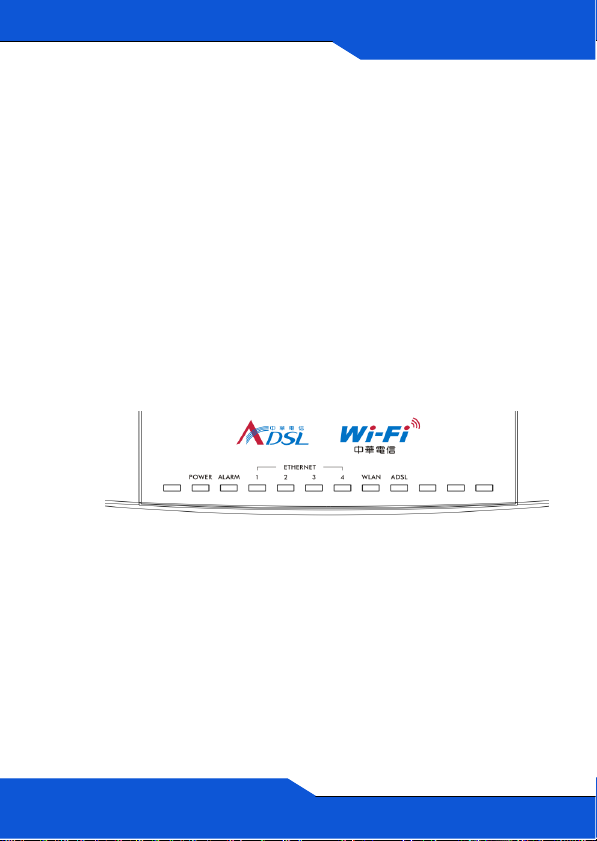
P-6101C
P-6101C
3
to the Splitter, then connect the Splitter line port to the
wall jack of the telephone
Splitter has three interfaces:
• LINE:Connect to the Phone wall jack
• MODEM:Connect to the device’ s ADSL jack
• PHONE:Connect to Phone
2. ETHERNET: Use Ethernet Cable to connect the
Ethernet ports to PC or STB (Set-Top- Box) in order to
connect to the Internet and get VOD.
3. POWER:ON/OFF to power on/shut off P-6101C
4. CONSOLE: Management Port for engineering usage
Check LED
If LED cannot be on, please plug off the
power and re-check the hardware
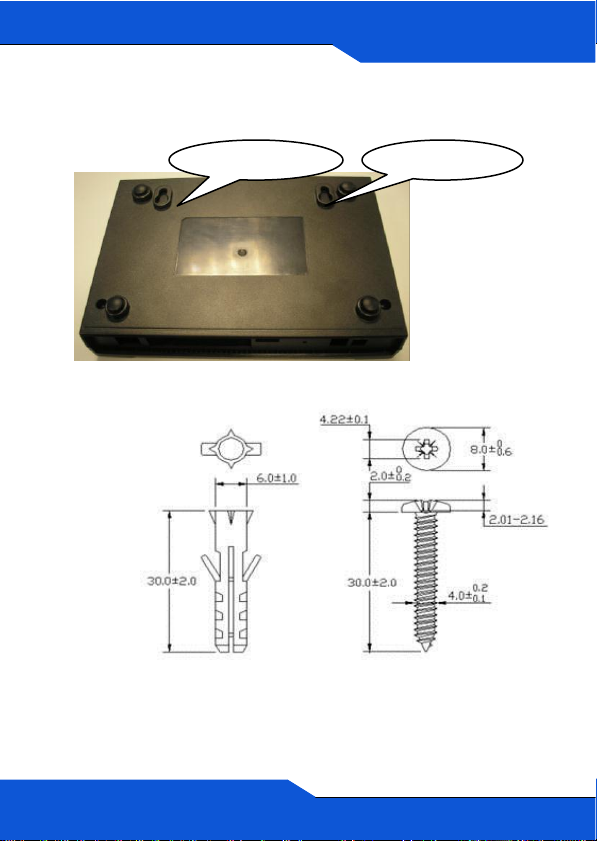
P-6101C
4
Wall mounted hole
Wall mounted hole
Wall Mounted Function
If you want to mount this product onto the wall, please follow below step.
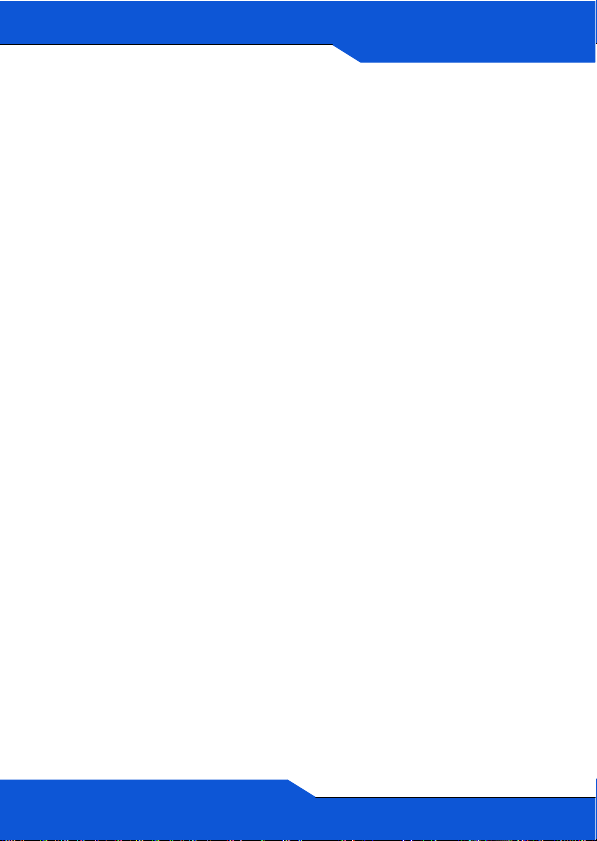
P-6101C
5
Step 1: use screws (Dimension:4.0mm) fix bracket into the wall
Step 2: put equipment mount on bracket
Product Spec
Anntena: 1* Embedded Antenna
Band: 2.4 GHz (11g/n) USA (FCC): 2.412 to 2.462 GHz
Max. output power:
a. 11b/g 54Mbps 15dbm
6Mbps 19dbm
b. 11g/n 20MHz 15dbm
40MHz 15dbm
Wired transfer rate:10/100Mbps (full-duplex/half-duplex)
LAN: 4*port
WLAN:
a. Max. transfer rate:150Mbps
b. WMM support
c. WEP support
d. WPA/WPA2-PSK support
e. WPA2 support
f. WPA/WPA2-Enterprise Support
ADSL Spec
ADSL line code: DMT modulation

P-6101C
6
Handshake protocol: ITU-T Rec. G.994.1
SNR margin: display real-time SNR margin for both upstream
and downstream on demand
ATM transmission convergence: ITU-T G.992.5 Annex K.
Spectra bound should be configurable
Spectra Mask:
- Transmitter signal comply with Power Spectrum Density (PSD)
mask specified in Annex A of ITU-T Rec. G.992.5 and the passband PSD ripple should be no greater than +1.0dB.
- Support ITU-T G.992.5 Annex M
Controllable spectrum bound: ITU-T G.992.5
EOC and Overhead Channel Access:ITU-T Rec G.992.5 and
ITU-T Rec G.997.1
Latency path function: ITU-T Rec G.992.5
Rate Adaptive modes: ITU-T Rec G.992.5 and ITU-T Rec
G.997.1
Selectable pilot subcarrier for downstream direction: ITU -T Rec
G.992.5
Power Management Link state (including L0,L2 and L3):
specified in ITU Rec G.992.5 and L2, L3 should be configurable.
Power Management: ITU-T Rec G.992.5 and the transitions
between L0 and L2 states in downstream should comply with
ITU-T Rec G.992.5 and ITU-T Rec G.997.1

P-6101C
7
The loop diagnostics function: ITU-T Rec G.992.5
Seamless Rate Adaptation (SRA): On-line configuration specified
in ITU-T Rec G.992.5
Non-overlapped spectrum operation: ITU-T Rec G.992.5
Trellis Coding: ITU-T Rec G.992.5
Dying Gasp Message: ITU-T Rec G.992.5
Backward compatibility: ADSL G.dmt and an ADSL2 line by auto-
handshake technique
Impulse Noise Protection: ITU-T Rec G.992.5
Should show near-end Errored Second (ES), Severely Errored
Second (SES) and Unavailable Second (UAS)
Support to show near-end Code Violation
Target Noise margin, Max. Noise Margin, Min. Noise Margin, Up -
shift Noise Margin, Down-shift Noise Margin, Max. Interleaving
Delay, Min.Net Date Rate, Max.Net Data Rate, INP_min, and the
Max. normal transmit PSD for downstream should be supported
and configurable.
AAL 5 PVC supporting UBR, the configurable parameter shall
include PCR and CDVT
F5 End-to End OAM loopback function (ITU -T Rec.1.610)

P-6101C
8
WEB GUI Page
1. Type the blew IP in the
browser「192.168.1.1」。
2. Type the username:
user,Password: user.
Enter OK
3. Main page

P-6101C
9
Basic Functions:
Status Page
Status will show info such as FW version, MAC, WAN, LAN, WLAN
and so on

P-6101C
1
Interface Setup
You can set WAN\ LAN\WLAN under Interface
Setup
WAN
Make settings for the Internet services, ISP wil l provide you the
related PPPoE/PPPoA account info. The device will automatically dial
and your PC doesn’ t need to do any dial operation. With this setting,
please refer to LAN/DHCP.

P-6101C
11
LAN
Set IP address of the LAN network and run DHCP server
WLAN
WLAN Setting options
:
• Channel: Wireless transfer channel
• Output Power: Adjust the wireless coverage
• SSID: Wireless AP Name,Type in English or Number
• Broadcast SSID: Choose Yes, when you search the
wireless AP, will see the SSID name; If Choose No, will
not see the SSID name, need to type the SSID to make
the computer to connect to the device
• Authentication Type: Choose the secure
authentication methods (WEP、
WPA2PSK) or unsecure authentication way
WPAPSK、
Current IP address
Choose
Enabled
to run
DHCP
server
IP Range
(OPEN)。
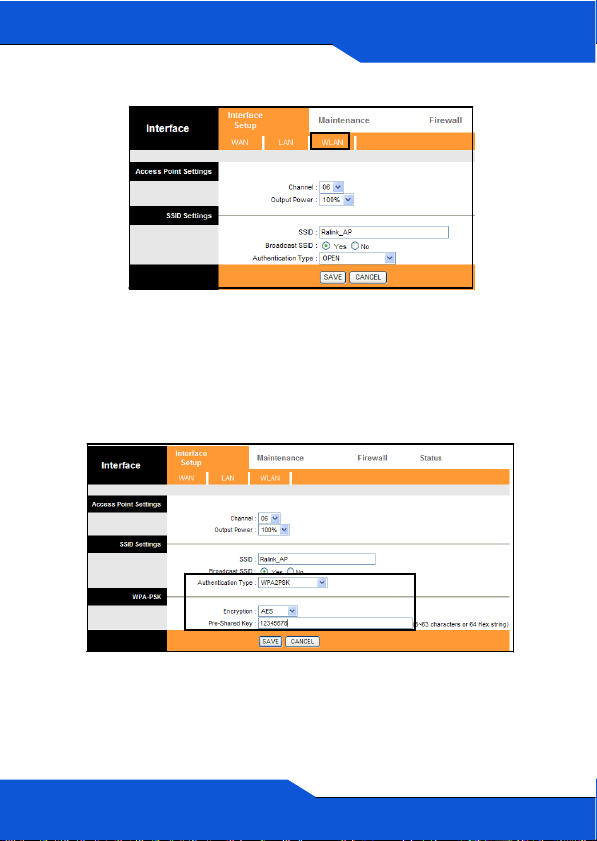
P-6101C
12
• Secure mode and pre-shared key : E.g. under
Authentication Type , choose WPA2-PSK。Under
Encryption and PreShared Key fill in the passwords
After this, click save button to save all the settings.
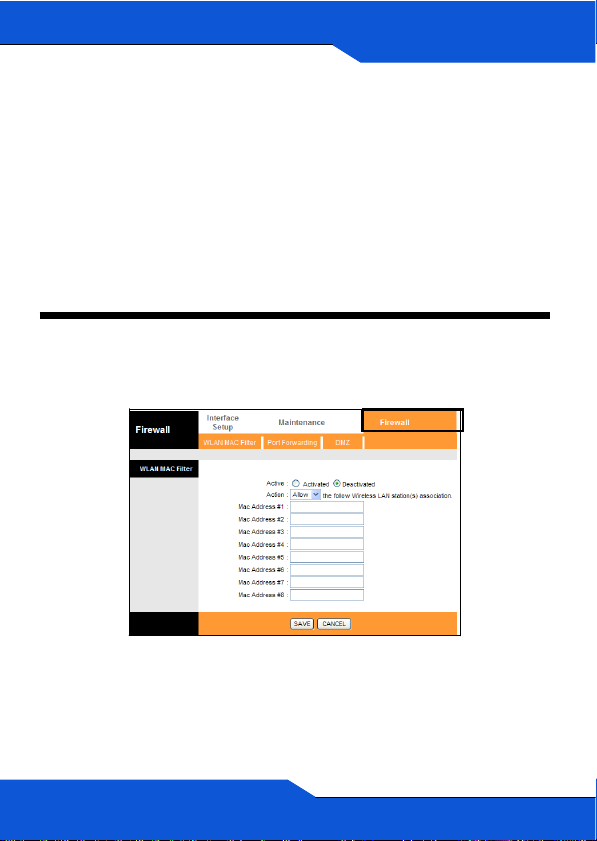
P-6101C
13
Test Wireless:
1. Wireless clients search the SSID of P-6101C
2. Choose the same authentication way as P-6101C and fill the same
key
3. Get the LAN IP assigned by the device
If wireless clients can’ t connect to the Internet, check the DSL connection
and Internet account info
Firewall
Set the router to make the servers behind your router can be seen
outside

P-6101C
14
Port Forwarding
First, Interface Setup >
Then:
1. Select a
IP address of the
2. Check the port number of the server service,If correct,
choose
WAN set
Service : Choose the service you need and fill in the
Server
Active,then APPLY
PPPoE/ PPPoA account info
。
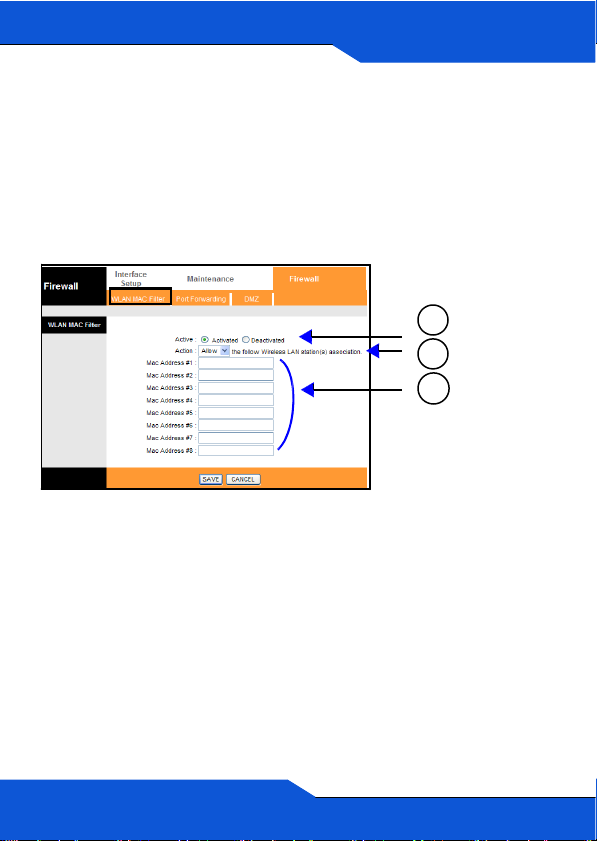
15
P-6101C
3
WLAN MAC Filter
MAC
filter will deny or allow the corresponding wireless clients to
connect to the router via wireless。
1.
Choose
2.
Allow or Deny the corresponding wireless client
3.
Fill in MAC address,
Activated
then Click Save button.

16
P-6101C
Password
Set password of the device in the below page
Step : Type the original password (
password, fill in twice,then click SAVE
user),then type the new
button
.
WLAN Association List
In this page, you will see the wireless clients that are connected to
the router with the info such as MAC address and time.

17
P-6101C
ATTENTION !
Federal Communications Commission (FCC) Interference Statement
The device complies with Part 15 of FCC rules. Operation is subject to
the following two conditions:
. This device may not cause harmful interference.
. This device must accept any interference received, including
interference that may cause undesired operations.
This device has been tested and found to comply with the limits for a
Class B digital device pursuant to Part 15 of the FCC Rules. These
limits are designed to provide reasonable protectio n against harmful
interference in a residential installation. This device generates, uses,
and can radiate radio frequency energy, and if not installed and used in
accordance with the instructions, may cause harmful interference to
radio communications. However, there is no guarantee that interference
will not occur in a particular installation.
If this device does cause harmful interference to radio/television
reception, which can be determined by turning the device off and on,

18
P-6101C
the user is encouraged to try to correct the interference by one or more
of the following measures:
1 Reorient or relocate the receiving antenna.
2 Increase the separation between the equipment and the receiver.
3 Connect the equipment into an outlet on a circuit different from that to
which the receiver is connected.
4 Consult the dealer or an experienced radio/TV technician for help.
FCC Radiation Exposure Statement
. This transmitter must not be co -located or operating in conjunction
with any other antenna or transmitter.

19
P-6101C
. IEEE 802.11b or 802.11g or 802.11n(20MHz) operation of this product
in the U.S.A. is firmware -limited to channels 1 through 11. IEEE
802.11n(40MHz)operation of this product in the U.S.A. is firmware -
limited to channels 3 through 9.
. To comply with FCC RF exposure compliance requirements, a
separation distance of at least 20 cm must be maintained between the
antenna of this device and all persons.
The user manual or instruction manual for an intentional or
unintentional radiator shall caution the user that changes or
modifications not expressly approved by the party responsible for
compliance could void the user's authority to operate the equipment. In
cases where the manual is provided only in a form other than paper,
such as on a computer disk or over the Internet, the information
required by this section may be included in the manual in that
alternative form, provided the user can reasonably be expected to have
the capability to access information in that form.

20
P-6101C
4
2
