Page 1

P-2608HWL-Dx
802.11g Wireless ADSL2+ VoIP IAD
Quick Start Guide
Version 3.40
10/2006
Edition 1
Page 2
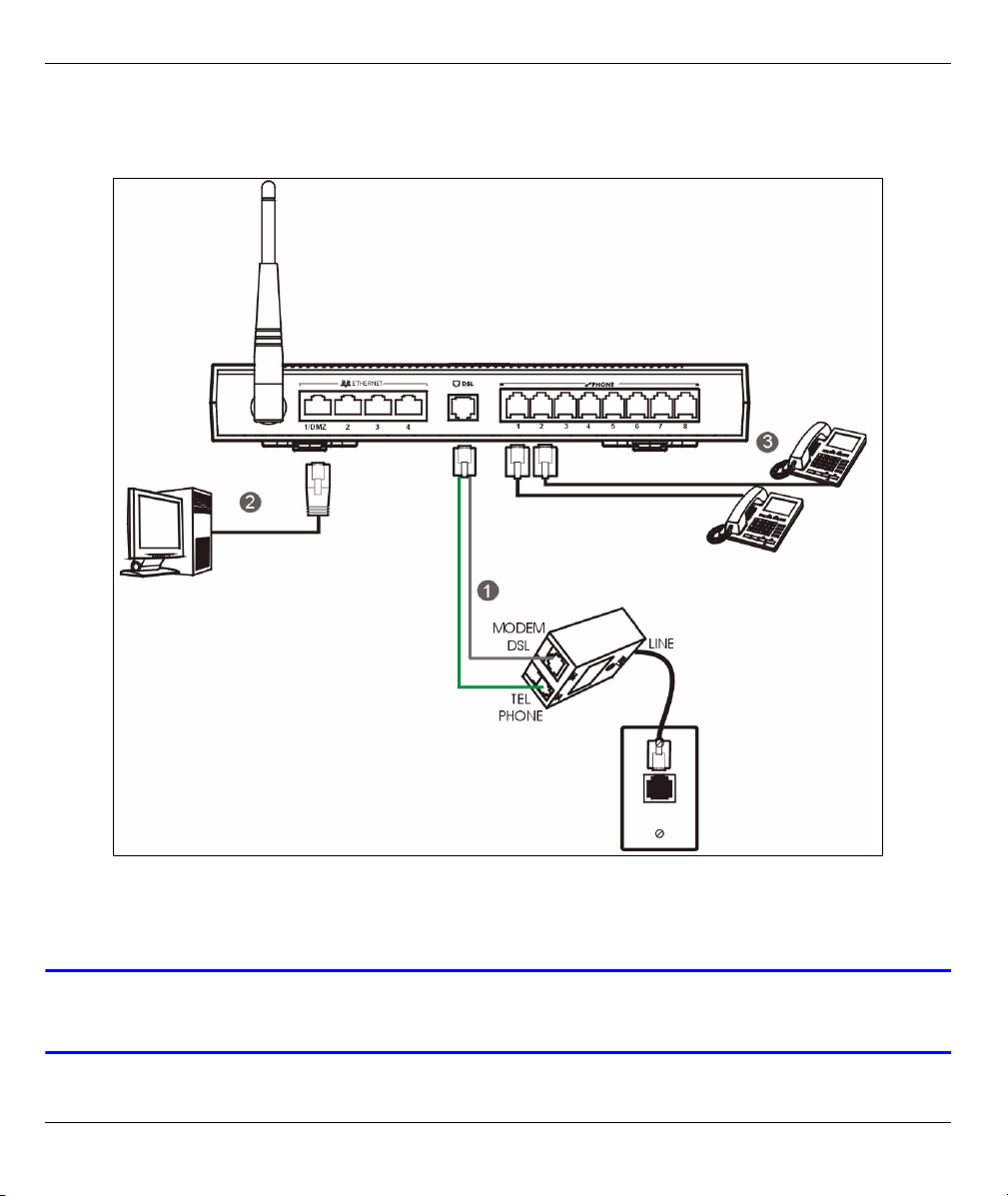
P-2608HWL-Dx Quick Start Guide
1 Make Your Hardware Connections
Rear Panel
1DSL: In the P-2608HWL-Dx, the DSL port handles both the ADSL and regular telephone service
connections. Connect the v-shaped cable (with one gray and one green wire) to the P-2608HWL-Dx’s DSL
port. Connect the gray wire to the MODEM or DSL jack on a telephone or ISDN splitter (not included) and
the green wire to the splitter's TEL or PHONE jack. Connect the LINE jack to your telephone wall outlet.
V If you are using T-ISDN (UR-2), connect the green wire to the UR-2 TAE connector before
connecting it to the telephone splitter's "phone" jack or a telephone wall jack.
2
Page 3
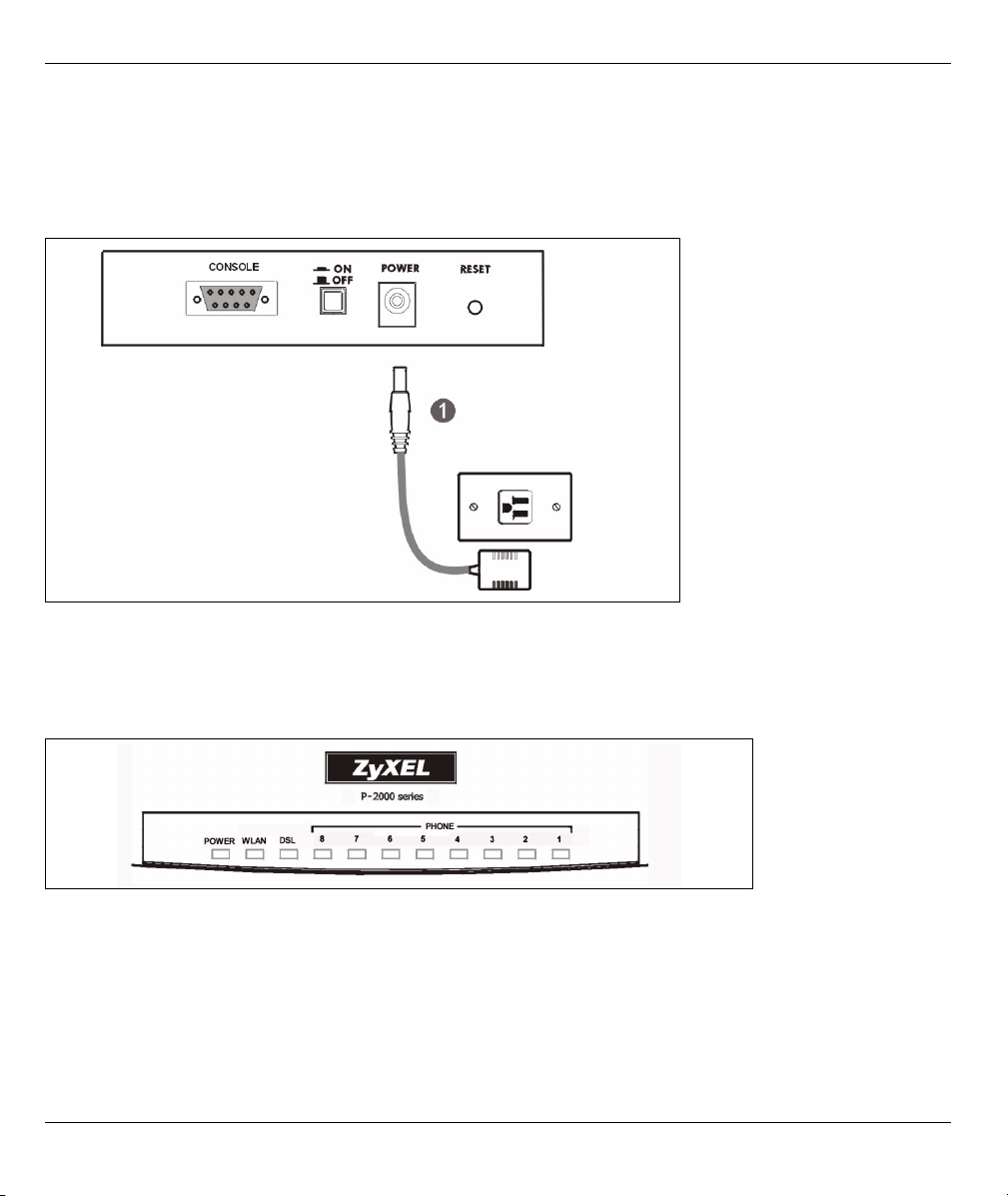
P-2608HWL-Dx Quick Start Guide
2ETHERNET 1~4: Use Ethernet cables to connect a computer to this port for initial configuration and/or
Internet access.
3 PHONE 1-8: Use a telephone cable to connect your telephones to these ports. If you only have one
telephone, you should use port 1.
Side Panel
1POWER: Use the power adaptor provided with your P-2608HWL-Dx to connect an appropriate power
source to this port.
2 Push in the POWER button.
2 LEDs (Lights)
Look at the LEDs on the front panel of the P-2608HWL-Dx.
•The POWER LED blinks during start-up and is green once the P-2608HWL-Dx is ready.
•The WLAN LED turns on when the wireless LAN is ready. It blinks when the P-2608HWL-Dx is sending or
receiving data through the wireless LAN.
•The DSL LED blinks when the P-2608HWL-Dx is attempting to detect a carrier signal and it stays on if a con-
nection is ready.
3
Page 4

P-2608HWL-Dx Quick Start Guide
•The PHONE LEDs stay on when your SIP account is registered and they blink if the receiver is off the hook.
V If none of the LEDs are on, turn the device off and recheck your hardware connections.
3 Configure Your P-2608HWL-Dx
1 Open your browser, and go to http://192.168.1.1. 2 Enter the password 1234. Then, click Login.
V If your browser cannot find this screen, make sure your browser is configured correctly. See
Troubleshooting in the User’s Guide for details.
4
Page 5

P-2608HWL-Dx Quick Start Guide
3 Follow the directions in this screen. 4 Click Go to Wizard setup. Then, click Apply.
3.1 Internet/Wireless Setup
1 Click INTERNET/WIRELESS SETUP.
Wait while the P-2608HWL-Dx tries to detect your
Internet connection. If the P-2608HWL-Dx cannot
detect your Internet connection, follow the
directions. Enter the information provided by your
ISP. Keep the default settings if your ISP did not
provide some information.
Make sure your wireless security settings are
compatible with your existing wireless devices.
See the User’s Guide for more information on
wireless networks. If you want to set up OTIST,
go to Section 3.2.
2 When your Internet connection is setup
correctly, the DSL LED should be green. When
you are finished click Return to Wizard Main
Page.
5
Page 6

P-2608HWL-Dx Quick Start Guide
3.2 OTIST
ZyXEL's One-Touch Intelligent Security Technology (OTIST) feature allows you to automatically configure the
SSID and WPA-PSK on all OTIST-equipped wireless clients within range of the P-2608HWL-Dx. Note
• If you enable OTIST but select Disable wireless security using the wireless wizard, the P-2608HWL-Dx will
create a WPA-PSK automatically.
• If you enable OTIST and select Manually assign a WEP key using the wireless wizard, the P-2608HWL-Dx
will replace the WEP key with a WPA-PSK.
• Enable OTIST only if your wireless clients support WPA and OTIST.
You must enable OTIST on the P-2608HWL-Dx and all wireless clients within three minutes in any order.
To start OTIST on the P-2608HWL-Dx, hold in the RESET button for three to five seconds. Do not hold the
RESET button in for too long, as this will reset the P-2608HWL-Dx to the factory defaults.
To enable OTIST on wireless clients, click Start in the Adapter screen. The Setup Key is 01234567 by default.
If you have previously saved a setup key on the P-2608HWL-Dx, use it instead of the default.
For more information, see Wireless LAN in the User's Guide.
Follow the rest of the directions to set up your wireless network. When you are done, click Return to Wizard
Main Page.
3.3 VoIP Setup
1 Click VOICE OVER INTERNET SETUP. You
should have the information provided by your VoIP
service provider.
6
Page 7

P-2608HWL-Dx Quick Start Guide
2 Enter the information provided by your VoIP service
provider. Keep the default settings if your VoIP
service provider did not provide some information.
If you have a SIP account like 1234567@VoIP-
provider.com, the SIP Number is 1234567, and the
SIP Service Domain is VoIP-provider.com.
3 When you are done, the PHONE LED should be on.
Close the wizard and the main screen opens.
3.4 Regular Phone Line Setup
When one of your VoIP accounts is registered, the P-2608HWL-Dx normally uses the Internet (not the regular
phone line) to make phone calls. Follow the directions in this section to make sure you can also use the
regular phone line while one of your VoIP accounts is registered.
" When the P-2608HWL-Dx does not have power, only the phone connected to the PHONE
1 port can be used for making calls. Ensure you know which phone this is, so that in case
of emergency you can make outgoing calls
In the main screen, click VoIP > PSTN Line.
PSTN Line Pre-fix Number: If you want to make a regular
phone call while one of your SIP accounts is registered. Enter
a prefix number (1 to 7 digits long) in the PSTN Line Prefix
Number field. These numbers tell the P-2608HWL-Dx that
you want to make a regular phone call.
Relay to PSTN Line: Enter phone numbers for regular phone
calls (that do not use the Internet) that you always want to dial
without the prefix number. For example, enter emergency
phone numbers here.
Click Apply.
7
Page 8

P-2608HWL-Dx Quick Start Guide
4 Make Phone Calls
Follow these directions to make calls over the Internet.
• If you want to dial a SIP number that only uses numbers (for example, “12345”), dial the number on your
phone’s keypad. You can also set up a speed-dial entry, if you want. See the User’s Guide for instructions.
• If you want to dial a SIP number that uses letters or if you want to make a peer-to-peer call, set up a speed-dial
entry first. See the User’s Guide for instructions. Then, dial the speed-dial number to make the call.
• If you want to call regular telephone numbers, use your VoIP service provider’s dialing plan.
Follow these directions to make phone calls that do not use the Internet.
• If you set up the phone number in the Relay to PSTN section (Section 3.4), just dial the phone number.
• If the PHONE light is off, just dial the phone number.
• Otherwise, first dial the prefix you set in Section 3.4, and then dial the phone number.
Follow these directions to call the phone that is connected to the P-2608HWL-Dx.
• Use your VoIP service provider’s dialing plan, or just dial the phone number.
View Your Product’s Certifications
1 Go to www.zyxel.com.
2 Select your product from the drop-down list box on the ZyXEL home page to go to that product's page.
3 Select the certification you wish to view from this page.
8
