Page 1

NWA5160N
USER’S GUIDE
802.11a/g/n Wireless LAN
Managed Access Point
Version 1.00
Edition 2, 09/2010
www.zyxel.com
Copyright 2010
ZyXEL Communications Corporation
Page 2
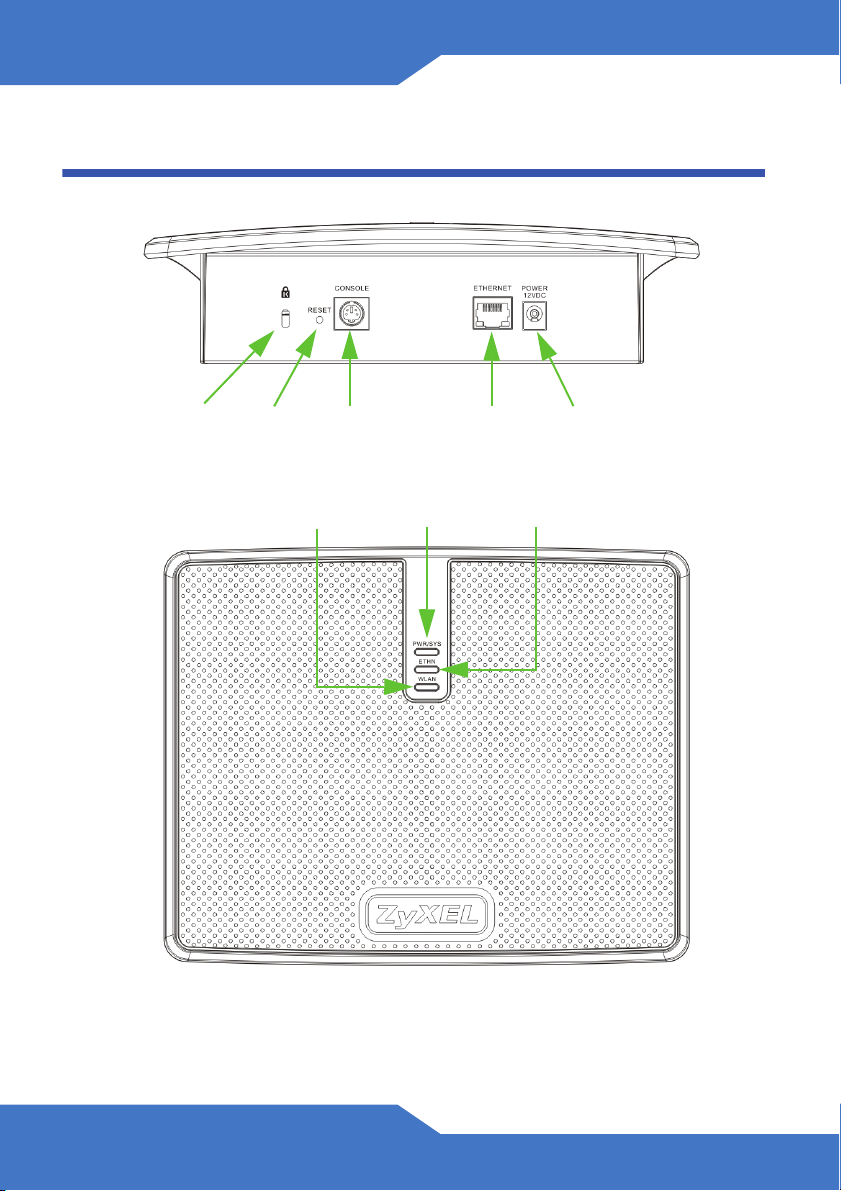
Device Panels
RESET
CONSOLE
PORT
ETHERNET
PORT
POWER
JACK
POWER
/ SYS
ETHERNETWLAN
KENSINGTON
LOCK
2
Page 3

LEDs
The following table describes your NWA5160N’s LEDs.
LED Color STATE DESCRIPTION
Power /
Sys
Ethernet Green Flashing / OnThe NWA5160N has an active 10M/100M
WLAN Green On The NWA5160N’s wireless module is active.
Green On The NWA5160N is powered on.
Off The NWA5160N is powered off.
Red Off The NWA5160N has succesfully booted.
Flashing The NWA5160N has encountered a system
failure and cannot boot.
connection.
Yellow Flas hi ng / OnThe NWA5160N has an active 1000M
connection.
Dark The NWA5160N does not have any active
connections.
Off The NWA5160N’s wireless module is inactive or
disconnected from the network.
Flashing The NWA5160N is transmitting and receiving
data to and from wireless clients.
3
Page 4

Hardware Connections
1
2
The following shows you how to make the NWA5160N’s hardware
connections.
1. Connect the NWA5160N to a PoE device with an 8-pin CAT5e cable.
2. Connect the PoE device to an upstream switch or directly to the NXC-
5200 Wireless LAN Controller.
The NWA5160N is a DHCP client that requires an upstream DHCP
server in order to retrieve an IP address.
4
Page 5

Specifications
Specifications are accurate at the time of writing.
Feature Specification
Ethernet Port 10/100/1000 BASE-T RJ-45 (x1)
Console Port Hardware Console (PS-2)
Antenna Embedded 3 * 3 MIMO antenna
Power over
Ethernet
Power
Requirement
Tempe ratur e Operating: 0~40 degrees Celsius
Humidity Operating: 20~95%
Standards
Compliance
Management
Access
IP & DHCP Static IP address assignment
Data Rate Up to 300 Mbps
IEEE 802.3af
12VDC @ 1.5 A Maximum
Storage: -30~60 degrees Celsius
Storage: 20~95%
IEEE 802.3 & 802.3u 10Base-T & 100Base-TX physical layer
specification
IEEE 802.3ab (1000BASE-T)
IEEE 802.3z (1000Base-SX/ 1000Base-LX)
IEEE 802.11a
IEEE 802.11b
IEEE 802.11g
IEEE 802.11n
Managed though the NXC5200 Web-based user interface, access
over HTTP & HTTPS.
CLI access using SSH & console port.
DHCP client
5
Page 6

Feature Specification
2.4 GHz RF
Frequency
Range
5 GHz RF
Frequency
Range
Output Power 2.4GHz
Safety
Approvals
EMI Approvals European Union (CE Mark)
North America: 2.412~2.462 GHz
Japan: 2.412 MHz~2.472 GHz
Europe ETSI : 2.412-2.472 GHz
IEEE 802.11g/n
• USA (FCC): 2.422 GHz ~ 2.452 GHz
• Europe (ETSI): 2.422 GHz ~ 2.462 GHz
• Japan (TELEC) : 2.422 GHz ~ 2.462 GHz
North America: 5.15 GHz~5.35 GHz ; 5.47 GHz~5.7 GHz; 5.725
GHz ~ 5.850 GHz
Europe ETSI: 5.15 GHz ~ 5.35 GHz ; 5.47 GHz ~ 5.725 GHz
Japan: 5.15 GHz ~ 5.35 GHz ; 5.47 GHz ~ 5.725 GHz
• IEEE 802.11b/g 17dBm max.
• IEEE 802.11b/g/n (HT20 only) 17dBm max
5GHz
• IEEE 802.11a 18dBm max.
• IEEE 802.11a/n HT20 7dBm max
• IEEE 802.11a/n HT40 13dBm max
European Union
• EN 60950-1
• EN 301 489-1 V1.8.1
• EN 301 489-17 V2.1.1
North America
• FCC Part 15 (Class B)
Canada
• ICES-003
6
Page 7

Feature Specification
Wireless
Approvals
Medical
Approvals
European Union
• ETSI EN 300 328 V1.7
• EN 301 893 V1.5.1
North America
• FCC Part15C 15.247
• FCC Part 15E
Canada
• Industry Canada RSS-210
Australia (C-Tick)
•CISPR22
Taiwan (D G T )
• LP0002
European Union
• EN 60601-1-2 : 2002
7
Page 8

Wall Mounting Instructions
Do not install the NWA5160N in an inverted horizontal position under a
desk or tabletop.
To hang your NWA5160N on a wall:
1. Select a position free of obstructions on a sturdy wall.
2. Drill two pilot holes for the screws. Make sure the distance between
the centers of the holes and the size of screws match the
specifications below.
Be careful to avoid damaging pipes or cables located inside the wall
when drilling holes for the screws.
8
Page 9

3. Do not screw the screws all the way into the wall. Leave a small gap
of about 0.5 cm between the heads of the screws and the wall.
4. Make sure the screws are snugly fastened to the wall. They need to
hold the weight of the NWA5160N with the connection cables.
5. Align the holes on the back of the NWA5160N with the screws on the
wall. Hang the NWA5160N on the screws.
You can also use the optional Ceiling Mounting Kit (sold separately) to
mount the NWA5160N on a ceiling instead of a wall.
9
Page 10

Legal
Open Source Announcements
This product uses Open Source software. To view the Open Source licenses associated with this product, see
the Open Source Announcements appendix in the NXC5200 User’s Guide.
Safety Warnings
• Do NOT use this product near water, for example, in a wet basement or near a swimming pool.
• Do NOT expose your device to dampness, dust or corrosive liquids.
• Do NOT store things on the device.
• Do NOT install, use, or service this device during a thunderstorm. There is a remote risk of electric shock from
lightning.
• Connect ONLY suitable accessories to the device.
• Do NOT open the device or unit. Opening or removing covers can expose you to dangerous high voltage
points or other risks. ONLY qualified service personnel should service or disassemble this device. Please contact your vendor for further information.
• Make sure to connect the cables to the correct ports.
• Place connecting cables carefully so that no one will step on them or stumble over them.
• Always disconnect all cables from this device before servicing or disassembling.
• Use ONLY an appropriate power adaptor or cord for your device. Connect it to the right supply voltage (for
example, 110V AC in North America or 230V AC in Europe).
• Do NOT allow anything to rest on the power adaptor or cord and do NOT place the product where anyone can
walk on the power adaptor or cord.
• Do NOT use the device if the power adaptor or cord is damaged as it might cause electrocution.
• If the power adaptor or cord is damaged, remove it from the device and the power source.
• Do NOT attempt to repair the power adaptor or cord. Contact your local vendor to order a new one.
• Do not use the device outside, and make sure all the connections are indoors. There is a remote risk of elec-
tric shock from lightning.
• Do NOT obstruct the device ventilation slots, as insufficient airflow may harm your device.
• If you wall mount your device, make sure that no electrical lines, gas or water pipes will be damaged.
• The POE (Power over Ethernet) devices that supply or receive power and their connected Ethernet cables
must all be completely indoors.
This product is recyclable. Dispose of it properly.
Federal Communication Commission Interference Statement
This equipment has been tested and found to comply with the limits for a Class B digital device, pursuant to
Part 15 of the FCC Rules. These limits are designed to provide reasonable protection against harmful
interference in a residential installation. This equipment generates, uses and can radiate radio frequency
energy and, if not installed and used in accordance with the instructions, may cause harmful interference to
radio communications. However, there is no guarantee that interference will not occur in a particular
installation. If this equipment does cause harmful interference to radio or television reception, which can be
determined by turning the equipment off and on, the user is encouraged to try to correct the interference by
one of the following measures:
• Reorient or relocate the receiving antenna.
10
Page 11

• Increase the separation between the equipment and receiver.
• Connect the equipment into an outlet on a circuit different from that to which the receiver is connected.
• Consult the dealer or an experienced radio/TV technician for help
This device complies with Part 15 of the FCC Rules. Operation is subject to the following two conditions: (1)
this device may not cause harmful interference, and (2) this device must accept any interference received,
including interference that may cause undesired operation.
FCC Caution:
Any changes or modifications to this unit not expressly approved by the party responsible for compliance
could void the user authority to operate the equipment.
The users manual or instruction manual for an intentional or unintentional radiator shall caution the user that
changes or modifications not expressly approved by the party responsible for compliance could void the
user’s authority to operate the equipment.
IMPORTANT NOTE: FCC Radiation Exposure Statement:
This equipment complies with FCC radiation exposure limits set forth for an uncontrolled environment. This
equipment should be installed and operated with minimum distance 20cm between the radiator & your body.
This transmitter must not be co-located or operating in conjunction with any other antenna or transmitter.
Operations in the 5.15-5.25GHz band are restricted to indoor usage only.
End Product Labeling
This transmitter module is authorized only for use in devices where the antenna may be installed such that 20
cm may be maintained between the antenna and users (for example access points, routers, wireless ASDL
modems, and similar equipment). The final end product must be labeled in a visible area with the following:
"Contains TX FCC ID: I88NWD672NU”
Manual Information To the End User
The OEM integrator has to be aware not to provide information to the end user regarding how to install or
remove this RF module in the user’s manual of the end product which integrates this module.
The end user manual shall include all required regulatory information/warning as show in this manual.
注意 !
依據 低功率電波輻射性電機管理辦法
第十二條 經型式認證合格之低功率射頻電機,非經許可,公司、商號或使用
者均不得擅自變更頻率、加大功率或變更原設計之特性及功能。
第十四條 低功率射頻電機之使用不得影響飛航安全及干擾合法通信;經發現
有干擾現象時,應立即停用,並改善至無干擾時方得繼續使用。
前項合法通信,指依電信規定作業之無線電信。低功率射頻電機須忍
受合法通信或工業、科學及醫療用電波輻射性電機設備之干擾。
11
Page 12

經型式認證合格之低功率射頻電機,非經許可,公司、商號或使用者均不得擅自變
更頻率、加大功率或變更原設計之特性及功能。
低功率射頻電機之使用不得影響飛航安全及干擾合法通信;經發現有干擾現象時,
應立即停用,並改善至無干擾時方得繼續使用。前項合法通信,指依電信法規定作
業之無線電通信。低功率射頻電機須忍受合法通信或工業、科學及醫療用電波輻射
性電機設備之干擾。
在 5.25GHz-5.35GHz 頻帶內操作之無線資訊傳輸設備,限於室內使用。
Industry Canada Statement
This device complies with RSS-210 of the Industry Canada Rules. Operation is subject to the following two
conditions:
1 this device may not cause interference and
2 this device must accept any interference, including interference that may cause undesired operation of
the device
This device has been designed to operate with an antenna having a maximum gain of 6dBi.
Antenna having a higher gain is strictly prohibited per regulations of Industry Canada. The required antenna
impedance is 50 ohms.
To reduce potential radio interference to other users, the antenna type and its gain should be so chosen that
the EIRP is not more than required for successful communication.
Caution:
(i) the device for the band 5150-5250 MHz is only for indoor usage to reduce potential for harmful interference
to co-channel mobile satellite systems;
(ii) the maximum antenna gain 6dBi permitted (for devices in the bands 5250-5350 MHz and 5470-5725 MHz)
to comply with the e.i.r.p. limit; and
(iii) the maximum antenna gain 6dBi permitted (for devices in the band 5725-5825 MHz) to comply with the
e.i.r.p. limits specified for point-to-point and non point-to-point operation as appropriate, as stated in section
A9.2(3).
In addition, users should also be cautioned to take note that high-power radars are allocated as primary users
(meaning they have priority) of the bands 5250-5350 MHz and 5650-5850 MHz and these radars could cause
interference and/or damage to LE-LAN devices.
IMPORTANT NOTE: IC Radiation Exposure Statement:
This equipment complies with IC radiation exposure limits set forth for an uncontrolled environment. This
equipment should be installed and operated with minimum distance 20cm between the radiator & your body.
Viewing Certifications
1 Go to http://www.zyxel.com
2 Select your product on the ZyXEL home page to go to that product's page.
3 Select the certification you wish to view from this page.
.
12
Page 13

ZyXEL Limited Warranty
ZyXEL warrants to the original end user (purchaser) that this product is free from any defects in materials or
workmanship for a period of up to two years from the date of purchase. During the warranty period, and upon
proof of purchase, should the product have indications of failure due to faulty workmanship and/or materials,
ZyXEL will, at its discretion, repair or replace the defective products or components without charge for either
parts or labor, and to whatever extent it shall deem necessary to restore the product or components to proper
operating condition. Any replacement will consist of a new or re-manufactured functionally equivalent product
of equal or higher value, and will be solely at the discretion of ZyXEL. This warranty shall not apply if the
product has been modified, misused, tampered with, damaged by an act of God, or subjected to abnormal
working conditions.
Note
Repair or replacement, as provided under this warranty, is the exclusive remedy of the purchaser. This
warranty is in lieu of all other warranties, express or implied, including any implied warranty of merchantability
or fitness for a particular use or purpose. ZyXEL shall in no event be held liable for indirect or consequential
damages of any kind to the purchaser.
To obtain the services of this warranty, contact ZyXEL's Service Center for your Return Material Authorization
number (RMA). Products must be returned Postage Prepaid. It is recommended that the unit be insured when
shipped. Any returned products without proof of purchase or those with an out-dated warranty will be repaired
or replaced (at the discretion of ZyXEL) and the customer will be billed for parts and labor. All repaired or
replaced products will be shipped by ZyXEL to the corresponding return address, Postage Paid. This warranty
gives you specific legal rights, and you may also have other rights that vary from country to country.
Registration
Register your product online to receive e-mail notices of firmware upgrades and information at
www.zyxel.com for global products, or at www.us.zyxel.com for North American products.
Copyright
Copyright © 2010 by ZyXEL Communications Corporation.
The contents of this publication may not be reproduced in any part or as a whole, transcribed, stored in a
retrieval system, translated into any language, or transmitted in any form or by any means, electronic,
mechanical, magnetic, optical, chemical, photocopying, manual, or otherwise, without the prior written
permission of ZyXEL Communications Corporation.
Published by ZyXEL Communications Corporation. All rights reserved.
Disclaimer
ZyXEL does not assume any liability arising out of the application or use of any products, or software
described herein. Neither does it convey any license under its patent rights nor the patent rights of others.
ZyXEL further reserves the right to make changes in any products described herein without notice. This
publication is subject to change without notice.
Trademarks
ZyNOS (ZyXEL Network Operating System) is a registered trademark of ZyXEL Communications, Inc. Other
trademarks mentioned in this publication are used for identification purposes only and may be properties of
their respective owners.
13
Page 14

14
