Page 1
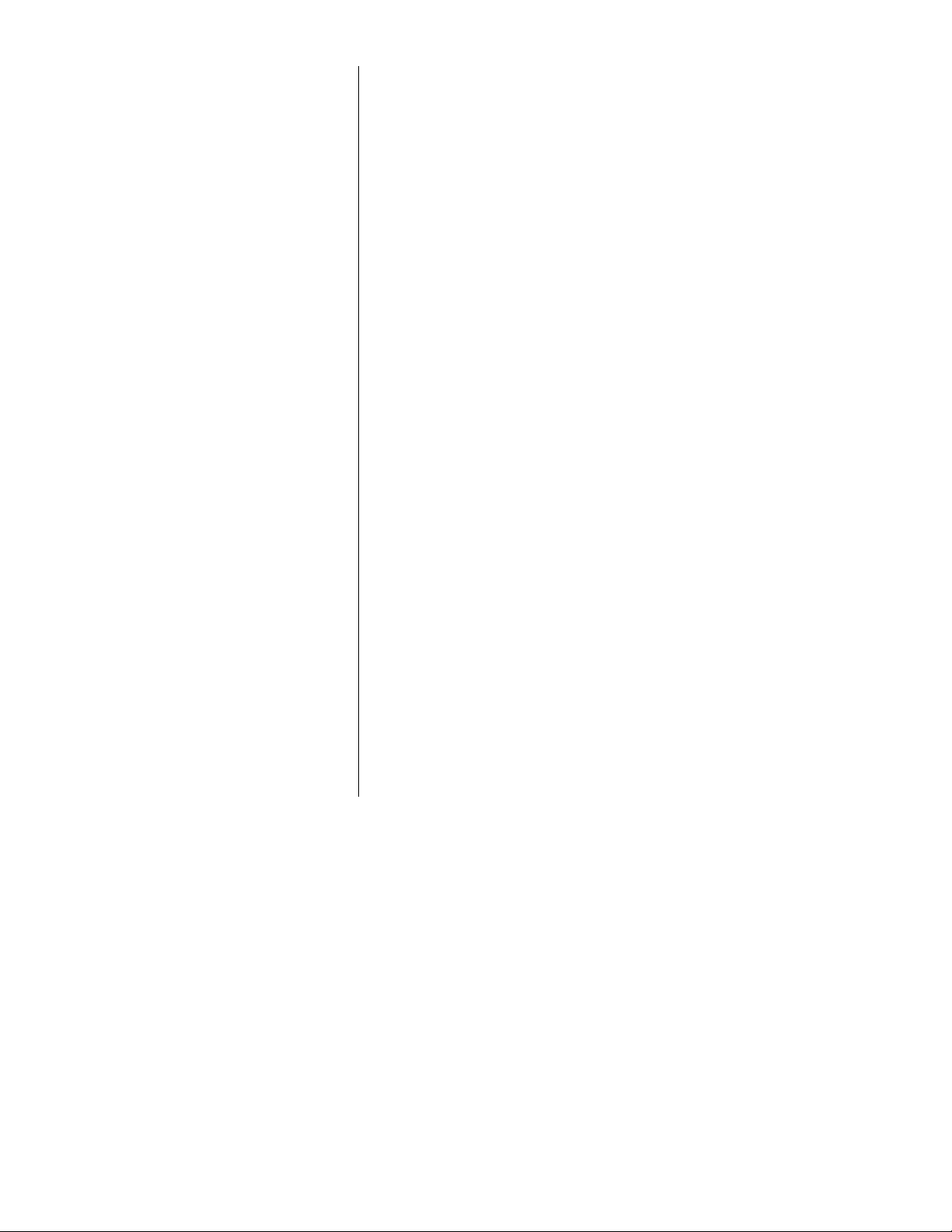
Technical Reference for
ZyXEL omni.net series
omni.net LCD
omni.net LCD+M
omni.net Plus
omni.net D
ISDN Terminal Adapters
ZyXEL
TOTAL INTERNET AC CESS SOLUTIONS
ZyXEL Communications Corporation
Page 2
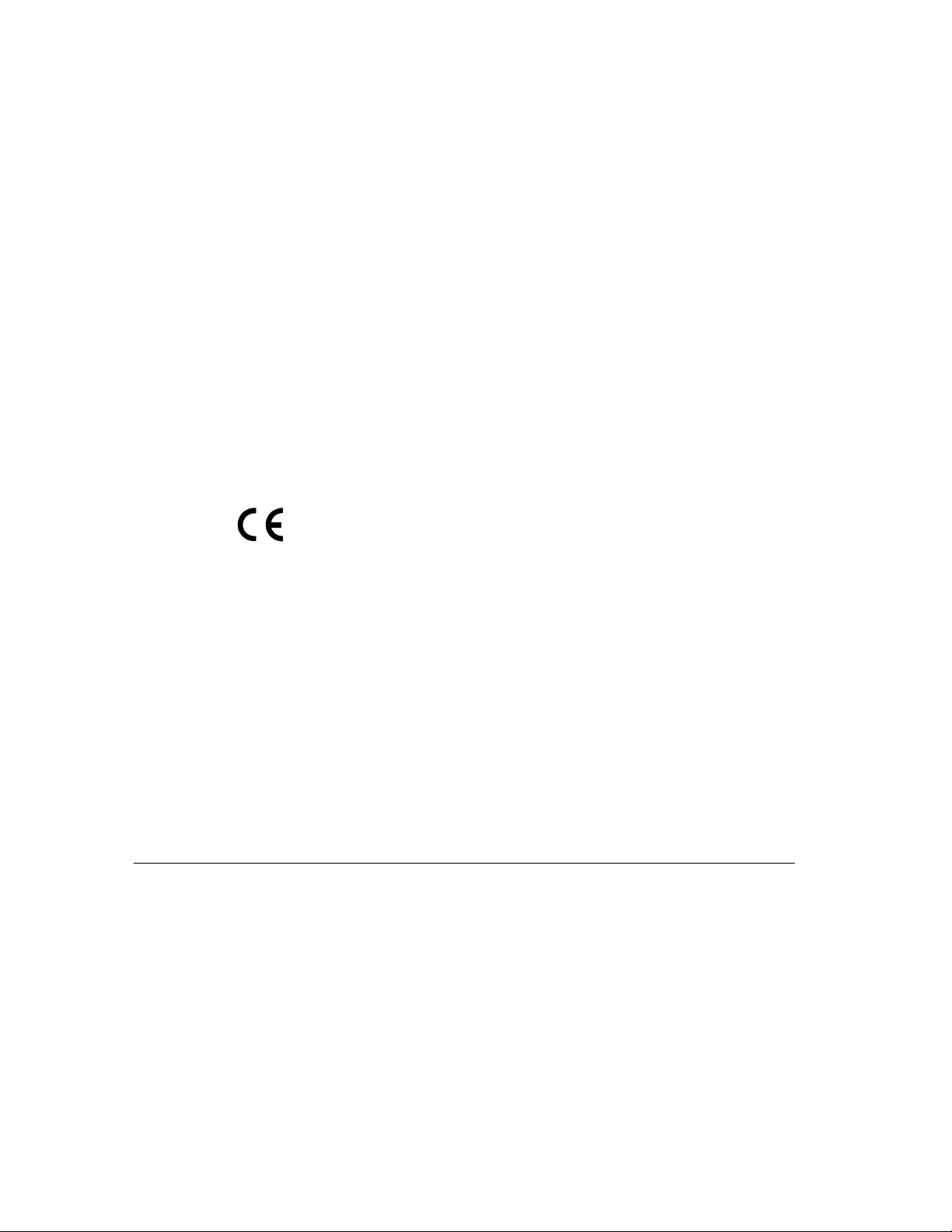
ZyXEL ISDN Terminal Adapters
omni.net LCD
omni.net LCD +M
omni.net Plus
omni.net D
Trademarks: Pr odu ct and corporate names m en tion ed in this publication are use d f o r identification purposes
only and m ay be properties of th ei r r es p ective owners.
All rights reserved. The contents of t h is publication may not be reproduce d i n an y part or as a whol e,
transcribed, stored in a ret ri ev al system, translated into an y language, or transmitted in any form or by any
means, electron ic, m echanica l, magn etic, op tical, chem ical, ph otoco pying , man ual, or oth erw ise, w ithou t the
prior written perm ission of Z y XEL Communications Corporation.
Published by ZyXEL Communications Corporation. All rights reserved.
Disclaimer: ZyXEL does not assume any liab ility arising out of the a pplication or use of any products, or
software described herein. Neither does it convey any license under its patent rights nor the patents rights of
others. ZyXEL further reserves the right to make changes in any products described herein without notice.
This publication is su bj ec t t o change without notice.
Copyright © 1998 by ZyXEL Communications Corporation.
The Declarations of CE Marking
The omni series has been approved for connection to the Public Switched Telecommunication Network
using interfaces c ompatible with ITU-TSS recommendation I. 420 (Basic Rate ISDN us e r ac c ess) . The omni
series complies with the f o ll owing directives:
1. The Council Directive 89/336/EEC of 3 May 1992 on the approximation of the laws of the Member
States relation to Electro Magnetic Com pat ibility. (EMC Directive)
2. Council Directive 9 1/ 263/E EC of 29 April 1991 on the ap proxi mation of the laws of the Member States
concerning telec omm un ication term in al equi pm ent. ( The Telecom Terminal Equipment Directiv e)
3. 93/68/EEC of 22 July 1993 amending the Directives 89/336/EEC, 91/263 /EEC and
92/31/EEC.(Markin g Di re ctiv e )
4. Council Di rec tiv e 73/ 23/ EEC an d 93/ 68/ EEC of 26 Dec 1 996 on the ha rm oni zati on of the l aws of th e
Member States rel ati on to el ec tr ical equipment desig ned f o r us e within certain voltage limits.
5. The Council Directive 92/31/EEC of 28 April 1992 amending directive on the app roximation o f the la w s of the
member states relating to Electro Magnetic Compatibility.
ii
Page 3
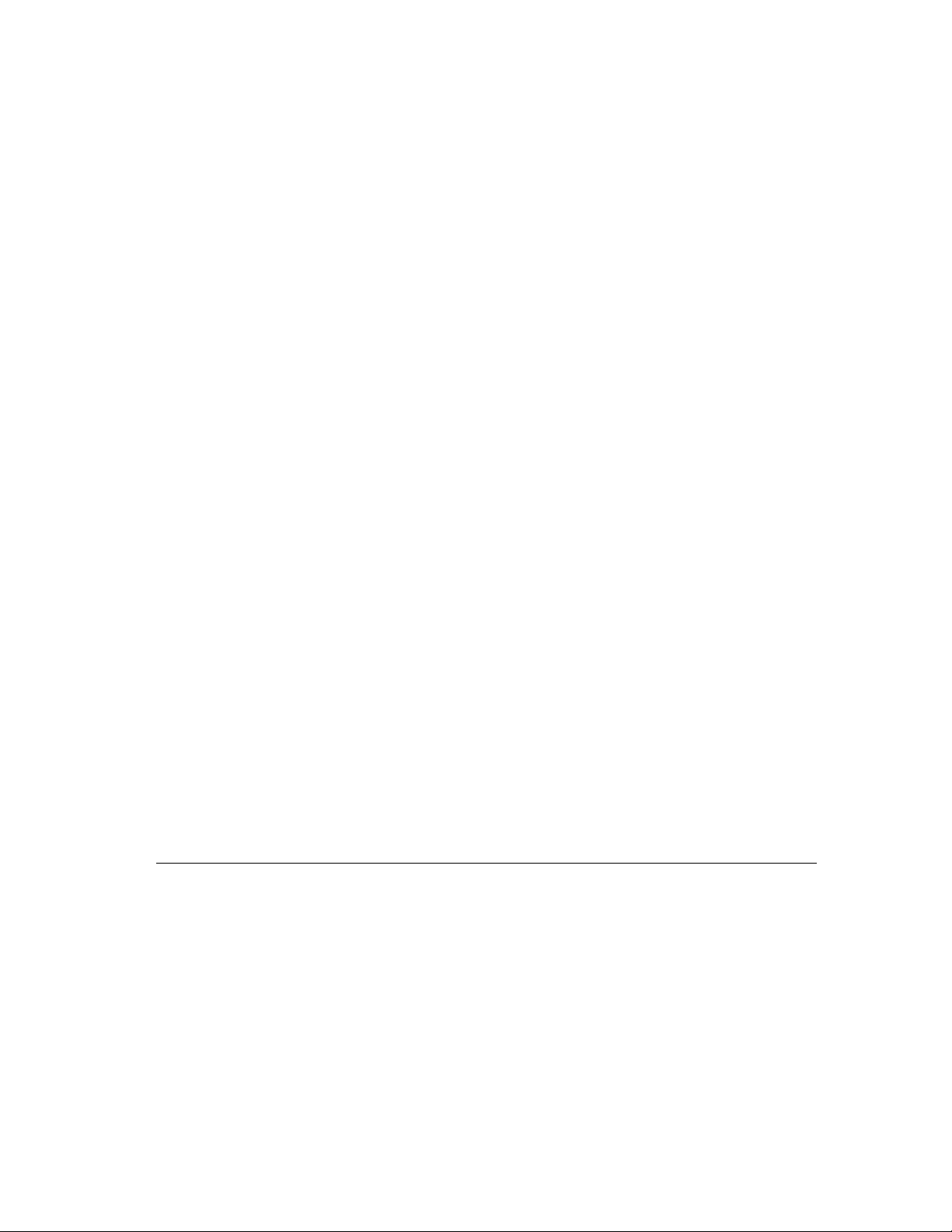
Limited Warranty
ZyXEL omni.net series ISDN T erminal Adapters
Conditions o f ZyXEL Limited Warranty:
ZyXEL w arrant s t o the orig in al en d use r ( pur chase r) that th is p rodu ct is fr ee f rom any def ects in m aterials o r
workmans h i p f or a period of up to two (2) years from th e date of pu rchase. During the w a rran ty period, and
upon proof of pu rchas e, shou l d the pr o duct hav e ind ica ti on s of fail ure due t o fau lty workmansh ip and/ o r
materials, ZyXEL will, at its discretion, r ep ai r o r re pl ace th e defective products or c omponents without
charge for either parts or labor, an d to whatever extent it shall d eem necessary to r es t or e the product o r
components to prop er oper atin g condition. Any replac ement will consist of a new or re-manufactured
functionally equival en t pr odu ct of e qual v alue, and will be solely at the dis cr eti on of Z yXEL. This warranty
shall not appl y if the pro duct is m odified , m isus ed, tam pe red w ith, dam aged by an act of God, or sub ject ed t o
abnormal working conditions.
Limitations and exclusions of this warranty:
Repair or replacement , as provided un de r t h i s warranty, is the ex clu s i v e remedy of the purchas er. This
warranty is in lieu of all other warranties, express or implied, in clu ding any implied warranty of
merchantability or f itness for a particular us e or purpose.
Limitation s of li abi li ty :
ZyXEL shall in no event be held liable for indirect or consequential damages of any kind of character to the
purchaser.
How to obtain warranty service:
T o o bt ain the services of this warranty, contact ZyXEL's Service Center; r ef er to the separate W ar r anty Card
for your Return Material Authorization number (RMA). Products must be returned Postage Prepaid. It is
recommended that the unit be insured when shipped. Any returned products without proof of purchase or
those with an out-d ate d warranty will be rep ai re d o r re pl ac ed (at the discretion of Z yXEL) and the customer
will be billed for pa rts an d labor . All repaired or replaced p roducts will be shipped by Z yXEL to the
correspondi n g ret urn address, Postage P ai d (US A and territo ri e s on l y). If the customer des i res some other
return destination beyond the U.S. borders, the customer shall bear the cost of th e r eturn sh ipm en t. This
warranty gives you specific legal rights, and you may also have other rights that vary from state to state.
Become a Registered Owner
Complete the pre-add ressed r egistr ation card and place it in the mail. Registered owners will receive future
product information and update announcement. Save your dated invoice as proof of purchase.
iii
Page 4

Page 5
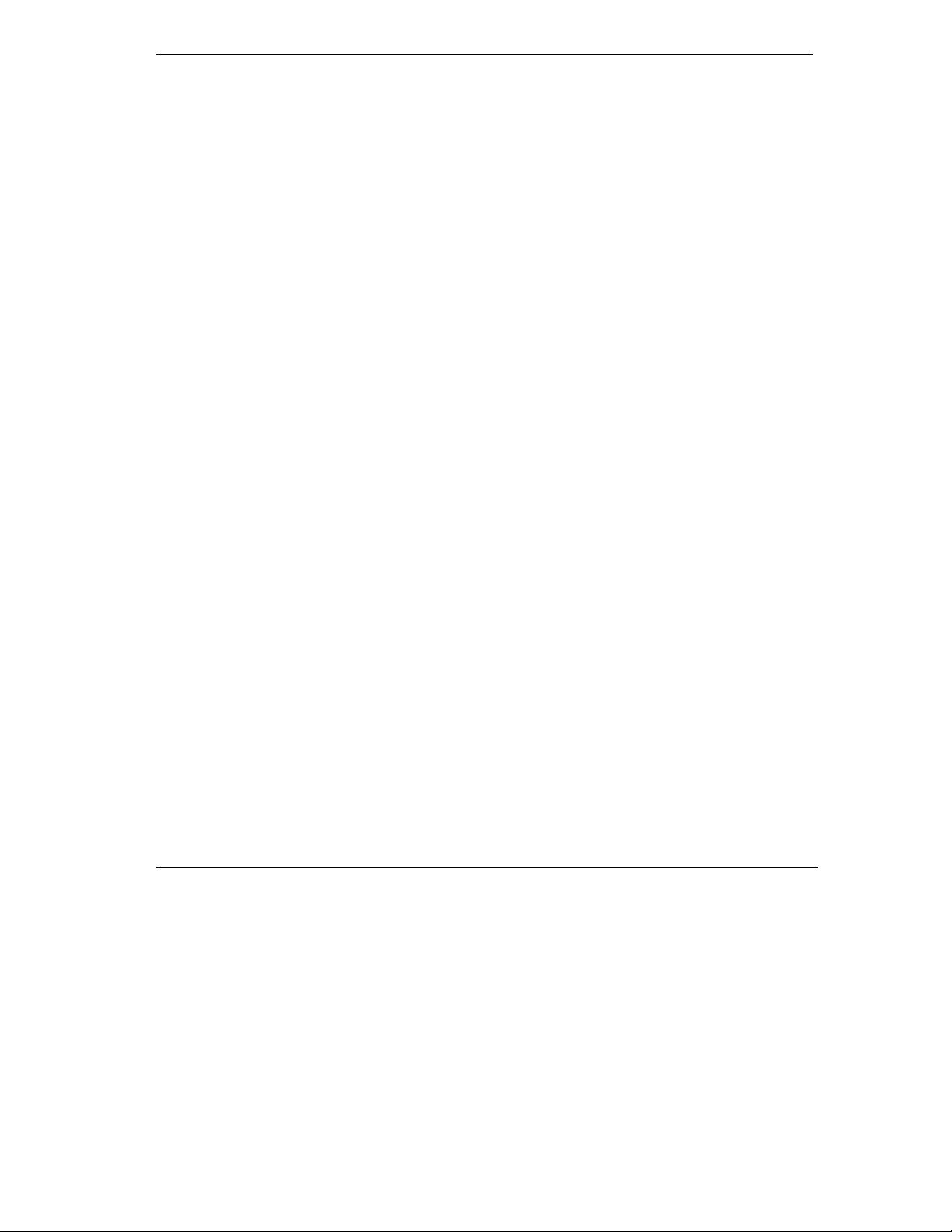
Technical Reference for ZyXEL omni.net series
Contents
PA RT I INTRODUCTION
CHAPTER 1
INTRODUCTION
Key Features...............................................................................................................................1-1
Speed and Compatibility.................................................................................................... 1-1
Intelligent Features.............................................................................................................1-2
Specifications..............................................................................................................................1-2
Key Features Summary.....................................................................................................1-3
Installing Your ZyXEL omni.net ISDN TA..................................................................................1-4
CHAPTER 2
USING
CHAPTER 3
LCD PA NEL OPERATION (FOR ZYXEL OMNI.NET LCD/LCD+M)
ZYXEL® ISDN CONFIGURA TION MANAGER
About ZyXEL ISDN Configuration Manager ............................................................................. 2-1
Start using ZyXEL ISDN Configuration Manager......................................................................2-2
Configuring ISDN Parameters...........................................................................................2-6
LCD panel...................................................................................................................................3-1
Control Panel Description ..........................................................................................................3-1
LCD Panel Functions .................................................................................................................3-2
v
Page 6
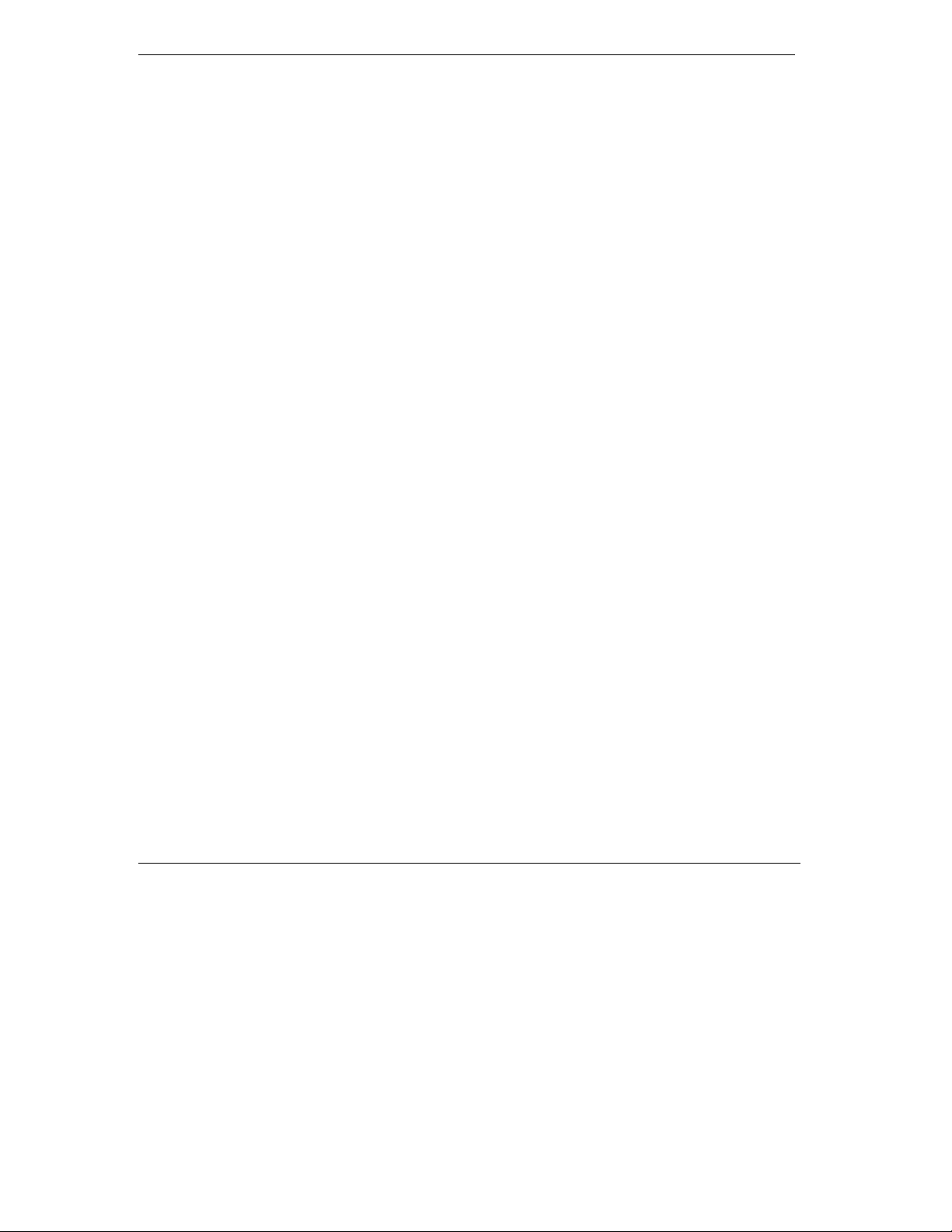
Technical Reference for ZyXEL omni.net series
LCD Panel Operation Keys........................................................................................................3-3
LCD Panel Display......................................................................................................................3-3
Idle Screen.................................................................................................................... ......3-4
Set Clock sub-menu...........................................................................................................3-4
Set Display Mode sub-menu..............................................................................................3-4
Dial In Log...........................................................................................................................3-5
Stored Phone List...............................................................................................................3-5
Dial Out Log........................................................................................................................3-6
Active Status.......................................................................................................................3-7
Clock Options......................................................................................................................3-8
Dial In Log Options...........................................................................................................3-1 1
Stored Phone List Options...............................................................................................3-12
Dial Out Log Options........................................................................................................3-13
PA RT II ISDN FUNCTION
CHAPTER 4
ISDN COMMUNICATION BASICS
Understanding AT Commands...................................................................................................4-1
Examples of A T Co mmands..............................................................................................4-1
Additional AT Command Set for Internal Fax/Modem (for omni.net LCD+M only).........4-2
Supported AT Command Types.........................................................................................4-3
Quick Tips when Issuing AT Commands...........................................................................4-3
Outgoing Calls.............................................................................................................................4-4
Dialing Data Calls ...............................................................................................................4-4
Dial Out Voice Calls (for ZyXEL omni.net LCD/LCD+M//Plus)........................................4-4
Dialing Out using internal Fax/modem (for ZyXEL omni.net LCD+M) ............................4-4
Dialing Out Using ISDN Mode Optional Speech Bearer Service ....................................4-4
Manually Switching Communication Mode (for ZyXEL omni.net LCD/LCD+M/Plus) ....4-6
Placing a Data Call.............................................................................................................4-7
Multi-Auto Dial Out (MDO) for Outgoing Data Calls.........................................................4-7
Incoming Calls.............................................................................................................................4-7
vi
Page 7
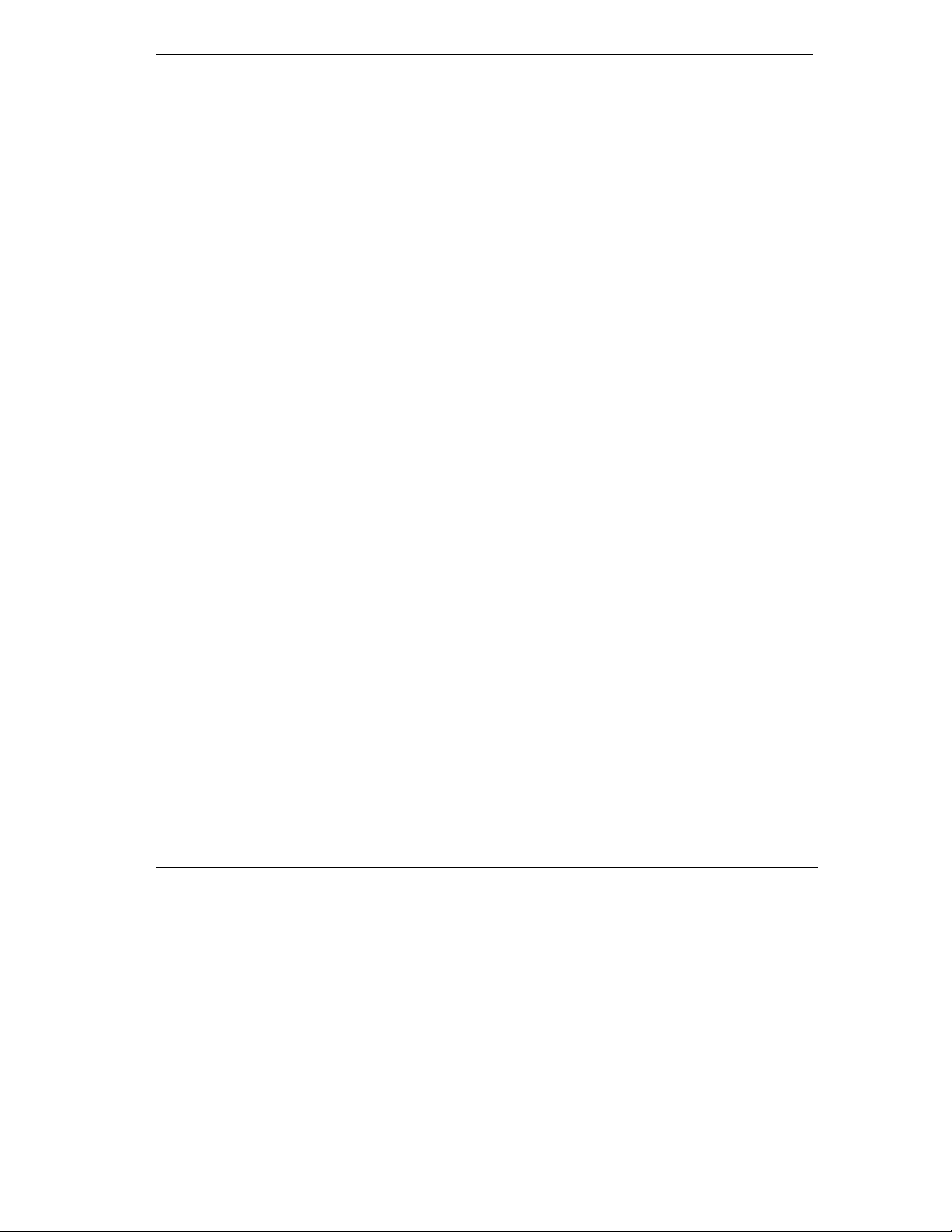
Technical Reference for ZyXEL omni.net series
Answering a Call Using MSN............................................................................................4-8
Data Over Speech Channel (for ZyXEL omni.net LCD/LCD+M/Plus)..........................4-10
Best-effort Call Answering (for ZyXEL omni.net LCD/LCD+M/Plus).............................4-10
Ambiguity Resolution Switch for Voice Calls (for omni.net LCD/LCD+M/Plus)............4-10
P ART III VOICE FEATURES
CHAPTER 5
SUPPLEMENTARY SER VICE (FOR ZYXEL OMNI.NET LCD/LCD+M/PLUS)
To Implement the Supplementary Services ..............................................................................5-1
Call Waiting.................................................................................................................................5-2
Put your current call on hold and answer an incoming call ............................................. 5-2
Call Hold/Retrieve.......................................................................................................................5-2
Switch back and forth between two callers....................................................................... 5-3
Hang-up your current cal l be fore answe ring an incoming ca l l
Disconnect the second call and switch back to the first call............................................5-3
Three Way Conferencing ...........................................................................................................5-4
Starting a conference call ..................................................................................................5-4
Canceling the conference call (for DSS1 switch only).....................................................5-5
Dropping the last call added to the 3-way conference call (USA only)...........................5-5
Leaving the conference call, while the other two parties connected (USA only)............5-5
Call Forwarding...........................................................................................................................5-6
For DSS1 switch ................................................................................................................5-6
Reminder Ring (USA NI-1 & DMS-100 switch) ........................................................................ 5-7
Message Waiting (USA NI-1 & DMS-100 switch).....................................................................5-7
Call Transfer (USA NI-1 & DMS-100 switch) ............................................................................ 5-7
..............................5-3
CHAPTER 6
FEATURE PHONE OPERATION (FOR OMNI.NET LCD/LCD+M/PLUS)
The Flash Key.............................................................................................................................6-1
Flash Key Commands .......................................................................................................6-2
InterCom .....................................................................................................................................6-2
vii
Page 8
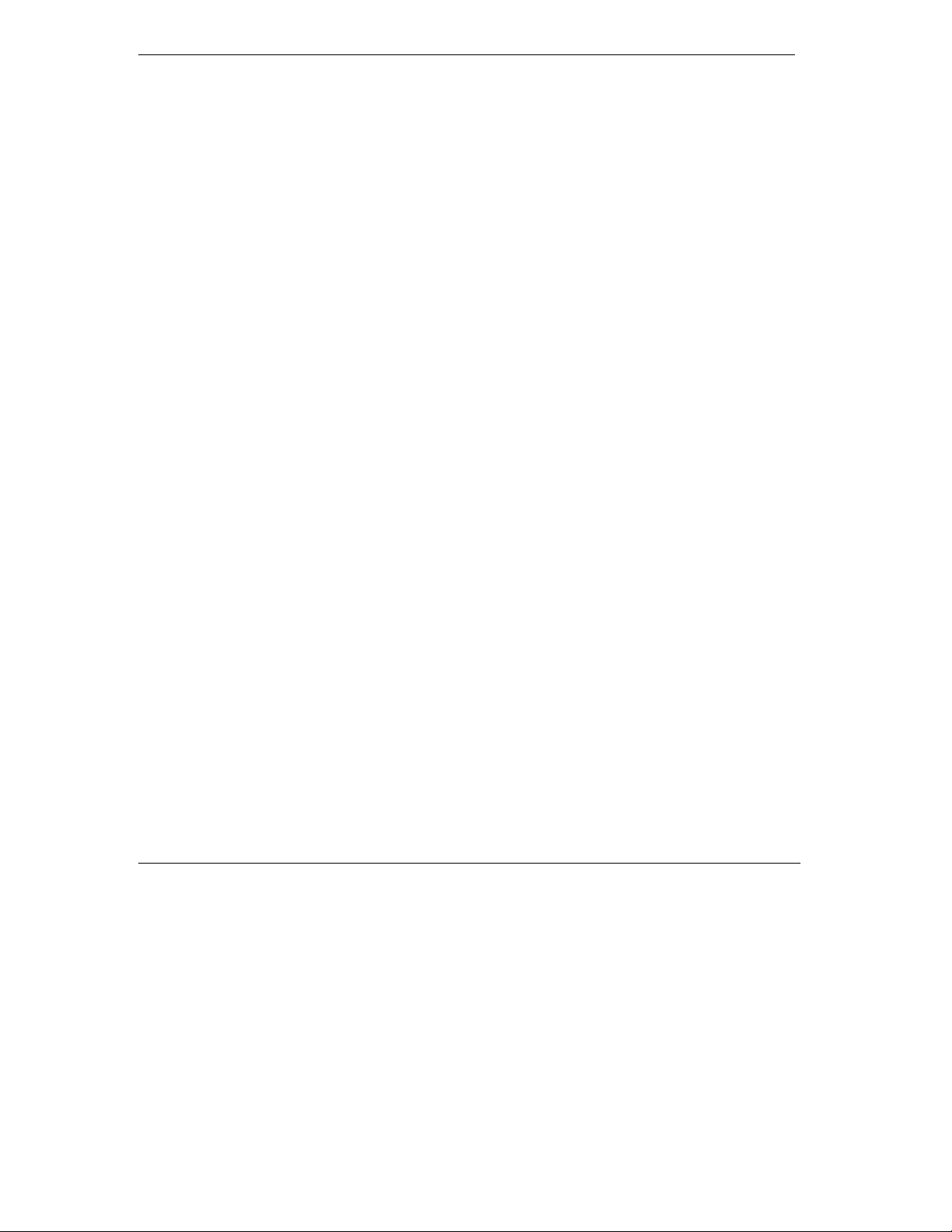
Technical Reference for ZyXEL omni.net series
Call Waiting..................................................................................................................................6-3
Receiving a Second Call.............................................................................................................6-3
Call Broker.................................................................................................................... ...............6-4
Call Reject ...................................................................................................................................6-5
T o disconnect caller C and switch back to caller B...........................................................6-5
Call Transfer................................................................................................................................6-5
Three-Way Conference Call.......................................................................................................6-6
Conference Call (1 local and 2 remote call)......................................................................6-6
Conference Call (2 local and 1 remote call)......................................................................6-6
Last Number Redial ....................................................................................................................6-7
Quick Dial ....................................................................................................................................6-7
P ART IV DATA FUNCTION
CHAPTER 7
POINT-TO-POINT PROTOCOL (PPP)
Introduction to PPP .....................................................................................................................7-1
Feature List..................................................................................................................................7-2
Async to Sync Conversion.................................................................................................7-2
Authentication Conversion.................................................................................................7-2
Compression Control Protocol (CCP)...............................................................................7-3
Multilink PPP.......................................................................................................................7-4
Call Bumping.......................................................................................................................7-4
Bandwidth On Demand (BOD)..........................................................................................7-6
BACP/BAP....................................................................................................................... ...7-6
CHAPTER 8
V.110, V.120, X.75 AND SYNCHRONOUS MODE ISDN COMMUNICA TIONS
About V.110, V.120 and X.75 ISDN Protocols...........................................................................8-2
Answering V .110, V.120, and X.75 Calls....................................................................................8-2
Placing V .110, V.120, and X.75 Outgoing Calls.........................................................................8-2
V.110 Outgoing Protocol.....................................................................................................8-3
viii
Page 9
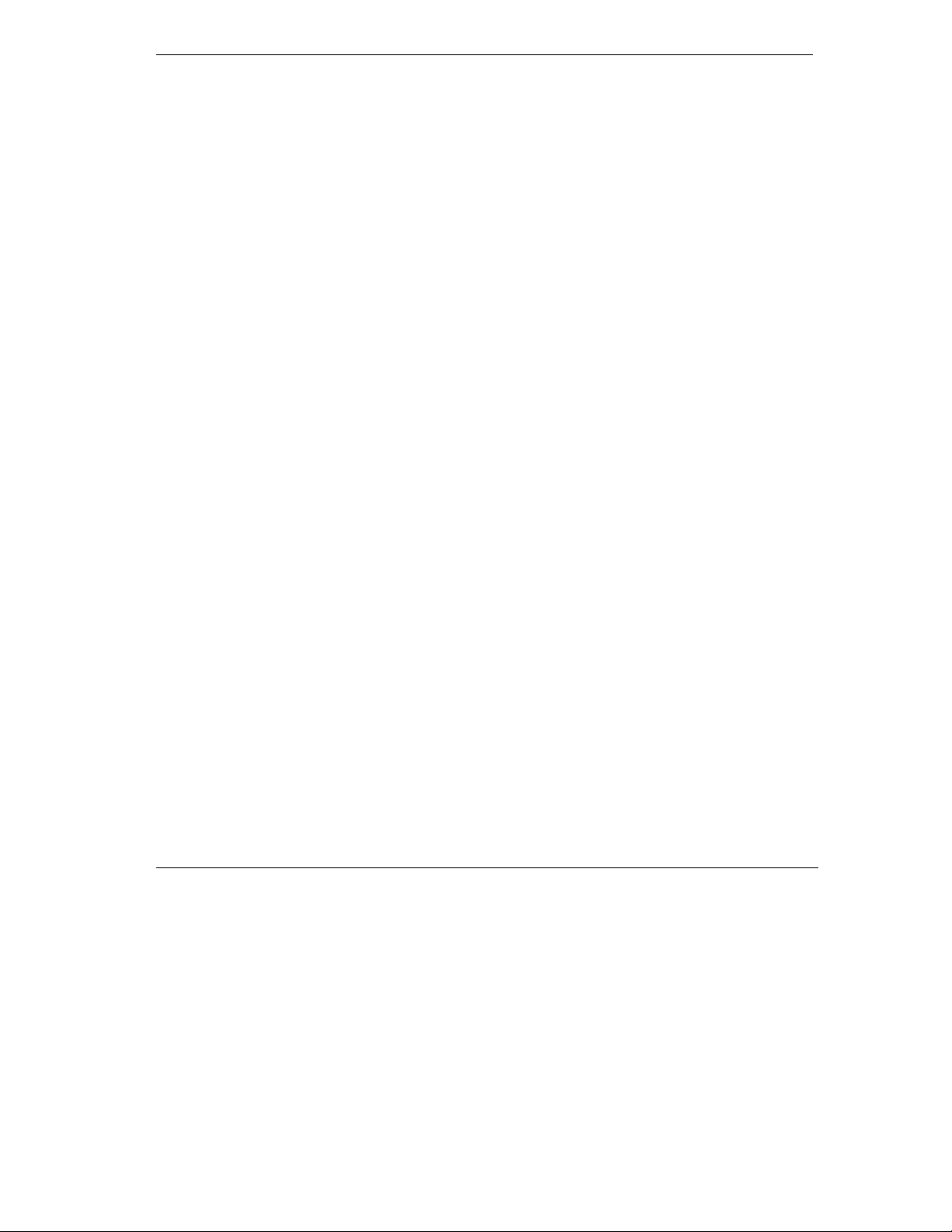
Technical Reference for ZyXEL omni.net series
V.120 Outgoing Protocol.................................................................................................... 8-4
X.75 Outgoing Protocol......................................................................................................8-5
Synchronous Connections (for omni.net LCD/LCD+M) ..................................................8-5
Making V .120 and X.75 Bundled Calls......................................................................................8-7
Speeds of 128Kbps............................................................................................................8-7
Identifying your Line Provisioning .....................................................................................8-7
V.120 Bundled Call.............................................................................................................8-7
X.75 Bundled Call .............................................................................................................. 8-9
Dialing Pre-stored Phone Numbers................................................................................8-10
Using V .42bis Data Compression............................................................................................8-10
Bundle Connection with V .42bis Data Compression .....................................................8-10
Error Correction and Data Compression with V .120......................................................8-12
Data Compression with X.75...........................................................................................8-12
Selecting V.120 for European ISDN (DSS1)...........................................................................8-13
Security Settings.......................................................................................................................8-13
Setting and Modifying Passwords...................................................................................8-16
Modifying the Supervisory Password..............................................................................8-16
Modifying the User Passwords........................................................................................8-17
Non-password Auto Call Back Function.........................................................................8-17
P A RT V FAX/MOD EM F U NCT ION
CHAPTER 9
INTERNAL FA X/MODEM FUNCTION (FOR ZYXEL OMNI.NET LCD+M ONLY)
Internal Fax/Modem Basics .......................................................................................................9-1
Modem Standards and Speeds.........................................................................................9-1
MNP Protocols ...................................................................................................................9-2
Xmodem, Ymodem, and Zmodem....................................................................................9-2
Fax and Facsimile..............................................................................................................9-3
Modem as a fax..................................................................................................................9-3
EIA Class 1 Fax Commands.............................................................................................9-3
Constriction of Using Internal Fax/Modem and Phone2 .......................................................... 9-3
ix
Page 10
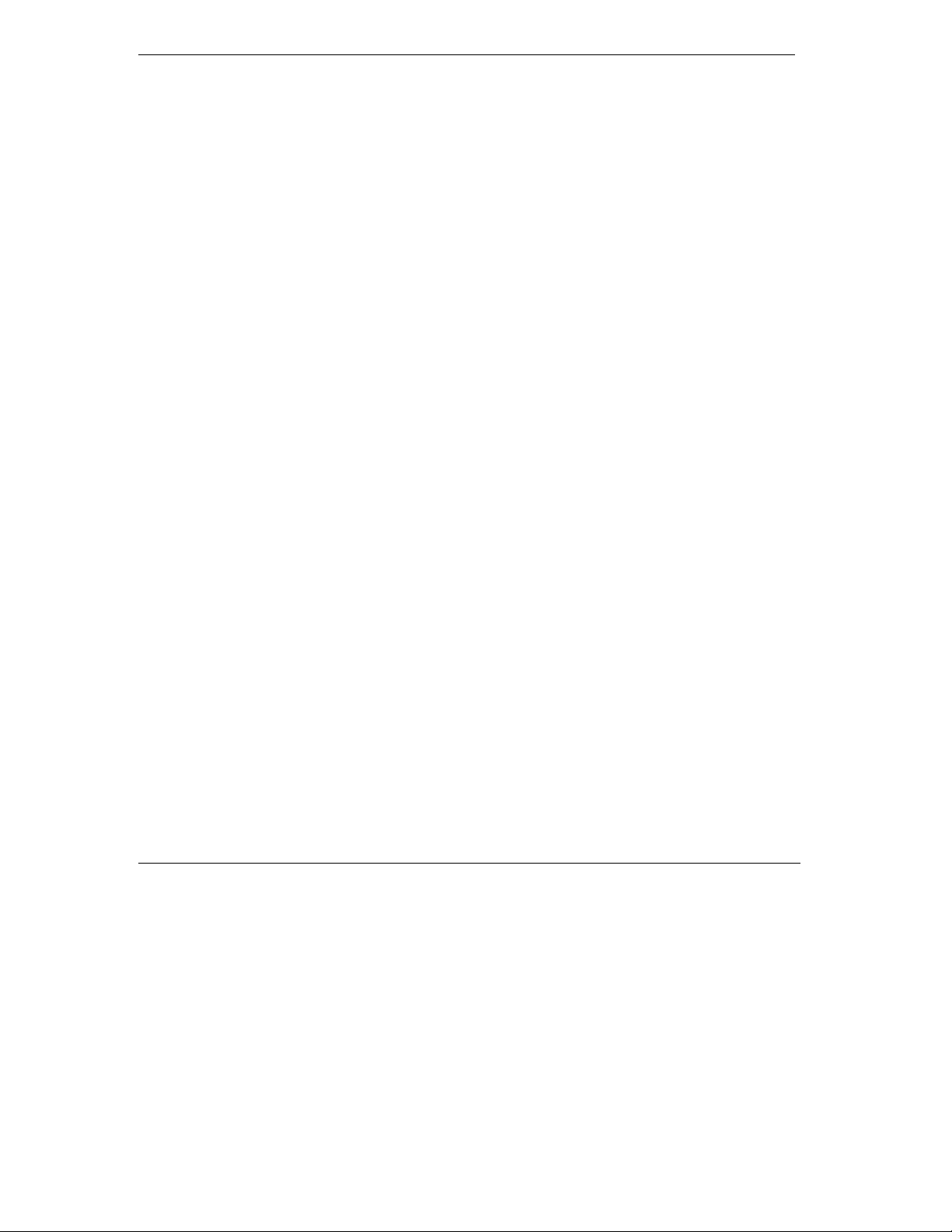
Technical Reference for ZyXEL omni.net series
Dialing Out for Internal Fax/Modem...........................................................................................9-4
Manually Switching Communication Modes.....................................................................9-4
Incoming Calls for internal Fax/modem.............................................................................9-5
LCD Panel When Internal Fax/Modem Operation ....................................................................9-6
Control the Speaker of Internal Fax/Modem..............................................................................9-6
Control Data Compression.........................................................................................................9-7
Fax Operation..............................................................................................................................9-7
Fax Command Sets............................................................................................................9-8
Internal Fax/Modem A T Co mmand Set Summary....................................................................9-8
PA RT VI D IAGNOSTICS & FIRMW ARE UPDATE
CHAPTER 10
DIAGNOSTICS
Diagnostic T ests........................................................................................................................10-1
Power-on Self-test............................................................................................................10-2
ISDN Loopback Test (AT&T9)..........................................................................................10-2
Loopback with Self-Test (AT&T10) ..................................................................................10-2
B1/B2 Loopback with Self-T e st (AT&T11).......................................................................10-2
The Diagnostic Command (ATCG).................................................................................10-3
Resetting Y our omni.net............................................................................................................10-4
Using the Embedded Protocol Analyzer (EPA).......................................................................10-4
Capturing the Protocol Data.............................................................................................10-5
Analyzing the Captured Data...........................................................................................10-6
CHAPTER 11
FIRMW ARE UPGRADE
Upgrading with Flash EPROM .................................................................................................11-1
Kernel Mode..............................................................................................................................11-2
PA RT VII APPENDICES
x
Page 11
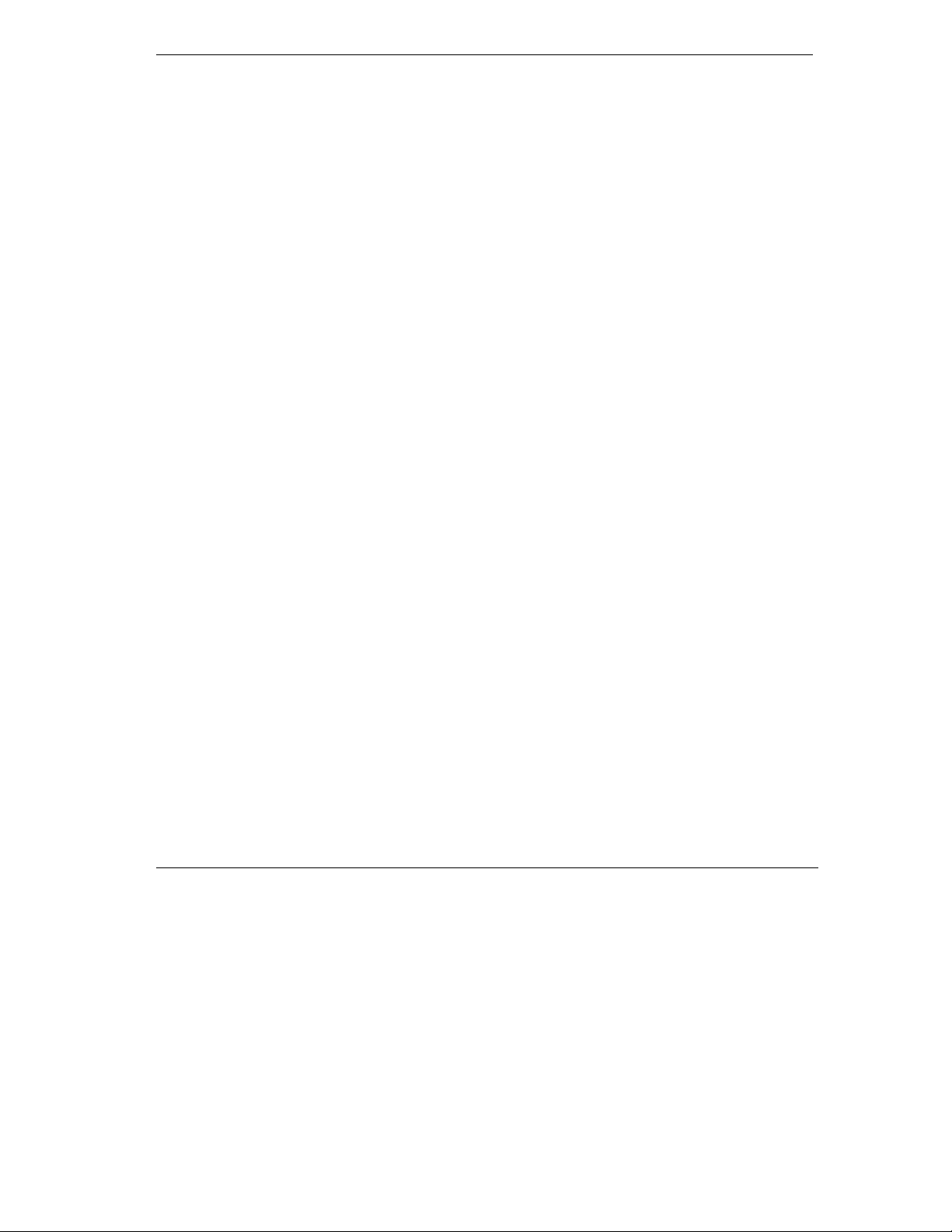
Technical Reference for ZyXEL omni.net series
APPENDIX A
AT COMMAND SET REFERENCE
Operation Modes of the DTE Interface .....................................................................................A-1
Simplex mode ....................................................................................................................A-1
Multiplex mode...................................................................................................................A-1
A T Commands Description........................................................................................................A-2
A T Commands Prefix (A T).................................................................................................A-2
Basic 'AT' Command Set............................................................................................................A-3
Description of ATI3 Output...............................................................................................A-10
Extended 'AT&' Command Set................................................................................................A-12
Extended 'AT*' Command Set .................................................................................................A-16
Fax Command..................................................................................................................A-17
APPENDIX B
STATUS REGISTERS & RESULT CODES
Viewing and Setting S-Registers...............................................................................................B-1
Viewing S-registers............................................................................................................B-1
Setting S-registers..............................................................................................................B-2
S-Register Descriptions..............................................................................................................B-4
Basic S-Registers 'ATSn=x' .......................................................................................................B-5
Extended S-Registers "ATSn=x"...............................................................................................B-6
'A TXn' Result Code Option Table.............................................................................................B-21
Result Code for Internal Fax/Modem (for ZyXEL omni.net LCD+M only).............................B-23
Result Code Chart Symbol Reference....................................................................................B-25
Result Code Field Descriptions ...............................................................................................B-26
Connect Strings for Error Corrected Connections..................................................................B-27
APPENDIX C
PHONE JACK PINOUT ASSIGNMENTS
RJ-45 Connector for the S/T Interface Model...........................................................................C-1
RJ-11 POTS Port Phone 1&2 (for omni.net LCD/LCD+M/Plus)..............................................C-2
xi
Page 12
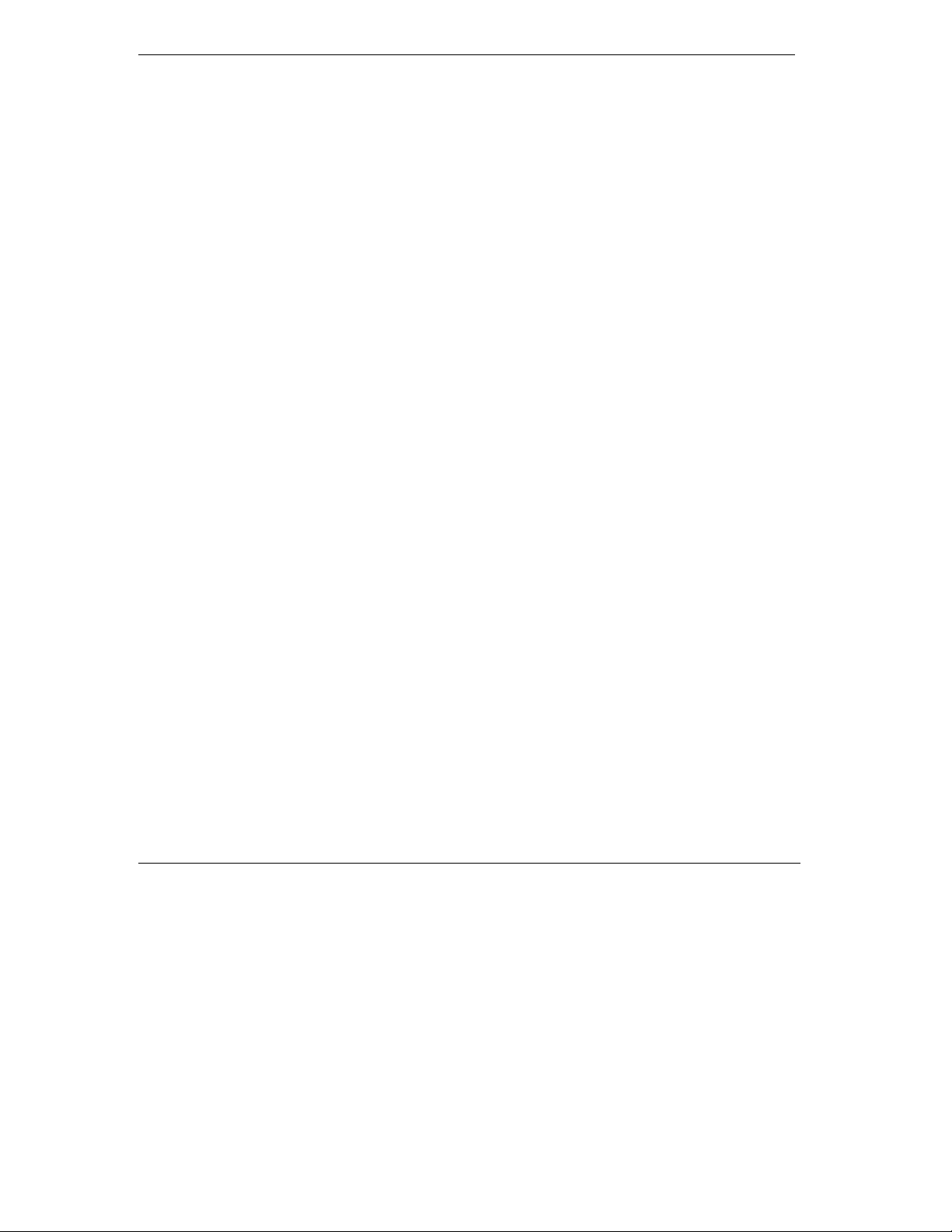
Technical Reference for ZyXEL omni.net series
APPENDIX D
SERIAL PORT INTERFACE
EIA-232D 25 Pin Serial Port Interface ......................................................................................D-1
Async. Hardware Flow Control Cable Connection...................................................................D-2
xii
Page 13
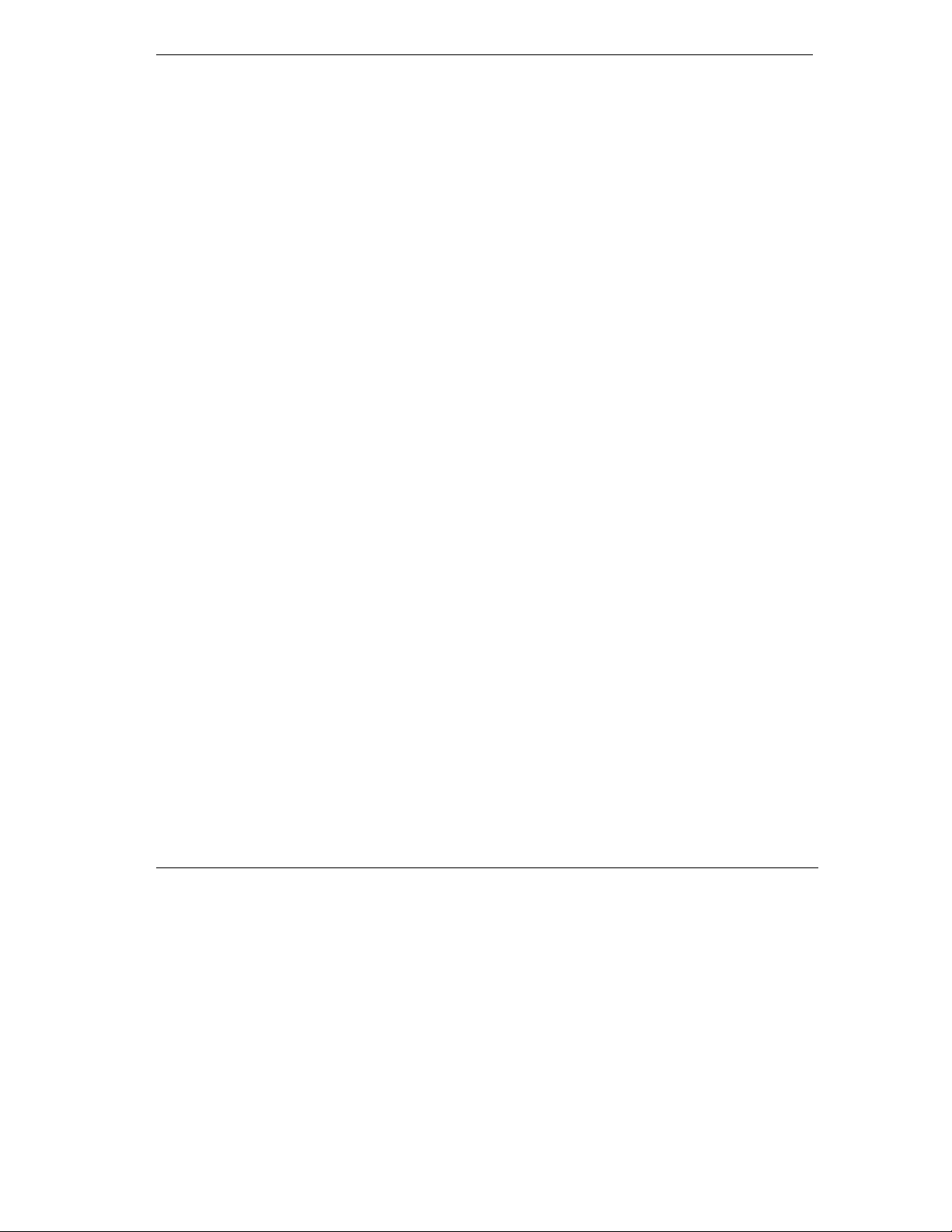
Technical Reference for ZyXEL omni.net series
Content of Tables
T able 1. Specifications ....................................................................................................... 1-2
Table 2. Key Features Summary....................................................................................... 1-3
Table 3. Configuring ISDN Parameters............................................................................. 2-6
Table 4. Menu Tree Functions...........................................................................................3-2
Table 5. LCD Panel Operation Keys................................................................................. 3-3
Table 6. LCD Panel Display...............................................................................................3-3
Table 7. Idle Screen ........................................................................................................... 3-4
Table 8. Set Clock sub-menu ............................................................................................3-4
Table 9. Set Display Mode sub-menu...............................................................................3-4
Table 10. Dial In Log.............................................................................................................3-5
Table 11. Stored Phone List................................................................................................. 3-5
Table 12. Dial Out Log..........................................................................................................3-6
Table 13. Active Status.........................................................................................................3-7
Table 14. Display Clock........................................................................................................3-8
Table 15. Update Clock........................................................................................................3-9
Table 16. Set Display Mode...............................................................................................3-10
Table 17. Dial In Log Records ........................................................................................... 3-11
Table 18. Records of Outgoing Calls.................................................................................3-13
T able 19. Examples of AT Commands................................................................................4-1
Table 20. Supported AT Command Ty pes..........................................................................4-3
T able 21. At Commands for numberical/verbose result code............................................4-3
T able 22. Manual Switch AT Command For ZyXEL omni.net LCD/Plus .......................... 4-6
T able 23. Manual Switch AT Command For ZyXEL omni.net LCD+M .............................4-6
T able 24. AT Command for Placing a Data Call.................................................................4-7
Table 25. MDO AT Command..............................................................................................4-7
T able 26. AT Command for answering a call using MSN ..................................................4-8
T able 27. AT Commands for Best-effort Call Answering..................................................4-10
Table 28. Ambiguity Resolution AT Command................................................................. 4-11
T able 29. Scenarios of an Incoming Voice Call................................................................4-11
xiii
Page 14
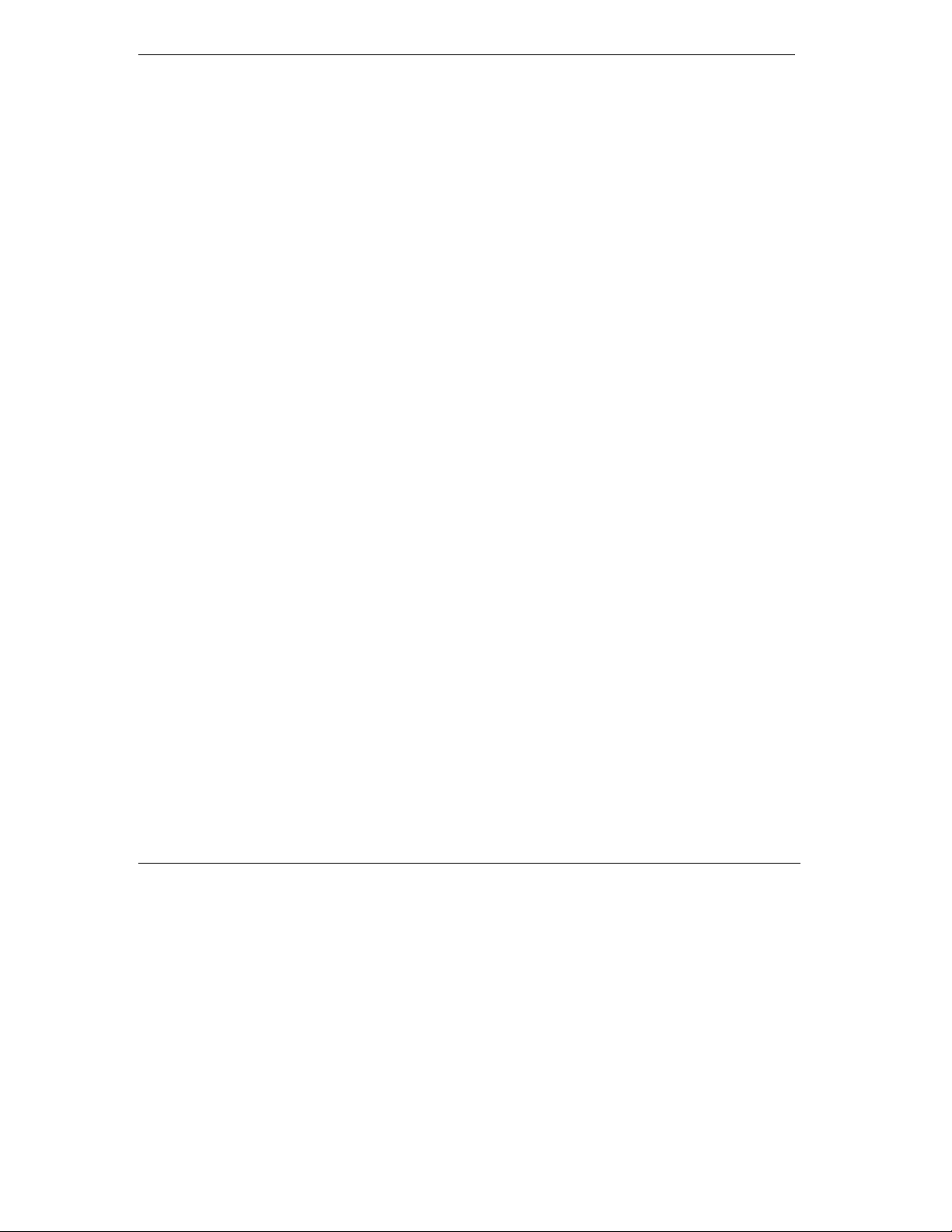
Technical Reference for ZyXEL omni.net series
Table 30. Global Call AT Command...................................................................................4-12
Table 31. Call Waiting S Register.........................................................................................5-2
Table 32. Call Forwarding AT Command.............................................................................5-6
Table 33. Flash Key Commands..........................................................................................6-2
Table 34. Call Waiting AT Commands .................................................................................6-3
T able 35. Related AT Command for Async to Sync Conversion........................................7-2
T able 36. Authentication AT Commands .............................................................................7-3
Table 37. Compression Control A T Commands..................................................................7-4
Table 38. CCP AT Commands.............................................................................................7-4
T able 39. Call Bumping AT Commands...............................................................................7-5
Table 40. BOD AT Commands.............................................................................................7-6
T able 41. BACP/BAP AT Commands..................................................................................7-7
T able 42. Specifications of ISDN protocols..........................................................................8-1
T able 43. Description of V.110, V.120 and X.75 ISDN Protocols .......................................8-2
Table 44. V.110 Outgoing Protocol.......................................................................................8-3
Table 45. V.120 Outgoing Protocol ......................................................................................8-4
Table 46. X.75 Outgoing Protocol........................................................................................8-5
T able 47. AT Command for Synchronous Connections .....................................................8-5
T able 48. V.120 Bundled Call A T Command (1)..................................................................8-7
Table 49. V.120 Bundled Call AT Command (2)..................................................................8-8
Table 50. X.75 Bundled Call.................................................................................................8-9
T able 51. AT Command for Dialing Pre-stored Phone Numbers.....................................8-10
Table 52. V.42bis AT Command.........................................................................................8-10
Table 53. Two Types of Security Settings..........................................................................8-14
Table 54. three levels of security........................................................................................8-15
T able 55. Modem S t andards and Speeds...........................................................................9-2
T able 56. AT Command for Conventional dialing commands............................................9-4
T able 57. AT Command for controlling speaker volume.....................................................9-6
T able 58. AT Command for selecting speaker....................................................................9-7
Table 59. Control Data Compression A T Co mmand...........................................................9-7
Table 60. Fax Command Sets A Command........................................................................9-8
T able 61. omni.net self-test sequence...............................................................................10-1
Table 62. omni.net Reset AT Commands..........................................................................10-4
xiv
Page 15
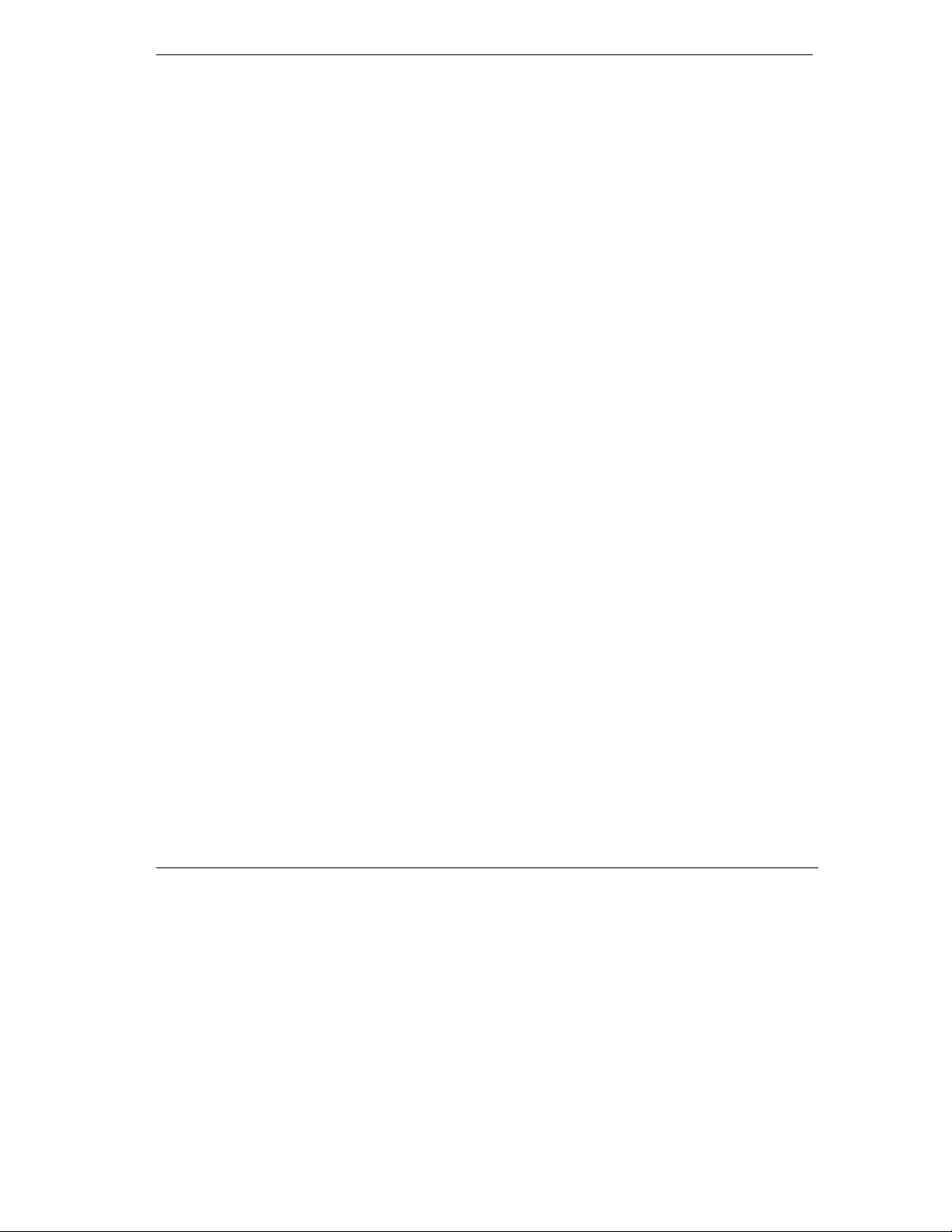
Technical Reference for ZyXEL omni.net series
T able 63. EPA-Capture A T Commands (1).......................................................................10-6
T able 64. EPA-Capture A T Commands (2).......................................................................10-6
T able 65. EPA-Analyze AT Commands.............................................................................10-7
Table 66. display control key functions..............................................................................10-7
T able 67. Description of Basic 'AT' Command Set.............................................................A-3
Table 68. Basic 'AT' Command Set...................................................................................A-10
T able 69. Link S t atus Report (A TI3) Output Parameters..................................................A-1 1
T able 70. Extended 'AT&' Command Set..........................................................................A-15
T able 71. Extended 'AT*' Command Set...........................................................................A-16
Table 71a. Fax Command....................................................................................................A-17
Table 71b. Modulation values...............................................................................................A-17
T able 72. S-register Viewing AT Commands......................................................................B-2
Table 73. Basic S-Registers 'ATSn=x'.................................................................................B-5
Table 74. Extended S-Registers "ATSn=x".......................................................................B-20
Table 75. 'A TXn' Result Code Option Table......................................................................B-22
T able 76. Additional Result Codes ....................................................................................B-24
Table 77. Result Code Chart Symbol Reference .............................................................B-25
Table 78. Result Code Field Descriptions.........................................................................B-26
T able 79. Connect S trings for Error Corrected Connections............................................B-27
Table 80. RJ-45 Connector Pin Assignment.......................................................................C-1
Table 81. RJ-1 1 Connector Pin Assignment.......................................................................C-2
Table 82. EIA-232D 25 Pin Serial Port Interface................................................................D-2
T able 83. Async. Hardware Flow Control Cable Connection.............................................D-2
xv
Page 16

Page 17
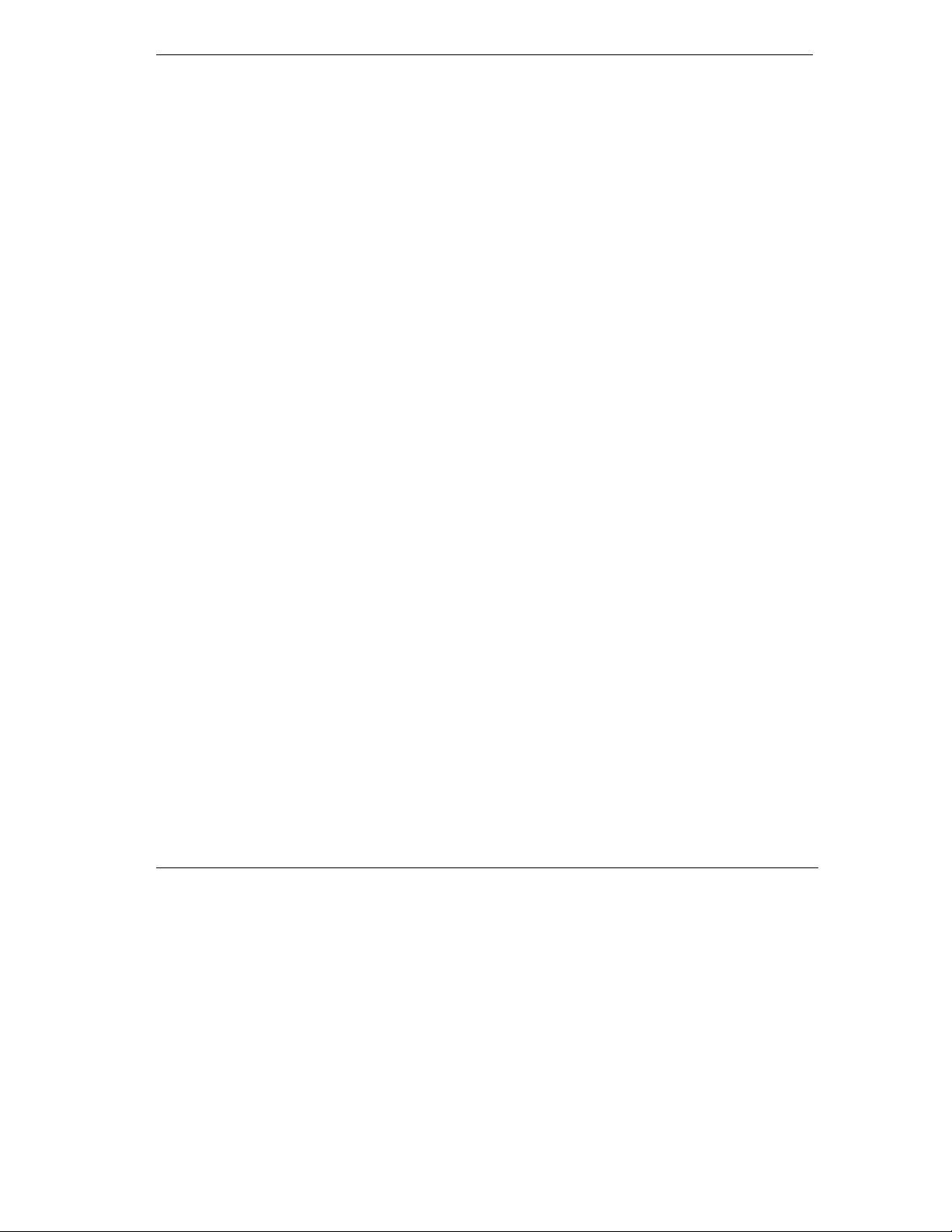
Technical Reference for ZyXEL omni.net series
Content of Figures
Figure 1. ZyXEL ISDN Configuration Manager icon...........................................................2-2
Figure 2. The Com Port Setting of ZyXEL ISDN Configuration Mangaer .........................2-3
Figure 3. ZyXEL ISDN Configuration Manager Main Menu...............................................2-4
Figure 4. Configuration Settings ..........................................................................................2-5
Figure 5. LCD Front Panel...................................................................................................3-2
Figure 6. Stored Phone List Records ................................................................................3-12
Figure 7. Point-to-Point Link Pathway.................................................................................7-1
xvii
Page 18
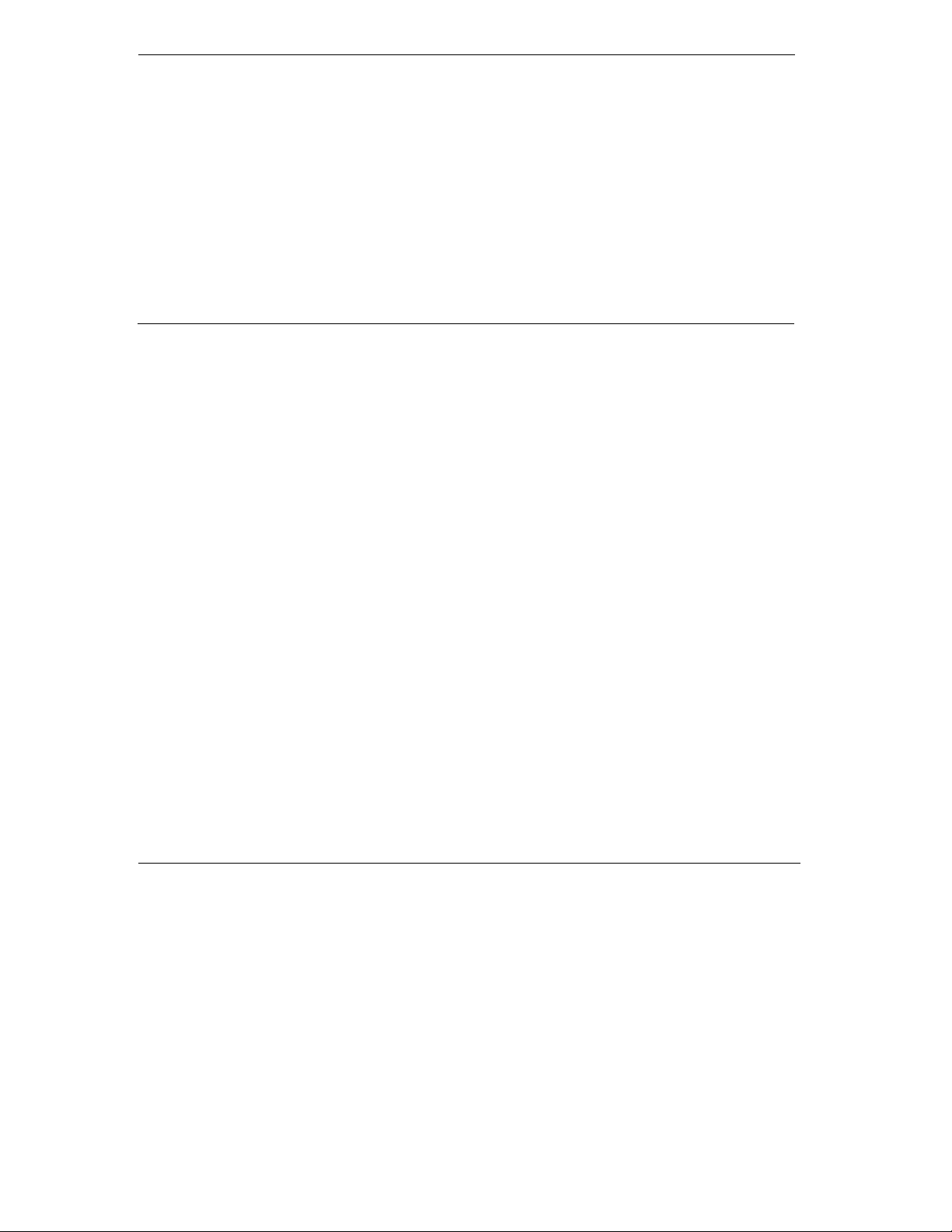
Technical Reference for ZyXEL omni.net series
Preface
Thank you for purchasing our Z yXEL om ni.net I SDN Term inal Adapter ( TA).
About ZyXEL omni.net series ISDN Terminal A d apters
This manual describes the fe atures and prov ides in sta llati on and conf igura tion in struc tions for th e
ZyXEL omni.net D, ZyXEL omni.net Pl us, Zy XEL omni.net LCD, an d Z yXEL om ni.net
LCD+M.
The data rate of any one of these om ni.net series TA can reach 128 kilobits per secon d (Kbps). With
this high-performance speed, plus add itional f unctio ns, su ch as LCD disp lay (t he Zy XEL om ni.net
LCD and the ZyXEL omni.net LCD+M) o r built- in 56K m odem (the Zy XEL omni.net LCD+M
model), ZyXEL omni.net TA can help y ou download text, graph ics, m usic and v ideo faster a nd
easier, as well as m ake it e asy for you to m anag e the cos t of com m unications- not only for h om e
computer users, but also for SOHO (small-office/home-office) users and corporate telecommuters.
The characteristics of each model is as s hown below :
ZyXEL omni.net D provides 128Kbps data ra te.
ZyXEL omni.net Plus provides 128Kbps d ate ra te, al so includ es m uiltilink and add iti onal
functions for phone li ne conn ection.
ZyXEL omni.net LCD is the first IS DN term inal adapter i n the comm unication ind ustry to provide
a control panel equipped with a 20 x 2 LCD displ ay and four menu k eys for easy confi guration an d
detailed status monitor ing.
ZyXEL omni.net LCD+M has not only the LCD display and fou r operation k eys, but also includes
xviii
Page 19
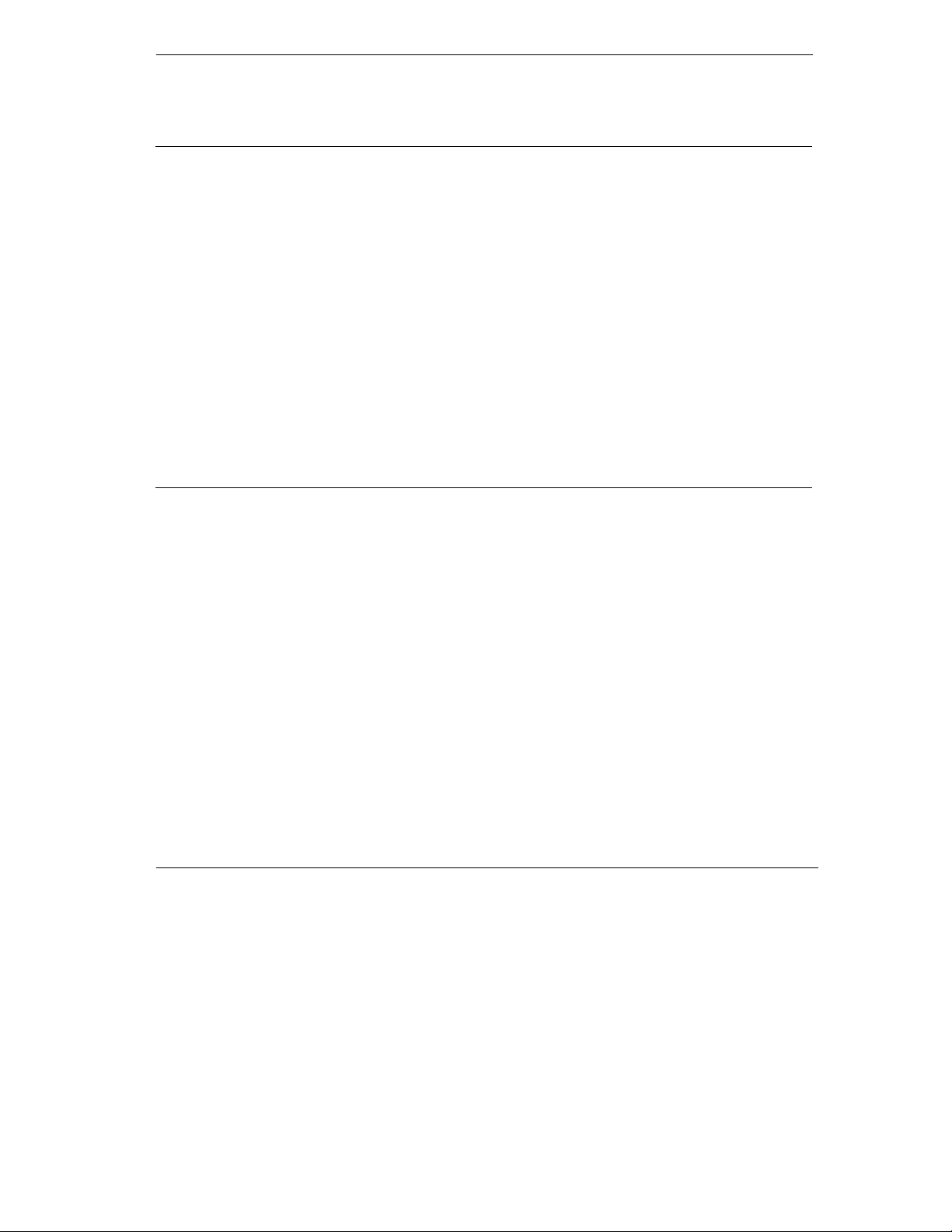
Technical Reference for ZyXEL omni.net series
an internal fax/m odem.
How to Use This Manual
In the following manual, “Z yXEL omni.ne t I SDN TA” or “Z yXEL omni.net
LCD/LCD+M/Plus/D” is used to refer to thes e four Z yXEL om ni.net ser ies dev ices if t he featu res
and the instructions can be ap plied to all four of th em. “ZyXEL omni.net LCD/LCD+M ” represents
the ZyXEL omni.net LCD and the Z yXEL om ni.net LCD+M m odels. “Zy XEL omni.net P lus/D”
represents the “ZyXEL om ni.net Plus” and the “ZyXEL om ni.net D” models. Otherwis e, the model
will be described spec ifically if the features and the instruc tions of the dev ice can only be appl ied to
that single model.
This technical refe rence i s catal oged in to 6 fea ture o riente d parts, nam ely , Introduc tion , I SDN
Function, Voice Features, Data Fun ction, I nternal F ax/Mo dem Function, Diag nosti cs & Firm ware
Update, and Appendices..
Other References
To quickly learn how to ins tall a nd conf igure y our Zy XEL om ni.net LCD/LCD+M, p lease ref er to
the ZyXEL omni.net LCD series Quick Start Guide ; and for ZyXEL omni.net P lus/D, please re fer to
the ZyXEL omni.net Plus/D Quick Start Guide.
xix
Page 20

Page 21
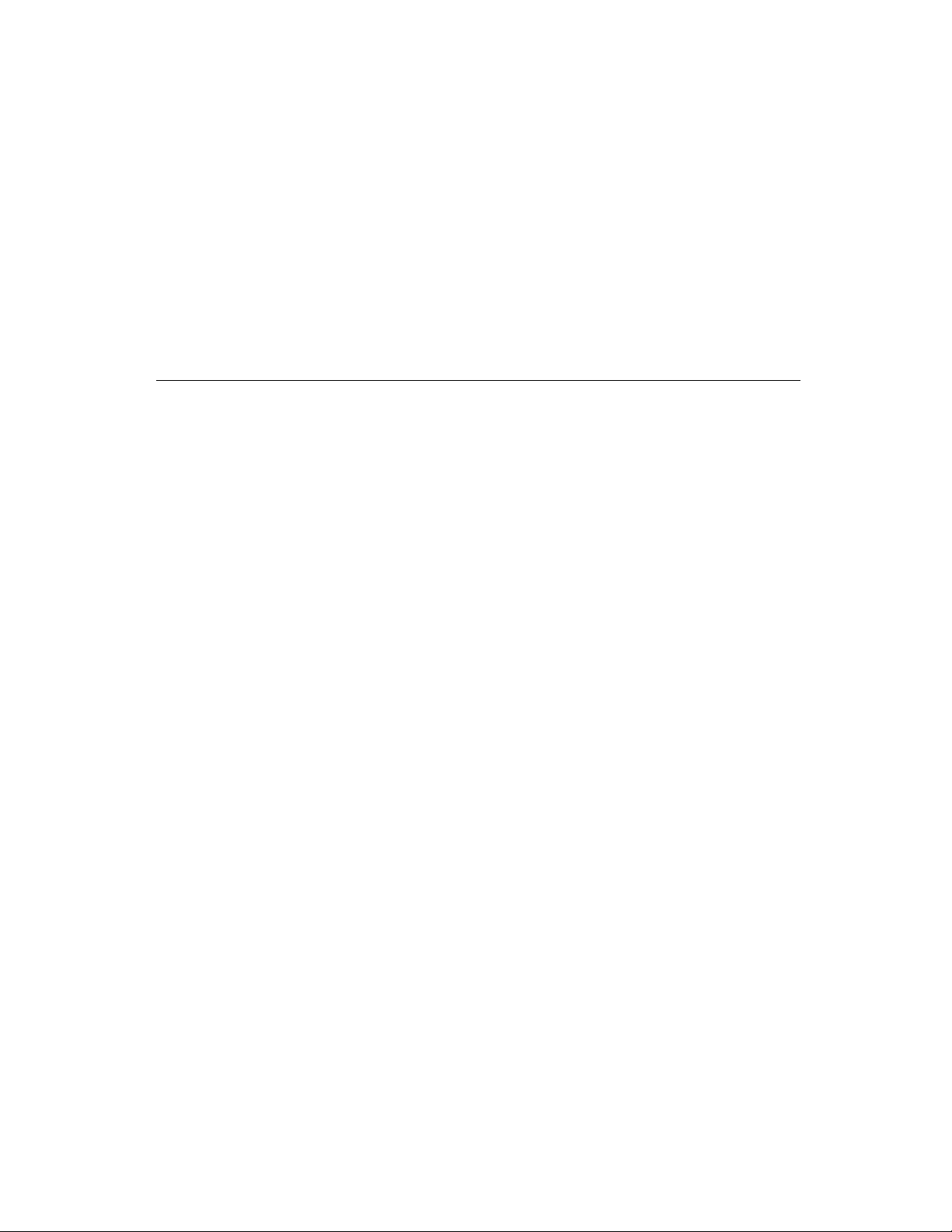
Part I
Introduction
Page 22

Page 23
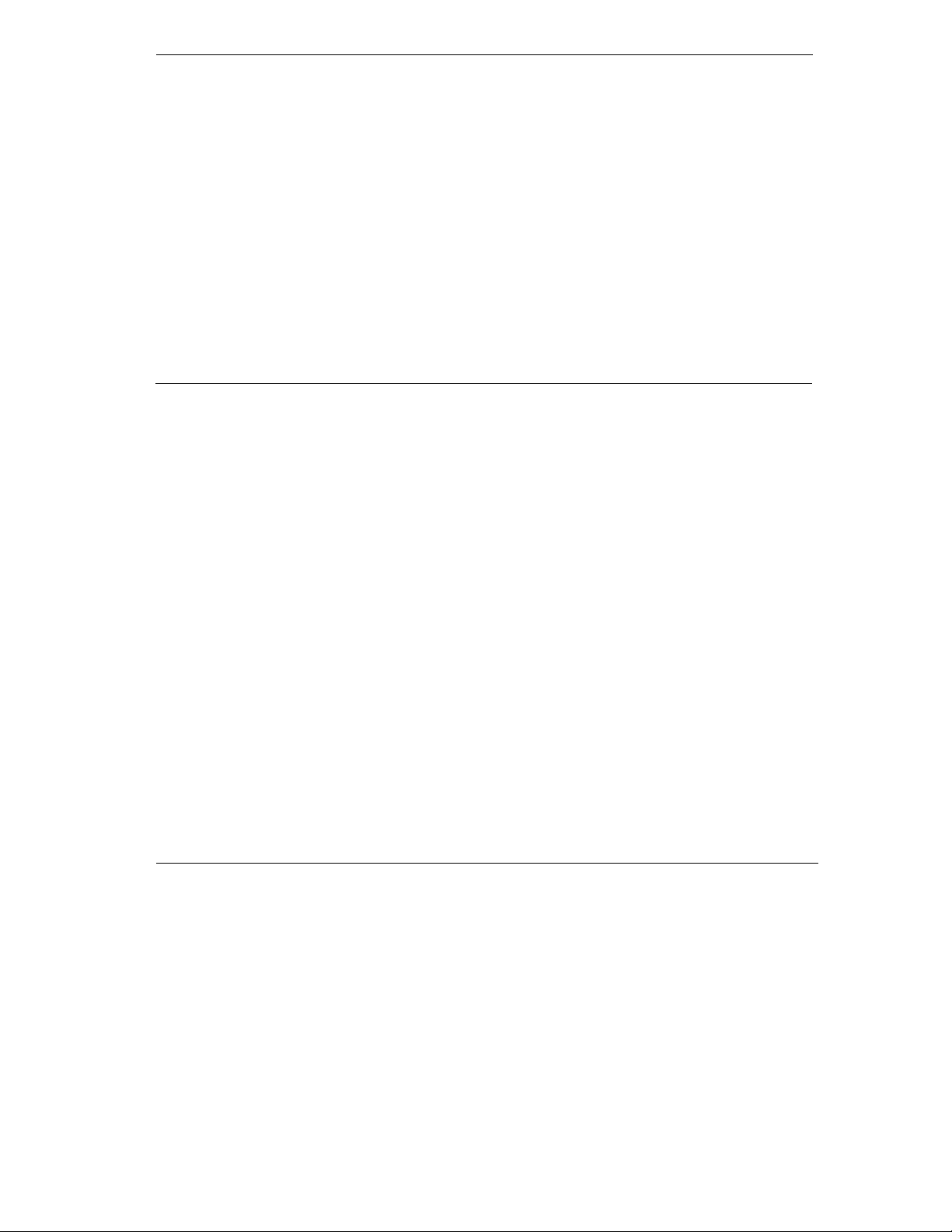
Technical Reference for ZyXEL omni.net series
Chapter 1
Introduction
This chapter intro duces t he f eatures and spec ificat ions fo r the Z yXEL om ni.net
LCD/LCD+M/Plus/D, and provides instruct ions fo r installing your Z y XEL omni.net I SDN TA
Key Features
Speed and Comp atibility
! Plug and Play support for Win95/98/NT environment.
! Full compatibility with both ISD N and rem ote PS TN v ia I SDN .
! 112Kbps/128Kbps channel bundling: MLP, and Multilink PPP(RFC1990 ).
! Multiple signaling protocol com patibili ty w ith the followi ng netw ork sw itche s: DSS1
(for Europe), NI-1 and DMS- 100 (for USA)
! Supports X.75, V.110, V.120, and PPP Async-to-Sync Conv ersion B Channe l protocols.
! B-Channel speeds of 56 Kbps (in- band Signal ing) an d 64Kbps (o ut- of- band Signaling ).
! High-speed 460.8 Kbps DTE serial port.
! V.42bis data compressio n over I SDN using the X.75, V.120, and Bundle protoc ols.
! STAC data compression using PPP/MP to provide:
❏ High-speed Web browsing
❏ Fast downloading of video and hig h- quality graphics
1-1
Page 24
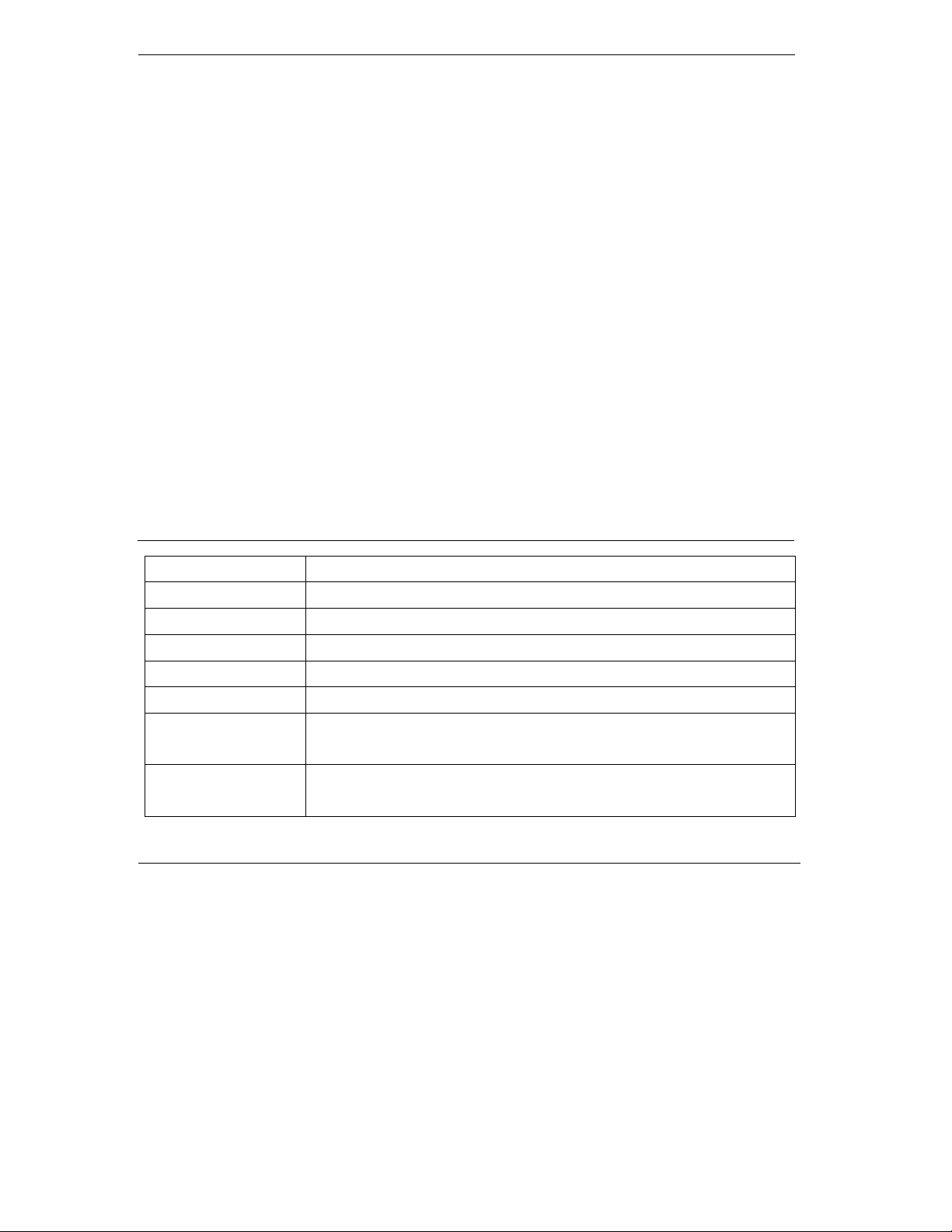
Technical Reference for ZyXEL omni.net series
! Two application program interface s inclu ding Z yXEL ISDN AT Comm ands and CAPI
2.0.
! Built-in 56K modem that can communicate w ith oth er ana log Modem /Fax throug h an
ISDN line (for omni.net LCD+M on ly).
Intelligent Feature s
! Automatic ISDN/analog call detect ion.
! Automatic dial-in and dial-out B-channel protoco l detect ion.
! Supplementary Service for USA NI-1, DMS-100 switches and Europea n DSS1 sw itch,
including call waiting, ca ll ho ld/retriev e, thre e- way conferenc ing, call forward ing, etc.
! Feature Phone operation, including call back , broker, and three- way conferenci ng, etc.
! Two analog telephone por ts with m etering pulse func tion.
! Callback security with password protection.
! Flash EPROM memory for easy firmw are upgra des.
! Provides FSK/DTMF Caller ID signal on analog po rts.
Specifications
Status Display
Flow Control
Configuration Setting
Diagnostics
Line Interface
DTE Interface
Weight
Dimensions
1-2
Status LED, 20 x 2 LCD pane l (LCD /LCD+M only)
Software XON/XOFF or hardware CTS/RTS
Software programmable with nonvolatile memory f or prof ile st orag e
Self and loopback tests
RJ-45 for S/T interface
DB-25 connector
omni.net LCD: 448 g; omni.net LCD+M: 557g
omni.net Plus: 379 g; omni.net D: 358 g
omni.net LCD/LCD+M: 192mm (W) x 42.5mm (H) x 145.6mm(L)
omni.net Plus/D: 183mm (W) x 36.5mm (H) x 135.0mm(L)
Table 1. Specifications
Page 25
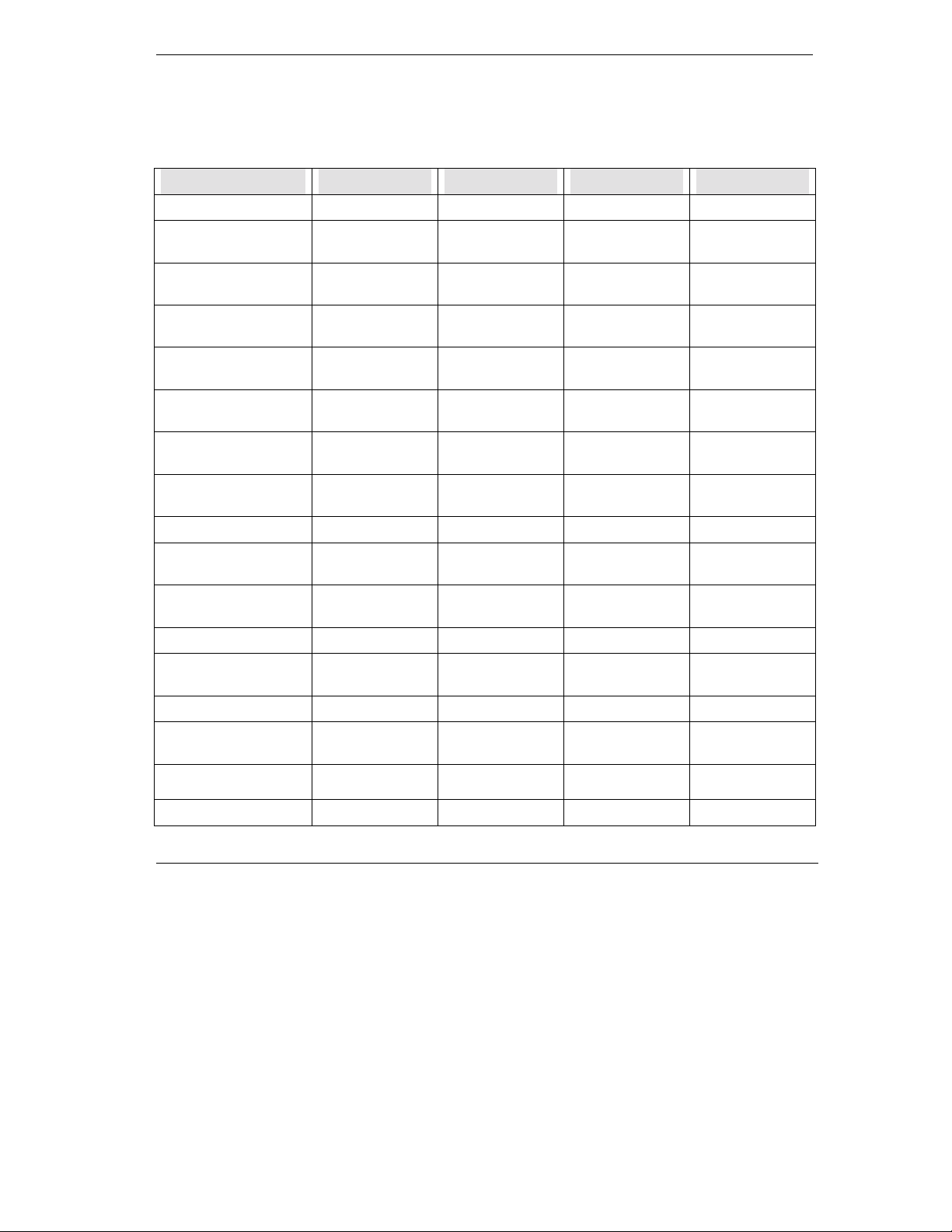
Technical Reference for ZyXEL omni.net series
In the following table, y ou will f ind a sum m ary of the key features that app ly to y our model
omni.net LCD/Plus/D new ISDN TA.
Key Features Summary
Feature omni.net D omni.net Plus omni.net LCD omni.net LCD+M
B-channel Data Rate
B-channel Protocols
128Kbps B-channel
Bundling
Status Indicator Type
Front Panel Control
and Monitoring
Hi/fn LZS (Stac)
Compression
Muli-Auto for Dial-in
and Dial-out
Bandwidth-On-Deman
d, BACP
Call Bumping
Asynchronous Speed
on Serial Port
Number of Analog
(POTS) Ports
REN
Caller ID on analog
port support
Feature Phone
Supplementary
Service
Synchronous Mode
Built-in 56K modem
64Kbps 64Kbps 64Kbps 64Kbps
PPP, V.120,
V.110, X.75
PPP-MP, MLP PPP-MP, MLP
8 LED 10 LED
__ __
YES YES
YES YES
YES YES
__ YES YES YES
460.8Kbps 460.8Kbps
__ 2
__ 3 3 3
__ YES
__ YES YES YES
__ YES
__ __
__ __ __ YES
PPP, V.120,
V.110, X.75
PPP, V.120,
V.110, X.75
PPP-MP, MLP
8 LED
LCD Panel
YES
20x2 LCD Panel
YES
YES
YES
460.8Kbps
YES
YES
YES
PPP, V.120,
V.110, X.75
PPP-MP, MLP
8 LED
LCD Panel
YES
20x2 LCD Panel
YES
YES
YES
460.8Kbps
2
2
YES
YES
YES
Table 2. Key Features Summary
1-3
Page 26
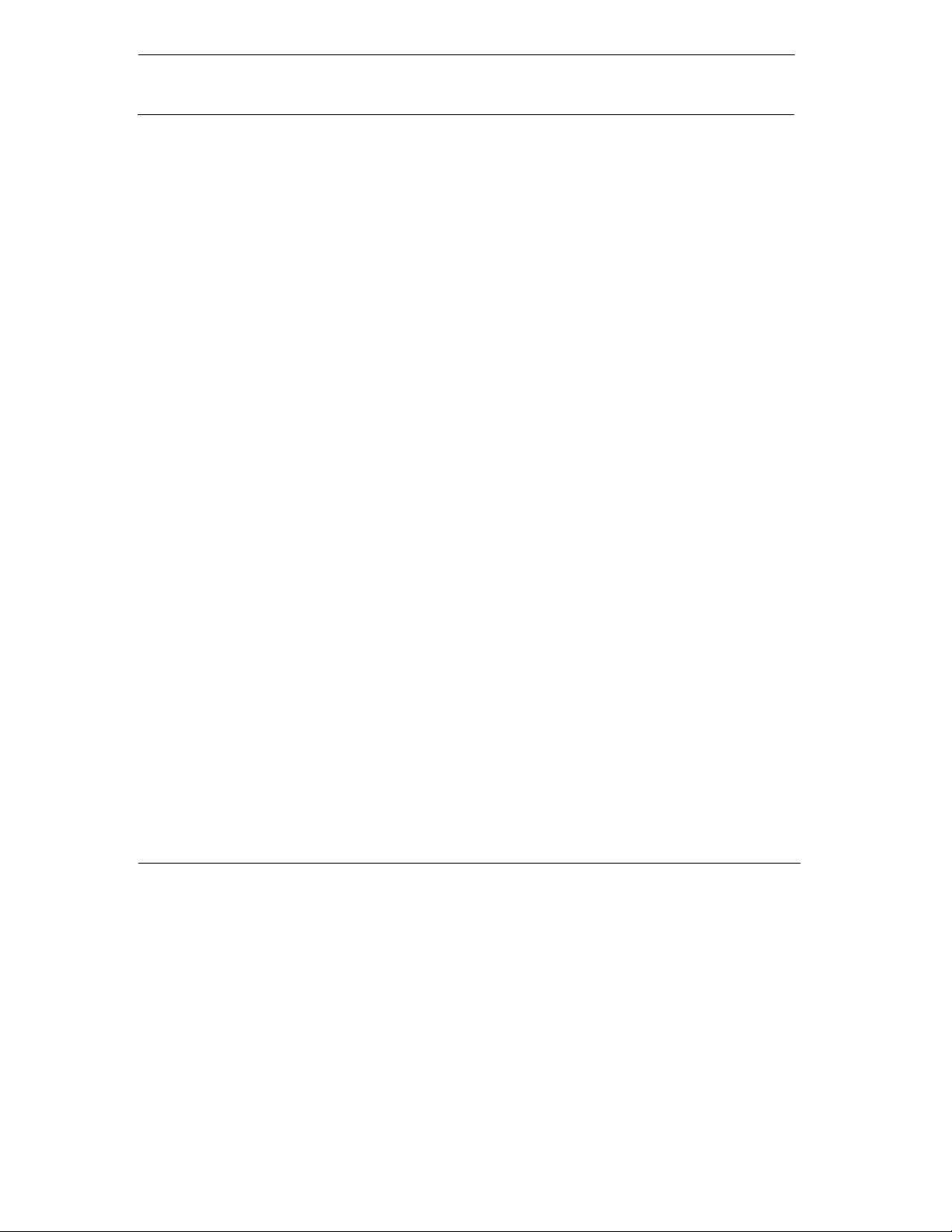
Technical Reference for ZyXEL omni.net series
Installing Your ZyXEL omni.net ISDN T A
For detailed instructions o n how to i nstal l and con figure y our Z yXEL om ni.net I SDN TA with the
ZyXEL ISDN Configuration Manag er (Z yXEL IC M), please refer to the Q uick Start G uide
particular to your dev ice that com es with your om ni.ne t pack age.
Follow these steps t o perfo rm a quick and corre ct ins tallation , as outlin ed in t he ZyXEL omni. net
LCD series Quick Start Guide or ZyXEL omni.net P lus/D Quick Star t Guide.
Step 1. Connect the omni.net DTE p ort to your c omp uter's ser ial port by using the RS 232
cable.
Step 2. Connect the omni.net ISDN TA to y our I SDN line via the NT-1 I SDN Network
Termination device.
Step 3. Perform the setup fo r Windo ws 95/98/N T by ins talling the Wi ndows 95/98 /NT
driver (INF file.)
Step 4. Install the ZyXEL ISDN Configuration Manager and co nfigure for PPP protocol
(Internet access.)
Step 5. Configure Windows 95/98 Dial- Up Network ing.
Step 6. Plug analog devices such a s telephone, fax, m odem , answering m achine, into t he
two analog ports of your om ni.net (fo r omni.net P lus and om ni.net LCD/LCD+M
only.)
1-4
Page 27
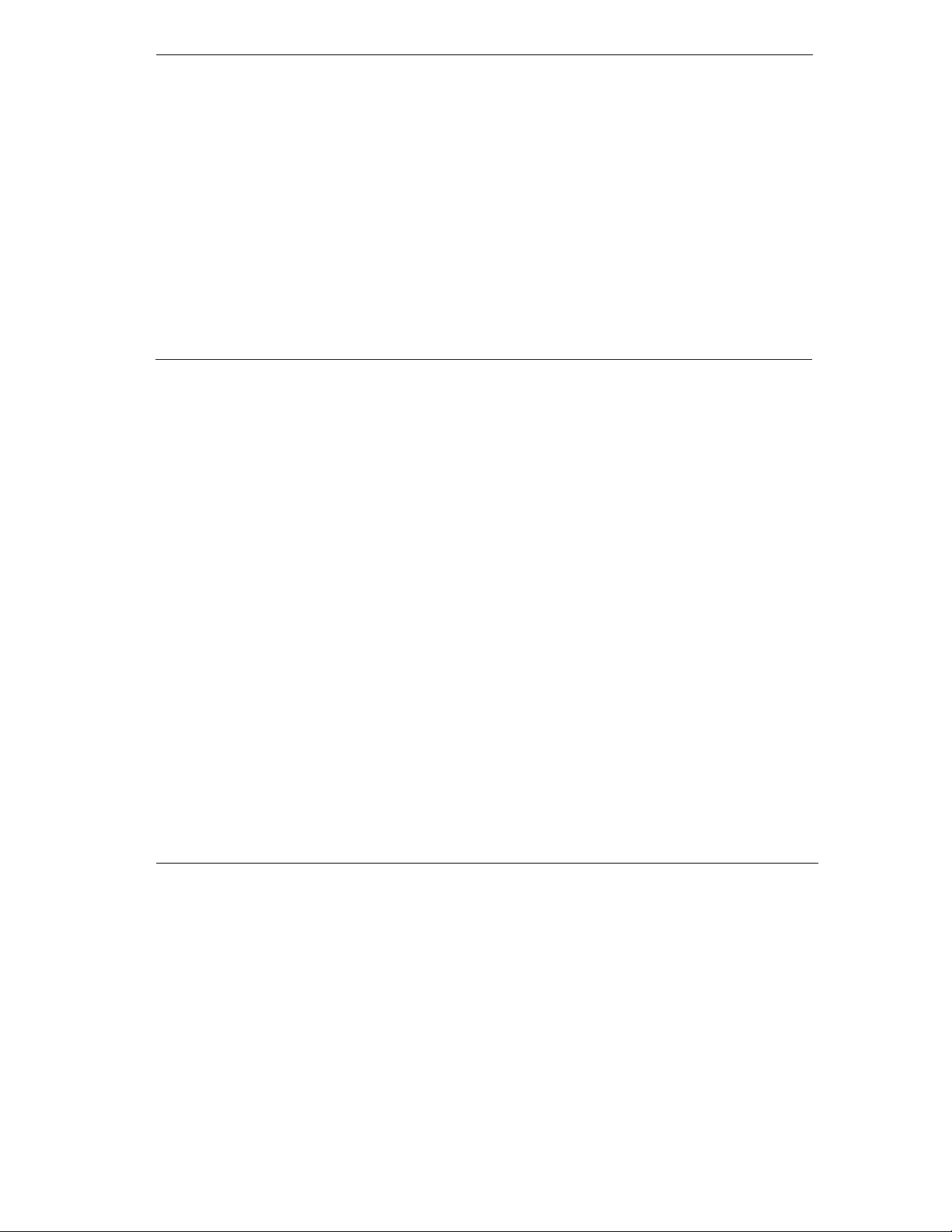
Technical Reference for ZyXEL omni.net series
Chapter 2
Using
This chapter shows you how to us e the Z y XEL ISDN Configuratio n Manag er (I CM).
ZyXEL® ISDN Configuration Manager
About ZyXEL ISDN Configuration Manager
The ZyXEL ISDN Configuration M anager is a Grap hical User Inter face (GUI ) prog ram that runs
on Windows 95/98/NT operating systems. You can con trol and set up your Z yXEL omni.net I SDN
TA either by using a trad itional term inal program where you need to prog ram AT commands, or by
running this user friend ly ZyXEL I SDN Config uration M anager.
Before starting the Zy XEL ISDN Config uratio n Manag er, y ou have to:
1. Verify that the pow er supply to your Z yXEL omni.net LC D/LCD+M/Plus/D is plugged in to a
wall power outle t.
2. Make sure that your Zy XEL omni.net LCD/LCD+ M/P lus/D is conn ected to your com puter' s
serial port (COM1 to COM4).
3. Close all communicati ons pr ogram s and any DOS Prom pts still ac tive i n your com put er
system.
4. Turn on your ZyXEL omni.net LCD/LCD+M/P lus/D.
2-1
Page 28

Technical Reference for ZyXEL omni.net series
Start using Zy XEL ISDN Configuration Manager
Follow these steps t o use th e ZyXE L I SD N Config uratio n Manag er:
Step 1. To display the Zy XEL ISDN Configurat ion Man ag er m ain menu
Double-click on the Zy XEL ISDN Configuration Ma nager icon to sta rt the Configura tion Manager.
Double-click here to
execute the ZyXEL ISDN
Configuration Manager
porgram.
SPID Wizard is installed
only if you select “North
American” as the item in
the installation processing.
2-2
Figure 1. ZyXEL ISDN Configuration Manager icon
Page 29

Technical Reference for ZyXEL omni.net series
Step 2. After checking all ac tive ser ial com m unication po rts, the Zy XEL I SDN Configura tion
Manager automatically de tects which c omm unication po rt is c onnecte d to your Zy XEL om ni.net
ISDN TA.
If the ZyXEL ISDN Configurat ion Man ager can not find y our Zy XEL omni.net I SDN TA, it w ill
prompt you with the Port Setup dialog - box, as shown in the fo llow ing il lustrat ion:
1. In most cases, yo u only
need to change Port selection
to reflect the physical
connection of your omni.net.
Please select t he corre ct COM
Port (COM1 to COM4).
2. Click here to open the
Configuration Manager’s
Posrt Setup dialog-box.
Figure 2. The Com Port Setting of ZyXEL ISDN Configuration Mangaer
2-3
Page 30
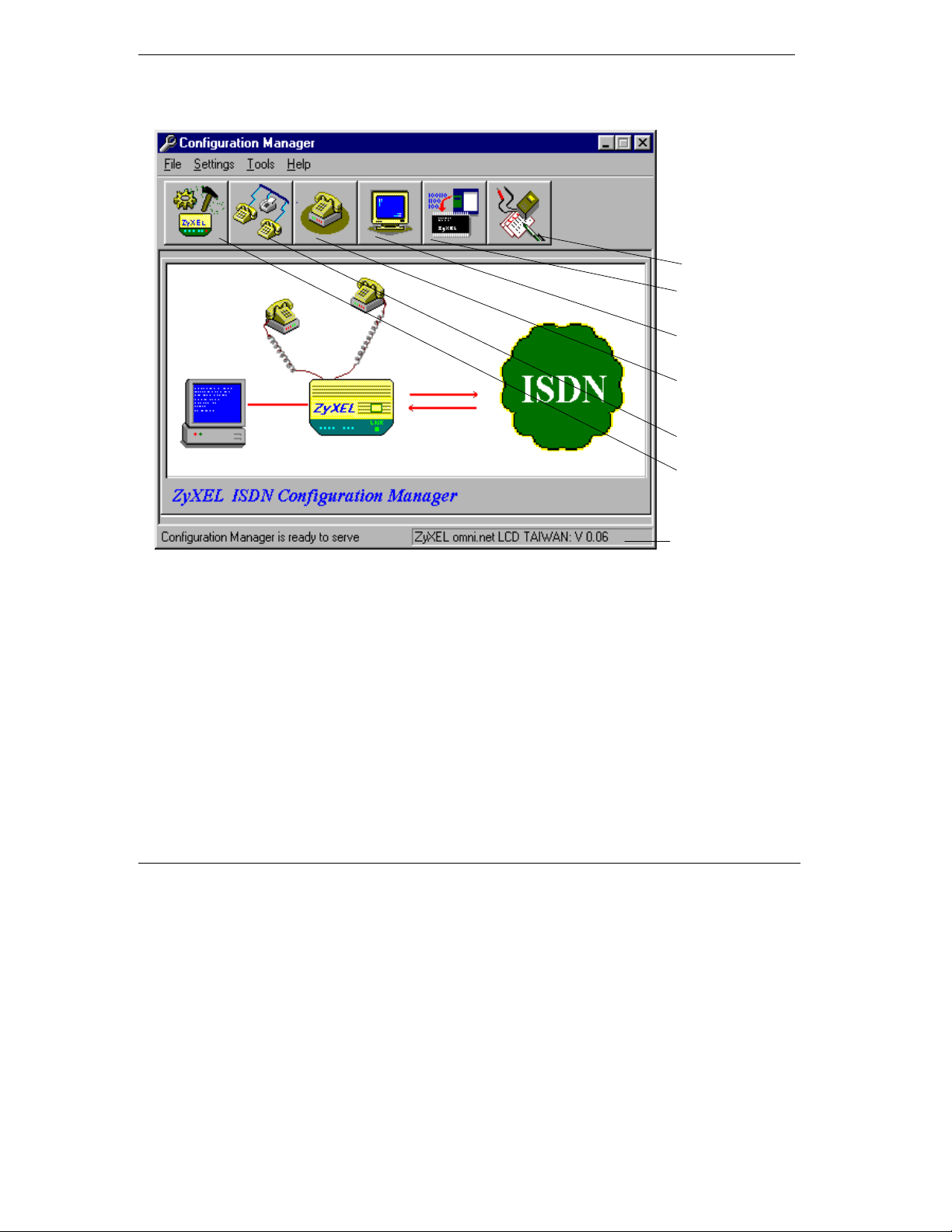
Technical Reference for ZyXEL omni.net series
Setp 3. ZyXEL ISDN Configuration Ma nager Main Me nu
Loopback Test
#
Firmware
#
Upgrade
Monitor
#
Phone
#
Services
Subscriber
#
Number
Configuration
#
Model name of the ZyXEL
omni.net ISDN TA device
installed in your computer.
2-4
Figure 3. ZyXEL ISDN Configuration Manager Main Menu
Page 31

Step 4. Configuration Set ting s
Technical Reference for ZyXEL omni.net series
# PPP Settings
Bumping
Call
Bandwidth On Demand
# Outgoing Protocol
Control
# Multilink or Multiple
link
# STAC or V .42bis
Compress
# Data rate
Figure 4. Configuration Settings
2-5
Page 32

Technical Reference for ZyXEL omni.net series
Follow the guidelines in the table b elow d esigned to as sist y ou in configuring the IS DN paramete rs
of your ZyXEL omni.net I SDN TA.
Configuring ISDN Parameters
ISDN Parameter Description
Outgoing Protocol
Control
Multilink
Multiple Link
STAC or V.42bis
Compression
Data Rate
Call Bumping
Keep Connection Alive
Bandwidth-On- Demand
Sets the calling protocol f or the you r Z yXEL omni.net I SDN TA. The
protocol selected should match the p rotoco l in use by the dev ice or
network your ISDN TA is calling. Select ions a re
[X.75/V.110/V.120/PPP].
Note: PPP is the most widely used pro tocol f or Interne t Access.
$
Check the selection box if you want to combi ne 2 x B-channels to
increase the data transfer rate. T his is ca l led mult i link.
%
Multiple Link with two independent B-Channels.
You can enable or disable data compression by checki ng or
unchecking the check box.
Click the 56Kbps or 64Kbps option button.
Call Bumping configures your I SDN device t o al low out going o r
incoming analog calls while a Mult i l ink connect i on is established.
If this box is checked when a handset is p icked up on a POTS port , or
an incoming analog call is det ected, the B-channe l associated w ith this
call will disconnect f rom the ISDN data cal l and al low the analog ca ll to
proceed.
Keep Connection Alive sets a timer that w il l send a dummy PPP
packet every 59 seconds to maintain the connect ion with t he remot e
device.
This is useful during long per iods when t her e is no dat a transfer, but
you do not wish to be automatically d isconnected by t he remote
device.
Note: Do not set this option if you a re charged by t ime usage, as th is
can maintain the connection indef in it ely until it is manually
disconnected.
Bandwidth-On-Demand settings are used to contro l the add ing and
removing of the 2nd link of a Mult il ink connect ion.
2-6
Table 3. Configuring ISDN Parameters
Page 33

Technical Reference for ZyXEL omni.net series
Chapter 3
LCD Panel Operation (for ZyXEL omni.net
LCD/LCD+M)
This chapter exp lains LCD panel readings an d provides a detailed description on how to opera te the
menu-tree for the Zy XEL omni.net LCD and the Zy XEL om ni.net LCD+M model s.
LCD panel
ZyXEL omni.net LCD is the first ISDN TA in the indu stry to provide a contro l panel equipped with
a 20 x 2 LCD display and four m enu k eys for ea sy config ura tion and d etailed status m onitor ing.
ZyXEL omni.net LCD+M has not on ly a LCD disp lay and fou r operatio n k eys, but als o has
included a built-in 56K m ode m.
The four arrow keys allow i ntui tive m enu- tree opera tion a nd the LCD pane l disp lays th e statu s of
your ZyXEL omni.net LCD/LCD+M.
Control Panel Description
The ZyXEL omni.net LCD /LCD +M contro l pane l allow s y ou to check at any tim e the st atus of
your ISDN TA, record the di al- in/dial- out call histo ry, an d have acc ess to y our li st of s tored phone
numbers. It can display adv ice on charg es and he lp you m anage your I SDN comm unication f ees.
3-1
Page 34

Technical Reference for ZyXEL omni.net series
Moreover to help filte r undesire d phone ca lls, y our om ni.net LCD sup ports Ca ller I D when
connected to a caller I D box. Th e LCD panel d isplay s the calling pa rty 's phone num ber.
The LCD on ZyXEL omni.net LCD/LCD+M is as be low:
Model Name
UP KEY
omni.net LC D V 0 2 24
20-02-1998 09: 12
Current Time
LEFT KEY
DOWN KEY
RIGHT KEY
LCD Panel Idle S cree n
Arrow Keys
Figure 5. LCD Front Panel
LCD Panel Functions
The menu tree options a re li sted in the following t able:
Menu Tree Options Function
Idle Screen Display model name, f irmware v ersion, current d ate, and curr ent time .
Clock Options Set the date and time.
Set the display mode.
Dial In Log Display the type of call (Tel1, T el2, X .75, T.70, V.1 10, V .120, an d PPP…), conne ction
time, and caller ID for up to 20 in coming calls . (Inco ming c all hi story )
Stored Phone List Display the stored phone numbe r for up to 40 re cords.
Dial Out Log Display the type of call (Tel1, T el2, X .75, T.70, V.1 10, V.120 , and PPP…), conne ction
time, dial out number, a nd char ge inf ormat ion for up to 20 outgoi ng call s. (Ca ll out
history)
Table 4. Menu Tree Functions
3-2
Page 35

LCD Panel Operation Keys
Right key:
Next menu option se lectio n
Next item selection (s hift righ t one dig it)
Technical Reference for ZyXEL omni.net series
Left key:
Up key:
Down key:
Previous menu option s electi on
Previous item selection ( shift l eft one digit)
Cancel
Return to previous menu
Quit
Enter new setting
Save new setting
Shift down to next sub-men u
Table 5. LCD Panel Operation Keys
LCD Panel Disp lay
<<
>>
↓
Indicates more menu it ems o n the le ft. Press
Indicates more menu it ems o n the rig ht. Pr ess
Indicates sub-menu it em( s). Pre ss
to access the menu opt ion to th e left.
to access the menu optio n to the righ t.
to access the sub-menu(s).
Table 6. LCD Panel Display
3-3
Page 36

Technical Reference for ZyXEL omni.net series
The following screens re pres ent the LCD d isplay as seen on your Z yXEL om ni.net LCD/LCD+M
front panel, for various status of IS DN TA.
Idle Screen
Omni.net LCD V 1.00
LCD Display Description
omni.net LCD
02-03-1998 08:12
V 1.00
02-03-1998
08:12
Table 7. Idle Screen
Set Clock sub-menu
Set Clock
LCD Display Description
Set Clock
Year 1998
Year 1998
Table 8. Set Clock sub-menu
Set Display Mode sub-menu
Set Display Mode
LCD Display Description
Set Display
= 24Hr
Mode
=24Hr
: model name
: firmware version
: current date
: current time
: update the date and time
: current Year (or Month,
Day, Hour, Minute, Sec)
setting
: update the display mode
: display mode (24 hr mode or 12
hr mode [PM/AM])
3-4
Table 9. Set Display Mode sub-menu
Page 37

Dial In Log
Technical Reference for ZyXEL omni.net series
LCD Display Description
<< Dial In Log >>
↓↓↓↓
!
#01: TEL1 00:01:02
Fm:035783942
!
#01: TEL1 00:01:02
02-03-1998 09:32
Dial In Log
sub-menu
*nn
#nn
TEL1
00:01:02
035783942
02-03-1998
09:32
: the last number of incoming
call
: record number nn
(nn=01-20) of an incoming
call
: active device or protocol
(TEL1, TEL2, X.75, T.70,
V.110, V.120, PPP,…). If the
call is not answered, the log
will record "Analog" for a
phone call or "Data" for ISDN
data call.
: connection period
: Caller ID containing up to 16
digits
: connection time
Table 10. Dial In Log
Stored Phone List
Stored Phone List
LCD Display Description
<<Stored Phone List>>
↓↓↓↓
!
#00=035774848
Table 11. Stored Phone List
Stored Phone List sub-men u
#mm
: record number mm
(mm=00-39) of a stored phone
number
3-5
Page 38

Technical Reference for ZyXEL omni.net series
Dial Out Log
LCD Display Description
<< Dial Out Log >>
↓↓↓↓
!
#01: TEL1 $102
To:5783942
OR
#01: TEL1 00:02:06
To:5783942
!
#01: TEL1 00:01:02
02-02-1998 09:32
Table 12. Dial Out Log
Dial Out Log
sub-menu
#nn
TEL1
$102
5783942
00:02:06
02-02-1998
09:32
: record number nn
(nn=01-20) of an outgoing call
: active device or protocol
(TEL1, TEL2, X.75, T.70,
V.110, V.120, PPP,…).
: charge information
: dial-out number containing
up to 16 digits
: connection period if the
charge information is not
supported by the ISDN
network.
: connection time
3-6
Page 39

Technical Reference for ZyXEL omni.net series
Active Status
When the omni.net LCD is idle, an incom ing call or ou tgoing call will cause it to a uto -chang e the
screen to active status, as sho wn in t he exam ples be low:
B1 TEL2 Fm:035783942
B2 Idle
B1 Analog Fm:5783942
B2 Idle
B1 TEL2 To:035774848
B2 Idle
B1 TEL2 Fm:035783942
B2 V.120 Fm:035712121
B1 TEL2 Fm:035783942
B2 TEL1 To:035774848
B1 TEL2 To:035781234
B2 TEL1 To:035774848
One incoming call has bee n ans wered.
(One B-channel active)
One incoming call h as NOT been an sw ered.
(One B-channel active)
One outgoing call has be en ans w ered.
(One B-channel active)
Two incoming calls hav e bee n answ ered.
(Two B-channels active)
One incoming call has bee n ans wered.
One outgoing call.
(Two B-channels active)
Two outgoing calls.
(Two B-channels active)
B1 detail
information:
B1 TEL2 00:00:05
"
"
""
Fm:035783942
B2 Idle
"
"
""
"
"
""
B1 DISC $102
B2 Idle
Table 13. Active Status
One incoming/outgoing c all di sconne cted.
3-7
Page 40

Technical Reference for ZyXEL omni.net series
Clock Options
Display Clock
Operation LCD Display Description
1. press button.
2. press button.
3. press button.
4. press button.
5. OR from step 3, press
button.
Omni.net LCD V 1.00
02-02-1998 08:12
<< Clock Options >>
↓↓↓↓
<< Set Clock >>
↓↓↓↓
Set Clock
Year 1998
Set Clock
Month 02
Set Clock
Sec 27
Idle screen.
Enter "Clock Options" men u.
Enter "Set Clock" sub-men u.
Display current year.
Display next set clo ck
sub-menu (the sequence is
Month, Day,…, Sec, Year).
Display previous set clock
sub-menu (the sequence is
Sec, Min,…, Month, Year).
3-8
Table 14. Display Clock
Page 41

Technical Reference for ZyXEL omni.net series
Update Clock
Operation LCD Display Description
1. press button.
2. press or
button.
3. press button.
4. repeat steps 2 and 3.
5. press button.
Set Clock
Year 1998
Set Clock
Year _
Set Clock
Year _
Set Clock
Year 1_
Set Clock
Year 1998
<< Clock Options >>
↓↓↓↓
Display original cloc k
parameter.
Set clock parameter.
Select the new digit that y ou
want to input (the sequence
is <0123456789^).
Confirm your selection and
shift right one space f or the
next input.
Until the last digit is set.
Return to "Clock Options."
Table 15. Update Clock
Follow a procedure sim ilar to the one d escrib ed a bove to update o ther clock param eters such as
Month, Day, Hour, Minute, a nd Second.
3-9
Page 42

Technical Reference for ZyXEL omni.net series
Set Display Mode
Operation LCD Display Description
1. press button.
2. press or
button.
3. press button.
4. press or
button.
5. press button.
6. press button.
<< Clock Options >>
↓↓↓↓
Set Clock
Year 1998
Set Display Mode
[ 24Hr ]
Set Display Mode
= 24Hr
Set Display Mode
= PM/AM
Set Display Mode
[ PM/AM ]
<< Clock Options >>
↓↓↓↓
Display set clock s ub-menu .
Enter the "Set Display Mode"
sub-menu. Show current
display mode.
Enter "mode selection"
sub-menu.
Select the new display mode
(24Hr or 12Hr [PM/AM]) for
the system clock.
Confirm your selection.
Return to "Clock Options."
3-10
Table 16. Set Display Mode
Page 43

Technical Reference for ZyXEL omni.net series
Dial In Log Options
Dial In Log Records
Operation LCD Display Description
1. press button.
2. press button.
3. press or
button.
4. press button.
Omni.net LCD V 1.00
02-03-1998 08:12
<< Dial In Log >>
↓↓↓↓
#01: TEL1 00:01:02
Fm:035783942
#02: V120 00:02:06
Fm:035774848
<< Dial In Log >>
↓↓↓↓
Idle screen.
Enter "Dial In Log" menu.
Show dial-in record #01 (the
dial in log contains up to 20
records of incomin g c alls
#01-#20.)
Display the next or previou s
dial-in record.
Return to "Dial In Log."
Table 17. Dial In Log Records
3-11
Page 44

Technical Reference for ZyXEL omni.net series
Stored Phone List Options
Stored Phone List Records
Operation LCD Display Description
1. Press
button.
2. press button.
3. press or
button.
4. press button.
omni.net LCD V 1.00
Idle screen.
02-03-1998 08:12
<<Stored Phone List>>
↓↓↓↓
Stored Phone List
#00=035712121
Stored Phone List
#01=035783942
<<Stored Phone List>>
↓↓↓↓
Enter "Stored Phone List"
menu.
Show stored phone record
#00 (the stored phone li st
contains up to 40 phon e
records #00-#39.)
Display the next or previou s
stored phone number re cord.
Return to "Stored Phone
List."
Figure 6. Stored Phone List Records
3-12
Page 45

Technical Reference for ZyXEL omni.net series
Dial Out Log Options
Records of Outgoing Calls
Operation LCD Display Description
1. Press
button.
2. press button.
3. press or
button.
4. press button.
omni.net LCD V 1.00
02-03-1998 08:12
<< Dial Out Log >>
↓↓↓↓
#01: TEL1 $102
To:5783942
#02: V120 00:02:06
To:5712121
<< Dial Out Log >>
↓↓↓↓
Idle screen.
Enter "Dial Out Log" men u.
Show record of outgoing cal l
#01 (the dial-out log con tains
up to 20 records of outgo ing
calls #01-#20.)
Display the next or previou s
record of outgoing call.
Return to "Dial Out Log."
Table 18. Records of Outgoing Calls
3-13
Page 46

Page 47

Part II
ISDN Function
Page 48

Page 49

Technical Reference for ZyXEL omni.net series
Chapter 4
ISDN Communication Basics
This chapter covers how to i nitia te and r eceiv e calls over digita l line s using your Z y XEL omni.net
ISDN TA.
Understanding AT Commands
AT commands are used to co nfigure and contro l the omni.n et by typing the com mand statem ents at
the computer or term inal k eyboard. Com m and statem ents m ust be wri tten in a s pecif ic form in
order for the omni.net to r ecogniz e them. A comm and statem ent begins with the l etters str ing [AT]
or [at], followed by one or m ore alphan um eric com mands (a set of lett ers and numbers) and then
ended by pressing <Enter>, a s shown in the followi ng exa mples.
Examples of AT Commands
Type
AT Command
AT<Enter>
ATCL?<Enter>
To verify that the omni. net is
online with your terminal or
computer.
To inquire about the current
setting of the packet lengt h or
frame size.
Operation
Maximum user data length in packet:
Table 19. Examples of AT Commands
AT commands can only be is sued when th e om ni.net is in comm and or of f-line m ode.
Once the omni.net has es tabl ished a conne ction wi th the rem ote dev ice, it go es in to on- line m ode,
omni.net
Response
OK
4-1
Page 50

Technical Reference for ZyXEL omni.net series
and the characters sen t from y our computer (th rough th e TA) are transm it ted to the re mo te device.
In order to issue an AT com m and statem ent, y ou first ne ed to run y our com m unicatio ns softwa re
and configure it to the po rt c onnected to your om ni.ne t. ( Refer to your comm unica tions sof twar e
manual.)
Additional AT Command Set for Internal Fax/Modem (for ZyXEL omni.net LCD+ M o n ly )
Beside the AT commands su pported by om ni.net LCD, th ere are addit ional A T comm ands for
internal fax/modem usag e to control speak er (A TMn and ATLn), da ta com pressi on (AT& Kn),
modem dial out (ATDM s), f ax comm and set (EI A Class 1 fax com m ands), etc.
4-2
Page 51

Technical Reference for ZyXEL omni.net series
Supported AT Command T ypes
Type of AT Command Supported Example
Basic AT (Hayes compati ble)
Basic AT$ (on line help)
Extended AT&
Extended AT* command
S-Register command
S-Register bit-mapped com mand
ATA
AT$
(Browse the list of AT commands)
AT&F
AT*D0
ATS0=1
ATS13.1=1
(Set S-Register 13 bit-1 equal to 1)
S-Register inquiry comma nd
ATS0?
or
ATS13.1?
Table 20. Supported AT Command Types
Quick Tip s when Issuing A T Commands
! To execute an AT comm and, press t he <ENTER> or <RE TURN> key .
! Multiple AT commands can be combined into one line by using the [AT& ] function. For
example, [AT&O2] and [ATB02] can be com bined in to one li ne [AT&O2B02].
! The TA executes comm ands from left to r ight. The AT comm and that appears to the rig ht
might over-w rite the com m and to the le ft. F or exam ple, [ATB13B14] w ill result in
[ATB14] since both [B13] a nd [B14] can not co- exist.
! If you see duplicated characters for each one you type, y our om ni.net and software bo th
have their echo featu re turn ed on ( the omni.ne t defau lt se tting enable s com m and echo).
To eliminate the double characters, tu rn off software comm and echo.
! To repeat the last command, type [A/]. (N o AT pre fix is needed for th is command.)
! The omni.net supports e ith er v erbose resu lt code (i.e. O K) or num erical resul t code ( i.e.
0). You can use [ATVn] comm and to set it one way or th e other:
AT Command Description
ATV0
ATV1
Select numerical result code
Select verbose result code
Table 21. At Commands for numberical/verbose result code
4-3
Page 52

Technical Reference for ZyXEL omni.net series
Outgoing Calls
After you have connected y our omni.net to the I SDN line, your com puter, and anal og phone
(omi.net LCD/Plus only), the n you are a ble to pla ce outg oing data and voic e cal ls.
Dialing Data Calls
You can use the command [ATDI ] to in struct y our om ni.net to m ake an I SDN data cal l.
& Type: ATDI17142630398<enter> ( Make a Data cal l)
Dial Out Voice Calls (for ZyXEL omni.net LCD/LCD+M//Plus)
You can use your analog phone conn ected to Phone po rt 1 and 2 to d ial out di rectly , or choose to
type the command [ATDA], [ATDB] to instr uct your om ni.ne t tha t you wish to p lace an IS DN
voice call. Comm and [A TDA] sw itch es the call t o analo g port 1, w hile [ A TDB] assi gns the call to
analog port 2.
& Type: ATDA17146930762<enter> (Make a voice call on analog port 1)
Dialing Out using internal Fax/modem (for ZyXEL omni.net LCD+M)
Using the “M” command fol lowing the “A TD” will t ell your om ni.net LCD+M to au tom atically
switch calls to the i nterna l fa x/m odem once dialing is co m plete.
& Type: ATDM17146930762<enter> (Make a vo ice call on analog por t 2)
Dialing Out Using ISDN Mode Optional Speech Bearer Service
Your omni.net supports I SDN data util izing Speech Bear er Serv ice. To enable this functi on, you
need to set S-register S83 bit 7 to 1 (A TS83.7=1). This fun ction is us eful in a reas wher e I SDN
service providers ’ charg e lo wer us age rat e for v oice ( speech) calls .
4-4
Page 53

Technical Reference for ZyXEL omni.net series
& To enable Speech Bearer Serv ice, type: ATS83.7=1<en ter>
& To disable this function, type: ATS83.7=0 <enter>
4-5
Page 54

Technical Reference for ZyXEL omni.net series
Manually Switching Communication Mode (for ZyXEL omni.net LCD/LCD+M/Plus)
The manual switching funct ions will o nly be nece ssary if y our comm unication s oftwar e does not
allow you to change your di al- up string.
Conventional dialing comm ands [ATD], [ATD T] and [A TDP], use d by m uch exist ing
communication softw are, ca n be mapped on to on e of th e new dia ling comm ands acco rding to the
[AT&O] setting , as f ollows :
For ZyXEL omni.net LCD/Plus:
Manual Switch AT Command Dial string it will map to
AT&O0
AT&O2
AT&O3
Table 22. Manual Switch AT Command For ZyXEL omni.net LCD/Plus
ATD, ATDT, ATDP are the same as [ATDB]
ATD, ATDT, ATDP are the same as [ATDI]
ATD, ATDT, ATDP are the same as [ATDA]
For ZyXEL omni.net LCD+M:
Manual Switch AT Command Dial string it will map to
AT&O0 ATD, ATDT and ATDP are the same as ATDM
AT&O1
AT&O2 ATD, ATDT and ATDP are the same as ATDI
AT&O3 ATD, ATDT and ATDP are the same as ATDA
Table 23. Manual Switch AT Command For ZyXEL omni.net LCD+M
Auto-selection of 64kbps and 3.1 kHz on outgoing
calls
(For more inform ation on Z yXEL omni.ne t LCD+M, ple ase r efer t o Chapter 9 In ternal
Fax/Modem Function)
The factory defa ult se tting is [AT& O2] th at instru cts th e om ni.net to selec t I SDN data m ode wh en
you do not otherwise spec ify which comm unication m ode to us e (i.e. A TD or A TDT).
4-6
Page 55

Technical Reference for ZyXEL omni.net series
Placing a Data Ca ll
While placing a voice call can be as sim ple as dialing out with your ana log phone, initiating a data
call requires prior se lect ion of a p roper B- channel protoco l. Here are som e sim ple comm ands that
will be useful when p lacing a call. The om ni.net has the ca pabili ty to au tom atical ly dete ct the
B-channel protocol (V.120, X.75, or PPP) used by the answer site.
AT Command Description
ATBnn
ATDL
Changes ISDN B channel protocol setting.
Re-dials the last dialed t e lephone number.
Table 24. AT Command for Placing a Data Call
Multi-A uto Dial Out ( MDO ) fo r Ou tgo ing Da ta Calls
With the Multi-Auto Dia l Out fun ction, y our om ni.net autom atically tries the ou tg oing data
protocol with the predefined protoco l sequenc e set by the comm ands [ATB90- 97], as li sted in the
following table.
AT Command MDO Protocol Trial Sequence
ATB90
ATB91
ATB92
ATB93
ATB94
ATB95
ATB96
ATB97
Note: Bundle call is not supp orted in M DO
PPP+X.75
PPP+X.75+T.70+ISO8208+T.90+BTX
X.75+T.70+ISO8208+T.90+BTX+PPP
PPP+V.120
V.120+PPP
PPP+X.75+V.120 (* default for DSS1)
PPP+V.120+X.75 (* default for U.S.A.)
X.75+V.120+PPP
X.75+V.120+PPP
Table 25. MDO AT Command
Incoming Calls
This chapter provid es guide li nes for s etting up the your om ni.net to answer c alls.
4-7
Page 56

Technical Reference for ZyXEL omni.net series
The ZyXEL Multi- A uto feat ure al lows y our om ni.net t o autom atic ally detect calls , to i dentify call s
as analog or digital and to ro ute them acco rdingly .
When an analog call com es i n, the om ni.net send s th e cal l to the a nalog port as the fac tory default ,
Phone 1 and then Phone 2 (for om ni.net LCD/ LCD+M /Plus).
When a data call comes in, the om ni.net autom atically de tects the PPP, V.110, V.12 0, and X.75
protocols, and negotiates a connec tion us ing the p roper B - channel protoc ol, the reby f reeing users
from manual protoco l config ura tion.
Answering a Call Using MSN
When answering an incom ing call, the om ni.ne t wi ll firs t be id entified if th e call ing nu m ber
matches the MSN sett ings.
The Multiple Subs criber Number (MS N) supplementa ry service enable s multiple I SDN numbers to
be assigned to a single I SDN BRI line. I t allows the calle r to se lect, v ia th e publi c network , one or
more distinct term inals from a varie ty of t erminal choice s. Since the om ni.net suppor ts m any
different comm unication prot ocols and two an alog adapter s, each of th ese ports c an individually be
assigned to a different I SDN num ber using the fo llowing [AT&ZI n=s] AT com m and:
AT&Zin=s (where 's' is the MSN)
&ZI0=s
&ZI1=s
&ZI2=s
&ZI3=s
&ZI4=s
&ZI6=s
&ZI7=s
Assigns MSN 's', phone number for X.75
Assigns MSN 's', phone number for V.110
Assigns MSN 's', phone number for V.120
Assigns MSN 's', phone number for PPP, MPPP
Assigns MSN 's' for ISDN data, protocol auto-det ectio n
Assigns MSN 's', phone number for Phone 2
omni.net LCD+M only )
Assigns MSN 's', phone number for Phone 1
Table 26. AT Command for answering a call using MSN
(for omni.net LCD/Plus) and mod em ( for
(for omni.net LCD/ LCD+M/Plus)
[AT&ZI?] can be used to dis play the MSN num bers. The factory defau lt for these n umbers are
UNASSIGNED.
4-8
Page 57

Technical Reference for ZyXEL omni.net series
If an incoming SETUP m essage is o ffered w ith addres sing inform ation ( i.e. the approp riate p art of
the called_party_num ber), th is addre ss wil l be com pared with the MSN num bers a ssigned by the
[AT&ZIn=s] commands. Th e call w ill be accepted us ing t he speci fic proto col, if th e assig ned
number of this protocol m atc hes the receiv ed cal led par ty num ber.
NOTE: You are not required to enter th e com plete num be r string for
the [AT&Zin] command. Th e last few dist inguis hable d igits w ill be
enough for the Omni.net to m ake the decis ion. Two pho ne num ber
strings are said to b e m atched if their least signi fican t ' n' digit( s) are
identical, where ' n' is the nu m ber of dig its in th e sho rter s tring .
Called_Party_Subaddress inf orm ation w ithin the incom ing SETUP m essage can a lso be used to
select the protocols and /or an alog por ts. I n normal cond iti ons Called_Pa rty_Subadd res s
information is not used by the omni.net to sel ect the protocols or serv ices, but only indicates the
subaddress (if any) to th e D TE.
4-9
Page 58

Technical Reference for ZyXEL omni.net series
Data Over S peech Channel (for ZyXEL omni.net LCD/LCD+M/Plus)
If you are expecting I SDN data calls th rough the Speech (Vo ice) ch annel, y ou need to setup MSN
for that purpose. To the om ni.net, if no MSN entries a re fo und in MSN I SDN data list s, all Spee ch
(Voice) calls will be sen t to e ither Ph one 1 or Pho ne 2. W hich ent ry to us e would dep end on the
type of data call that you are expec ting. If y ou only expect PPP calls, you shou ld enter the num ber
that the remote use r will use t o dial in: ent ry #3 [AT&ZI3=xxx]. Once this is set, the omni.net will
attempt to use PPP protocol to handshake with the remote site whenever a c aller dials into this
number.
Best-effort Call A nswering (for ZyXEL omni.net LCD/LCD+M/Plus)
If some numbers have been s et using the &ZIn command (th is can be seen by issuing the [AT&ZI?
Command] and they are not m atched with the ad dress o f the in com ing call, the om ni.net will, by
default, ignore the ca ll as it may be intended for o ther devices that share the same S/T in terface (S /T
bus) with the I SDN TA.
If you want the omni.net to answer inbound c alls using all possible pr otocols, y ou can set the
best-effort call answe ring bit as follow s:
Command Description
ATS119.3=0
ATS119.3=1
Table 27. AT Commands for Best-effort Call Answering
Answer call only when number matched (default)
Best effort call answering
Ambiguity Resolution Switch for Voice Calls (for omni.net LCD/LCD+M/Plus)
Voice calls are routed to one or both o f the PO TS ports (P hone 1 or/and Ph one 2) when they ar e
received. /and Phone 2 ) when they a re receiv ed. You can choose the POTS por t you want to receive
calls by setting the MSN ( com m and [AT&Z in=s], as described in a p reviou s table) to a spe cific
4-10
Page 59

Technical Reference for ZyXEL omni.net series
phone number 's'.
In cases when the omni.net is unabl e to di stinguish wh ich POTS port to rou te the incom ing voice
call to, your ISD N TA w ill al ert both POTS ports by default [ATS120.2=0], unti l the first
available port answ ers. Oth erw ise [ATS120.2=0], an am bigu ity resolu tion bi t (B it 5 of S84, or
&Ln) can be used to determ ine th e path.
Ambiguity Resolution AT Command Description
AT&L0
AT&L1
Phone 1 has the higher priority.
Phone 2 and modem (for omni.net LCD+M only) has the
higher priority.
Table 28. Ambiguity Resolution AT Command
Scenarios of an Incoming Voice C all Outcome
Phone 1
MSN
Matched
' ( (
( ' (
Unassigned Unassigned
Unassigned Unassigned
Unassigned Unassigned
' ' (
' ' (
' ' (
( ( (
- -
- -
- -
Phone 2 MSN
Matched
Global Call
(No Called
Party No.)
(
(
(
'
'
'
S120.2
(Default=0)
- - Ring -
- - - Ring
0 - Ring Ring
1 n=0 Ring 1 n=1 - Ring
0 - Ring Ring
1 n=0 Ring 1 n=1 - Ring
- - - -
0 - Ring Ring
1 n=0 Ring 1 n=1 - Ring
AT&Ln
(Default n=0)
Phone 1 Phone 2 Modem
able to
answer
(
'
&L1 ( &L0
'
&L1 ( &L0
(
'
'
&L1 ( &L0
(
'
(
'
&L1 ( &L0
(
'
Table 29. Scenarios of an Incoming Voice Call
4-11
Page 60

Technical Reference for ZyXEL omni.net series
The default MSN sub-addre ss (o r EAZ ) for 1TR6 (Ol d G erman I SDN) of th e a/b adap ters a re as
follows:
& Phone 1: EAZ = 4 (&ZI7=4)
& Phone 2: EAZ = 3 (&ZI6=3)
A global call is an inbound v oice ca ll with no dest ination phone num ber (Cal led-Party -Num ber)
which may happen on some swit ches when the calli ng site is on the PS TN (ana log te lephone). By
default, the omni.ne t will rou te the g lobal c all to bo th the POTS port s (mak ing them alert ). The
phone port that picks up the phone e arlier answers the cal l.
Global Call
AT Command
ATS87.0=0
ATS87.0=1
ATS87.1=0
ATS87.1=1
Enable POTS port 1 to accept global calls (def a ult )
Disable POTS port 1 to accept global cal ls
Enable POTS port 2 to accept global calls (def a ult )
&L1 : Allow modem to accept global calls
&L0 : Not allow modem to accept global calls (def ault)
Disable POTS port 2 to accept global cal ls
Table 30. Global Call AT Command
Description
German ZyXEL custome rs: The inner two pins o f the R J-11 are used fo r the Tip and Ring (or ' a'
and 'b' signals in Germ any , the two sig nals th at conn ect t o a tele phone se t). This is th e stan dard pi n
assignment, but some BZ T-approved telephones use the outer two pins for a a nd b. If this is the case ,
use the attached TAE adapt er which has a unique interfac e def inition or use an R J-11 cable that
connects the inner pin s on one end a nd the ou ter p ins on th e other end.
4-12
Page 61

Part III
Voice Features
Page 62

Page 63

Technical Reference for ZyXEL omni.net series
Chapter 5
Supplementary Service
(for ZyXEL omni.net LCD/LCD+M/Plus)
Supplementary servic es such as cal l waiting , caller I D , … are genera lly av ailabl e from your
telecommunications p rovide r. The om ni.net LCD/LCD+ M/P lus support s all o f the following
services:
! Caller ID
! Call Waiting
! Call Hold/Retrieve
! 3-Way Conference
! Multiple Subscriber Number (MSN)
Sub-address
! Advice of Charge
Supplementary servic es can be order ed from your loca l te lecom municati ons prov ider. The
omni.net LCD/LCD+M/Plus provides g ood compatibil ity with DSS1 switches in Europ e, and NI-1
and DMS 100 in North America.
To operate the supplem entar y serv ice phone f eatur es tha t y ou have subsc ribed, p lease r efer to the
instructions provide d in th is chapter.
! Calling Line Identification Presentation
! Calling Line Identification Restriction
! Call Forwarding
! Call Transfer
! Terminal Portability
To Implement the Supplementary Services
After you have subscribed the se rvices that y ou need f rom your te lecomm unicati ons pr ovider, y ou
5-1
Page 64

Technical Reference for ZyXEL omni.net series
can invoke all the supp lem entary se rvices by using a s ingle k ey on y our tele phone k eypad: the
Flash key.
To assign the flash key to en able supp lem entary service , issue the comm and
[ATS120.7=1&W0Z0].
Call Waiting
Call waiting allows you to put a call on hol d while y ou answer another in com ing call on the sam e
phone (directory) number.
The command register S79 c ontrols the ope ratio ns of ca ll waiting . By defaul t, call wa iting is
enabled on both phone port s. You can use the S79 se ttings to enabl e/disable call wai ting, as follows:
Call Waiting
S Register
S79.2=1
S79.2=0
S79.3=1
S79.3=0
Enable Call Waiting on POTS port 1 (def ault ).
Disable Call Waiting on POTS port 1.
Enable Call Waiting on POTS port 2 (def ault ).
Disable Call Waiting on POTS port 2.
Table 31. Call Waiting S Register
Description
There are several w ays o f usi ng call wait ing to d ea l with a n incom ing cal l:
Put your current call on hold and answer an incoming call
Step 1. You are currently on a n activ e ca ll betw een A and B.
Step 2. You hear an indicator ton e s ign aling an in com ing call C.
Step 3. Press and immediate ly re leas e the Flash key.
Step 4. This will put caller B on hold and act ivate the c all between A and C.
Call Hold/Ret riev e
5-2
Page 65

Technical Reference for ZyXEL omni.net series
Switch back and forth between two calle rs
After using the call waiting option to answer a second incoming call, pr essing the Flash key allows
you to switch back and forth between ca ller B and C by pu tting ei ther one on ho ld.
Hang-up your current call before answering an incoming call
Step 1. You are currently on a n activ e ca ll betw een A and B.
Step 2. You hear an indicator ton e s ign aling an in com ing call C.
Step 3. Simply hanging- up will te rmina te the cal l between A and B.
Step 4. Wait for the phone to ring.
Step 5. Answering the incom ing cal l w ill star t an ac tive ca ll betw een A and C.
Disconnect the second call and switch back to the first call
While caller B is on hold, si m ply hang- up the phone se t to dis connect calle r C. Th en wait for th e
phone to ring, and pick- up to retu rn to the activ e call w ith cal ler B.
5-3
Page 66

Technical Reference for ZyXEL omni.net series
Three Way Conferencing
The three way conferencing featu re al lows you to add anot her par ty to an exi sting cal l, and g ives
you additional flexibi lity in s elect ing which c all to dr op at closure .
You first need to subscribe this s erv ice from y our telephon e com pany. Then, issue the c omm and
[ATS120.7=1&W0Z0] that will as sign th e Flash k ey to supplem entary serv ice.
In addition, and for USA on ly, req uest the I O C (ISDN Ordering Code) from y our telephone
company. The IOC is used b y your om ni.net TA as feat ure acc ess code to confer ence c alls (Th e
IOC should range between 0 and 63. ) Save th e I OC to the omni.net TA by ty ping the fo llowing
command: AT&ZF1=IOC-of-CONFERENCE
Start ing a conferen ce ca ll
If you wish to call anot her pa rty C and let th em join in to confe rence w ith an exis ting ca ll, fol low
these steps:
Step 1. Press the flash key and imm ediately rele ase to pu t the e xis ting calle r B on hold and
receive a dial tone.
Step 2. Dial to third party C that y ou w ant to in vite in your c onversa tion.
Step 3. After party C answe rs, pre ss the flash k ey and im m ediately relea se to estab lish a
three way conference ca ll.
NOTE: If you wish to cancel your attem pt to e stablish a confe rence
call (third party lin e is b usy o r if they do no t answer ), sim ply hang-up
the phone and pick it back up after i t starts ringing to return to the f irst
caller.
5-4
Page 67

Technical Reference for ZyXEL omni.net series
Canceling the conference call (for DS S1 sw itch on ly)
When you wish to cancel th e current con ferenc e cal l, simply press th e Flash k ey.
Dropping the last call added to the 3-way conference call (USA only)
During a three way confere nce ca ll, when y ou a re ready to clo se with calle r C, s imp ly press th e
flash key. The last call C that was added t o the con feren ce w ill be dropp ed.
Leaving the conference call, while the other t wo pa rt ies connected (USA o nly)
If you wish to leave th e conferenc e call, but a llow the oth er two partie s to remain connected, sim ply
hang-up the phone. If the two cal lers rem ain on the line, t he I SDN network w ill do an im plicit
transfer to direct ly conne ct th e two rem aining call ers tog ether
5-5
Page 68

Technical Reference for ZyXEL omni.net series
Call Forwarding
For DSS1 switch
The omni.net supports the f ollow ing thr ee call fo rwarding opt ions when co nnected to a DSS1 ty pe
of switch:
! Call forwarding unconditional (CFU ): al l incom ing calls are sy stem atical ly forw arded to
the designated number.
! Call forwarding busy (CFB): if your line is busy, then incom ing calls are forwarded to the
designated number.
! Call forwarding no-reply (CFNR): after your line r ings a nd there is no r eply, th en the
incoming call is being forwar ded to th e desig nate d number .
Call forwarding on DSS1 sw itch can be act ivated/de activ ated by using the [ATCF xy] AT
command.
Call Forwarding AT Command Description
ATCFxy<forwarded-number>
Where x = B Call forwarding busy (CFB)
x = U Call forwarding unconditio nal (C FU)
x = NR Call forwarding no-reply (CFNR)
Where y = S All services
y = I ISDN data (unrestricted digita l)
y = A :A:
y = B POTS port (phone B) only or modem (for omni.net LCD +M only )
ATCFxy Deactivate call forwarding on D SS1 switch
Table 32. Call Forwarding AT Command
Activate call forwarding on DSS1 switch
For USA NI-1 and DMS-100 switch types, t he om ni.net supports call forward ing v ariable (CFV)
service that can be don e pass iv ely throug h the PO TS port s. Your t elecom m unications c om pany
will provide you with the appropr iated dial a ccess code you m ust use v ia an analog ph one
5-6
Page 69

Technical Reference for ZyXEL omni.net series
connected to a POTS port in orde r to ac tivat e or dea ctivat e the CFV function.
In most cases, dialing [*73<forwarded_number>] will activate CFV and dialing [*73] w ill
disable it. Please check with y our telecom m unications p rov ider first.
In addition, CFV can be co ntrolled by typing the fo llowin g AT comm ands:
! ATCF<forwarded-number>: act ivate c all forwa rding to th e desig nated num ber.
! ATCF: deactivate call fo rwarding .
Reminder Ring (USA NI-1 & D MS-100 switch)
The reminder ring funct ion is used in co njunct ion with call forward ing. Your om ni.ne t will al ert
you every time a cal l has bee n forw arded by sending a sh ort ring to y our tele phone, just to l et you
know that your calls are be ing forward ed.
Message Wa iting ( USA NI-1 & DMS-100 switch)
The Message Waiting featur e is des igned to wo rk in c onjunct ion with the voi ce m ail s ervice
provided by your telephone c om pany.
If you have a waiting m essage, th e B1 and B2 LED ind ica tors on the front p anel of y our om ni.net
ISDN TA will be blinking. Then you can retr ieve y our m essage from y our voicem ail.
To deactivate the Mes sag e Waiting service, use the AT comm and 'ATMW' .
Call T ransfer (USA NI-1 & DMS-100 switch)
To transfer incom ing calls (afte r you answ er this ca ll) fol low these s teps:
Step 1. Press the flash key to put the caller on ho ld.
Step 2. When you hear the dial tone, sim ply dial the number y ou want, to t ransfe r the first
call.
5-7
Page 70

Technical Reference for ZyXEL omni.net series
Step 3. After you hear the ring signal, hang- up the ph one witho ut wait ing for the sec ond
party to answer.
5-8
Page 71

Technical Reference for ZyXEL omni.net series
Chapter 6
Feature Phone Operation
(for omni.net LCD/LCD+M/Plus)
The omni.net LCD/LCD+M/Plus s upport s Zy XEL's powerfu l and adv anced fe ature phone
operation. By connecting to the anal og ports, you can get the bene fits of analog phone serv ices, plus
additional features ov er your I SDN line, includi ng:
! InterCom
! Call Waiting
! Call Hold/Retrieve
! Call History
! Quick Dial
! Last Number Redial
! 3-Way Conference
The Flash Key
All feature phone opera tions sta rt from the Flash Key . Locate th e flash k ey label ed "F LASH" on
your telephone keypad.
Commands for feature phon e oper ations ar e listed in the table b elow :
6-1
Page 72

Technical Reference for ZyXEL omni.net series
Flash Key Commands
Feature Phone
operation
Hold/Release/Cancel
Call Waiting
InterCom
Three-Way
Conference
Call Reject
Last Number Redial
Quick Dial
Flash Key
Commands
Press the Flash
key
Press the Flash
key and 0
Press the Flash
key and 2
Press the Flash
key and 3
Press the Flash
key and 5
Press the Flash
key and * *
Press the Flash
key and * nn *
phone-number #
Press the Flash
key and * nn * #
Description
1. Put caller on hold.
2. Resume with caller presently on hold.
Cancel the second dial co nnecti on attem pt.
1. Answer the incoming call and place the existing call on hol d.
2. Switch back and forth between the two cal ls; eit her tw o
remote calls or one rem ote cal l and on e loca l call.
3. Put a call on hold to place a second cal l.
1. Dial to another local phone.
2. Transfer the call to another local phone.
Create three-way conferen ce co nnectio n in M ix ing mode
(1 remote party and 2 local parties or 2 remot e par ties and 1
local party.)
1. Reject the second incoming cal l.
2. Disconnect the current phone connectio n.
Allows you to redial the l ast nu mber c alled o n POTS port
Phone 1 and 2.
To record a phone number f or quic k dial.
(Note: nn=00-09, stored phone number index)
To clear a quick dial number
Press the Flash
key and * nn #
To dial a stored phone n umber q uickly
Table 33. Flash Key Commands
InterCom
Your omni.net can work as an I nterCom by connecting two phon es to P hone 1 and P hone 2 analog
ports at the rear panel o f your om ni.net.
6-2
Page 73

Technical Reference for ZyXEL omni.net series
Please follow the instruc tions below to op erate the I nterCom :
Step 1. Pick up the telephone hand set.
Step 2. Press the Flash key, the push 2 on the phone keypad.
Step 3. The other local phone w ill s tart to ring .
Call Waiting
The Call Waiting fe ature enables you to place a cal l on ho ld by pr essing th e Flash key . I f you press
the Flash key ag ain, the call wait ing func tion wi ll be d isabled and ret urn to the prev ious ca ll.
Step 4. Press the Flash key to put th e cur rent ca ll on ho ld.
Step 5. To return to the prev iou s call , pre ss the Flash key again.
Receiving a Second Call
During a current call, y our o m ni.net can warn y ou tha t a second calle r
is trying to reach y ou by em itting a sig nal tone throug h your t elephone
handset. Then, you can decid e whether to put the cur rent c aller o n hold
and take or reject the se cond cal l.
The call waiting opt ion m ust be ena bled to be ab le to receiv e a
second call. To enable th e call wa iting option, u se the A T comm ands in th e following table.
Call Waiting AT Commands Description
ATS79.2=0
ATS79.2=1
ATS79.3=0
ATS79.3=1
Disables call waiting f or POT S port 1.
Enables call waiting for POT S p ort 1 (Defaul t).
Disables call waiting f or POT S port 2.
Enables call waiting for POT S p ort 2 (Defaul t).
Table 34. Call Waiting AT Commands
6-3
Page 74

Technical Reference for ZyXEL omni.net series
NOTE:
1: If you disable the call wait ing functio n (S79 .2=0 or S79.3=0),
the second incoming call wil l be block ed.
2: If you configure the PO TS port for Mo dem /Fax connec tion
(S79.4=1 or S79.5=1), the cal l waiting featu re of the respec tive POTS
port will be always disable d.
There are several ways t o deal with a second incom ing ca ll.
1. Accept the call
Press the Flash key and 0 to accept the seco nd cal l and pu t the cu rrent call o n hold.
2. Reject the call
Press the Flash key and 5 to reject the second incom ing call.
3. Establish a 3-Way Conference
Press the Flash key and 3 to establish the three-way conferenc e.
Call Broker
The call broker func tion ena bles y ou to sw itch ba ck and f orth betw een the fi rst and sec ond call s by
pressing the Flash key and 0.
When you accept a second c all, y ou can use the cal l brok er function to swi tch back and for th
between caller B and C.
Step 1. Switch to caller C
Press the Flash key and 0 to switch to second cal ler C.
Step 2. Return to ca lle r B
Press the Flash key and 0 again to switch ba ck to ca ller B .
6-4
Page 75

Technical Reference for ZyXEL omni.net series
Repeat steps 1 and 2 above t o switch back and for th betw een caller s B and C.
Call Reject
The call reject op tion allow s you to dis connect an act ive c all and return to a ca ll th at is on hold
without having to hang up y our handse t.
To disconnect caller C and switch back to caller B
Pressing the Flash key and 5 to will autom atically switch back to c aller B while d iscon necting
caller C.
Call T ransfer
With this feature g ives you the ability to t ransfer an incom ing call to another lo cal phone (conn ected
to the other POTS port o f your om ni.net).
Step 1. To transfer a call to the ot her loca l phone c onnecte d to y our
omni.net, press the Flash key and 2.
Step 2. Hang up your handset and th e other local p hone w ill star t
to ring.
6-5
Page 76

Technical Reference for ZyXEL omni.net series
Three-Way Conference Call
The conference call fe ature can be u sed in two way s:
1. To connect 2 local parties (2 phones connected to the two POTS
ports of you omni.net) to a rem ote party (1 dia l- out number.)
2. To connect one local party (1 phone connected t o POTS p ort 1
or 2 of your omni.net) to 2 tw o rem ote parties (2 dia l- out
numbers.)
Conference Call (1 local and 2 remote call)
Step 6. Place a call to remo te par ty B.
Step 7. After they answer, put pa rty B on hold by pres sing th e Flash key and 0.
Step 8. Place a call to the se cond re mo te party C.
Step 9. After party C answe rs, pre ss the Flash key and 3 to establish the 3- way conference
call.
Conference Call (2 local and 1 remote call)
Two local partie s A and B connec ted to on e rem ote p arty C:
Step 10. Place a call to th e other local party B by pressing the Flash key and 2.
Step 11. After they answ er, place party B on hold by pr essing the Flash key and 0.
Step 12. Place a call t o the r emo te party C.
Step 13. After party C answe rs, pre ss the Flash key and 3 to establis h the 3- wa y conferen ce
call.
6-6
Page 77

Technical Reference for ZyXEL omni.net series
Last Number Redial
This functions allows y ou to red ial th e last num ber called on POTS por t Phone 1 a nd 2, ev en after
the omni.net has been power ed off and on agai n. The la st num bers dia led on Phone 1 and 2 a re
stored in Non-Vola tile R AM (NVR AM ) at lo catio ns [A T&Z 38] and [A T&Z 3]9 res pectiv ely .
To redial the last number
Press the Flash key, and * *
Quick Dial
With quick dial, you can inst antly dial a num ber stored in the N VRAM m em ory of y our omni.net.
Your omni.net can store up t o 10 phone num bers (nn=00-09) av ailab le for quick dial.
1. To record a phone num ber for qu ick dia l
Press the Flash key, and * nn * phone-number
#
(Where nn=00-09, stored ph one num ber index )
2. To clear a quick dial number
Press the Flash key and * nn *
3. To dial a stored phone number qu ickly
Press the Flash key and * nn
#
#
The omni.net stores the q uick dial num bers in NVRAM at location s [AT&Z 0]-[AT&Z 9] on Phone
1 and [AT&Z10]-[AT&Z19] on Phone 2.
To display the list of qui ck di al phone num bers, is sue the com mands [ATQP1] (Phone 1), and
[ATQP2] (Phone 2), or [AT&Z?]
6-7
Page 78

Page 79

Part IV
Data Function
Page 80

Page 81

Technical Reference for ZyXEL omni.net series
Chapter 7
Point-to-Point Protocol (PPP)
Introduction to PPP
Point-To-Point Protoco l (PPP) is desig ned for s imp le links, whic h trans port pack ets b etween two
peers. These links p rovide full- duplex simu ltaneou s bi- directiona l op eration, a nd are a ssum ed to
deliver packets in order. PPP is intended to prov ide a com m on soluti on for e asy conn ection for a
wide variety of hosts, b ridges and routers.
In the process of configuring, m aintaining and termina ting the p oint- to-point link, PPP goes
through several dist inct phas es, as spe cified i n the fo llowi ng sim plified s tate d iagram :
Idle
Up
Establish
Fail
Point-to-Point Link Pathway
Figure 7. Point-to-Point Link Pathway
Opened
Authentication
Fail
ClosingDown
Network Terminate
Success/None
7-1
Page 82

Technical Reference for ZyXEL omni.net series
Data will be transm itted only when the link is in the open p hase. Negotiation d etails are describ ed in
RFC1661.
Feature List
Async to Sync Conversion
PPP uses HDLC-like framing as encap sulation, wh ich can be b it-orien ted or char acter- oriented.
Most ISDN routers use bit- orien ted HDLC framing , also k nown as synch ronous tran smission.
However, serial transm ission in m ost person al com puters is sti ll charac ter- orien ted, also k nown as
asynchronous transm ission. I n order f or an I SDN router a nd PC to com municat e, it is necessa ry to
do asynchronous to synchron ous conver sion. The om ni.net can be used as a br idge. Any data from
a PC to a ZyXEL Omni TA will be conv erted from asy nchronous to synchro nous form and v ice
versa.
PPP HDLC framing is described in RFC1662. PPP over ISDN is described in RFC1618.
Related AT Command Description
ATB40
Async to Sync PPP Conversion
Table 35. Related AT Command for Async to Sync Conversion
Authentication Conversion
After a link is establish ed, it is necessa ry to authentica te the peer for secur ity reasons . There are two
popular authentication m ethods. One is Passwo rd Authen tica tion Pro tocol (PAP) a nd the oth er is
Challenge Handshake Authenti cation Protocol (CHAP). PAP is less secure be cause it transm its the
username/password in p lain text form . Unlik e PAP, CHAP transm its the use rname/pa ssword in
coded form. Some ISPs m ay support CHAP as the only method for au thenti catio n.
For those application s that d o not suppo rt CHAP, the om ni.ne t conv erts PAP in to CHAP. By
default, the PAP/CHAP conversion is alw ays activ ated, so the au thenti cation from the ISDN TA to
PC is always PAP. That m eans you m ust conf igure y our softw are to a ccep t plain t ext as pas sword
authentication. Do not worry about password leakag e, the omni.net TA will send the password out
7-2
Page 83

Technical Reference for ZyXEL omni.net series
in hashed form by CHAP. Sometim es CHAP can not be s upported by the I SP. You m ay set
[S87.2=1] to use PAP only . If you do not wa nt to do authent ication a t all, se t [S118.3=1] to
disable the conversion.
CHAP is described in RFC1994 and PAP is desc ribed in RFC1334. The only hash m ethod
supported by CHAP is MD5 ; MS- CHAP is no t supp orted y et. Presen tly, authen ticat ion convers ion
works for clients o nly .
NOTE: Disabling authentication may cause prob lem s in Wind ows
95.
Authentication AT Commands Description
ATS118.3 = 0
Enable authentication conv ersio n.
Depends on [S87.2] (default).
ATS118.3 = 1
ATS87.2 = 0
ATS87.2 = 1
Table 36. Authentication AT Commands
Disable authentication conver sio n.
Accept CHAP/PAP/None (default).
Accept PAP/None only.
Compression Control Protocol (CCP)
The ISDN channel ca n be uti lized m ore effec tively w hen using compres sion. Com pression Contro l
Protocol (CCP) is used by PPP to negot iate com pression methods be tween pee rs.
CCP starts after the PPP reaches the network pha se. Both ends m ust supp ort the sam e com pression
method to start packet com pression. Zy XEL omni.net supports S TAC/LZS. Right now STAC/LZS
is only supported with s ingle history che ck m ode 0 (none) , 3 (se quence) and 4 (e xtende d). Mode 1
(LCB) and mode 2 (CRC) ar e not suppor ted due to patent limitatio ns. CCP nego tiation is d escribed
in RFC1962. STAC/LZS is described in RFC1974.
The omni.net will m onitor th e DTE ac tivity . I f software com pression has been negoti ated, the
ISDN TA will automatically disable S TAC/LZS com pression.
7-3
Page 84

Technical Reference for ZyXEL omni.net series
Compression Control AT C ommands Description
AT&K00
AT&K44
Table 37. Compression Control AT Commands
Disable CCP negotiation ( defa ult).
Enable CCP negotiation.
Multilink PPP
There are two B chann els in basic r ate I SD N. This o ffers the pos sib ility of open ing m ultip le
simultaneous channel s between sy stem s giv ing users a dditiona l bandwid th on dem and. Multili nk
PPP is a method for bundling both B- channels into one PP P link for h igher t hroughpu t.
Multilink PPP must be nego tiated in the esta blish- link phase by both pee rs. If the negot iation is
successful, the second link wil l be dia led afte r the f irst lin k reache s netw ork phas e. I n som e
countries the directory number i s not t he sam e for bo th ch annels. Fo r dialing the sec on d B- channel
with a different direc tory number, both n umbers m ust be obtained be fore dialing out unless t he peer
supports BACP/BAP, which will be describ ed later in this chap ter. Mu ltilink PPP is described in
RFC1990.
CCP AT Commands Description
AT&J3
ATDI<num1>[+<num2>]
Enable Multilink PPP.
Dial Multilink PPP with num1 tw ice or w ith num 1 and n um2 if the y differ.
ATS61.3 = 0
ATS61.3 = 1
Use rotate method to bundl e b oth ch annels (default) .
Use split method to bun dle both chan nel s.
Table 38. CCP AT Commands
Call Bumping
You can place or answer a voice call from a device that is att ached t o one of the POTS ports wh ile
Multilink PPP is active. The om ni.net autom atic ally drops one o f the ch annels a nd assi gns it t o
voice calls. Once a v oice- call ends, the om ni.net autom atic ally re- esta blish es the c hann el.
When fully disconnecting with t he centra l switch , there is a 10- seconds tim e delay betw een
on-hook phone and channel r e-establ ishment. Dur ing ca ll bum ping, the tr affi c for BOD is s till
7-4
Page 85

Technical Reference for ZyXEL omni.net series
under calculation. In other w ords, the add/p ersist tim e is calculated from the time when the t raffic is
above the add-threshold whether or not the phone is on- hook or off- hook . However, it wil l not dial
until the phone has been o n-hook for 10 sec onds.
Call bumping works for bo th cli ent (d ialing ) sid e and serv er ( answering ) sid e. However, th e
channel re-establi shm ent is o nly eff ectiv e on the c lien t sid e.
Call Bumping AT Commands Description
ATCE0
ATCE1
Disable the call bumpi ng f unctio n.
Enable the call bumpin g funct ion (defa ult).
Table 39. Call Bumping AT Commands
7-5
Page 86

Technical Reference for ZyXEL omni.net series
Bandwidth On Demand (BOD)
The function of Bandwidth On Dem and (BOD) will m onitor the tra ffic on I SDN links whil e in
Multilink PPP mode. If there is lig ht tra ffic on t he link, on e of the channel s will b e dro pped
automatically. On the oth er h and, if on ly one B- channel is used a nd data traffic is hig h enoug h,
BOD will establish the se cond B - channel to in crease the b andwid th o f the da ta link .
The wait for the seco nd B- channel ca rrie r is 60 secon ds. I f the seco nd B ch annel c an not be
connected successfully the B OD will try ag ain aft er 60 se conds. If the second c all is co nnec ted but
negotiation failed, t he omni.net wi ll retry thre e times. If a connec tion is stil l not establish ed after the
third try, the Mult ilink PPP w ill be d isabled au tom atical ly .
For BOD, there are four para meters t o set h igh/low thresh old and pe rsist tim e. Traffic uti liza tion is
measured in the I SDN link. Hig hly comp ressible d ata may not g enerate en ough tr affic to s tart the
second B-channel. Both add- persis t tim e and subtrac t-p ersist tim e must be s et to activ ate BOD.
BOD AT Commands Description
ATJAn
ATJSn
ATKAmn
ATKSmn
Add traffic threshold for 'n' K bits per second. ' n' = 48 (defa ult).
Subtract traffic threshold for 'n' K bits per secon d. 'n' = 32 (d efault )
Add persist time for 'n' p eriod in 'm' unit , n = 0-127, m = s fo r sec onds and m for
minutes.
Subtract persist time for 'n' perio d in ' m' unit, n = 0- 127, m = s for second s and m for
minutes.
Table 40. BOD AT Commands
BACP/BA P
Bandwidth Allocation Control Pro tocol (BACP) and Bandwidth A llocation P rotocol (BAP) is use d
for call request and link drop under Multilink PPP.
BACP is negotiated during the ne twork phase. Withou t BACP/BAP, the direc tory num bers of both
B-channels must be spec ified before d ialing out. I n som e cases, it i s not pos sible for th e I SP to
support more than one ch assi s that is capab le of bundl ing both c hannel s at th e sam e tim e. With
BACP/BAP, the second B-channel directo ry num ber can be obtained wh ile re questing a call.
7-6
Page 87

Technical Reference for ZyXEL omni.net series
The second directory num ber is not necessary any more. The BACP/BAP is suppor ted on the clien t
side only, and the serv er side of BACP/BAP will be im ple m ented in an upc oming release.
BACP/BAP AT Commands Description
ATBP0
ATBP1
Disable BACP/BAP negotiation.
Enable BACP/BAP negotiation (default).
Table 41. BACP/BAP AT Commands
NOTE: The status of BACP/BAP negotia tion can be sav ed in p rofile.
It is enabled after power on. The st atus c an be chang ed only by the
power cycle of another [A TBP] comm and. [AT&F] and [ATZ] do
not change the status.
7-7
Page 88

Page 89

Technical Reference for ZyXEL omni.net series
Chapter 8
V.110, V.120, X.75 and Synchronous Mode
ISDN Communications
This chapter descri bes how to se t-up and config ure your om ni.net ISDN TA with the V.110, V.120,
and X.75 protocols. The fol lowing table sum m arizes the specifica tions o f those I SDN protoco ls.
Layer 1
Layer 2
Layer 3
• Error Control
• V.42bis
• Async or Sync
if used with
• V-Series DTE
Bundle
Max. Line Speed
AT-Command
Configuration
Synchronous
Transparent
None
None None V.120 Transparent, T.70
No No Yes Yes
No No Yes Yes
Sync
Yes (Note)
64Kbps
128Kbps (Note)
ATB11&M1
(Sync Data)
ATB11&M3*I1
(V.25bis Sync
HDLC)
V.110 V.120 X.75
80 Bits Framing HDLC HDLC
None LAPD LAPB
Async Only Async Only Async Only
No Yes Yes
Async: 38.4 Kbps 64Kbps
128Kbps
ATB10 ATB20 ATB00
64Kbps
128Kbps
Transparent
ATB01: T.70 NL
Table 42. Specifications of ISDN protocols
8-1
Page 90

Technical Reference for ZyXEL omni.net series
About V.110, V.120 and X.75 ISDN Protocols
ISDN Protocols Description
V.110
V.120
X.75
Table 43. Description of V.110, V.120 and X.75 ISDN Protocols
V.110 is most popular i n Japan .
V.120 is most commonly used i n the U. S.A.
X.75 was originally d esigne d for pac ket- switched signa lin g syst ems in publ ic netw orks
to provide data transmi ssion serv ices. How ev er, it is now also u sed a s the li nk lay er for
telematic services ( as defi ned in T.90) in ISD N. Thes e serv ices i nclud e both ISDN
circuit-switched mode (D TE-D TE communic ation) a nd ISDN p acket -sw itche d mode
(DTE-DCE communication).
Answering V.11 0, V.120, and X.75 Calls
In most cases, there is n o ne ed to c onfigure the I SDN mode to the pro tocol of an incom ing call.
Your omni.net is able to de term ine the corre ct pro tocol to use by exam ining the da ta co m ing in
from the remote s ite if th e de vice is se t to auto- answer or once an answer comm and is issued.
To allow your ISDN TA to auto- answer the incom ing cal l, you need t o set [S 0] to a v alue g reater
than or equal to 1 (i.e. A TS0
1). If [S0] is n ot set (S0 =0), the DCE wi ll rep ort "RI NG" to your
terminal, and also m ake an a udible r ing notif icat ion.
Placing V.110, V.120, and X.75 Outgoing Calls
The following tables des crib e the [A TB] comm ands used to sp ecify the outgoing proto col.
8-2
Page 91

Technical Reference for ZyXEL omni.net series
V.110 Outgoing Protocol
Use the following comma nds to configur e V.11 0 outgo ing ca lls.
AT Command Description
ATB10
ATB13
ATB14
ATB15
ATB16
ATB17
ATB18
ATB19
The highest Async V .110 user ra te depends on bit 4 of [S 119]. If t he DTE speed i s higher than the user setting,
the user rate on the table below w ill be used.
S119 bit 4 Setting Highest Async V.110 User Rate
User rate follows DTE speed (s ee not e below ).
User rate = 2400bps
User rate = 4800bps
User rate = 9600bps
User rate = 14400bps
User rate = 19200bps
User rate = 38400bps
User rate = 57600bps (For Ja pa nese versi on only )
S119.4=0
S119.4=1
S119.4=1
19200 bps
38400 bps for areas other than J apan (defa ult).
57600 bps for Japanese versi on only.
Table 44. V.110 Outgoing Protocol
8-3
Page 92

Technical Reference for ZyXEL omni.net series
V.120 Outgoing Protocol
Some switches transmit all netw ork sign als thr ough the D -chann el (out-of-b and si gnalin g), a llowing bo th
B-channels to be used ex clusively for y our communicati on purposes. T his allows for thro ughput of 64Kbp s per
channel. However, n ot all sw itches su pport o ut-of-band sig naling at this time. For sw itches t hat do not supp ort
out-of-band signaling, n etwork si gnal s are tra nsmitt ed throug h the B-ch anne ls. T his redu ces the bandw idth t o
56Kbps.
When you are making a V.120 call, make sure that the communicati on supports out- of-band sign aling. If it
does not support out-of-ba nd sig naling, y ou will need to se t your omni .net to 56K m ode using the [AT&E1]
command ([AT&E0] to set it bac k to 64k mode.) If your ISDN TA is on th e receiv ing en d, you can keep the
setting at AT&E0, 64k data mode. T he omni. net w ill auto matica lly switch betw een t he tw o speed s in an sw er
mode.
Ty pe AT
Command
ATB20<Enter>
AT&E0<Enter>
AT&E1<Enter>
Now you are ready to dial th e phone n umber. If you n eed t o save the sett ing into no n-volat ile RA M, issue the
following commands:
AT&W0<Enter>
ATZ0<Enter>
All the above commands can be si mplifie d by c ombini ng all of the co mmand s onto o ne line as follow s:
& AT&B20&E1&WZ0<Enter>
Select V.120 for communicat ion .
Select 64K data mode.
Select 56K data mode.
Save the settings to profile 0
[Profiles available: 0-3]
Save stored settings a s the pow er on
settings to profile 0. [Profi les avai lable:
0-3]
Description omni.net Response
OK
OK
OK
OK
OK
Finally, use the [ATDIn] c ommand to make t he call ('n' is the pho ne numbe r you w ish t o dial). On ce the
connection is made, y ou sh ould see t he foll ow ing conne ct mes sage.
ATDIn
CONNECT 115200/V120 56000/LAPD
This indicates that th e conne ctio n is ma de w ith:
) DTE speed of 115,200bps.
) V.120 Protocol
) Data Speed of 56,000bps.
) Error Control LAPD.
Table 45. V.120 Outgoing Protocol
8-4
Page 93

Technical Reference for ZyXEL omni.net series
X.75 Outgoing Protocol
The X.75 protocol can be chose n using the foll ow ing AT com mands:
AT Command Description
ATB00
ATB01
The ATB0x commands not only spe cify th e outgoi ng proto col, bu t also s et the d efault l ayer 3 f or an in coming
X.75 call without layer 3 infor mation. I t is i mportant for both ends of an X .75 con nectio n to ex ecut e the sa me
pre-assigned layer 3 prot ocol, as it reduc es the cha nce that the I SDN T A w ill make t he wr ong pro tocol
selection.
For European ISDN (DSS1), the Low -Layer-Compa tibility (LLC) i nformatio n elem ent in t he SETUP mes sage
can be used to specify t he lay er 3 prot ocol. Si nce thi s is a n optio n for ISDN switche s, som e of th e switche s
might not deliver the L LC inform ation el ement to the rem ote end.
X.75 with transparent layer 3.
X.75 with T.70 NL.
Table 46. X.75 Outgoing Protocol
Synchronous Connections (for omni.net LCD/LCD+M)
The ZyXEL omni.net LCD/LCD+M has sy nchronous m ode in cluded for trans fering t he data
synchronously. Use the follow ing comm ands to choo se th e data r ate fo r synch ronous o perati on:
AT Command Data Rate
ATB11 64000bps
ATB19 56000bps
Table 47. AT Command for Synchronous Connections
There are two modes of sy nchronou s opera tion:
Asynchronous commands, synchronous data (AT&M1 ): The omni.net LCD/LCD+ M accep ts
AT commands in asynchron ous m ode. Once the c all is co nnected, it enter s synchro nous m ode for
data transmission.
Synchronous mode (AT&M3*I1): The om ni.net LCD/ LCD+M accep ts synch ronous com mands
from V.25 bis or a PC with an add-on sy nchronous ca rd, and exch ang es data sy nchrono usly with a
remote TA. (For m ore info rm ation on Async to Sync c onvers ion, please re fer to Chater 7.)
8-5
Page 94

Technical Reference for ZyXEL omni.net series
NOTE: The omni.net LCD/LCD+M does not support ne twork
independent clock compensa tion. The sy nchronous t iming source
must be supplied by the om ni.net LCD/LCD+M , whi ch is phase
locked to the network sy nchronous c lock.
When in V.25bis comm and mode, the om ni.net LCD/LCD+M sup ports the bi t- oriented HDLC
(High-Level Link Control) s ynchronous protoco l which most sy nchronou s comm unication link s
use. Use AT*Ii to enable V.25bis commands. For synchronou s applicatio ns the TA is set for use
with one application, in no rm al situ ations. Save the desired se tting s in the power- on profil e and the
TA will start up in synch ronous m ode with V.25bis en abled. A spe cial com m and set RST is
provided to get the TA b ack t o asynchro nous A T comm and m ode from V.25bis m ode.
When the TA is used as a DCE dev ice with a route r or m ainfram e sy stem, use t he fol lowing
command string for b est resu lts :
AT&S1&M3*I1&W0Z0
8-6
Page 95

Technical Reference for ZyXEL omni.net series
Making V.120 and X.75 Bundled Calls
Speeds of 128Kbp s
BRI ISDN consists of thr ee ( 2B+D) logic al chan nels. Eac h B- channel can be u sed ind ependen tly
for a dial-up connection running at 56Kbp s or 64 Kbps (K bps = Kilo (1000) b its per se cond).
The two B-channels can be u sed tog ether fo r a sing le da ta connec tion to pr ovide 112 K ( with
In-Band Signaling) or 128 K (when Ou t- of-Band Sig naling is used). This is cal led a "B undled
Connection".
Identifying your Line Provisioning
For bundled connections, the two B-channel s of y our I SDN line m ust be able to hand le dat a circui t
switch connections with unre stricted 64K or 56Kbps line s peeds. Two separate data c all s will be
established consecutiv ely .
NOTE: V.110 protocol does not support b undled cal l..
V.120 Bundled Call
A bundled V.120 connecti on is initia ted at th e call ing si te w hen [AT B20] (B-cha nnel prot ocol V. 120) ha s been
selected and the chan nel bun dling m ode has been e nabled by a n [AT&J3] c omman d.
The channel bundling comma nd [AT &J3] mu st be set on b oth th e calli ng a nd rece iving sides, otherw ise a
single channel conne ction w ill be ma de.
AT Command Description
ATB20<Enter>
AT&J3<Enter>
AT&WZ<Enter>
While 'ATJ&3' allows to make a bund le call in bot h call and an swer mo des, ot her bund led cal l sett ings are
Set B-channel protocol to V. 120.
Enable the omni.net ISDN T A to ma ke a bun dled c all.
If you want to save the setti ng.
Table 48. V.120 Bundled Call AT Command (1)
8-7
Page 96

Technical Reference for ZyXEL omni.net series
available for more flex ibility, as s how n below:
AT&J0
AT&J1
AT&J2
AT&J3
Once this is done, th e [ATD] co mmand w ill g enerate tw o c onse cutive SET UP me ssage s to inv oke b undle
initiation.
For the Northern Telecom sw itc h, each BRI phone n umb er can only be ca lled once a t any g iven time. So i f
you dial this number, it w ill re port "bu sy" to any other i ncomi ng cal ls. In ord er to us e two B-cha nnel s for
aggregation, we must pla ce two calls w ith different phone numbe rs. To do this, separate the tw o numbers w ith
a “+” sign after the ATD com mand, as s hown bel ow :
& ATDI[phone_number_1]+[phone_number_2]<Enter>
The answering ISDN TA det ermines that t he call is a bundle request: w hen AT&J3 is set, and two con secutive
SETUP messages are rece ived. The tw o data call s ar e estab lish ed as one m essag e. The ph one com pany' s
ISDN line splits it off into tw o me ssages . That i s, the ISDN netw ork treats the m as tw o indepen dent ca lls.
Finally, the receiving s ide r eceives o ne b undled messa ge into its comput er's s erial p ort.
The success of a bundle connection init iation is indica ted by the connect messag e reported to the DTE:
& CONNECT 115200/V120M 128K/LAPD
Or
& CONNECT 115200/V120M 128K/LAPD/V42b (with data c ompr e ssi on)
Disables B-channel bund ling.
Enables B-channel bundl ing in a nsw er mode on ly.
Enables B-channel bundling in call mod e only.
Enables B-channel bundl ing in b oth call and an sw er modes.
Table 49. V.120 Bundled Call AT Command (2)
8-8
Page 97

Technical Reference for ZyXEL omni.net series
X.75 Bundled Call
A bundle connection is in itia ted at the calli ng site by se nding tw o con secutive SET UP me ssage s to the
network. The two SETUP messages are all the same ex cept for the Call Ref erence v alues .
[AT&Jn] can be used for bu ndle configur atio n as fo llows:
AT Command Description
AT&J0
AT&J1
AT&J2
AT&J3
If channel bundling i s enabl ed, the [AT DIs] com mand w ill g enerate tw o co nsecut ive SET UP me ssages to
invoke bundle initiation.
For Northern Telecom ISDN , each BRI destination phone numbe r can only b e called o nce in any time. In order
to use two B channels for aggregatio n, w e must p lace tw o calls w ith different p hon e number s. T he follow ing
command can be used for t his purpos e:
& ATDI[phone_number_1]+[phone_number_2]
If the called site r eceiv es tw o conse cutive SETUP messages w ith the s ame Ca lling P arty Num ber and Bear er
Capability then it is de emed a s a bund le reque st. The tw o data c alls are est abl ished f ollow ing nor mal cal l
control procedures. That is, the netw ork trea ts the m as tw o independe nt calls.
The omni.net uses X.75 M ultip le Lin k Protoco l or ' cFos' channe l bund ling prot ocol t o coordi nat e the tw o
B-channels. The former w ould n eed an ov erhead of two oct ets for ea ch pac ket. The succ ess of bund le
connection initiation is in dicated by the conn ect me ssage r eport ed to DT E as f ollow s:
& CONNECT 460800 / X.75M 128K / V42b
Disables B-channel bund ling.
Enables B-channel bundl ing in a nsw er mode on ly.
Enables B-channel bundling in call mod e only.
Enables B-channel bundl ing in b oth call and an sw er modes.
If a B-channel is unavailabl e at either site then the bund le initiation w ill fall back to single chan nel connection. In
this case the connect message may be as follow s:
& CONNECT 460800 / X.75 64000 / V42b
Table 50. X.75 Bundled Call
8-9
Page 98

Technical Reference for ZyXEL omni.net series
Dialing Pre-stored Phone Numbers
The 40 phone numbers st ored i n the NVR AM can also be use d to pl ace a b undled cal l with V.1 20 or X .75, by
using the [ATDSn] command :
ATDSn
ATDSn+
ATDSn+Sm
n=0-39
n=0-38
n=0-39
m=0-39
For example, ATDIS0+S1<Enter> will dia l the nu mber stored in lo cation ‘1’, and the nu mber
stored in location ‘2’ for the b undle c onnect ion.
Dial the (n)th phone number tw ice for both bundle conne ctions.
Dial the (n)th phone number for t he first connec tion an d dial t he (n+1)th phone
number for the second c onnect ion.
Dial the (n)th phone number for the first co nnection and the (m)th phone number f or
the second connection.
Table 51. AT Command for Dialing Pre-stored Phone Numbers
Using V.42bis Data Compress ion
The following AT comm ands are use d to swi tch the V. 42bis d ata com press ion on o r off for IS DN
data calls when using X.75 o r V.120 protoco ls:
V.42bis AT Command Description
AT&K44
AT&K00
Enable V.42bis on V.120 an d X.75 ISD N call.
Disable V.42bis on V.120 a nd X. 75 ISDN call.
Table 52. V.42bis AT Command
Bundle Connection with V.42bis Data Compression
If both sites have set [A T& K44] to en able V.42bis n eg otiation t hen XI D fram es will b e exchang ed
through the main B- channel which co rresponds to the call estab lished by the first S ETUP m essage.
Only one data compression c hanne l will be us ed in bund le conne ctions. That m eans th e
compression is done befor e pack et disas sem bly and th e decom pression i s done a fter pa cket
assembly.
The compression ratio of V.42bis is comm only recogniz ed as up to 4 :1 for tex t files. I f the l ine
speed is 128Kbps, then the D TE spee d may reach 512 Kbps. This m akes the D TE's nor m al RS-232
8-10
Page 99

Technical Reference for ZyXEL omni.net series
serial port unsuitable for bun dle applica tions. A special I /O card on the c omputer s ide is requir ed in
this situation.
8-11
Page 100

Technical Reference for ZyXEL omni.net series
Error Correction and Data Compression with V.120
With V.120, the default setting is for LAPD erro r correction only. No data com pression w ill be
negotiated unless V.4 2bis is enabled by se tting [A T&K44 ].
With the &K44 setting , the o m ni.net will try to connect using V.42bis data com pressio n. I f the
remote device does no t supp ort V.4 2, then LAPD e rror c orrect ion wil l be used.
When a connection is m ade using V.42bis com pres sion, t he follow ing conne ct m essag e will be
displayed:
& CONNECT 115200/V120 56000/LAPD/V42b.
It takes extra time for the ca lling ISDN TA to neg otia te V.42bis. I f you know in adv ance tha t the
called site has no V.42bis capability , it is advisable to issue the [AT&K0 0] command beforehand in
order to get a quick connec tion.
Since the V.42bis algori thm needs an error- free transm ission channel between the compressio n and
decompression proces ses, it can on ly work with a protocol with error co ntrol competen ce. X.75 and
V.120 are such protocols th at can be use d toget her wit h V.42bis data com pres sion. V.110, on the
other hand, is just an R -inter face layer 1 adap tatio n protoc ol withou t erro r- contro l and i s thus
inadequate for V.42bis.
Data Compression with X.75
For X.75, to negotiate comp ression param ete rs with the re mo te ISDN term inal, we exc hang e XID
frames before the Link Layer is e stablish ed. Th e calling sit e will send a n XID fram e wit h V.42bis
request to the calle d site . I f the calle d site unders tands t his XID' s meaning , it wi ll rep ly to an XI D
frame with a V.42bis reques t. I f it is abl e to exe cute V.42b is; i t will ig nore the XI D or reply to the
XID frame with a V.42bis reject o r em pty info rm ation fi eld.
The calling si te w ill ass um e that the rem ote si te is unabl e t o execu te V.4 2bis if i t get s no r eply f or a
period of time after send ing t he reques t XI D. In this s ituat ion, norm al connec tion witho ut da ta
compression will be esta blis hed.
8-12
