
54M Wireless
LAN Module
G-620
User’s Manual
Rev 0.1

Federal Communication Commission
Interference Statement
This equipment has been tested and found to comply with the limits for a Class
B digital device, pursuant to Part 15 of the FCC Rules. These limits are
designed to provide reasonable protection against harmful interference in a
residential installation. This equipment generates, uses and can radiate radio
frequency energy and, if not installed and used in accordance with the
instructions, may cause harmful interference to radio communications.
However, there is no guarantee that interference will not occur in a particular
installation. If this equipment does cause harmful interference to radio or
television reception, which can be determined by turning the equipment off and
on, the user is encouraged to try to correct the interference by one of the
following measures:
- Reorient or relocate the receiving antenna.
- Increase the separation between the equipment and receiver.
- Connect the equipment into an outlet on a circuit different from that
to which the receiver is connected.
- Consult the dealer or an experienced radio/TV technician for help.
This device complies with Part 15 of the FCC Rules. Operation is subject to the
following two conditions: (1) This device may not cause harmful interference,
and (2) this device must accept any interference received, including
interference that may cause undesired operation.
FCC Caution: Any changes or modifications not expressly approved by the
party responsible for compliance could void the user's authority to operate this
equipment.
IMPORTANT NOTE:
FCC Radiation Exposure Statement:
This equipment complies with FCC radiation exposure limits set forth for an
uncontrolled environment. This equipment should be installed and operated
with minimum distance 20cm between the radiator & your body.
This transmitter must not be co-located or operating in conjunction
with any other antenna or transmitter.
IEEE 802.11b or 802.11g operation of this product in the U.S.A. is
firmware-limited to channels 1 through 11.
This device is intended only for OEM integrators under the following conditions:
The antenna must be installed such that 20 cm is maintained between the
antenna and users, and
The transmitter module may not be co-located with any other transmitter or
antenna.
As long as 2 conditions above are met, further transmitter test will not be
required. However, the OEM integrator is still responsible for testing their
2
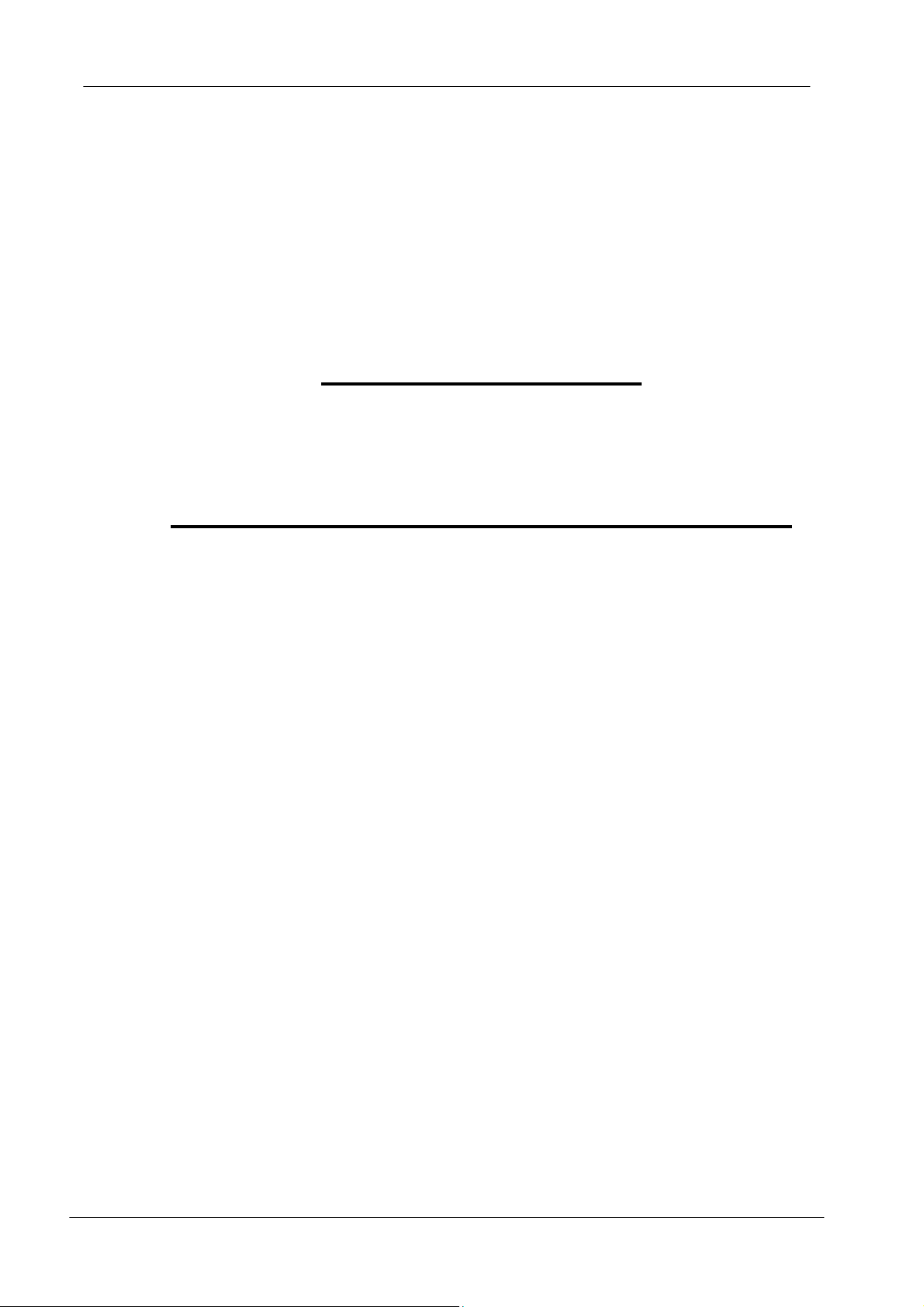
end-product for any additional compliance requirements required with this
module installed (for example, digital device emissions, PC peripheral
requirements, etc.).
IMPORTANT NOTE: In the event that these conditions can not be met (for
example certain laptop configurations or co-location with another transmitter),
then the FCC authorization is no longer considered valid and the FCC ID can
not be used on the final product. In these circumstances, the OEM integrator
will be responsible for re-evaluating the end product (including the transmitter)
and obtaining a separate FCC authorization.
End Product Labeling
This transmitter module is authorized only for use in device where the antenna
may be installed such that 20 cm may be maintained between the antenna and
users. The final end product must be labeled in a visible area with the following:
“Contains TX FCC ID: I88G620”.
Manual Information That Must be Included
The OEM integrator has to be aware not to provide information to the end user
regarding how to install or remove this RF module in the users manual of the
end product which integrate this module.
The users manual for OEM integrators must include the following information in
a prominent location “ IMPORTANT NOTE: To comply with FCC RF exposure
compliance requirements, the antenna used for this transmitter must be
installed to provide a separation distance of at least 20 cm from all persons and
must not be co-located or operating in conjunction with any other antenna or
transmitter.
For all the model ship to USA market, OEM integrator shall limit the accessible channel
to US channel 1 -11 only during the manufacturing process by special firmware setting
which is not available to the end user.
3

About this manual
This User’s Manual describes how to install and operate your 54M Wireless LAN
Module. Please read this manual before you install the product.
This manual includes the following topics:
Product description and features.
Software installation procedure.
4

Table of Contents
About this manual............................................................4
Chapter 1 - Introduction...................................................6
Features..............................................................................................6
What is Wireless LAN?........................................................................7
Wireless LAN Modes...........................................................................7
Notes on Wireless LAN Configuration.................................................8
Chapter 2 – Driver Installation for Windows....................9
Driver installation for Windows 98....................................................... 9
Driver installation for Windows 2000................................................. 12
Driver installation for Windows ME....................................................15
Driver installation for Windows XP....................................................17
5

Chapter 1 - Introduction
Thank you for purchasing the 54M Wireless LAN Module. This high-speed Wireless
LAN Module provides you with an innovative wireless networking solution. The
Adapter is easy to set up and use. With this innovative wireless technology, you can
share files and printers on the network—without inconvenient wires!
The Module i s a net work Module wi th a r ate of 1, 2, 5. 5, 6, 9 , 11, 1 2, 24, 36, 48
and 54 Mbps operating in the ISM band using Direct Sequence Spread Spectrum
(DSSS) transmission implementing the IEEE 802.11g draft standard. This Module
provides Device Drivers for Windows Operating Systems. It also provides tools
for t he config uration o f the Module. The tool, a s well as t he instal lation st eps of
the plug-and-play procedure for the Windows operating systems, is described in
this document.
Features
The 54M Wireless LAN Module offers compliance with the IEEE 802.11g draft
specification. This feature allows them to communicate with other wireless
devices that support the standard. Features of the Module are:
Uses 2.4GHz frequency band, which complies with worldwide
requirement
Wireless interface following the IEEE 802.11g and 802.11b standard
Using MiniPCI interface
Enciphering/deciphering of wireless data by the implementation of the
WEP/WPA/WPA2 algorithm
Wire-free access to networked resources from anywhere beyond the
notebook
Allows users move between Access Points without resetting their
connection reconfiguration
Delivers data rate up to 54 Mbps
Supports 1, 2, 5.5, 6, 9, 11, 12, 24, 36, 48 and 54 Mbps rates
Provide Wireless LAN Card Configuration utility
The module uses external Antenna
Supports most popular operating systems
6
