Page 1

ZyXEL G-560
802.11g Wireless Access Point
Quick Start Guide
Version 2.0
01/2005
Page 2

ZyXEL G-560 Quick Start Guide
r
1 Overview
This Quick Start Guide shows you how to connect the G-560 to a
broadband router for wireless Internet access. The wireless adapters on
the computers must comply with the IEEE 802.11b or 802.11g wireless
standards.
Broadband Route
ZyXEL G-560
2 Hardware Installation
2.1 Requirements
Before installation, make sure you have the following:
Power Adaptor (12V DC, 1.25A) (Included)
Ethernet Cable (straight-through or crossover) (Included)
Broadband Router
Use only the supplied power adaptor to connect the
G-560.
1
Page 3
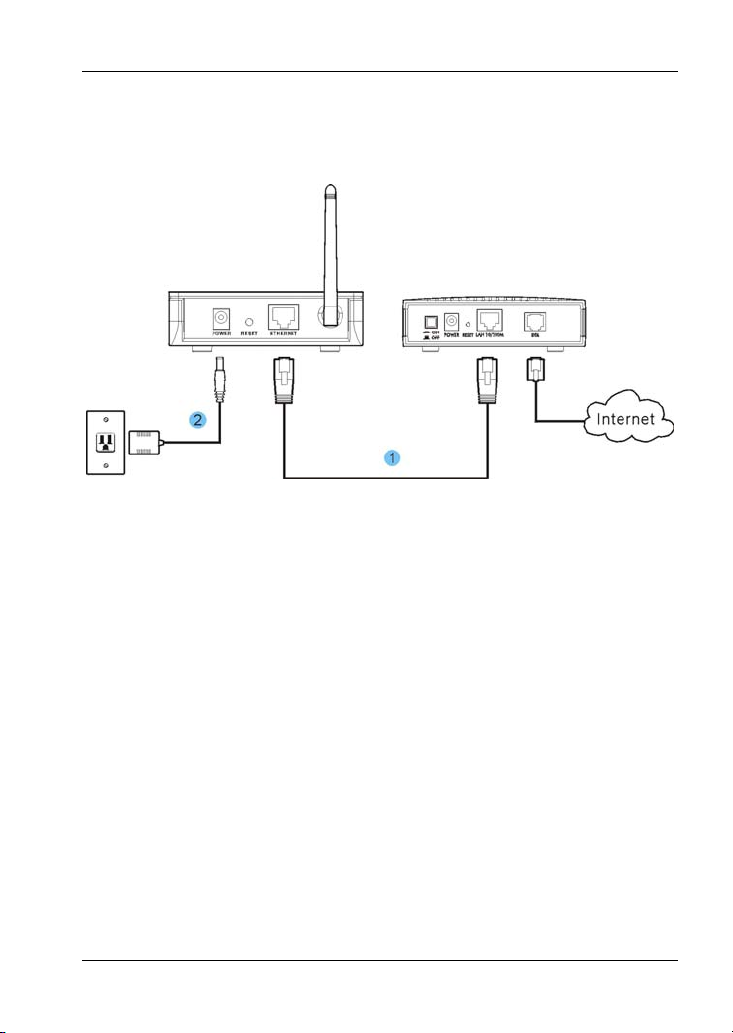
ZyXEL G-560 Quick Start Guide
r
2.2 Making the Connections
Follow the steps below to connect your G-560 for Internet access.
ZyXEL G-560 Broadband Route
1. Connect your broadband router to the G-560’s ETHERNET port
with an Ethernet cable.
2. Connect the included power adapter to the G-560’s POWER port
and connect the power adaptor to a power supply (outlet).
3 Installation Verification
3.1 LED Display
When the power and the ETHERNET port are properly connected, the
PWR blinks while performing system tests and then turns steady on. The
ETHN and the WLAN LEDs also turn on. See the Front Panel LED
Description table in the User’s Guide for more information.
2
Page 4

ZyXEL G-560 Quick Start Guide
3.2 Default Settings
Use a wireless-ready computer to search for and join the wireless
network to access the Internet.
The default settings of the G-560 are shown below:
SSID: ZyXEL G-560
Channel: 6
Security: Disable
Security is disabled by default. This means your neighbor could access
and see your network traffic.
See the User's Guide for how to enable wireless security.
4 One-Touch Intelligent Security
Technology (OTIST)
OTIST allows a ZyXEL g+ access point (AP) or wireless router to assign
its SSID and security settings (WEP or WPA-PSK) to the ZyXEL
wireless adapters that support OTIST and are within transmission range.
The ZyXEL wireless adapters must also have OTIST enabled.
This will replace the pre-configured wireless
settings on the wireless adapters.
3
Page 5

ZyXEL G-560 Quick Start Guide
4.1 How to configure your devices for
OTIST
1. In the OTIST web configurator screen of your G-560, enter an
OTIST setup key of exactly eight ASCII characters. The default
key is 01234567.
2. Click Start to encrypt the wireless security data using the setup
key.
3. A dialog box displays the G-560 security settings. Click OK to
proceed with the OTIST setup.
4. Open the Adapter screen of the ZyXEL wireless adapter utility,
enter the same setup key as the G-560’s.
5. Select the OTIST (One-Touch Intelligent Security
Technology) checkbox and click Start.
4
Page 6

ZyXEL G-560 Quick Start Guide
6. An OTIST in progress screen appears. The process takes three
minutes. During this time the OTIST-enabled wireless adapters
search for the G-560 to associate.
7. If the wireless adapter cannot find the G-560 after three minutes,
a warning screen displays. Make sure that OTIST has been
enabled on the G-560. Click OK to go back to the ZyXEL utility
main screen.
5
Page 7

ZyXEL G-560 Quick Start Guide
8. When the following screen in the G-560 web configurator
closes, your current G-560 wireless settings are automatically
saved to the wireless adapters.
9. If you activate OTIST on the wireless adapter, each time you
start the ZyXEL utility, the following screen appears. Click Yes
to have the G-560 within transmission range to assign the
wireless settings. You must also activate and start OTIST on the
G-560 at the same time. Otherwise, click No.
5 Hardware Mounting
In general, the best location for the access point is at the center of your
intended wireless coverage area. For better performance, mount the G560 in a place that is high up and free of obstructions.
5.1 Wall-mounted
Follow the steps to attach your G-560 to a wall.
6
Page 8

ZyXEL G-560 Quick Start Guide
1. Locate a high position on the wall that is free of obstructions.
2. Connect two screws (not included) in the wall 74mm apart. Use
screws with 6mm ~ 8mm (0.24" ~ 0.31") wide heads. Do not
screw the screws all the way into the wall. Leave a small gap
between the head of the screw and the wall. The gap must be big
enough for the screw heads to slide into the screw slots and the
connection cables to run down the back of the G-560.
Make sure the screws are securely fixed to the wall
and strong enough to hold the weight of the G-560
with the connection cables.
3. Adjust the cables.
a. Run the connection cables down the back of the G-560.
OR:
b. Run the connection cables upward and along the edge of
the ceiling.
7
Page 9

ZyXEL G-560 Quick Start Guide
or C ertifications . F or more information a bout your de vices D eclara tion of C onformity (D OC ) pleas e re fer to www. zyxe l.com
4. Align the holes on the back of the G-560 with the screws on the
wall. Hang the G-560 on the screws.
Procedure to View a Product’s Certification(s)
1. Go to www.zyxel.com.
2. Select your product from the drop-down list box on the ZyXEL home
page to go to that product's page.
3. Select the certification you wish to view from this page.
8
