Page 1
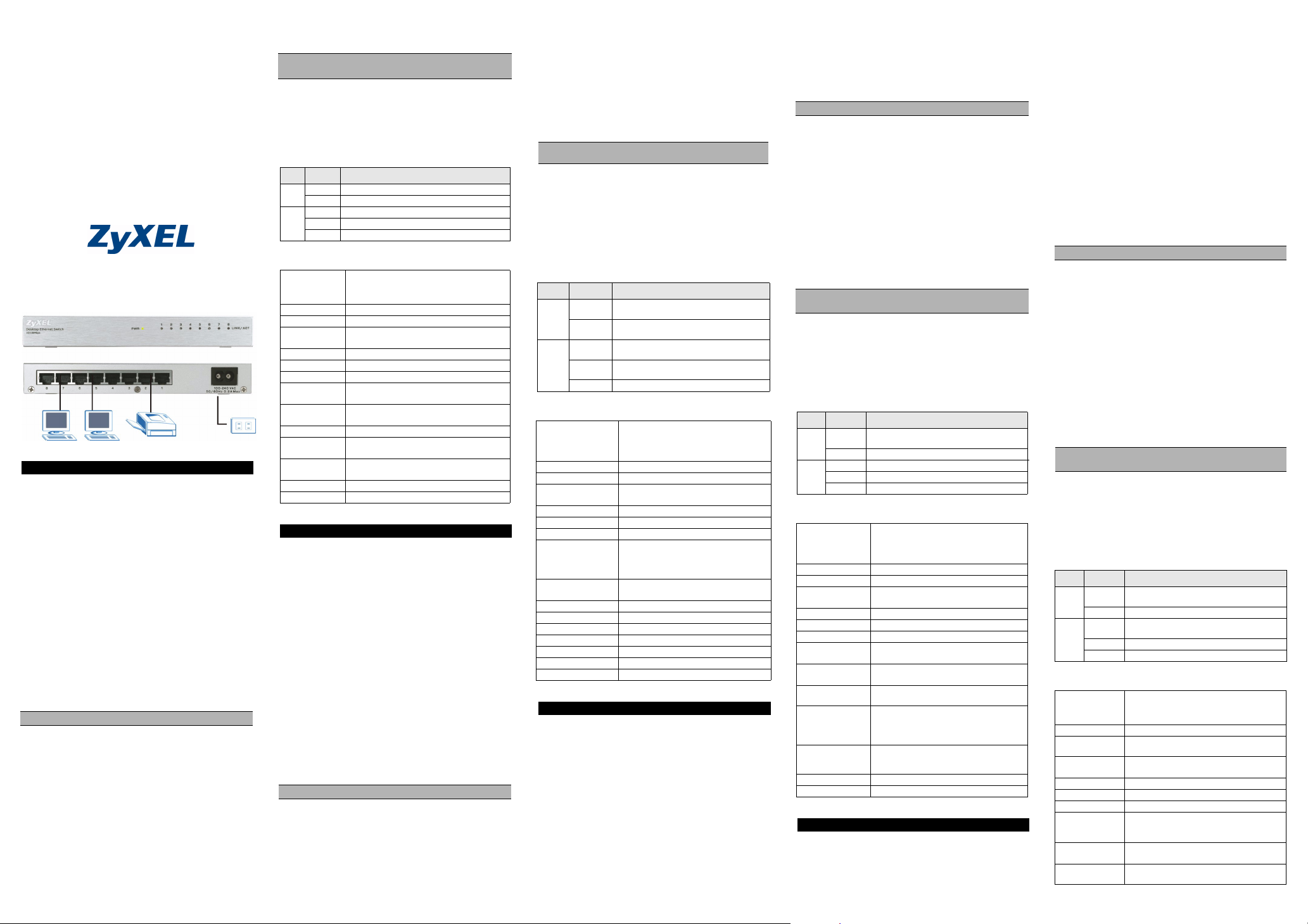
ES-108P
Ethernet Switch
User’s Guide
Version 2.00
5/2005
ENGLISH
Introduction
The switch is a multi-port switch that can be used to build
high-performance switched networks. The switch is a
store-and-forward device that offers low latency for highspeed networking.
Standalone Workgroup Application
The switch can be used as a standalone switch to which
computers, servers and a printer are directly connected to
form a small workgroup.
Hardware Installation
The switch is suitable for an office environment where it
can be placed on a desktop.
1 Make sure the switch is clean and dry.
2 Set the switch on a smooth, leveled and sturdy flat
space strong enough to support the weight of the
switch and the connected cables. Make sure there is a
power outlet nearby.
Do NOT block the ventilation holes.
Rear Panel Connection
The RJ-45 ports and the power port are located on the rear
panel.
RJ-45 Auto-negotiating Ports
Your switch comes with eight 10Base-T/100Base-TX RJ45 ports. These ports are auto-negotiating and autocrossover.
An auto-negotiating port can detect and adjust to the
optimum Ethernet speed (10/100Mpbs) and duplex mode
(full duplex or half duplex) of the connected device.
An auto-crossover (auto-MDI/MDI-X) port automatically
works with a straight-through or crossover Ethernet cable.
Make sure the cable length between connections does not
exceed 100 meters (328 feet).
Power
Use the supplied power cable to connect your switch to a
power source.
LEDs
The following table describes the LEDs.
LED STATUS DESCRIPTION
PWR On The switch is on and receiving power.
Off The switch is not receiving power.
LINK/
On The port is connected to an Ethernet network.
ACT
Blinking The port is receiving or transmitting data.
Off The port is not connected to an Ethernet network.
Product Specifications
Standard IEEE 802.3 10BASE-T Ethernet,
Protocol CSMA/CD
Technology Store-and-Forward switching architecture
Transfer Rate 14,880 pps for 10Mbps
Connector RJ-45; Auto-MDIX on all ports
MAC Address 1K MAC address table
Memory Buffer 768 Kbytes
Network Cable 10BASE-T: 100Ω 2-pair UTP/STP Cat. 3, 4, 5
LED Per port: LINK/ACT
Power Supply Internal power output 100-240 VAC 3.3V 2A
Temperature Operating: 0º C to 50º C (32º F a 122º F)
Humidity
(Non-condensing)
Dimension (mm) 194 (L) x 85 (W) x 25 (H)
EMI & Safety FCC Class B, CE, C-Tick
IEEE 802.3u 100BASE-TX Fast Ethernet
IEEE802.3x Flow Control and Back-pressure
148,800 pps for 100Mbps
100BASE-TX: 100Ω 2-pair UTP/STP Cat. 5
Per unit: PWR
Storage: -30º C to 60º C (22º F a 140º F)
Operating: 10% to 90%
Storage: 20% to 95%
DEUTSCH
Einführung
Der ES-108P ist ein Multi ñ Port Switch, für den Aufbau
eines Netzwerkes mit hoher Performance. Er ist ein
Speicher- und Übermittlungsgerät mit niedriger
Verzögerungszeit für High ñ Speed Netzwerke.
Standalone Workgroup Anwendung
Dieser Switch kann als allein stehendes Gerät direkt mit
mehreren Computern, Servern und Printservern zu einer
kleinen Arbeitsgruppe verbunden werden.
Installation der Hardware
Dieser Switch eignet sich für die Büroumgebung, wo er
z.B. auf einem Schreibtisch platziert werden kann.
1 Der Standort des Switch muss sauber und trocken
sein.
2 Stellen Sie den Switch auf eine ebene und stabile
Fläche, die das Gewicht des Switch und der
Verbindungskabel tragen kann. Sorgen Sie dafür,
dass ein Stromanschluss in der Nähe ist.
Verdecken Sie nicht die Ventilationsöffnungen.
Rückwand Anschlüsse
Die RJ-45 Ports und die Stromanschlussbuchse befinden
sich auf der Rückwand des Switchs.
RJ-45 Auto-Negotiating Ports
Der ES-108P enthält acht 10Base-T/100Base-TX RJ-45
Ports. Diese Ports unterstützen Auto-MDI/MDX, welches
eine Verwendung von Cross-Over Kabeln überflüssig
macht.
Die Auto-Sensing Funktion erkennt und justiert die
optimale Geschwindigkeit (10/100 Mbps) und den Duplex
Modus des angeschlossenen Netzwerkgerätes
automatisch. Dies erleichtert die Installation des Switches
erheblich.
Vergewissern Sie sich, dass die Kabellängen zwischen
den Verbindungen nicht mehr als 100 Meter betragen.
Stromanschluss
Verwenden Sie den mitgelieferten Stromadapter, um den
Switch mit dem Stromnetz zu verbinden. Zusätzliche
Informationen finden Sie auf dem Etikett des
Stromadapters.
Frontplatten-LEDs
Die LEDs an der Frontplatte zeigen den Echtzeit-Staus des
Switchs an.
LED STATUS DESCRIPTION
PWR An Der Switch ist am Strom angeschlossen und
Aus Der Switch ist nicht am Strom
LINK/
An Der Port ist mit dem Ethernet-Netzwerk
ACT
Aus Der Port ist nicht mit dem Ethernet-Netzwerk
Blinkend Der Port empfängt/sendet Daten.
eingeschaltet
angeschlossen.
verbunden.
verbunden.
Produktspezifikationen
Standard IEEE 802.3 10BASE-T Ethernet,
Protokoll CSMA/CD
Technologie Store-and-Forward switching-Architektur
Transferrate 14.880 pps bei 10 Mbps
Anschluss RJ-45; Auto-MDIX an allen Ports
MAC-Adresse 1K Mac-Adresstabelle
Speicherpuffer 768 Kbytes
Netzwerkkabel
(bis 100 m)
LED Pro Port: LINK/ACT
Stromversorgung 100-240 VAC 3.3V 2A
Betriebstemperatur 0 °C bis 50 °C (32º F bis 122º F)
Lagertemperatur -30º C to 60º C (22º F a 140º F)
Betriebsluftfeuchtigkeit 10 % bis 90 % (nicht kondensierend)
Lagerfeuchtigkeit 20% to 95% (nicht kondensierend)
Abmessungen 194 x 85 x 25 mm (L x B x H)
EMI & Sicherheit FCC Class B, CE, C-Tick
IEEE 802.3u 100BASE-TX Fast Ethernet
IEEE802.3x Flow Control und Back-
pressure
148.800 pps bei 100 Mbps
10BASE-T: 100 Ω 2-adrig UTP / STP Cat. 3,
4, 5
100BASE-TX: 100 Ω 2-adrig UTP / STP
Cat. 5
Pro Gerät: PWR
ESPAÑOL
Familiarización con el Switch
El switch es un conmutador multi puerto que se puede
usar para construir redes conmutadas de alto rendimiento.
El switch es un dispositivo store-and-forward que ofrece
una baja latencia para redes de alta velocidad.
Aplicaciones para un solo grupo de trabajo
El switch puede usarse para un solo grupo de trabajo, al
cual se conectan directamente estaciones de trabajo,
servidores y servidores de impresión.
Instalación del Hardware
El switch está indicado para entornos de oficina, donde
puedan conectarse los PCs.
Instalación de sobremesa
1 Asegúrese de que el switch está limpio y seco.
2 Coloque el switch en un espacio liso, nivelado y firme,
lo suficientemente fuerto como para aguantar el peso
del switch y los cables que conecte. Asegúrese de
que tiene una toma de corriente no muy lejos.
No obstaculice los agujeros de ventilación.
Conexiones del panel trasero
Los puertos RJ-45 y el de alimentación están localizados
en el panel trasero del switch.
Autonegociación en puertos RJ-45
El switch dispone de ocho puertos RJ-45 10Base-T/
100Base-TX. Estos puertos soportan tanto
autonegociación como auto-crossover.
Un puerto con autonegociación puede detectar y ajustarse
a la velocidad Ethernet (10/100Mbps) y al modo de
transferencia (full dúplex o half dúplex) del dispositivo
conectado. Un puerto con soporte de auto-crossover
(auto-MDI/MDI-X) va a funcionar correctamente tanto con
un cable Ethernet recto como cruzado.
Asegúrese de que la longitud de sus cables no supera los
100 metros entre sus dos extremos.
Conexión de alimentación
Use el adaptador de corriente sumnistrado para conectar
su switch a la toma de corriente.
LEDs de Panel Frontal
Los LEDs del panel frontal indican el estado del switch en
tiempo real.
LED ESTADO DESCRIPCIÓN
PWR On El switch está encendido y recibiendo
Off El switch no recibe alimentación.
LINK/
On El puerto está conectado a la red Ethernet.
ACT
Off El puerto no está conectado a la red Ethernet.
Parpadea El puerto está recibiendo o enviando datos.
alimentación.
Especificaciones de producto
Estándar IEEE 802.3 10BASE-T Ethernet,
Protocolo CSMA/CD
Tecnología Arquitectura Store-and-Forward
Velocidad de
transferencia
Conector RJ-45 ; Auto-MDIX en todos los puertos
Dirección MAC Tabla de direcciones Mac de 1K
Búfer de memoria 768 Kbytes
Cable de red (Hasta
100m o 328ft)
LED Por puerto: LINK/ACT
Fuente de
alimentación
Temperatura de funcionamiento: 0ºC a 50ºC (32ºF a
Humedad de funcionamiento: 10% a 90% (Sin
Dimensiones 194 x 85 x 25 mm (L x A x H)
EMI y Seguridad FCC Class B, CE, C-Tick
IEEE 802.3u 100BASE-TX Fast Ethernet
IEEE 802.3x Control de flujo y presión
posterior
14,880 pps para 10Mbps
148,800 pps para 100Mbps
10BASE-T: 100Ω 2 pares UTP/STP. 3, 4, 5
100BASE-TX: 100Ω 2 pares UTP/STP. 5
Por unidad: PWR
AC100-240V 3.3V 2A
122ºF)
de almacenamiento: -30º C to 60º C (22º F a
140º F)
condensación)
de almacenamiento: 20% to 95%
FRANÇAIS
Introduction
Ce Switch multi port est utilisé pour augmenter les
performances du réseau. Le switch a un dispositif
d’enregistrement des transferts qui permet des temps de
réponses faibles pour les réseaux à grandes vitesses.
Application pour groupe de travail autonome
Le Switch est utilisé pour connecter des stations de travail,
des serveurs, et des serveurs d’impression entre eux pour
former un groupe de travail.
Installation
Le switch est approprié pour un environnement de bureau,
il peut être posé sur un bureau ou une étagère.
1 Installez le switch sur un endroit propre et sec..
2 Placez le switch sur un endroit suffisamment solide
pour supporter le poids du Switch et des câbles
connectés. Assurez-vous qu’il y ait une prise
électrique à proximité.
NE PAS OBSTRUER LES GRILLES DE VENTILATION
Connexion du panneau arrière
Les ports RJ-45 et le connecteur “Power” se trouvent sur la
face arrière du switch.
Ports RJ-45 à négociation automatique
Votre switch est équipé de huit ports RJ-45 10Base-T/
100Base-TX. Ces ports sont à négociation et croisement
automatiques.
Un port à négociation automatique peut détecter et ajuster
sa vitesse à la vitesse Ethernet optimale (10/100Mbps) et
au mode duplex (full duplex ou half duplex) de l'appareil
connecté.
Un port auto-crossover ou à croisement automatique (auto
MDI/MDI-X) fonctionne automatiquement avec un câble
Ehternet droit ou un câble croisé.
ASSUREZ VOUS QUE LA LONGUEUR DES CABLES
N’EXCEDE PAS 100 METRES
Connexion de l'alimentation
Utilisez le transformateur fourni pour relier votre switch au
réseau électrique.
Voyants DEL du panneau avant
Les voyants DEL sur le panneau avant indiquent l'état en
temps réel du commutateur.
LED ETAT DESCRIPTION
PWR On Le switch est démarré et correctement
Off Le switch est éteint ou n’est pas alimenté
LINK/
On Le port est connecté au réseau Ethernet
ACT
Off Le port n’est pas connecté au réseau Ethernet
Clignotant Le port reçoit ou transmet des données
alimenté
Spécifications du produit
Norme IEEE 802.3 10BASE-T Ethernet,
Protocole CSMA/CD
Technologie Architecture de commutation stockage et
Taux de transfert 14,880 pps pour 10Mbps
Connecteur RJ-45 ; Auto-MDIX sur tous les ports
Adresse MAC Table d'adresses 1K Mac
Tampon mémoire 768 Kbytes
Câble réseau
(Jusqu'à 100m ou
328 pieds)
Voyant DEL Par port: LINK/ACT
Alimentation
électrique
IEEE 802.3u 100BASE-TX Fast Ethernet
IEEE 802.3x Flow Control and Back-pressure
retransmission
148,800 pps pour 100Mbps
10BASE-T : 100Ω 2-paires UTP/STP Cat. 3, 4,
5
100BASE-TX : 100Ω 2-paires UTP/STP Cat. 5
Par unité: PWR
Alimentation interne 100-240 VAC 3.3V 2A
Page 2
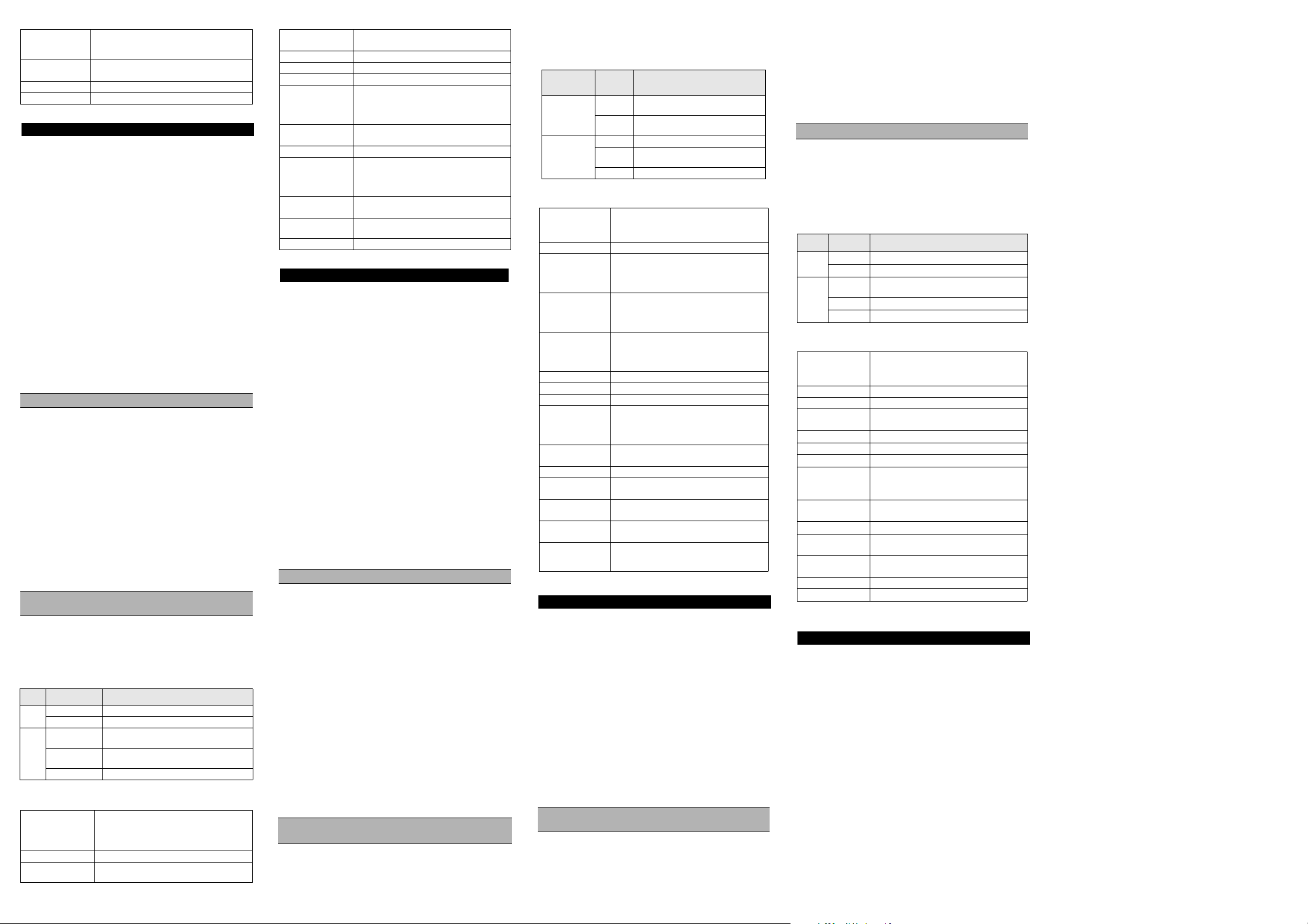
Température De fonctionnement: 0º C to 50º C (32º F a 122º
Humidité (Sans
condensation)
Dimensions 194 x 85 x 25 mm (Long x Larg x Haut)
EMI & Sécurité FCC Class B, CE, C-Tick
F)
De stockage: -30º C to 60º C (22º F a 140º F)
En fonctionnement10% to 90%
En stockage: 20% to 95%
ITALIANO
Introduzione
ES-108P sono switch a 8 porte sviluppati per realizzare reti
ad alte performance. Si tratta di periferiche store and
forward che offrono uno scambio dati molto veloce con un
tempo di ritardo minimo.
Applicazioni per Workgroup
Lo Switch può essere usato come concentratore fra
computer, server e print server connessi fra loro e facenti
quindi parte di una piccola rete.
Hardware Installazione
Le dimensioni dello switch lo rendono adatto
all’installazione in ambienti domestici o in uffici.
1 Assicurarsi che sullo switch non vi siano tracce
d’umidità.
2 Posizionare lo switch su uno spazio piano regolare,
livellato e robusto, abbastanza solido da sostenere il
peso dello switch stesso e dei cavi collegati.
Assicurarsi che ci sia una presa di corrente nelle
vicinanze.
Non ostruire i fori per la ventilazione.
Connessioni del pannello posteriore
Le porte RJ-45 e la porta dell’alimentazione sono situate
sul pannello posteriore dello switch.
Porte Auto-negozianti RJ-45
Il vostro switch è fornito di otto porte RJ-45 10Base-T/
100Base-TX. Tutte le porte sono auto-negozianti e autocrossover.
Una porta auto-negoziante permette di rilevare sia la
velocità ottimale in standard Ethernet (10/100Mbps), sia la
modalità duplex (full duplex o half duplex) del dispositivo
collegato alla porta stessa. Una porta auto-crossover
(autoMDI/MDI-X) permette il collegamento dei dispositivi
sia con cavi Ethernet dritti (straight) che incrociati
(crossover).
Assicurarsi che la lunghezza del cavo fra le connessioni
non superi i 100 metri.
Collegamento dell’alimentazione
Usare l’ alimentatore fornito per connettere lo switch alla
presa di corrente.
LED del pannello frontale
LED STATO DESCRIZIONE
PWR On Lo switch è acceso e alimentato.
Off Lo switch non è alimentato.
LINK/
On La porta è collegata ad una rete Ethernet.
ACT
Off La porta non è collegata ad una rete
Lampeggiante La porta sta ricevendo o trasmettendo dati.
Ethernet.
Specifiche del prodotto
Standard Ethernet 10BASE-T IEEE 802.3
Protocollo CSMA/CD
Tecnologia Architettura di commutazione a
Fast Ethernet IEEE 802.3u 100BASE-TX
Controllo del flusso e della congestione IEEE
802.3x
memorizzazione e ritrasmissione
Velocità di
trasferimento
Connettore RJ-45; Auto-MDIX su tutte le porte
Indirizzo MAC Tavola indirizzo Mac 1K
Buffer di memoria 768 Kbytes
Cavo di rete (fino a
100m o 328 piedi)
LED Per le porte: LINK/ACT
Alimentazione 100-240 VAC 3.3V 2A
Temperatura Operativa: da 0º C to 50º C (da 32º F a 122º
Umidità (senza
condensa)
Dimensioni 194 x 85 x 25 mm (larghezza x profondità x
EMI e Sicurezza FCC Class B, CE, C-Tick
14.880 pps per 10Mbps
148.800 pps per 100Mbps
10BASE-T: 100Ω 2 coppie UTP/STP;
categoria 3, 4, 5
100BASE-TX: 100Ω 2 coppie UTP/STP;
categoria 5
Per l’unità: PWR
F)
Stoccaggio: da -30º C to 60º C (da 22º F a
140º F)
Operativa: dal 10% al 90%
Stoccaggio:: dal 20% to 95%
altezza)
Русский
Введение
Уст рой с тв о представляет собой многопортовый
коммутатор, предназначенный для создания
высокопроизводительных коммутируемых сетей.
Коммутатор является устройством с промежуточным
хранением данных, что обеспечивает малую величину
задержки при организации высокоскоростных сетей.
Применение в качестве автономного устройства
для организации рабочей группы
Коммутатор может использоваться как автономный
модуль, к которому непосредственно подключаются
компьютеры, серверы и принтер с целью организации
небольшой рабочей группы.
Уст а нов к а оборудования
Коммутатор пригоден для использования в офисе, где
он может быть размещен на столе.
1 Убедитесь, что коммутатор чистый и сухой.
2 Установите коммутатор на гладкую и прочную
горизонтальную поверхность, достаточно прочную,
чтобы выдержать вес коммутатора и
подключенных кабелей. Убедитесь, что розетка
питания находится в пределах досягаемости.
Не закрывайте вентиляционные отверстия.
Разъемы на задней панели
На задней панели расположены разъемы RJ-45 и
разъем питания.
Порты RJ-45 с автоматическим выбором скорости
передачи
Порты 10Base-T/ 100Base-TX с разъемом RJ-45,
автоматическим выбором скорости передачи и
автоматическим распознаванием типа кабеля "витая
пара".
Порт с автоматическим выбором скорости передачи
позволяет определить и установить оптимальную
скорость передачи Ethernet (10/100 Мбит/с) и режим
передачи (дуплексный или полудуплексный) для
подключенного устройства.
Порт с автоматическим распознаванием типа кабеля
"витая пара" (auto-MDI/MDI-X) автоматически
переключается на работу с прямым и перекрестным
кабелем Ethernet.
Убедитесь, что длина кабеля между точками
подключения не превышает 100 метров.
Питание
Для подключения коммутатора к источнику питания
используется прилагаемый шнур питания.
Светодиоды
Описание светодиодов представлено в следующей
таблице.
СВЕТОДИО
Д
PWR Горит Коммутатор включен и питание
LINK/ ACT Го р ит П ор т подключен к сети Ethernet.
СТАТУС ОПИСАНИЕ
Не горит Питание на коммутатор не
Мигает Порт принимает или передает
Не горит Порт не подключен к сети Ethernet.
подается.
подается.
данные.
Техни чески е характеристики устройства
Стандарт Ethernet Ethernet IEEE802.3 10BASE-T
Проток ол CSMA/CD
Технология Схема коммутации с промежуточным
Скорость
передачи данных
Скорость
передачи пакетов
данных
Разъем RJ-45; Auto-MDIX для всех портов
MAC-адрес Таблица MAC-адресов на 1000 адресов
Буфер памяти 768 КБ
Сетевой кабель 10Base-T: 2-парный кабель UTP/STP 100 Ω
Светодиод На каждый порт: LINK/ACT
Источник питания 100-240 VAC 3.3V 2A
Температура Рабочая: 0º C – 50º C (32º F a 122º F)
Влажность
(без конденсации)
Габа ри т ы
Д x Ш x В (мм)
Электромагнитны
е помехи и
безопасность
Fast Ethernet IEEE802.3u 100BASE-TX
Упра вле ние потоком IEEE802.3x
хранением данных
Поддержка управления
широковещательным штормом
Ethernet: 10 Мбит/с (полудуплексный
режим), 20 Мбит/с (дуплексный режим)
Fast Ethernet: 100 Мбит/с (полудуплексный
режим), 200 Мбит/с (дуплексный режим)
14880 пакетов в секунду для Ethernet
10Base-T
148800 пакетов в секунду для Fast Ethernet
100Base-T
категории 3, 4 или 5
100Base-TX: 2-парный кабель UTP/STP
100 Ω категории 5
На модуль: PWR
Xpaнeниe: -30º C to 60º C (22º F a 140º F)
Рабочая: 10 % – 90 %
Xpaнeниe: 20% to 95%
194 x 85 x 25
Класс В FCC, CE, C-Tick
繁體中文
介紹
此為可被用來建立高效能網路之多埠數交換器,為一儲存
及轉寄的設備,可對高速網路可提供低 latency。
使用示意圖
此交換器可被直接連接個人電腦、伺服器及網路印表機,
並形成小型工作網路。
安裝硬體
此交換器相當適合有桌上型電腦之辦公環境使用。
1 確定交換器是乾淨並是乾燥的。
2 將交換器放置於平緩、平坦並足夠堅固可支撐設備及
連接線材的平台 ,且確定附近有電源插座。確定交
換器周圍有足夠的空氣流動空隙,且可來放置連接線
及電源線。
千萬不可阻隔散熱孔,當堆疊放置時,交換器間應留一定
空間。
後背板之連接
RJ-45 網路埠及電源輸入孔位於交換器之背板。
RJ-45 自動偵測連接埠
您的交換器共有八個 10Base-T/100Base-TX RJ-45 的連接
埠。這些連接埠支援自動偵測 (auto-negotiating) 和自動天
橋 (auto-crossover)。自動偵測功能使您的連接埠隨時連
線在最佳的乙太網路速度 (10/100Mpbs), 同時自動調整雙
工方式 ( 全雙工或半雙工 )。每埠都支援自動偵測直跳線
(auto MDI/MDIX),可直接或經由跳線的乙太網路纜線來連
接。
請確定網路連接線不可超過 100 公尺 (328 英呎 )
電源埠
請將所附屬之變壓器連接至電源插座來啟動你的交換器,
並可由變壓器上標籤內容獲得更多資訊。
前面板燈號
你可由前面板上燈號之指示,得知交換器現況。 下表列出
各燈號之定義。
燈號 狀態 定義
PWR
恆亮 交換器是啟動的且正在接收資料
不亮 交換器電源未開
LINK/
恆亮 此埠有連接乙太網路
ACT
不亮 此埠未連接乙太網路
爍亮 此埠正在接收或傳送資料
產品規格
標準
通信協定 CSMA/CD
Technology Store-and-Forward switching architecture
傳輸速率
接頭
MAC Address 1K Mac address table
緩衝記憶體
網路線 ( 最長可
至 100 公尺或
328 英呎 )
燈號
電源供應
溫度
濕度
(Non-condensing)
外觀尺寸 194 mm ( 長 ) x 85 mm ( 寬 ) x 25 mm ( 高 )
安規
IEEE 802.3 10BASE-T Ethernet,
IEEE 802.3u 100BASE-TX Fast Ethernet
IEEE802.3x Flow Control and Back-pressure
14,880 pps for 10Mbps
148,800 pps for 100Mbps
RJ-45; 所有的埠均支援 Auto-MDIX
768 Kbytes
10BASE-T: 100Ω 2- pair UTP/STP Cat. 3, 4, 5
100BASE-TX: 100Ω 2-pair UTP/STP Cat. 5
Per port: LINK/ACT
Per unit: PWR
100-240 VAC 3.3V 2A
電源
運作
: 0º C to 50º C (32º F a 122º F)
儲藏 : -30º C to 60º C (22º F a 140º F)
運作 : 10% to 90%
儲藏 : 20% to 95%
FCC Class B, CE, C-Tick
Warnings and Warranty
Interference Statement
This device complies with Part 15 of the FCC rules.
Operation is subject to the following two conditions:
1 This device may not cause harmful interference.
2 This device must accept any interference received,
including interference that may cause undesired
operations.
FCC Warning
This equipment has been tested and found to comply with
the limits for a Class B digital device, pursuant to Part 15 of
the FCC Rules. These limits are designed to provide
reasonable protection against harmful interference in a
commercial environment. This equipment generates, uses,
and can radiate radio frequency energy and, if not installed
and used in accordance with the instruction manual, may
cause harmful interference to radio communications.
Operation of this equipment in a residential area is likely to
cause harmful interference in which case the user will be
required to correct the interference at his own expense.
CE Mark Warning
This is a class B product. In a domestic environment this
product may cause radio interference in which case the
user may be required to take adequate measures.
Certifications
Refer to the product page at www.zyxel.com.
ZyXEL Limited Warranty
ZyXEL warrants to the original end user (purchaser) that
this product is free from any defects in materials or
workmanship for a period of up to two (2) years from the
date of purchase. During the warranty period and upon
proof of purchase, should the product have indications of
failure due to faulty workmanship and/or materials, ZyXEL
will, at its discretion, repair or replace the defective
products or components without charge for either parts or
labor and to whatever extent it shall deem necessary to
restore the product or components to proper operating
condition. Any replacement will consist of a new or remanufactured functionally equivalent product of equal
value, and will be solely at the discretion of ZyXEL. This
warranty shall not apply if the product is modified, misused,
tampered with, damaged by an act of God, or subjected to
abnormal working conditions.
Note
Repair or replacement, as provided under this warranty, is
the exclusive remedy of the purchaser. This warranty is in
lieu of all other warranties, express or implied, including
any implied warranty of merchantability or fitness for a
particular use or purpose. ZyXEL shall in no event be held
liable for indirect or consequential damages of any kind of
character to the purchaser.
To obtain the services of this warranty, contact ZyXEL's
Service Center for your Return Material Authorization
number (RMA). Products must be returned Postage
Prepaid. It is recommended that the unit be insured when
shipped. Any returned products without proof of purchase
or those with an out-dated warranty will be repaired or
replaced (at the discretion of ZyXEL) and the customer will
be billed for parts and labor. All repaired or replaced
products will be shipped by ZyXEL to the corresponding
return address, Postage Paid. This warranty gives you
specific legal rights, and you may also have other rights
that vary from country to country.
