Page 1

ES-3124
Intelligent Layer 3 Switch
24-port Fast Ethernet +
2 Gigabit Ethernet Ports
2 GbE Dual Personality Interfaces (Copper/SFP)
User’s Guide
Version 3.70
7/2006
Edition 1
Page 2

Page 3

ES-3124 User’s Guide
Copyright
Copyright © 2006 by ZyXEL Communications Corporation.
The contents of this publication may not be reproduced in any part or as a whole, transcribed,
stored in a retrieval system, translated into any language, or transmitted in any form or by any
means, electronic, mechanical, magnetic, optical, chemical, photocopying, manual, or
otherwise, without the prior written permission of ZyXEL Communications Corporation.
Published by ZyXEL Communications Corporation. All rights reserved.
Disclaimer
ZyXEL does not assume any liability arising out of the application or use of any products, or
software described herein. Neither does it convey any license under its patent rights nor the
patent rights of others. ZyXEL further reserves the right to make changes in any products
described herein without notice. This publication is subject to change without notice.
Trademarks
ZyNOS (ZyXEL Network Operating System) is a registered trademark of ZyXEL
Communications, Inc. Other trademarks mentioned in this publication are used for
identification purposes only and may be properties of their respective owners.
Copyright 1
Page 4

ES-3124 User’s Guide
Federal Communications Commission (FCC) Interference Statement
This device complies with Part 15 of FCC rules. Operation is subject to the following two
conditions:
• This device may not cause harmful interference.
• This device must accept any interference received, including interference that may cause
undesired operations.
FCC Warning
This device has been tested and found to comply with the limits for a Class A digital switch,
pursuant to Part 15 of the FCC Rules. These limits are designed to provide reasonable
protection against harmful interference in a commercial environment. This device generates,
uses, and can radiate radio frequency energy and, if not installed and used in accordance with
the instruction manual, may cause harmful interference to radio communications. Operation of
this device in a residential area is likely to cause harmful interference in which case the user
will be required to correct the interference at his own expense.
Certifications
CE Mark Warning:
This is a class A product. In a domestic environment this product may cause radio interference
in which case the user may be required to take adequate measures.
Taiwanese BSMI (Bureau of Standards, Metrology and Inspection) A
Warning:
Notices
Changes or modifications not expressly approved by the party responsible for compliance
could void the user's authority to operate the equipment.
This Class A digital apparatus complies with Canadian ICES-003.
Cet appareil numérique de la classe A est conforme à la norme NMB-003 du Canada.
Viewing Certifications
1 Go to http://www.zyxel.com.
2 Certifications
Page 5

ES-3124 User’s Guide
2 Select your product from the drop-down list box on the ZyXEL home page to go to that
product's page.
3 Select the certification you wish to view from this page.
Certifications 3
Page 6

ES-3124 User’s Guide
For your safety, be sure to read and follow all warning notices and instructions.
• Do NOT use this product near water, for example, in a wet basement or near a swimming
pool.
• Do NOT expose your device to dampness, dust or corrosive liquids.
• Do NOT store things on the device.
• Do NOT install, use, or service this device during a thunderstorm. There is a remote risk
of electric shock from lightning.
• Connect ONLY suitable accessories to the device.
• Do NOT open the device or unit. Opening or removing covers can expose you to
dangerous high voltage points or other risks. ONLY qualified service personnel should
service or disassemble this device. Please contact your vendor for further information.
Make sure to connect the cables to the correct ports.
• Place connecting cables carefully so that no one will step on them or stumble over them.
• Always disconnect all cables from this device before servicing or disassembling.
• Use ONLY an appropriate power adaptor or cord for your device.
• Connect the power adaptor or cord to the right supply voltage (for example, 110V AC in
North America or 230V AC in Europe).
• Do NOT allow anything to rest on the power adaptor or cord and do NOT place the
product where anyone can walk on the power adaptor or cord.
• Do NOT use the device if the power adaptor or cord is damaged as it might cause
electrocution.
• If the power adaptor or cord is damaged, remove it from the power outlet.
• Do NOT attempt to repair the power adaptor or cord. Contact your local vendor to order a
new one.
• Do not use the device outside, and make sure all the connections are indoors. There is a
remote risk of electric shock from lightning.
• CAUTION: RISK OF EXPLOSION IF BATTERY (on the motherboard) IS REPLACED
BY AN INCORRECT TYPE. DISPOSE OF USED BATTERIES ACCORDING TO
THE INSTRUCTIONS. Dispose them at the applicable collection point for the recycling
of electrical and electronic equipment. For detailed information about recycling of this
product, please contact your local city office, your household waste disposal service or
the store where you purchased the product.
• Do NOT obstruct the device ventilation slots, as insufficient airflow may harm your
device.
Safety Warnings
4 Safety Warnings
Page 7
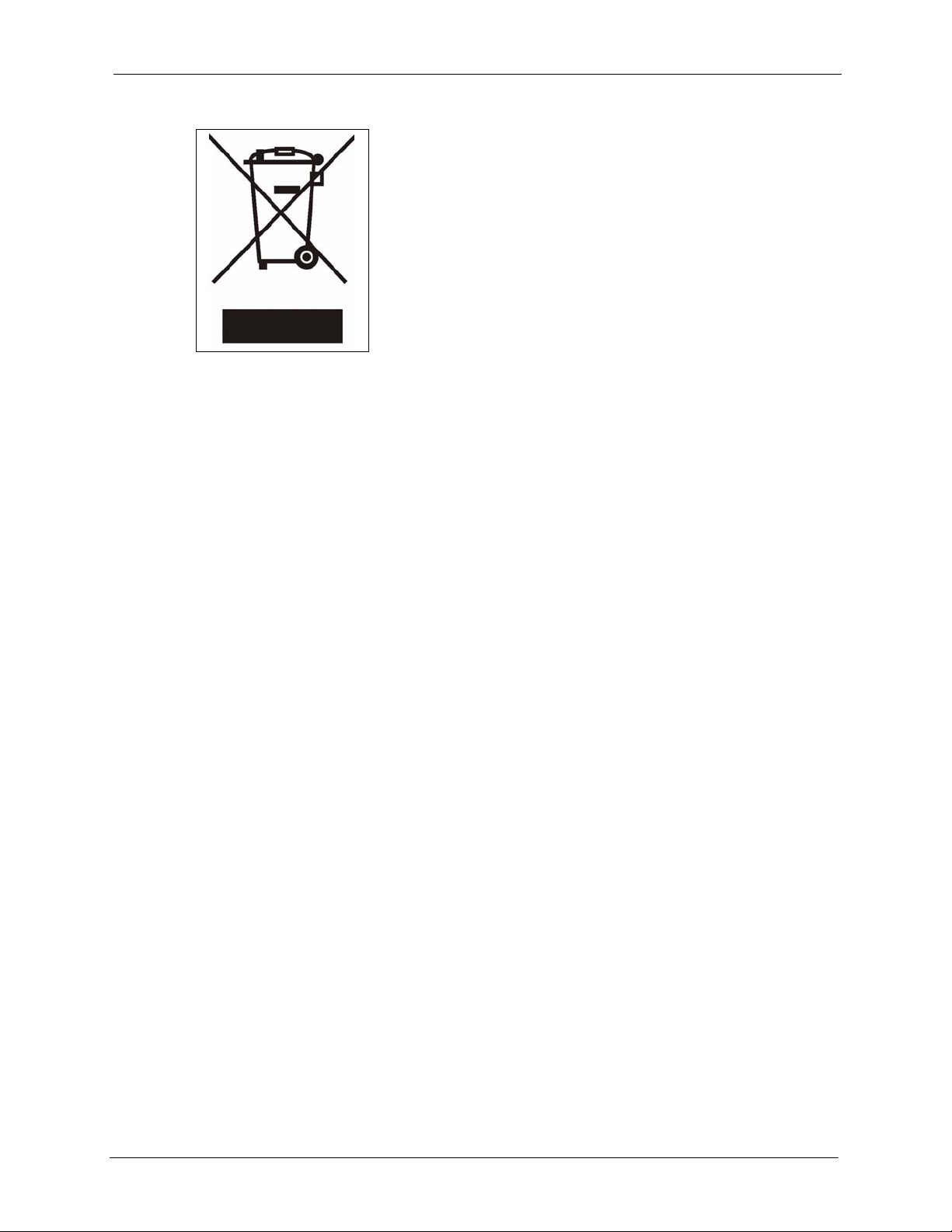
This product is recyclable. Dispose of it properly.
ES-3124 User’s Guide
Safety Warnings 5
Page 8

ES-3124 User’s Guide
ZyXEL warrants to the original end user (purchaser) that this product is free from any defects
in materials or workmanship for a period of up to two years from the date of purchase. During
the warranty period, and upon proof of purchase, should the product have indications of failure
due to faulty workmanship and/or materials, ZyXEL will, at its discretion, repair or replace the
defective products or components without charge for either parts or labor, and to whatever
extent it shall deem necessary to restore the product or components to proper operating
condition. Any replacement will consist of a new or re-manufactured functionally equivalent
product of equal or higher value, and will be solely at the discretion of ZyXEL. This warranty
shall not apply if the product has been modified, misused, tampered with, damaged by an act
of God, or subjected to abnormal working conditions.
Note
Repair or replacement, as provided under this warranty, is the exclusive remedy of the
purchaser. This warranty is in lieu of all other warranties, express or implied, including any
implied warranty of merchantability or fitness for a particular use or purpose. ZyXEL shall in
no event be held liable for indirect or consequential damages of any kind to the purchaser.
ZyXEL Limited Warranty
To obtain the services of this warranty, contact ZyXEL's Service Center for your Return
Material Authorization number (RMA). Products must be returned Postage Prepaid. It is
recommended that the unit be insured when shipped. Any returned products without proof of
purchase or those with an out-dated warranty will be repaired or replaced (at the discretion of
ZyXEL) and the customer will be billed for parts and labor. All repaired or replaced products
will be shipped by ZyXEL to the corresponding return address, Postage Paid. This warranty
gives you specific legal rights, and you may also have other rights that vary from country to
country.
Registration
Register your product online to receive e-mail notices of firmware upgrades and information
at www.zyxel.com for global products, or at www.us.zyxel.com for North American products.
6 ZyXEL Limited Warranty
Page 9
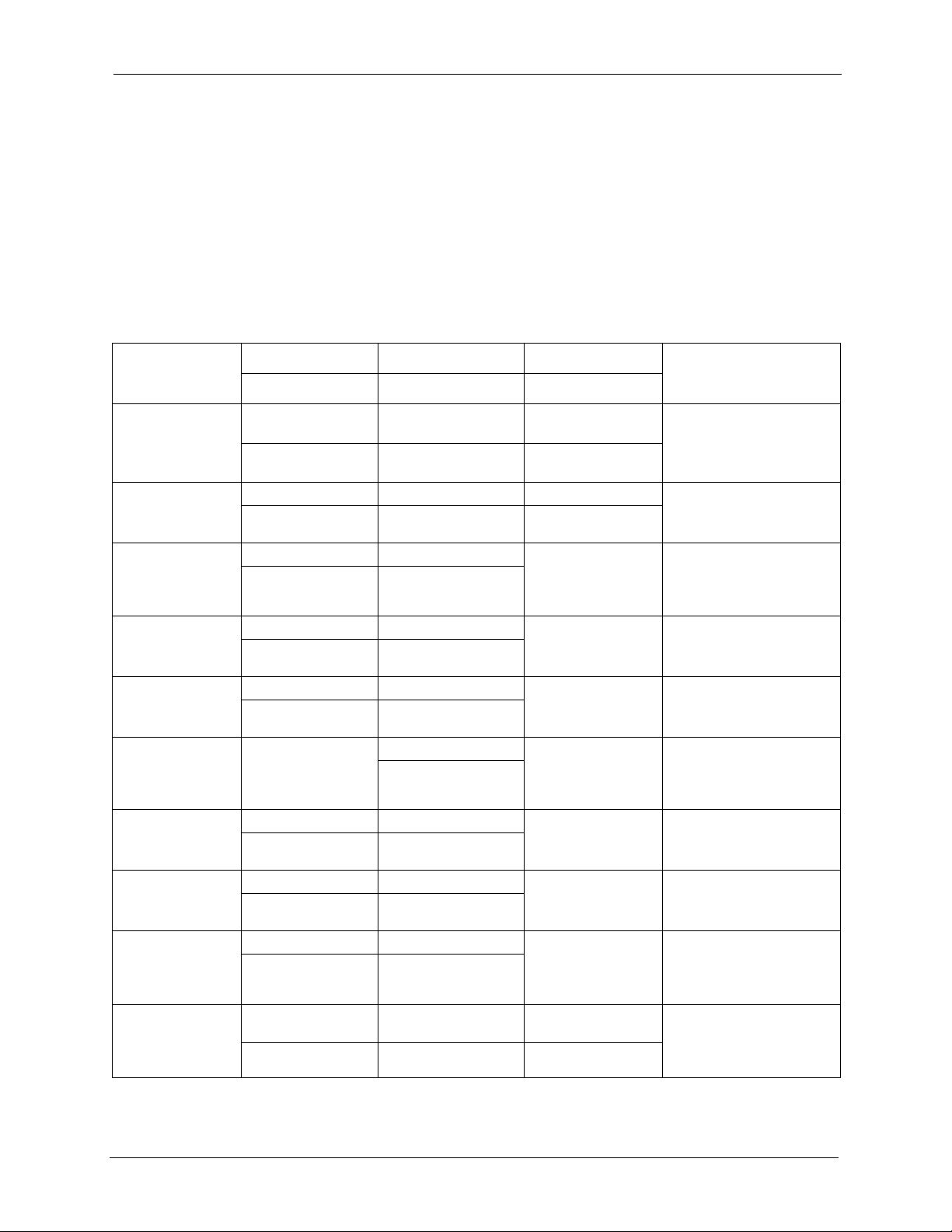
ES-3124 User’s Guide
Customer Support
Please have the following information ready when you contact customer support.
• Product model and serial number.
• Warranty Information.
• Date that you received your device.
• Brief description of the problem and the steps you took to solve it.
METHOD
LOCATION
CORPORATE
HEADQUARTERS
(WORLDWIDE)
COSTA RICA
CZECH REPUBLIC
DENMARK
FINLAND
FRANCE
GERMANY
HUNGARY
KAZAKHSTAN
NORTH AMERICA
SUPPORT E-MAIL TELEPHONE WEB SITE
SALES E-MAIL FAX FTP SITE
support@zyxel.com.tw +886-3-578-3942 www.zyxel.com
www.europe.zyxel.com
sales@zyxel.com.tw +886-3-578-2439 ftp.zyxel.com
ftp.europe.zyxel.com
soporte@zyxel.co.cr +506-2017878 www.zyxel.co.cr ZyXEL Costa Rica
sales@zyxel.co.cr +506-2015098 ftp.zyxel.co.cr
info@cz.zyxel.com +420-241-091-350 www.zyxel.cz ZyXEL Communications
info@cz.zyxel.com +420-241-091-359
support@zyxel.dk +45-39-55-07-00 www.zyxel.dk ZyXEL Communications A/S
sales@zyxel.dk +45-39-55-07-07
support@zyxel.fi +358-9-4780-8411 www.zyxel.fi ZyXEL Communications Oy
sales@zyxel.fi +358-9-4780 8448
info@zyxel.fr +33-4-72-52-97-97 www.zyxel.fr ZyXEL France
+33-4-72-52-19-20
support@zyxel.de +49-2405-6909-0 www.zyxel.de ZyXEL Deutschland GmbH.
sales@zyxel.de +49-2405-6909-99
support@zyxel.hu +36-1-3361649 www.zyxel.hu ZyXEL Hungary
info@zyxel.hu +36-1-3259100
http://zyxel.kz/support +7-3272-590-698 www.zyxel.kz ZyXEL Kazakhstan
sales@zyxel.kz +7-3272-590-689
support@zyxel.com 1-800-255-4101
+1-714-632-0882
sales@zyxel.com +1-714-632-0858 ftp.us.zyxel.com
www.us.zyxel.com ZyXEL Communications Inc.
REGULAR MAIL
ZyXEL Communications Corp.
6 Innovation Road II
Science Park
Hsinchu 300
Ta iw a n
Plaza Roble Escazú
Etapa El Patio, Tercer Piso
San José, Costa Rica
Czech s.r.o.
Modranská 621
143 01 Praha 4 - Modrany
Ceská Republika
Columbusvej
2860 Soeborg
Denmark
Malminkaari 10
00700 Helsinki
Finland
1 rue des Vergers
Bat. 1 / C
69760 Limonest
France
Adenauerstr. 20/A2 D-52146
Wuerselen
Germany
48, Zoldlomb Str.
H-1025, Budapest
Hungary
43, Dostyk ave.,Office 414
Dostyk Business Centre
050010, Almaty
Republic of Kazakhstan
1130 N. Miller St.
Anaheim
CA 92806-2001
U.S.A.
Customer Support 7
Page 10
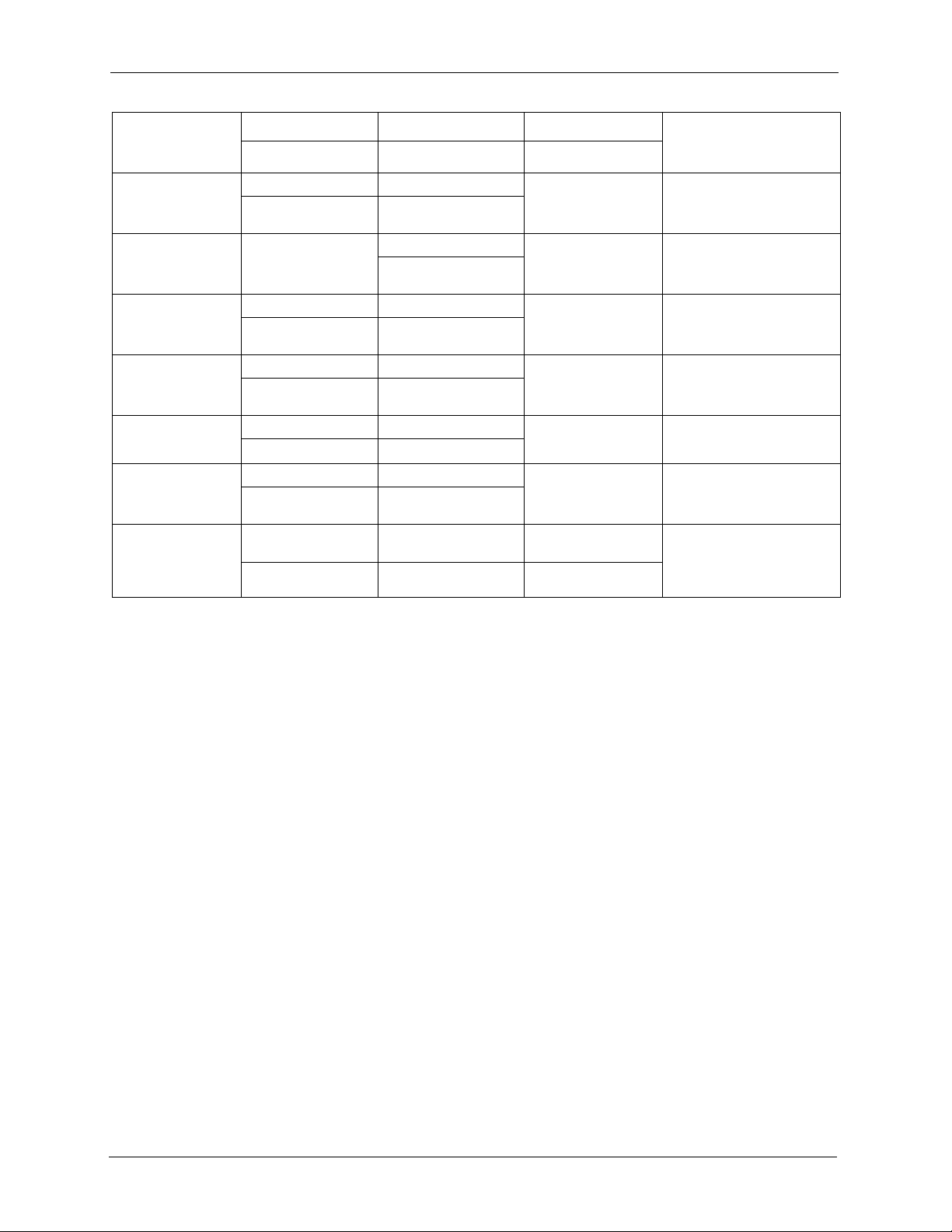
ES-3124 User’s Guide
METHOD
LOCATION
NORWAY
POLAND
RUSSIA
SPAIN
SWEDEN
UKRAINE
UNITED KINGDOM
SUPPORT E-MAIL TELEPHONE WEB SITE
SALES E-MAIL FAX FTP SITE
support@zyxel.no +47-22-80-61-80 www.zyxel.no ZyXEL Communications A/S
sales@zyxel.no +47-22-80-61-81
info@pl.zyxel.com +48 (22) 333 8250 www.pl.zyxel.com ZyXEL Communications
+48 (22) 333 8251
http://zyxel.ru/support +7-095-542-89-29 www.zyxel.ru ZyXEL Russia
sales@zyxel.ru +7-095-542-89-25
support@zyxel.es +34-902-195-420 www.zyxel.es ZyXEL Communications
sales@zyxel.es +34-913-005-345
support@zyxel.se +46-31-744-7700 www.zyxel.se ZyXEL Communications A/S
sales@zyxel.se +46-31-744-7701
support@ua.zyxel.com +380-44-247-69-78 www.ua.zyxel.com ZyXEL Ukraine
sales@ua.zyxel.com +380-44-494-49-32
support@zyxel.co.uk +44-1344 303044
08707 555779 (UK only)
sales@zyxel.co.uk +44-1344 303034 ftp.zyxel.co.uk
www.zyxel.co.uk ZyXEL Communications UK
REGULAR MAIL
Nils Hansens vei 13
0667 Oslo
Norway
ul. Okrzei 1A
03-715 Warszawa
Poland
Ostrovityanova 37a Str.
Moscow, 117279
Russia
Arte, 21 5ª planta
28033 Madrid
Spain
Sjöporten 4, 41764 Göteborg
Sweden
13, Pimonenko Str.
Kiev, 04050
Ukraine
Ltd.,11 The Courtyard,
Eastern Road, Bracknell,
Berkshire, RG12 2XB,
United Kingdom (UK)
+” is the (prefix) number you enter to make an international telephone call.
8 Customer Support
Page 11

ES-3124 User’s Guide
Table of Contents
Copyright ..................................................................................................................1
Certifications ............................................................................................................2
Safety Warnings ....................................................................................................... 4
ZyXEL Limited Warranty.......................................................................................... 6
Customer Support.................................................................................................... 7
Table of Contents ..................................................................................................... 9
List of Figures ........................................................................................................ 21
List of Tables .......................................................................................................... 25
Preface ....................................................................................................................29
Chapter 1
Getting to Know Your Switch ................................................................................ 31
1.1 Introduction ........................................................................................................31
1.2 Software Features ..............................................................................................31
1.3 Hardware Features ............................................................................................35
1.4 Applications ........................................................................................................35
1.4.1 Backbone Application ...............................................................................36
1.4.2 Bridging Example ......................................................................................36
1.4.3 High Performance Switched Example ......................................................37
1.4.4 IEEE 802.1Q VLAN Application Examples ...............................................37
1.4.4.1 Tag-based VLAN Example ..............................................................38
1.4.4.2 VLAN Shared Server Example ........................................................38
Chapter 2
Hardware Installation and Connection................................................................. 41
2.1 Freestanding Installation ...................................................................................41
2.2 Mounting the Switch on a Rack .........................................................................42
2.2.1 Rack-mounted Installation Requirements .................................................42
2.2.1.1 Precautions ....................................................................................42
2.2.2 Attaching the Mounting Brackets to the Switch ........................................42
2.2.3 Mounting the Switch on a Rack ................................................................42
Table of Contents 9
Page 12

ES-3124 User’s Guide
Chapter 3
Hardware Overview................................................................................................ 45
3.1 Panel Connections ............................................................................................45
3.2 Rear Panel .........................................................................................................48
3.3 Front Panel LEDs ...........................................................................................49
Chapter 4
The Web Configurator............................................................................................ 51
4.1 Introduction ........................................................................................................51
4.2 System Login ..................................................................................................51
4.3 The Status Screen .........................................................................................52
4.4 Menu Overview ..................................................................................................53
4.5 Saving Your Configuration ..................................................................................57
4.6 Switch Lockout ..................................................................................................57
4.7 Resetting the Switch .......................................................................................58
4.8 Logging Out of the Web Configurator ...............................................................60
4.9 Help ..................................................................................................................60
3.1.1 Console Port ............................................................................................46
3.1.2 Ethernet Ports ...........................................................................................46
3.1.2.1 Default Ethernet Settings ................................................................46
3.1.3 Mini-GBIC Slots .......................................................................................47
3.1.3.1 Transceiver Installation ................................................................47
3.1.3.2 Transceiver Removal ...................................................................48
3.2.1 Power Connector ......................................................................................49
3.2.2 External Backup Power Supply Connector ...............................................49
4.4.1 Change Your Password .........................................................................56
4.7.1 Reload the Configuration File .................................................................58
4.7.2 Reset to the Factory Defaults ...................................................................59
Chapter 5
Initial Setup Example ............................................................................................. 61
5.1 Overview ............................................................................................................61
5.1.1 Creating a VLAN .......................................................................................61
5.1.2 Setting Port VID ........................................................................................63
5.2 Configuring Switch Management IP Address .....................................................64
Chapter 6
System Status and Port Statistics ........................................................................ 65
6.1 Port Status Summary .....................................................................................65
6.1.1 Status: Port Details ...............................................................................67
10 Table of Contents
Page 13

ES-3124 User’s Guide
Chapter 7
Basic Setting ......................................................................................................... 71
7.1 Overview ............................................................................................................71
7.2 System Information ........................................................................................71
7.3 General Setup ...............................................................................................73
7.4 Introduction to VLANs ......................................................................................75
7.5 Switch Setup Screen .......................................................................................76
7.6 IP Setup ..........................................................................................................78
7.6.1 Management IP Addresses ......................................................................78
7.7 Port Setup .......................................................................................................81
Chapter 8
VLAN ....................................................................................................................... 85
8.1 Introduction to IEEE 802.1Q Tagged VLAN ..................................................85
8.1.1 Forwarding Tagged and Untagged Frames ..............................................85
8.2 Automatic VLAN Registration ...........................................................................86
8.2.1 GARP ........................................................................................................86
8.2.1.1 GARP Timers .................................................................................86
8.2.2 GVRP ........................................................................................................86
8.3 Port VLAN Trunking .........................................................................................87
8.4 Select the VLAN Type .......................................................................................87
8.5 Static VLAN ........................................................................................................88
8.5.1 Static VLAN Status ....................................................................................88
8.5.2 Static VLAN Details ...................................................................................89
8.5.3 Configure a Static VLAN ........................................................................90
8.5.4 Configure VLAN Port Settings ...............................................................92
8.6 Protocol Based VLANs ......................................................................................95
8.7 Configuring Protocol Based VLAN ...................................................................95
8.8 Create an IP-based VLAN Example ...................................................................97
8.9 Port-based VLAN Setup ................................................................................98
8.9.1 Configure a Port-based VLAN ..................................................................98
Chapter 9
Static MAC Forwarding........................................................................................ 103
9.1 Configuring Static MAC Forwarding ............................................................103
Chapter 10
Filtering ................................................................................................................. 105
10.1 Configure a Filtering Rule ...........................................................................105
Chapter 11
Spanning Tree Protocol ....................................................................................... 107
11.1 STP/RSTP Overview ....................................................................................107
Table of Contents 11
Page 14

ES-3124 User’s Guide
11.2 Spanning Tree Protocol Main Screen ............................................................109
11.3 Configure Rapid Spanning Tree Protocol .................................................... 110
11.4 Rapid Spanning Tree Protocol Status .......................................................113
11.5 Configure Multiple Rapid Spanning Tree Protocol .......................................114
11.6 Multiple Rapid Spanning Tree Protocol Status ......................................... 117
Chapter 12
Bandwidth Control ............................................................................................... 119
12.1 Bandwidth Control Overview ........................................................................ 119
12.2 Bandwidth Control Setup ...............................................................................119
Chapter 13
Broadcast Storm Control..................................................................................... 123
11.1.1 STP Terminology ..................................................................................107
11.1.2 How STP Works ...................................................................................108
11.1.3 STP Port States ...................................................................................108
11.1.4 Multiple RSTP .....................................................................................109
12.1.1 CIR and PIR ..........................................................................................119
13.1 Broadcast Storm Control Setup .....................................................................123
Chapter 14
Mirroring ............................................................................................................... 127
14.1 Port Mirroring Setup ......................................................................................127
Chapter 15
Link Aggregation.................................................................................................. 131
15.1 Link Aggregation Overview ...........................................................................131
15.2 Dynamic Link Aggregation ...........................................................................131
15.2.1 Link Aggregation ID .............................................................................132
15.3 Link Aggregation Control Protocol Status .....................................................132
15.4 Link Aggregation Setup ................................................................................133
Chapter 16
Port Authentication.............................................................................................. 137
16.1 Port Authentication Overview ........................................................................137
16.1.1 RADIUS ...............................................................................................137
16.1.1.1 Vendor Specific Attribute .............................................................137
16.1.1.2 Tunnel Protocol Attribute .............................................................138
16.2 Port Authentication Configuration ..................................................................138
16.2.1 Configuring RADIUS Server Settings ................................................139
16.2.2 Activate IEEE 802.1x Security ...........................................................140
12 Table of Contents
Page 15

ES-3124 User’s Guide
Chapter 17
Port Security......................................................................................................... 143
17.1 About Port Security .......................................................................................143
17.2 Port Security Setup ........................................................................................143
Chapter 18
Classifier ............................................................................................................... 147
18.1 About the Classifier and QoS .........................................................................147
18.2 Configuring the Classifier ..............................................................................147
18.3 Viewing and Editing Classifier Configuration .................................................150
18.4 Classifier Example .........................................................................................151
Chapter 19
Policy Rule............................................................................................................ 153
19.1 Policy Rules Overview ..................................................................................153
19.1.1 DiffServ .................................................................................................153
19.1.2 DSCP and Per-Hop Behavior ...............................................................153
19.2 Configuring Policy Rules ................................................................................154
19.3 Viewing and Editing Policy Configuration .......................................................156
19.4 Policy Example ...............................................................................................157
Chapter 20
Queuing Method................................................................................................... 159
20.1 Queuing Method Overview ............................................................................159
20.1.1 Strictly Priority .......................................................................................159
20.1.2 Weighted Fair Scheduling .....................................................................159
20.1.3 Weighted Round Robin Scheduling (WRR) ..........................................160
20.2 Configuring Queuing ......................................................................................160
Chapter 21
VLAN Stacking...................................................................................................... 163
21.1 VLAN Stacking Overview ..............................................................................163
21.1.1 VLAN Stacking Example .......................................................................163
21.2 VLAN Stacking Port Roles .............................................................................164
21.3 VLAN Tag Format ...........................................................................................164
21.3.1 Frame Format .......................................................................................165
21.4 Configuring VLAN Stacking ............................................................................166
Chapter 22
Multicast................................................................................................................ 169
22.1 Multicast Overview ........................................................................................169
22.1.1 IP Multicast Addresses .........................................................................169
22.1.2 IGMP Filtering .......................................................................................169
Table of Contents 13
Page 16

ES-3124 User’s Guide
22.2 Multicast Status .............................................................................................170
22.3 Multicast Setting ............................................................................................170
22.4 IGMP Filtering Profile ....................................................................................173
22.5 MVR Overview ..............................................................................................175
22.6 General MVR Configuration ...........................................................................176
22.7 MVR Group Configuration .............................................................................179
Chapter 23
DHCP Relay .......................................................................................................... 183
23.1 DHCP Relay Overview .................................................................................183
23.2 DHCP Relay Configuration ............................................................................183
22.1.3 IGMP Snooping ...................................................................................169
22.5.1 Types of MVR Ports ..............................................................................175
22.5.2 MVR Modes ..........................................................................................175
22.5.3 How MVR Works ..................................................................................176
22.7.1 MVR Configuration Example ................................................................180
23.1.1 DHCP Relay Agent Information ............................................................183
Chapter 24
Static Route .......................................................................................................... 185
24.1 Configuring Static Route ...............................................................................185
Chapter 25
DiffServ Code Point ............................................................................................. 187
25.1 DiffServ Overview ........................................................................................187
25.2 Enable DiffServ ..............................................................................................187
25.3 Configure DSCP Setting ...............................................................................189
Chapter 26
Maintenance ......................................................................................................... 191
26.1 The Maintenance Screen .............................................................................191
26.2 Load Factory Defaults ...................................................................................192
26.3 Save Configuration .........................................................................................192
26.4 Reboot System ...............................................................................................193
26.5 Firmware Upgrade ......................................................................................193
26.6 Restore a Configuration File .......................................................................194
26.7 Backup a Configuration File ........................................................................194
26.8 FTP Command Line .......................................................................................195
26.8.1 Filename Conventions .........................................................................195
26.8.1.1 Example FTP Commands ...........................................................196
26.8.2 FTP Command Line Procedure ...........................................................196
26.8.3 GUI-based FTP Clients .........................................................................197
26.8.4 FTP Restrictions ..................................................................................197
14 Table of Contents
Page 17
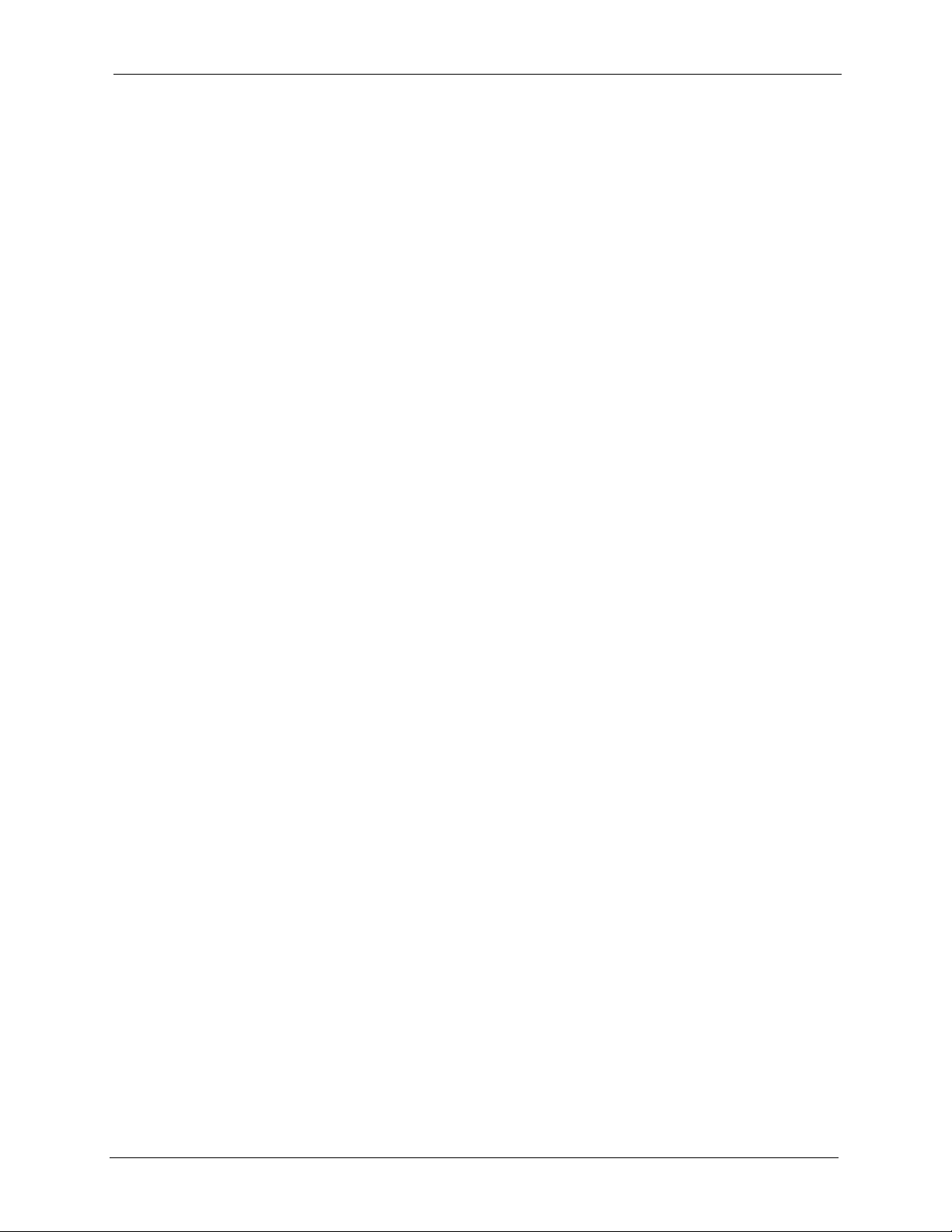
ES-3124 User’s Guide
Chapter 27
Access Control..................................................................................................... 199
27.1 Access Control Overview ...........................................................................199
27.2 The Access Control Main Screen ...................................................................199
27.3 About SNMP ................................................................................................200
27.3.1 Supported MIBs ..................................................................................201
27.3.2 SNMP Traps .......................................................................................201
27.3.3 Configuring SNMP ...............................................................................202
27.3.4 Setting Up Login Accounts ................................................................202
27.4 SSH Overview ................................................................................................204
27.5 How SSH works .............................................................................................204
27.6 SSH Implementation on the Switch ................................................................205
27.6.1 Requirements for Using SSH ................................................................206
27.7 Introduction to HTTPS ....................................................................................206
27.8 HTTPS Example ............................................................................................207
27.8.1 Internet Explorer Warning Messages ...................................................207
27.8.2 Netscape Navigator Warning Messages ...............................................207
27.8.3 The Main Screen ..................................................................................208
27.9 Service Port Access Control .......................................................................210
27.10 Remote Management ..............................................................................211
Chapter 28
Diagnostic............................................................................................................. 213
28.1 Diagnostic .....................................................................................................213
Chapter 29
Syslog ................................................................................................................... 215
29.1 Syslog Overview ............................................................................................215
29.2 Syslog Setup .................................................................................................215
29.3 Syslog Server Setup .....................................................................................216
Chapter 30
Cluster Management............................................................................................ 219
30.1 Cluster Management Status Overview ..........................................................219
30.2 Cluster Management Status ..........................................................................220
30.2.1 Cluster Member Switch Management ..................................................221
30.2.1.1 Uploading Firmware to a Cluster Member Switch .....................222
30.3 Clustering Management Configuration .........................................................223
Chapter 31
MAC Table ............................................................................................................. 227
31.1 MAC Table Overview .....................................................................................227
31.2 Viewing the MAC Table .................................................................................228
Table of Contents 15
Page 18

ES-3124 User’s Guide
Chapter 32
ARP Table.............................................................................................................. 229
32.1 ARP Table Overview .....................................................................................229
32.2 Viewing the ARP Table ..................................................................................229
Chapter 33
Configure Clone ................................................................................................... 231
33.1 Configure Clone ............................................................................................231
Chapter 34
Introducing Commands...................................................................................... 233
34.1 Overview ........................................................................................................233
34.2 Accessing the CLI ..........................................................................................233
34.3 The Login Screen ..........................................................................................234
34.4 Command Syntax Conventions ......................................................................234
34.5 Changing the Password .................................................................................235
34.6 Privilege Levels ..............................................................................................235
34.7 Command Modes ...........................................................................................236
34.8 Getting Help ...................................................................................................237
34.9 Using Command History ................................................................................239
34.10 Saving Your Configuration ............................................................................239
34.11 Command Summary ....................................................................................240
32.1.1 How ARP Works ...................................................................................229
34.2.1 The Console Port ..................................................................................233
34.2.1.1 Initial Screen ...............................................................................234
34.8.1 List of Available Commands .................................................................238
34.10.1 Switch Configuration File ....................................................................239
34.10.2 Logging Out ........................................................................................240
34.11.1 User Mode ..........................................................................................240
34.11.2 Enable Mode .......................................................................................241
34.11.3 General Configuration Mode ...............................................................246
34.11.4 interface port-channel Commands ......................................................259
34.11.5 config-vlan Commands .......................................................................263
34.11.6 mvr Commands ...................................................................................264
Chapter 35
User and Enable Mode Commands ................................................................... 267
35.1 Overview ........................................................................................................267
35.2 show Commands ...........................................................................................267
35.2.1 show system-information .....................................................................267
35.2.2 show ip ..................................................................................................268
35.2.3 show logging ........................................................................................268
35.2.4 show interface ......................................................................................268
16 Table of Contents
Page 19

ES-3124 User’s Guide
35.2.5 show mac address-table ......................................................................269
35.3 ping ...............................................................................................................270
35.4 traceroute .......................................................................................................270
35.5 Copy Port Attributes .......................................................................................271
35.6 Configuration File Maintenance ....................................................................272
35.6.1 Using a Different Configuration File ......................................................272
35.6.2 Resetting to the Factory Default ...........................................................273
Chapter 36
Configuration Mode Commands......................................................................... 275
36.1 Enabling IGMP Snooping ...............................................................................275
36.2 Configure IGMP Filter ....................................................................................276
36.3 Enabling STP .................................................................................................277
36.4 no Command Examples .................................................................................279
36.4.1 Disable Commands .............................................................................279
36.4.2 Resetting Commands ...........................................................................279
36.4.3 Re-enable commands ...........................................................................279
36.4.4 Other Examples of no Commands ........................................................280
36.4.4.1 no trunk .......................................................................................280
36.4.4.2 no port-access-authenticator .......................................................281
36.4.4.3 no ssh ..........................................................................................281
36.5 Queuing Method Commands .........................................................................282
36.6 Static Route Commands ................................................................................282
36.7 Enabling MAC Filtering ..................................................................................283
36.8 Enabling Trunking ..........................................................................................284
36.9 Enabling Port Authentication ..........................................................................285
36.9.1 RADIUS Server Settings .......................................................................285
36.9.2 Port Authentication Settings .................................................................286
Chapter 37
Interface Commands............................................................................................ 289
37.1 Overview ........................................................................................................289
37.2 Interface Command Examples .......................................................................289
37.2.1 interface port-channel ..........................................................................289
37.2.2 bpdu-control .........................................................................................289
37.2.3 broadcast-limit .....................................................................................290
37.2.4 bandwidth-limit .....................................................................................290
37.2.5 mirror ...................................................................................................291
37.2.6 gvrp ......................................................................................................292
37.2.7 ingress-check .......................................................................................292
37.2.8 frame-type ............................................................................................293
37.2.9 weight ..................................................................................................293
37.2.10 egress set ..........................................................................................294
Table of Contents 17
Page 20

ES-3124 User’s Guide
37.3 Interface no Command Examples ..................................................................296
Chapter 38
IEEE 802.1Q Tagged VLAN Commands ............................................................. 297
38.1 Configuring Tagged VLAN ..............................................................................297
38.2 Global VLAN1Q Tagged VLAN Configuration Commands .............................298
38.3 Port VLAN Commands ...................................................................................299
38.4 Enable VLAN .................................................................................................302
38.5 Disable VLAN .................................................................................................303
38.6 Show VLAN Setting .......................................................................................303
37.2.11 qos priority ..........................................................................................294
37.2.12 name ...................................................................................................295
37.2.13 speed-duplex ......................................................................................295
37.2.14 test ......................................................................................................295
37.3.1 no bandwidth-limit .................................................................................296
38.2.1 GARP Status .........................................................................................298
38.2.2 GARP Timer ........................................................................................298
38.2.3 GVRP Timer .........................................................................................299
38.2.4 Enable GVRP .......................................................................................299
38.2.5 Disable GVRP .......................................................................................299
38.3.1 Set Port VID .........................................................................................300
38.3.2 Set Acceptable Frame Type .................................................................300
38.3.3 Enable or Disable Port GVRP ...............................................................300
38.3.4 Modify Static VLAN ..............................................................................301
38.3.4.1 Modify a Static VLAN Table Example ..........................................301
38.3.4.2 Forwarding Process Example .....................................................301
38.3.5 Delete VLAN ID ....................................................................................302
Chapter 39
Multicast VLAN Registration Commands .......................................................... 305
39.1 Overview ........................................................................................................305
39.2 Create Multicast VLAN .................................................................................305
Chapter 40
Troubleshooting ................................................................................................... 307
40.1 Problems Starting Up the Switch ....................................................................307
40.2 Problems Accessing the Switch .....................................................................307
40.2.1 Pop-up Windows, JavaScripts and Java Permissions ..........................308
40.2.1.1 Internet Explorer Pop-up Blockers ..............................................308
40.2.1.2 JavaScripts ..................................................................................311
40.2.1.3 Java Permissions ........................................................................313
40.3 Problems with the Password ..........................................................................315
18 Table of Contents
Page 21

ES-3124 User’s Guide
Appendix A
Product Specifications ........................................................................................ 317
Appendix B
IP Addresses and Subnetting ............................................................................. 321
Index...................................................................................................................... 329
Table of Contents 19
Page 22

ES-3124 User’s Guide
20 Table of Contents
Page 23

ES-3124 User’s Guide
List of Figures
Figure 1 Backbone Application ............................................................................. 36
Figure 2 Bridging Application ............................................................................... 37
Figure 3 High Performance Switched Application ................................................. 37
Figure 4 Tag-based VLAN Application .................................................................. 38
Figure 5 Shared Server Using VLAN Example ..................................................... 39
Figure 6 Attaching Rubber Feet ........................................................................... 41
Figure 7 Attaching the Mounting Brackets ............................................................ 42
Figure 8 Mounting the Switch on a Rack ............................................................. 43
Figure 9 Front Panel ............................................................................................ 45
Figure 10 Transceiver Installation Example .......................................................... 47
Figure 11 Installed Transceiver ............................................................................ 48
Figure 12 Opening the Transceiver’s Latch Example ........................................... 48
Figure 13 Transceiver Removal Example ............................................................. 48
Figure 14 Rear Panel ........................................................................................... 49
Figure 15 Web Configurator: Login ....................................................................... 51
Figure 16 Web Configurator Home Screen (Status) .............................................. 52
Figure 17 Change Administrator Login Password ................................................. 57
Figure 18 Example Xmodem Upload ..................................................................... 59
Figure 19 Reload the Configuration file: Via Console Port ................................... 59
Figure 20 Resetting the Switch: Via the Console Port .......................................... 60
Figure 21 Web Configurator: Logout Screen ........................................................ 60
Figure 22 Initial Setup Network Example: VLAN ................................................... 61
Figure 23 Initial Setup Network Example: Port VID .............................................. 63
Figure 24 Initial Setup Example: Management IP Address ................................... 64
Figure 25 Status .................................................................................................... 66
Figure 26 Status: Port Details ............................................................................... 68
Figure 27 System Info ........................................................................................... 72
Figure 28 General Setup ....................................................................................... 74
Figure 29 Switch Setup ......................................................................................... 76
Figure 30 IP Setup ................................................................................................ 79
Figure 31 Port Setup ............................................................................................. 82
Figure 32 Port VLAN Trunking .............................................................................. 87
Figure 33 Switch Setup: Select VLAN Type .......................................................... 88
Figure 34 VLAN: VLAN Status .............................................................................. 88
Figure 35 Static VLAN Details ................................................................................ 89
Figure 36 VLAN: Static VLAN .............................................................................. 91
Figure 37 VLAN: VLAN Port Setting ..................................................................... 93
Figure 38 Protocol Based VLAN Application Example .......................................... 95
List of Figures 21
Page 24

ES-3124 User’s Guide
Figure 39 Protocol Based VLAN ........................................................................... 96
Figure 40 Protocol Based VLAN Configuration Example ...................................... 97
Figure 41 Port Based VLAN Setup (All Connected) .............................................. 99
Figure 42 Port Based VLAN Setup (Port Isolation) ............................................... 100
Figure 43 Static MAC Forwarding ......................................................................... 103
Figure 44 Filtering ................................................................................................. 105
Figure 45 MRSTP Network Example .................................................................... 109
Figure 46 Spanning Tree Protocol RSTP and MRSTP .......................................... 110
Figure 47 RSTP: Configuration ............................................................................. 111
Figure 48 Rapid Spanning Tree Protocol: Status .................................................. 113
Figure 49 MRSTP: Configuration .......................................................................... 115
Figure 50 MRSTP: Status ..................................................................................... 117
Figure 51 Bandwidth Control ................................................................................. 120
Figure 52 Broadcast Storm Control ....................................................................... 124
Figure 53 Mirroring ................................................................................................ 128
Figure 54 Link Aggregation Control Protocol Status ............................................ 132
Figure 55 Link Aggregation: Configuration ............................................................ 134
Figure 56 RADIUS Server .................................................................................... 137
Figure 57 Port Authentication ................................................................................ 139
Figure 58 Port Authentication: RADIUS ................................................................ 139
Figure 59 Port Authentication: 802.1x ................................................................... 141
Figure 60 Port Security ......................................................................................... 144
Figure 61 Classifier ................................................................................................ 148
Figure 62 Classifier: Summary Table ..................................................................... 150
Figure 63 Classifier: Example ................................................................................ 152
Figure 64 Policy ..................................................................................................... 154
Figure 65 Policy: Summary Table .......................................................................... 156
Figure 66 Policy Example ...................................................................................... 158
Figure 67 Queuing Method ................................................................................... 161
Figure 68 VLAN Stacking Example ....................................................................... 164
Figure 69 VLAN Stacking ...................................................................................... 166
Figure 70 Multicast Status. ..................................................................................... 170
Figure 71 Multicast: IGMP Filtering Profile ............................................................ 174
Figure 72 MVR Network Example ......................................................................... 175
Figure 73 MVR Multicast Television Example ....................................................... 176
Figure 74 MVR ...................................................................................................... 177
Figure 75 MVR: Group Configuration .................................................................... 179
Figure 76 MVR Configuration Example ................................................................. 180
Figure 77 MVR Configuration Example ................................................................. 181
Figure 78 MVR Group Configuration Example ..................................................... 182
Figure 79 MVR Group Configuration Example ...................................................... 182
Figure 80 DHCP Relay ........................................................................................... 184
Figure 81 Static Routing ........................................................................................ 185
22 List of Figures
Page 25

ES-3124 User’s Guide
Figure 82 DiffServ ................................................................................................. 188
Figure 83 DiffServ ................................................................................................. 190
Figure 84 Maintenance ........................................................................................ 191
Figure 85 Load Factory Default: Start ................................................................... 192
Figure 86 Reboot System: Confirmation ............................................................... 193
Figure 87 Firmware Upgrade ............................................................................... 194
Figure 88 Restore Configuration ........................................................................... 194
Figure 89 Backup Configuration ............................................................................ 195
Figure 90 Access Control ...................................................................................... 199
Figure 91 SNMP Management Model .................................................................. 200
Figure 92 Access Control: SNMP ......................................................................... 202
Figure 93 Access Control: Logins ......................................................................... 203
Figure 94 SSH Communication Example ............................................................... 204
Figure 95 How SSH Works .................................................................................... 205
Figure 96 HTTPS Implementation .......................................................................... 206
Figure 97 Security Alert Dialog Box (Internet Explorer) ......................................... 207
Figure 98 Security Certificate 1 (Netscape) ........................................................... 208
Figure 99 Security Certificate 2 (Netscape) ........................................................... 208
Figure 100 Login Screen (Internet Explorer) .......................................................... 209
Figure 101 Login Screen (Netscape) ..................................................................... 210
Figure 102 Access Control: Service Access Control ............................................. 211
Figure 103 Access Control: Remote Management ............................................... 212
Figure 104 Diagnostic ........................................................................................... 213
Figure 105 Syslog ................................................................................................. 216
Figure 106 Syslog: Server Setup .......................................................................... 217
Figure 107 Clustering Application Example .......................................................... 220
Figure 108 Cluster Management: Status ............................................................... 221
Figure 109 Cluster Management: Cluster Member Web Configurator Screen ...... 222
Figure 110 Example: Uploading Firmware to a Cluster Member Switch ............... 223
Figure 111 Clustering Management Configuration ............................................... 224
Figure 112 MAC Table Flowchart .......................................................................... 227
Figure 113 MAC Table ........................................................................................... 228
Figure 114 ARP Table ........................................................................................... 230
Figure 115 Configure Clone .................................................................................. 231
Figure 116 no port-access-authenticator Command Example .............................. 281
Figure 117 Pop-up Blocker ..................................................................................... 308
Figure 118 Internet Options ................................................................................... 309
Figure 119 Internet Options .................................................................................... 310
Figure 120 Pop-up Blocker Settings ...................................................................... 311
Figure 121 Internet Options ................................................................................... 312
Figure 122 Security Settings - Java Scripting ........................................................ 313
Figure 123 Security Settings - Java ....................................................................... 314
Figure 124 Java (Sun) ............................................................................................ 315
List of Figures 23
Page 26

ES-3124 User’s Guide
24 List of Figures
Page 27

ES-3124 User’s Guide
List of Tables
Table 1 Panel Connections ................................................................................... 45
Table 2 Front Panel LEDs ..................................................................................... 49
Table 3 Navigation Panel Sub-links Overview ....................................................... 53
Table 4 Web Configurator Screen Sub-links Details ............................................. 54
Table 5 Navigation Panel Links ............................................................................. 55
Table 6 Status ........................................................................................................ 66
Table 7 Status: Port Details ................................................................................... 68
Table 8 System Info ............................................................................................... 72
Table 9 General Setup .......................................................................................... 74
Table 10 Switch Setup ........................................................................................... 76
Table 11 IP Setup .................................................................................................. 80
Table 12 Port Setup ............................................................................................... 82
Table 13 IEEE 802.1Q VLAN Terminology ............................................................ 86
Table 14 VLAN: VLAN Status ................................................................................ 88
Table 15 Static VLAN Details ................................................................................ 89
Table 16 VLAN: Static VLAN ................................................................................. 92
Table 17 VLAN: VLAN Port Setting ....................................................................... 94
Table 18 Protocol Based VLAN Setup .................................................................. 96
Table 19 Port Based VLAN Setup ......................................................................... 101
Table 20 Static MAC Forwarding ........................................................................... 104
Table 21 FIltering ................................................................................................... 105
Table 22 STP Path Costs ...................................................................................... 107
Table 23 STP Port States ...................................................................................... 108
Table 24 Spanning Tree Protocol: Status .............................................................. 110
Table 25 RSTP: Configuration ............................................................................... 112
Table 26 Rapid Spanning Tree Protocol: Status .................................................... 113
Table 27 MRSTP: Configuration ............................................................................ 116
Table 28 Spanning Tree Protocol: Status .............................................................. 117
Table 29 Bandwidth Control .................................................................................. 120
Table 30 Broadcast Storm Control ........................................................................ 125
Table 31 Mirroring ................................................................................................. 129
Table 32 Link Aggregation ID: Local Switch .......................................................... 132
Table 33 Link Aggregation ID: Peer Switch ........................................................... 132
Table 34 Link Aggregation Control Protocol Status ............................................... 133
Table 35 Link Aggregation Control Protocol: Configuration .................................. 135
Table 36 Supported VSA ....................................................................................... 138
Table 37 Supported Tunnel Protocol Attribute ....................................................... 138
Table 38 Port Authentication: RADIUS .................................................................. 139
List of Tables 25
Page 28

ES-3124 User’s Guide
Table 39 Port Authentication: 802.1x .................................................................... 142
Table 40 Port Security ........................................................................................... 144
Table 41 Classifier ................................................................................................. 148
Table 42 Classifier: Summary Table ...................................................................... 150
Table 43 Common Ethernet Types and Protocol Number ..................................... 150
Table 44 Common IP Ports ................................................................................... 151
Table 45 Policy ...................................................................................................... 155
Table 46 Policy: Summary Table ........................................................................... 157
Table 47 Queuing Method ..................................................................................... 162
Table 48 VLAN Tag Format ................................................................................... 164
Table 49 Single and Double Tagged 802.11Q Frame Format ............................... 165
Table 50 802.1Q Frame ........................................................................................ 165
Table 51 VLAN Stacking ........................................................................................ 167
Table 52 Multicast Status ...................................................................................... 170
Table 53 Multicast Setting ..................................................................................... 172
Table 54 Multicast: IGMP Filtering Profile ............................................................. 174
Table 55 MVR ........................................................................................................ 178
Table 56 MVR: Group Configuration ..................................................................... 179
Table 57 DHCP Relay ........................................................................................... 184
Table 58 Static Routing ......................................................................................... 185
Table 59 Static Routing ......................................................................................... 189
Table 60 Static Routing ......................................................................................... 190
Table 61 Maintenance ........................................................................................... 191
Table 62 Filename Conventions ............................................................................ 195
Table 63 Access Control Overview ....................................................................... 199
Table 64 SNMP Commands .................................................................................. 200
Table 65 SNMP Traps ........................................................................................... 201
Table 66 Access Control: SNMP ........................................................................... 202
Table 67 Access Control: Logins ........................................................................... 203
Table 68 Access Control: Service Access Control ................................................ 211
Table 69 Access Control: Remote Management ................................................... 212
Table 70 Diagnostic ............................................................................................... 213
Table 71 Syslog Severity Levels ........................................................................... 215
Table 72 Syslog ..................................................................................................... 216
Table 73 Syslog: Server Setup .............................................................................. 217
Table 74 ZyXEL Clustering Management Specifications ....................................... 219
Table 75 Cluster Management: Status .................................................................. 221
Table 76 FTP Upload to Cluster Member Example ............................................... 223
Table 77 Clustering Management Configuration ................................................... 224
Table 78 MAC Table .............................................................................................. 228
Table 79 ARP Table ............................................................................................... 230
Table 80 Configure Clone ...................................................................................... 232
Table 81 Command Interpreter Mode Summary ................................................... 236
26 List of Tables
Page 29

ES-3124 User’s Guide
Table 82 Command Summary: User Mode .......................................................... 240
Table 83 Command Summary: Enable Mode ....................................................... 241
Table 84 Command Summary: Configuration Mode ............................................. 246
Table 85 interface port-channel Commands ......................................................... 259
Table 86 Command Summary: config-vlan Commands ........................................ 263
Table 87 mvr Commands ...................................................................................... 264
Table 88 Troubleshooting the Start-Up of Your Switch .......................................... 307
Table 89 Troubleshooting Accessing the Switch ................................................... 307
Table 90 Troubleshooting the Password ............................................................... 315
Table 91 General Product Specifications .............................................................. 317
Table 92 Management Specifications .................................................................... 318
Table 93 Physical and Environmental Specifications ............................................ 318
Table 94 Classes of IP Addresses ........................................................................ 322
Table 95 Allowed IP Address Range By Class ...................................................... 322
Table 96 “Natural” Masks ..................................................................................... 323
Table 97 Alternative Subnet Mask Notation .......................................................... 323
Table 98 Two Subnets Example ............................................................................ 324
Table 99 Subnet 1 ................................................................................................. 324
Table 100 Subnet 2 ............................................................................................... 325
Table 101 Subnet 1 ............................................................................................... 325
Table 102 Subnet 2 ............................................................................................... 326
Table 103 Subnet 3 ............................................................................................... 326
Table 104 Subnet 4 ............................................................................................... 326
Table 105 Eight Subnets ....................................................................................... 327
Table 106 Class C Subnet Planning ...................................................................... 327
Table 107 Class B Subnet Planning ...................................................................... 328
List of Tables 27
Page 30

ES-3124 User’s Guide
28 List of Tables
Page 31

ES-3124 User’s Guide
Preface
Congratulations on your purchase of the ES-3124 Intelligent Layer 3 Switch.
This preface introduces you to the ES-3124 and discusses the conventions of this User’s
Guide. It also provides information on other related documentation.
About This User's Guide
This manual is designed to guide you through the installation and configuration of your
ES-3124 for its various applications.
Related Documentation
• Web Configurator Online Help
Embedded web help for descriptions of individual screens and supplementary
information.
• ZyXEL Web Site
Please go to http://www.zyxel.com for product news, firmware, updated documents, and
other support materials.
Syntax Conventions
• “Enter” means for you to type one or more characters. “Select” or “Choose” means for
you to use one of the predefined choices.
• Command and arrow keys are enclosed in square brackets.
carriage return key;
• Mouse action sequences are denoted using a comma. For example, “In Windows, click
Start, Settings and then Control Panel” means first click the Start button, then point
your mouse pointer to Settings and then click Control Panel.
• “e.g.,” is a shorthand for “for instance”, and “i.e.,” means “that is” or “in other words”.
• The ES-3124 Intelligent Layer 3 Switch may be referred to as “the ES-3124” or “the
switch” in this User’s Guide.
[ESC] means the Escape key and [SPACE BAR] means the Space Bar.
[ENTER] means the Enter, or
Preface 29
Page 32

ES-3124 User’s Guide
Graphics Icons Key
ES-3124 Computer Server
Computer DSLAM Gateway
Central Office/ ISP Internet Hub/Switch
User Guide Feedback
Help us help you. E-mail all User Guide-related comments, questions or suggestions for
improvement to techwriters@zyxel.com.tw or send regular mail to The Technical Writing
Team, ZyXEL Communications Corp., 6 Innovation Road II, Science-Based Industrial Park,
Hsinchu, 300, Taiwan. Thank you.
30 Preface
Page 33

Getting to Know Your Switch
This chapter introduces the main features and applications of the switch.
1.1 Introduction
The ES-3124 is a stand-alone layer 3 Ethernet switch with 24 10/100Mbps ports, two RJ-45
Gigabit ports for stacking and 2 dual personality interfaces for uplink as well as a console port
and a management port for local management. A dual personality interface includes one
Gigabit port and one slot for mini-GBIC transceiver (SFP module) with one port active at a
time.
With its built-in web configurator, managing and configuring the switch is easy. In addition,
the switch can also be managed via Telnet, any terminal emulator program on the console port,
or third-party SNMP management.
ES-3124 User’s Guide
CHAPTER 1
1.2 Software Features
This section describes the general software features of the switch.
DHCP Client
DHCP (Dynamic Host Configuration Protocol RFC 2131 and RFC 2132) allows individual
computers to obtain TCP/IP configuration at start-up from a server. You can configure the
switch as a DHCP client to obtain TCP/IP information (such as the IP address and subnet
mask) from a DHCP server. If you disable the DHCP service, you must manually enter the
TCP/IP information.
VLAN
A VLAN (Virtual Local Area Network) allows a physical network to be partitioned into
multiple logical networks. Devices on a logical network belong to one group. A device can
belong to more than one group. With VLAN, a device cannot directly talk to or hear from
devices that are not in the same group(s); the traffic must first go through a router.
Chapter 1 Getting to Know Your Switch 31
Page 34

ES-3124 User’s Guide
Queuing
Queuing is used to help solve performance degradation when there is network congestion.
Three scheduling services are supported: Strict Priority Queuing (SPQ), Weighted Round
Robin (WRR) and Weighted Fair Schedule (WFS). This allows the switch to maintain separate
queues for packets from each individual source or flow and prevent a source from
monopolizing the bandwidth.
Port Mirroring
Port mirroring allows you to copy traffic going from one or all ports to another or all ports in
order that you can examine the traffic from the mirror port (the port you copy the traffic to)
without interference.
Static Route
Static routes tell the switch how to forward IP traffic when you configure the TCP/IP
parameters manually.
IGMP Snooping
The switch supports IGMP snooping enabling group multicast traffic to be only forwarded to
ports that are members of that group; thus allowing you to significantly reduce multicast
traffic passing through your switch.
Multicast VLAN Registration (MVR)
Multicast VLAN Registration (MVR) is designed for applications (such as Media-on-Demand
(MoD)) using multicast traffic across a network. MVR allows one single multicast VLAN to
be shared among different subscriber VLANs on the network.
This improves bandwidth utilization by reducing multicast traffic in the subscriber VLANs
and simplifies multicast group management.
STP (Spanning Tree Protocol) / RSTP (Rapid STP)
(R)STP detects and breaks network loops and provides backup links between switches,
bridges or routers. It allows a switch to interact with other (R)STP -compliant switches in your
network to ensure that only one path exists between any two stations on the network.
The switch allows you to create multiple STP configurations and assign ports to a specific tree.
Link Aggregation
Link aggregation (trunking) is the grouping of physical ports into one logical higher-capacity
link. You may want to trunk ports if for example, it is cheaper to use multiple lower-speed
links than to under-utilize a high-speed, but more costly, single-port link.
32 Chapter 1 Getting to Know Your Switch
Page 35

ES-3124 User’s Guide
Port Authentication and Security
For security, the switch allows authentication using IEEE 802.1x with an external RADIUS
server and port security that allows only packets with dynamically learned MAC addresses
and/or configured static MAC addresses to pass through a port on the switch.
VLAN Stacking
Use VLAN stacking to add an outer VLAN tag to the inner IEEE 802.1Q tagged frames that
enter the network. By tagging the tagged frames (“double-tagged” frames), the service
provider can manage up to 4,094 VLAN groups with each group containing up to 4,094
customer VLANs. This allows a service provider to provide different service, based on
specific VLANs, for many different customers.
Differentiated Services (DiffServ)
With DiffServ, the switch marks packets so that they receive specific per-hop treatment at
DiffServ-compliant network devices along the route based on the application types and traffic
flow.
Classifier and Policy
You can create a policy to define actions to be performed on a traffic flow grouped by a
classifier according to specific criteria such as the IP address, port number or protocol type,
etc.
Cluster Management
Cluster Management allows you to manage switches through one switch, called the cluster
manager. The switches must be directly connected and be in the same VLAN group so as to be
able to communicate with one another using same cluster management implementation.
Maintenance and Management Features
• Access Control
You can specify the service(s) and computer IP address(es) to control access to the switch
for management.
• Cluster Management
Cluster management (also known as iStacking) allows you to manage switches through
one switch, called the cluster manager. The switches must be directly connected and be in
the same VLAN group so as to be able to communicate with one another.
• Configuration and Firmware Maintenance
You can backup or restore the switch configuration or upgrade the firmware on the
switch.
Chapter 1 Getting to Know Your Switch 33
Page 36

ES-3124 User’s Guide
IP Protocols
• IP Host (No routing)
• Telnet for configuration and monitoring
• SNMP for management
System Monitoring
• System status (link status, rates, statistics counters)
•SNMP
• Temperatures, voltage, fan speed reports and alarms
• Port Mirroring allows you to analyze one port's traffic from another.
• SNMP MIB II (RFC 1213)
• SNMP v1 RFC 1157
• SNMPv2, SNMPv2c or later version, compliant with RFC 2011
SNMPv2 MIB for IP, RFC 2012 SNMPv2 MIB for TCP, RFC 2013
SNMPv2 MIB for UDP
• Ethernet MIBs RFC 1643
• Bridge MIBs RFC 1493
• SMI RFC 1155
• RMON RFC 1757
• SNMPv2, SNMPv2c RFC 2674
Security
• System management password protection
• Port-based VLAN
• IEEE 802.1Q VLAN
• 802.1x Authentication
• Limit dynamic port MAC address learning
• Static MAC address filtering
Bandwidth Control
• The ES-3124 supports rate limiting in 64 Kbps increments allowing you to create
different service plans.
• The ES-3124 supports IGMP snooping enabling group multicast traffic to be only
forwarded to ports that are members of that group; thus allowing you to significantly
reduce multicast traffic passing through your switch.
• Broadcast storm control
Quality of Service
• Eight queues so you can ensure mission-critical data gets delivered on time.
• Follows the IEEE 802.1p priority setting standard based on source/destination MAC
addresses.
34 Chapter 1 Getting to Know Your Switch
Page 37

1.3 Hardware Features
This section describes the hardware features of the ES-3124.
24 10/100 Mbps Fast Ethernet Ports
Connect up to 24 computers or switches to the 10/100 Mbps auto-negotiating, automatic cable
sensing (auto-MDIX) Ethernet RJ-45 ports.
Mini-GBIC Slots
Install SPF transceivers in these slots to connect to other Ethernet switches at longer distances
than the Ethernet port.
Gigabit Ethernet Ports
These ports allow the switch to connect to another WAN switch or daisy-chain to other
switches.
ES-3124 User’s Guide
Management Port
Connect a computer to this port for management purposes. You cannot access the network
through this port.
Console Port
Use the console port for local management of the switch.
Backup Power Supply Port
Connect a backup power supply device to this port to ensure uninterrupted network connection
in the event of a power failure.
Fans
The fans cool the switch sufficiently to allow reliable operation of the switch in even poorly
ventilated rooms or basements.
Power
The ES-3124 requires 100~240VAC/1.5A power.
1.4 Applications
This section shows a few examples of using the switch in various network environments.
Chapter 1 Getting to Know Your Switch 35
Page 38

ES-3124 User’s Guide
1.4.1 Backbone Application
In this application, the switch is an ideal solution for small networks where rapid growth can
be expected in the near future.
The switch can be used standalone for a group of heavy traffic users. You can connect
computers directly to the switch’s port or connect other switches to the switch.
In this example, all computers can share high-speed applications on the server. To expand the
network, simply add more networking devices such as switches, routers, computers, print
servers etc.
Figure 1 Backbone Application
1.4.2 Bridging Example
In this example application the switch connects different company departments (RD and
Sales) to the corporate backbone. It can alleviate bandwidth contention and eliminate server
and network bottlenecks. All users that need high bandwidth can connect to high-speed
department servers via the switch. You can provide a super-fast uplink connection by using a
Gigabit Ethernet/mini-GBIC port on the switch.
Moreover, the switch eases supervision and maintenance by allowing network managers to
centralize multiple servers at a single location.
36 Chapter 1 Getting to Know Your Switch
Page 39

Figure 2 Bridging Application
1.4.3 High Performance Switched Example
ES-3124 User’s Guide
The switch is ideal for connecting two networks that need high bandwidth. In the following
example, use trunking to connect these two networks.
Switching to higher-speed LANs such as ATM (Asynchronous Transmission Mode) is not
feasible for most people due to the expense of replacing all existing Ethernet cables and
adapter cards, restructuring your network and complex maintenance. The switch can provide
the same bandwidth as ATM at much lower cost while still being able to use existing adapters
and switches. Moreover, the current LAN structure can be retained as all ports can freely
communicate with each other.
Figure 3 High Performance Switched Application
1.4.4 IEEE 802.1Q VLAN Application Examples
This section shows a workgroup and a shared server example using 802.1Q tagged VLANs.
Chapter 1 Getting to Know Your Switch 37
Page 40

ES-3124 User’s Guide
A VLAN (Virtual Local Area Network) allows a physical network to be partitioned into
multiple logical networks. Stations on a logical network belong to one group. A station can
belong to more than one group. With VLAN, a station cannot directly talk to or hear from
stations that are not in the same group(s) unless such traffic first goes through a router.
For more information on VLANs, refer to Chapter 8 on page 85.
1.4.4.1 Tag-based VLAN Example
Ports in the same VLAN group share the same frame broadcast domain thus increase network
performance through reduced broadcast traffic. VLAN groups can be modified at any time by
adding, moving or changing ports without any re-cabling.
Figure 4 Tag-based VLAN Application
1.4.4.2 VLAN Shared Server Example
Shared resources such as a server can be used by all ports in the same VLAN as the server, as
shown in the following example. In this example, only ports that need access to the server
need belong to VLAN 1. Ports can belong to other VLAN groups too.
38 Chapter 1 Getting to Know Your Switch
Page 41

Figure 5 Shared Server Using VLAN Example
ES-3124 User’s Guide
Chapter 1 Getting to Know Your Switch 39
Page 42

ES-3124 User’s Guide
40 Chapter 1 Getting to Know Your Switch
Page 43

Hardware Installation and
This chapter shows you how to install and connect the switch.
2.1 Freestanding Installation
1 Make sure the switch is clean and dry.
2 Set the switch on a smooth, level surface strong enough to support the weight of the
switch and the connected cables. Make sure there is a power outlet nearby.
3 Make sure there is enough clearance around the switch to allow air circulation and the
attachment of cables and the power cord.
ES-3124 User’s Guide
CHAPTER 2
Connection
4 Remove the adhesive backing from the rubber feet.
5 Attach the rubber feet to each corner on the bottom of the switch. These rubber feet help
protect the switch from shock or vibration and ensure space between devices when
stacking.
Figure 6 Attaching Rubber Feet
Note: Do NOT block the ventilation holes. Leave space between devices when
stacking.
For proper ventilation, allow at least 4 inches (10 cm) of clearance at the front
and 3.4 inches (8 cm) at the back of the switch. This is especially important for
enclosed rack installations.
Chapter 2 Hardware Installation and Connection 41
Page 44

ES-3124 User’s Guide
2.2 Mounting the Switch on a Rack
This section lists the rack mounting requirements and precautions and describes the
installation steps.
2.2.1 Rack-mounted Installation Requirements
• Two mounting brackets.
• Eight M3 flat head screws and a #2 Philips screwdriver.
• Four M5 flat head screws and a #2 Philips screwdriver.
Note: Failure to use the proper screws may damage the unit.
2.2.1.1 Precautions
• Make sure the rack will safely support the combined weight of all the equipment it
contains.
• Make sure the position of the switch does not make the rack unstable or top-heavy. Take
all necessary precautions to anchor the rack securely before installing the unit.
2.2.2 Attaching the Mounting Brackets to the Switch
1 Position a mounting bracket on one side of the switch, lining up the four screw holes on
the bracket with the screw holes on the side of the switch.
Figure 7 Attaching the Mounting Brackets
2 Using a #2 Philips screwdriver, install the M3 flat head screws through the mounting
bracket holes into the switch.
3 Repeat steps 1 and 2 to install the second mounting bracket on the other side of the
switch.
4 You may now mount the switch on a rack. Proceed to the next section.
2.2.3 Mounting the Switch on a Rack
1 Position a mounting bracket (that is already attached to the switch) on one side of the
rack, lining up the two screw holes on the bracket with the screw holes on the side of the
rack.
42 Chapter 2 Hardware Installation and Connection
Page 45

Figure 8 Mounting the Switch on a Rack
ES-3124 User’s Guide
2 Using a #2 Philips screwdriver, install the M5 flat head screws through the mounting
bracket holes into the rack.
3 Repeat steps 1 and 2 to attach the second mounting bracket on the other side of the rack.
Chapter 2 Hardware Installation and Connection 43
Page 46

ES-3124 User’s Guide
44 Chapter 2 Hardware Installation and Connection
Page 47

This chapter describes the front panel and rear panel of the switch and shows you how to make
the hardware connections.
3.1 Panel Connections
The figure below shows the front panel of the switch.
Figure 9 Front Panel
ES-3124 User’s Guide
CHAPTER 3
Hardware Overview
RJ-45 Gigabit Ports for Stacking
LEDs
10/100 Mbps Ethernet Ports
The following table describes the ports on the panels.
Table 1 Panel Connections
CONNECTOR DESCRIPTION
24 10/100
Mbps RJ-45
Ethernet Ports
2 100/1000
Mbps RJ-45
Gigabit Ports
Two Du al
Personality
Interfaces
2 100/1000
Mbps RJ-45
Gigabit
Ports
Mini-GBIC
Ports
Connect these ports to a computer, a hub, an Ethernet switch or router.
Connect these Gigabit Ethernet ports to high-bandwidth backbone network Ethernet
switches or use them to daisy-chain other switches.
Each interface has one 1000 Base-T copper RJ-45 port and one Small Form-Factor
Pluggable (SFP) fiber port, with one port active at a time.
Connect these Gigabit Ethernet ports to high-bandwidth backbone network Ethernet
switches.
Use mini-GBIC transceivers in these slots for fiber-optic connections to backbone
Ethernet switches.
Console Port
Management Port
RJ-45 Gigabit / Mini-GBIC
Dual Personality Interfaces
Chapter 3 Hardware Overview 45
Page 48

ES-3124 User’s Guide
Table 1 Panel Connections (continued)
CONNECTOR DESCRIPTION
Console Port Only connect this port if you want to configure the switch using the command line
Management
Port
3.1.1 Console Port
For local management, you can use a computer with terminal emulation software configured
to the following parameters:
• VT100 terminal emulation
• 9600 bps
• No parity, 8 data bits, 1 stop bit
• No flow control
Connect the male 9-pin end of the console cable to the console port of the switch. Connect the
female end to a serial port (COM1, COM2 or other COM port) of your computer.
interface (CLI) via the console port.
Connect to a computer using an RJ-45 Ethernet cable for local configuration of the
switch.
3.1.2 Ethernet Ports
The switch has 24 100/1000Mbps auto-negotiating, auto-crossover Ethernet ports. In 100/
1000Mbps Fast Ethernet, the speed can be 100Mbps or 1000Mbps and the duplex mode can be
half duplex or full duplex.
There are two pairs of Gigabit Ethernet/mini-GBIC ports. The mini-GBIC ports have priority
over the Gigabit ports. This means that if a mini-GBIC port and the corresponding Gigabit port
are connected at the same time, the Gigabit port will be disabled. The speed of the Gigabit
Ethernet/mini-GBIC ports can be 100Mbps or 1000Mbps and the duplex mode can be half
duplex (at 100 Mbps) or full duplex.
An auto-negotiating port can detect and adjust to the optimum Ethernet speed (100/
1000Mpbs) and duplex mode (full duplex or half duplex) of the connected device.
An auto-crossover (auto-MDI/MDI-X) port automatically works with a straight-through or
crossover Ethernet cable.
3.1.2.1 Default Ethernet Settings
The factory default negotiation settings for the Ethernet ports on the switch are:
• Speed: Auto
• Duplex: Auto
• Flow control: Off
46 Chapter 3 Hardware Overview
Page 49

3.1.3 Mini-GBIC Slots
These are slots for mini-GBIC (Gigabit Interface Converter) transceivers. A transceiver is a
single unit that houses a transmitter and a receiver. The switch does not come with
transceivers. You must use transceivers that comply with the SFP Transceiver MultiSource
Agreement (MSA). See the SFF committee’s INF-8074i specification Rev 1.0 for details.
There are two pairs of Gigabit Ethernet/mini-GBIC ports. The mini-GBIC ports have priority
over the Gigabit ports. This means that if a mini-GBIC port and the corresponding Gigabit port
are connected at the same time, the Gigabit port will be disabled.
You can change transceivers while the switch is operating. You can use different transceivers
to connect to Ethernet switches with different types of fiber-optic connectors.
• Type: SFP connection interface
• Connection speed: 1 Gigabit per second (Gbps)
Note: To avoid possible eye injury, do not look into an operating fiber-optic module’s
connectors.
ES-3124 User’s Guide
3.1.3.1 Transceiver Installation
Use the following steps to install a mini GBIC transceiver (SFP module).
1 Insert the transceiver into the slot with the exposed section of PCB board facing down.
Figure 10 Transceiver Installation Example
2 Press the transceiver firmly until it clicks into place.
3 The switch automatically detects the installed transceiver. Check the LEDs to verify that
it is functioning properly.
Chapter 3 Hardware Overview 47
Page 50

ES-3124 User’s Guide
Figure 11 Installed Transceiver
3.1.3.2 Transceiver Removal
Use the following steps to remove a mini GBIC transceiver (SFP module).
1 Open the transceiver’s latch (latch styles vary).
Figure 12 Opening the Transceiver’s Latch Example
2 Pull the transceiver out of the slot.
Figure 13 Transceiver Removal Example
3.2 Rear Panel
The following figure shows the rear panel of the ES-3124. The rear panel contains the
ventilation holes, a connector for external backup power supply (BPS) and the power
receptacle.
48 Chapter 3 Hardware Overview
Page 51

Figure 14 Rear Panel
3.2.1 Power Connector
Make sure you are using the correct power source as shown on the panel.
To connect the power to the switch, insert the female end of power cord to the power
receptacle on the rear panel. Connect the other end of the supplied power cord to the power
source. Make sure that no objects obstruct the airflow of the fans.
3.2.2 External Backup Power Supply Connector
The switch supports external backup power supply (BPS).
ES-3124 User’s Guide
The backup power supply constantly monitors the status of the internal power supply. The
backup power supply automatically provides power to the switch in the event of a power
failure. Once the switch receives power from the backup power supply, it will not
automatically switch back to using the internal power supply even when the power is resumed.
3.3 Front Panel LEDs
The following table describes the LEDs on the front panel.
Table 2 Front Panel LEDs
LED COLOR STATUS DESCRIPTION
BPS Green Blinking The system is receiving power from the backup power supply.
On The backup power supply is connected and active.
Off The backup power supply is not ready or not active.
Amber Blinking The system cannot get power from the backup power supply.
PWR Green On The system is turned on.
Off The system is off.
SYS Green Blinking The system is rebooting and performing self-diagnostic tests.
On The system is on and functioning properly.
Off The power is off or the system is not ready/malfunctioning.
ALM Red On There is a hardware failure.
Off The system is functioning normally.
Chapter 3 Hardware Overview 49
Page 52

ES-3124 User’s Guide
Table 2 Front Panel LEDs (continued)
LED COLOR STATUS DESCRIPTION
LNK/ACT Green Blinking The system is transmitting/receiving to/from a 1000 Mbps
FDX Amber On The Ethernet port is negotiating in full-duplex mode.
Gigabit Port
LNK/ACT Green Blinking The system is transmitting/receiving to/from a 1000 Mbps
FDX Amber On The Gigabit port is negotiating in full-duplex mode.
GBIC Slots
LNK Green On The port has a successful connection.
ACT Green Blinking The port is receiving or transmitting data.
MGMT
10 Green Blinking The system is transmitting/receiving to/from an Ethernet device.
100 Amber Blinking The system is transmitting/receiving to/from an Ethernet device.
Ethernet network.
On The link to a 1000 Mbps Ethernet network is up.
Amber Blinking The system is transmitting/receiving to/from a 100 Mbps Ethernet
network.
On The link to a 100 Mbps Ethernet network is up.
Off The link to an Ethernet network is down.
Off The Ethernet port is negotiating in half-duplex mode and no
collisions are occurring.
Ethernet network.
On The link to a 1000 Mbps Ethernet network is up.
Amber Blinking The system is transmitting/receiving to/from a 100 Mbps Ethernet
network.
On The link to a 100 Mbps Ethernet network is up.
Off The link to an Ethernet network is down.
Off The Gigabit port is negotiating in half-duplex mode and no
collisions are occurring.
Off No Ethernet device is connected to this port.
On The port is connected at 10 Mbps.
Off The port is not connected at 10 Mbps or to an Ethernet device.
On The port is connected at 100 Mbps.
Off The port is not connected at 100 Mbps or to an Ethernet device.
50 Chapter 3 Hardware Overview
Page 53

This section introduces the configuration and functions of the web configurator.
4.1 Introduction
The web configurator is an HTML-based management interface that allows easy switch setup
and management via Internet browser. Use Internet Explorer 6.0 and later or Netscape
Navigator 7.0 and later versions. The recommended screen resolution is 1024 by 768 pixels.
In order to use the web configurator you need to allow:
• Web browser pop-up windows from your device. Web pop-up blocking is enabled by
default in Windows XP SP (Service Pack) 2.
• JavaScript (enabled by default).
• Java permissions (enabled by default).
ES-3124 User’s Guide
CHAPTER 4
The Web Configurator
4.2 System Login
1 Start your web browser.
2 Type “http://” and the IP address of the switch (for example, the default for the
management port is 192.168.0.1 and for the switch port is 192.168.1.1) in the Location or
Address field. Press
3 The login screen appears. The default username is admin and associated default
password is 1234. The date and time display as shown if you have not configured a time
server nor manually entered a time and date in the General Setup screen.
Figure 15 Web Configurator: Login
[ENTER].
Chapter 4 The Web Configurator 51
Page 54

ES-3124 User’s Guide
4 Click OK to view the first web configurator screen.
4.3 The Status Screen
The Status screen is the first screen that displays when you access the web configurator.
The following figure shows the navigating components of a web configurator screen.
Figure 16 Web Configurator Home Screen (Status)
B
C
D
E
A
A - Click the menu items to open submenu links, and then click on a submenu link to open the
screen in the main window.
B, C, D, E - These are quick links which allow you to perform certain tasks no matter which
screen you are currently working in.
B - Click this link to save your configuration into the switch’s nonvolatile memory.
Nonvolatile memory is the configuration of your switch that stays the same even if the
switch’s power is turned off.
C - Click this link to go to the status page of the switch.
D - Click this link to logout of the web configurator.
E - Click this link to display web help pages. The help pages provide descriptions for all of the
configuration screens.
52 Chapter 4 The Web Configurator
Page 55

4.4 Menu Overview
In the navigation panel, click a main link to reveal a list of submenu links.
Table 3 Navigation Panel Sub-links Overview
ES-3124 User’s Guide
BASIC SETTING
ADVANCED
APPLICATION
ROUTING PROTOCOL MANAGEMENT
Chapter 4 The Web Configurator 53
Page 56

ES-3124 User’s Guide
The following table lists the various web configurator screens within the sub-links.
Table 4 Web Configurator Screen Sub-links Details
BASIC SETTING
System Info
General Setup
Switch Setup
IP Setup
Port Setup
ADVANCED
APPLICATION
VLAN
VLAN Status
VLAN Port Setting
Protocol Based
VLAN
Static VLAN
Static MAC Forwarding
Filtering
Spanning Tree Protocol
Status
Configuration
Bandwidth Control
Broadcast Storm
Control
Mirroring
Link Aggregation
Status
Configuration
Link Aggregation
Status
Configuration
Port Authentication
RADIUS
802.1x
Port Security
Classifier
Policy Rule
Queuing Method
VLAN Stacking
Multicast
Multicast Status
Multicast Setting
IGMP Filtering
Profile
MVR
DHCP Relay
ROUTING PROTOCOL MANAGEMENT
Static Routing
DiffServ
DiffServ Setting
DSCP Setting
Maintenance
Firmware Upgrade
Restore
Configuration
Backup
Configuration
Load Factory Default
Reboot System
Access Control
SNMP
Logins
Service Access
Control
Remote
Management
Diagnostic
Syslog
Setup
Server Setup
Cluster Management
Status
Configuration
MAC Table
ARP Table
Configure Clone
54 Chapter 4 The Web Configurator
Page 57

ES-3124 User’s Guide
The following table describes the links in the navigation panel.
Table 5 Navigation Panel Links
LINK DESCRIPTION
Basic Settings
System Info This link takes you to a screen that displays general system and hardware
monitoring information.
General Setup This link takes you to a screen where you can configure general identification
Switch Setup This link takes you to a screen where you can set up global switch parameters such
IP Setup This link takes you to a screen where you can configure the management IP
Port Setup This link takes you to screens where you can configure settings for individual switch
Advanced
Application
VLAN This link takes you to screens where you can configure port-based or 802.1Q VLAN
Static MAC
Forwarding
Filtering This link takes you to a screen to set up filtering rules.
Spanning Tree
Protocol
Bandwidth
Control
Broadcast Storm
Control
Mirroring This link takes you to screens where you can copy traffic from one port or ports to
Link Aggregation This link takes you to a screen where you can logically aggregate physical links to
Port
Authentication
Port Security This link takes you to a screen where you can activate maximum port security
Classifier This link takes you to a screen where you can configure classifiers.
Policy Rule This link takes you to a screen where you can configure policy rules.
Queuing Method This link takes you to a screen where you can configure strictly priority or weighted
VLAN Stacking This link takes you to a screen where you can configure VLAN stacking.
Multicast This link takes you to a screen where you can configure various multicast features
DHCP Relay This link takes you to a screen where you can configure DHCP relay information
information about the switch.
as VLAN type, MAC address learning, GARP and priority queues.
address, subnet mask (necessary for switch management) and DNS (domain name
server).
ports.
(depending on what you configured in the Switch Setup menu).
This link takes you to screens where you can configure static MAC addresses for a
port. These static MAC addresses do not age out.
This link takes you to screens where you can configure the STP/RSTP to prevent
network loops.
This link takes you to screens where you can cap the maximum incoming bandwidth
allowed on specified port(s).
This link takes you to a screen to set up broadcast filters.
another port in order that you can examine the traffic from the first port without
interference
form one logical, higher-bandwidth link.
This link takes you to a screen where you can configure RADIUS (Remote
Authentication Dial-In User Service), a protocol for user authentication that allows
you to use an external server to validate an unlimited number of users.
through the use of configured static MAC addresses.
fair scheduling with associated queue weights for each port.
and create multicast VLANs.
and specify the DHCP server(s).
Chapter 4 The Web Configurator 55
Page 58

ES-3124 User’s Guide
Table 5 Navigation Panel Links (continued)
LINK DESCRIPTION
Routing Protocol
Static Routing This link takes you to screens where you can configure static routes. A static route
DiffServ This link takes you to screens where you can configure DiffServ and DSCP settings.
Management
Maintenance This link takes you to screens where you can perform firmware and configuration
Access Control This link takes you to screens where you can change the system login password
Diagnostic This link takes you to screens where you can view system logs and test port(s).
Syslog This link takes you to screens where you can setup system logs and a system log
Cluster
Management
MAC Table This link takes you to a screen where you can view the MAC addresses (and types)
ARP Table This link takes you to a screen where you can view the MAC addresses – IP
Configure Clone This link takes you to a screen where you can clone port attributes of a port and
defines how the switch should forward traffic by configuring the TCP/IP parameters
manually.
file maintenance as well as reboot the system.
and configure SNMP and remote management.
server.
This link takes you to a screen where you can configure clustering management
and view its status.
of devices attached to what ports and VLAN IDs.
address resolution table.
transfer them to other port(s).
4.4.1 Change Your Password
After you log in for the first time, it is recommended you change the default administrator
password. Click Management, Access Control and then Logins to display the next screen.
56 Chapter 4 The Web Configurator
Page 59

Figure 17 Change Administrator Login Password
ES-3124 User’s Guide
4.5 Saving Your Configuration
When you are done modifying the settings in a screen, click Apply to save your changes back
to the run-time memory. Settings in the run-time memory are lost when the ES-3124’s power
is turned off.
Click the Save link in the upper right hand corner of the web configurator to save your
configuration to nonvolatile memory. Nonvolatile memory refers to the ES-3124’s storage that
remains even if the ES-3124’s power is turned off.
Note: Use the Save link when you are done with a configuration session.
4.6 Switch Lockout
You could block yourself (and all others) from accessing the switch through the web
configurator if you do one of the following:
1 Deleting the management VLAN (default is VLAN 1).
2 Deleting all port-based VLANs with the CPU port as a member. The “CPU port” is the
management port of the switch.
3 Filtering all traffic to the CPU port.
4 Disabling all ports.
5 Misconfiguring the text configuration file.
Chapter 4 The Web Configurator 57
Page 60

ES-3124 User’s Guide
6 Forgetting the password and/or IP address.
7 Preventing all services from accessing the switch.
8 Changing a service port number but forgetting it.
Note: Be careful not to lock yourself and others out of the switch.
Try using the out-of-band management port before resetting the switch. The
default IP address is 192.168.0.1.
4.7 Resetting the Switch
If you lock yourself (and others) out of the switch, you can try using out-of-band management.
If you still cannot correct the situation or forgot the password, you will need to reload the
factory-default configuration file.
4.7.1 Reload the Configuration File
Uploading the factory-default configuration file replaces the current configuration file with the
factory-default configuration file. This means that you will lose all previous configurations
and the speed of the console port will be reset to the default of 9600bps with 8 data bit, no
parity, one stop bit and flow control set to none. The password will also be reset to “1234” and
the IP address to 192.168.1.1.
To upload the configuration file, do the following:
1 Connect to the console port using a computer with terminal emulation software. See
Section 3.1.1 on page 46 for details.
2 Disconnect and reconnect the switch’s power to begin a session. When you reconnect the
switch’s power, you will see the initial screen.
3 When you see the message “
seconds ...
4 Type
5 Wait for the “
6 This is an example Xmodem configuration upload using HyperTerminal. Click Transfer,
atlc after the “Enter Debug Mode” message.
upload on your terminal.
then Send File to display the following screen.
” press any key to enter debug mode.
Starting XMODEM upload” message before activating XMODEM
Press any key to enter Debug Mode within 3
58 Chapter 4 The Web Configurator
Page 61

Figure 18 Example Xmodem Upload
Type the configuration file's
location, or click Browse to
search for it.
Choose the 1K Xmodem
protocol.
Then click Send.
7 After a configuration file upload, type atgo to restart the switch.
Figure 19 Reload the Configuration file: Via Console Port
Bootbase Version: V0.6 | 03/06/2006 09:21:13
RAM:Size = 32 Mbytes
DRAM POST: Testing: 32768K OK
DRAM Test SUCCESS !
FLASH: Intel 32M
ES-3124 User’s Guide
ZyNOS Version: 3.70(AID.0)b0 | 4/28/2006 17:27:36
Press any key to enter debug mode within 3 seconds.
.................................
Enter Debug Mode
ES-3124> atlc
Starting XMODEM upload (CRC mode)....
CCCCCCCCCCCCCCCC
Total 262144 bytes received.
Erasing..
................................................................
OK
ES-3124> atgo
The switch is now reinitialized with a default configuration file including the default password
of “1234”.
4.7.2 Reset to the Factory Defaults
To reset the switch back to the factory defaults, do the following:
1 Connect to the console port using a computer with terminal emulation software. See the
chapter on hardware connections for details.
2 Disconnect and reconnect the switch's power to begin a session. When you reconnect the
switch's power, you will see the initial screen.
3 When you see the message "
seconds
Chapter 4 The Web Configurator 59
" press any key to enter debug mode.
Press any key to enter Debug Mode within 3
Page 62

ES-3124 User’s Guide
4 Type atbr after the "Enter Debug Mode" message.
Figure 20 Resetting the Switch: Via the Console Port
Bootbase Version: V0.6 | 03/06/2006 09:21:13
RAM:Size = 32 Mbytes
DRAM POST: Testing: 32768K OK
DRAM Test SUCCESS !
FLASH: Intel 32M
ZyNOS Version: 3.70(AID.0)b0 | 4/28/2006 17:27:36
Press any key to enter debug mode within 3 seconds.
.................................
Enter Debug Mode
ES-3124> atbr
Restore default
Romfile.........................................................
..........OK
ES-3124> atgo
5 After the resetting, type atgo to restart the switch.
4.8 Logging Out of the Web Configurator
Click Logout in a screen to exit the web configurator. You have to log in with your password
again after you log out. This is recommended after you finish a management session both for
security reasons and so as you don’t lock out other switch administrators.
Figure 21 Web Configurator: Logout Screen
4.9 Help
The web configurator’s online help has descriptions of individual screens and some
supplementary information.
Click the Help link from a web configurator screen to view an online help description of that
screen.
60 Chapter 4 The Web Configurator
Page 63

This chapter shows how to set up the switch for an example network.
5.1 Overview
The following lists the configuration steps for the initial setup:
• Create a VLAN
• Set port VLAN ID
• Configure the switch IP management address
ES-3124 User’s Guide
CHAPTER 5
Initial Setup Example
5.1.1 Creating a VLAN
VLANs confine broadcast frames to the VLAN group in which the port(s) belongs. You can
do this with port-based VLAN or tagged static VLAN with fixed port members.
In this example, you want to configure port 10 as a member of VLAN 2.
Figure 22 Initial Setup Network Example: VLAN
Chapter 5 Initial Setup Example 61
Page 64

ES-3124 User’s Guide
1 Click Advanced Application and VLAN in the navigation panel and click the Static
VLAN link.
2 In the Static VLAN screen,
select ACTIVE, enter a
descriptive name in the Name
field and enter 2 in the VLAN
Group ID field for the VLAN2
network.
Note: The VLAN Group ID field in
this screen and the VID field
in the IP Setup screen refer
to the same VLAN ID.
3 Since the VLAN2 network is
connected to port 10 on the
switch, select Fixed to configure
port 10 to be a permanent
member of the VLAN only.
4 To ensure that VLAN-unaware
devices (such as computers and
hubs) can receive frames
properly, clear the TX Tagging
check box to set the switch to
remove VLAN tags before
sending.
5 Click Add to save the settings to
the run-time memory. Settings in
the run-time memory are lost
when the ES-3124’s power is
turned off.
62 Chapter 5 Initial Setup Example
Page 65

5.1.2 Setting Port VID
Use PVID to add a tag to incoming untagged frames received on that port so that the frames
are forwarded to the VLAN group that the tag defines.
In the example network, configure 2 as the port VID on port 10 so that any untagged frames
received on that port get sent to VLAN 2.
Figure 23 Initial Setup Network Example: Port VID
ES-3124 User’s Guide
1 Click Advanced Applications
and VLAN in the navigation
panel. Then click the VLAN
Port Setting link.
2 Enter 2 in the PVID field for
port 10 and click Apply to
save your changes back to the
run-time memory. Settings in
the run-time memory are lost
when the ES-3124’s power is
turned off.
Chapter 5 Initial Setup Example 63
Page 66

ES-3124 User’s Guide
5.2 Configuring Switch Management IP Address
The default management IP address of the switch is 192.168.1.1. You can configure another IP
address in a different subnet for management purposes. The following figure shows an
example.
Figure 24 Initial Setup Example: Management IP Address
1 Connect your computer to any Ethernet port on the switch. Make sure your computer is
in the same subnet as the switch.
2 Open your web browser and enter 192.168.1.1 (the default IP address) in the address bar
to access the web configurator. See Section 4.2 on page 51 for more information.
3 Click Basic Setting and IP
Setup in the navigation panel.
4 Configure the related fields in the
IP Setup screen.
For the VLAN2 network, enter
192.168.2.1 as the IP address and
255.255.255.0 as the subnet
mask.
5 In the VID field, enter the ID of
the VLAN group to which you
want this management IP address
to belong. This is the same as the
VLAN ID you configure in the
Static VLAN screen.
6 Select the Manageable check
box to allow the switch to be
managed from the ports
belonging to VLAN2 using this
specified IP address.
Click Add to save your changes back
to the run-time memory. Settings in
the run-time memory are lost when the ES-3124’s power is turned off.
64 Chapter 5 Initial Setup Example
Page 67

System Status and Port
This chapter describes the system status (web configurator home page) and port details
screens.
6.1 Port Status Summary
The home screen of the web configurator displays a port statistical summary table with links to
each port showing statistical details.
ES-3124 User’s Guide
CHAPTER 6
Statistics
To view the port statistics, click Status in all web configurator screens to display the Status
screen as shown next.
Chapter 6 System Status and Port Statistics 65
Page 68

ES-3124 User’s Guide
Figure 25 Status
The following table describes the labels in this screen.
Table 6 Status
LABEL DESCRIPTION
Port This identifies the Ethernet port. Click a port number to display the Port Details
screen (refer to Figure 26 on page 68).
Name This is the name you assigned to this port in the Basic Setting, Port Setup screen.
Link This field displays the speed (either 10M for 10Mbps, 100M for 100Mbps or 1000M
for 1000Mbps) and the duplex (F for full duplex or H for half). It also shows the cable
type (Copper or Fiber) for the combo ports.
State If STP (Spanning Tree Protocol) is enabled, this field displays the STP state of the
port (see Section 11.1.3 on page 108 for more information).
If STP is disabled, this field displays FORWARDING if the link is up, otherwise, it
displays STOP.
LACP This fields displays whether LACP (Link Aggregation Control Protocol) has been
enabled on the port.
TxPkts This field shows the number of transmitted frames on this port.
RxPkts This field shows the number of received frames on this port.
Errors This field shows the number of received errors on this port.
66 Chapter 6 System Status and Port Statistics
Page 69

Table 6 Status (continued)
LABEL DESCRIPTION
Tx KB/s This field shows the number of kilobytes per second transmitted on this port.
Rx KB/s This field shows the number of kilobytes per second received on this port.
Up Time This field shows the total amount of time in hours, minutes and seconds the port has
been up.
Clear Counter Enter a port number and then click Clear Counter to erase the recorded statistical
information for that port, or select Any to clear statistics for all ports.
6.1.1 Status: Port Details
Click a number in the Port column in the Status screen to display individual port statistics.
Use this screen to check status and detailed performance data about an individual port on the
switch.
ES-3124 User’s Guide
Chapter 6 System Status and Port Statistics 67
Page 70

ES-3124 User’s Guide
Figure 26 Status: Port Details
The following table describes the labels in this screen.
Table 7 Status: Port Details
LABEL DESCRIPTION
Port Info
Name This field shows the name of the port.
Link This field shows whether the Ethernet connection is down, and the speed/duplex
mode. It also shows the cable type (Copper or Fiber) for the combo ports.
Status If STP (Spanning Tree Protocol) is enabled, this field displays the STP state of the port
(see Section 11.1.3 on page 108 for more information).
If STP is disabled, this field displays FORWARDING if the link is up, otherwise, it
displays STOP.
68 Chapter 6 System Status and Port Statistics
Page 71

ES-3124 User’s Guide
Table 7 Status: Port Details (continued)
LABEL DESCRIPTION
LACP This field shows if LACP is enabled on this port or not.
TxPkts This field shows the number of transmitted frames on this port
RxPkts This field shows the number of received frames on this port
Errors This field shows the number of received errors on this port.
Tx KB/s This field shows the number kilobytes per second transmitted on this port.
Rx KB/s This field shows the number of kilobytes per second received on this port.
Up Time This field shows the total amount of time the connection has been up.
Tx Packet
The following fields display detailed information about packets transmitted.
TX Packet This field shows the number of good packets (unicast, multicast and broadcast)
transmitted.
Multicast This field shows the number of good multicast packets transmitted.
Broadcast This field shows the number of good broadcast packets transmitted.
Pause This field shows the number of 802.3x Pause packets transmitted.
Tagged This field shows the number of packets with VLAN tags transmitted.
Rx Packet
The following fields display detailed information about packets received.
RX Packet This field shows the number of good packets (unicast, multicast and broadcast)
Multicast This field shows the number of good multicast packets received.
Broadcast This field shows the number of good broadcast packets received.
Pause This field shows the number of 802.3x Pause packets received.
Control This field shows the number of control received (including those with CRC error) but it
TX Collision
The following fields display information on collisions while transmitting.
Single This is a count of successfully transmitted frames for which transmission is inhibited by
Multiple This is a count of successfully transmitted frames for which transmission was inhibited
Excessive This is a count of frames for which transmission failed due to excessive collisions.
Late This is the number of times a late collision is detected, that is, after 512 bits of the
Error Packet
RX CRC This field shows the number of packets received with CRC (Cyclic Redundant Check)
Length This field shows the number of frames received with a length that was out of range.
Runt This field shows the number of packets received that were too short (shorter than 64
Distribution
received.
does not include the 802.3x Pause frames.
exactly one collision.
by more than one collision.
Excessive collision is defined as the number of maximum collisions before the
retransmission count is reset.
frame have already been transmitted.
error(s).
octets), including the ones with CRC errors.
Chapter 6 System Status and Port Statistics 69
Page 72

ES-3124 User’s Guide
Table 7 Status: Port Details (continued)
LABEL DESCRIPTION
64 This field shows the number of packets (including bad packets) received that were 64
65-127 This field shows the number of packets (including bad packets) received that were
128-255 This field shows the number of packets (including bad packets) received that were
256-511 This field shows the number of packets (including bad packets) received that were
512-1023 This field shows the number of packets (including bad packets) received that were
1024-1518 This field shows the number of packets (including bad packets) received that were
Giant This field shows the number of packets dropped because they were bigger than the
octets in length.
between 65 and 127 octets in length.
between 128 and 255 octets in length.
between 256 and 511 octets in length.
between 512 and 1023 octets in length.
between 1024 and 1518 octets in length.
maximum frame size.
70 Chapter 6 System Status and Port Statistics
Page 73

This chapter describes how to configure the System Info, General Setup, Switch Setup, IP
Setup and Port Setup screens.
7.1 Overview
The System Info screen displays general switch information (such as firmware version
number) and hardware polling information (such as fan speeds). The General Setup screen
allows you to configure general switch identification information. The General Setup screen
also allows you to set the system time manually or get the current time and date from an
external server when you turn on your switch. The real time is then displayed in the switch
logs. The Switch Setup screen allows you to set up and configure global switch features. The
IP Setup screen allows you to configure a switch IP address, subnet mask(s) and DNS
(domain name server) for management purposes.
ES-3124 User’s Guide
CHAPTER 7
Basic Setting
7.2 System Information
In the navigation panel, click Basic Setting and System Info to display the screen as shown.
You can check the firmware version number and monitor the switch temperature, fan speeds
and voltage in this screen.
Chapter 7 Basic Setting 71
Page 74

ES-3124 User’s Guide
Figure 27 System Info
The following table describes the labels in this screen.
Table 8 System Info
LABEL DESCRIPTION
System Name This field displays the descriptive name of the switch for identification purposes.
ZyNOS F/W
Ver si on
Ethernet
Address
Hardware Monitor
Temperature
Unit
Temperature MAC, CPU and PHY refer to the location of the temperature sensors on the switch
Current This field displays the current temperature measured at this sensor.
MAX This field displays the maximum temperature measured at this sensor.
MIN This field displays the minimum temperature measured at this sensor.
Threshold This field displays the upper temperature limit at this sensor.
Status This field displays Normal for temperatures below the threshold and Error for those
Fan speed
(RPM)
This field displays the version number of the switch 's current firmware including the
date created.
This field refers to the Ethernet MAC (Media Access Control) address of the switch.
The switch has temperature sensors that are capable of detecting and reporting if the
temperature rises above the threshold. You may choose the temperature unit
(Centigrade or Fahrenheit) in this field.
printed circuit board.
above.
A properly functioning fan is an essential component (along with a sufficiently
ventilated, cool operating environment) in order for the device to stay within the
temperature threshold. Each fan has a sensor that is capable of detecting and
reporting if the fan speed falls below the threshold shown.
72 Chapter 7 Basic Setting
Page 75

ES-3124 User’s Guide
Table 8 System Info (continued)
LABEL DESCRIPTION
Current This field displays this fan's current speed in Revolutions Per Minute (RPM).
MAX This field displays this fan's maximum speed measured in Revolutions Per Minute
MIN This field displays this fan's minimum speed measured in Revolutions Per Minute
Threshold This field displays the minimum speed at which a normal fan should work.
Status Normal indicates that this fan is functioning above the minimum speed. Error
Voltage (V) The power supply for each voltage has a sensor that is capable of detecting and
Current This is the current voltage reading.
MAX This field displays the maximum voltage measured at this point.
MIN This field displays the minimum voltage measured at this point.
Threshold This field displays the minimum voltage at which the switch should work.
Status Normal indicates that the voltage is within an acceptable operating range at this
(RPM).
(RPM). "<41" is displayed for speeds too small to measure (under 2000 RPM).
indicates that this fan is functioning below the minimum speed.
reporting if the voltage falls out of the tolerance range.
point; otherwise Error is displayed.
7.3 General Setup
Use this screen to configure general settings such as the system name and time. Click Basic
Setting and General Setup in the navigation panel to display the screen as shown.
Chapter 7 Basic Setting 73
Page 76

ES-3124 User’s Guide
Figure 28 General Setup
The following table describes the labels in this screen.
Table 9 General Setup
LABEL DESCRIPTION
System Name Choose a descriptive name for identification purposes. This name consists of up to
64 printable characters; spaces are allowed.
Location Enter the geographic location of your switch. You can use up to 32 printable ASCII
Contact Person's
Name
Login
Precedence
characters; spaces are not allowed.
Enter the name of the person in charge of this switch. You can use up to 32
printable ASCII characters; spaces are not allowed.
Use this drop-down list box to select which database the switch should use (first) to
authenticate an administrator (user for switch management).
Configure the local user accounts in the Access Control Logins screen. The
RADIUS is an external server. Before you specify the priority, make sure you have
set up the corresponding database correctly first.
Select Local Only to have the switch just check the administrator accounts
configured in the Access Control Logins screen.
Select Local then RADIUS to have the switch check the administrator accounts
configured in the Access Control Logins screen. If the user name is not found, the
switch then checks the user database on the specified RADIUS server. You need to
configure Port Authentication Radius first.
Select RADIUS Only to have the switch just check the user database on the
specified RADIUS server for a login username, password and the access privilege.
74 Chapter 7 Basic Setting
Page 77

Table 9 General Setup (continued)
LABEL DESCRIPTION
ES-3124 User’s Guide
Use Time Server
when Bootup
Time Server IP
Address
Current Time This field displays the time you open this menu (or refresh the menu).
New Time
(hh:min:ss)
Current Date This field displays the date you open this menu.
New Date (yyyymm-dd)
Time Zone Select the time difference between UTC (Universal Time Coordinated, formerly
Apply Click Apply to save your changes to the switch’s run-time memory. The switch
Cancel Click Cancel to reset the fields.
Enter the time service protocol that your timeserver uses. Not all time servers
support all protocols, so you may have to use trial and error to find a protocol that
works. The main differences between them are the time format.
When you select the Daytime (RFC 867) format, the switch displays the day,
month, year and time with no time zone adjustment. When you use this format it is
recommended that you use a Daytime timeserver within your geographical time
zone.
Time (RFC-868) format displays a 4-byte integer giving the total number of seconds
since 1970/1/1 at 0:0:0.
NTP (RFC-1305) is similar to Time (RFC-868).
None is the default value. Enter the time manually. Each time you turn on the
switch, the time and date will be reset to 1970-1-1 0:0.
Enter the IP address of your timeserver. The switch searches for the timeserver for
up to 60 seconds. If you select a timeserver that is unreachable, then this screen
will appear locked for 60 seconds. Please wait.
Enter the new time in hour, minute and second format. The new time then appears
in the Current Time field after you click Apply.
Enter the new date in year, month and day format. The new date then appears in
the Current Date field after you click Apply.
known as GMT, Greenwich Mean Time) and your time zone from the drop-down list
box.
loses these changes if it is turned off or loses power, so use the Save link on the top
navigation panel to save your changes to the non-volatile memory when you are
done configuring.
7.4 Introduction to VLANs
A VLAN (Virtual Local Area Network) allows a physical network to be partitioned into
multiple logical networks. Devices on a logical network belong to one group. A device can
belong to more than one group. With VLAN, a device cannot directly talk to or hear from
devices that are not in the same group(s); the traffic must first go through a router.
In MTU (Multi-Tenant Unit) applications, VLAN is vital in providing isolation and security
among the subscribers. When properly configured, VLAN prevents one subscriber from
accessing the network resources of another on the same LAN, thus a user will not see the
printers and hard disks of another user in the same building.
VLAN also increases network performance by limiting broadcasts to a smaller and more
manageable logical broadcast domain. In traditional switched environments, all broadcast
packets go to each and every individual port. With VLAN, all broadcasts are confined to a
specific broadcast domain.
Chapter 7 Basic Setting 75
Page 78

ES-3124 User’s Guide
Note: VLAN is unidirectional; it only governs outgoing traffic.
See Chapter 8 on page 85 for information on port-based and 802.1Q tagged VLANs.
7.5 Switch Setup Screen
Click Basic Setting and then Switch Setup in the navigation panel to display the screen as
shown. The VLAN setup screens change depending on whether you choose 802.1Q or Port
Based in the VLAN Type field in this screen. Refer to the chapter on VLAN.
Figure 29 Switch Setup
The following table describes the labels in this screen.
Table 10 Switch Setup
LABEL DESCRIPTION
VLAN Type Choose 802.1Q or Port Based. The VLAN Setup screen changes depending on
whether you choose 802.1Q VLAN type or Port Based VLAN type in this screen.
See Chapter 8 on page 85 for more information.
Bridge Control
Protocol
Transparency
MAC Address
Learning
76 Chapter 7 Basic Setting
Select Active to allow the switch to handle bridging control protocols (STP for
example). You also need to define how to treat a BPDU in the Port Setup screen.
MAC address learning reduces outgoing traffic broadcasts. For MAC address
learning to occur on a port, the port must be active.
Page 79

ES-3124 User’s Guide
Table 10 Switch Setup (continued)
LABEL DESCRIPTION
Aging Time Enter a time from 10 to 3000 seconds. This is how long all dynamically learned MAC
addresses remain in the MAC address table before they age out (and must be
relearned).
GARP Timer: Switches join VLANs by making a declaration. A declaration is made by issuing a Join
message using GARP. Declarations are withdrawn by issuing a Leave message. A Leave All message
terminates all registrations. GARP timers set declaration timeout values. See the chapter on VLAN
setup for more background information.
Join Timer Join Timer sets the duration of the Join Period timer for GVRP in milliseconds. Each
port has a Join Period timer. The allowed Join Time range is between 100 and
65535 milliseconds; the default is 200 milliseconds. See the chapter on VLAN setup
for more background information.
Leave Timer Leave Time sets the duration of the Leave Period timer for GVRP in milliseconds.
Leave All Timer Leave All Timer sets the duration of the Leave All Period timer for GVRP in
Priority Queue Assignment
IEEE 802.1p defines up to eight separate traffic types by inserting a tag into a MAC-layer frame that
contains bits to define class of service. Frames without an explicit priority tag are given the default
priority of the ingress port. Use the next two fields to configure the priority level-to-physical queue
mapping.
The switch has eight physical queues that you can map to the 8 priority levels. On the switch, traffic
assigned to higher index queues gets through faster while traffic in lower index queues is dropped if the
network is congested.
Priority Level (The following descriptions are based on the traffic types defined in the IEEE 802.1d
standard (which incorporates the 802.1p).
Level 7 Typically used for network control traffic such as router configuration messages.
Level 6 Typically used for voice traffic that is especially sensitive to jitter (jitter is the
Level 5 Typically used for video that consumes high bandwidth and is sensitive to jitter.
Level 4 Typically used for controlled load, latency-sensitive traffic such as SNA (Systems
Level 3 Typically used for “excellent effort” or better than best effort and would include
Level 2 This is for “spare bandwidth”.
Level 1 This is typically used for non-critical “background” traffic such as bulk transfers that
Level 0 Typically used for best-effort traffic.
Apply Click Apply to save your changes to the switch’s run-time memory. The switch loses
Cancel Click Cancel to reset the fields.
Each port has a single Leave Period timer. Leave Time must be two times larger
than Join Timer; the default is 600 milliseconds.
milliseconds. Each port has a single Leave All Period timer. Leave All Timer must be
larger than Leave Timer.
variations in delay).
Network Architecture) transactions.
important business traffic that can tolerate some delay.
are allowed but that should not affect other applications and users.
these changes if it is turned off or loses power, so use the Save link on the top
navigation panel to save your changes to the non-volatile memory when you are
done configuring.
Chapter 7 Basic Setting 77
Page 80

ES-3124 User’s Guide
7.6 IP Setup
Use the IP Setup screen to configure the default gateway device, the default domain name
server and add switch IP address.
7.6.1 Management IP Addresses
The switch needs an IP address for it to be managed over the network. The factory default IP
address is 192.168.1.1. The subnet mask specifies the network number portion of an IP
address. The factory default subnet mask is 255.255.255.0.
You can configure up to 64 IP addresses which are used to access and manage the switch from
the ports belonging to the pre-defined VLAN(s).
Note: You must configure a VLAN first.
78 Chapter 7 Basic Setting
Page 81

Figure 30 IP Setup
ES-3124 User’s Guide
Chapter 7 Basic Setting 79
Page 82

ES-3124 User’s Guide
The following table describes the labels in this screen.
Tabl e 11 IP Setup
LABEL DESCRIPTION
Domain
Name Server
Default
Management
In-band
Management
IP Address
DHCP Client Select this option if you have a DHCP server that can assign the switch an IP address,
Static IP
Address
IP Address Enter the IP address of your switch in dotted decimal notation for example 192.168.1.1.
IP Subnet
Mask
Default
Gateway
VID Enter the VLAN identification number associated with the switch IP address. VID is the
Out-of-band Management IP Address
IP Address Enter the IP address of your switch in dotted decimal notation for example 192.168.0.1.
IP Subnet
Mask
Default
Gateway
Apply Click Apply to save your changes to the switch’s run-time memory. The switch loses
Cancel Click Cancel to reset the fields.
In-band IP
Addresses
IP Address Enter the IP address for managing the switch by the members of the VLAN specified in
DNS (Domain Name System) is for mapping a domain name to its corresponding IP
address and vice versa. Enter a domain name server IP address in order to be able to
use a domain name instead of an IP address.
Specify which traffic flow (In-Band or Out-of-band) the switch is to send packets
originating from itself (such as SNMP traps) or packets with unknown source.
Select Out-of-band to have the switch send the packets to the out-of-band
management port. This means that device(s) connected to the other port(s) do not
receive these packets.
Select In-Band to have the switch send the packets to all ports except the out-of-band
management port to which connected device(s) do not receive these packets.
subnet mask, a default gateway IP address and a domain name server IP address
automatically.
Select this option if you don’t have a DHCP server or if you wish to assign static IP
address information to the switch. You need to fill in the following fields when you select
this option.
Enter the IP subnet mask of your switch in dotted decimal notation for example
255.255.255.0.
Enter the IP address of the default outgoing gateway in dotted decimal notation, for
example 192.168.1.254.
VLAN ID of the CPU and is used for management only. The default is "1". All ports, by
default, are fixed members of this "management VLAN" in order to manage the device
from any port. If a port is not a member of this VLAN, then users on that port cannot
access the device. To access the switch make sure the port that you are connected to is
a member of Management VLAN.
If you change this IP address, make sure the computer connected to this management
port is in the same subnet before accessing the switch.
Enter the IP subnet mask of your switch in dotted decimal notation for example
255.255.255.0.
Enter the IP address of the default outgoing gateway in dotted decimal notation, for
example 192.168.0.254.
these changes if it is turned off or loses power, so use the Save link on the top
navigation panel to save your changes to the non-volatile memory when you are done
configuring.
You can create up to 64 IP addresses which are used to access and manage the switch
from the ports belonging to the pre-defined VLAN(s). You must configure a VLAN first.
the VID field below.
80 Chapter 7 Basic Setting
Page 83

Tabl e 11 IP Setup (continued)
LABEL DESCRIPTION
ES-3124 User’s Guide
IP Subnet
Mask
VID Type the VLAN group identification number.
Default
Gateway
Manageable Select this option to allow the switch to be managed using this specified IP address.
Add Click Add to save the new rule to the switch’s run-time memory. It then displays in the
Cancel Click Cancel to reset the fields.
Index This field displays the index number of an entry. Click an index number to edit the rule.
IP Address This field displays the IP address.
Subnet Mask This field displays the subnet mask.
VID This field displays the VLAN identification number of the network.
Default
Gateway
Manageable This field displays whether the switch can be managed using the specified IP address.
Delete Click Delete to remove the selected entry from the summary table.
Cancel Click Cancel to clear the Delete check boxes.
Enter the IP subnet mask in dotted decimal notation.
Enter the IP address of the default outgoing gateway in dotted decimal notation.
summary table at the bottom of the screen.
This field displays the IP address of the default outgoing gateway.
7.7 Port Setup
Use this screen to configure switch port settings. Click Basic Setting and then Port Setup in
the navigation panel to enter the port configuration screen.
Full-duplex mode operation only applies to point-to-point access (for example, when attaching
the switch to a workstation, server, or another switch). When connecting to hubs, use a
standard cascaded connection set at half-duplex operation.
Auto-negotiation regulates the speed and duplex of each port, based on the capability of both
devices. When auto-negotiation is turned on, an Ethernet port on the ZyXEL switch negotiates
with the peer automatically to determine the connection speed and duplex mode. If the peer
Ethernet port does not support auto-negotiation or turns off this feature, the ZyXEL switch
determines the connection speed by detecting the signal on the cable and using half duplex
mode. When the ZyXEL switch’s auto-negotiation is turned off, an Ethernet port uses the
preconfigured speed and duplex mode when making a connection, thus requiring you to make
sure that the settings of the peer Ethernet port are the same in order to connect.
Chapter 7 Basic Setting 81
Page 84

ES-3124 User’s Guide
Figure 31 Port Setup
The following table describes the labels in this screen.
Table 12 Port Setup
LABEL DESCRIPTION
* Settings in this row apply to all ports.
Use this row only if you want to make some settings the same for all ports. Use this
row first to set the common settings and then make adjustments on a port-by-port
basis.
Note: Changes in this row are copied to all the ports as soon as you
make them.
Port This is the port index number.
82 Chapter 7 Basic Setting
Page 85

ES-3124 User’s Guide
Table 12 Port Setup (continued)
LABEL DESCRIPTION
Active Select this check box to enable a port. The factory default for all ports is enabled. A
port must be enabled for data transmission to occur.
Name Enter a descriptive name that identifies this port.
Type This field displays 10/100M for an Ethernet/Fast Ethernet connection and 10/100/
1000M for Gigabit connections.
Speed/Duplex Select the speed and the duplex mode of the Ethernet connection on this port.
Flow Control A concentration of traffic on a port decreases port bandwidth and overflows buffer
802.1p Priority This priority value is added to incoming frames without a (802.1p) priority queue tag.
BPDU Control Configure the way to treat BPDUs received on this port. You must activate bridging
Apply Click Apply to save your changes to the switch’s run-time memory. The switch loses
Cancel Click Cancel to reset the fields.
Choices are Auto, 10M/Half Duplex, 10M/Full Duplex, 100M/Half Duplex, 100M/
Full Duplex and 1000M/Full Duplex (for Gigabit ports only).
Selecting Auto (auto-negotiation) allows one port to negotiate with a peer port
automatically to obtain the connection speed and duplex mode that both ends support.
When auto-negotiation is turned on, a port on the switch negotiates with the peer
automatically to determine the connection speed and duplex mode. If the peer port
does not support auto-negotiation or turns off this feature, the switch determines the
connection speed by detecting the signal on the cable and using half duplex mode.
When the switch’s auto-negotiation is turned off, a port uses the pre-configured speed
and duplex mode when making a connection, thus requiring you to make sure that the
settings of the peer port are the same in order to connect.
memory causing packet discards and frame losses. Flow Control is used to regulate
transmission of signals to match the bandwidth of the receiving port.
The switch uses IEEE802.3x flow control in full duplex mode and backpressure flow
control in half duplex mode.
IEEE802.3x flow control is used in full duplex mode to send a pause signal to the
sending port, causing it to temporarily stop sending signals when the receiving port
memory buffers fill.
Back Pressure flow control is typically used in half duplex mode to send a "collision"
signal to the sending port (mimicking a state of packet collision) causing the sending
port to temporarily stop sending signals and resend later. Select Flow Control to
enable it.
See Priority Queue Assignment in Table 10 on page 76 for more information.
control protocol transparency in the Switch Setup screen first.
Select Peer to process any BPDU (Bridge Protocol Data Units) received on this port.
Select Tun nel to forward BPDUs received on this port.
Select Discard to drop any BPDU received on this port.
Select Network to process a BPDU with no VLAN tag and forward a tagged BPDU.
these changes if it is turned off or loses power, so use the Save link on the top
navigation panel to save your changes to the non-volatile memory when you are done
configuring.
Chapter 7 Basic Setting 83
Page 86

ES-3124 User’s Guide
84 Chapter 7 Basic Setting
Page 87

CHAPTER 8
The type of screen you see here depends on the VLAN Type you selected in the Switch Setup
screen. This chapter shows you how to configure 802.1Q tagged and port-based VLANs.
8.1 Introduction to IEEE 802.1Q Tagged VLAN
A tagged VLAN uses an explicit tag (VLAN ID) in the MAC header to identify the VLAN
membership of a frame across bridges - they are not confined to the switch on which they were
created. The VLANs can be created statically by hand or dynamically through GVRP. The
VLAN ID associates a frame with a specific VLAN and provides the information that switches
need to process the frame across the network. A tagged frame is four bytes longer than an
untagged frame and contains two bytes of TPID (Tag Protocol Identifier, residing within the
type/length field of the Ethernet frame) and two bytes of TCI (Tag Control Information, starts
after the source address field of the Ethernet frame).
ES-3124 User’s Guide
VLAN
The CFI (Canonical Format Indicator) is a single-bit flag, always set to zero for Ethernet
switches. If a frame received at an Ethernet port has a CFI set to 1, then that frame should not
be forwarded as it is to an untagged port. The remaining twelve bits define the VLAN ID,
giving a possible maximum number of 4,096 (212) VLANs. Note that user priority and VLAN
ID are independent of each other. A frame with VID (VLAN Identifier) of null (0) is called a
priority frame, meaning that only the priority level is significant and the default VID of the
ingress port is given as the VID of the frame. Of the 4096 possible VIDs, a VID of 0 is used to
identify priority frames and value 4095 (FFF) is reserved, so the maximum possible VLAN
configurations are 4,094.
TPID
2 Bytes
User Priority
3 Bits
CFI
1 Bit
VLAN ID
12 bits
8.1.1 Forwarding Tagged and Untagged Frames
Each port on the switch is capable of passing tagged or untagged frames. To forward a frame
from an 802.1Q VLAN-aware switch to an 802.1Q VLAN-unaware switch, the switch first
decides where to forward the frame and then strips off the VLAN tag. To forward a frame
from an 802.1Q VLAN-unaware switch to an 802.1Q VLAN-aware switch, the switch first
decides where to forward the frame, and then inserts a VLAN tag reflecting the ingress port's
default VID. The default PVID is VLAN 1 for all ports, but this can be changed.
A broadcast frame (or a multicast frame for a multicast group that is known by the system) is
duplicated only on ports that are members of the VID (except the ingress port itself), thus
confining the broadcast to a specific domain.
Chapter 8 VLAN 85
Page 88

ES-3124 User’s Guide
8.2 Automatic VLAN Registration
GARP and GVRP are the protocols used to automatically register VLAN membership across
switches.
8.2.1 GARP
GARP (Generic Attribute Registration Protocol) allows network switches to register and deregister attribute values with other GARP participants within a bridged LAN. GARP is a
protocol that provides a generic mechanism for protocols that serve a more specific
application, for example, GVRP.
8.2.1.1 GARP Timers
Switches join VLANs by making a declaration. A declaration is made by issuing a Join
message using GARP. Declarations are withdrawn by issuing a Leave message. A Leave All
message terminates all registrations. GARP timers set declaration timeout values.
8.2.2 GVRP
GVRP (GARP VLAN Registration Protocol) is a registration protocol that defines a way for
switches to register necessary VLAN members on ports across the network. Enable this
function to permit VLANs groups beyond the local switch.
Please refer to the following table for common IEEE 802.1Q VLAN terminology.
Table 13 IEEE 802.1Q VLAN Terminology
VLAN PARAMETER TE RM DESCRIPTION
VLAN Type Permanent VLAN This is a static VLAN created manually.
VLAN Administrative
Control
VLAN Tag Control Tagged Ports belonging to the specified VLAN tag all outgoing
Dynamic VLAN This is a VLAN configured by a GVRP registration/
deregistration process.
Registration Fixed Fixed registration ports are permanent VLAN members.
Registration
Forbidden
Normal Registration Ports dynamically join a VLAN using GVRP.
Untagged Ports belonging to the specified VLAN don't tag all
Ports with registration forbidden are forbidden to join the
specified VLAN.
frames transmitted.
outgoing frames transmitted.
86 Chapter 8 VLAN
Page 89

Table 13 IEEE 802.1Q VLAN Terminology (continued)
VLAN PARAMETER TER M DESCRIPTION
VLAN Port Port VID This is the VLAN ID assigned to untagged frames that
Acceptable Frame
Typ e
Ingress filtering If set, the switch discards incoming frames for VLANs
8.3 Port VLAN Trunking
Enable VLAN Trunking on a port to allow frames belonging to unknown VLAN groups to
pass through that port. This is useful if you want to set up VLAN groups on end devices
without having to configure the same VLAN groups on intermediary devices.
Refer to the following figure. Suppose you want to create VLAN groups 1 and 2 (V1 and V2)
on devices A and B. Without VLAN Trunking, you must configure VLAN groups 1 and 2 on
all intermediary switches C, D and E; otherwise they will drop frames with unknown VLAN
group tags. However, with VLAN Trunking enabled on a port(s) in each intermediary switch
you only need to create VLAN groups in the end devices (A and B). C, D and E automatically
allow frames with VLAN group tags 1 and 2 (VLAN groups that are unknown to those
switches) to pass through their VLAN trunking port(s).
ES-3124 User’s Guide
this port received.
You may choose to accept both tagged and untagged
incoming frames, just tagged incoming frames or just
untagged incoming frames on a port.
that do not have this port as a member
Figure 32 Port VLAN Trunking
8.4 Select the VLAN Type
1 Select a VLAN type in the Switch Setup screen.
Chapter 8 VLAN 87
Page 90

ES-3124 User’s Guide
Figure 33 Switch Setup: Select VLAN Type
8.5 Static VLAN
Use a static VLAN to decide whether an incoming frame on a port should be
• sent to a VLAN group as normal depends on its VLAN tag.
• sent to a group whether it has a VLAN tag or not.
• blocked from a VLAN group regardless of its VLAN tag.
You can also tag all outgoing frames (that were previously untagged) from a port with the
specified VID.
8.5.1 Static VLAN Status
See Section 8.1 on page 85 for more information on Static VLAN. Click Advanced
Application, VLAN from the navigation panel to display the VLAN Status screen as shown
next.
Figure 34 VLAN: VLAN Status
The following table describes the labels in this screen.
Table 14 VLAN: VLAN Status
LABEL DESCRIPTION
The Number of
VLAN
Index This is the VLAN index number. Click on this to view port settings for the specified
88 Chapter 8 VLAN
This is the number of VLANs configured on the switch.
VLAN.
Page 91

Table 14 VLAN: VLAN Status (continued)
LABEL DESCRIPTION
VID This is the VLAN identification number that was configured in the Static VLAN
screen.
Elapsed Time This field shows how long it has been since a normal VLAN was registered or a static
VLAN was set up.
Status This field shows how this VLAN was added to the switch; dynamic - using GVRP,
static - added as a permanent entry or other - added using Multicast VLAN
Registration (MVR).
Change Pages Click Previous or Next to show the previous/next screen if all status information
cannot be seen in one screen.
8.5.2 Static VLAN Details
Use this screen to view detailed port settings and status of the VLAN group. See Section 8.5
on page 88 for more information on static VLAN. Click on an index number in the VLAN
Status screen to display VLAN details.
Figure 35 Static VLAN Details
ES-3124 User’s Guide
The following table describes the labels in this screen.
Table 15 Static VLAN Details
LABEL DESCRIPTION
VLAN Status Click this to go to the VLAN Status screen.
VID This is the VLAN identification number that was configured in the Static VLAN
screen.
Port Number This column displays the ports that are participating in a VLAN. A tagged port is
marked as T, an untagged port is marked as U and ports not participating in a VLAN
are marked as “–“.
Elapsed Time This field shows how long it has been since a normal VLAN was registered or a static
VLAN was set up.
Status This field shows how this VLAN was added to the switch; dynamic - using GVRP,
static - added as a permanent entry or other - added using Multicast VLAN
Registration (MVR).
Chapter 8 VLAN 89
Page 92

ES-3124 User’s Guide
8.5.3 Configure a Static VLAN
Use this screen to configure and view 802.1Q VLAN parameters for the switch. See Section
8.5 on page 88 for more information on static VLAN. To configure a static VLAN, click
Static VLAN in the VLAN Status screen to display the screen as shown next.
90 Chapter 8 VLAN
Page 93

Figure 36 VLAN: Static VLAN
ES-3124 User’s Guide
Chapter 8 VLAN 91
Page 94

ES-3124 User’s Guide
The following table describes the related labels in this screen.
Table 16 VLAN: Static VLAN
LABEL DESCRIPTION
ACTIVE Select this check box to activate the VLAN settings.
Name Enter a descriptive name for the VLAN group for identification purposes.
VLAN Group ID Enter the VLAN ID for this static entry; the valid range is between 1 and 4094.
Port The port number identifies the port you are configuring.
* Settings in this row apply to all ports.
Control Select Normal for the port to dynamically join this VLAN group using GVRP. This is
Tagging Select TX Tagging if you want the port to tag all outgoing frames transmitted with
Add Click Add to save your changes to the switch’s run-time memory. The switch loses
Cancel Click Cancel to reset the fields.
Clear Click Clear to start configuring the screen again.
VID This field displays the ID number of the VLAN group. Click the number to edit the
Active This field indicates whether the VLAN settings are enabled (Ye s) or disabled (No).
Name This field displays the descriptive name for this VLAN group.
Delete Click Delete to remove the selected entry from the summary table.
Cancel Click Cancel to clear the Delete check boxes.
Use this row only if you want to make some settings the same for all ports. Use this
row first to set the common settings and then make adjustments on a port-by-port
basis.
Note: Changes in this row are copied to all the ports as soon as you
make them.
the default selection.
Select Fixed for the port to be a permanent member of this VLAN group.
Select Forbidden if you want to prohibit the port from joining this VLAN group.
this VLAN Group ID.
these changes if it is turned off or loses power, so use the Save link on the top
navigation panel to save your changes to the non-volatile memory when you are
done configuring.
VLAN settings.
8.5.4 Configure VLAN Port Settings
Use the VLAN Port Setting screen to configure the static VLAN (IEEE 802.1Q) settings on a
port. See Section 8.5 on page 88 for more information on static VLAN. Click the VLAN Port
Setting link in the VLAN Status screen.
92 Chapter 8 VLAN
Page 95

Figure 37 VLAN: VLAN Port Setting
ES-3124 User’s Guide
Chapter 8 VLAN 93
Page 96

ES-3124 User’s Guide
The following table describes the labels in this screen.
Table 17 VLAN: VLAN Port Setting
LABEL DESCRIPTION
GVRP GVRP (GARP VLAN Registration Protocol) is a registration protocol that defines a
Port Isolation Port Isolation allows each port to communicate only with the CPU management
Port This field displays the port number.
* Settings in this row apply to all ports.
Ingress Check If this check box is selected for a port, the device discards incoming frames for
PVID Enter a number between 1and 4094 as the port VLAN ID.
GVRP Select this check box to allow GVRP on this port.
Acceptable Frame
Type
VLAN Trunking Enable VLAN Trunking on ports connected to other switches or routers (but not
Apply Click Apply to save your changes to the switch’s run-time memory. The switch
Cancel Click Cancel to reset the fields.
way for switches to register necessary VLAN members on ports across the
network.
Select this check box to permit VLAN groups beyond the local switch.
port but not communicate with each other. All incoming ports are selected while
only the CPU outgoing port is selected. This option is the most limiting but also the
most secure.
Use this row only if you want to make some settings the same for all ports. Use this
row first to set the common settings and then make adjustments on a port-by-port
basis.
Note: Changes in this row are copied to all the ports as soon as you
make them.
VLANs that do not include this port in its member set.
Clear this check box to disable ingress filtering.
Specify the type of frames allowed on a port. Choices are All, Tag Only and Untag
Only.
Select All from the drop-down list box to accept all untagged or tagged frames on
this port. This is the default setting.
Select Tag Only to accept only tagged frames on this port. All untagged frames will
be dropped.
Select Untag Only to accept only untagged frames on this port. All tagged frames
will be dropped.
ports directly connected to end users) to allow frames belonging to unknown VLAN
groups to pass through the switch.
loses these changes if it is turned off or loses power, so use the Save link on the
top navigation panel to save your changes to the non-volatile memory when you
are done configuring.
94 Chapter 8 VLAN
Page 97

8.6 Protocol Based VLANs
Protocol based VLANs allow you to group traffic into logical VLANs based on the protocol
you specify. When an upstream frame is received on a port (configured for a protocol based
VLAN), the switch checks if a tag is added already and its protocol. The untagged packets of
the same protocol are then placed in the same protocol based VLAN. One advantage of using
protocol based VLANs is that priority can be assigned to traffic of the same protocol.
Note: Protocol based VLAN applies to un-tagged packets and is applicable only when
you use IEEE 802.1Q tagged VLAN.
For example, port 1, 2, 3 and 4 belong to static VLAN 100, and port 4, 5, 10, 11 belong to
static VLAN 120. You configure a protocol based VLAN A with priority 3 for ARP traffic
received on port 1, 2 and 3. You also have a protocol based VLAN B with priority 2 for Apple
Talk traffic received on port 10 and 11. All upstream ARP traffic from port 1, 2 and 3 will be
grouped together, and all upstream Apple Talk traffic from port 10 and 11 will be in another
group and have higher priority than ARP traffic, when they go through the uplink port to a
backbone switch C.
Figure 38 Protocol Based VLAN Application Example
ES-3124 User’s Guide
8.7 Configuring Protocol Based VLAN
Click Advanced Applications, Protocol Based VLAN in the navigation panel to display the
configuration screen as shown.
Note: Protocol-based VLAN applies to un-tagged packets and is applicable only
when you use IEEE 802.1Q tagged VLAN.
Chapter 8 VLAN 95
Page 98

ES-3124 User’s Guide
Figure 39 Protocol Based VLAN
The following table describes the labels in this screen.
Table 18 Protocol Based VLAN Setup
LABEL DESCRIPTION
Active Check this box to activate this protocol based VLAN.
Port Type a port to be included in this protocol based VLAN.
This port must belong to a static VLAN in order to participate in a protocol based
VLAN. See Chapter 8 on page 85 for more details on setting up VLANs.
Name Enter up to 11 alphanumeric characters to identify this protocol based VLAN.
Ethernet-type Use the drop down list box to select a predefined protocol to be included in this
protocol based VLAN or select Others and type the protocol number in hexadecimal
notation. For example the IP protocol in hexadecimal notation is 0800, and Novell IPX
protocol is 8137.
Note: Protocols in the hexadecimal number range of 0x0000 to 0x05ff
are not allowed to be used for protocol based VLANs.
VID Enter the ID of a VLAN to which the port belongs. This must be an existing VLAN
Priority Select the priority level that the switch will assign to frames belonging to this VLAN.
Add Click Add to save your changes to the switch’s run-time memory. The switch loses
Cancel Click Cancel to reset the fields.
Index This is the index number identifying this protocol based VLAN. Click on any of these
Active This field shows whether the protocol based VLAN is active or not.
Port This field shows which port belongs to this protocol based VLAN.
Name This field shows the name the protocol based VLAN.
Ethernet Type This field shows which Ethernet protocol is part of this protocol based VLAN.
VID This field shows the VLAN ID of the port.
which you defined in the Advanced Applications, VLAN screens.
these changes if it is turned off or loses power, so use the Save link on the top
navigation panel to save your changes to the non-volatile memory when you are done
configuring.
numbers to edit an existing protocol based VLAN.
96 Chapter 8 VLAN
Page 99

Table 18 Protocol Based VLAN Setup (continued)
LABEL DESCRIPTION
Priority This field shows the priority which is assigned to frames belonging to this protocol
based VLAN.
Delete Click this to delete the protocol based VLANs which you marked for deletion.
Cancel Click Cancel to reset the fields.
8.8 Create an IP-based VLAN Example
This example shows you how to create an IP VLAN which includes ports 1, 10 and 15. Follow
these steps:
1 Activate this protocol based VLAN.
2 Type the port number you want to include in this protocol based VLAN. Type 1.
3 Give this protocol-based VLAN a descriptive name. Type IP-VLAN.
4 Select the protocol. Leave the default value IP.
ES-3124 User’s Guide
5 Type the VLAN ID of an existing VLAN. In our example we already created a static
VLAN with an ID of 5. Type 5.
6 Leave the priority set to 0 and click Add.
Figure 40 Protocol Based VLAN Configuration Example
To add more ports to this protocol based VLAN.
1 Click the index number of the protocol based VLAN entry. Click 1
2 Change the value in the Port field to the next port you want to add.
3 Click Add.
Chapter 8 VLAN 97
Page 100

ES-3124 User’s Guide
8.9 Port-based VLAN Setup
Port-based VLANs are VLANs where the packet forwarding decision is based on the
destination MAC address and its associated port.
Port-based VLANs require allowed outgoing ports to be defined for each port. Therefore, if
you wish to allow two subscriber ports to talk to each other, for example, between conference
rooms in a hotel, you must define the egress (an egress port is an outgoing port, that is, a port
through which a data packet leaves) for both ports.
Port-based VLANs are specific only to the switch on which they were created.
Note: When you activate port-based VLAN, the switch uses a default VLAN ID of 1.
You cannot change it.
In screens (such as IP Setup and Filtering) that require a VID, you must enter
1 as the VID.
The port-based VLAN setup screen is shown next. The CPU management port forms a VLAN
with all Ethernet ports.
8.9.1 Configure a Port-based VLAN
Select Port Based as the VLAN Type in the Switch Setup screen (see Figure 33 on page 88)
and then click VLAN from the navigation panel to display the next screen.
98 Chapter 8 VLAN
