Page 1
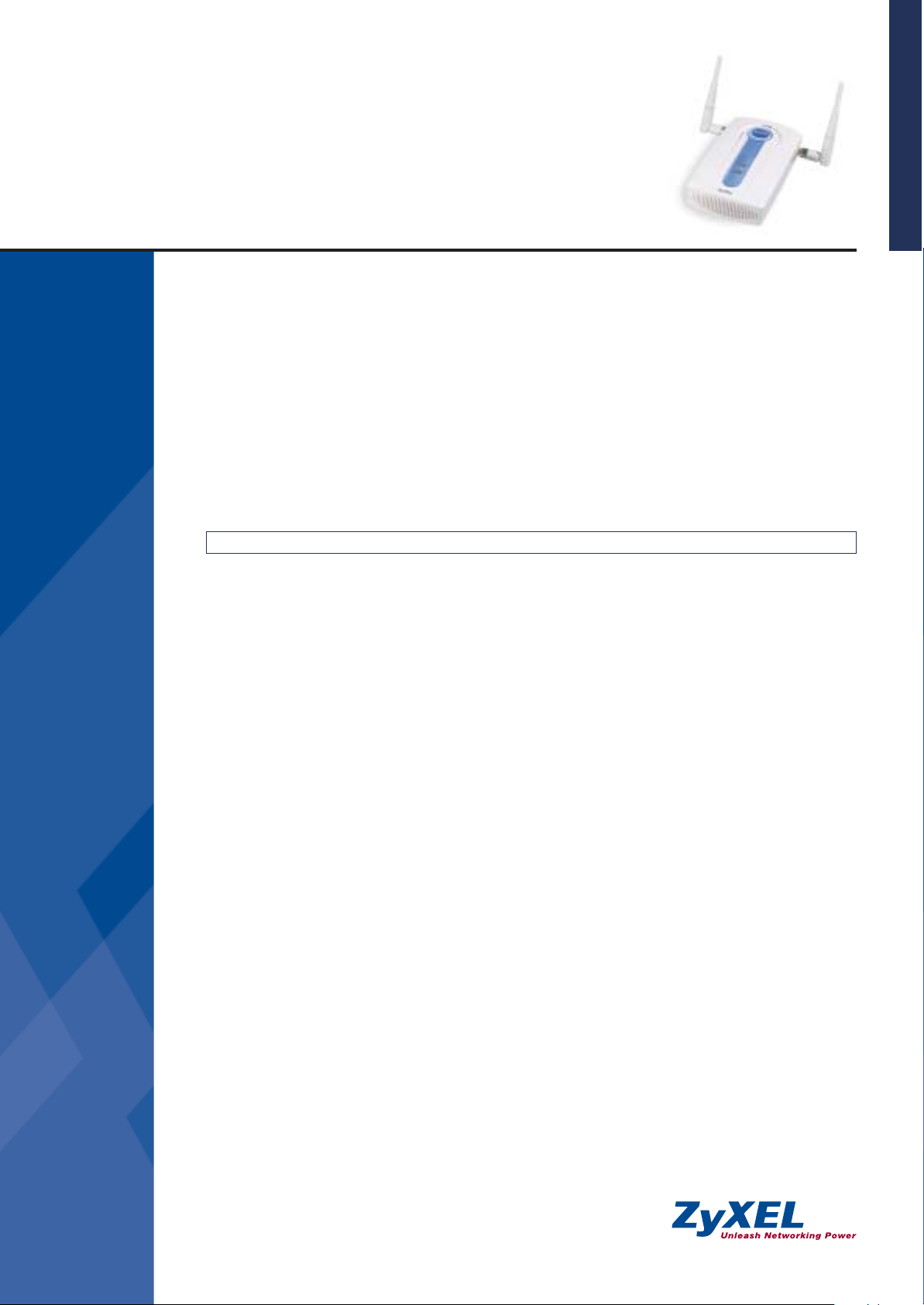
ZyAIRTM B-1000 v.2
Secure Wireless LAN Access Point
The ZyAIR B-1000 v.2 Wireless LAN Access Point delivers a highly secure, reliable, and easy-to-use wireless LAN
solution for residential and business applications. Standard features include powerful security mechanisms such as IEEE
802.1x user authentication and Wi-Fi Protected Access (WPA), which allow users to communicate and access data with
efficient link quality and high-level network security. Additionally, Wi-Fi certification ensures interoperability between
the ZyAIR B-1000 v.2 and any Wi-Fi 11b compliant wireless devices.
By using the built-in Web-based configurator, users can easily integrate the ZyAIR B-1000 v.2 wireless connection into
the existing wired network for a wide range of flexibility and movement.
A fantastic design, powerful features, and cost-effectiveness make the ZyAIR B-1000 v.2 secure wireless LAN access point
the perfect accessory for networks requiring freedom and flexibility, without sacrificing protection and value.
Benefits
IEEE 802.11b Compliance and Operating at Unlicensed 2.4GHz Frequency
The ZyAIR B-1000 v.2, which is based on IEEE 802.11b wireless standard, operates at 2.4GHz frequency.
Wi-Fi certification ensures that the ZyAIR B-1000 v.2 will interoperate with any Wi-Fi 11b compliant wireless device.
High-level Network Security Based on WPA* and IEEE 802.1x
The ZyAIR B-1000 v.2 security architecture is based on Wi-Fi Protected Access (WPA) and IEEE 802.1x user
authentication standard for wireless networks. The WPA is a complete security solution comprised of TKIP encryption
mechanism and IEEE 802.1x-based user authentication.
Interference Resistant Coverage
To avoid signal interference resulting from multiple access points in the same area, the wireless RF output power can be
configured to modify the wireless coverage range, thus minimizing interference problems.
User-friendly Installation and Configuration
With the ZyAIR B-1000 v.2’s easy-to-use installation procedure, experts are no longer needed to pull cables through walls
and ceilings, therefore minimizing the initial installation investment. Additionally, the Web-based configurator allows
users to install and manage the device with unforeseen ease.
Scalable and Easy to Deploy
A wireless network served by the ZyAIR B-1000 v.2 may be easily extended with the addition of more access points. Such
network expansion allows for seamless integration into a wired network, thus increasing mobility to an Intranet and
Internet without restricting workspace freedom, or sacrificing network performance.
Seamless Link Quality Around Home and Business Office
The ZyAIR B-1000 v.2’s variable, high-powered antennas provide seamless coverage throughout your wireless LAN
infrastructure and allow users to share network resources and equipments with high link quality. You can simply take
your laptop and enjoy network access anytime and anywhere.
* for future release
Page 2

Features & Specifications
Standard Compliance
• IEEE 802.3 and 802.3u 10Based-T
and 100Based-TX
• IEEE 802.11b compliance
Network Management
• Web-based Configurator
• TFTP/FTP for firmware
upgrade/backup
• SNMP Support
• Command-line interface
IP Management
• DHCP Client/Relay
• IPSec, PPTP and L2TP pass
through support
Security
• Wi-Fi Protected Access*
• IEEE 802.1x Authentication with
RADIUS client
• Dynamic WEP key exchange
Security
• Block Intra-BSS traffic
• 256-bit WEP*
• MAC address filtering through
wireless LAN
• Control of number of users
allowed access
• SSL pass-through*
Diagnostics Capabilities
• Router self-diagnostic
• Syslog
• Errolog
• Trace Log
• Packet Log
• Central Log
Transmit Output Power
• 17 ~ 18.5dBm
Receiver Sensitivity
• -84dBm @11Mbps
• -86dBm @5.5Mbps
• -87dBm @2Mbps
• -87dBm @1Mbps
Hardware Specification
• Power: 12VDC @1.2A Max
• Ethernet: 10/100Mbps Ethernet with
auto MDI/MDIX
• Reset Button
Operation Environment
• Operating Temperature: 0 ~ 55ºC
• Storage Temperature: -20 ~ 55ºC
• Operating Humidity: 10 ~ 90%
Physical Specification
• Dimensions:
153 (L) x 92 (D) x 45 (H) mm
• Net Weight: 300g
* future feature
Secure Wireless LAN Access Point
B-1000 v.2
TM
ZyAIR
Application Diagram
Server
PC
Printer
PC Card (ZyAIR B-120)
USB Stick (ZyAIR B-220)
Ethernet Adapter (ZyAIR B-420)
Router
DSL/Cable Modem
Hub/Switch
Secure Wireless LAN
Access Point
(ZyAIR B-1000 v.2)
Connectors
INTERNET
DSL/Cable Modem
PC Card (ZyAIR B-120)
USB Stick (ZyAIR B-220)
Router
Ethernet Adapter (ZyAIR B-420)
Secure Wireless LAN
Access Point
(ZyAIR B-1000 v.2)
POWER 12VDC RESET ETHERNET
Corporate Headquarters
ZyXEL Communications Co.
Tel: +886-3-578-3942
Fax: +886-3-578-2439
Email: sales@zyxel.com.tw
http://www.zyxel.com
http://www.zyxel.com.tw
Copyright© 2003 ZyXEL Communications Corporation. All rights reserved. The ZyXEL and ZyXEL logo are registered trademarks of ZyXEL Communications Co. Other trademarks and service names referenced are properties of their respective holders. All specifications are subject to change without notice.
North America
ZyXEL Communications Inc.
Tel: +1-800-255-4101
Email: sales@zyxel.com
http://www.us.zyxel.com
Germany
ZyXEL Deutschland GmbH.
Tel: +49 2405 6909 0
Fax: +49 2405 6909 99
Email: sales@zyxel.de
http://www.zyxel.de
Denmark
ZyXEL Communications A/S
Tel: +45 39 55 07 00
Fax: +45 39 55 07 07
Email: sales@zyxel.dk
http://www.zyxel.dk
Norway
ZyXEL Communications A/S
Tel: +47 22 80 61 80
Fax: +47 22 80 61 81
Email: sales@zyxel.no
http://www.zyxel.no
Sweden
ZyXEL Communications A/S
Tel: +46 31 744 7700
Fax: +46 31 744 7701
Email: sales@zyxel.se
http://www.zyxel.se
Finland
ZyXEL Communications Oy
Tel: +358-9-4780 8400
Fax: +358-9-4780 8448
Email: sales@zyxel.fi
http://www.zyxel.fi
65-100-001006
