ZyXEL SBG3600-N, SBG3600-NB Quick Start Manual


SBG3600-N Series
LTE Multi-WAN Small Business Gateway
Version 1.00
Edition 1, 4/2015
Quick Start Guide
Default Login Details
LAN IP Address http://192.168.1.1
User Name admin
Password 1234
Copyright © 2015 ZyXEL Communications Corporation
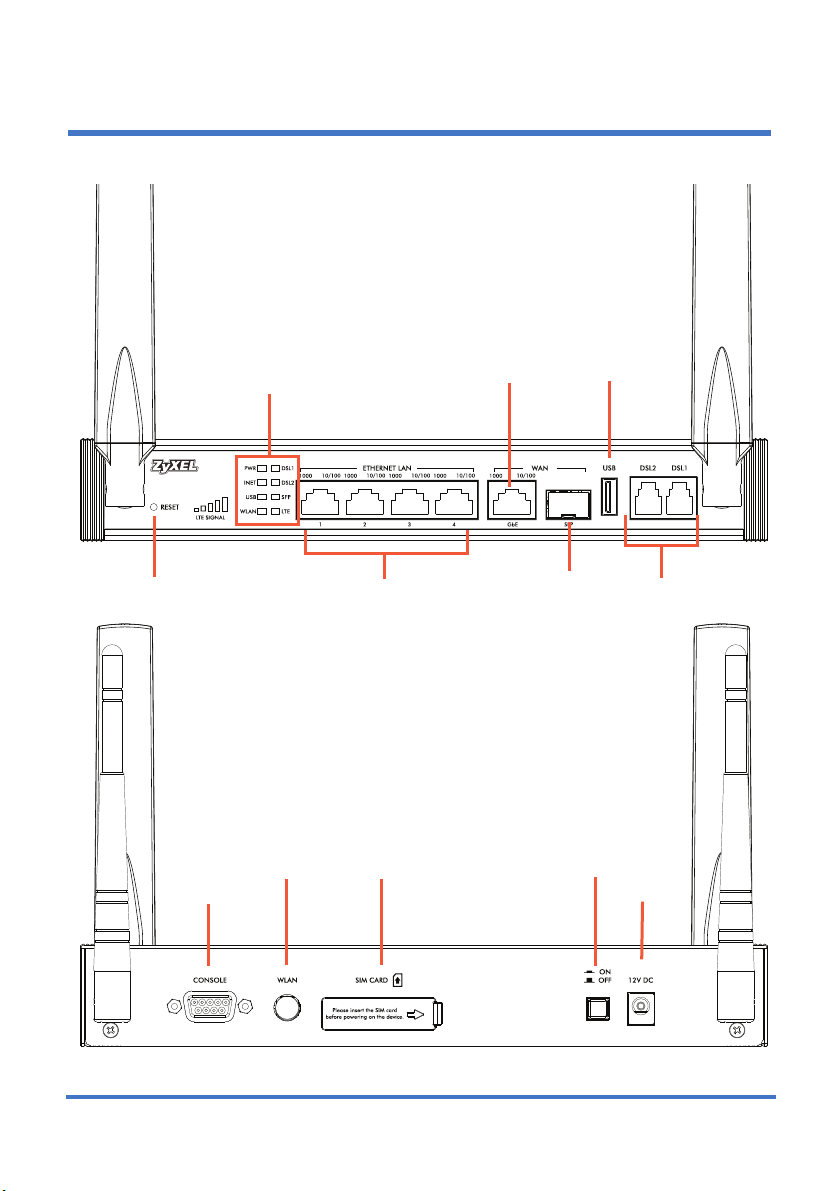
Device Panels
RESET
DSL
GBE USB
SFP
LEDS
LAN 1-4
ON/OFF
POWER
WLAN
CONSOLE
SBG3600-N
SIM CARD
2
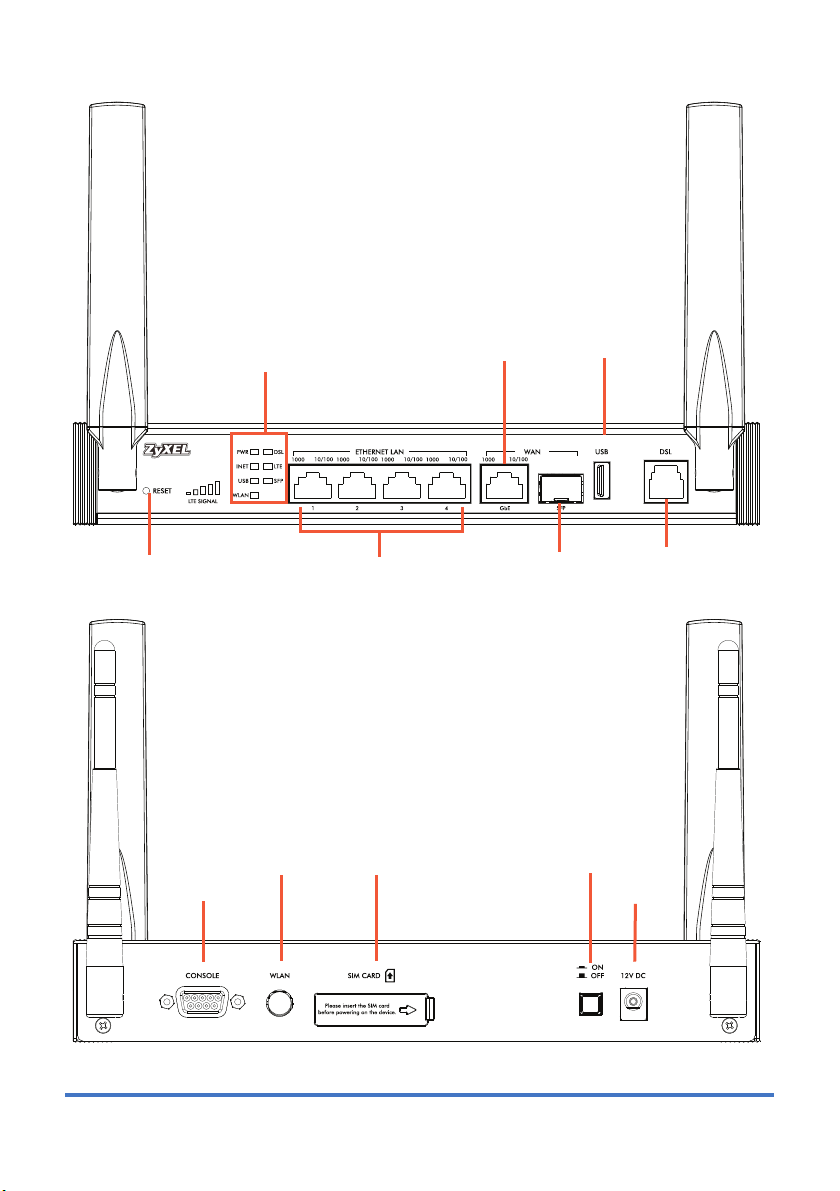
RESET
DSL
GBE USB
SFP
LEDS
LAN 1-4
ON/OFF
POWER
WLAN
CONSOLE
SBG3600-NB
SIM CARD
3
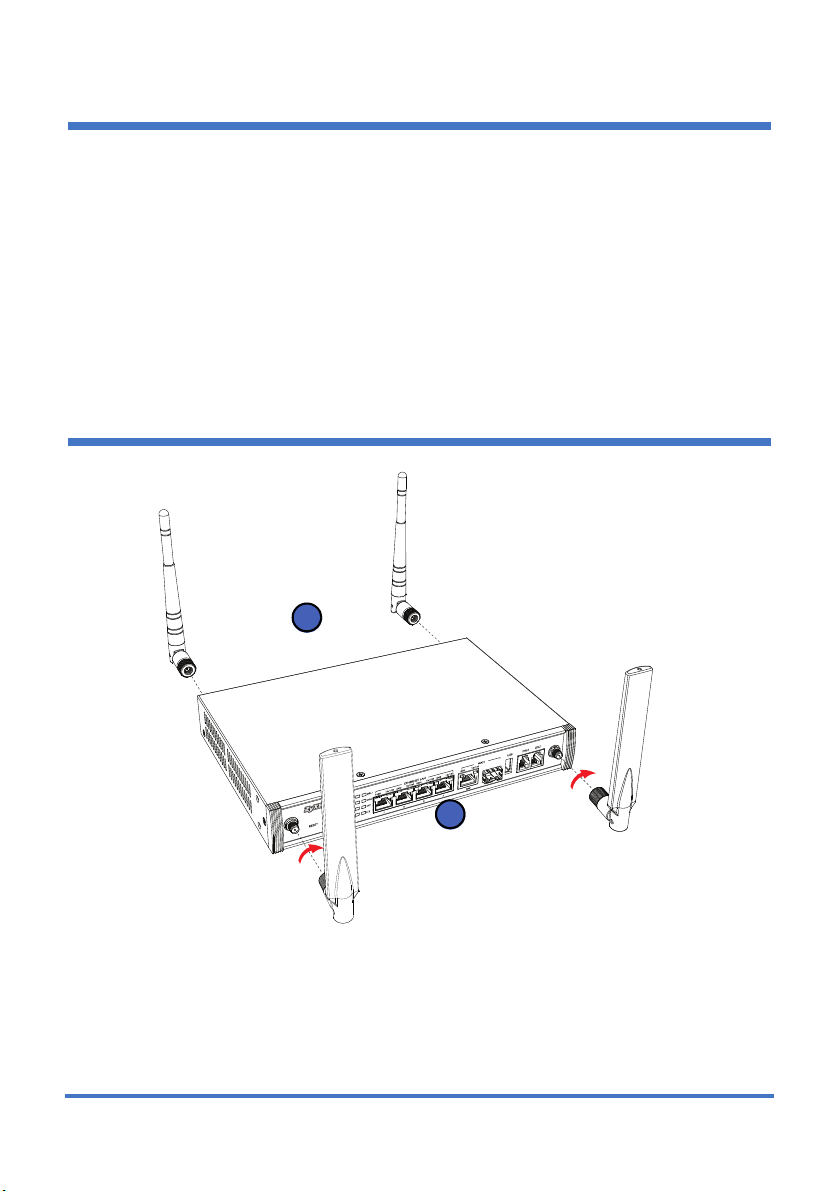
Requirements
2
1
Make sure you have the following before you start:
• INTERNET ACCESS: You need an Internet account with an ISP (Internet
Service Provider) and information such as your user name, password, and
so on.
• WEB BROWSER: Internet Explorer 8.0 and later versions, with JavaScript
enabled, or Mozilla Firefox 3 and later versions, Chrome, or Safari 2.0 and
later versions. The browser will be used to access the Internet and/or
access the Web Configurator.
Hardware Setup
1. Attach the wireless LAN antennas to the rear panel and point them up.
2. Attach the LTE antennas to the front panel and point them up.
4
