ZyXEL SBG3500-N, SBG3500-NB Quick Start Manual

SBG3500-N Series
Wireless N Fiber WAN Small Business
Gateway
Version 1.00
Edition 1, 9/2014
Quick Start Guide
Default Login Details
LAN IP Address http://192.168.1.1
User Name admin
Password 1234
Copyright © 2014 ZyXEL Communications Corporation
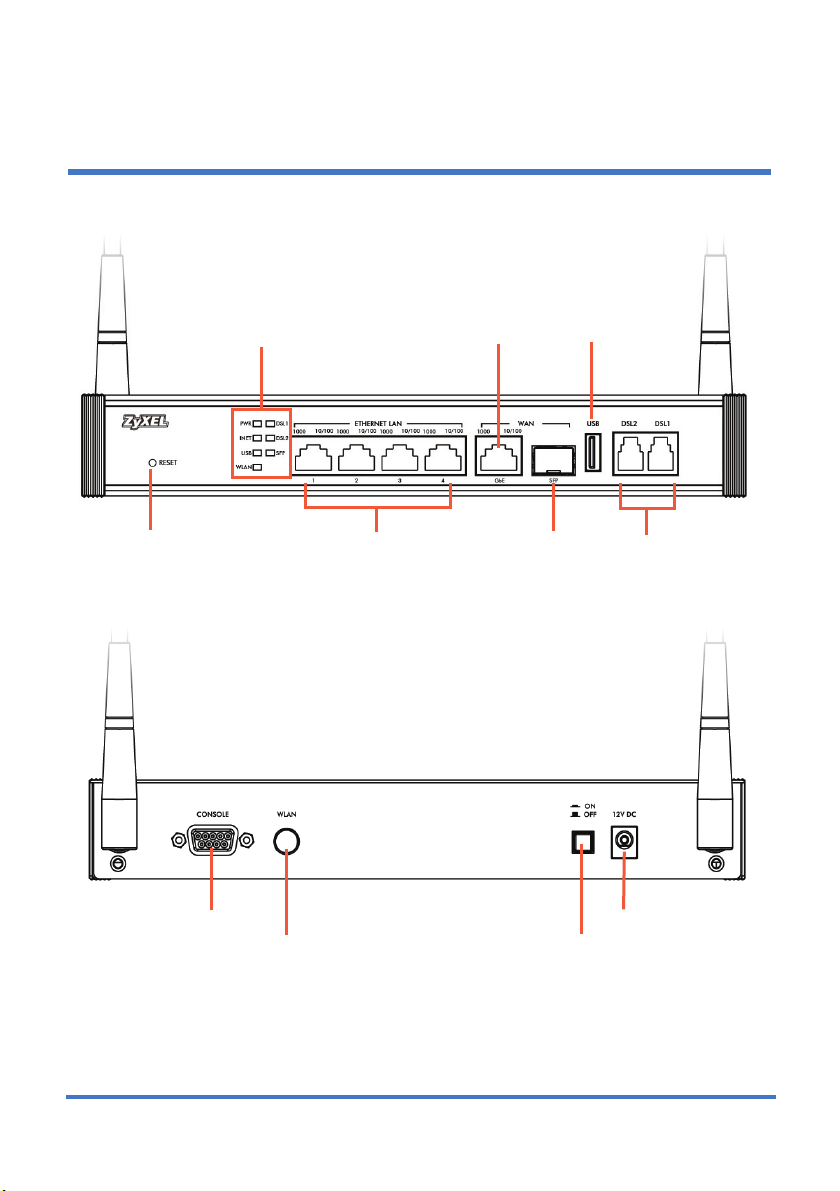
Device Panels
RESET DSL
GBE USB
SFP
LEDS
LAN 1-4
ON/OFF
POWER
WLAN
CONSOLE
SBG3500-N
2
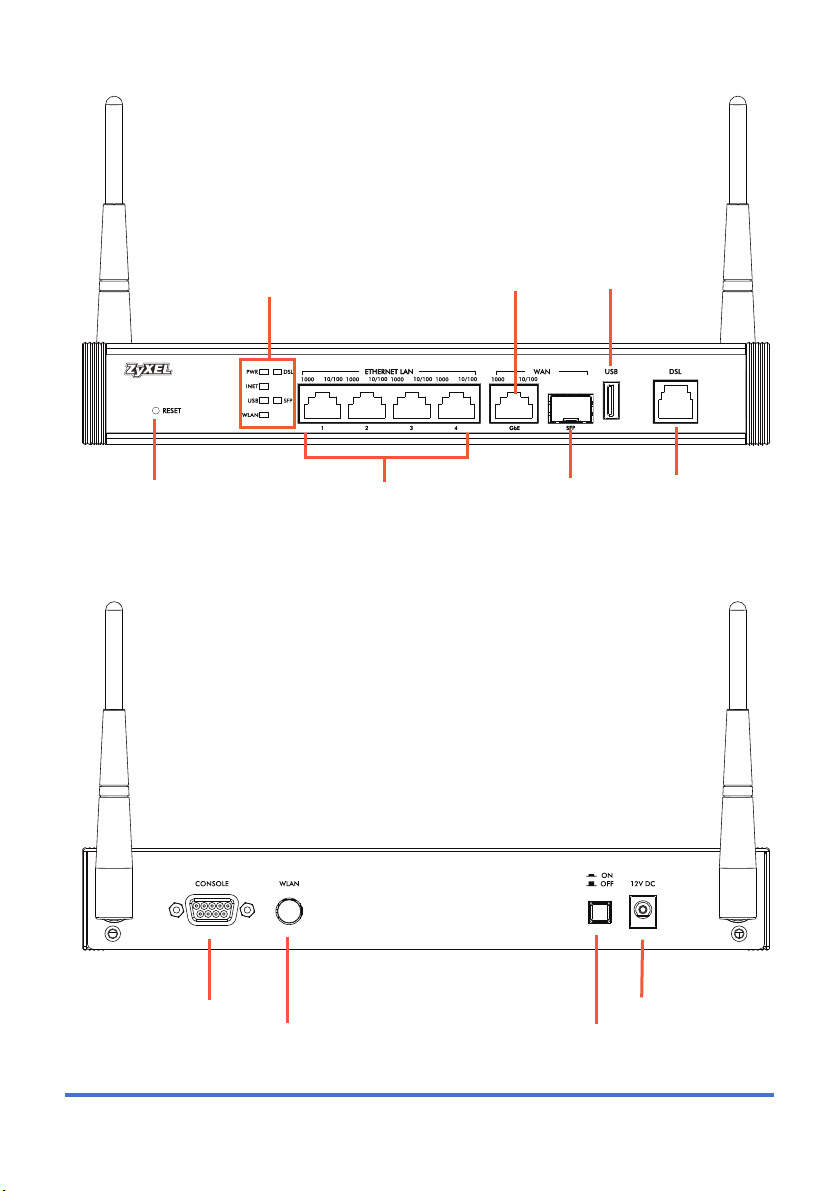
RESET
DSL
GBE USB
SFP
LEDS
LAN 1-4
ON/OFF
POWER
WLAN
CONSOLE
SBG3500-NB
3
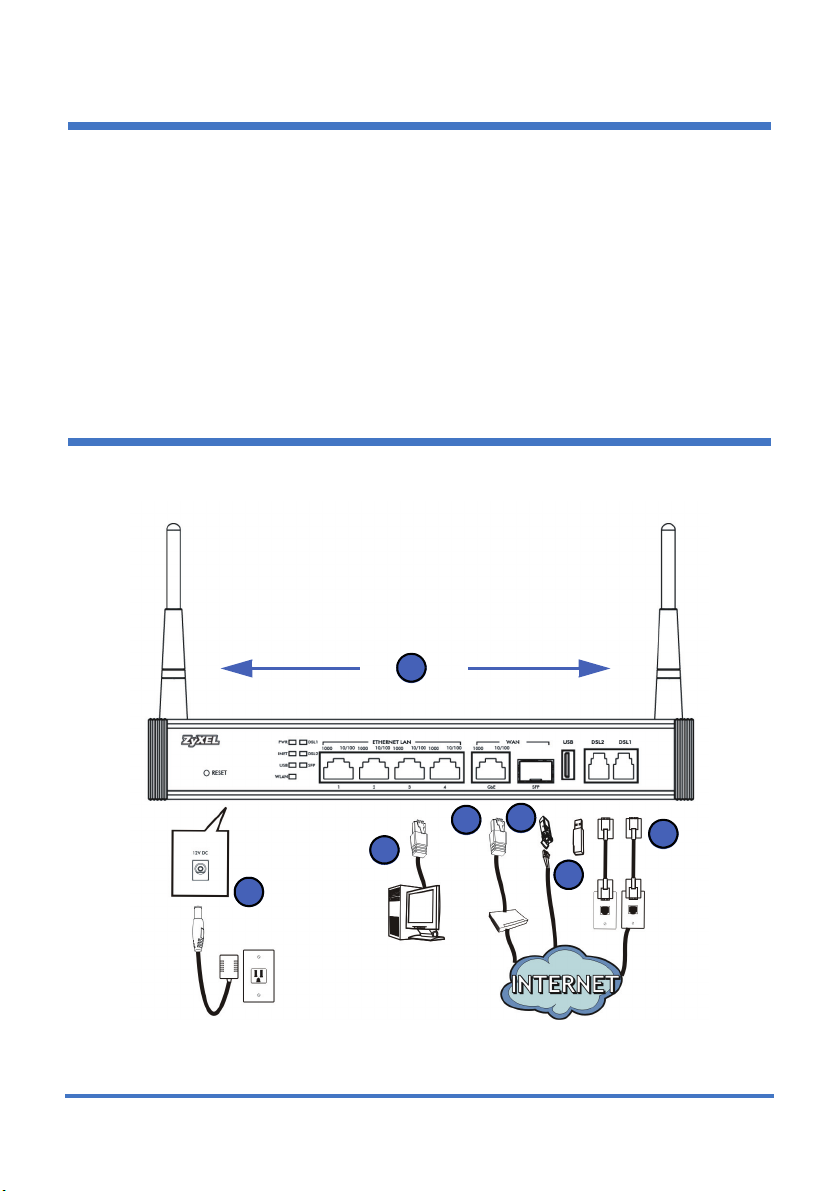
Requirements
3
2a
4
5
1
2b
2c
Make sure you have the following before you start:
• INTERNET ACCESS: You need an Internet account with an ISP (Internet
Service Provider) and information such as your user name, password, and
so on.
• WEB BROWSER: Internet Explorer 8.0 and later versions, with JavaScript
enabled, or Mozilla Firefox 3 and later versions, Chrome, or Safari 2.0 and
later versions. The browser will be used to access the Internet and/or
access the Web Configurator.
Hardware Setup
To connect the SBG3500-N:
4
