Page 1
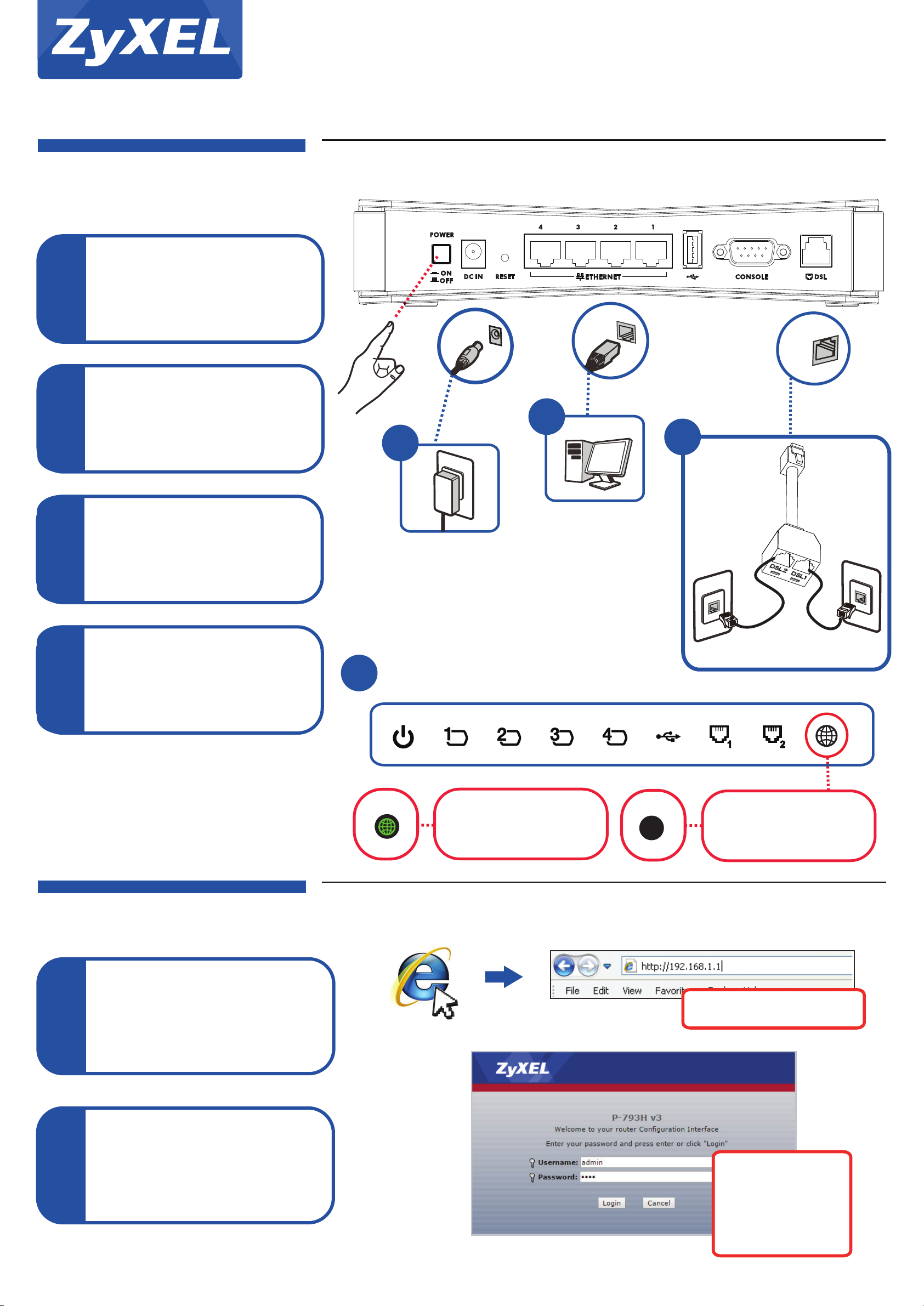
Quick Start Guide
Hardware Connections
Connect the DSL port to the
Y-connector.
Connect the DSL ports on the
1
1
Y-connector to telephone wall jacks
using telephone cables.
P-793H v3
G.SHDSL.bis 4-port Bonding Gateway with USB
2
1
3
Connect a computer using an
Ethernet cable.
Connect the power to a power outlet
using the included power cable and
press the power button.
Check the LEDs.
3
POWER
LAN
DSL
2
1
4
Internet Setup
Open your web browser and type
http://192.168.1.1.
4
INTERNET
ON
Internet is ready.
INTERNET
Internet is not ready. Go to
Internet Setup.
OFF
1
1
Enter 1234 as the password and click
Login.
1
2
See the User's Guide at www.zyxel.com for more information, including customer support and safety warnings.
1/2
Copyright © 2015 ZyXEL Communications Corp. All Rights Reserved
IP Address: 192.168.1.1
Username: admin
Password: 1234
OR
Username: user
Password: user
Page 2
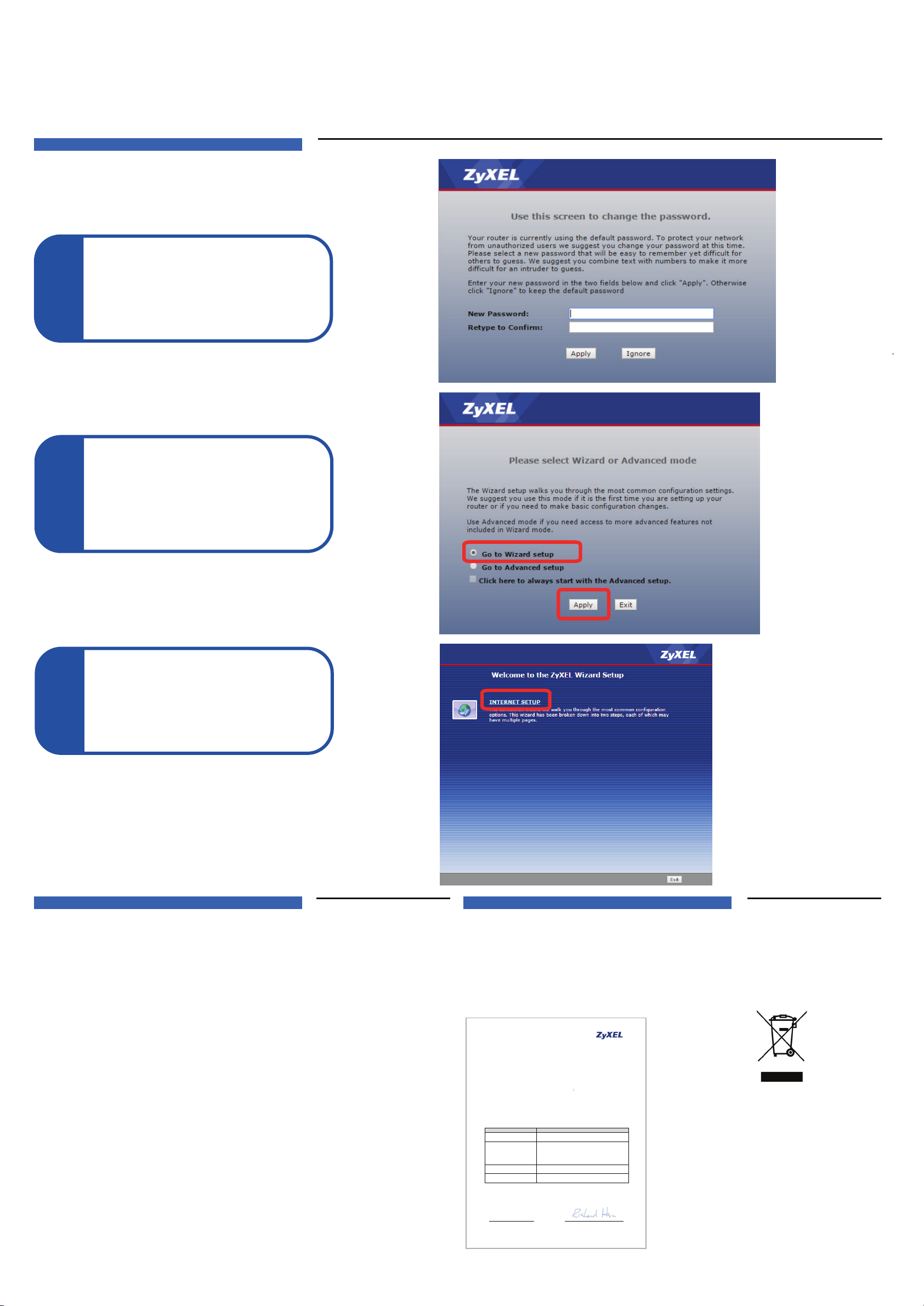
Internet Setup
Product
:1) P-791R v3,G.SHDSL.bis Router
:
MANUFACTURED
BY
AND TCF FILE LOCATED AT
Company
:ZyXEL Communications Corporation
Address
:
Richard Hsu /
Senior Manager
Management
When you log in for the first time, it is
recommended that you change
the default password.
1
3
Select Go to Wizard setup and click
Apply to display the wizard main
screen.
1
4
1
5
Click INTERNET SETUP. Wait while
your P-793H v3 tries to detect your DSL
connection.
Troubleshooting
None of the LEDs turn on
- Make sure that you have the correct power cord connected to the P-793H v3 and
plugged into an appropriate power source.
PWR Red
- The P-793H v3 has a malfunction. Restart the P-793H v3 using the included power
cable connected to an appropriate power source.
DSL1 and DSL2 Off
- Make sure that the Y-connector is properly connected to the DSL port and telephone wall
jacks.
DSL1 and DSL2 Green Blinking
- The P-793H v3 is initializing the DSL line. Wait until it turns green.
- If the DSL1 and DSL2 LEDs are continuously blinking, make sure that the Y-connector is
properly connected to the DSL port and telephone wall jacks.
INTERNET Off
- If the Internet connection is down, make sure that the Y-connector is properly connected
to the DSL port and telephone wall jacks.
INTERNET Red
- The P-793H v3 cannot get an IP address. Make sure you entered your Internet connection
settings correctly in the wizard.
Cannot see the Login screen
- Make sure your Internet browser does not block pop-up windows and has JavaScript
and Java
enabled.
Declarations
European Union - Disposal and Recycling Information
The symbol below means that according to local regulations your product and/or its battery shall be disposed of
separately from domestic waste. If this product is end of life, take it to a recycling station designated by local
authorities. At the time of disposal, the separate collection of your product and/or its battery will help save natural
resources and ensure that the environment is sustainable development.
www.zyxel.com
EU Declaration of Conformity
We herewith declare that this declaration is issued under our sole responsibility:
2) P-792H v3,G.SHDSL.bis 4-port Gateway with USB
3) P-793H v3,G.SHDSL.bis 4-port Bonding Gateway with USB
Model
1) P-791R v3 ; 2)P-792H v3; 3) P-793H v3
1.No. 2, Gongye E. 9th Road, Hsinchu Science Park, Hsinchu, Taiwan, R.O.C.
2.No. 6, Innovation Road II, Hsinchu Science Park, Hsinchu, Taiwan, R.O.C.
3. Generatorvej 8D, 2860 Søborg, Denmark
complies with essential requirements of the following EU harmonization legislation and
in conformity with the following presumption of conformity:
Essential requirements Presumption of conformity
Directive 2006/95/EC
(LVD )
Directive 2004/108/EC
(EMC)
Directive 2011/65/EU
(RoHS)
Directive 2009/125/EC
(ErP)
ZyXEL Communications Corporation
2015-11-24
Date of issue
EN 60950-1:2006+A11:2009+A1:2010+A12:2011+A2:2013
EN 55022:2010+AC:2011
EN 61000-3-2: 2006+A1:2009+A2:2009
EN 61000-3-3:2013
EN 55024:2010
EN 300386 V1.6.1
EN 50581:2012
EN 50564:2011
EN 50563:2011
:
Quality
Division
2/2
EU Importer: ZyXEL Communication A/S | Generatorvej 8D, 2860 Søborg, Denmark | http://www.zyxel.dk
US Importer: ZyXEL Communications, Inc | 1130 North Miller Street Anaheim, CA92806-2001 | http://www.us.zyxel.com
Copyright © 2015 ZyXEL Communications Corp. All Rights Reserved
