Zyxel P-660R-D specifications

P-660R-D Series
ADSL2+ Router
Quick Start Guide
Version 3.40
6/2006
Edition 1
Copyright © 2006 ZyXEL Communications Corporation. All rights reserved.
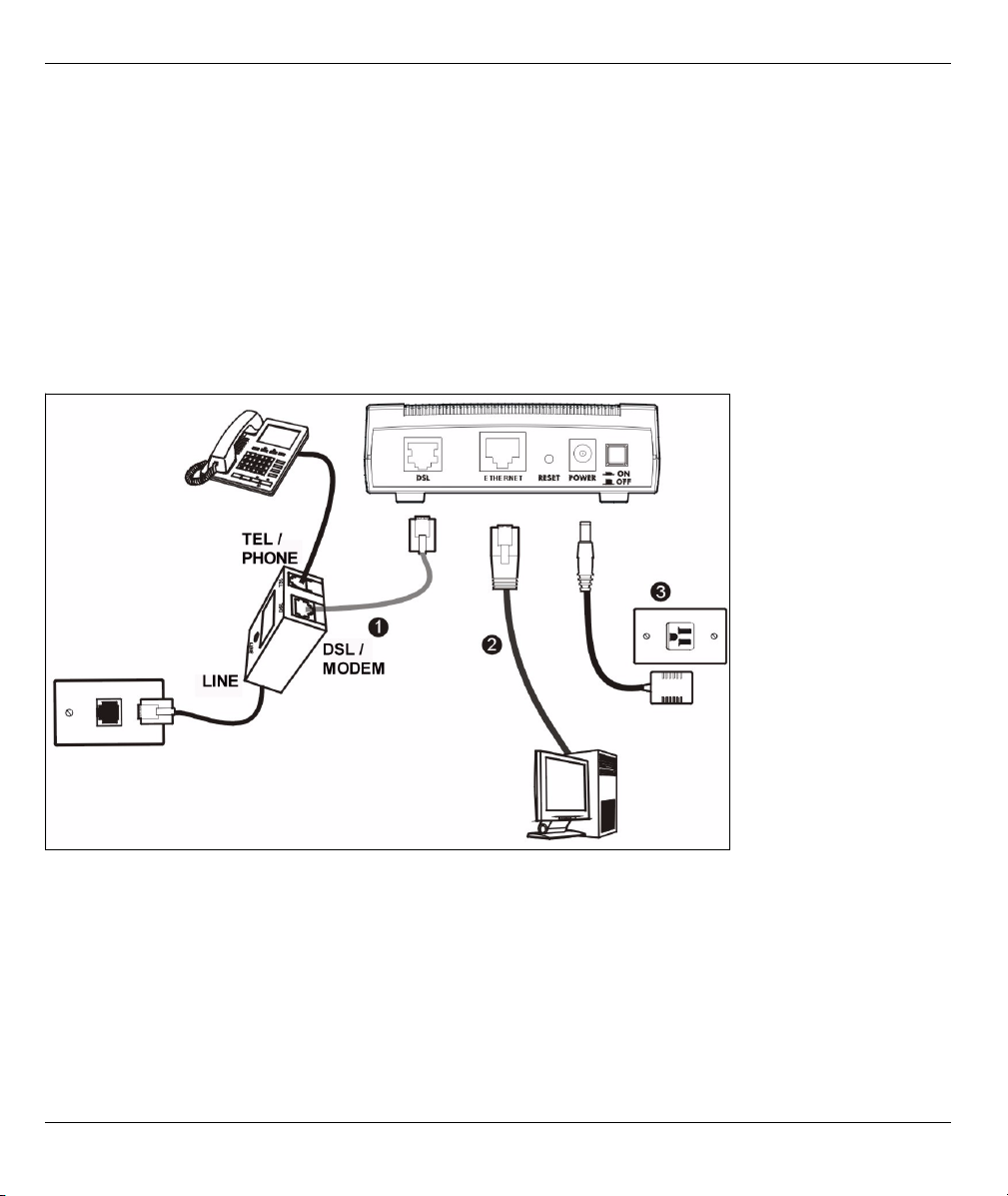
P-660R-D Series Quick Start Guide
Overview
The P-660R-D is an ADSL router.
See your User’s Guide for background information on all features.
How to use the included CD
This CD provides multi-media animations that help you set up your P-660R-D.
1 On the included CD, click Multimedia Auto Provisioner > Installation Tutorial.
2 At the end of the tutorial, click Configuration Genie.
1 Hardware Connections
1DSL: Use the gray ADSL cable to connect the telephone jack (or the DSL or MODEM jack on a splitter) to
this port.
2ETHERNET: Use an Ethernet cable to connect a computer to this port for initial configuration and/or
Internet access.
3POWER: Use the included power adaptor to connect the POWER socket to an appropriate power source.
After you’ve made the connections, push in the power button to turn on the P-660R-D. Look at the top panel
lights.
2
