ZyXEL ONU-631HA Quick Start Manual

ONU-631HA Series
Single Port Optical Network Unit with Transceiver
Quick Start Guide
Version 1.00
12/2006
Edition 2
Copyright © 2006. All rights reserved.
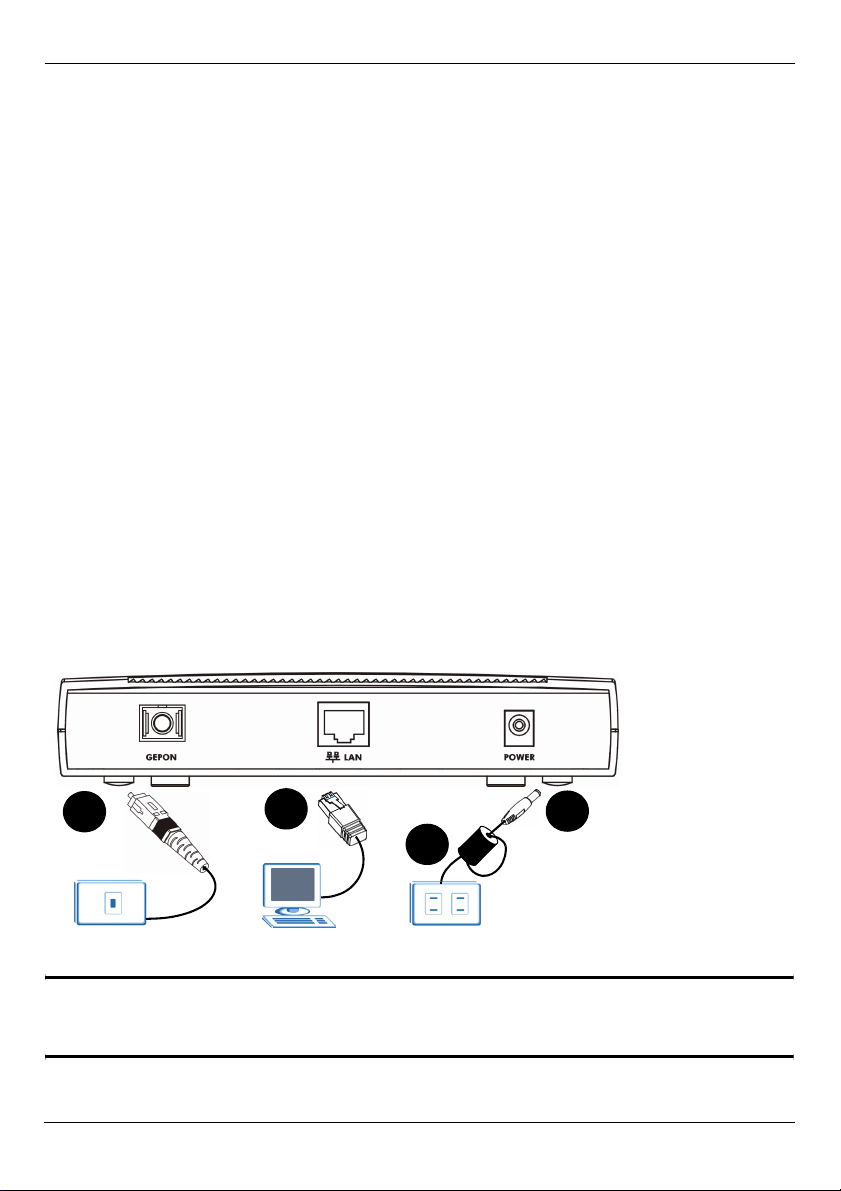
ONU-631HA Series Quick Start Guide
Introduction
The ONU-631HA is an optical network unit (ONU) that allows you to enjoy high-speed
Internet access over optical networks. The ONU-631HA comes with one fiber and one
Gigabit Ethernet port. No configuration is required. The ONU-631HA is truly a plug-andplay device - all device configuration is done remotely by the OLT (Optical Line Terminal).
Once you have connected the hardware, you are ready to enjoy Internet access.
Two ONU-631HA models are discussed in this guide: ONU-631HA-11 (with a 10km
transceiver) and ONU-631HA-12 (with a 20km transceiver).
Package Contents
Check that you have the following in the product package.
• One ONU-631HA device
• One printed quick start guide
• One power adaptor for your region
• One Category 5 RJ-45 Ethernet cable
• One EMI suppressor clip (except Japan)
• One warranty card
1 Hardware Connections
1
2
4
3
1 GEPON: Connect an SC-type, single-mode optical cable to this port for Internet access.
" The GEPON port emits high-power laser light. Never expose your eyes to
its output!
1
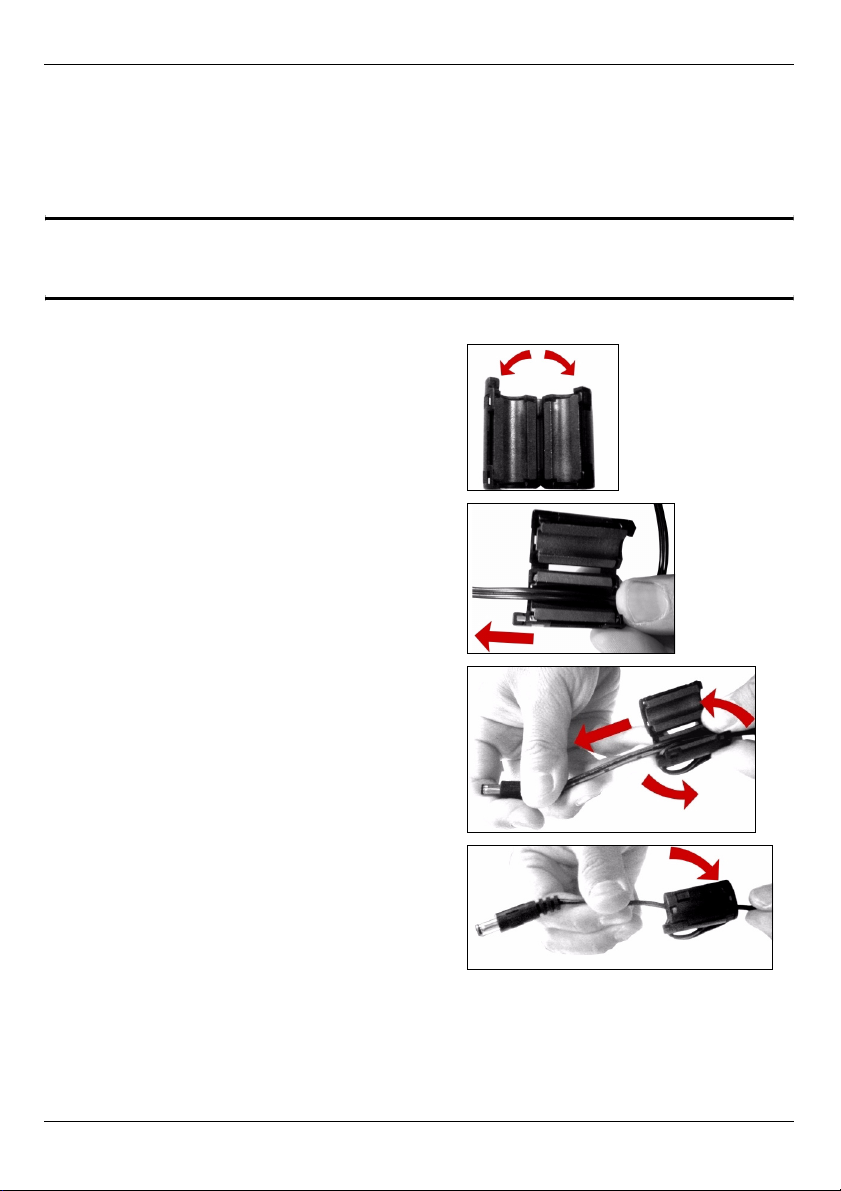
ONU-631HA Series Quick Start Guide
2LAN: Use the included Ethernet cable to connect this port to a computer. To connect
more than one computer to the ONU-631HA, connect a switch to the Gigabit Ethernet
port.
3 EMI Suppressor Clip (except Japan): Take the following steps to install the included
Electro-Magnetic Interference (EMI) suppressor clip.
" Do not use the ONU-631HA without first attaching the EMI Suppressor Clip
(except Japan).
• Open the suppressor clip. The clip should
be installed on the end of the power cable
that connects to the ONU-631HA, close to
the power jack.
• Lay the included power cable in the clip’s
internal cable channel.
• Pass the cable through the clip’s cable
channel a second time, making a cable
loop.
•Close the clip.
1
2
3
4
4POWER: Use only the included power adaptor to connect this power socket to an
appropriate power source.
2
