Page 1

G-470
802.11g Wireless Ethernet Adapter
Quick Start Guide
Version 1.00
Edition 1
5/2006
1
Page 2

About Your G-470
The G-470 is a wireless network adapter for your computer. It
allows your computer to connect to a wireless access point
(AP).
Installation Requirements
Before installation, make sure you have a computer with the
following:
• A Local Area Network (LAN) Ethernet port.
• Windows NT 4.0, Windows 98SE, Windows ME, Windows
2000 or Windows XP.
• Windows 98 SE users may need the Windows 98 SE CD.
2
Page 3
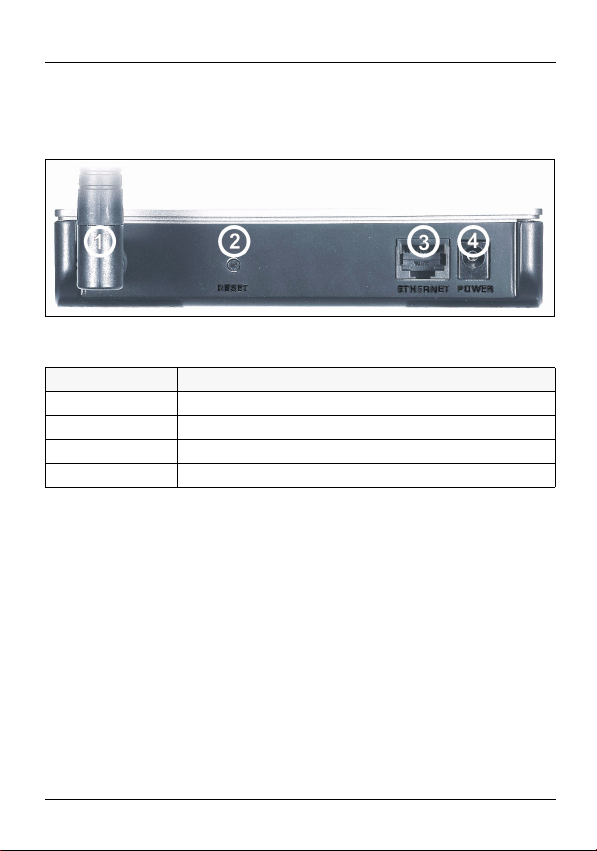
Hardware Connections
Figure 1 The G-470: Rear Panel
The following table describes the rear panel of the G-470.
Label Description
1 Antenna connector
2 RESET button
3 ETHERNET port
4 POWER socket
Follow the steps below to install the G-470 in your computer.
1 Screw the antenna clockwise onto the antenna connector.
Make sure the antenna is securely screwed onto the
antenna connector.
2 Use an Ethernet network cable to connect your computer
to the ETHERNET port for Internet access.
3 Use the power adaptor provided with your G-470 to
connect an appropriate power source to the POWER
socket. Make sure the power source is on. Use only the
included power adaptor.
3
Page 4

If the G-470 is properly connected, an icon similar to the
following will appear in the system tray (typically at the bottom
right of your desktop).
After you make the proper hardware connections, check the
lights on the front of the G-470.
4
Page 5

Figure 2 The G-470: Front Panel
The following table describes the front panel of the G-470.
Light Description
SGNL The blinking frequency of the
SGNL light indicates the quality of
the wireless signal.
The light is
steady on.
The light is
blinking once a
second.
The light is
blinking twice a
second.
The light is
blinking four
times a second.
The light is off. The wireless network is not
Signal strength is 80% or more.
Signal strength is between 60%
and 79%.
Signal strength is between 30%
and 59%.
Signal strength is below 29%.
connected.
5
Page 6

Light Description
WLAN The light is on. The device is connected to the
wireless network.
The light is
blinking.
The light is off. The device is not connected to the
ETHN The light is on. Ethernet is connected.
The light is
blinking
The light is off. Ethernet is not connected.
SYS The light is off. The device is ready.
The light is
blinking orange.
PWR The light is on. The power is on.
The light is off. The power is off.
If any of these lights are not on, check your connections and
inspect your cables for damage. If the lights are still off,
contact your local vendor.
The device is scanning for an
access point (AP).
wireless network.
Ethernet is connected, and is
sending or receiving data.
The device is not ready, or is
rebooting.
Internet Setup
You must first prepare your computer / computer network to
connect to the G-470 by setting up your IP address.
1 Click start (Start in Windows 2000/NT) > Settings >
Control Panel.
6
Page 7

2 In the Control Panel, double-click Network Connections
(Network and Dial-up Connections in Windows 2000/
NT).
3 Right-click Local Area Connection and then Properties.
4 Select Internet Protocol (TCP/IP) and then click
Properties.
5 Select Use the following IP Address and fill in an IP
address (between 192.168.1.12 and 192.168.1.254).
7
