Page 1

ZyAIR G-4100
802.11g Wireless Hotspot Gateway
Quick Start Guide
Version 1.00
8/2005
Page 2
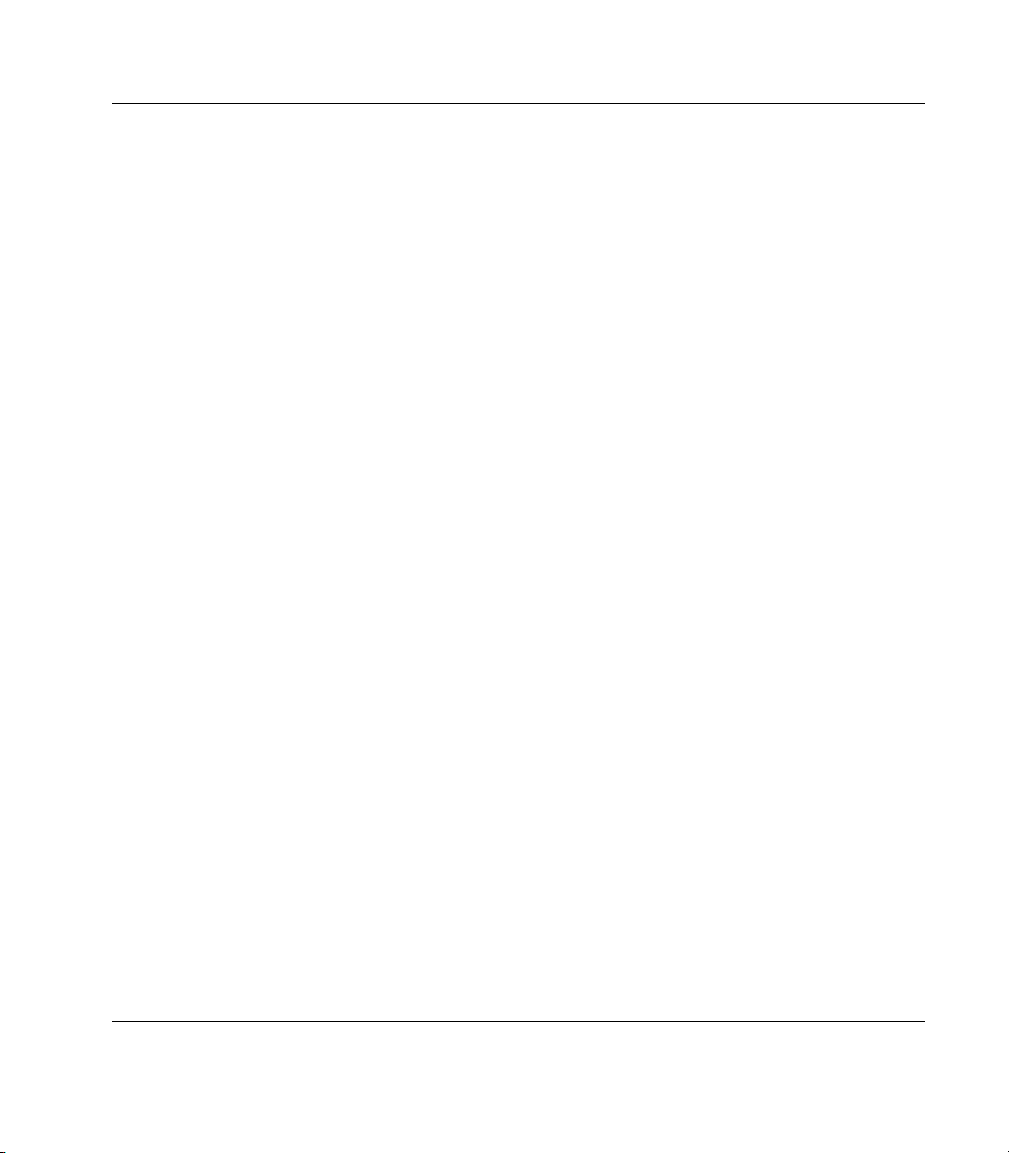
ZyAIR G-4100
Table of Contents
1 Introducing the ZyAIR...................................................................................................... 2
1.1 Safety Warnings .......................................................................................................... 2
1.2 Side Panel Connections .............................................................................................. 4
1.3 The Front Panel LEDs ................................................................................................. 5
1.4 Factory Defaults........................................................................................................... 6
2 Setting Up Your Computer’s IP Address ....................................................................... 6
2.1 Windows 2000/NT/XP.................................................................................................. 7
2.2 Checking/Updating Your Computer’s IP Address ....................................................... 8
2.3 Testing the Connection to the ZyAIR........................................................................... 8
3 Configuring Your ZyAIR .................................................................................................. 9
3.1 Accessing Your ZyAIR Via Web Configurator ............................................................. 9
3.2 Internet Connection Wizard ....................................................................................... 10
3.3 Introducing the Web Configurator.............................................................................. 20
3.4 Resetting the ZyAIR................................................................................................... 21
3.5 Test Your Internet Connection................................................................................... 22
4 Hardware Installation..................................................................................................... 22
4.1 Attaching Antennas.................................................................................................... 22
4.2 Hardware Mounting Installation ................................................................................. 23
5 Troubleshooting ............................................................................................................. 26
1 Introducing the ZyAIR
The ZyAIR Hot Spot Gateway combines an IEEE 802.11g wireless access point, router, 4-port
switch and service gateway in one box. If you have an “exclusive printer”, you can connect it
directly to the ZyAIR, allowing you to easily print subscriber statements. The ZyAIR is ideal for
offices, coffee shops, libraries, hotels and airport terminals catering to subscribers that seek Internet
access. You should have an Internet account already set up and have been given usernames,
passwords etc. required for Internet access.
1.1 Safety Warnings
For your safety, be sure to read and follow all warning notices and instructions.
2
Page 3
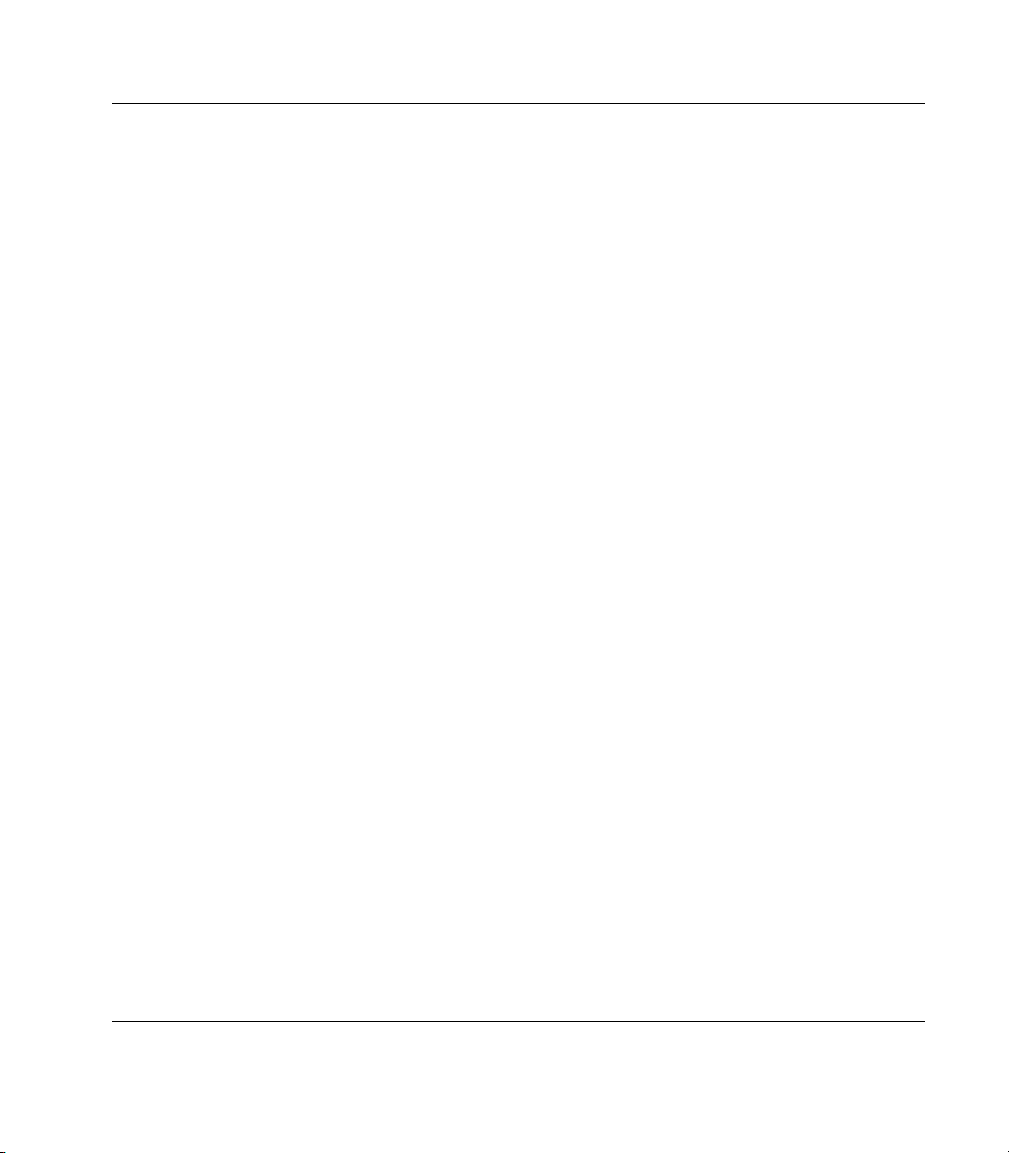
ZyAIR G-4100
Do NOT open the device or unit. Opening or removing covers can expose you to dangerous
high voltage points or other risks. ONLY qualified service personnel can service the
device. Please contact your vendor for further information.
Use ONLY the dedicated power supply for your device. Connect the power cord or power
adaptor to the right supply voltage, that is, 110V AC for North America or 230V AC for
Europe.
Do NOT use the device if the power supply is damaged as it might cause electrocution.
If the power supply is damaged, remove it from the power outlet.
Do NOT attempt to repair the power supply. Contact your local vendor to order a new
power supply.
Place connecting cables carefully so that that no one will step on them or stumble over
them. Do NOT allow anything to rest on the power cord and do NOT locate the product
where anyone can walk on the power cord.
If you wall mount your device, make sure that no electrical, gas or water pipes will be
damaged.
Do NOT install nor use your device during a thunderstorm. There may be a remote risk of
electric shock from lightning.
Do NOT expose your device to dampness, dust or corrosive liquids.
Do NOT use this product near water, for example, in a wet basement or near a swimming
pool.
Make sure to connect the cables to the correct ports.
Do NOT obstruct the device ventilation slots, as insufficient airflow may harm your device.
Do NOT store things on the device.
Connect ONLY suitable accessories to the device.
3
Page 4
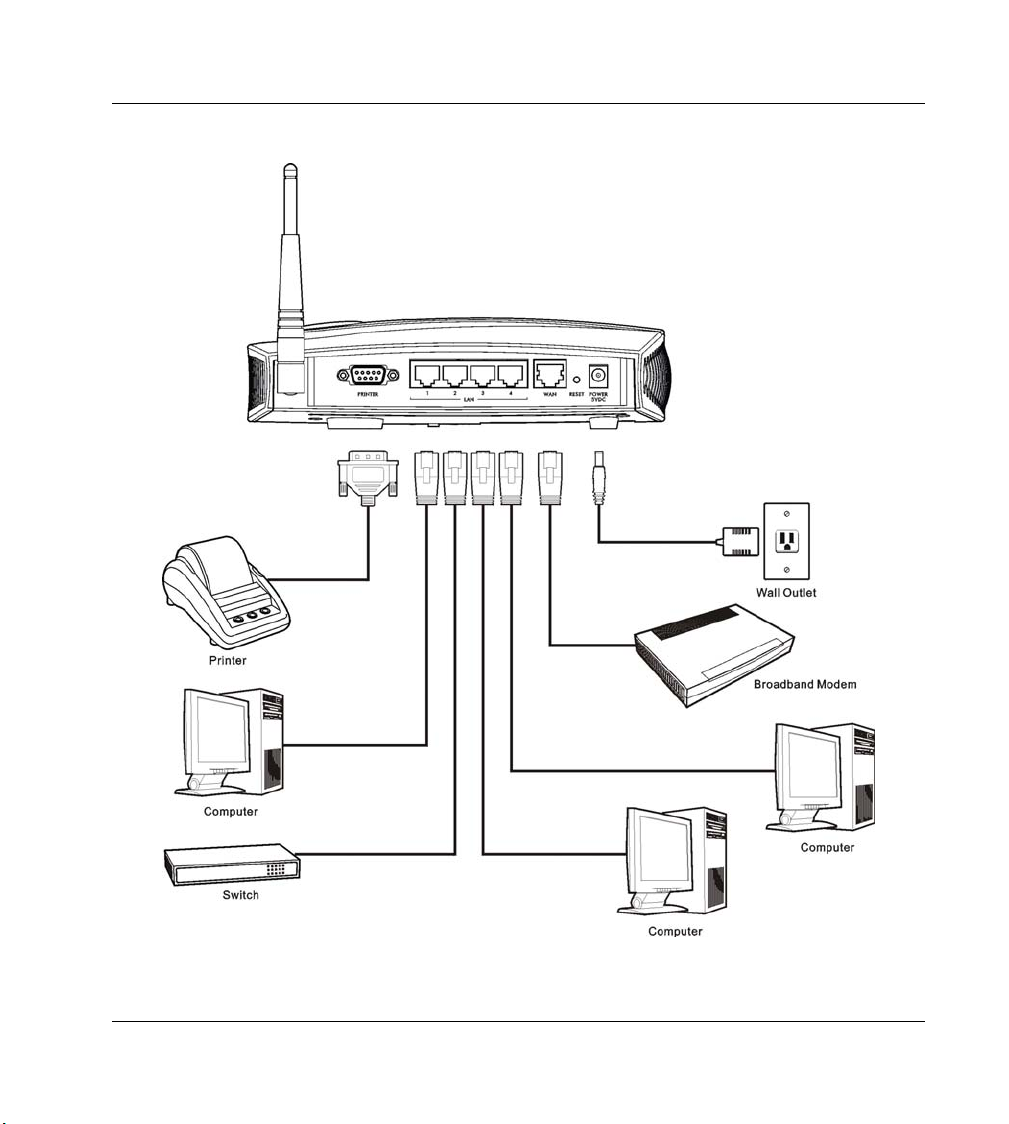
ZyAIR G-4100
1.2 Side Panel Connections
Figure 1 ZyAIR Side Panel Connections
4
Page 5

ZyAIR G-4100
Table 1 Side Panel Connections
LABEL DESCRIPTION
PRINTER Use the printer cable to connect an “exclusive printer” to this port.
LAN 1-4 These ports are auto-crossover, (”auto MDI/MDI-X”) which means you can use either a
WAN Connect your broadband modem to this port with the Ethernet cable that came with your
RESET You only need to use this button if you’ve forgotten the ZyAIR’s password. It returns the
POWER 5VDC After you’ve made the above connections, connect the ZyAIR’s included power adaptor to
straight-through or crossover Ethernet cable to connect the ZyAIR to a computer or a hub.
modem.
ZyAIR to the factory defaults (password is 1234, LAN IP address 192.168.1.1).
the ZyAIR’s power socket. Use only the included power adaptor. The PWR LED turns on.
The LAN and WAN LEDs flash and then turn on if they have proper connections. The
ZyAIR LED turns on for 20 seconds and then turns off. The SYS LED turns on. The ZyAIR
LED turns back on and blinks if the wireless connection is active.
1.3 The Front Panel LEDs
Figure 2 ZyAIR Front Panel
5
Page 6

ZyAIR G-4100
Table 2 Front Panel LEDs
LED STATUS DESCRIPTION
ZyAIR On (Blue) The ZyAIR is ready, but is not sending/receiving data through the wireless
Blinking (Blue) The ZyAIR is sending/receiving data through the wireless LAN.
LAN (1-4) On (Green) The port is connected to a 10/100Mbps Ethernet device.
Blinking (Green) The port is receiving or sending data.
Off The port is not connected to a 10/100Mbps Ethernet device.
WAN On (Green) The WAN port has a connection to your cable or DSL modem.
Blinking (Green) The WAN port is sending or receiving packets.
Off The WAN link is not ready, or has failed.
SYS On (Green) The ZyAIR is ready and running.
Off The ZyAIR is not ready or has failed.
PWR On (Green) The ZyAIR is receiving power.
Off The ZyAIR is not receiving power.
LAN.
1.4 Factory Defaults
Table 3 Factory Defaults
Username “admin” (case sensitive) WAN IP Address DHCP Client (dynamic WAN IP)
Password “1234” LAN IP Address 192.168.1.1
LAN DHCP Server
2 Setting Up Your Computer’s IP Address
Skip this section if your computer is already set up to accept a dynamic IP
address. This is the default for most new computers.
The ZyAIR is already set up to assign your computer an IP address. Use this section to set up your
computer to receive an IP address or assign it a static IP address in the 192.168.1.2 to 192.168.1.254
6
Page 7

ZyAIR G-4100
range with a subnet mask of 255.255.255.0. This is necessary to ensure that your computer can
communicate with your ZyAIR.
Your computer must have an Ethernet card and TCP/IP installed. TCP/IP should already be installed
on computers using Windows NT/2000/XP, Macintosh OS 7 and later operating systems.
2.1 Windows 2000/NT/XP
1. In Windows XP, click start, Control Panel. In Windows 2000/NT, click Start, Settings, Control Panel.
2. In the Control Panel, double-click Network Connections (Network and Dial-up Connections in
Windows 2000/NT).
3. Right-click Local Area Connection and then click Properties.
4. Select Internet Protocol (TCP/IP) (under the General tab in Win XP) and click Properties.
5. The Internet Protocol TCP/IP Properties screen
opens (the General tab in Windows XP).
- To have your computer assigned a dynamic IP
address, click Obtain an IP address automatically.
If you know your DNS sever IP address(es), type them
in the Preferred DNS server and/or Alternate DNS
server fields.
-To configure a static IP address, click Use the
following IP Address and fill in the IP address
(choose one from 192.168.1.2 to 192.168.1.254),
Subnet mask (255.255.255.0), and Default gateway
(192.168.1.1) fields.
Then enter your DNS server IP address(es) in the
Preferred DNS server and/or Alternate DNS server
fields.
If you have more than two DNS servers, click
Advanced, the DNS tab and then configure them using
Add.
7
Page 8

ZyAIR G-4100
6. Click Advanced. Remove any previously installed
gateways in the IP Settings tab and click OK to go back
to the Internet Protocol TCP/IP Properties screen.
7. Click OK to close the Internet Protocol (TCP/IP)
Properties window.
8. Click Close (OK in Windows 2000/NT) to close the
Local Area Connection Properties window.
9. Close the Network Connections window (Network
and Dial-up Connections in Windows 2000/NT).
2.2 Checking/Updating Your Computer’s IP Address
1. In the computer, click Start, (All) Programs, Accessories and then Command Prompt.
2. In the Command Prompt window, type "ipconfig" and then press ENTER to verify that your computer’s IP
address is in the correct range (192.168.1.2 to 192.168.1.255) with subnet mask 255.255.255.0. This is
necessary in order to communicate with the ZyAIR.
Refer to your User’s Guide for detailed IP address configuration for other Windows and Macintosh
computer operating systems.
2.3 Testing the Connection to the ZyAIR
1. Click Start, (All) Programs, Accessories and then Command Prompt.
2. In the Command Prompt window, type "ping” followed by a space and the IP address of the ZyAIR
(192.168.1.1 is the default).
8
Page 9

ZyAIR G-4100
3. Press ENTER and the following screen displays.
C:\>ping 192.168.1.1
Pinging 192.168.1.1 with 32 bytes of data:
Reply from 192.168.1.1: bytes=32 time=10ms TTL=254
Reply from 192.168.1.1: bytes=32 time<10ms TTL=254
Reply from 192.168.1.1: bytes=32 time<10ms TTL=254
Reply from 192.168.1.1: bytes=32 time<10ms TTL=254
Ping statistics for 192.168.1.1:
Packets: Sent = 4, Received = 4, Lost = 0 (0% loss),
Approximate round trip times in milli-seconds:
Minimum = 0ms, Maximum = 10ms, Average = 2ms
Your computer can now communicate with the ZyAIR using a LAN port.
3 Configuring Your ZyAIR
This guide shows you how to use the web configurator for initial
configuration. See your User’s Guide for background information on all
other ZyAIR features.
3.1 Accessing Your ZyAIR Via Web Configurator
1. Your web browser must have JavaScript support enabled. Launch your web browser. Enter
“192.168.1.1” as the web site address.
Web site address.
Figure 3 Entering ZyAIR LAN IP Address in Internet Explorer
2. A login screen displays. Enter the user name (“admin” is the default), password (“1234” is the
default) and click Getting Started. The user name is case sensitive, so enter “admin” exactly as
shown. If you make an incorrect entry, refresh your browser and try again. Only one
administrator can log in at one time. The ZyAIR logs you out after five minutes of no
management using the web configurator, so you then have to log in again.
9
Page 10

ZyAIR G-4100
Figure 4 Web Configurator: Login Screen
3.2 Internet Connection Wizard
The Wizard Setup screens appear by default after login only the first time you access the ZyAIR and
run the wizard. After that, the SYSTEM QUICK VIEW screen appears after login.
1. The first Wizard screen displays after your initial login. This first screen varies depending on the
type of Internet connection you use.
Select DHCP Client if your ISP did not assign
you a fixed IP address. Your ISP assigns the
ZyAIR’s WAN port a dynamic IP address. This is
the default selection.
Click Next to continue to Figure 9.
Figure 5 Internet Connection: DHCP Client
10
Page 11

ZyAIR G-4100
Select Static IP Setting If the ISP assigned a
fixed IP address.
Enter the WAN IP address, subnet mask,
gateway IP address and DNS server address(s)
that your ISP assigned you.
Click Next to continue to Figure 9.
Figure 6 Internet Connection: Static IP
Select PPPoE If the ISP uses PPPoE for your
account (PPPoE simulates a dial-up connection).
Enter the user name and password exactly as
your ISP assigned them.
A maximum transmission unit (MTU) is the
largest size packet or frame, specified in octets
(eight-bit bytes) that can be sent in a packet- or
frame-based network. The Transmission Control
Protocol (TCP) uses the MTU to determine the
maximum size of each packet in a transmission.
Too large an MTU size may mean
retransmissions if the packet encounters a router
that can't handle that large a packet. Too small
an MTU size means relatively more header
overhead and more acknowledgements that
have to be sent and handled.
The maximum segment size (MSS) is the largest
Figure 7 Internet Connection: PPPoE
For optimum communications, the number of bytes in the data segment and the header must add up to less than
the number of bytes in the maximum transmission unit (MTU).
Enter the name of your PPPoE server, in the Service Name field if provided; otherwise leave it blank.
Select Connect on Demand when you don't want an “always-on” connection and specify an inactivity time limit
(in minutes) in the Max Idle Time field.
amount of data, specified in bytes, that a
computer or communications device can handle
in a single, unfragmented piece.
11
Page 12

ZyAIR G-4100
Select Keep Alive if you want an “always-on” connection. The Redial Period is how long the ZyAIR waits before
reconnecting in the event of a disconnect. Click Next to continue to Figure 9.
Select PPTP if your service provider uses a DSL
terminator with PPTP login. The ZyAIR must
have a static IP address (My IP Address) in this
case. Your ISP may also provide a subnet mask
(My Subnet Mask) and a gateway IP address
(Gateway IP address).
Enter the DSL terminator IP address (PPTP
Server IP Address) and the username and
associated password exactly as your ISP
assigned them.
See the description of the PPPoE encapsulation
screen for information on PPP MTU, PPP MSS,
Connect On Demand and Keep alive.
If your ISP has provided a connection ID name,
enter it in the Connection ID/Name field.
Click Next to continue to Figure 9.
Figure 8 Internet Connection: PPTP
2. Use the second wizard screen to set up the wireless LAN.
12
Page 13

ZyAIR G-4100
ESSID is a unique name to identify the ZyAIR
in the wireless LAN. Enter a descriptive name.
Select a channel (range of radio frequencies
used by IEEE 802.11g wireless devices) from
the drop-down list box.
Select Disable under Security to allow
wireless devices to communicate with the
ZyAIR without any data encryption.
Select WPA to have the ZyAIR perform user
authentication and data encryption. WPA’s
data encryption is stronger than WEP. Type a
pre-shared key from 8 to 63 case-sensitive
ASCII characters (including spaces and
symbols). Use the advanced wireless setup
screen if you want to use WPA with a RADIUS
server (see the User’s Guide for details).
Select the WEP (Wired Equivalent Privacy)
Figure 9 Wireless Settings
Click Next to continue.
check box to have the ZyAIR encrypt data
frames before transmitting them over the
wireless network. Select 64 Bit or 128 Bit
WEP encryption and enter a key of the length
described in the field.
3. Use the third wizard screen to configure a backup e-mail server in the event that the subscriber’s
e-mail server is unreachable from the ZyAIR.
Select No to not have the ZyAIR redirect email in the event that a subscriber’s e-mail
server is unreachable from the ZyAIR.
Select Yes to have the ZyAIR redirect
subscribers’ e-mail to the designated SMTP
server (must be reachable from the ZyAIR) in
the event that the subscriber’s own e-mail
server is unreachable from the ZyAIR. E-mail
recipients see messages as if they came from
the subscriber’s regular e-mail server not the
“backup” e-mail server.
When you select Yes, enter the e-mail
(SMTP) server’s domain name (up to 50
characters) or IP address.
Figure 10 E-mail Service Setup
Click Next to continue.
Enter the port number (25, or between 2500
and 2599) for the mail server.
13
