Zte ZXR10 2910E-PS, ZXR10 2918E-PS, ZXR10 2918E, ZXR10 2928E, ZXR10 2928E-PS Configuration Manual
...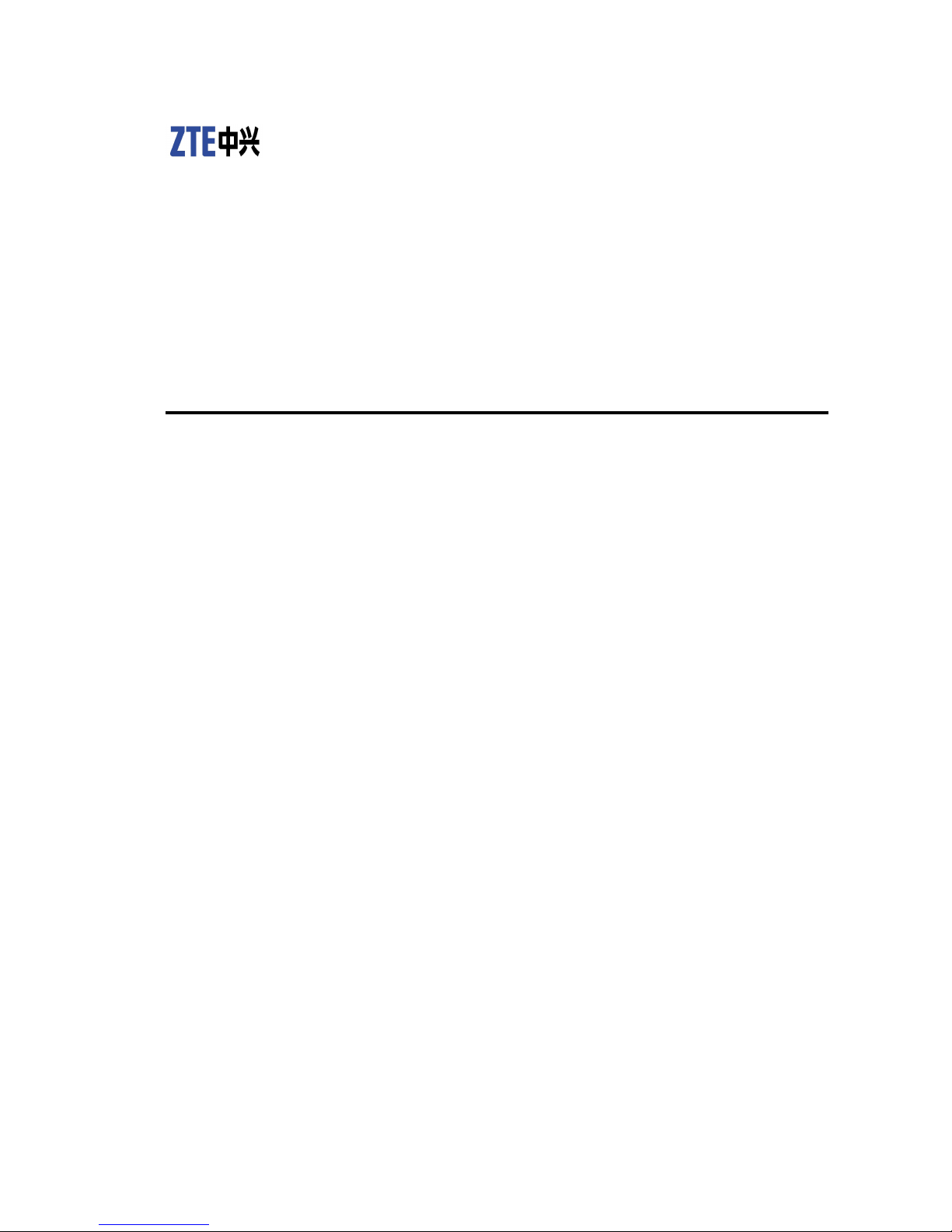
ZXR102900ESeries
Easy-maintenanceSecureSwitch
CongurationGuide
Version:2.05.10
ZTECORPORATION
NO.55,Hi-techRoadSouth,ShenZhen,P .R.China
Postcode:518057
Tel:+86-755-26771900
Fax:+86-755-26770801
URL:http://ensupport.zte.com.cn
E-mail:support@zte.com.cn
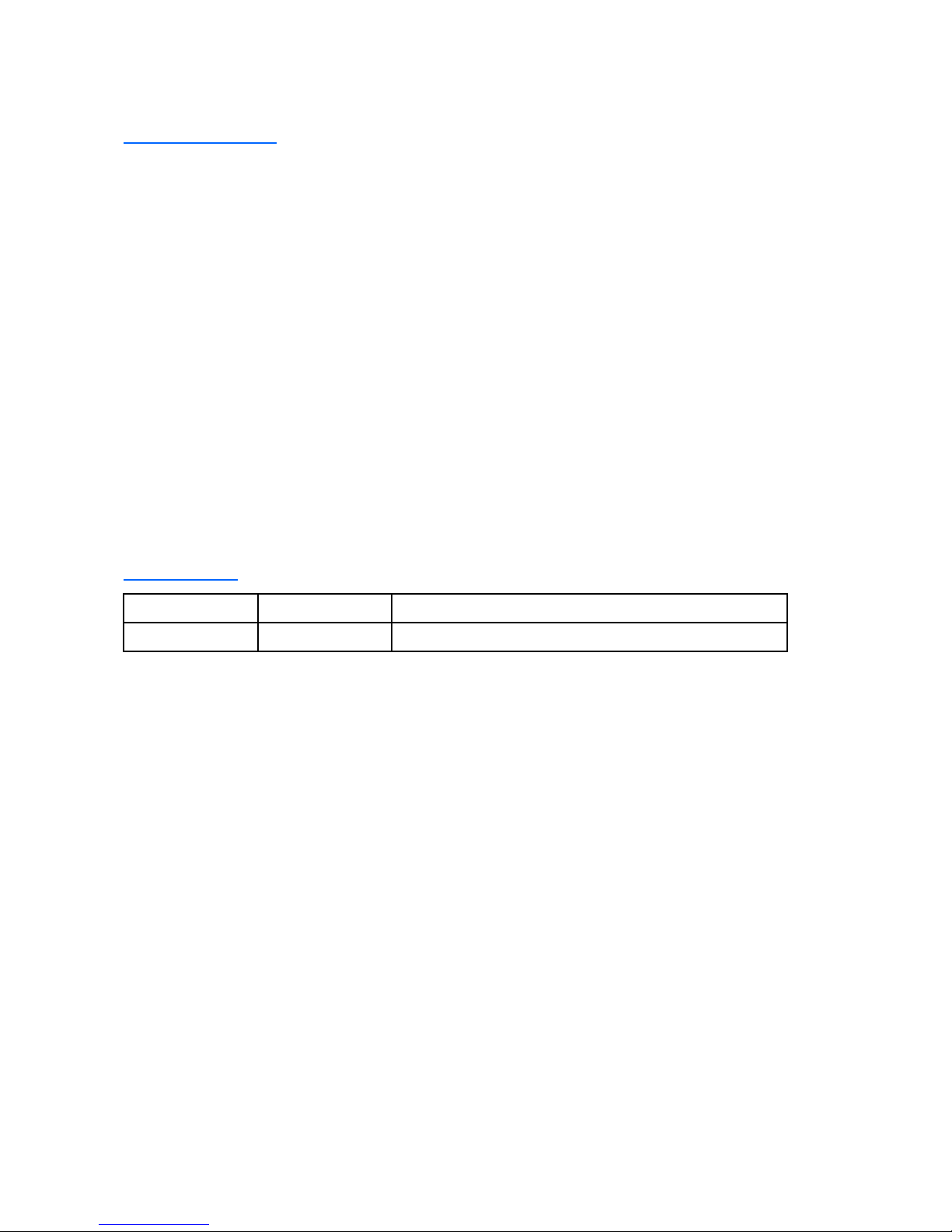
LEGALINFORMATION
Copyright©2011ZTECORPORA TION.
Thecontentsofthisdocumentareprotectedbycopyrightlawsandinternationaltreaties.Anyreproductionor
distributionofthisdocumentoranyportionofthisdocument,inanyformbyanymeans,withoutthepriorwritten
consentofZTECORPORATIONisprohibited.Additionally,thecontentsofthisdocumentareprotectedby
contractualcondentialityobligations.
Allcompany ,brandandproductnamesaretradeorservicemarks,orregisteredtradeorservicemarks,ofZTE
CORPORATIONoroftheirrespectiveowners.
Thisdocumentisprovided“asis”,andallexpress,implied,orstatutorywarranties,representationsorconditions
aredisclaimed,includingwithoutlimitationanyimpliedwarrantyofmerchantability,tnessforaparticularpurpose,
titleornon-infringement.ZTECORPORATIONanditslicensorsshallnotbeliablefordamagesresultingfromthe
useoforrelianceontheinformationcontainedherein.
ZTECORPORA TIONoritslicensorsmayhavecurrentorpendingintellectualpropertyrightsorapplications
coveringthesubjectmatterofthisdocument.ExceptasexpresslyprovidedinanywrittenlicensebetweenZTE
CORPORATIONanditslicensee,theuserofthisdocumentshallnotacquireanylicensetothesubjectmatter
herein.
ZTECORPORA TIONreservestherighttoupgradeormaketechnicalchangetothisproductwithoutfurthernotice.
UsersmayvisitZTEtechnicalsupportwebsitehttp://ensupport.zte.com.cntoinquirerelatedinformation.
TheultimaterighttointerpretthisproductresidesinZTECORPORATION.
RevisionHistory
RevisionNo.RevisionDateRevisionReason
R1.02012-07-02Firstedition
SerialNumber:SJ-20120409144109-002
PublishingDate:2012-07-02(R1.0)
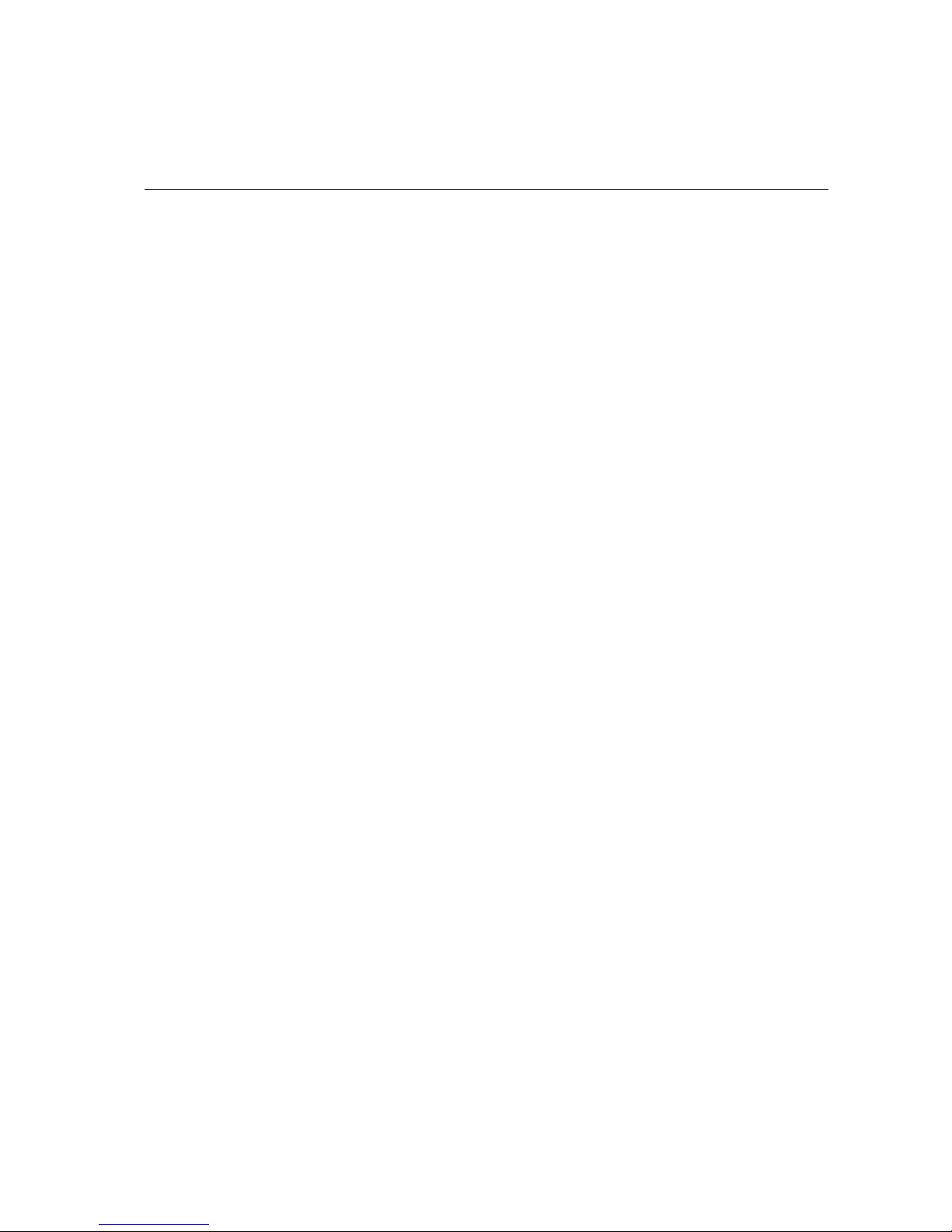
Contents
AboutThisManual.........................................................................................I
Chapter1SystemOverview......................................................................1-1
Chapter2UsageandOperation................................................................
2-1
2.1CongurationModes..........................................................................................2-1
2.2CommandModes...............................................................................................
2-7
2.3CommonCommandParameters........................................................................2-11
2.4UsageofCommandLine..................................................................................
2-12
Chapter3SystemManagement................................................................
3-1
3.1FileSystemOperation........................................................................................3-1
3.2ConguringtheTFTPServer...............................................................................
3-3
3.3ConguringtheFTPServer.................................................................................
3-5
3.4ImportingandExportingConguration.................................................................3-7
3.5BackingUpandRecoveringFiles........................................................................3-7
3.6DownloadingSoftwareVersionAutomatically.......................................................3-8
3.7ConguringAutomaticSavingofaCongurationFile..........................................3-10
3.8SoftwareVersionUpgrade.................................................................................3-11
3.9FileSystemCongurationCommands...............................................................3-15
Chapter4ServiceConguration...............................................................
4-1
4.1ManagementConguration.................................................................................4-2
4.2PortConguration..............................................................................................
4-5
4.3PoEConguration..............................................................................................
4-6
4.4PortMirroring.....................................................................................................4-9
4.5VLANConguration..........................................................................................4-12
4.6MACT ableOperation.......................................................................................4-14
4.7LACPConguration..........................................................................................
4-17
4.8IGMPSnoopingConguration...........................................................................4-20
4.9MLDSnoopingConguration............................................................................4-24
4.10IPTVConguration.........................................................................................4-26
4.11STPConguration..........................................................................................
4-32
4.12ACLConguration..........................................................................................4-42
4.13QoSConguration..........................................................................................4-50
4.14PVLANConguration......................................................................................
4-56
4.15Layer2ProtocolTransparentTransmissionConguration.................................4-59
I

4.16IPv4Layer3Conguration..............................................................................4-61
4.17IPv6Layer3Conguration..............................................................................4-63
4.18DAIConguration...........................................................................................4-64
4.19AccessServiceConguration..........................................................................
4-66
4.20MACAuthenticationConguration...................................................................4-74
4.21QinQConguration.........................................................................................
4-75
4.22SyslogConguration.......................................................................................4-77
4.23NTPConguration..........................................................................................
4-78
4.24GARP/GVRPConguration.............................................................................
4-80
4.25DHCPConguration.......................................................................................
4-82
4.26DHCPv6Conguration....................................................................................4-87
4.27VBASConguration........................................................................................
4-90
4.28PPPoE-PLUSConguration............................................................................4-92
4.29ZESRConguration........................................................................................4-93
4.30OAMConguration........................................................................................4-1 11
4.31SQinQConguration......................................................................................4-117
4.32VLANMappingConguration.........................................................................4-119
4.33sFlowConguration.......................................................................................4-122
4.34PPConguration...........................................................................................
4-123
4.35LLDPConguration.......................................................................................
4-125
4.36SinglePortLoopDetectionConguration........................................................
4-128
4.37UDLDConguration......................................................................................4-131
4.38TACACS+Conguration................................................................................4-133
4.39TimeRangeConguration.............................................................................4-135
4.40VoiceVLANConguration..............................................................................4-136
4.41802.1AGConguration..................................................................................4-138
4.42Y .1731Conguration.....................................................................................4-144
4.43MAC-basedVLANCommandConguration....................................................4-149
4.44DHCPRelayConguration.............................................................................
4-150
Chapter5Management..............................................................................5-1
5.1REMOTE-ACCESS............................................................................................5-1
5.2SSH..................................................................................................................5-3
5.3PRIVILEGE........................................................................................................
5-6
5.4SNMPOverview.................................................................................................5-7
5.5RMONOverview..............................................................................................5-12
5.6ZGMP.............................................................................................................5-15
5.7sFlow..............................................................................................................
5-22
II

5.8WEB................................................................................................................5-23
5.9M_Button.........................................................................................................5-43
5.10T elnet............................................................................................................5-45
Chapter6Maintenance..............................................................................6-1
6.1RoutineMaintenance..........................................................................................6-1
6.2VirtualLineDetection..........................................................................................6-2
6.3CommonFaultHandling.....................................................................................6-3
6.3.1IntroductiontoCommonFault...................................................................6-3
6.3.2TheCongurationbyConsolePortFails....................................................
6-3
6.3.3FailedT elnetConnection..........................................................................6-4
6.3.4WEBManagementCannotbeConnected..................................................
6-4
6.3.5LosingtheLoginUsernameorPassword...................................................6-5
6.3.6LosingEnableEnablePassword...............................................................6-6
6.3.7TheTwoDevicesCannotInterconnectinTheSameVLAN.........................6-7
6.3.8TheSolutiontoAuthenticationTimeoutFaultinCampusNetwork...............6-7
6.3.9TheSolutiontoARPAttackinCampusNetwork.........................................
6-9
Figures.............................................................................................................I
Tables.............................................................................................................V
Glossary.......................................................................................................VII
III

IV
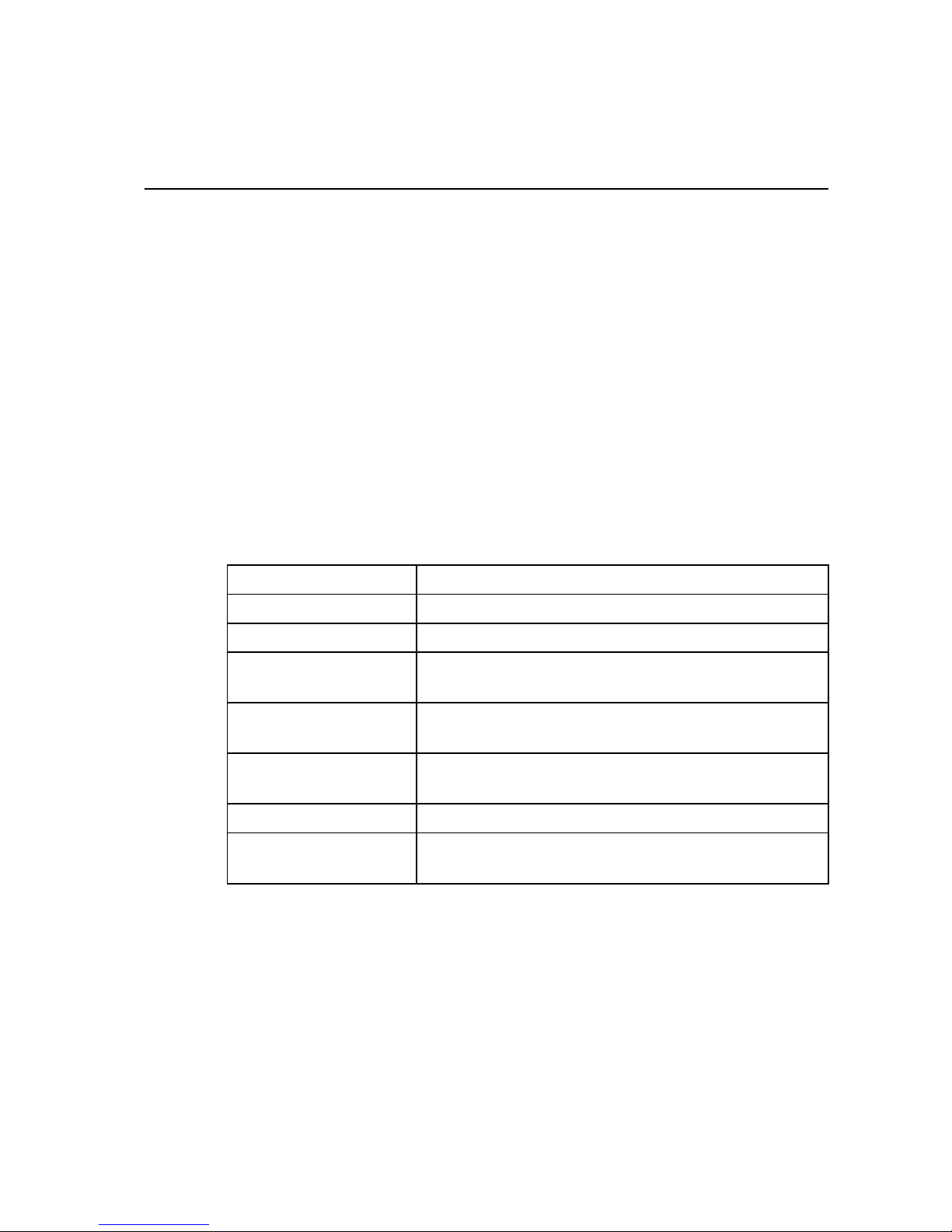
AboutThisManual
Purpose
Thismanualissuitableforeasy-maintenancesecureswitchesofZXR102900E(V2.05.10)
series(ZXR102910E-PS/2918E-PS/2918E/2928E-PS/2928E/2952E,alsoZXR102900E
seriesinthebody,andswitches,orthisseriesofswitchesinthegeneralpart).These
switchesinclude:
lZXR102910E-PSeasy-maintenancesecureswitch
lZXR102918E-PSeasy-maintenancesecureswitch
lZXR102918Eeasy-maintenancesecureswitch
lZXR102928Eeasy-maintenancesecureswitch
lZXR102928E-PSasy-maintenancesecureswitch
lZXR102952Eeasy-maintenancesecureswitch
WhatIsinThisManual
ZXR102900E(V2.05.10)seriesswitchusermanualcontainsthefollowingchapters:
ChapterSummary
Chapter1SafetyInstructionProvidessafetydescriptionandsafetysigns.
Chapter2SystemOverviewDescribestheZXR102900Esystem.
Chapter3Usageand
Operation
Describesthecongurationmode,commandmodeandcommand
lineuseofZXR102900EE.
Chapter4System
Management
Describessystemmanagement.
Chapter5Service
Conguration
Describesserviceconguration.
Chapter6ManagementDescribesmanagementconguration.
Chapter7Maintenance
Describesroutinemaintenance,commondetectionmethodand
commonfaultprocesses.
I

II
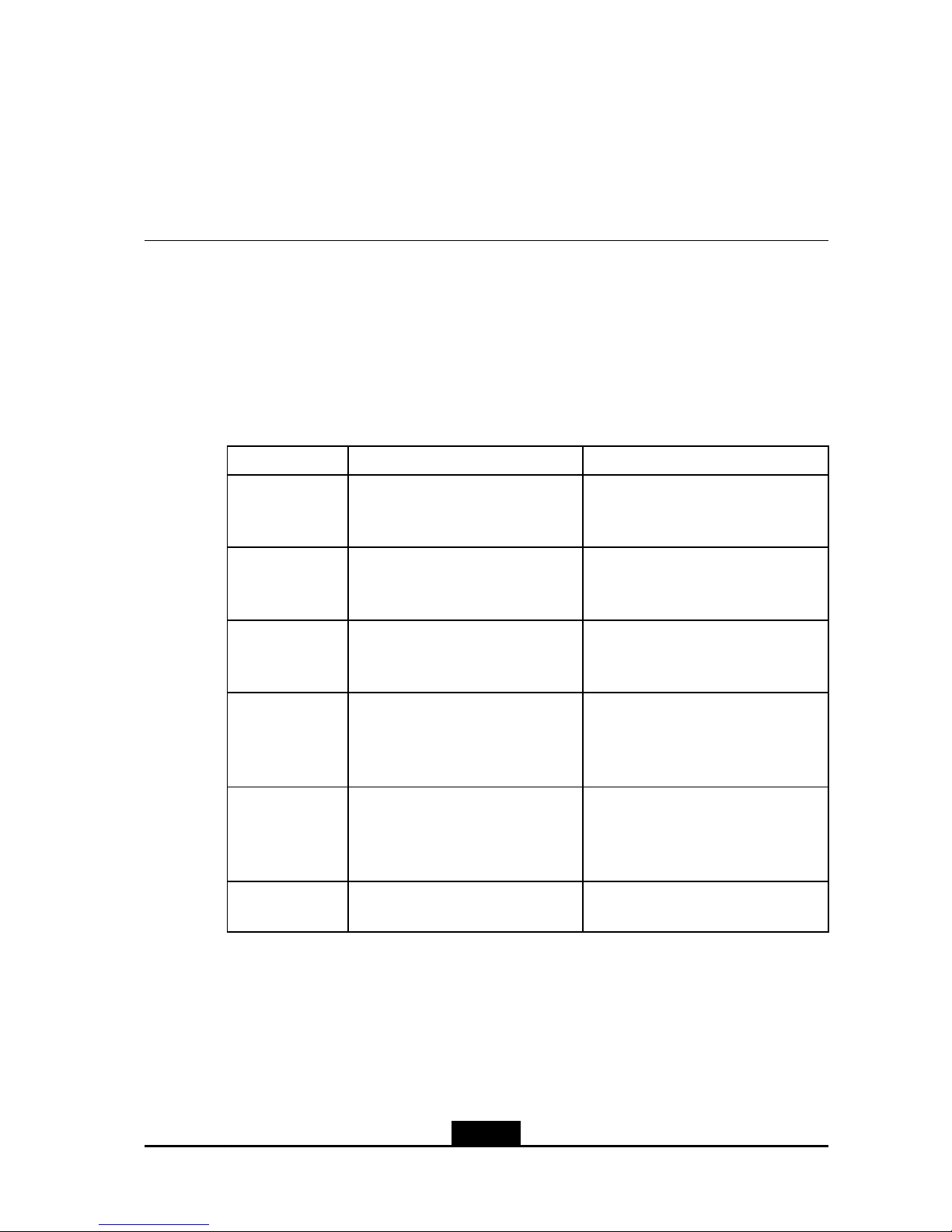
Chapter1
SystemOverview
TheZXR102900EseriesswitchesareaveryimportantpartoftheZXR10seriesEthernet
switches.ZXR102900Eseriesproductsare100megaL2+(betweenLayer2andLayer3)
Ethernetswitchesusedfor100Mnetworkaccessandconvergence.1Gbisavailablefor
uplinks.ZXR102900EseriesproductsprovideEthernetaccessportsofdifferentcounts
andtypesaswellasacost-effectiveaccessandconvergenceschemewithahigherspeed
andeffect.Itisappliedintheaccesslayerofthecarriernetworkandenterprisenetwork.
FortheportsthattheZXR102900Esupports,refertothefollowingtable.
SwitchTypeFixedPortOther
ZXR102910E-PS
810/100BASE-TEthernetports
210/100/1000BASE-TEthernetports
2100/1000BASE-Xports
2GigabitEthernetportsarecombo
electro-opticmultiplexingports.
ZXR102918E-PS
1610/100BASE-TEthernetports
210/100/1000BASE-TEthernetports
2100/1000BASE-Xports
2GigabitEthernetportsarecombo
electro-opticmultiplexingports.
ZXR102918E
1610/100BASE-TEthernetports
210/100/1000BASE-TEthernetports
2100/1000BASE-Xports
2GigabitEthernetportsarecombo
electro-opticmultiplexingports.
ZXR102928E
2410/100BASE-TEthernetports
410/100/1000BASE-TEthernetports
2100/1000BASE-Xports
21000BASE-Xinterfaces
TwoGigabitEthernetportsarecombo
optoelectronicmultiplexports.
ZXR102928E-PS
2410/100BASE-TEthernetports
1subcardslot
RS-29EC-4GE-SFPsubcards,
RS-29EC-4GE-RJ45subcards,and
RS-29EC-4FE-SFPsubcardsare
supported.
ZXR102952E
4810/100BASE-TXEthernetports
41000BASE-Xports
-
SwitchingCapability
TheZXR102900Eseriesswitchessatisfythelayer-2line-speedswitchingrequirement
onallports.Thedatamessagecanbeforwardedatwire-speedafterbeinglteredand
processedbyowclassication.Portsprovidehighthroughput,lowpacketdiscardingrate
andlowtimedelayandjitter,whichsatisfythedemandofthekeyapplication.
1-1
SJ-20120409144109-002|2012-07-02(R1.0)ZTEProprietaryandCondential

ZXR102900ESeriesCongurationGuide
Reliability
TheZXR102900Eensurestheredundancybackupandfastswitchthrough
STP/RSTP/MSTP.Theseswitchessupportthe802.3adLACPfunctionanditsupplies
loadsharingandlinkbackup.ItsupportsZESREthernetringnetworkmodetoprovide
fastprotectionswitching,whichensuresthattheuserservicewillnotbeinterrupted.
ServiceCharacteristics
Operationcharacteristicsandcontrolsareasfollows:
lItprovidesexibleVLANclassicationmode.Itcanbeclassiedbytypesofport,
protocol,MACaddressandsoon.
lItprovidesVPNonlayer-2whichexiblycontrolsouterlayerlabelandmakes
operationandplanconvenient.
lItprovidesuserportlocationtechnologysuchasVBAS,DHCPOption82andPPPoE+.
lItprovidesL2multicasttechnologyincludingIGMP-snoopingandproxyfunction,
fast-leavingcharacteristicandMulticast-VlanSwitching(MVS)function,which
supportsforopeningIPTVservice.
SecurityControl
Thefunctionsofsecuritycontrolarelistedbelow.
lUserlevelsecuritycontrolisprovided.
àIEEE802.1ximplementsdynamicandport-basedsecurity,whichprovidesthe
userIDauthenticationfunction.
àItsupportsMAC/IP/VLAN/PORTcombinationatrandom,whichpreventsillegal
userfromaccessingthenetworkeffectively .
àPortisolationishelpfultomakesurethatuserscannotmonitororaccesstoother
usersonthesameswitch.
àItsupportsGuestVlanandanti-proxyfunction,whichhelpstheapplicationinthe
educationnetworkandothercomplicatednetworkingenvironment.
àDHCPmonitoringpreventsspitefulusersdeceivingtheserverandsending
spuriousaddress,soitcanstartIPsourceprotectionandcreateabindingtable
fortheIPaddressoftheuser,MACaddress,portsandVLANtopreventuser
deceivingorusingIPaddressofotherusers.
lEquipmentlevelsecurityisprovided.
àCPUsecuritycontroltechnologycanresistDoSattackfromCPU.
àSSH/SNMPv3protocolsuppliesnetworkmanagementsecurity.
àMultilevelsecurityofconsolecanpreventunauthenticateduserschangingthe
switchconguration.
àRADIUS/TACACS+identicationauthenticationputstheswitchunderthe
centralizedcontrolandpreventsunauthorizeduserfrommodifyingconguration.
1-2
SJ-20120409144109-002|2012-07-02(R1.0)ZTEProprietaryandCondential

Chapter1SystemOverview
lNetworksecuritycontrolisprovided.
àACLbasedonportorTrunkmakesitpossibleforuserstoapplysecuritystrategy
totheportsofswitchesorTrunk.
àMACaddressbindingandthelterbasedonsourceordestinationprovide
effectiveowcontrolbasedonaddress.
àPortmirroringfunctionprovidesaneffectivetoolfornetworkmanagement
analysis.
QoSGuarantee
ApplicationsofQoSareshownbelow:
lStandard802.1pCoSandDSCPeldsortcanbelabeledandsortedagainbasedon
singlepacketwithsourceanddestinationIPaddress,sourceanddestinationMAC
address,andTCP/UDPportnumber.
lItprovidesqueueschedulealgorithm:StrictPriority(SP)andcombinationschedule
(SP+WRR).OfwhichWRRistheabbreviationofWeightedRoundRobin.
lItsupportsCommittedAccessRate(CAR)function.Itmanagestheasynchronous
uplinkanddownlinkdataowfromendstageoruplinkbyutilizinginputstrategy
andoutputshaping.Inputstrategycontrolsuppliesthebandwidthcontrolwith
minimalincrementof8kbps.Whennetworkcongestionoccurs,itstillcansatisfythe
QoSdemandsofdiscardingpackets,timedelayandtimejitter.Asaresult,queue
congestioncanbeavoidedeffectively .
ManagementModes
Switchmanagementrefersto:
lItsupportsSNMPv1/v2c/v3andRMON.
lItsupportsZXNM01uniformnetworkmanagementplatform.
lItsupportsCLIcommandlinesincludingConsole,T elnetandSSHtoaccessthe
switch.
lItsupportsWebnetworkmanagement.
lItsupportsZTEGroupManageProtocol(ZGMP)groupmanagement.
Functions
ZXR102900EseriesswitchesusetheStoreandForwardmode,andsupportslayer-2
switchingatwire-speed.Fullwire-speedswitchingisimplementedatallports.
ZXR102900Eseriesswitcheshavethefollowingfunctions:
l100Mbpsportssupport10/100MselfadaptionandMDI/MDIXselfadaption.
lGigabitelectricalportssupportport10/100/1000MselfadaptionandMDI/MDIXself
adaption.
lItsupportsport-based802.3xowcontrol(fullduplex)andback-pressureowcontrol
(halfduplex).
lItsupportsVirtualCircuitT ester(VCT)function.
1-3
SJ-20120409144109-002|2012-07-02(R1.0)ZTEProprietaryandCondential

ZXR102900ESeriesCongurationGuide
lItsupportsVLANcomplyingwith802.1q.ThemaximumnumberofVLANscanbeup
to4094.
lItsupportsVLANstacksfunction(QINQ),andouterlabelisoptional(SQinQ).
lItsupportsGVRPdynamicVLAN.
lIthasthecapabilityofMACaddressesself-learning.ThesizeoftheMACaddress
tableisupto16K.
lItsupportsportMACaddressbindingandaddressesltering.
lItsupportsMACaddressautomaticxedfunction.TheMACcanberecoveredwhen
thedeviceispoweroff.
lItsupportsthefunctionofportsecurityandportisolation.
lItsupportstheSTPdenedinthe802.1d,RSTPdenedinthe802.1w,andMSTP
denedinthe802.1s.MSTPcanhaveupto4examples.
lItsupportsZESRtechnologyandlinkhello/linkdownmechanism.
lItsupportsLACPportbindingdenedin802.3adandportstaticbinding.Atmost15
portgroupscanbeboundandeachgroupcontainsatmost8ports.
lItsupports1024multicastgroups,cross-VLANICMPsnoopingandMVScontrollable
multicasttechnology.
lItsupportssingleportlooptest.
lItsupports802.1xuserauthentication.
lItsupportsVBAS,DHCP-OPTION82andPPPOE+.
lItsupportsDHCP-SNOOPING.
lItsupportsDHCPClientfunction,whichcanautomaticallyapplymanagement
interfacefromDHCPServer.
lItsupportstheDHCPrelayfunction,whichallowsanaccessdevicetorequestthe
DHCPserverforahostaddressacrossdifferentnetworksegments.
lItsupportsDAIdynamicARPdetectiontechnology ,whichpreventsARPattack.
lItsupportsbroadcaststormsuppression.
lItsupportsportingressandegressmirror,andow-basedmirrorandstatistics.
lItsupportsremotemirroringRSPAN.
lItsupportsACLfunctionbasedonportandVLAN.TheACLrulecanbesetaccording
totimesegment.
lItsupportsIETF-DiffServandIEEE-802.1pstandard.Allportssupport8priority
queues.IngresssupportsCAR.ThequeueschedulingsupportsSPandcombination
(SP+WRR)schedulingmethod.Itsupportsegressshapingandtail-drop.
lPort-basedspeedcontrolincludesinputspeedlimitandoutputspeedlimit.Input
speedlimitsupportsowratelimitofmultiplebuckets.Theminimalgranularityis
8Kbps.
lItprovidesdetailedportowstatistics.
lItsupports802.3ahEthernetOAM.
lItsupportsSFLOW.
lItsupportsL2protocoltransparenttransmission.
lItsupportssyslogfunction.
lItsupportsthefunctionofNTPclientend..
lItsupportsnetworkmanagementstaticrouteconguration.
lItsupportsZGMPgroupmanage.
1-4
SJ-20120409144109-002|2012-07-02(R1.0)ZTEProprietaryandCondential

Chapter1SystemOverview
lItsupportsSNMPv1/v2c/v3andRMON.
lItsupportsConsoleconguration,T elnetremotelogin.
lItsupportsSSHv2.0.
lItsupportsWEBfunction.
lItsupportsZXNM01uniednetworkmanagement.
lItsupportstheuploadinganddownloadingofTFTPversion/conguration.
lItsupportstheuploadinganddownloadingofFTPversion/conguration.
lZXR102910E-PS/2918E-PS/2928E-PSsupportsPoEfunctioncomplyingwiththe
802.3afstandard.Atmost30Wpowersupplyissupported.
1-5
SJ-20120409144109-002|2012-07-02(R1.0)ZTEProprietaryandCondential

ZXR102900ESeriesCongurationGuide
Thispageintentionallyleftblank.
1-6
SJ-20120409144109-002|2012-07-02(R1.0)ZTEProprietaryandCondential
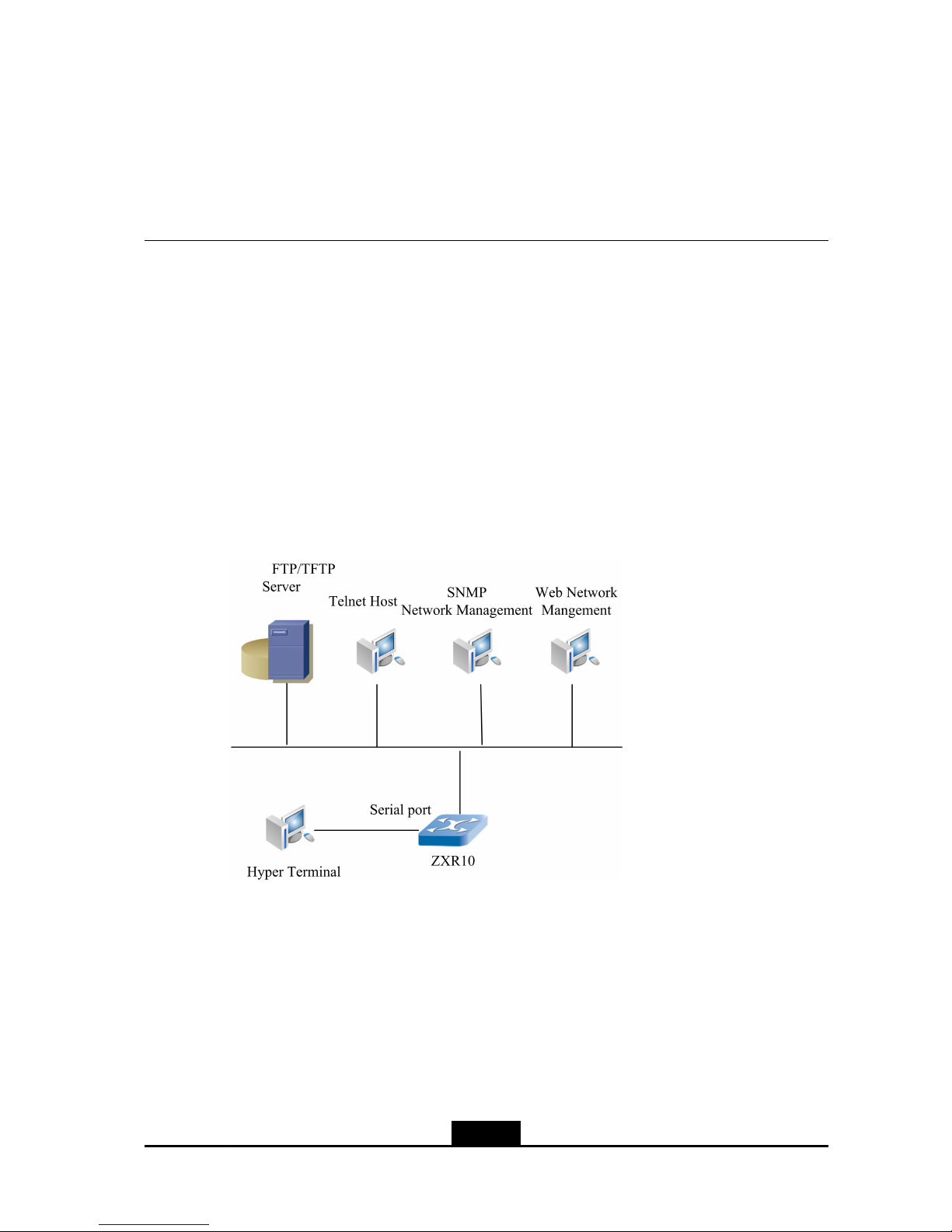
Chapter2
UsageandOperation
TableofContents
CongurationModes..................................................................................................2-1
CommandModes.......................................................................................................2-7
CommonCommandParameters..............................................................................2-1 1
UsageofCommandLine..........................................................................................
2-12
2.1CongurationModes
ZXR102900Eprovidesseveralcongurationmodes,asshowninFigure2-1,selecta
congurationmodeaccordingtothenetworkconnected.
Figure2-1ZXR102900ECONFIGURA TIONMODES
ConguringThroughConsolePort
ThisismaincongurationmodeofZXR102900E.ZXR102900Edebuggingconguration
isimplementedthroughtheconsoleportconnection.Theconsoleportconnection
congurationusesVT100terminalmode.
1.SelectStart>Programs>Accessories>Communications>HyperT erminalon
thePCscreentostarttheHyperT erminal,seeFigure2-2.
2-1
SJ-20120409144109-002|2012-07-02(R1.0)ZTEProprietaryandCondential
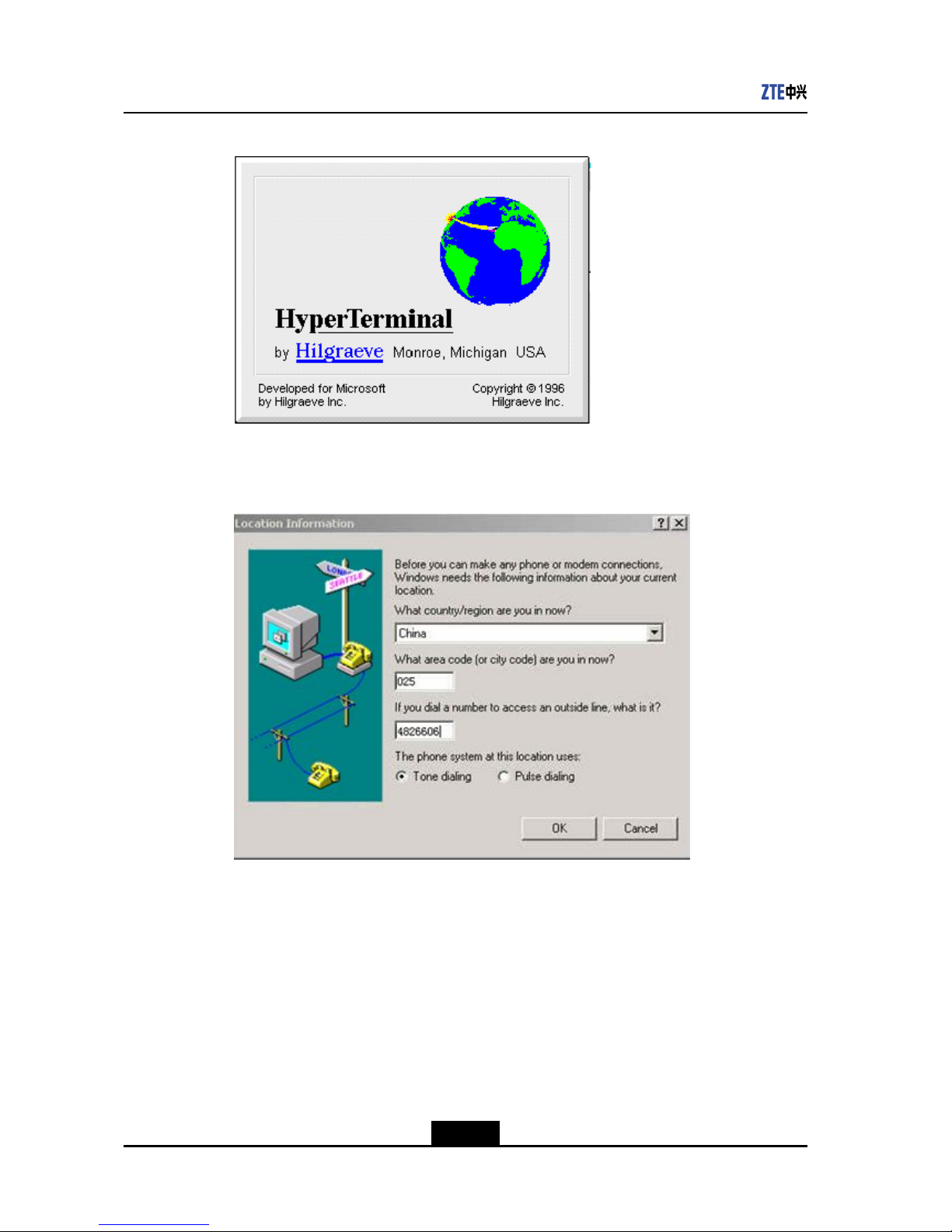
ZXR102900ESeriesCongurationGuide
Figure2-2StartingHyperTerminal
2.Entertherelatedlocalinformationintheopendialogbox,seeFigure2-3.
Figure2-3LocationInformationDialogBox
AftertheConnectionDescriptiondialogboxappears,enteranameandselectan
iconforthenewconnection,seeFigure2-4.
2-2
SJ-20120409144109-002|2012-07-02(R1.0)ZTEProprietaryandCondential
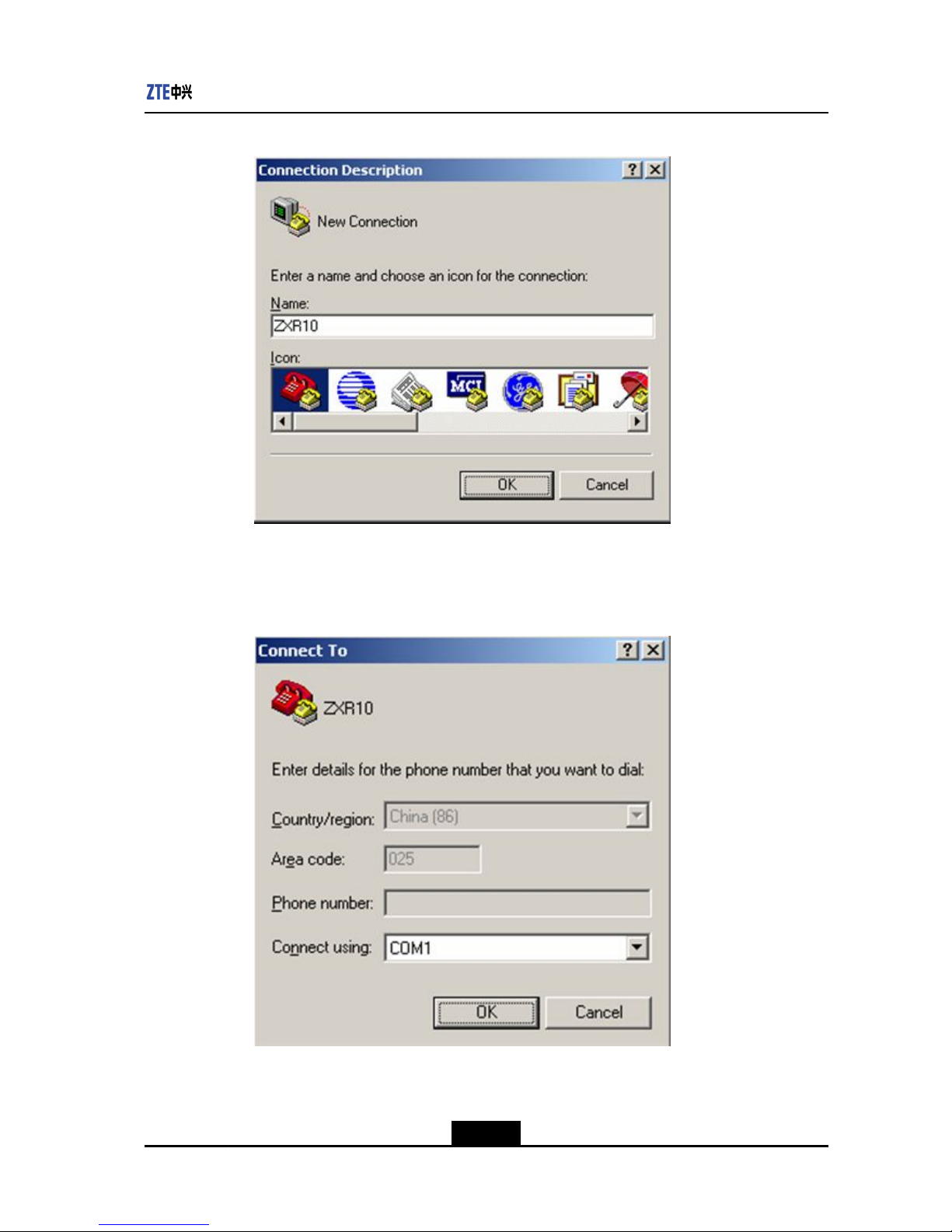
Chapter2UsageandOperation
Figure2-4ConnectionDescriptionDialogBox
3.Basedontheserialportconnectedtotheconsolecable,selectCOM1orCOM2as
theserialporttobeconnected,seeFigure2-5.
Figure2-5ConnectToDialogBox
2-3
SJ-20120409144109-002|2012-07-02(R1.0)ZTEProprietaryandCondential
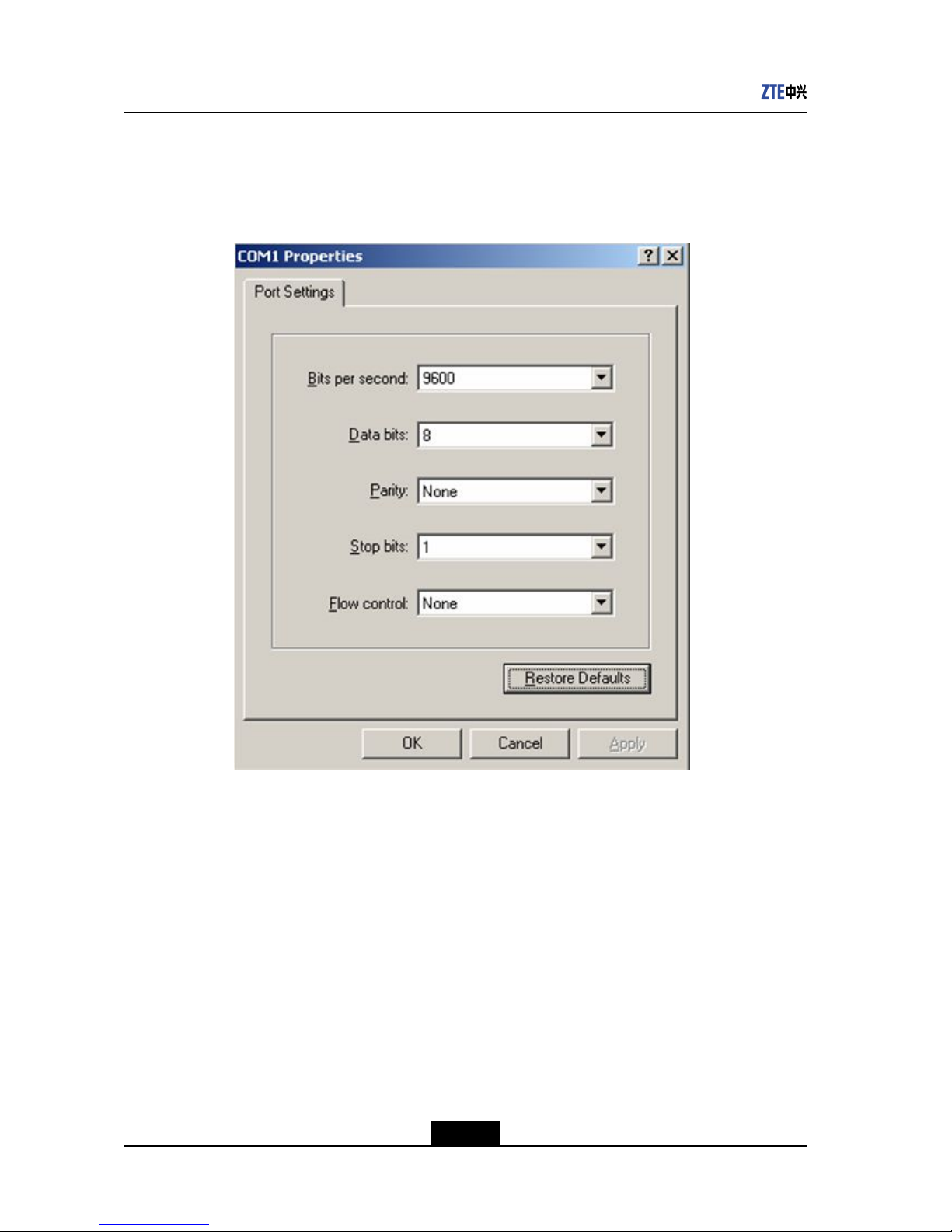
ZXR102900ESeriesCongurationGuide
4.Enterthepropertiesoftheselectedserialport,seeFigure2-6.Theportproperty
congurationincludesBitsperSecond9600,Databit8,ParityNone,Stopbit1and
DataowcontrolNone.
Figure2-6COM1PropertiesDialogBox
Poweronandboottheswitchtoinitializethesystemandenteroperationaluse
conguration.
CongurationthroughTELNETSession
Telnetmodeisoftenusedforconguringaremoteswitch.Ausercanlogintotheremote
switchthroughtheEthernetportofthelocalhost.Theloginusernameandpasswordmust
beconguredontheswitchandtheIPaddressofthelayer-3portontheswitchcanbe
successfullypingedthroughonthelocalhost(ForcongurationoftheIPaddressofthe
layer-3port,see“Layer3Conguration”).
Usethecommandcreateuser<name>{admin|guest}[<0-15>](thelengthofusernamedoes
notexceed15characters)tocreateanewmanagementuser,andthecommandsetuser
local<name>login-password[<string>](thelengthoflogin-passworddoesnotexceed16
characters)tosettheloginpassword.
2-4
SJ-20120409144109-002|2012-07-02(R1.0)ZTEProprietaryandCondential
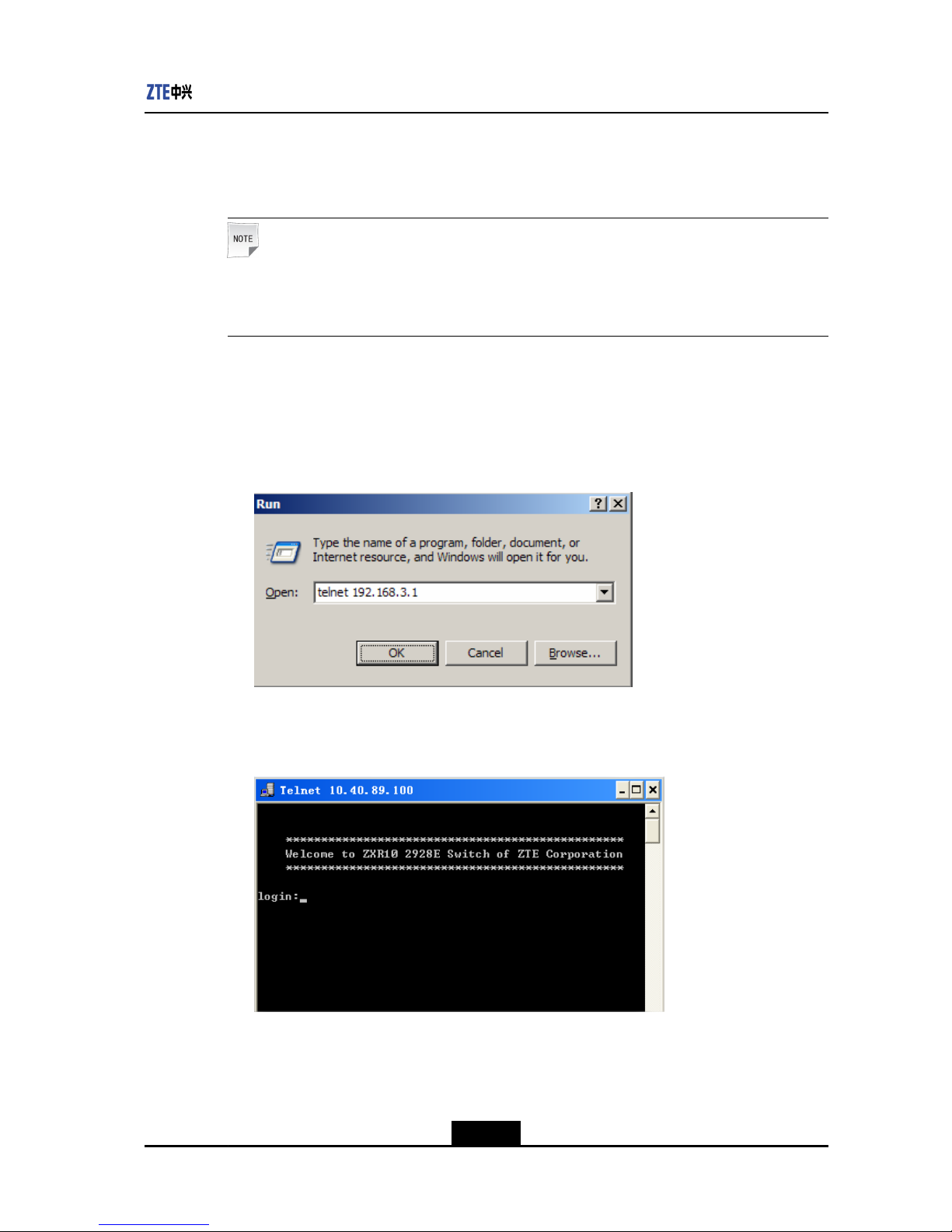
Chapter2UsageandOperation
Usethecommandsetuser{local|radius|tacacs-plus}<name>admin-password<string>
(thelengthofadmin-passworddoesnotexceed16characters)tosettheadministrator
password.
Note:
Thedefaultusernameisadminandthepasswordiszhongxing.Thedefaultmanagement
passwordisnull.
SupposetheIPaddressofthelayer-3portis192.168.3.1andthisaddresscanbepinged
fromthelocalhost.Thenperformthefollowingremotecongurationoperations:
1.RuntheTelnetcommandonthehost,seeFigure2-7.
Figure2-7RunTelnet
2.ClickOK.ATelnetwindowisdisplayed,seeFigure2-8.
Figure2-8TelnetWindow
3.Entertheusernameandpasswordtoentertheusermodeoftheswitch.
2-5
SJ-20120409144109-002|2012-07-02(R1.0)ZTEProprietaryandCondential

ZXR102900ESeriesCongurationGuide
CongurationthroughSNMPConnection
SNMP(SimpleNetworkManagementProtocol)isthemostpopularnetworkmanagement
protocolatpresent.Withthisprotocol,alldevicesinthenetworkcanbemanagedbya
networkmanagementserver.
SNMPappliesthemanagementmodeofserver/clientend.Theback-endnetwork
managementserverservesastheSNMPserver.Thefront-endnetworkdeviceservesas
theSNMPclient.ThefrontendandbackendshareoneMIBmanagementdatabaseand
communicatewitheachotherthroughtheSNMPprotocol.
Theback-endnetworkmanagementservermustbeinstalledwiththenetwork
managementsoftwaresupportingtheSNMPprotocol.Theswitchisconguredand
managedbythenetworkmanagementsoftware.ForthedetailedcongurationofSNMP
onZXR102900Eseriesswitches,refertothesectionof“SNMP”.
CongurationthroughWEBConnection
WebisanotherwaytoimplementremoteswitchesmanagementandissimilartoT elnet.
AusercanlogintoaremoteswitchthroughtheEthernetportofthelocalhost.Thelogin
username,loginpasswordandadministratorpasswordmustbeconguredontheswitch
andtheWebfunctionmustbeenabled.AlsotheIPaddressofthelayer-3portontheswitch
canbesuccessfullypingedthroughonthelocalhost(ForcongurationofIPaddressof
thelayer-3port,refertoLayer3Conguration).
1.Createanewmanagementuser
createuser<name>{admin|guest}[<0-15>]
user<name>:thelengthcannotexceed15characters.
2.Congureloginpassword
setuserlocal<name>login-password<string>
login-password<string>:thelengthcannotexceed16characters.
3.Congureadministratorpassword
setuser{local|radius}<name>admin-password<string>
admin-password<string>:thelengthcannotexceed16characters.
4.Enablewebnetworkmanagementfunction(bydefault,thisfunctionisdisabled)and
setlisteningport.
setwebenable
setweblisten-port<80,1025-49151>
2-6
SJ-20120409144109-002|2012-07-02(R1.0)ZTEProprietaryandCondential
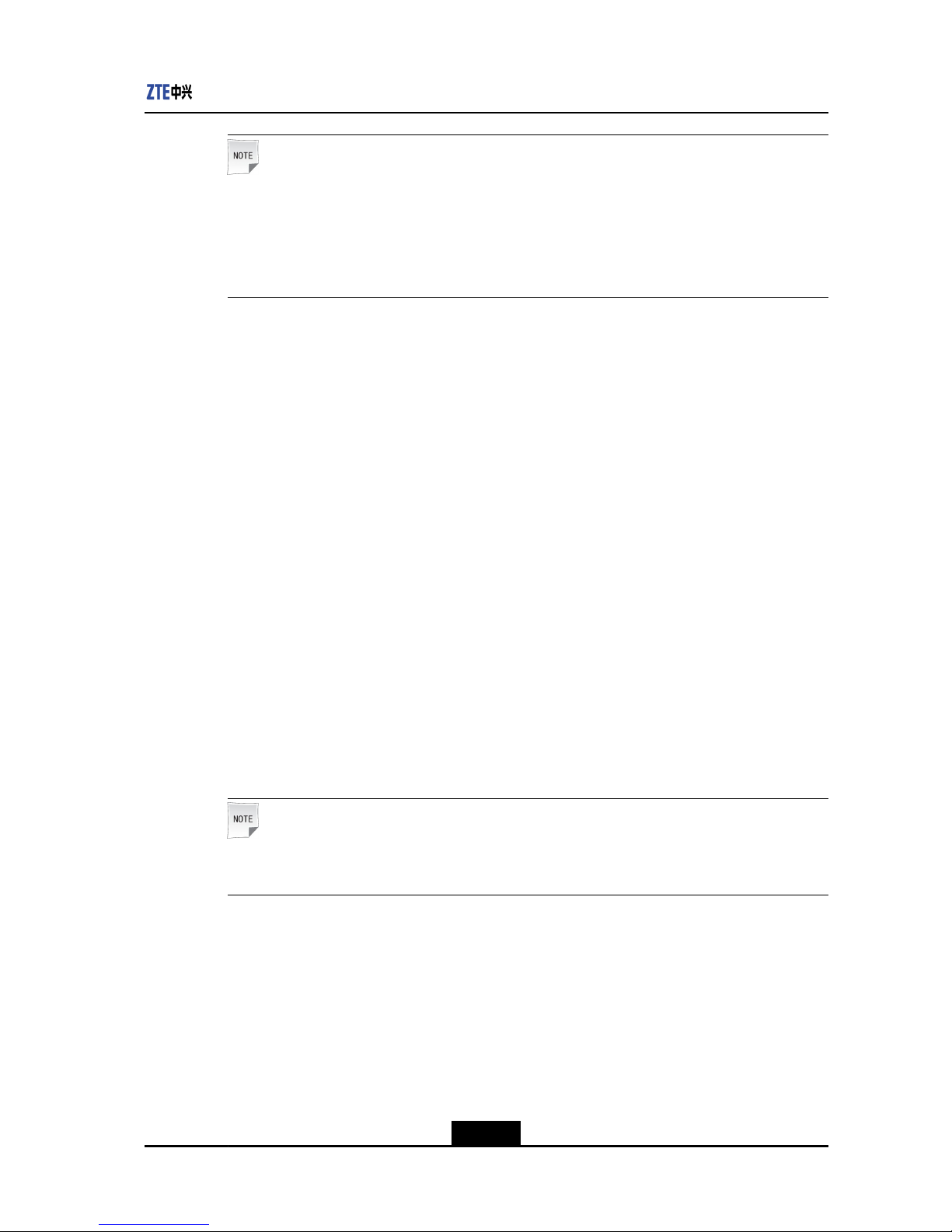
Chapter2UsageandOperation
Note:
Thedefaultusernameisadminandthepasswordiszhongxing.Theadministrator
passwordisempty.Ifloginwithadministratoraccountnumber,administratorpassword
cannotbeempty.Thereforesetadministratorpasswordrst.Thedefaulthttplistening
portis80.
ForthedetailedWEBremoteloginandconguration,refertothetopicof“WEB”.
2.2CommandModes
Tofacilitatethecongurationandmanagementoftheswitch,thecommandsofthisseries
switchesareallocatedtodifferentmodesaccordingtothefunctionsandauthorities.A
commandcanbeexecutedonlyinthespeciedmode.
Thecommandmodesinclude:
UserMode
WhenyoulogintotheswitchthroughtheHyperT erminal,TelneorSSHt,youcanenterthe
usermodeafterenteringtheloginusernameandpassword.Thepromptcharacterinthe
usermodeisthehostnamefollowedby“>”asshownbelow:
zte>
Thedefaulthostnameiszte.Theusercanmodifythehostnamebyusingthecommand
hostname<name>(thenamelengthcannotexceed200characters).
Intheusermode,youcanusethecommandexittoexittheswitchcongurationoruse
thecommandshowtoviewthesystemcongurationandoperationinformation.
Note:
Thecommandshowcanbeexecutedinanymode.
GlobalCongurationMode
Intheusermode,entertheenablecommandandthecorrespondingpasswordtoenterthe
globalcongurationmode,asfollows:
zte>enable
Password:***
zte(cfg)#
2-7
SJ-20120409144109-002|2012-07-02(R1.0)ZTEProprietaryandCondential

ZXR102900ESeriesCongurationGuide
Intheglobalcongurationmode,youcancongurevariousfunctionsoftheswitch.Thus,
usethecommandsetuser<name>admin-password[<string>]tosetthepasswordfor
enteringtheglobalcongurationmodetopreventtheloginofunauthorizedusers.
Toreturntotheusermodefromtheglobalcongurationmode,usetheexitcommand.
SNMPCongurationMode
Intheglobalcongurationmode,youcanusethecommandconfigsnmptoentertheSNMP
congurationmode,asshownbelow:
zte(cfg)#configsnmp
zte(cfg-snmp)#
IntheSNMPcongurationmode,youcansettheSNMPandRMONparameters.
ToreturntotheglobalcongurationmodefromtheSNMPcongurationmode,usethe
commandexitorpress<Ctrl+Z>.
Layer3CongurationMode
Intheglobalcongurationmode,usethecommandconfigroutertoenterthelayer-3
congurationmode,asshownbelow:
zte(cfg)#configrouter
zte(cfg-router)#
IntheLayer3congurationmode,theusercanconguretheLayer3port,staticrouter,
andARPentities.
Toreturntotheglobalcongurationmodefromthelayer-3congurationmode,usethe
commandexitorpress<Ctrl+Z>.
FileSystemCongurationMode
Intheglobalcongurationmode,usethecommandconfigtffstoenterthelesystem
congurationmode,asshownbelow:
zte(cfg)#configtffs
zte(cfg-tffs)#
Inthelesystemcongurationmode,youcanoperateontheswitchlesystem,
includingaddingledirectory,deletingleordirectory,modifyinglename,displaying
leordirectory,changingledirectory,uploading/downloadinglesthroughTFTP ,
uploading/downloadinglesthroughFTP ,copyingles,andformattingFlash.
Toreturntotheglobalcongurationmodefromthelesystemcongurationmode,use
thecommandexitorpress<Ctrl+Z>.
NASCongurationMode
Intheglobalcongurationmode,usethecommandconfignastoentertheNAS
congurationmode,asshownbelow:
zte(cfg)#confignas
2-8
SJ-20120409144109-002|2012-07-02(R1.0)ZTEProprietaryandCondential

Chapter2UsageandOperation
zte(cfg-nas)#
IntheNAScongurationmode,theusercanconguretheswitchaccessservice,including
theuseraccessauthenticationandmanagement.
ToreturntotheglobalcongurationmodefromtheNAScongurationmode,usethe
commandexitorpress<Ctrl+Z>.
ClusterManagementCongurationMode
Intheglobalcongurationmode,usethecommandconfiggrouptoenterthecluster
managementcongurationmode,asshownbelow:
zte(cfg)#configgroup
zte(cfg-group)#
Intheclustermanagementcongurationmode,youcanconguretheswitchcluster
managementservice.
Toreturntotheglobalcongurationmodefromtheclustermanagementconguration
mode,usethecommandexitorpress<Ctrl+Z>.
BasicIngressACLCongurationMode
Intheglobalcongurationmode,usethecommandconfigingress-aclbasicnumber<1-99>
toenterthebasicingressACLcongurationmode,asshownbelow:
zte(cfg)#configingress-aclbasicnumber10
zte(ingress-basic-acl)#
InthebasicingressACLcongurationmode,youcanadd,deleteandmovetherulesof
basicingressACLwithspecicACLnumber.
ToreturntotheglobalcongurationmodefrombasicingressACLcongurationmode,use
thecommandexitorpress<Ctrl+Z>.
ExtendedIngressACLCongurationMode
Intheglobalcongurationmode,usethecommandconfigingress-aclextendnumber<100
-199>toenterextendedingressACLcongurationmode,asshownbelow:
zte(cfg)#configingress-aclextendnumber100
zte(ingress-extend-acl)#
IntheextendedingressACLcongurationmode,youcanadd,deleteandmovetherules
ofextendedingressACLwithspecicACLnumber.
ToreturntotheglobalcongurationmodefromextendedingressACLcongurationmode,
usethecommandexitorpress<Ctrl+Z>.
Layer2IngressACLCongurationMode
Intheglobalcongurationmode,usethecommandconfigingress-acllinknumber<200-2
99>toenterlayer-2ingressACLcongurationmode,asshownbelow:
2-9
SJ-20120409144109-002|2012-07-02(R1.0)ZTEProprietaryandCondential

ZXR102900ESeriesCongurationGuide
zte(cfg)#configingress-acllinknumber200
zte(ingress-link-acl)#
Inthelayer-2ingressACLcongurationmode,youcanadd,deleteandmovetherulesof
layer-2ingressACLwithspecicACLnumber.
Toreturntotheglobalcongurationmodefromlayer-2ingressACLcongurationmode,
usethecommandexitorpress<Ctrl+Z>.
HybridIngressACLCongurationMode
Intheglobalcongurationmode,usethecommandconfigingress-aclhybridnumber<30
0-399>toenterhybridingressACLcongurationmode,asshownbelow:
zte(cfg)#configingress-aclhybridnumber333
zte(ingress-hybrid-acl)#
InthehybridingressACLcongurationmode,youcanadd,deleteandmovetherulesof
hybridingressACLwithspecicACLnumber.
ToreturntotheglobalcongurationmodefromhybridingressACLcongurationmode,
usethecommandexitorpress<Ctrl+Z>.
GlobalIngressACLCongurationMode
Intheglobalcongurationmode,usethecommandconfigingress-aclglobaltoenterglobal
ingressACLcongurationmode,asshownbelow:
zte(cfg)#configingress-aclglobal
zte(ingress-global-acl)#
IntheglobalingressACLcongurationmode,youcanadd,deleteandmovetherulesof
globalingressACLwithspecicACLnumber.
ToreturntotheglobalcongurationmodefromglobalingressACLcongurationmode,
usethecommandexitorpress<Ctrl+Z>.
BasicEgressACLCongurationMode
Intheglobalcongurationmode,usethecommandconfigegress-aclbasicnumber<400-4
99>toenterthebasicegressACLcongurationmode,asshownbelow:
zte(cfg)#configegress-aclbasicnumber400
zte(egress-basic-acl)#
InthebasicegressACLcongurationmode,youcanadd,deleteandmovetherulesof
basicegressACLwithspecicACLnumber.
ToreturntotheglobalcongurationmodefrombasicegressACLcongurationmode,use
thecommandexitorpress<Ctrl+Z>.
ExtendedEgressACLCongurationMode
Intheglobalcongurationmode,usethecommandconfigegress-aclextendnumber<500-
599>toenterextendedegressACLcongurationmode,asshownbelow:
2-10
SJ-20120409144109-002|2012-07-02(R1.0)ZTEProprietaryandCondential

Chapter2UsageandOperation
zte(cfg)#configegress-aclextendnumber500
zte(egress-extend-acl)#
IntheextendedegressACLcongurationmode,youcanadd,deleteandmovetherules
ofextendedegressACLwithspecicACLnumber.
ToreturntotheglobalcongurationmodefromextendedegressACLcongurationmode,
usethecommandexitorpress<Ctrl+Z>.
Layer2EgressACLCongurationMode
Intheglobalcongurationmode,usethecommandconfigegress-acllinknumber<600-69
9>toenterlayer-2egressACLcongurationmode,asshownbelow:
zte(cfg)#configegress-acllinknumber600
zte(egress-link-acl)#
Inthelayer-2egressACLcongurationmode,youcanadd,deleteandmovetherulesof
layer-2egressACLwithspecicACLnumber.
Toreturntotheglobalcongurationmodefromlayer-2egressACLcongurationmode,
usethecommandexitorpress<Ctrl+Z>.
HybridEgressACLCongurationMode
Intheglobalcongurationmode,usethecommandconfigegress-aclhybridnumber<700
-799>toenterhybridegressACLcongurationmode,asshownbelow:
zte(cfg)#configegress-aclhybridnumber700
zte(egress-hybrid-acl)#
InthehybridegressACLcongurationmode,youcanadd,deleteandmovetherulesof
hybridegressACLwithspecicACLnumbers.
ToreturntotheglobalcongurationmodefromhybridegressACLcongurationmode,
usethecommandexitorpress<Ctrl+Z>.
Mac-Based-VlanCongurationMode
Inglobalcongurationmode,executetheconfigmac-based-vlansession<1-64>command
toenterMac-Based-Vlancongurationmode,asshownbelow:
zte(cfg)#configmac-based-vlansession1
zte(mac-based-vlan)#
YoucanaddordeletearuleofaspeciedsessionIDinMac-Based-Vlanconguration
mode.
ToexitMac-Based-Vlancongurationmodeandshifttoglobalcongurationmode,use
theexitcommandorpressthe<Ctrl+Z>keys.
2.3CommonCommandParameters
ThecommoncommandparametersofZXR102900EarelistedinTable2-1.
2-11
SJ-20120409144109-002|2012-07-02(R1.0)ZTEProprietaryandCondential
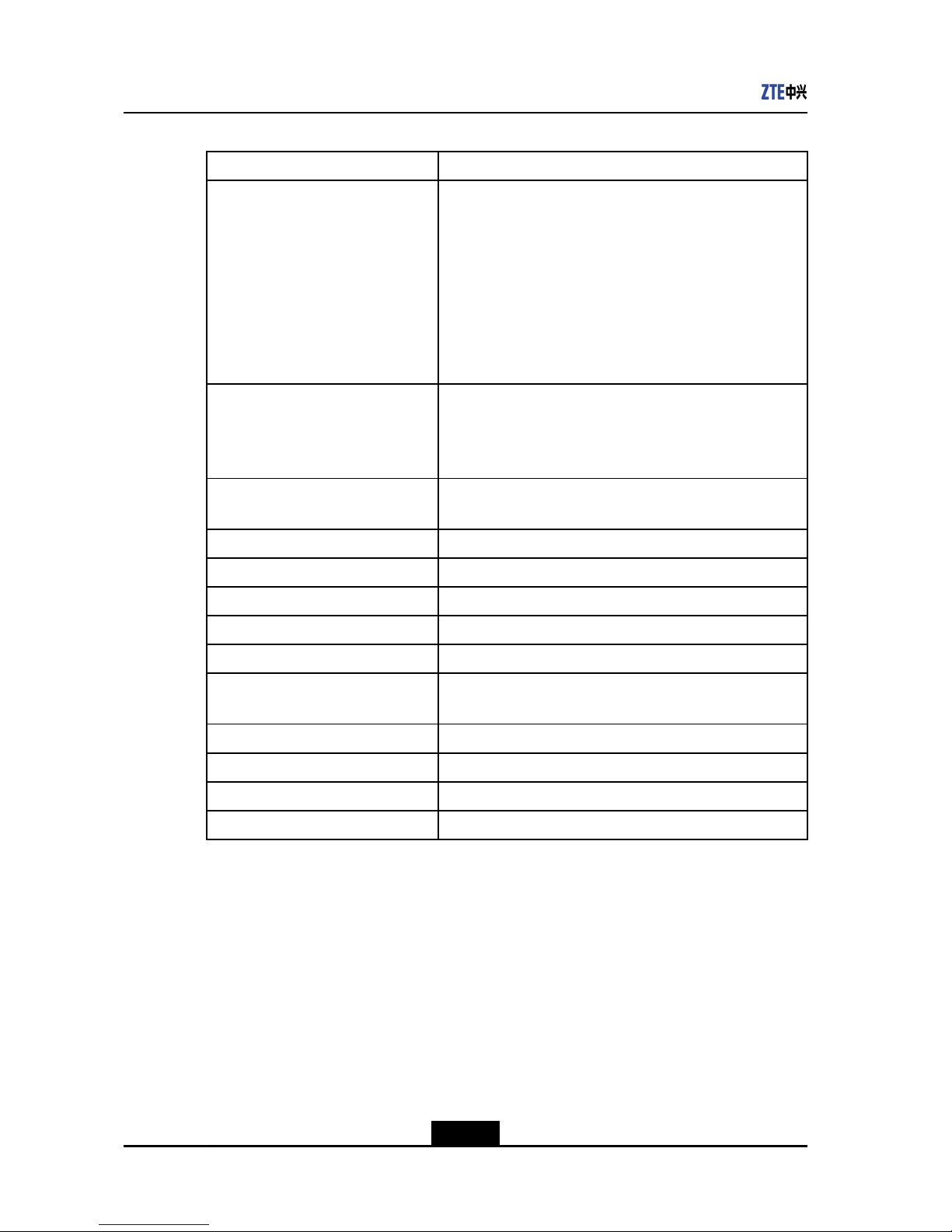
ZXR102900ESeriesCongurationGuide
Table2-1CommonCommandParameters
ParameterDescription
<portlist>Portnumber,portnameorportnumberrangeseparatedbya
comma,forexample:
l1,2,4-8,18
lp1,pp2,4-8,port18
p1,pp2,port18aretheportnamesthatuserscreate.
AddtheslotIDbeforetheportIDofthedevicessupportinga
daughtercard,forexample,fortheZXR102928E-PSdevice:
l1/1,1/2,1/4-8,1/18
l2/1,2/2
<vlanlist>VLANID,VLANnameorVLANrangeseparatedbyacomma,
forexample:
l1-19,77,88,100-900
lvlan1,v1,10,100-200
<trunklist>TrunkIDortrunkrangeseparatedbyacomma,forexample,
1-5,7,10
<portname>Aportnumberorportnamecanbeenteredonce
<vlanname>AVLANIDorVLANnamecanbeenteredonce
<trunkid>AtrunkIDcanbeenteredonce.
<HH.HH.HH.HH.HH.HH>MACaddress,suchas00.22.33.44.55.66
<A.B.C.D>IPaddress,suchas10.40.47.254
<A.B.C.D/M>IPaddressandmaskbit,Itmustbetheintegerfrom1to32,
suchas10.40.47.254/24
<string>Astringwithoutspaces
<mib-oid>Dotteddecimalwithvariablelengthsuchas1.3.6.2.19.2
<name>Name,astringwithoutspaces
<sessionlist>Sessionlist
2.4UsageofCommandLine
OnlineHelp
Inanycommandmode,enteraquestionmark(?)behindtheDOSpromptofthesystem,
alistofavailablecommandsinthecommandmodewillappear .Y oucanusetheonline
helptogetkeywordsandparameterlistofanycommand.
1.Inanycommandmode,enteraquestionmark"?"behindtheDOSpromptofthe
system,andalistofallcommandsinthemodeandthebriefdescriptionofthe
commandswillappear.Forexample:
2-12
SJ-20120409144109-002|2012-07-02(R1.0)ZTEProprietaryandCondential

Chapter2UsageandOperation
zte>?
enableenableconfiguremode
exitexitfromusermode
helpdescriptionoftheinteractivehelpsystem
showshowconfiginformation
listprintcommandlist
zte>
2.Enteraquestionmarkbehindacharacterorstring,commandsoralistofkeywords
startingwiththecharacterorstringcanbedisplayed.Notethatthereisnospace
betweenthecharacter(string)andthequestionmark.Forexample:
zte(cfg)#c?
cfmclearconfigcpu-thresholdcreateconfigclearcreate
zte(cfg)#c
3.Enteraquestionmarkbehindacommand,akeywordoraparameter,thenextkeyword
orparametertobeinputwillbelisted,andalsoabriefexplanationwillbegiven.Note
thataspacemustbeenteredbeforethequestionmark.Forexample:
zte(cfg)#config?
egress-aclenteregressaclconfigmode
groupentergroupmanagementconfigmode
ingress-aclenteringressaclconfigmode
mac-based-vlanentermac-basedvlanconfigmode
nasenternasconfigmode
routerenterrouterconfigmode
snmpenterSNMPconfigmode
tffsenterfilesystemconfigmode
4.Ifyouenterawrongcommand,keyword,orparameterandpressEnter,themessage
“Commandnotfound”willbedisplayedontheinterface.Forexample:
zte(cfg)#confter
%Commandnotfound(0x40000034)
Inthefollowingexample,theonlinehelpisusedtohelpcreateausername.
zte(cfg)#cre?
zte(cfg)#create?
aclcreatedescriptivenameforacl
cfmcreateCFMinformation
portcreatedescriptivenameforport
protocol-protectcreatearuleforprotocolprotect
usercreateauser
vlancreatedescriptivenameforvlan
zte(cfg)#createuser
%Parameternotenough(0x4000003f)
zte(cfg)#createuser?
<string>
username(maxsize:15)
zte(cfg)#createuserhouyx?
2-13
SJ-20120409144109-002|2012-07-02(R1.0)ZTEProprietaryandCondential
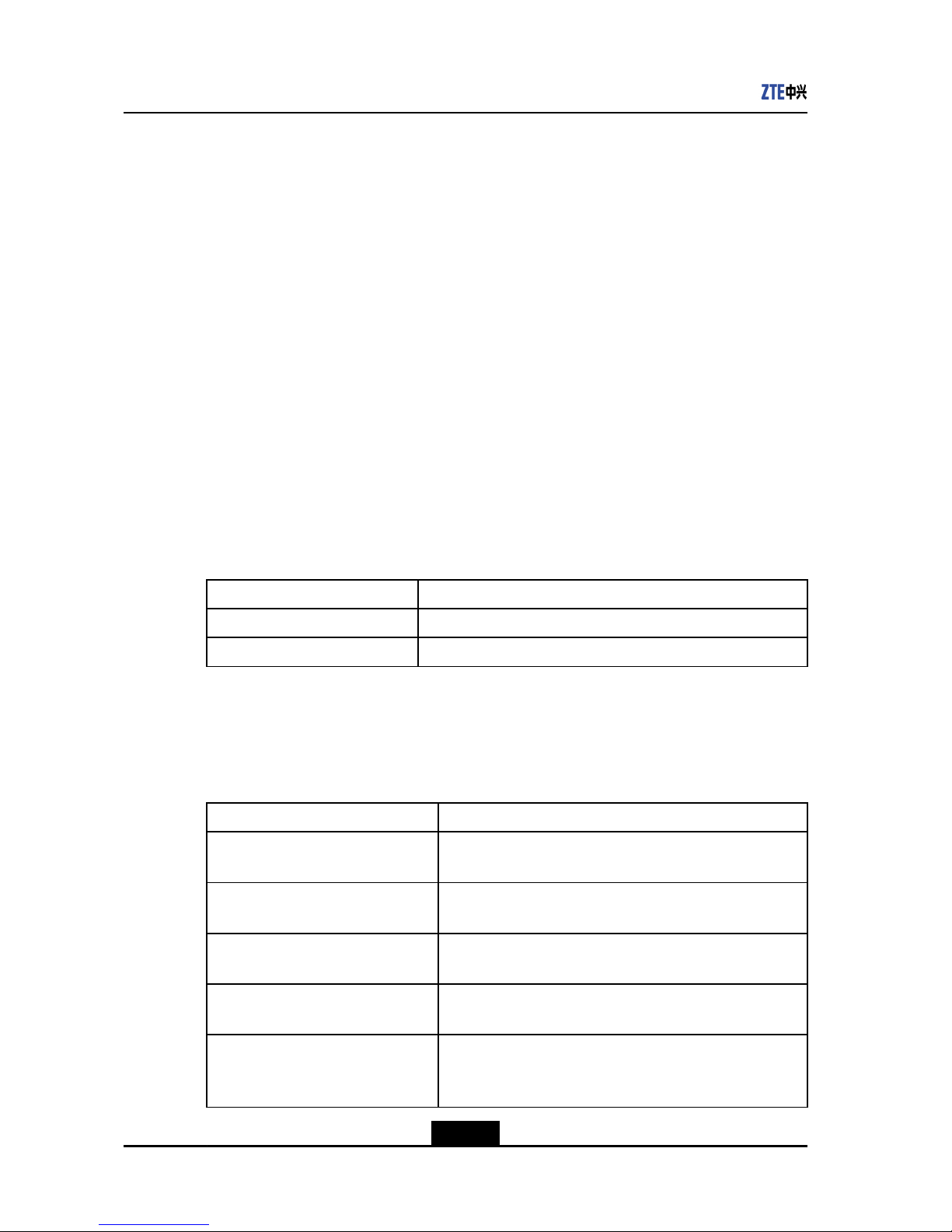
ZXR102900ESeriesCongurationGuide
admincreateanadministrator
guestcreateaguest
zte(cfg)#createuserhouyxguest?
<cr>
<0-15>specifyuser'spriviledge
zte(cfg)#createuserhouyxguest
zte(cfg)#
<cr>
CommandAbbreviations
InZXR102900E,acommandorkeywordcanbeshortenedintoacharacterorstringthat
uniquelyidentiesthiscommandorkeyword.Forexample,thecommandexitcanbe
shortenedasex,andthecommandshowportshortenedasshpor.
HistoricalCommands
Theuserinterfacesupportsthefunctionofrecordingenteredcommands.Amaximumof
20historicalcommandscanberecorded.Thefunctionisveryusefulinre-invokingofa
longorcomplicatedcommand.
Tore-invokeacommandfromtherecordbuffer,dooneofthefollowing.
CommandFunction
<Ctrl+P>or<↑>Invokeahistoricalcommandinthebufferforward
<Ctrl+N>or<↓>Invokeahistoricalcommandinthebufferbackward
FunctionalKeys
TheZXR102900Eprovidesalotoffunctionalkeysfortheuserinterfacetofacilitateuser
operations.Table2-2liststhefunctionalkeys.
Table2-2FunctionalKeysDescriptions
FunctionalKeyUsage
<Ctrl+P>or<↑>Recoversthelastcommand(Rollbackinthehistorical
recordsofcommands).
<Ctrl+N>or<↑>Recoversthenextcommand(Rollforwardinthehistorical
recordsofcommands).
<Ctrl+B>or<←>Movesleftinthecommandlinecurrentlyindicatedbythe
prompt.
<Ctrl+F>or<→>Movesrightinthecommandlinewherethepromptis
currentlylocated.
TabAfterenteringacharacterorstring,ifthereisonlyone
commandstartingwiththecharacterorstring,pressingthis
keywillshowthecompletecommand.
2-14
SJ-20120409144109-002|2012-07-02(R1.0)ZTEProprietaryandCondential
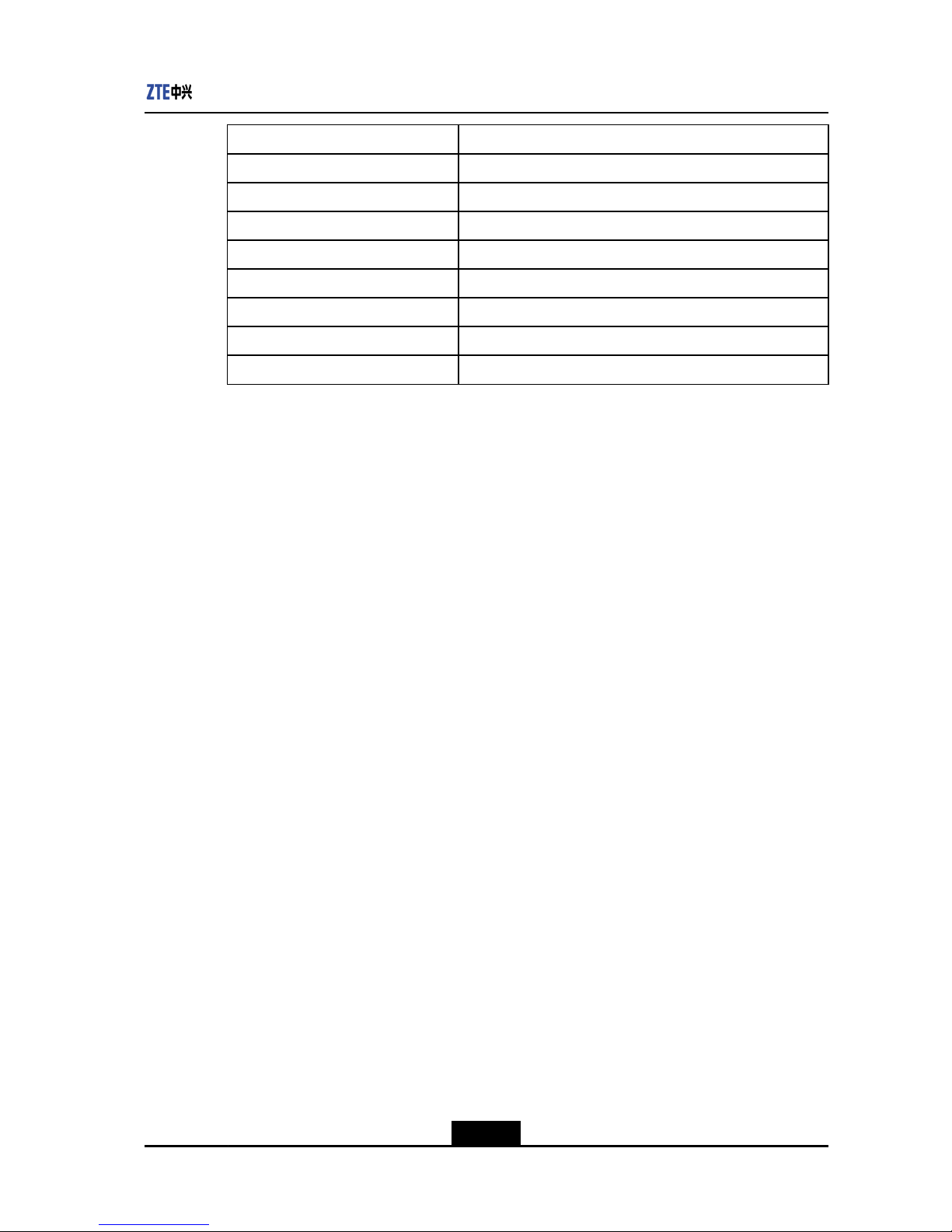
Chapter2UsageandOperation
FunctionalKeyUsage
<Ctrl+A>Skipstothebeginningofthecommandline.
<Ctrl+E>Skipstotheendofthecommandline.
<Ctrl+K>Deletesthecharactersfromthecursortotheend.
Backspaceor<Ctrl+H>Deletesthecharacterontheleftofthecursor.
<Ctrl+C>Cancelsthecommandanddisplaysthepromptcharacter.
<Ctrl+L>Clearsthescreen.
<Ctrl+Y>Recoversthelastcommandexecuted.
<Ctrl+H>Returnstotheglobalcongurationmode.
Ifthecommandoutputexceedsonepage,theoutputissplitintoseveralpages
automaticallyandtheprompt“—–more—–PressQor<Ctrl+C>tobreak—–”appears
atthebottomofthecurrentpage.YoucanpressanykeytoturnpagesorpressQor
<Ctrl+C>tostoptheoutput.
2-15
SJ-20120409144109-002|2012-07-02(R1.0)ZTEProprietaryandCondential

ZXR102900ESeriesCongurationGuide
Thispageintentionallyleftblank.
2-16
SJ-20120409144109-002|2012-07-02(R1.0)ZTEProprietaryandCondential
