Page 1
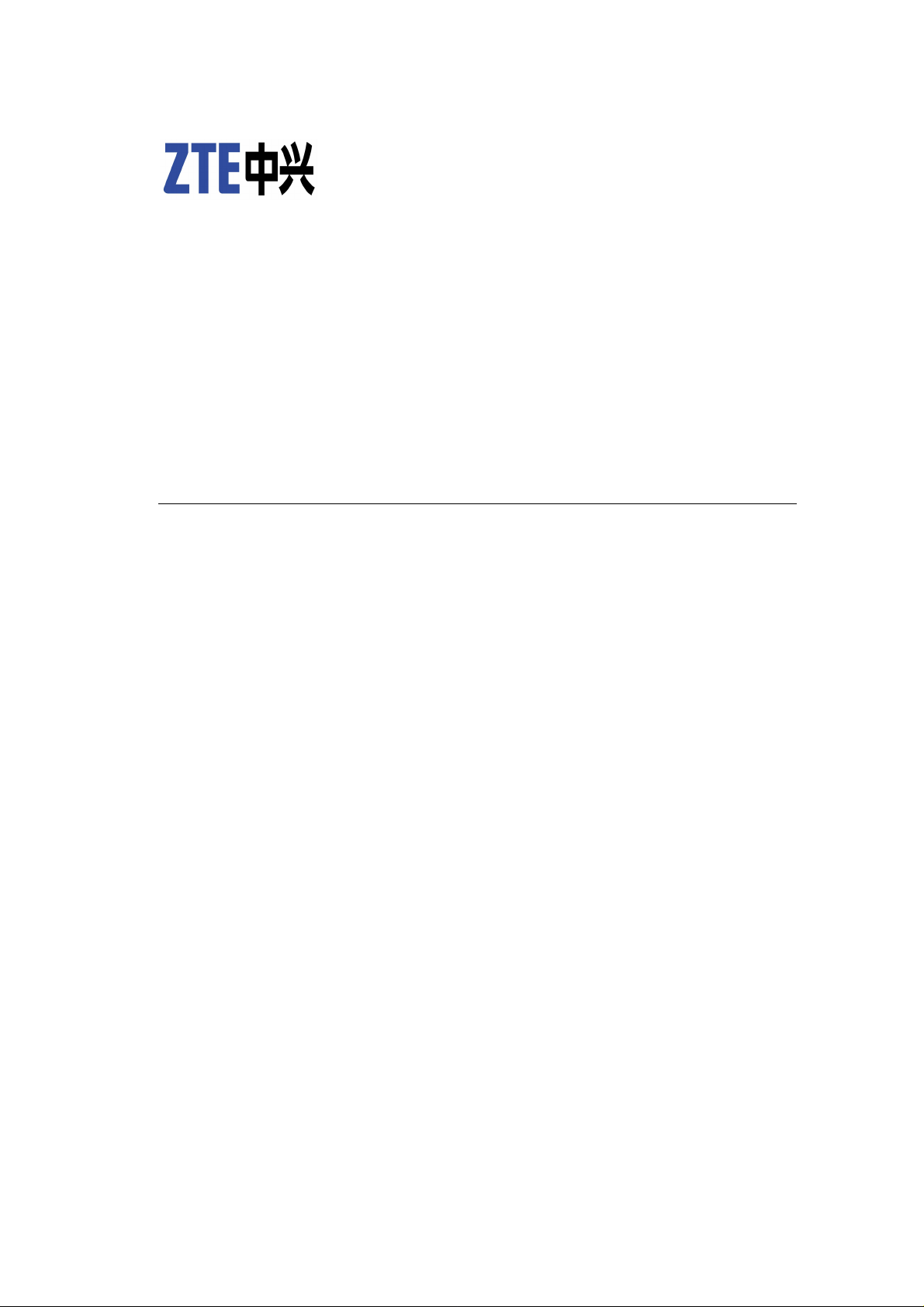
ZXDSL 9806H
ZTE Broadband Universal Access System
User Manual
V ersion 1.2
ZTE CORPORATION
ZTE Plaza, Keji Road South,
Hi-Tech Industrial Park,
Nanshan District, Shenzhen,
P. R. China
518057
Tel: (86) 755 26771900 800-9830-9830
Fax: (86) 755 26772236
URL:
http://support.zte.com.cn
E-mail:
doc@zte.com.cn
Page 2
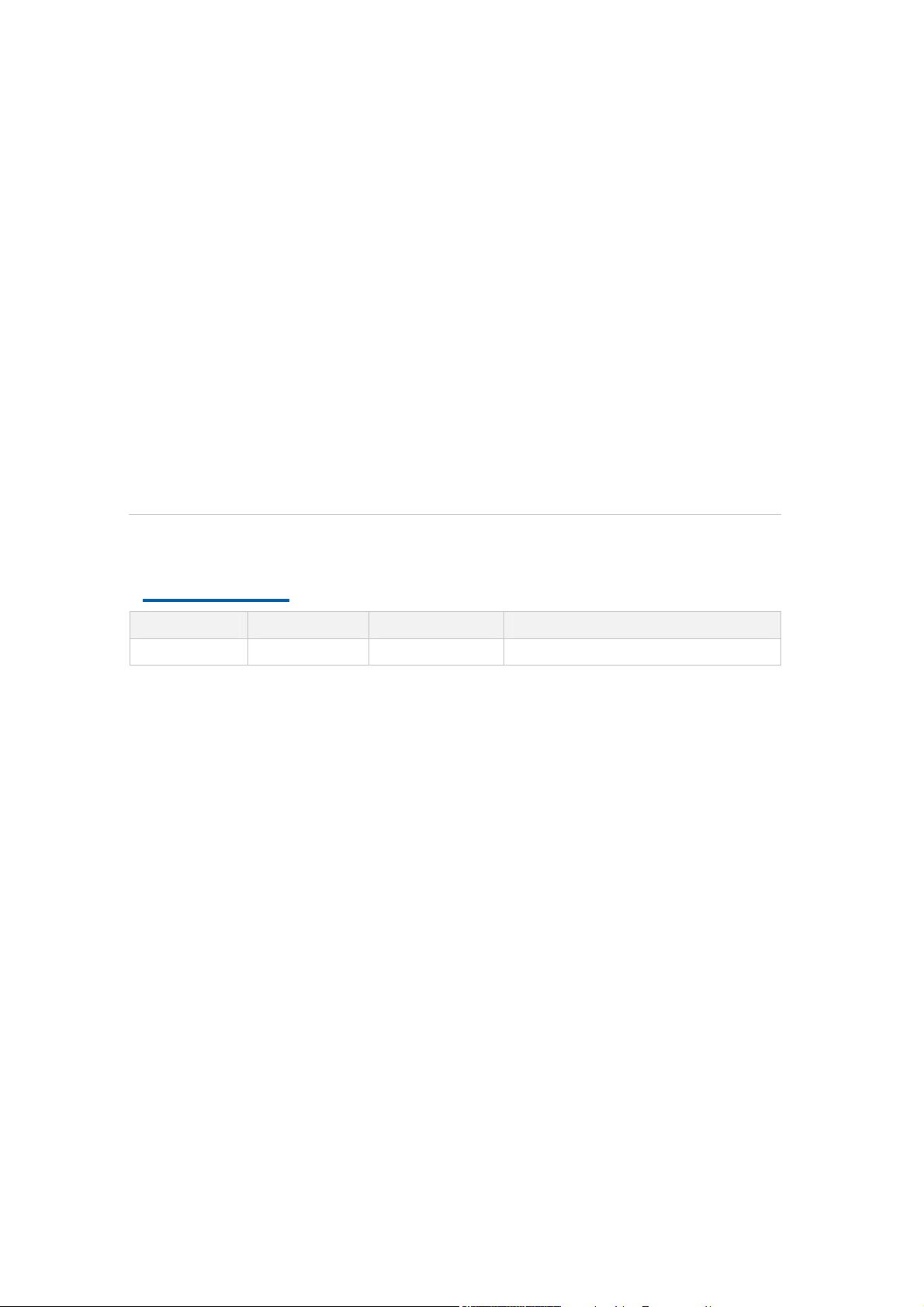
LEGAL INFORMATION
Copyright © 2006 ZTE CORPORATION.
The contents of this document are protected by copyright laws and international treaties. Any reproduction or
distribution of this document or any portion of this document, in any form by any means, without the prior written
consent of ZTE CORPORATION is prohibited. Additionally, the contents of this document are protected by
contractual confidentiality obligations.
All company, brand and product names are trade or service marks, or registered trade or service marks, of ZTE
CORPORATION or of their respective owners.
This document is provided “as is”, and all express, imp lied, or statutory warranties, representations or conditi ons
are disclaimed, including without limitatio n any implied warranty of merchantability, fitness for a part icular purpose,
title or non-infringement. ZTE CORPORATION and its licensors sha ll not be liable for damages resulting from the
use of or reliance on the information contained herein.
ZTE CORPORATION or its licensors may have current or pending intellectual property rights or applications
covering the subject matter of this document. Except as expressly provided in any writ ten license between ZTE
CORPORATION and its licensee, the user of this document shall not acquire any license to the subject matter
herein.
The contents of this document and all policies of ZTE CORPORATION, including without limitation policies related to
support or training are subject to change without n otice.
Revision History
Date Revision No. Serial No. Reason for Revision
Sep 21, 2007 R1.0 Sjzl20072711 First edition
Page 3
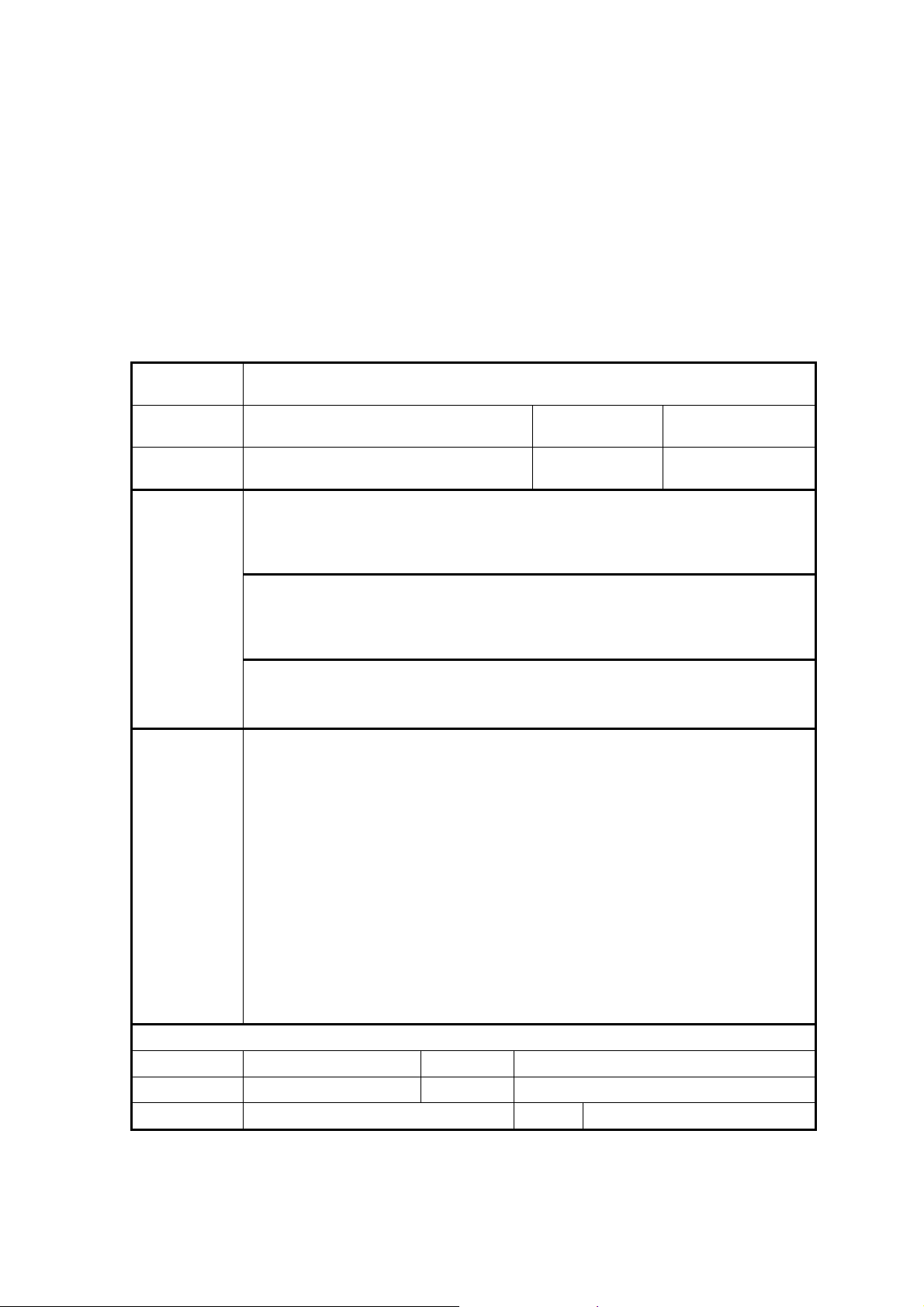
ZTE CORPORATION
Values Your Comments & Suggestions!
Your opinion is of great value and will help us improve the quality of our product
documentation and offer better services to our customers.
Please fax to: (86) 755-26772236; or mail to Documentation R&D Department,
ZTE CORPORATION, ZTE Plaza, A Wing, Keji Road South, Hi-Tech Industrial Park,
Shenzhen, P. R. China 518057.
Thank you for your cooperation!
Document
Name
Product Version V1.2
Serial No. Sjzl20072711
Your evaluation
of this
documentation
Your
suggestions for
improvement of
this
documentation
ZXDSL 9806H (V1.2) ZTE Broadband Univers al Acces s System User Manual
Presentation:
(Introductions, Procedures, Illustrations, Completeness, Level of Detail, Organization,
Appearance)
Good Fair Average Poor Bad N/A
Accessibility:
(Contents, Index, Headings, Numbering, Glossary)
Good Fair Average Poor Bad N/A
Intelligibility:
(Language, Vocabulary, Readability & Clarity, Technical Accuracy, Content)
Good Fair Average Poor Bad N/A
Please check the suggestions which you feel can improve this documentation:
Improve the overview/introduction Make it more concise/brief
Improve the Contents Add more step-by-step procedures/tutorials
Improve the organization Add more troubleshooting information
Include more figures Make it less technical
Add more examples Add more/better quick reference aids
Add more detail Improve the index
Other suggestions
__________________________________________________________________________
__________________________________________________________________________
__________________________________________________________________________
__________________________________________________________________________
__________________________________________________________________________
# Please feel free to write any comments on an attached sheet.
Document Revision
Number
Equipment
Installation Date
R1.0
If you wish to be contacted regarding your comments, please complete the following:
Name Company
Postcode Address
Telephone E-mail
Page 4

This page is intentionally left blank.
Page 5
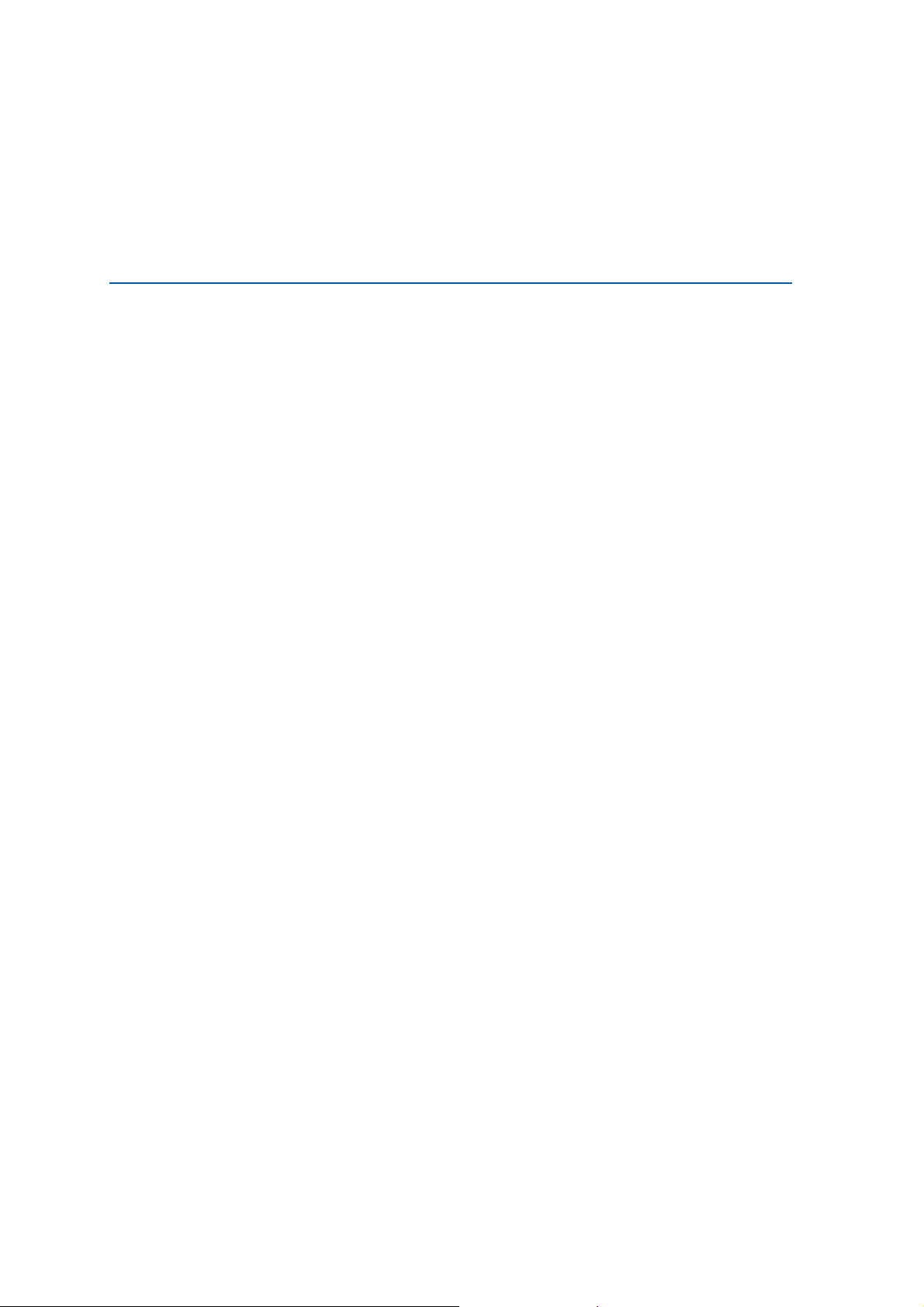
Contents
About this Manual............................................................. i
Purpose................................................................................ i
Intended Audience .................................................................i
Prerequisite Skill and Knowledge .............................................. i
What is in This Manual............................................................ i
Related Documentation.......................................................... ii
Conventions......................................................................... ii
How to Get in Touch............................................................. iii
Declaration of RoHS Compliance..................................... v
Chapter 1.......................................................................... 1
Overview .......................................................................1
Working Principle ............................................................1
Functional Block Diagram .................................................2
Control and Switching Module................................................. 2
ADSL/ADSL2+ Access Module ................................................. 3
VDSL2 Access Module............................................................3
Broadband Operation and Maintenance Module..........................3
Hardware Structure .........................................................4
Shelf................................................................................... 4
Cards .................................................................................. 4
Software Architecture ......................................................6
Embedded NM Subsystem ...................................................... 6
Protocol Subsystem............................................................... 7
Service Subsystem................................................................ 7
Bearer Subsystem................................................................. 7
Operation Support Subsystem ................................................7
Product Features.............................................................7
Multicast Service...................................................................8
Interface Types ....................................................................8
High QoS ............................................................................. 9
Page 6

Flexible Networking ...............................................................9
High Reliability.................................................................... 10
Security Characteristics........................................................ 10
Maintenance and Management ..............................................10
External Interfaces........................................................ 11
Subscriber Interfaces...........................................................11
Network Interfaces ..............................................................12
Management Interfaces........................................................12
Chapter 2........................................................................15
Hardware Structure ....................................................... 15
Hardware Architecture ................................................... 15
Power Supply Card ..............................................................16
Control and Switch Card (SCCF) ............................................16
Subscriber Card ..................................................................16
SCCF Card ................................................................... 16
SCCF Card Types.................................................................17
Subscriber Cards........................................................... 19
ASTEB Card........................................................................19
ASTDE Card........................................................................20
VSTDC Card .......................................................................21
Power Cards................................................................. 22
Chapter 3........................................................................23
System Installation........................................................23
Installation Preparation.................................................. 23
Tools and Meters.................................................................23
Checking Construction .........................................................24
Checking Environment .........................................................24
Checking Power Supply ........................................................25
Checking Grounding Cables ..................................................25
Checking Security ...............................................................26
Hardware Installation ....................................................26
Shelf Installation.................................................................26
Cable Connection ................................................................ 26
Power ON Self Test.............................................................. 32
Chapter 4........................................................................33
Page 7

Commands Usage and Operation..................................33
Usage and Operation ..................................................... 33
Command Output ............................................................... 34
? (help) ............................................................................. 34
Privilege Mode .............................................................. 35
activate-version.................................................................. 35
add-card............................................................................ 36
configure ........................................................................... 36
copy log network ................................................................ 37
copy network startup-config ................................................. 37
copy running-config network ................................................ 38
copy startup-config network ................................................. 38
del-card............................................................................. 39
disable .............................................................................. 39
enable............................................................................... 39
download........................................................................... 40
download modem-version .................................................... 40
end................................................................................... 41
erase configuration ............................................................. 42
erase version ..................................................................... 42
exit................................................................................... 43
logout ............................................................................... 43
modem ............................................................................. 43
ping .................................................................................. 44
quit................................................................................... 45
reboot ............................................................................... 45
reset card .......................................................................... 45
save ................................................................................. 46
show adsl .......................................................................... 46
show adsl alarm-profile........................................................ 47
show adsl chan-interval ....................................................... 48
show adsl chan-perf ............................................................ 49
show adsl channel............................................................... 52
show adsl ext ..................................................................... 54
show adsl interval ............................................................... 55
show adsl perf.................................................................... 57
show adsl physical .............................................................. 61
show adsl profile................................................................. 64
show adsl status ................................................................. 67
Page 8

show atm...........................................................................69
show bind .......................................................................... 70
show card slot ....................................................................70
show card .......................................................................... 71
show cpvlan ....................................................................... 72
show dhcp-snooping ............................................................72
show filter mac-address .......................................................73
show history.......................................................................73
show igmp cac.................................................................... 74
show igmp cache.................................................................75
show igmp channel package .................................................75
show igmp interface ............................................................76
show igmp mvlan ................................................................ 78
show igmp view-profile ........................................................ 79
show igmp .........................................................................80
show interface ....................................................................82
show ip host.......................................................................84
show ip modem ..................................................................85
show ip route .....................................................................85
show ip subnet ...................................................................86
show loop-check .................................................................86
show mac ..........................................................................86
show mac-address-table aging-time....................................... 87
show mac-address-table entry-count......................................87
show mac-address-table.......................................................88
show manage-access-list...................................................... 88
show modem-version........................................................... 89
show port-location dhcp-option82..........................................89
show port-location pppoe-plus ..............................................90
show port-location vbas ....................................................... 90
show qos class.................................................................... 91
show qos interface ..............................................................91
show qos mapping...............................................................92
show qos policy...................................................................93
show qos pvc2queue............................................................94
show qos queue-number ......................................................94
show qos queue-scheduler....................................................95
show radius........................................................................ 96
show rmon ......................................................................... 96
Page 9

show running-config............................................................ 97
show save-interval.............................................................. 99
show snmp ........................................................................ 99
show sntp........................................................................ 100
show spanning-tree........................................................... 101
show spanning tree interface .............................................. 103
show ssh ......................................................................... 104
show startup-config........................................................... 104
show svlan....................................................................... 106
show system .................................................................... 107
show temperature-check.................................................... 107
show time........................................................................ 108
show uaps ....................................................................... 108
show uplink-mode............................................................. 109
show users ...................................................................... 109
show vdsl2 15min-init ....................................................... 110
show vdsl2 15min-interval ................................................. 111
show vdsl2 1day-init ......................................................... 112
show vdsl2 1day-interval ................................................... 113
show vdsl2 alarm-profile.................................................... 114
show vdsl2 alarm-template ................................................ 115
show vdsl2 chan-15min-interval.......................................... 116
show vdsl2 chan-1day-interval............................................ 117
show vdsl2 chan-alarm-profile ............................................ 118
show vdsl2 chan-curr ........................................................ 119
show vdsl2 chan-status ..................................................... 120
show vdsl2 curr ................................................................ 122
show vdsl2 curr-init........................................................... 124
show vdsl2 inventory......................................................... 125
show vdsl2 line................................................................. 127
show vdsl2 line-band......................................................... 128
show vdsl2 service-profile .................................................. 130
show vdsl2 status ............................................................. 131
show vdsl2 dpbo-profile ..................................................... 132
show vdsl2 upbo-profile..................................................... 133
show vdsl2 base-profile ..................................................... 134
show version.................................................................... 137
show vlan ........................................................................ 137
user add.......................................................................... 138
Page 10

user delete....................................................................... 139
user modify...................................................................... 139
Configuration Mode ..................................................... 140
add vlan .......................................................................... 140
adsl rate-thresh ................................................................ 140
adsl-alarm-profile.............................................................. 141
adsl-profile....................................................................... 144
card ................................................................................ 148
cpvlan ............................................................................. 148
interface .......................................................................... 149
interface range ................................................................. 149
ip host............................................................................. 150
ip igmp bandwidth-control .................................................. 150
ip igmp cac ...................................................................... 151
ip igmp cac ...................................................................... 151
ip igmp cac-start-ip ........................................................... 152
ip igmp cdr....................................................................... 152
ip igmp cdr max-records .................................................... 153
ip igmp cdr report-interval.................................................. 153
ip igmp cdr deny-right ....................................................... 154
ip igmp cdr preview-right ................................................... 154
ip igmp cdr report ............................................................. 155
ip igmp channel-package.................................................... 155
ip igmp channel-package group........................................... 156
ip igmp channel-package slot/portlist ................................... 156
ip igmp mode ................................................................... 157
ip igmp mvlan................................................................... 158
ip igmp mvlan group.......................................................... 158
ip igmp mvlan group bandwidth ..........................................159
ip igmp mvlan group fast-join ............................................. 159
ip igmp mvlan group receive-port ........................................ 160
ip igmp mvlan max-group................................................... 160
ip igmp mvlan receive-port................................................. 161
ip igmp mvlan source-port.................................................. 162
ip igmp mvlan source-ip..................................................... 162
ip igmp mvlan start-group-ip .............................................. 163
ip igmp prw...................................................................... 163
ip igmp sms-server............................................................ 164
ip igmp snooping-aging-time............................................... 164
Page 11

igmp span-vlan................................................................. 165
ip igmp stb-mac ............................................................... 165
ip igmp view-profile........................................................... 166
ip igmp............................................................................ 166
ip igmp through................................................................ 167
ip modem ........................................................................ 167
ip route ........................................................................... 168
ip subnet ......................................................................... 168
loop-check ....................................................................... 169
mac ................................................................................ 169
mac-address-table ............................................................ 170
manage-access-list ........................................................... 170
port-location access-node-id............................................... 171
port-location dhcp-option82................................................ 172
port-location pppoe-plus .................................................... 172
port-location vbas ............................................................. 173
qos class ......................................................................... 173
qos mapping cos2dscp....................................................... 174
qos mapping cos2queue..................................................... 175
qos mapping dscp2cos....................................................... 175
qos policy class-order ........................................................ 176
qos policy class................................................................. 176
qos queue-scheduler ......................................................... 178
radius-server.................................................................... 178
save-interval.................................................................... 179
snmp-server .................................................................... 179
sntp................................................................................ 180
sntp interval..................................................................... 180
sntp server ...................................................................... 181
sntp time-zone ................................................................. 181
spanning-tree classic-stp enable ......................................... 182
spanning-tree classic-stp priority......................................... 182
spanning-tree rapid-stp enable ........................................... 183
spanning-tree rapid-stp default cost .................................... 183
spanning-tree rapid-stp force-version .................................. 184
spanning-tree rapid-stp priority .......................................... 184
spanning-tree rapid-stp tx-hold-count.................................. 185
spanning-tree timer .......................................................... 185
spanning-tree disable ........................................................ 186
Page 12

ssh-server........................................................................ 186
ssh-server mode ............................................................... 187
ssh-server type................................................................. 187
ssh-server generate-key .................................................... 188
ssh-server only ................................................................. 188
ssh-server version............................................................. 188
stpid ............................................................................... 189
system hostname.............................................................. 189
system rack...................................................................... 190
system hostname.............................................................. 190
system contact ................................................................. 191
system location................................................................. 191
temperature-check ............................................................ 192
uaps protection-time ......................................................... 192
uaps revertive .................................................................. 193
uaps swap........................................................................ 193
uplink-mode ..................................................................... 194
vdsl2-alarm-profile ............................................................ 194
vdsl2-chan-alarm-profile .................................................... 196
vdsl2-service-profile .......................................................... 197
vdsl2-base-profile ............................................................. 202
vdsl2-dpbo-profile ............................................................. 207
vdsl2-upbo-profile ............................................................. 210
vlan ................................................................................ 212
vlan name........................................................................ 213
ADSL Interface Configuration Mode................................ 213
accept ............................................................................. 213
adsl loop-test atm-ping pvc ................................................ 214
add-mac .......................................................................... 214
adsl alarm-profile .............................................................. 215
adsl power forcestate......................................................... 216
adsl profile ....................................................................... 216
adsl trans-mode................................................................ 217
adsl loop-test atm-ping pvc ................................................ 217
atm pvc ........................................................................... 218
bind ................................................................................ 218
dhcp-option82 .................................................................. 219
dhcp-option82 sub-option................................................... 219
dhcp-option82 sub-option rid .............................................. 220
Page 13

dhcp-option82 sub-option rid name ..................................... 220
dhcp-packet-limit.............................................................. 221
dhcp-snooping.................................................................. 221
dhcp-snooping-limit .......................................................... 222
dhcp-source-guard............................................................ 222
egress-shaping-queue ....................................................... 223
filter mac-address............................................................. 223
igmp ............................................................................... 224
igmp bandwidth................................................................ 224
igmp fast-leave ................................................................ 225
igmp groups-limit ............................................................. 225
igmp igmp-packet-limit...................................................... 226
igmp last-query-interval .................................................... 226
igmp query-interval........................................................... 227
igmp query-max-resp........................................................ 227
igmp robustness ............................................................... 228
igmp version .................................................................... 228
ingress ............................................................................ 229
max-mac-learn................................................................. 229
modem ip ........................................................................ 230
pppoe-plus....................................................................... 230
psvid............................................................................... 231
pvc ................................................................................. 231
pvid ................................................................................ 232
qos cvid........................................................................... 232
qos def-cos ...................................................................... 233
qos override-cos ............................................................... 233
qos pvc2queue ................................................................. 234
qos trust.......................................................................... 234
qos vlan-membership ........................................................ 235
qos-policy........................................................................ 235
range .............................................................................. 236
rate-limit broadcast........................................................... 236
shutdown......................................................................... 237
sub-channel ..................................................................... 237
svlan............................................................................... 238
trap-control...................................................................... 238
VDSL Interface Configuration Mode................................ 239
accept ............................................................................. 239
Page 14

add-mac .......................................................................... 239
bind ................................................................................ 240
dhcp-option82 .................................................................. 240
dhcp-option82 sub-option................................................... 241
dhcp-option82 sub-option rid .............................................. 241
dhcp-option82 sub-option rid name...................................... 242
dhcp-packet-limit .............................................................. 242
dhcp-snooping .................................................................. 243
dhcp-snooping-limit........................................................... 243
dhcp-source-guard ............................................................ 244
filter mac-address ............................................................. 244
igmp ...............................................................................245
igmp bandwidth ................................................................ 245
igmp fast-leave................................................................. 246
igmp groups-limit.............................................................. 246
igmp igmp-packet-limit ...................................................... 247
igmp last-query-interval..................................................... 247
igmp query-interval ........................................................... 248
igmp query-max-resp ........................................................ 248
igmp robustness ............................................................... 249
igmp version .................................................................... 249
ingress ............................................................................ 250
max-mac-learn ................................................................. 250
pppoe-plus ....................................................................... 251
psvid ............................................................................... 251
pvid ................................................................................252
qos cvid ........................................................................... 252
qos def-cos ...................................................................... 253
qos override-cos ............................................................... 253
qos trust .......................................................................... 253
qos vlan-membership ........................................................ 254
qos-policy ........................................................................ 255
range .............................................................................. 255
rate-limit broadcast ........................................................... 256
shutdown......................................................................... 256
svlan ............................................................................... 257
trap-control ...................................................................... 257
vdsl2 alarm-template......................................................... 258
vdsl2 base-profile.............................................................. 258
Page 15
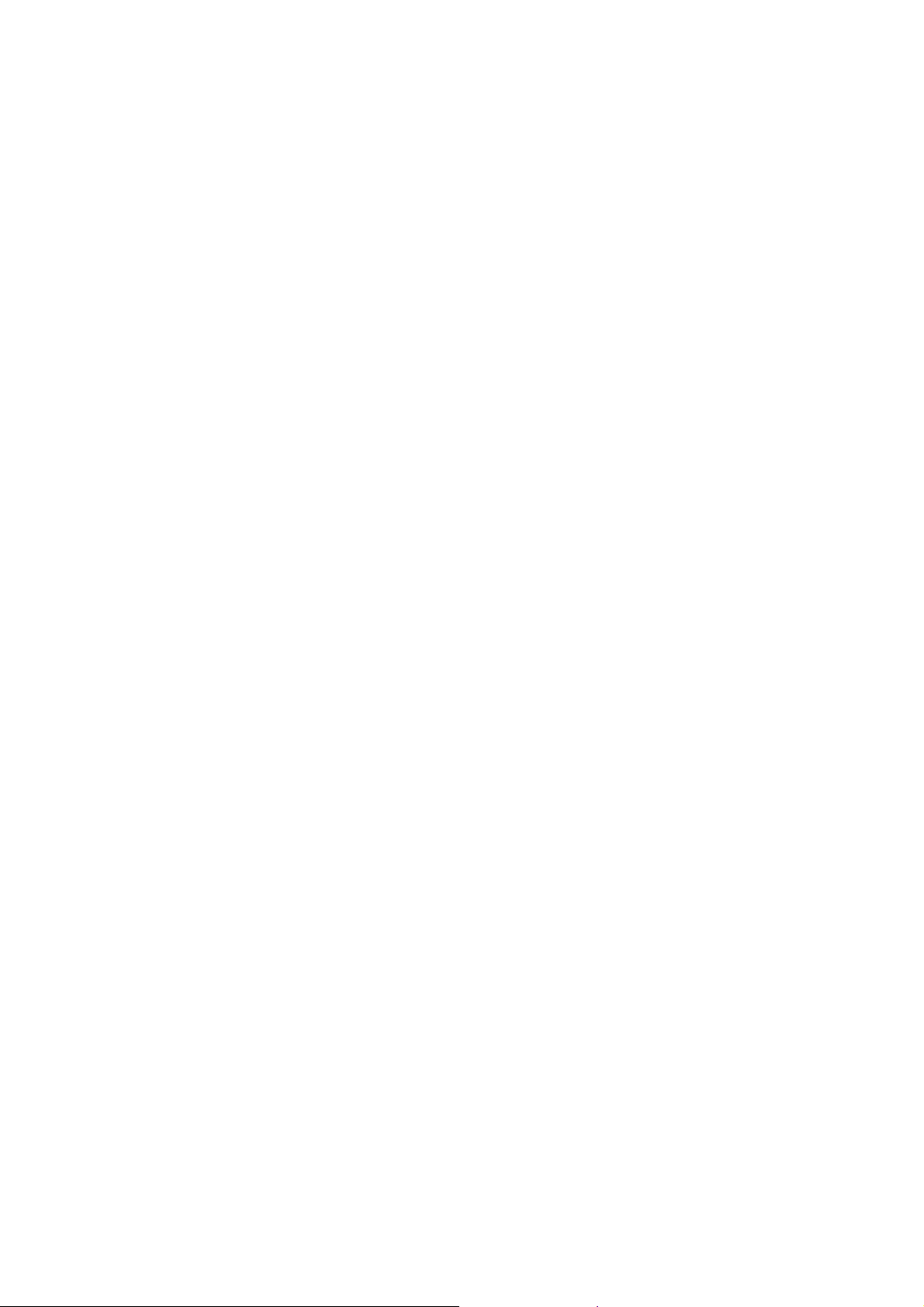
vdsl2 dpbo-profile ............................................................. 259
vdsl2 service-profile .......................................................... 259
vdsl2 upbo-profile ............................................................. 260
Ethernet Interface Configuration Mode ........................... 260
accept ............................................................................. 261
add-mac.......................................................................... 261
auto-negotiate.................................................................. 262
dhcp-packet-limit.............................................................. 262
duplex............................................................................. 263
egress-shaping ................................................................. 263
flow-control ..................................................................... 264
igmp igmp-packet-limit...................................................... 264
ingress ............................................................................ 265
pvid ................................................................................ 265
qos def-cos ...................................................................... 266
qos override-cos ............................................................... 266
qos trust.......................................................................... 267
qos-policy........................................................................ 267
rate-limit broadcast........................................................... 268
shutdown......................................................................... 268
rmon history .................................................................... 269
spanning-tree................................................................... 269
spanning-tree classic-stp cost ............................................. 270
spanning-tree classic-stp priority......................................... 270
spanning-tree rapid-stp admin-cost ..................................... 271
spanning-tree rapid-stp edge-port....................................... 271
spanning-tree rapid-stp packet-type .................................... 272
spanning-tree rapid-stp point2point-port .............................. 272
spanning-tree rapid-stp priority .......................................... 273
spanning-tree rapid-stp protocol-migration........................... 274
speed.............................................................................. 274
trap-control...................................................................... 275
Chapter 5......................................................................277
System Operations.......................................................277
Access Methods .......................................................... 277
Terminal Configuration................................................. 277
Configuring HyperTerminal Access....................................... 278
Configuring Telnet Access .................................................. 281
Page 16

User Management Configuration.................................... 282
Adding a User ................................................................... 282
Deleting a User ................................................................. 283
Modifying a User ............................................................... 283
Viewing User Information ................................................... 284
Network Management Configuration .............................. 285
Configuring In-band NM ..................................................... 285
Configuring Out-of-band NM ............................................... 287
Configuring Access List Management.................................... 288
xDSL Service Configuration .......................................... 289
Configuring ADSL/ADSL2+ Service ...................................... 289
Configuring VDSL2 Service ................................................. 292
Multicast Configuration ................................................ 294
Configuring IGMP .............................................................. 295
Configuring MVLAN............................................................ 296
Configuring IGMP Subscriber Management ............................ 297
Configuring IGMP Channel Package...................................... 299
Spanning Tree Protocol Configuration............................. 301
Activating or Deactivating STP/RSTP .................................... 301
Configuring RSTP Compatibility ........................................... 302
Configuring Bridge Parameters............................................ 302
Configuring Ethernet Port Parameters................................... 304
Quality of Service (QoS) Configuration ........................... 307
Configuring QoS Mapping ................................................... 307
Configuring QoS Scheduler ................................................. 308
Configuring QoS Policy ....................................................... 308
Configuring Port QoS Parameters......................................... 309
Port Location Configuration........................................... 310
Configuring SVLAN ............................................................ 310
Configuring VBAS.............................................................. 311
Configuring PPPoE-plus ...................................................... 312
Configuring DHCP Option-82 ............................................... 313
Subscriber Security Management .................................. 314
Binding MAC Address ......................................................... 314
Binding IP Address ............................................................ 315
Restricting MAC Address Number......................................... 315
Chapter 6......................................................................317
Page 17

Maintenance.................................................................317
Version and Data Management...................................... 317
Configuring FTP Server ...................................................... 317
Upgrading Version in Boot Mode.......................................... 319
Upgrading Version in CLI Mode ........................................... 322
Backup Data .................................................................... 324
Restore Data .................................................................... 325
Routine Maintenance ................................................... 325
Checking Equipment Room Environment .............................. 326
Checking Control and Switch Card ....................................... 326
Checking ADSL/ADSL 2+ Service ........................................ 327
Checking VDSL2 Service .................................................... 328
Checking VLAN Service ...................................................... 328
Alarm Messages Handling............................................. 328
Troubleshooting .......................................................... 330
Replacing Subscriber Cards ................................................ 330
Replacing Control and Switch Card ...................................... 330
Troubleshooting Data Configuration ..................................... 331
Chapter 7......................................................................333
Network Applications ..................................................333
System Networking ..................................................... 333
Applications................................................................ 335
SVLAN Application............................................................. 335
Enterprise Application........................................................ 335
IPTV Application ............................................................... 336
Chapter 8......................................................................337
Technical Specifications...............................................337
Technical Parameters................................................... 337
Performance Specifications ........................................... 339
Interface Specifications................................................ 342
Protocols and Standards............................................... 346
National Standards and Industry Standards .......................... 346
ITUT/IETF/IEEE Standards ................................................. 348
Enterprise Standards......................................................... 351
Appendix A...................................................................355
Page 18

xDSL Line Parameters..................................................355
ADSL Subscriber Line Parameters.................................. 355
VDSL Subscriber Line Parameters.................................. 356
Appendix B ...................................................................359
Abbreviations ...............................................................359
Figures..........................................................................361
Tables...........................................................................363
Index............................................................................365
Page 19
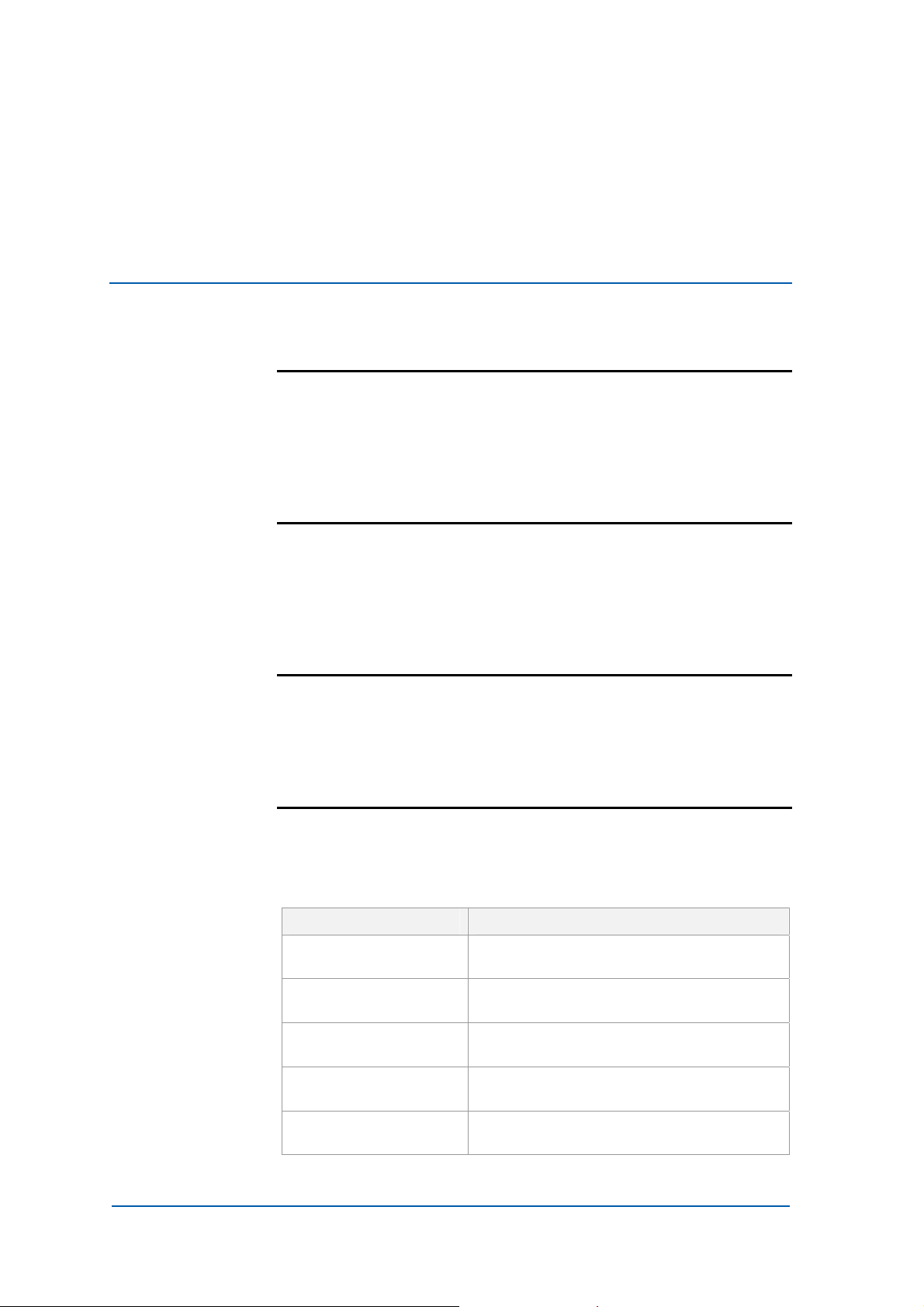
About this Manual
Purpose
This manual provides functional characteristics, software and
hardware structure, installation and provisioning of ZXDSL
9806H (V1.2) ZTE Broadband Universal Access System.
Intended Audience
This document is intended for engineers and technicians who
perform operation activities on ZXDSL 9806H (V1.2) ZTE
Broadband Universal Access System.
Prerequisite Skill and Knowledge
To use this document effectively, users should have a basic
concept of ADSL, ADSL2+, VDSL and Access Network.
What is in This Manual
This manual contains the following chapters:
TABLE 1 – CHAPTER SUMMARY
Chapter Summary
Chapter 1, System
Overview
Chapter 2, Hardware
Structure
ZXDSL 9806H overview.
Describes ZXDSL 9806H (V1.2) hardware
details.
Chapter 3, System
Installation
Chapter 4, Commands
Usage and Operation
Chapter 5, System
Operations
Confidential and Proprietary Information of ZTE CORPORATION i
Describes ZXDSL 9806H (V1.2) hardware
installation.
Describes commands usage and operation.
Describes the configurations related to
ZXDSL 9806H.
Page 20
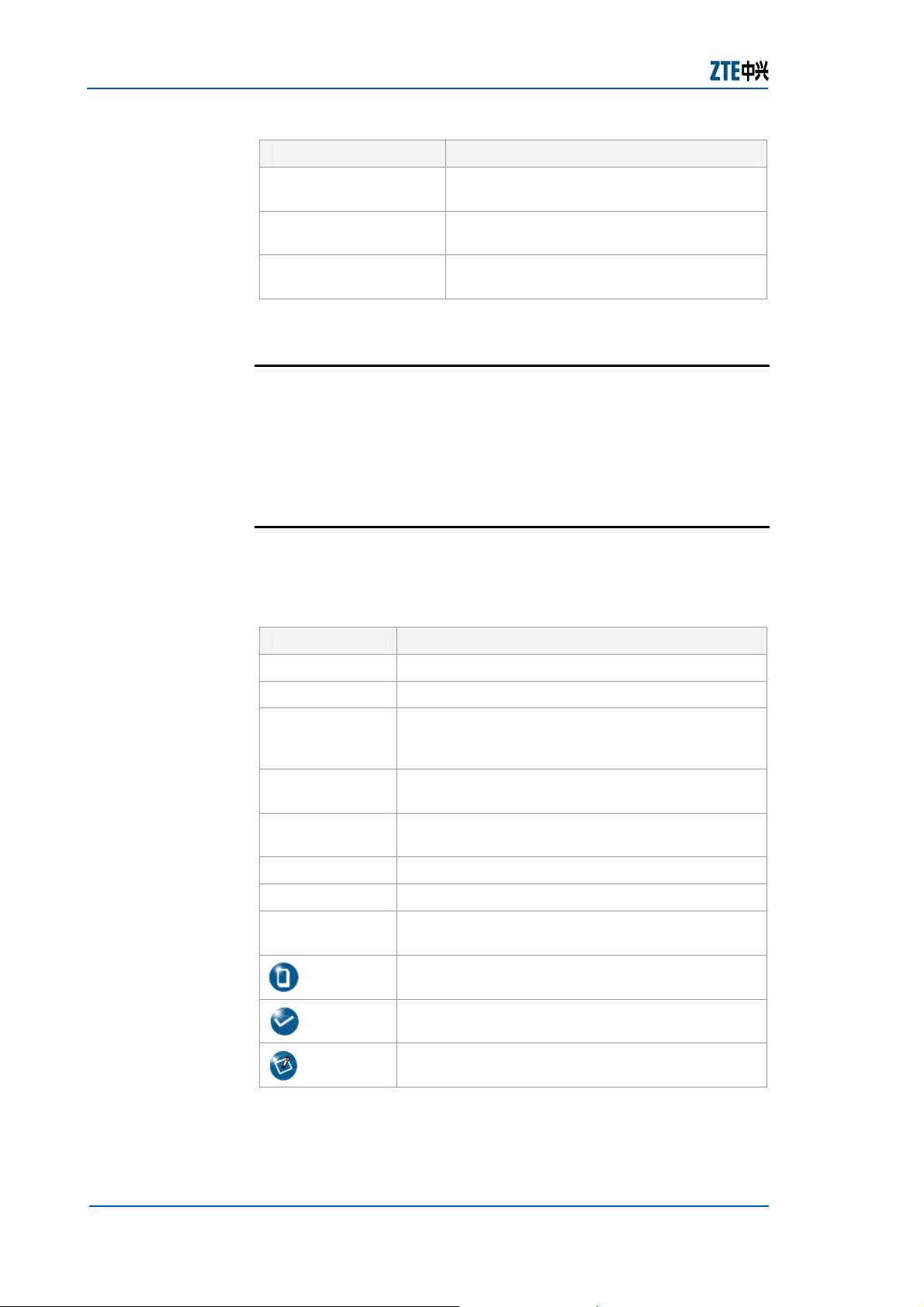
ZXDSL 9806H (V1.2) ZTE Broadband Universal Access System User Manual
Chapter Summary
Chapter 6, Maintenance Describes maintenance and
troubleshooting of ZXDSL 9806H.
Typographical
Conventions
Chapter 7, Network
Applications
Chapter 8, Technical
Specifications
Describes the network applications of
ZXDSL 9806H.
Describes the technical specification of
ZXDSL 9806H.
Related Documentation
The following documentation is related to this manual:
ZXDSL 9806H (V1.2) ZTE Broadband Universal Access System
Hardware Installation Manual
Conventions
ZTE documents employ the following typographical conventions.
TABLE 2 – TYPOGRAPHICAL CONVENTIONS
Typeface Meaning
Italics References to other Manuals and documents.
“Quotes” Links on screens.
Bold Menus, menu options, function names, input
fields, radio button names, check boxes, dropdown lists, dialog box names, window names.
CAPS Keys on the keyboard and buttons on screens
and company name.
Constant width
[ ] Optional parameters.
{ } Mandatory parameters.
| Select one of the parameters that are delimited
Text that you type, program code, files and
directory names, and function names.
by it.
Note: Provides additional information about a
certain topic.
Checkpoint: Indicates that a particular step needs
to be checked before proceeding further.
Tip: Indicates a suggestion or hint to make things
easier or more productive for the reader.
ii Confidential and Proprietary Information of ZTE CORPORATION
Page 21
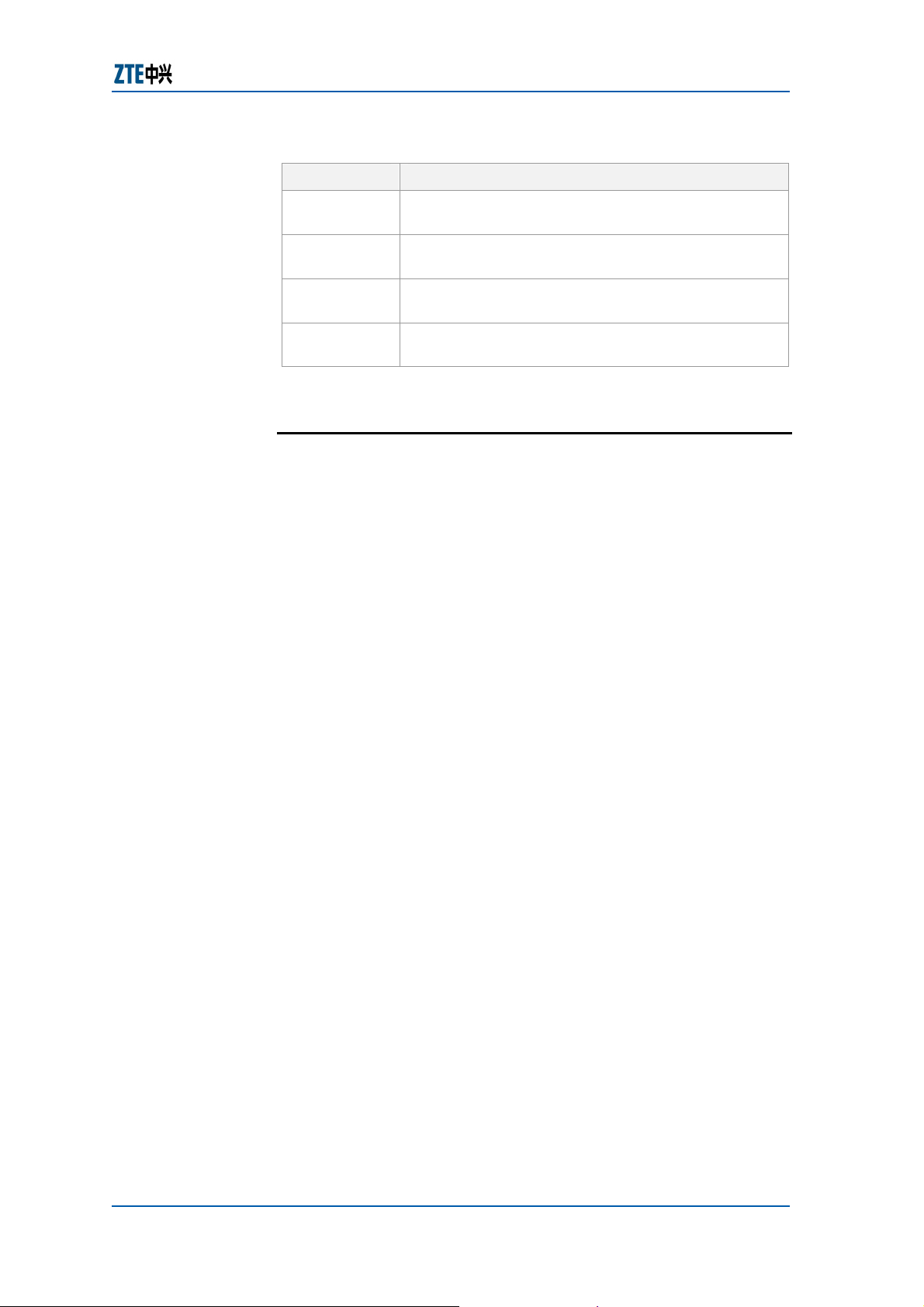
Operation
Conventions
About this Manual
TABLE 3 – MOUSE OPERATION CONVENTIONS
Mouse
Typeface Meaning
Click Refers to clicking the primary mouse button (usually
the left mouse button) once.
Double-click Refers to quickly clicking the primary mouse button
(usually the left mouse button) twice.
Right-click Refers to clicking the secondary mouse button
(usually the right mouse button) once.
Drag Refers to pressing and holding a mouse button and
moving the mouse.
How to Get in Touch
The following sections provide information on how to obtain
support for the documentation and the software.
Customer
Support
Documentation
Support
If you have problems, questions, comments, or suggestions
regarding your product, contact us by e-mail at
support@zte.com.cn. You can also call our customer support
center at (86) 755 26771900 and (86) 800-9830-9830.
ZTE welcomes your comments and suggestions on the quality
and usefulness of this document. For further questions,
comments, or suggestions on the documentation, you can
contact us by e-mail at doc@zte.com.cn; or you can fax your
comments and suggestions to (86) 755 26772236. You can also
browse our website at http://support.zte.com.cn, which contains
various interesting subjects like documentation, knowledge base,
forum and service request.
Confidential and Proprietary Information of ZTE CORPORATION iii
Page 22

ZXDSL 9806H (V1.2) ZTE Broadband Universal Access System User Manual
This page is intentionally blank.
iv Confidential and Proprietary Information of ZTE CORPORATION
Page 23
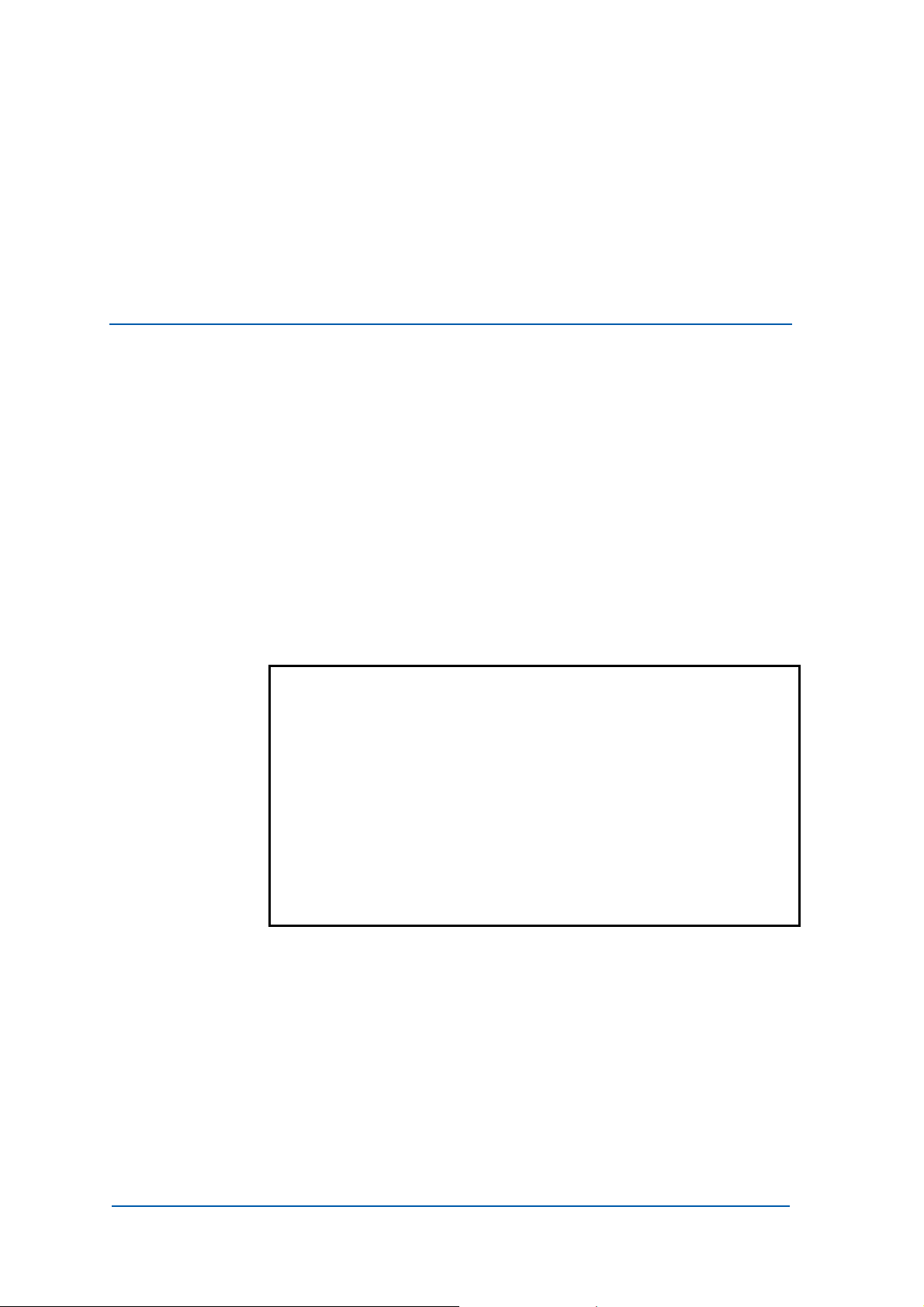
Declaration of RoHS Compliance
To minimize the environmental impact and take more
responsibility to the earth we live, this document shall serve as
formal declaration that ZXDSL 9806H (V1.2) manufactured by
ZTE CORPORATION is in compliance with the Directive
2002/95/EC of the European Parliament - RoHS (Restriction of
Hazardous Substances) with respect to the following substances:
Lead (Pb)
Mercury (Hg)
Cadmium (Cd)
Hexavalent Chromium (Cr (VI))
PolyBrominated Biphenyls (PBB’s)
PolyBrominated Diphenyl Ethers (PBDE’s)
ZXDSL 9806H (V1.2) manufactured by ZTE CORPORATION meet
the requirements of EU 2002/95/EC; however, some assemblies
are customized to client specifications. Addition of specialized,
customer-specified materials or processes which do not meet the
requirements of EU 2002/95/EC may negate RoHS compliance of
the assembly. To guarantee compliance of the assembly, the
need for compliant product must be communicated to ZTE
CORPORATION in written form.
This declaration is issued based on our current level of
knowledge. Since conditions of use are outside our control, ZTE
CORPORATION makes no warranties, express or implied, and
assumes no liability in connection with the use of this
information.
Confidential and Proprietary Information of ZTE CORPORATION v
Page 24
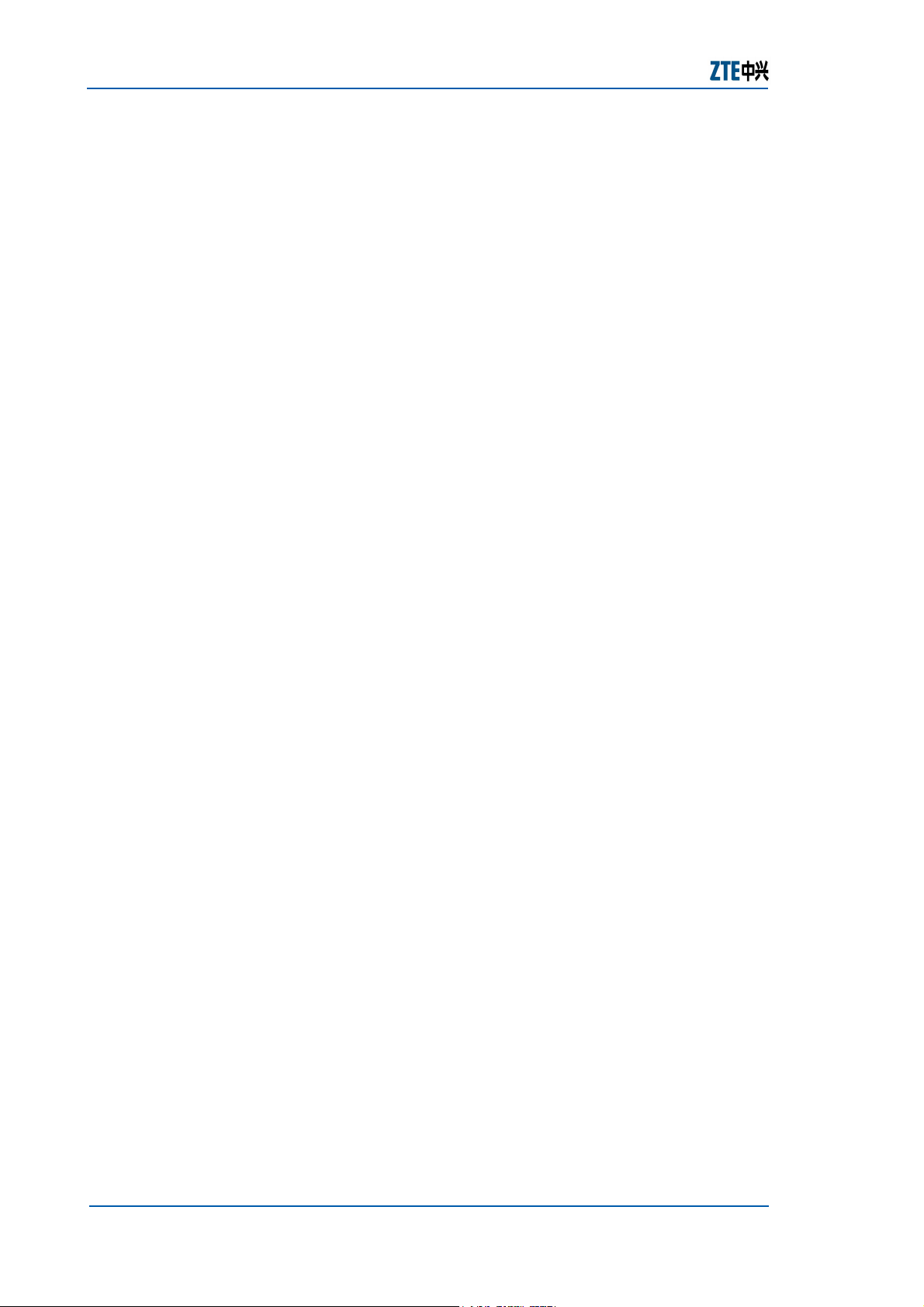
ZXDSL 9806H (V1.2) ZTE Broadband Universal Access System User Manual
This page is intentionally blank.
vi Confidential and Proprietary Information of ZTE CORPORATION
Page 25
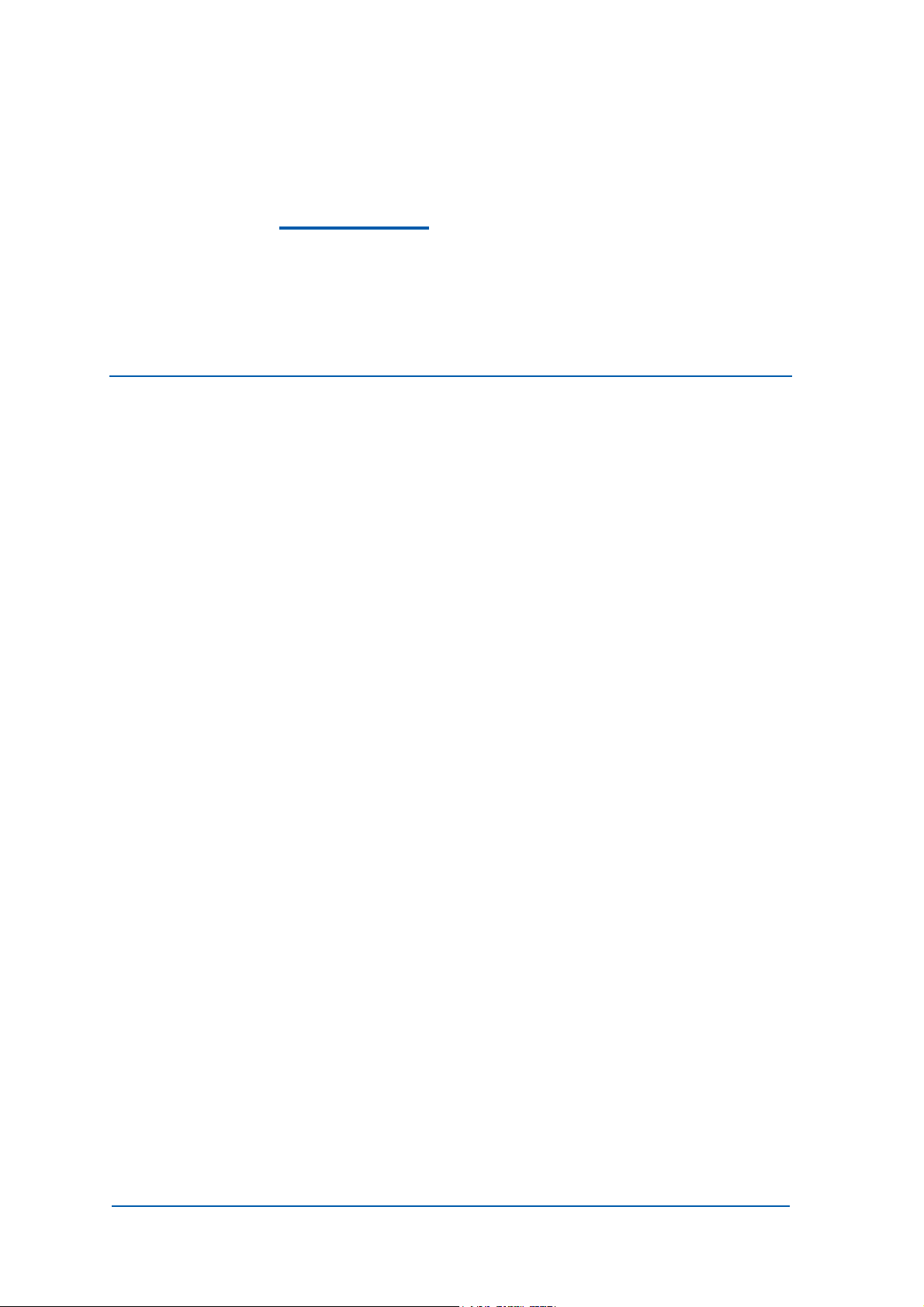
Chapter 1
Overview
This chapter covers the following topics:
Overview
Working Principle
Functional Block Diagram
Hardware Structure
Software Structure
Product Features
External Interfaces
Overview
ZXDSL 9806H (V1.2) IP DSLAM is a new product of ZTE
Corporation, which meet the demands of global customers. This
IP DSLAM supports maximum 96 or 64 ADSL/ADSL2+ subscriber
ports or 64 VDSL2 subscriber ports.
ZXDSL 9806H (V1.2) supports the following services:
Internet access and Video-on-Demand (VOD) for residential
customers
High QoS such as video conferencing, enterprise
interconnections and Virtual Private Network (VPN)
SELT and DELT test
Remote MODEM management
Working Principle
ZXDSL 9806H (V1.2) IP DSLAM is based on the Ethernet
technology. It converts ATM cells to Ethernet frames. In ZXDSL
9806H, subscriber information is received in ATM cell from xDSL
Confidential and Proprietary Information of ZTE CORPORATION 1
Page 26
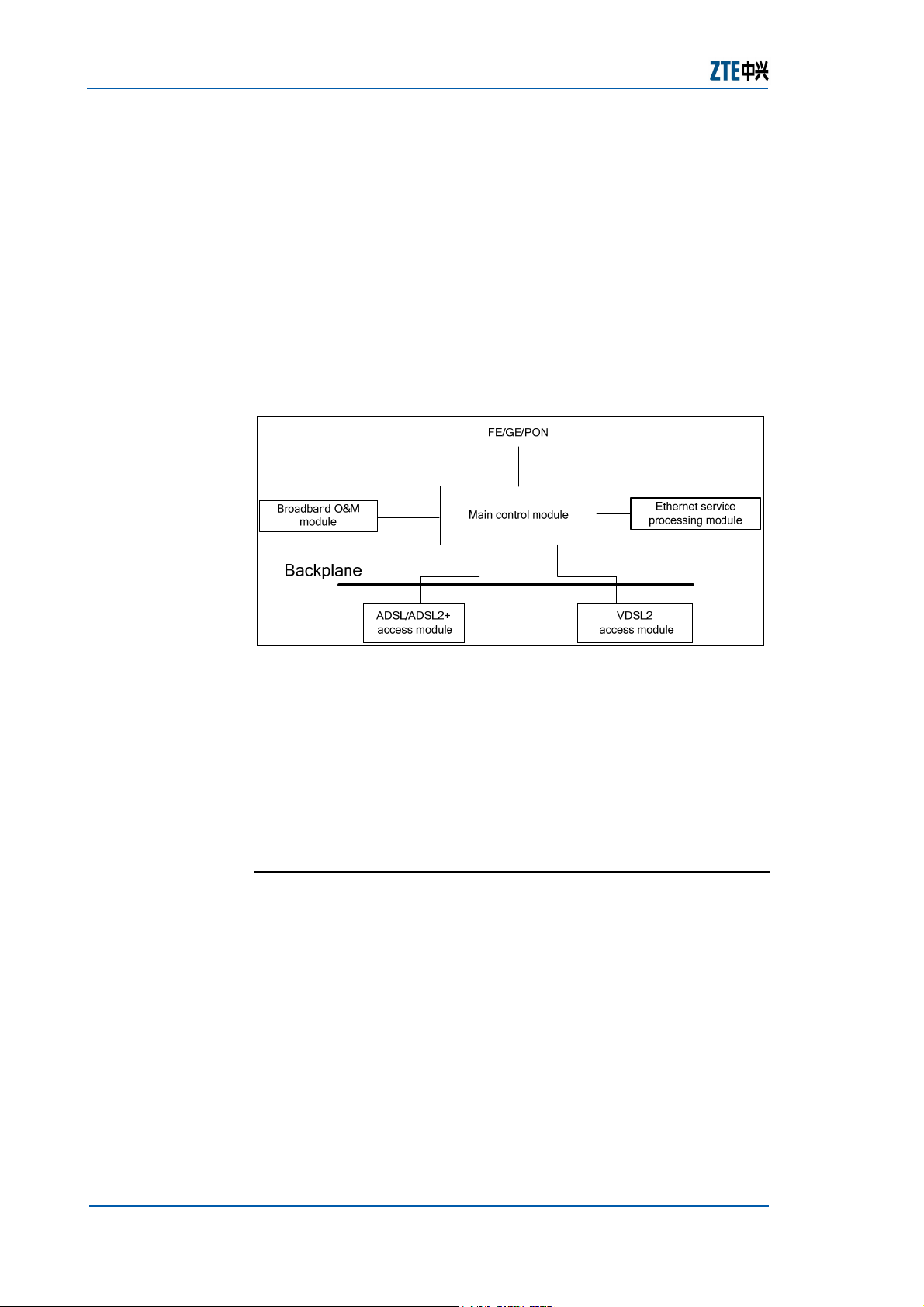
ZXDSL 9806H (V1.2) ZTE Broadband Universal Access System User Manual
MODEM to the line cards. Line card coverts ATM cell into
Ethernet frames and forward it to control and switch card.
Functional Block Diagram
ZXDSL 9806H (V1.2) IP DSLAM provides standard and
independent modular structure that makes the system easy to
upgrade, expand functions and services.
9806H (V1.2) functional block diagram.
FIGURE 1 – ZXDSL 9806H (V1.2) FUNCTIONAL BLOCK DIAGRAM
Figure 1 shows ZXDSL
Main Control
Module
This section includes the following:
Control and Switching Module
ADSL/ADSL2+ Access Module
VDSL2 Access Module
Broadband Operation & Maintenance Module
Control and Switching Module
Control and switching module is divided into two types:
Main Control module
Ethernet Service Processing Module
The main control module contains control and switch card and
the relevant software.
Main control module supports the following functions:
Control and manage the system
Implement service exchange
2 Confidential and Proprietary Information of ZTE CORPORATION
Page 27
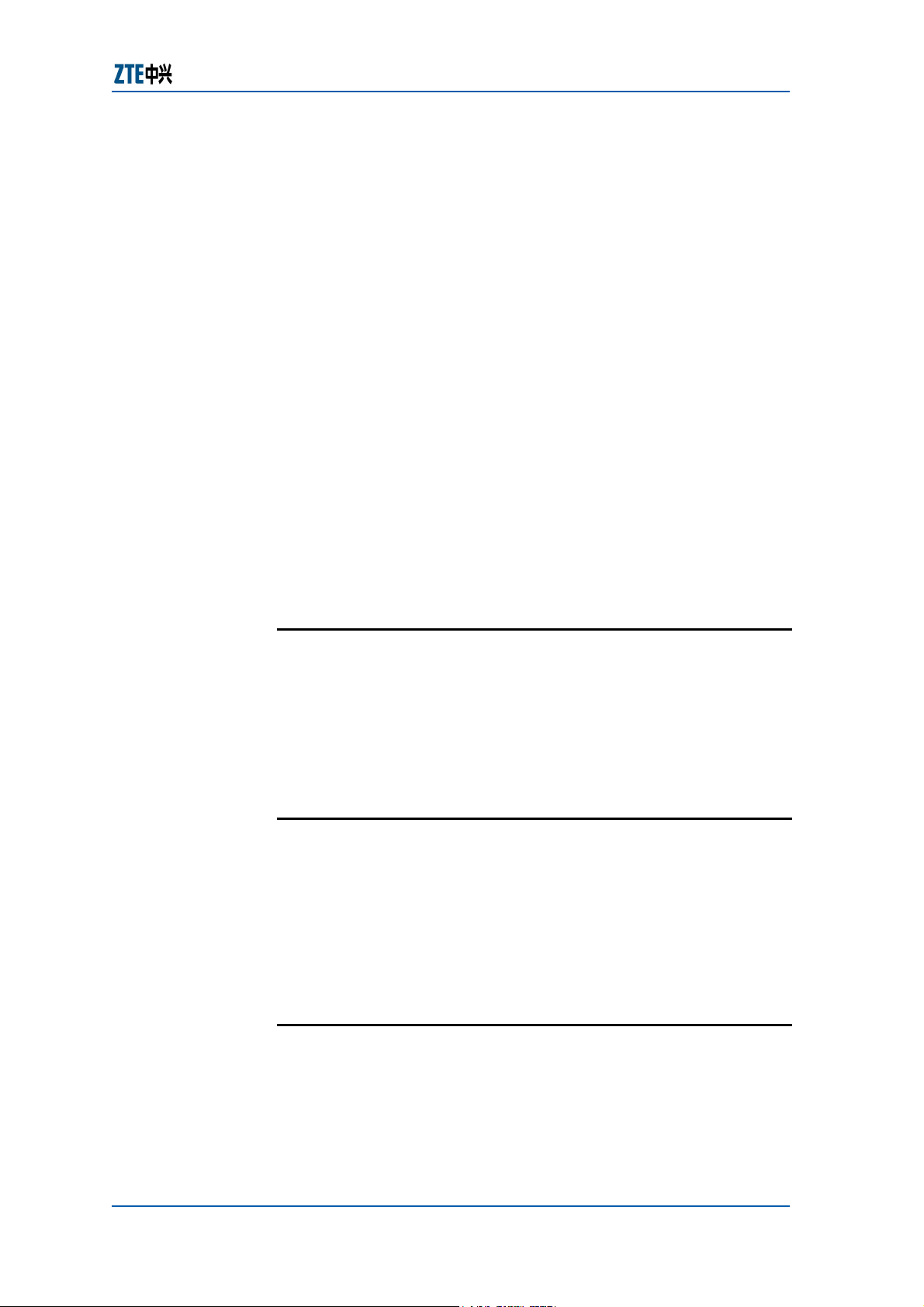
External network interfaces, such as FE Ethernet, FE single-
mode/multi-mode optical, GE Ethernet and GE singlemode/multi mode optical and GPON/EPON
Maintenance and network interface for maintenance terminal
and Network Management (NM) work station to login to
9806H
Chapter 1 Overview
Ethernet
Service
Processing
Module
Ethernet service-processing module contains control and switch
card and the relevant software.
ZXDSL 9806H (V1.2) FE/GE interface provides an uplink
interface for uplink service, or a service interface to provide
Ethernet service.
Ethernet processing module supports the following functions:
IGMP proxy, router and snooping function
1024 multicast groups
Implement cascade via FE/GE interface
SVLAN provides the point-to-point Metropolitan Area Network
(MAN) interconnection.
STP/RSTP for uplink interfaces redundancy
ADSL/ADSL2+ Access Module
ADSL/ADSL2+ access module supports 24 or 16 ADSL/ADSL2+
subscriber ports. This module provides ADSL/ADSL2+ over POTS
access service to subscribers by working with the remote ATU-R.
The built-in splitter card separates POTS signals from
ADSL/ADSL2+ signals.
VDSL2 Access Module
VDSL2 access module supports 16 VDSL2 subscriber ports. This
module provides VDSL2 over POTS access service to subscribers
by working with the remote VTU-R. The built-in splitter card
separates POTS signals from VDSL signals.
Broadband Operation and Maintenance Module
ZXDSL 9806H (V1.2) broadband operation and maintenance
module provides SELT/DELT test and ADSL MODEM remote
management.
Confidential and Proprietary Information of ZTE CORPORATION 3
Page 28
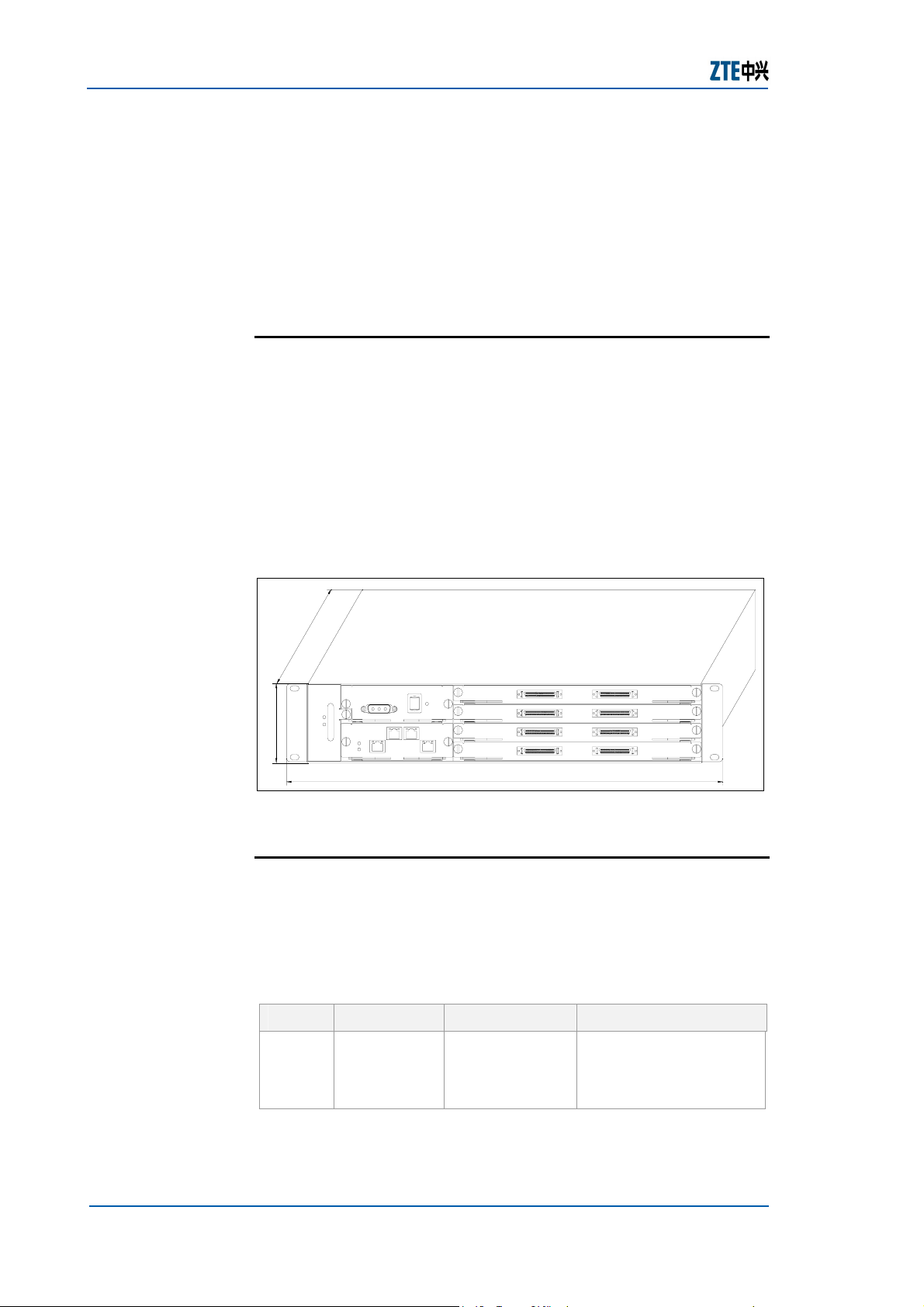
ZXDSL 9806H (V1.2) ZTE Broadband Universal Access System User Manual
Hardware Structure
ZXDSL 9806H (V1.2) hardware includes the following:
Shelf
Cards
Shelf
ZXDSL 9806H (V1.2) shelf is a standard 19-inch shelf with 2U
height. It contains backplane, four subscriber cards (ASTEB or
ASTDE or VSTDC), one control and switch card (SCCF), one
power card (220 V/110 V AC or –48 V DC) and one fan module.
The shelf structure is same for the two power modes, 220 V/110
V AC and – 48 V DC. The difference for the two power modes
lies in the power module on the front panel.
9806H (V1.2) shelf structure.
Figure 2 shows
FIGURE 2 – ZXDSL 9806H (V1.2) SHELF STRUCTURE
240
ZXDSL
PWDH
9806H
FAN
FAN1
.1
FAN2
8
8
SCCF
PWR
RUN
-48VRTN
CONSOLE
ON
-48V
OFF
FE1 FE2
ASTEB
RUN
ASTEB
ASTEB
ASTEB
MGT
482.6
PSTN USER
PSTN USER
PSTN USER
PSTN USER
Cards
The cards used in ZXDSL 9806H (V1.2) include control and
switch card, subscriber card and power card as required.
Table 4 lists the control and switch cards.
TABLE 4 – ZXDSL 9806H (V1.2) CONTROL AND SWITCH CARDS
Card Name Function External Interf ace
SCCFA Control and
switch card
4 Confidential and Proprietary Information of ZTE CORPORATION
System control
and switch
2 FE (electrical)
interface for uplink, 1
console interface and 1
FE for out-of-band NM
Page 29
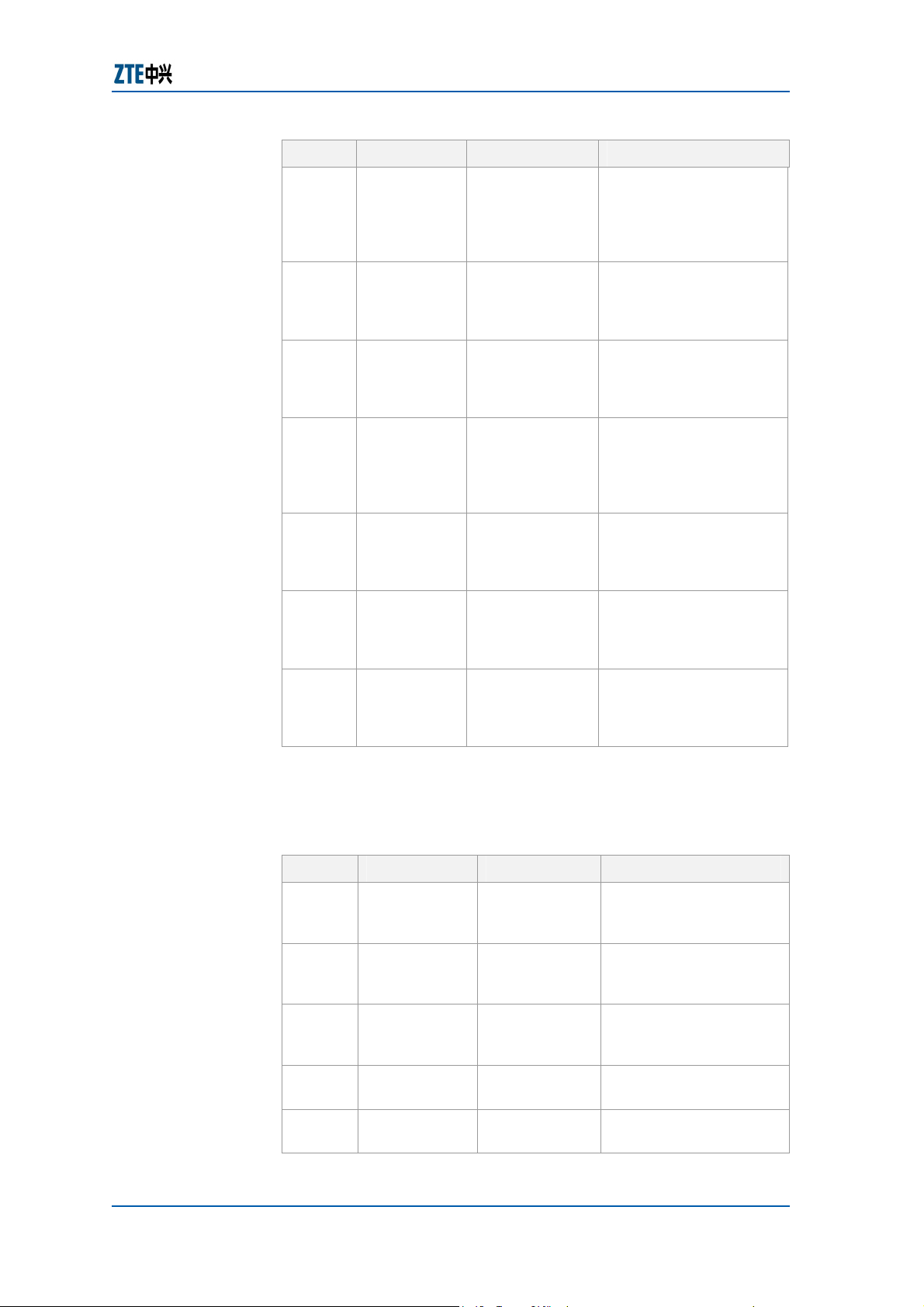
Chapter 1 Overview
Card Name Function External Interf ace
SCCFB Control and
switch card
SCCFC Control and
switch card
SCCFD Control and
switch card
SCCFE Control and
switch card
SCCFF Control and
switch card
SCCFG Control and
switch card
System control
and switch
System control
and switch
System control
and switch
System control
and switch
System control
and switch
System control
and switch
1 FE (electrical), 1 FE
(Optical) interface for
uplink, 1 console
interface and 1 FE for
out-of-band NM
2 FE (optical) interfaces
for uplink, 1 console
interface and 1 FE for
out-of-band NM
2 GE (electrical)
interfaces for uplink, 1
console interface and 1
FE for out-of-band NM
1 GE (electrical) + 1 GE
(optical) interfaces for
uplink, 1 console
interface and 1 FE for
out-of-band NM
2 GE (optical) interfaces
for uplink, 1 console
interface and 1 FE for
out-of-band NM
1 GPON interfaces for
uplink, 1 console
interface and 1 FE for
out-of-band NM
SCCFH Control and
switch card
System control
and switch
1 EPON interfaces for
uplink, 1 console
interface and 1 FE for
out-of-band NM
Table 5 lists subscriber and power cards.
TABLE 5 – ZXDSL 9806H (V1.2) P OWER AND SUBSCRIBER CARDS
Card Name Function External Interface
ASTEB ADSL2/2+
subscriber
card
ASTDE ADSL2/2+
subscriber
card
VSTDC VDSL2
subscriber
card
PWDH -48 V DC
power card
PWAH 220/110 V AC
power card
ADSL2/ADSL2
subscriber
access
ADSL2/ADSL2
subscriber
access
VDSL2
subscriber
access
-48 V DC
power Supply
220/110 V AC
power supply
24 subscriber cable
socket and 24 PSTN
cable socket
16 subscriber cable
socket and 16 PSTN
cable socket
16 subscriber cable
socket and PSTN cable
socket
3 pin power plug
3 pin power plug
Confidential and Proprietary Information of ZTE CORPORATION 5
Page 30
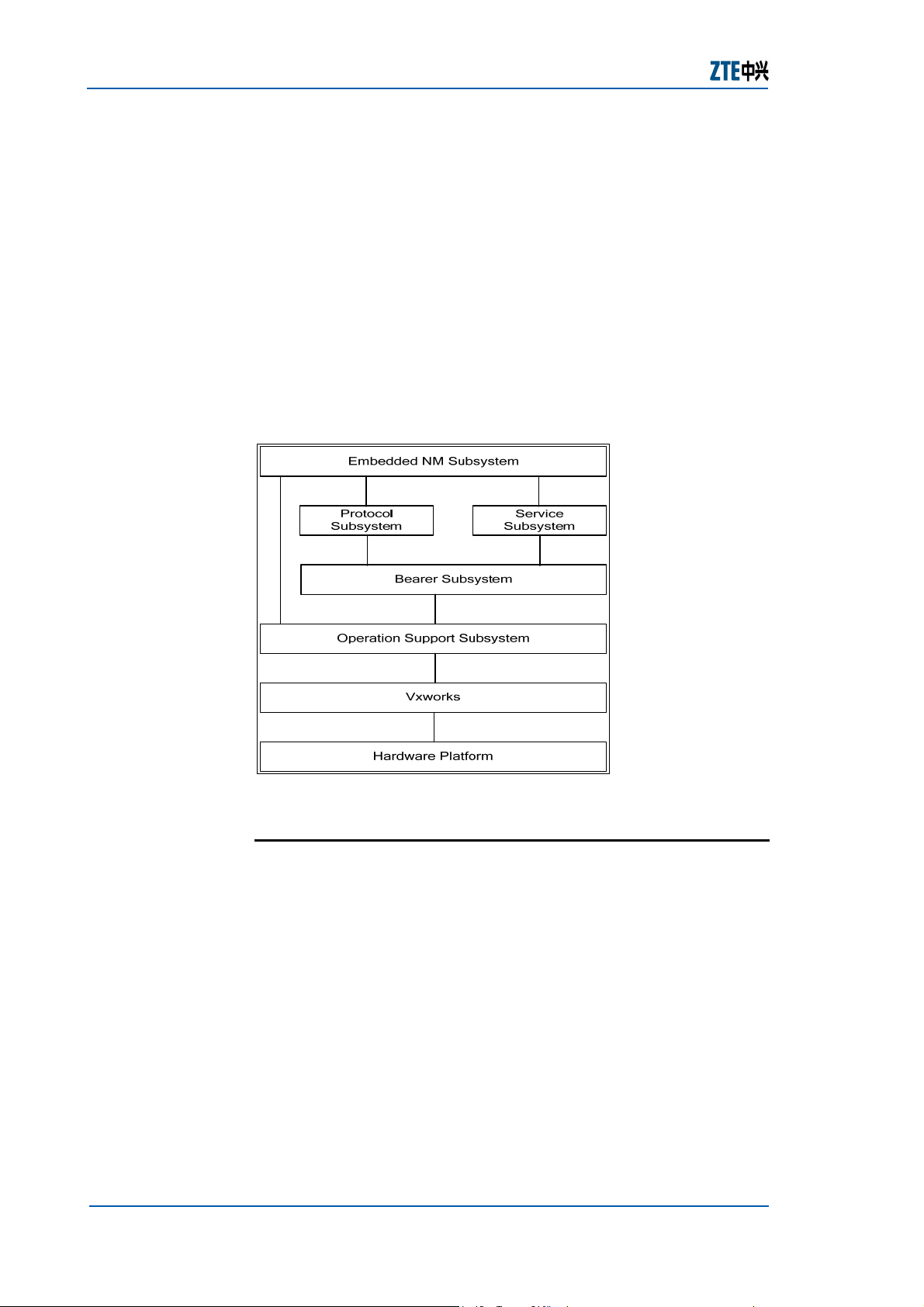
ZXDSL 9806H (V1.2) ZTE Broadband Universal Access System User Manual
Software Architecture
ZXDSL 9806H software includes the following:
Embedded Network management (NM) Subsystem
Protocol Subsystem
Service Subsystem
Bearer Subsystem
Operation Support Subsystem
Figure 3 shows ZXDSL 9806H software architecture.
FIGURE 3 – ZXDSL 9806H (V1.2) SOFTWARE ARCHITECTURE
Embedded NM Subsystem
The embedded NM subsystem provides command line interface
to users. User manages the network function through serial port
or through telnet. It also offers SNMP AGENT interface for
remote management. User manages the network function
through standard SNMP protocol. The embedded NM subsystem
implements cascade management on the equipment through
SNMP PROXY/TELNET.
The embedded NM subsystem implements the following
functions:
Configuration management
Fault alarm management
Performance management
Security management
6 Confidential and Proprietary Information of ZTE CORPORATION
Page 31

Chapter 1 Overview
Protocol Subsystem
The protocol subsystem includes the following:
TCP/IP protocol
EAPS protocol
STP/RSTP protocol
Controllable multicast, including IGMP V1/V2/V3, MVLAN,
CAC, CDR, PRV
Trunking protocol
SubEnds, including MUX, swEnd, agEnd, append, hwEnd
Service Subsystem
The service subsystem provides data access and service access
interfaces. All configurations including global and card
configuration are saved in the service subsystem.
Bearer Subsystem
The bearer subsystem implements switching function. It
provides standard access interface for different modules.
Operation Support Subsystem
Operation support subsystem is a uniform platform based on
BSP, drivers, and real-time operating system VxWorks. It is
responsible for process management, inter-card communications,
as well as version download.
Product Features
ZXDSL 9806H (V1.2) provides DSL (Digital Subscriber Line)
access service, multicast service and dedicated line connection
service. It supports QoS function, with reliable operation and
management function.
ZXDSL 9806H (V1.2) is a mini-capacity IP-DSLAM. It provides
maximum 96 or 64 ADSL/ADSL2+ or 64 VDSL2 subscribers
ports. Product features includes the following:
Multicast Service
Confidential and Proprietary Information of ZTE CORPORATION 7
Page 32

ZXDSL 9806H (V1.2) ZTE Broadband Universal Access System User Manual
Interface Types
High QoS
User Management
Flexible Networking
High Reliability
Security Characteristics
Maintenance and Management
Multicast Service
ZXDSL 9806H (V1.2) supports the following multicast services:
IGMP snooping, proxy and router modes
Maximum 1024 multicast groups
Single and MPVC multicast
Channel preview setting, the maximum preview times each
day as needed.
Audience statistics function
IGMP pre-add on, fast leave and IGMP high performance
processing, suitable for developing IPTV over xDSL service.
Controllable multicast function controls the multicast group
for subscriber to join.
Multicast set
Interface Types
ZXDSL 9806H (V1.2) provides various network, services and
maintenance type interfaces.
interfaces.
TABLE 6 – ZXDSL 9806H (V1.2) I NTERFACE
Interface
type
Interface Remarks
Table 6 lists ZXDSL 9806H (V1.2)
Network
Interface
FE
Optical/Ethernet
Interface
GE
Optical/Ethernet
Interface
EPON
8 Confidential and Proprietary Information of ZTE CORPORATION
Ethernet interface provides RJ-45
connector. The optical interface
provides SFP (Small Form-Factor
Pluggable) optical module,
including single-mode module and
multi-mode module.
Upstream and downstream rate is
up to 1.25 Gbps. The maximum
transmission distance is 20 km.
Page 33

Chapter 1 Overview
Interface
type
Service
Interface
Interface Remarks
GPON
ADSL Asymmetric data transmission
ADSL2+ ADSL2+ is compatible with ADSL.
Upstream rate up to 1.244 Gbps
and downstream rate is up to
2.488 Gbps. The maximum
transmission distance is 20 km.
mode. The upstream rate is 1
Mbps and the downstream rate is 8
Mbps. The transmission distance is
6 km.
Compare with ADSL, ADSL2+. The
upstream rate is 1 Mbps and the
downstream rate is 24 Mbps The
maximum transmission distance is
6.5 km.
VDSL2
VDSL2 provides
downstream rate
up to 85 Mbps and upstream
rate up to 50 Mbps
maximum transmission distance
2.5 km.
Ethernet 100 Mbps broadband access
, with
Interface
Maintenance
Serial Port
Maintenance
Network
Interface
Local maintenance Maintenance
Remote maintenance
High QoS
ZXDSL 9806H (V1.2) provides the following QoS:
Data flow rule-based packet filter, re-location, flow mirror,
flow statistics, flow monitoring, port queue scheduling, port
rate restriction and VLAN modification policy.
CoS (Class of Service, 802.1p), flow priority
Queue scheduling, such as SP (Strict Priority) and WRR
(Weighted Round Robin)
Bandwidth control function distinguished by multicast service
Flexible Networking
ZXDSL 9806H (V1.2) supports various networking modes as
follows:
Confidential and Proprietary Information of ZTE CORPORATION 9
Page 34

ZXDSL 9806H (V1.2) ZTE Broadband Universal Access System User Manual
IP DSLAM networking for xDSL access
Cascade networking via Ethernet port
SVLAN networking, providing dedicated line interconnection
and VLAN function
High Reliability
ZXDSL 9806H (V1.2) supports highly reliable services and
ensures the equipment security and reliability.
All cards are hot pluggable.
Uplink port redundancy
Fault resumption function
Alarm report function, facilitating the user to locate the fault
according to alarm information.
Security Characteristics
ZXDSL 9806H (V1.2) guarantees user validity and network
security.
Authority classification management and Layer-2 isolation
Restrict the number of multicast groups on each port.
Restrict the number of connected computers on each port.
Port based MAC address binding
Port based IP address binding
Port location to enhance security
Maintenance and Management
ZXDSL 9806H (V1.2) supports maintenance and management,
monitoring and testing, which makes fault diagnosis easy.
ZXDSL 9806H (V1.2) supports the following maintenance and
management functions:
Local, remote and other maintenance features
Command line and NM maintenance modes
In-band and out-of-band NM
Client management function, including client information
query and status monitoring, client data configuration, client
binding and software upgrade.
Centralized management and maintenance to the Client
1
0 Confidential and Proprietary Information of ZTE CORPORATION
Page 35

Alarm function, test, diagnosis, and trace facilitating daily
Chapter 1 Overview
maintenance and management on the IP DSLAM.
Enhance the network operation reliability
Ensure the network operation service quality
Environment monitoring interface is connected to the
environment monitoring module via dedicate cable that
collects various environment information sent from the
environment monitoring module.
Fan plug-in box for heat dissipation
External Interfaces
ZXDSL 9806H (V1.2) provides multiple external interfaces
including subscriber, network and management interfaces. This
topic includes the following:
ADSL
Interface
ADSL2+
Interface
Subscriber Interfaces
Network Interfaces
Management Interfaces
Subscriber Interfaces
ZXDSL 9806H (V1.2) subscriber provides the following
subscriber interfaces:
ADSL interface
ADSL2+ interface
VDSL2 interface
ADSL interface complies with ITU-T G.992.1 (G.dmt), G.992.2
(G.Lite) and ANSI T1.413 standards. ADSL interface provides
twisted pair-based ADSL broadband access service.
ADSL2+ interface is compatible with the ADSL standards
interface; ADSL2+ interface complies with ITU-T G.992.3 and
G.992.5 standards.
VDSL2
Interface
VDSL2 interface complies with ITU-T G.993.2, G.992.1, G.992.3
and G.992.5 standards.
Confidential and Proprietary Information of ZTE CORPORATION 11
Page 36

ZXDSL 9806H (V1.2) ZTE Broadband Universal Access System User Manual
Network Interfaces
ZXDSL 9806H (V1.2) subscriber provides the following network
interfaces:
FE Interface
GE Interface
EPON Interface
GPON Interface
FE Interface
GE Interface
EPON
Interface
GPON
Interface
FE interface supports FE Ethernet, FE single mode optical and FE
multi-mode optical interface. FE interface connects to upperlayer device. FE interface is used for ZXDSL 9806H (V1.2) intershelf cascading.
GE Interface supports GE single mode optical and GE multimode optical interface. The interface connection mode is similar
to that at the subscriber side. GE interface is used for ZXDSL
9806H (V1.2) inter-shelf cascading.
EPON interface provides connection to uplink OLT (Optical Line
Terminal). EPON interface complies with IEEE802.3-2005
standard.
GPON interface provides connection to uplink OLT. GPON
interface complies with ITU-T G.984.x standard.
Management Interfaces
ZXDSL 9806H (V1.2) subscriber provides the following
management interfaces:
Management Interface
Maintenance Serial Port
Remote Maintenance Network Interface
Management
Interface
The control and switch card provides multiple management and
maintenance interfaces according to local and remote
maintenance. It supports command line and NM maintenance.
Maintenance
Serial Port
The maintenance serial port is connected to local HyperTerminal,
implementing the local serial port maintenance. Default baud
rate is 9600 bit/s, when the serial port is working.
1
2 Confidential and Proprietary Information of ZTE CORPORATION
Page 37

Chapter 1 Overview
Remote
Maintenance
Network
Interface
The remote maintenance network interface uses RJ-45 connector.
It supports 10/100 Mbps self-adaptation. The remote
maintenance network interface is connected to the local
maintenance terminal for program loading, debugging or other
jobs. It is also connected to the NM workstation, implementing
the remote management.
Confidential and Proprietary Information of ZTE CORPORATION 13
Page 38

ZXDSL 9806H (V1.2) ZTE Broadband Universal Access System User Manual
This page is intentionally blank.
14 Confidential and Proprietary Information of ZTE CORPORATION
Page 39

Chapter 2
Hardware Structure
This chapter covers the following topics:
Hardware Architecture
SCCF Card
Subscriber Cards
Power Cards
Hardware Architecture
ZXDSL 9806H (V1.2) uses standard cabinet and shelf. Shelf
dimensions are 88.1 mm × 485.6 mm × 240 m (Height × Width
× Depth).
Figure 4 shows ZXDSL 9806H (V1.2) hardware structure.
FIGURE 4 – ZXDSL 9806H (V1.2) H ARDWARE STRUCTURE
Confidential and Proprietary Information of ZTE CORPORATION 15
Page 40

ZXDSL 9806H (V1.2) ZTE Broadband Universal Access System User Manual
ZXDSL 9806H (V1.2) contains three cards as follows:
Power Supply Card
Control and Switch Card (SCCF)
Subscriber Cards (ASTEB, ASTDE, VSTDC)
Power Supply Card
ZXDSL 9806H (V1.2) provides two power card types: AC power
card (PWAH) and DC power card (PWDH). PWAH power card
provides 110 V 60 Hz or 220 V 50 HZ AC power supply and
PWDH provides 48 V DC supply.
Control and Switch Card (SCCF)
Functions
SCCF is a control and switch card that processes the network
protocols and forwards the ATM cell from ADSL/ADSL2+ line to
IP uplink port. SCCF card provides two Ethernet interfaces for
uplink, one console interface, and one Ethernet port for out-ofband network management.
Subscriber Card
ZXDSL 9806H (V1.2) provides three subscriber card types:
ASTEB, ASTDE and VSTDC card. ASTEB card supports 24
ADSL/ADSL2+ subscribers ports per card while ASTDE card
supports 16 ADSL/ADSL2+ subscribers. VSTDC card support 16
VDSL2 subscribers ports per card. ZXDSL 9806H (V1.2) supports
maximum four ASTEB or ASTDE or VSTDC cards.
SCCF Card
SCCF is ZXDSL 9806H (V1.2) system core card. SCCF card is
responsible for the following functions:
Converge the subscriber port traffic to the uplink interface.
Forward the ATM cell from the xDSL line to the IP uplink port.
Control and manage
Local console and out-of-band network management
interface
Principle
16 Confidential and Proprietary Information of ZTE CORPORATION
Figure 5 shows SCCF card hardware structure.
Page 41

FIGURE 5 – SCCF C ARD STRUCTURE
Chapter 2 Hardware Structure
Backplaneinterface
SCCF card contains CPU system and the service processing chip.
It provides the console serial port and network interface for the
local maintenance and out-of-band NM respectively. SCCF
manages the service processing chip and xDSL line card via
management bus. The management bus is a parallel bus. The
service processing chip completes the service forwarding
including protocol encapsulation, address learning, bridge
forwarding, and the ATM conversion. Backplane provides the
power to SCCF card. SCCF card manages the service bus to the
xDSL line cards.
SCCF Card Types
SCCF card types are listed in Table 4.
Figure 6, Figure 7 , Figure 8, Figure 9, Figure 10, Figure 11,
Figure 12 and Figure 13 show all SCCF cards types.
FIGURE 6 – SCCFA C ARD
SCCF
PWR
RUN
CONSOLE
FE1 FE2
MGT
Confidential and Proprietary Information of ZTE CORPORATION 17
Page 42

ZXDSL 9806H (V1.2) ZTE Broadband Universal Access System User Manual
FIGURE 7 – SCCFB C ARD
SCCF
PWR
RUN L2
CONSOLE
FIGURE 8 – SCCFC C ARD
SCCF
PWR L1
RUN L2
CONSOLE
FIGURE 9 – SCCFD C ARD
SCCF
PWR
RUN
CONSOLE
FE2FE1
MGT
FE2FE1
MGT
GE2GE1
MGT
FIGURE 10 – SCCFE CAR D
SCCF
PWR
L2RUN
CONSOLE
FIGURE 11 – SCCFF CAR D
GE1 GE2
SCCF
L1
PWR
RUN
L2
CONSOLE MGT
MGT
GE2GE1
18 Confidential and Proprietary Information of ZTE CORPORATION
Page 43

FIGURE 12 – SCCFG CAR D
Chapter 2 Hardware Structure
SCCF
PWR
RUN L1
CONSOLE
GPON
MGT
FIGURE 13 – SCCFH CAR D
SCCF
PWR
L1RUN
CONSOLE
EPON
MGT
Subscriber Cards
ZXDSL 9806H (V1.2) supports two subscriber card types:
ASTEB card
VSTDC card
Functions
Hardware
Structure
ASTEB Card
ASTEB card provides 24 ADSL/ADSL2+ over POTS access. It
transforms ATM cells to IP packets. The maximum downstream
and upstream rates are 24 Mbps and 1 Mbps respectively. The
transmission distance can reach up to 6.5 km.
Figure 14 shows ASTEB card hardware structure.
FIGURE 14 – AS TEB CARD STRUCTURE
Confidential and Proprietary Information of ZTE CORPORATION 19
Page 44

ZXDSL 9806H (V1.2) ZTE Broadband Universal Access System User Manual
The following are the hardware features:
Built-in splitter and ADSL processing module
ADSL signal modulation and demodulation
ADSL and POTS interfaces
Backplane provides the power supply to ASTEB card.
ZXDSL 9806H (V1.2) supports maximum four ASTEB cards. One
ASTEB card provides 24 ADSL/ADSL2+ subscriber ports.
Panel View
Functions
Hardware
Structure
Figure 15 shows ASTEB card panel view.
FIGURE 15 – AS TEB CARD FRONT PAN EL VIEW
ASTEB
PSTN USER
As shown in
Figure 15, ASTEB provides 24 PSTN ports (PSTN)
and 24 ADSL/ADSL2+ subscriber ports (USER).
ASTDE Card
ASTDE card provides 16 ADSL/ADSL2+ over POTS access. It
converts ATM cells to IP packets. The maximum downstream
and upstream rates are 24 Mbps and 1 Mbps respectively. The
transmission distance can reach up to 6.5 km.
Figure 16 shows ASTDE card hardware structure.
FIGURE 16 – AS TDE CARD STRUCTURE
The following are the hardware features:
Built-in splitter and ADSL processing module
ADSL signal modulation and demodulation
ADSL and POTS interfaces while backplane provides the
power supply to ASTDE card.
20 Confidential and Proprietary Information of ZTE CORPORATION
Page 45

Chapter 2 Hardware Structure
ZXDSL 9806H (V1.2) supports maximum four ASTDE cards. One
ASTDE card provides 16 ADSL/ADSL2+ subscriber ports.
Panel View
Functions
Hardware
Structure
Figure 17 shows ASTDE card panel view.
FIGURE 17 – AS TDE CARD FRONT PAN EL VIEW
ASTDE
PSTN USER
As shown in
Figure 17, ASTDE provides 16 PSTN ports (PSTN)
and 16 ADSL/ADSL2+ subscriber ports (USER)
VSTDC Card
VSTDC card provides 16 VDSL2 over POTS access. The
maximum downstream rate is 85 Mbps and upstream rate is 50
Mbps. The transmission distance can reach up to 2.5 km.
Figure 18 shows VSTDC card hardware structure.
FIGURE 18 – VSTDC CAR D STRUCTURE
Panel View
The following are the hardware features:
Built-in splitter and VDSL processing module
VDSL signal modulation and demodulation
VDSL and POTS interfaces
Backplane provides the power supply to VSTDC card.
ZXDSL 9806H (V1.2) supports maximum four VSTDC cards. One
VSTDC card provides 16 VDSL2 subscriber ports.
Figure 19 shows VSTDC card panel view.
Confidential and Proprietary Information of ZTE CORPORATION 21
Page 46

ZXDSL 9806H (V1.2) ZTE Broadband Universal Access System User Manual
FIGURE 19 – VSTDC CAR D FRONT P ANEL VIEW
VSTDB
PSTN USER
Function
Panel View
As shown in
Figure 19, VSTDC provides the 16 PSTN ports (PSTN)
and 16 VDSL2 subscriber ports (USER).
Power Cards
ZXDSL 9806H (V1.2) supports PWAH and PWDH. PWAH card
provides 60 Hz 110 V or 50 Hz 220 V AC power input. PWDH
card provides -48 V DC input.
Figure 20 shows PWAH card front panel view.
FIGURE 20 – PWAH C ARD FRONT P ANEL V IEW
Figure 21 shows PWDH card front panel view.
FIGURE 21 – PWDH CARD FRONT PAN EL VIEW
Table 7 lists LED description on the power card front panel.
TABLE 7 – LED DESCRIPTION
LED Color Status Description
Red ON Indicates a power alarm RUN
Green ON Indicates normal power supply
OFF No power
22 Confidential and Proprietary Information of ZTE CORPORATION
Page 47

Chapter 3
System Inst allation
This chapter covers the following topics:
Installation Preparation
Hardware Installation
Tools
Installation Preparation
This topic includes the following:
Tools and Meters Preparation
Checking Construction
Checking Environment
Checking Power Supply
Checking Grounding Cables
Checking Security
Tools and Meters
The tools required for cabinet and cable installation are:
Insulation tape
Screw driver (straight and crossed)
Tweezers
Wrench
Diagonal pliers
Sharp-nose pliers
Cable clamp
Cable peeler
Unpacking pliers
Confidential and Proprietary Information of ZTE CORPORATION 23
Page 48

ZXDSL 9806H (V1.2) ZTE Broadband Universal Access System User Manual
Solder gun
Percussion drill
Plate puller
Eraser
Meters
The meters required for testing are as follows:
DSL tester
Optical power meter
Multimeter
Local craft terminal
Optical attenuator
Optical fiber connector
Note: Ensure that all the tools and meters are functioning
normally.
Checking Construction
Ensure the following construction check:
Civil work is complete.
Enough room area is left to ensure free movement of
equipment.
The main door area height is 2.2 meters and 1 meter wide.
Floor bearing capability is more than 450 Kg/m
equipment floor, at least 300 kg/m
Air conditioners are properly installed (Air conditioners are
2
.
2
and for non-
used to keep temperature and humidity within a normal
range).
Walls and roofs must be dust proof.
Checking Environment
Ensure the following environment check:
The grounding resistance should be < 1 Ω.
The temperature should be between -5 °C ~ 45 °C.
Check the humidity level and ensure that it should be
between 10% ~ 90%.
Check the atmospheric pressure and ensure that it should be
between 70 kPa to 106 kPa.
24 Confidential and Proprietary Information of ZTE CORPORATION
Page 49

Chapter 3 System Installation
Checking Power Supply
Enusre the following under power supply check:
220 V /110 V AC power supply
-48 V DC power supply
DC power supply cables are according to telecom engineering
specifications.
Fuse capacity and conducting aluminum or copper wires
meets design requirements.
Positive and negative polarities are clearly marked on Power
Distribution Panel (PDP).
Black cable is used for working ground.
Red cable is used for negative polarity.
Yellow cable is used for protection earth.
Checking Grounding Cables
Grounding check helps verify appropriate conditions and
procedures for equipment grounding requirements. Perform the
following grounding for equipment:
System ground
Working ground
Anti–lightning ground
Ensure the following grounding check:
1. Ground all cables in a common integrated mode when a
limited place is available. Resistance should be less than 10
Ω. The following factors affect the grounding resistance:
f Connector-lead resistance
f Contact-resistance between grounding stake and soil
f Soil type
2. Soil type affects grounding resistance. Use resistance
reducer if soil condition is poor around the stake.
3. Temperature also affects grounding resistance. Use
electricity-conductive cables with copper jacket to connect
grounding stake and equipment. Cable cross sectional area
must be 50 mm
2
.
Confidential and Proprietary Information of ZTE CORPORATION 25
Page 50

ZXDSL 9806H (V1.2) ZTE Broadband Universal Access System User Manual
Checking Security
Security check helps verify appropriate conditions and
procedures for equipment security requirements. Ensure the
following under security check:
Equipment room is equipped with fire extinguishers.
Equipment room is equipped with an automatic fire control
system.
Equipment room is free of flammable or explosive materials.
Hardware Installation
Hardware installation includes the following:
Shelf Installation
Purpose
Cable Connection
Power ON Self Test
Shelf Installation
ZXDSL 9806H (V1.2) shelf can also be installed on desk, when
the following conditions are available:
Suitable space: minimum 10 cm to obstacle
Power supply: 110 V/220 V AC or -48 V DC
Cable Connection
Perform this procedure to connect cables to the following
interfaces:
ADSL subscriber and POTS interfaces: USER and PSTN
VDSL2 subscriber and POTS interfaces: USER and PSTN
Network interfaces: FE, GE or PON
Out-of-band Network Management interface: MGT
Console port: console
Power supply: AC or DC
Prerequisites
1. Before cabling, check the specifications, models and quantity
of the cables in accordance with the design drawings and the
contract.
2. No breakage in the cables.
26 Confidential and Proprietary Information of ZTE CORPORATION
Page 51

Chapter 3 System Installation
ADSL
Subscriber
Cable
Connection
ADSL subscriber cable connected to USER port is the same with
that connected to PSTN port. ADSL subscriber cable from USER
port is connected to subscriber external lines while ADSL
subscriber cable from PSTN port is connected to PSTN network.
Figure 22 shows ADSL subscriber cable structure. Pin details
are listed in
Table 8.
FIGURE 22 – ADS L SUBSCRIBER C ABLE
End A
8
6
D
H
-
A
K
D
D
End B
C
Direction C
4
5
9
0
2
2
4
5
2
2
2
6
7
8
1
2
3
TABLE 8 – AD SL SUBSCRIBER CABLE PIN DET AILS
End A Pin Number
User channel
number
Color coding of the pair
18, 17 1 White, Blue
43, 42 2 White, Orange
20, 19 3 White, Green
45, 44 4 White, Brown
22, 21 5 Red, Blue
47, 46 6 Red, Orange
24, 23 7 Red, Green
49, 48 8 Red, Brown
2, 1 9 Black, Blue
27, 26 10 Black, Orange
4, 3 11 Black, Green
29, 28 12 Black, Brown
6, 5 13 Yellow, Blue
31, 30 14 Yellow, Orange
8, 7 15 Yellow, Green
33, 32 16 Yellow, Brown
Confidential and Proprietary Information of ZTE CORPORATION 27
Page 52

ZXDSL 9806H (V1.2) ZTE Broadband Universal Access System User Manual
VDSL
Subscriber
Cable
Connection
End A Pin Number
User channel
number
Color coding of the pair
10, 9 17 White/Blue, Blue
35, 34 18 White/Blue, Orange
12, 11 19 White/Blue, Green
37, 36 20 White/Blue, Brown
14, 13 21 Red/Blue, Blue
39, 38 22 Red/Blue, Orange
16, 15 23 Red/Blue, Green
41, 40 24 Red/Blue, Brown
Connect subscriber cable End A to PSTN port or USER port on
ASTEB card.
VDSL subscriber cable connected to USER port is the same with
the one connected to PSTN port. VDSL Subscriber cable from
USER port is connected to subscriber external lines while VDSL
subscriber cable from PSTN port is connected to PSTN network.
Figure 22 shows VDSL subscriber cable structure. Pin details
are listed in
Table 9.
FIGURE 23 – VDSL SUBSCRIBER CABLE
End A
8
6
D
H
-
A
K
D
D
C
Direction C
4
5
9
0
2
2
4
5
TABLE 9 – VDSL SUBSCRIBER CABLE PIN DETAILS
End A Pin Number
18, 17 1 White, Blue
2
2
2
6
7
8
1
2
3
User channel
number
Color coding of the pair
End B
43, 42 2 White, Orange
28 Confidential and Proprietary Information of ZTE CORPORATION
Page 53

Chapter 3 System Installation
End A Pin Number
20, 19 3 White, Green
45, 44 4 White, Brown
22, 21 5 Red, Blue
47, 46 6 Red, Orange
24, 23 7 Red, Green
49, 48 8 Red, Brown
2, 1 9 Black, Blue
27, 26 10 Black, Orange
4, 3 11 Black, Green
29, 28 12 Black, Brown
6, 5 13 Yellow, Blue
31, 30 14 Yellow, Orange
8, 7 15 Yellow, Green
33, 32 16 Yellow, Brown
User channel
number
Color coding of the pair
Network
Interface
Connection
Out-of-band
NM Connection
Console Port
Cable
Connection
Connect subscriber cable End A to PSTN port or USER port on
VSTDC card.
ZXDSL 9806H (V1.2) provides three types of network interfaces:
Electrical FE/GE interface
Optical FE/GE interface
PON interface
Connect Ethernet cable or optical cable to the interface
according to the onsite application.
Connect Ethernet cable to RJ-45 connector marked with ‘MGT’
on SCCF card for out-of-band network management.
Console cable connects serial port of a computer to console port
of ZXDSL 9806H (V1.2) for local maintenance.
Figure 24 and Figure 25 show console port cable structure.
Confidential and Proprietary Information of ZTE CORPORATION 29
Page 54

ZXDSL 9806H (V1.2) ZTE Broadband Universal Access System User Manual
FIGURE 24 – CONSOLE PORT CABLE
FIGURE 25 – CONSOLE PORT CABLE ENDS
Power Supply
Connection
Table 10 lists the pin details.
TABLE 10 – CONSOLE PORT CABL E PIN DETAILS
End A
Console Port on SCCF Card
3 3
4 5
5 5
6 2
End B
Serial Port of the Local
Maintenance Computer
Important! All other pins are null.
Connect console cable End A to the console port on SCCF
card, connect console cable End B to the serial port of the
maintenance computer.
If the power supply is DC, connect DC power cable to the DC
power interface on the equipment. DC power cable structure
is shown in
Figure 26.
30 Confidential and Proprietary Information of ZTE CORPORATION
Page 55

FIGURE 26 – DC POWER CABLE
Chapter 3 System Installation
End A
End B1
End B2
C
Direction C
A2A3 A1
AC Power
Supply
Connection
Table 11 shows the DC power cable connection according to
the wire color. Cross section area of the power cable should
not be less than 4 mm
TABLE 11 – DC POWER CAB LE C ONNECTION
End A Cable color Signal
A1 black -48 VRTN
A2 blue -48 V (-)
A3 - -
2
.
If the power supply is AC, connect AC power cable to the AC
power interface on the equipment.
Cross section area of the power cable should not be less than
3 × 1.5 mm
should not be less than 16 mm
2
. Cross section area of the grounding cable
2
.
Note: Before switching on the power supply, ZXDSL 9806H
(V1.2) power switch should be set to the OFF position and the
grounding cable should be connected.
Result
E
ND OF STEPS
Cable connection is completed.
Confidential and Proprietary Information of ZTE CORPORATION 31
Page 56

ZXDSL 9806H (V1.2) ZTE Broadband Universal Access System User Manual
Follow-up
Action
Purpose
Steps
Result
Check the above step of the cable connection again.
Power ON Self Test
Perform this procedure to do power ON self test process.
To do power ON self test, perform the following steps:
1. Turn ON power control switch on power card.
2. If all link LEDs turned ON indicating that 9806H is in self-test
process.
3. After some time, the power LED is stable and other LED
turned OFF that indicates 9806H is in the software boot
process.
4. 9806H enters into the initialization process.
5. After initialization process, all LED turned OFF and 9806H run
normally with RUN LED flashing.
6. To turn OFF ZXDSL 9806H, turn OFF the power switch.
E
ND OF STEPS
Self test process is completed.
32 Confidential and Proprietary Information of ZTE CORPORATION
Page 57

Chapter 4
Commands Usage and Operation
This chapter contains the following topics:
Usage and Operation
Privilege Mode
Configuration Mode
ADSL Interface Configuration Mode
VDSL Interface Configuration Mode
Ethernet Interface Configuration Mode
Usage and Operation
Users do not necessarily input a command completely, but can
press the <Tab> key for 9806H to complement it. To view the
command help information, press the <?> key.
Press the <↑> key to re-edit a history command.
The commands also support editing shortcuts.
1. To delete the character on the current cursor: Ctrl-d
2. To delete the character before the current cursor: Ctrl-u
3. To delete the character behind the current cursor: Ctrl-k
4. To move the cursor to the head of the line: Ctrl-a
5. To move the cursor to the end of the line: Ctrl-e
6. To display the previous command among the history
commands: Ctrl-p
7. To display the next command among the history commands:
Ctrl-n
8. To move the cursor leftward by one grid: Ctrl-b
Confidential and Proprietary Information of ZTE CORPORATION 33
Page 58

ZXDSL 9806H (V1.2) ZTE Broadband Universal Access System User Manual
9. To move the cursor rightward by one grid: Ctrl-f
10. To delete the previous word: Ctrl-w
11. To move the current character forward by one grid: Ctrl-t
12. To return to the root node after the command is executed:
Ctrl-z
Command Output
The output of command shows the information in the following
case.
1. There is no prompt information while 9806H is running.
2. There is a prompt when a command times out.
3. When a command is correctly executed, the result is shown
as below.
Syntax
Purpose
Example:
9806# show ip host
Host IP address : 10.61.90.54
Host IP mask : 255.255.252.0
4. When a command is incomplete or illegal, the display result
of the command execution is shown as below.
Example:
9806# show ip
Error: Incomplete command
9806# vlan 100
Error: Bad command
? (help)
? (help)
To displays brief system help on the available commands or
command options.
Usage
Guideline
Mode
34 Confidential and Proprietary Information of ZTE CORPORATION
None
Any mode
Help is requested at any point in a command by entering a
question (?) mark.
To list all valid commands available in the current mode, enter a
question mark (?) at 9806H prompt.
Page 59

To list the associated keywords or argument for a command,
enter a question mark (?) in place of a keyword or argument on
the command line.
To obtain a list of command or keywords that begins with a
particular character string, enter the abbreviated command or
keyword immediately followed by a question mark (?).
Chapter 4 Commands Usage and Operation
Example
Related
Command
The following example describes how to display the command
available in operator (non-privileged) exec mode.
9806>?
enable - Enter the privileged mode
logout - Exit the login state
quit - Exit the login state
show - Show running system information
user - User management
The following example describes how to use commands syntax
help to display the next argument of partially complete static
route command.
9806(config)# ip route
<A.B.C.D> - Assign an IP address
None
Privilege Mode
Syntax
Purpose
Usage
Guideline
Mode
This section describes the privilege mode commands.
activate-version
activate-version SCCF STRING
To activate a version of SCCF card if two versions exist or a new
version is downloaded
The following table provides parameter description:
Parameter Description Value
SCCF SCCF card -
STRING
This command is used to activate a version of SCCF card when
there is more than one version on the card.
9806#
Version file name of SCCF
card
-
Confidential and Proprietary Information of ZTE CORPORATION 35
Page 60

ZXDSL 9806H (V1.2) ZTE Broadband Universal Access System User Manual
Example
Related
Command
Syntax
Purpose
Usage
Guideline
The following example describes how to use activate-version
command.
9806# active-version SCCF sccf.bin
9806#
show version
add-card
add-card {ASTEB | VSTDC} slotnum
To add subscriber card to ZXDSL 9806 shelf
The following table provides parameter description:
Parameter Description Value
ASTEB ASTEB card -
VSTDC VSTDC card -
slot
Slot number Range: 1 ~ 4
Mode
Example
Related
Command
Syntax
Purpose
Usage
Guideline
Mode
Example
9806#
The following example describes how to use add-card command.
9806# add-card ASTEB 3
9806#
del-card
configure
configure
To enter the configuration mode
None
9806#
The following example describes how to use configure
command.
9806# configure
9806(config)#
36 Confidential and Proprietary Information of ZTE CORPORATION
Page 61

Chapter 4 Commands Usage and Operation
Related
Command
Syntax
Purpose
Usage
Guideline
Mode
Example
None
copy log network
copy log network
To copy log to FTP server
None
9806#
The following example describes how to use copy log network
command.
Host IP address is the IP address of the FTP server while the
log .cfg is 9806H log file.
9806# copy log network
IP address of the host where the file
resides:[0.0.0.0]10.61.84.66
Name of the file at ftp server:[]log.cfg
Ftp UserName:[]target
Related
Command
Syntax
Purpose
Usage
Guideline
Mode
Example
Ftp Password:[]target
copy network startup-config
copy network startup-config
copy network startup-config
To download configuration file from FTP server to the flash
At least one *.cfg file must be on the FTP server.
9806#
The following example describes how to use copy network
startup-config command.
Host IP address is the IP address of the FTP server while the
9806H.cfg is 9806H configuration file.
9806# copy network startup-config
IP address of the host where the file
resides:[0.0.0.0]10.61.84.66
Name of the file at ftp server:[] 9806H.cfg
Ftp UserName:[]target
Ftp Password:[]target
Confidential and Proprietary Information of ZTE CORPORATION 37
Page 62

ZXDSL 9806H (V1.2) ZTE Broadband Universal Access System User Manual
Related
Command
Syntax
Purpose
Usage
Guideline
Mode
Example
copy startup-config network
copy running-config network
copy running-config network
To copy the current configuration information to FTP server
None
9806#
The following example describes how to use copy running-
config network command.
9806# copy running-config network
IP address of the host where the file
resides:[0.0.0.0]10.61.84.66
Name of the file at ftp server:[] 9806.cfg
Ftp UserName:[]target
Ftp Password:[]target
Related
Command
Syntax
Purpose
Usage
Guideline
Mode
Example
copy startup-config network
copy startup-config network
copy startup-config network
To copy configuration file in the flash to FTP server
None
9806#
The following example describes how to use copy startup-
config network command.
9806# copy startup-config network
IP address of the host where the file
resides:[0.0.0.0]10.61.84.66
Name of the file at ftp server:[] 9806H.cfg
Ftp UserName:[]target
Ftp Password:[]target
Related
Command
38 Confidential and Proprietary Information of ZTE CORPORATION
copy startup-config network
copy network startup-config
Page 63

Chapter 4 Commands Usage and Operation
del-card
Syntax
Purpose
Usage
Guideline
Mode
Example
Related
Command
del-card slotnum
To delete card from the shelf
The following table provides parameter description:
Parameter Description Value
slot
When a card is deleted, the configuration on the card is also
deleted and the card cannot be recognized.
9806#
The following example describes how to use del-card command.
9806# del-card 1
9806#
del-card
Slot number Range: 1 ~ 4
disable
Syntax
Purpose
Usage
Guideline
Mode
Example
Related
command
Syntax
Purpose
disable
To exit from the privilege mode
None
9806#
The following example describes how to use disable command.
9806# disable
9806>
Enable
enable
enable
To enter the privileged mode
Confidential and Proprietary Information of ZTE CORPORATION 39
Page 64

ZXDSL 9806H (V1.2) ZTE Broadband Universal Access System User Manual
Usage
Guideline
Mode
Example
Related
Command
Syntax
Purpose
Usage
Guideline
Mode
None
9806>
The following example describes how to use enable command.
9806>enable
Please input password:
9806#
disable
download
download
To upgrade 9806H version
None
9806#
Example
Related
command
Syntax
Purpose
The following example describes how to use download command.
9806# download
IP address of the host where the file
resides:[0.0.0.0]10.61.84.66
Name of the file(include path) for programming
FLASH:[]E:\zte\9806h\sccf.bin
Ftp UserName:[]target
Ftp Password:[]target
SCCF
Please select one:[]sccf
......................................................
show version
download modem-version
download modem-version slot/port
To upgrade MODEM version
Usage
Guideline
40 Confidential and Proprietary Information of ZTE CORPORATION
The following table provides parameter description:
Parameter Description Value
Page 65

Parameter Description Value
Chapter 4 Commands Usage and Operation
Mode
Example
slot
port
9806#
The following example describes how to use download modem-
version command.
9806# download modem-version 1/11
IP address of the host where the file
resides:[0.0.0.0]10.61.84.66
Ftp UserName:[]target
Ftp Password:[]target
Hardware Version Number(VDSL modem is needless):[]
Firmware Version Number(VDSL modem is needless):[]
Name of host fw file(include path):[]ver.bin
Name of cpe fw file:[]ver.bin
Name of host password file(include path,VDSL modem is
needless):[]
Name of cpe password file(VDSL modem is needless):[]
Slot number Range: 1 ~ 4
Port number Range: 1 ~ 24
Related
command
Syntax
Purpose
Usage
Guideline
Mode
Name of host reboot file(include path,VDSL modem is
needless):[]
Name of cpe reboot file:[]
Download modem firmware
Please wait for a moment:
......................................................
show modem-version
end
end
To return to the privilege mode from the configuration or
interface configuration mode
None
9806#
Example
The following example describes how to use end command.
Confidential and Proprietary Information of ZTE CORPORATION 41
Page 66

ZXDSL 9806H (V1.2) ZTE Broadband Universal Access System User Manual
9806(config)# interface vdsl 4/1
9806(cfg-if-vdsl-4/1)# end
9806#
Related
command
Syntax
Purpose
Usage
Guideline
Mode
Example
Related
Command
exit
erase configuration
erase configuration
To erase the current configuration from the flash
None
9806#
The following example describes to use erase configuration
command.
9806# erase configuration
Are you sure to erase config?[N]y
9806#
None
Syntax
Purpose
Usage
Guideline
Mode
Example
Related
Command
erase version
erase version
To erase version from the flash
None
9806#
The following example describes how to use erase version
command.
9806# erase version sccf sccf.bin
9806#
None
42 Confidential and Proprietary Information of ZTE CORPORATION
Page 67

Chapter 4 Commands Usage and Operation
exit
Syntax
Purpose
Usage
Guideline
Mode
Example
Related
command
Syntax
Purpose
Usage
Guideline
exit
To return to the previous mode
None
Any mode
This example describes how to use exit command.
9806(config)# interface vdsl 4/1
9806(cfg-if-vdsl-4/1)# exit
9806(config)#
end
logout
logout
To exit from present telnet session
None
Mode
Example
Related
Command
Syntax
Purpose
Usage
Guideline
Any mode
The following example describes how to use logout command.
9806# logout
Are you sure to quit? yes[Y] or no[N]:[N]
9806#
Quit
modem
modem slot/port
To configure an ADSL MODEM
The following table provides parameter description:
Parameter Description Value
slot
port
Slot number Range: 1 ~ 4
Port number Range: 1 ~ 24
Confidential and Proprietary Information of ZTE CORPORATION 43
Page 68

ZXDSL 9806H (V1.2) ZTE Broadband Universal Access System User Manual
Mode
Example
Related
Command
Syntax
Purpose
Usage
Guidelines
9806#
The modem command is used to configure MODEM on the user
end via telnet.
The following example describes how to use download modem
command.
9806# modem 3/1
ADSL Router
Login user:
None
ping
ping ipaddress
To test the IP reach ability of a host
The following table provides parameter description:
Parameter Description Value
Mode
Example
ipaddress
IP address -
9806#
The following example describes how to use ping command.
9806# ping 10.61.84.66
PING 10.61.84.66: 56 data bytes
64 bytes from 10.61.84.66: icmp_seq=0. time=0. ms
64 bytes from 10.61.84.66: icmp_seq=1. time=0. ms
64 bytes from 10.61.84.66: icmp_seq=2. time=10. ms
64 bytes from 10.61.84.66: icmp_seq=3. time=10. ms
64 bytes from 10.61.84.66: icmp_seq=4. time=0. ms
----10.61.84.66 PING Statistics----
5 packets transmitted,
5 packets received,
0% packet loss
round-trip (ms) min/avg/max = 0/4/10
Related
None
Command
44 Confidential and Proprietary Information of ZTE CORPORATION
Page 69

Chapter 4 Commands Usage and Operation
quit
Syntax
Purpose
Usage
Guideline
Mode
Example
Related
Command
Syntax
Purpose
Guideline
Usage
Mode
quit
To exit from the login state
None
Any mode
The following example describes how to use quit command.
9806# quit
Are you sure to quit? yes[Y] or no[N]:[N]
9806#
logout
reboot
reboot
To reboot 9806H
None
9806#
Example
Related
command
Syntax
Purpose
Usage
Guideline
The following figure shows how to use reboot command.
9806# reboot
Are you sure to reboot system? Press Y to confirm or
another key to exit: [N]
reset card
reset card
reset card slotnum
To reset a card
The following table provides parameter description:
Parameter Description Value
slot
Slot number Range: 1 ~ 4
Confidential and Proprietary Information of ZTE CORPORATION 45
Page 70

ZXDSL 9806H (V1.2) ZTE Broadband Universal Access System User Manual
Important! SCCF card cannot be reset.
Mode
9806#
Example
Related
Command
Syntax
Purpose
Usage
Guideline
Mode
Example
Related
Command
The following example describes how to use reset command.
9806# reset card 4
reboot
save
save
To save running configuration to the flash
None
9806#
The following example describes how to use save command.
9806# save
9806#
None
Syntax
Purpose
Usage
Guideline
Mode
Example
Related
Command
show adsl
show adsl
To check threshold rate function
None
Any mode
The following example describes how to use show adsl
command.
9806# show adsl
RateThresh : enable
adsl thresh
46 Confidential and Proprietary Information of ZTE CORPORATION
Page 71

Chapter 4 Commands Usage and Operation
show adsl alarm-profile
Syntax
Purpose
Usage
Guideline
Mode
Example
show adsl alarm-profile [filename]
To show existing ADSL alarm profile
The following table provides parameter description:
Parameter Description Value
filename
Without the filename parameter, it shows all alarm-profile
information. With the filename parameter, it displays the content
of specified alarm profile.
Any mode
The following examples describe how to use show adsl alarm
profile command.
9806# show adsl alarm-profile
All Existing Alarm Profiles :
1 : DEFVAL.PRF
9806# show adsl alarm-profile defval.prf
Alarm profile file name string
AtucThresh15MinLofs : 0
AtucThresh15MinESs : 0
AtucThresh15MinLoss : 0
AtucThresh15MinLprs : 0
AtucThresh15MinLols : 0
AtucThreshFastRateUp : 0
AtucThreshInterleaveRateUp : 0
AtucThreshFastRateDown : 0
AtucThreshInterleaveRateDown : 0
AturThresh15MinLofs : 0
AturThresh15MinESs : 0
AturThresh15MinLoss : 0
AturThresh15MinLprs : 0
AturThreshFastRateUp : 0
AturThreshInterleaveRateUp : 0
AturThreshFastRateDown : 0
AturThreshInterleaveRateDown : 0
AtucInitFailureTrapEnable : 1
Confidential and Proprietary Information of ZTE CORPORATION 47
Page 72

ZXDSL 9806H (V1.2) ZTE Broadband Universal Access System User Manual
AtucThreshold15MinFailedFastR : 900
AtucThreshold15MinSesL : 900
AtucThreshold15MinUasL : 900
AturThreshold15MinSesL : 900
AturThreshold15MinUasL : 900
AtucConnRateTolerance : 0
ThreshAtucConnRate : 0
AturConnRateTolerance : 0
ThreshAturConnRate : 0
Please refer adsl-alarm-profile command for parameter
explanation.
Related
adsl-alarm-profile
command
Syntax
Purpose
Usage
Guideline
Mode
Example
show adsl chan-interval
show adsl chan-interval slot/port
To show the channel information of a port in certain interval
The following table provides parameter description:
Parameter Description Value
slot
port
Any mode
The following example describes how to use show adsl chan-
interval command.
9806# show adsl chan-interval 2/15
ADSL AtucChanIntervalEntry Table :
Slot number Range: 1 ~ 4
Port number Range: 1 ~ 24
IntervalRecBlks : 0
IntervalTransBlks : 0
IntervalCorrBlks : 0
IntervalUncorrBlks : 0
IntervalValidData : 0
48 Confidential and Proprietary Information of ZTE CORPORATION
Page 73

Chapter 4 Commands Usage and Operation
ADSL AturChanIntervalEntry Table :
IntervalRecBlks : 0
IntervalTransBlks : 0
IntervalCorrBlks : 0
IntervalUncorrBlks : 0
IntervalValidData : 0
The following table shows parameter explanation of the example.
Parameter Description
IntervalRecBlks All received data blocks in
previous interval
IntervalTransBlks All transmitted data blocks in
previous interval
Related
Command
Syntax
Purpose
Usage
Guideline
IntervalCorrBlks All corrected data blocks in
previous interval
IntervalUncorrBlks All uncorrected data blocks in
previous interval
IntervalValidData Valid data in this interval
show adsl channel
show adsl chan-perf
show adsl chan-perf slot/port
To show channel performance statistics of a port
The following table provides parameter description:
Parameter Description Value
slot
port
Slot number Range: 1 ~ 4
Port number Range: 1 ~ 24
Mode
Example
Any mode
The following example describes how to use show adsl chan-
perf command.
9806# show adsl chan-perf 2/15
ADSL AtucChanPerfDataEntry Table :
Confidential and Proprietary Information of ZTE CORPORATION 49
Page 74

ZXDSL 9806H (V1.2) ZTE Broadband Universal Access System User Manual
ChanReceivedBlks : 0
ChanTransmittedBlks : 0
ChanCorrectedBlks : 0
UncorrectBlks : 0
PerfValidInter : 0
PerfInvalidInter : 0
PerfCurr15MinTimeElap : 0
PerfCurr15MinReceivedBlks : 0
PerfCurr15MinTransBlks : 0
PerfCurr15MinCorrBlks : 0
PerfCurr15MinUncorrBlks : 0
PerfCurr1DayTimeElap : 0
PerfCurr1DayRecBlks : 0
PerfCurr1DayTransBlks : 0
PerfCurr1DayCorrBlks : 0
PerfCurr1DayUncorrBlks : 0
PerfPrev1DayMoniSecs : 0
PerfPrev1DayRecBlks : 0
PerfPrev1DayTransBlks : 0
PerfPrev1DayCorrBlks : 0
PerfPrev1DayUncorrBlks : 0
AtucChanPerfNcd : 0
AtucChanPerfOcd : 0
AtucChanPerfHec : 0
AtucChanPerfCurr15Ncd : 0
AtucChanPerfCurr15Ocd : 0
AtucChanPerfCurr15Hec : 0
AtucChanPerfCurr1DayNcd : 0
AtucChanPerfCurr1DayOcd : 0
AtucChanPerfCurr1DayHec : 0
AtucChanPerfPrev1DayNcd : 0
AtucChanPerfPrev1DayOcd : 0
AtucChanPerfPrev1DayHec : 0
ADSL AturChanPerfDataEntry Table :
ChanReceivedBlks : 0
ChanTransmittedBlks : 0
50 Confidential and Proprietary Information of ZTE CORPORATION
Page 75

Chapter 4 Commands Usage and Operation
ChanCorrectedBlks : 0
UncorrectBlks : 0
PerfValidInter : 0
PerfInvalidInter : 0
PerfCurr15MinTimeElap : 0
PerfCurr15MinReceivedBlks : 0
PerfCurr15MinTransBlks : 0
PerfCurr15MinCorrBlks : 0
PerfCurr15MinUncorrBlks : 0
PerfCurr1DayTimeElap : 0
PerfCurr1DayRecBlks : 0
PerfCurr1DayTransBlks : 0
PerfCurr1DayCorrBlks : 0
PerfCurr1DayUncorrBlks : 0
PerfPrev1DayMoniSecs : 0
PerfPrev1DayRecBlks : 0
PerfPrev1DayTransBlks : 0
PerfPrev1DayCorrBlks : 0
PerfPrev1DayUncorrBlks : 0
AturChanPerfNcd : 0
AturChanPerfHec : 0
AturChanPerfCurr15Ncd : 0
AturChanPerfCurr15Hec : 0
AturChanPerfCurr1DayNcd : 0
AturChanPerfCurr1DayHec : 0
AturChanPerfPrev1DayNcd : 0
AturChanPerfPrev1DayHec : 0
The following table shows parameter explanation of the example.
Parameter Description
ChanReceivedBlks Received code data blocks
ChanTransmittedBlks Transmitted code data blocks
ChanCorrectedBlks Correct code data blocks
UncorrectBlks Uncorrected data blocks
PerfValidInter Previous data valid for 15
minutes
PerfInvalidInter Previous data invalid for 15
minutes
PerfCurr15MinTimeElap Elapse current for 15 minutes
Confidential and Proprietary Information of ZTE CORPORATION 51
Page 76

ZXDSL 9806H (V1.2) ZTE Broadband Universal Access System User Manual
Parameter Description
PerfCurr15MinReceivedBlks Received blocks code data for
current 15 minutes
PerfCurr15MinTransBlks Transmitted code data blocks
fore current 15 minutes
PerfCurr15MinCorrBlks Corrected code data blocks for
current 15 minutes
PerfCurr15MinUncorrBlks Uncorrected code data blocks for
current 15 minutes
PerfCurr1DayTimeElap Elapsed time for current day
PerfCurr1DayRecBlks Received code data blocks for
current day
PerfCurr1DayTransBlks Received code data blocks for
current day
PerfCurr1DayCorrBlks Transmitted code data blocks for
current day
Related
Command
PerfCurr1DayUncorrBlks Corrected code data blocks for
current day
PerfPrev1DayMoniSecs Uncorrected code data blocks for
the current day
PerfPrev1DayRecBlks Received code data blocks for
previous day
PerfPrev1DayTransBlks Previous seconds and previous
day interval recorded by the
performance data monitoring
information
PerfPrev1DayCorrBlks Received code data blocks for
previous day
PerfPrev1DayUncorrBlks Transmitted code data blocks on
the previous day
show adsl perf
show adsl channel
Syntax
Usage
Guideline
Purpose
52 Confidential and Proprietary Information of ZTE CORPORATION
show adsl channel slot/port
To show channel information of a port
The following table provides parameter description:
Parameter Description Value
slot
port
Slot number Range: 1 ~ 4
Port number Range: 1 ~ 24
Page 77

Chapter 4 Commands Usage and Operation
Mode
Example
Any mode
The following example describes how to use show adsl channel
command.
9806# show adsl channel 2/15
ADSL AtucChanEntry Table :
ChanInterDelay : 0
ChanCurrTxRate(kbps) : 0
ChanPrevTxRate(kbps) : 0
ChanCrcBlockLen : 0
AtucChanRsSymbols : 0
AtucChanRsDepth : 0
AtucChanRsRedundancy : 0
ADSL AturChanEntry Table :
ChanInterDelay : 0
ChanCurrTxRate(kbps) : 0
ChanPrevTxRate(kbps) : 0
ChanCrcBlockLen : 0
AturChanRsSymbols : 0
AturChanRsDepth : 0
AturChanRsRedundancy : 0
The following table shows parameter explanation of the example.
Parameters Description
ChanInterDelay Interleaved delay at the channel
level
ChanCurrTxRate Current transmission rate at the
channel level
ChanPrevTxRate Transmission rate before the rate
changes at the channel level
ChanCrcBlockLen Data block length checked and
operated by CRC at the channel
level
ChanRsSymbols Each DNT codes symbols to the
uplink direction
Related
Command
ChanRsDepth Uplink interleaved depth
ChanRsRedundancy Uplink codes redundant bytes
show adsl chan-interval
Confidential and Proprietary Information of ZTE CORPORATION 53
Page 78

ZXDSL 9806H (V1.2) ZTE Broadband Universal Access System User Manual
show adsl ext
Syntax
Purpose
Usage
Guideline
Mode
Example
show adsl ext slot/port
To show ADSL extension information of a port
The following table provides parameter description:
Parameter Description Value
slot
port
Slot number Range: 1 ~ 4
Port number Range: 1 ~ 24
Any mode
The following example describes how to use show adsl ext
command.
9806# show adsl ext 2/15
LineDMTEOC : N/A.
LineTransAtucCap : N/A.
LineGlitePowerState : N/A.
AdslLinePMState : N/A.
AdslLineDMTTrellis : N/A.
LineTxAtmCells : 0
LineRxAtmCells : 0
LineIdleCells : 0
LineTxDataRate(kbps) : 0
LineRxDataRate(kbps) : 0
LineTransAtucActual : N/A.
The following table shows parameter explanation of the example.
Parameters Description
LineDMTEOC Current EOC channel indicates
mode supporting
LineTransAtucCap Transmission mode supported by
ATU-C in bit mask mode
LineGlitePowerState Port power management state,
valid in G.LITE mode
LinePMState Current power management
state
LineDMTTrellis Indicate whether trellis coding is
enabled. Trellis coding need to
be activated all the time for
54 Confidential and Proprietary Information of ZTE CORPORATION
Page 79

Parameters Description
LineTxAtmCells Transmitted ATM cell
LineRxAtmCells Received ATM cells, which are
LineIdleCells Idle cells received and
LineTxDataRate Data rate transmitted on line
LineRxDdslataRate Data rate received on the line
LineTransAtucActual Actual ATU-C transmission mode
Chapter 4 Commands Usage and Operation
showing its performance
advantage. Trellis coding is
compulsory to ADSL/ADSL2+
received only by ATU-C
transmitted by ATU-C
Related
Command
Syntax
Purpose
Usage
Guideline
Mode
Example
None
show adsl interval
show adsl interval slot/port
To show ATU-C and ATU-R information of a port in certain
interval
The following table provides parameter description:
Parameter Description Value
slot
port
Any mode
The following example describes how to use show adsl
interval command.
9806# show adsl interval 2/15
Slot number Range: 1 ~ 4
Port number Range: 1 ~ 24
ADSL AtucIntervalEntry Table :
IntervalLofs : 0
IntervalLoss : 0
IntervalLols : 0
IntervalLprs : 0
IntervalESs : 0
IntervalInits : 0
Confidential and Proprietary Information of ZTE CORPORATION 55
Page 80

ZXDSL 9806H (V1.2) ZTE Broadband Universal Access System User Manual
IntervalValidData : 0
AtucIntervalFastR : 0
AtucIntervalFailedFastR : 0
AtucIntervalSesL : 0
AtucIntervalUasL : 0
ADSL AturIntervalEntry Table :
IntervalLofs : 0
IntervalLoss : 0
IntervalLprs : 0
IntervalESs : 0
IntervalValidData : 0
AturIntervalSesL : 0
AturIntervalUasL : 0
The following table shows parameter explanation of the example.
Parameter Description
IntervalLofs Shelf loss seconds in previous
interval
IntervalLoss Signal loss seconds in previous
interval
IntervalLols Seconds of loss of link in
previous interval
IntervalLprs Power loss seconds in previous
interval
IntervalESs Errors second in previous interval
IntervalValidData Failed initialization seconds in
previous interval
IntervalFastR Fast retry seconds in current
interval
IntervalFailedFastR Failed fast retry seconds in
current interval
IntervalSesL Line in current interval system
severe problem in seconds
IntervalUasL Unavailable lines in the current
Related
show adsl chan-interval
Command
56 Confidential and Proprietary Information of ZTE CORPORATION
interval in seconds
Page 81

Chapter 4 Commands Usage and Operation
show adsl perf
Syntax
Purpose
Usage
Guideline
Mode
Example
show adsl perfslot/port
To show ADSL performance information based on channel
The following table provides parameter description:
Parameter Description Value
slot
port
Any mode
The following example describes how to use show adsl perf
command.
9806# show adsl perf 2/15
ADSL AtucPerfDataEntry Table :
PerfLofs : 0
PerfLoss : 0
PerfLols : 0
PerfLprs : 0
Slot number Range: 1 - 4
Port number Range: 1 - 24
PerfESs : 0
PerfInits : 0
PerfValidIntervals : 0
PerfInvalidIntervals : 0
PerfCurr15MinTimeElap : 0
PerfCurr15MinLofs : 0
PerfCurr15MinLoss : 0
PerfCurr15MinLols : 0
PerfCurr15MinLprs : 0
PerfCurr15MinESs : 0
PerfCurr15MinInits : 0
PerfCurr1DayTimeElap : 0
PerfCurr1DayLofs : 0
PerfCurr1DayLoss : 0
PerfCurr1DayLols : 0
PerfCurr1DayLprs : 0
PerfCurr1DayESs : 0
PerfCurr1DayInits : 0
Confidential and Proprietary Information of ZTE CORPORATION 57
Page 82

ZXDSL 9806H (V1.2) ZTE Broadband Universal Access System User Manual
PerfPrev1DayMoniSec : 0
PerfPrev1DayLof : 0
PerfPrev1DayLoss : 0
PerfPrev1DayLols : 0
PerfPrev1DayLprs : 0
PerfPrev1DayESs : 0
AtucPerfStatFastR : 0
AtucPerfStatFailedFastR : 0
AtucPerfStatSesL : 0
AtucPerfStatUasL : 0
AtucPerfCurr15MinFastR : 0
AtucPerfCurr15MinFailedFastR : 0
AtucPerfCurr15MinSesL : 0
AtucPerfCurr15MinUasL : 0
AtucPerfCurr1DayFastR : 0
AtucPerfCurr1DayFailedFastR : 0
AtucPerfCurr1DaySesL : 0
AtucPerfCurr1DayUasL : 0
AtucPerfPrev1DayFastR : 0
AtucPerfPrev1DayFailedFastR : 0
AtucPerfPrev1DaySesL : 0
AtucPerfPrev1DayUasL : 0
ADSL AturPerfDataEntry Table :
PerfLofs : 0
PerfLoss : 0
PerfLprs : 0
PerfESs : 0
PerfValidIntervals : 0
PerfInvalidIntervals : 0
PerfCurr15MinTimeElap : 0
PerfCurr15MinLofs : 0
PerfCurr15MinLoss : 0
PerfCurr15MinLprs : 0
PerfCurr15MinESs : 0
PerfCurr1DayTimeElap : 0
PerfCurr1DayLofs : 0
58 Confidential and Proprietary Information of ZTE CORPORATION
Page 83

Chapter 4 Commands Usage and Operation
PerfCurr1DayLoss : 0
PerfCurr1DayLprs : 0
PerfCurr1DayESs : 0
PerfPrev1DayMoniSec : 0
PerfPrev1DayLof : 0
PerfPrev1DayLoss : 0
PerfPrev1DayLprs : 0
PerfPrev1DayESs : 0
AturPerfStatSesL : 0
AturPerfStatUasL : 0
AturPerfCurr15MinSesL : 0
AturPerfCurr15MinUasL : 0
AturPerfCurr1DaySesL : 0
AturPerfCurr1DayUasL : 0
AturPerfPrev1DaySesL : 0
AturPerfPrev1DayUasL : 0
The following table shows parameter explanation of the example.
Parameters Description
PerfLofs Shelf loss seconds
PerfLoss Signal loss seconds
PerfLols Link loss seconds
PerfLprs Power loss seconds
PerfESs Bit error seconds
PerfInits Field initialization seconds
PerfValidIntervals 15-minutes valid interval of
previous data
PerfInvalidIntervals 15-miutes invalid intervals of
previous data
PerfCurr15MinTimeElap Times Elapse in 15 minutes
PerfCurr15MinLofs Shelf loss in 15 minutes
PerfCurr15MinLoss Signal loss in 15 minutes
PerfCurr15MinLols Link loss in 15 minutes
PerfCurr15MinLprs Power loss in 15 minutes
PerfCurr15MinESs Bit errors in 15 minutes
PerfCurr15MinInits Fail initialization in 15 minutes
PerfCurr1DayTimeElap Current day elapse time
PerfCurr1DayLofs Shelf losses in one day
Confidential and Proprietary Information of ZTE CORPORATION 59
Page 84

ZXDSL 9806H (V1.2) ZTE Broadband Universal Access System User Manual
Parameters Description
PerfCurr1DayLoss Loss seconds in one day
PerfCurr1DayLols Link loss in one day
PerfCurr1DayLprs Power loss in one day
PerfCurr1DayESs Bit errors in one day
PerfCurr1DayInits Fail initialization s in one day
PerfPrev1DayMoniSec Performance monitoring
information recorded one day
before in seconds
PerfPrev1DayLof Shelf losses in one day
PerfPrev1DayLoss Signal loss in one day
PerfPrev1DayLols
Link loss one day before in
seconds
PerfPrev1DayLprs Power loss one day before in
seconds
PerfPrev1DayESs Bit errors one day before in
seconds
PerfStatFastR Fast retry seconds since system
is reset
PerfStatFailedFastR Failed fast retry seconds since
system is reset
PerfStatSesL System problems in seconds
since system is reset
PerfStatUasL System unavailable time in
seconds on previous day
PerfCurr15MinFastR Fast retry in seconds since last
15 minutes
PerfCurr15MinFailedFastR Failed Fast retry in seconds
since last 15 minutes
PerfCurr15MinSesL System problem in 15 minutes
PerfCurr15MinUasL System unavailable time since
last 15 minutes
PerfCurr1DayFastR Fast retry seconds since last
one day
PerfCurr1DayFailedFastR Failed fast retry seconds since
last one day
PerfCurr1DaySesL System problem since last one
PerfPrev1DayFastR Fast retry time(s) since last one
PerfPrev1DayFailedFastR Failed fast retry time(s) since
PerfPrev1DaySesL System problem times(s) since
60 Confidential and Proprietary Information of ZTE CORPORATION
day
day
last one day
last reset
Page 85

Parameters Description
PerfPrev1DayUasL System unavailable seconds on
Chapter 4 Commands Usage and Operation
previous day
Related
show adsl chan-perf
Command
show adsl physical
Syntax
Purpose
Usage
Guideline
Mode
Example
show adsl physicalslot/port
To show ADSL physical parameter of a port
The following table provides parameter description:
Parameter Description Value
slot
port
Slot number Range: 1 - 4
Port number Range: 1 - 24
Any mode
The following example describes how to use show adsl
physical command.
9806# show adsl physical 2/15
ADSL AtucPhysEntry Table :
AtucInvSerialNumber :
AtucInvVendorID :
AtucInvVersionNumber :
AtucCurrSnrMgn : 0
AtucCurrAtn : 0
AtucCurrStatus : N/A.
AtucOutputPwr : 0
AtucAttainableRate(kbps): 0
AtucDMTState : noDefect
AtucDMTBinBits : 00 00 00 00 00 00 00 00 00
00 00 00 00 00 00 00
00 00 00 00 00 00 00 00 00
00 00 00 00 00 00 00
00 00 00 00 00 00 00 00 00
00 00 00 00 00 00 00
Confidential and Proprietary Information of ZTE CORPORATION 61
Page 86

ZXDSL 9806H (V1.2) ZTE Broadband Universal Access System User Manual
00 00 00 00 00 00 00 00 00
00 00 00 00 00 00 00
AtucDMTBinSNR : 00 00 00 00 00 00 00 00 00
00 00 00 00 00 00 00
00 00 00 00 00 00 00 00 00
00 00 00 00 00 00 00
00 00 00 00 00 00 00 00 00
00 00 00 00 00 00 00
00 00 00 00 00 00 00 00 00
00 00 00 00 00 00 00
AtucDMTBinAtn : 00 00 00 00 00 00 00 00 00
00 00 00 00 00 00 00
00 00 00 00 00 00 00 00 00
00 00 00 00 00 00 00
00 00 00 00 00 00 00 00 00
00 00 00 00 00 00 00
00 00 00 00 00 00 00 00 00
00 00 00 00 00 00 00
AtucPrevSnrMgn : 0
AtucPrevAtn : 0
AtucPrevAttainableRate : 0
ADSL AturPhysEntry Table :
AturInvSerialNumber :
AturInvVendorID :
AturInvVersionNumber :
AturCurrSnrMgn : 0
AturCurrAtn : 0
AturCurrStatus : N/A.
AturCurrOutputPwr : 0
AturAttainableRate(kbps): 0
AturDMTState : noDefect
AturDMTBinBits : 00 00 00 00 00 00 00 00 00
00 00 00 00 00 00 00
00 00 00 00 00 00 00 00 00
00 00 00 00 00 00 00
00 00 00 00 00 00 00 00 00
00 00 00 00 00 00 00
62 Confidential and Proprietary Information of ZTE CORPORATION
Page 87

Chapter 4 Commands Usage and Operation
00 00 00 00 00 00 00 00 00
00 00 00 00 00 00 00
00 00 00 00 00 00 00 00 00
00 00 00 00 00 00 00
00 00 00 00 00 00 00 00 00
00 00 00 00 00 00 00
00 00 00 00 00 00 00 00 00
00 00 00 00 00 00 00
00 00 00 00 00 00 00 00 00
00 00 00 00 00 00 00
00 00 00 00 00 00 00 00 00
00 00 00 00 00 00 00
00 00 00 00 00 00 00 00 00
00 00 00 00 00 00 00
00 00 00 00 00 00 00 00 00
00 00 00 00 00 00 00
00 00 00 00 00 00 00 00 00
00 00 00 00 00 00 00
00 00 00 00 00 00 00 00 00
00 00 00 00 00 00 00
00 00 00 00 00 00 00 00 00
00 00 00 00 00 00 00
00 00 00 00 00 00 00 00 00
00 00 00 00 00 00 00
00 00 00 00 00 00 00 00 00
00 00 00 00 00 00 00
00 00 00 00 00 00 00 00 00
00 00 00 00 00 00 00
00 00 00 00 00 00 00 00 00
00 00 00 00 00 00 00
00 00 00 00 00 00 00 00 00
00 00 00 00 00 00 00
AturDMTBinAtn : 00 00 00 00 00 00 00 00 00
00 00 00 00 00 00 00
00 00 00 00 00 00 00 00 00
00 00 00 00 00 00 00
00 00 00 00 00 00 00 00 00
00 00 00 00 00 00 00
00 00 00 00 00 00 00 00 00
00 00 00 00 00 00 00
00 00 00 00 00 00 00 00 00
00 00 00 00 00 00 00
00 00 00 00 00 00 00 00 00
00 00 00 00 00 00 00
Confidential and Proprietary Information of ZTE CORPORATION 63
Page 88

ZXDSL 9806H (V1.2) ZTE Broadband Universal Access System User Manual
00 00 00 00 00 00 00 00 00
00 00 00 00 00 00 00
00 00 00 00 00 00 00 00 00
00 00 00 00 00 00 00
00 00 00 00 00 00 00 00 00
00 00 00 00 00 00 00
00 00 00 00 00 00 00 00 00
00 00 00 00 00 00 00
AturPrevSnrMgn : 0
AturPrevAtn : 0
AturPrevAttainableRate : 0
The following table shows parameter explanation of the example.
Parameters Description
Related
Command
InvSerialNumber System serial number of the
vendor
InvVendorID System ID number of the vendor
InvVersionNumber System version number of the
vendor
CurrSnrMgn Current line noise margin
CurrAtn Current line attenuation
CurrStatus Current line operating status
outputPwr Current line output power
AttainableRate(kbps) Current line attainable rate
DMTBinBits Each DMT sub
DMTBinSNR Each DMT sub
PrevSnrMgn Previous link noise margin
PrevAtn Previous link line attenuation
PrevAttainableRate Previous link attainable rate
None
show adsl profile
Syntax
Purpose
Usage
Guideline
64 Confidential and Proprietary Information of ZTE CORPORATION
show adsl profile [filename]
To show existing ADSL profile information
The following table provides parameter description:
Parameter Description Value
Page 89

Parameter Description Value
Chapter 4 Commands Usage and Operation
Mode
Example
filename
Profile file name string
Without the filename parameter, it shows all profile information.
With the filename parameter, it displays the content of specified
profile.
Any mode
The following example describes how to use show adsl profile
command.
9806# show adsl profile defval.prf
AtucConfRateMode : adaptAtStartup
AtucConfRateChanRatio : 0
AtucConfTargetSnrMgn : 80
AtucConfMaxSnrMgn : 310
AtucConfMinSnrMgn : 0
AtucConfDownshiftSnrMgn : 0
AtucConfUpshiftSnrMgn : 0
AtucConfMinUpshiftTime : 0
AtucConfMinDownshiftTime : 0
ConfProfileLineType : interleaved-only
AtucChanConfFastMaxTxRate : 1024
AtucChanConfFastMinTxRate : 0
AtucChanConfIntlvMaxTxRt : 1024
AtucChanConfIntlvMinTxRt : 0
AtucChanConfMaxIntlvDelay : 16
AturConfRateMode : adaptAtStartup
AturConfRateChanRatio : 0
AturConfTargetSnrMgn : 80
AturConfMaxSnrMgn : 310
AturConfMinSnrMgn : 0
AturConfDownshiftSnrMgn : 0
AturConfUpshiftSnrMgn : 0
AturConfMinUpshiftTime : 0
AturConfMinDownshiftTime : 0
AturChanConfFastMaxTxRate : 512
AturChanConfFastMinTxRate : 0
AturChanConfIntlvMaxTxRt : 512
Confidential and Proprietary Information of ZTE CORPORATION 65
Page 90

ZXDSL 9806H (V1.2) ZTE Broadband Universal Access System User Manual
AturChanConfIntlvMinTxRt : 0
AturChanConfMaxIntlvDelay : 16
AtucDMTConfFreqBins : FF FF FF FF FF FF FF FF
AturDMTConfFreqBins : FF FF FF FF FF FF FF FF
FF FF FF FF FF FF FF FF
FF FF FF FF FF FF FF FF
FF FF FF FF FF FF FF FF
FF FF FF FF FF FF FF FF
FF FF FF FF FF FF FF FF
FF FF FF FF FF FF FF FF
FF FF FF FF FF FF FF FF
LineDMTConfEOC : byte
LineDMTConfTrellis : on
AtucConfMaxBitsPerBin : 15
AtucConfTxStartBin : 32
AtucConfTxEndBin : 511
AtucConfRxStartBin : 6
AtucConfRxEndBin : 31
AtucConfUseCustomBins : off
AtucConfDnBitSwap : off
AtucConfUpBitSwap : off
AtucConfREADSL2Enable : off
AtucConfPsdMaskType : ADSL2_PSD_MSK
AtucConfPMMode : DISABLE
AtucConfPML0Time : 240
AtucConfPML2Time : 120
AtucConfPML2ATPR : 3
AtucConfPML2Rate : 512
Adsl2ConfMinProtectionDs : noProtection
Adsl2ConfMinProtectionUs : noProtection
Please refer to command adsl profile for parameter
explanation of the example.
Related
Command
66 Confidential and Proprietary Information of ZTE CORPORATION
show adsl alarm profile
show adsl profile
Page 91

Chapter 4 Commands Usage and Operation
show adsl status
Syntax
Purpose
Usage
Guideline
Mode
Example
show adsl status slot/port
To check the ADSL status or ADSL profile configuration of a port
The following table provides parameter description:
Parameter Description Value
slot
port
Slot number Range: 1 - 4
Port number Range: 1 - 24
Any mode
The following examples describe how to use show adsl status
command.
ADSL profile of port 2/13
9806# show adsl status 2/13
LineConfProfile : DEFFUL.PRF
AlarmConfProfile : DEFVAL.PRF
AdslLinePMConfPMSF : L0_FullOn
AdslLineTransMode : Adsl2(fdm) Adsl2+(fdm)
G.dmt(fdm) ReAdsl2(fdm)
The following table shows parameter explanation of the example.
Parameters Description
LineConfProfile ADSL Profile Configuration
AlarmConfProfile ADSL alarm Profile Configuration
AdslLinePMConfPMSF ADSL line Power Mode, such as
L0, L1 and L2 power modes
AdslLineTransMode ADSL line transmission mode
ADSL profile configuration of port 2/13
9806# show adsl status 2/13 profile-config
LineConfProfile : DEFFUL.PRF
AtucConfRateMode : adaptAtStartup
AtucConfRateChanRatio : 0
AtucConfTargetSnrMgn : 80
AtucConfMaxSnrMgn : 310
AtucConfMinSnrMgn : 0
AtucConfDownshiftSnrMgn : 0
Confidential and Proprietary Information of ZTE CORPORATION 67
Page 92

ZXDSL 9806H (V1.2) ZTE Broadband Universal Access System User Manual
AtucConfUpshiftSnrMgn : 0
AtucConfMinUpshiftTime : 0
AtucConfMinDownshiftTime : 0
ConfProfileLineType : interleaved-only
AtucChanConfFastMaxTxRate : 102400
AtucChanConfFastMinTxRate : 0
AtucChanConfIntlvMaxTxRt : 102400
AtucChanConfIntlvMinTxRt : 0
AtucChanConfMaxIntlvDelay : 16
AturConfRateMode : adaptAtStartup
AturConfRateChanRatio : 0
AturConfTargetSnrMgn : 80
AturConfMaxSnrMgn : 310
AturConfMinSnrMgn : 0
AturConfDownshiftSnrMgn : 0
AturConfUpshiftSnrMgn : 0
AturConfMinUpshiftTime : 0
AturConfMinDownshiftTime : 0
AturChanConfFastMaxTxRate : 10240
AturChanConfFastMinTxRate : 0
AturChanConfIntlvMaxTxRt : 10240
AturChanConfIntlvMinTxRt : 0
AturChanConfMaxIntlvDelay : 16
AtucDMTConfFreqBins : FF FF FF FF FF FF F
AturDMTConfFreqBins : FF FF FF FF FF FF F
FF FF FF FF FF FF F
FF FF FF FF FF FF F
FF FF FF FF FF FF F
FF FF FF FF FF FF F
FF FF FF FF FF FF F
FF FF FF FF FF FF F
FF FF FF FF FF FF F
LineDMTConfEOC : byte
LineDMTConfTrellis : on
AtucConfMaxBitsPerBin : 15
AtucConfTxStartBin : 32
AtucConfTxEndBin : 511
AtucConfRxStartBin : 6
68 Confidential and Proprietary Information of ZTE CORPORATION
Page 93

AtucConfRxEndBin : 31
AtucConfUseCustomBins : off
AtucConfDnBitSwap : off
AtucConfUpBitSwap : off
AtucConfREADSL2Enable : off
AtucConfPsdMaskType : ADSL2_PSD_MSK
AtucConfPMMode : DISABLE
AtucConfPML0Time : 240
AtucConfPML2Time : 120
AtucConfPML2ATPR : 3
AtucConfPML2Rate : 512
Please refer to command adsl profile for parameter
explanation of the example.
Chapter 4 Commands Usage and Operation
Related
Command
Syntax
Purpose
Usage
Guideline
Mode
Example
adsl profile
show atm
show atm vc slot/port
To show ATM PVC information
The following table provides parameter description:
Parameter Description Value
slot
port
Any mode
The following example describes how to use show atm command.
9806# show atm vc 1/1-3
Port PVC VPI VCI PVID Mode State
Slot number Range: 1 ~ 4
Port number Range: 1 ~ 24
1 1 8 81 100 common enable
1 8 0 16 1 modem enable
2 1 8 81 100 common enable
2 8 0 16 1 modem enable
3 1 8 81 100 common enable
3 8 0 16 1 modem enable
Confidential and Proprietary Information of ZTE CORPORATION 69
Page 94

ZXDSL 9806H (V1.2) ZTE Broadband Universal Access System User Manual
The following table shows parameter explanation of the example.
Parameters Description
Ports ADSL channel number.
PVC Permanent Virtual Circuit
VPI Virtual Path Identifier
PVID Port based VLAN identifier
Mode ATM PVC mode
State ATM PVC state
Related
Command
atm pvc
show bind
Syntax
Purpose
Usage
Guideline
Mode
Example
Related
Command
show bind {ip‐address|mac‐address}
To show bind IP/MAC address information
The following table provides parameter description:
Parameter Description Value
ip‐address
mac‐address
Any mode
The following examples describe how to use show bind
command.
9806# show bind ip-address
4/1 :10.61.87.87
9806# show bind mac-address
4/1 :10:ad:cc:df:ef:ad
bind
IP address A.B.C.D
MAC address AA:BB:CC:DD:DD:FF
show card slot
Syntax
Purpose
70 Confidential and Proprietary Information of ZTE CORPORATION
show card slot slotnum
To show the detail information of the card in specified slot
Page 95

Chapter 4 Commands Usage and Operation
Usage
Guideline
Mode
Example
The following table provides parameter description:
Parameter Description Value
slotnum
Any mode
None
The following example describes how to use show card slot
command.
9806# show card slot 4
Shelf No : 1
Slot No : 4
Status : Inservice
Board Type : VSTDC
PortNumber : 16
HardVer : 060301
SoftVer : version no
LastChange :
Slot number Range: 1 ~ 5
Related
Command
Syntax
Purpose
Usage
Guideline
Mode
Example
------------------------------------------------
add-card
show card
show card
To show all cards information
None
Any mode
The following example describes how to use show card
command.
9806# show card
Slot Shelf Type Port HardVer SoftVer Status
--------------------------------------------------- 2 1 ASTEB 24 Offline
3 1 VSTDC 24 Offline
5 1 SCCF 2 060300 V1.2.0T2 Inservice
------------------------------------------------------
Confidential and Proprietary Information of ZTE CORPORATION 71
Page 96

ZXDSL 9806H (V1.2) ZTE Broadband Universal Access System User Manual
Related
Command
Syntax
Purpose
Usage
Guideline
Mode
Example
Related
Command
add-card
show cpvlan
show cpvlan
To show CPVLAN information
None
Any mode
The following example describes how to use show cpvlan
command.
9806# show cpvlan
CPvlans : 1-4094
cpvlan
show dhcp-snooping
Syntax
Purpose
Usage
Guideline
Mode
Example
show dhcp-snooping {slot/port | slot slot}
To show DHCP snooping records
The following table provides parameter description:
Parameter Description Value
slot
port
Any mode
The following example describes how to use show dhcp-
snooping command.
9806# show dhcp-snooping 5/1
All DHCP snooping records of the port 5/1:
------------------------------------------------------
MAC PVC VID GUARD Client IP addr Lease(s)
------------------------------------------------------
------------------------------------------------------
Slot number Range: 1 ~ 5
Port number Range: 1 ~ 2 for Ethernet; 1 ~
24 for ADSL; 1 ~ 16 for VDSL
9806# show dhcp-snooping slot 5
72 Confidential and Proprietary Information of ZTE CORPORATION
Page 97

All DHCP snooping records of the slot 5
---------------------------------------------------Port Num MAC PVC VID GUARD Client IP addr Lease(s)
------------------------------------------------------
Chapter 4 Commands Usage and Operation
Related
Command
Syntax
Purpose
Usage
Guideline
Mode
Example
show dhcp
show filter mac-address
show filter mac-address [port slot/port]
To show the filter MAC address information
The following table provides parameter description:
Parameter Description Value
slot
port
Any mode
The following example describes how to use show filter mac-
address command.
9806# show filter mac-address port 4/1
4/1 : 00:00:00:01:02:03
Slot number Range: 1 ~ 4
Port number Range: 1 ~ 24 for ADSL; 1 ~
16 for VDSL
Related
Command
Syntax
Purpose
Usage
Guideline
Mode
Example
filter mac-address
show history
show history
To show the session command history
None
Any mode
The following example describes how to use show history
command.
9806# show history
1 en
2 show history
Confidential and Proprietary Information of ZTE CORPORATION 73
Page 98

ZXDSL 9806H (V1.2) ZTE Broadband Universal Access System User Manual
3 show filter
4 show filter mac-address port 4/1
5 show filter mac-address port 5/1
6 show filter mac-address
7 show dhcp
8 show dhcp-snooping slot
9 show dhcp-snooping slot 1
10 show dhcp-snooping slot 5
Related
Command
Syntax
Purpose
Usage
Guideline
None
show igmp cac
show igmp cac [groupip] [interface slot/port]
To show the channel access control (CAC) information
The following table provides parameter description:
Parameter Description Value
groupip
slot
port
When there is no parameter, it shows global CAC information.
When there is parameter, it shows CAC information of specified
group and port.
Group IP address Range: 224.0.1.0 ~
239.255.255.255
Slot number Range: 1 ~ 5
Port number Range: 1 ~ 2 for Ethernet;
1 ~ 24 for ADSL; 1 ~ 16
for VDSL
Mode
Example
Any mode
The following examples describe how to use show igmp cac
command.
Show global CAC information.
9806# show igmp cac
Global CAC Switch : enable
All existing CAC group IP address:
239.255.255.254
Show CAC group information.
9806# show igmp cac 239.255.255.254
Group IP address : 239.255.255.254
74 Confidential and Proprietary Information of ZTE CORPORATION
Page 99

ViewProfile : DEFVAL.PRF
CAC Group Name :
used by the channel packages:
9806# show igmp cac 239.255.255.254 interface 4/1
Group IP address : 239.255.255.254
Interface : 4/1
Right : deny
Chapter 4 Commands Usage and Operation
Related
Command
Syntax
Purpose
Usage
Guideline
show igmp
show igmp cache
show igmp cache groupip slotlist/portlist
To show IGMP cache table of the port
The following table provides parameter description:
Parameter Description Value
groupip
slotlist
portlist
This command is used to display the IGMP cache table of the
received port when the IGMP services are enabled. The
command works only in IGMP proxy or IGMP router mode.
Group IP address Range: 224.0.1.0 ~
239.255.255.255
Slot number Range: 1 ~ 5
Port number Range: 1 ~ 2 for Ethernet;
1 ~ 24 for ADSL; 1 ~ 16
for VDSL
Mode
Example
Related
Command
Syntax
Any mode
The following example describes how to use show igmp cache
command.
9806# show igmp cache 239.255.255.254 4/1
igmp Cache Table :
Get the cache table fail because the port 4/1 is not
the dynamic receive port in group 239.255.255.254!
show igmp
show igmp channel package
show igmp channel-package [name]
Confidential and Proprietary Information of ZTE CORPORATION 75
Page 100

ZXDSL 9806H (V1.2) ZTE Broadband Universal Access System User Manual
Purpose
Usage
Guideline
Mode
Example
To show IGMP channel package configuration
The following table provides parameter description:
Parameter Description Value
name
Channel package name String
Without the package name parameter, it shows all channel
packages. With the package name parameter, it shows
information of specified channel package.
Any mode
The following examples describe how to use show igmp
channel-package command.
Show all channel package information.
9806# show igmp channel-package
NEW
AMIT
ZTE
Show channel package new.
9806# show igmp channel-package new
Related
Command
Syntax
Purpose
Usage
Guideline
------------------------------------------------------
Group IP right
------------------------------------------------------
1 239.255.255.254 permit
------------------------------------------------------
show igmp
show igmp interface
show igmp interface slot/port
To show igmp interface table of a port
The following table provides parameter description:
Parameter Description Value
slot
port
Slot number Range: 1 ~ 5
Port number Range: 1 ~ 2 for Ethernet; 1
~ 24 for ADSL; 1 ~ 16 for
VDSL
Mode
76 Confidential and Proprietary Information of ZTE CORPORATION
Any mode
