Zte ZXDSL 831C User Manual

ZXDSL 831C ADSL MODEM
User’s Manual
ZTE CORPORATION

ZXDSL 831C ADSL MODEM
User’s Manual
Copyright © 2003 ZTE Corporation
All rights reserved.
No part of this documentation may be excerpted, reproduced, translated, annotated or
duplicated, in any form or by any means without the prior written permission of ZTE
Corporation.
ZTE CORPORATION
ZTE Plaza, Keji Road South, Hi-Tech Industrial Park, Nanshan District, Shenzhen, P.R.China
Website: http://www.zte.com.cn
Postcode: 518057
Customer Support Center: (+86755) 26771900 800-9830-9830
Fax: (+86755) 26770801
Email: support@zte.com.cn
* * * *
First Edition Feb. 2004
S.N.: sjzl20040131
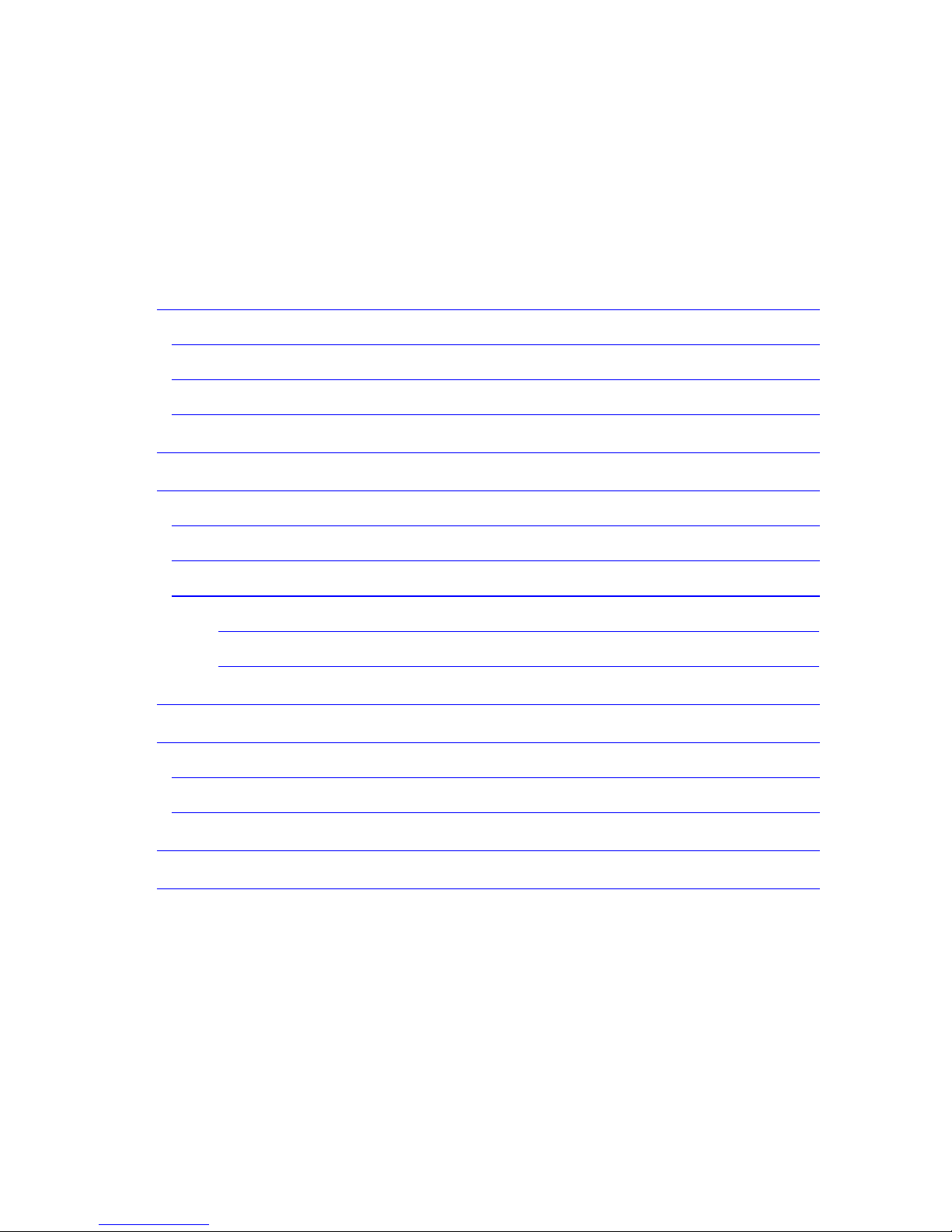
Contents
1 Overview ....................................................................................................................................................... 1
1.1 Features .................................................................................................................................................... 1
1.2 Packet Contents ........................................................................................................................................ 2
1.3 System Requirements ............................................................................................................................... 2
2 ZXDSL 831C Hardware Description ......................................................................................................... 1
3 Quick Installation ......................................................................................................................................... 1
3.1 Hardware Connection .............................................................................................................................. 1
3.2 ZXDSL 831C Factory Defaults ............................................................................................................... 3
3.3 Local PC Configuration ........................................................................................................................... 3
3.3.1 Windows 95, 98, ME, XP ...................................................................................................... 3
3.3.2 Windows 2000 .......................................................................................................................... 4
4 Dial-up Connection ...................................................................................................................................... 1
5 Specifications ................................................................................................................................................ 1
5.1 Hardware Specifications .......................................................................................................................... 1
5.2 Software Specifications ............................................................................................................................ 2
6 Safety Notes .................................................................................................................................................. 1
7 FAQ ................................................................................................................................................................ 1
-i-

1 Overview
Thank you for using ZXDSL 831C ADSL Modem. Please read the manual carefully
before you use it.
ZTE ZXDSL 831C is an ADSL access device to support multiple line modes. It
provides a 10/100BaseT interface for Ethernet connection at the user end. Utilizing the
high-speed ADSL connection, ZXDSL 831C provides users with broadband
connectivity to the Internet or the Intranet.
ZTE Corporation reserves the right to change the technical specifications in this
manual without advance notice.
1.1 Features
• Offers ADSL high-speed connection over ordinary telephone lines
• Supports G.992.1, G.992.2 and T1.413 standards
• Supports dying gasp
• Supports Bridge or Router mode
• Supports RFC 1483 and PPPoE bridging function
• Supports IPoA and PPPoA/PPPoE routing features (optional)
• Supports IP filtering and NAT, up to 253 networks
• IP addresses can be translated with firewall protection function (optional)
• Supports DMZ and virtual server
• Supports UpnP
• Supports 4 interfaces of 10/100BaseT Ethernet (MDI/MDIX)
• Supports DHCP for network configuration (optional)
• Web-based interface for configuration
• High reliability, easy operation and low power consumption
• Compatible and interoperable with multiple central office (CO) DSLAM
1

ZXDSL 831C ADSL MODEM User’s Manual
equipment.
• OAM&P operation and maintenance via Telnet
Note: The realization of some of the features above is subject to the services
provided by your ISP!
1.2 Packet Contents
The shipping carton contains the items listed below.
• ZXDSL 831C ADSL Modem x 1
• External splitter x 1
• AC adapter x 1
• Telephone line x 2
• Straight-through Ethernet cable x 1
• ZXDSL 831C ADSL Modem User’s Manual x 1
• Warranty Card x 1
• Product License x 1
1.3 System Requirements
Before using ZXDSL 831C, verify that you meet the following requirements:
• Subscription for ADSL service. Your ADSL service provider must provide you
with at least one valid IP address (static assignment or dynamic assignment via
dial-up connection).
• One or more computers, each contains an Ethernet 10/100M Base-T network
interface card (NIC).
• A hub or switch, if you are connecting the device to more than one computer.
• For system configuration using the supplied web-based program: a web browser
such as Internet Explorer v5.0 or later, or Netscape v6.0 or later.
2
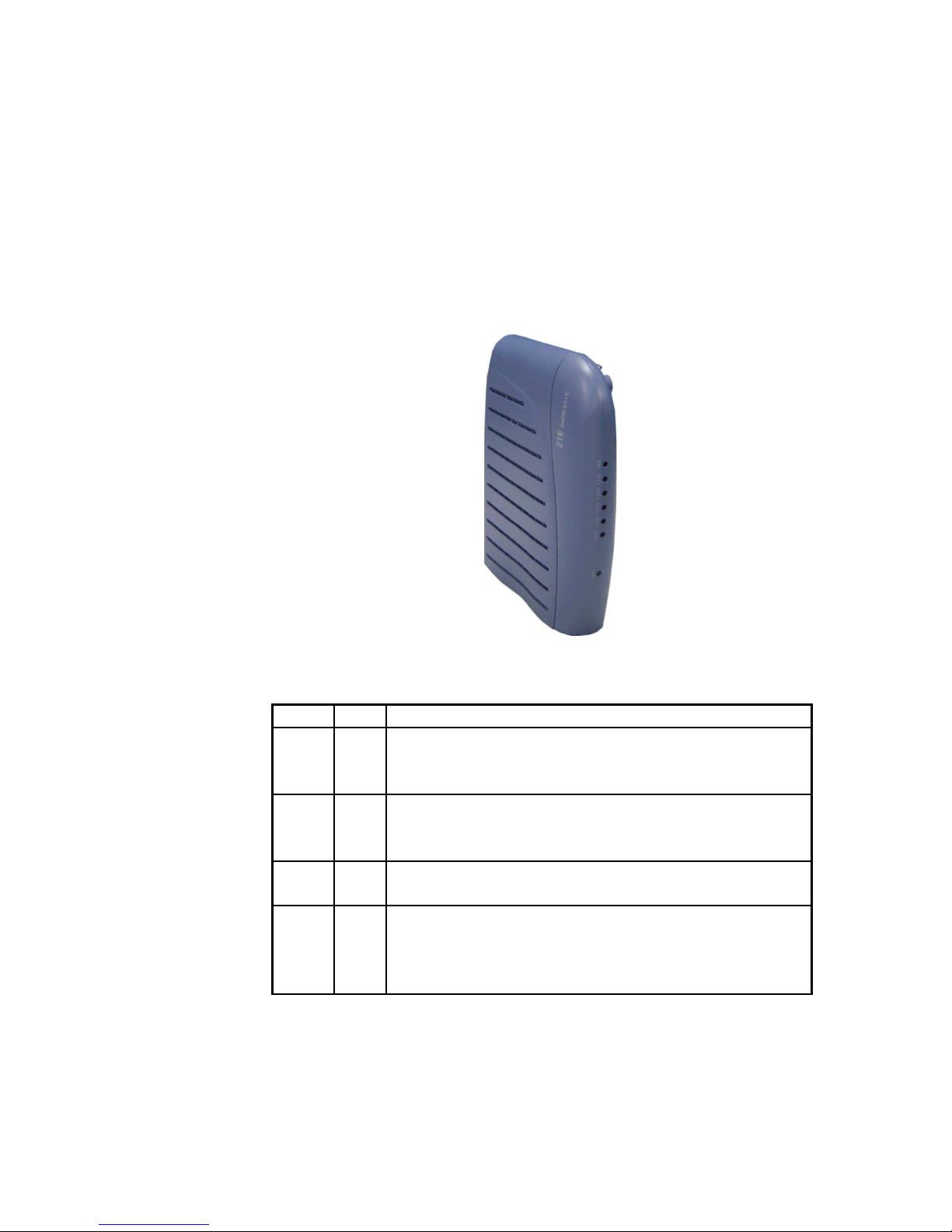
2 ZXDSL 831C Hardware Description
Case Outlook:
Front Panel:
LED Color Function
PWR Green
Power Indicator
• On: Power is on
• Off: No power
DIAG Green
• Blinking while powering on. This means the ZXDSL 831C software is
detecting itself. It will be off after 15-20 seconds
• Blinking while resetting to default settings. It will be off after reset
LAN 1
to 4
Green
• On: LAN link established and active
• Off: No LAN link
DSL Green
• Lights on:ADSL link established and active
• Blinks normally:Data transmitting
• Blinks quickly:ADSL link is being established
• Lights off:No signal detected or no DSL function active
Rear Panel:
1
