Zte ZXCLOUD iBOX CT320 Quick Start Manual
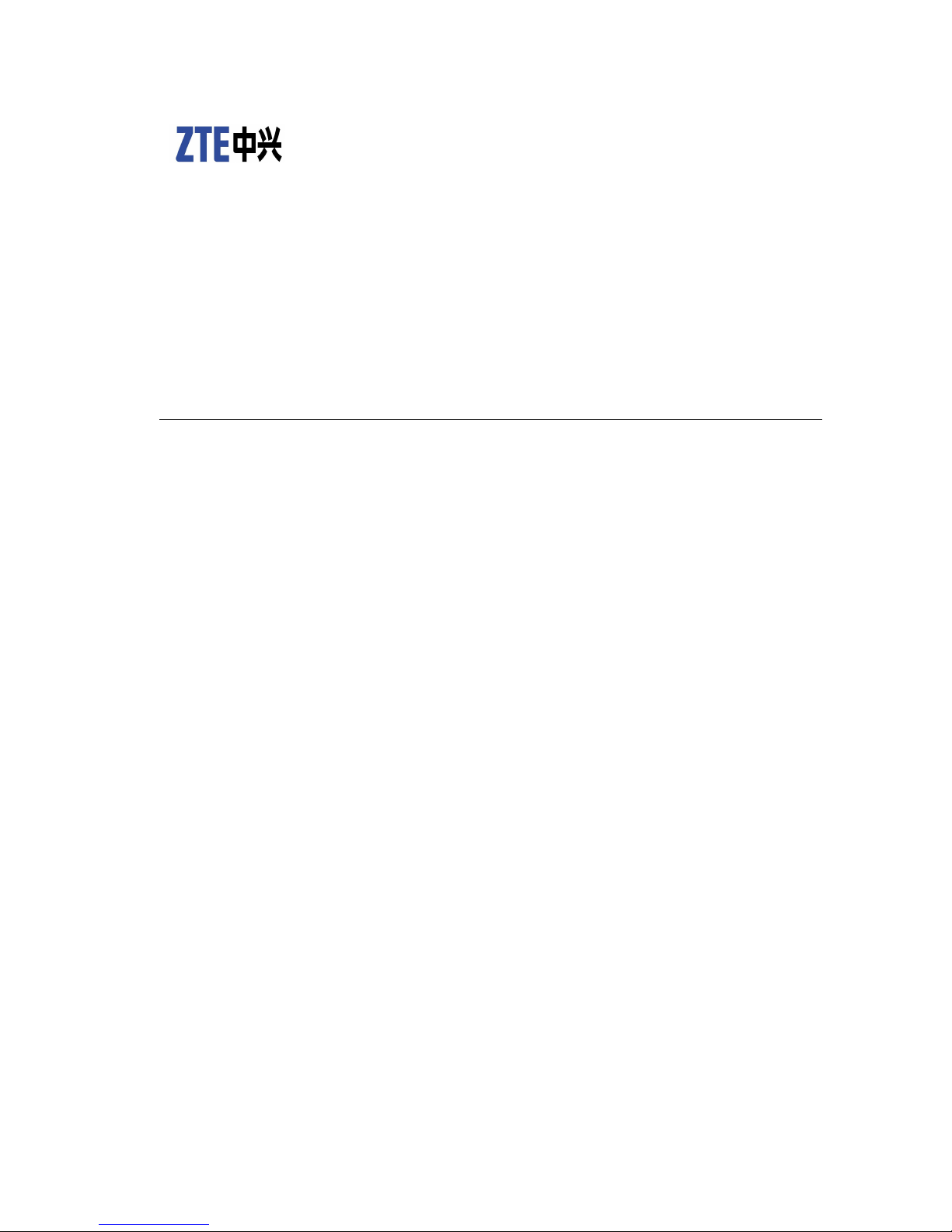
ZXCLOUDiBOXCT320
QuickStartGuide
ZTECORPORATION
NO.55,Hi-techRoadSouth,ShenZhen,P .R.China
Postcode:518057
Tel:+86-755-26770800
Fax:+86-755-26770801
URL:http://support.zte.com.cn
E-mail:800@zte.com.cn
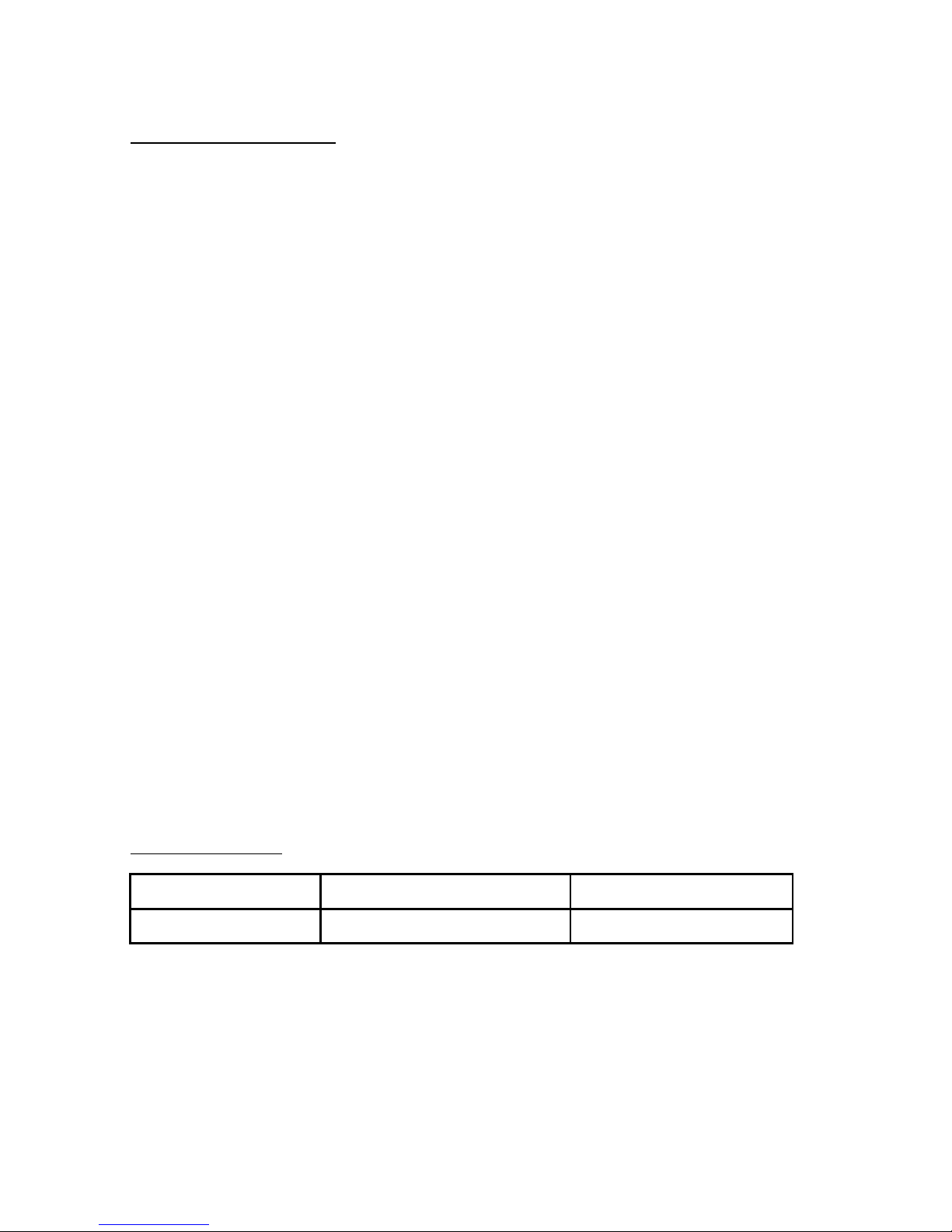
LEGALINFORMATION
Copyright©2013ZTECORPORATION.
Thecontentsofthisdocumentareprotectedbycopyrightlawsandinternationaltreaties.
Anyreproductionordistributionofthisdocumentoranyportionofthisdocument,inany
formbyanymeans,withoutthepriorwrittenconsentofZTECORPORATIONisprohibited.
Additionally,thecontentsofthisdocumentareprotectedbycontractualcondentiality
obligations.
Allcompany ,brandandproductnamesaretradeorservicemarks,orregisteredtradeor
servicemarks,ofZTECORPORATIONoroftheirrespectiveowners.
Thisdocumentisprovided“asis” ,andallexpress,implied,orstatutorywarranties,
representationsorconditionsaredisclaimed,includingwithoutlimitationanyimplied
warrantyofmerchantability ,tnessforaparticularpurpose,titleornon-infringement.ZTE
CORPORATIONanditslicensorsshallnotbeliablefordamagesresultingfromtheuseofor
relianceontheinformationcontainedherein.
ZTECORPORATIONoritslicensorsmayhavecurrentorpendingintellectualpropertyrights
orapplicationscoveringthesubjectmatterofthisdocument.Exceptasexpresslyprovided
inanywrittenlicensebetweenZTECORPORATIONanditslicensee,theuserofthisdocument
shallnotacquireanylicensetothesubjectmatterherein.
ZTECORPORATIONreservestherighttoupgradeormaketechnicalchangetothisproduct
withoutfurthernotice.
UsersmayvisitZTEtechnicalsupportwebsitehttp://ensupport.zte.com.cntoinquirerelated
information.
TheultimaterighttointerpretthisproductresidesinZTECORPORATION.
RevisionHistory
RevisionNo.RevisionDateRevisionReason
R1.02013-12-20Firstedition
SerialNo.SJ-20120912161215-011
PublishingDate:2013-12-20(R1.0)
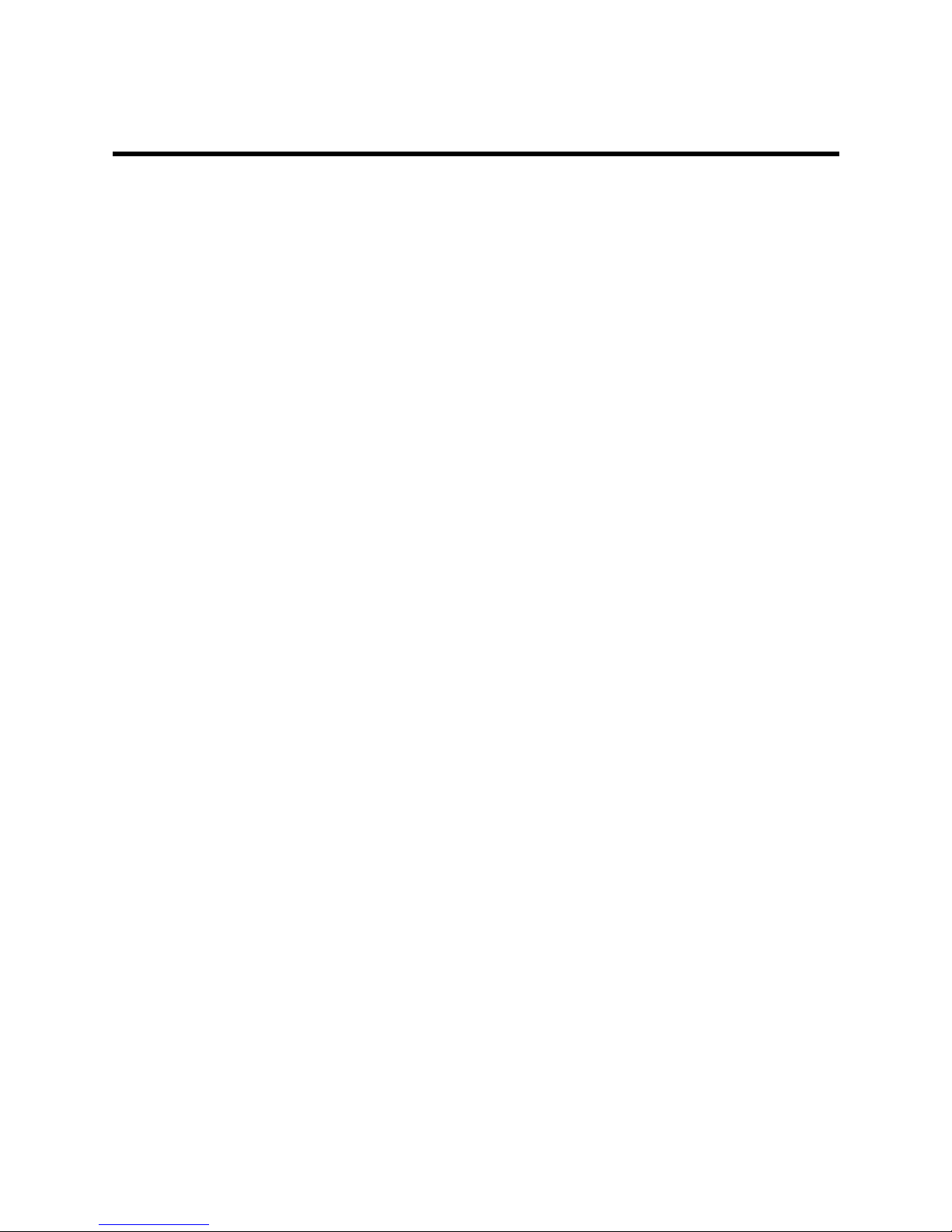
Contents
1IntroductiontotheCloudTerminal.......................................................4
1.1FCCStatement.....................................................................................4
1.2SafetyPrecautions.................................................................................5
1.3OverviewoftheCloudT erminal...................................................................6
1.4FeaturesoftheCloudT erminal...................................................................6
1.5ComponentsoftheCloudT erminal...............................................................7
1.6ConnectingtheCloudT erminaltoPeripherals..................................................10
1.7TurningOn/OfftheCloudT erminal...............................................................13
1.8TechnicalSpecications...........................................................................14
1.9PackingList.........................................................................................15
1.10DeclarationofRoHSCompliance...............................................................15
1.11LoggingIntotheOperatingSystemoftheCloudT erminal...................................16
3
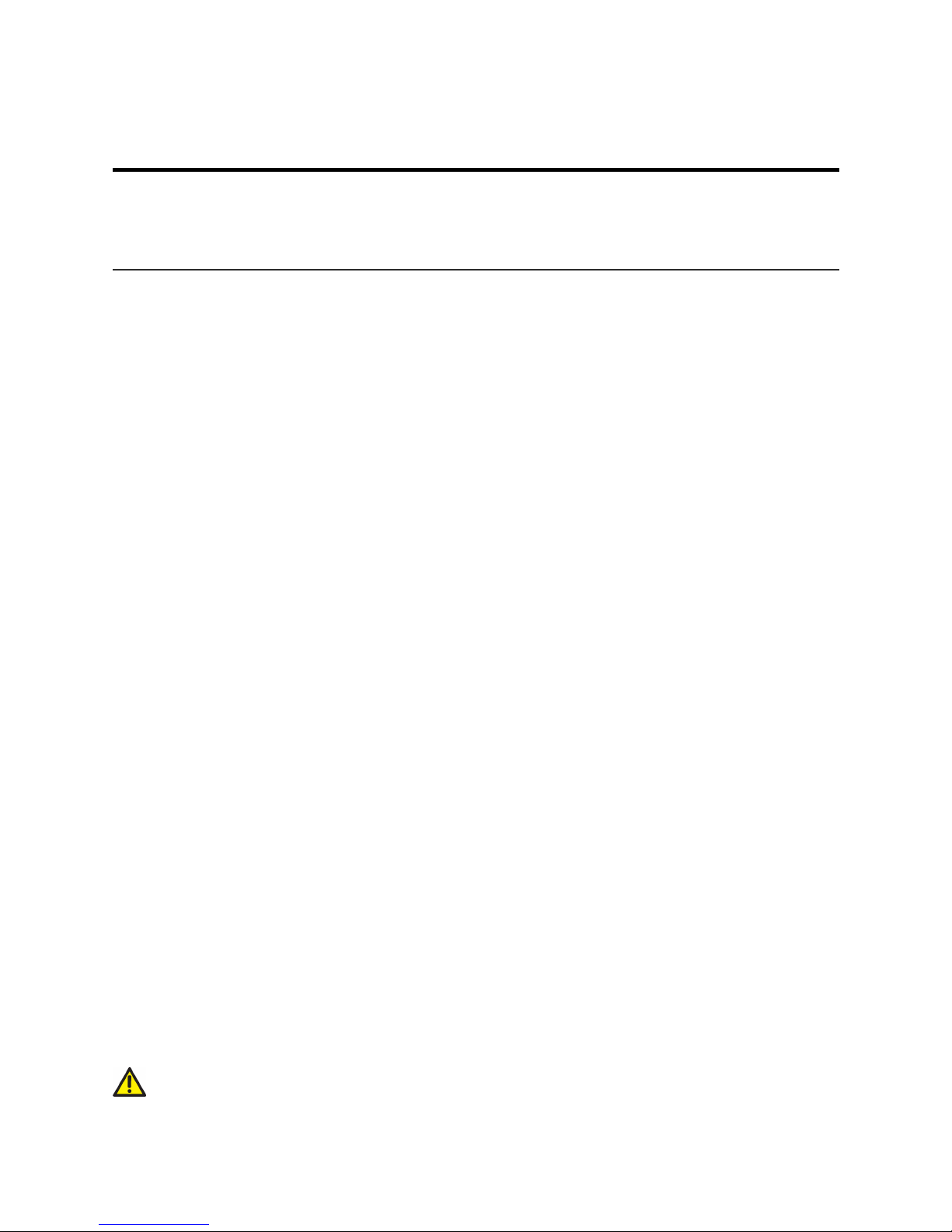
1IntroductiontotheCloudTerminal
1.1FCCStatement
FCCStatement
ThisequipmenthasbeentestedandfoundtocomplywiththelimitsforaClassBdigitaldevice,
pursuanttopart15oftheFCCRules.Theselimitsaredesignedtoprovidereasonableprotection
againstharmfulinterferenceinaresidentialinstallation.Thisequipmentgenerates,usesandcan
radiateradiofrequencyenergyand,ifnotinstalledandusedinaccordancewiththeinstructions,may
causeharmfulinterferencetoradiocommunications.However,thereisnoguaranteethatinterference
willnotoccurinaparticularinstallation.Ifthisequipmentdoescauseharmfulinterferencetoradio
ortelevisionreception,whichcanbedeterminedbyturningtheequipmentoffandon,theuseris
encouragedtotrytocorrecttheinterferencebyoneormoreofthefollowingmeasures:
�Reorientorrelocatethereceivingantenna.
�Increasetheseparationbetweentheequipmentandreceiver.
�Connecttheequipmentintoanoutletonacircuitdifferentfromthattowhichthereceiveris
connected.
�Consultthedealeroranexperiencedradio/TVtechnicianforhelp.
FCCRadiationExposureStatement
ThisdevicecomplieswithFCCradiationexposurelimitssetforthforanuncontrolledenvironmentand
italsocomplieswithPart15oftheFCCRFRules.Thisequipmentmustbeinstalledandoperatedin
accordancewithprovidedinstructionsandtheantenna(s)usedforthistransmittermustbeinstalled
toprovideaseparationdistanceofatleast20cmfromallpersonsandmustnotbeco-locatedor
operatinginconjunctionwithanyotherantennaortransmitter.End-usersandinstallersmustbe
providewithantennainstallationinstructionsandconsiderremovingtheno-collocationstatement.
ThisdevicecomplieswithPart15oftheFCCRules.Operationissubjecttothefollowingtwo
conditions:
1.Thisdevicemaynotcauseharmfulinterference.
2.Thisdevicemustacceptanyinterferencereceived,includinginterferencethatmaycause
undesiredoperation.
Caution!
Anychangesormodicationsnotexpresslyapprovedbythepartyresponsibleforcompliancecould
voidtheuser'sauthoritytooperatetheequipment.
4

1.2SafetyPrecautions
Installation
�UsethepoweradapterdeliveredwiththeZXCLOUDiBOXCT320(hereinafterreferredtoas
thecloudterminal).Useofanyotherpoweradaptercandamagethecloudterminaloraffectits
normaloperation.
�Ensurethattheelectricloadofthepowersocketsorpowercablesmeetstherequirements.
Overloadedpowersocketsorbrokenpowercablescanresultinanelectricshockorare.Check
thepowercablesregularly.Ifanypowercableisbroken,replaceitimmediately .
�Donotdisassemblethecloudterminalyourself.
�Keepthecloudterminalawayfromheatsourcesorhightemperatureenvironments.Donot
directlyexposethecloudterminaltosunlight.
�Donotexposethecloudterminaltomoistconditionsorwater.Donotspillanyliquidontothe
cloudterminal.
Usage
�Keeptheventilationopeningsfree.Donotplaceanyobjectstoblocktheventilationopeningsof
thecloudterminal.
�Allowsufcientspacearoundthecloudterminalforventilation.Keepthepoweroutletscleanand
dry.Ifanyofthefollowingabnormalityoccurs(suchassmoke/abnormalsounds/smell),unplug
thecloudterminalfromthepoweroutlet.
�Avoidconnectingthecloudterminaltoanypoweroutletthatcanbeaccidentallyswitchedoff.
Accidentallossofpowercandamagethecloudterminal.
�Donothardresetthecloudterminalbyholdingdownthepowerbuttonduringnormaloperation.
�Donotinterruptpowerwhilethecloudterminalisdownloadingasoftwareupdate.
�Whenturningoffthecloudterminal,performacompleteshutdown(bytheuserinterfaceora
lightpressonthepowerbutton).DonotturnoffthecloudterminalbydisconnectingtheAC/DC
powercord.
Servicing
Ifyoudisassembleorrepairthecloudterminalyourself,yourwarrantywillbevoid.Contacttheservice
providerifanyofthefollowingoccurs:
�Apowercordorplugisdamaged.
�Liquidisspilledintothecloudterminal.
�Thecloudterminalisexposedtorainormoisture.
�Thecloudterminaldoesnotoperatenormallyevenifyoufollowtheinstructionsinthisguide.
�Theexternalpartofthecloudterminalisdamagedduetodroporhit.
5

�Theoperationindicatorofthecloudterminaldoesnotoperatenormally.
1.3OverviewoftheCloudTerminal
TheZXCLOUDiBOXCT320isathinclientwithoutanymechanicalcomponents.Asadesktopcloud
terminal,ithasasmallsize,lightweightandrequireslowpowerconsumption.Inaddition,itisreliable,
easytouse,andenergysaving.Fortheoverviewofthecloudterminal,seeFigure1.
Figure1OverviewoftheCloudT erminal
Thecloudterminalhasabuilt-inWES7/Linuxoperatingsystemandcanbequicklystarted.Itsupports
ZTERAP ,CitrixICA,VMwarePCoIP ,andRDP .
Thecloudterminalhasthefollowingfeatures:energy-saving,highefciency,andlowcostsfor
equipmentinvestment,operation,maintenance,andmanagement.Itallowsenterpriseusersto
reducepowerconsumptionandprovidescentralizedmanagement.
1.4FeaturesoftheCloudTerminal
�Supportformultiplecloudprotocols
Thecloudterminalsupportsthemostcompleteuniversalvirtualdesktoptransmissionprotocols
intheindustry,includingCitrixICA,RDP ,ZTERAP ,andVMwarePCoIP .
6
