
ZXCBTS (V5.4)
CDMA Micro Base Transceiver Station
& RF Remote Station
Installation Manual
ZTE CORPORATION

ZXCBTS (V5.4) CDMA Micro Base Transceiver Station/RF Remote
Station
Installation Manual
Manual Version 20050422-R1.1
Product Version V5.4
Copyright © 2004 ZTE Corporation
All rights reserved.
No part of this documentation may be excerpted, reproduced, translated, annotated or
duplicated, in any form or by any means without the prior written permission of ZTE
Corporation.
* * * *
ZTE CORPORATION
ZTE Plaza, Keji Road South, Hi-Tech Industrial Park, Nanshan District, Shenzhen, P.R.China
Website: http://www.zte.com.cn
Postcode: 518057
Customer Support Center: (+86755) 26771900 800-9830-9830
Fax: (+86755) 26770801
Email: support@zte.com.cn
* * * *
S.N.: sjzl20030272
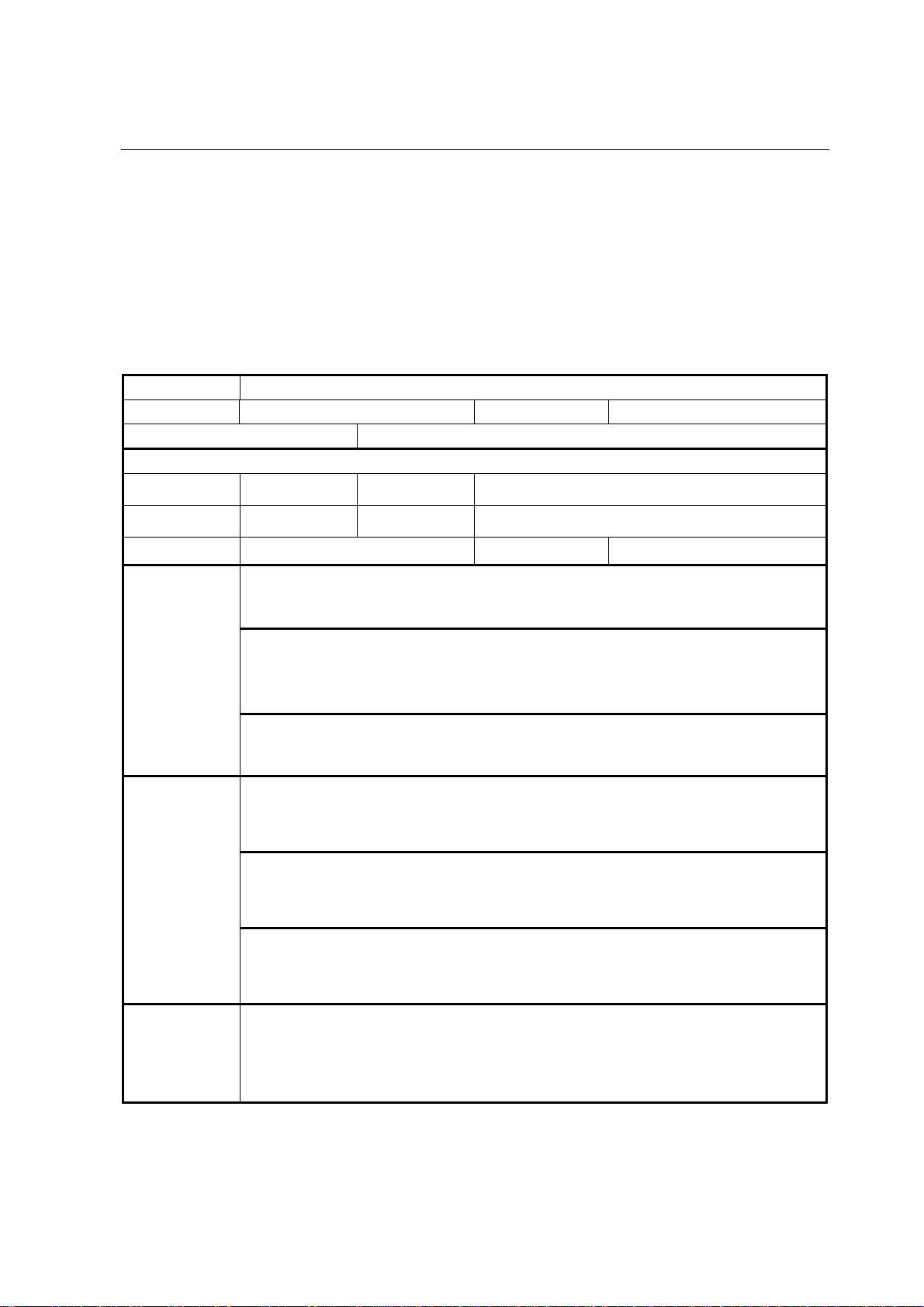
FAX:+86-755-26770160
Suggestions and Feedback
To improve the quality of ZTE product documentation and offer better services to our customers, we hope
you can give us your suggestions and comments on our documentation and fax this form to
rd
+86-755-26770160; or mail to “Marketing center 3
Park, Nanshan District, Shenzhen, P. R. China”. Our postcode is 518057.
Document name ZXCBTS (V5.4) CDMA Micro Base Transceiver Station/RF Remote Stations Installation Manual
Product version V5.4 Document version 20050422-R1.1
Equipment installation time
Your information
floor ZTE Plaza, Keji Road South, Hi-Tech Industrial
Name
Postcode
Telephone
Your evaluation
of this
documentation
Your suggestions
for improvement
of this
documentation
Presentation: How is information presented? (Introductions, procedures, illustrations, others)
F Good F Fair F Average F Poor F Bad
Accessibility: Can you find the information you want? (Table of contents, Index, headings,
numbering, others)
F Good F Fair F Average F Poor F Bad
Intelligibility: Can you understand it when you find it? (Language, vocabulary, readability, others)
F Good F Fair F Average F Poor F Bad
Presentation:
Accessibility:
Intelligibility:
Company
Company address
E-mail
Your other
suggestions on
ZTE product
documentation


Preface
About This Manual
This manual presents the hardware installation procedures of ZXCBTS micro base
transceiver stations (BTSs)/remote stations.
It is one of ZTE manual series for CDMA cellular mobile communications system. It
aims to providing guidance to the engineering personnel who install ZTE CDMA
micro-BTS/remote stations, as well as offering reference for the equipment
maintenance personnel.
Correct hardware installation is the basis for reliable and normal running of the base
transceiver stations, thus enjoying importance in engineering construction. To facilitate
the installation, this manual is written following the sequence of actual hardware
installation. First, it briefs the structure of the ZXCBTS products, which is helpful for
the installation personnel to get familiar with the equipment. Next, it describes the
equipment installation procedures in detail. Finally, it presents how to check the
equipment after the installation.
How to Use This Manual
1. Overview
Introduces the basic structure, basic installation procedures and points for
attention during installation of the micro-BTS/remote stations.
2. Preparations
Introduces the preparations for the installation, including listing needed tools
and checking the installation environment.
3. Open-box Inspection
Introduces the procedures and cautions for opening boxes and inspecting the
equipment.
4. Installation of Cabinet
Details the fixation and installation of the cabinet of the equipment.
5. Installation of Power Supply System

Details the installation of the power supply system of the equipment.
6. Installation of Grounding System
Details the installation of the grounding system of the equipment.
7. Connection of Cables
Details the check of internal cable connections between various modules, as well
as type selection and connection of external cables.
8. Installation of Primary Antenna Feeder System
Details the installation of the antenna feeder system of the equipment, including
the procedures of assembling feeder cable connectors, installing antenna, laying
feeder cables, installing feeder cable window and grounding equipment.
9. Installation of GPS antenna feeder system
Details the installation of GPS antenna feeder system for the equipment,
Conventions
including the procedures of assembling feeder cable connectors and installing
antenna.
10. Installation of Internal Modules
Details the installation of internal modules.
11. Hardware Installation Check
Presents how to check the hardware installation.
12. Power-on and Power-off
Presents the procedures of powering on/off the equipment.
13. Appendix
Presents the equipment performance specifications, meaning of various
indicators and connection of cables.
1. Notational Convention
Angular brackets “< >” identify names of keys and buttons, and the information
typed by an operator from a terminal. Square brackets “[ ]” indicate a
man-machine interface, menu item, data list or field name. The symbol “→”
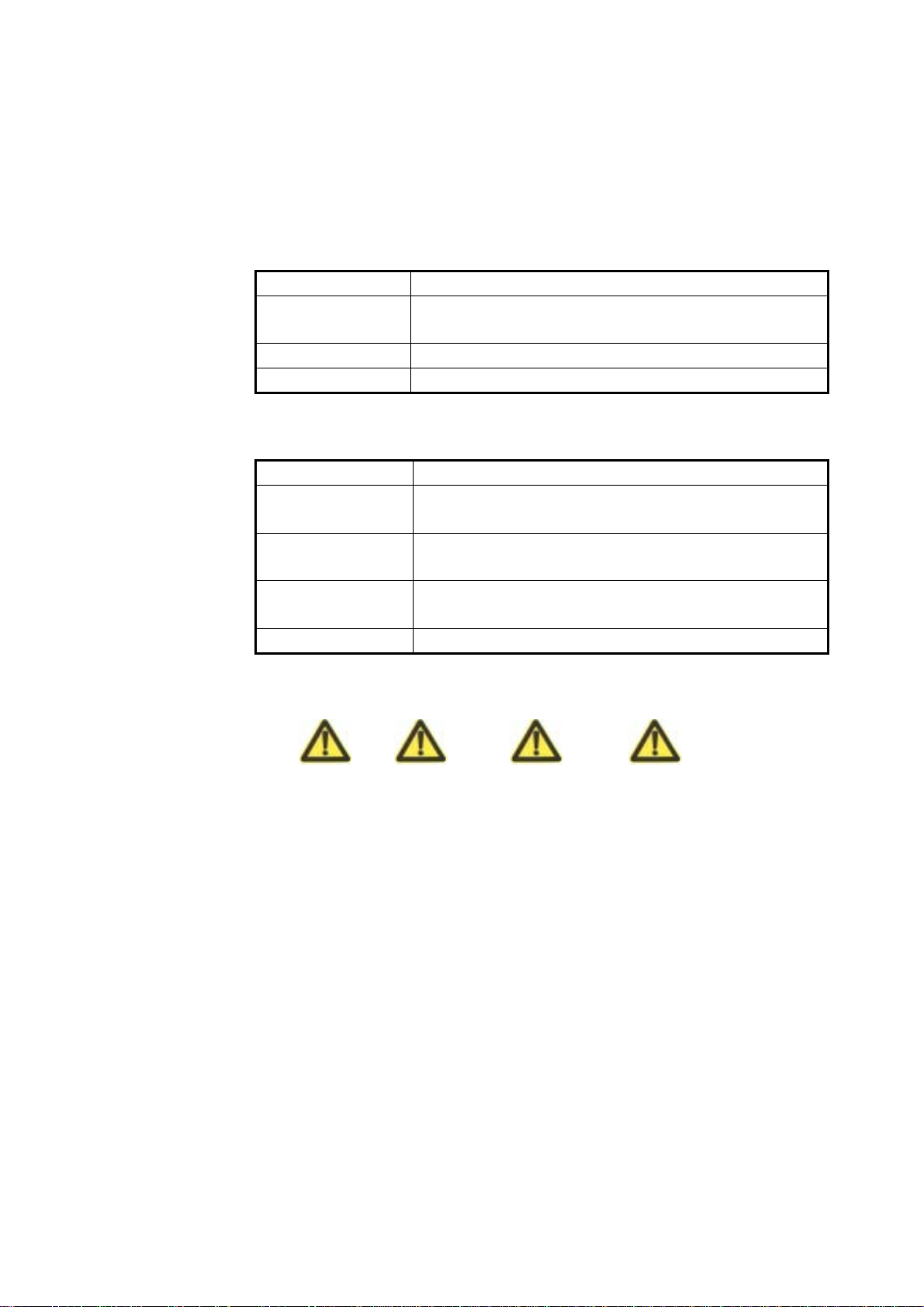
separates a multi-level menu, for example, [File→New→Folder] indicates the
[Folder] menu item under the [New] submenu of the menu [File].
2. Keyboard Operation Convention
Format Description
<Key>
<Key1+Key2> Press Key 1 and Key 2 at the same time.
<key1, Key2> Press Key1 first. Then release Key 1 and press Key 2.
Indicate a key or button name, for example, <Enter>, <Tab>,
<Backspace>, and <a>.
3. Mouse Operation Convention
Format Description
Click
Double-click
Right-click
Drag Refers to pressing and holding a mouse button and move the mouse
Refers to clicking the primary mouse button (usually the left mouse
button) once
Refers to quickly clicking the primary mouse button (usually the left
mouse button) twice
Refers to clicking the secondary mouse button (usually the right mouse
button) once.
4. Danger, Warning, Caution and Note Statements
Note, Caution, War ni ng , Danger statements are
used throughout this manual to emphasize important and critical information.
You must read these statements to help ensure safety and to prevent product
damage.
Statement: The actual product may differ from what is described in this
manual due to frequent update of ZTE products and fast development of
technologies. Please contact the local ZTE office for the latest updating
information of the product.
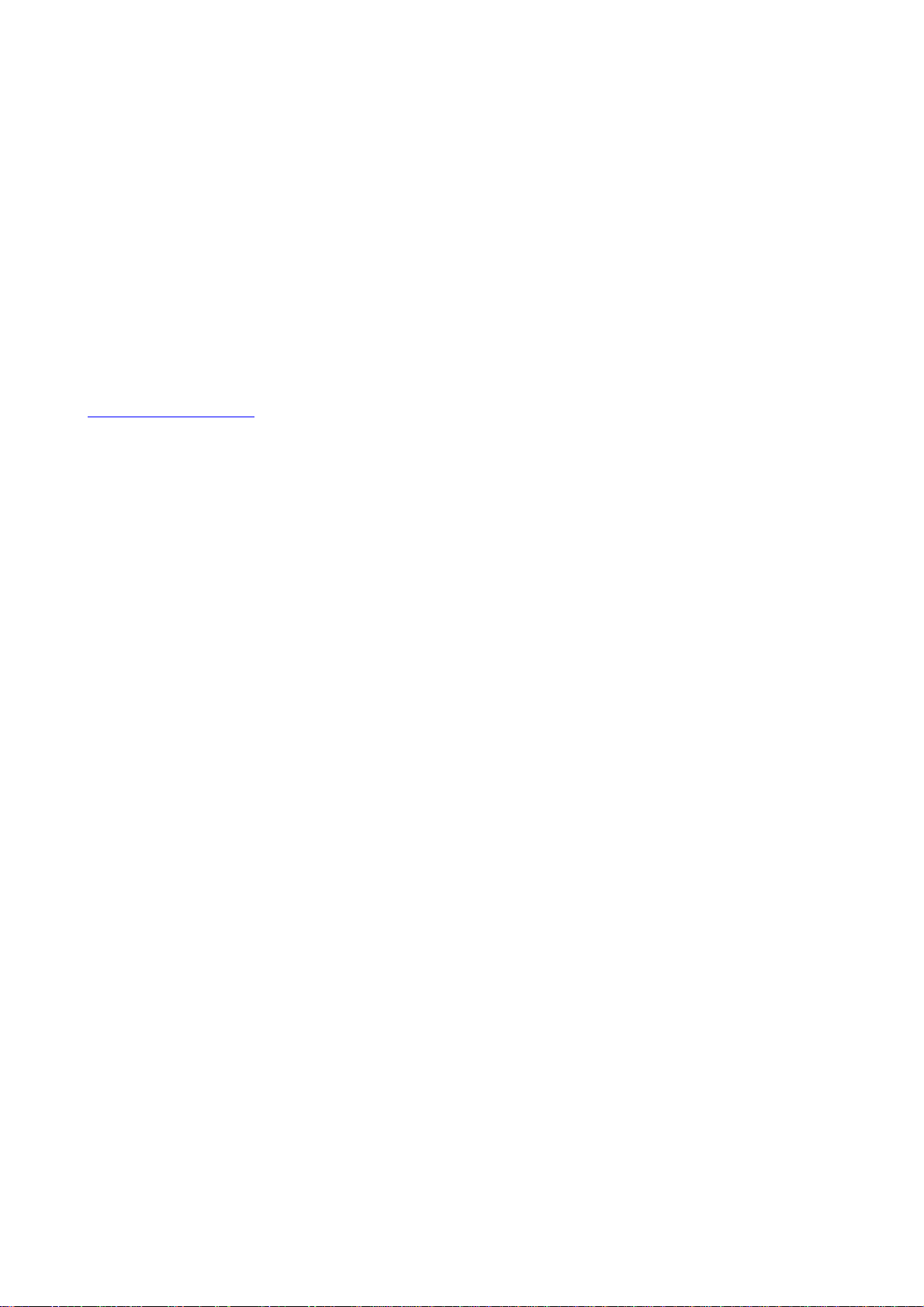
FCC & IC STATEMENT
Before using this CDMA Micro Base Transceiver Station & RF Remote Station, read this important RF
energy awareness and control information and operational instructions to ensure compliance with the FCC
and IC RF exposure guidelines.
NOTICE: Working with the equipment while in operation, may expose the technician to RF
electromagnetic fields that exceed FCC rules for human exposure. Visit the FCC website at
www.fcc.gov/oet/rfsafety
Changes or modifications to this unit not expressly approved by the party responsible for compliance will
void the user’s authority to operate the equipment. Any change to the equipment will void FCC and IC
grant.
This equipment has been tested and found to comply with the limits for a Class A digital device, pursuant
to the FCC and IC Rules. This equipment generates, uses and can radiate radio frequency energy and, if not
installed and used in accordance with the instructions, may cause harmful interference to radio
communications. However, there is no guarantee that interference will not occur in a particular installation.
For OUTDOOR use, a PNALE Antenna with a maximum gain of 17dBi is authorized for use with this unit.
Outside antennas must be positioned to observe minimum separation of 2M (6.56 feet.) for 800MHz unit
and 1.5M (4.92 feet.) for 1900MHz unit from all users and bystanders. For the protection of personnel
working in the vicinity of outside (uplink) antennas, the following guidelines for minimum distances
between the human body and the antenna must be observed.
to learn more about the effects of exposure to RF electromagnetic fields.
The installation of an OUTDOOR antenna must be such that, under normal conditions, all personnel cannot
come within 2M (6.56 feet) for 800MHz unit and 1.5M (4.92 feet) for 1900MHz unit from the outside
antenna. Exceeding this minimum separation will ensure that the worker or bystander does not receive
RF-exposure beyond the Maximum Permissible Exposure according to section 1.1310 i.e. limits for
Controlled Exposure.

Contents
1 Overview..................................................................................................................................................1-1
1.1 Introduction to Micro-BTS ............................................................................................................1-1
1.2 Installation Overview.....................................................................................................................1-4
1.3 Installation Flow ............................................................................................................................1-5
1.4 Points for Attention ........................................................................................................................1-7
2 Preparations ............................................................................................................................................2-1
2.1 Installation Environment Check..................................................................................................... 2-1
2.1.1 Checking Equipment Building Conditions..........................................................................2-1
2.1.2 Checking Indoor Environment............................................................................................2-1
2.1.3 Checking Power Supply System .........................................................................................2-2
2.1.4 Checking Grounding System ..............................................................................................2-2
2.1.5 Checking Relative Devices .................................................................................................2-2
2.2 Tools and Instruments ....................................................................................................................2-2
2.3 Technical Documents ..................................................................................................................... 2-3
3 Open-box Inspection...............................................................................................................................3-1
3.1 Checking Packing List and Goods ................................................................................................. 3-1
3.2 Packaging.......................................................................................................................................3-2
3.3 Open-box Procedures.....................................................................................................................3-2
4 Installation of Cabinet............................................................................................................................4-1
4.1 Installation Flow ............................................................................................................................4-1
4.2 Installation Modes.......................................................................................................................... 4-2
4.2.1 Installing Cabinet on Pole ................................................................................................... 4-2
4.2.2 Installing Cabinet on Wall................................................................................................... 4-6
-i-

5 Installation of Power Supply System ....................................................................................................5-1
5.1 Introduction to Power Cables ........................................................................................................ 5-1
5.1.1 -48V DC Power Cable ........................................................................................................ 5-1
5.1.2 120V AC Power Cable........................................................................................................ 5-2
5.2 Connection of Power Cables ......................................................................................................... 5-2
5.3 Assembling Power Cable Connector ............................................................................................. 5-3
5.3.1 Assembling -48V DC Power Cable Connector................................................................... 5-3
5.3.2 Assembling 120V AC Power Cable Connector .................................................................. 5-5
6 Installation of Grounding System .........................................................................................................6-1
6.1 Introduction to the Grounding System........................................................................................... 6-1
6.2 Installing Grounding System ......................................................................................................... 6-2
6.2.1 Installing Outdoor Grounding Copper Busbar.................................................................... 6-2
6.2.2 Installing the Grounding System of Micro-BTS................................................................. 6-3
6.2.3 Installing Feeder Cable Grounding Kit............................................................................... 6-4
7 Connection of Cables..............................................................................................................................7-1
7.1 Checking Internal Cable Connections ........................................................................................... 7-1
7.1.1 Type and Configuration of Internal Cables......................................................................... 7-1
7.1.2 Connection of Internal Cables ............................................................................................ 7-3
7.2 Connecting External Cables .......................................................................................................... 7-3
7.2.1 Connecting Optical Fiber.................................................................................................... 7-3
7.2.2 Connecting Multi-carrier Interconnection RF Cables......................................................... 7-7
7.2.3 Waterproof Processing of Joints ......................................................................................... 7-8
7.2.4 Connection of Trunk Cables ............................................................................................... 7-9
8 Installation of Primary Antenna Feeder System.................................................................................. 8-1
8.1 Preparations ................................................................................................................................... 8-1
8.1.1 Installation Personnel.......................................................................................................... 8-1
-ii-

8.1.2 Installation Environment.....................................................................................................8-2
8.1.3 Security Measures ............................................................................................................... 8-2
8.1.4 Installation Tools.................................................................................................................8-2
8.2 Composition and Installation Requirements of Antenna Feeder System ....................................... 8-3
8.2.1 Composition........................................................................................................................8-3
8.2.2 Technical Parameters........................................................................................................... 8-5
8.3 Installation Flow ............................................................................................................................8-5
8.4 Installation of Antenna ...................................................................................................................8-6
8.4.1 Determining Installation Location ......................................................................................8-6
8.4.2 Installing Accessories of Directional Antenna ....................................................................8-7
8.4.3 Transporting and Raising Antenna......................................................................................8-8
8.4.4 Installing and Adjusting Directional Antenna.....................................................................8-9
8.4.5 Installing and Adjusting Omni Antenna............................................................................8-10
8.4.6 Connecting Jumper Cable with Antenna and Sealing Their Joint.....................................8-10
8.5 Installation of Feeder Cable Window........................................................................................... 8-11
8.6 Connection of Feeder Cable......................................................................................................... 8-12
8.6.1 Determining Route for Feeder Cable ................................................................................ 8-13
8.6.2 Assembling Connectors of Primary Feeder Cable ............................................................8-13
8.6.3 Cutting Feeder Cable.........................................................................................................8-16
8.6.4 Raising Primary Feeder Cable...........................................................................................8-17
8.6.5 Laying and Fastening Primary Feeder Cable .................................................................... 8-18
8.6.6 Connecting Jumper Cable with Feeder Cable and Sealing Their Joint ............................. 8-20
8.6.7 Leading Primary Feeder Cable into Equipment Room .....................................................8-21
8.6.8 Connecting Indoor Jumper Cable......................................................................................8-23
8.7 Grounding System of Micro-BTS................................................................................................8-23
8.8 Test of Antenna Feeder System....................................................................................................8-26
-iii-

8.9 Waterproof Processing of Connectors.......................................................................................... 8-26
9 Installation of GPS Antenna Feeder System ........................................................................................ 9-1
9.1 Preparations ................................................................................................................................... 9-1
9.1.1 Installation Personnel.......................................................................................................... 9-1
9.1.2 Installation Environment..................................................................................................... 9-1
9.1.3 Security Measures............................................................................................................... 9-2
9.1.4 Installation Tools................................................................................................................. 9-2
9.2 Composition of GPS Antenna Feeder System ............................................................................... 9-3
9.3 Installation Procedures................................................................................................................... 9-3
9.4 Test of Antenna Feeder System...................................................................................................... 9-5
10 Installation of Internal Modules........................................................................................................10-1
10.1 Overview ................................................................................................................................... 10-1
10.1.1 Logical Positions of Equipment Modules....................................................................... 10-1
10.1.2 Layout of Internal Modules ............................................................................................ 10-2
10.1.3 Functions of the Modules ............................................................................................... 10-4
10.2 Module Installation Flow........................................................................................................... 10-7
10.3 Installation and Replacement of Modules.................................................................................. 10-8
10.3.1 Installation Sequence...................................................................................................... 10-8
10.3.2 Table of Cable Connections............................................................................................ 10-8
10.3.3 Fastening and Bundling of Internal Cables..................................................................... 10-9
10.3.4 Installation of OIM ....................................................................................................... 10-11
10.3.5 Installation of LFM....................................................................................................... 10-12
10.4 Points for Attention.................................................................................................................. 10-12
11 Hardware Installation Check..............................................................................................................11-1
11.1 Checking Components in the Cabinet........................................................................................ 11-1
11.2 Checking the Cabinet................................................................................................................. 11-1
-iv-

11.3 Checking Cables.........................................................................................................................11-2
11.4 Checking Power Cables and Grounding Cables.........................................................................11-2
11.5 Checking T1 Cables ................................................................................................................... 11-4
11.6 Checking Indoor 1/2” Jumper Cables ........................................................................................11-4
11.7 Checking Primary Feeder Cables and GPS Feeder Cables ........................................................ 11-5
11.8 Checking Water-blocking Curve for Feeder Cable Window and Primary Feeder Cables.......... 11-6
11.9 Checking Hangers ...................................................................................................................... 11-6
11.10 Checking Outdoor 1/2” Jumper Cables.................................................................................... 11-7
11.11 Checking Antenna .................................................................................................................... 11-7
11.12 Checking Standing Wave Ratio of Feeder Cables.................................................................... 11-9
11.13 Checking Indoor and Outdoor Environment ............................................................................ 11-9
12 Power-on and Power-off.....................................................................................................................12-1
12.1 Checking Components in the Cabinet before Power-on ............................................................ 12-1
12.2 Checking External Cables before Power-on ..............................................................................12-2
12.3 Powering on/off the Cabinet ...................................................................................................... 12-2
13 Installing the Integrated Micro-BTS.................................................................................................13-1
13.1 Introduction to the Solution of Micro-BTS Integration .............................................................13-1
13.1.1 Implementation of the Micro-BTS Integration ...............................................................13-1
13.1.2 Micro-BTS Integration Solution .....................................................................................13-2
13.1.3 Module Layout of the Integrated Micro-BTS and RF Remote Station ...........................13-4
13.1.4 Networking Modes of the Integrated SDH......................................................................13-7
13.2 Installing the Built-in SDH of Micro-BTS.................................................................................13-7
13.2.1 Position and Internal Connection of the Built-in SDH in the Micro-BTS ......................13-7
13.2.2 Connecting the External Optical Fibers and Cables During Installation.........................13-8
13.3 Installing the Integrated UPS of Micro-BTS/RF Remote Station............................................13-10
13.3.1 Introduction to ZXUPS L010........................................................................................ 13-10
-v-

13.3.2 Precautions for UPS Installation................................................................................... 13-11
13.3.3 Structural Feature and Installation Mode of UPS ......................................................... 13-12
13.3.4 Installing the Engineering Cables of L010UPS............................................................ 13-13
13.3.5 Installing UPS............................................................................................................... 13-14
13.4 Installing the Ancillary Combinational Power Supply of Micro-BTS/RF Remote Station ..... 13-15
13.4.1 Installing the Outdoor Power Box ................................................................................ 13-15
13.4.2 Installing the Outdoor Battery Box............................................................................... 13-17
13.4.3 Cable Connection for Outdoor Power Box................................................................... 13-17
Appendix A Packaging, Storage and Transportation ............................................................................ A-1
A.1 Packaging..................................................................................................................................... A-1
A.2 Storage ......................................................................................................................................... A-1
A.3 Transportation.............................................................................................................................. A-2
Appendix B Table of Cable Connections.................................................................................................B-1
B.1 Cable Connections in M800T Single-carrier Micro-BTS .............................................................B-1
B.2 Cable Connections in M800T Double-carrier Micro-BTS............................................................B-2
B.3 Cable Connections in R800T Single-carrier Remote Stations ......................................................B-3
B.4 Cable Connections in R800T Double-carrier Remote Stations.....................................................B-5
B.5 Cable Connections in M190T Single-carrier Micro-BTS .............................................................B-6
B.6 Cable Connections in M190T Double-carrier Micro-BTS............................................................B-7
B.7 Cable Connections in R190T Single-carrier Remote Stations ......................................................B-8
B.8 Cable Connections in R190T Double-carrier Remote Stations.....................................................B-9
B.9 Cable Connections in M802T Single-carrier Micro-BTS ...........................................................B-10
B.10 Cable Connections in M802T Double-carrier Micro-BTS........................................................B-12
B.11 Cable Connections in R802 Single-carrier RF Remote Stations...............................................B-13
B.12 Cable Connections in R802T Double-carrier Remote Stations.................................................B-14
B.13 Cable Connections in M191T Single-carrier Micro-BTS .........................................................B-15
-vi-

B.14 Cable Connections in M191T Double-carrier Micro-BTS....................................................... B-16
B.15 Cable Connections in R191T Single-carrier Remote Stations.................................................. B-18
B.16 Cable Connections in R191T Double-carrier Remote Stations ................................................ B-19
B.17 Cable Connections in M192T Single-carrier Micro-BTS......................................................... B-20
B.18 Cable Connections in M192T Double-carrier Micro-BTS....................................................... B-21
B.19 Cable Connections in R192T Single-carrier Remote Stations.................................................. B-22
B.20 Cable Connections in R192T Double-carrier Remote Stations ................................................ B-23
Appendix C Equipment Parameters .......................................................................................................C-1
C.1 Dimension .................................................................................................................................... C-1
C.2 Power Consumption ..................................................................................................................... C-1
Appendix D Indicators..............................................................................................................................D-1
D.1 BDM Indicators............................................................................................................................ D-1
D.2 Indicators on Front Panel of MGPS ............................................................................................. D-1
D.3 Indicators of LFM, RFM and OIM ..............................................................................................D-2
Appendix E Abbreviations .......................................................................................................................E-1
-vii-


A List of Figures
Fig. 1.1-1 Structure of ZXCBTS M800T Micro-BTS....................................................................... 1-2
Fig. 1.1-2 Structure of Remote Stations ............................................................................................ 1-3
Fig. 1.1-3 Connection between Remote Station and Macro-BTS.....................................................1-3
Fig. 1.1-4 Connection between Remote Station and Macro-BTS.....................................................1-4
Fig. 1.2-1 Schematic Diagram of the Hardware Installation of Micro-BTS/Remote Station ...........1-5
Fig. 1.3-1 Hardware Installation Flow Diagram ............................................................................... 1-6
Fig. 3.2-1 Packing Box for ZXCBTS Cabinet .................................................................................. 3-2
Fig. 3.3-1 Schematic Diagram for Opening a Box............................................................................3-3
Fig. 4.1-1 Flow of Installing the Cabinet .......................................................................................... 4-2
Fig. 4.2-1 Schematic Diagram of Fastening the Cabinet onto the Pole (step 1) ...............................4-3
Fig. 4.2-2 Schematic Diagram of Fastening the Cabinet onto the Pole (step 2) ...............................4-4
Fig. 4.2-3 Schematic Diagram of Fastening the Cabinet onto the Pole (step 3) ...............................4-4
Fig. 4.2-4 Schematic Diagram of the Cabinet Fastened onto the Pole..............................................4-5
Fig. 4.2-5 Schematic Diagram of Installing the Support onto the Wall ............................................4-6
Fig. 4.2-6 Schematic Diagram of Installing the Cabinet onto the Wall............................................. 4-7
Fig. 5.1-1 Four-pin Connector and Four-core Power Cable.............................................................5-1
Fig. 5.2-1 Connection of Power Cables and Grounding Cables at the Bottom of a Cabinet............5-3
Fig. 5.3-1 Assembling a Power Cable Connector (step 1)................................................................5-3
Fig. 5.3-2 Assembling a Power Cable Connector (step 2)................................................................5-4
Fig. 5.3-3 Assembling a Power Cable Connector (step 4)................................................................5-4
Fig. 5.3-4 Assembling a Power Cable Connector (step 5)................................................................5-5
Fig. 5.3-5 Assembling a Power Cable Connector (step 6)................................................................5-5
Fig. 6.1-1 Schematic Diagram of Grounding Connections...............................................................6-2
-i-

Fig. 6.2-1 Appearance of a Grounding Copper Busbar .................................................................... 6-3
Fig. 6.2-2 Connection of Power Cable and PGND Cable at the Bottom of a Cabinet...................... 6-4
Fig. 6.2-3 Structure of a Grounding Kit............................................................................................ 6-5
Fig. 6.2-4 Schematic Diagram of Wrapping Waterproof Adhesive Tape Around the Grounding Cable
............................................................................................................................................................. 6-6
Fig. 7.2-1 Structure of Optical Fiber (1)........................................................................................... 7-3
Fig. 7.2-2 Structure of Optical Fiber (2)........................................................................................... 7-4
Fig. 7.2-3 Structure of Optical Fiber (3)........................................................................................... 7-5
Fig. 7.2-4 Structure of Optical Fiber (4)........................................................................................... 7-5
Fig. 7.2-5 Schematic Diagram of Connecting Optical Fiber ............................................................ 7-6
Fig. 7.2-6 Connection of Interconnection RF Cables ....................................................................... 7-8
Fig. 7.2-7 Connection of T1 Cables.................................................................................................. 7-9
Fig. 8.2-1 Typical Structure of the Antenna Feeder System ............................................................. 8-4
Fig. 8.3-1 Antenna Installation Flow................................................................................................ 8-6
Fig. 8.4-1 Installation of the KATHREIN Antenna .......................................................................... 8-7
Fig. 8.4-2 Schematic Diagram of Raising the Antenna to the Tower Top ........................................ 8-8
Fig. 8.4-3 Schematic Diagram of Adjusting the Pitch Angle of the Antenna ................................. 8-10
Fig. 8.5-1 Structure of a Feeder Cable Window ............................................................................. 8-12
Fig. 8.6-1 Structure of the Feeder Cable of a Micro-BTS/Remote Station..................................... 8-13
Fig. 8.6-2 Cutter for Assembling 7/8” Feeder Cable Connectors................................................... 8-14
Fig. 8.6-3 Schematic Diagram of Cutting the Feeder Cable with the Cutter.................................. 8-14
Fig. 8.6-4 Schematic Diagram of Correct Cutting Size.................................................................. 8-14
Fig. 8.6-5 Schematic Diagram of Expanding the External Copper Conductor............................... 8-15
Fig. 8.6-6 Schematic Diagram of Connecting the Front Part with the Back Part of the Connector8-15
Fig. 8.6-7 Schematic Diagram of Fastening the Front Part with the Back Part of the Connector .. 8-16
Fig. 8.6-8 Schematic Diagram of Pulling the Feeder Cable Up the Tower..................................... 8-18
Fig. 8.6-9 Appearance of a Hanger................................................................................................. 8-19
-ii-

Fig. 8.6-10 Schematic Diagram of Wrapping Waterproof Adhesive Tape (1)................................. 8-20
Fig. 8.6-11 Schematic Diagram of Wrapping Waterproof Adhesive Tape (2)................................. 8-21
Fig. 8.6-12 Schematic Diagram of Wrapping Waterproof Adhesive Tape (3)................................. 8-21
Fig. 8.6-13 Leading the Feeder Cable into the Equipment Room - Mode 1 ...................................8-22
Fig. 8.6-14 Leading the Feeder Cable into the Equipment Room - Mode 2 ...................................8-22
Fig. 8.7-1 Structure of a Grounding Kit..........................................................................................8-24
Fig. 8.7-2 Schematic Diagram of Wrapping Waterproof Adhesive Tape Around the Grounding Cable
...........................................................................................................................................................8-25
Fig. 9.2-1 Composition of the GPS Antenna Feeder System............................................................9-3
Fig. 9.3-1 Schematic Diagram of Length of Cable Sheath to be Stripped ........................................9-4
Fig. 9.3-2 Schematic Diagram of Soldering the Core Wire with the Pin ..........................................9-4
Fig. 9.3-3 Structure of N-J7A............................................................................................................9-4
Fig. 10.1-1 Modules and Boards in M800T/M801T/M802T/M190T/M191T/M192T Micro-BTS10-1
Fig. 10.1-2 Modules and Boards in R800T/R801T/R802T/R190T/R191T/R192T ........................10-2
Fig. 10.1-3 Layout of Modules in a ZXCBTS Micro-BTS.............................................................10-3
Fig. 10.1-4 Layout of Modules in a ZXCBTS Remote Station....................................................... 10-4
Fig. 10.2-1 Module Installation Flow Diagram............................................................................... 10-7
Fig. 10.3-1 Schematic Diagram of Bundling Internal Cables (1)....................................................10-9
Fig. 10.3-2 Schematic Diagram of Bundling Internal Cables (2)..................................................10-10
Fig. 10.3-3 Schematic Diagram of Bundling Internal Cables (3)..................................................10-10
Fig. 10.3-4 Corresponding Relations between OIM Expansion Slots in BDM and Sectors......... 10-11
Fig. 10.3-5 Schematic Diagram of Inserting the OIM into the BDM ...........................................10-12
Fig. 12.1-1 Setting of S1 ................................................................................................................. 12-1
Fig. 13.1-1 Solution (I) of Micro-BTS Integration ............................................................................13-3
Fig. 13.1-2 Solution (II) of Micro-BTS Integration...........................................................................13-4
Fig. 13.1-3 Layout of Modules in the ZXCBTS micro-BTS .............................................................13-5
Fig. 13.2-1 Cable Layout of the Built-in SDH in the CDMA Micro-BTS.........................................13-8
-iii-

Fig. 13.2-3 Connection of the Optical Fiber.................................................................................... 13-10
Fig. 13.3-1 Appearance of the ZXUPS L010 Series........................................................................ 13-11
Fig. 13.3-2 Inner Structure of the ZXUPS L010 Series................................................................... 13-11
Fig. 13.3-4 Layout of the Monitoring Cables of the CDMA Micro-BTS 485/Dry Contact ............ 13-14
Fig. 13.4-6 Output Connecting Terminal of the Dry Contact .......................................................... 13-19
Fig. C.1-1 Appearance of a ZXCBTS Cabinet .................................................................................C-1
Fig. D.1-1 Indicators of the BDM.................................................................................................... D-1
Fig. D.3-1 Location of Indicators on the OIM Panel ...................................................................... D-4
-iv-

A List of Tables
Table 1.1-1 List of ZXCBTS Micro-BTS/Remote Stations (800MHz) ............................................1-1
Table 1.1-2 List of ZXCBTS Micro-BTS/Remote Stations (1900MHz) .......................................... 1-1
Table 2.2-1 Tools and Instruments Needed for the Installation.........................................................2-2
Table 5.1-1 Corresponding Relationship between Core Wires and Binding Posts............................5-2
Table 5.1-2 Corresponding Relationship between Core Wires and Binding Posts............................5-2
Table 5.3-1 Corresponding Relationship between Core Wires and Binding Posts........................... 5-6
Table 7.1-1 List of Types and Configurations of Internal Cables......................................................7-1
Table 13.2-1 Cable Connection of the Built-in SDH inside the CDMA Micro-BTS.........................13-7
Table 13.3-1 From-to-list of the CDMA Micro-BTS 485/dry contact supplementary cables..........13-13
Table B.1-1 Cable Connections in M800T Single-carrier Micro-BTS ............................................ B-1
Table B.2-1 Cable Connections in M800T Double-carrier Micro-BTS........................................... B-2
Table B.3-1 Cable Connections in R800T Single-carrier Remote Stations...................................... B-3
Table B.4-1 Cable Connections in R800T Double-carrier Remote Stations.................................... B-5
Table B.5-1 Cable Connections in M190T Single-carrier Micro-BTS ............................................ B-6
Table B.6-1 Cable Connections in M190T Double-carrier Micro-BTS........................................... B-7
Table B.7-1 Cable Connections in R190T Single-carrier Remote Stations...................................... B-8
Table B.8-1 Cable Connections in R190T Double-carrier Remote Stations.................................... B-9
Table B.9-1 Cable Connections in M802T Single-carrier Micro-BTS .......................................... B-10
Table B.10-1 Cable Connections in M802T Double-carrier Micro-BTS ....................................... B-12
Table B.11-1 Cable Connections in R802T Single-carrier Remote Stations.................................. B-13
Table B.12-1 Cable Connections in R802T Double-carrier RF Remote Stations .......................... B-14
Table B.13-1 Cable Connections in M191T Single-carrier Micro-BTS......................................... B-15
Table B.14-1 Cable Connections in M191T Double-carrier Micro-BTS ....................................... B-16
-i-

Table B.15-1 Cable Connections in R191T Single-carrier Remote Stations..................................B-18
Table B.16-1 Cable Connections in R191T Double-carrier Remote Stations.................................B-19
Table B.17-1 Cable Connections in M192T Single-carrier Micro-BTS.........................................B-20
Table B.18-1 Cable Connections in M192T Double-carrier Micro-BTS........................................B-21
Table B.19-1 Cable Connections in R192T Single-carrier Remote Stations..................................B-22
Table B.20-1 Cable Connections in R192T Double-carrier Remote Stations.................................B-23
Table C.2-1 Power Consumption of Several Types of Micro-BTS and Remote Stations.................C-2
Table C.2-2 Power Consumption of Several Types of Micro-BTS and Remote Stations.................C-2
Table C.2-3 Power Consumption of Several Types of Micro-BTS and Remote Stations.................C-3
Table D.2-1 Indicators on the Front Panel of MGPS ....................................................................... D-1
Table D.3-1 Indicators of the LFM.................................................................................................. D-2
Table D.3-2 Indicators of the RFM.................................................................................................. D-3
Table D.3-3 Indicators on the OIM Panel........................................................................................D-4
-ii-
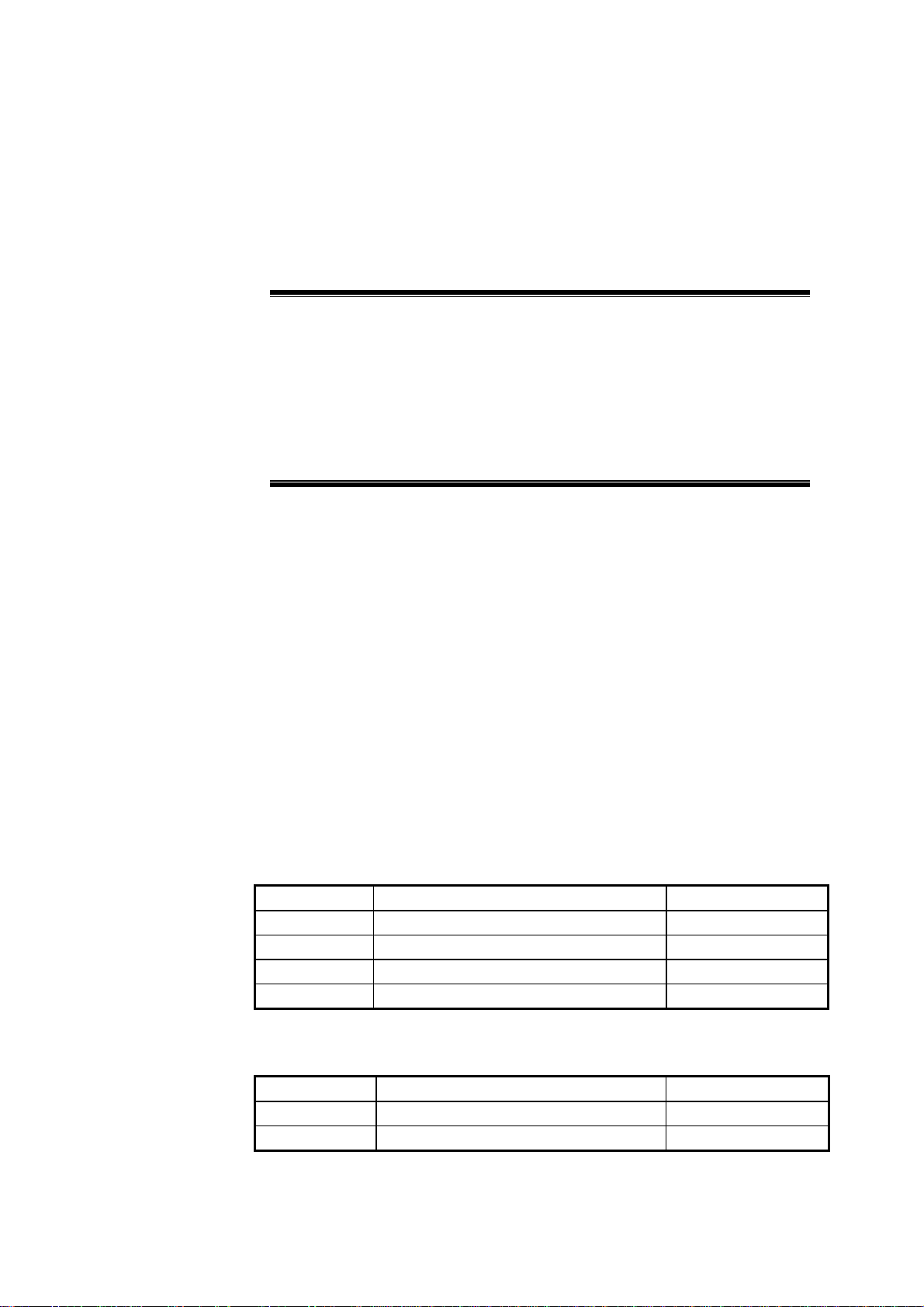
1 Overview
Summary
1.1 Introduction to Micro-BTS
Listing the components to be installed.
Describing the installation flow.
Presenting points for attention during the installation
With the development of various new technologies, Base Transceiver Station (BTS) is
oriented to be small and intelligent, with low power consumption, low cost and high
reliability. In large or medium-sized cities, common micro-BTS cannot meet the
demand of some busy-traffic areas due to the block of high buildings. In addition, it is a
waste for micro-BTS to be installed in some remote areas with less traffic. Moreover,
micro-BTS have high requirements on the equipment room environment. To avoid the
above problems, ZTE has developed ZXCBTS products.
ZXCBTS products are classified based on different frequency bands and transmitter
powers. This manual serves for the installation of the following models:
Table 1.1-1 List of ZXCBTS Micro-BTS/Remote Stations (800MHz)
Model Name Rated Transmission Power
ZXCBTS M800T CDMA micro-BTS (800MHz) 10W
ZXCBTS M802T CDMA micro-BTS (800MHz) 20W
ZXCBTS R800T CDMA remote station (800MHz) 10W
ZXCBTS R802T CDMA remote station (800MHz) 20W
Table 1.1-2 List of ZXCBTS Micro-BTS/Remote Stations (1900MHz)
Model Name Rated Transmission Power
ZXCBTS M190T CDMA micro-BTS (1900MHz) 5W
ZXCBTS M191T CDMA micro-BTS (1900MHz) 10W
1-1
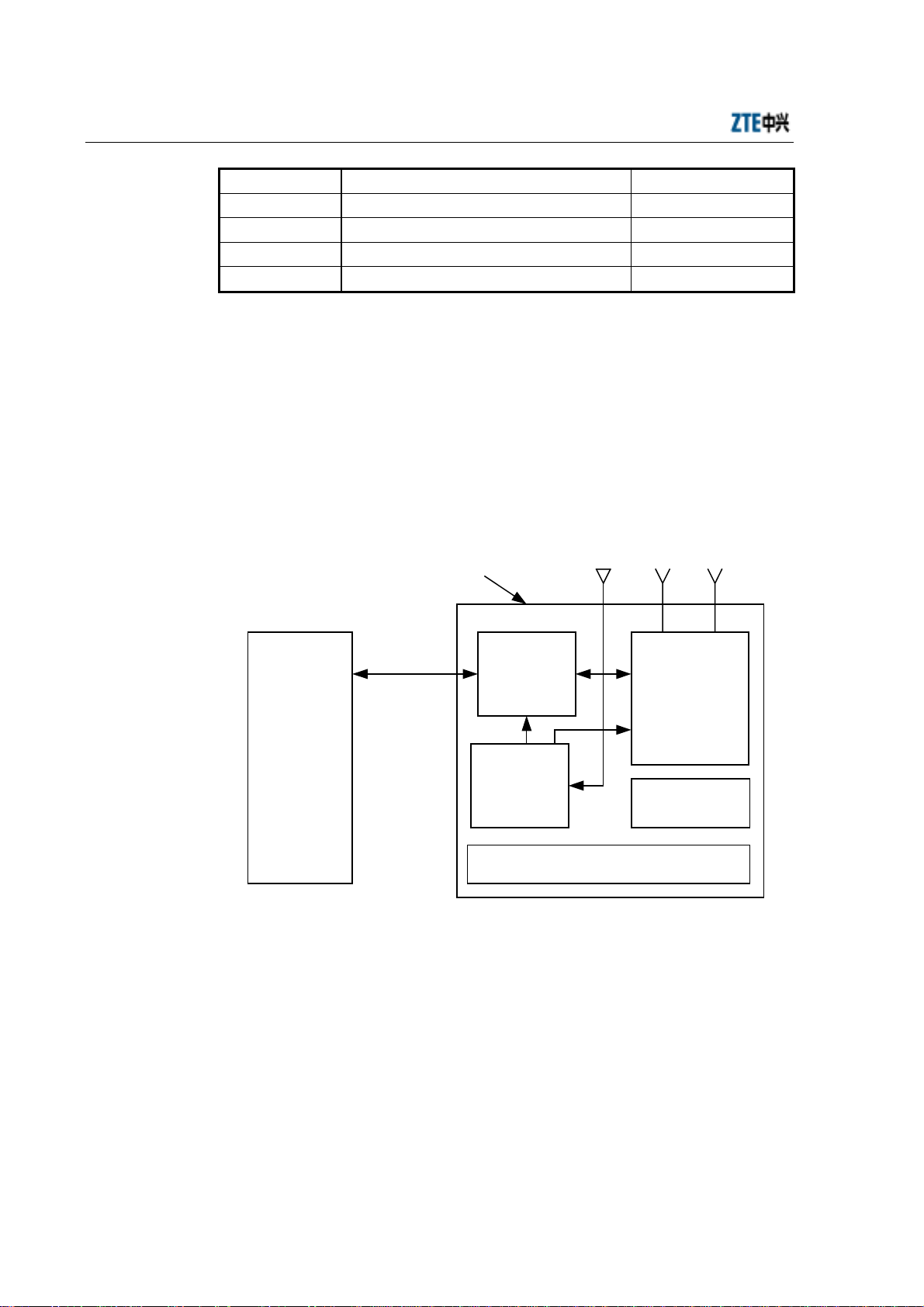
ZXCBTS (V5.4) CDMA Micro Base Transceiver Station & Remote Station Installation Manual
Model Name Rated Transmission Power
ZXCBTS M192T CDMA micro-BTS (1900MHz) 20W
ZXCBTS R190T CDMA remote station (1900MHz) 5W
ZXCBTS R191T CDMA remote station (1900MHz) 10W
ZXCBTS R192T CDMA remote station (1900MHz) 20W
ZXCBTS products include micro-BTS and remote stations, working in the frequency
bands of 800MHz and 1.9GHz.
Micro-BTS system consists of Baseband Digital Subsystem (BDS), Timing &
Frequency Subsystem (TFS), power supply subsystem, lightning protection subsystem
and Radio Frequency Subsystem (RFS). The structure of
M800T/M802T//M190T/M191T/M192T micro-BTS is illustrated in the following
figure.
GPS antenna RF antenna
Micro-BTS
T1 (4)
BSC, macro-/
micro-BTS
Fig. 1.1-1 Structure of ZXCBTS M800T Micro-BTS
BDS
subsystem
(BDM)
TFS
subsystem
(GPSTM)
GPS, RF antenna feeder and power lightning
arrester
RFS subsystem
(MTRX, MPA,
MLNA, MDUP
and MDIV)
Power supply
Remote stations are similar to micro-BTS in structure, but different in replacing
Baseband Digital Module (BDM) with Remote Fiber Module (RFM) and removing
GPS Timing Module (GPSTM), for the clock signals of remote stations are
demodulated from the signals sent through optical fiber. The structure of remote
stations is illustrated in the following figure.
1-2
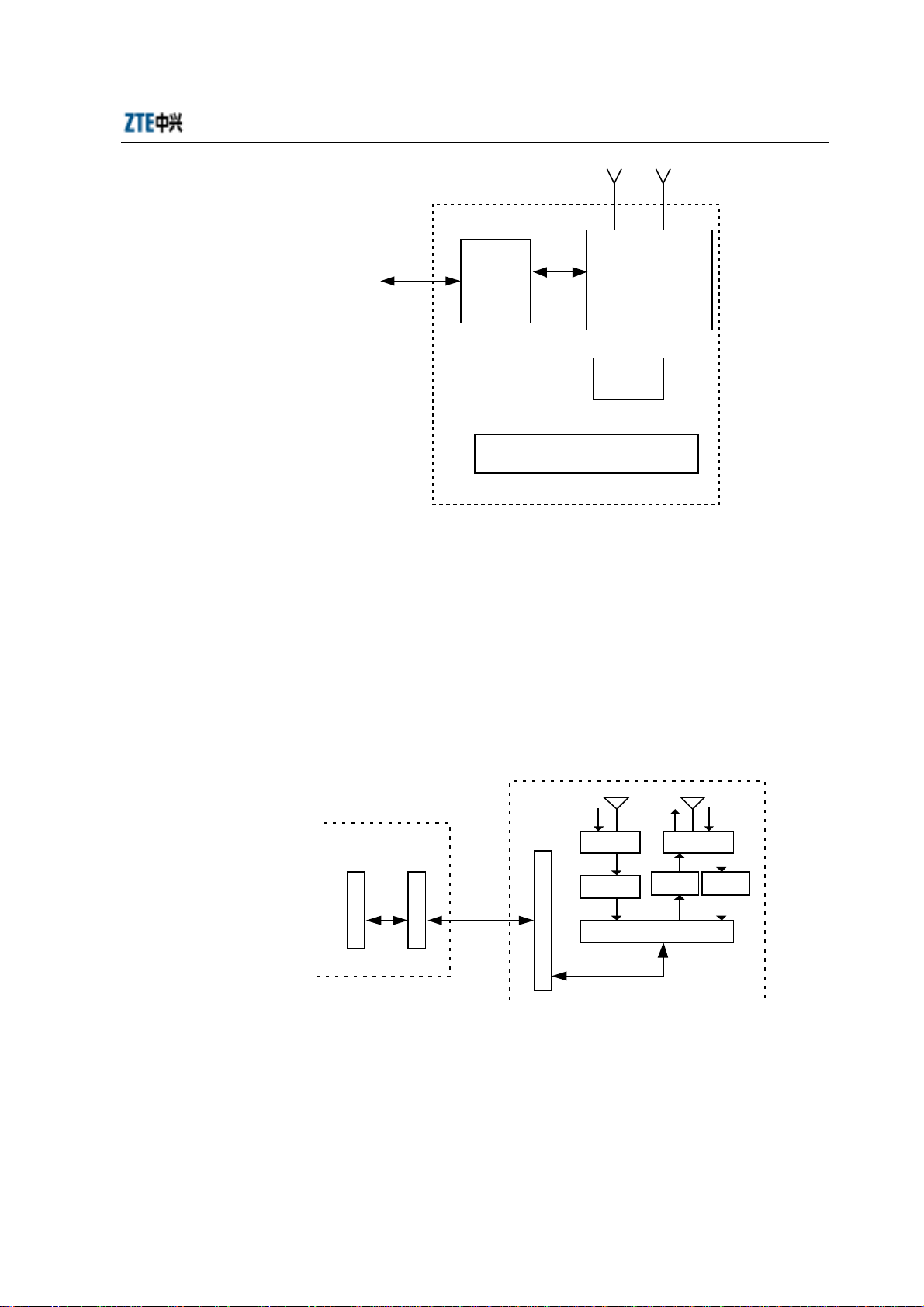
Chapter 1 Overview
RF antenna
Optical
fiber
Fig. 1.1-2 Structure of Remote Stations
RFM
RF antenna feeder and power
lightning arrester
RFS (MTRX,
MDUP and MDIV)
Power
supply
Remote stations should cooperate with the macro-/micro-BTS to achieve the BTS
functions, so you need to configure Local Fiber Module (LFM) on micro-BTS or
Optical Interface Module (OIM) on micro-BTS for interworking with the remote
stations.
If the LFM is configured in a macro-BTS, the connection between the remote station
and the macro-BTS is illustrated in the following figure.
RX RXTX
DIV DUP
Macro-BTS
R
F
I
M
Fig. 1.1-3 Connection between Remote Station and Macro-BTS
L
F
M
Optical fiber
R
F
M
RX
MLNA
RX RX
Remote station
TX
MPA
TX
MTRX
RX
MLNA
If the OIM is configured in a micro-BTS, the connection between the remote station
and the micro-BTS is illustrated in the following figure.
1-3
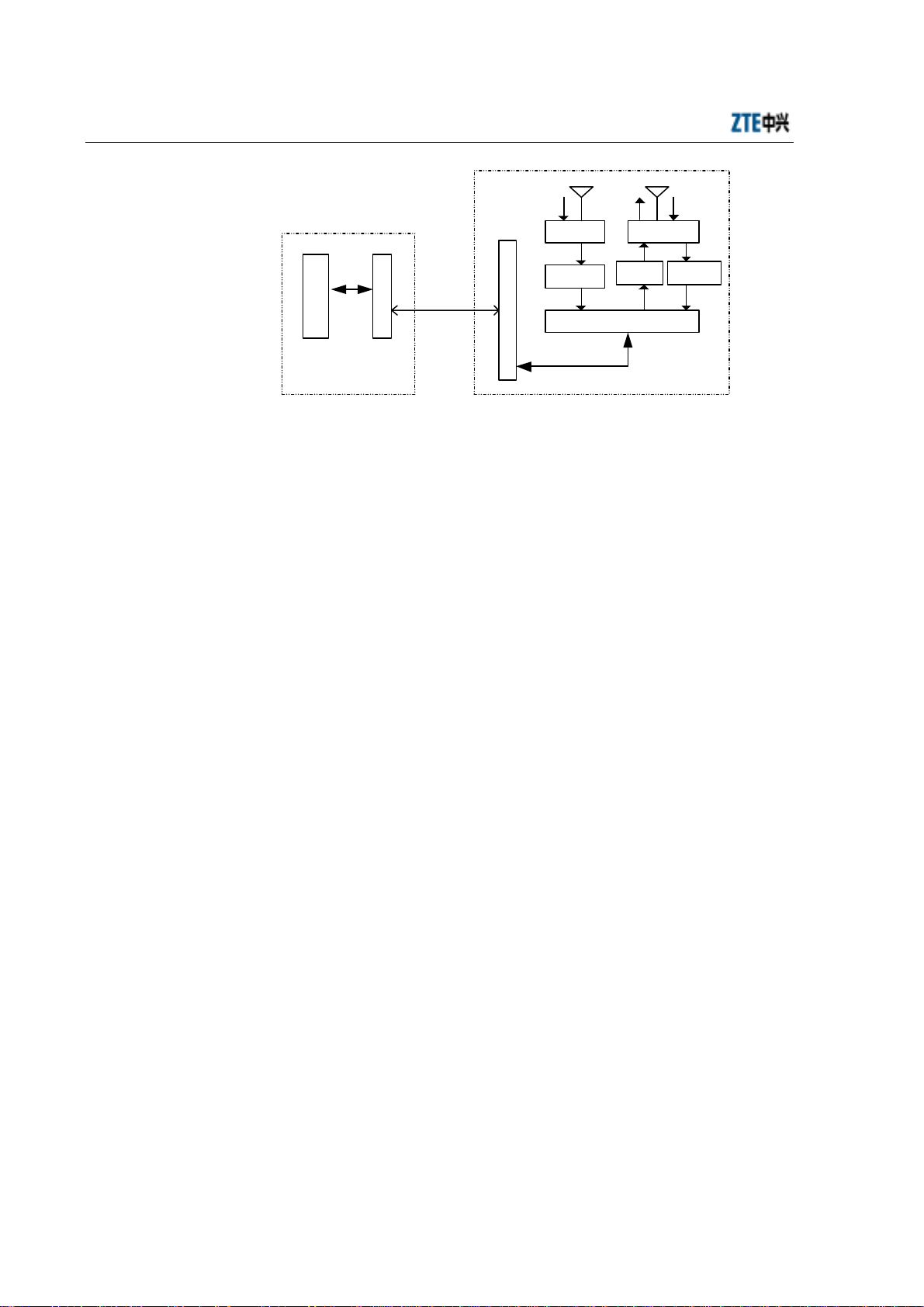
ZXCBTS (V5.4) CDMA Micro Base Transceiver Station & Remote Station Installation Manual
RX RXTX
DIV DUP
RX
B
D
M
Micro-BTS
Fig. 1.1-4 Connection between Remote Station and Macro-BTS
O
I
M
Optical fiber
R
F
M
MLNA
RX RX
Remote station
MPA
TX
MTRX
RXTX
MLNA
1.2 Installation Overview
The hardware installation of micro-BTS/remote stations can be divided into the
following aspects:
1. Installing shelf and boards, connecting internal cables and setting DIP switches
2. Installing the power supply system
3. Installing the grounding system
4. Locating and installing the antenna, jumper cable and feeder cable, and testing
the antenna feeder system
5. Installing GPS and its feeder cables
6. Connecting trunk cables and assembling their connectors
7. Installing the alarm system for reporting abnormal temperature and humidity
See Fig. 1.2-1.
1-4
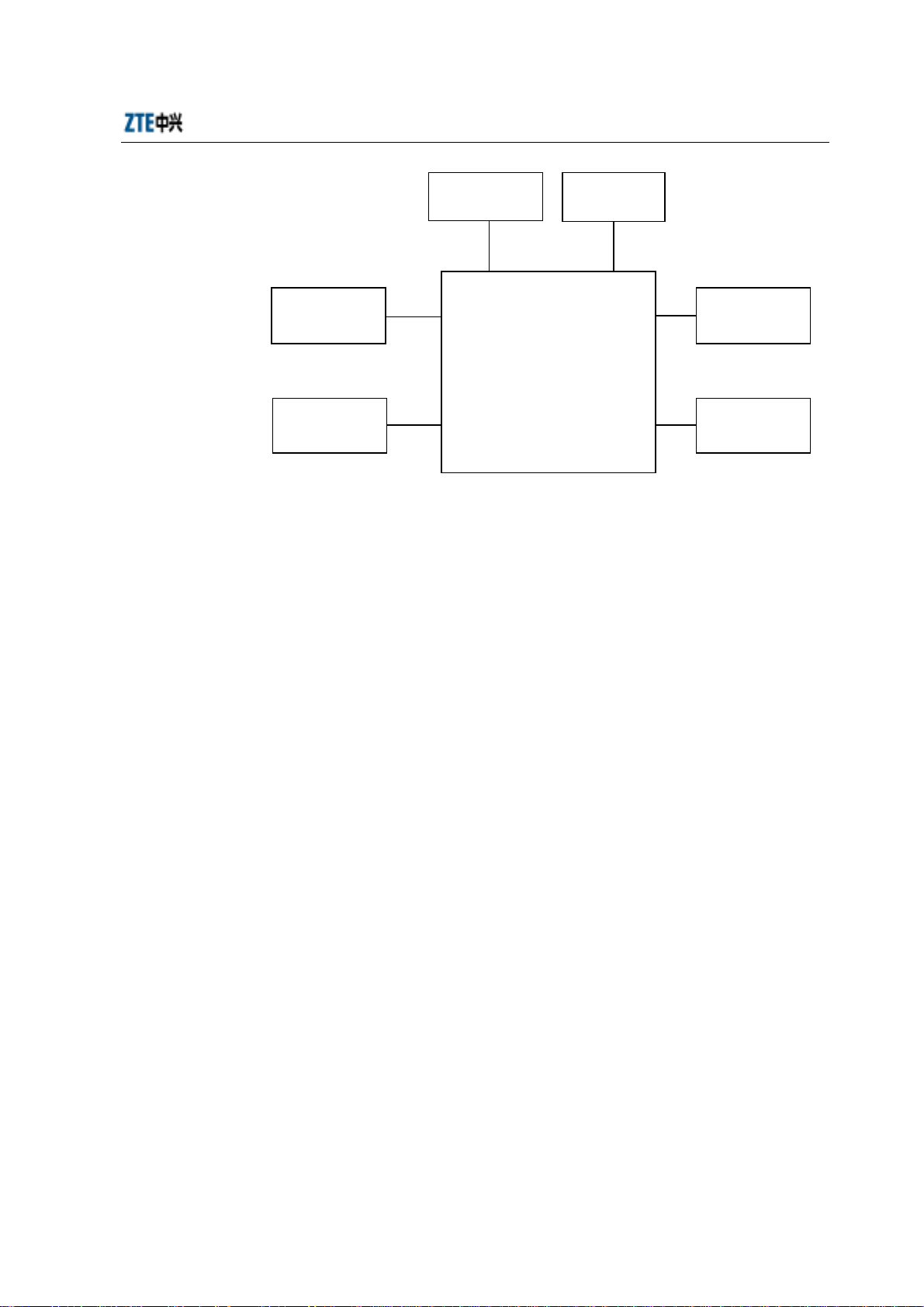
Chapter 1 Overview
Install the power
supply system
Install the
grounding system
Fig. 1.2-1 Schematic Diagram of the Hardware Installation of Micro-BTS/Remote Station
1.3 Installation Flow
Install the equipment following the specified procedures strictly:
Install the GPS
Install the
antenna system
Install the ZXCBTS cabinet
Install the shelf
Check internal
cables
Set the DIP
switches
Connect trunk
cables
Install the
sunshade cover
1. Install the support;
2. Locate the cabinet on the support;
3. Secure the cabinet;
4. Install the sunshade cover (necessary for outdoor installation);
5. Connect power cables and grounding cables of the cabinet;
6. Connect T1 cables of the cabinet;
7. Install the primary antenna feeder system to connect with the RF cables;
8. Install the GPS;
9. Install and test the boards and modules, and set the DIP switches;
10. Check the installation.
See Fig. 1.3-1.
1-5
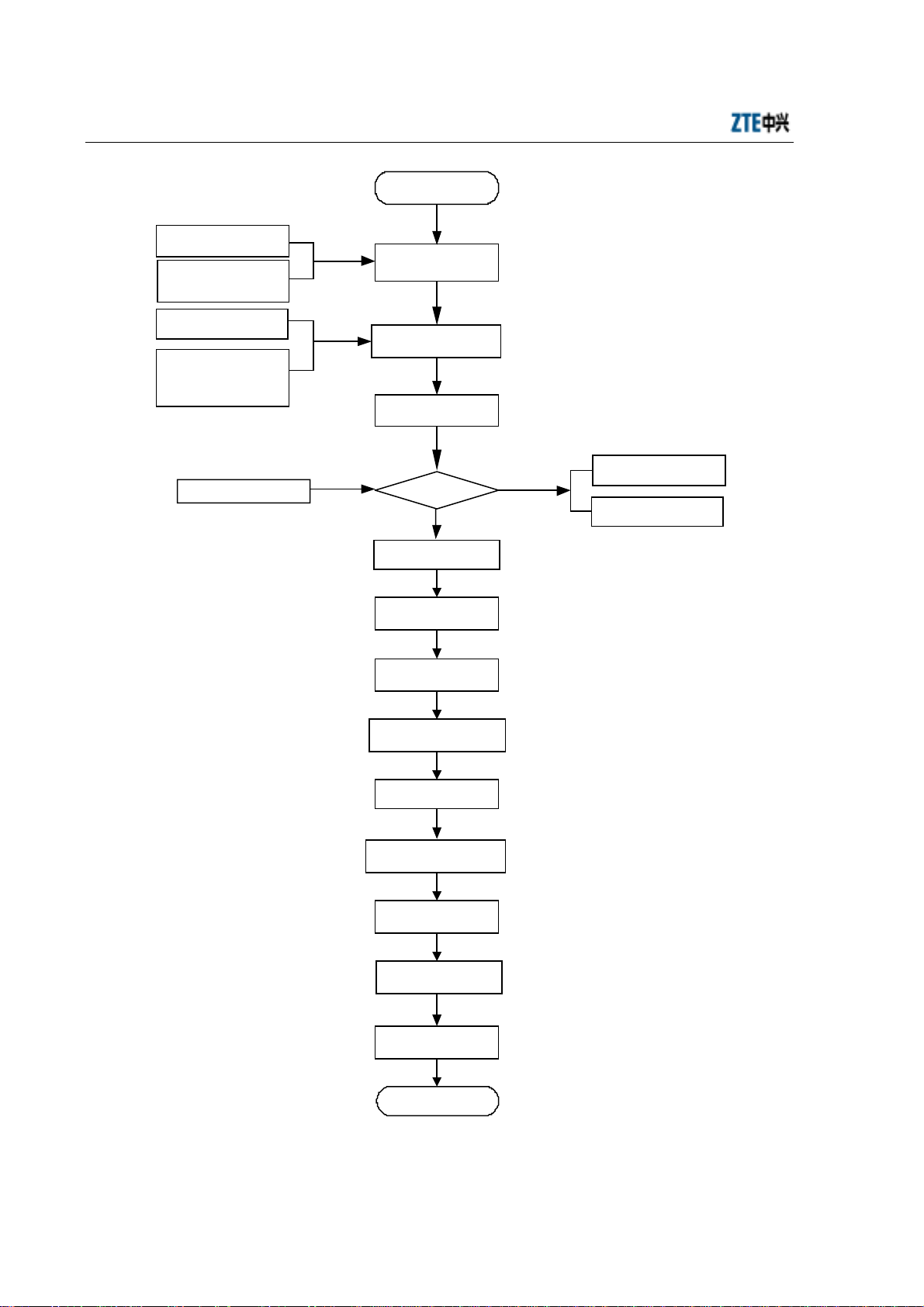
ZXCBTS (V5.4) CDMA Micro Base Transceiver Station & Remote Station Installation Manual
Start
Engineering Survey
Report
BTS Engineering
Design and
Construction Drawing
Environment
Acceptance Report
Cabling rack Power
supply system
Grounding system
Other accessories
Preparation for
engineering
installation
Check construction
conditions
Open-box inspection
Packing list
Goods are
correct
Yes
Install the shelf
Install the power
supply system
Install the
grounding system
Check cable connections
in the shelf
Connect trunk cables
Check the primary
antenna feeder system
No
Goods Error Feedback
List
Goods Replacement
Feedback List
Install the GPS
Set DIP switches
Hardware installation
check
End
Fig. 1.3-1 Hardware Installation Flow Diagram
1-6

Chapter 1 Overview
1.4 Points for Attention
Pay attention to the following points during the installation: The installation personnel
should be trained to obtain the qualification entitled by ZTE and read this manual
before the installation.
1. Do not operate on the cabinet or any module when the power is on.
2. Observe the relative requirements strictly when installing the BTS.
3. Do not install the antenna feeder system in thunder weather.
4. Before the thunder storm season of each year comes, check whether the
lightning arrester is in good condition and is well contacted. If it is damaged,
replace it immediately.
5. When the installation of the cabinet completes, lock the door immediately. If the
door need be opened in case of maintenance, contact the professional personnel
for help.
1-7

