Zte ZXBIV IPTV Operation Manual
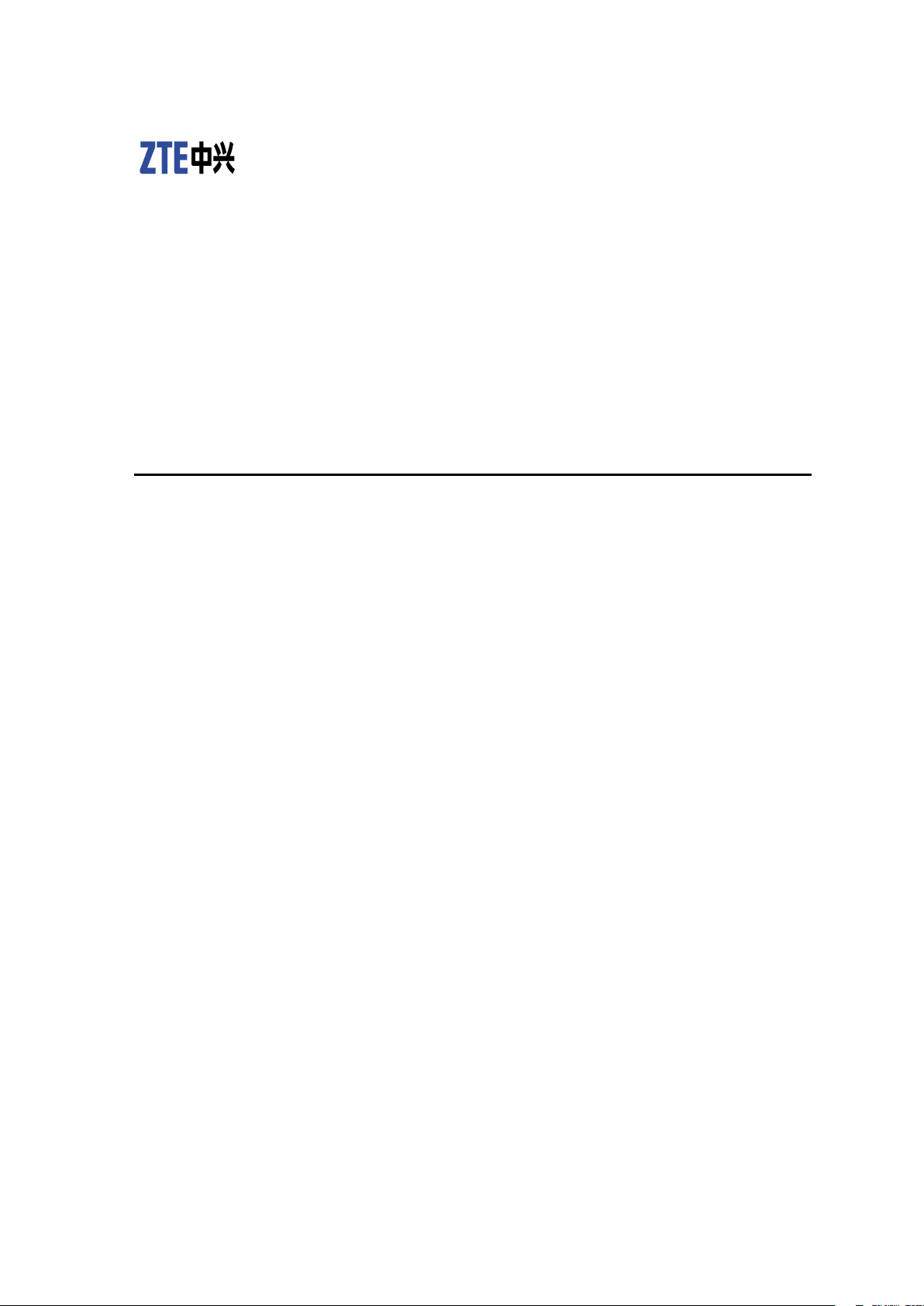
MultimediaSolution
MDPOperationManual
ZXBIVIPTV
Version3.04.05
ZTECORPORATION
NO.55,Hi-techRoadSouth,ShenZhen,P .R.China
Postcode:518057
Tel:(86)75526771900
Fax:(86)75526770801
URL:http://ensupport.zte.com.cn
E-mail:support@zte.com.cn
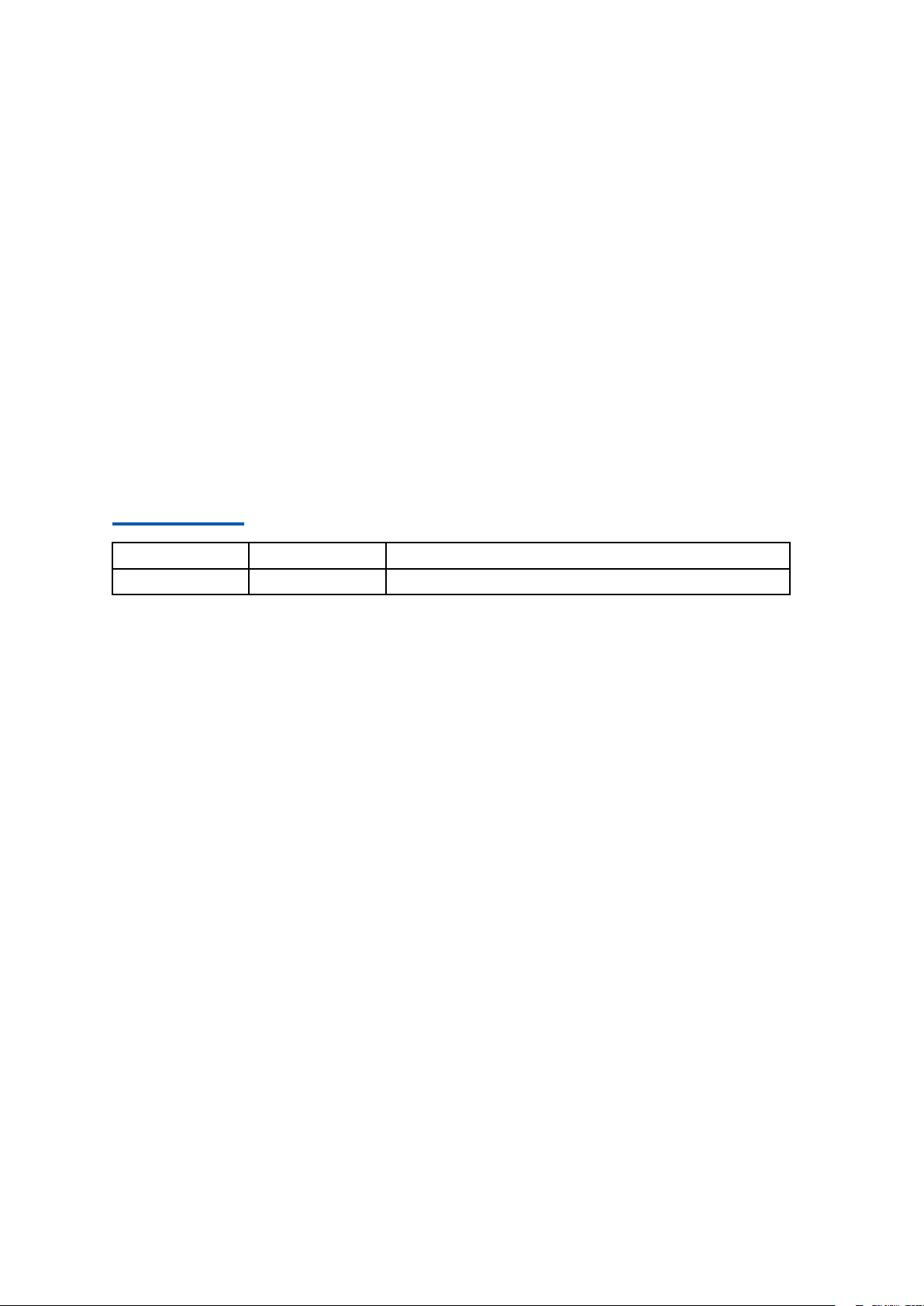
LEGALINFORMATION
Copyright©2010ZTECORPORATION.
Thecontentsofthisdocumentareprotectedbycopyrightlawsandinternationaltreaties.Anyreproductionordistributionof
thisdocumentoranyportionofthisdocument,inanyformbyanymeans,withoutthepriorwrittenconsentofZTECORPORATIONisprohibited.Additionally,thecontentsofthisdocumentareprotectedbycontractualcondentialityobligations.
Allcompany ,brandandproductnamesaretradeorservicemarks,orregisteredtradeorservicemarks,ofZTECORPORA TION
oroftheirrespectiveowners.
Thisdocumentisprovided“asis”,andallexpress,implied,orstatutorywarranties,representationsorconditionsaredisclaimed,includingwithoutlimitationanyimpliedwarrantyofmerchantability,tnessforaparticularpurpose,titleornon-infringement.ZTECORPORATIONanditslicensorsshallnotbeliablefordamagesresultingfromtheuseoforrelianceonthe
informationcontainedherein.
ZTECORPORATIONoritslicensorsmayhavecurrentorpendingintellectualpropertyrightsorapplicationscoveringthesubject
matterofthisdocument.ExceptasexpresslyprovidedinanywrittenlicensebetweenZTECORPORATIONanditslicensee,
theuserofthisdocumentshallnotacquireanylicensetothesubjectmatterherein.
ZTECORPORATIONreservestherighttoupgradeormaketechnicalchangetothisproductwithoutfurthernotice.
UsersmayvisitZTEtechnicalsupportwebsitehttp://ensupport.zte.com.cntoinquirerelatedinformation.
TheultimaterighttointerpretthisproductresidesinZTECORPORATION.
RevisionHistory
RevisionNo.RevisionDateRevisionReason
R1.0
July22,2010FirstEdition
SerialNumber:SJ-20100719100148-002
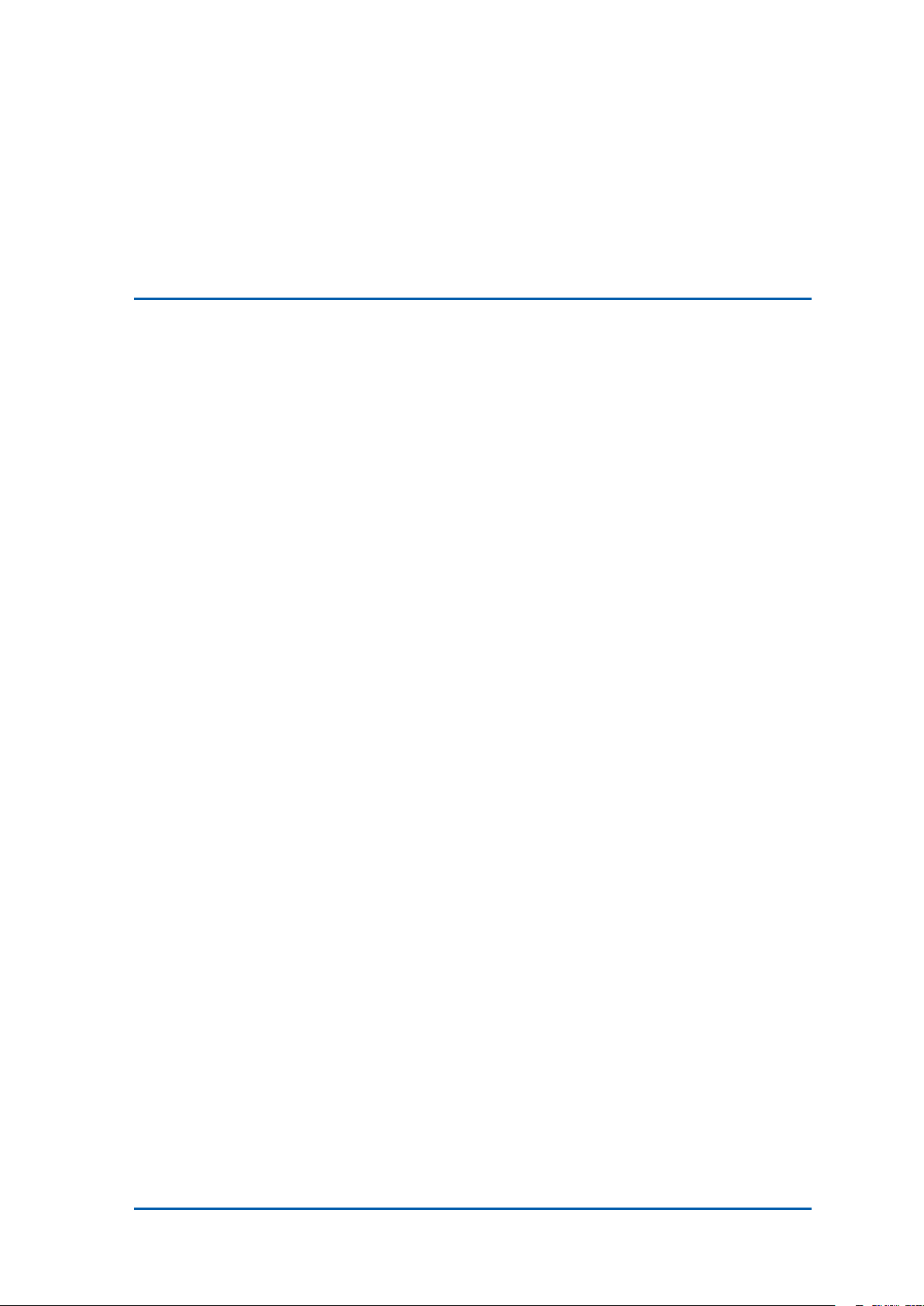
Contents
AboutThisManual.............................................I
MDPIntroduction..............................................1
MDPFunctions...............................................................1
LoggingintoMDP...........................................................2
SystemResourceManagement..........................5
NetworkTypeIdentierManagement................................5
QueryingNetworkTypeIdentier..................................5
AddingNetworkTypeIdentier.....................................6
ModifyingNetworkTypeIdentier.................................7
DeletingNetworkTypeIdentier...................................7
NetworkIPSegmentManagement....................................7
QueryingNetworkIPSegment.....................................8
AddingNetworkIPSegment........................................8
DeletingNetworkIPSegment.......................................9
CPDeviceManagement...................................................9
QueryingCPDevice....................................................9
AddingCPDevice......................................................10
ModifyingCPDevice...................................................11
DeletingCPDevice....................................................11
QueryingConnectedAgentDevice...............................11
QueryingConnectedEPGDevice..................................12
QueryingConnectedUSSDevice..................................13
NodeManagement.........................................................13
QueryingNode..........................................................15
AddingNode.............................................................16
ModifyingNode.........................................................19
DeletingNode...........................................................19
SynchronizingWeight.................................................19
AgentManagement........................................................20
QueryingAgent.........................................................20
AddingAgent............................................................21
CondentialandProprietaryInformationofZTECORPORATIONI
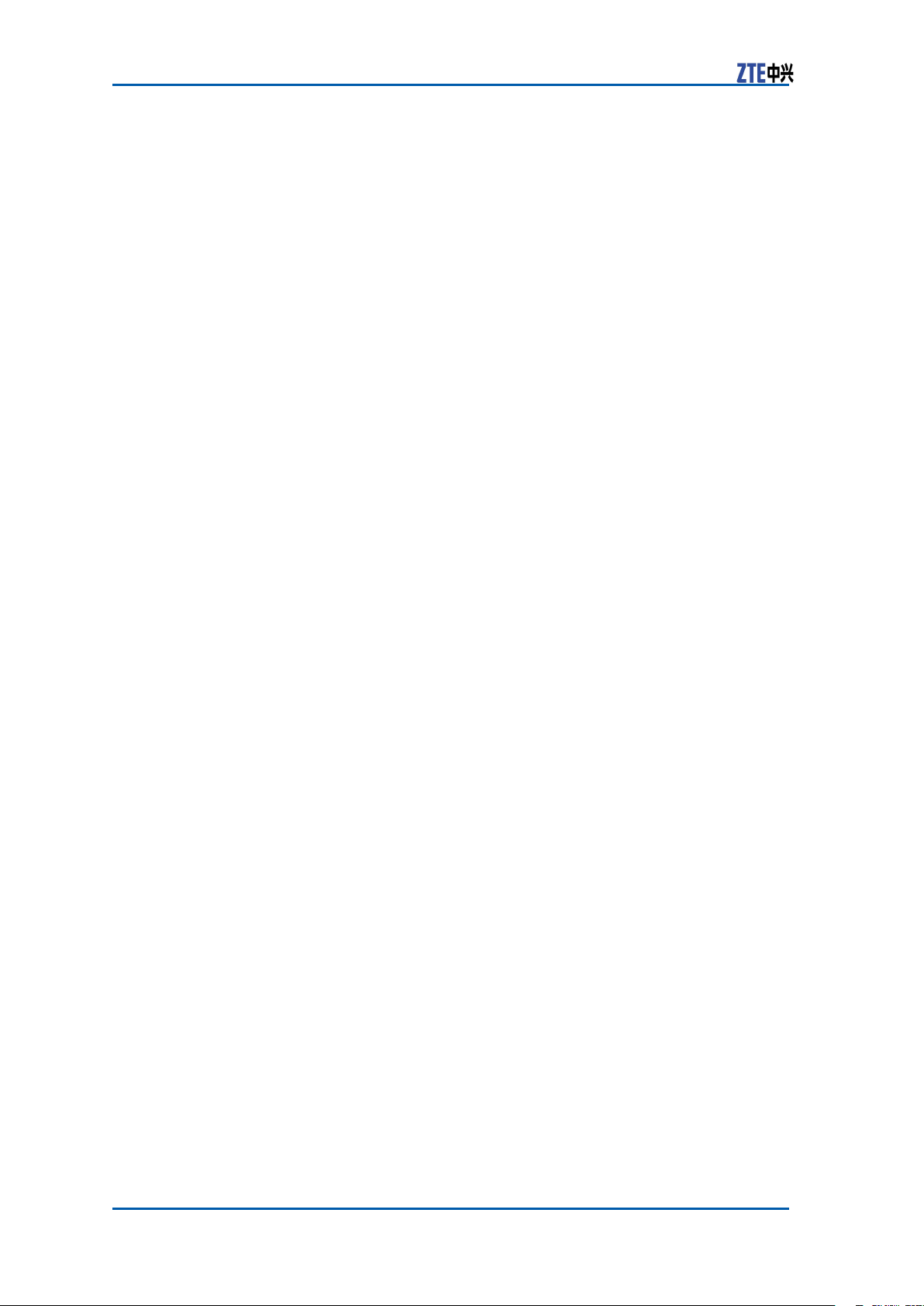
ZXBIVIPTVMDPOperationManual
ModifyingAgent........................................................22
DeletingAgent..........................................................23
POPUnitManagement....................................................23
QueryingPOPUnit.....................................................23
AddingPOPUnit........................................................24
ModifyingPOPUnit....................................................26
DeletingPOPUnit......................................................27
USSUnitFTPManagement.............................................27
QueryingUSSUnitFTP...............................................27
AddingUSSUnitFTP..................................................28
ModifyingUSSUnitFTP..............................................29
DeletingUSSUnitFTP................................................29
DeviceWeightManagement............................................29
QueryingDeviceWeight.............................................29
AddingDeviceWeightConguration.............................30
ModifyingDeviceWeight.............................................31
NodeDeviceManagement..............................................32
QueryingNodeDevice................................................32
AddingNodeDevice...................................................33
ModifyingNodeDevice...............................................38
DeletingNodeDevice.................................................39
USSDeviceManagement................................................40
QueryingUSSDevice.................................................40
AddingUSSDevice....................................................40
ModifyingUSSDevice................................................41
DeletingUSSDevice..................................................42
EPGDeviceManagement................................................42
QueryingEPGDevice.................................................42
AddingEPGDevice....................................................43
ModifyingEPGDevice.................................................44
DeletingEPGDevice..................................................45
QueryingNodePerformance............................................45
QueryingUSSUnitPerformance......................................46
VCDNManagement..........................................49
VCDNIntroduction.........................................................49
ConguringVCDN..........................................................49
VCDNNodeManagement................................................50
QueryingVCDNNodes................................................50
ViewingVCDNNode...................................................51
AddingVCDNNode....................................................51
IICondentialandProprietaryInformationofZTECORPORATION

ModifyingVCDNNode................................................53
CancelingVCDNNode................................................53
NodeDependenceManagement.......................................54
QueryingNodeDependence........................................54
EditingNodeDependence...........................................54
DeletingNodeDependence.........................................56
IPSegmentManagement................................................56
QueryingIPSegment.................................................56
AddingIPSegment....................................................57
DeletingIPSegment..................................................57
IPSegmentT askManagement.........................................57
QueryingIPSegment.................................................57
ImportingtoExcel.....................................................58
SynchronizeIPSegmentInformation...........................58
DistributingExecutionCommand.................................59
DeletingIPSegment..................................................59
ContentManagement.....................................................60
QueryingVCDNContent.............................................60
ViewingContent........................................................60
CopyingVCDNContent...............................................61
DeletingVCDNContent..............................................61
QueryingLiveSourceContentT ext..................................62
PublishPolicyManagement.............................................62
QueryingPublishPolicy..............................................62
AddingPublishPolicy..................................................63
ManagingPublishPolicy..............................................63
DeletingPublishPolicy................................................64
TaskManagement...........................................65
QueryingRecordingT ask................................................65
QueryingContentDispatchT ask......................................65
QueryingContentDistributionT ask..................................66
ChannelManagement......................................69
ChannelManagement.....................................................69
QueryingLiveChannel...............................................69
ViewingLiveChannel.................................................70
AddingLiveChannel..................................................71
ModifyingLiveChannel...............................................77
DeletingLiveChannel................................................78
UpdatingDefaultProgram...........................................78
AddingRelay.............................................................78
CondentialandProprietaryInformationofZTECORPORATIONIII

ZXBIVIPTVMDPOperationManual
BatchSinglePointRelaytoExcel.................................85
BatchModicationT oT askList....................................85
ChannelT askManagement..............................................86
QueryingChannelT ask...............................................86
ModifyingChannelT ask..............................................87
ImportingEXCEL.......................................................87
ExecutingChannelT ask..............................................88
DeletingChannelT ask................................................88
RecordingManagement..................................................88
QueryingRecording...................................................89
AddingRecording......................................................89
DeletingRecording....................................................90
BatchEditting...........................................................90
PolicyManagement.........................................91
PolicyConguration.......................................................91
QueryingPolicy.........................................................91
AddingPolicy............................................................92
DeletingPolicy..........................................................92
PolicyApplicationManagement........................................93
QueryingPolicyApplication.........................................93
AddingPolicyApplication............................................93
DeletingPolicyApplication..........................................93
VODPushPolicyManagement.........................................94
QueryingContentPushPolicy......................................94
AddingContentPushPolicy.........................................94
ModifyingContentPushPolicy.....................................95
DeletingContentPushPolicy.......................................95
HotContentPushManagement........................................95
QueryingHotContentPushPolicy................................95
AddingHotContentPushPolicy...................................96
ModifyingHotContentPushPolicy...............................96
DeletingHotContentPushPolicy.................................97
NewContentPushManagement......................................97
QueryingNewContentPushPolicy...............................97
AddingNewContentPushPolicy..................................97
ModifyingNewContentPushPolicy..............................98
DeletingNewContentPushPolicy................................98
AuthorityManagement....................................99
OperatorManagement....................................................99
AddingOperator........................................................99
IVCondentialandProprietaryInformationofZTECORPORATION

ModifyingOperatorProperty.....................................101
SettingOperatorT ype..............................................102
DeletingOperator....................................................102
PerformingOperatorSign-out....................................103
ConguringOperatorAuthority......................................103
OperatorGroupManagement........................................104
AddingOperatorGroup............................................104
ModifyingOperatorGroup.........................................105
DeletingOperatorGroup...........................................105
ConguringOperatorGroupAuthority............................106
SearchingOperatorLog................................................107
Figures..........................................................109
Tables...........................................................113
Glossary........................................................115
CondentialandProprietaryInformationofZTECORPORATIONV

ZXBIVIPTVMDPOperationManual
Thispageisintentionallyblank.
VICondentialandProprietaryInformationofZTECORPORATION
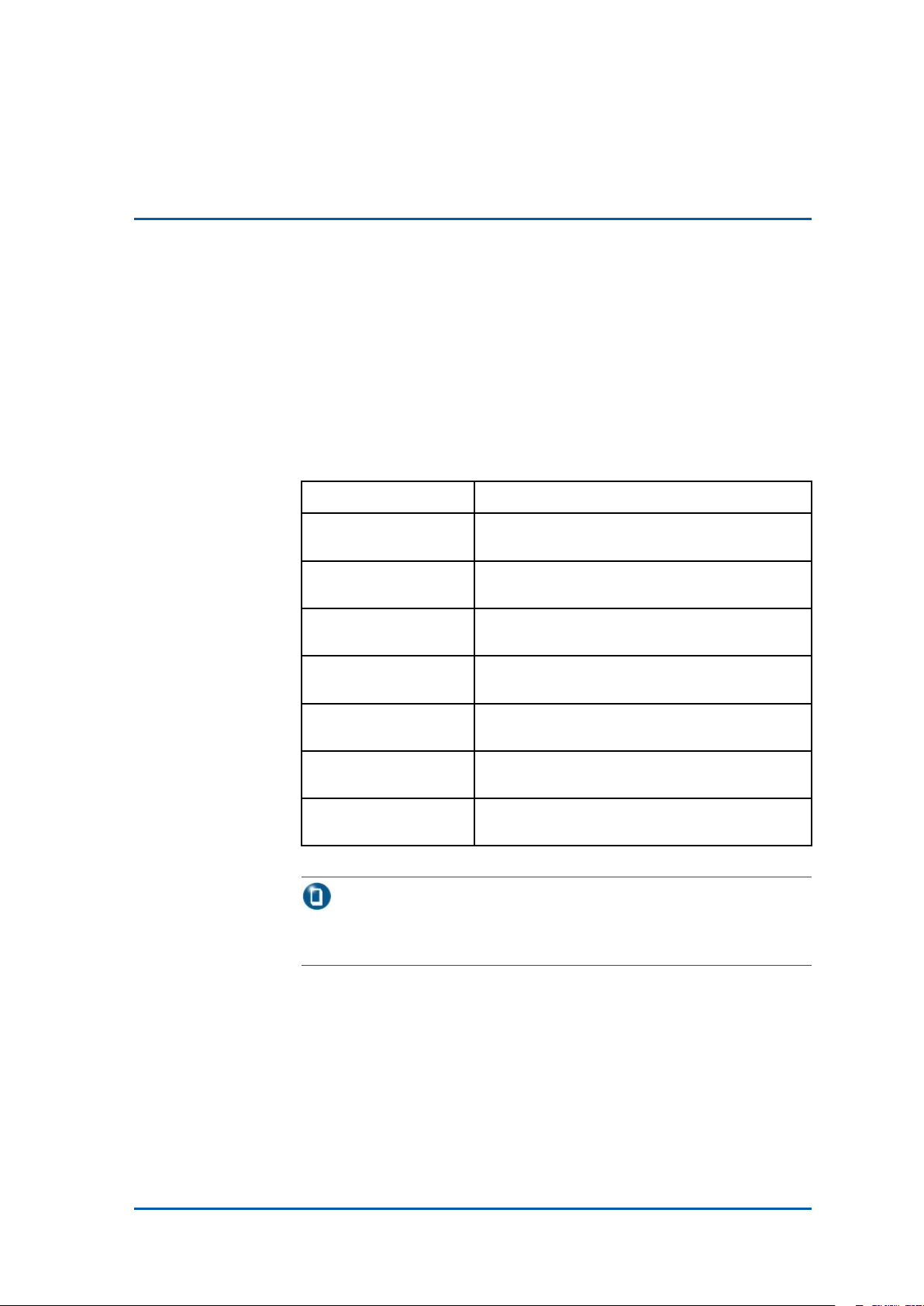
AboutThisManual
PrerequisiteSkill
andKnowledge
WhatIsinThis
Purpose
Thispurposeofthismanualistolettheengineersandtechnicians
masterthemethodsforvariousoperationsintheZXBIVIPTVMDP
platform.
Intended
Audience
Thismanualisintendedforengineersandtechnicianswhoperform
operationsintheZXBIVIPTVMDPplatform.
Tousethisdocumenteffectively ,usersshouldhaveageneralunderstandingoftheZXBIVIPTVMDPplatform.Familiaritywiththe
followingishelpful:
�CommonknowledgeofIPTVsystem.
Thismanualcontainsthefollowingchapters:
Manual
Chapter
Chapter1MDP
Introduction
Chapter2System
ResourceManagement
Chapter3VCDN
Management
Chapter4T ask
Management
Summary
IntroducesthefunctionoftheMDPplatform
andhowtologintotheMDPplatform.
DescribesvariousoperationsintheSystem
ResourceManagement.
DescribesvariousoperationsintheVCDN
Management.
DescribesvariousoperationsintheTask
Management.
Chapter5Channel
Management
Chapter6Policy
Management
Chapter7Authority
Management
DescribesvariousoperationsintheChannel
Management.
DescribesvariousoperationsinthePolicy
Management.
DescribesvariousoperationsintheAuthority
Management.
Note:
Theremaybesomemenuorfunctiondifferencesbetweentheversioninacertainspecicofceandtheversioninthismanual.
Conventions
ZTEdocumentsemploythefollowingtypographicalconventions.
CondentialandProprietaryInformationofZTECORPORATIONI
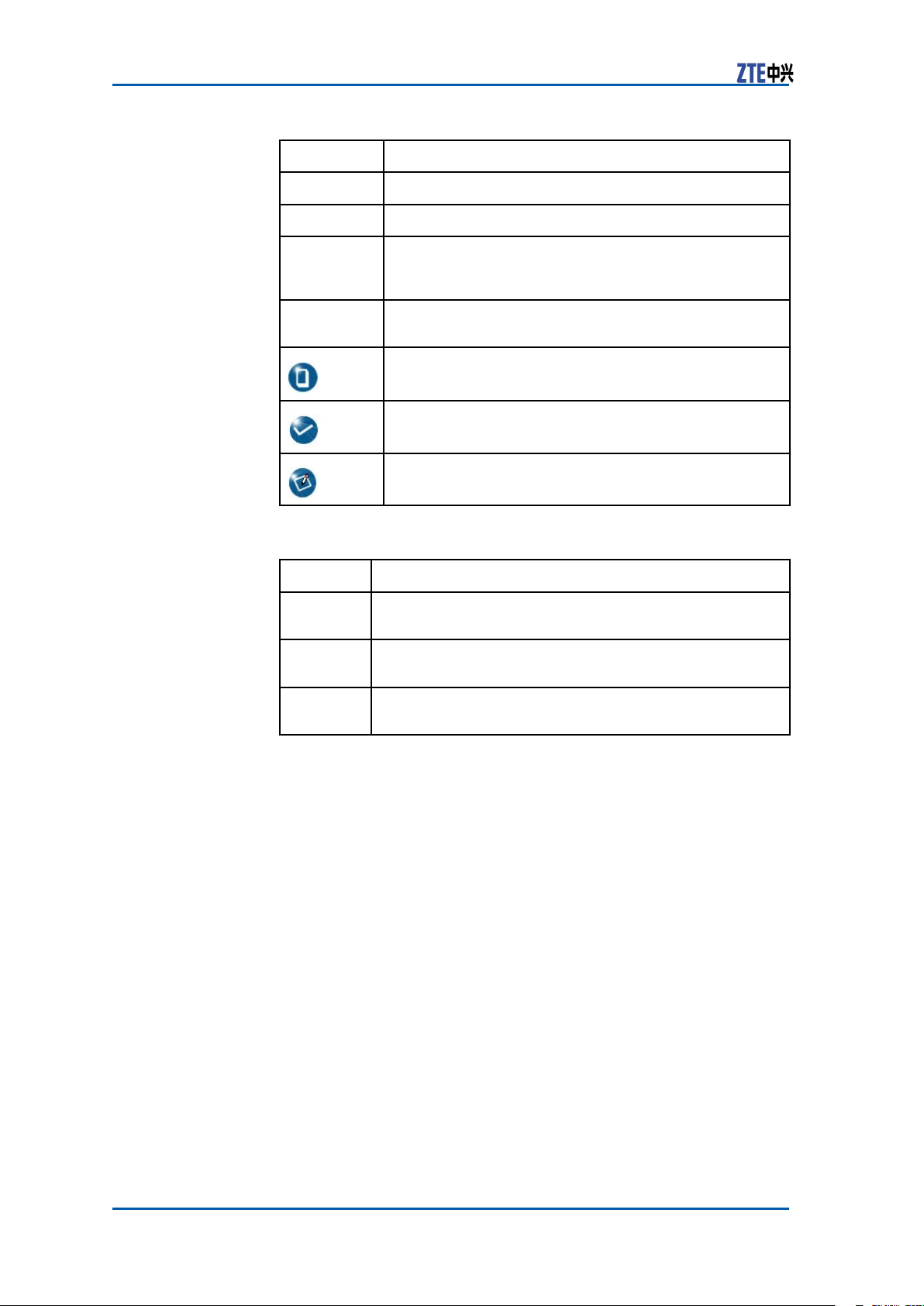
ZXBIVIPTVMDPOperationManual
Typeface
Italics
Meaning
ReferencestootherManualsanddocuments.
“Quotes”Linksonscreens.
Bold
Menus,menuoptions,functionnames,inputelds,
radiobuttonnames,checkboxes,drop-downlists,
dialogboxnames,windownames.
CAPS
Keysonthekeyboardandbuttonsonscreensand
companyname.
Note:Providesadditionalinformationaboutacertain
topic.
Checkpoint:Indicatesthataparticularstepneedsto
becheckedbeforeproceedingfurther .
Tip:Indicatesasuggestionorhinttomakethings
easierormoreproductiveforthereader .
Mouseoperationconventionsarelistedasfollows:
Typeface
Meaning
Click
Doubleclick
Right-click
Referstoclickingtheprimarymousebutton(usuallythe
leftmousebutton)once.
Referstoquicklyclickingtheprimarymousebutton
(usuallytheleftmousebutton)twice.
Referstoclickingthesecondarymousebutton(usually
therightmousebutton)once.
IICondentialandProprietaryInformationofZTECORPORATION

Chapter1
MDPIntroduction
TableofContents
MDPFunctions...................................................................1
LoggingintoMDP...............................................................2
MDPFunctions
MDP(MediaDistributionPlatform)hasthefollowingfunctions:
�Systemresourcemanagement
�Networktypemanagement
�NetworkIPsegmentmanagement
�Unitcongurationmanagement
�CPdevicemanagement
�Nodemanagement
�Agentmanagement
�POPunitmanagement
�USSunitFTPmanagement
�Deviceweightmanagement
�Nodedevicemanagement
�USSdevicemanagement
�EPGdevicemanagement
�Nodeperformancequery
�USSunitperformancequery
�VCDNmanagement
TheplatformcarrierscandenetheCDNresourcesasvirtual
resourcestoformVCDNs.AndeachVCDNisprovidedtoa
serviceproviderdedicatedlytodevelopIPTVservice.VCDN
managementincludes:
�VCDNmanagement
�VCDNnodemanagement
�Nodedependencemanagement
�IPsegmentmanagement
CondentialandProprietaryInformationofZTECORPORATION1

ZXBIVIPTVMDPOperationManual
�VCDNcontentmanagement
�Livesourcecontenttextmanagement
�CDNmanagement
�Contentdistributionpolicymanagement
�Taskmanagement
�Recordingtaskmanagement
�Contentattempertaskmanagement
�Contentdistributiontaskmanagement
�Channelmanagement
�Channelmanagement
�Channeltaskmanagement
�Recordingmanagement
�Policymanagement
�Policycongurationmanagement
�Policyapplicationmanagement
�Contentpushpolicymanagement
�Statisticinformationmanagement
�VODinformationstatistics
�VODpopularitystatistics
�TVODpopularitystatistics
�Statisticdatamanagement
�Authoritymanagement
�Operatormanagement
�Operatorauthoritymanagement
�Operatorgroupmanagement
�Operatorgroupauthoritymanagement
�Operatorlogmanagement
LoggingintoMDP
Steps
2CondentialandProprietaryInformationofZTECORPORATION
1.OpentheIEbrowserandinputtheURLoftheMDPplatform,
forexample,http://10.42.109.88:8080/iptvcdn,andthen
pressEnteronkeyboardtoopentheloginpageshownbelow.
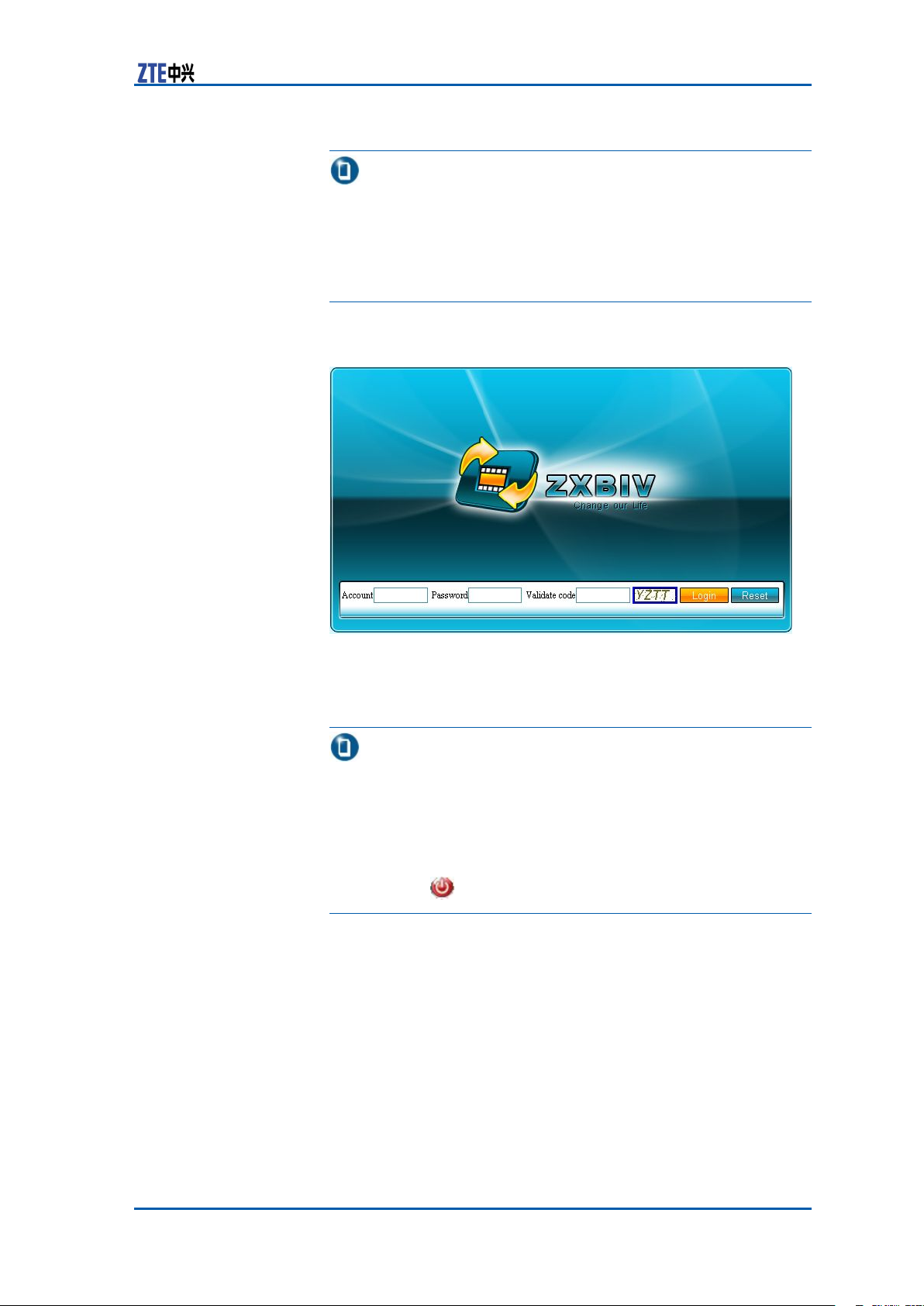
Chapter1MDPIntroduction
Note:
10.66.163.95isnottheIPaddresstoinstalltheMDPsystem
buttheIPaddressoftheWEBserver .PleasemodifytheIP
addressaccordingtotheactualconguration.
Itisnoneedtochangetheportnumber(8080)oftheWEB
server .
FIGURE1MDPLOGINPAGE
2.InputtheAccountname,PasswordandValidatecodeand
thenclicktheLoginbuttontoopenthehomepage,asshown
below.
Note:
�Theinitialadministratoraccountnameissuperandpass-
wordis1.
�Thesystemadministratorcancreateoperatorandassign
authorityfortheoperator .Afterbeingcreated,theoperator
canlogintotheMDPsystem.
�Clickthebuttontoreturntothelogininterface.
CondentialandProprietaryInformationofZTECORPORATION3
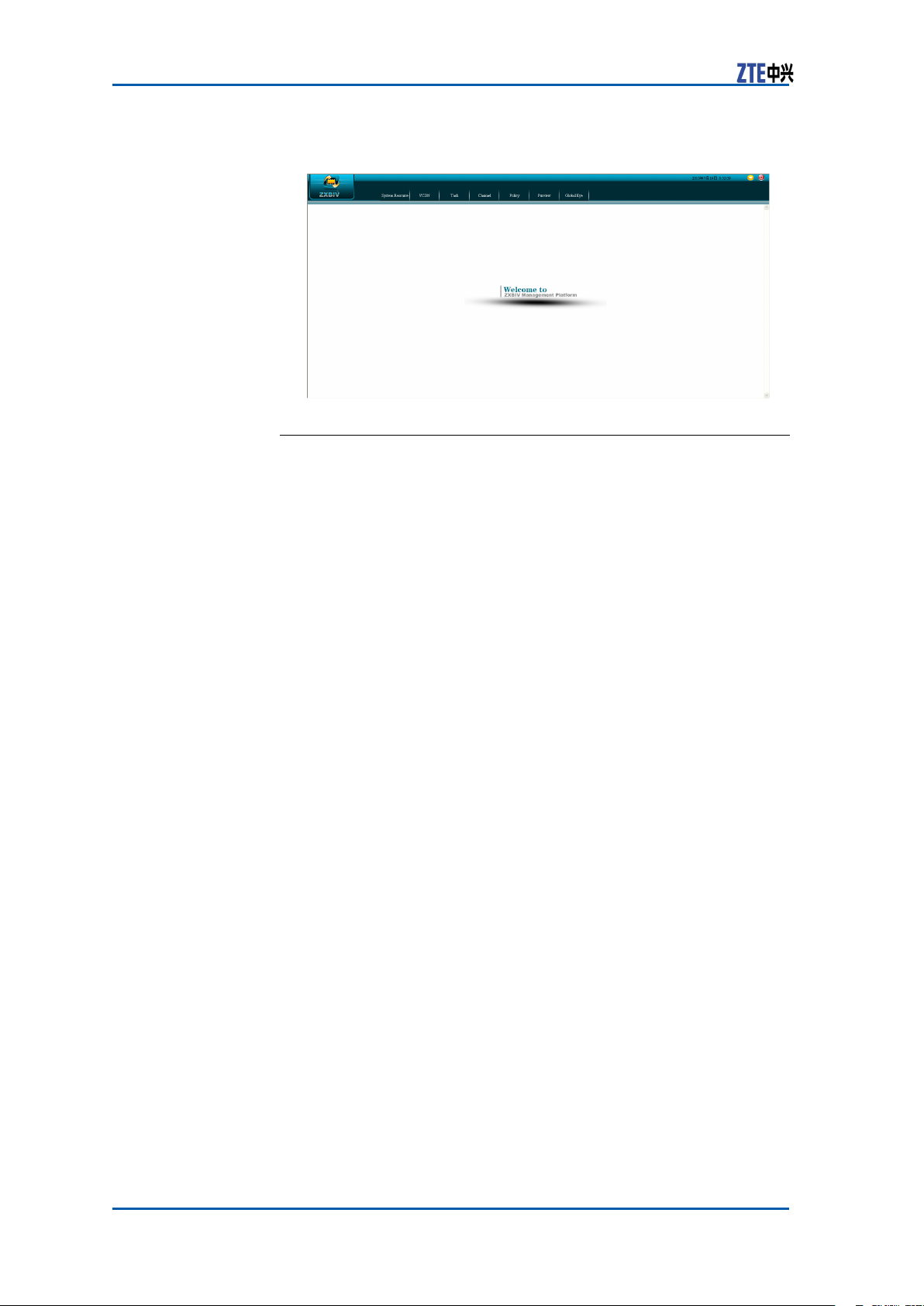
ZXBIVIPTVMDPOperationManual
FIGURE2MDPHOMEPAGE
ENDOFSTEPS
4CondentialandProprietaryInformationofZTECORPORATION
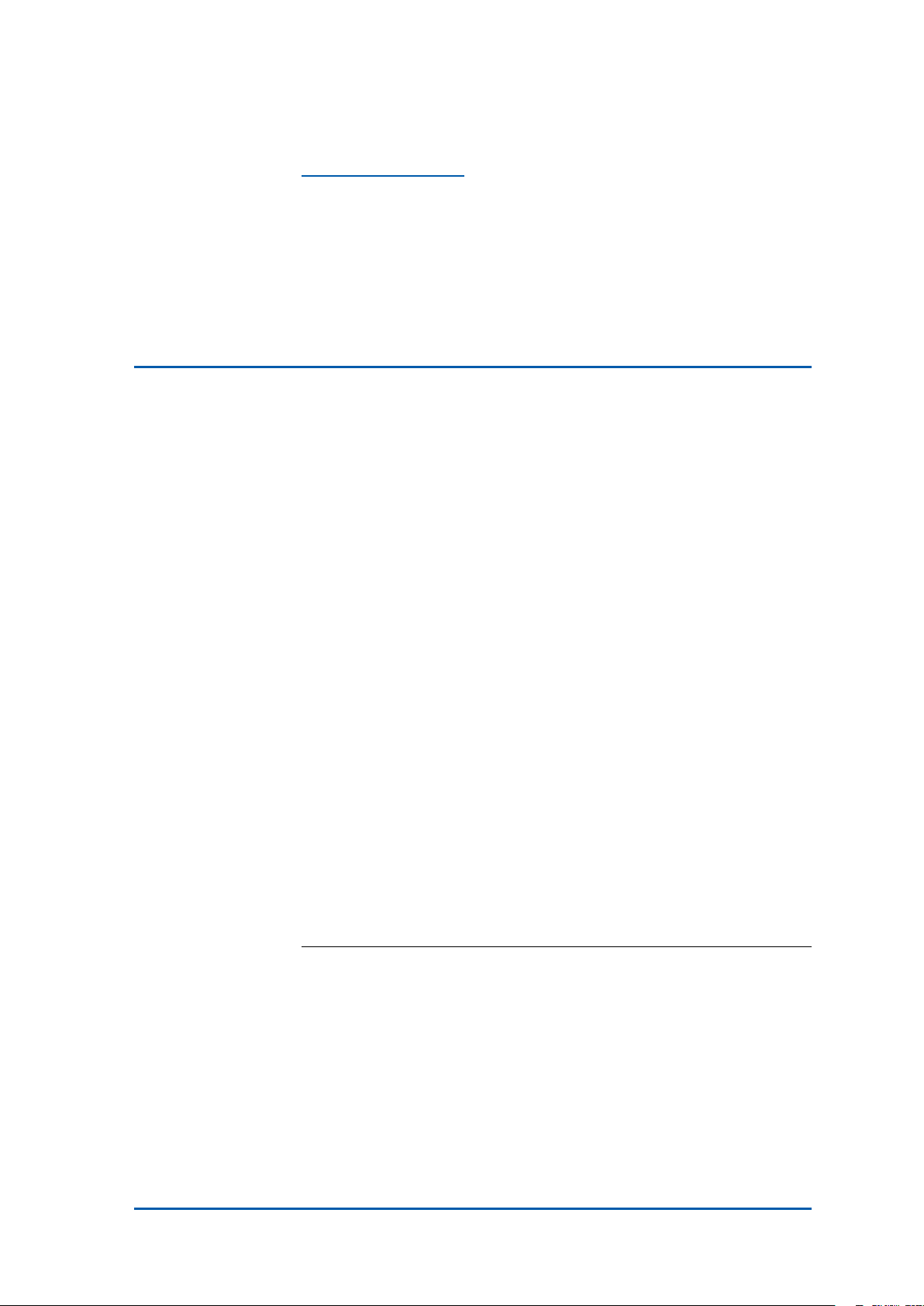
Chapter2
SystemResource Management
TableofContents
NetworkTypeIdentierManagement....................................5
NetworkIPSegmentManagement........................................7
CPDeviceManagement.......................................................9
NodeManagement.............................................................13
AgentManagement............................................................20
POPUnitManagement........................................................23
USSUnitFTPManagement.................................................27
DeviceWeightManagement................................................29
NodeDeviceManagement..................................................32
USSDeviceManagement....................................................40
EPGDeviceManagement....................................................42
QueryingNodePerformance................................................45
QueryingUSSUnitPerformance..........................................46
NetworkTypeIdentifier Management
NetworktypeidentiermanagementistoidentifydifferentnetworkscreatedontheMDPsystem.Theplatformservicenetwork
iscreatedbydefaultduringsysteminitialization.ThroughMDP
platformonlynon-platformservicenetworkcanbecreated.
QueryingNetworkTypeIdentifier
Steps
1.ClickSystemResource>NetType.
2.SpecifythequeryconditionssuchasNetworkID,Network
NameandNetworkType.
Ifnoparameterspeciedforaqueryconditionoption,thisoptionwillnotbeusedasalteringconditionforthequeryresult.
Toresetthequeryconditions,clicktheResetbutton.
3.Clickthequerybuttonandthequeryresultisshownbelow.
CondentialandProprietaryInformationofZTECORPORATION5
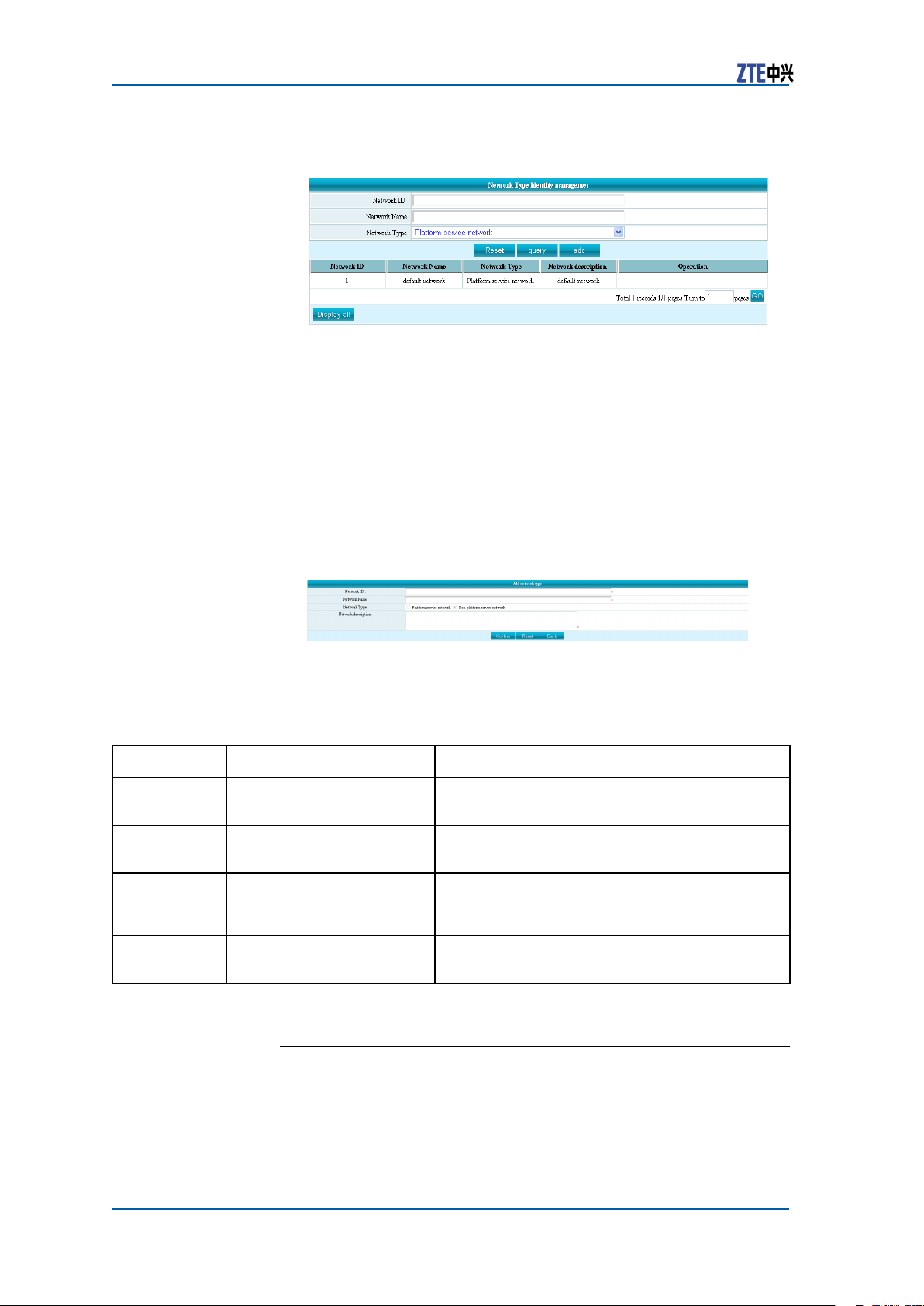
ZXBIVIPTVMDPOperationManual
FIGURE3QUERYINGNETWORKTYPEIDENTIFIER
ENDOFSTEPS
AddingNetworkTypeIdentifier
Steps
1.ClickSystemResource>NetType.
2.ClickaddtoopentheWebpageshownbelow.
FIGURE4ADDINGNETWORKTYPEIDENTIFIER
3.Settheparametersaccordingtothedescriptionsinthefollowingtable.
TABLE1NETWORKTYPEPARAMETERS
Parameter
NetworkIDInputthenetworkID
Network
Name
NetworkT ypeSelectthenetworktype.
DescriptionRemark
number .
Inputthenetworkname.Thenetworknameshouldnotcontain"'".
Iftherearemultiplenetworktypes,thenetwork
IDmustbeanumbernolessthan2.
Onlythedefaultnetworktypeofthesystem
isplatformservicenetwork.Thenewnetwork
mustbeanon-platformservicenetwork.
Network
Description
Inputthedescriptionofthe
newnetwork.
Thedescriptiontextcannotexceed255bytes.
4.ClicktheConrmbuttontosavethesettings.
ENDOFSTEPS
6CondentialandProprietaryInformationofZTECORPORATION
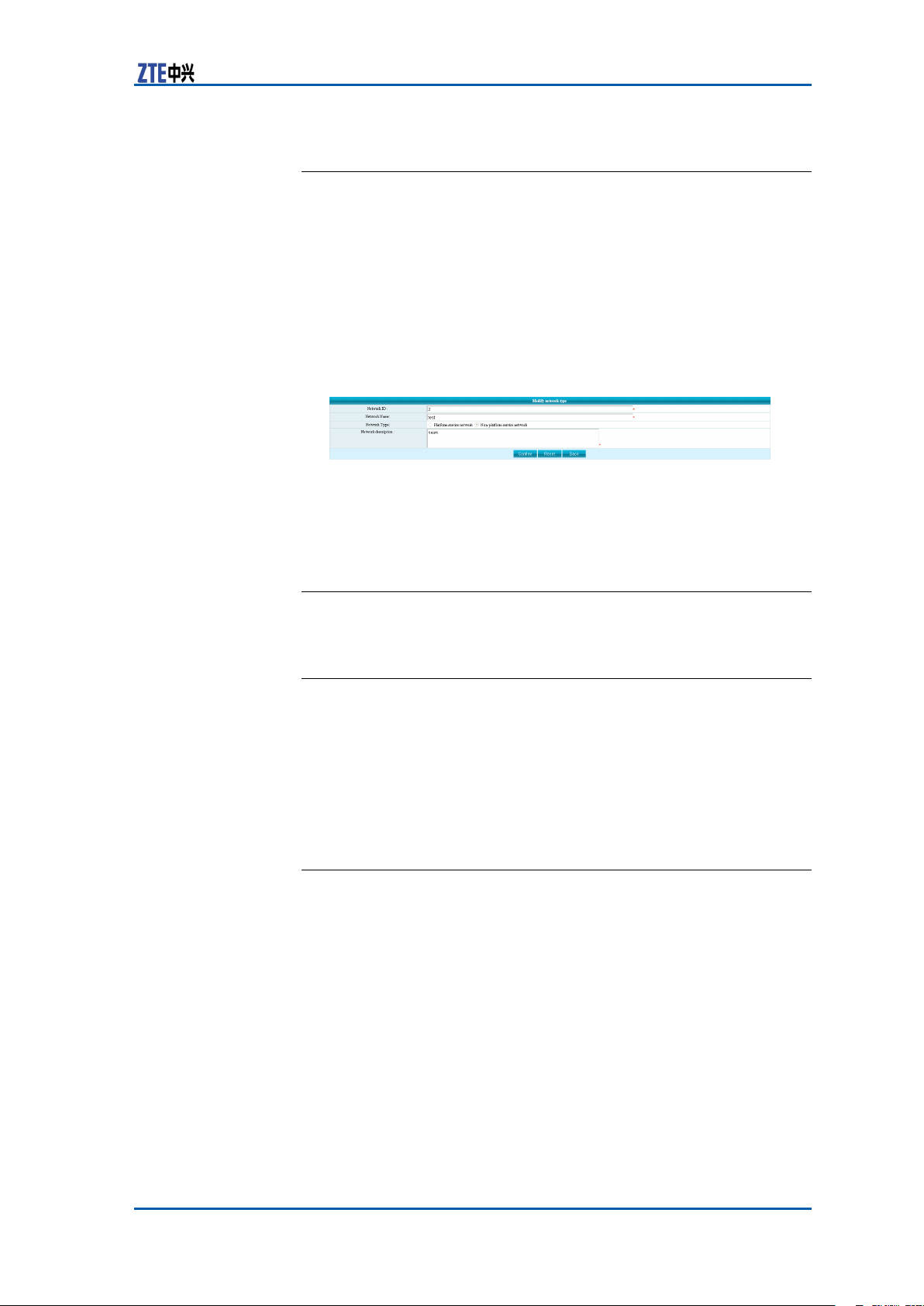
Chapter2SystemResourceManagement
ModifyingNetworkTypeIdentifier
Prerequisites
Steps
Itisrequiredthatthenetworktypeisnon-platform.
1.ClickSystemResource>NetType.
2.Querythenetworktypeidentiertobemodied.
3.Clickthemodifylinkatthelineoftheselectednetworkto
opentheWebpageshownbelow.
FIGURE5MODIFYINGNETWORKTYPEIDENTIFIER
4.ModifythenetworktypeparameterssuchasNetworkID,
NetworkNameandNetworkdescription.
TheNetworkTypeisnoteditable.
5.ClickConrmtosavethesettings.
ENDOFSTEPS
DeletingNetworkTypeIdentifier
Prerequisites
Steps
Itisrequiredthatthenetworkisnotinuseandisnotaplatform
network.
1.ClickSystemResource>NetType.
2.Querythenetworktypeidentiertobedeleted.
3.Clicktheremovelinkatthelineoftheselectednetworkand
theninthepop-upconrmationboxclicktheOKbutton.
ENDOFSTEPS
NetworkIPSegment Management
NetworkIPsegmentmanagementisusedtocongurethestart
andendIPaddressfortheselectednetwork.
CondentialandProprietaryInformationofZTECORPORATION7
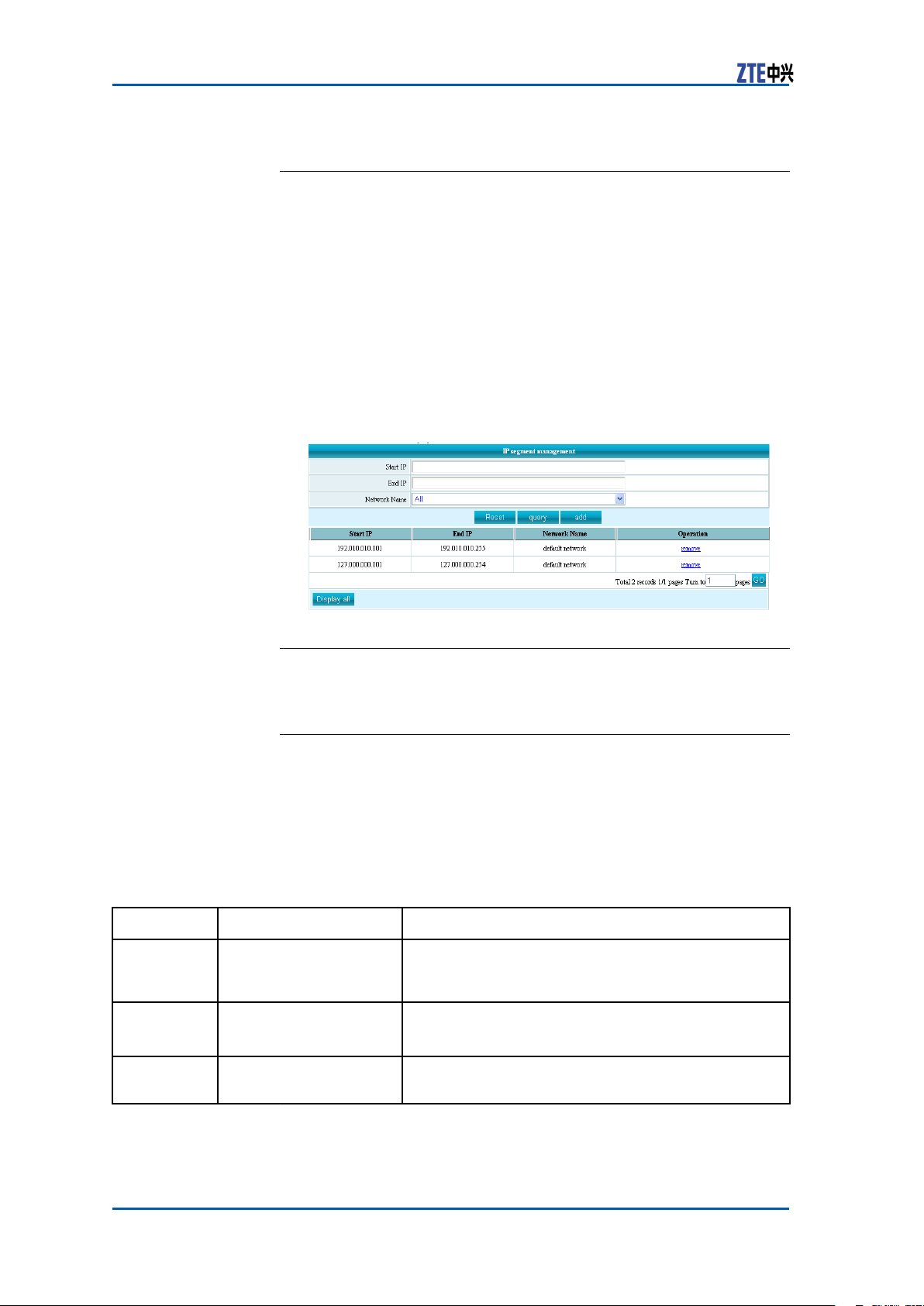
ZXBIVIPTVMDPOperationManual
QueryingNetworkIPSegment
Steps
1.ClickSystemResource>NetIP.
2.SpecifythequeryconditionssuchasStartIP,EndIPand
NetworkName.
Ifnoparameterspeciedforaqueryconditionoption,thisoptionwillnotbeusedasalteringconditionforthequeryresult.
Toresetthequeryconditions,clicktheResetbutton.
3.Clickthequerybuttonandthequeryresultisshownbelow.
FIGURE6QUERYINGNETWORKIPSEGMENT
ENDOFSTEPS
Context
Steps
TABLE2NETWORKIPSEGMENTPARAMETERS
Parameter
StartIP
EndIPInputtheendIPaddress
Network
Name
DescriptionRemark
InputthestartIP
addressoftheIP
segment.
oftheIPsegment.
Selectthenetwork.
AddingNetworkIPSegment
TheremustbenoIPaddressoverlapforthedifferentIPsegments.
1.ClickSystemResource>NetIP.
2.InputtheStartIPandEndIP,andthenselecttheNetwork
Nameaccordingtothedescriptionsbelow.
IPaddressstyle:000.000.000.000
Forexample:172.016.112.035
IPaddressstyle:000.000.000.000
Forexample:172.036.116.036
Selectthenetworkfromthepull-downlist.
3.Clicktheaddbutton,asshownbelow.
8CondentialandProprietaryInformationofZTECORPORATION
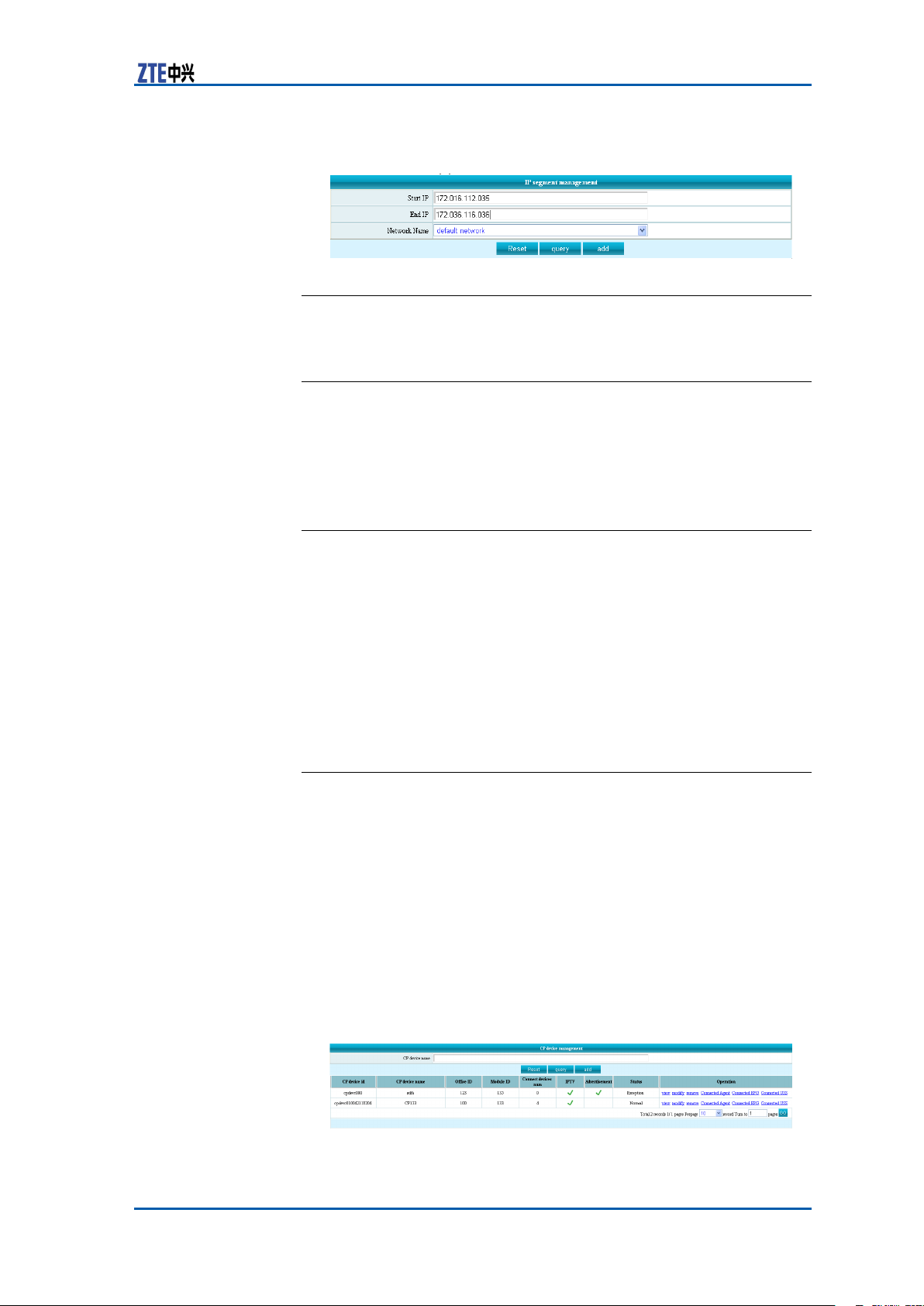
Chapter2SystemResourceManagement
FIGURE7ADDINGNETWORKIPSEGMENT
ENDOFSTEPS
DeletingNetworkIPSegment
Steps
1.ClickSystemResource>NetIP.
2.QuerythenetworkIPsegmenttobedeleted.
3.ClicktheremovelinkatthelineoftheselectedIPsegment
andtheninthepop-upconrmationboxclicktheOKbutton.
ENDOFSTEPS
CPDeviceManagement
CPdevicemanagementisusedtoadd,modify,deleteCPdevices
andquerytheconnectionstatusofCPdevices.
QueryingCPDevice
Steps
1.ClickSystemResource>CPDevice.
2.InputtheCPdevicename.
IftheCPdevicenameisnotspecied,thenallCPdeviceswill
bequeried.
Toresetthequeryconditions,clicktheResetbutton.
3.ClickthequerybuttontostartqueryingtheCPdeviceandthe
queryresultisshownastheWebpagebelow.
FIGURE8QUERYINGCPDEVICE
CondentialandProprietaryInformationofZTECORPORATION9
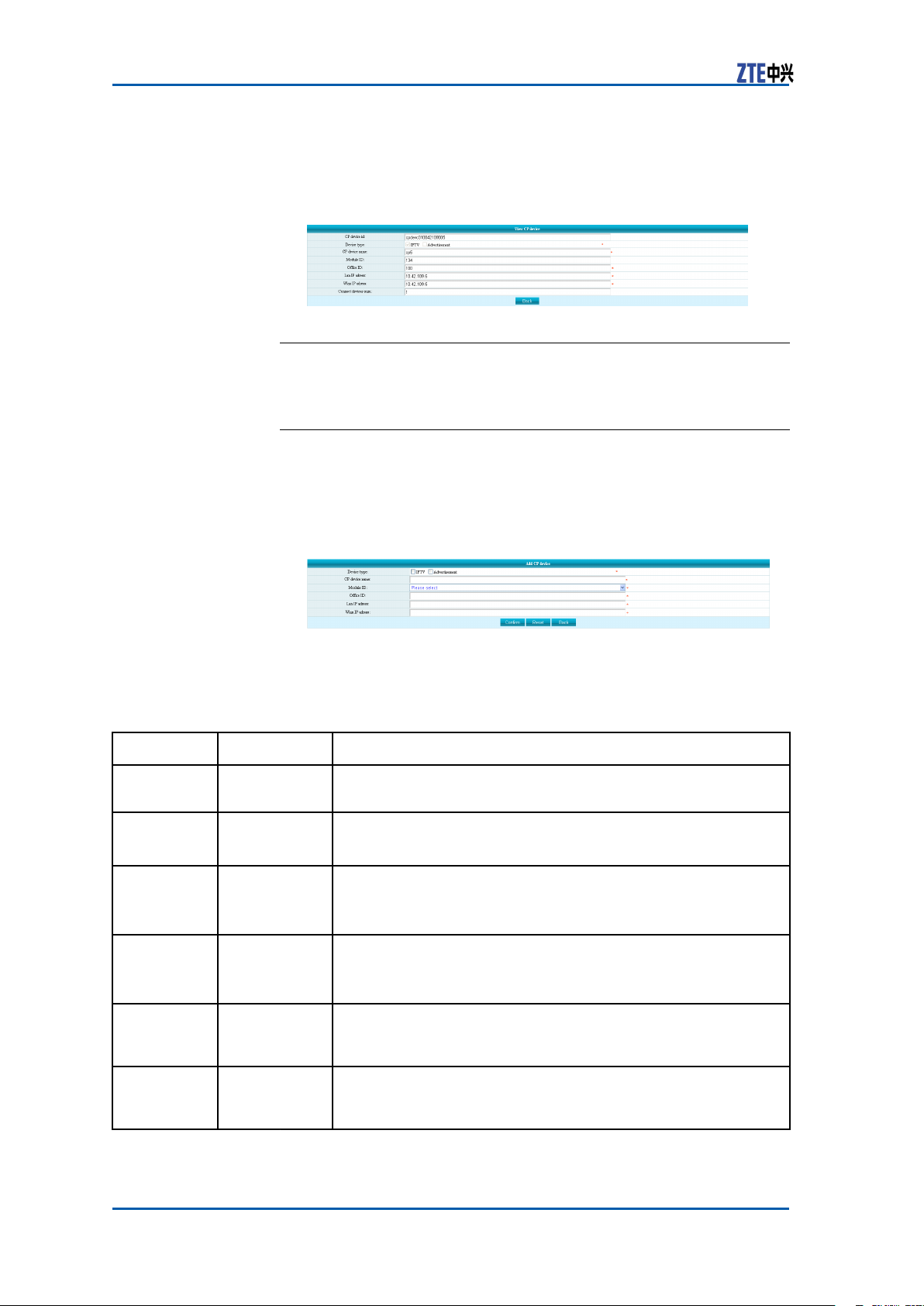
ZXBIVIPTVMDPOperationManual
4.ClicktheviewlinkatthelineoftheselectedCPdevicetocheck
thedetailedinformation,asshownbelow.
FIGURE9VIEWINGDETAILEDINFORMATIONOFCPDEVICE
ENDOFSTEPS
AddingCPDevice
Steps
TABLE3CPDEVICEPARAMETERS
Parameter
Devicetype
CPdevice
name
ModuleIDSelectthe
DescriptionRemark
SelecttheCP
devicetype
InputtheCP
devicename
moduleIDfor
theCPdevice
1.ClickSystemResource>CPDevice.
2.ClickaddtoopentheWebpageshownbelow.
FIGURE10ADDINGCPDEVICE
3.Settheparametersaccordingtothedescriptionsinthefollowingtable.
SelectIPTVoradvertisement.
Thedevicenamemustnotcontain“'”.
Forexample:CP128.
Itmustbeconsistentwiththevaluesetinthe
/home/zxin10/etc/win_mgt.inile.
Forexample:133.
OfceID
LanIP
adress
WlanIP
adress
10CondentialandProprietaryInformationofZTECORPORATION
Inputthe
ofceIDfor
theCPdevice
TheLANIP
addressofthe
CPdevice
TheWLANIP
addressofthe
CPdevice
Itmustbeconsistentwiththevaluesetinthe
/home/zxin10/etc/win_mgt.inile.
Forexample:100.
FillinanIPaddressaccordingtotheactualsituation.
FillinanIPaddressaccordingtotheactualsituation.
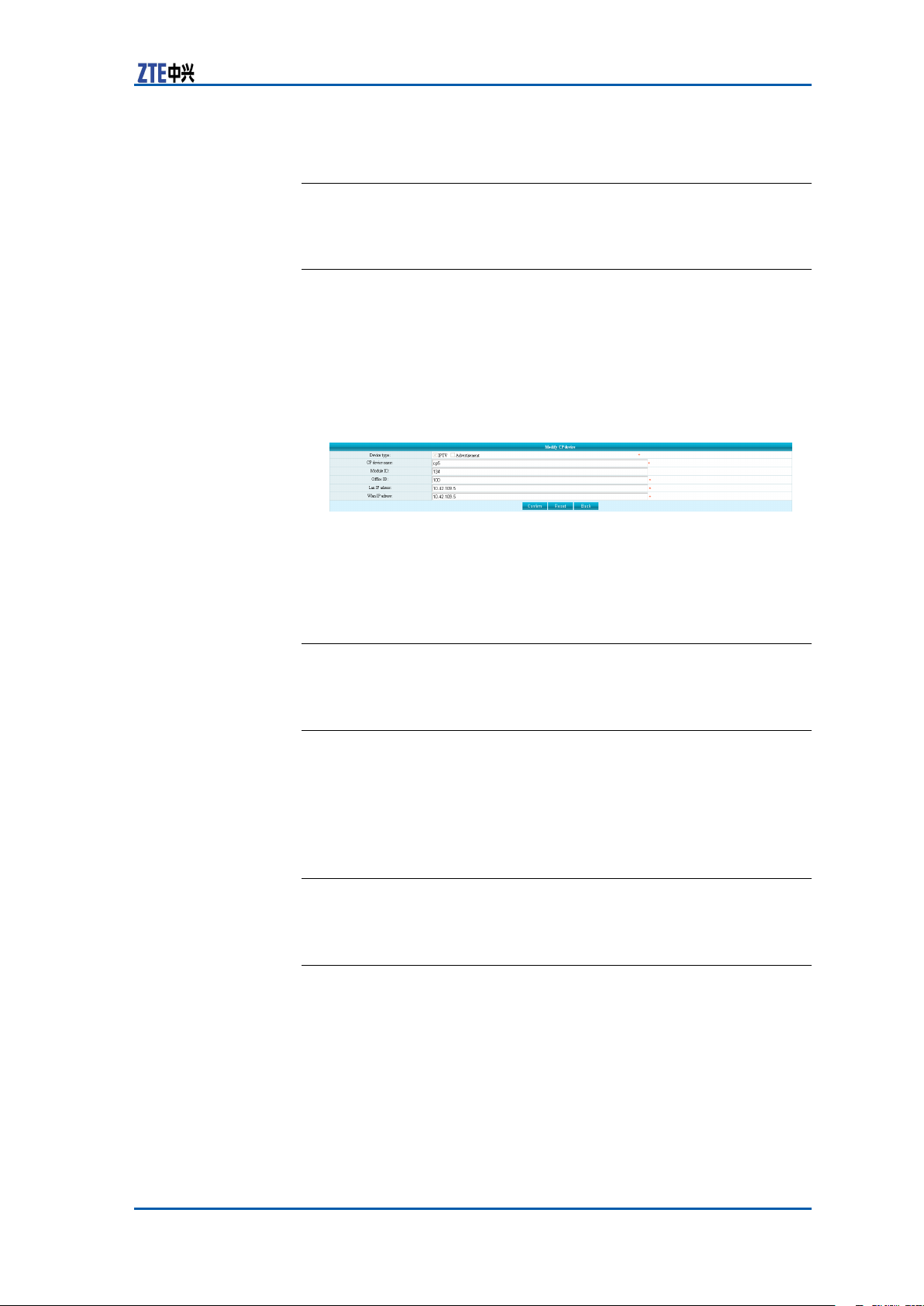
4.ClicktheConrmbuttontosavethesettings.
ENDOFSTEPS
ModifyingCPDevice
Chapter2SystemResourceManagement
Steps
1.ClickSystemResource>CPDevice.
2.QuerytheCPdevicetobemodied.
3.ClickthemodifylinkatthelineoftheselectedCPdeviceto
opentheWebpageshownbelow.
FIGURE11MODIFYINGCPDEVICE
4.ModifytheCPdeviceparameterssuchasCPdevicenameand
OfceID.
Devicetype,CPdeviceIPandModuleIDarenoteditable.
5.ClickConrmtosavethesettings.
ENDOFSTEPS
DeletingCPDevice
Steps
1.ClickSystemResource>CPDevice.
2.QuerytheCPdevicetobedeleted.
3.ClicktheremovelinkatthelineoftheselectedCPdeviceand
theninthepop-upconrmationboxclicktheOKbutton.
ENDOFSTEPS
QueryingConnectedAgentDevice
Steps
1.ClickSystemResource>CPDevice.
2.QuerytheCPdevicetobechecked.
3.ClicktheConnectedAgentlinktoopentheWebpageshown
below.
CondentialandProprietaryInformationofZTECORPORATION11
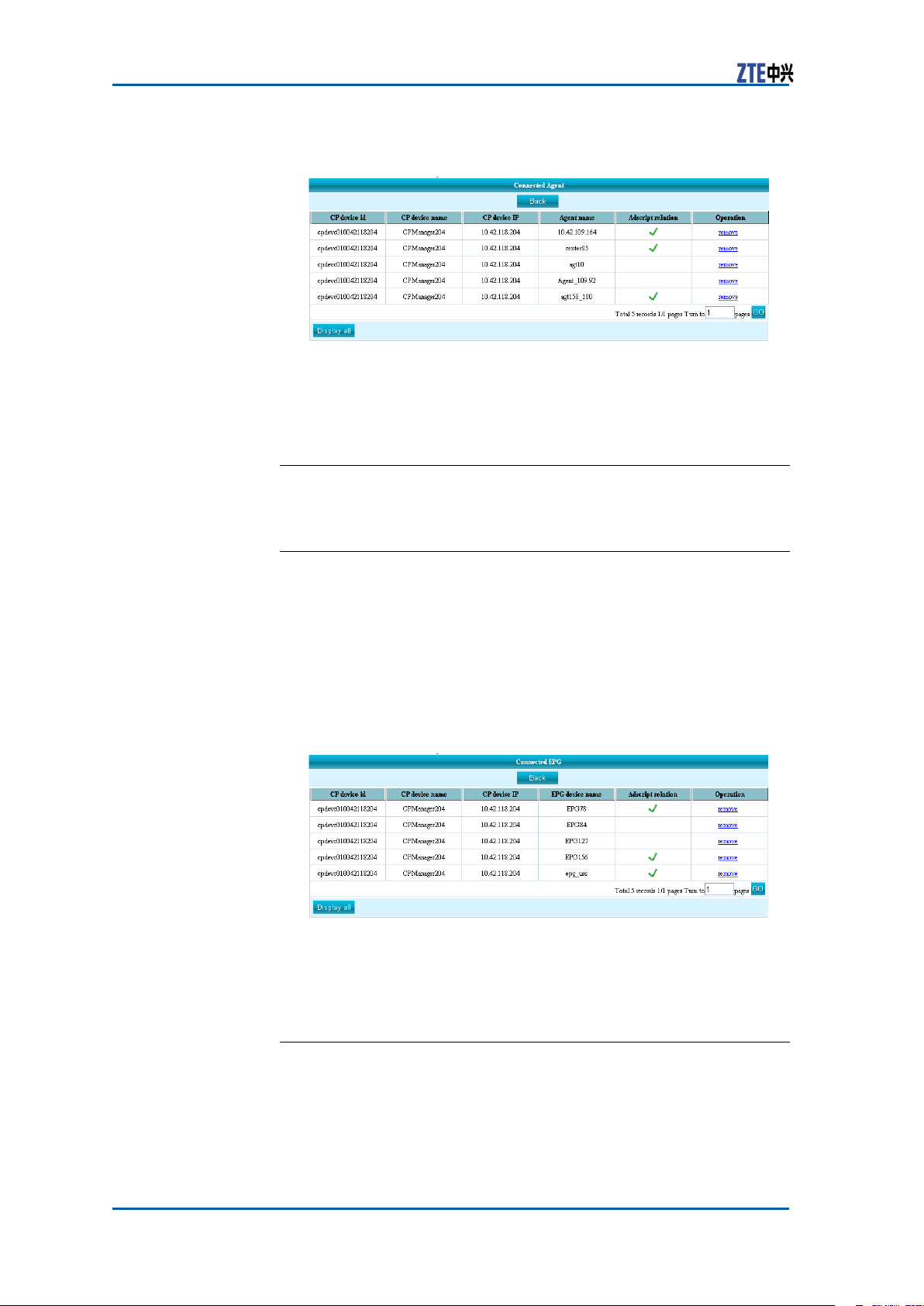
ZXBIVIPTVMDPOperationManual
FIGURE12QUERYINGCONNECTEDAGENTDEVICE
ThegureabovedisplaystheassociationbetweentheCPdeviceandagentdevices.
Toremovetheassociation,clicktheremovelinkatthelineof
theselectedAgentdevice.
ENDOFSTEPS
QueryingConnectedEPGDevice
Steps
1.ClickSystemResource>CPDevice.
2.QuerytheCPdevicetobechecked.
3.ClicktheConnectedEPGlinktoopentheWebpageshown
below.
FIGURE13QUERYINGCONNECTEDEPGDEVICE
ThegureabovedisplaystheassociationbetweentheCPdeviceandEPGdevices.
Toremovetheassociation,clicktheremovelinkatthelineof
theselectedEPGdevice.
ENDOFSTEPS
12CondentialandProprietaryInformationofZTECORPORATION
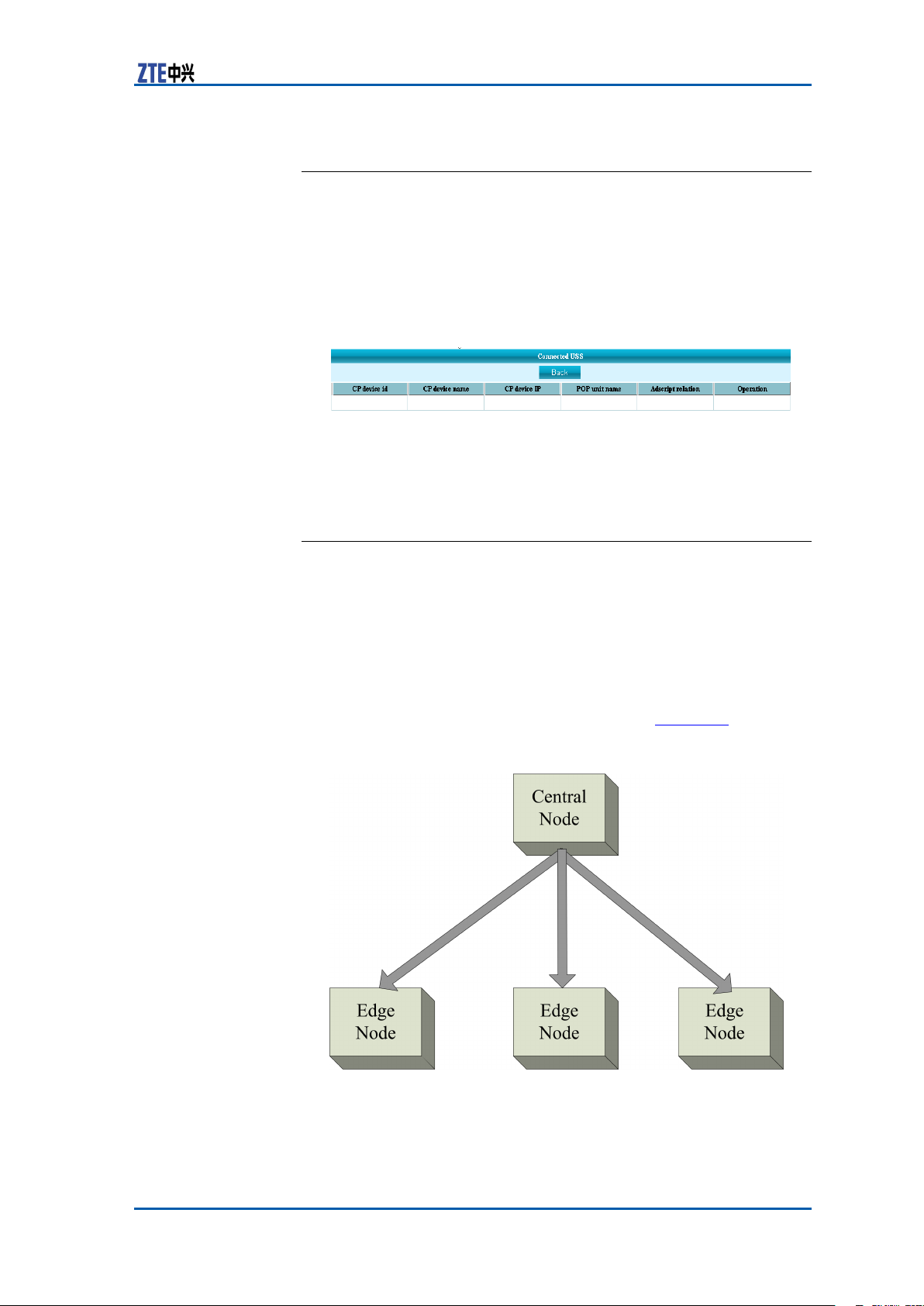
Chapter2SystemResourceManagement
QueryingConnectedUSSDevice
Steps
1.ClickSystemResource>CPDevice.
2.QuerytheCPdevicetobechecked.
3.ClicktheConnectedUSSlinktoopentheWebpageshown
below.
FIGURE14QUERYINGCONNECTEDUSSDEVICE
IfthereareconnectedUSSdevices,thegureabovewilldisplaytheassociationbetweentheCPdeviceandUSSdevices.
Toremovetheassociation,clicktheremovelinkatthelineof
theselectedUSSdevice.
ENDOFSTEPS
NodeManagement
TherearethreeCDNnetworkingapproaches:
1.Single-centralnodestructureisshowninFigure15.
FIGURE15SINGLE-CENTRALNODESTRUCTURE
�Thecentralnodestoresprograms.
�Theedgenodedirectlyprovidesservicetousers.
CondentialandProprietaryInformationofZTECORPORATION13
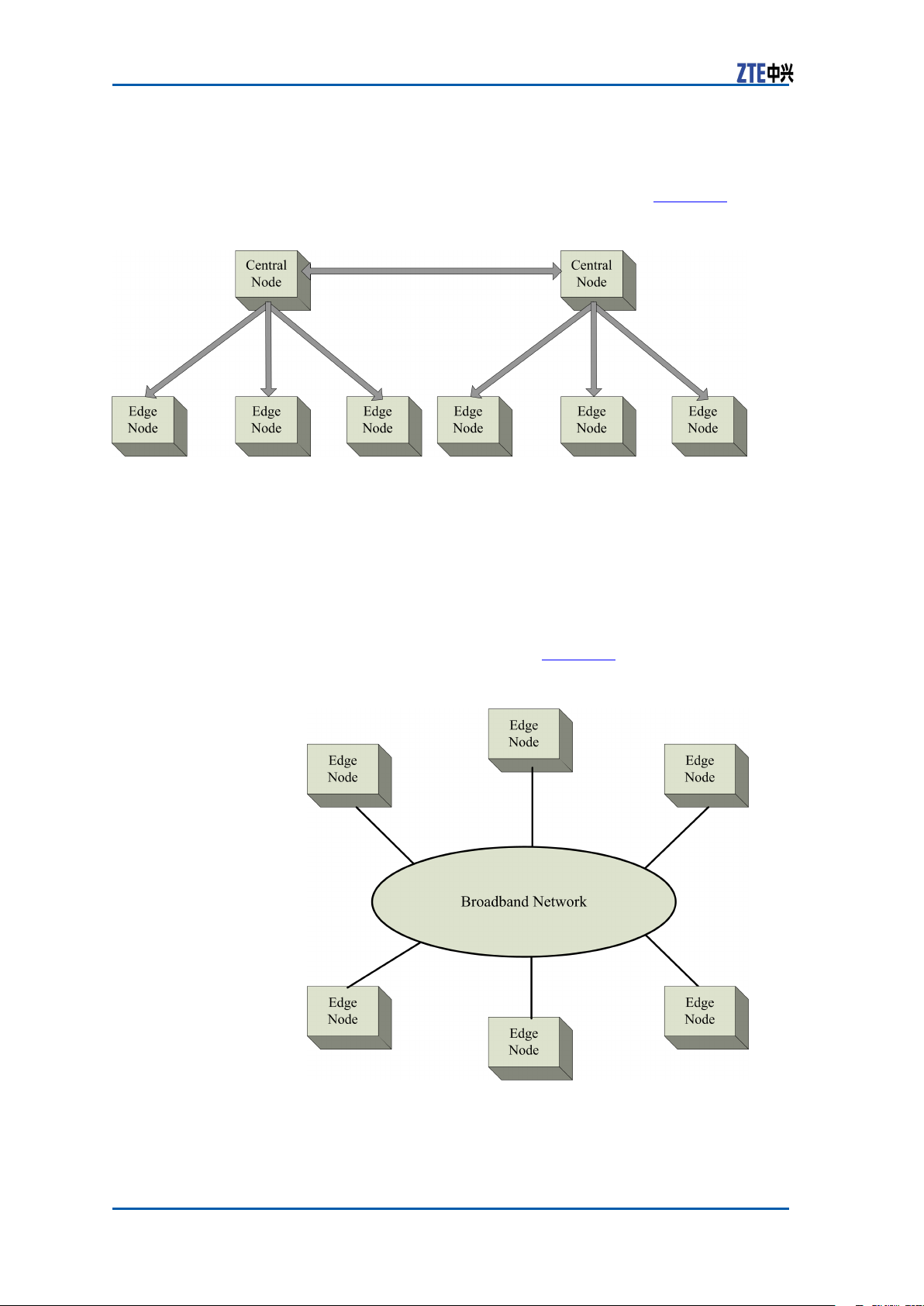
ZXBIVIPTVMDPOperationManual
�Theedgenodeachievesprogramsviaprogramdistribution
2.Multiple-centralnodesstructureisshowninFigure16.
FIGURE16MULTIPLE-CENTRALNODESSTRUCTURE
�Thecentralnodesstoreprograms.
�Eachcentralnodedistributeprogramstoothercentral
�Theedgenodedirectlyprovidesservicetousers.
�Theedgenodeachievesprogramsfromthecorresponding
3.MeshedstructureisshowninFigure17.
andCachemechanism.
nodes.
centralnodeviaprogramdistributionandCachemechanism.
FIGURE17MESHEDSTRUCTURE
�Eachedgenodesstoreprograms.
�Eachedgenodedirectlyprovidesservicetousers.
14CondentialandProprietaryInformationofZTECORPORATION

Chapter2SystemResourceManagement
�Eachedgenodedistributesprogramstootheredgenodes
andeachedgenodesactsasthecacheofotheredgenodes.
QueryingNode
Steps
1.ClickSystemResource>Node.
2.InputtheNodename.
Ifthenodenameisnotspecied,thenallnodeswillbequeried.
Toresetthequeryconditions,clicktheResetbutton.
3.Clickthequerybuttontogetthequeryresult,asshownbelow.
FIGURE18QUERYINGNODE
4.Clicktheviewlinkatthelineoftheselectednodetocheckthe
detailinformation,asshownbelow.
CondentialandProprietaryInformationofZTECORPORATION15
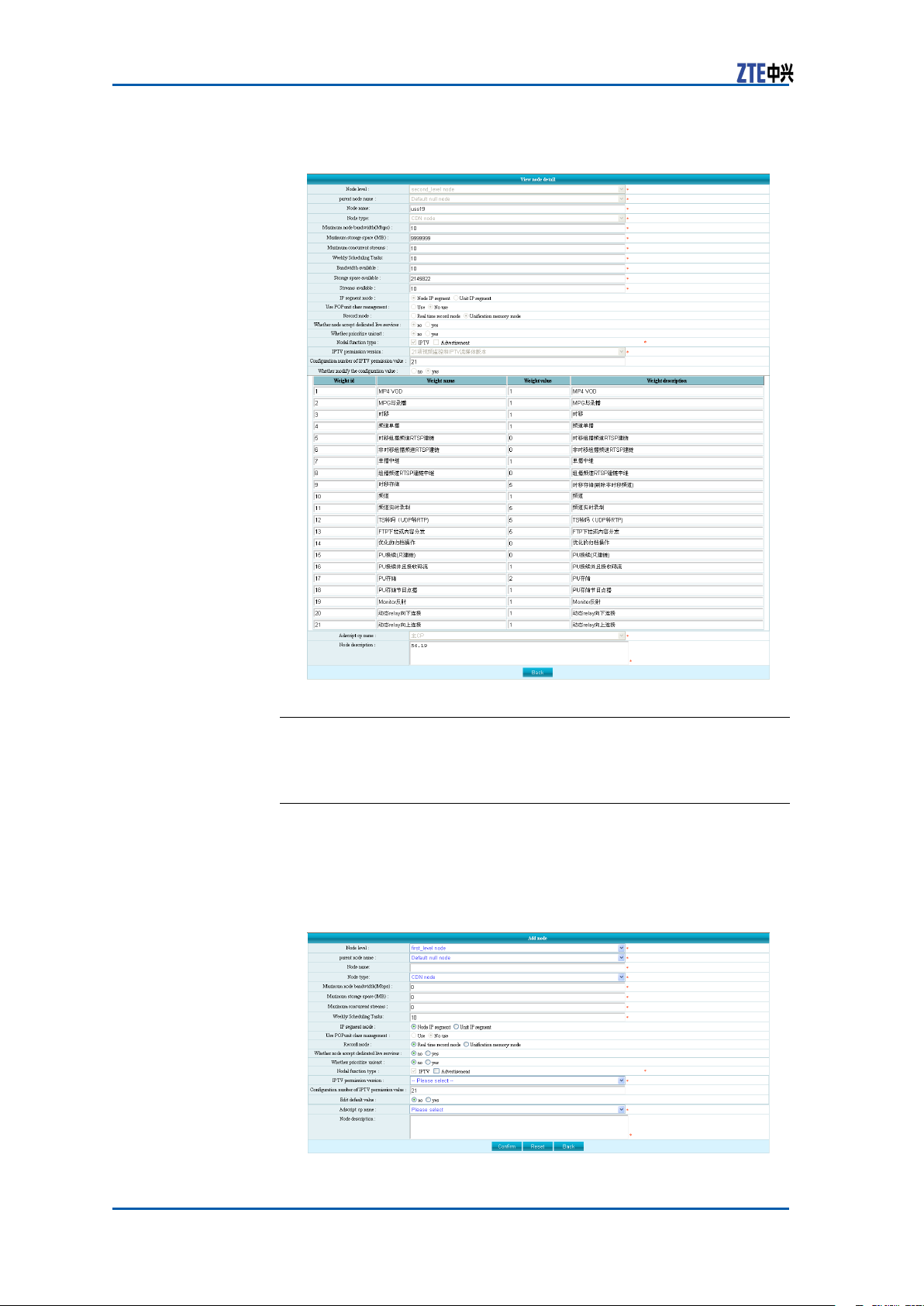
ZXBIVIPTVMDPOperationManual
FIGURE19CHECKINGNODEDETAILEDINFORMATION
ENDOFSTEPS
AddingNode
Steps
1.ClickSystemResource>Node.
2.ClicktheaddbuttontoopentheWebpageshownbelow.
FIGURE20ADDINGNODE
16CondentialandProprietaryInformationofZTECORPORATION
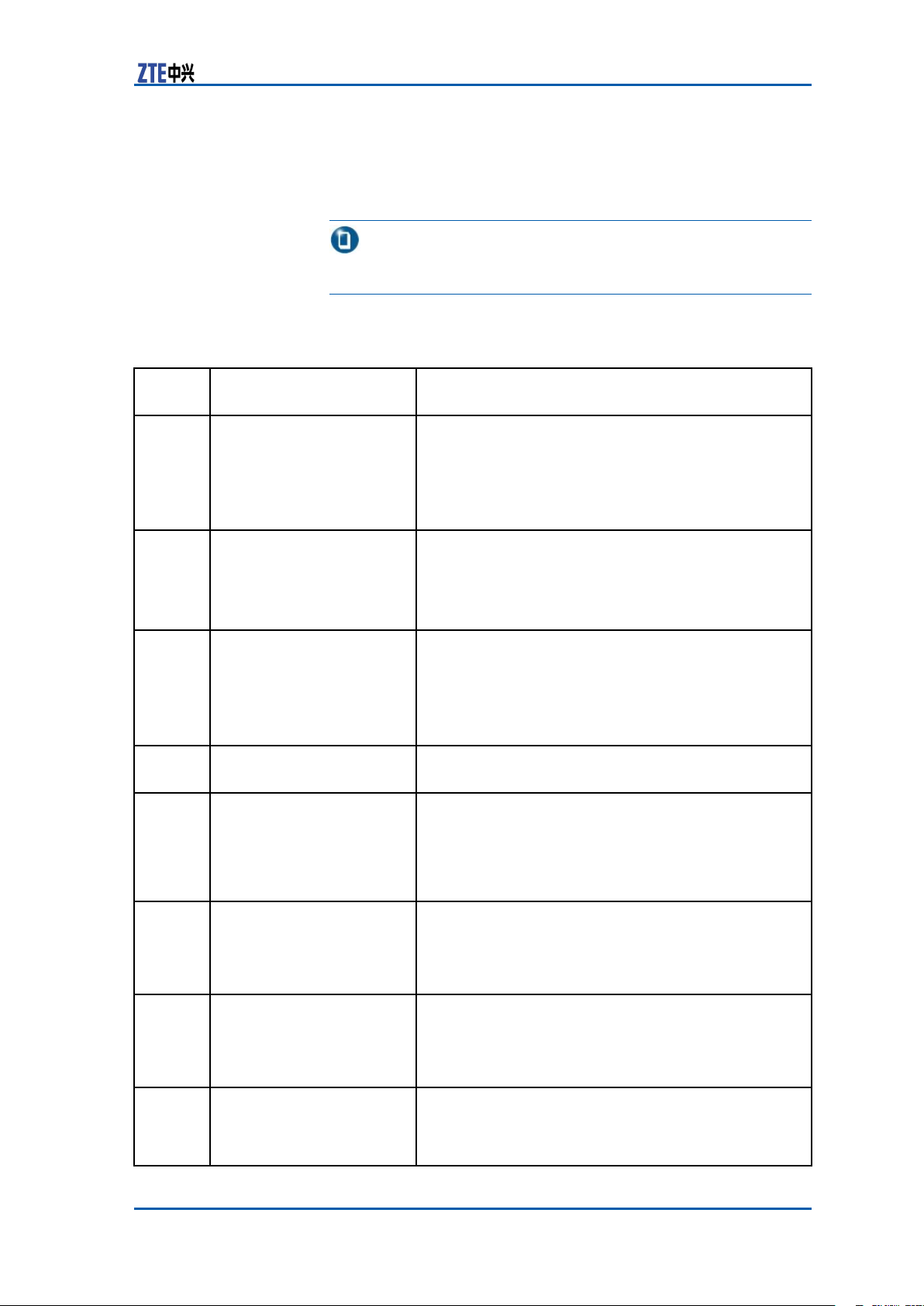
TABLE4NODEPARAMETERS
Chapter2SystemResourceManagement
3.Settheparametersaccordingtothedescriptionsinthefollowingtable.
Note:
Theparametersmarkedwith"*"aremandatory.
Parameter
Node
level
parent
node
name
Node
name
Node
type
Maximum
node
bandwidth
(Mbps)
DescriptionRemark
Selectthenodelevel.
Selecttheparentnodefor
thenewnode.
Inputthenewnodename.Thedevicenamemustnotcontain"'".
Nodetype.
Inputthemaximum
bandwidthforthenew
node.
Selectthenodelevelfromthedrop-downlist.
Therearethreelevelscorrespondingtothethree-level
networkingofIPTVsystem.Ifthelevel-onenodeis
selectedasaVCDNnode,itmustbethecentralnode.
Andoneofthecentralnodescanbespeciedasthe
publiccentralnode.
Selecttheparentnodefromthedrop-downlist.
Ifthenewnodeisalevel-onenode,itsparentnode
isnull.Ifthenewnodeisalevel-twoorlevel-three
node,itisrequiredthattheparentlevel-oneor
level-twonodehasbeenadded.
Forexample:Central_node
Selectanodetypefromthedrop-downlist.
Setthebandwidthvalueaccordingtoactual
application.
Forexample:2000
Maximum
storage
space
(MB)
Maximum
concurrent
streams
Weekly
Scheduling
Tasks
Inputthemaximum
storagespaceofthedisk
arrayofthenewnode.
Inputthemaximum
concurrentstreamnumber.
Thisfunctionisuselessin
thisversion.
CondentialandProprietaryInformationofZTECORPORATION17
Setthestoragespacesizeaccordingtoactual
application.Thestoragespacemustnotexceed
2147483M.
Forexample:5000
Setthenumberaccordingtotheactualapplication.
Forexample:500
-
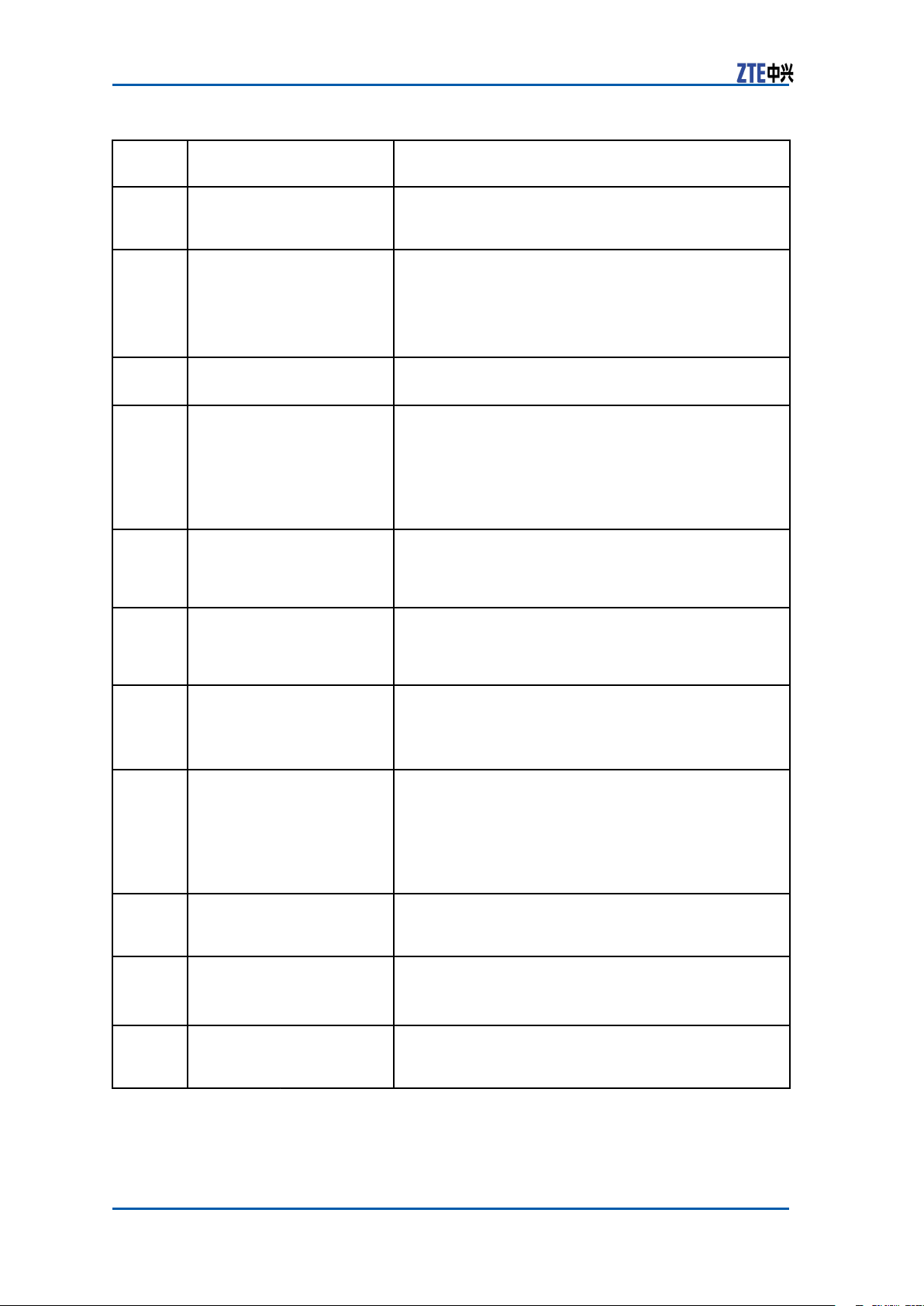
ZXBIVIPTVMDPOperationManual
Param-
DescriptionRemark
eter
IPsegment
SelecttheIPsegment
modeofthenewnode.
ChooseNodeIPsegmentorUnitIPsegment.
mode
UsePOP
unit
class
management
Record
mode
Whether
node
ChoosewhethertousePOP
unitclassmanagement.
Selecttherecordmodefor
thenewnode.
Choosewhethertoaccept
dedicatedliveservices.
TheoptiondependsontheIPsegmentmode.
IfnodeIPsegmentisselected,thenPOPunitclass
managementisnotused.
IfunitIPsegmentisselected,thenPOPunitclass
managementisused.
Chooserealtimerecordmodeorunicationmemory
modeaccordingtotheactualapplication.
Choosewhethertoacceptdedicatedliveservices
accordingtorequirement.
accept
dedicated
live
services
Whether
priori-
Choosewhethertoenable
prioritizedunicastfunction.
Choosewhethertoacceptdedicatedliveservices
accordingtorequirement.
tizeunicast
Nodal
function
type
IPTV
permissionversion
Conguration
number
ofIPTV
permission
value
Edit
default
value
Adscript
cpname
Node
description
Selectthenodefunction
type.
SelectIPTVoradvertisementIfadvertisementis
selected,itisrequiredtoconguretherelatedFTP
username/password,IPTVpermissionversion,
permissionnumberanddefaultpermissionvalue.
SelecttheIPTVpermission
version.
Selectthepermissionversionaccordingtothe
requirement.
Therearetwoversionswiththepermissionnumber
of16and21respectively .
IPTVpermissionnumber.ItisdeterminedbytheIPTVpermissionversionand
noteditable.
Choosewhethertoeditthe
defaultIPTVweightvalue.
SelecttheCPdevice
towhichthenewnode
belongs.
Inputthenewnode
ChooseyestoeditthedefaultIPTVweightvalueor
notoleaveitasdefault.
SelecttheCPdevicefromthepull-downlist
Note:TheCPmusthavealreadybecreated.
Otherwise,nooptionsinthedrop-downlist.
Thedescriptiontextmustnotexceed255bytes.
description.
18CondentialandProprietaryInformationofZTECORPORATION
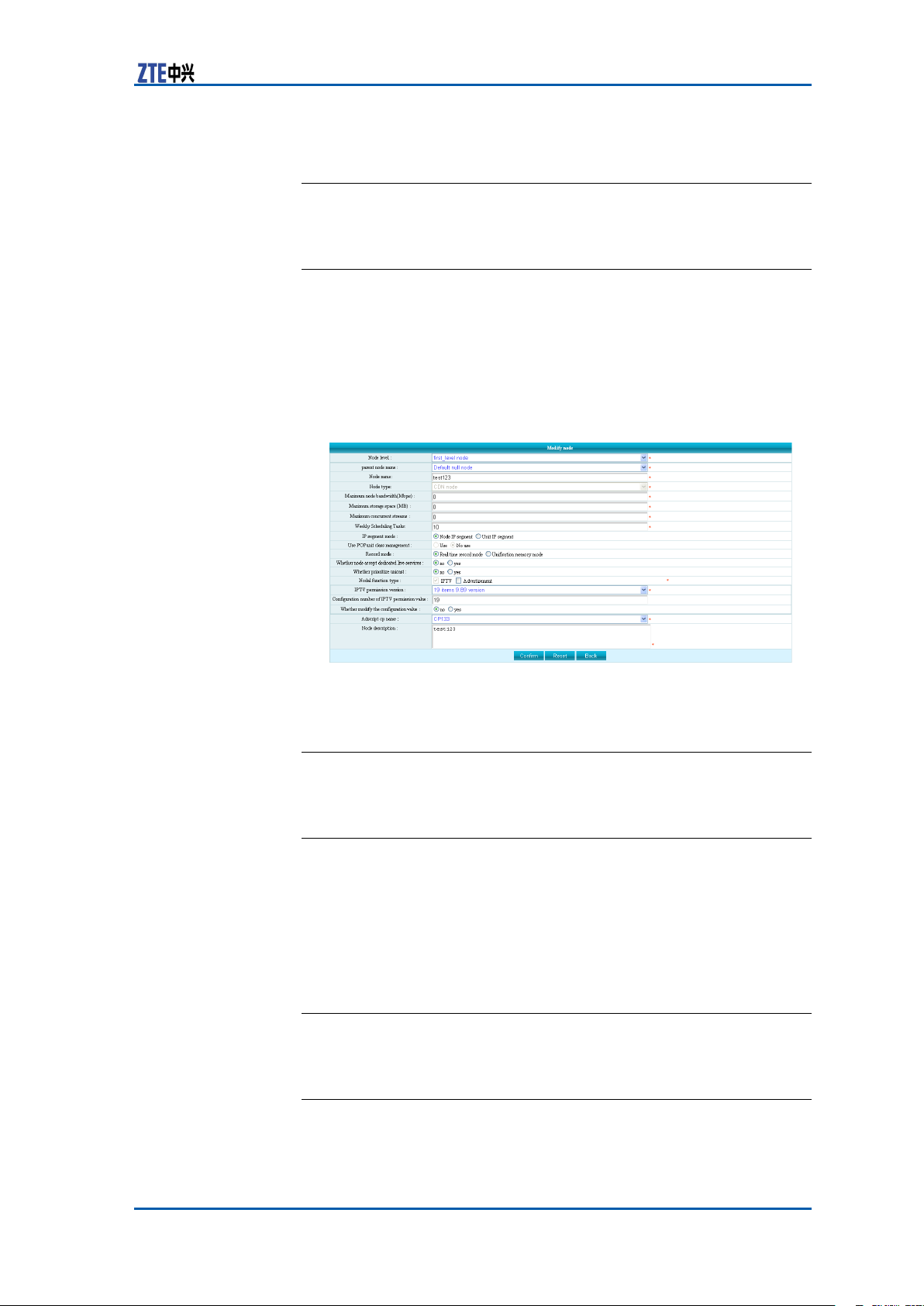
4.ClicktheConrmbuttontosavethesettings.
ENDOFSTEPS
ModifyingNode
Chapter2SystemResourceManagement
Steps
1.ClickSystemResource>Node.
2.Querythenodetobemodied.
3.Clickthemodifylinkatthelineoftheselectednodetoopen
theWebpageshownbelow.
FIGURE21MODIFYINGNODE
4.Modifytheparametersasrequired.
5.ClicktheConrmbuttontosavethesettings.
ENDOFSTEPS
DeletingNode
Prerequisites
Steps
Itisrequiredthatthereisnodeviceunderthenodetobedeleted.
1.ClickSystemResource>Node.
2.Querythenodetobedeleted.
3.Clicktheremovelinkatthelineoftheselectednodeandthen
inthepop-upconrmationboxclicktheOKbutton.
ENDOFSTEPS
SynchronizingWeight
Steps
1.ClickSystemResource>Node.
CondentialandProprietaryInformationofZTECORPORATION19

ZXBIVIPTVMDPOperationManual
2.Querythenodetosynchronizeweight.
3.ClicktheSynchronizepermissionlinkatthelineofthese-
lectednodedevice.
TheWebpagebelowindicatesthatthesynchronizationissuccessful.
FIGURE22SYNCHRONIZINGWEIGHT
ENDOFSTEPS
AgentManagement
Agentmanagementisusedtodenetheassociationbetweennode
andtheAgentserver .
QueryingAgent
Steps
1.ClickSystemResource>Agent.
2.SpecifythequeryconditionssuchasNodenameandAgent
name.
Ifnoparameterspeciedforaqueryconditionoption,thisoptionwillnotbeusedasalteringconditionforthequeryresult.
Toresetthequeryconditions,clicktheResetbutton.
3.Clickthequerybuttontogetthequeryresult,asshownbelow.
20CondentialandProprietaryInformationofZTECORPORATION
