Page 1
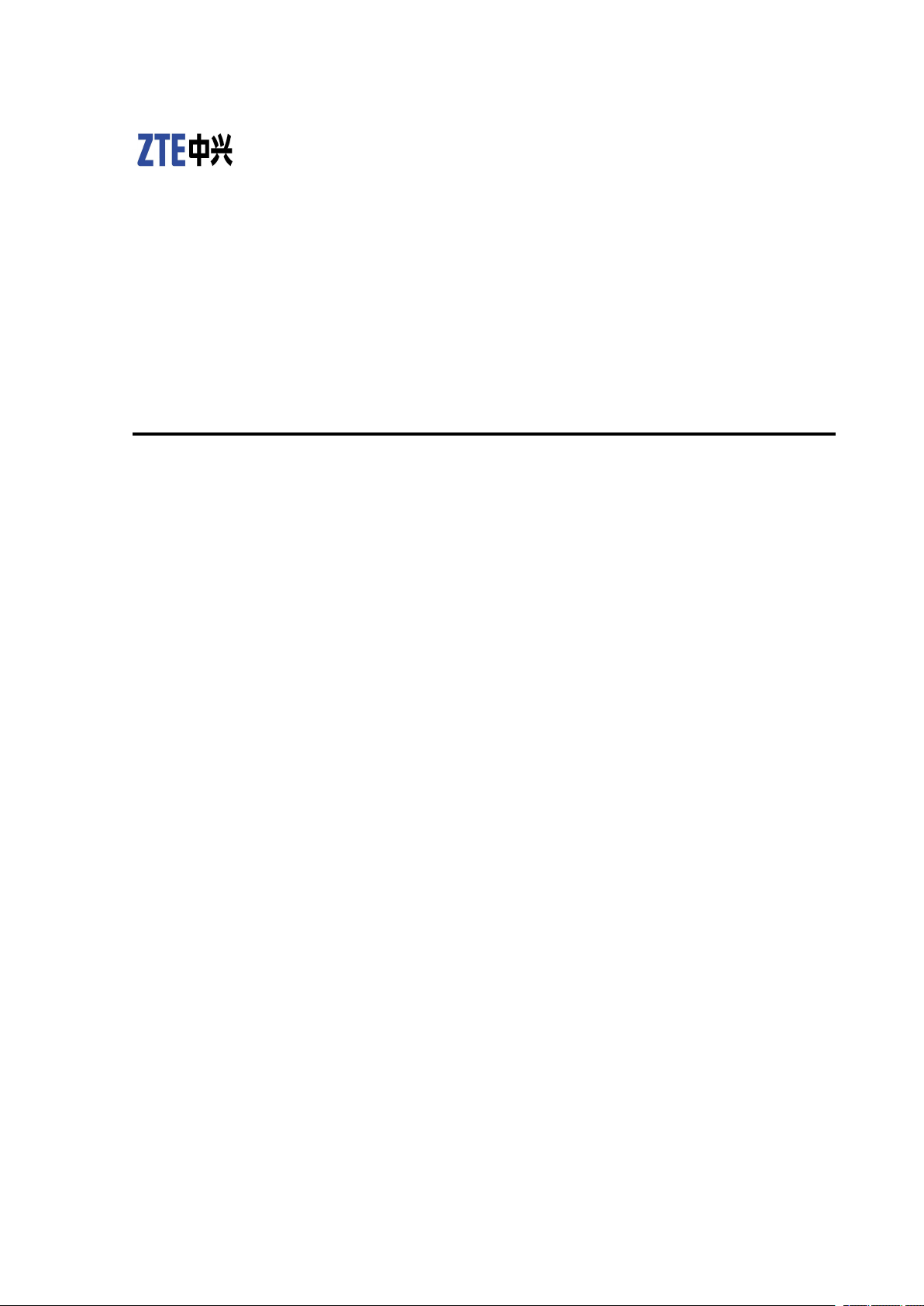
ZXA10F660
UserManual
GPONONT
Version:V1.0
ZTECORPORATION
NO.55,Hi-techRoadSouth,ShenZhen,P .R.China
Postcode:518057
Tel:+86-755-26771900
Fax:+86-755-26770801
URL:http://ensupport.zte.com.cn
E-mail:support@zte.com.cn
Page 2

LEGALINFORMATION
Copyright©2011ZTECORPORA TION.
Thecontentsofthisdocumentareprotectedbycopyrightlawsandinternationaltreaties.Anyreproductionor
distributionofthisdocumentoranyportionofthisdocument,inanyformbyanymeans,withoutthepriorwritten
consentofZTECORPORATIONisprohibited.Additionally,thecontentsofthisdocumentareprotectedby
contractualcondentialityobligations.
Allcompany,brandandproductnamesaretradeorservicemarks,orregisteredtradeorservicemarks,ofZTE
CORPORATIONoroftheirrespectiveowners.
Thisdocumentisprovided“asis”,andallexpress,implied,orstatutorywarranties,representationsorconditions
aredisclaimed,includingwithoutlimitationanyimpliedwarrantyofmerchantability,tnessforaparticularpurpose,
titleornon-infringement.ZTECORPORATIONanditslicensorsshallnotbeliablefordamagesresultingfromthe
useoforrelianceontheinformationcontainedherein.
ZTECORPORA TIONoritslicensorsmayhavecurrentorpendingintellectualpropertyrightsorapplications
coveringthesubjectmatterofthisdocument.ExceptasexpresslyprovidedinanywrittenlicensebetweenZTE
CORPORATIONanditslicensee,theuserofthisdocumentshallnotacquireanylicensetothesubjectmatter
herein.
ZTECORPORA TIONreservestherighttoupgradeormaketechnicalchangetothisproductwithoutfurthernotice.
UsersmayvisitZTEtechnicalsupportwebsitehttp://ensupport.zte.com.cntoinquirerelatedinformation.
TheultimaterighttointerpretthisproductresidesinZTECORPORATION.
RevisionHistory
RevisionNo.RevisionDateRevisionReason
R1.02011–07–18FirstEdition
SerialNumber:SJ-201107181 11034-001
PublishingDate:2011-07-18(R1.0)
Page 3
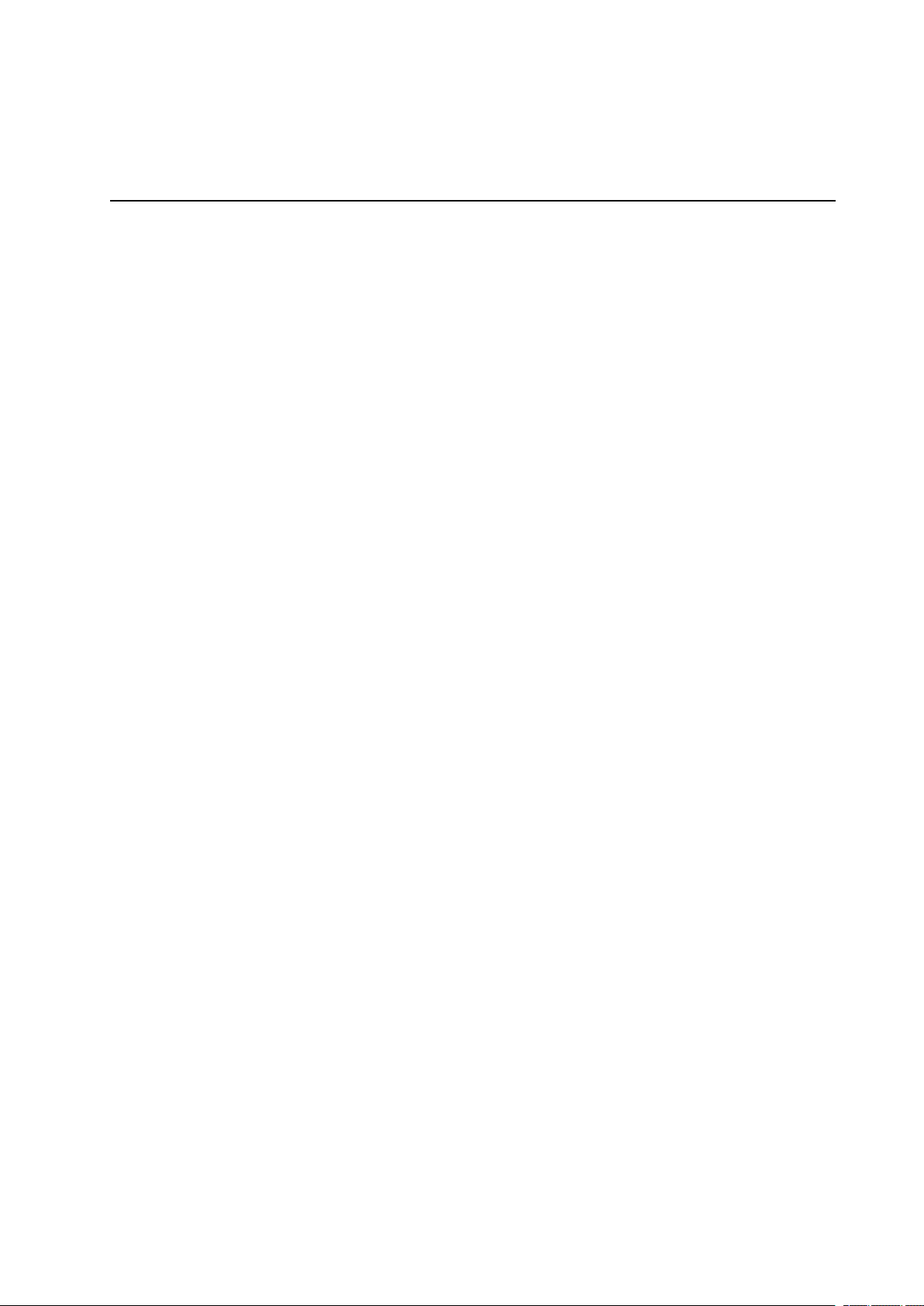
Contents
Preface.............................................................................................................I
Chapter1Overview....................................................................................1-1
1.1ProductIntroduction...........................................................................................1-1
1.2PackingList.......................................................................................................1-2
1.3FeaturesandSpecications................................................................................1-2
1.4ProductAppearance...........................................................................................1-3
1.5SystemRequirements........................................................................................1-6
1.6SystemApplicationEnvironment.........................................................................1-6
Chapter2CongurationPreparation.......................................................2-1
2.1PreliminarySetup...............................................................................................2-1
2.2ConguringTCP/IP............................................................................................2-1
2.3LoggingIntotheDevice.....................................................................................2-6
Chapter3DeviceStatus............................................................................3-1
3.1DeviceInformation.............................................................................................3-1
3.2NetworkConnectionInformation..........................................................................3-2
3.3UserInterfaceInformation...................................................................................3-3
3.3.1WLANInterfaceInformation......................................................................3-3
3.3.2EthernetInterfaceInformation...................................................................3-4
3.3.3VoIPStatusInformation............................................................................3-5
Chapter4NetworkConguration.............................................................4-1
4.1ConguringWANConnection..............................................................................4-1
4.2WLANConguration...........................................................................................4-5
4.2.1ConguringBasicWLANParameters........................................................4-5
4.2.2ConguringMulti-SSIDParameters...........................................................4-7
4.2.3ConguringSecurityProperties.................................................................4-8
4.2.4ViewingAssociatedDevices...................................................................4-12
4.3AddressManagementConguration..................................................................4-13
4.3.1ConguringDHCPServer.......................................................................4-13
4.3.2ConguringDHCPBinding......................................................................4-15
4.3.3ConguringSpecicAddressRange........................................................4-16
4.4RouteManagementConguration.....................................................................4-17
4.4.1ConguringDefaultGateway...................................................................4-17
4.4.2ConguringStaticRouting......................................................................4-18
I
Page 4
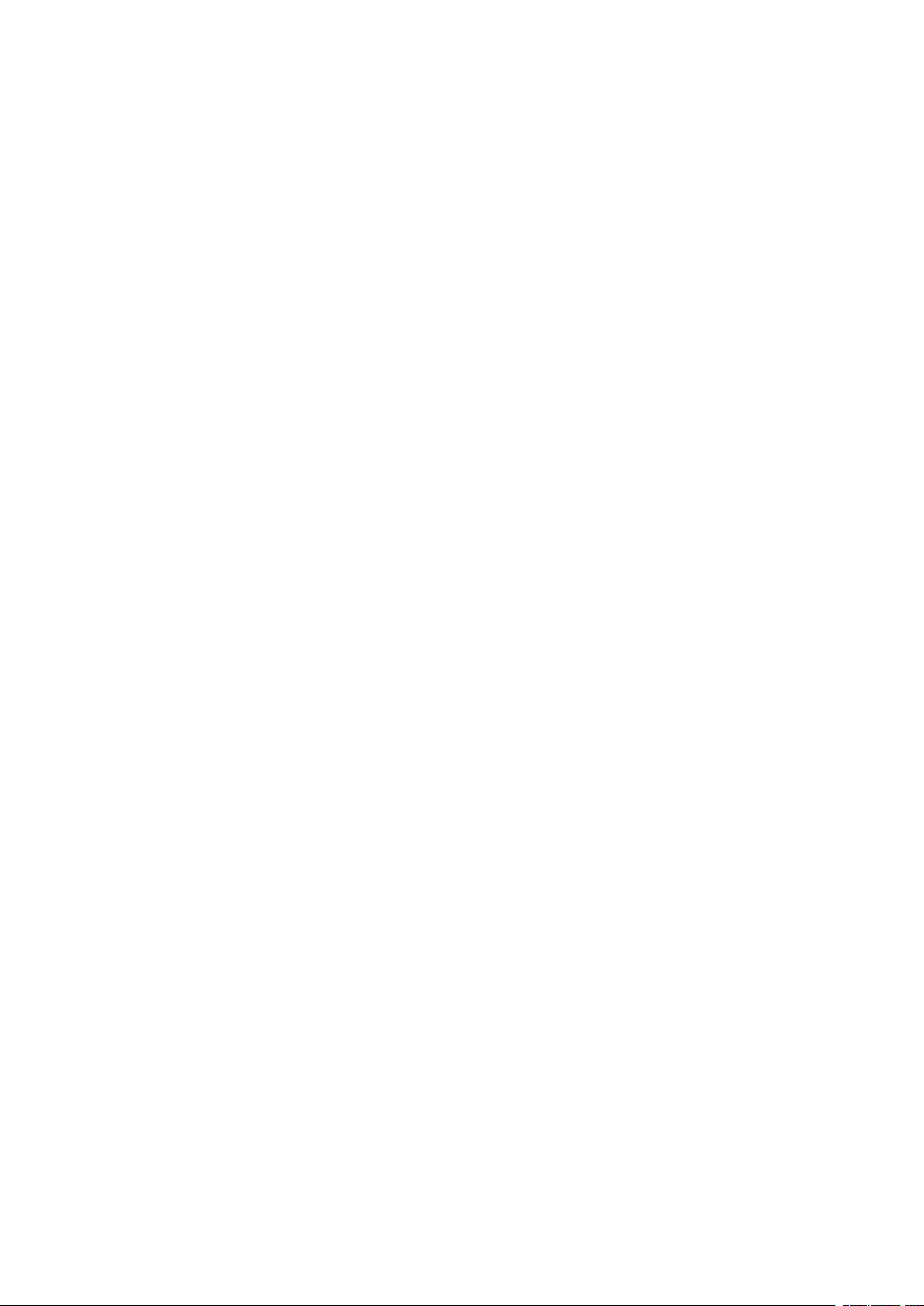
Chapter5SecurityConguration.............................................................5-1
5.1ConguringFirewall............................................................................................5-1
5.2ConguringIPFilter............................................................................................5-2
5.3ConguringURLFilter........................................................................................5-5
5.4ConguringDMZHost........................................................................................5-7
5.5ConguringPortForwarding...............................................................................5-9
Chapter6ServiceConguration...............................................................6-1
6.1SIPVoIPServiceConguration...........................................................................6-1
6.1.1ConguringVoIPWANConnection............................................................6-1
6.1.2ConguringSIP........................................................................................6-2
6.1.3ConguringSIPAccounts.........................................................................6-4
6.1.4ConguringVoIPAdvancedParameters....................................................6-5
6.1.5ConguringVoIPMediaParameters..........................................................6-7
6.1.6ConguringFax........................................................................................6-8
6.2ConguringDDNS............................................................................................6-10
6.3ConguringUPnP.............................................................................................6-1 1
6.4DNSConguration...........................................................................................6-13
6.4.1ConguringDomainName......................................................................6-13
6.4.2ConguringHostName..........................................................................6-14
6.5QoSConguration............................................................................................6-16
6.5.1ConguringBasicQoSParameters.........................................................6-16
6.5.2ConguringQoSRule.............................................................................6-19
6.5.3ConguringQoSRuleType.....................................................................6-20
6.5.4ConguringQoSLocalApplication..........................................................6-22
6.5.5ConguringQoSQueueManagement.....................................................6-23
6.5.6ConguringQoSIngressRateLimit.........................................................6-25
6.6ConguringSNTPClient...................................................................................6-26
6.7IGMPConguration..........................................................................................6-28
6.7.1ConguringBasicIGMPParameters.......................................................6-28
6.7.2ConguringMulticastVLAN....................................................................6-31
6.7.3ConguringMulticastMACLimit..............................................................6-32
6.7.4ConguringMVLANT agStrip..................................................................6-34
6.8ConguringFTPApplication..............................................................................6-36
Chapter7DeviceManagement.................................................................7-1
7.1TR069Conguration..........................................................................................7-1
7.1.1ConguringBasicTR069Parameters........................................................7-1
7.1.2ImportingTRO69Certicate......................................................................7-3
II
Page 5

7.2UserManagement..............................................................................................7-4
7.3DeviceManagement...........................................................................................7-5
7.3.1SystemManagement................................................................................7-5
7.3.2SoftwareUpgrade....................................................................................7-6
7.3.3CongurationManagement.......................................................................7-8
7.4LogManagement...............................................................................................7-9
7.5PingDiagnosis.................................................................................................7-10
Chapter8FAQ.............................................................................................8-1
8.1FAQ..................................................................................................................8-1
Glossary..........................................................................................................I
III
Page 6

IV
Page 7
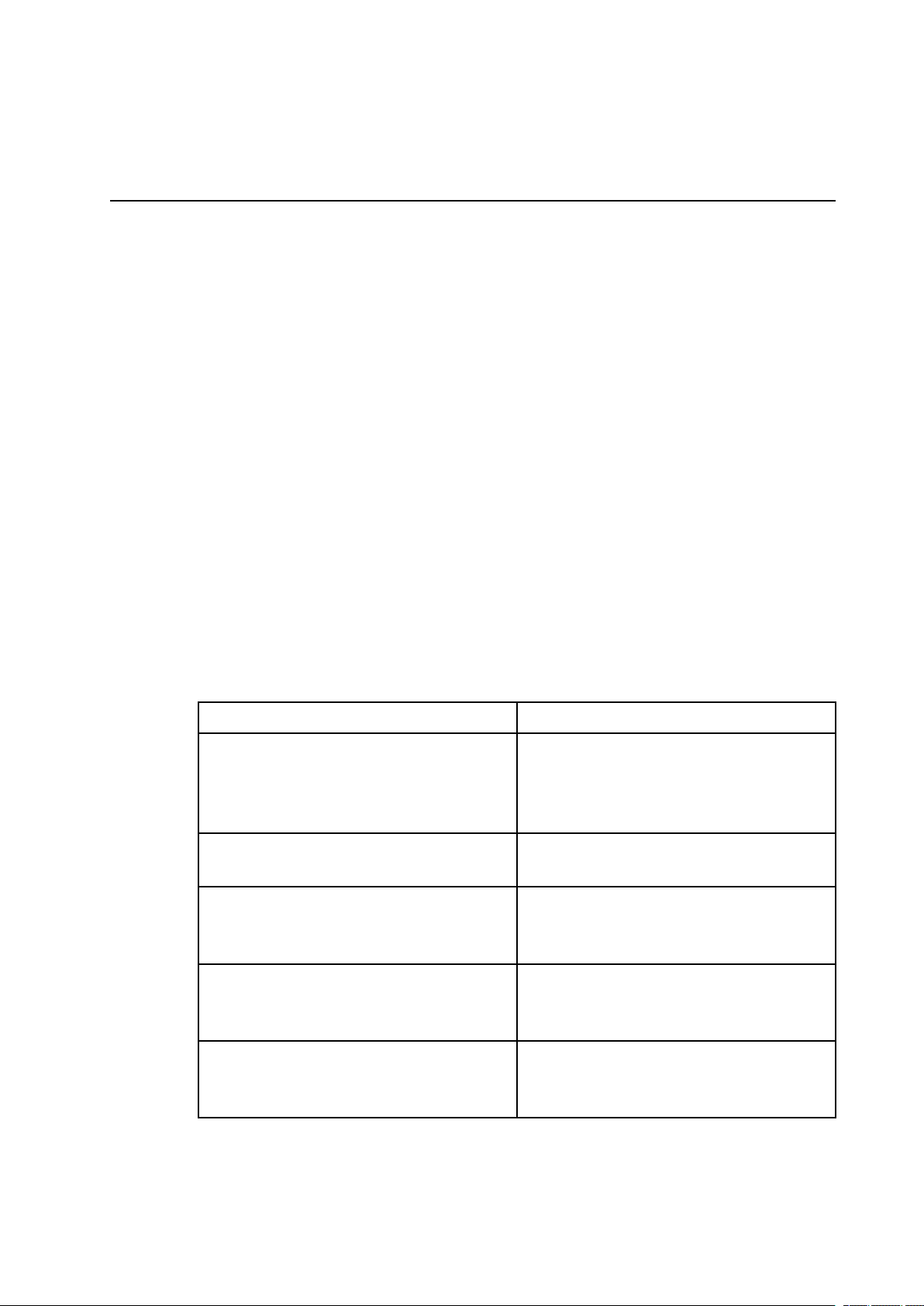
Preface
Purpose
ThismanualprovidesproceduresandguidelinesthatsupporttheoperationontheZXA10
F660OpticalNetworkT erminal(ZXA10F660forshort).
IntendedAudience
Thismanualisintendedforengineersandtechnicianswhoperformoperationactivitieson
ZXA10F660.
PrerequisiteSkillandKnowledge
Tousethismanualeffectively,usersshouldhaveageneralunderstandingofwireless
telecommunicationstechnology.Familiaritywiththefollowingishelpful:
lZXA10systemanditsvariouscomponents
lLocaloperatingprocedures
WhatIsinThisManual
Thismanualcontainsthefollowingchapters:
ChapterSummary
ChapterSummary
Chapter1,OverviewProvidesanoverviewoftheproduct,including
thepackinglist,productfeatures,appearance,
andsystemrequirements,andsystemapplication
environment.
Chapter2,CongurationPreparationDescribestheproceduresforconguringTCP/IP ,
andloggingintothedevice.
Chapter3,DeviceStatusDescribesthedeviceinformation,network
connectioninformation,anduserinterface
information.
Chapter4,NetworkCongurationDescribesthecongurationofWANconnection,
WLAN,addressmanagement,androute
management.
Chapter5,SecurityCongurationDescribestheproceduresforconguringthe
rewall,IPlter,URLlter,DMZ,andport
forwarding.
I
Page 8
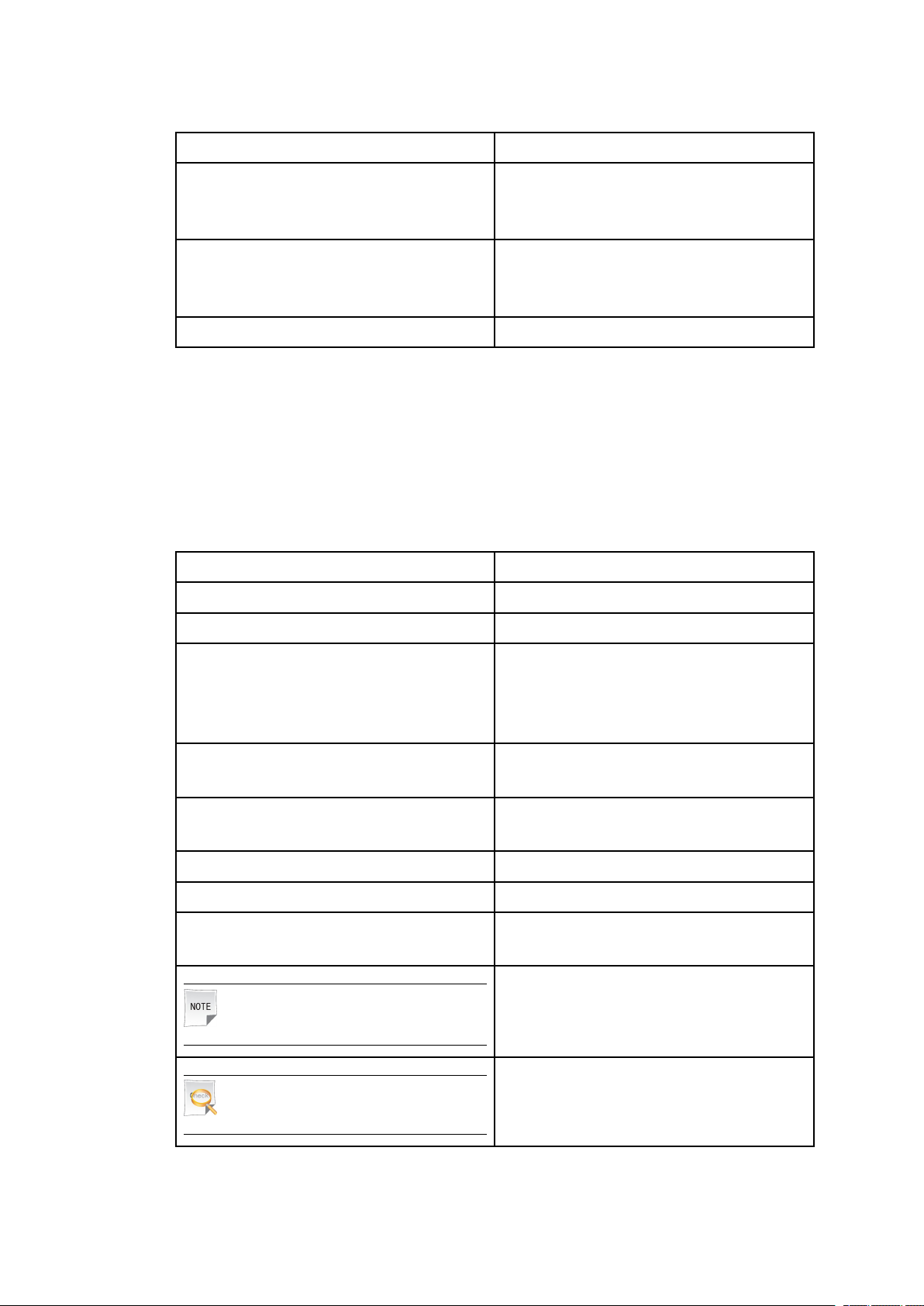
ChapterSummary
Chapter6,ServiceCongurationDescribesthecongurationofVoIP,DDNS,
UPnP ,DNSserver,QoS,SNTPclient,IGMP ,and
FTPapplication.
Chapter7,DeviceManagementDescribesTRO69conguration,user
management,devicemanagement,log
management,andpingdiagnosis.
Chapter8,FAQProvidestheFAQsandsolutions.
RelatedDocumentation
None
Conventions
ZTEdocumentsemploythefollowingtypographicalconventions.
TypographicalConventions
TypefaceMeaning
ItalicsReferencestootherManualsanddocuments.
“Quotes”Linksonscreens.
BoldMenus,menuoptions,functionnames,input
elds,radiobuttonnames,checkboxes,
drop-downlists,dialogboxnames,window
names.
CAPSKeysonthekeyboardandbuttonsonscreens
andcompanyname.
ConstantwidthTextthatyoutype,programcode,lesand
directorynames,andfunctionnames.
[]Optionalparameters
{}Mandatoryparameters
ISelectoneoftheparametersthataredelimited
byit.
Note:Providesadditionalinformationabouta
Note:
certaintopic.
Checkpoint:Indicatesthataparticularstepneeds
Checkpoint:
tobecheckedbeforeproceedingfurther.
II
Page 9
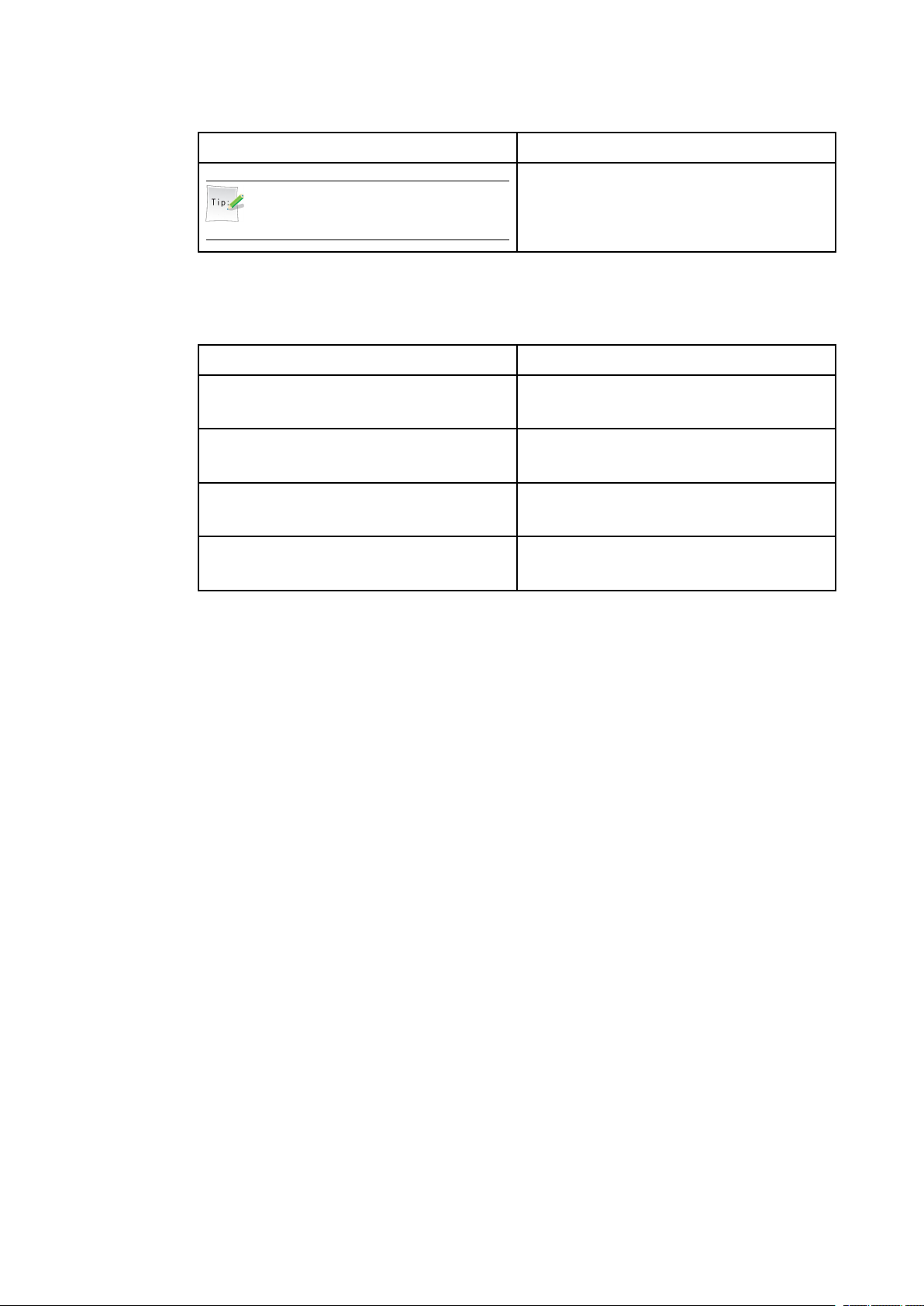
TypefaceMeaning
Tip:Indicatesasuggestionorhinttomakethings
Tip:
easierormoreproductiveforthereader.
MouseOperationConventionsareasfollows:
MouseOperationConventions
TypefaceMeaning
ClickReferstoclickingtheprimarymousebutton
(usuallytheleftmousebutton)once.
Double-clickReferstoquicklyclickingtheprimarymouse
button(usuallytheleftmousebutton)twice.
Right-clickReferstoclickingthesecondarymousebutton
(usuallytherightmousebutton)once.
DragReferstopressingandholdingamousebutton
andmovingthemouse.
HowtoGetinTouch
Thefollowingsectionsprovideinformationonhowtoobtainsupportforthedocumentation
andthesoftware.
CustomerSupportIfyouhaveproblems,questions,comments,or
suggestionsregardingyourproduct,contactusby
e-mailatsupport@zte.com.cn.Y oucanalsocallour
customersupportcenterat(86)75526771900and(86)
800-9830-9830.
DocumentationSupportZTEwelcomesyourcommentsandsuggestionson
thequalityandusefulnessofthisdocument.For
furtherquestions,comments,orsuggestionsonthe
documentation,youcancontactusbye-mailat
doc@zte.com.cn;oryoucanfaxyourcommentsand
suggestionsto(86)75526772236.Youcanalsobrowse
ourwebsiteathttp://ensupport.zte.com.cn,whichcontains
variousinterestingsubjectslikedocumentation,knowledge
base,forumandservicerequest.
DeclarationofRoHSCompliance
Tominimizetheenvironmentalimpactandtakemoreresponsibilitytotheearthwe
live,thisdocumentshallserveasformaldeclarationthatZXA10F660manufacturedby
ZTECORPORA TIONisincompliancewiththeDirective2002/95/ECoftheEuropean
III
Page 10
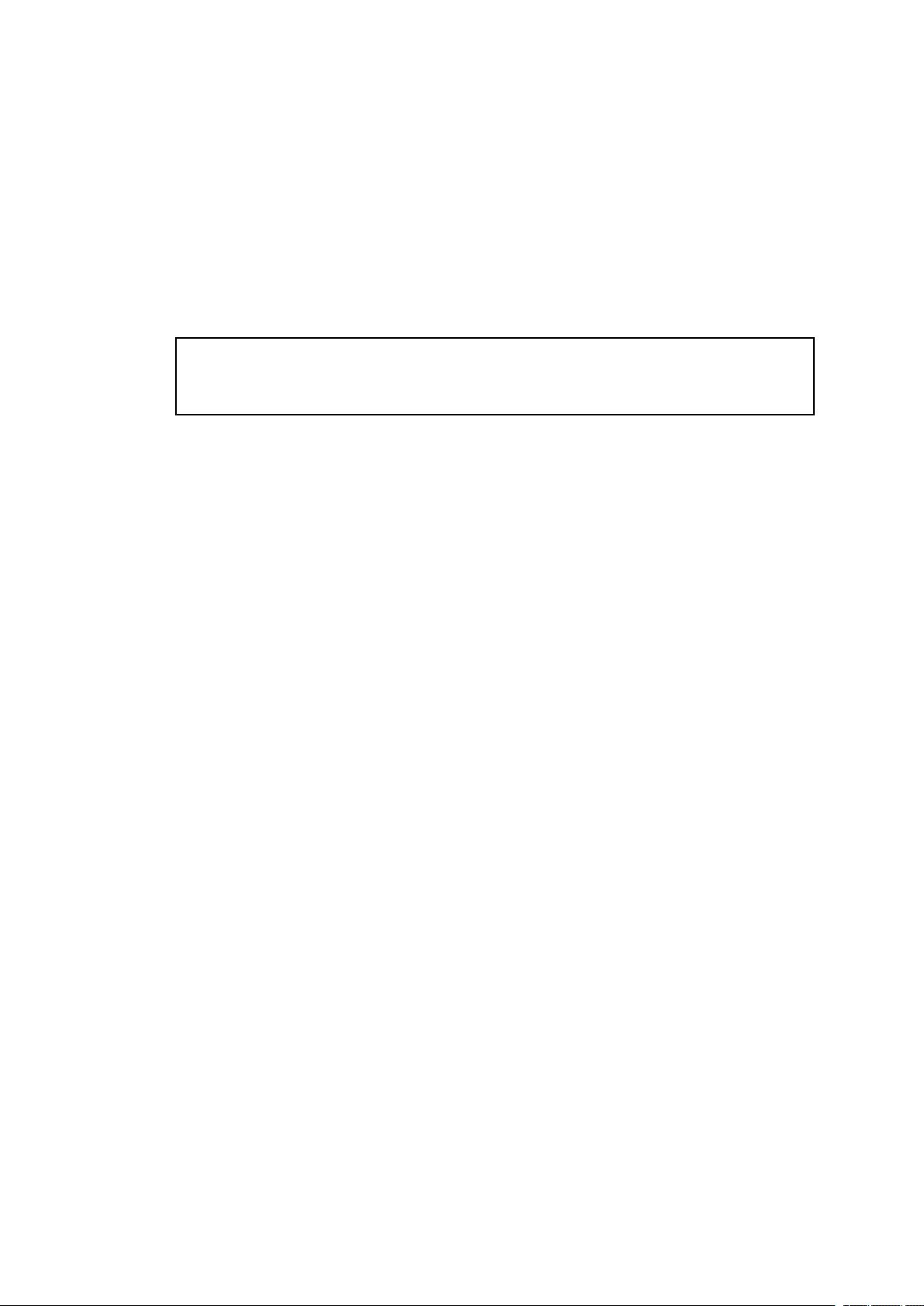
Parliament-RoHS(RestrictionofHazardousSubstances)withrespecttothefollowing
substances:
lLead(Pb)
lMercury(Hg)
lCadmium(Cd)
lHexavalentChromium(Cr(VI))
lPolyBrominatedBiphenyls(PBB's)
lPolyBrominatedDiphenylEthers(PBDE's)
Thisdeclarationisissuedbasedonourcurrentlevelofknowledge.Sinceconditionsofuseare
outsideourcontrol,ZTECORPORATIONmakesnowarranties,expressorimplied,andassumesno
liabilityinconnectionwiththeuseofthisinformation.
IV
Page 11
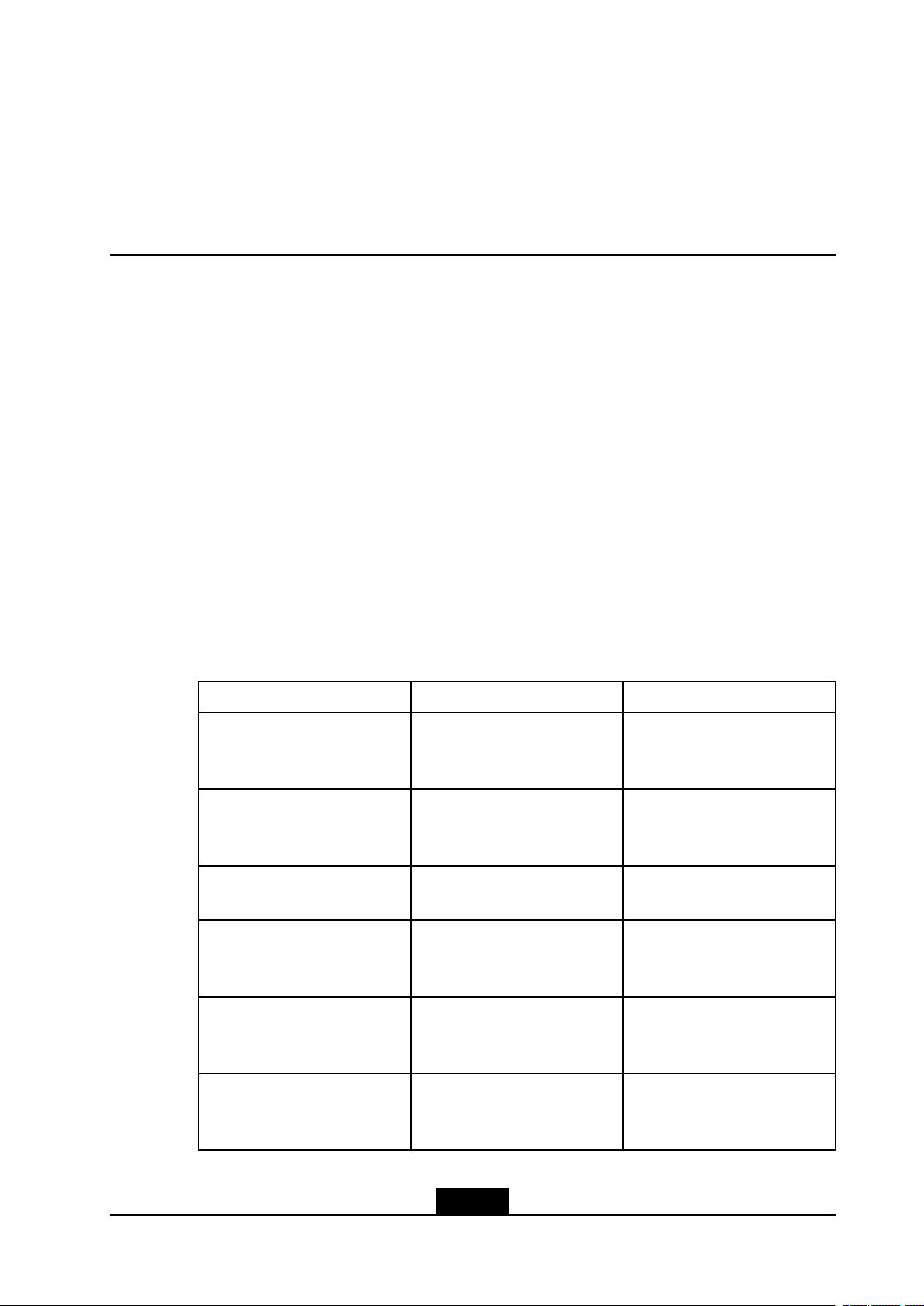
Chapter1
Overview
TableofContents
ProductIntroduction...................................................................................................1-1
PackingList................................................................................................................1-2
FeaturesandSpecications.......................................................................................1-2
ProductAppearance...................................................................................................1-3
SystemRequirements................................................................................................1-6
SystemApplicationEnvironment................................................................................1-6
1.1ProductIntroduction
ZXA10F660isauser-sideaccessdevicemodule.Itusesthecomputernetwork
technologyandbroadbandopticalnetworktechnologytoestablishahomenetworkcenter
fortheaccessofnetworkdevices.Itprovidesuserswithvariousservices.
Table1-1liststheportsandfunctionsofZXA10F660seriesproducts.
Table1-1ZXA10F660PortsandFunctions
ProductPortFunction
ZXA10F660FourGEports,twoPOTSports,
oneWi-Fiport,andtwoUSB
2.0ports
ZXA10F668FourGEports,twoPOTSports,
oneWi-Fiport,twoUSB2.0
ports,andoneCATVport
ZXA10F600GFourGEportsandtwoUSB2.0
ports
ZXA10F627FourGEports,twoPOTSports,
andoneWi-Fiport
ZXA10F625GFourGEports,twoPOTSport
andoneCA TVport
SupportsInternetaccess,IPTV,
VoIP,andWi-Fi.Itcanbeused
asahomegateway .
SupportsInternetaccess,IPTV ,
VoIP ,Wi-Fi,andCA TV.Itcanbe
usedasahomegateway .
SupportsInternetaccessand
IPTV.
SupportsInternetaccess,IPTV ,
VoIP ,andWi-Fi.Itcanbeused
asahomegateway .
SupportsInternetaccess,IPTV ,
VoIP ,andCATV.Itcanbeused
asahomegateway .
ZXA10F607FourGEportsandoneWi-Fi
port
1-1
SJ-20110718111034-001|2011-07-18(R1.0)ZTEProprietaryandCondential
SupportsInternetaccess,IPTV ,
andWi-Fi.Itcanbeusedasa
homegateway.
Page 12

ZXA10F660UserManual
1.2PackingList
MakesurethatZXA10F660packagecontainsthefollowing:
lOneZXA10F660host
lOneAC-DCadaptor
lOneRJ-45straight-throughcable
lTwoRJ-11telephonecables
lOneZXA10F660OpticalNetworkTerminalUserManual
Ifanyoftheabovecontentsismissingordamaged,pleasecontactyourdealer.Keepthe
packingboxandcomponentsforthereplacementpurpose.
1.3FeaturesandSpecications
SystemFeatures
ZXA10F660hasthefollowingfeatures:
lMACcache:4K
lMulticastservices:1024multicastgroups
lVLANrange:1-4095
lGEMports:256
lT-CONT s:40
InterfaceFeatures
Theinterfacefeaturesareasfollows:
lGPONinterface:complieswiththePONstandardandSC/APC,incompliancewith
ITUG.984.1-G.984.5standards
lEthernetinterface:10/100/1000MbpsGEinterfaces(RJ-45),incompliancewithIEEE
802.3andIEEE802.3ustandards
lPOTSinterface:RJ-11
lWLANinterface:complyingwiththeIEEE802.11nstandardwithbuilt-inantenna
TechnicalFeatures
ZXA10F660implementsdataaccessandIPvoiceaccess.
lFordataaccess,ZXA10F660implementL2dataswitchingandforwarding.
ByworkingwithrelevantnetworkdevicesthroughsignalingprotocolssuchasH.248
andSIP,ZXA10F660implementsIPvoicefunction.
lZXA10F660providesthesecurity,QoS,andnetworkmanagementfunctions,such
asmulti-levelauthenticationbasedondevices,users,andservices.
Itsupportsdatachannelencryption,implementationofQoSrequirementsmatching
thelocaldevicesandnetworkaccordingtoserviceswithdifferentrequirements,and
networkmanagementbasedonvariousmanagementmodes.
1-2
SJ-20110718111034-001|2011-07-18(R1.0)ZTEProprietaryandCondential
Page 13
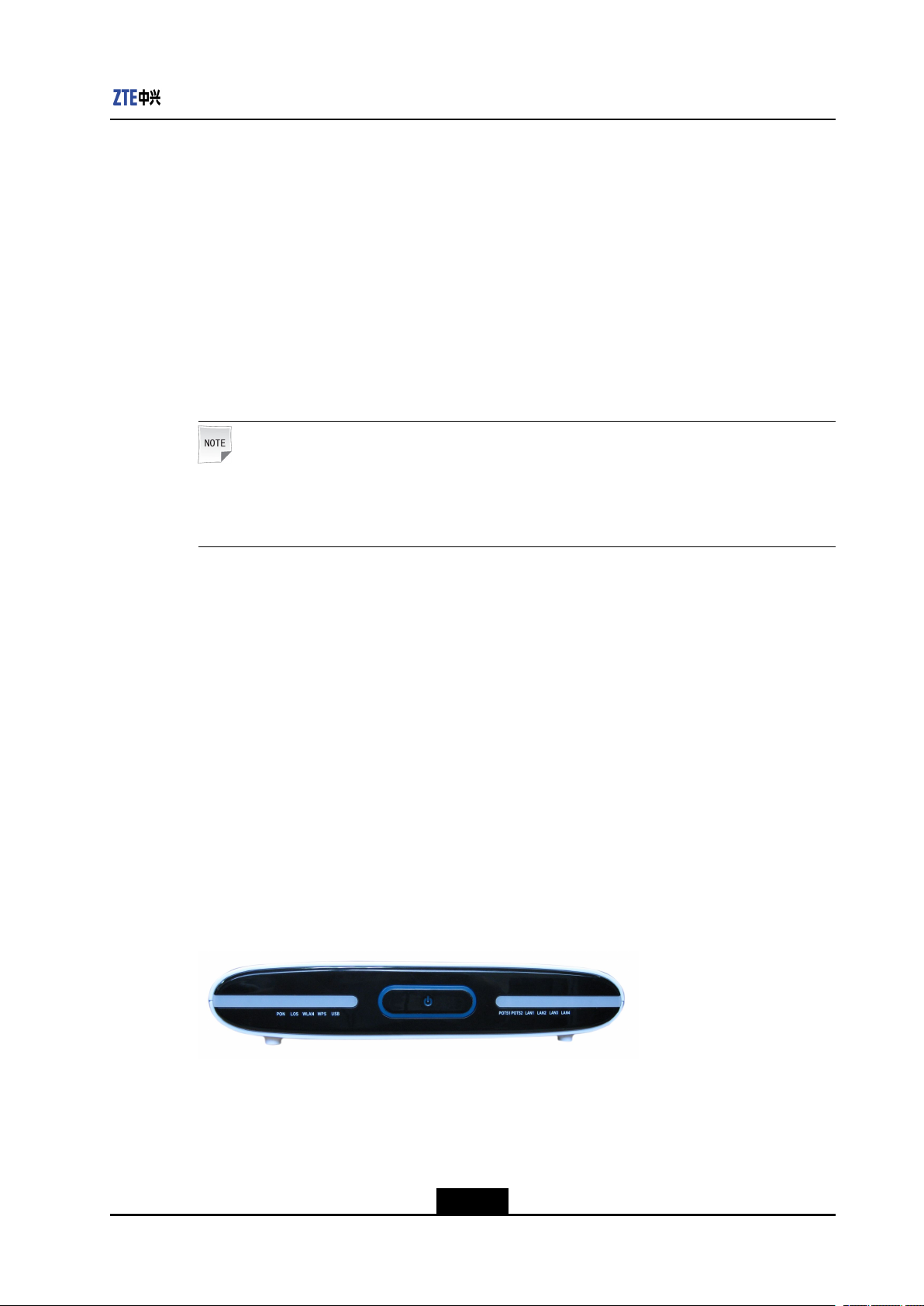
Chapter1Overview
CerticationFeatures
Thisdevicecomplieswithpart15oftheFCCRules.Operationissubjecttothefollowing
twoconditions:
1.Thisdevicemaynotcauseharmfulinterference.
2.Thisdevicemustacceptanyinterferencereceived,includinginterferencethatmay
causeundesiredoperation.
RFexposureinformation:TheMaximumPermissibleExposure(MPE)levelhasbeen
calculatedbasedonadistanceofd=20cmbetweenthedeviceandthehumanbody.
TomaintaincompliancewithRFexposurerequirement,useproductthatmaintaina20cm
distancebetweenthedeviceandhumanbody.
Note:
Changesormodicationsmadetothisequipmentnotexpresslyapprovedby
(ZTE Corporation)mayvoidtheFCCauthorizationtooperatethisequipment.
ProductSpecications
ZXA10F660specicationsareasfollows:
lRatedcurrent:1.3A
lRatedvoltage:12VDC
lOperatingtemperature:-5℃-50℃
lOperatinghumidity:5%-95%
lDimensions:260mmx50mmx185mm(WidthxHeightxDepth)
1.4ProductAppearance
FrontPanel
Figure1-1showsthefrontpanelofZXA10F660.
Figure1-1FrontPanel
Table1-2listsLEDsonthefrontpanel.
1-3
SJ-20110718111034-001|2011-07-18(R1.0)ZTEProprietaryandCondential
Page 14
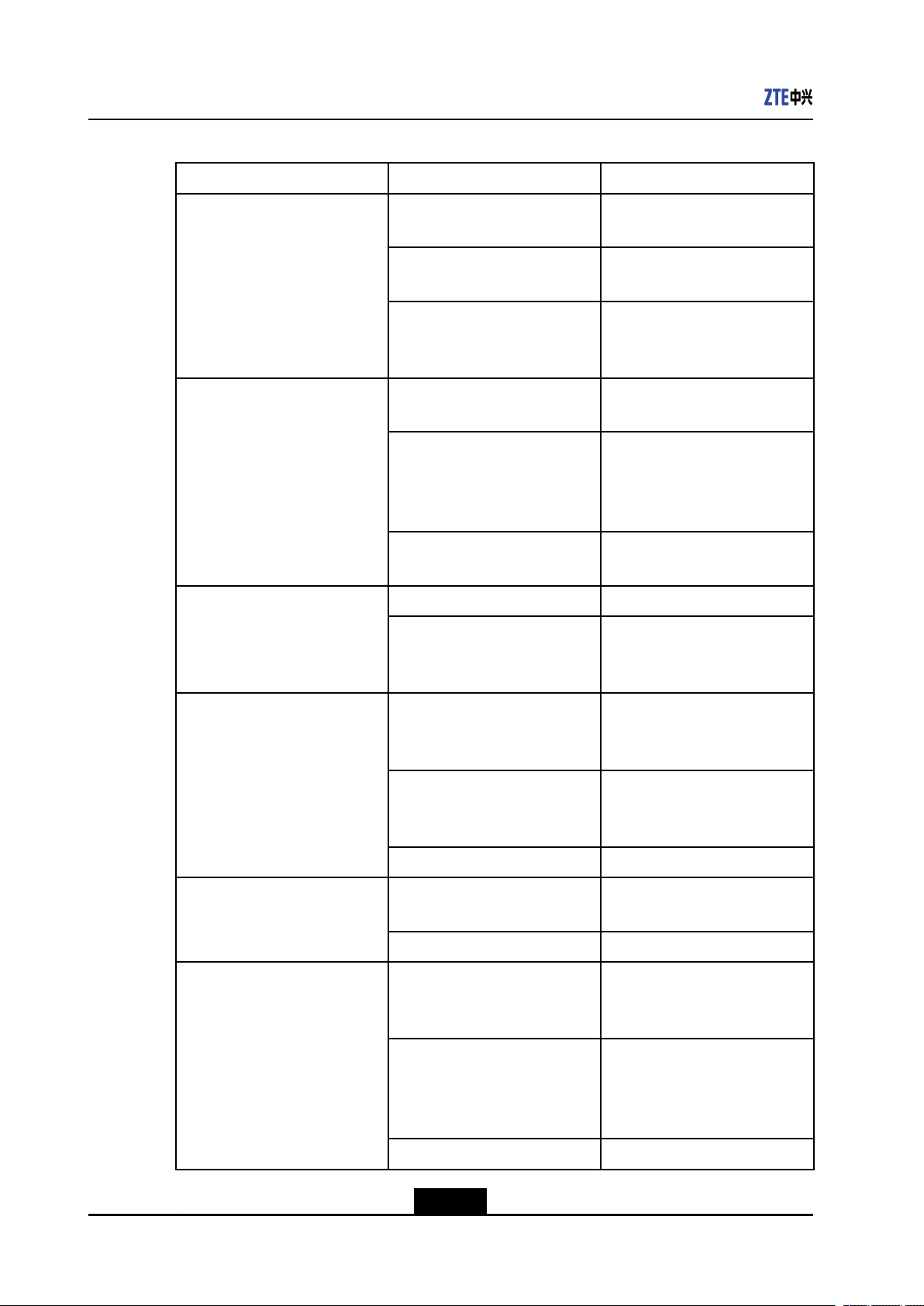
ZXA10F660UserManual
Table1-2FrontPanelLEDs
LEDStatusDescription
PON
LOS
Green,ONTheONTGPONisregistered
andthelinkisactivated.
OFFTheONTisnotdiscoveredand
registered.
FlashingTheONTistryingtobe
registeredorsetupthe
connection.
Red,ONTheONUreceivestheoptical
powerabnormally.
OFFTheONUreceivestheoptical
powernormally.
TheIPaddressfortheWAN
connectionisobtained.
FlashingFailstoobtaintheIPaddress
fortheWANconnection.
Green,ONTheWLANfunctionisenabled. WLAN
OFFThedeviceisnotpowered
ONorthewirelessinterfaceis
disabled.
POTS1POTS2
Powerindicator
LAN1-LAN4
Green,ONThedeviceisregisteredon
theSS,butnodataisbeing
transmitted.
OFFThedeviceisnotpoweredON
orfailstoberegisteredonthe
SS.
FlashingDataisbeingtransmitted.
Blue,ONThedeviceispoweredON
normally.
OFFThedeviceisnotpoweredON.
Green,ONThenetworkinterfaceis
connected,butnodataisbeing
transmitted.
OFFThedeviceisnotpowered
ONorthenetworkinterfaceis
notconnectedwithanetwork
device.
FlashingDataisbeingtransmitted.
1-4
SJ-20110718111034-001|2011-07-18(R1.0)ZTEProprietaryandCondential
Page 15
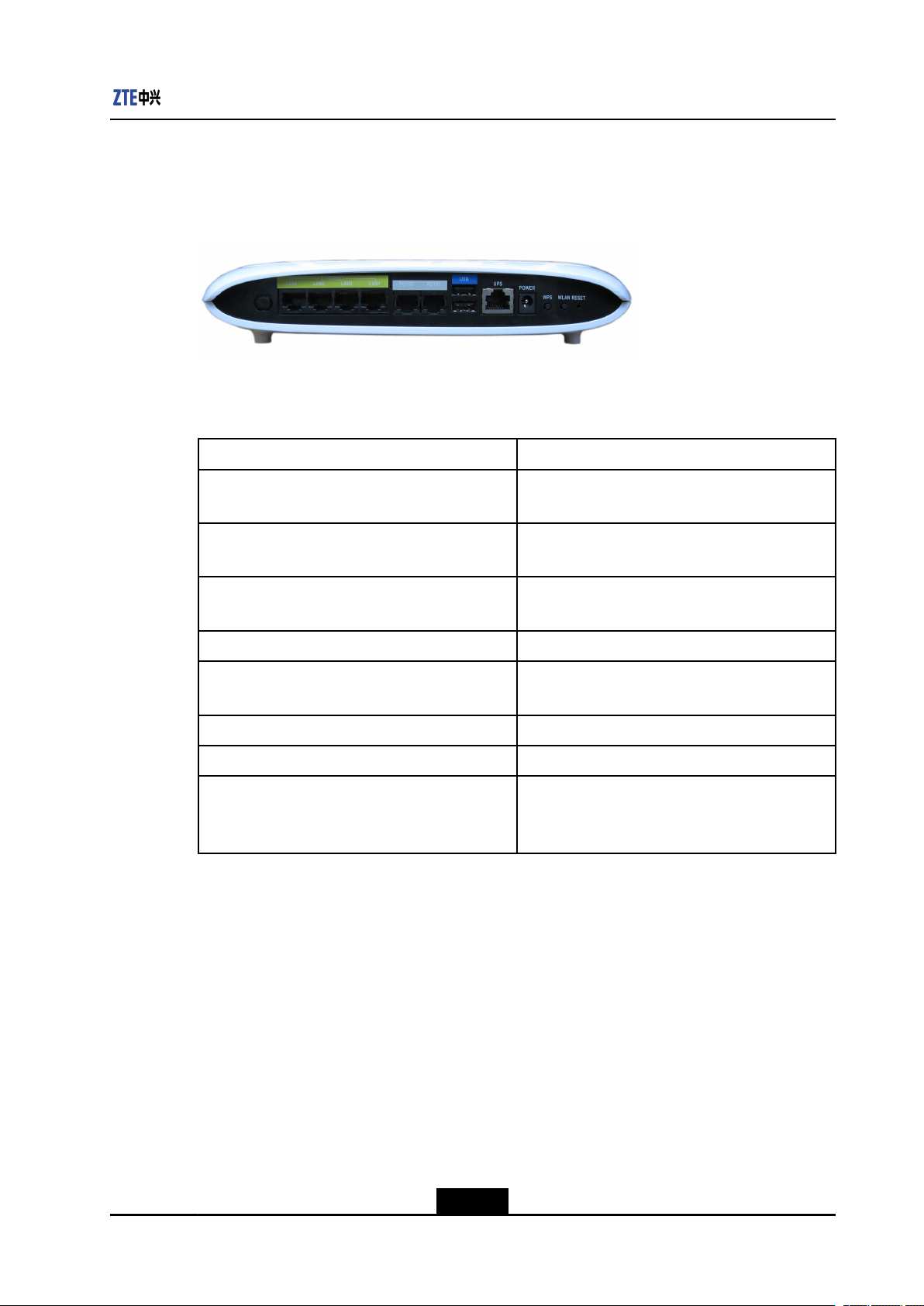
Chapter1Overview
BackPanel
Figure1-2showsthebackpanel.
Figure1-2BackPanel
Table1-3liststheinterfacesandbuttonsonthebackpanel.
Table1-3InterfacesandButtonsontheBackPanel
Interface/ButtonDescription
LAN1-LAN4RJ-45LANinterface,connectstothelocal
networkthroughtheRJ-45networkcable
POTS1POTS2RJ-11telephoneinterface,connectstothe
telephonethroughtheRJ-11telephonecable
USBUSBinterface,connectstoastoragedeviceor
printerthathasaUSBinterface
UPSSecondarypowermonitoringinterface
POWERPowersocket,connectstothepoweradapter ,12
VDC
WPSWPSaccessswitch
WLANWLANbutton,toenableordisableWLAN
RESETWhenthedeviceispoweredON,pressthebutton
formorethan5secondstorestorethefactory
defaultsettings.
SidePanel
ThesidepanelhasanSC/APCsingle-modeberinterface,implementingtheservices
providedbytheISPinPONaccessmode.ItconnectstotheGPONinterfaceofZXA10
F660throughanSC/APCsingle-modeber.Figure1-3showsthesidepanel.
1-5
SJ-20110718111034-001|2011-07-18(R1.0)ZTEProprietaryandCondential
Page 16

ZXA10F660UserManual
1.5SystemRequirements
Figure1-3SidePanel
TheZXA10F660systemrequirementsareasfollows:
lAnISPisneededsothatthedevicecanaccesstheservicesprovidedbytheISP
throughthePONaccessmode.
lAcomputerthatisinstalledwitha10Mbps/100Mbps/1000MbpsEthernetcardis
needed.
lIfnecessary,createamediumandsmallLANbyaddingEthernethubsandcables.
lTousewirelessaccess,an802.1 1g/bwirelessnetworkcardorabuilt-in802.11g/b
wirelessnetworkcardisrequired.
lThecomputerthataccessesthenetworkshouldbeinstalledwithWindows
98/Me/2000/NT/XP/Vista/7orLinux,networkcarddriverprogram,andTCP/IP
protocol,anditsnetworksettingsarecorrect.
lAcomputerintheLANisinstalledwithaWebbrowser,suchasMicrosoftInternet
Explorer6.0orhigher,NetscapeCommunicator4.0orhigher.
1.6SystemApplicationEnvironment
ZXA10F660isanindoordeviceofZTEseriesopticalnetworkterminalequipment.Itworks
withthePONdevicetoimplementtheFTTHapplication.
Withtheuseofmultipleuserinterfaces,hub,orEthernetswitch,ZXA10F660can
implementtheFTTO/Bapplication.
Figure1-4showstheZXA10F660applicationenvironment.
1-6
SJ-20110718111034-001|2011-07-18(R1.0)ZTEProprietaryandCondential
Page 17
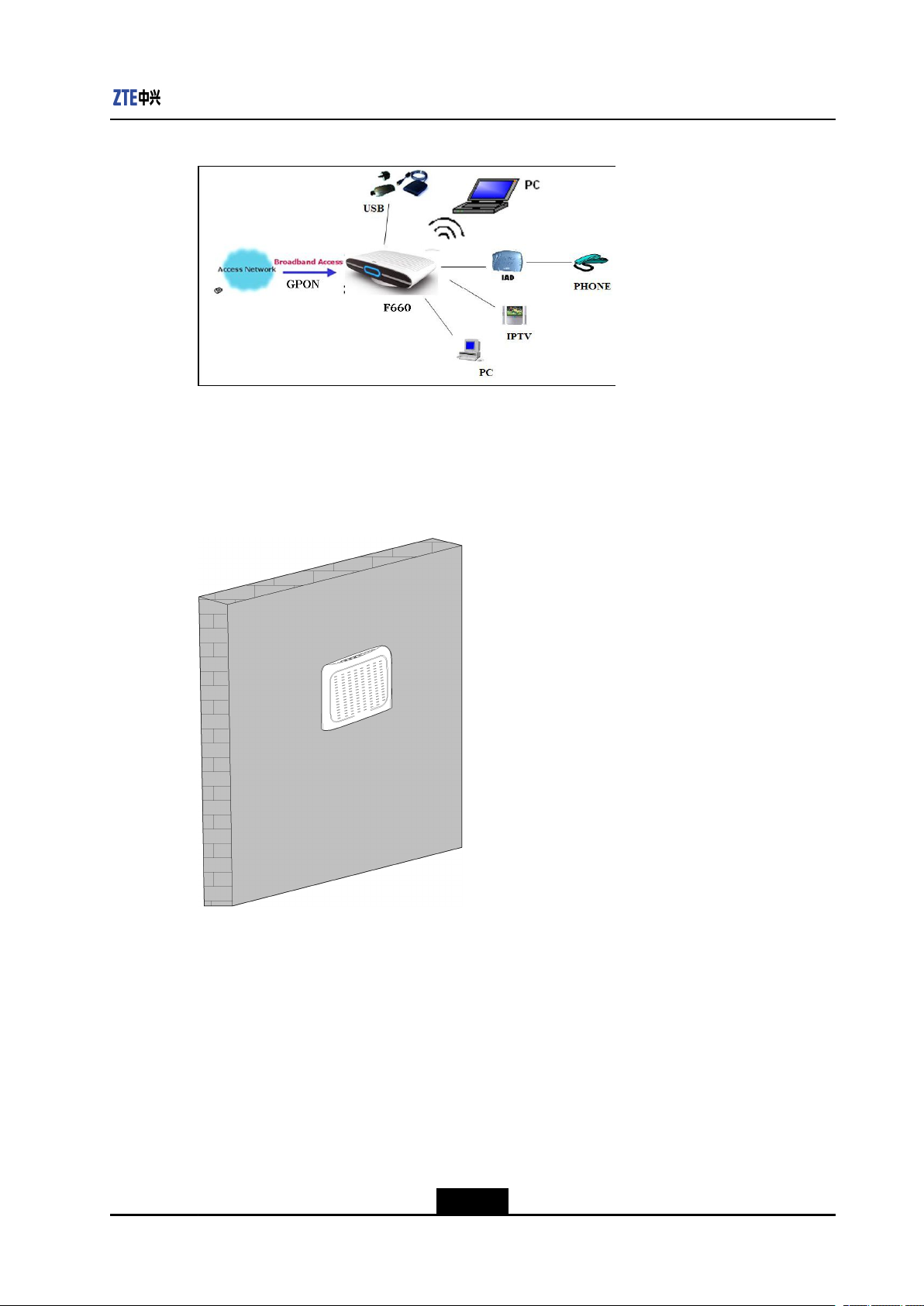
Chapter1Overview
Figure1-4SystemApplicationEnvironment
Asanindoordevice,ZXA10F660canbeputonthedeskwiththebaseorhungonthe
wallwithoutthebase.
Figure1-5showstheZXA10F660onawall.
Figure1-5F66xWall-Mount
1-7
SJ-20110718111034-001|2011-07-18(R1.0)ZTEProprietaryandCondential
Page 18

ZXA10F660UserManual
Thispageintentionallyleftblank.
1-8
SJ-20110718111034-001|2011-07-18(R1.0)ZTEProprietaryandCondential
Page 19
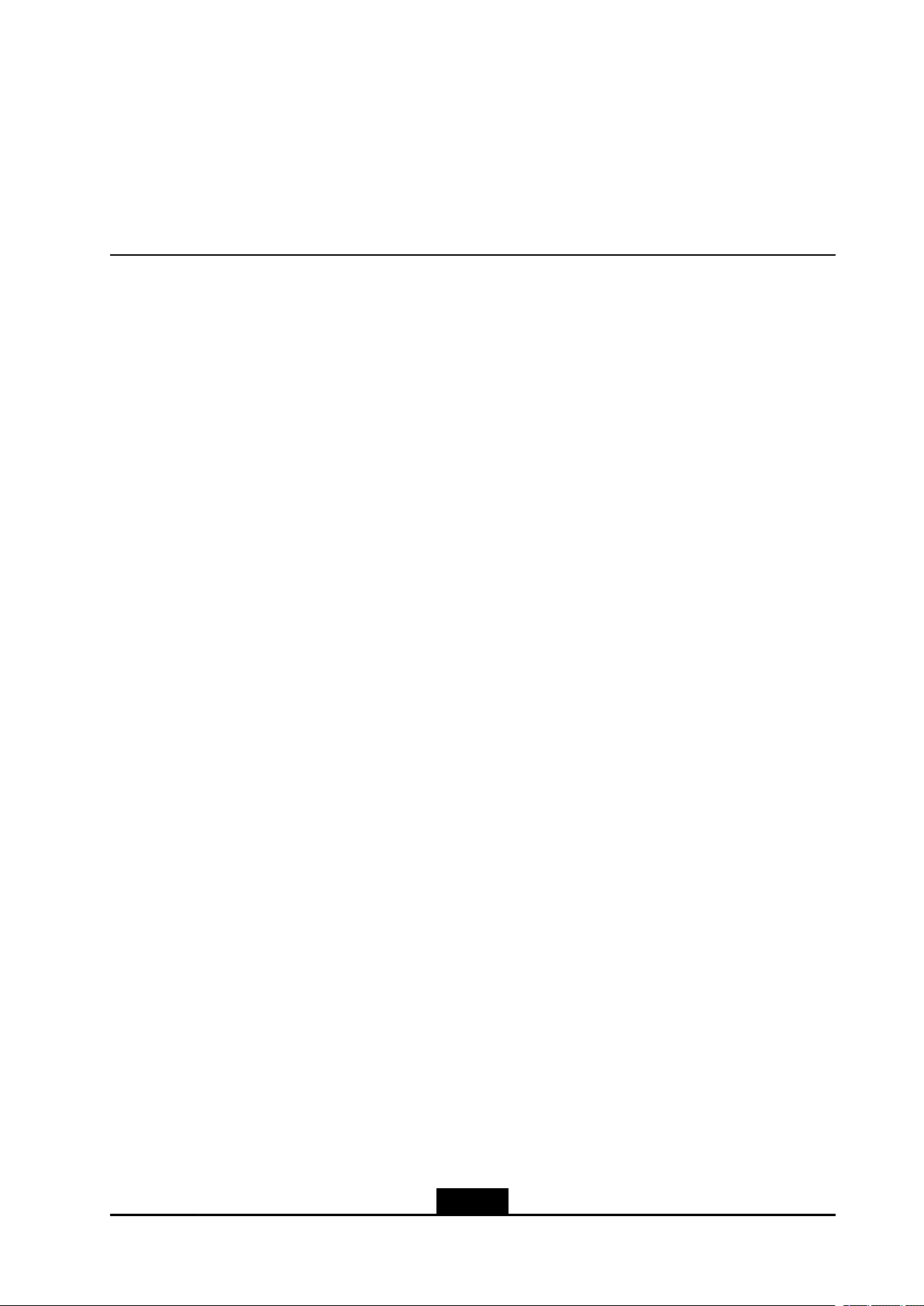
Chapter2
CongurationPreparation
TableofContents
PreliminarySetup.......................................................................................................2-1
ConguringTCP/IP....................................................................................................2-1
LoggingIntotheDevice.............................................................................................2-6
2.1PreliminarySetup
Generally,theISPhasalreadyconguredthedevice.Theusercandirectlyuseitafter
hardwareconnection.However,theusermayneedtocongurethedeviceinsomespecial
situations.Theusermustconrmthefollowingpreliminarysetups:
lUseonecrossoverorstraight-throughEthernetcabletoconnectacomputertothe
lChecktheTCP/IPsettingsofthecomputer.
lDisableanyrunningrewallorsecuritysoftware.
lDisabletheproxyserveroftheInternetExplorer.
lConsulttheISPifsomedatafromtheISPisneeded.
device.
2.2ConguringTCP/IP
ShortDescription
PerformthisproceduretocongureTCP/IPofacomputerconnectedtotheZXA10F660.
Context
ThisinstancetakesWindowsXPasanexample.
ThedefaultnetworksettingsfortheZXA10F660areasfollows:
lIPaddress:192.168.1.1
lSubnetmask:255.255.255.0
lDefaultgateway:192.168.1.1
TocongureTCP/IP ,performthefollowingsteps:
Steps
1.ChooseStart>Settings>NetworkConnectionstoopentheNetworkConnections
window.
2-1
SJ-20110718111034-001|2011-07-18(R1.0)ZTEProprietaryandCondential
Page 20

ZXA10F660UserManual
2.Double-clickLocalAreaConnectiontoopentheLocalAreaConnectionStatus
dialogbox,asshowninFigure2-1.
Figure2-1LocalAreaConnectionStatus
3.ClickPropertiesintheGeneraltabtoopentheLocalAreaConnectionProperties
dialogbox.
4.SelectInternetProtocol(TCP/IP),asshowninFigure2-2.
2-2
SJ-20110718111034-001|2011-07-18(R1.0)ZTEProprietaryandCondential
Page 21
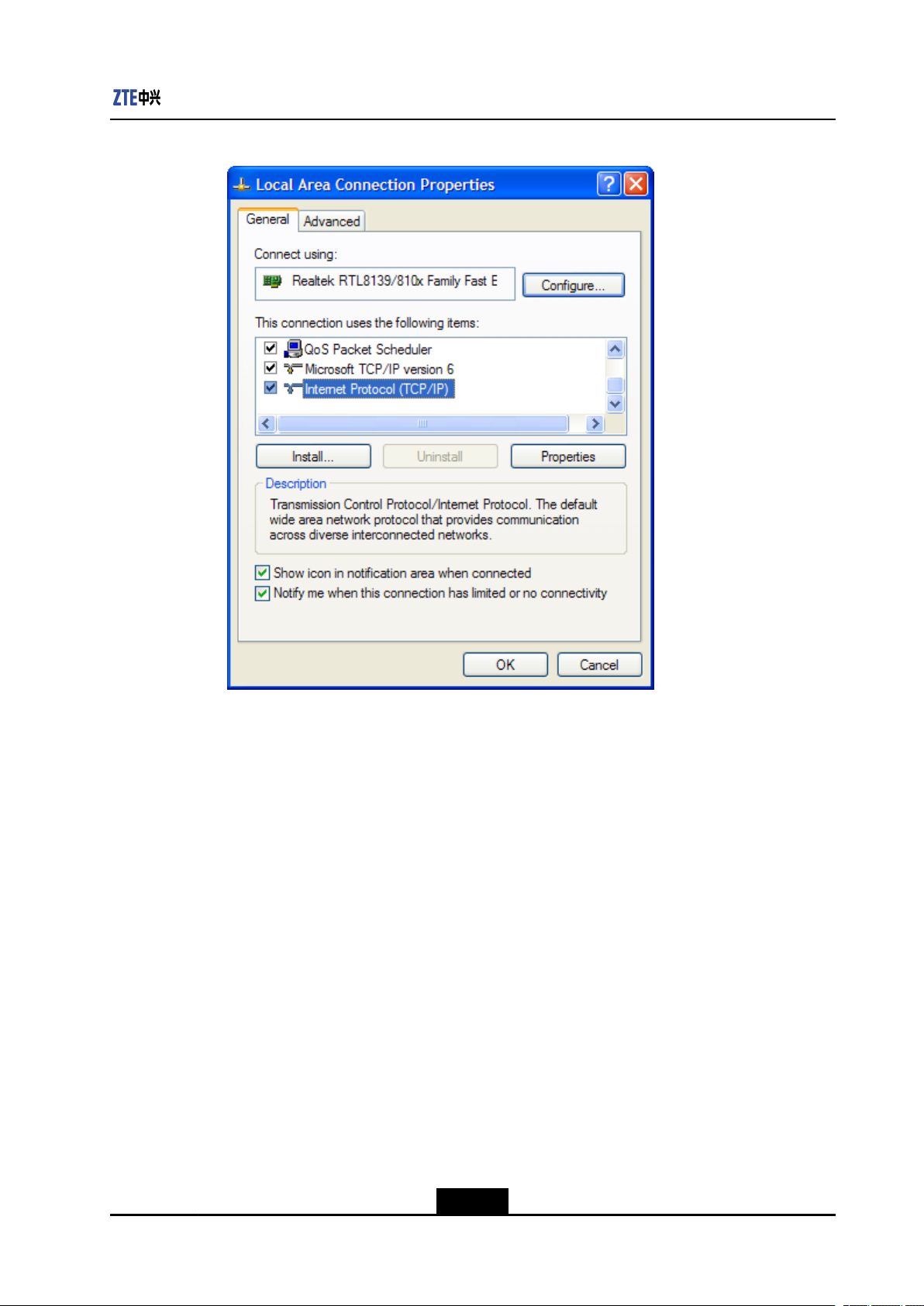
Figure2-2LocalAreaConnectionProperties
Chapter2CongurationPreparation
5.ClickPropertiestoopentheInternetProtocol(TCP/IP)Propertiesdialogbox.
SelectUsethefollowingIPaddressandspecifytheIPaddress,Subnetmask,
andDefaultgateway.Forexample,youcansettheIPaddressto192.168.1.7,
Subnetmaskto255.255.255.0,andDefaultgatewayto192.168.1.1,as
showninFigure2-3.
2-3
SJ-20110718111034-001|2011-07-18(R1.0)ZTEProprietaryandCondential
Page 22
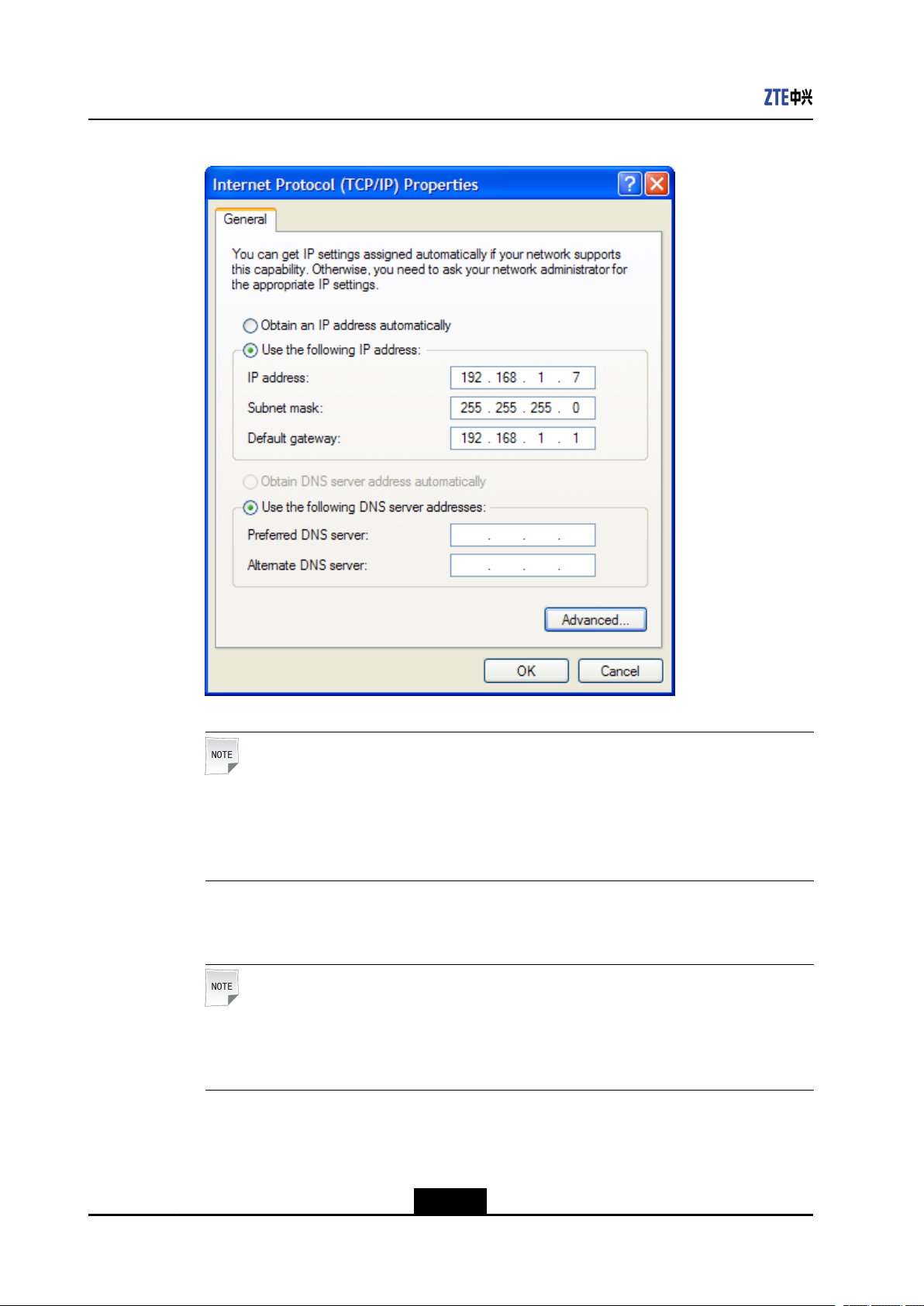
ZXA10F660UserManual
Figure2-3SpecifyingtheIPaddressintheInternetProtocol(TCP/IP)Properties
Note:
TheIPaddressshallbeinthesamenetworksegmentasLANportaddressofthe
device,whichmeanstheIPaddressyoutypeinshouldbe“192.168.1.x”(xcanbeany
valuefrom2to254).
6.ClickOKtosaveyoursettings.
Note:
IfyouareaccessingtheWEBpageofthedeviceforthersttime,pleasecongure
thedeviceasyouaretold.
–EndofSteps–
2-4
SJ-20110718111034-001|2011-07-18(R1.0)ZTEProprietaryandCondential
Page 23
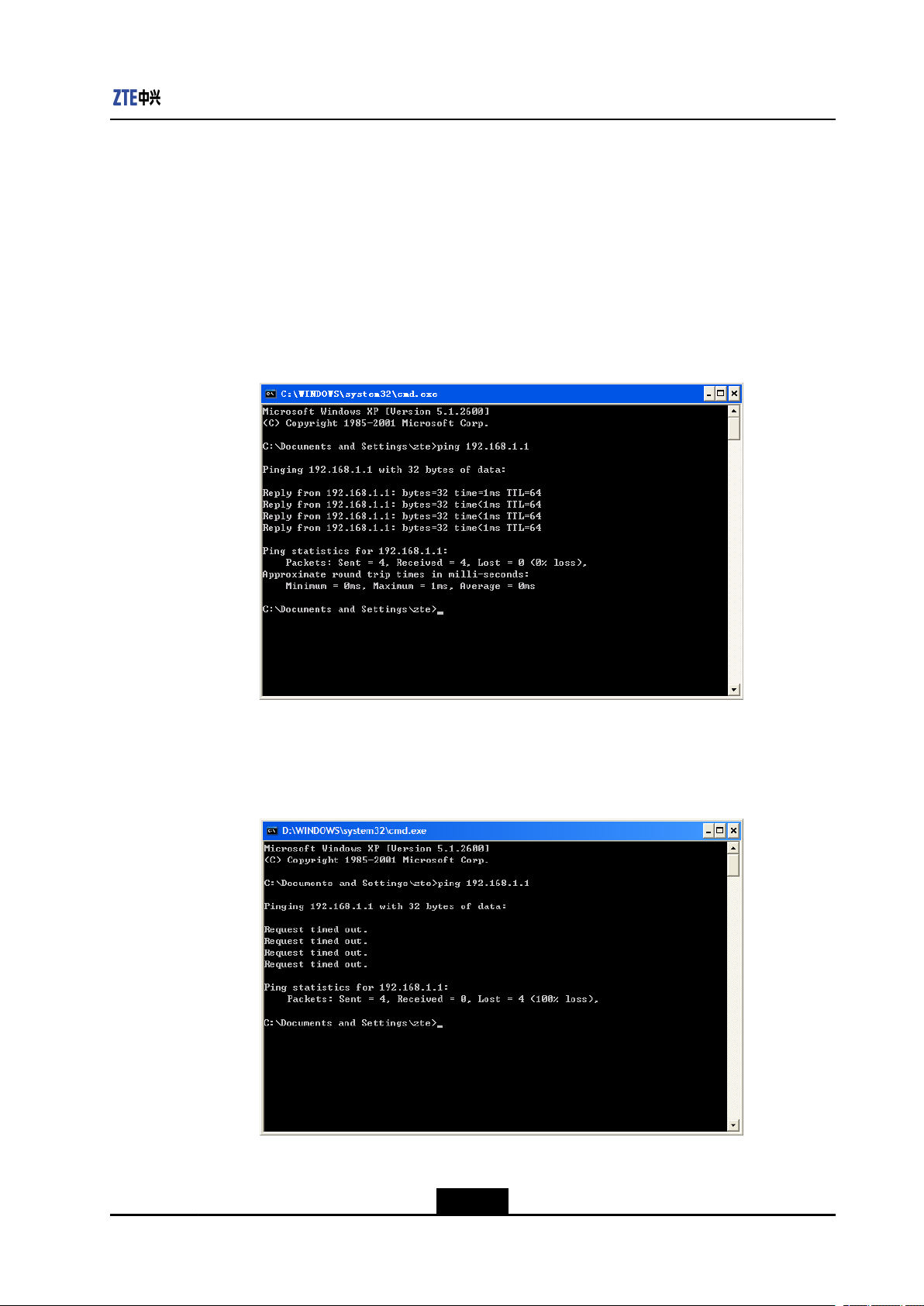
Chapter2CongurationPreparation
Follow-UpAction
1.ChooseStart>RuntoopentheRundialogbox.
2.TypeCMDintheOpentextbox,andclickOK.
3.Typeping192.168.1.1inthepop-upwindowandpressEntertocarryouttheping
command.
lIfthecommandwindowdisplaysthemessages,asshowninFigure2-4,it
indicatesthatthecommunicationbetweenyourPCandthedeviceisnormaland
youareabletoaccesstheInternetnow.
Figure2-4SuccessfulPingMessage
lIfthecommandwindowdisplaysthemessages,asshowninFigure2-5,it
indicatesthatthecommunicationbetweenyourPCandthedevicefails.
Figure2-5FailedPingMessage
IfthecommunicationbetweenyourPCandthedevicefails,ensurethefollowingitems:
2-5
SJ-20110718111034-001|2011-07-18(R1.0)ZTEProprietaryandCondential
Page 24
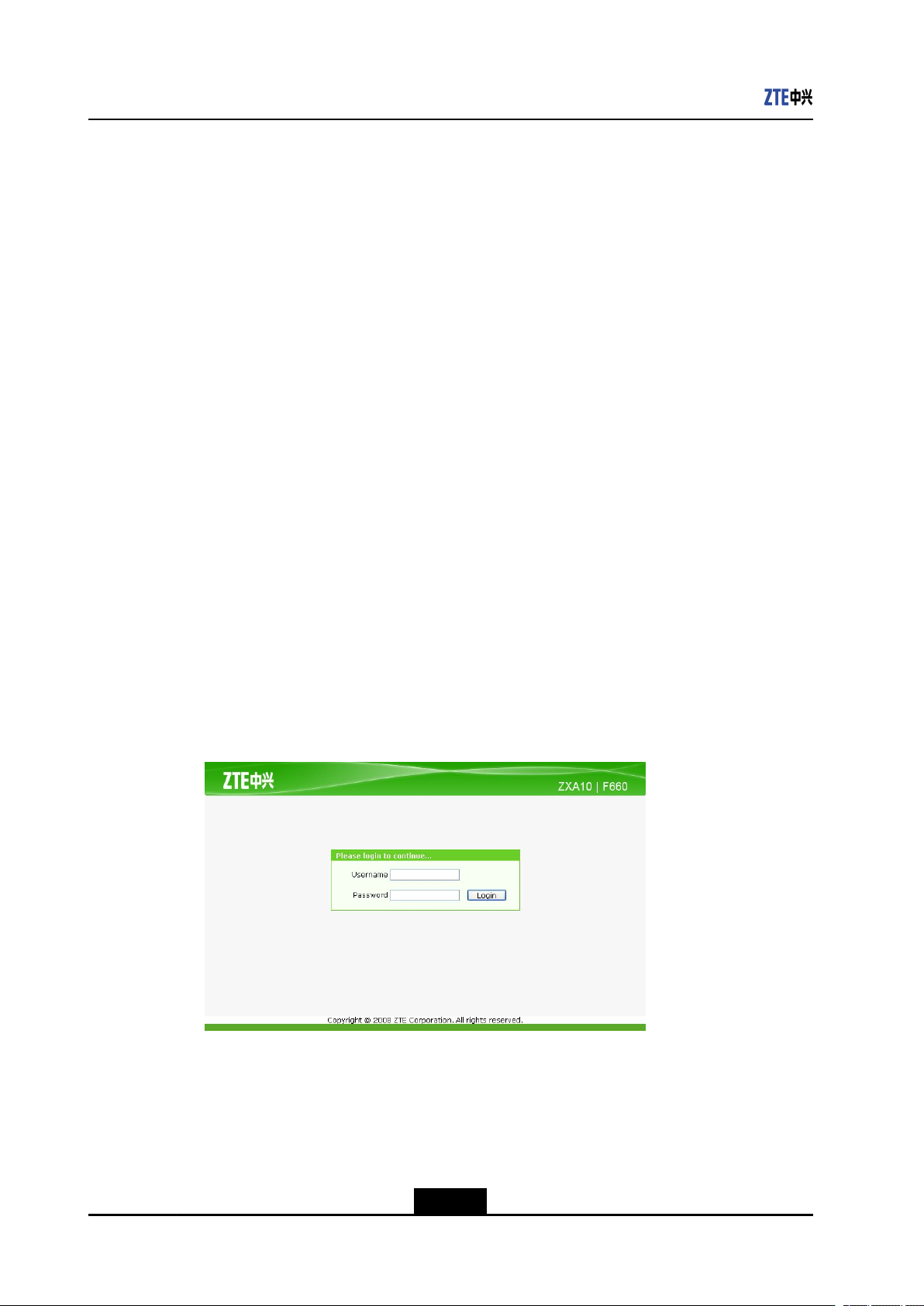
ZXA10F660UserManual
lTheEthernetcablebetweenthedeviceandyourPChasbeenconnectedproperly.
lThedriverofyournetworkadapterhasbeeninstalledproperly .
lTheTCP/IPsettinghasbeenconguredcorrectlyonyourPC.
IftheZXA10F660IPaddressis192.168.1.1,theIPaddressofthecomputermust
befrom192.168.1.2to192.168.1.254.Thesubnetmaskmustbe255.255.255.0
andthedefaultgatewaymustbe192.168.1.1.
2.3LoggingIntotheDevice
ShortDescription
Performthisproceduretologintothedevice.
Prerequisites
Thedeviceisproperlyconnectedandthecomputeriscorrectlycongured.
Context
Tologintothedevice,performthefollowingsteps:
Steps
1.OpentheInternetExplorer.Enterhttp://192.168.1.1(defaultIPaddressofthe
device)ontheaddressbarandpressEnter.Thelogindialogboxisdisplayed,as
showninFigure2-6.
Figure2-6Login
2.EntertheUsernameandPassword(bydefault,bothareadmin).ClickLogin.
–EndofSteps–
Result
Loggingintothedeviceissuccessful.
2-6
SJ-20110718111034-001|2011-07-18(R1.0)ZTEProprietaryandCondential
Page 25

Chapter3
DeviceStatus
TableofContents
DeviceInformation.....................................................................................................3-1
NetworkConnectionInformation.................................................................................3-2
UserInterfaceInformation..........................................................................................3-3
3.1DeviceInformation
OntheWebinterfaceofthedevice,clicktheStatustab.Bydefault,theDevice
Informationisselected.Therightpanedisplaysthedevicetype,serialnumber,and
versioninformation,andregistrationpassword,asshowninFigure3-1.
Figure3-1DeviceInformation
Table3-1liststheparametersforthedeviceinformation.
Table3-1DeviceInformationParameters
ParameterDescription
ModelDevicetype
SerialNumberDeviceserialnumber
HardwareVersionHardwareversionnumber
SoftwareVersionSoftwareversionnumber
BootLoaderVersionBootversionnumber
PONSerialNumberPONserialnumber
3-1
SJ-20110718111034-001|2011-07-18(R1.0)ZTEProprietaryandCondential
Page 26
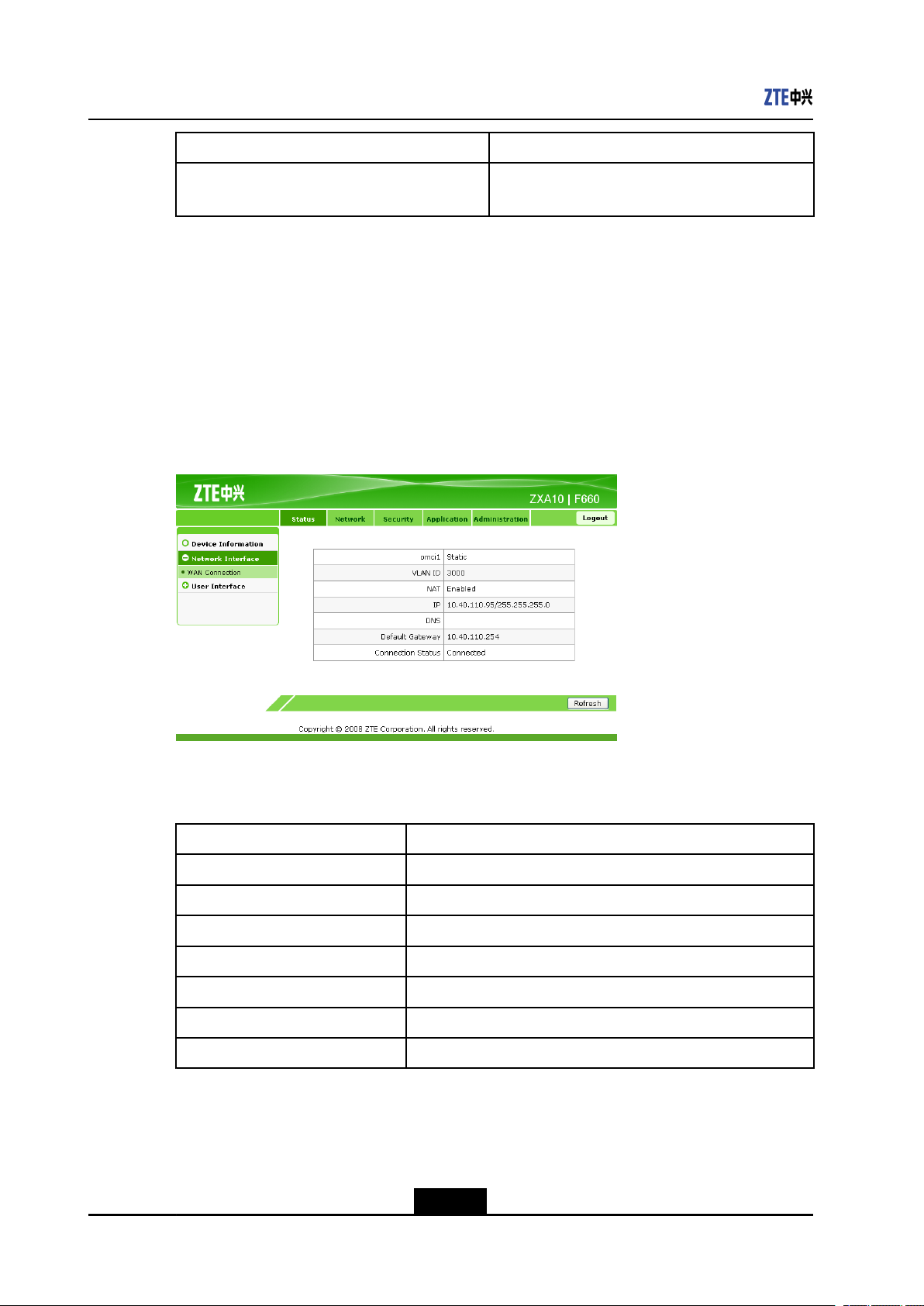
ZXA10F660UserManual
ParameterDescription
PasswordPasswordusedbytheONUregistrationonthe
3.2NetworkConnectionInformation
OntheStatustab,selectNetworkInterface.Bydefault,theWANConnectionsub-node
isselected.TherightpanedisplaystheWANconnectioninformation,asshowninFigure
3-2.
ClickRefreshtoviewthelatestinformation.
Figure3-2WANConnection
OLT
Table3-2liststheparametersforthenetworkconnectioninformation.
Table3-2ParametersfortheNetworkConnectionInformation
ParameterDescription
omci1WANconnectiontype
VLANIDVLANIDusedbytheWANinterfacetosendandreceivedata
NATWhethertoenabletheNATfunction
IPIPaddressusedbyZXA10F660
DNSDNSusedbyZXA10F660
DefaultGatewayGatewayusedbyZXA10F660
ConnectionStatusWANconnectionstatus
3-2
SJ-20110718111034-001|2011-07-18(R1.0)ZTEProprietaryandCondential
Page 27
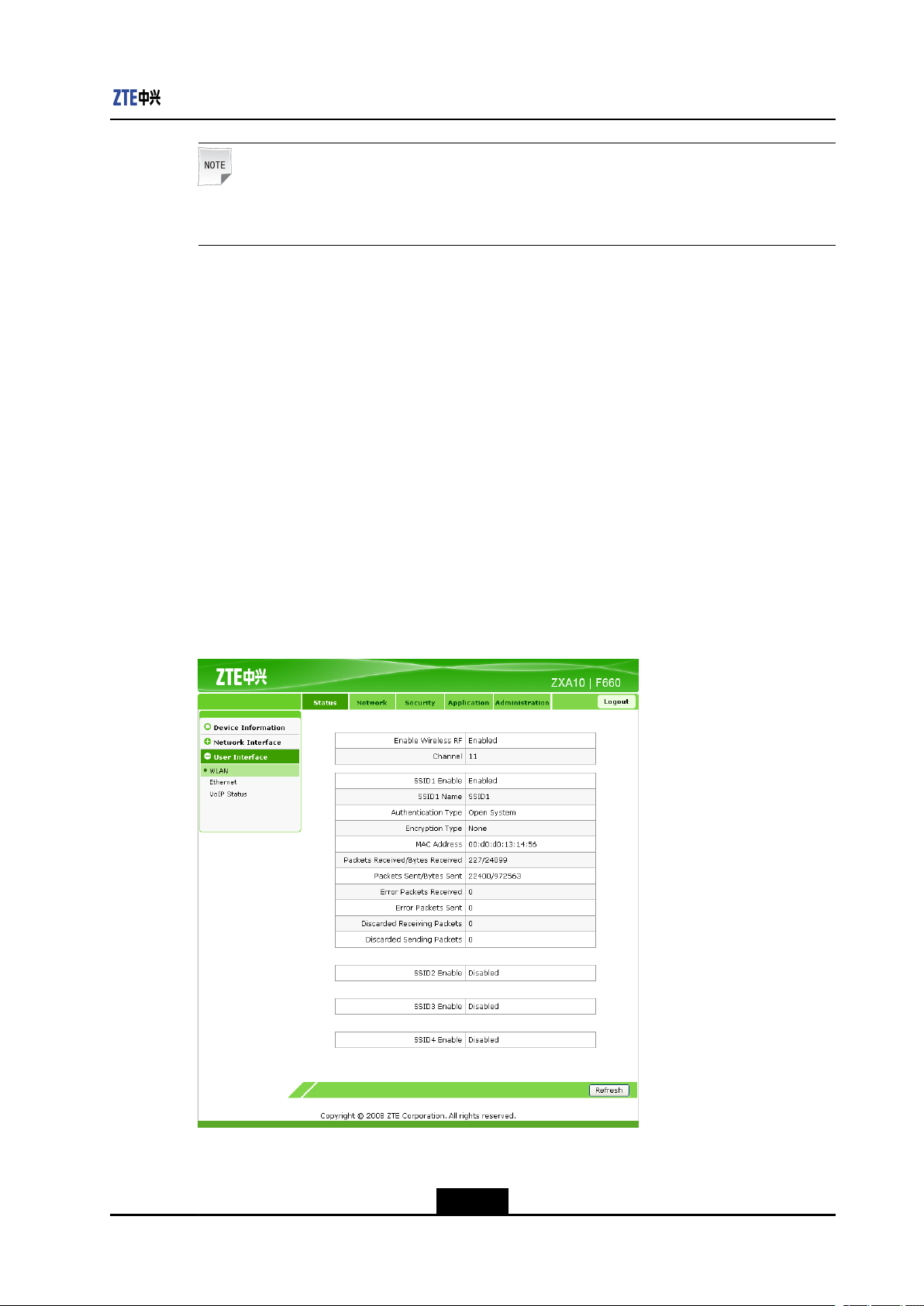
OMCI1istheWANconnectionname,whichiscreatedbytheOMCIinterfaceremotely.
3.3UserInterfaceInformation
Thistopicincludesthefollowing:
lWLANInterfaceInformation
lEthernetInterfaceInformation
lVoIPStatusInformation
3.3.1WLANInterfaceInformation
OntheStatustab,selectUserInterface.Bydefault,WLANisselected.Therightpane
displaystheWLANswitchinformation,packetreceivingandsendinginformation,and
authenticationinformation,asshowninFigure3-3.
Chapter3DeviceStatus
Note:
ClickRefreshtoviewthelatestinformation.
Figure3-3WLANInterfaceInformation
Table3-3liststheparametersfortheWLANinterfaceinformation.
3-3
SJ-20110718111034-001|2011-07-18(R1.0)ZTEProprietaryandCondential
Page 28
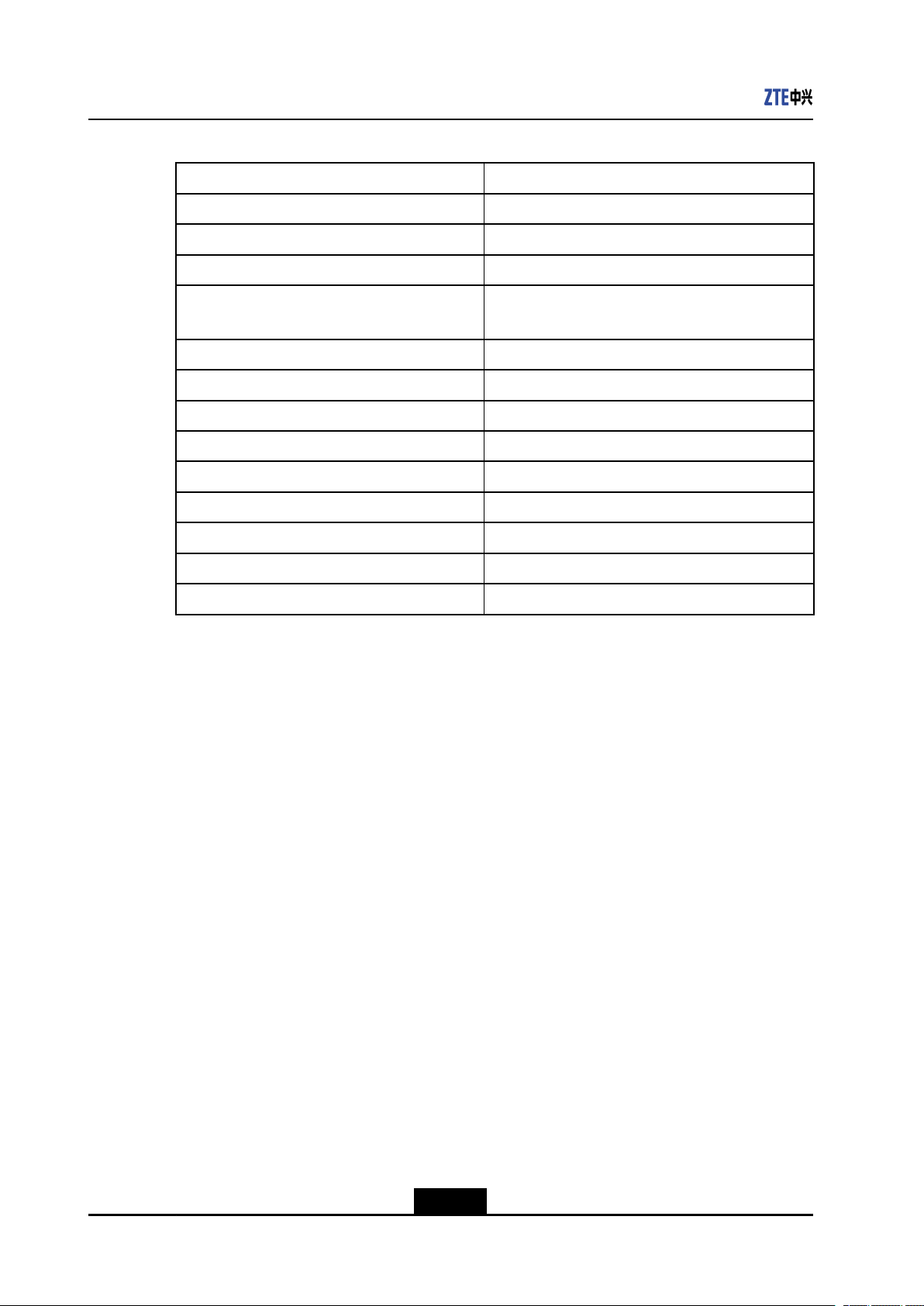
ZXA10F660UserManual
Table3-3ParametersfortheWLANInterfaceInformation
ParameterDescription
EnableWirelessRFWhethertoenablethewirelessRF
ChannelChannel
SSID1EnableWhethertoenablethewirelessnetworkSSID1
SSID1NameSSID1name,whichidentiesthewirelessnetwork
servicearea
AuthenticationTypeAuthenticationmode
EncryptionTypeEncryptionmode
MACAddressMACaddress
PacketsReceived/BytesReceivedNumberofreceivedpacketsorbytes
PacketsSent/BytesSentNumberofsentpacketsorbytes
ErrorPacketsReceivedErrorpacketsreceived
ErrorPacketsSentErrorpacketssent
DiscardedReceivingPacketsDiscardedreceivingpackets
DiscardedSendingPacketsDiscardedsendingpackets
3.3.2EthernetInterfaceInformation
OntheStatustab,selectUserInterface.SelectEthernet.Therightpanedisplaysthe
packetreceivingandsendinginformationontheEthernetinterface,asshowninFigure
3-4.
ClickRefreshtoviewthelatestinformation.
3-4
SJ-20110718111034-001|2011-07-18(R1.0)ZTEProprietaryandCondential
Page 29
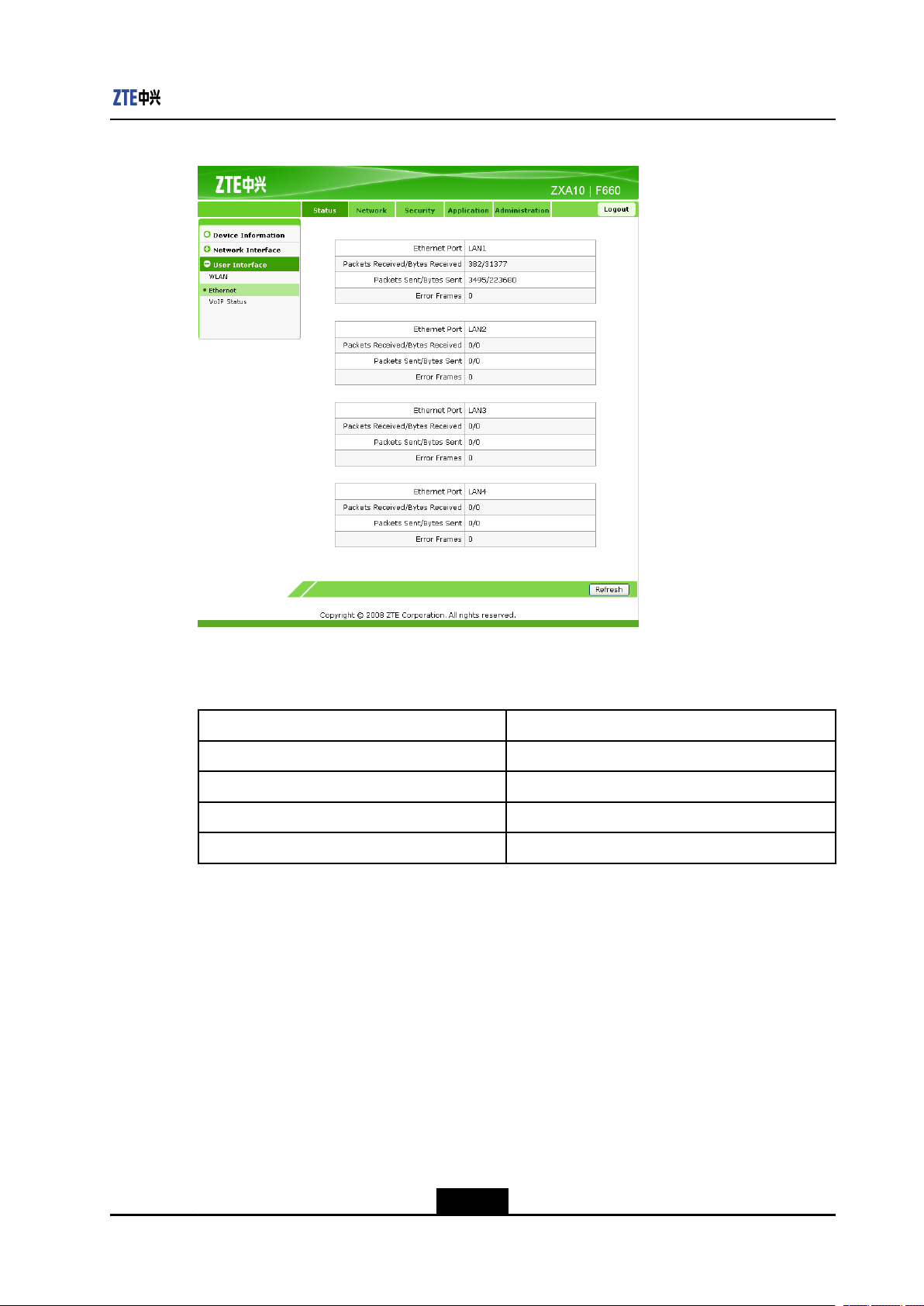
Figure3-4EthernetInterfaceInformation
Chapter3DeviceStatus
3.3.3VoIPStatusInformation
Table3-4liststheparametersfortheEthernetinterfaceinformation.
Table3-4ParametersfortheEthernetInterfaceInformation
ParameterDescription
EthernetPortPortname
PacketsReceived/BytesReceivedNumberofreceivedpacketsorbytes
PacketsSent/BytesSentNumberofsentpacketsorbytes
ErrorFramesEtherneterrorframes
OntheStatustab,selectUserInterface.SelectV oIPStatus.Therightpanedisplays
theVoIPstatusinformation,asshowninFigure3-5.
ClickRefreshtoviewthelatestinformation.
3-5
SJ-20110718111034-001|2011-07-18(R1.0)ZTEProprietaryandCondential
Page 30
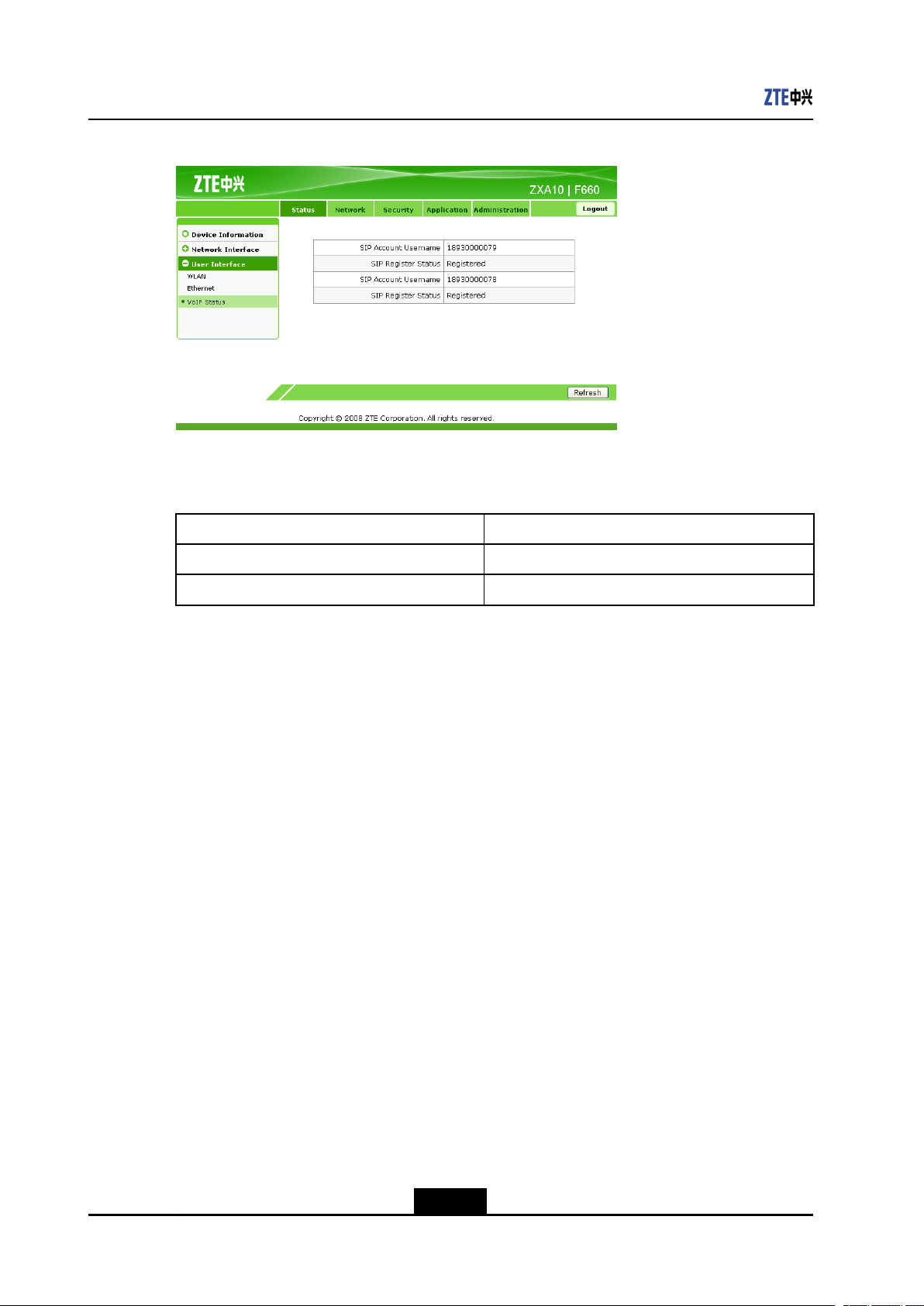
ZXA10F660UserManual
Figure3-5V oIPStatusInformation
Table3-5liststheparametersfortheVoIPstatusinformation.
Table3-5ParametersfortheVoIPStatusInformation
ParameterDescription
SIPAccountUsernameTelephonenumber
SIPRegisterStatusRegistrationstatusofthevoiceservice
3-6
SJ-20110718111034-001|2011-07-18(R1.0)ZTEProprietaryandCondential
Page 31

Chapter4
NetworkConguration
TableofContents
ConguringWANConnection.....................................................................................4-1
WLANConguration...................................................................................................4-5
AddressManagementConguration........................................................................4-13
RouteManagementConguration............................................................................4-17
4.1ConguringWANConnection
ShortDescription
PerformthisproceduretoconguretheWANconnection.
Prerequisites
TheuserhasloggedintotheWebinterfaceofthedevice.
Context
ToconguretheWANconnection,performthefollowingsteps:
Steps
1.OntheWebinterfaceofthedevice,clicktheNetworktab.Bydefault,WAN
Connectionisselected,asshowninFigure4-1.
Figure4-1WANConnection
4-1
SJ-20110718111034-001|2011-07-18(R1.0)ZTEProprietaryandCondential
Page 32

ZXA10F660UserManual
2.TheconnectiontypecanbePPPoE,Static,orDHCP.
a.CongurethePPPoEmode.
SelectPPPoEforType,asshowninFigure4-2.
Figure4-2PPPoEModeConguration
Table4-1liststheparametersforthePPPoEmodeconguration.
Table4-1ParametersforPPPoEModeConguration
ParameterDescription
TypeConnectionmode
ConnectionNamePPPoEconnectionname,automaticallygenerated
bythesystem
EnableNATWhethertoenabletheNATfunction
ServiceListServicemodessupportedbythesystem:
lTR069servicemode
Remotemaintenanceandmanagementmode
lInternetservicemode
BroadbandandIPTVservicemode
lVoIPservicemode
Voiceservicemode
VLANIDVLANID
UsernameUsername,usedbythedeviceauthenticationon
interworking
PasswordPassword,usedbythedeviceauthenticationon
interworking
AuthenticationTypeAuthenticationtype,thesameastheauthentication
typefortheuppper-layerdevice
4-2
SJ-20110718111034-001|2011-07-18(R1.0)ZTEProprietaryandCondential
Page 33

ParameterDescription
ConnectionTriggerDial-upconnectionmode:
lAlwaysOn
lOnDemand
lManual
IdleTimeoutIdletimebeforethedial-upautodisconnection,
availableonlyinOnDemandmode
b.Congurethestaticmode.
SelectStaticforType,asshowninFigure4-3.
Figure4-3StaticModeConguration
Chapter4NetworkConguration
Table4-2liststheparametersforthestaticmodeconguration.
Table4-2StaticModeConguration
ParameterDescription
TypeConnectionmode
ConnectionNameStaticconnectionname,automaticallygenerated
bythesystem
EnableNATWhethertoenabletheNATfunction
ServiceListServicemodessupportedbythesystem:
lTR069servicemode
Remotemaintenanceandmanagementmode
lInternetservicemode
BroadbandandIPTVservicemode
lVoIPservicemode
Voiceservicemode
4-3
SJ-20110718111034-001|2011-07-18(R1.0)ZTEProprietaryandCondential
Page 34

ZXA10F660UserManual
ParameterDescription
VLANIDVLANID
IPAddressIPaddressusedbyZXA10F660
SubnetMaskSubnetmaskusedbyZXA10F660
DefaultGatewayGatewayusedbyZXA10F660
DNSServer1IPAddressIPaddressofDNS1usedbyZXA10F660
DNSServer2IPAddressIPaddressofDNS2usedbyZXA10F660
DNSServer3IPAddressIPaddressofDNS3usedbyZXA10F660
c.ConguretheDHCPmode.
SelectDHCPforType,asshowninFigure4-4.
Figure4-4DHCPModeConguration
Table4-3liststheparametersfortheDHCPmodeconguration.
Table4-3DHCPModeConguration
ParameterDescription
TypeConnectionmode
ConnectionNameDHCPconnectionname,automaticallygenerated
bythesystem
EnableNATWhethertoenabletheNATfunction
ServiceListServicemodessupportedbythesystem:
lTR069servicemode
Remotemaintenanceandmanagementmode
lInternetservicemode
BroadbandandIPTVservicemode
lVoIPservicemode
Voiceservicemode
VLANIDVLANID
4-4
SJ-20110718111034-001|2011-07-18(R1.0)ZTEProprietaryandCondential
Page 35

3.ClickCreatetonishtheconguration.ClickCanceltocanceltheconguration.
–EndofSteps–
Result
WANconnectioncongurationiscomplete.
4.2WLANConguration
Thistopicincludesthefollowing:
lConguringBasicWLANParameters
lConguringMulti-SSIDParameters
lConguringSecurityProperties
lViewingAssociatedDevices
4.2.1ConfiguringBasicWLANParameters
Chapter4NetworkConguration
ShortDescription
PerformthisproceduretocongurethebasicWLANparameters.
Prerequisites
TheuserhasloggedintotheWebinterfaceofthedevice.
Context
TocongurethebasicWLANparameters,performthefollowingsteps:
Steps
1.OntheNetworktab,selectWLANontheleftpane.Bydefault,theBasicsub-node
isselected,asshowninFigure4-5.
4-5
SJ-20110718111034-001|2011-07-18(R1.0)ZTEProprietaryandCondential
Page 36

ZXA10F660UserManual
Figure4-5BasicWLANConguration
2.CongurethebasicWLANparameters,aslistedinTable4-4.
Table4-4BasicWLANParameters
ParameterDescription
EnableWirelessRFWhethertoenablewirelessRF
ModeWirelesscommunicationmode
Country/RegionCountryorregionname
ChannelWirelesschannelnumber
Selectaproperchannelaccordingtothecountrycode
BeaconIntervalBeaconinterval
TxRateDatatransmissionrate
Alowdatatransmissionratecanenlargethewireless
communicationarea.
TransmittingPowerTransmissionpower
QoSTypeQoSprioritytype
RTSThresholdRTSthreshold
DTIMIntervalDTIMinterval
FragmentThresholdFragmentthreshold
Ifapacketsizeexceedsthisthreshold,thepacketisdividedinto
severalfragmentsfortransmission.
3.ClickSubmittonishtheconguration.ClickCanceltocanceltheconguration.
–EndofSteps–
4-6
SJ-20110718111034-001|2011-07-18(R1.0)ZTEProprietaryandCondential
Page 37

Result
ThebasicWLANparametersarecongured.
4.2.2ConfiguringMulti-SSIDParameters
ShortDescription
Performthisproceduretoconguremulti-SSIDparameters.
Prerequisites
TheuserhasloggedintotheWebinterfaceofthedevice.
Context
Toconguremulti-SSIDparameters,performthefollowingsteps:
Steps
Chapter4NetworkConguration
1.OntheNetworktab,clickWLANontheleftpane.SelectMulti-SSIDSettings,as
showninFigure4-6.
Figure4-6Multi-SSIDSettings
2.Congurethemulti-SSIDparametersasshowninT able4-5.
Table4-5Multi-SSIDParameters
ParameterDescription
ChooseSSIDChoosetheSSIDthatneedstobecongured.
HideSSIDDisableorenableSSIDbroadcast.
EnableSSIDEnabletheSSID.
4-7
SJ-20110718111034-001|2011-07-18(R1.0)ZTEProprietaryandCondential
Page 38

ZXA10F660UserManual
ParameterDescription
SSIDNameSSIDname.Itcannotexceed32charactersandiscasesensitive.Itis
3.ClickSubmittonishtheconguration.ClickCanceltocanceltheconguration.
–EndofSteps–
Result
Themulti-SSIDparametersarecongured.
4.2.3ConfiguringSecurityProperties
ShortDescription
usedtocontroltheWLANaccess.TheSSIDnamemustmatchallthe
SSIDsoftherelatedaccessnodes;otherwise,thedevicecannotbe
accessed.UptofourWLANsub-portsaresupported.
Performthisproceduretocongurethesecurityproperties.
Prerequisites
TheuserhasloggedintotheWebinterfaceofthedevice.
Context
Tocongurethesecurityproperties,performthefollowingsteps:
Steps
1.OntheNetworktab,selectWLAN,andthenselectSecurity,asshowninFigure4-7.
Figure4-7SecurityProperties
SSIDsupportsfourauthenticationmodes:OpenSystem,SharedKey,WP A-PSK,
andWPA2-PSK.
4-8
SJ-20110718111034-001|2011-07-18(R1.0)ZTEProprietaryandCondential
Page 39

2.FromtheChooseSSIDdrop-downlist,selectanSSID.
a.InAuthenticationType,selectOpenSystem,andthenenableWEPEncryption
(bydefault,itisdisabled).TheOpenSystemcongurationinformationis
displayed,asshowninFigure4-8.
Figure4-8OpenSystemConguration
Chapter4NetworkConguration
Table4-6liststheparametersfortheOpenSystemauthenticationmode.
Table4-6ParametersforOpenSystemAuthenticationMode
ParameterDescription
ChooseSSIDCurrentSSID
AuthenticationTypeCurrentSSIDauthenticationmode
WEPEncryptionToenableordisableWEPencryption
WEPEncryption
Level
WEPKeyIndexCurrentencryptionvalue
WEPKey1WEPencryptionvalue
WEPencryptionlength
lThe128–bitencryptioncanbea13–bitASCIIcodesora26–bit
hexadecimalnumber.
lThe64–bitencryptioncanbea5–bitASCIIcodeora10–bit
hexadecimalnumber.
Generally,the64–bitencryptioncanmeettheuserrequirements.T o
enhancesecurity,usethe128–bitencryption.
Range:5–bitASCIIcodeor10–bithexadecimalnumber
WEPKey2WEPencryptionvalue
Range:5–bitASCIIcodeor10–bithexadecimalnumber
4-9
SJ-20110718111034-001|2011-07-18(R1.0)ZTEProprietaryandCondential
Page 40

ZXA10F660UserManual
ParameterDescription
WEPKey3WEPencryptionvalue
Range:5–bitASCIIcodeor10–bithexadecimalnumber
WEPKey4WEPencryptionvalue
Range:5–bitASCIIcodeor10–bithexadecimalnumber
b.InAuthenticationType,selectSharedKey.Bydefault,WEPEncryptionis
enabled.TheSharedKeycongurationinformationisdisplayed,asshownin
Figure4-9.
Figure4-9SharedKeyConguration
Table4-7liststheparametersfortheSharedKeyauthenticationmode.
Table4-7ParametersforSharedKeyAuthenticationMode
ParameterDescription
ChooseSSIDCurrentSSID
AuthenticationTypeCurrentSSIDauthenticationmode
WEPEncryptionToenableordisableWEPencryption
WEPEncryption
Level
WEPKeyIndexCurrentencryptionvalue
WEPencryptionlength
lThe128–bitencryptioncanbea13–bitASCIIcodesora26–bit
hexadecimalnumber.
lThe64–bitencryptioncanbea5–bitASCIIcodeora10–bit
hexadecimalnumber.
Generally,the64–bitencryptioncanmeettheuserrequirements.To
enhancesecurity,usethe128–bitencryption.
4-10
SJ-20110718111034-001|2011-07-18(R1.0)ZTEProprietaryandCondential
Page 41

Chapter4NetworkConguration
ParameterDescription
WEPKey1WEPencryptionvalue
Range:5–bitASCIIcodeor10–bithexadecimalnumber
WEPKey2WEPencryptionvalue
Range:5–bitASCIIcodeor10–bithexadecimalnumber
WEPKey3WEPencryptionvalue
Range:5–bitASCIIcodeor10–bithexadecimalnumber
WEPKey4WEPencryptionvalue
Range:5–bitASCIIcodeor10–bithexadecimalnumber
c.InAuthenticationT ype,selectWP A-PSK.TheWPA-PSKconguration
informationisdisplayed,asshowninFigure4-10.
Figure4-10WP A-PSKConguration
Table4-8liststheparametersfortheWPA-PSKauthenticationmode.
Table4-8ParametersforWP A-PSKAuthenticationMode
ParameterDescription
ChooseSSIDCurrentSSID
AuthenticationTypeCurrentSSIDauthenticationmode
WPAPassphraseWPApre-sharedkey
Range:8–63characters
WPAGroupKeyUpdateIntervalUpdateintervaloftheWPAgroupkey
WPAEncryptionAlgorithmWPAencryptionalgorithm
4-11
SJ-20110718111034-001|2011-07-18(R1.0)ZTEProprietaryandCondential
Page 42

ZXA10F660UserManual
ThecongurationmethodfortheWPA2-PSKauthenticationmodeisthesameas
thatfortheWPA-PSKauthenticationmode.
3.ClickSubmittonishtheconguration.ClickCanceltocanceltheconguration.
–EndofSteps–
Result
Thesecuritypropertiesarecongured.
4.2.4ViewingAssociatedDevices
ShortDescription
Note:
Performthisproceduretoviewtheassociateddevices.
Prerequisites
TheuserhasloggedintotheWebinterfaceofthedevice.
Context
Toviewtheassociateddevices,performthefollowingsteps:
Steps
1.OntheNetworktab,selectWLAN,andthenselectAssociatedDevice,asshownin
Figure4-11.
Figure4-11AssociatedDevice
4-12
SJ-20110718111034-001|2011-07-18(R1.0)ZTEProprietaryandCondential
Page 43

2.SelectSSID,andthenclickRefreshtoviewtheMACaddressesoftheassociated
devices.
–EndofSteps–
Result
Theassociateddevicesarelisted.
4.3AddressManagementConguration
Thistopicincludesthefollowing:
lConguringDHCPServer
lConguringDHCPBinding
lConguringSpecicAddressRange
4.3.1ConfiguringDHCPServer
Chapter4NetworkConguration
ShortDescription
PerformthisproceduretoconguretheDHCPserver.
Prerequisites
TheuserhasloggedintotheWebinterfaceofthedevice.
Context
ToconguretheDHCPserver,performthefollowingsteps:
Steps
1.OntheNetworktab,selectAddressManagement.Bydefault,DHCPServeris
selected,asshowninFigure4-12.
4-13
SJ-20110718111034-001|2011-07-18(R1.0)ZTEProprietaryandCondential
Page 44

ZXA10F660UserManual
Figure4-12DHCPServer
2.OntheDHCPServertab,conguretheparameters,aslistedinT able4-9.
Table4-9ParametersforDHCPServerConguration
ParameterDescription
LANIPAddressIPaddressoftheLANgroup(interfacesubnet)
SubnetMaskSubnetmaskoftheLANgroup
EnableDHCPServerToenableordisabletheDHCPserver
DHCPStartIPAddressStartingIPaddressallocatedbytheDHCPserver
DHCPEndIPAddressEndingIPaddressallocatedbytheDHCPserver
DNSServer1IPAddressIPaddressoftheDNSserver
DNSServer2IPAddressIPaddressoftheDNSserver
DNSServer3IPAddressIPaddressoftheDNSserver
DefaultGatewayIPaddressofthedefaultgateway
LeaseTimeLeasetimeoftheIPaddressbytheDHCPserver
3.ClickSubmittonishtheconguration.ClickCanceltocanceltheconguration.
–EndofSteps–
Result
TheDHCPserveriscongured.
4-14
SJ-20110718111034-001|2011-07-18(R1.0)ZTEProprietaryandCondential
Page 45

4.3.2ConfiguringDHCPBinding
ShortDescription
PerformthisproceduretoconguretheDHCPbinding.
Prerequisites
TheuserhasloggedintotheWebinterfaceofthedevice.
Context
ToconguretheDHCPbinding,performthefollowingsteps:
Steps
1.OntheNetworktab,selectAddressManagement,andthenselectDHCPBinding,
asshowninFigure4-13.
Figure4-13DHCPBinding
Chapter4NetworkConguration
2.CongurebindingbetweentheMACaddressandIPaddress.CreateaDHCPbinding
tabletomaptheclientMACaddresstotheIPaddress.
TheDHCPserverallocatesIPaddressesaccordingtothebindingrelations,andthe
bindingrelationsdonotexpire.
Forexample,iftheMACaddressissetto00-0a-e2-c6-48-baandtheIPaddress
issetto192.168.1.113,itindicatesthattheDHCPserverallocatestheIPaddress
192.168.1.113tothehostwhichtheMACaddresscorrespondsto.
Note:
TheIPaddressbelongstotheaddresspoolthatisprovidedbytheDHCPserverin
theLANgroup.
4-15
SJ-20110718111034-001|2011-07-18(R1.0)ZTEProprietaryandCondential
Page 46

ZXA10F660UserManual
3.ClickAddtonishtheconguration.ClickModifytomodifytheconguration.Click
Deletetodeletetheconguration.
–EndofSteps–
Result
DHCPbindingiscongured.
4.3.3ConfiguringSpecificAddressRange
ShortDescription
Performthisproceduretocongurethespecicaddressrange.
Prerequisites
TheuserhasloggedintotheWebinterfaceofthedevice.
Context
Tocongurethespecialaddressrange,performthefollowingsteps:
Steps
1.OntheNetworktab,selectAddressManagement,andthenselectSpecicAddress
Range,asshowninFigure4-14.
Figure4-14SpecicAddressRange
2.ClickModifytomodifytheparameters,asshowninFigure4-15.
4-16
SJ-20110718111034-001|2011-07-18(R1.0)ZTEProprietaryandCondential
Page 47

Chapter4NetworkConguration
Figure4-15SpecicAddressRangeConguration
3.InStartIPAddressandEndIPAddress,entertheIPaddresses,andthenclick
Modify.
–EndofSteps–
Result
Thespecicaddressrangeiscongured.
4.4RouteManagementConguration
Thistopicincludesthefollowing:
lConguringDefaultGateway
lConguringStaticRouting
4.4.1ConfiguringDefaultGateway
ShortDescription
Performthisproceduretocongurethedefaultgateway.
Prerequisites
TheuserhasloggedintotheWebinterfaceofthedevice.
Context
Tocongurethedefaultgateway,performthefollowingsteps:
Steps
1.OntheNetworktab,selectRoutingManagement.Bydefault,DefaultGatewayis
selected,asshowninFigure4-16.
4-17
SJ-20110718111034-001|2011-07-18(R1.0)ZTEProprietaryandCondential
Page 48

ZXA10F660UserManual
Figure4-16DefaultGateway
2.FromWANConnection,selecttheconnectioninterfaceattheWANside.
Note:
ThisinterfaceisavailablewhenconguredonWANConnection.
3.ClickSubmittonishtheconguration.ClickCanceltocanceltheconguration.
–EndofSteps–
Result
Thedefaultgatewayiscongured.
4.4.2ConfiguringStaticRouting
ShortDescription
Performthisproceduretocongurethestaticrouting.
Prerequisites
TheuserhasloggedintotheWebinterfaceofthedevice.
Context
Tocongurethestaticrouting,performthefollowingsteps:
Steps
1.OntheNetworktab,selectRoutingManagement,andthenselectStaticRouting,
asshowninFigure4-17.
4-18
SJ-20110718111034-001|2011-07-18(R1.0)ZTEProprietaryandCondential
Page 49

Figure4-17StaticRouting
Table4-10liststheparametersforstaticroutingconguration.
Table4-10ParametersforStaticRoutingConguration
ParameterDescription
Chapter4NetworkConguration
WANConnectionNetwork-sideinterfacetype
NetworkAddressNetworkaddress
SubnetMaskSubnetmask
DefaultGatewayGateway
2.FromtheWANConnectiondrop-downlist,selectthenetwork-sideinterface.
3.CongureNetworkAddress,SubnetMask,andDefaultGateway,asshownin
Figure4-18.
Figure4-18StaticRoutingConguration
4.ClickAddtonishtheconguration,asshowninFigure4-19.ClickModifytomodify
theconguration.ClickDeletetodeletetheconguration.
4-19
SJ-20110718111034-001|2011-07-18(R1.0)ZTEProprietaryandCondential
Page 50

ZXA10F660UserManual
Figure4-19StaticRoutingCongurationCompleted
–EndofSteps–
Result
Thestaticroutingiscongured.
4-20
SJ-20110718111034-001|2011-07-18(R1.0)ZTEProprietaryandCondential
Page 51

Chapter5
SecurityConguration
TableofContents
ConguringFirewall....................................................................................................5-1
ConguringIPFilter....................................................................................................5-2
ConguringURLFilter................................................................................................5-5
ConguringDMZHost................................................................................................5-7
ConguringPortForwarding.......................................................................................5-9
5.1ConguringFirewall
ShortDescription
Performthisproceduretoconguretherewall.
Prerequisites
TheuserhasloggedintotheWebinterfaceofthedevice.
Context
Toconguretherewall,performthefollowingsteps:
Steps
1.OntheWebinterface,clicktheSecuritytab.Bydefault,Firewallisselected,as
showninFigure5-1.
Figure5-1FirewallConguration
2.Settherewallparameters,aslistedinT able5-1.
5-1
SJ-20110718111034-001|2011-07-18(R1.0)ZTEProprietaryandCondential
Page 52

ZXA10F660UserManual
Table5-1FirewallParameters
ParameterDescription
EnableAnti-HackingProtectionT oenableordisableanti-hackingprotection
FirewallLevelFirewalllevel
lHigh:AllowlegalWAN-sideaccessbut
prohibitWAN-sideping.
lLow:AllowlegalWAN-sideaccessand
WAN-sideping.
3.ClickSubmittonishtheconguration.ClickCanceltocanceltheconguration.
–EndofSteps–
Result
Therewalliscongured.
5.2ConguringIPFilter
ShortDescription
PerformthisproceduretocongureIPlter.
Prerequisites
TheuserhasloggedintotheWebinterfaceofthedevice.
Context
TocongureIPlter,performthefollowingsteps:
Steps
1.OntheSecuritytab,selectIPFilter,asshowninFigure5-2.
5-2
SJ-20110718111034-001|2011-07-18(R1.0)ZTEProprietaryandCondential
Page 53

Figure5-2IPFilter
Chapter5SecurityConguration
Table5-2liststheparametersforIPlterconguration.
Table5-2ParametersforIPFilterConguration
ParameterDescription
EnableToenabletheIPlterfunction
ProtocolProtocol
NameName
StartSourceIPAddressStartingsourceIPaddress
EndSourceIPAddressEndingsourceIPaddress
StartDestinationIPAddressStartingdestinationIPaddress
EndDestinationIPAddressEndingdestinationIPaddress
StartSourcePortStartingsourceportnumber
EndSourcePortEndingsourceportnumber
StartDestinationPortStartingdestinationportnumber
EndDestinationPortEndingdestinationportnumber
IngressIngressinterface
EgressEgressinterface
ModeDiscardPermitMode,includingdiscardandpermit
5-3
SJ-20110718111034-001|2011-07-18(R1.0)ZTEProprietaryandCondential
Page 54

ZXA10F660UserManual
2.OntheIPFiltertab,setthelterparameters,asshowninFigure5-3.
Figure5-3IPFilterConguration
3.ClickAddtonishtheconguration,asshowninFigure5-4.ClickModifytomodify
theconguration.ClickDeletetodeletetheconguration.
5-4
SJ-20110718111034-001|2011-07-18(R1.0)ZTEProprietaryandCondential
Page 55

Figure5-4IPFilterCongurationCompleted
Chapter5SecurityConguration
–EndofSteps–
Result
IPlteriscongured.
5.3ConguringURLFilter
ShortDescription
PerformthisproceduretoconguretheURLlter.
Prerequisites
TheuserhasloggedintotheWebinterfaceofthedevice.
Context
ToconguretheURLlter,performthefollowingsteps:
Steps
1.OntheSecuritytab,selectURLFilter,asshowninFigure5-5.
5-5
SJ-20110718111034-001|2011-07-18(R1.0)ZTEProprietaryandCondential
Page 56

ZXA10F660UserManual
Figure5-5URLFilter
Table5-3liststheparametersforURLlterconguration.
Table5-3ParametersforURLFilterConguration
ParameterDescription
EnableToenabletheURLlterfunction
ModeMode,includingdiscardandpermit
URLAddressURLaddress
2.OntheURLFiltertab,setthelterparameters,asshowninFigure5-6.
Figure5-6URLFilterConguration
3.ClickAddtonishtheconguration,asshowninFigure5-7.ClickDeletetodelete
theconguration.
5-6
SJ-20110718111034-001|2011-07-18(R1.0)ZTEProprietaryandCondential
Page 57

Figure5-7URLFilterCongurationCompleted
–EndofSteps–
Result
Chapter5SecurityConguration
URLlteriscongured.
5.4ConguringDMZHost
ShortDescription
PerformthisproceduretoconguretheDMZhost.
Prerequisites
TheuserhasloggedintotheWebinterfaceofthedevice.
Context
ToconguretheDMZhost,performthefollowingsteps:
Steps
1.OntheSecuritytab,selectDMZHost,asshowninFigure5-8.
5-7
SJ-20110718111034-001|2011-07-18(R1.0)ZTEProprietaryandCondential
Page 58

ZXA10F660UserManual
Figure5-8DMZHost
2.ConguretheDMZhostparameters,asshowninFigure5-9.
Figure5-9DMZHostConguration
Table5-4liststheparametersforDMZhostconguration.
Table5-4ParametersforDMZHostConguration
ParameterDescription
EnableToenabletheDMZhost
WANConnectionWAN-sideconnectioninterface
DMZHostIPAddressIPaddressoftheDMZhost
Note:
AftertheDMZfullportmappingfunctionisenabled,alltheportsareenabledbydefault.
TheLAN-sidehostprovidesservicesthroughDNAT.
3.ClickSubmittonishtheconguration.ClickCanceltocanceltheconguration.
–EndofSteps–
5-8
SJ-20110718111034-001|2011-07-18(R1.0)ZTEProprietaryandCondential
Page 59

Result
TheDMZhostiscongured.
5.5ConguringPortForwarding
ShortDescription
Performthisproceduretocongureportforwarding.
Prerequisites
TheuserhasloggedintotheWebinterfaceofthedevice.
Context
Tocongureportforwarding,performthefollowingsteps:
Steps
Chapter5SecurityConguration
1.OntheSecuritytab,selectPortForwarding,asshowninFigure5-10.
Figure5-10PortForwarding
2.Conguretheportforwardingparameters,asshowninFigure5-11.
5-9
SJ-20110718111034-001|2011-07-18(R1.0)ZTEProprietaryandCondential
Page 60

ZXA10F660UserManual
Figure5-11PortForwardingConguration
Table5-5liststheparametersforportforwardingconguration.
Table5-5ParametersforPortForwardingConguration
ParameterDescription
EnableToenabletheportforwardingfunction
NameHostname
ProtocolProtocolname,includingTCP,UDP,aswellasTCP
andUDPprotocols
WANHostIPAddressStartingIPaddressoftheWAN-sidehost
WANConnectionWANconnection
WANStartPortStartingportnumberoftheWAN-sidehost
WANEndPortEndingportnumberoftheWAN-sidehost
LANHostIPAddressIPaddressoftheLAN-sidehost
LANHostPortPortnumberoftheLAN-sidehost
Note:
IfaredirectionpolicyofportaccesswiththesourceaddressoftheWAN-sideIP
addressandthedestinationaddressoftheLAN-sideIPaddressiscongured,itis
usedinthescenariowheretheWAN-sideclientaccessestheLAN-sideserver.
5-10
SJ-20110718111034-001|2011-07-18(R1.0)ZTEProprietaryandCondential
Page 61

Chapter5SecurityConguration
3.ClickAddtonishtheconguration,asshowninFigure5-12.ClickModifytomodify
theconguration.ClickDeletetodeletetheconguration.
Figure5-12PortForwardingCongurationCompleted
–EndofSteps–
Result
Portforwardingiscongured.
5-11
SJ-20110718111034-001|2011-07-18(R1.0)ZTEProprietaryandCondential
Page 62

ZXA10F660UserManual
Thispageintentionallyleftblank.
5-12
SJ-20110718111034-001|2011-07-18(R1.0)ZTEProprietaryandCondential
Page 63

6.1SIPVoIPServiceConguration
Chapter6
ServiceConguration
TableofContents
SIPVoIPServiceConguration..................................................................................6-1
ConguringDDNS....................................................................................................6-10
ConguringUPnP....................................................................................................6-1 1
DNSConguration...................................................................................................6-13
QoSConguration....................................................................................................6-16
ConguringSNTPClient..........................................................................................6-26
IGMPConguration..................................................................................................6-28
ConguringFTPApplication.....................................................................................6-36
Thistopicincludesthefollowing:
lConguringVoIPWANConnection
lConguringSIP
lConguringSIPAccounts
lConguringVoIPAdvancedParameters
lConguringVoIPMediaParameters
lConguringFax
6.1.1ConfiguringVoIPWANConnection
ShortDescription
PerformthisproceduretoconguretheVoIPWANconnection.
Prerequisites
TheuserhasloggedintotheWebinterfaceofthedevice.
Context
ToconguretheVoIPWANconnection,performthefollowingsteps:
Steps
1.OntheWebinterface,clicktheApplicationtab.SelectVoIP.Bydefault,WAN
Connectionisselected,asshowninFigure6-1.
6-1
SJ-20110718111034-001|2011-07-18(R1.0)ZTEProprietaryandCondential
Page 64

ZXA10F660UserManual
Figure6-1WANConnection
2.SelectaconnectioninterfacefromWANConnection.
3.ClickSubmittonishtheconguration.ClickCanceltocanceltheconguration.
–EndofSteps–
Result
TheVoIPWANconnectioniscongured.
6.1.2ConfiguringSIP
ShortDescription
PerformthisproceduretocongureSIP .
Prerequisites
TheuserhasloggedintotheWebinterfaceofthedevice.
Context
TocongureSIP,performthefollowingsteps:
Steps
1.OntheApplicationtab,selectVoIP,andthenselectSIPProtocol,asshowninFigure
6-2.
6-2
SJ-20110718111034-001|2011-07-18(R1.0)ZTEProprietaryandCondential
Page 65

Figure6-2SIPProtocol
Chapter6ServiceConguration
2.ConguretheSIPprotocolparameters,aslistedinTable6-1.
Table6-1ParametersforSIPProtocolConguration
ParameterDescription
LocalPortLocalportnumberusedbytheV oIPprotocol
PrimaryProxyServerIPaddressoftheprimaryproxyserver
PrimaryOutboundProxyServerIPaddressoftheprimaryoutboundproxyserver
PrimaryProxyPortPortnumberoftheprimaryproxyserver
SecondaryProxyServerIPaddressofthesecondaryproxyserver
SecondaryOutboundProxyServerIPaddressofthesecondaryoutboundproxyserver
SecondaryProxyPortPortnumberofthesecondaryproxyserver
RegisterExpiresRegistrationexpirationtime
Unit:second
3.ClickSubmittonishtheconguration.ClickCanceltocanceltheconguration.
–EndofSteps–
Result
SIPiscongured.
6-3
SJ-20110718111034-001|2011-07-18(R1.0)ZTEProprietaryandCondential
Page 66

ZXA10F660UserManual
6.1.3ConfiguringSIPAccounts
ShortDescription
PerformthisproceduretocongureSIPaccounts.
Prerequisites
TheuserhasloggedintotheWebinterfaceofthedevice.
Context
TocongureSIPaccounts,performthefollowingsteps:
Steps
1.OntheApplicationtab,selectVoIP,andthenselectSIPAccounts,asshownin
Figure6-3.
Figure6-3SIPAccounts
2.ClickModifytomodifytheaccountparameters,asshowninFigure6-4.
6-4
SJ-20110718111034-001|2011-07-18(R1.0)ZTEProprietaryandCondential
Page 67

Figure6-4SIPAccountConguration
Chapter6ServiceConguration
Table6-2liststheparametersforSIPaccountconguration.
Table6-2ParametersforSIPAccountConguration
ParameterDescription
UsernameNameoftheSIPauthenticationuser
PasswordPasswordoftheSIPauthenticationuser
URIUserregistrationidentication,thatis,theuserSIP
3.ClickModify.
–EndofSteps–
Result
TheSIPaccountsarecongured.
6.1.4ConfiguringVoIPAdvancedParameters
callnumber
ShortDescription
PerformthisproceduretoconguretheVoIPadvancedparameters.
Prerequisites
TheuserhasloggedintotheWebinterfaceofthedevice.
6-5
SJ-20110718111034-001|2011-07-18(R1.0)ZTEProprietaryandCondential
Page 68

ZXA10F660UserManual
Context
ToconguretheV oIPadvancedparameters,performthefollowingsteps:
Steps
1.OntheApplicationtab,selectVoIP,andthenselectAdvanced,asshowninFigure
6-5.
Figure6-5AdvancedParameters
2.Conguretheadvancedparameters,asshowninTable6-3.
Table6-3AdvancedParameters
ParameterDescription
EchoCancellationToenableordisableechocancellation
VAD&CNGToenableordisableV ADandCNG
DTMFDTMFmode,includingRFC2833,RFC2198,andDTMFin
Voice
JitterBufferJitterbuffer,includingxedandadaptive
MinValueMinimumjitterbuffervalue
Unit:ms
MaxValueMaximumjitterbuffervalue
Unit:ms
3.ClickSubmittonishtheconguration.ClickCanceltocanceltheconguration.
–EndofSteps–
6-6
SJ-20110718111034-001|2011-07-18(R1.0)ZTEProprietaryandCondential
Page 69
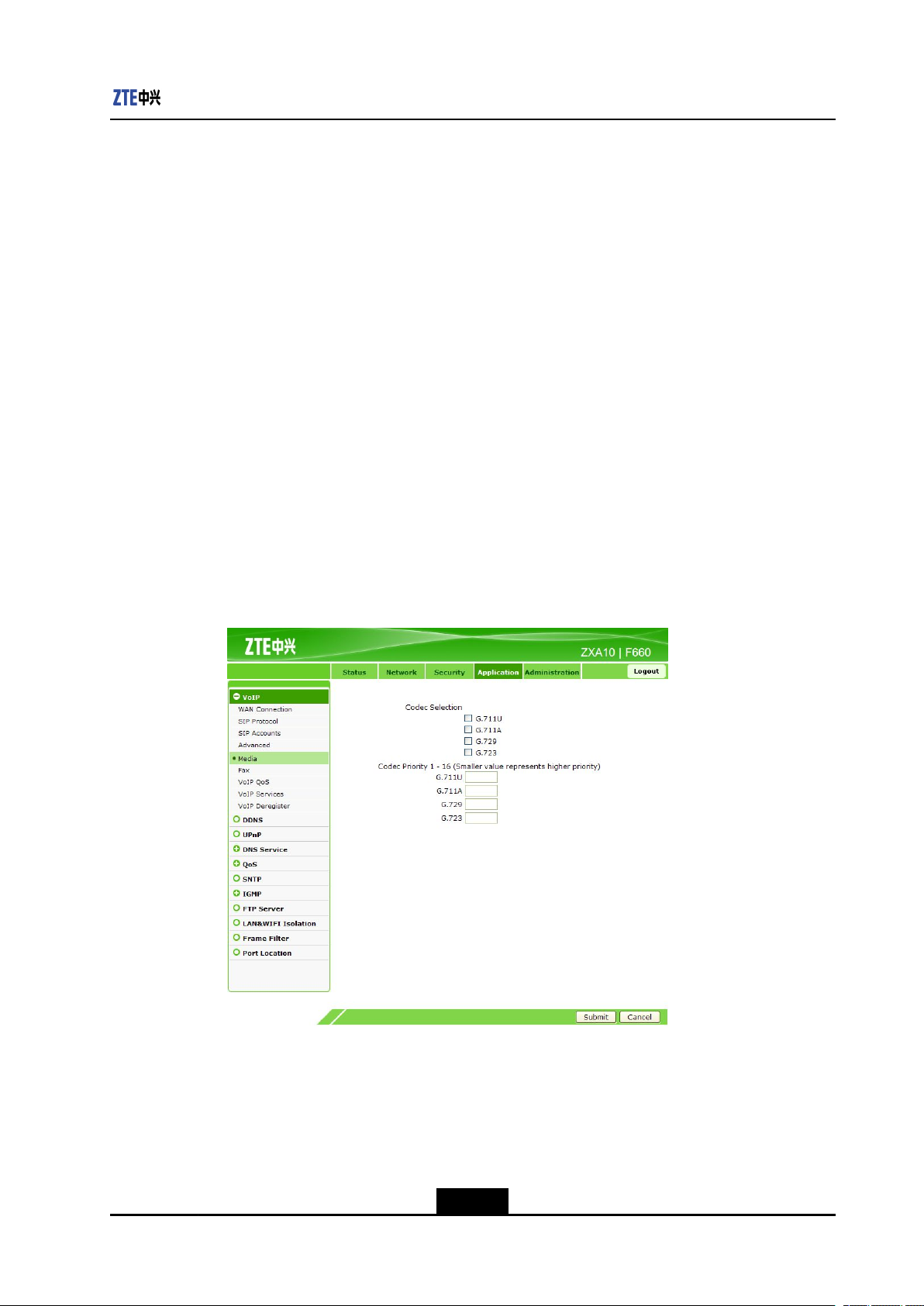
Result
TheVoIPadvancedparametersarecongured.
6.1.5ConfiguringVoIPMediaParameters
ShortDescription
PerformthisproceduretoconguretheVoIPmediaparameters.
Prerequisites
TheuserhasloggedintotheWebinterfaceofthedevice.
Context
TocongureVoIPmediaparameters,performthefollowingsteps:
Steps
Chapter6ServiceConguration
1.OntheApplicationtab,selectV oIP,andthenselectMedia,asshowninFigure6-6.
Figure6-6MediaParameters
2.Congurethemediaparameters,asshowninFigure6-7.
6-7
SJ-20110718111034-001|2011-07-18(R1.0)ZTEProprietaryandCondential
Page 70

ZXA10F660UserManual
Figure6-7MediaParameterConguration
Table6-4liststhemediaparameters.
Table6-4MediaParameters
ParameterDescription
CodecSelectionCodetype
CodecPriorityCodepriority
3.ClickSubmittonishtheconguration.ClickCanceltocanceltheconguration.
–EndofSteps–
Result
TheVoIPmediaparametersarecongured.
6.1.6ConfiguringFax
ShortDescription
Thesmallerthevalueis,thehigherthepriorityis.
Performthisproceduretocongurefax.
Prerequisites
TheuserhasloggedintotheWebinterfaceofthedevice.
6-8
SJ-20110718111034-001|2011-07-18(R1.0)ZTEProprietaryandCondential
Page 71

Chapter6ServiceConguration
Context
Tocongurefax,performthefollowingsteps:
Steps
1.OntheApplicationtab,selectVoIP,andthenselectFax,asshowninFigure6-8.
Figure6-8FaxConguration
2.SelectEnableT38.
Note:
TodisableT38faxmode,clearthecheckbox.
3.ClickSubmittonishtheconguration.ClickCanceltocanceltheconguration.
–EndofSteps–
Result
Faxiscongured.
6-9
SJ-20110718111034-001|2011-07-18(R1.0)ZTEProprietaryandCondential
Page 72

ZXA10F660UserManual
6.2ConguringDDNS
ShortDescription
PerformthisproceduretocongureDDNS.
Prerequisites
TheuserhasloggedintotheWebinterfaceofthedevice.
Context
AfterDDNSisapplied,thehostthathasthedynamicIPaddresscanalsoprovidethe
domainnameservice.Forexample,whenthehostobtainsanIPaddressthroughxDSL
dial-uporDHCPserverdynamicallocation,andthehostprovidesthedomainname
service,byusingDDNS,theeffectonthedomainnameaccesswhentheIPaddress
changesiseliminated.
TocongureDDNS,performthefollowingsteps:
Steps
1.OntheApplicationtab,selectDDNS,asshowninFigure6-9.
Figure6-9DDNS
2.ConguretheDDNSparameters,asshowninFigure6-10.
6-10
SJ-20110718111034-001|2011-07-18(R1.0)ZTEProprietaryandCondential
Page 73

Figure6-10DDNSConguration
Table6-5liststheparametersforDDNSconguration.
Table6-5ParametersforDDNSConguration
ParameterDescription
Chapter6ServiceConguration
EnableToenabletheDDNSfunction
ServerServeraddress
IftheGNUDIPHTTPprotocolisused,thesever
addressisaURLaddress.Bydefault,itis
http://ns.eagleeyes.com.cn/cgi-bin/gdipupdt.cgi.
UsernameDDNSserverusername
PasswordDDNSserverpassword
DomainDomainnamecorrespondingtotheuser,validonlywhenthe
GNUDIPprotocolisused
WANConnectionWAN-sideconnectioninterface
3.ClickSubmittonishtheconguration.ClickCanceltocanceltheconguration.
–EndofSteps–
Result
DDNSiscongured.
6.3ConguringUPnP
ShortDescription
PerformthisproceduretocongureUPnP .
6-11
SJ-20110718111034-001|2011-07-18(R1.0)ZTEProprietaryandCondential
Page 74

ZXA10F660UserManual
Prerequisites
TheuserhasloggedintotheWebinterfaceofthedevice.
Context
TheUPnPfunctionsupportszerocongurationanddeviceauto-discovery.Afterthis
functioniscongured,thedevicecanbedynamicallyaddedtoanetworktoobtaintheIP
address,announcethefunction,andknowthefunctionsofotherdevices.
TocongureUPnP ,performthefollowingsteps:
Steps
1.OntheApplicationtab,selectUPnP,asshowninFigure6-11.
Figure6-11UPnP
2.ConguretheUPnPparameters,asshowninFigure6-12.
Figure6-12UPnPConguration
6-12
SJ-20110718111034-001|2011-07-18(R1.0)ZTEProprietaryandCondential
Page 75

Chapter6ServiceConguration
Table6-6liststheUPnPparameters.
Table6-6UPnPParameters
ParameterDescription
EnableToenableUPnP
WANConnectionomci1WAN-sideconnectioninterface
3.ClickSubmittonishtheconguration.ClickCanceltocanceltheconguration.
–EndofSteps–
Result
UPnPiscongured.
6.4DNSConguration
Thistopicincludesthefollowing:
lConguringDomainName
lConguringHostName
6.4.1ConfiguringDomainName
ShortDescription
Performthisproceduretocongurethedomainname.
Prerequisites
TheuserhasloggedintotheWebinterfaceofthedevice.
Context
Tocongurethedomainname,performthefollowingsteps:
Steps
1.OntheApplicationtab,selectDNSService.Bydefault,DomainNameisselected,
asshowninFigure6-13.
6-13
SJ-20110718111034-001|2011-07-18(R1.0)ZTEProprietaryandCondential
Page 76

ZXA10F660UserManual
Figure6-13DomainName
2.SetDomainName.
3.ClickSubmittonishtheconguration.ClickCanceltocanceltheconguration.
–EndofSteps–
Result
Thedomainnameiscongured.
6.4.2ConfiguringHostName
ShortDescription
Performthisproceduretocongurethehostname.
Prerequisites
TheuserhasloggedintotheWebinterfaceofthedevice.
Context
Tocongurethehostname,performthefollowingsteps:
Steps
1.OntheApplicationtab,selectDNSService,andthenselectHosts,asshownin
Figure6-14.
6-14
SJ-20110718111034-001|2011-07-18(R1.0)ZTEProprietaryandCondential
Page 77

Chapter6ServiceConguration
Figure6-14HostName
2.SetHostNameandIPAddress,asshowninFigure6-15.
Figure6-15HostNameConguration
3.ClickAddtonishtheconguration,asshowninFigure6-16.ClickModifytomodify
theconguration.ClickDeletetodeletetheconguration.
6-15
SJ-20110718111034-001|2011-07-18(R1.0)ZTEProprietaryandCondential
Page 78

ZXA10F660UserManual
Figure6-16HostNameCongurationCompleted
–EndofSteps–
Result
Thehostnameiscongured.
6.5QoSConguration
Thistopicincludesthefollowing:
lConguringBasicQoSParameters
lConguringQoSRule
lConguringQoSRuleType
lConguringQoSLocalApplication
lConguringQoSQueueManagement
lConguringQoSIngressRateLimit
6.5.1ConfiguringBasicQoSParameters
ShortDescription
PerformthisproceduretocongurethebasicQoSparameters.
Prerequisites
TheuserhasloggedintotheWebinterfaceofthedevice.
Context
TocongurethebasicQoSparameters,performthefollowingsteps:
6-16
SJ-20110718111034-001|2011-07-18(R1.0)ZTEProprietaryandCondential
Page 79

Chapter6ServiceConguration
Steps
1.OntheApplicationtab,selectQoS.Bydefault,Basicisselected,asshowninFigure
6-17.
Figure6-17BasicQoSParameters
Note:
Thetemplateindexisenabledimmediatelyafterchanged.
2.CongurethebasicQoSparameters,asshowninFigure6-18.
6-17
SJ-20110718111034-001|2011-07-18(R1.0)ZTEProprietaryandCondential
Page 80

ZXA10F660UserManual
Figure6-18BasicQoSParameterConguration
Table6-7liststhebasicQoSparameters.
Table6-7BasicQoSParameters
ParameterDescription
TemplateIndexT emplateindex
EnableQoSToenableordisabletheQoSfunction
TheT otalUpstreamBandwidthUpstreambandwidththroughtheWANport
Range:8000–104857600bps
QueueSchedulingAlgorithmQueueschedulingalgorithm
Range:SPandDWRR
DWRRbandwidthlockedTolockDWRRbandwidth(whenthequeuescheduling
algorithmisDWRR)
EnableDSCPRe-markingToenableordisableDSCPremarking
802.1PRe-markModelToenableordisablethe802.1premarkingmode
Range:disable,transparenttransmission,andenable
3.ClickSubmittonishtheconguration.ClickCanceltocanceltheconguration.
–EndofSteps–
Result
ThebasicQoSparametersarecongured.
6-18
SJ-20110718111034-001|2011-07-18(R1.0)ZTEProprietaryandCondential
Page 81

6.5.2ConfiguringQoSRule
ShortDescription
PerformthisproceduretoconguretheQoSrule.
Prerequisites
TheuserhasloggedintotheWebinterfaceofthedevice.
Context
ToconguretheQoSrule,performthefollowingsteps:
Steps
1.OntheApplicationtab,selectQoS,andthenselectRule,asshowninFigure6-19.
Figure6-19QoSRule
Chapter6ServiceConguration
2.ConguretheQoSruleparameters,asshowninFigure6-20.
6-19
SJ-20110718111034-001|2011-07-18(R1.0)ZTEProprietaryandCondential
Page 82

ZXA10F660UserManual
Figure6-20QoSRuleConguration
Table6-8liststheparametersforQoSruleconguration.
Table6-8ParametersforQoSRuleConguration
ParameterDescription
802.1pRe-marking802.1Premarking
DSCPRe-markingDSCPremarking
CAR(CommittedAccessRate)Ingressratelimitrule
QueueCongestionmanagementqueue
3.ClickSubmittonishtheconguration.ClickCanceltocanceltheconguration.
–EndofSteps–
Result
TheQoSruleiscongured.
6.5.3ConfiguringQoSRuleType
ShortDescription
PerformthisproceduretoconguretheQoSruletype.
Prerequisites
TheuserhasloggedintotheWebinterfaceofthedevice.
6-20
SJ-20110718111034-001|2011-07-18(R1.0)ZTEProprietaryandCondential
Page 83

Chapter6ServiceConguration
Context
ToconguretheQoSruletype,performthefollowingsteps:
Steps
1.OntheApplicationtab,selectQoS,andthenselectRuleType,asshowninFigure
6-21.
Figure6-21RuleType
2.ConguretheQoSruletypeparameters,asshownin.
Table6-9liststheparametersforQoSruletypeConguration
Table6-9ParametersforQoSRuleTypeConguration
ParameterDescription
ClassicationRulesClassicationrules
ProtocolProtocol
Range:TCP,UDP,ICMP,andRTP
TypeType
MinimumMinimumvalue
MaximumMaximumvalue
3.ClickAddtonishtheconguration,asshowninFigure6-22.
6-21
SJ-20110718111034-001|2011-07-18(R1.0)ZTEProprietaryandCondential
Page 84

ZXA10F660UserManual
Figure6-22RuleT ypeCongurationCompleted
4.ClickModifytomodifytheconguration.ClickDeletetodeletetheconguration.
–EndofSteps–
Result
TheQoSruletypeiscongured.
6.5.4ConfiguringQoSLocalApplication
ShortDescription
PerformthisproceduretoconguretheQoSlocalapplication.
Prerequisites
TheuserhasloggedintotheWebinterfaceofthedevice.
Context
ToconguretheQoSlocalapplication,performthefollowingsteps:
Steps
1.OntheApplicationtab,selectQoS,andthenselectLocalApplication,asshownin
Figure6-23.
6-22
SJ-20110718111034-001|2011-07-18(R1.0)ZTEProprietaryandCondential
Page 85

Figure6-23LocalApplication
2.IntheQueuedrop-downlist,selectaqueuenumber.
Chapter6ServiceConguration
Note:
Atpresent,onlytheTR069servicemodeissupported.
3.ClickSubmittonishtheconguration.ClickCanceltocanceltheconguration.
–EndofSteps–
Result
TheQoSlocalapplicationiscongured.
6.5.5ConfiguringQoSQueueManagement
ShortDescription
PerformthisproceduretocongureQoSqueuemanagement.
Prerequisites
TheuserhasloggedintotheWebinterfaceofthedevice.
Context
TocongureQoSqueuemanagement,performthefollowingsteps:
6-23
SJ-20110718111034-001|2011-07-18(R1.0)ZTEProprietaryandCondential
Page 86

ZXA10F660UserManual
Steps
1.OntheApplicationtab,selectQoS,andthenselectQueueManagement,asshown
inFigure6-24.
Figure6-24QueueManagement
2.ClicktheModifyiconsinthetabletomodifythequeuemanagementfunctions.
3.SelectorclearEnabletoenableordisablethequeuemanagementfunction.
4.ClickModifytonishtheconguration.
Note:
1indicatesenabledand0indicatesdisabled.
WhenthecongestionmanagementalgorithmisDWRR,thequeueweightneedstobe
congured.
Weightreferstotheratioofthedataowpassingthroughthequeuestothetotaldata
ow.
–EndofSteps–
Result
QoSqueuemanagementiscongured.
6-24
SJ-20110718111034-001|2011-07-18(R1.0)ZTEProprietaryandCondential
Page 87

6.5.6ConfiguringQoSIngressRateLimit
ShortDescription
PerformthisproceduretoconguretheQoSingressratelimit.
Prerequisites
TheuserhasloggedintotheWebinterfaceofthedevice.
Context
ToconguretheQoSingressratelimit,performthefollowingsteps:
Steps
1.OntheApplicationtab,selectQoS,andthenselectIngressRateLimit,asshown
inFigure6-25.
Figure6-25IngressRateLimit
Chapter6ServiceConguration
2.ConguretheparametersforQoSingressratelimit,asshowninFigure6-26.
6-25
SJ-20110718111034-001|2011-07-18(R1.0)ZTEProprietaryandCondential
Page 88

ZXA10F660UserManual
Figure6-26IngressRateLimitConguration
Table6-10liststheparametersforingressratelimitconguration.
Table6-10ParametersforIngressRateLimitConguration
ParameterDescription
VisitingInterfaceUserinterfacefortheratelimitrule
EnableToenabletheingressratelimitfunction
RateLimitrate
3.ClickAddtonishtheconguration.ClickModifytomodifytheconguration.Click
Deletetodeletetheconguration.
–EndofSteps–
Result
TheQoSingressratelimitiscongured.
6.6ConguringSNTPClient
8000bps–104857600bps
ShortDescription
PerformthisproceduretoconguretheSNTPclient.
Prerequisites
TheuserhasloggedintotheWebinterfaceofthedevice.
6-26
SJ-20110718111034-001|2011-07-18(R1.0)ZTEProprietaryandCondential
Page 89

Chapter6ServiceConguration
Context
ToconguretheSNTPclient,performthefollowingsteps:
Steps
1.OntheApplicationtab,selectSNTP,asshowninFigure6-27.
Figure6-27SNTP
2.ConguretheSNTPparameters,asshowninFigure6-27.
Figure6-28SNTPConguration
Table6-1 1liststheSNTPparameters.
Table6-11SNTPParameters
ParameterDescription
TimeZoneTimezonewherethesubscriberislocated
PrimaryNTPServer
Address
SJ-20110718111034-001|2011-07-18(R1.0)ZTEProprietaryandCondential
IPaddressoftheprimaryNTPserver
6-27
Page 90

ZXA10F660UserManual
ParameterDescription
SecondaryNTPServer
Address
PollIntervalIntervalforserversynchronization
3.ClickSubmittonishtheconguration.ClickCanceltocanceltheconguration.
–EndofSteps–
IPaddressofthesecondaryNTPserver
Unit:second
Result
TheSNTPclientiscongured.
6.7IGMPConguration
Thistopicincludesthefollowing:
lConguringBasicIGMPParameters
lConguringMulticastVLAN
lConguringMulticastMACLimit
lConguringMVLANTagStrip
6.7.1ConfiguringBasicIGMPParameters
ShortDescription
PerformthisproceduretocongurethebasicIGMPparameters.
Prerequisites
TheuserhasloggedintotheWebinterfaceofthedevice.
Context
TocongurethebasicIGMPparameters,performthefollowingsteps:
Steps
1.OntheApplicationtab,selectIGMP.Bydefault,Basicisselected,asshowninFigure
6-29.
6-28
SJ-20110718111034-001|2011-07-18(R1.0)ZTEProprietaryandCondential
Page 91

Chapter6ServiceConguration
Figure6-29BasicIGMPConguration
2.IGMPModeincludesIGMPSnooping,IGMPProxy,andDisabled.Disabled
indicatestodisabletheIGMPmodeconguration.
lCongureIGMPSnooping.
FromtheIGMPModedrop-downlist,selectIGMPSnooping,asshowninFigure
6-30.
Figure6-30IGMPSnoopingConguration
Table6-12liststheparametersforIGMPsnoopingconguration.
Table6-12ParametersforIGMPSnoopingConguration
ParameterDescription
IGMPModeIGMPmode
MulticastMACAgingTimeAgingtimeofthemulticastaddress
6-29
SJ-20110718111034-001|2011-07-18(R1.0)ZTEProprietaryandCondential
Page 92

ZXA10F660UserManual
ParameterDescription
Non-Fast-LeaveToenabletheNon-Fast-Leavemode
lCongureIGMPProxy.
FromtheIGMPModedrop-downlist,selectIGMPProxy,asshowninFigure
6-31.
Figure6-31IGMPProxyConguration
Table6-13liststheparametersforIGMPproxyconguration.
Table6-13ParametersforIGMPProxyConguration
ParameterDescription
IGMPModeIGMPmode
MulticastMACAgingTimeAgingtimeofthemulticastaddress
ReportTimePeriodicalreporttimeofmulticastmessages
Note:
ZXA10F660periodicallyreportstheIGMPmemberreportmessagestothe
upper-layermulticastrouteraccordingtotheReportTime.
3.ClickSubmittonishtheconguration.ClickCanceltocanceltheconguration.
–EndofSteps–
6-30
SJ-20110718111034-001|2011-07-18(R1.0)ZTEProprietaryandCondential
Page 93

Result
ThebasicIGMPparametersarecongured.
6.7.2ConfiguringMulticastVLAN
ShortDescription
PerformthisproceduretocongurethemulticastVLAN.
Prerequisites
TheuserhasloggedintotheWebinterfaceofthedevice.
Context
TocongurethemulticastVLAN,performthefollowingsteps:
Steps
Chapter6ServiceConguration
1.OntheApplicationtab,selectIGMP,andthenselectMulticastVLAN,asshownin
Figure6-32.
Figure6-32MulticastVLAN
2.CongurethemulticastVLANparameters,asshowninFigure6-33.
6-31
SJ-20110718111034-001|2011-07-18(R1.0)ZTEProprietaryandCondential
Page 94

ZXA10F660UserManual
Figure6-33MulticastVLANConguration
Table6-14liststheparametersforthemulticastVLANconguration.
Table6-14ParametersforMulticastVLANConguration
ParameterDescription
IGMPModeIGMPmode,conguredontheBasictab
EnableMulticastVLANT oenablethemulticastVLANfunction
EnableTranslationToenablemulticastVLANtranslation
MulticastVLANTocreateamulticastVLAN
NewVLANMulticastVLANID
InterfaceNameLANinterfacetobeaddedtothemulticastVLAN
3.ClickSubmittonishtheconguration.ClickCanceltocanceltheconguration.
–EndofSteps–
Result
ThemulticastVLANiscongured.
6.7.3ConfiguringMulticastMACLimit
ShortDescription
PerformthisproceduretoconguremulticastMAClimit.
Prerequisites
TheuserhasloggedintotheWebinterfaceofthedevice.
6-32
SJ-20110718111034-001|2011-07-18(R1.0)ZTEProprietaryandCondential
Page 95

Chapter6ServiceConguration
Context
ThemulticastMAClimitfunctioncanbeconguredonlywhentheIGMPmodeisIGMP
Snooping.IGMPProxydoesnotsupportthisfunction.
ToconguremulticastMAClimit,performthefollowingsteps:
Steps
1.OntheApplicationtab,selectIGMP,andthenselectMulticastMACLimit,asshown
inFigure6-34.
Figure6-34MulticastMACLimit
2.ClicktheModifyicontocongurethemulticastMAClimit,asshowninFigure6-35.
Figure6-35MulticastMACLimitConguration
Table6-15liststheparametersforthemulticastMAClimitconguration.
6-33
SJ-20110718111034-001|2011-07-18(R1.0)ZTEProprietaryandCondential
Page 96

ZXA10F660UserManual
Table6-15ParametersforMulticastMACLimitConguration
ParameterDescription
MulticastMACAddressLimitMaximummulticastaddressesforeachLANport
3.ClickModify.
–EndofSteps–
Result
MulticastMAClimitiscongured.
6.7.4ConfiguringMVLANTagStrip
ShortDescription
PerformthisproceduretocongureMVLANtagstrip.
Range:0–256
Prerequisites
TheuserhasloggedintotheWebinterfaceofthedevice.
Context
TheMVLANtagstripfunctioncanbeconguredonlywhentheIGMPmodeisIGMP
Snooping.IGMPProxydoesnotsupportthisfunction.
TocongureMVLANtagstrip,performthefollowingsteps:
Steps
1.OntheApplicationtab,selectIGMP,andthenselectTagStripe,asshowninFigure
6-36.
6-34
SJ-20110718111034-001|2011-07-18(R1.0)ZTEProprietaryandCondential
Page 97

Chapter6ServiceConguration
Figure6-36MVLANTagStrip
2.ClicktheModifyicontocongureMVLANtagstrip,asshowninFigure6-37.
Figure6-37MVLANT agStripConguration
Table6-16liststheparametersforMVLANtagstripconguration.
Table6-16ParametersforMVLANTagStripConguration
ParameterDescription
EnableT agStripeToenabletheMVLANtagstripfunction
3.ClickModify.
–EndofSteps–
Result
MVLANtagstripiscongured.
6-35
SJ-20110718111034-001|2011-07-18(R1.0)ZTEProprietaryandCondential
Page 98

ZXA10F660UserManual
6.8ConguringFTPApplication
ShortDescription
PerformthisproceduretocongureFTPapplication.
Prerequisites
TheuserhasloggedintotheWebinterfaceofthedevice.
Context
TocongureFTPapplication,performthefollowingsteps:
Steps
1.OntheApplicationtab,selectFTPApplication,asshowninFigure6-38.
Figure6-38FTPServer
2.ConguretheFTPserverparameters,asshowninFigure6-39.
Figure6-39FTPServerConguration
6-36
SJ-20110718111034-001|2011-07-18(R1.0)ZTEProprietaryandCondential
Page 99

Table6-17liststheFTPserverparameters.
Table6-17FTPServerParameters
ParameterDescription
EnableFTPServerT oenabletheFTPserver
FTPUsernameFTPloginusername
FTPPasswordFTPloginpassword
3.ClickSubmittonishtheconguration.ClickCanceltocanceltheconguration.
–EndofSteps–
Result
FTPapplicationiscongured.
Chapter6ServiceConguration
6-37
SJ-20110718111034-001|2011-07-18(R1.0)ZTEProprietaryandCondential
Page 100

ZXA10F660UserManual
Thispageintentionallyleftblank.
6-38
SJ-20110718111034-001|2011-07-18(R1.0)ZTEProprietaryandCondential
