Zte ZXA10 C320 Maintenance Manual
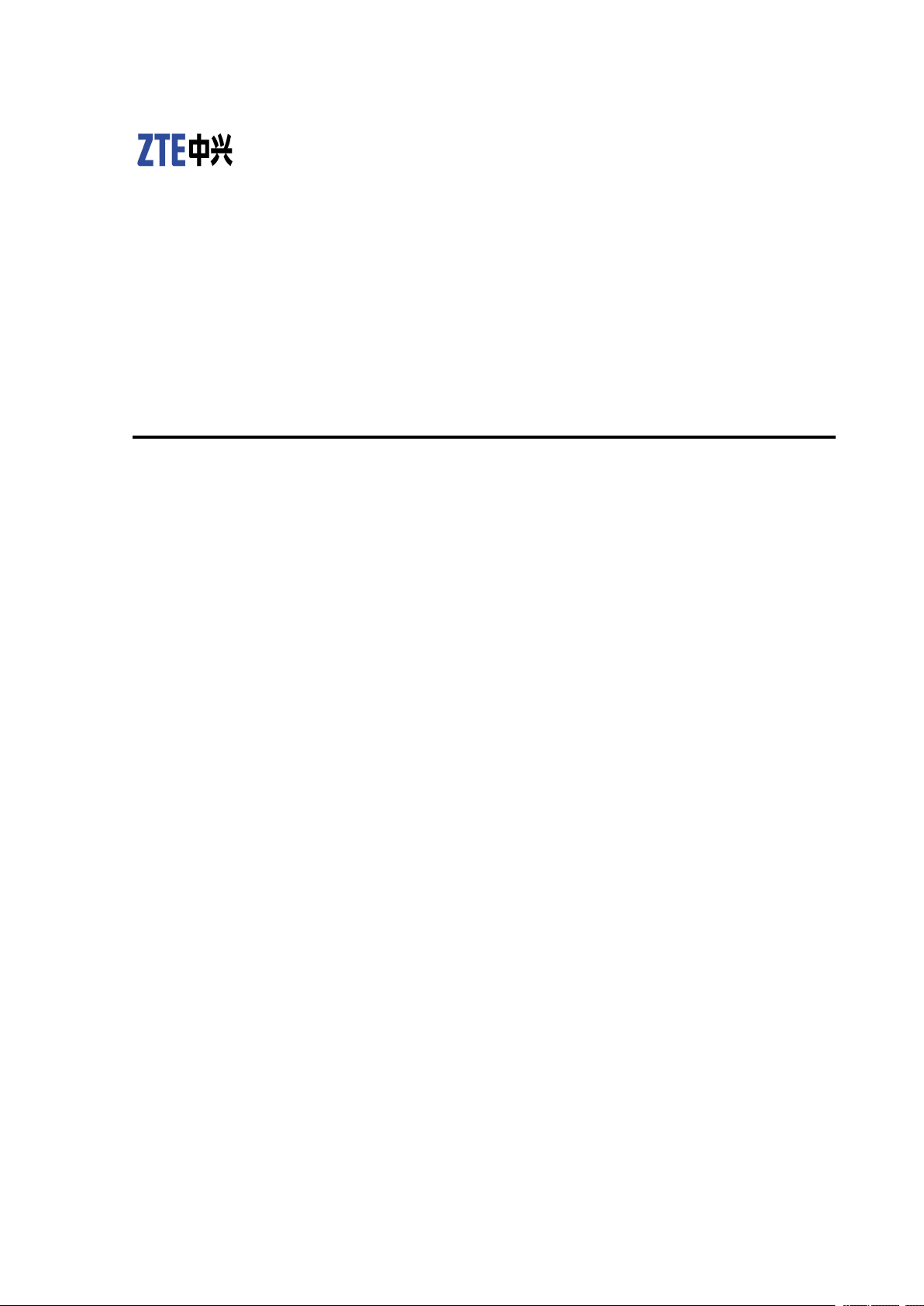
OpticalAccessConvergenceEquipment
MaintenanceManual
ZXA10C320
Version:V1.2.0
ZTECORPORATION
NO.55,Hi-techRoadSouth,ShenZhen,P .R.China
Postcode:518057
Tel:+86-755-26771900
Fax:+86-755-26770801
URL:http://ensupport.zte.com.cn
E-mail:support@zte.com.cn

LEGALINFORMATION
Copyright©2012ZTECORPORATION.
Thecontentsofthisdocumentareprotectedbycopyrightlawsandinternationaltreaties.Anyreproductionor
distributionofthisdocumentoranyportionofthisdocument,inanyformbyanymeans,withoutthepriorwritten
consentofZTECORPORATIONisprohibited.Additionally,thecontentsofthisdocumentareprotectedby
contractualcondentialityobligations.
Allcompany,brandandproductnamesaretradeorservicemarks,orregisteredtradeorservicemarks,ofZTE
CORPORATIONoroftheirrespectiveowners.
Thisdocumentisprovided“asis”,andallexpress,implied,orstatutorywarranties,representationsorconditions
aredisclaimed,includingwithoutlimitationanyimpliedwarrantyofmerchantability,tnessforaparticularpurpose,
titleornon-infringement.ZTECORPORATIONanditslicensorsshallnotbeliablefordamagesresultingfromthe
useoforrelianceontheinformationcontainedherein.
ZTECORPORA TIONoritslicensorsmayhavecurrentorpendingintellectualpropertyrightsorapplications
coveringthesubjectmatterofthisdocument.ExceptasexpresslyprovidedinanywrittenlicensebetweenZTE
CORPORATIONanditslicensee,theuserofthisdocumentshallnotacquireanylicensetothesubjectmatter
herein.
ZTECORPORA TIONreservestherighttoupgradeormaketechnicalchangetothisproductwithoutfurthernotice.
UsersmayvisitZTEtechnicalsupportwebsitehttp://ensupport.zte.com.cntoinquirerelatedinformation.
TheultimaterighttointerpretthisproductresidesinZTECORPORATION.
RevisionHistory
RevisionNo.RevisionDateRevisionReason
R1.02012-06-30Firstedition
SerialNumber:SJ-20120615152640-008
PublishingDate:2012-06-30(R1.0)
SJ-20120615152640-008|2012-06-30(R1.0)ZTEProprietaryandCondential
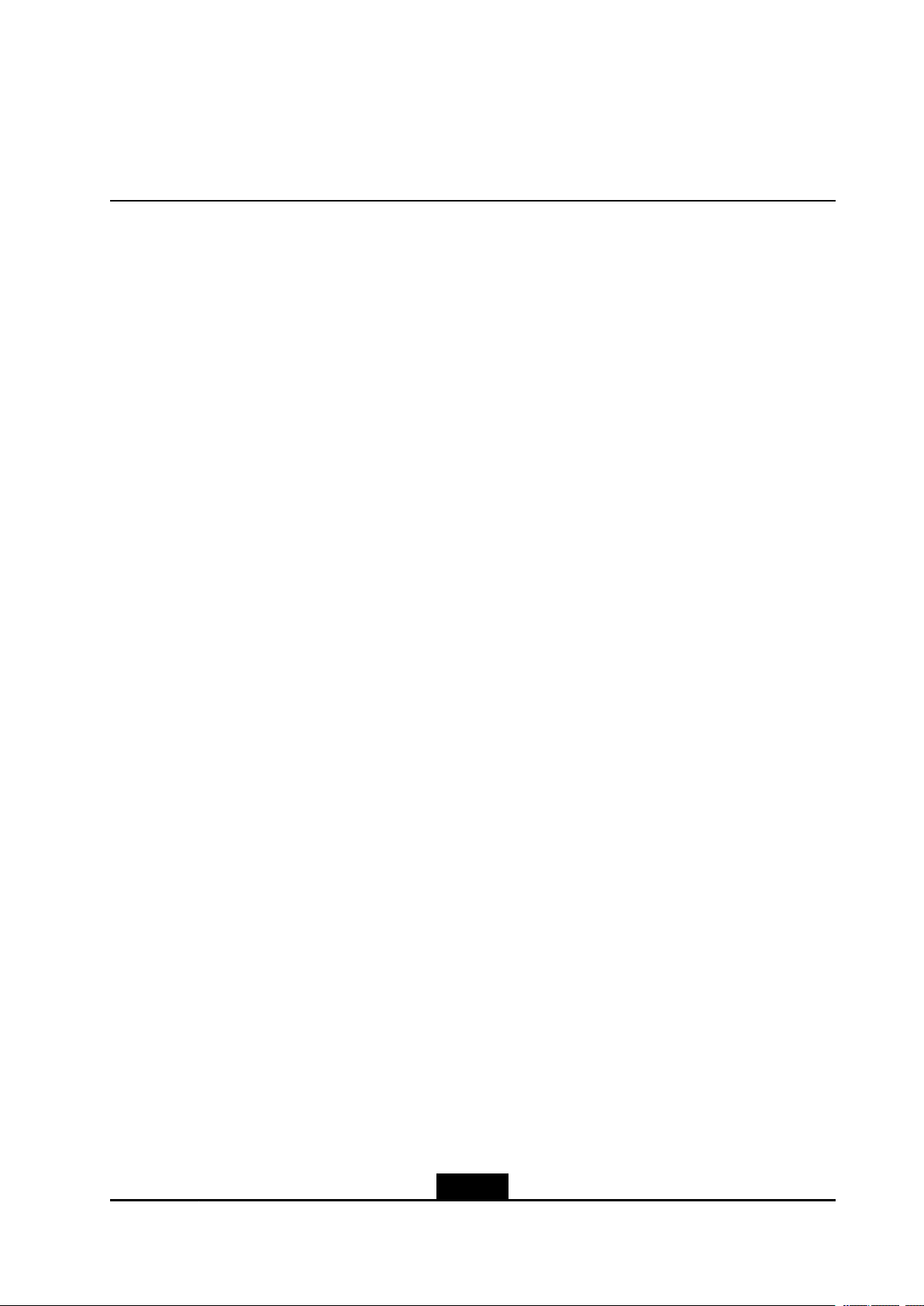
Contents
AboutThisManual.........................................................................................I
Chapter1SafetyDescriptions..................................................................1-1
1.1SafetyPrecautions.............................................................................................1-1
1.2SignDescriptions...............................................................................................1-2
Chapter2RoutineMaintenance................................................................2-1
2.1RoutineMaintenanceClassication.....................................................................2-1
2.2RoutineMaintenancePrecautions.......................................................................2-1
2.3EquipmentRoutineMaintenance.........................................................................2-3
2.3.1EnvironmentMonitoring............................................................................
2.3.2DeviceStatus...........................................................................................2-4
2.3.3ControlandSwitchingCardRunningStatus...............................................2-6
2.3.4PONInterfaceCardRunningStatus..........................................................
2.4NetNumenRoutineMaintenance.........................................................................
2.4.1MonitoringAlarmsinRealTime...............................................................
2.4.2CheckingNEDataBackupStatus............................................................2-11
2.4.3MonitoringNMSPerformance.................................................................2-13
2.4.4DetectingVirus.......................................................................................2-17
Chapter3DataBackupandRecovery......................................................
3.1ConguringFTPServer......................................................................................3-1
3.2SavingNEData.................................................................................................
3.2.1SavingNEDatainRealTime....................................................................
3.2.2SavingNEDataPeriodically.....................................................................
3.3NEDataBackup................................................................................................
3.3.1BackingupNEDatainRealTime..............................................................3-6
2-3
2-7
2-9
2-10
3-1
3-2
3-3
3-3
3-6
3.3.2BackingupNEDataPeriodically...............................................................3-7
3.4RestoringNEData...........................................................................................3-10
3.5PerformingActive/StandbyCardChangeover....................................................
Chapter4ExpansionGuides.....................................................................
4.1ExpansionDenition...........................................................................................
4.2ExpansionFlow..................................................................................................4-1
4.3ProcessingGuidesforExpansionFailure.............................................................4-3
Chapter5CutoverGuides.........................................................................5-1
5.1CutoverDenition...............................................................................................5-1
I
SJ-20120615152640-008|2012-06-30(R1.0)ZTEProprietaryandCondential
3-12
4-1
4-1

5.2CutoverFlow.....................................................................................................5-1
5.3ProcessingGuidesforCutoverFailure.................................................................5-4
Chapter6VersionUpgradeGuides..........................................................6-1
6.1Overview...........................................................................................................
6.1.1VersionInformation..................................................................................6-1
6.1.2UpgradingPrecautions.............................................................................6-1
6.1.3UpgradingT ools.......................................................................................6-2
6.1.4UpgradingPreparations............................................................................6-3
6.2VersionUpgradingFlow......................................................................................
6.3T estingUpgradingResults..................................................................................6-6
6.4UpgradingFailureGuides...................................................................................
AppendixACardReplacement................................................................
A.1CardReplacementPrecautions..........................................................................A-1
A.2ReplacingMainControlCard..............................................................................
A.3ReplacingOtherCards.......................................................................................
A-1
A-1
A-4
Glossary..........................................................................................................I
6-1
6-4
6-7
II
SJ-20120615152640-008|2012-06-30(R1.0)ZTEProprietaryandCondential
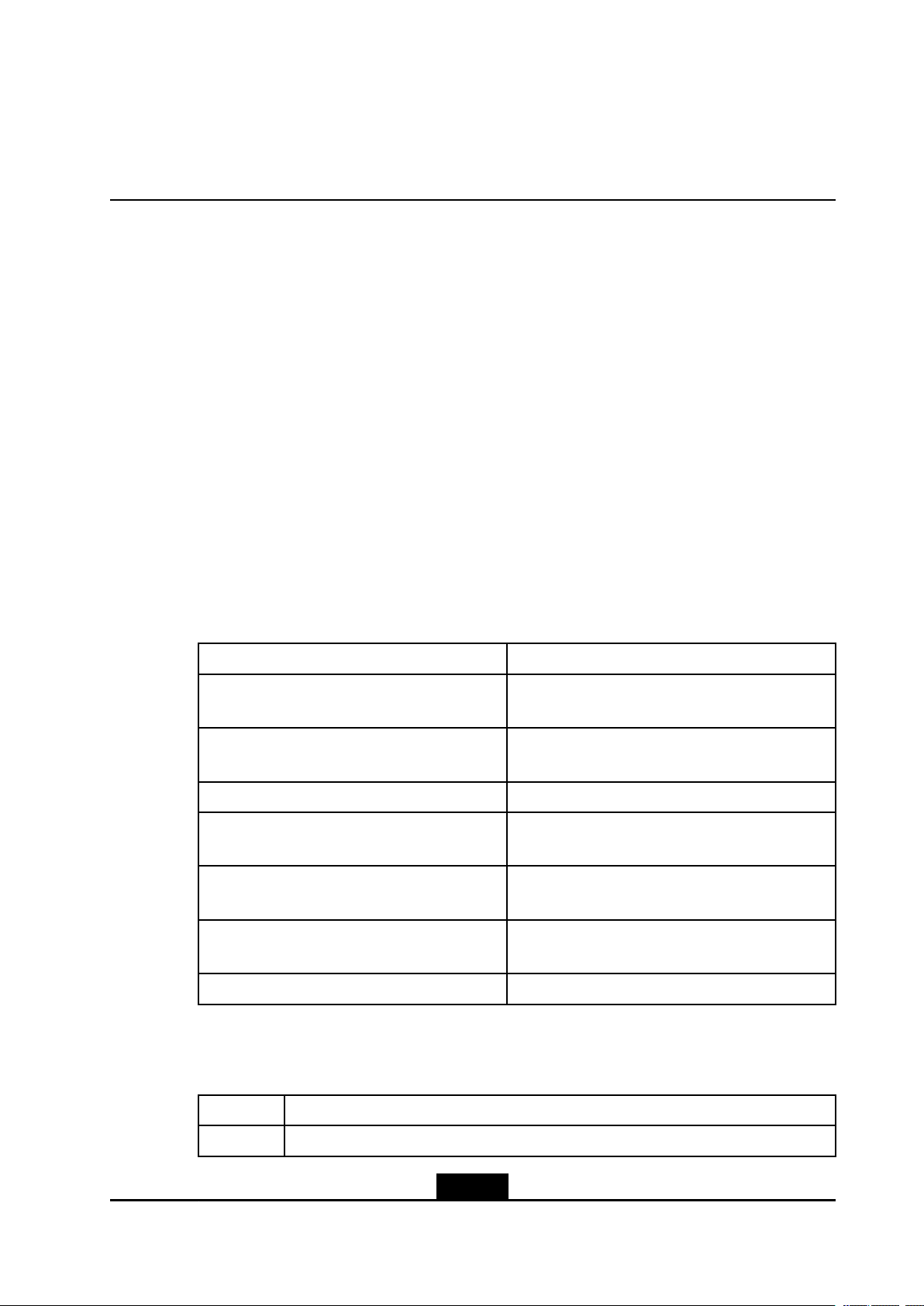
AboutThisManual
Purpose
TheZXA10C320OpticalAccessConvergenceEquipment(ZXA10C320forshort)isa
2U-heightOLTdevice,whichsatisesthemarketrequirementforsmall-capacityOLT s.
TheZXA10C320consistsoftheswitchingandcontrolcards,andPONinterfacecards.
Thismanualprovidesproceduresandguidelinesthatsupportthemaintenanceofthe
ZXA10C320.
IntendedAudience
Thisdocumentisintendedfor:
lOn-sitemaintenanceengineer
lNetworkmonitoringengineer
lSystemmaintenanceengineer
WhatIsinThisManual
Thismanualcontainsthefollowingchapters:
ChapterSummary
1,SafetyInstructionsProvidesthesafetyprecautionsandsign
description.
2,RoutineMaintenanceDescribestheroutinemaintenanceatboththe
equipmentsideandtheNMside.
3,DataBackupandRecoveryDescribesthesavingandbackupoftheNEdata.
4,ExpansionGuidesDescribestheexpansionowandtheprocessing
guidesforexpansionfailure.
5,CutoverGuidesDescribesthecutoverowandthecutover
restoringguides.
6,VersionUpgradeGuidesDescribestheversionupgradingowsand
upgradingfailureguides.
AppendixA,CardReplacementDescribesthecardreplacement.
Conventions
Thismanualusesthefollowingtypographicalconventions:
TypefaceMeaning
ItalicsVariablesincommands.Itmayalsorefertootherrelatedmanualsanddocuments.
I
SJ-20120615152640-008|2012-06-30(R1.0)ZTEProprietaryandCondential
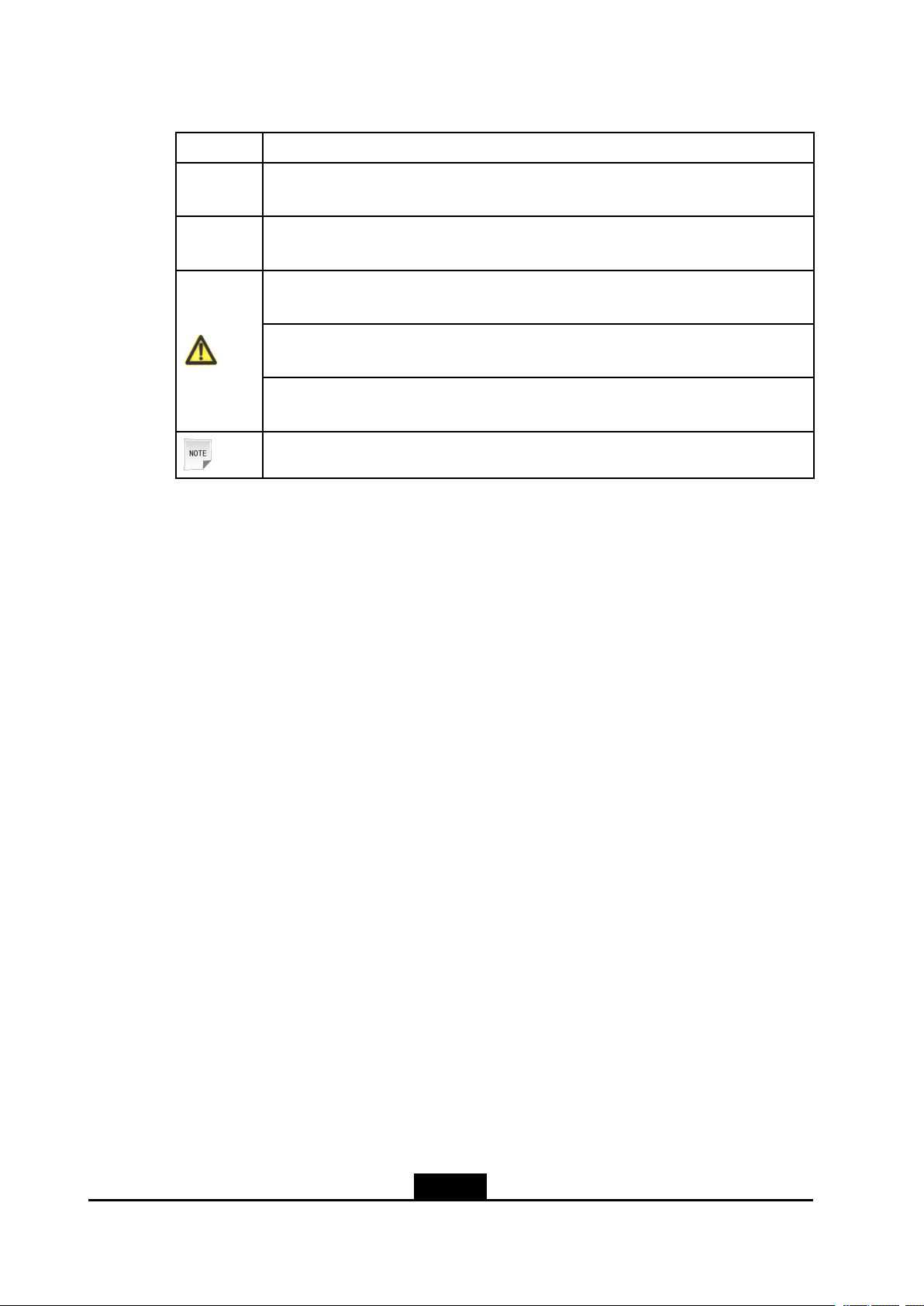
TypefaceMeaning
BoldMenus,menuoptions,functionnames,inputelds,optionbuttonnames,checkboxes,
drop-downlists,dialogboxnames,windownames,parameters,andcommands.
Constant
width
Textthatyoutype,programcodes,lenames,directorynames,andfunctionnames.
Danger:indicatesanimminentlyhazardoussituation.Failuretocomplycanresultin
deathorseriousinjury,equipmentdamage,orsitebreakdown.
Warning:indicatesapotentiallyhazardoussituation.Failuretocomplycanresultin
seriousinjury,equipmentdamage,orinterruptionofmajorservices.
Caution:indicatesapotentiallyhazardoussituation.Failuretocomplycanresultin
moderateinjury,equipmentdamage,orinterruptionofminorservices.
Note:providesadditionalinformationaboutacertaintopic.
II
SJ-20120615152640-008|2012-06-30(R1.0)ZTEProprietaryandCondential
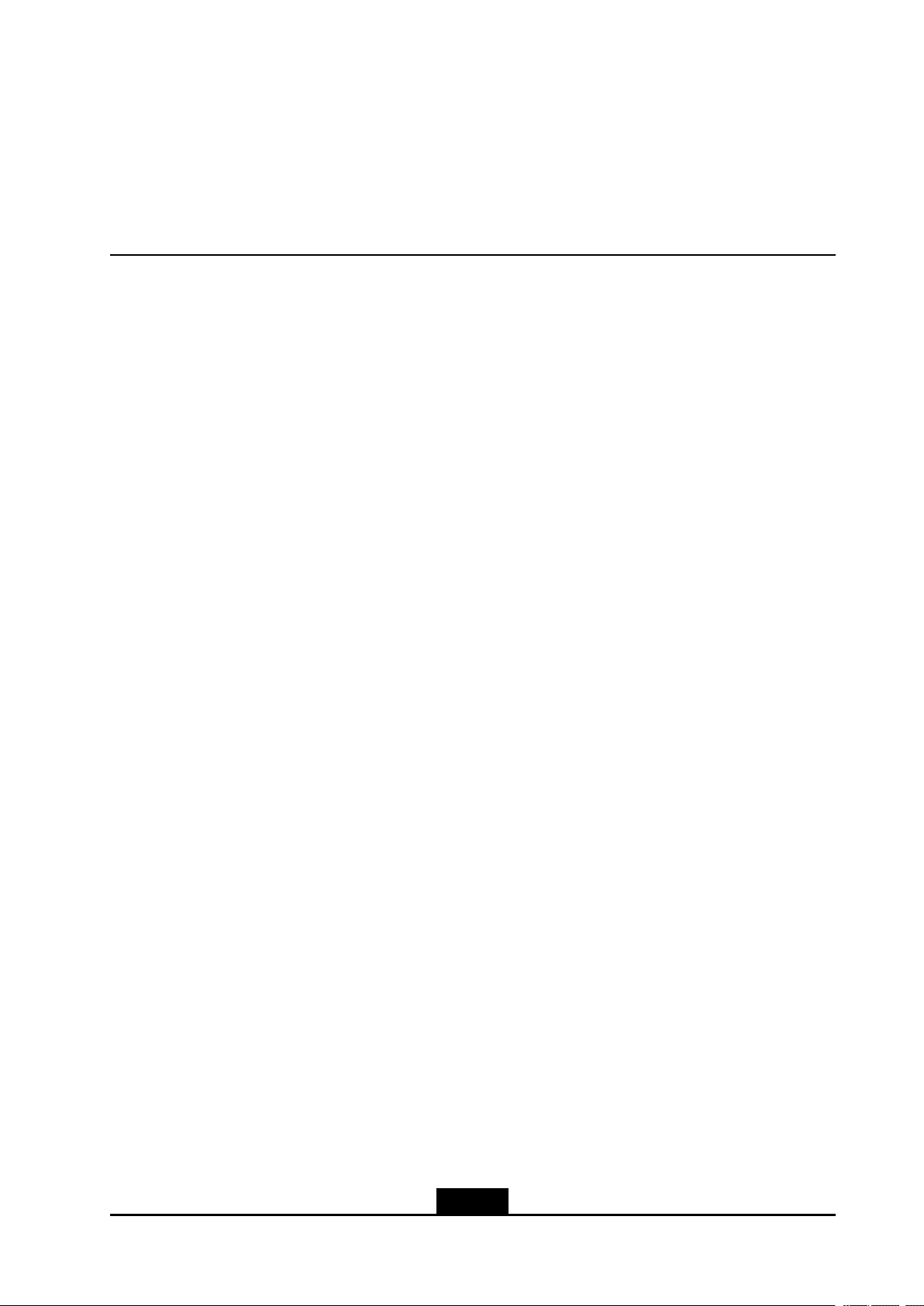
Chapter1
SafetyDescriptions
TableofContents
SafetyPrecautions.....................................................................................................1-1
SignDescriptions.......................................................................................................1-2
1.1SafetyPrecautions
SafetyPrecautionsforProtectionGround
Thesafetyprecautionsforprotectiongroundareasfollows:
lConnectthegroundingcablerstbeforeinstallingtheequipment.Removethe
groundingcableafterremovingalltheequipment.
lProhibittodestroythegroundingconductor.
lProhibittooperateontheequipmentwithoutinstallingthegroundingconductor.
lTheequipmentmustbeconnectedwiththeprotectiongroundperpetually.Before
operatingontheequipment,checktheelectricalconnectionandmakesurethatthe
equipmentgroundingisreliable.
SafetyPrecautionsforBatteries
Thesafetyprecautionsforthestoragebatteryareasfollows:
lAlwayskeeptheelectrodesofabatteryfacingupwardinmovingabattery.Donotput
itupsidedownortiltit.
lAvoidshort-circuitofabatterycausedbymetalobjects.Ifpossible,cutoffthepower
supplyofthebatterybeforeperformingotheroperations.
lDuringitsworking,batterieswillreleaseinammablegas,sotheyshouldbeplacedin
theenvironmentwhichiswellventilatedwithproperrepreventionmeasurestaken.
lWhenabatteryisover60℃intemperature,checkitforanyspillofacidliquid.Handle
timelyifthereisanyspillofacidliquid.
lWhenmovingorhandlingabatterywithleakage,becarefultoprotectyourselffrom
anypossibleharmbytheacidliquid.UseNaHCO
neutralizeorabsorbthemifanyspillofacidliquidisfound.
lWashwithcleanwaterifanyonetouchesanyspillofthebattery.Ifthesituationis
quiteserious,takehimtothehospitalafterwashingwithcleanwater.
Thesafetyprecautionsfortheli-ionbatteryareasfollows:
lReplacewiththesametypeofbatteryrecommendedonly .
lHandletheused-upbatteryaccordingtoinstructionsonly.
lDonotthrowtheli-ionbatteryintothere.
,Na
CO
3
orNa
2
3
CO
10H
2
3
2
Oto
1-1
SJ-20120615152640-008|2012-06-30(R1.0)ZTEProprietaryandCondential

ZXA10C320MaintenanceManual
SafetyPrecautionsforLaser
Thelaserreceiverandtransmitterisusedintheopticaltransmissionsystemandtherelated
testtools.Thebaredopticalberortheconnectorportcantransmitlaserwhichisinvisible
tothenakedeyes.Lookingatitwithoutanyprotectionmayhurteyes.
Theeyesarenothurtifyougazeatthebaredopticalbertipsordamagedopticalberin
adistanceof150mm.Buttheeyesmaybehurtifyouobservethebaredopticalbertip
withamicroscope,amagnieroraloupe.
Thesafetyprecautionsforlaserareasfollows:
lOnlytheauthorizedpersonnelwiththecorrespondingtrainingcanperformthe
operation.
lWearsafetygoggleswhilehandlinglaseroropticalbers.
lMakesuretoswitchofftheopticalsourcebeforedisconnectingtheopticalber
connector.
lProhibittogazeatthebareopticalberortheconnectortipsbeforetheopticalsource
issurelyswitchedoff.
lMeasuretheopticalpowerintheopticalberwithanopticalpowermetertomake
suretheopticalsourceisswitchedoff.
lWhenopeningthefrontdooroftheopticalbertransmissionsystem,becarefulto
avoidthelaserradiation.
lProhibittouseopticalinstrumentincludingthemicroscope,themagnierortheloupe
toobservetheopticalberconnectorortheopticalbertips.
Doasfollowswhenhandlingtheopticalbers:
lOnlythepersonnelwithcorrespondingtrainingcanshear,fuseandsplicetheoptical
ber.
lMakesuretheopticalberandopticalsourceisdisconnectedbeforeshear,fuseand
splicetheopticalver.Afterdisconnectingtheopticalber,protectalltheopticalber
connectorswiththeopticalbercaps.
SafetyPrecautionsforPlugging/UnpluggingCards
Thesafetyprecautionsforplugging/unpluggingcardsareasfollows:
lMakesurethatthecardiscompatiblewiththeslot.
lWeartheantistaticwriststripbeforeoperation.
lPluginthecardalongslidingrail.Ifthecardisblocked,donotshakethecardto
preventanydamagetothecard.
1.2SignDescriptions
Table1-1liststhesafetysignsusedinthismanual.Thesesignsremindusersofthe
safetyprecautionswhichtheyhavetoconsiderduringthedeviceinstallation,operation
andmaintenance.
1-2
SJ-20120615152640-008|2012-06-30(R1.0)ZTEProprietaryandCondential
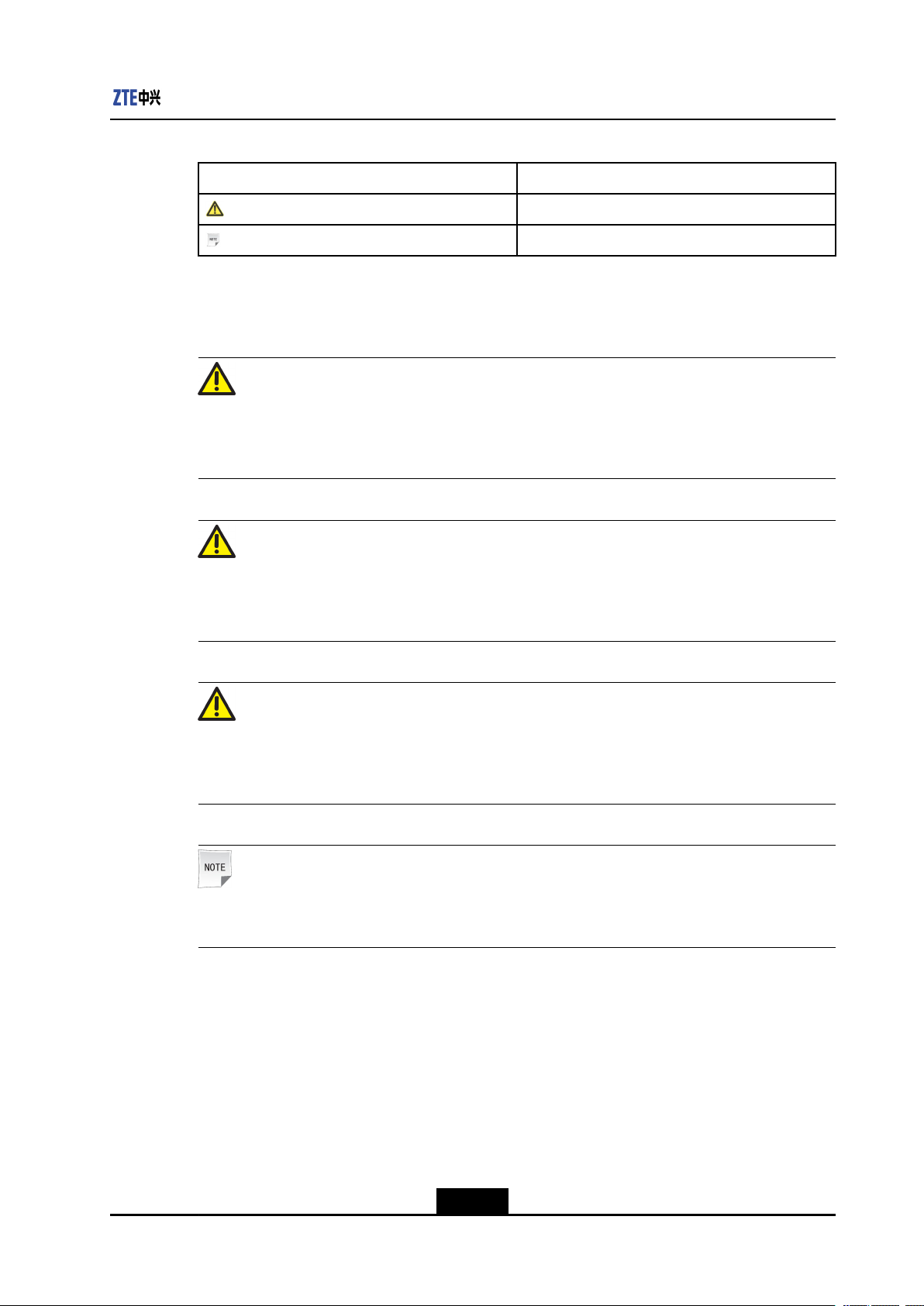
Chapter1SafetyDescriptions
Table1-1SafetySignandDescription
SafetysignDescription
Safetyprecautionsign
Notesign
Thesafetypromptsconsistsofthreelevels:Danger,WarningandCaution.Thedetails
areasfollows:
Danger!
Indicatesanimminentlyhazardoussituation,which,ifnotavoided,couldresultindeath,
seriousinjury ,orseriousequipmentdamages.
Warning!
Indicatesahazardoussituation,which,ifnotavoided,couldresultinseriousinjuries,
equipmentdamagesorservicesinterruption.
Caution!
Indicatesapotentiallyhazardoussituation,which,ifnotavoided,couldresultinmoderate
injuries,equipmentdamagesorinterruptionofpartialserviceinterruption.
Note:
Indicatesthenotes,promptsandtips.
1-3
SJ-20120615152640-008|2012-06-30(R1.0)ZTEProprietaryandCondential

ZXA10C320MaintenanceManual
Thispageintentionallyleftblank.
1-4
SJ-20120615152640-008|2012-06-30(R1.0)ZTEProprietaryandCondential
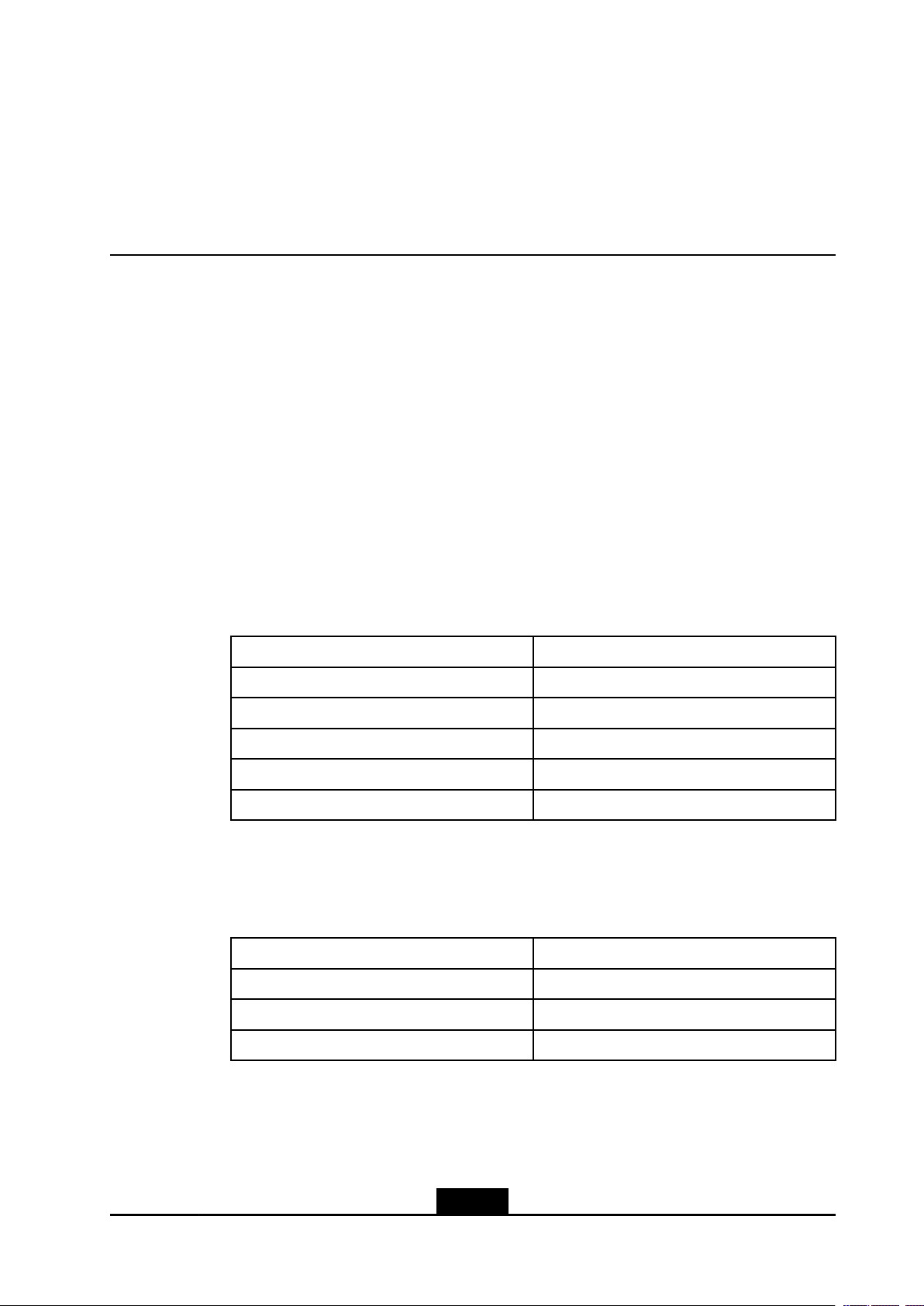
Chapter2
RoutineMaintenance
TableofContents
RoutineMaintenanceClassication............................................................................2-1
RoutineMaintenancePrecautions..............................................................................
EquipmentRoutineMaintenance................................................................................2-3
NetNumenRoutineMaintenance................................................................................
2.1RoutineMaintenanceClassication
Theroutinemaintenanceconsistsofthemaintenanceattheequipmentsideandatthe
NMside.
lRoutinemaintenanceattheequipmentside
Table2-1liststheitemsoftheroutinemaintenanceattheequipmentside.
2-1
2-9
Table2-1RoutineMaintenanceattheEquipmentSide
MaintenanceItemMaintenancePeriod
CheckthefanrunningstatusEveryday
ChecktheequipmentroomenvironmentEveryweek
Cleanthefandust-proofnetEverymonth
CheckthestoragebatteriesEveryquarter
ChecktheequipmentgroundingEveryquarter
lRoutinemaintenanceattheNMside
Table2-2liststheitemsoftheroutinemaintenanceattheNMside.
Table2-2RoutineMaintenanceatNMSide
MaintenanceItemMaintenancePeriod
CheckthealarmsreportedbyNMEveryday
CheckthedatabackupdetailsEveryweek
ChecktheNMserverrunningstatusEverymonth
2.2RoutineMaintenancePrecautions
Theprecautionsfortheroutinemaintenanceareasfollows:
2-1
SJ-20120615152640-008|2012-06-30(R1.0)ZTEProprietaryandCondential

ZXA10C320MaintenanceManual
lKeeptheequipmentroomclean,andmaintainnormaltemperatureandhumiditylevel.
Takespecialmeasurestokeepitdust-proofanddamp-proof,andothermeasures
againstinsectsandrodents.
lEnsurethattheprimarypowerisstableandreliable;checkthesystemgrounding
andlightninggroundperiodically.Inparticular,checkthelightningprotectionsystem
beforeandafterthestormyseasonfortheprotectionofthefacilities.
lEstablishacompletesetofmaintenanceregulationsfortheequipmentroomto
standardizetheroutinemaintenancework.Detailedmaintenanceattendancelog
shouldbemaintainedaboutsystemoperation,softwareversion,conguration
change,upgradingandtroubleshootingrecordsforfaultanalysisandsolutionsinthe
future.
lItisprohibitedtoplaygames,accessInternetoncomputerterminalsandsetup,run,
copyanysoftwarethatisirrelevanttothesystemorapplythecomputerterminalfor
otherintention.
lConguredifferentNMpasswordsfordifferentaccessrightsandputthemunder
authorizedmanagement.Changethepasswordsperiodicallywithonlyauthorized
personnelhavingtheaccess.
lMaintenancepersonnelshouldbewelltrainedandshouldhavesoundexperienceof
computernetworks,andwillstudyfurthertoimprovetheirmaintenanceskills.During
maintenanceoperations,maintenancepersonnelshouldfollowtherelevantmanual.
Wearantistaticwriststrapbeforetouchingthehardwareoftheequipmenttoavoid
staticdischarge.
lDonotresettheequipment,loadorchangeanydata,especiallytheNEdataunless
itisnecessary.Backupsystemcongurationbeforeanychangeismadeonitand
donotdeletebackupcongurationlesuntilthesystemisrunningproperly(generally
afteraweek.Timelyrecordisnecessaryforanychangeonthedata.
lPrepareatoolkitoffrequentlyusedtoolsandcalibratethemetersregularlytoensure
theyareworkingproperly.Theninetoolsareasfollows:
àScrewdriver(Straight,Cross)
àSignalingtesters
àThinnosebentpliers
àNetworkcablepliers
àMulti-meters
àACpowermaintenance
àPowerextensionlinesandsockets
àTelephonecables
àNetworkcables
lCheckstandbyequipmentregularlytomaintaininventoryandlabelthemfor
convenience.Storethesparecomponentsandreplacedfaultycomponentinto
correspondingproperplacesandlabelthemforidentication.
2-2
SJ-20120615152640-008|2012-06-30(R1.0)ZTEProprietaryandCondential
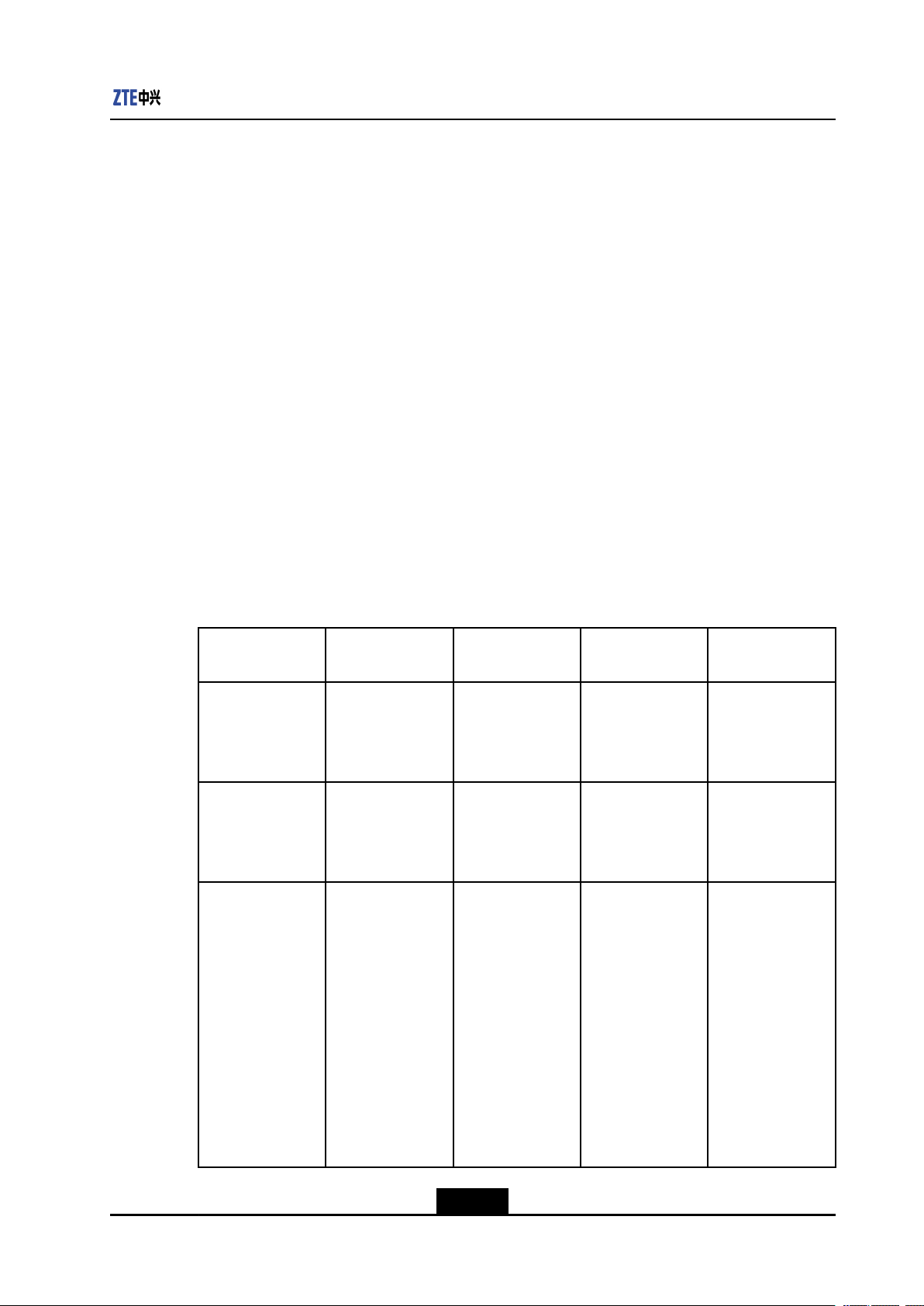
lKeepthesoftwareanddocumentswellarrangedandkeepthemataneasily
accessibleplaceatthetimeofmaintenanceactivity.
lTheequipmentroomshouldbewelllightenedforthemaintenancetasks.Incaseof
powerfailure,makenecessaryemergencyarrangements.
lPutthecontactinformationofZTECorporationlocalofceatanoticeableplaceand
informthemaintenancepersonnelofthisandseekhelpincaseofemergency.Update
thecontactinformationtimely .
2.3EquipmentRoutineMaintenance
Thissectionincludesthefollowing:
lEnvironmentMonitoring
lDeviceStatus
lControlandSwitchingCardRunningStatus
lPONInterfaceCardRunningStatus
2.3.1EnvironmentMonitoring
Chapter2RoutineMaintenance
Table2-3liststheenvironmentmonitoringitems.
Table2-3EnvironmentMonitoring
MonitoringItemInstrumentand
Meter
Equipmentroom
temperature
control
Equipment
roomhumidity
monitoring
Equipmentroom
dustresistance
monitoring
ThermometerCheckandrecord
HygrometerCheckandrecord
NoneObservethedust
TestingMethodReference
thecurrentvalue
thecurrentvalue
concentrationin
theequipment
room
Standard
-25℃to55℃
(longterm)
-35℃to55℃
(shortterm)
5%to95%(long
term)
10%to100%
(shortterm)
Theconcentration
ofthedustwith
adiameterlarger
than5μmisno
morethan3×
4
10
particles/m3.
Thedustparticles
shouldbe
non-conductive,
non-magnetic,
electricalor
corrosive.
Troubleshooting
Adjusttheair
conditioneror
othertemperature
controldevices
Adjusttheair
conditioneror
otherhumidity
controldevices.
Asitisdifcultto
measurethedust
concentrationin
theequipment
roomindaily
maintenance,
themaintenance
personnelmust
makesurethe
equipmentisnot
coveredwithdust
orpolluted.
2-3
SJ-20120615152640-008|2012-06-30(R1.0)ZTEProprietaryandCondential
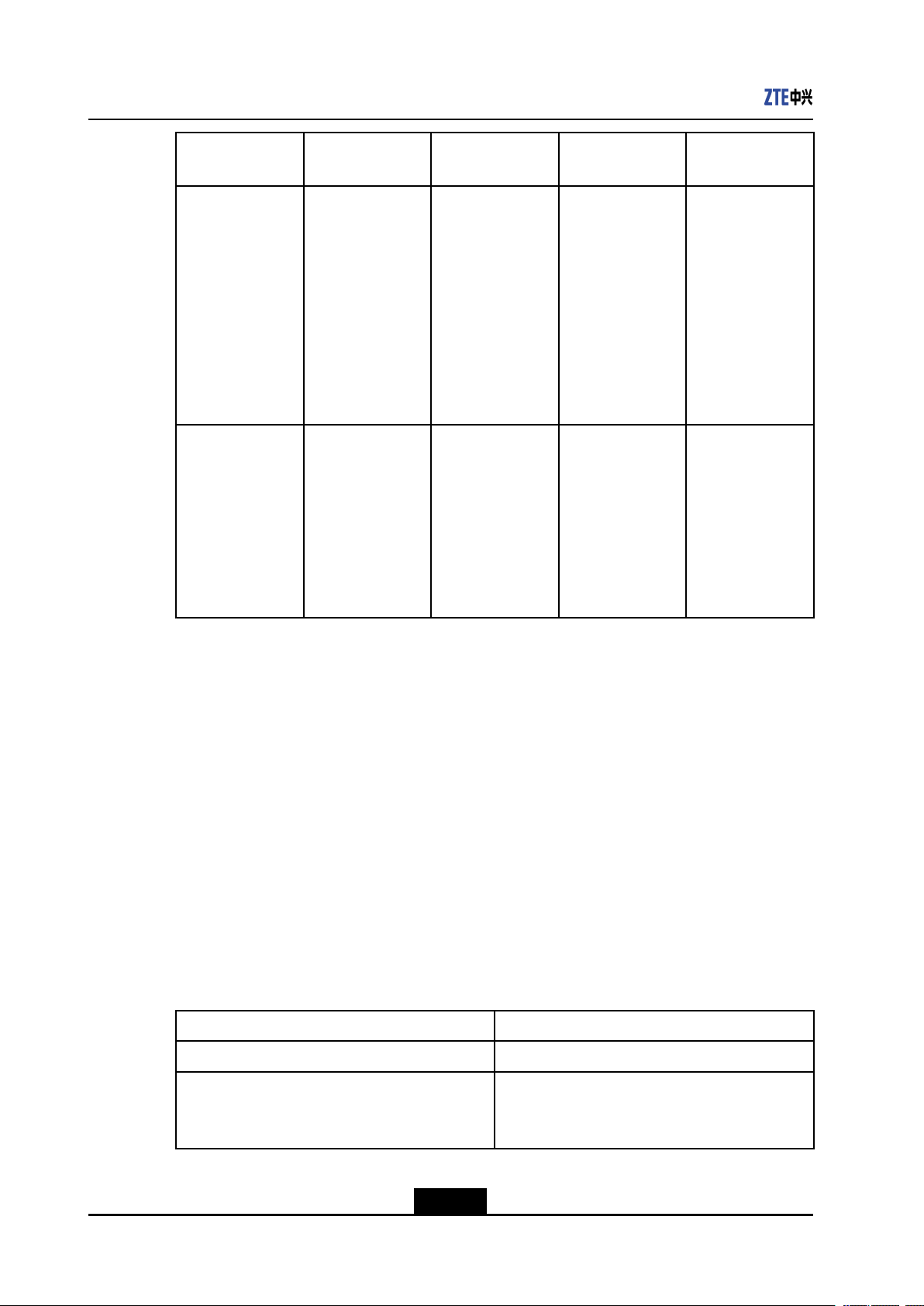
ZXA10C320MaintenanceManual
MonitoringItemInstrumentand
Meter
Airconditioner
runningstatus
monitoring
Storagebattery
monitoring
NoneCheckwhether
Multi-meterMaintenance
TestingMethodReference
theairconditioner
(orother
temperatureand
humidityadjusting
devices)can
workproperly
accordingtothe
settemperature
(humidity).
personnel
measurethe
ACandDC
voltagesofthe
inputpowerwith
amulti-meterand
keeparecord.
Standard
Refertotheset
temperatureand
humidityvalues
oftheequipment
room.
(-48±20%)V
(-60±20%)V
Troubleshooting
Iftheair
conditioneris
faulty,contactthe
airconditioner
maintenance
personnelto
repairit.
Ifthestorage
batteryvoltageis
notstable,contact
therelative
departmentfor
maintenance.
2.3.2DeviceStatus
Introduction
ThecheckontheZXA10C320runningstatusincludesthefollowing:
lPowercableandgroundingcablecheck
lPowersupplyandvoltagecheck
lFanrunningstatuscheck
lCardrunningstatuscheck
PowerCableandGroundingCableCheck
Table2-4liststhepowercableandgroundingcablecheckinformation.
Table2-4PowerCableandGroundingCheck
ItemStep
MetersNone
CheckmethodCheckwhetherthepowercableandthe
groundingcableareproperlyconnectedand
whethertheyarerusty.
2-4
SJ-20120615152640-008|2012-06-30(R1.0)ZTEProprietaryandCondential
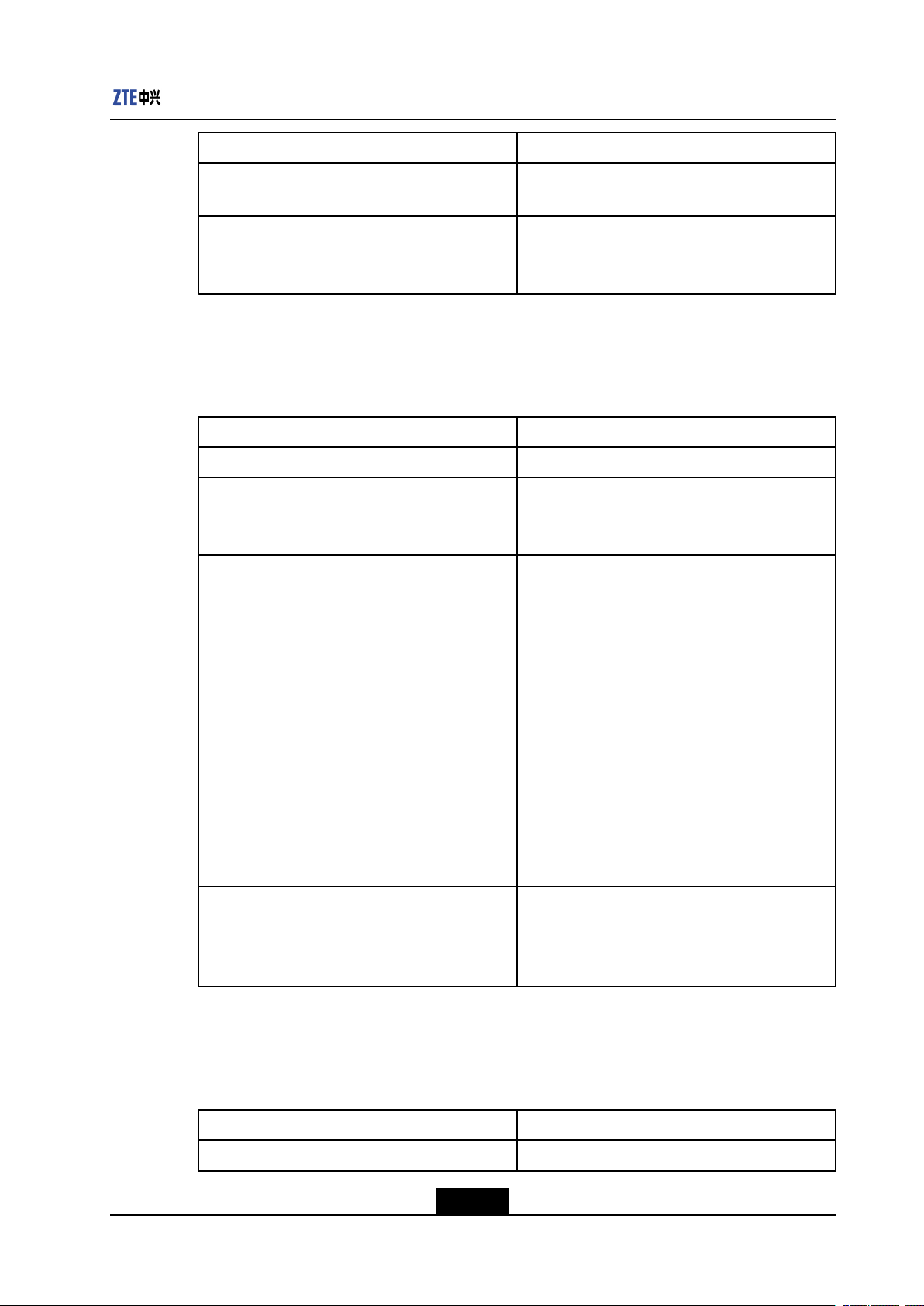
Chapter2RoutineMaintenance
ItemStep
StandardrequirementsThepowercableandthegroundingcableare
connectedproperlyandtheyarefreeofrust.
TroubleshootingIfthepowercableandthegroundingcableare
notconnectedproperly,pleasereconnector
changethem.
PowerSupplyandVoltageCheck
Table2-5liststhepowersupplyandvoltagecheckinformation.
Table2-5PowerSupplyandVoltageCheck
ItemStep
MetersMultimeter
CheckmethodMaintenancepersonnelmeasuretheACandDC
voltagesoftheinputpowerwithamultimeterand
keeparecord.
Standardrequirements1.TheZXA10C320uses–48/60Vpower
supply.Theequipmentroomshouldbe
installedwithAC/DCpowertransforming
equipmenttosupplyworkingpower .TheDC
powervoltageisallowedtouctuatebetween
–72Vand–38V .
2.Inordertoensurecontinuousworkingofthe
ZXA10C320deviceincaseofthemains
powerfailure,itisnecessarytoprovidethe
uninterruptedpowersupplymeasures,such
asdiesel-electricsetandstoragebattery.
3.DCpowersupplyshallhave
over-voltage/currentprotectionand
indication.
TroubleshootingWhenthetestresultisnotinthestandardrange,
pleasechecktheinputpowersupplytimelyand
makesurethebackuppowersupplyisinthe
workingstatus.
FansRunningStatusCheck
Table2-6liststhefanrunningstatuscheckinformation.
Table2-6FansRunningStatusCheck
ItemStep
MetersNone
2-5
SJ-20120615152640-008|2012-06-30(R1.0)ZTEProprietaryandCondential
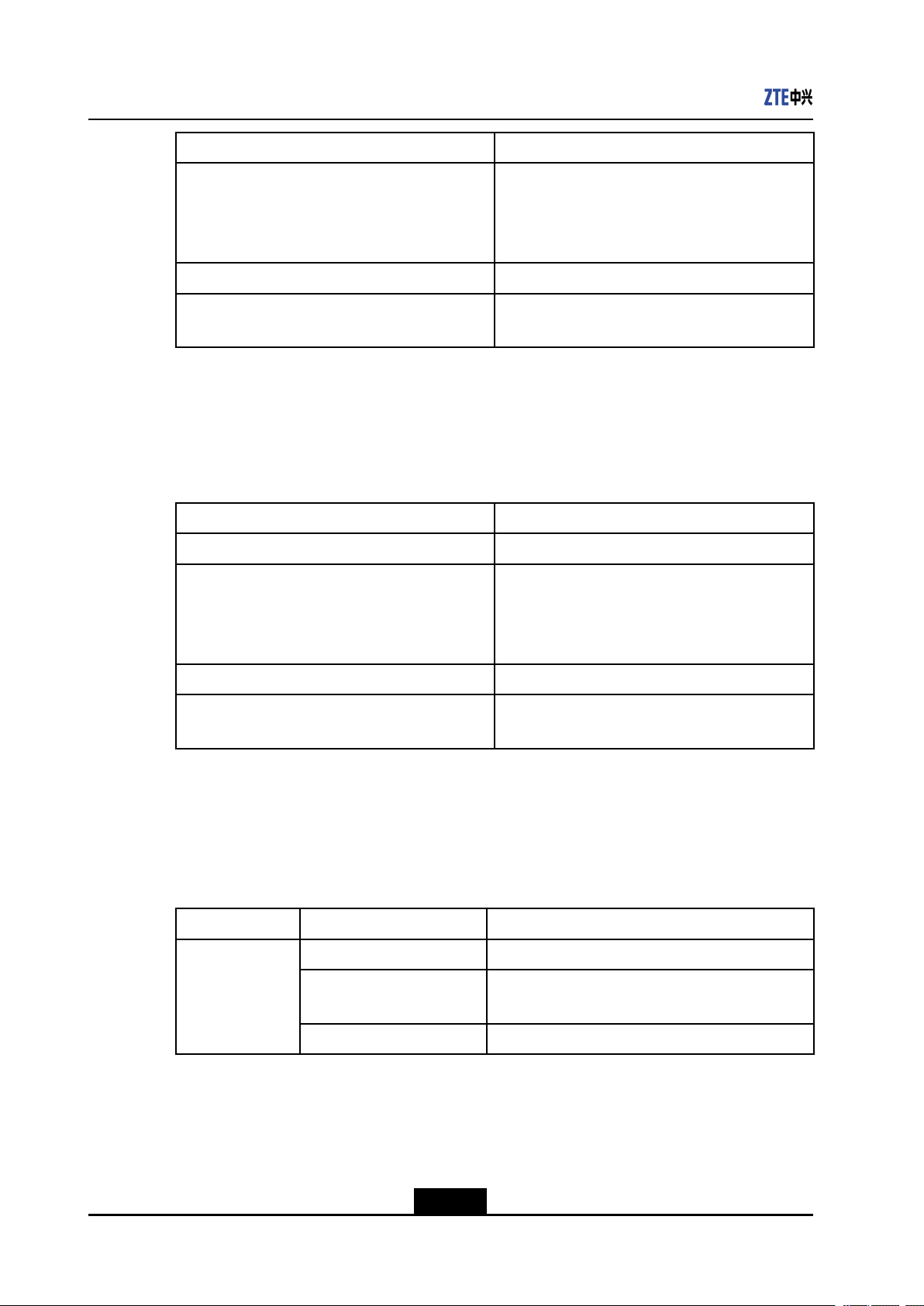
ZXA10C320MaintenanceManual
ItemStep
CheckmethodChecktherunningstatusofthefanswiththe
StandardrequirementsThefanrunsproperly.
TroubleshootingIfthefanisfaulty,informthemaintenance
CardRunningStatusCheck
TheLEDstatesindicatethecardrunningstatus.
Table2-7liststhecardrunningstatuscheckinformation.
Table2-7CardRunningStatusCheck
ItemStep
showfancommand.Iftheequipmentroomisat
thelocalplace,observethefanrunningstatus
directlyandkeeparecord.
personneltorepairit.
MetersNone
CheckmethodChecktherunningstatusofthecardswiththe
showcardcommand.Iftheequipmentroomisat
thelocalplace,observethefanrunningstatus
directlyandkeeparecord.
StandardrequirementsThecardsrunproperly.
TroubleshootingIfthecardisfaulty ,informthemaintenance
personneltorepair.
2.3.3ControlandSwitchingCardRunningStatus
Table2-8describestheindicatorsontheSMXApanel.
Table2-8SMXAIndicatorDescription
IndicatorStatusDescription
PWR
GreenLEDisON.Panelpowerisproper.
GreenLEDisOFF.Thedeviceisnotpoweredbypanelpower(maybe
bybackplanepower).
RedLEDisON.Panelpowerisfaulty.
2-6
SJ-20120615152640-008|2012-06-30(R1.0)ZTEProprietaryandCondential
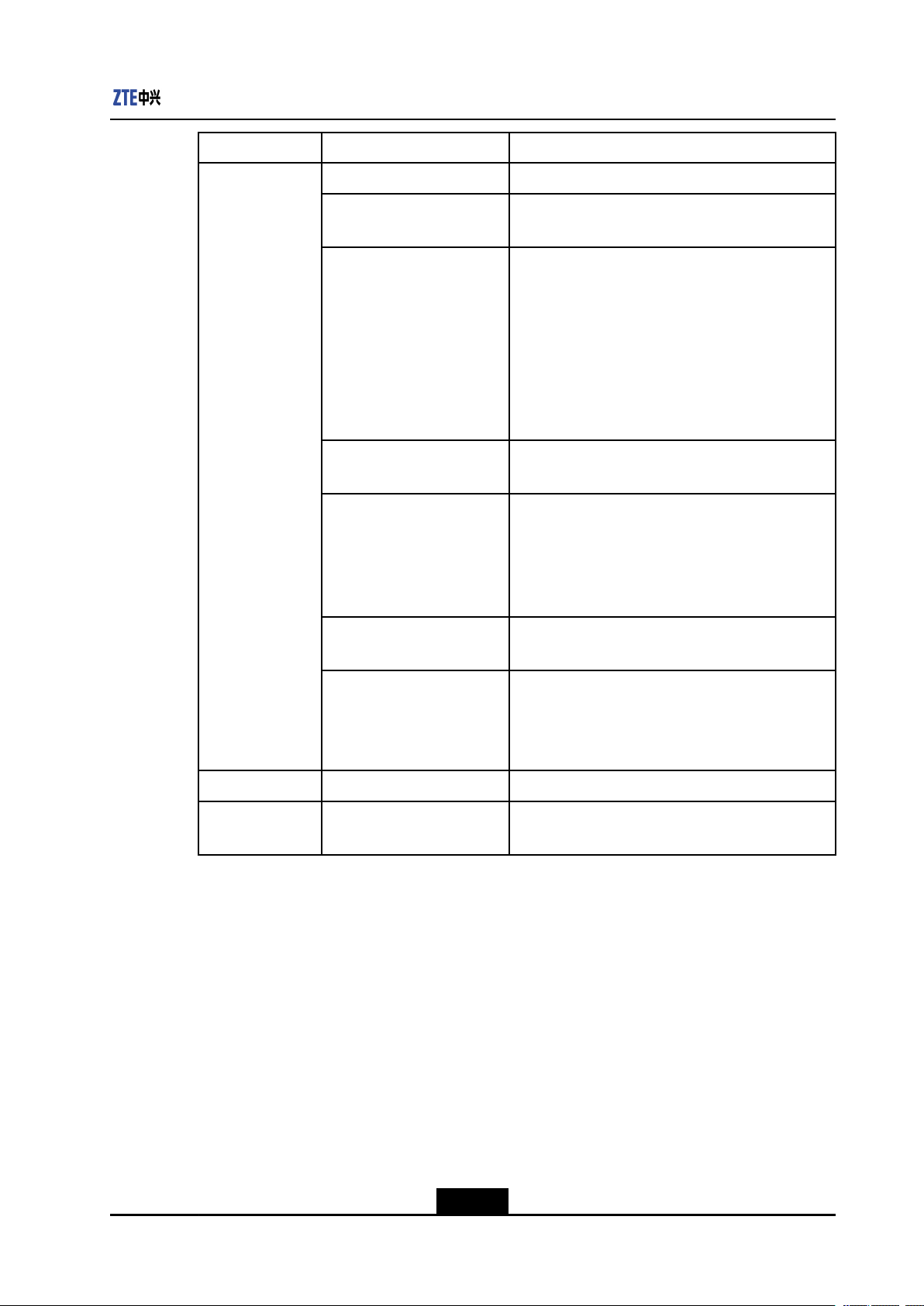
IndicatorStatusDescription
Chapter2RoutineMaintenance
RUN
LEDisOFF .ThecardisnotpoweredonorCPUisnotstarted.
GreenLEDashesslowly
everytwoseconds.
GreenLEDisON.lThecardpassestheselftest,butfailstoob-
GreenLEDashesquickly.Thecardisdownloadingdatafromtheswitching
RedLEDisON.lAseriousfaultoccurstothehardwareofthe
Thecardisoperatingproperly.
taindatafromtheswitchingandcontrolcard
orNMS.
lThecardisrunningthebootingprogram,or
isdownloadingasoftwareversionfromthe
switchingandcontrolcard.
lThecardcannotoperatebecausethereisno
legalsoftwareversion.
andcontrolcardortheNMS.
card(suchas,thecardfailstopasstheself
test,orthesoftwareversionisincompatible
withthehardwareversion).
lTheNMSissendingarestartingcommand.
RedLEDashesslowly
everytwoseconds.
YellowLEDashesslowly
everytwoseconds.
M/SGreenActivecardindicator
HDDRedTheswitchingandcontrolcardisoperatingash.
2.3.4PONInterfaceCardRunningStatus
TheZXA10C320usesthefollowinginterfacecards:
l8-portGPONinterfacecard:GTGO
l8-portEPONinterfacecard:ETGO
GTGO
Thiscardshouldnotbeinsertedinthisslot(different
fromthecongurationontheNMS).
Thesoftwareversionofthecardisincompatible
withthatoftheswitchingandcontrolcard(auto-
updatefunctionisnotconguredonthecard).The
servicesareoperatingproperly .
Cardplug-in/plug-outisnotallowed.
Table2-9describestheindicatorsontheGTGOpanel.
2-7
SJ-20120615152640-008|2012-06-30(R1.0)ZTEProprietaryandCondential
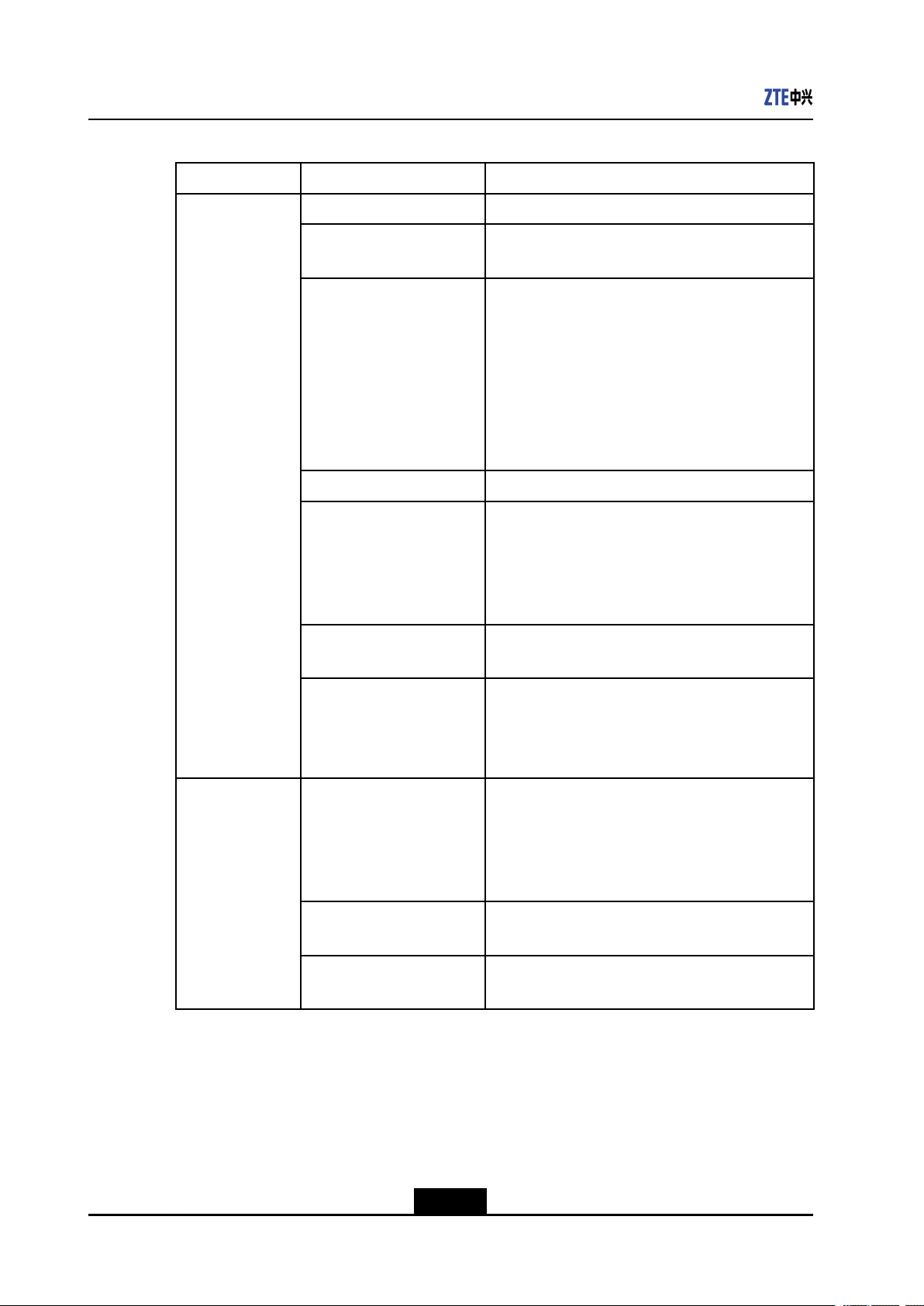
ZXA10C320MaintenanceManual
Table2-9GTGOIndicatorDescription
IndicatorStatusDescription
RUN
LEDisOFF .ThecardisnotpoweredonorCPUisnotstarted.
GreenLEDashesslowly
everytwoseconds.
GreenLEDisON.lThecardpassestheselftest,butfailsto
GreenLEDashesquickly.Thecardisdownloadingdata.
RedLEDisON.lAseriousfaultoccurstothehardwareofthe
RedLEDashesslowly
everytwoseconds.
Thecardworksproperly.
obtaindatafromtheswitchingandcontrol
cardorNMS.
lThecardisrunningthebootingprogram,or
isdownloadingasoftwareversionfromthe
switchingandcontrolcard.
lThecardcannotoperatebecausethereisno
legalsoftwareversion.
card(suchas,thecardfailstopasstheself
test,orthesoftwareversionisincompatible
withthehardwareversion).
lTheNMSissendingarestartingcommand.
Thecardisinstalledinthewrongslot(different
fromthecongurationontheNMS).
YellowLEDashesslowly
everytwoseconds.
ACTi(i=1–8)
LEDisOFF .lNoONUisconguredontheGPONinterface.
GreenLEDashes.TheGPONinterfaceandconnectedONUswork
RedLEDisON.TheGPONinterfacehasLossOfSignal(LOS)
ETGO
Table2-10describestheindicatorsontheETGOpanel.
Thesoftwareversionofthecarddoesnotmatch
thatoftheswitchingandcontrolcard(auto-update
functionisnotconguredonthecard).Theservice
isproper.
lTheGPONinterfacehasnoopticalmodule
installed.
lTheGPONinterfaceisshutdown.
lTheGPONinterfaceisTypeBprotectionport.
properly.
alarms.
2-8
SJ-20120615152640-008|2012-06-30(R1.0)ZTEProprietaryandCondential
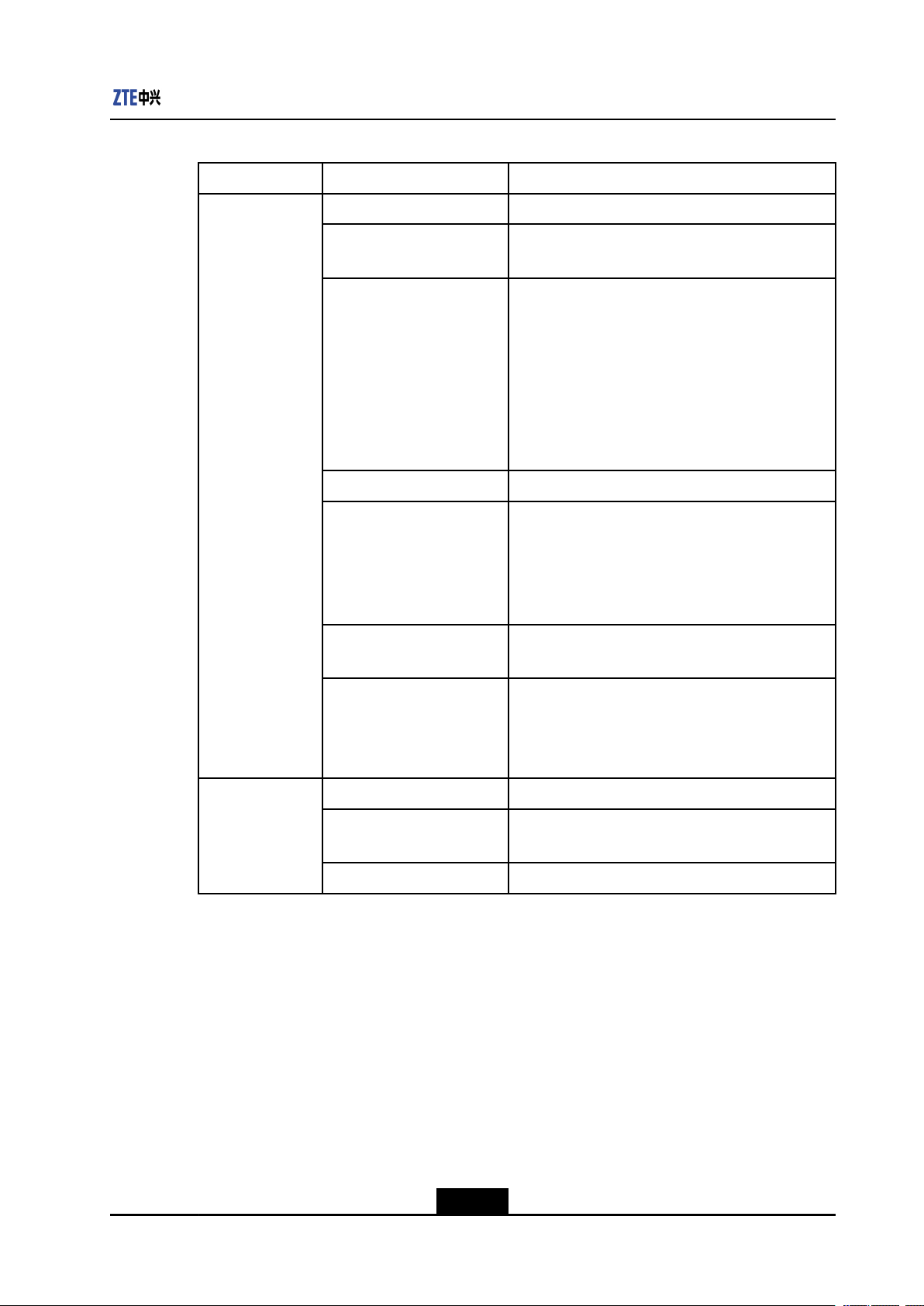
Table2-10ETGOIndicatorDescription
IndicatorStatusDescription
Chapter2RoutineMaintenance
RUN
LEDisOFF .ThecardisnotpoweredonorCPUisnotstarted.
GreenLEDashesslowly
everytwoseconds.
GreenLEDisON.lThecardpassestheselftest,butfailsto
GreenLEDashesquickly.Thecardisdownloadingdata.
RedLEDisON.lAseriousfaultoccurstothehardwareofthe
RedLEDashesslowly
everytwoseconds.
Thecardworksproperly .
obtaindatafromtheswitchingandcontrol
cardorNMS.
lThecardisrunningthebootingprogram,or
isdownloadingasoftwareversionfromthe
switchingandcontrolcard.
lThecardcannotoperatebecausethereisno
legalsoftwareversion.
card(suchas,thecardfailstopasstheself
test,orthesoftwareversionisincompatible
withthehardwareversion).
lTheNMSissendingarestartingcommand.
Thecardisinstalledinthewrongslot(different
fromthecongurationontheNMS).
ACTi(i=1–8)
2.4NetNumenRoutineMaintenance
Thissectionincludesthefollowing:
lMonitoringAlarmsinRealTime
lCheckingNEDataBackupStatus
lMonitoringNMSPerformance
lDetectingVirus
YellowLEDashesslowly
everytwoseconds.
LEDisOFF .NoONUisconguredontheEPONinterface.
GreenLEDashes.TheEPONinterfaceworksproperlyandis
RedLEDisON.TheEPONinterfacehasLOSalarms.
Thesoftwareversionofthecarddoesnotmatch
thatoftheswitchingandcontrolcard(auto-update
functionisnotconguredonthecard).Theservice
isproper.
transmitting/receivingdata.
2-9
SJ-20120615152640-008|2012-06-30(R1.0)ZTEProprietaryandCondential
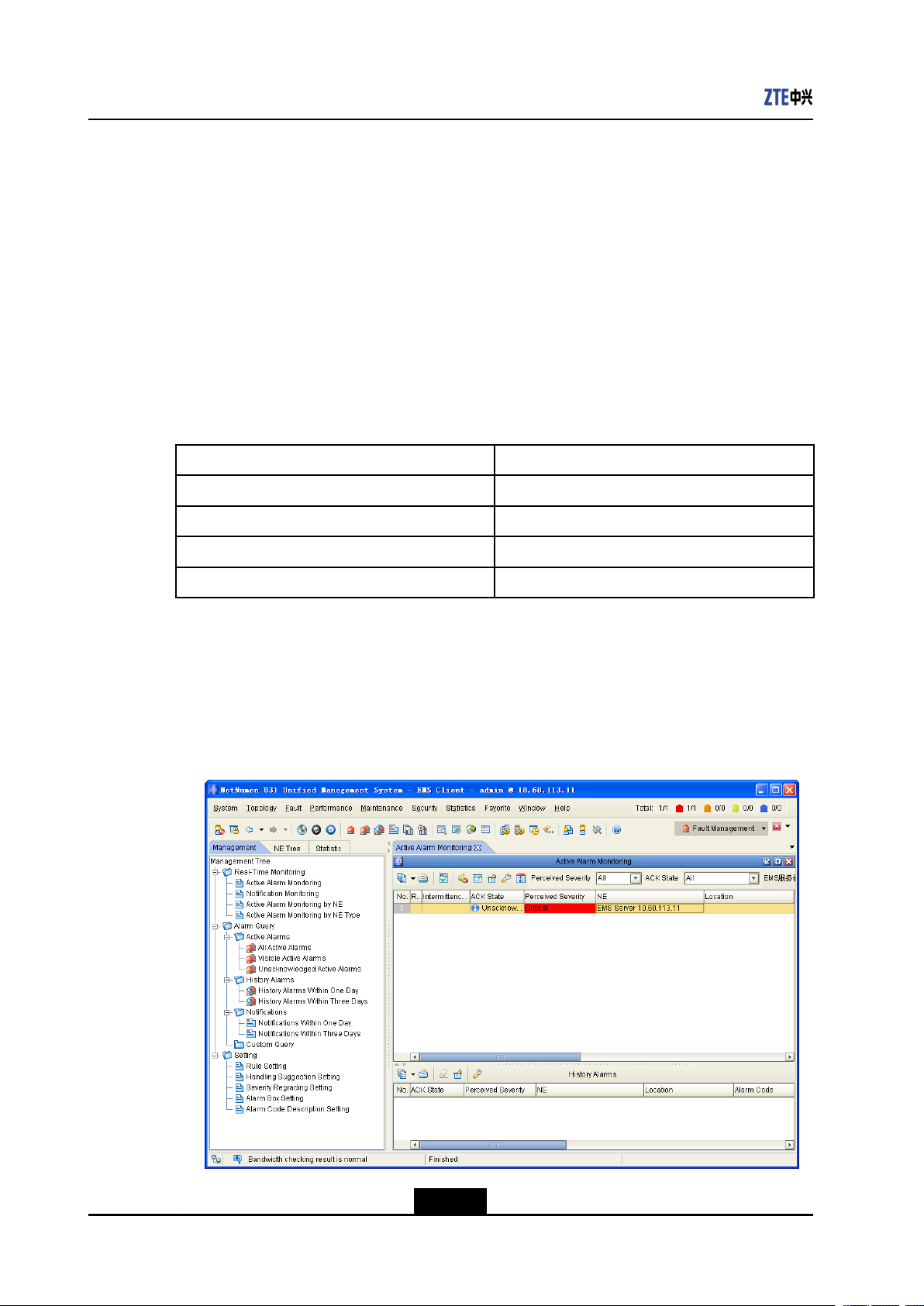
ZXA10C320MaintenanceManual
2.4.1MonitoringAlarmsinRealTime
Tondproblemsduringtheequipmentrunningprocessintime,itisrecommendedtocheck
everydaywhetherthereisanycriticalalarmandmajoralarmnothandled.
Prerequisites
lTheNMSmanagesNEsproperly.
lTheNEalarmscanbereportedtotheNMSnormally.
Context
Table2-11liststhealarmlevelsontheNMS.
Table2-11AlarmLevels
LevelColor
CriticalRed
MajorOrange
MinorYellow
WarningBlue
Steps
1.IntheNetNumenU31UniedManagementSystem-EMSClientwindow,select
Fault>ActiveAlarmMonitoring.TheActiveAlarmMonitoringtabappears,as
showninFigure2-1.
Figure2-1MonitoringAlarmsinRealTime
2-10
SJ-20120615152640-008|2012-06-30(R1.0)ZTEProprietaryandCondential

Chapter2RoutineMaintenance
2.Double-clickthealarmtobemonitored.Thealarmdetailsdialogboxappears.Users
canviewdetailedinformationofthealarmintheDetailtab.
3.ThefunctionalbuttonsarelocatedontherightpartoftheDetailtab.
lPrevorNext:Userscanclickthemtoviewinformationofthepreviousalarmor
thenextalarm.
lAcknowledge:Afterthisbuttonisclicked,theAcknowledgeAlarmsdialog
boxappears.Thisdialogboxhelpsusersfeedbackwhetherthealarmis
acknowledged,andtheacknowledgementwillbedisplayedontheDetailtab.
lComment:tomakecommentsforthealarmaccordingtotheactualrequirement,
andthecommentwillbedisplayedontheDetailtab.
lClear:toclearthecurrentalarm.Userscanclearsomealarmsthatcanbe
ignored.
lForward:tosendalarminformationtorelevantpersonnelthroughE-mailorshort
message.
lExport:toexportdetailedalarminformation.
lCopy:tocopyalldetailedalarminformationonthetabtothesystemclipboard.
4.HandlingSuggestions:toviewthealarmhandlingsuggestiononthistab.
2.4.2CheckingNEDataBackupStatus
Prerequisites
Thedatabackupoperationiscompleted.
Context
Afterthedatabackupoperationiscompleted,theNEbackupdataissavedintheC:\f
tpdir\uni\confdirectoryonthenetworkmanagementhost,asshowninFigure2-2.
Thefoldernameindicatesthedatabackupdate.Userscandecidewhethertoupdatethe
backupdataaccordingtotheactualrequirement.
2-11
SJ-20120615152640-008|2012-06-30(R1.0)ZTEProprietaryandCondential
