Page 1

Z723EL
User Guide
1
Page 2

Get Started ............................................................................ 3
Know Your Device .................................................... 3
Interface Description ................................................. 4
Install Your Battery .................................................... 4
Charge the Battery ................................................... 5
Status Indicator ......................................................... 6
Device Installation .................................................... 8
Use Your Z723EL .................................................................. 8
Power On or Off ........................................................ 8
Connect the Z723EL to a phone ............................... 9
Placing and Ending Calls .......................................... 9
Adjusting Volume .................................................... 10
Checking Voicemail ................................................ 11
Set Up a Conference Call ....................................... 11
Adjusting Your Call Settings ................................................ 13
Set Voicemail .......................................................... 13
Use Call Waiting ..................................................... 13
Forward Incoming Calls .......................................... 13
TTY Mode ............................................................... 14
Common Settings ................................................................ 15
Specifications ...................................................................... 15
Device Specifications ............................................. 15
Battery Specifications ............................................. 16
Troubleshooting ................................................................... 17
Regulatory and Safety Information ...................................... 18
Safety Precautions ................................................. 18
Cleaning and Maintaining ....................................... 19
Limited Warranty..................................................... 20
Limitation of Liability ............................................... 21
RF Exposure Information (SAR) ............................. 21
FCC Compliance .................................................... 21
2
Page 3
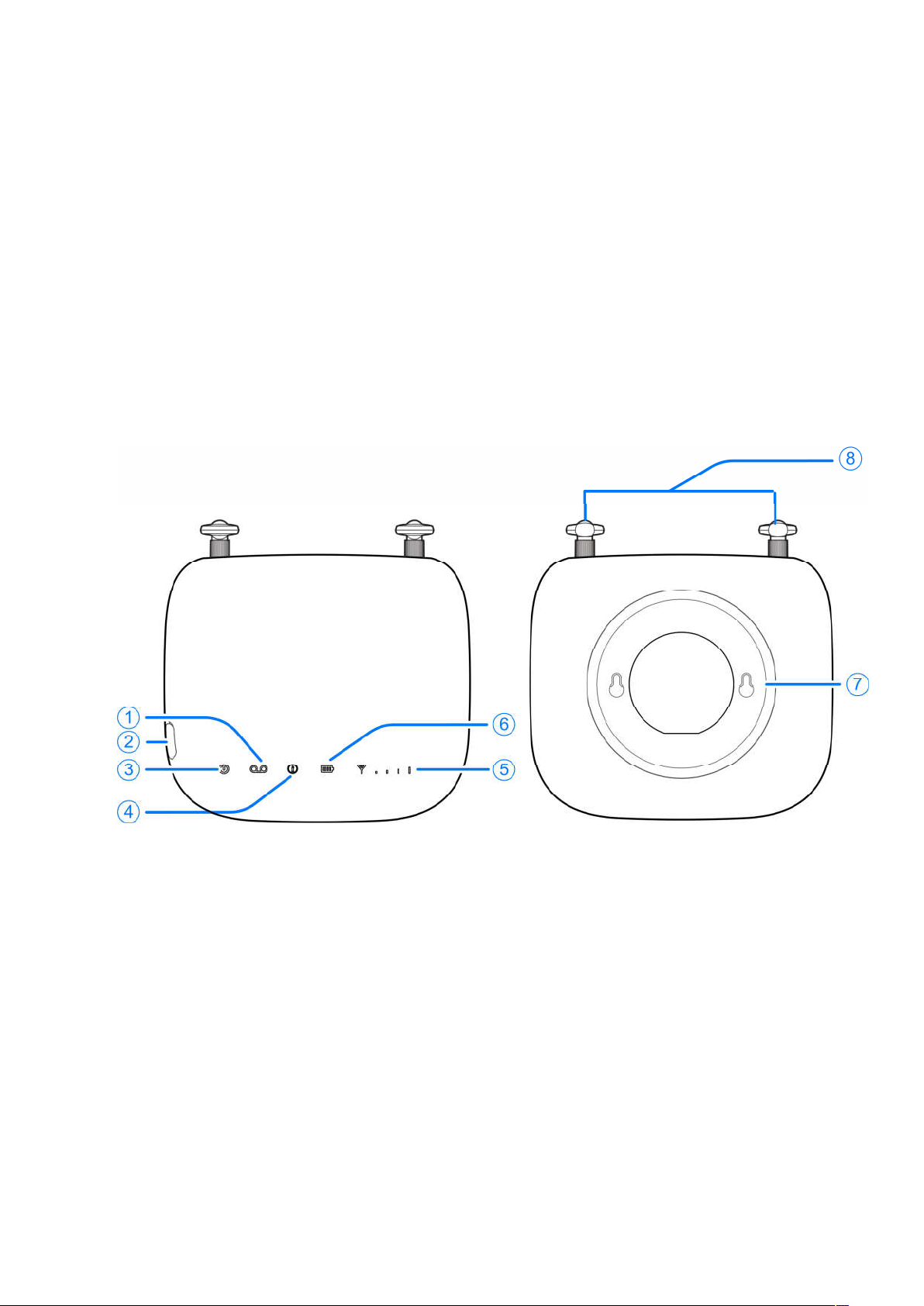
Get Started
This chapter provides an overview of the Z723EL features.
Know Your Device
Your Z723EL enables you to make calls with your wireless service provider’s
cellular network.
1. Voicemail 2. micro-USB jack
3. Power 4. Information
5. Signal strength 6. Battery charge
7. Back cover 8. Antenna
(used for manufacturer)
3
Page 4
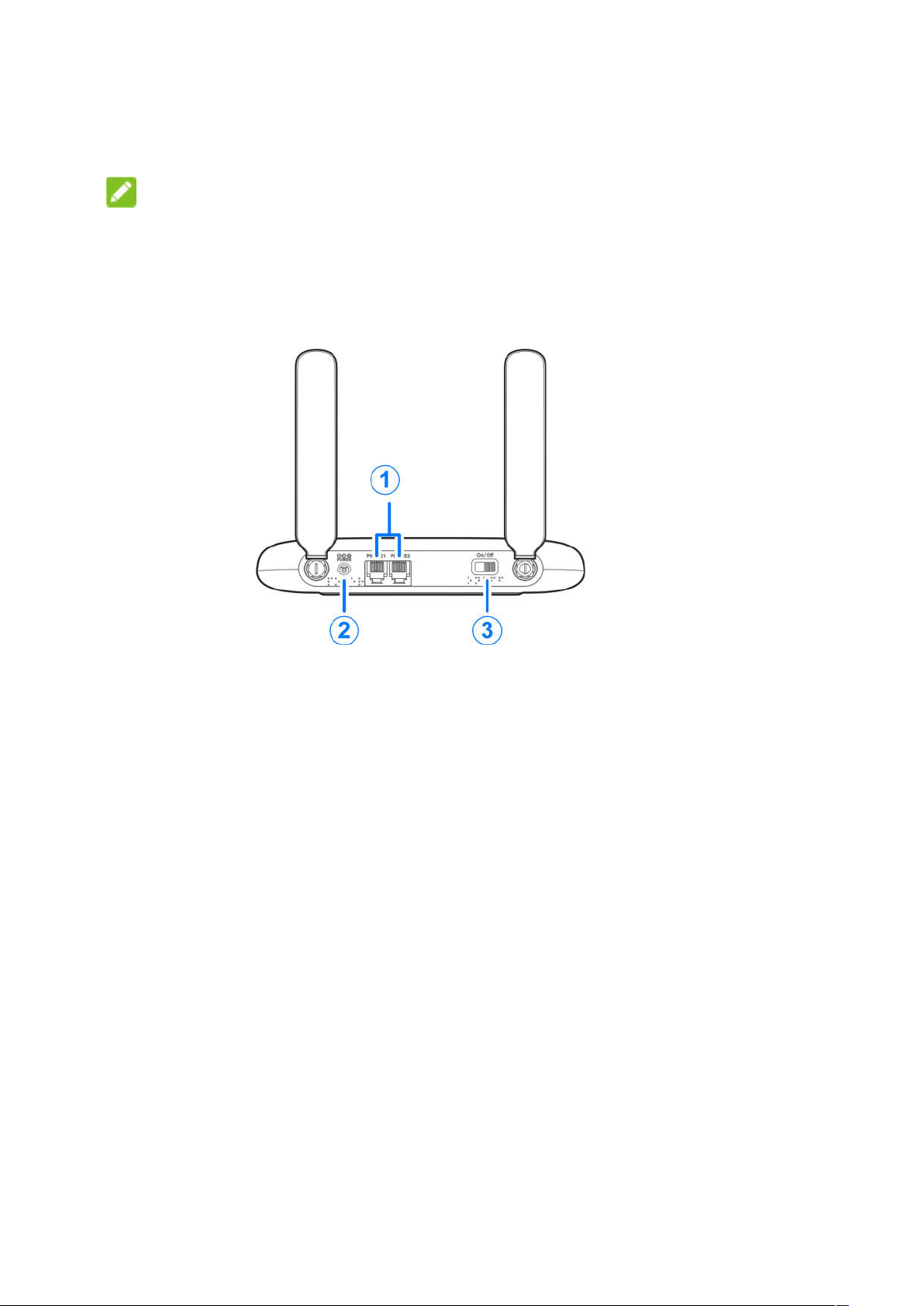
NOTE:
Your Z723EL comes with the nano-SIM card inserted.
Interface Description
1. Telephone ports: RJ11 connector for connection to telephone.
2. Power socket: Connector for the external power supply.
3. Power switch: Turn your device on or off.
Install Your Battery
1. Slide the back cover and remove it.
4
Page 5
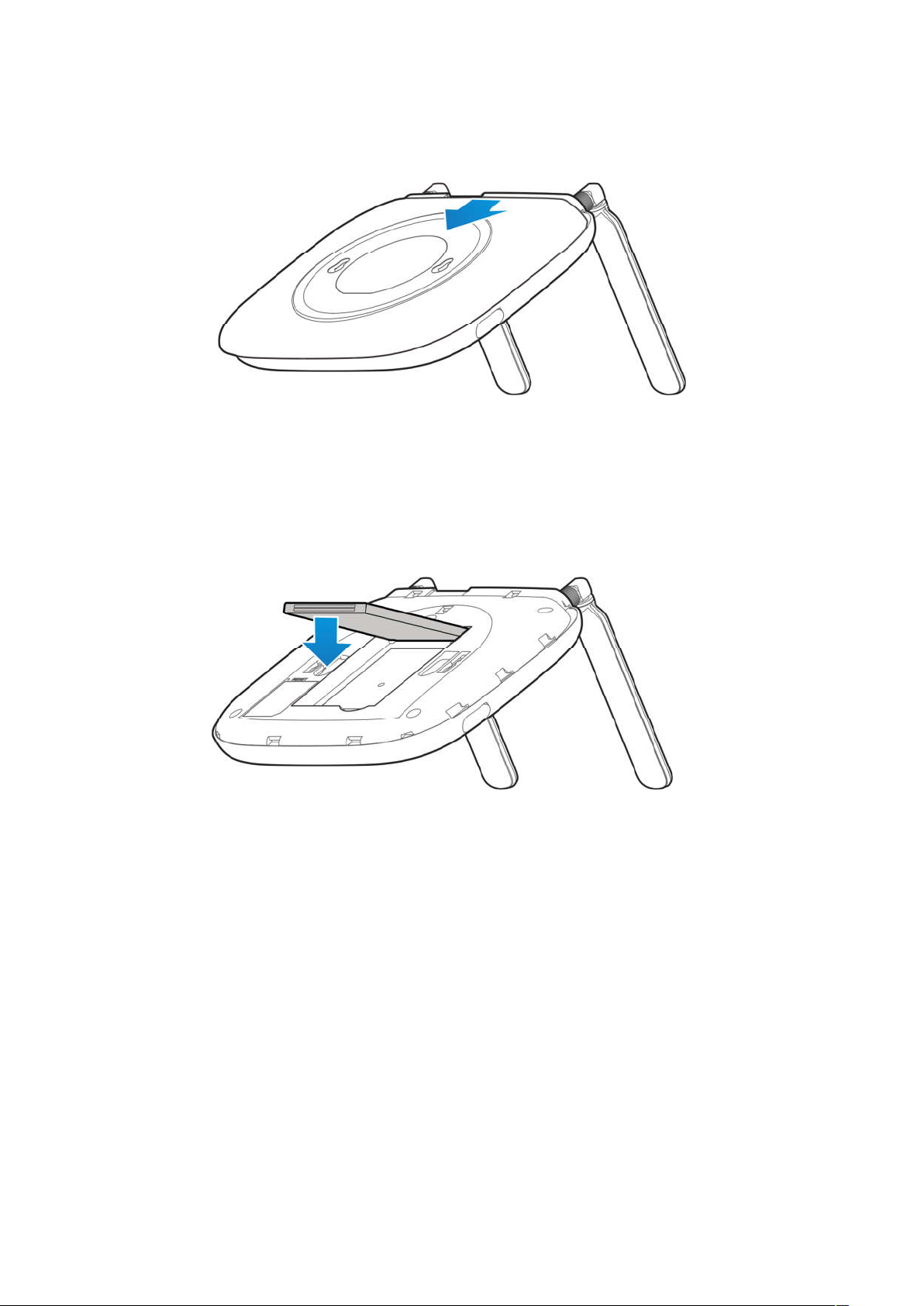
2. Insert the battery by aligning the metal contacts on the battery with the metal
contacts in the battery compartment. Gently push down on the battery until it
clicks into place.
3. Replace the back cover.
Charge the Battery
1. Connect the adapter to the power socket of the Z723EL. Do not force the
connector into the power socket.
5
Page 6
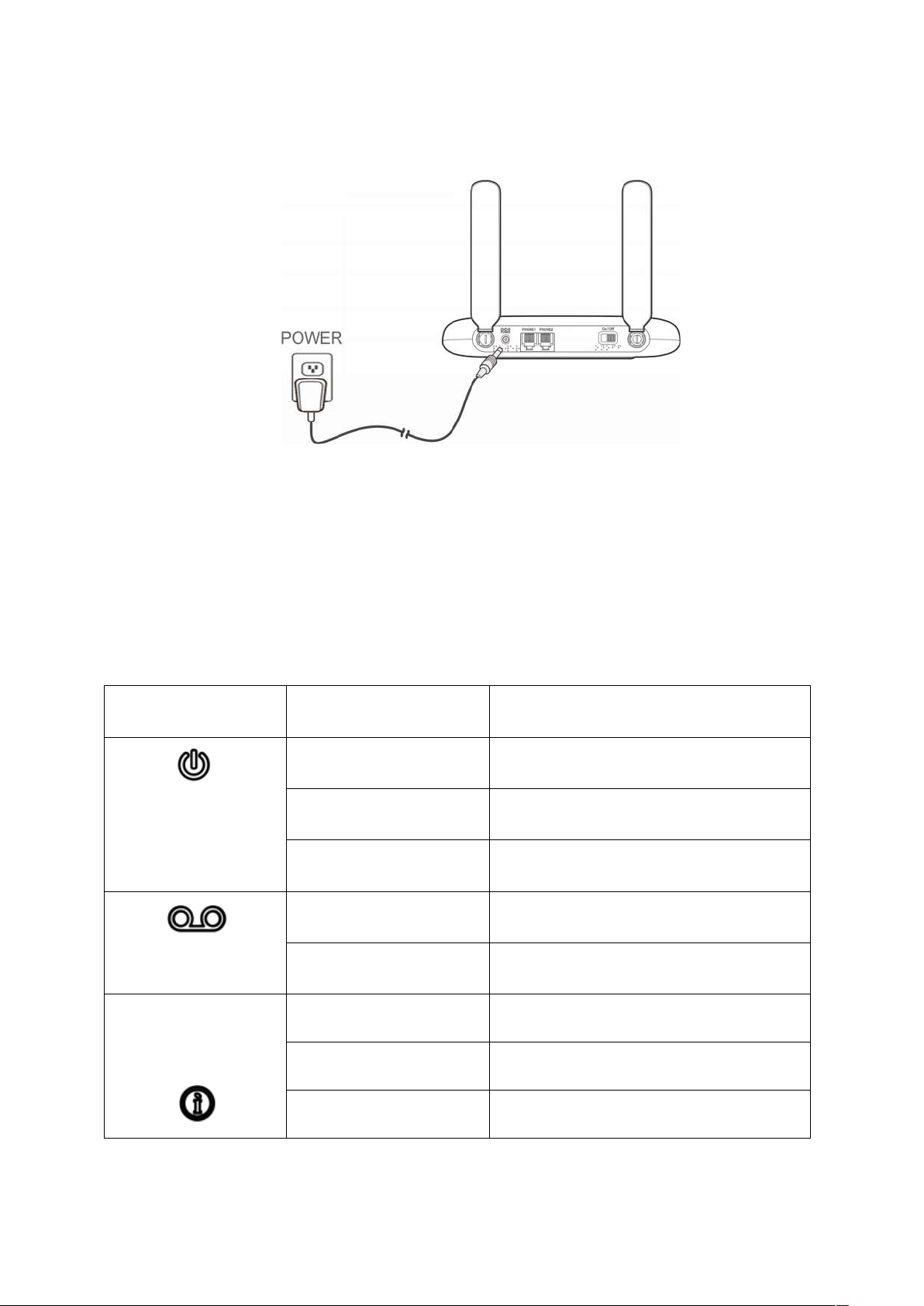
2. Connect the charger to a standard AC power outlet.
3. Disconnect the charger when the battery is fully charged.
Status Indicator
The indicator shows the device’s status:
Indicator Status Description
Power
Green On
Green blinking Shutting down
Off Power off
Voicemail
Green Blinking New voicemail waiting
Off No message
Green blinking(2S) Before update
Green FOTA update is in process
Green Update end or activation
6
Page 7
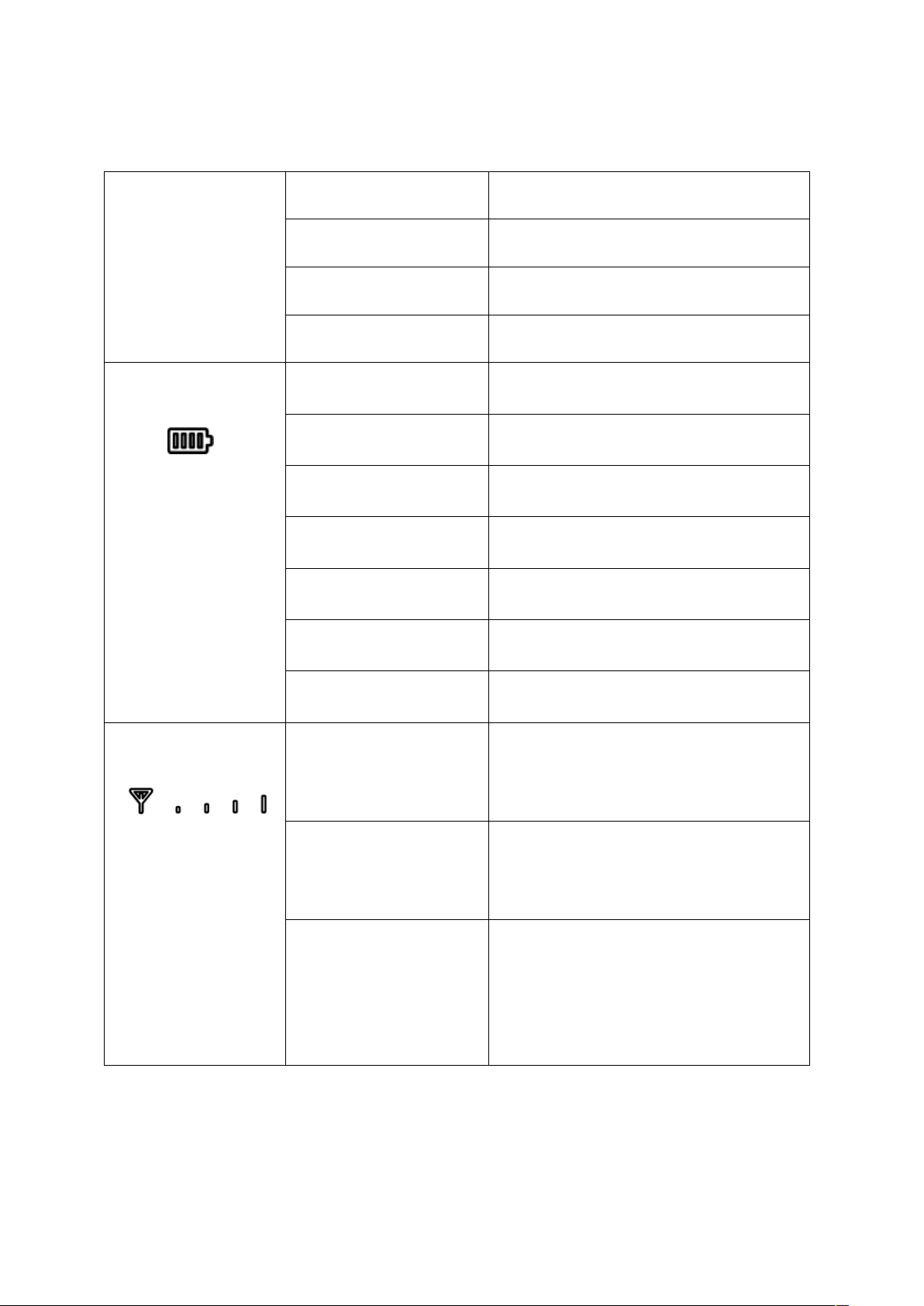
Information
blinking(10S) success
Red blinking(10S) Update end fail
Green blinking During activation
Red blinking Activation fail
Battery Charge
Green More than 50% discharging
Green blinking More than 50% charging
Yellow 20%~49% discharging
Yellow blinking 20%~49% charging
Red Less than 20% discharging
Red blinking Less than 20% charging
Off No battery installed
Green (network and
Signal Strength (Low to High)
1to 4 bars)
Network
signal strength
Network red and no
bar lit
Network red
blinking and no bar
lit
Limited, no service, searching,
or LTE register failed
Device is not able to use as
normal.
7
Page 8

Device Installation
The Z723EL works with your wireless service provider’s cellular network instead
of your home’s phone jacks.
Put the Z723EL in a place where there is a strong signal from a signal tower,
typically near a window or outside wall.
Use Your Z723EL
This chapter describes how to make calls with Z723EL or configure the call
settings.
Power On or Off
Slide the On/Off switch to On position to turn on your Z723EL.
To power off, slide the On/Off switch to Off position.
8
Page 9

Connect the Z723EL to a phone
1. Unplug your phone from the home phone wall jack.
2. Plug your phone into the ‘PHONE 1’ port on the device through a phone
cable.
NOTE:
The “Phone 2” port can be used to connect an additional phone, or cordless base
station. All telephones connected to the Z723EL will use the same telephone
number.
Placing and Ending Calls
Place a Call by Dialing
1. Pick up the handset of the connected home phone.
2. Dial the phone number.
3. Press # or wait 4~8 seconds for the call to be connected automatically.
9
Page 10

NOTE:
You will need to dial 10 digits even for local numbers.
End a call
During a call, hang up your home phone or return the phone receiver to its base.
Answering a Call
When the phone rings, pick up the handset to answer it. If the telephone has
hands-free function you also can answer the call by pressing the Hands-free
button. Press the Hands-free button again to end the call.
Adjusting Volume
You can adjust call volume using the volume controls of any connected phone or
the Z723EL Volume Setting Mode.
1. When you are on a call, press ** or ## in 1 second to enter Volume Setting
Mode.
2. Press * or # to turn volume down or up.
3. Press any other key or wait 5 seconds to exit Volume Setting Mode.
NOTE:
Five volume levels are available (level 1 to level 5). The default setting is the
highest at level 4. When you're at the highest level 5 or lowest level 1, you can't
adjust the volume anymore and will hear the indicating voice.
10
Page 11

Your home phone(s) may have a separate volume level setting function that is
independent of the Z723EL.
Checking Voicemail
You Z723EL support to divert calls to voicemail, callers can leave voicemail
messages when they cannot reach you.
The voicemail indicator on the Z723EL flashes when a voicemail message is
waiting. You will also hear an intermittent dial tone on any connected phone
handset before placing a call. Here’s how to check the messages they left.
1. Dial 1 or *86 on the connected home phone. If prompted, enter your voicemail
password.
2. Wait 4~8 seconds to connect to your voicemail box.
3. Follow the voice prompts to listen to and manage your voicemail messages.
NOTE:
See Set Voicemail on page 13 to set your voicemail service. For detailed
information, please contact the service provider.
Set Up a Conference Call
When the call waiting and three-way call features are available, you can switch
between two calls or set up a conference call. With this feature, you can talk to
two people at the same time.
11
Page 12

NOTE:
The call waiting and three-way call features need network support and may
result in additional charges. Please contact your service provider for more
information.
1. Place the first call.
2. Once you have established the connection, press the Flash (or Talk) key on
your phone.
3. When hear a dial tone, dial the second number. (This puts the first caller on
hold.)
4. When you’re connected to the second party, press the 3 and Flash key to
complete the three-way connection.
If one of the people you called hangs up during your call, you and the
remaining caller stay connected. If you initiated the call and are the first to
hang up, all callers are disconnected.
5. To end the conference call, hang up your home phone or return the phone
receiver to its base.
NOTE:
If your phone does not have a Flash (or Talk) key, use the off-hook mechanism
supported by your phone instead.
12
Page 13

Adjusting Your Call Settings
Set Voicemail
1. Dial *86 on any phone connected to your Z723EL and wait for 4 seconds to
connect to your voicemail box.
2. Follow the system prompts to set your voicemail options, such as password
and name announcement.
Use Call Waiting
Call waiting allows you to get notified of incoming calls when you are already in a
call.
To hold the current call and accept the waiting call, press the Flash (or Talk) key.
You can press the Flash (or Talk) key anytime to switch back and forth between
calls.
NOTE:
Your device comes with standard three-way calling and call waiting. Operation of
these features will vary depending on your home phone equipment.
If your phone does not have a Flash (or Talk) key, then use the off-hook
mechanism supported by your phone.
Forward Incoming Calls
Call forwarding feature allows you to forward your incoming calls to another
13
Page 14

phone number, including your mobile phone or office number. Your home phone
will not ring until you turn off the service. Airtime applies to forwarded calls even if
you send the call to landline phones. Contact the service provider for assistance
on how to set an available option (Always forward, When busy, When
unanswered, or When unreachable).
TTY Mode
Your Z723EL is a TTY compatible device. A TTY device can allow people who
have hearing or speech disabilities to communicate by telephone.
Select a TTY mode for your Z723EL to work with a TTY device, or turn TTY off.
Dial *983*889*n# on your connected phone to set TTY mode.
n=0: TTY Off mode: Users who can hear and talk can disable TTY support.
n=1: TTY Full mode: Users who cannot talk or hear may use this mode to
send and receive text messages through a TTY device.
n=2, VCO mode. Users who can talk, but cannot hear, may use this mode to
talk through the phone and receive responses via text messages.
n = 3: HCO mode. Users who can hear, but cannot talk, may use this mode
to listen to conversation of the other party and respond via text messages.
14
Page 15

Common Settings
"XX" means the time range: 200~1200(ms). The default
"n" equals to 0 (FSK) or 1 (DTMF). The default mode is
The following table lists common keyboard settings options for your Z723EL.
Command Description
*983*3284# Reset your device to factory mode.
Set the auto-dialing time.
*983*238*xx#
"XX" means the time range: 4~12s.The default time is 4s.
Set the flash diagnosing time.
*983*338*xx#
time is 700ms.
*983*866*xx#
*983*808*n#
Set up your voicemail number.
Set the method of caller ID display.
FSK.
Specifications
Device Specifications
Item
Model Name
Description
Z723EL
15
Page 16

Dimensions
1.11 x 6.30 x 5.51 in
Weight
Interface
Frequency
Approx.383.5 g
N/A
1.1G
Technology Bands
LTE
Supported
Battery Specifications
Item
Description
Limited Charge
Voltage
Type
Capacity
Battery Talk Time1
Continuous Standby
Time
4.35 V
Lithium-ion
2300mAh
Approx. 3 hours
Approx. 13 hours
16
Page 17

Troubleshooting
Symptoms Possible Problems/ Solutions
There is no dial tone.
The line is noisy/ distorted when I
lift the phone off the hook.
Please wait for 1~2 minutes
after the Z723EL is turned on.
If signal reception is poor,
move to where signal reception
is good.
Remove any electrical
appliance which is too close to
the phone or router.
The cable or phone set might
I hear a rapid engaged tone as
soon as I lift the phone off the
hook.
After dialing the last digit I hear
nothing /silence.
be faulty.
Put the phone on hook and try
again.
When you have finished dialing,
wait 4-8 seconds to connect the
call.
17
Page 18

Regulatory and Safety Information
Safety Precautions
•
Some electronic devices may be susceptible to electromagnetic interference.
Locate the Z723EL away from TV set, radio and other electronic equipment to
avoid electromagnetic interference.
• The Z723EL may interfere with medical devices like hearing aids and
pacemakers. Consult a physician or the manufacturer of the medical device
before using the Z723EL.
• Please keep yourself at least 20 centimeters away from the Z723EL.
• Do not use your Z723EL in dangerous environments such as oil terminals or
chemical factories where there are explosive gases or explosive products being
processed.
• Please use original accessories or accessories that are authorized by ZTE.
Unauthorized accessories may affect the Z723EL performance, damage the
Z723EL or cause danger to you.
• Do not attempt to dismantle the Z723EL. There are no user serviceable parts.
• Do not allow the Z723EL or accessories to come into contact with liquid or
moisture at any time. Do not immerse the Z723EL in any liquid.
• Do not place objects on top of the Z723EL. This may lead to overheating of the
18
Page 19

device.
• The device must be placed in ventilation environment for use.
• Do not expose the Z723EL to direct sunlight or store it in hot areas. High
temperature can shorten the life of electronic devices.
• Do not allow children to play with the Z723EL or charger.
• Keep the length of the cable between the Z723EL and the phone less than 10
meters.
• The Z723EL is for indoor use only. Do not use the Z723EL outside. Do not
connect telephone extensions which run outside of the building. These can
result in lightning damage to your unit.
Cleaning and Maintaining
• Use an antistatic cloth to clean the Z723EL. Do not use chemical or abrasive
cleanser as these could damage the plastic case. Turn off your Z723EL before
you clean it.
• Use the Z723EL within the temperature range of -10℃ ~ +55℃, and the
storage temperature range is -40℃ ~+70℃. The humidity range is 5%~95%.
• Do not use your Z723EL during a thunderstorm. Remove the mains power pack
from the wall socket.
• Do not take out your nano-SIM card unnecessarily. The nano-SIM card may be
19
Page 20

easily lost or it can be damaged by static electricity.
Limited Warranty
•
This warranty does not apply to defects or errors in the Product caused by:
i. Reasonable abrasion.
ii. End User’s failure to follow ZTE’s installation, operation or maintenance
instructions or procedures.
iii. End User’s mishandling, misuse, negligence, or improper installation,
disassembly, storage, servicing or operation of the Product.
iv. Modifications or repairs not made by ZTE or a ZTE-certified individual.
v. Power failures, surges, fire, flood, accidents, actions of third parties or other
events outside ZTE’s reasonable control.
vi. Usage of third-party products, or usage in conjunction with third-party
products provided that such defects are due to the combined usage.
vii. Any other cause beyond the range of normal usage intended for the
Product.
End User shall have no right to reject or return the Product, or receive a refund
for the Product from ZTE under the above-mentioned situations.
• This warranty is End User’s sole remedy and ZTE’s sole liability for defective or
nonconforming items, and is in lieu of all other warranties, expressed, implied
20
Page 21

or statutory, including but not limited to the implied warranties of merchantability
and fitness for a particular purpose, unless otherwise required under the
mandatory provisions of the law.
Limitation of Liability
ZTE shall not be liable for any loss of profits or indirect, special, incidental or
consequential damages resulting from or arising out of or in connection with
using of this product, whether or not ZTE had been advised, knew or should
have known of the possibility of such damages, including, but not limited to lost
profits, interruption of business, cost of capital, cost of substitute facilities or
product, or any downtime cost.
RF Exposure Information (SAR)
This device complies with FCC radiation exposure limits set forth for an
uncontrolled environment. In order to avoid the possibility of exceeding the FCC
radio frequency exposure limits, human proximity to the antenna shall not be less
than 20cm (8 inches) during normal operation.
FCC Compliance
This device complies with part 15 of the FCC Rules. Operation is subject to the
following two conditions: (1) This device may not cause harmful interference, and
(2) this device must accept any interference received, including interference that
21
Page 22

may cause undesired operation.
Caution: Changes or modifications not expressly approved by the manufacturer
could void the user’s authority to operate the equipment. This transmitter must
not be co-located or operating in conjunction with any other antenna or
transmitter.
This equipment has been tested and found to comply with the limits for a Class B
digital device, pursuant to part 15 of the FCC Rules. These limits are designed to
provide reasonable protection against harmful interference in a residential
installation. This equipment generates, uses, and can radiate radio frequency
energy and, if not installed and used in accordance with the instructions, may
cause harmful interference to radio communications. However, there is no
guarantee that interference will not occur in a particular installation. If this
equipment does cause harmful interference to radio or television reception,
which can be determined by turning the equipment off and on, the user is
encouraged to try to correct the interference by one or more of the following
measures:
• Reorient or relocate the receiving antenna.
• Increase the separation between the equipment and receiver.
• Connect the equipment into an outlet on a circuit different from that to which
the receiver is connected.
22
Page 23

• Consult the dealer or an experienced radio/TV technician for help.
CTIA Requirements
Do not disassemble or open crush, bend or deform, puncture or shred.
Do not modify or remanufacture, attempt to insert foreign objects into the
battery, immerse or expose to water or other liquids, expose to fire, explosion
or other hazard.
Only use the battery for the system for which it is specified.
Only use the battery with a charging system that has been qualified with the
system per CTIA Certification Requirements for Battery System Compliance to
IEEE 1725. Use of an unqualified battery or charger may present a risk of fire,
explosion, leakage, or other hazard.
Do not short circuit a battery or allow metallic conductive objects to contact
battery terminals.
Replace the battery only with another battery that has been qualified with the
system per this standard, IEEE-Std-1725. Use of an unqualified battery may
present a risk of fire, explosion, leakage or other hazard.
Promptly dispose of used batteries in accordance with local regulations.
Battery usage by children should be supervised.
Avoid dropping the phone or battery. If the phone or battery is dropped,
especially on a hard surface, and the user suspects damage, take it to a
23
Page 24

service center for inspection.
Improper battery use may result in a fire, explosion or other hazard.
The phone shall only be connected to CTIA certified adapters, products that bear
the USB-IF logo or products that have completed the USB-IF compliance
program
WARNING:
This product contains a chemical known to the State of California to cause
cancer, birth defects or other reproductive harm.
24
