Page 1

User Manual
Safety & Notice................................................................................................................... 1
Your Phone ......................................................................................................................... 2
The Names and Explanation of Each Part ................................................................... 3
Battery .......................................................................................................................... 6
Connect network ........................................................................................................... 9
Function Menu ................................................................................................................. 12
File manager ............................................................................................................... 12
Contacts ...................................................................................................................... 12
Call logs ...................................................................................................................... 12
Media 12
Messages ................................................................................................................... 14
FUN 15
User profiles................................................................................................................ 15
Music 15
Camera ....................................................................................................................... 16
Settings ....................................................................................................................... 16
Services ...................................................................................................................... 17
Organizer .................................................................................................................... 18
Troubleshooting ............................................................................................................... 18
Safety & Notice
WARNING: Please pay attention to these guidelines, it’s dangerous and may break
the law, even the manufacturer will not undertake any responsibility to the user who
does not follow with the following recommendations or improper to use the Smart
Phone.
If the phone supports the “Flight mode” function, please set the mode as
“Flight mode” on the plane. If not support, please turn off the phone before
boarding, because the phone may cause interference in aircraft. Please
follow any restrictions on the airplane.
Switch the device off near the fuel, chemicals, or blasting areas. Keep the
device away from the children.
While driving please obey local laws and regulations with regard to Phone
use. When talking on the phone while driving, please obey the following
rules: Concentrate on driving and be aware of traffic conditions; if your
Phone has a hands-free function, please use it in this mode. Under poor
driving conditions, please stop the car before you dial or pick up the phone.
Switch off the Phones in the hospital or other forbidden using Phone place.
The Phones will affect the normal work of electronic equipment and medical
devices, such as pacemakers, hearing aids and other medical electronics
equipment.
Non-original accessories and components are not provided with repair
1
Page 2

warranty qualification.
Please do not disassemble your phone by yourself, if your phone is out of
order, please contact your supplier.
Please do not charge the Phone before battery is installed. Do not
short-circuit the battery.
Phone must be charged in the good ventilated and cooling environment, and
away from flammable and explosive materials.
In order to demagnetization, please keep Phone away from the magnetic
material, such as disks, credit card etc.
Keep the device dry. Precipitation, humidity, and all types of liquids or
moisture can contain minerals that will corrode electronic circuits. If your
device does get wet, remove the battery, and contact with the supplier.
Do not use the Phone in too high or too low temperature environment, and
do not expose the Phone to strong sunlight or high humidity.
Do not use liquid or wet cloth with strong detergent to clean the device.
This Phone is provided photograph, video recording and sound recording
functions; please follow the relevant laws and regulations to use those
functions. Photograph, video recording and sound recording without
authorization may violate laws and regulations.
While using the network functions, please do not download the files which
have virus, do not install any photos and ring tones which have been
damaged. If it results the phone abnormally, our company will not undertake
any responsibility.
Please dispose of batteries according to local regulations, please recycle
when possible. Please do not dispose as household waste.
STATEMENT: Our Company reserves the right to revise this manual content
without prior notice.
Your Phone
Thank you for choosing phone. You can read the manual, to get a comprehensive
understanding of the use of phones, enjoy its perfect functions and simple operation.
This manual is used to help you the right to use the product, this product does not
represent the software and hardware configuration of any description.
The picture in this manual is only for reference, If individual picture does not match with
the product in kind. Please refer to the products. Many network functions described in this
manual is the special services provided by the network service provider, can I use these
networks depends on the network service providers to provide services to you.
In any case, they are incorrect any data or income losses, or any special, incidental,
incidental or consequential loss responsibility, no matter what the loss by causes.
This manual content copyright laws and regulations by the protection, you may not, by any
means, copy, copy of this manual, or will this manual in any form in any cable or wireless
network for transmission, or will this manual translated into any words.
2
Page 3
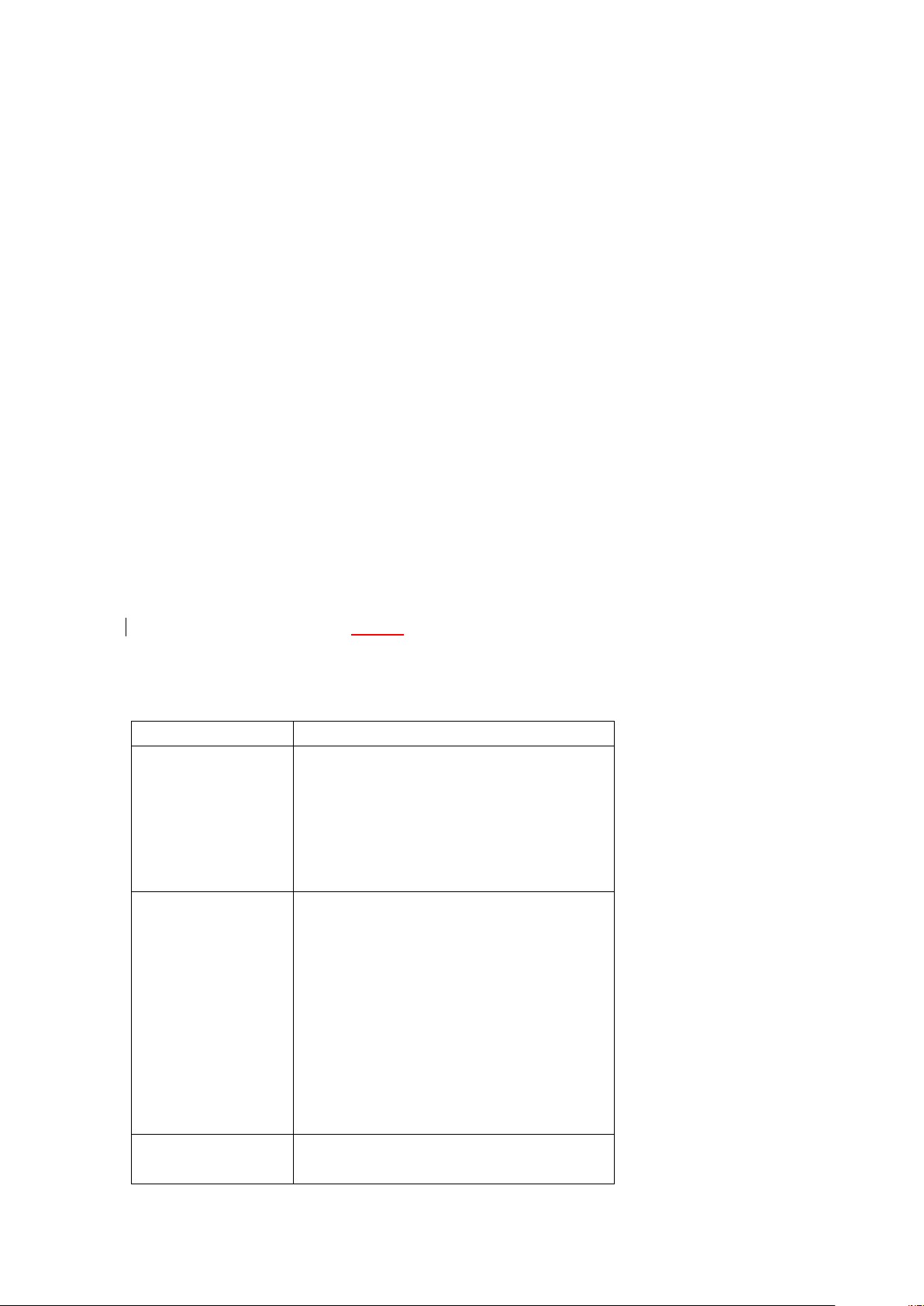
Keypad function
Explain
Left Soft Key,
Right Soft Key
On the button above the
screen shows the description
text.
Call / Answer
Key
Press After dialing to connect,
press if there is an incoming
call to answer, press from
standby to go to call records
list.
End / Power Key
Long press to power phone
The Names and Explanation of Each Part
Technical information
Phone
Dimensions (w×h×t)
Weight
Lithium Battery
Model
Nominal voltage
Nominal
Capacity rating
Travel charger
Model
Input
Output
USB data charge wire
spec
Earphone
spec
Call time/standby time
Note: the call time and standby time is depending on the situation of the local
network, use case and the SIM card itself.
(For the specific parameters, please the customer fill out in accordance with the actual
value)
Keypad function descriptions
3
Page 4
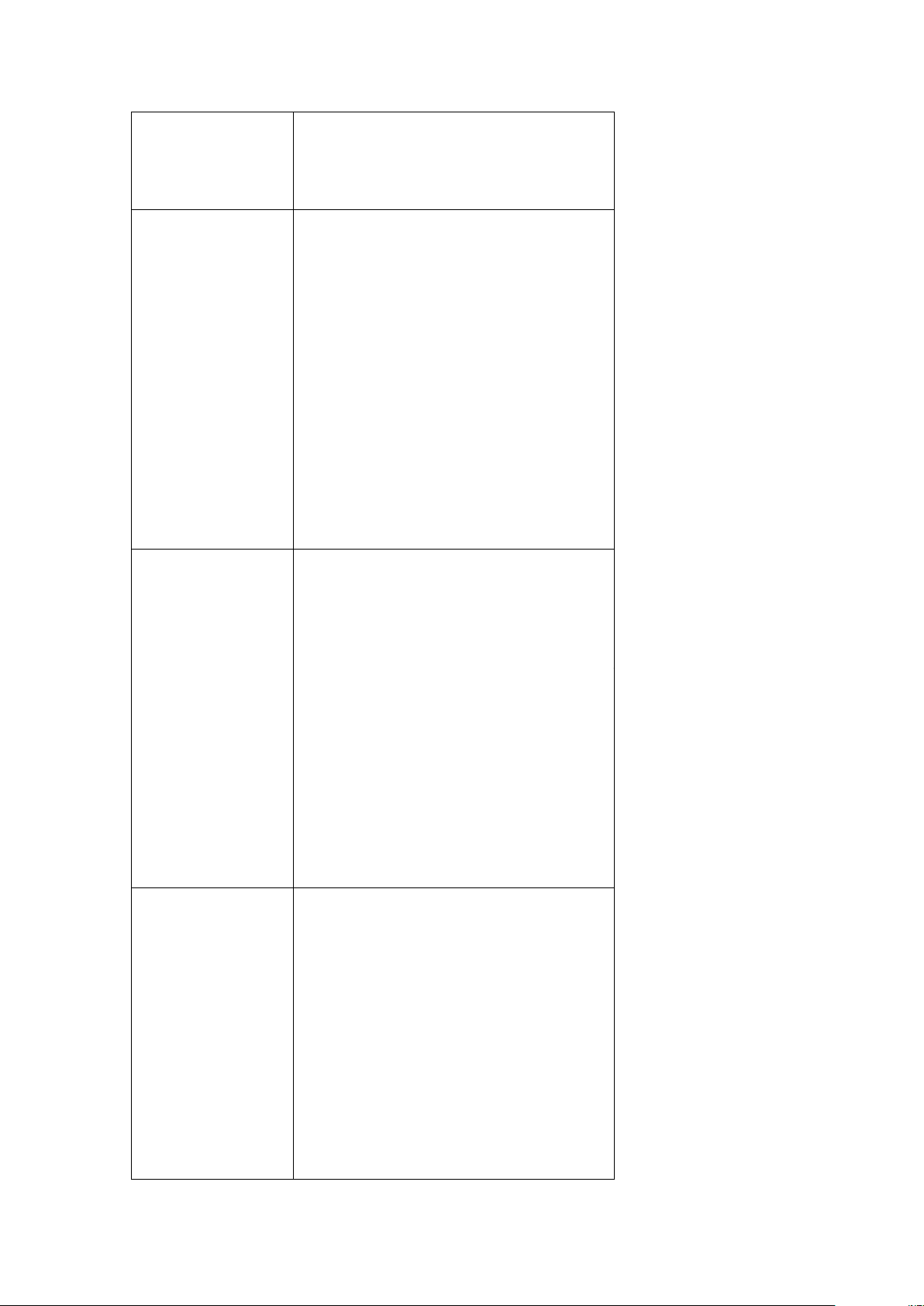
ON/OFF; press to end; reject call;
or to exit a menu.
Navigator Keys
Press up/down/left/right direction
in menu to scroll, browse or in edit
page to move cursor.
In standby mode, up key for the
MP3; down key for the Camera;
left key for the User Messages;
right key for the Profiles.
OK Key
Press this key to select an item in
menu or list.
Press from standby mode to start the
main menu.
In standby mode, Press and hold
the "OK" button to turn on the
SOS.
*(Star) Key
It has different functions for different
uses:
Short press from standby changes
between * /+/P/W.
Press when editing go to symbol list
screen.
4
Page 5
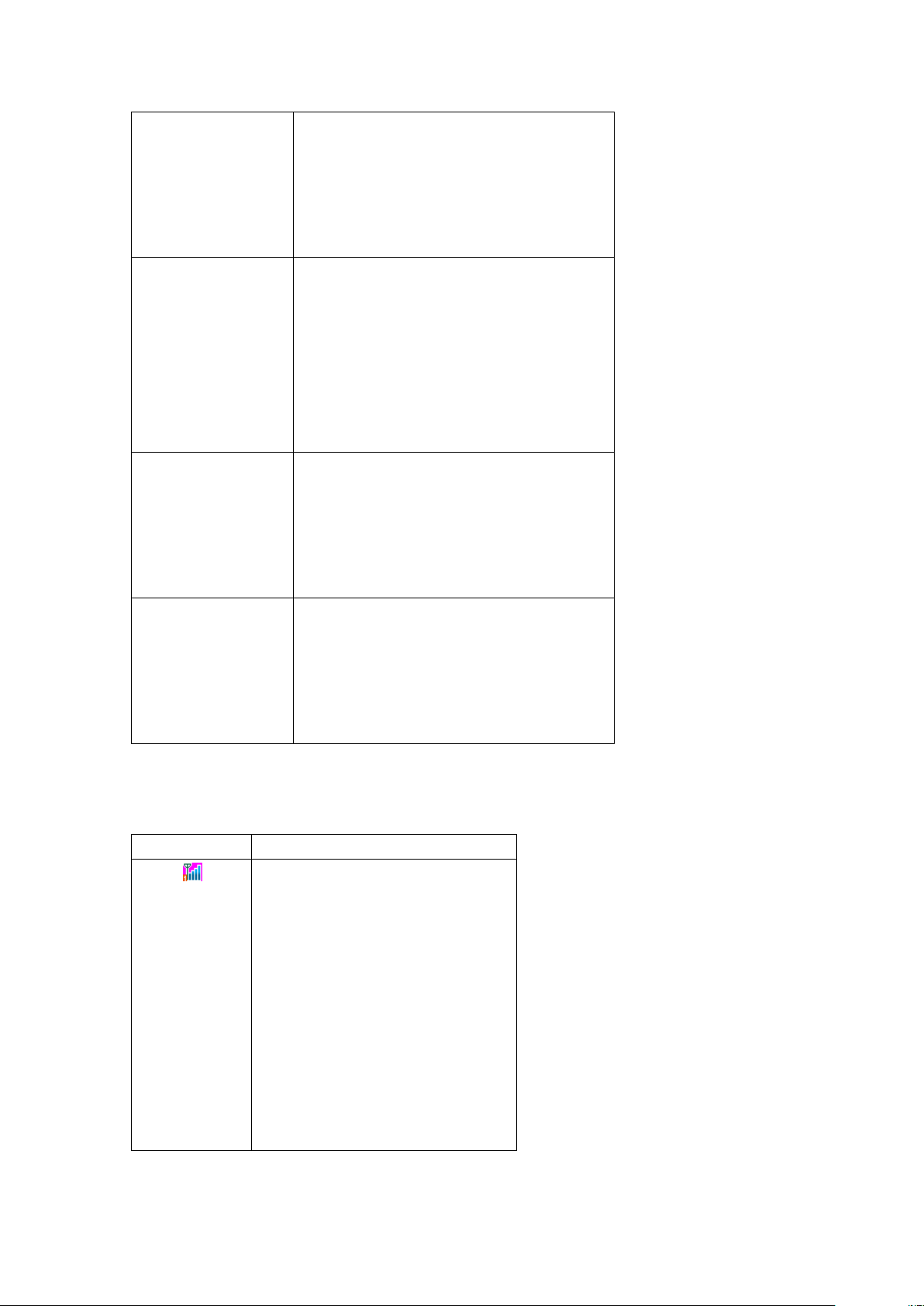
Press after hitting the Left Soft
Key to unlock keypad (when
locked).
#(Pound) Key
Long press from standby changes
between Ringing & Silent modes;
Press when editing to change
input method.
Numeric Keys
Press corresponding keys to input
number when dialing or numbers
and characters when editing.
Left/Right Key
Adjust the sound size, turn on / off
the flashlight, to the phone lock,
unlock.
Icon
Explain
Signal Strength of
SIM1/SIM2
Shows the received signal
strength.
Fuller bar means stronger
signal.
Icons (Icon changes without prior NOTICE)
5
Page 6
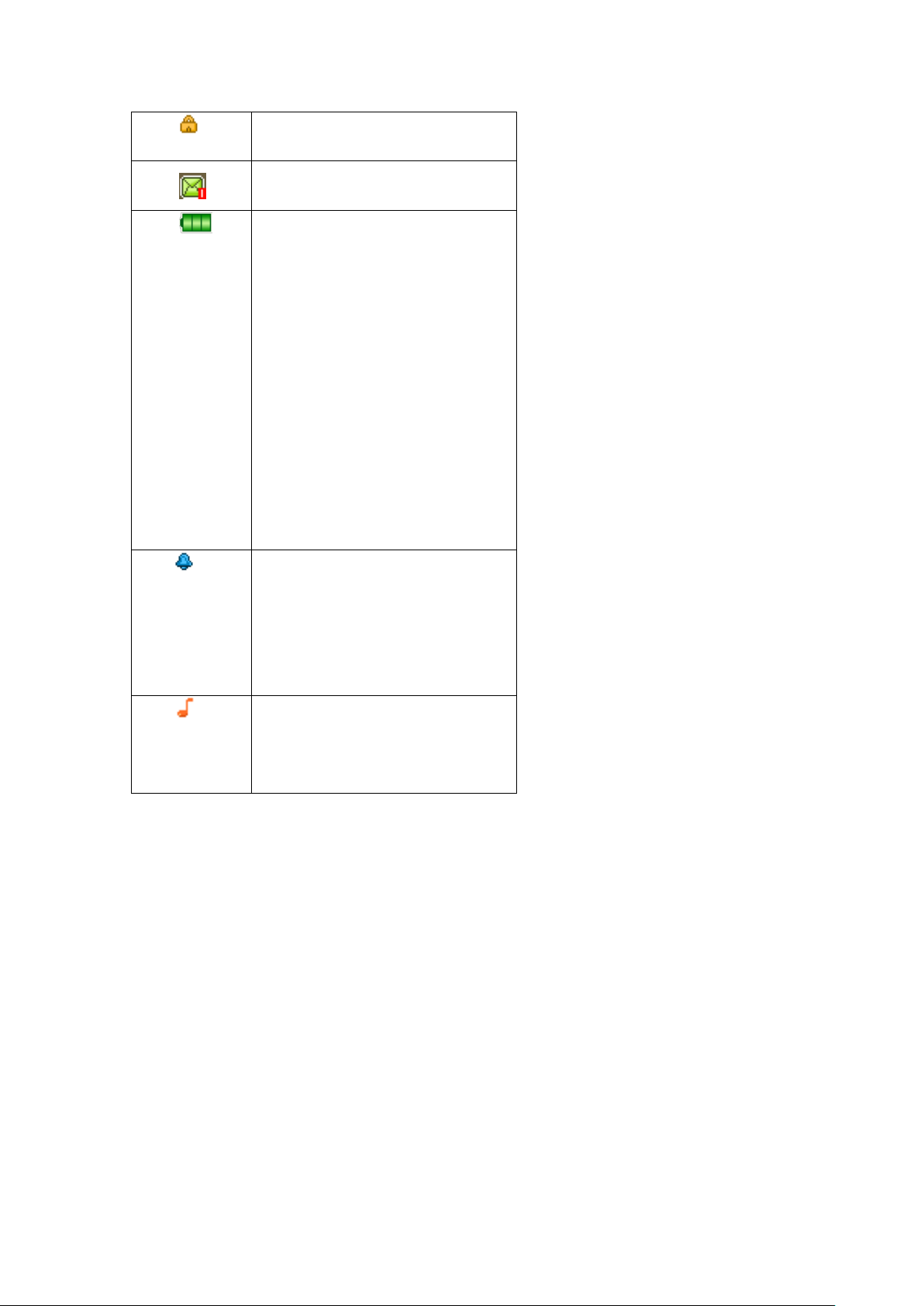
Lock the keypad
New SMS
Battery Status
Shows the charge level of
phone battery. Fuller bar
indicate more power left.
When charging, the bar will
scroll until the battery is
fully charged.
Alarm
Appears when an alarm is
set and activated.
Incoming Call Alert Mode
Ring
NOTICE: In this manual "short by" a certain button, the button is pressed after the
release, "long by" one button, the button is pressed to maintain two seconds or
more than two seconds.
Battery
Remove and install of the Battery.
When removing the battery follow the following steps:
① Push the battery cover towards bottom;
6
Page 7
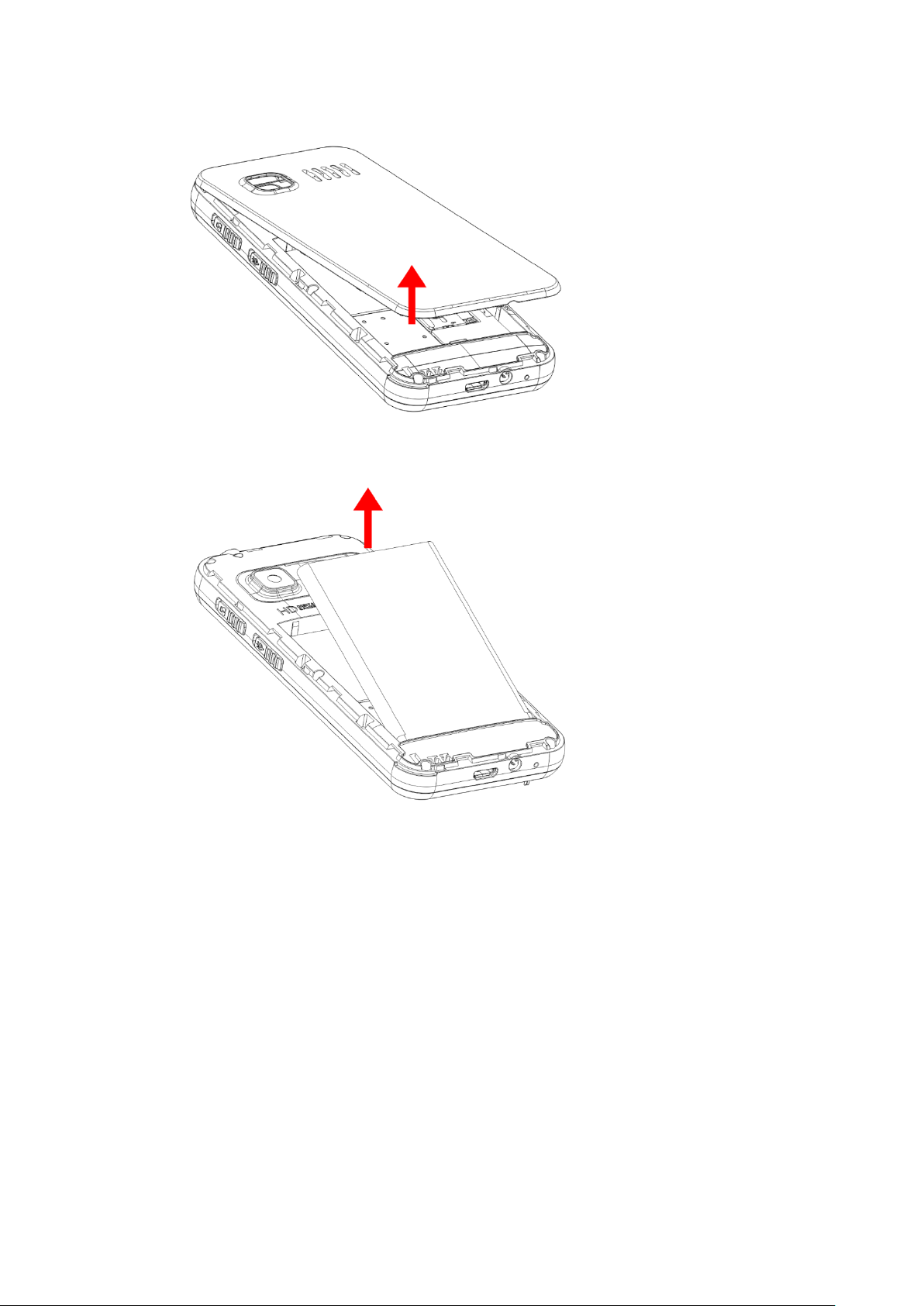
② Raise the battery bottom, break out the battery from the phone.
When installing the battery follow the following steps:
① Make the battery metal contact completely contact with the battery compartment
metal contact, and then push the battery to inset the phone.
7
Page 8

② Put the battery cover on.
Warning: remove battery previous must turn off your cell phone. It is forbidden to
boot or have other external power of connection directly take out the battery, or
possible damage to the SIM card and a mobile phone.
Battery charging
Plug the charger connector with the phone, and plug the charger into the electrical outlet.
8
Page 9

At this time the charge level icon will repeatedly flash at the top right corner of the
mobile phone’s screen; If the mobile phone charging while power off, a charging
indication will appear on the screen. If the mobile phone was used even after there
was insufficient power, it might take some time after having begun charging until
indication of charging appears on the screen.
When the battery level icon does not flash anymore, this means that the battery is fully
charged. If charging while power off, there will still be an indication on the screen when the
charging is complete. This process usually takes more than 2.5 hours(The first three times
you recharge, you’d better keep 12-14 hours, as this will help extend battery life).The
mobile phone and charger will become warm during charging and this is normal.
When charging is complete, unplug the charge connector from the electrical outlet
and the mobile phone.
ATTENTION:
Charging must be performed in a well-ventilated area with a temperature between
-10C and +45C. The factory-supplied charger must be used. Using an unapproved
charger could be dangerous in addition to being in breach of the provisions of the
repair warranty.
If the mobile phone automatically shuts down, or indicates that “Battery is low” you
should immediately charge the battery. If the battery has not been entirely used up
before charging, the mobile phone will automatically decrease the recharging period.
Connect network
SIM card
Before using your phone, you must first insert a valid SIM (Subscriber Identity
Module) card in the phone. The SIM card provided by the network provider.
All set up and network connection of the related information were recorded on a SIM
card in the chip, and they recorded in on the card and your SIM card in the telephone book
store name, telephone number and short messages.
SIM card can from your phone out, put any a mobile phone in use (novice the
opportunity to automatically read the SIM card).
In order to prevent loss and damage information in the SIM card, touch the metal
contact surfaces should be avoided, and the SIM card is placed away from electric,
magnetic place. Once the SIM card is damaged, you will not normally use the phone.
Warning: take out the SIM card previous must turn off your cell phone. It is
9
Page 10

forbidden to have external power supply connected cases insert or take out the SIM
card, or possible damage to the SIM card and a mobile phone.
Insertion of the SIM Card
Metal interface of SIM card is very easy scraped.Before inserting into the phone you
must carefully remove it.
Turn off the phone; remove the battery and unplug other external power sources.
Insert the SIM card into the SIM slot.
When you need to remove the SIM card, please first turn off the phone, remove the
battery, then remove the SIM card.
Insertion of the Memory Card
Turn off the phone; remove the battery and unplug other external power sources.
Insert the T-FLASH card to the T-FLASH trough.
10
Page 11

When you need to remove it, please first turn off the phone, remove the battery, then
remove the memory card.
Turning the Phone On and Off
To turn on or off the phone please hold down the Power key.
If you turn on the phone without having inserted the SIM card, phone will display “No SIM
card”. After inserting the SIM card, the phone will automatically check if the SIM is
useable.
The following will be displayed in this order:
Input Phone Lock Code
—If you set the Phone Lock.
Input PIN
—If you set the SIM Lock.
SIM card unlock
In order to prevent the illegal use, Your SIM card using PIN (personal identification
number) code encryption protection. Choose this function, if you have already set up PIN
code protection, in every time you boot must input PIN code, so that you can unlock a SIM
card, and then to normal cell phone use. The user can close a SIM card password
protection, but in this case, the SIM card can't prevent be illegal use.
Long press the power key to open the phone.
Input PIN, Click on the deletion errors input. Click "ok" confirmation. For example, if
the PIN is set for 1234, the following input:
1 2 3 4 OK
If you input three times error PIN code of the SIM card, your SIM card network will be
locked and the phone will be asked PUK code.
NOTICE: Your network supply chamber of commerce for your SIM card set a
standard PIN (4 to 8 digits) number, you should be the change as soon as possible
for your personal password.
1. Press the Home key to return to the idle interface.
2. Press the Menu key and select the wallpaper.
3. Select the wallpaper location: Gallery, Live wallpapers, Wallpapers.
11
Page 12

4. Select the wallpaper, click on setting the wallpaper.
Function Menu
File manager
It provides you the functions such as browsing media files, checking storage space and
Rename.
When browsing the media files, you can operate the selected files such as play, send, use
as, new folder, rename, delete, \copy, move, details.
Contacts
You can use the People function to save contact information. You can view or
management your contacts.
NOTICE: SIM card number of records storage capacity and its related
Call logs
Call history
Enter Call history menu you can do the following:
1. Missed calls: Display the missed calls about the latest time and date, caller’s number
and calling times.
2. Dialed calls: Display the dialed calls about the latest time and date, caller’s number and
calling times.
3. Received Calls: Display the answered calls about the latest time and date, caller’s
number and calling times.
4. All Calls: With this feature, you can check recent missed calls, he had to answer the
phone, dial the phone records had 20 words each record. After entering this function,
press the up or down navigation key to select a phone number. Press the OK button to
view the content of the telephone records.
5. Delete call logs: Respectively delete dialed calls, missed calls, received calls, all calls.
6. Call time: You can view the recent talk time.
Call settings
Through this function, you can set call waiting, call divert, call barring, line switching,
blacklist, auto redial, call time reminder, reject by SMS, auto answer.
Media
FM radio
This phone support the FM radio function.
Press the "Options" you can conduct some operations:
1. Channel list: Set up the channel list and frequency.
2. Manual input: In put the frequency by manual.
3. Auto search: choose the “yes” then auto searching the channels.
4. Settings: Activate or inactivate the background and the speaker.
5. Record: FM for playing audio files.
12
Page 13

6. File list: View saved FM recording file.
Camcorder
On the video interface, press up and down navigation keys to tune the focal length.
Note: Because the mobile memory capacity is limited, a T-flash card has to be inserted
before you can save the video.
Press the "Options" you can conduct some operations:
1. Switch to video Camera:You can switch between camera and video recorder.
2.Camcorder settings:Set the related parameters for the video camera.
3.Video settings:Set related parameters for the video clip.
4. Storage: Select the position where video clips will be saved.
Video player
Play user has recorded / downloaded video files; select a video according to the Options
menu has the following functions:
Play: play a selected video file.
Send: send to other mobile by via Bluetooth.
Rename: change the file or folder name.
Delete: delete the file.
Delete all files: delete the all file.
Storage: Select the position where video clips will be saved.
Image viewer
View or modify photos saved in the album.
Press the "Options" you can conduct some operations.
1. View: View the selected images.
2. Send: you can send the image by Bluetooth.
3. Use as: use the phone as wallpaper in the Options.
4. Rename: Rename the current picture.
5. Delete: Delete the picture.
6. Storage: Select the position where image will be saved. Setting it in the Audio player
Options.
7. Image information: Can be view the image information.
Sound recorder
1. New record
Start recording.
2. List
View the recording of .avi files.
[Play]:Play a selected record.
[Rename]:Rename a selected record. Note:Renaming a record which has been set as
incoming ring will make the settings back to defaults.
[Delete]:Delete a selected record.
13
Page 14

[Use as]:Use the record as Ringtone.
[Send]:Send the record by BT.
3. Settings
Select the audio quality and storage location in the settings.
Messages
Messaging is a service provided by your network provider; you may need to apply to your
network operator before sending and receiving messages.
Write message
[Text message]
You create SMS messages in this menu. You can:
Please click on the # key to switch the current input method.
Please click on the * key punctuation into the symbol.
Your phone supports the texts messaging function. If the message content is too long
meaning more than the allowed 160 characters, it will be divided into two or more text
messages.
In the options menu you can select the following:
Send to:Edit the recipient, and then choose to send, edit recipient, remove the
recipient, remove all the recipients, or save to the Drafts.
Input method:You can use this menu to set the required input method and to insert
symbols.
Insert template: You can insert common language in a text message.
Advanced: In this submenu you can insert number or insert name.
Save: The edited message can be saved to the draft box through this menu.
Inbox
Select Inbox to view message received
Click the options you can:
View: check the received SMS
Reply: reply the sender via text message.
Call sender: You can call the sender's phone number
Forward: Forwards the original message or modified message to others selected or
inputted contacts.
Delete: deletes the current message.
Delete all: delete all messages in the inbox.
Add to Blacklist: SMS sender can be added to the blacklist.
Mark several: You can SMS bulk delete, copy, move.
Advanced: SMS can batch Copy to phone, Move to phone, Copy all, Move all.
Drafts
View the draft you saved.
Outbox
View the unsent message.
Sent messages
View the sent message.
14
Page 15

View: check the received SMS
Forward: Forwards the original message or modified message to others selected or
inputted contacts.
Delete: deletes the current message.
Delete all: delete all messages in the inbox.
Mark several: You can SMS bulk delete, copy, move.
Advanced: SMS can batch Copy to phone, Move to phone, Copy all, Move all.
SMS templates
You can insert common language in a text message.
SMS settings
Set the message configuration and can be view the memory information of message box.
FUN
The phone provides F1 race、Snake. Select game Help to view the details about the
game.
User profiles
Your mobile provides several situation modes: General, Silent, Outdoor, Indoor, Headset
and Bluetooth.
Customize
[Alert type]: Set alert type
[Ring type]:Set ring type
[SIM1/2 Ringtone ]:Set ring for incoming calls
[Ringtone volume]: Set the volume of incoming ring
[SIM1/2 Message]: Set message ring
[Message volume]: SMS tone volume settings
[Keypad]: Set up the keypad tone
[Keystone volume]: Set the volume of Keystone
[Call volume]: Set the volume of call
[System alert]: Setting the alarm system is turned on
Rest
Restore the User profiles settings to default.
Music
Play user has recorded / downloaded Audio files; select a Audio according to the Options
menu has the following functions:
Play: play a selected video file.
Refresh list: You can refresh the list.
Settings: Set the file to read the location of the playback mode, settings such as whether
to open the background play.
15
Page 16

Camera
Open the camera via down key, Take the picture via menu key.
Switch to video recorder:You can switch between camera and camcorder.
Photos:View the photos that you saved.
Camera setting:Set related parameters of the camera.
Image settings:Set the size and quality of the photos.
Effect settings:Set the special effects of photos.
Storage: You can choose to save photos taken on your phone or T card.
Restore default:Restore the camera settings to default.
Settings
Dual SIM settings
Dual-mode can be set to open, to open the SIM card 1 or SIM card 2 open.
You can use this function user can switch between normal mode, flight mode.
Phone settings
1. Time and date
◆ Set home city: Choose the home city.
◆ Set time/date: Set the date and time.
◆ Set format: Choose the time and date format.
◆ Update with time zone: You can choose to open or close, the time will be different
according to the time zone is changed after opening.
◆ Auto update time: After opening date will be automatically updated.
2. Language
Display Language for your mobile. The mobile phone in the English language by default
3. Pref. input method
Set the Pref. input method.
4. Display
◆ Wallpaper:Set the stand-by wallpaper.
◆ Keypad light:Setup button lights off time.
◆ LCD backlight:Set bright screen time.
◆ Power On display:Set switch-on animation.
◆ Power Off display:Set switch-off animation.
◆ Show date and time: Activate or deactivate displaying time and date in the stand-by
screen.
5. Shortcuts
You can set up shortcut menu contents。
6. Dedicated keys
You can set up shortcut menu contents。
7. Schedule Power On/Off
Set the auto on / off time.
16
Page 17

Security settings
1. SIM1/2 security:
Asked to enter the SIM card PIN code. After entering the correct before setting. If the SIM
card is set to ON, each time you boot, you need to enter the PIN code, when entered
incorrectly three times, it is required to enter your PUK (Personal Unblocking Key). PUK
code is used to unlock and change the locked PIN code. If the PUK code is not provided
or is lost, please contact your network operator.
2. Phone security
Use the phone lock operation, enter the password when opening or closing operation of
the phone lock when the phone is turned off, you will be asked to enter the phone
password at boot time. Phone password is 4 to 8 digits. The default password is “0000”.
change the password.
Change password.
3. Lock keypad by end key
Set whether to turn on auto lock
4. Auto keypad lock
choose the keypad lock for off、15secs、30secs、1min、5mins.
Network settings
Network -> mode selection: 2G only.
Connectivity
Bluetooth
Activate or deactivate the Bluetooth.
[Power] Activity the Bluetooth function.
[Visibility] Activity /Deactivate this function.
[My devices] Display the connected Bluetooth.
[My name] View the Bluetooth name and can be edit the Bluetooth name.
Data accounts
Can account name, packet data connection point, user name, password, authentication
type, SIM card options for editing and selection, you can also make advanced settings.
Restore factory settings
Input password recovery to before they leave the factory, The initial password is "0000".
Services
Through a web browser, you can connect to the Internet, free to enjoy WAP wireless
network and Internet wireless web surfing function. The business need network support,
for billing business, the details of your consultation network operators.
17
Page 18

Frequently
Occurring
Problems
Cause
How to Fix
Poor
reception
Using the Phone in an area with
poor reception such as near tall
buildings or in a basement where
radio waves cannot be transmitted.
Try to avoid.
Using the Phone when the
network is busy, such as during
rush hour, when the lines are full
making it impossible to get through.
Try to avoid.
Echo or noise
Caused by poor network relay, a
regional problem.
Hang up and redial, if the relay
is changed then the line may be
better.
Some calling regions have poor
lines.
Shortening of
the standby
time
Standby time is related to the
network system.
Please temporarily turn off your
Smart Phone, as you are
located in an area with poor
reception.
Batteries need to be replaced
Replace the batteries
Organizer
Alarm
You can set5alarm times with this mobile. For each of them, you can set the alarm status
to be open or not, set the alarm time and alarm frequency (once, daily or on several
self-defined dates).
Calendar
To access the Calendar, press the left soft key. The first row displays year and month; the
second row displays week; the middle part displays dates for a specific month; and the
last row displays the two soft keys. In the calendar mode, view the previous week by
pressing the up navigation key and the next week by pressing the down navigation key;
View the previous day by pressing the left navigation key and the next day by pressing the
right navigation key. The selected date is displayed in deep color.
Calculator
A have four basic function of the calculator, convenient for simple mathematical
calculation you.
Troubleshooting
If anything unusual occurs while using your Phone, please refer to the following table.
18
Page 19

When you cannot get a signal, the
phone will continue to transmit in
order to find a base station, thereby
expending large amounts of
electricity will cause the standby
time to decrease.
Please move to an area with a
strong signal or temporarily turn
off your Phone.
Unable to turn
on the phone
The battery is empty.
Look at the remaining electricity
or recharge.
SIM card
malfunction
SIM card is damaged.
Contact your network service
provider.
SIM card is not properly inserted.
Confirm SIM card is properly
inserted.
There is a dirty substance on the
metal surface of the SIM card.
Use a clean cloth to wipe off the
metal contact point of the SIM
card.
Unable to
connect with
the network
Expired SIM card
Contact your network provider.
Outside the GSM service area
Consult your network provider
on the service area.
Poor signal.
Please move to a place with a
better signal and try again.
Unable to
make a call
Using the call bar function
Cancel the call bar function.
Using the fixed dial function.
Cancel the fixed call
setting.
Incorrect PIN
number
Consecutively enter the wrong
password three times.
Contact your network provider.
Unable to
charge
The Battery or charger is damaged.
Replace the battery or charger.
Recharging in the environment of
less than -10℃or higher than 55℃.
Change the charging
environment.
Poor contact
Check if the plug is properly
connected
Unable to add
new phone
book entries
The storage space of the phone
book is full
Delete a portion of the phone
number entries
Unable to set
certain
functions
Your network provider does not
support this function or you have
not applied for it.
Contact your network provider.
FCC Statement
1. This device complies with Part 15 of the FCC Rules. Operation is subject to the following two
conditions:
(1) This device may not cause harmful interference.
(2) This device must accept any interference received, including interference that may cause
undesired operation.
2. Changes or modifications not expressly approved by the party responsible for compliance
19
Page 20

could void the user's authority to operate the equipment.
NOTE:
This equipment has been tested and found to comply with the limits for a Class B digital device,
pursuant to Part 15 of the FCC Rules. These limits are designed to provide reasonable protection
against harmful interference in a residential installation.
This equipment generates uses and can radiate radio frequency energy and, if not installed and
used in accordance with the instructions, may cause harmful interference to radio
communications. However, there is no guarantee that interference will not occur in a particular
installation. If this equipment does cause harmful interference to radio or television reception,
which can be determined by turning the equipment off and on, the user is encouraged to try to
correct the interference by one or more of the following measures:
Reorient or relocate the receiving antenna.
Increase the separation between the equipment and receiver.
Connect the equipment into an outlet on a circuit different from that to which the receiver is
connected.
Consult the dealer or an experienced radio/TV technician for help.
SAR Information Statement
Your wireless phone is a radio transmitter and receiver. It is designed and manufactured not to
exceed the emission limits for exposure to radiofrequency (RF) energy set by the Federal
Communications Commission of the U.S. Government. These limits are part of comprehensive
guidelines and establish permitted levels of RF energy for the general population. The guidelines
are based on standards that were developed by independent scientific organizations through
periodic and thorough evaluation of scientific studies. The standards include a substantial safety
margin designed to assure the safety of all persons, regardless of age and health. The exposure
standard for wireless mobile phones employs a unit of measurement known as the Specific
Absorption Rate, or SAR. The SAR limit set by the FCC is 1.6 W/kg. * Tests for SAR are conducted
with the phone transmitting at its highest certified power level in all tested frequency bands.
Although the SAR is determined at the highest certified power level, the actual SAR level of the
phone while operating can be well below the maximum value. This is because the phone is
designed to operate at multiple power levels so as to use only the power required to reach the
network. In general, the closer you are to a wireless base station antenna, the lower the power
output. Before a phone model is available for sale to the public, it must be tested and certified to
the FCC that it does not exceed the limit established by the government adopted requirement for
safe exposure. The tests are performed in positions and locations (e.g., at the ear and worn on
the body) as required by the FCC for each model. The highest SAR value for this model phone
when tested for use at the ear is 1.112W/Kg and when worn on the body, as described in this
user guide, is 1.226W/Kg(Body-worn measurements differ among phone models, depending
upon available accessories and FCC requirements)..While there may be differences between the
SAR levels of various phones and at various positions, they all meet the government requirement
for safe exposure. The FCC has granted an Equipment Authorization for this model phone with all
reported SAR levels evaluated as in compliance with the FCC RF exposure guidelines. SAR
information on this model phone is on file with the FCC and can be found under the Display Grant
section of http://www.fcc.gov/ oet/fcc id after searching on
20
Page 21

FCC ID: SRQZTE-R620
Additional information on Specific Absorption Rates (SAR) can be found on the Cellular
Telecommunications Industry Asso-ciation (CTIA) web-site at http://www.wow-com.com. * In the
United States and Canada, the SAR limit for mobile phones used by the public is 1.6 watts/kg
(W/kg) averaged over one gram of tissue. The standard incorporates a sub-stantial margin of
safety to give additional protection for the public and to account for any variations in
measurements.
Body-worn Operation
This device was tested for typical body-worn operations. To comply with RF exposure
requirements, a minimum separation distance of 10mm must be maintained between the user’s
body and the handset, including the antenna. Third-party belt-clips, holsters, and similar
accessories used by this device should not contain any metallic components. Body-worn
accessories that do not meet these requirements may not comply with RF exposure
requirements and should be avoided. Use only the supplied or an approved antenna.
21
