
ZTE G650/G651/G420/G120
GoTa Digital Trunking Phone
User Manual

Copyright © 2007 by ZTE Corporation
All rights reserved
No part of this publication may be excerpted, reproduced, translated or
utilized in any form or by any means, electronic or mechanical, including
photocopying and microfilm, without the prior written permission of ZTE
Corporation.
ZTE Corporation reserves the right to make modifications on print errors or
update specifications in this manual without prior notice.
Release: V5.21
Manual number: 056584500335
09 04, 2007

ZTE G650/G651/G420/G120 GoTa Digital Trunking Phone
Contents
Before Use ...................................................10
Introduction ...................................................................10
Safety Instructions......................................................... 10
Safety Warnings and Precautions ................................. 11
Parts Definition.............................................................. 15
Battery........................................................................... 17
Install the Battery ........................................................ 17
Remove the Battery .................................................... 18
Charge the Battery...................................................... 19
Insert and Remove R-UIM Card.................................... 20
Power on / off ................................................................ 21
Power on..................................................................... 21
Power off..................................................................... 22
Text Input.......................................................................22
Interface Introduction .................................................... 24
Make and Receive PTT Call ........................26
Make Private Calls ........................................................26
Direct Dial ...................................................................27
Dial from Book ............................................................27
Dial from Call History .................................................. 27
Make Group Calls ......................................................... 28
Direct Dial ...................................................................28
3

ZTE G650/G651/G420/G120 GoTa Digital Trunking Phone
Dial from Book ............................................................28
Dial from Call History .................................................. 29
Receive PTT Calls......................................................... 29
End PTT Calls ............................................................... 29
Exit from a Group Call ................................................29
End a Group Call ........................................................ 30
End a Private Call....................................................... 30
Broadcast Call............................................................... 30
PTT Emergency Calls ...................................................31
Functions during PTT Calls ........................................... 31
Group Members Status Query.................................... 31
Group Members Management....................................32
Upgrade Ordinary Calls to Emergency Calls..............32
Downgrade Emergency Calls to Ordinary Calls......... 33
Switch the Sound........................................................ 33
Make and Receive Normal Calls ................34
Make Normal Calls........................................................ 34
Direct Dial ...................................................................34
Dial from Book ............................................................34
Dial from Call History .................................................. 35
Receive Normal Calls.................................................... 35
End Normal Calls ..........................................................35
Functions during Normal Calls ...................................... 35
Adjust the Volume....................................................... 35
View the Book............................................................. 35
Set the Mute ...............................................................35
4

ZTE G650/G651/G420/G120 GoTa Digital Trunking Phone
Switch the Sound........................................................ 36
Three-Way Call...........................................................36
Phone Book .................................................37
Personal Contact........................................................... 37
Add.............................................................................. 38
Search ........................................................................39
View ............................................................................ 40
Edit.............................................................................. 41
Delete.......................................................................... 41
Set Ringtone ............................................................... 41
Rename ...................................................................... 41
Move ........................................................................... 42
Memory Status............................................................ 43
Delete All..................................................................... 43
Group’s Book ................................................................43
Enter Group’s Book ....................................................44
Add.............................................................................. 44
View ............................................................................ 44
Delete.......................................................................... 44
Delete All..................................................................... 45
View System Contact..................................................45
Memory Status............................................................ 45
PTT Functions .............................................46
Scan Function ............................................................... 46
Call Type ....................................................................... 47
5

ZTE G650/G651/G420/G120 GoTa Digital Trunking Phone
No-Disturbing ................................................................ 48
PTT Call Forwarding .....................................................48
Group Member Status Query ........................................ 49
Missed PTT Call............................................................ 49
Duty Number ................................................................. 50
PTT Call Number Identity Restriction ............................ 50
Call Alert Busy ............................................................... 51
Dynamic Management ..................................................51
Add / Delete ................................................................ 52
Set Priority ..................................................................52
Set Talk Time .............................................................. 52
Emergency .................................................................... 53
SMS...............................................................54
Compose....................................................................... 54
Send out .....................................................................54
Phrases....................................................................... 55
Save as Draft .............................................................. 55
Back............................................................................ 55
Inbox.. ...........................................................................55
View ............................................................................ 56
Save Number..............................................................56
Receive New Message............................................... 56
Outbox .......................................................................... 57
Drafts............................................................................. 57
Settings ......................................................................... 57
Delete All.. ..................................................................... 58
6

ZTE G650/G651/G420/G120 GoTa Digital Trunking Phone
Preset Messages .......................................................... 58
Call History ..................................................60
Call Icons ......................................................................60
View…........................................................................... 60
Delete............................................................................ 61
Delete All....................................................................... 61
Save Number ................................................................ 61
Make Normal Calls........................................................ 62
Make PTT Calls............................................................. 62
Send Message .............................................................. 62
View phonebook information......................................... 62
Profiles .........................................................63
Activate .........................................................................63
View…........................................................................... 63
Personal Ringtone......................................................... 64
Organizer......................................................66
Calculator ...................................................................... 66
Alarm Clock...................................................................66
Add.............................................................................. 66
View / Edit................................................................... 67
Delete.......................................................................... 67
Turn off Alarm Ring..................................................... 67
Set Alarm Ring............................................................ 68
7

ZTE G650/G651/G420/G120 GoTa Digital Trunking Phone
Calendar........................................................................ 68
View Event.................................................................. 68
Add Event ...................................................................68
Goto ............................................................................ 68
Delete.......................................................................... 69
World Time.................................................................... 69
Stopwatch......................................................................69
General Time Counting............................................... 69
Record Multiple Time Records in the Counting.......... 70
Settings ........................................................71
Phone............................................................................ 71
Call…. ...........................................................................73
Security ......................................................................... 74
Default Reset ................................................................76
Appendix ......................................................77
Shortcut......................................................................... 77
Speed Dial ..................................................................77
Quick Entry Function ..................................................77
Quick Return to Idle Mode.......................................... 77
Delete the Current Input .............................................78
Quick Set Profiles .......................................................78
Quick Entry into Menu ................................................78
Quick Entry or Exit Power Save Mode during Calls... 78
Quick Change Call Type in Idle Mode ........................ 78
Quick Search by First Letter of the Names in Book ...78
8

ZTE G650/G651/G420/G120 GoTa Digital Trunking Phone
Lock the Keypad ........................................................... 79
Earphone....................................................................... 79
PTT Operations with Earphone .................................. 79
Receive or End Normal Calls with Earphone ............. 79
FallBack ........................................................................80
Troubleshooting............................................................. 80
9

ZTE G650/G651/G420/G120 GoTa Digital Trunking Phone
Before Use
Introduction
Thank you for choosing ZTE G650 / G651 / G420 / G120 GoTa Digital Trunking
Phone. Based on CDMA2000-1x technology, the mobile phone provides
normal functions as well as PTT (
Push -to -Talk
The Mobile phone provides the following functions:
Provide one-to-many voice group call
Group Calls
Private Calls
Normal Calls
SMS
Book
Data
Communication
service in CDMA network service area with
PTT functions;
Provide one-to-one voice call service in
CDMA network service area with PTT
functions;
Provide traditional voice communication
service based on CDMA network;
Receive, send and edit short messages;
Store up to 300 entries of contacts and 70
groups of PTT group numbers;
Provide data services based on CDMA2000
-1X technology;
Safety Instructions
) function.
If your mobile phone is lost or stolen, notify your network service provider
immediately to prevent unauthorized use. Meanwhile you need to provide
the service provider with your phone’s ESN, which can be found on the
back of the mobile phone after the battery is removed. Keep the ESN
properly for future use.
10
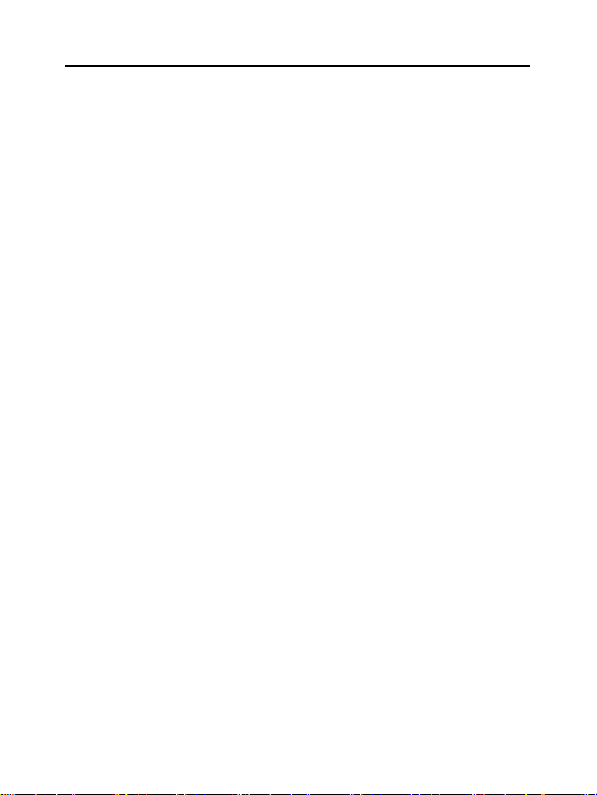
ZTE G650/G651/G420/G120 GoTa Digital Trunking Phone
To protect your mobile phone against abuse, take the following precautions:
- Set a PIN code (
modify it from time to time.
- Don’t leave your phone on the seat or other visible places when you
are away from your car. Carry the phone or lock it in the trunk.
- Set call restriction.
if your mobile phone supports R-UIM card
) and
Safety Warnings and Precautions
Precautions for using the phone
z Do not use your mobile phone near TV set, radio or office automated
equipments to avoid mutual interference.
z Power off your mobile phone as required when you are on airplane
or in hospital. As mobile phones may affect the normal operation of
electronic devices or medical apparatus, you are required to follow
the mobile phone usage regulations in the above cases.
z Do not use your mobile phone in the place where there is weak
signal or near the high-precision electronic devices. Radio wave
interference may cause malfunction or other problems to electronic
devices, especially medical devices such as audiphone and pacemaker,
fire detector and auto-control equipments such as auto-door. For
details on the influence that your mobile phone would probably have
upon pacemaker or other medical devices, consult the manufacturer
or the local distributor.
z Do not use your mobile phone in gas station. Power off your mobile
phone near fuels or chemicals.
11

ZTE G650/G651/G420/G120 GoTa Digital Trunking Phone
z Occasionally, using phone in the vehicles of certain models might
bring negative effect to the internal electronic devices. In this case,
do not use your mobile phone to ensure safety.
z Keep your mobile phone away from magnetic objects such as
magcards because radio wave of your mobile phone may erase the
information stored in floppy disks, deposit cards or credit cards.
z Protect your mobile phone against dampness. Water or other kinds
of liquid entered your mobile phone might cause overheating, creepage
or failure.
z Do not disassemble or reassemble your mobile phone because this
might cause damage, creepage or circuit failure.
z Do not use your mobile phone if your antenna is damaged. It may
cause body injury.
z Do not user your mobile phone while driving, and follow the local
corresponding rules and regulations.
z Keep the phone out of the reach of children. The phone may cause
body injury if used as a toy.
z Do not press keys with needles, pen points or other sharp objects to
avoid damage or misoperation.
z Keep tiny metal objects such as thumb pins away from the phone.
The phone speaker is magnetic and thus magnetizes those metal
objects, which may hurt people or damage the phone.
z Use the original accessories or those authorized by ZTE. Using any
unauthenticated accessories may affect your mobile phone’s performance,
damage your phone or even cause danger to your body and violate
related national regulations about telecom terminals.
12

ZTE G650/G651/G420/G120 GoTa Digital Trunking Phone
Precautions for using the battery
z The battery life is limited, and becomes shorter and shorter if the
battery is charged frequently. If the battery fails to be charged several
times, it shows the battery is worn out and needs to be replaced.
z Do not throw the battery into household garbage but dispose it as
required in specified place.
z Do not throw the battery into fire. It might cause fire or explosion.
z Do not press the battery with great force. It might cause battery leakage,
overheating, explosion or fire.
z Do not disassemble or reassemble the battery. It might cause battery
leakage, overheating, explosion or fire.
z Replace the battery that gets heated, changed in color or deformed
during use, charging or storage.
z Prevent the battery against dampness, otherwise it might cause
overheating, smoldering or erosion.
z Do not expose the battery in direct sunshine, around a car or near
any place where there is high temperature, but place it in ventilated
and cool places. Otherwise it might cause leakage or overheating.
This might affect the battery‘s performance and shorten its life.
z Do not keep charging the battery continuously for more than 24 hours.
Precautions for using the charger
z Use the power voltage between 110VAC and 220VAC. Using the
voltage beyond the range may cause leakage, fire or damage to the
phone and charger.
z Do not short-circuit the charger, otherwise it might cause electric
shock, smoldering or damage.
13

ZTE G650/G651/G420/G120 GoTa Digital Trunking Phone
z Do not charge in the places where there is direct sunshine, dampness,
dust or vibration, or near electric apparatus such as TV set, radio.
z Do not use the charger with damaged power cables. It might cause
fire or electric shock.
z Do not place water containers near the charger to avoid water
splashing. If water or any other kind of liquid splashes on the charger,
immediately remove the charger from the power socket to avoid
overheating, fire, leaking, electric shock or failure.
z Do not disassemble or reassemble the charger. It might cause body
injury, electric shock, fire or damage.
z Do not touch any charger, power cable or power socket with wet
hands to avoid electric shock.
z Do not place heavy objects onto power cables or refit power cable. It
might cause electric shock or fire.
z Remove power plug from the socket before cleaning and maintenance.
z Clean the accumulated dusts from the power socket in time.
z Hold the charger rather than pull the power cable while removing the plug
from the socket. Otherwise it might cause damage, electric shock or
fire.
Cleaning and maintenance
z Clean the phone, battery and charger with a soft dry cloth.
z Do not clean the phone with the liquor such as alcohol, dilution agent
or benzene.
z Clean the socket at intervals because a dusty socket might cause
disconnection, power failure, or even charging failure.
14

ZTE G650/G651/G420/G120 GoTa Digital Trunking Phone
Parts Definition
15

ZTE G650/G651/G420/G120 GoTa Digital Trunking Phone
Key Definition
Name Description
PTT Key
Side Key
Left Soft Key
Right Soft Key
Navigation
Key
Send Key
End Key Used to power on / off, or end a call.
0~9
Alphanumeric
keypad
Key
*
# Key
Used to make PTT calls. During the conversation,
hold the key to speak, and release it to listen.
Used to adjust volume, or as shortcut to set
Call Type. Shortcut to view PTT call history.
The key to view the current scan group. The
key to set normal scan.
Correspond to the words at the bottom left
corner of the screen. Used to view menu or
confirm.
Correspond to the words at the bottom right
corner of the screen. Used to return / exit, or as
shortcut of book.
Used to move up / down / left / right the highlight /
contents / cursor.
Used to dial or receive the numbers, or as
shortcut to view call history.
Used to input numbers or characters.
Used to input
between profiles.
Used to input #, or as shortcut to switch
between input methods, or lock the keypad.
, or as shortcut to switch
*
16

ZTE G650/G651/G420/G120 GoTa Digital Trunking Phone
Battery
Install the Battery
1. Insert the battery into the slot of the phone, shown as below:
2. Push the back cover in the direction indicated by the arrow until you
hear the sound of “KA”.
17

ZTE G650/G651/G420/G120 GoTa Digital Trunking Phone
Remove the Battery
1. Push the separation button on the back of the phone in the direction
indicated by the arrow.
2. Pull the battery in the direction indicated by the arrow and take out the
battery.
18
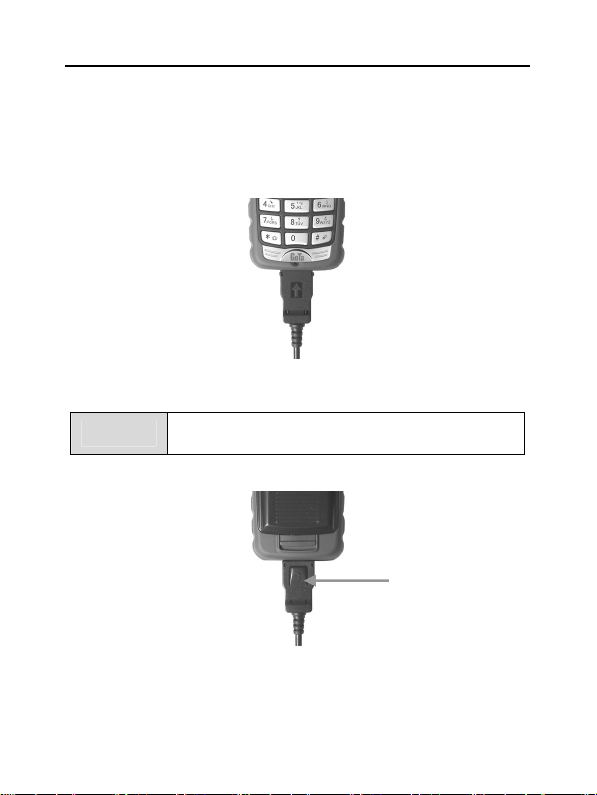
ZTE G650/G651/G420/G120 GoTa Digital Trunking Phone
Charge the Battery
The new battery is not fully charged, so please fully charge it before use.
1. Insert the charger plug into the bottom of the phone (
is upturned
2. Connect the charger to
Note
).
110V / 220V
Please press the button on the charger plug before
pulling it out.
electrical outlet.
the side with arrow
19

ZTE G650/G651/G420/G120 GoTa Digital Trunking Phone
Insert and Remove R-UIM Card
Consult your network service provider whether your phone needs R-UIM
card or not.
Note
If R-UIM card is required, then your network service provider will provide a
valid R-UIM to your mobile phone. At this point, R-UIM card is the key to
CDMA network. New R-UIM card is generally put into a piece of card, which
should be taken out carefully before installation. Follow the steps below:
1. Power off your phone to remove the charger and battery.
2. Insert R-UIM card into the socket, show as below:
20
Skip this section if your phone does not need R-UIM
card.

ZTE G650/G651/G420/G120 GoTa Digital Trunking Phone
3. Please power off your phone to remove the charger and battery before
taking out R-UIM card as shown in the figure below:
Power on / off
Power on
Press and hold until you see power-on animation on the screen.
If your phone supports R-UIM card and no R-UIM card is inserted, then
your phone will prompt with “UIM card not detected” At this point, you need
to power off your phone to reinsert a valid R-UIM card, and then power on.
If your phone supports R-UIM card and the PIN code of R-UIM card is set,
your mobile phone requires inputting PIN code when powered on. Enter
correct PIN code, and press left soft key
If you set Lock Phone as Power- on in Security , the mobile phone will
prompt with “Verify Password” when powered on. Enter correct password
to unlock the phone.
to confirm.
21
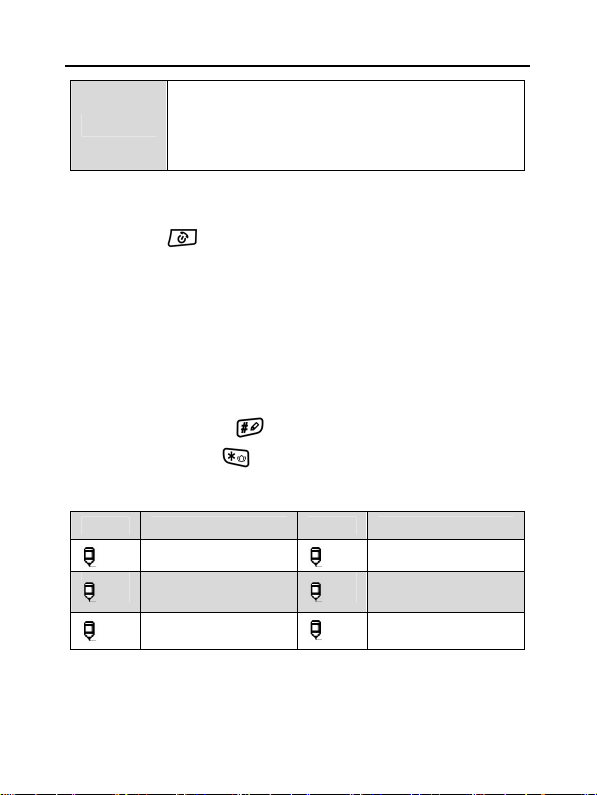
ZTE G650/G651/G420/G120 GoTa Digital Trunking Phone
The initial password is “0000”. The PIN code of R-UIM
card will be sent to you with R-UIM card together. If
Note
not, please consult your network service provider.
Gen era lly, the default PIN code is “1234”, and it’s
recommended to change it as soon as possible.
Power off
Press and hold until you see power-off animation on the screen. The
screen becomes black after the phone is powered off.
Text Input
You could enter characters, numbers and symbols through standard
alphanumeric keypad.
To enter numbers, directly input digits in number mode;
To enter characters, press
To enter symbols, press
Icon descriptions for Input Methods
Icons Descriptions Icons Descriptions
abc
Abc
拼音
Lowercases
Intelligent English
Input Method
Pinyin Input
Method
key to select the input method;
key;
ABC
123
笔画
Capital Letters
Numbers
Stroke Input
Method
22

ZTE G650/G651/G420/G120 GoTa Digital Trunking Phone
Descriptions
1. Select “ABC”/ “abc” input method;
2. Each alphanumeric key corresponds to multiple
letters. Press the appropriate alphanumeric key
once to input the first letter that appears on the
key, twice for the second letter, and on the analogy
of this.
Input
Capital
Letters
/Lowercases
Input
Symbols
Input
Numbers
Input Space Press to input the space in Abc mode.
Pinyin Input
Method
Stroke Input
Method
Continuously Press: After you press a key, firstly a
black block appears at the cursor, and then an
upright line. “Continuously Press” means pressing
the key before the upright line appears.
e.g.:
To enter letter “a”, press
To enter letter “c”, press
To enterletter “aa”, press
again afterthe upright line appears at the cursor.
1. Press
2. Press the appropriate alphanumeric key to input
the symbol that appears on the key.
Press the appropriate alphanumeric key to input,
or press the appropriate alphanumeric key to input
after selecting number input method;
1. Press
2. Press the appropriate alphanumeric key to input
Pinyin;
3. Use
4. Use
5. Press [OK] and the appropriate alphanumeric
key to input Chinese character.
1. Select Stroke Input Method;
2. Press the appropriate alphanumeric key to input
strokes;
3. Use
4. Press [OK] and the appropriate alphanumeric
key to input Chinese character.
key to input symbols;
key to select Pinyin Input Method;
key to select Pinyin;
ef
key to view the characters;
▲▼
key to view the characters;
▲▼
key once;
three times continuously;
once, and press
23

g
ZTE G650/G651/G420/G120 GoTa Digital Trunking Phone
Interface Introduction
Descriptions of Status Bar
Icons Descriptions
Network Signal Strength
PTT high performance
PTT high performance and pre-emptive
PTT high performance and no-disturbing
PTT high performance, pre-emptive and no-disturbing
PTT normal performance and pre-emptive
PTT normal performance and no-disturbing
PTT normal performance, pre-emptive and no-disturbing
Sound comes out from earpiece
Sound comes out from speaker
In Roaming
New Short Message; Flicker means that inbox is full, and un
-useful short messa
es should be deleted
24

ZTE G650/G651/G420/G120 GoTa Digital Trunking Phone
Incoming Call Vibration Status
Silence mode
Alarm Clock is set
Battery Level
FallBack
25
