ZTE CK150 User Manual
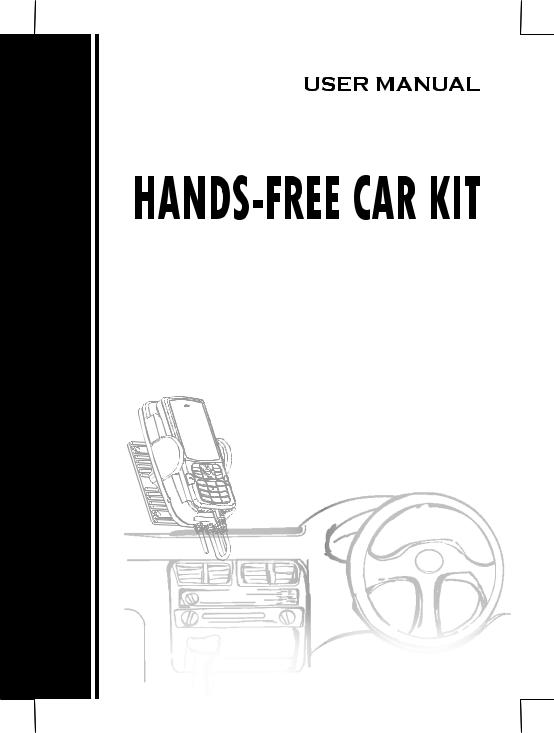
FOR CK150

USER MANUAL FOR CK150 HANDS-FREE CAR KIT
1. |
Introduction .............................................................................. |
2 |
2. |
Maintenance and Cleaning ...................................................... |
3 |
3. |
Typical Installation.................................................................... |
3 |
4. |
Installation Diagram ................................................................. |
4 |
5. |
Installation Guide ..................................................................... |
5 |
6. |
Operation ............................................................................... |
10 |
7. |
Technical Data ....................................................................... |
12 |
1
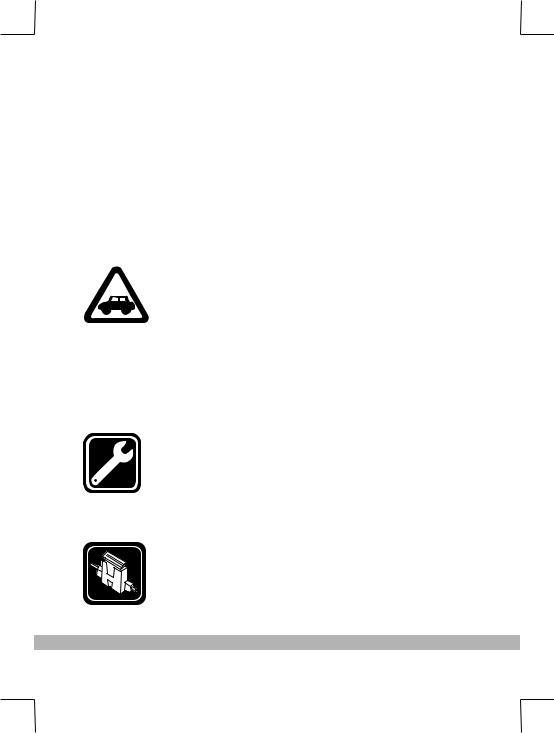
1. Introduction
Thank you for purchasing the hands-free car kit for your ZTE mobile phone. The handsfree kit provides a safe and convenient way to receive and make calls while on the move. The choice of external and internally mounted car antennas provides increased gain and coverage for areas where reception might be limited thereby extending the useable area of your mobile phone service. Before installing or using the hands-free kit please read and understand the manual thoroughly. It is recommended that you read the complete guide before attempting installation.
Pay attention to traffic regulations and personal safety.
Always obey the local traffic regulations. Do not allow yourself to be distracted by an incoming call and do not dial numbers while driving. Use of your handsfree kit while driving could be in breach of the law and you may be liable to a fine. Always keep your eyes on the road and be mindful of traffic conditions. If you need to dial a number you should pull off the road and bring the vehicle to a complete stop in a safe place away from traffic.
Professional Installation is recommended
The installation of the handsfree kit is involves connecting wires to your vehicle electrical system so you should seek professional installation. Talk to your dealer or phone Accessory Warehouse on 1300 36 00 59.
Replace fuse with the same type
Always replace the fuse with the same type and rating.
2

2. Maintenance and Cleaning
Occasionally clean all the unit parts to avoid build up of dust and dirt. Use a clean dry rag.
The use of any liquid may damage the finish and invalidate the warranty. Do not use liquid cleaners, harsh chemicals or any abrasive materials.
3. Typical Installation
e. |
d. |
c. b.
a.
a.Main Unit
b.Speaker
c.Cradle with swivel mount
d.Microphone
e.External Antenna (not included)
Kit also includes:
All cable assemblies, cable ties, mounting brackets, installation screws, personal headphones, user manual and warranty card.
3
