Page 1

ZTE Confidential▲
C220
CDMA 1X Digital Mobile Phone
User Manual
Page 2

ZTE Confidential▲
Copyright © 2005 by ZTE Corporation
All rights reserved.
No part of this publication may be excerpted, reproduced,
translated or utilized in any form or by any means, electronic or
mechanical, including photocopying and microfilm, without the prior
written permission of ZTE Corporation.
The manual is published by ZTE Corporation. We reserve the
right to make modifications on print errors or update specifications
without prior notice.
Edition: 1st edition, Sep., 2005
Page 3

ZTE Confidential
Contents
1 General Information........................................................... 1
1.1 W elcom e.......................................................................... 1
1.2 Security........................................................................... 1
1.3 Safety Warnings.............................................................. 1
2 Know your phone................................................................ 6
2.1 Key Definition................................................................. 6
2.2 Instruction of Interface Icon............................................ 8
2.3 T ec hnical Parameters....................................................... 8
2.4 Battery ............................................................................. 9
2.4.1 Removing and Installation of Battery....................... 9
2.4.2 Charging of the battery............................................10
2.5 Connecting to the Network ............................................11
3 Basic Operations................................................................ 13
3.1 Making a call................................................................. 13
3.2 Answering Calls ............................................................ 14
3.2.1 Set Any Key Answer............................................... 14
3.2.2 Incoming Call Silence............................................. 14
3.2.3 Silence in Conversation .......................................... 14
i
Page 4

ZTE Confidential
3.2.4 Adjust the Volume in Conversation ......................... 15
3.2.5 Operation Menu in Conversation............................ 15
3.3 Viewing Missed Calls.................................................... 15
3.4 Structure and Application of Function Menu................ 15
4 Contacts.............................................................................. 17
4.1 Find Records................................................................. 17
4.2 Add New Record........................................................... 18
4.3 Vi ew Records................................................................ 19
4.4 Set Speed Dial............................................................... 19
4.5 View and Use Speed Dial List....................................... 20
4.6 Memory Status.............................................................. 20
5 Messages............................................................................. 21
5.1 Send a New Message .................................................... 21
5.2 Send Templates Message............................................... 22
5.3 Receive incoming call when editing message............... 22
5.4 Read Messages.............................................................. 22
5.5 Vi ew OutBox................................................................. 23
5.6 Erase Messages............................................................. 24
5.6.1 Erase message......................................................... 24
5.6.2 Erase All Messages ................................................. 24
5.7 Access V oice Mail......................................................... 25
5.8 Message Settings........................................................... 25
ii
Page 5

ZTE Confidential
5.8.1 Message Alert.......................................................... 25
5.8.2 Auto Erase Inbox..................................................... 26
6 Recent Calls ....................................................................... 27
6.1 View Recent Calls......................................................... 27
6.2 Erase Recent Calls List ................................................. 28
7 Settings............................................................................... 29
7.1 Silence All..................................................................... 29
7.2 Supp.Services................................................................ 30
7.2.1 Call Waiting ............................................................ 30
7.2.2 Call Forwarding...................................................... 30
7.2.3 Caller Number Identification Restriction (CNIR)... 31
7.3 Sound ............................................................................ 32
7.3.1 Volum e.................................................................... 32
7.3.2 Alert Type................................................................ 32
7.3.3 Ringer Type............................................................. 33
7.3.4 Key beep................................................................. 33
7.3.5 Key Tone Length..................................................... 33
7.3.6 SMS Ringer Type.................................................... 34
7.3.7 Clock Ringer Type.................................................. 34
7.4 Display.......................................................................... 34
7.4.1 Select wall paper..................................................... 34
7.4.2 Adjust contrast of screen......................................... 34
iii
Page 6

ZTE Confidential
7.4.3 A djust br ightness of screen ..................................... 35
7.4.4 Select different time format .................................... 35
7.4.5 Change banner ........................................................ 35
7.4.6 Select different language......................................... 35
7.4.7 Set backlighting ...................................................... 35
7.5 Alert............................................................................... 36
7.6 Call Timers.................................................................... 36
7.7 Security Setting............................................................. 37
7.7.1 Change password.................................................... 37
7.7.2 Erase All Recent Calls.............................................37
7.7.3 Erase All Contacts................................................... 38
7.7.4 Phone Reset............................................................. 38
7.8 Accessories.................................................................... 39
7.8.1 Set Headset Ringing................................................ 39
7.8.2 Set Headset Auto-answer........................................ 39
7.8.3 Any Key Answer..................................................... 39
7.9 Network Setting ............................................................ 40
7.9.1 NAM Change.......................................................... 40
7.9.2 Phone Info............................................................... 40
8 Extra................................................................................... 41
8.1 Games ........................................................................... 41
8.1.1 Smart Blocks........................................................... 41
iv
Page 7

ZTE Confidential
8.1.2 Push Box................................................................. 41
8.2 Stop Watch.................................................................... 42
8.3 Alarm............................................................................. 42
8.4 Calculator...................................................................... 43
9 Phone No............................................................................ 44
10 Text Input......................................................................... 45
10.1 Mutitap Mode.............................................................. 46
10.2 Numbers Mode............................................................ 46
10.3 eZiText Mode.............................................................. 46
10.4 Symbols Mode ............................................................ 46
11 Tr ouble shooting.............................................................. 48
12 SAR INFORMATION .................................................... 48
v
Page 8

ZTE Confidential
1 General Information
1.1 Welcome
Thank you for using C220 CDMA 1X Digital Mobile Phone.
To guarantee the mobile phone always in its best condition,
please read this manual carefully and keep it for further use.
The pictures, symbols and contents in this manual are just for
your reference. They might not be completely identical with your
phone. ZTE operates a policy of continuous development. We reserve
the right to update the technical specifications in this document at any
time without prior notice.
1.2 Security
If your mobile phone is lost or stolen, please report to your
service provider or proxy agencies. (You need to provide the
phone’s ESN number labeled on the back of the mobile phone.
You can see the ESN number after removing the battery. Please
keep the ESN number for future use.)
1.3 Safety Warnings
To the owner
Some electronic devices are susceptible to electromagnetic
interference sent by mobile phone if inadequately shielded, such
1
Page 9

ZTE Confidential
as electronic system of vehicles. Please consult the manufacturer
of the device before using the phone if necessary.
Operating of mobile phone may interfere with medical devices
like hearing aides and pacemakers.
phone in the breast pocket. Turn the mobile phone off if
necessary. Consult a physician or the manufacturer of the
medical device before using the phone.
Be aware of the usage limitation when using a mobile phone at
places such as oil warehouses or chemical factories, where there
are explosive gases or explosive products being processed,
because even if your phone is in standby mode, it still transmits
radio frequency (RF) energy. Therefore, turn off your phone if
required.
Do not extend the antenna or touch any exposed parts of the
antenna during a call, otherwise it will affect the quality of calling
and waste battery energy. If a damaged antenna comes into
contact with your skin, a minor burn can result.
Pay attention to traffic safety. Do not use your mobile phone while
driving. Park before making or answering a call.
Store the phone out of the reach of little children. The phone may
cause injury if used as a toy.
And Do not carry mobile
2
Page 10

ZTE Confidential
Mobile phone
Please use original accessories or accessories that are
authorized by the manufacturer. Using any unauthorized
accessories may affect your mobile phone’s performance or
even cause danger to your body and violate related national
regulations about telecom terminals.
If you want to clean your phone, please use clean fabric that is a
bit wet or anti-static. Do not use harsh chemical cleaning
solvents or strong detergents to clean it. Turn off your phone
before you clean it.
As your mobile phone can produce electromagnetic field, do not
place it near magnetic items such as computer disks.
Using the phone near electrical appliances such as TV,
telephone, radio and personal computer can cause interference,
which affects the function of the phone.
Do not expose your mobile phone to direct sunlight or store it in
hot areas. High temperatures can shorten the life of electronic
devices.
Prevent liquid from leaking into your phone.
Do not drop, knock or harshly treat the phone. Rough handling
can break internal circuit boards.
Do not connect the phone with other unauthorized peripheral
equipments.
3
Page 11
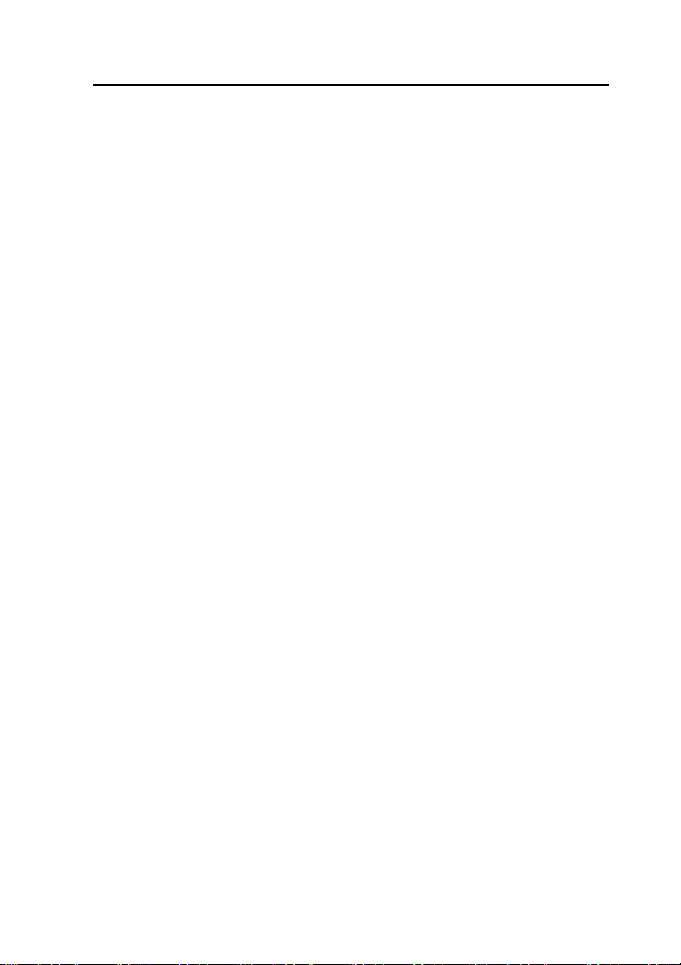
ZTE Confidential
Do not attempt to disassemble the mobile phone and battery by
yourself. Non-expert handling of the devices may damage them.
Do not charge the mobile phone without battery.
Battery use
Do not short-circuit the battery, as this can cause excessive heat
to bring about fire.
Do not store battery in hot areas or dispose of it in a fire.
The battery can be recharged for hundreds of times, but it will
eventually wear out. When the operating time (talk time and
standby time) is noticeably shorter than normal, it is time to buy
a new one.
Never use any charger or battery damaged or worn out.
Warning: If the battery is broken, keep away from the content. If it
taints your skin, wash your skin with abundant fresh water and
ask help from the doctor if necessary.
Safety and general use in vehicles
Before making or answering a call, you should pay attention to
the local laws about the use of wireless mobile phones and take
them into account in practical use.
Safety airbag, brake, speed control system and oil eject system
shouldn’t be affected by wireless transmitting. If you do meet
problems above, please contact your automobile provider.
Please turn off your mobile phone when refueling your
4
Page 12

ZTE Confidential
automobile, and do the same to the place where duplex wireless
equipments are banned. Don’t put your phone together with
flammable or explosive items, inner spark may cause fire.
Aircraft Safety
Please turn off your mobile phone before the airplane takes off.
In order to protect airplane’s communication system from
interference, it is never allowed to use mobile phone when it is in
flight. Using mobile phone before the plane taking off should get
aircrew’s permission according to safety regulations.
5
Page 13
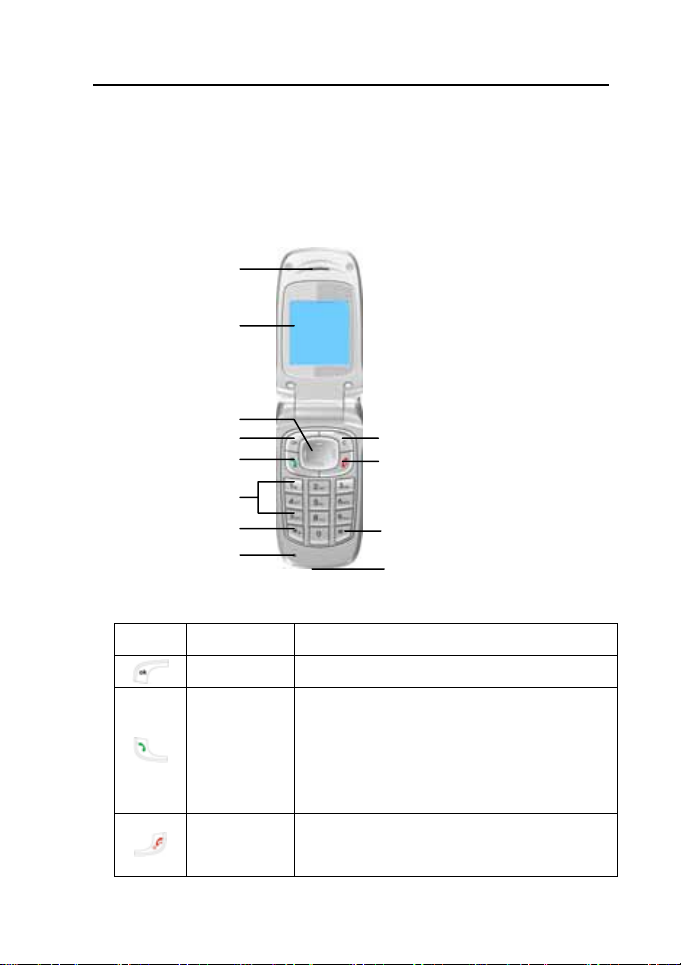
ZTE Confidential
2 Know your phone
2.1 Key Definition
Earpiece
LCD Screen
Scrolling key
OK key
Send key
0~9 key
* key
Microphone
Icon Key Function description
OK Key
Send Key
End Key
z Confirm the option.
z Calling and receiving calls.
z Press the key in standby mode to
z Finish or reject calls.
z Power on/power off.
Clear key
End key
# key
Charger connector
enter outgoing calls list, and re-press
the key to redial the last number.
6
Page 14
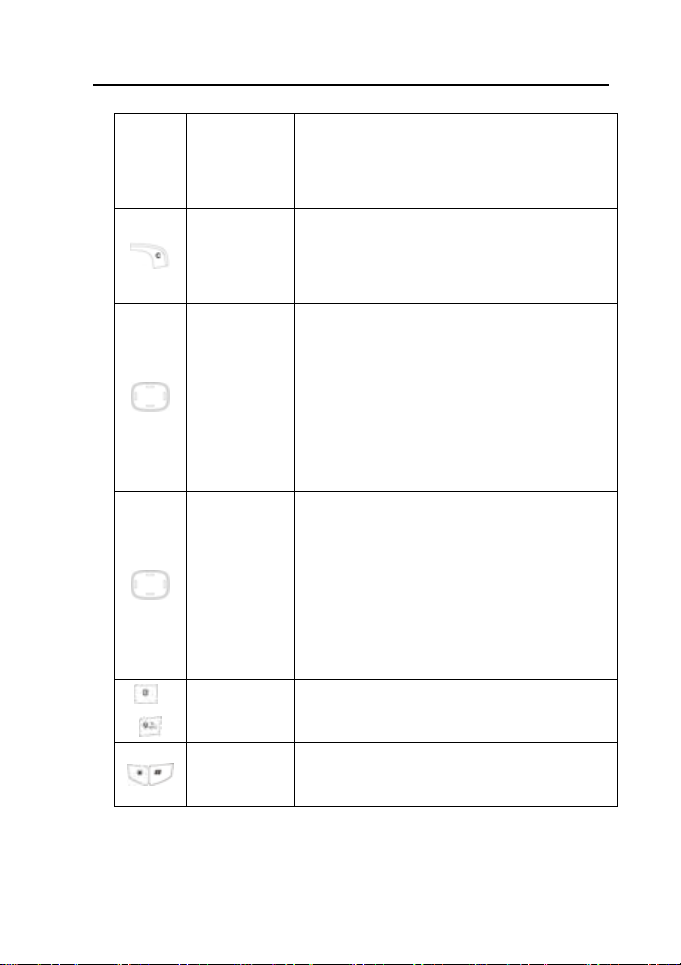
ZTE Confidential
z In some interface of menu, return to
standby mode or menu of previous
level.
z Erase characters when editing,
Clear Key
Up/Down
Key
( Scrolling
Key)
Left/Right
key
( Scrolling
Key)
~
0~9 Key
*Key, # Key
Note:In this manual, “press” the key means to press the key
z Cancel operation, return the menu to
previous level.
z Up/Down Key is used to scroll in the
list or options of menu, adjust
volume while calling.
z In standby mode, hold Up Key to set
Silence, Press Down Key to view all
the records in the contacts.
z Left/Right key is used to scroll
cursor left and right.
z In standby mode, press Left Key to
enter Recent Calls menu, press
Right Key to enter messages menu.
z It is used as direction key in games.
z Enter numbers and characters.
z They have different functions in
different mode or function menu.
7
Page 15
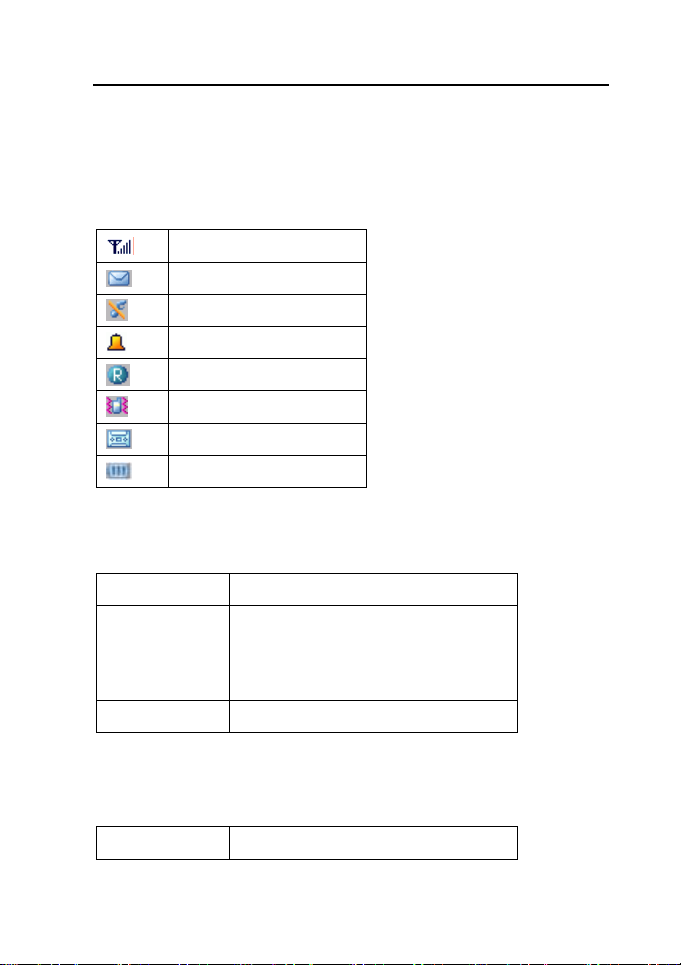
ZTE Confidential
and then release it, “hold” the key means to press the key for two
seconds or more.
2.2 Instruction of Interface Icon
Signal strength
New Message
Silent Mode
Alarm
Roam Instruction
Vibration
New Voice Mail
Power Indicator
2.3 Technical Parameters
Handset
Type
Dimensions
Weight
Lithium Battery
Continuous
C220
(Width×Height×Thickness)
43mm×83mm×22mm
(Not Including Antenna)
<85g(Including Battery)
About 80h ~ 160h(Related to the
8
Page 16
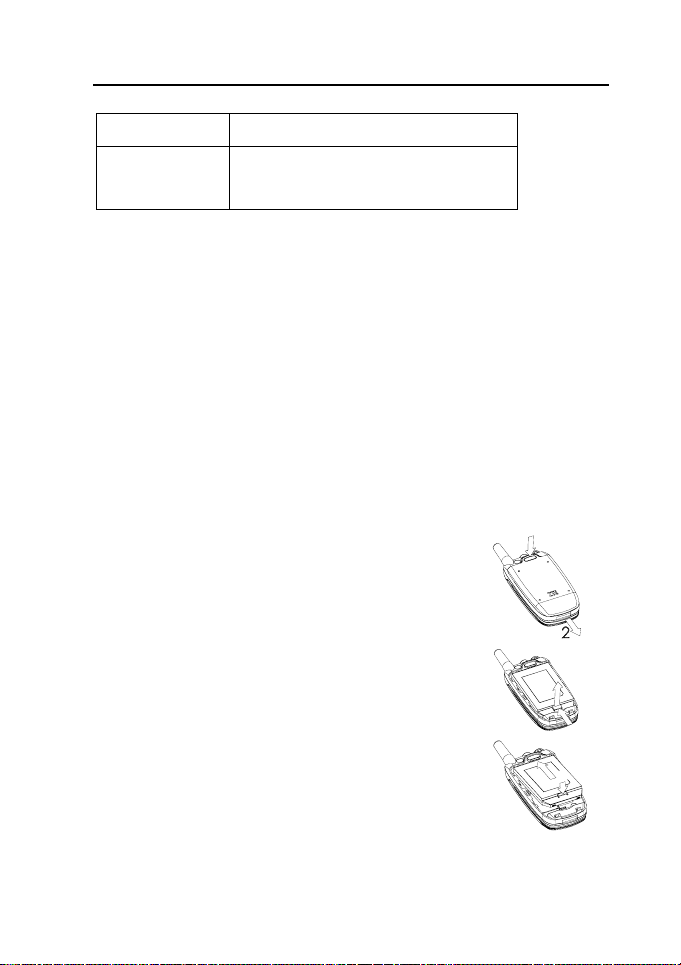
ZTE Confidential
Standby time
Continuous
talk time
Please refer to the real objects for the related parameters about
the battery and charger.
condition of Network)
About 2h ~ 4h(Related to the
condition of Network)
2.4 Battery
The attached lithium battery along with the phone can be used
after unpacking it. For the first three times, please consume the power
completely and charge it fully.
2.4.1 Removing and Installation of Battery
Removing:
① Press the spring latch of the
back-cover down, then push down the
back-cover of battery.
②Push forward from the end of the battery
and raise up, then removing the battery.
Installation:
① Insert the battery into the battery slot,
Take care to insert the upper end of the battery
first,
1
2
1
2
1
9
Page 17
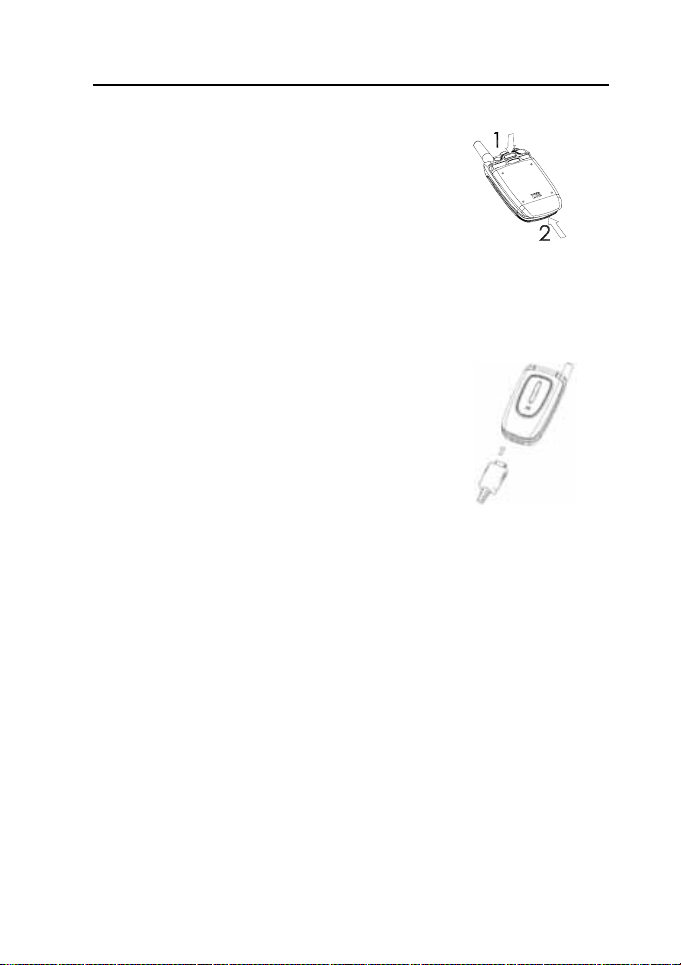
ZTE Confidential
② Put the back-cover of the battery
upon the body of phone. After ensuring
that the hook of the flank has been put
into the slot, push the back-cover of the
battery up and lock the spring latch.
2.4.2 Charging of the battery
Insert the connector of the charger into
the bottom- slot of the phone (Note: The
side with arrow should be upright while
the charger is being plugged in.
At this time, the indicator light on the
cover will turn red indicating that it is in charging mode. Open
the flip, the power indicator at the upper right side on the
phone’s screen will cycle. When the phone is charged in
power-off mode, it will indicate the charging icon. If the phone
is over-used, it is possible that the charging indicator may not
appear on the screen immediately after the handset is
connected for charging.
When the indicator light on the cover turns green, and the
indicator on the inner screen does not flop, it indicates that the
battery has been fully charged. Generally the whole charge
process needs 2~3 hours. During the charger process, the
battery, phone and charger may become hot, and this is
10
Page 18

ZTE Confidential
normal.
Please disconnect the charger with the phone and the power
outlet when charging finished.
Note:
Please put the phone at the ventilated place with temperature
between +5℃~+40℃. Please use charger approved by the
phone manufacturer. Using unauthorized charger may cause
danger and violate the authorization and warranty rules applying
to the phone.
Please charge the battery when your phone is automatically
switched off or displays information of power shortage.
The phone’s talk time and standby time are based on ideal
working environments. In practice, the battery work time varies
with different network conditions, work environments and
modes.
2.5 Connecting to the Network
Please hold End Key to power on/off the phone. The
phone will automatically search for the network.
When the connection is set up, the phone will enter the standby
mode. Besides sending and receiving calls, you can also do the
following:
Press OK Key to enter menu.
Hold Up Key to set the phone on silent mode.
Press Down Key to view your contact list.
11
Page 19

ZTE Confidential
Press Left Key to enter Recent Calls menu.
Press Right Key to enter Messages menu.
12
Page 20

ZTE Confidential
3 Basic Operations
3.1 Making a call
You can make or answer calls in standby mode. The signal
strength bar
network signal strength. If there is no bar, please move to a place
where the intensity of receiving signal is better.
Making Nation al Call: Enter telephone number by Number
Keys (add area code when making a long distance call), and
then press Send Key to send a call. Hang up the phone by
End Key if the call is over.
Making International Call: Input the prefix “0011” of
international call, then enter the country code and complete
phone number and then press Send Key.
Dialing the number in the List: All calls you recently dialed
or received are saved in your phone. All numbers are grouped
as Missed Calls, Incoming Calls and Outgoing Calls. When
the list is full, old numbers will be deleted automatically.
You can check the list by the following operations:
In standby mode, press Left Key to select and view.
All the numbers in the list can be directly dialed by Send
in the upper left corner of the screen shows the
Key.
13
Page 21

ZTE Confidential
3.2 Answering Calls
When the call is incoming in standby mode, the phone will alert
using ringer or vibration to prompt according to subscriber’s settings.
Simultaneously, the colorful light on the cover will also twinkle to
prompt.
• Press
• Press
temporarily indicate call duration.
3.2.1 Set Any Key Answer
1.Select Menu→ Settings→ Accessories→ Any Key Answer.
2.Select On,and press OK Key.
When there is an incoming call, you can press any key to answer
the call, except End Key.
3.2.2 Incoming Call Silence
• When the call is incoming, press OK Key to select Silence to
mute the ringer tone.
• This operation will mute the current incoming call only. The
phone will ring as the normal way at next incoming call.
3.2.3 Silence in Conversation
During calling, you can press OK Key to select Mute to let the
other party temporarily not hear your voice, Re-press OK Key to select
Unmute.
to answer the call.
to end the call and the inner screen will
14
Page 22

ZTE Confidential
3.2.4 Adjust the Volume in Conversation
Press Up/Down Key to adjust volume of headphones during a call.
3.2.5 Operation Menu in Conversation
You can operate menus such as Contacts during a calling.
Press Right Key, select Menu to enter Contacts during a calling.
3.3 Viewing Missed Calls
When there are missed calls, if the function of alert is set, the
colorful light on the cover of phone will twinkle once every one minute
until it is confirmed, The inner screen will indicate “Missed×Calls”.
“×”indicates the number of missed calls.
• Press OK Key to select OK and clear screen, and then return to
the standby mode.
• Press Right Key→ OK Key to select the Calls to enter the list
of missed calls.
3.4 Structure and Application of Function Menu
Function of scrolling search: In standby mode, press OK Key
to enter function main menu, press Up/Down/Left/Right key
to select option.
In the function menu, press Up/Down Ke y or Left/Right key
to select option according to the prompt in the screen. Press
OK Key or Clear Key to select or exit menu option.
15
Page 23

ZTE Confidential
If options are displayed on the bottom of the screen, press OK
Key to move cursor to there, then press Left/Right key to
select option. Press OK Key or Clear Key to confirm or exit
options.
The main menu of phone contains following options: Contacts,
Messages, Recent Calls, Settings, Extra, and Phone No.. Please refer
to the latter part of this manual for the detailed information.
16
Page 24

ZTE Confidential
4 Contacts
You can save contact names, phone numbers and information
in the phone’s memory (phone) .
Note: In standby mode, you can press Down key to view All
Contacts list. Scroll to a record in the list, and then press Send Key to
dial the corresponding number.
4.1 Find Records
You can find records in the Contacts by name or you can enter
letter by pressing digit key to go to the record of the name with similar
initials.
1. Select Menu→Contacts→Find.
2. Input the name you want to find, press OK Key to select Find.
3. It will display records corresponding to the name.
Select contact record, press OK Key to view options and record
17
Page 25

ZTE Confidential
information such as the phone number, email, address, web page.
Press Options, then you can edit the details of this contact.
Or
Select the displayed information of this contact, Press OK Key,
then you can edit the details of the corresponding information.
4.2 Add New Record
1. Select Menu→ Contacts→ Add New.
2. Select the information you want to add: Phone, Email,
Address, and Web Page.
3. After entering corresponding information, press OK Key twice
to select Next, and enter the name of the contacts.
4. After the name have been entered, select Next.
5. Scroll to the just-added information(such as phone number),
and Press OK Key. Further operations can be executed(Such
as Number Type, Edit, Erase, Add to Speed Dial).
6. Scroll to Options and Press OK Key.
- Add New:Add new information.
- Edit Name:Edit name of the contacts.
-Classify Contact : Divide records into personal group or
business group.
- Erase Contact:Erase this record.
Save phone number in standby mode:
In standby mode, enter phone number, press Left/ Right key to
18
Page 26

ZTE Confidential
select New/To Existing, save the number to the new contact or
existed contact.
4.3 View Records
1. Select Menu→ Contacts.
2. Select any of the following options to view the corresponding
record information:
-View All:All records in the phone.
-Personal: All records in personal group.
-Business: All records in the business group.
When there is no stored record in Contacts, it will indicate “No
contacts found”. If records are stored, it will indicate the list of records.
3. Scroll to a record and press OK Key.
4. Select Options, you can edit the details of this record. Please
refer to the section 4.2.
5. If you scroll to one of the displayed information of this record and
press OK Key. Further operation can be executed. For example, if you
select number saved in phone, you can set Number Type, Edit number,
Erase the number, and Add to Speed Dial.
4.4 Set Speed Dial
You can quickly dial the preset number by pressing 2~99 digit
keys in standby mode. 1 key is used for voice mail number.
1.Select Menu→ Contacts.
2. Select View All or Find to select the record which you want to
19
Page 27

ZTE Confidential
add speed dial number to.
3. Scroll to the phone number and press OK Key.
4. Scroll to Add to Speed Dial, and press OK Key.
5. Select a vacant speed dial number and assign it to the number.
4.5 View and Use Speed Dial List
View:
Select Menu→ Contacts→ Speed Dial List, it will display all
number in Speed Dial list.
Dial:
Option 1:In speed dial list, scroll to the record and press Send
Key to dial the preset number.
Option 2: In standby mode, hold corresponding digit key to dial
directly. If the speed dial number is one-digit, directly hold the digit key.
If the speed dial number is two-digit, press first digit key and then hold
the second one. For example: If the speed dial number is 18, you
should press 1 key first, and then hold 8 key, thus it can dial directly.
4.6 Memory Status
Select Menu→ Contacts→ Memory Status, then you can
view the number of saved entries and maximum number of entries
saved in the phone.
20
Page 28

ZTE Confidential
5 Messages
This chapter will introduce how to send, receive and erase the
messages.
Note:The function and menu introduced in this chapter may differ
with different service your area offers. Please consult with your service
provider for more detailed information.
5.1 Send a New Message
You can send/receive text/voice mail messages freely if the network
supports this service. Contact your service provider for details.
1.Select Menu→ Messages→ Create Message.
2. Enter phone number
- Or -
Press Down key and Right key to select phone number from
Contacts.
21
Page 29

ZTE Confidential
3. Select Continue to input message.
4. Select Continue→Send, and press OK Key to send.
5.2 Send Templates Message
Your phone have stored a set of messages in common use for
you to write messages quickly, such as “Call me”, “Can I call
you?”
1.Select Menu→ Messages→ Preformatted Msg.
2. Scroll messages list and press OK Key.
3. Enter phone number or select in the list of Contacts, and press
OK Key to continue.
4. When prompted, the message content can be edited.
5. Press OK Key to select Continue.
6. Then, select Send to send the message, select Save to save it
to OutBox.
5.3 Receive incoming call when editing message
• If you do not want to answer the incoming call, press End Key.
• If you want to answer the incoming call, press Send Key. The
message you are editing will be stored in OutBox. After you end the
call, you can retrieve the message from OutBox and continue to edit
and send it.
5.4 Read Messages
On receipt of a new message, the phone will prompt you by
22
Page 30

ZTE Confidential
vibration or ringer, and the colorful light on the cover of the phone will
twinkle. Open the flip, screen will indicate “MESSAGE!” and you can
press OK Key to view details. The new message will be automatically
stored to mobile phone. Please erase old messages as soon as
possible to leave space to receive new messages.
1.Select Menu→ Messages→ InBox.
2. Scroll to the message you want to read.
3. Press OK Key to read message. Screen will automatically
scroll page by page. You can also press Up/Down Key to scroll.
4. After reading, press Left/Right Key to select:
-Next: View the next message.
-Erase:Erase this message.
-Forward: Send the message to other recipients.
-Reply: Reply message to the sender.
-Sender:Select Call to call back, select Reply to reply message
to sender, select New to save sender’s number to contacts, select
To Existing to save the sender’s number to existed records in the
contacts.
5.5 View OutBox
1.Select Menu→ Messages→ OutBox.
2. Scroll Message List.
3. Press OK Key to read message.
4.At that time, select OK to return the list, select Erase to delete
the message, select Send to send the message, select Forward to
23
Page 31

ZTE Confidential
send the message to other recipients, select Edit to edit and send the
message.
5.6 Erase Messages
messages one by one or all from InBox and OutBox.
5.6.1 Erase message
be prompted.
5.6.2 Erase All Messages
You can erase messages while reading messages, erase
1. Select Menu→ Messages.
2. Select messages storage location: InBox or OutBox.
3. Press Up/Down Key to select the desired messages.
4. Select Erase to erase message. “Erase this message?” will
5. Select Yes, erase this message.
1.Select Menu→ Messages→ Erase Messages.
2. Select an option from list:
- No:Return to previous screen.
- Entire InBox: Erase all messages in InBox. If deletion is selected,
the prompt of “Entire InBox?” will appear. Select Yes to erase.
- Entire OutBox: Erase all messages in OutBox. If deletion is
selected, the prompt of “Entire OutBox?” will appear. Select Yes
to erase.
- Old Inbox: Erase all the read messages in Inbox. If deletion is
24
Page 32

ZTE Confidential
selected, the prompt of “Erase all old InBox messages?” will
appear. Select Yes to erase.
5.7 Access Voice Mail
Before using voice mail, please consult with network service
provider to confirm that the voice mail has been activated.
If you get a new voice message, the system will automatically
send a message to your phone. Select Voice Mail, read the message
and then dial voice mail box number to listen to your voice message.
Please hold
Note:The function needs network support.
5.8 Message Settings
5.8.1 Message Alert
You can select the alert type to prompt receipt of new message.
1.Select Menu→ Messages→ Message Settings→ Message
Alert.
2. Select an option from list:
- None: No prompt.
- Vibrate Once: Phone vibrates once.
- Vibrate & Remind:Phone vibrates once every one minute. The
colorful light on cover twinkles until the confirmation of the
message.
- Alert Once:Phone rings once.
to dial the voice mail box number.
25
Page 33

ZTE Confidential
- Alert & Remind:Phone rings once every one minute. The
colorful light on cover twinkles until the confirmation of the
messages.
3.
Press OK Key.
Note:If you have set Silence ALL option in Settings menu as
Vibe Only or Lights Only, the phone will prompt according to that
setting.
5.8.2 Auto Erase Inbox
This setting can be used to automatically erase read messages.
1. Select Menu→ Messages→ Message Settings→ Auto
Erase Inbox.
2. Select Enable and press OK Key.
26
Page 34

ZTE Confidential
6 Recent Calls
6.1 View Recent Calls
Information of Missed Calls, Incoming Calls and Outgoing Calls
including the name, phone number of the caller and the talk time and
duration is stored in the Recent Calls.
1. Select Menu→ Recent Calls.
2. Select Missed Calls, Incoming Calls or Outgoing Calls.
3. Press OK Key.
4. Select one entry of the records and press OK Key.
5. Select one from the list of options:
- Call Information:Indicate number and call time.
- Delete Entry:Delete this record.
- Send SMS Message:Send a message to the number.
- Save New:Save the number in the contacts.
27
Page 35

ZTE Confidential
- Save to Existing:Add this number to the existed record in the
contacts.
6.2 Erase Recent Calls List
You can erase all record at one time.
1. Select Menu→ Settings→ Security.
2. Enter password and press OK Key.
3. Select Erase All Recent Call List? The screen indicates
“Erase All Recent Call List?”
4. Select Yes to erase all.
28
Page 36

ZTE Confidential
7 Settings
Your handset can set different parameters to suit your
requirement. The sub menu includes: Silence All, Supp.Services,
Sound, Display, Alert, Call Timers, Security, and Accessories.
7.1 Silence All
Select Menu→Settings→ Silence All to set the alert type of
handset. There are three options:
-Normal:No special ringer and message alert type have been
set.
-Vibe Only:No ringer. Only Vibration and backlight.
-Lights only:No ringer and vibration. Only backlight.
Note: In any case, the colorful light on the cover of the phone will
twinkle while there are alerts.
29
Page 37

ZTE Confidential
7.2 Supp.Services
When network supports Supp. services, you can set call waiting
and call forwarding.
Note:The function needs network support. Please consult with
the service provider for details.
7.2.1 Call Waiting
This function enable you to receive or dial the second call and
keep the first call. And you can switch between the two calls.
Activate:
Select Menu → Settings → Supp.Services → Call Waiting →
Activate. Register this function.
Deactivate:
Select Menu → Settings → Supp.Services → Call Waiting →
Deactivate. Cancel the function.
7.2.2 Call Forwarding
This function enable you to transfer some incoming calls to other
preset numbers.
Please contact with your service provider for details.
Select Menu→Settings→Supp.Services →Call Forwarding to
enter menu of call forwarding.
1. Set call forwarding number.
Select Number and press OK Key. Input the destination number
30
Page 38

ZTE Confidential
to which the call will be transferred to. If you are going to transfer
incoming call to 12345678, input: 12345678, press OK Key twice and
confirm, and then return to menu.
2. Set types of call forwarding
Select call forwarding type and press OK Key.
-All: Divert all calls.
-Busy/ No Answer:Divert calls when the handset is busy.
If the number has been set, directly press OK Key to select
Activate. If the number has not been set then after pressing OK Key
and select Activate, input the destination number, press OK Key
twice, and then press OK Key to select Activate.
3. Cancel Call Forwarding
Select the type of Call Forwarding and press OK Key. Press Left,
Right Key to select Deactivate and press OK Key to confirm.
7.2.3
Caller Number Identification Restriction (CNIR)
If you active CNIR, when you make a call, you can hide your Caller
ID.
Note: This setting is valid for only once. If you want to hide your
number for another call, you need active it again.
1. Select Menu→Settings→Supp.Services →CNIR→ Number.
Set the number you want to make a call and to which your number will
be hided.
2. Select CNIR, select Activate to enable CNIR, select Deactivate
to disable CNIR, select Cancel to exit.
31
Page 39

ZTE Confidential
7.3 Sound
7.3.1 Volume
You can adjust the volume of ringer, earpiece and key beep.
1.Select Menu→Settings→Sound→Volume.
2.Select Ringer ( When earpiece is inserted, it is Earpiece
Ringer)、Earpiece or Key Beep.
3. Press Up/Down Key or Left/Right Key to adjust volume.
4. Press OK Key to save setting value.
7.3.2 Alert Type
You can select the alert type when receiving incoming call.
Note: In any case, the colorful light on the cover of the phone will
twinkle while there is an incoming call.
1. Select Menu→Settings→Sound→ Alert type.
2. Select an option from the list:
-Off: Set handset on silent mode and only display the backlight
to prompt the incoming call.
-Ringer: Set handset as ringer to prompt the incoming call.
-Vibration: Set handset as vibration to prompt the incoming
call.
-Vibe + Ringer:Set handset as ten-second vibration, then
continuous ringer to prompt the incoming call.
Note:If the Silence All option of Settings menu is set as vibe
32
Page 40

ZTE Confidential
Only or Lights Only, it follows the setting of silence option of setting
menu.
7.3.3 Ringer Type
C220 handset offers various ringers.
1. Select Menu→ Settings→ Sound→ Ringer Type.
2. Press Up/Down Key to scroll in the list and press OK Key to
select.
7.3.4 Key beep
Key beep is the sound of clicking of keys. You can set the sound
as on or off.
1. Select Menu→ Settings→ Sound→ Key Beep.
2. Select an option:
-Tones: Set key beep on.
-Off: Set key beep off.
7.3.5 Key Tone Length
You can change the key tone length.
1. Select Menu→ Settings→ Sound→ Key Tone Length.
2. Select an option:
-Normal:Short and fixed- length DTMF tone.
-Long:Long DTMF tone.
33
Page 41

ZTE Confidential
7.3.6 SMS Ringer Type
1. Select Menu→ Settings→Sound→SMS Ringer Type.
2. Press Up/Down Key to scroll in the list and press OK Key to
select.
7.3.7 Clock Ringer Type
1. Select Menu→ Settings→Sound→ Clock Ringer Type.
2. Press Up/Down Key to scroll in the list and press OK Key to
select.
7.4 Display
7.4.1 Select wall paper
You can select different wall papers as background in standby
mode.
1.Select Menu→ Settings→ Display→Wall Paper.
2. Press Up/Down Key to scroll the list and press OK Key.
7.4.2 Adjust contrast of screen
1. Select Menu→Settings→Display→ Contrast.
2. Press Up/Down Key or Left/Right key to adjust the screen
contrast.
3. Press OK Key to confirm.
34
Page 42

ZTE Confidential
7.4.3 Adjust brightness of screen
1. Select Menu→Settings→Display→ Brightness.
2. Press Up/Down Key or Left/Right key to adjust the screen
brightness.
3. Press OK Key.
7.4.4 Select different time format
1. Select Menu→ Settings→ Display→ Time Format.
2. Select AM/PM or 24 HR.
3. Press OK Key.
7.4.5 Change banner
Banner is your handset’s personal label that is displayed on the
top of screen.
1.Select Menu→ Settings→ Display→ Banner.
2. Press OK Key and select Edit.
3. Enter new characters. Press Clear key to clear characters.
4. Press OK Key twice in order to select Save.
7.4.6 Select different language
Your handset only supports English language.
7.4.7 Set backlighting
When you are in the conversation or pressing keys, the screen
will light up. You can change the duration and type of the backlights.
35
Page 43

ZTE Confidential
1. Select Menu→ Settings→ Display →Backlighting.
2. Select an option from the list:
-Off:Switch-off backlight.
-10s:The backlight will be kept on for 10 seconds.
-30s:The backlight will be kept on for 30 seconds.
-10s and in call:The backlight will be kept on for 10 seconds after
last key-pressing and in conversation.
-30s and in call:The backlight will be kept on for 30 seconds
after last key-pressing and in conversation.
3. Press OK Key to confirm your selection.
Note:If the backlight is switched on during conversation, it will
consume power quickly and reduce the talk time and standby time.
7.5 Alert
1.Select Menu→ Settings→ Alert.
2. Select an option from the list and press OK Key. Select Enable
to switch on. Select Disable to switch off.
-Missed Call: When there are missed calls, alert.
-Roaming: When the handset is in roam mode, alert.
-Service:When entering or leaving service area, alert.
-Minute Alert:In conversation, alert you ten seconds ahead of
every minute.
7.6 Call Timers
Your phone can record the talk time of dialing and receiving call.
36
Page 44

ZTE Confidential
1. Select Menu→ Settings→ Call Timers.
2. Select an option from the list and press OK Key.
-Outgoing Calls:Indicate the talk time of all dialed call. The
timer can be reset.
-Incoming Calls:Indicate the talk time of all received call. The
timer can be reset.
-All Calls:Indicate the talk time of all dialed and received call.
The timer cannot be reset.
3. If wanting to clear data, select Reset and press OK Key.
7.7 Security Setting
Please enter right password to enter this menu. The default
password is 1234.
7.7.1 Change password
1.Select Menu→ Settings→Security.
2. Input password and press OK Key.
3. Scroll to PIN Change and press OK Key.
4. Input new password and press OK Key.
7.7.2 Erase All Recent Calls
1.Select Menu→ Settings→ Security.
2. Input password and press OK Key.
3. Scroll to “Erase All Recent Call List?” and press OK Key.
4. Screen indicates information of “Erase All Recent Call List?”
37
Page 45

ZTE Confidential
5. Select Yes to erase all Recent Calls. Or select No to cancel.
7.7.3 Erase All Contacts
You can erase all records in contacts.
1.Select Menu→ Settings→ Security.
2. Input password and press OK Key.
3. Scroll to “Erase All Contacts?” and press OK Key.
4. Screen indicates the information of “Erase All Contacts?”
5. Erase Yes to erase all contacts saved in the handset. Or select
No to cancel.
7.7.4 Phone Reset
The factory will provide some default option in the phone, such
as phone setting. You may change some settings when using the
phone. By selecting this menu, you can restore changed settings to
the default. But some setting like alarm cannot be restored.
1. Select Menu→ Settings→ Security.
2. Input password and press OK Key.
3. Select Phone Reset and press OK Key.
4. Screen indicates information “Restore Factory Default”.
5. Select Yes, revert to factory default setting.
Note: After resetting your mobile phone, Recent Calls, Contacts,
InBox and OutBox are not affected.
38
Page 46

ZTE Confidential
7.8 Accessories
7.8.1 Set Headset Ringing
When mobile phone connects with earpiece (needs to be
purchased separately), you can set alert tone utter from earpiece.
1. Select Menu → Settings → Accessories → Headset
Ringing.
2. Select On to start headset alert tone.
7.8.2 Set Headset Auto-answer
When mobile phone connects with earpiece, you can set earpiece
to answer incoming call automatically.
1 Select Menu→ Settings→ Accessories→ Headset Auto
answer.
2 Select Off to disable the function or set the phone be
automatically connected 2 seconds, 5 seconds or 10 seconds after
the ringer tone alert.
3. Press OK Key.
7.8.3 Any Key Answer
1.Select Menu→ Settings→ Accessories→ Any Key Answer.
2. Select On and press OK Key.
When there is an incoming call, you can press any key to answer
the call, except End Key.
39
Page 47

ZTE Confidential
7.9 Network Setting
7.9.1 NAM Change
NAM has been set when the phone leave the factory. You can dial
network carrier’s helpdesk or hot line for details.
7.9.2 Phone Info
You can view phone information: ESN number, MIN number,
software version and PRL version.
40
Page 48

ZTE Confidential
8 Extra
Menu of Extra offers two games of Smart Blocks and Push Box
and tools such as stop watch, alarm and calculator.
8.1 Games
8.1.1 Smart Blocks
1.Select Menu→ Extra→ Games→ Smart Blocks.
2. Press OK Key to enter. After the screen appears greeting, it will
indicate play guide.
3. Press OK Key to begin a new game.
8.1.2 Push Box
1.Select Menu→ Extra→ Games→ Push Box.
2. Press OK Key to enter. After the screen appears greeting, it will
indicate play rules.
41
Page 49

ZTE Confidential
3.Select New Game to start, or select Stage to enter the stage
level you are going to play.
4. After passing the stage, select Next Stage to enter next stage,
or select Replay to play this stage again.
8.2 Stop Watch
1.Select Menu→ Extra→ Stop Watch.
2. Select Start to begin stopwatch time.
3. Select Stop to stop timing.
4. Select Reset to clear the existed time account.
8.3 Alarm
Set alarm for any specified time. When alarm rings, the colorful
light will twinkle on the cover of mobile phone.
1. Select Menu→ Extra→Alarm.
Select Enable or Disable to enable or disable an existed alarm.
Select Set by Left/Right key to set a new alarm.
- Press Up/Down Key to change the value.
- Press Left/Right key to shift between hour, minute and
AM/PM.
2. After setting time, press OK Key. And select Once alarm, Daily
alarm or Weekdays alarm.
3. Press OK Key.
4. When alarm rings, select OFF to close alarm. Or select Snooze
to postpone the alarm and it will ring again 10 minutes later.
42
Page 50

ZTE Confidential
8.4 Calculator
Use calculator to execute basic mathematical calculations.
1.Select Menu→ Extra→ Calculator.
2. Use keypad to input digits.
3. Press Left/Right key to scroll in the operator, press OK Key to
select.
Division Sign
÷
- Subtraction Sign
= Equal Sign, Calculating result
+ Plus Sign
x Multiply Sign
. Decimal
C Clear all input digits and indicate zero
Change indicated digit positive &
±
minus value
Press End Key to exit calculator and return to standby mode.
43
Page 51

ZTE Confidential
9 Phone No.
Select Menu→ Phone No. to view your phone number. You can
press Right key to select Edit to change the displayed phone number.
44
Page 52

ZTE Confidential
10 Text Input
You can input in text, for example when writing messages or
editing a contact record information and etc, using Multitap or eZiText
text input.
The inputting modes offered by your phone are: Mutitap Mode,
Numbers Mode, eZiText Mode, and Symbols Mode. Among them,
Mutitap Mode include upper and lower case mode.
The following table offers the general methods of how to input
letters, digits, characters and symbols in Contacts and Messages.
For more details about the character input mode, please refer to
following contents.
Operations Methods
Input letters
Input digits
Input symbol
Input space
Erase character
Erase all the characters
In Mutitap mode, press corresponding
letter key until the letter appears.
In Numbers mode, press letter key once.
In Symbols mode, enter the symbols by
pressing correspond digit Key.
Press # Key
Press
Hold
45
Page 53

ZTE Confidential
Move the cursor to left
or right
Change input mode
Capitalization
Press left or right Key
Select current mode and press OK Key to
select another input mode.
Press * key to shift the upper and lower
case. Press * key twice to enter upper
case.
10.1 Mutitap Mode
Select Mutitap Mode. Each key is corresponds to multiple
letters. Press the key until the letters appear. When the cursor moves,
enter the next letter.
10.2 Numbers Mode
Select Numbers Mode. Press the corresponding key to input the
number.
10.3 eZiText Mode
Select eZiText Mode. Press the digit key corresponding to the
letters once until the word appears in the screen.
If the word displayed is not the word you want, press Up/Down
Key to look for other matching word. Then press OK Key to confirm.
10.4 Symbols Mode
Select Symbols Mode, press Up/Down Key to page down. Then
46
Page 54

ZTE Confidential
press digit key to enter corresponding symbol.
47
Page 55

ZTE Confidential
11 Trouble shooting
If you have any problem in using your phone, check it against the
following list. If you cannot solve the problem fluently, contact your
distributor.
Problem Check point
No key beep on pressing keys. Please check the setting of key
beep in the menu of setting.
When there is an incoming call,
the prompt ringer cannot be heard.
No prompt tone on reaching the
alarm time.
Messages cannot be sent. Please check the signal of
Please check the setting of
silence, sound alert type and
ringer volume in the menu of
setting.
Please check relative setting to
sound (silence, type of sound alert
and ringer volume in menu of
setting).
network.
12 SAR INFORMATION
IMPORTANT SAR INFORMATION
48
Page 56

ZTE Confidential
Your wireless phone is a radio transmitter and receiver. It is
designed and manufactured not to exceed the emission limits for
exposure to radiofrequency (RF) energy set by the FCC of USA.
These limits are part of comprehensive guidelines and establish
permitted levels of RF energy for the general population. The
guidelines are based on standards that were developed by
independent scientific organizations through periodic and thorough
evaluation of scientific studies. The standards include a substantial
safety margin designed to assure the safety of all persons, regardless
of age and health. The exposure standard for wireless mobile phones
employs a unit of measurement known as the Specific Absorption Rate,
or SAR. The SAR limit set by the FCC is 1.6 W/kg. *
Tests for SAR are conducted with the phone transmitting at its
highest certified power level in all tested frequency bands. Although
the SAR is determined at the highest certified power level, the actual
SAR level of the phone while operating can be well below the
maximum value. This is because the phone is designed to operate at
multiple power levels so as to use only the power required to reach the
network. In general, the closer you are to a wireless base station
antenna, the lower the power output.
Before a phone model is available for sale to the public, it must be
tested and certified to the FCC that it does not exceed the limit
established by the government adopted requirement for safe exposure.
The tests are performed in positions and locations (e.g., at the ear and
worn on the body) as required by the FCC for each model. The highest
SAR value for this model phone when tested for use at the ear is 0.243
W/Kg and when worn on the body, as described in this user guide, is
0.678W/Kg. (Body-worn measurements differ among phone models,
depending upon available accessories and FCC requirements). While
there may be differences between the SAR levels of various phones
49
Page 57

ZTE Confidential
and at various positions, they all meet the government requirement for
safe exposure.
* In the United States and Canada, the SAR limit for mobile phones
used by the public is 1.6 watts/kg (W/kg) averaged over one gram of
tissue. The standard incorporates a substantial margin of safety to
give additional protection for the public and to account for any
variations in measurements.
Use only the supplied or an approved antenna. Unauthorized
antennas, modifications, or attachments could impair call quality,
damage the phone, or result in violation of FCC regulations. Do not
use the phone with a damaged antenna. If a damaged antenna comes
into contact with the skin, a minor burn may result. Please contact your
local dealer for replacement antenna.
This transmitter must not be co-located or operating in conjunction
with any other antenna or transmitter.
Body-worn Operation
This device was tested for typical body-worn operations. To comply
with RF exposure requirements, a minimum separation distance of
1.5cm must be maintained between the user’s body and the handset,
including the antenna. Third-party belt-clips, holsters, and similar
accessories used by this device should not contain any metallic
components. Body-worn accessories that do not meet these
requirements may not comply with RF exposure requirements and
should be avoided.
Use only the supplied or an approved antenna. Unauthorized
antennas, modifications, or attachments could impair call quality,
50
Page 58

ZTE Confidential
damage the phone, or result in violation of regulations. Do not use the
phone with a damaged antenna. If a damaged antenna comes into
contact with the skin, a minor burn may result. Please contact your
local dealer for replacement antenna.
FCC Part 15 Notice
This device complies with part 15 of the FCC Rules. Operation is
subject to the following two conditions: (1) This device may not cause
harmful interference, and (2) this device must accept any interference
received, including interference that may cause undesired operation.
Warning
the limits for a Class B digital device pursuant to Part 15 of the Federal
Communications Commissions Rules and Regulations. These limits
are designed to provide reasonable protection against harmful
interference when the equipment is operated in a commercial
environment. This equipment generates, uses, and can radiate radio
frequency energy and, if not installed and used in accordance with the
instruction manual, may cause harmful interference to radio
communications. However, there is no guarantee that interference will
not occur in a particular installation.
If this equipment does cause harmful interference to radio or
television reception, which can be determined by turning the
equipment off and on, the user is encouraged to try and correct the
interference by one or more of the following measures:
. Relocate this device
. Increase the separation between the device and the receiver
. Connect the device into an outlet on a circuit different from that of
: This device has been tested and found to comply with
51
Page 59

ZTE Confidential
other electronics. Consult the dealer or an experienced radio
technician for help.
FCC Radiation Exposure Statement
Important Note: To comply with FCC RF exposure compliance
requirement, the antenna used for this transmitter must not be
co-located or operating in conjunction with any other transmitter.
Caution
Any changes or modifications not expressly approved by the party
responsible for compliance could void the user's authority to operate
this equipment.
52
